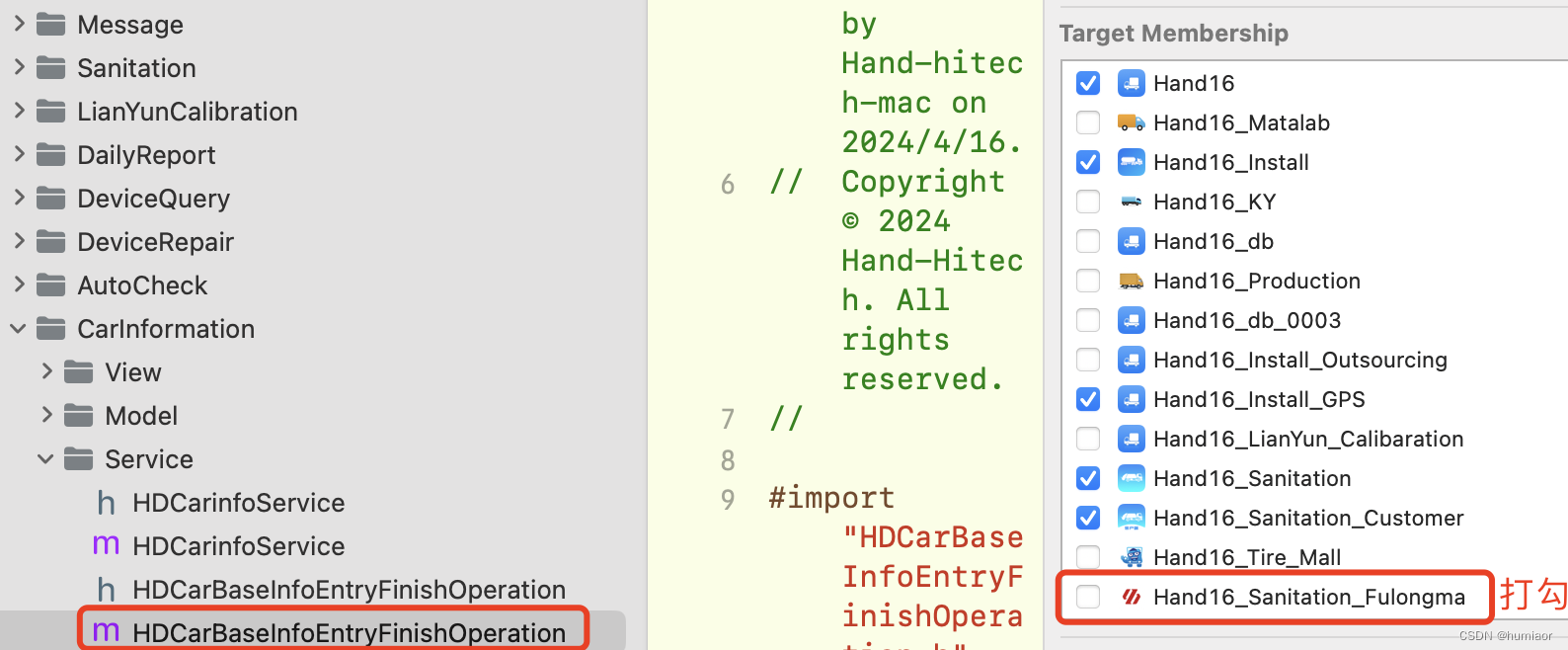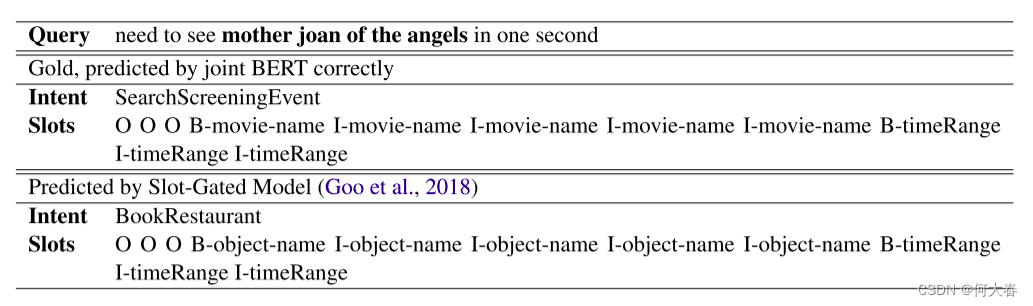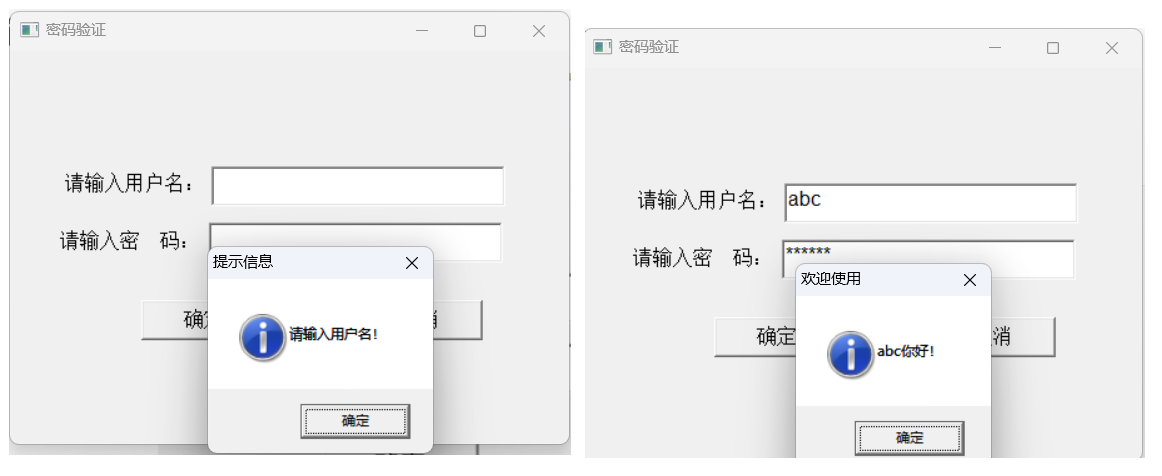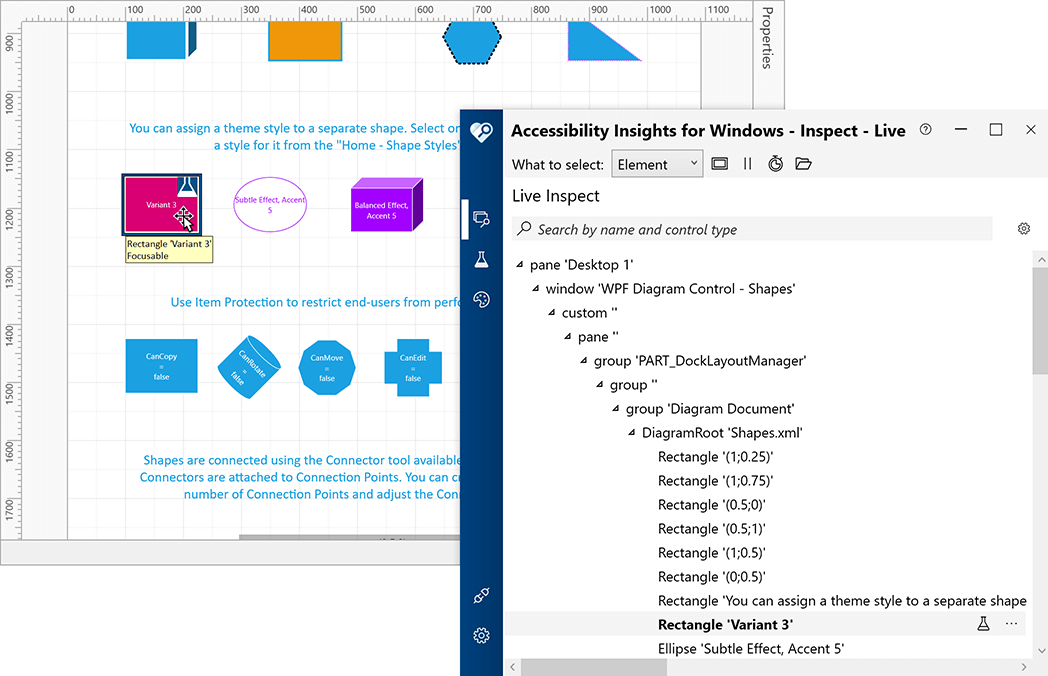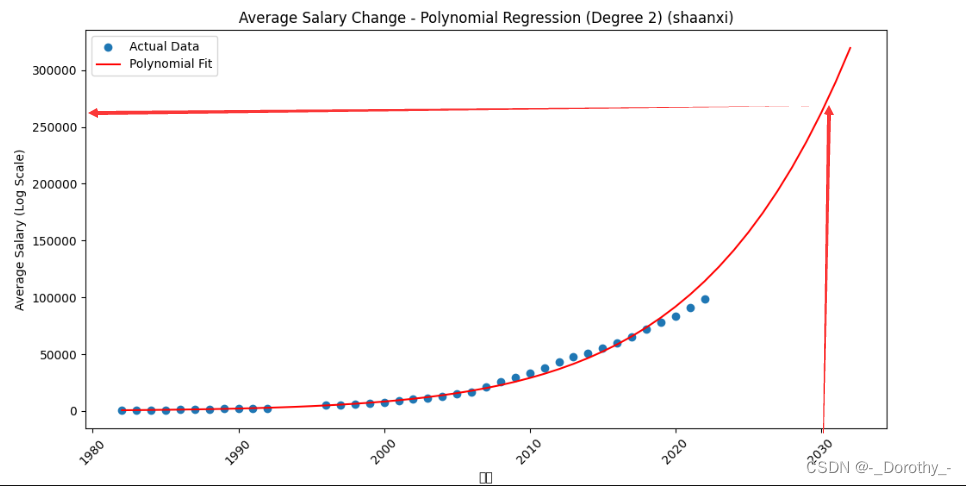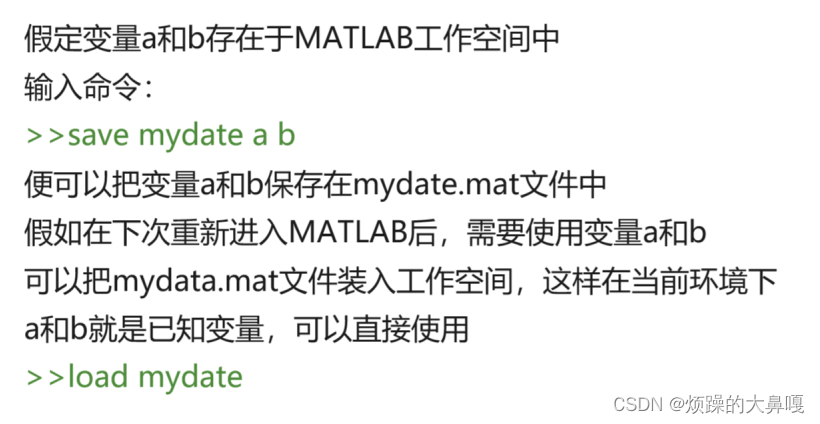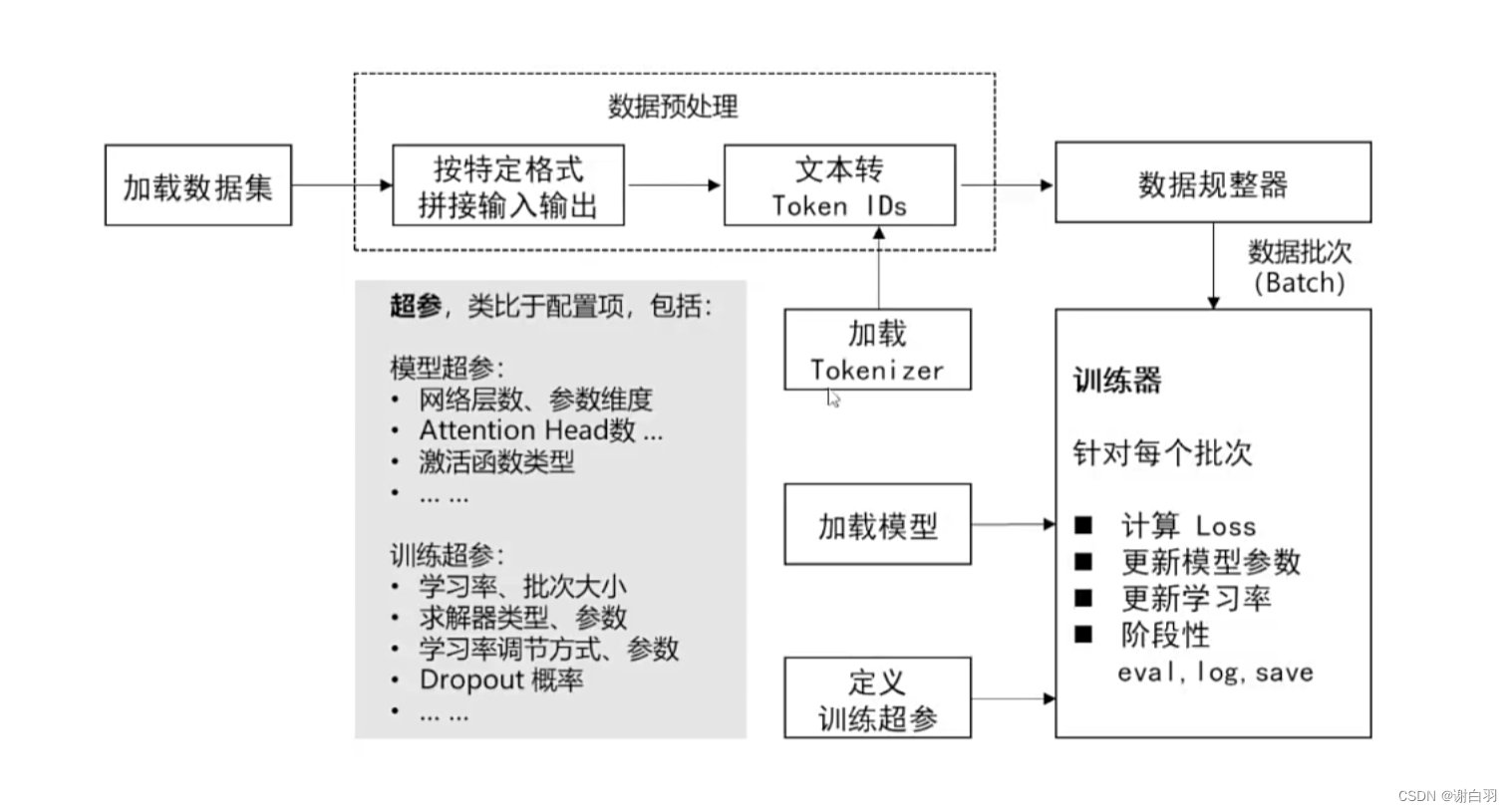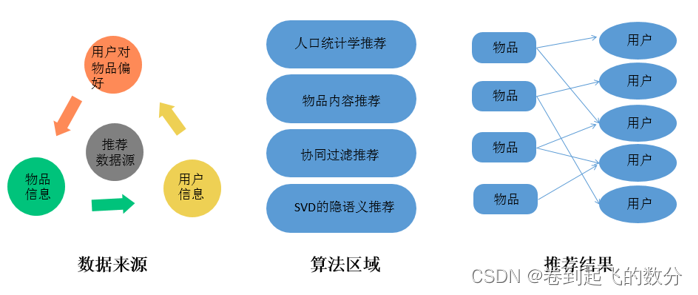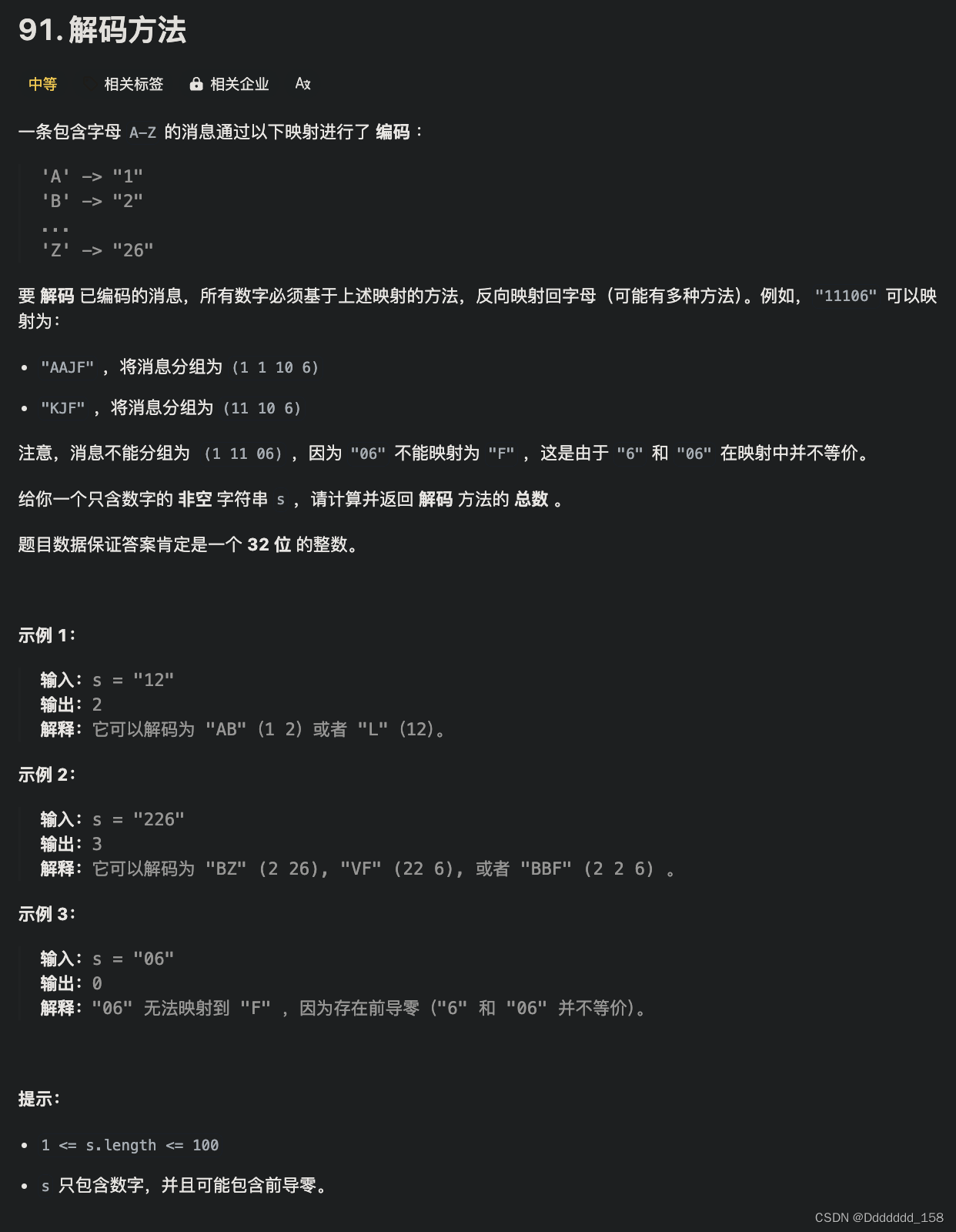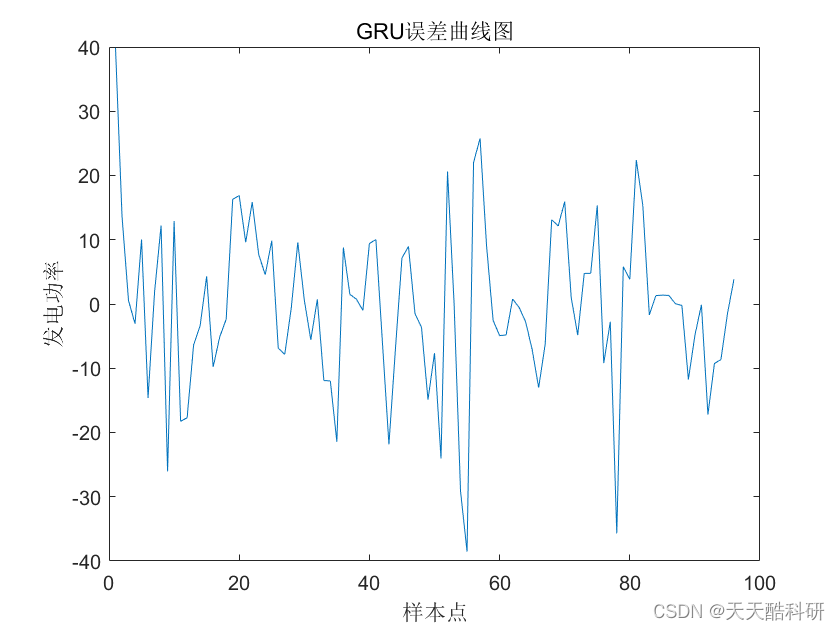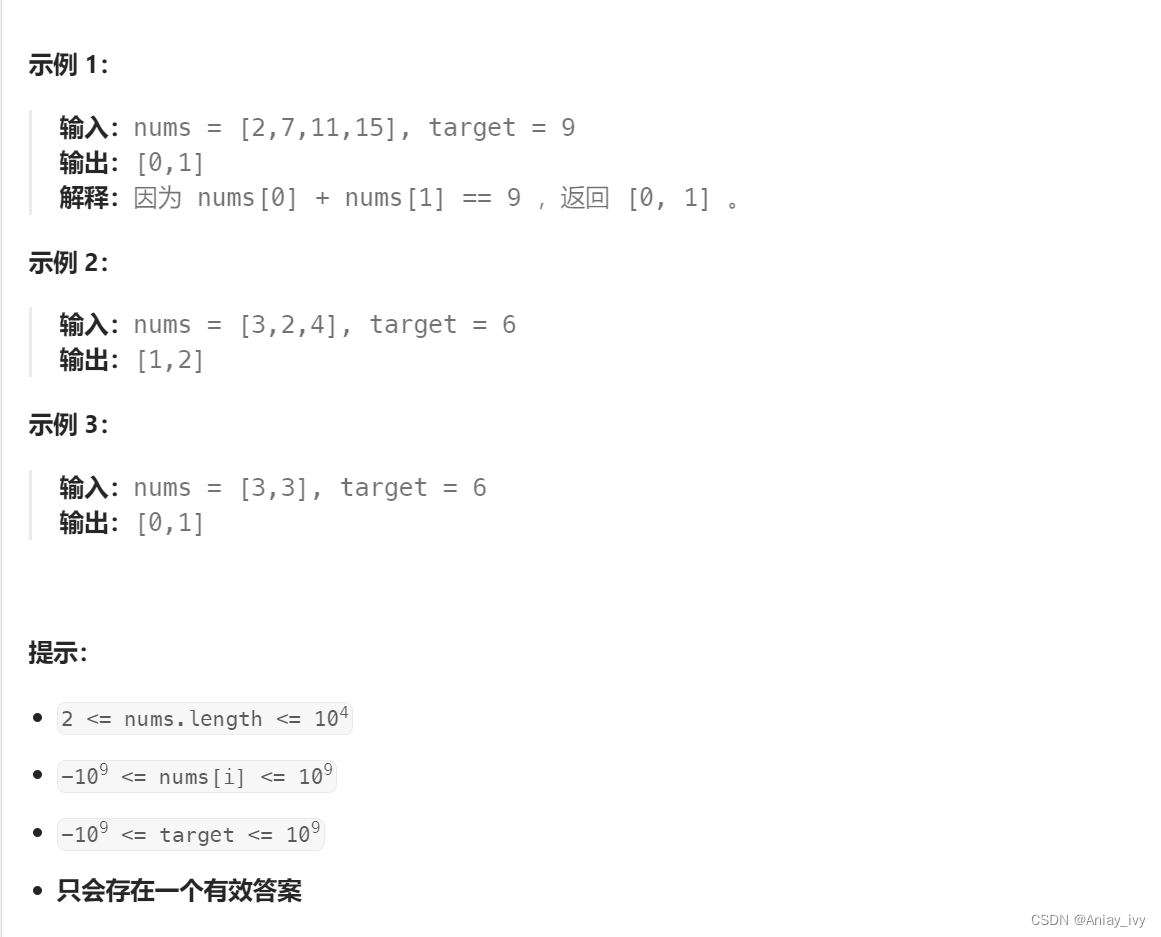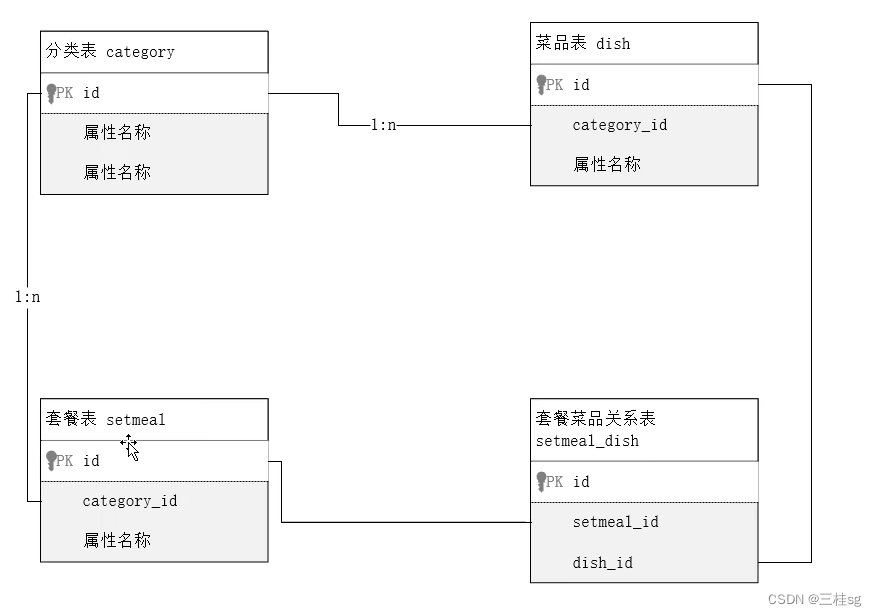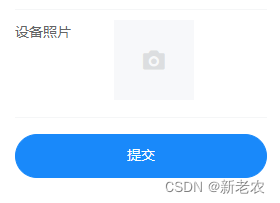

设置capture=”user”,则只会调起摄像头;
不设置capture=“user”,则会弹窗让选择相册或拍照。
HTML:
<link rel="stylesheet" href="/vue/vant.css">
<van-field name="uploader" label="照片">
<template #input>
<van-uploader :after-read="saveImage" v-model="fileList" capture="user" :max-count="1"/>
</template>
</van-field>
JS部分:
<script src="/js/lrz/lrz.bundle.js"></script>
<script src="/eslydsj/js/layer_v2.1/layer/layer.js"></script>
<script src="/vue/vant.js"></script>
<script>
return {
fileList: [],
}
methods: {
saveImage(file){
var that = this;
console.log('文件读取成功后的处理');
console.log(file);
$.showPreloader('图片上传中');
lrz(file.file)
.then(function (rst) {
var _token = '{{csrf_token()}}';
rst.formData.append('base64img', rst.base64);
rst.formData.append('_token', _token);
$.ajax({
url:"/eq/saveImage",
type: 'POST',
dataType: 'json',
data: rst.formData,
processData: false,
contentType: false,
xhrFields: { withCredentials: true },
headers: {
'Access-Control-Allow-Origin': '*',
'Access-Control-Allow-Credentials': 'true'
},
success: function(res){
that.url = res.images;
$.alert('上传成功');
$.hidePreloader();
},
error: function(){
$.alert('上传失败');
$.hidePreloader();
}
});
})
.catch(function (err) {
$.alert('上传失败');
});
},
}
</script>
///图片上传到服务器 /public/uploads/tmp/下
```php
public function saveImage(Request $request)
{
$tmp = $request->get('base64img');
if (!empty($tmp)){
$path = '/uploads';
$img = '';
/* 根据base64编码获取图片类型 */
if (preg_match('/^(data:\s*image\/(\w+);base64,)/', $tmp, $result)) {
$image_type = $result[2];
$output_file = 'tmp/'.date('Y-m-d') .'/'. uniqid() . '.' . $image_type;
$image_binary = base64_decode(str_replace($result[1], '', $tmp));
Storage::disk('admin')->put($output_file, $image_binary); //存储文件
$img = $path.'/'.$output_file;
}
}else{
$img = '';
}
return response()->json(['status' => 100 , 'message' => '上传完成' , 'images' => $img]);
}
笔记:
HTML属性capture是否启用用户的前置或后置摄像头和/或麦克风
capture属性放input file文件上传控件上,可以给它一个值“user”或“environment”。user启用用户的后置摄像头和/或麦克风,environment启用用户的前置摄像头和/或麦克风。
<p>
<label for="soundFile">What does your voice sound like?:</label>
<input type="file" id="soundFile" capture="user" accept="audio/*" />
</p>
<p>
<label for="videoFile">Upload a video:</label>
<input type="file" id="videoFile" capture="environment" accept="video/*" />
</p>
<p>
<label for="imageFile">Upload a photo of yourself:</label>
<input type="file" id="imageFile" capture="user" accept="image/*" />
</p>