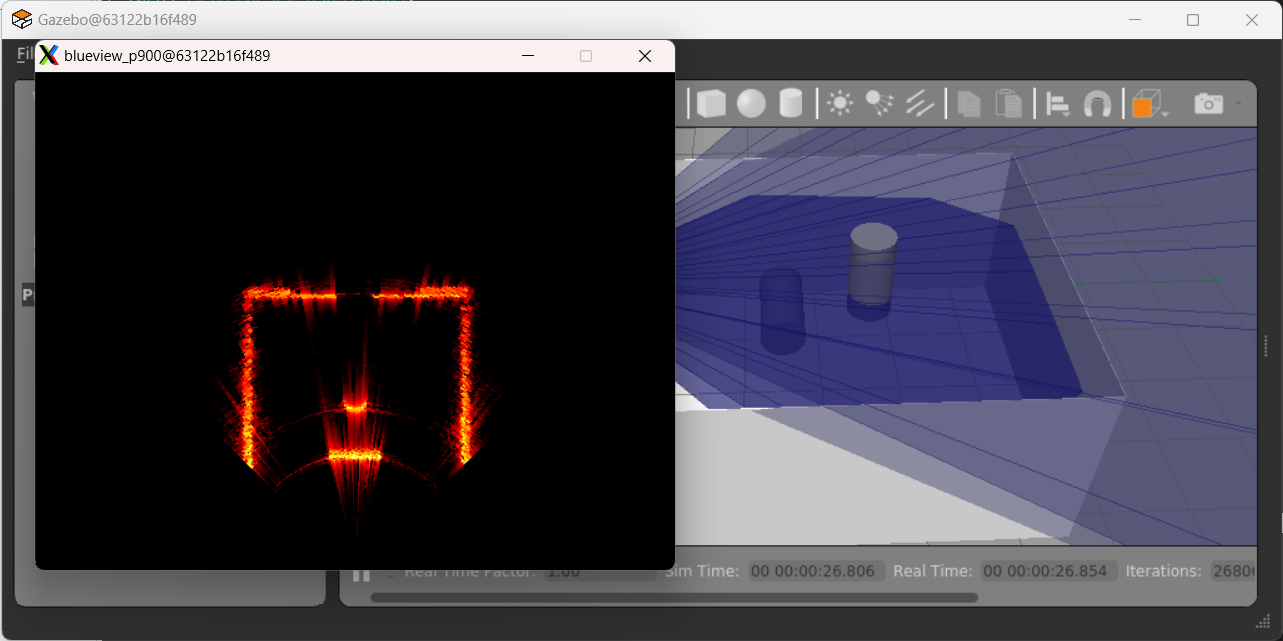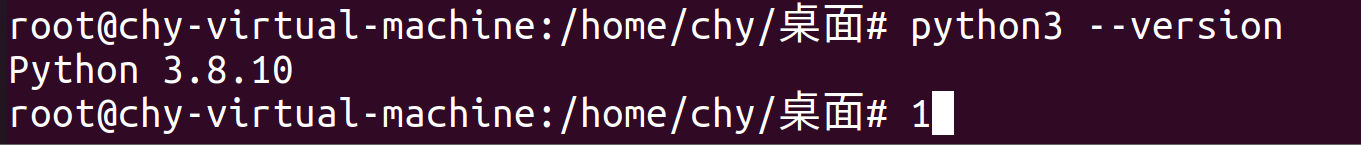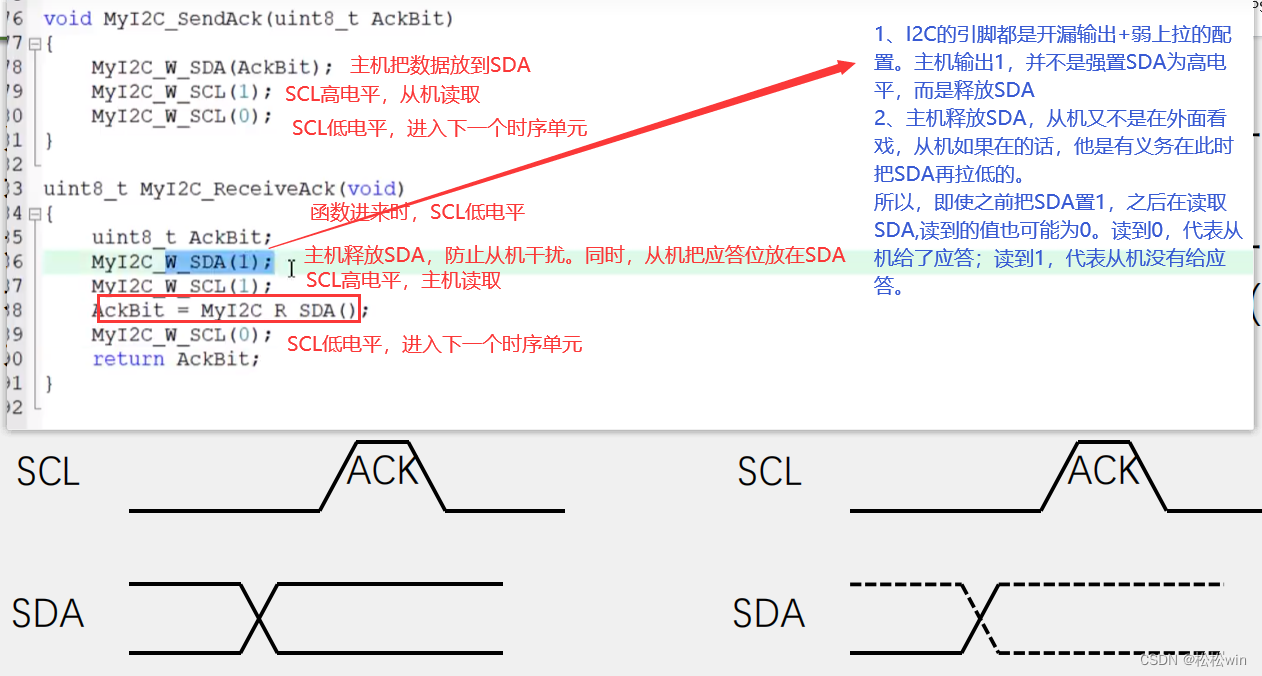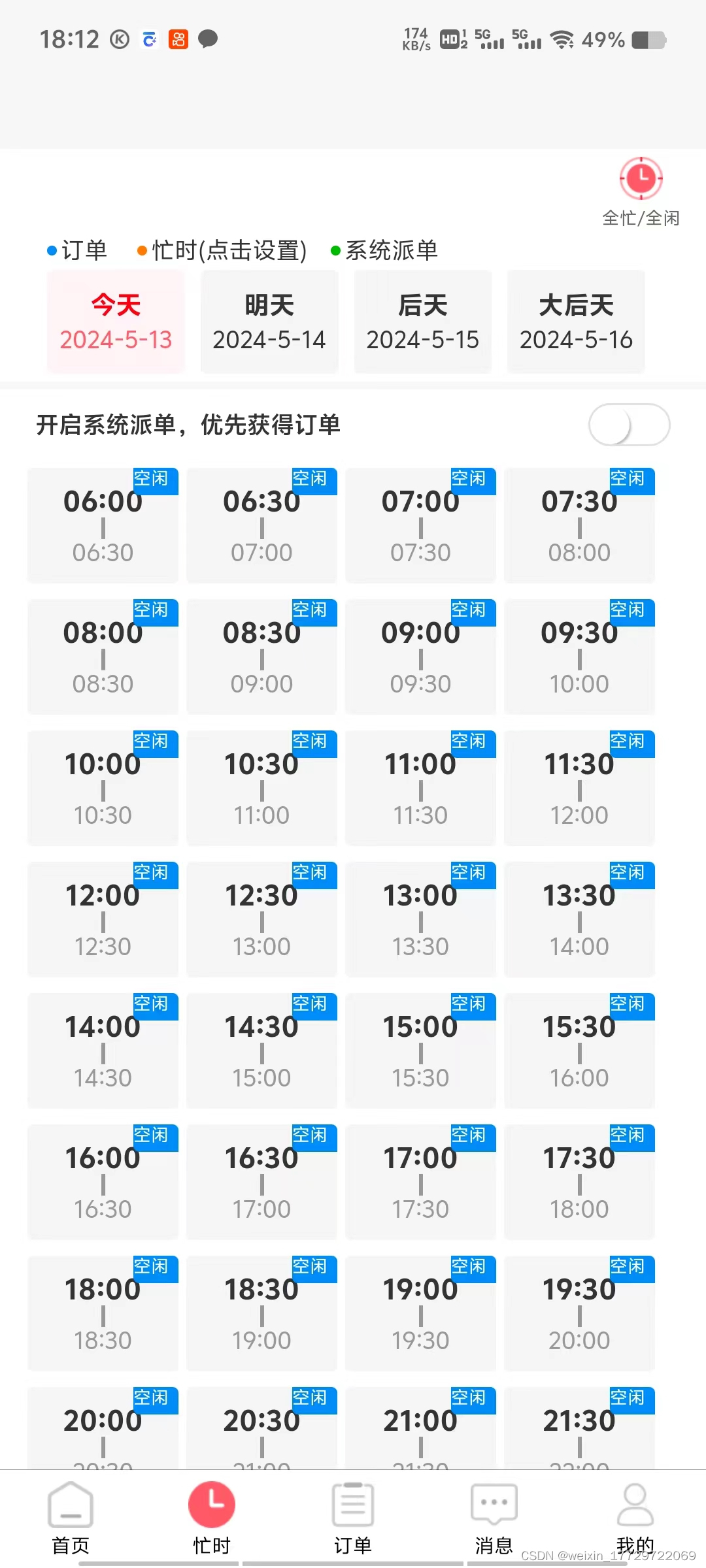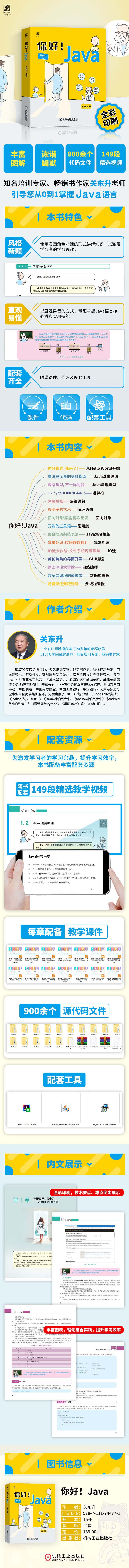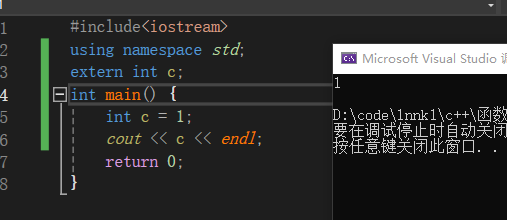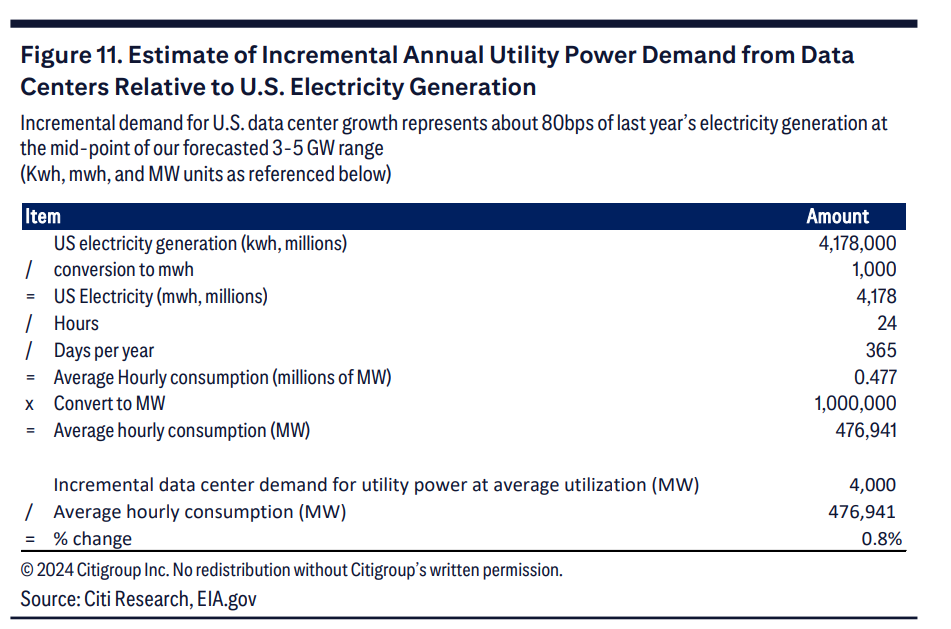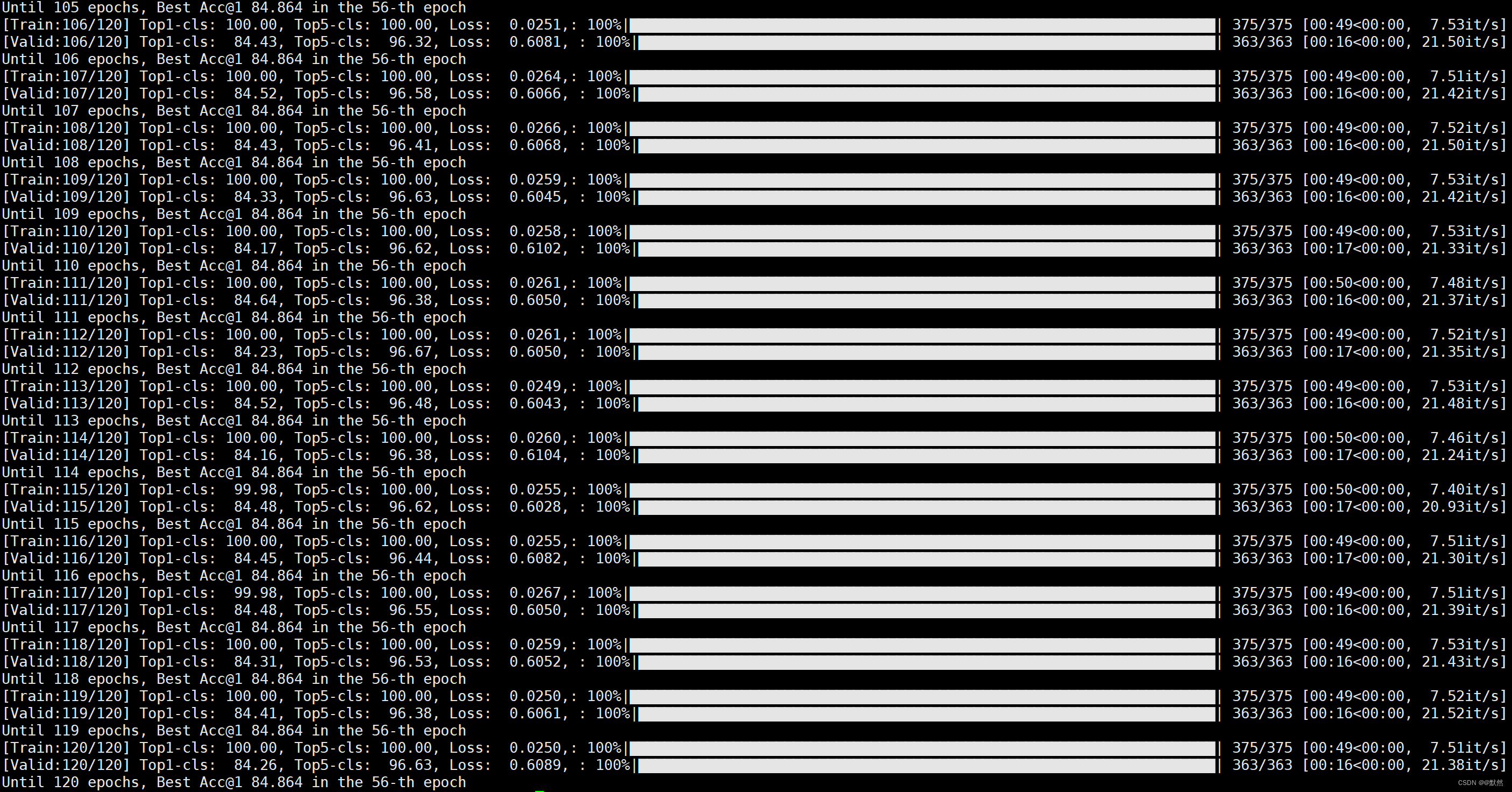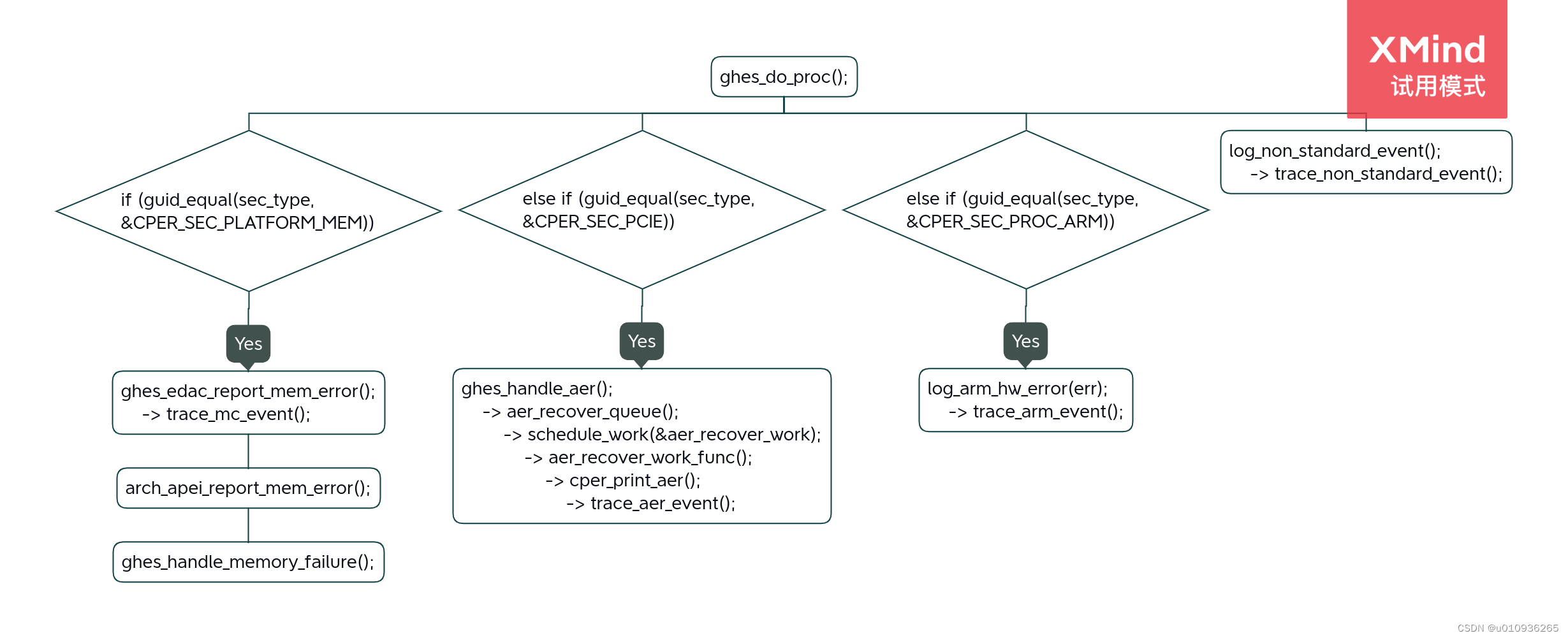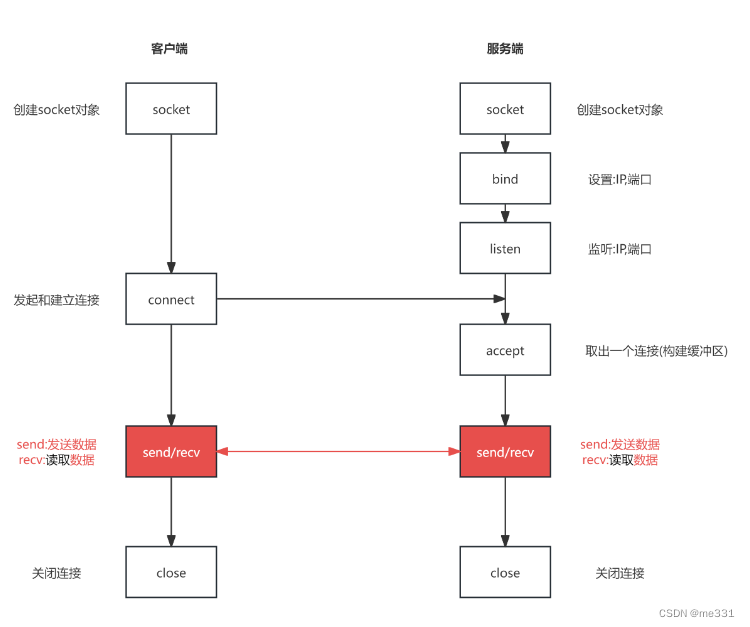一.创建项目
创建
1.npm install -g @vue/cli
vue create vision

2.

3.

4.版本

5.是否使用历史路由

6.CSS预处理

7.ES标准配置
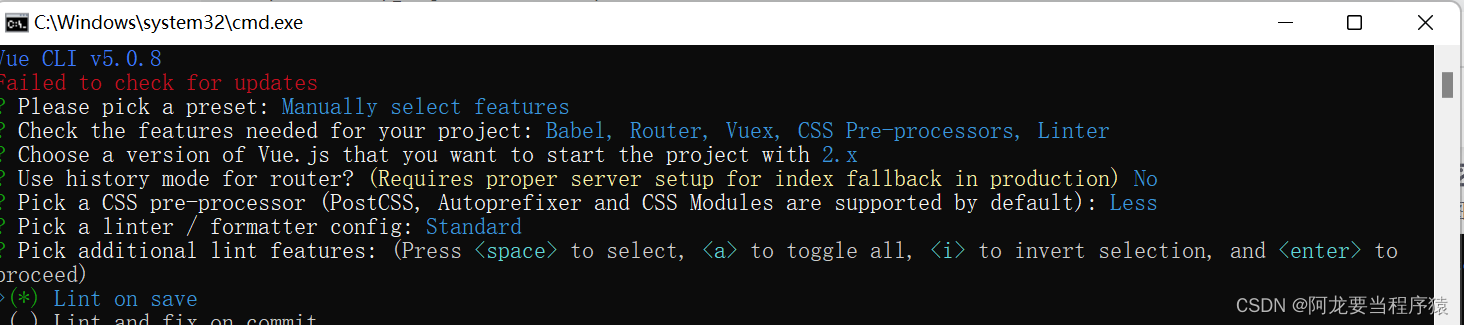
8.啥时候es标准提示-保存文件后

9.将配置文件放入单独文件中处理

10.需要保留新建项目以上设置

11.选择“Use PNPM”或者“Use NPM”

12.创建
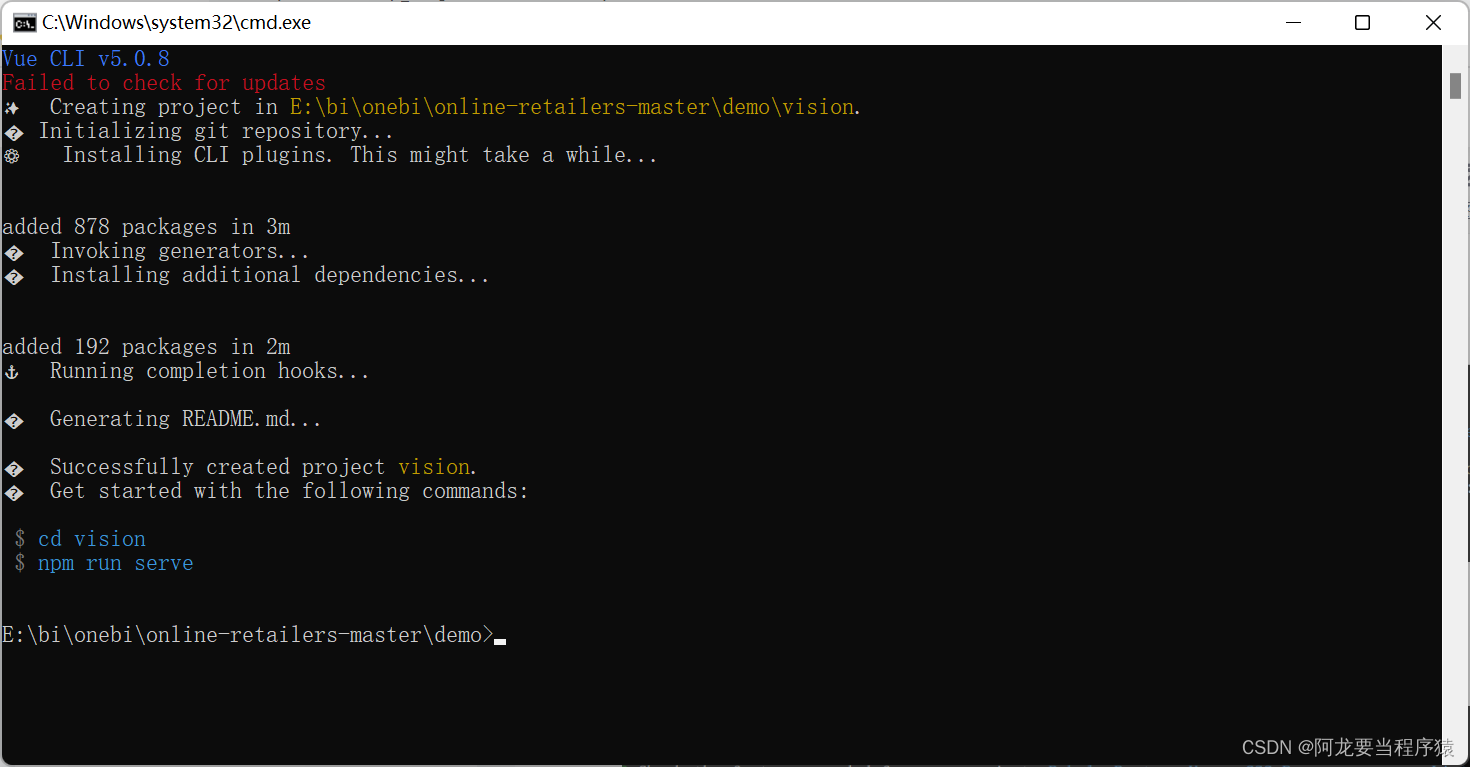
13访问

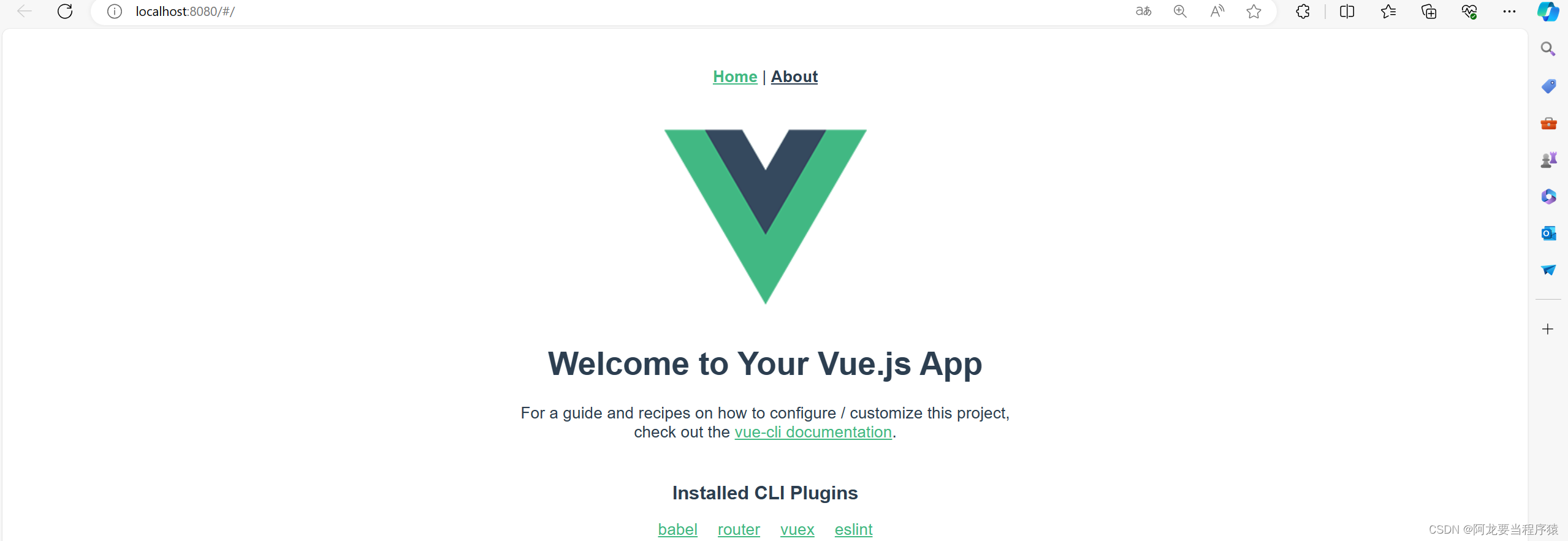
删除无用项目代码
1.App.vue

2.
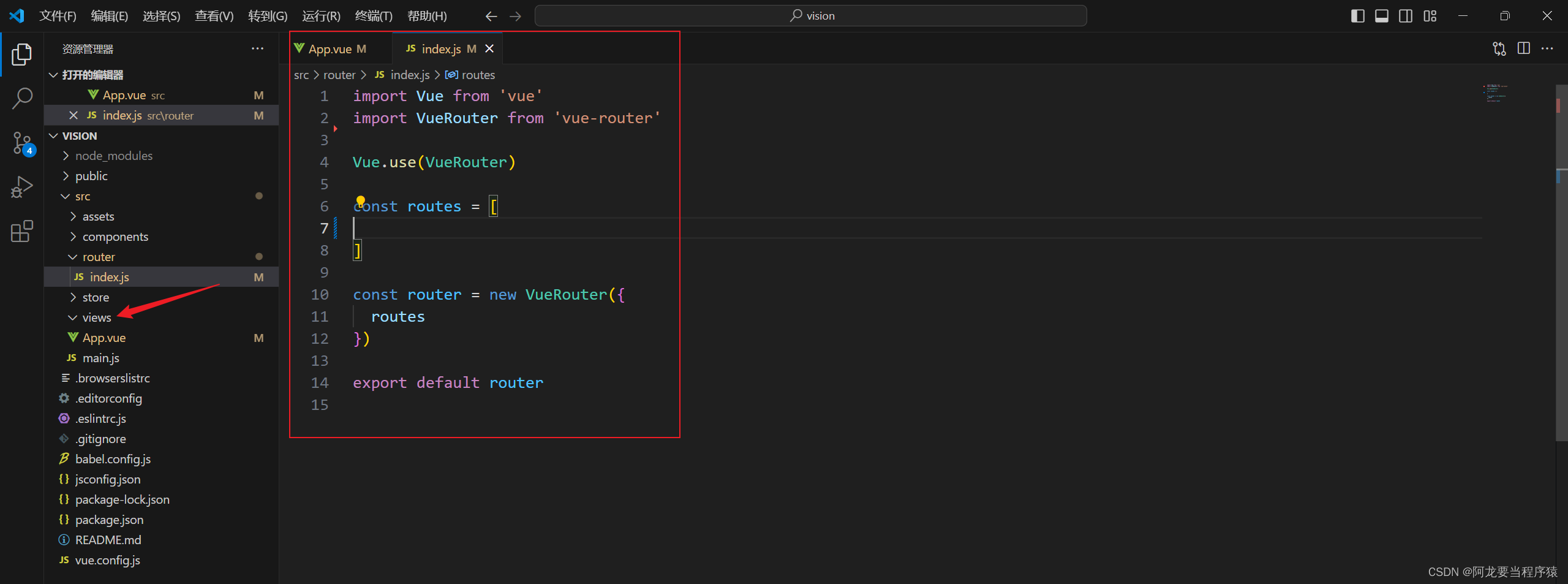
静态资源引入

项目的基本配置

const { defineConfig } = require('@vue/cli-service')
module.exports = defineConfig({
transpileDependencies: true
})
module.exports = {
devServer: {
port: 8888,
open: true
}
}

全局Echarts对象挂载
1.
<!-- 一旦通过script标签引入的echarts.js文件后,window.echarts -->
<script src="static/lib/echarts.min.js"></script>

2.
// 将全局的echarts对象挂载到vue的原型对象上
// 别的组件使用 this.$echarts
Vue.prototype.$echarts = window.echarts

axios的封装与挂载
1.npm install axios
2.调用

// eslint-disable-next-line no-unused-vars
import axios from 'axios'
// 请求基准路径的配置
axios.defaults.baseURL = 'http://127.0.0.1:8888/api'
// 将axios挂载到vue的原型对象上
// 在别的组件 this.$http
Vue.prototype.$http = axios二.单独图表组件开发
模板
V1
<template>
<div >
</div>
</template>
<script>
export default {
data () {
return {}
},
methods: {},
components: {
}
}
</script>
<style lang=less scoped>
</style>商家销售统计(横向柱状图)
1.组件结构的设计
1.1创建SellerPage.vue
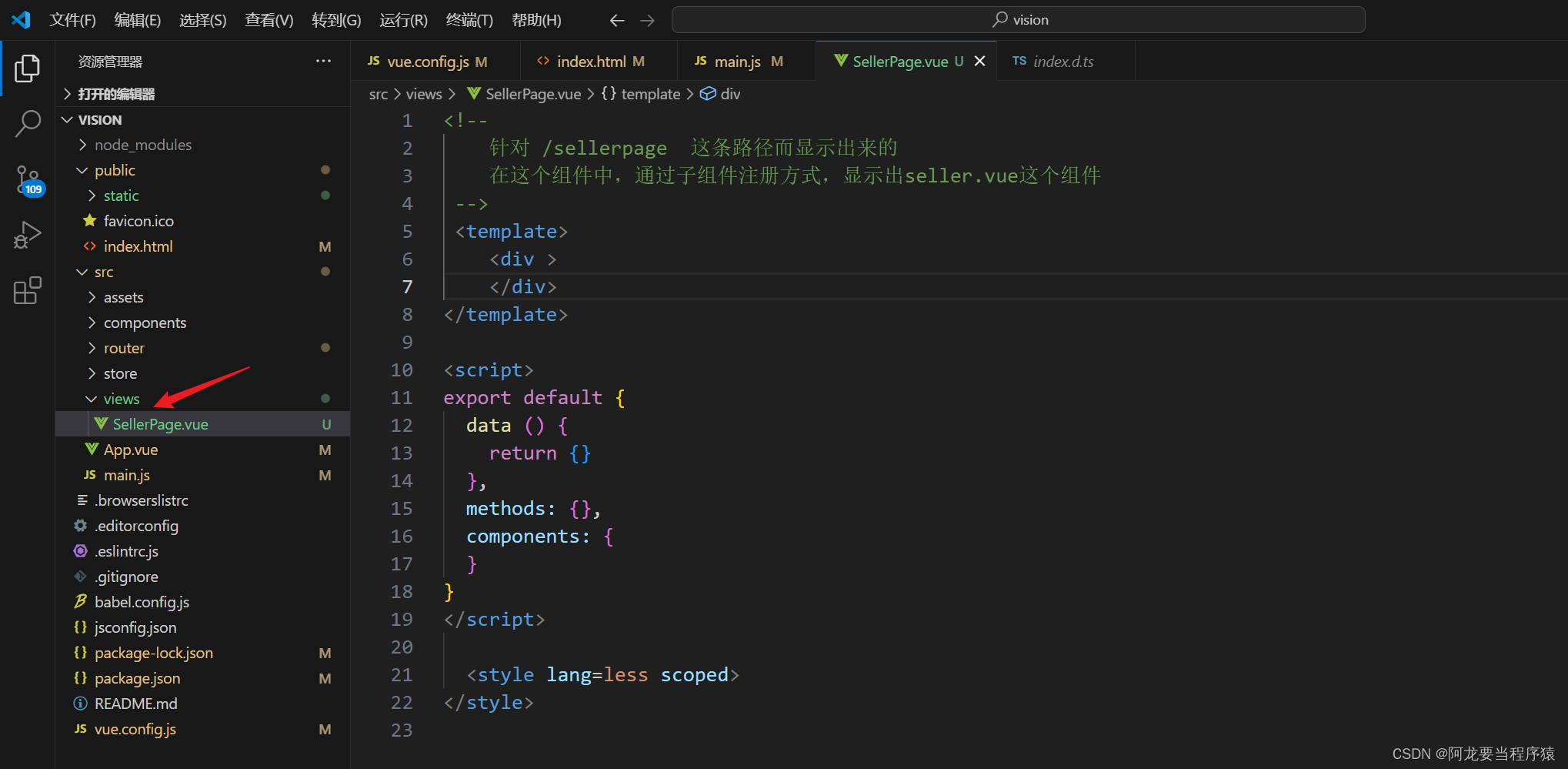
<!--
针对 /sellerpage 这条路径而显示出来的
在这个组件中,通过子组件注册方式,显示出seller.vue这个组件
-->
<template>
<div >
</div>
</template>
<script>
export default {
data () {
return {}
},
methods: {},
components: {
}
}
</script>
<style lang=less scoped>
</style>
1.2Seller.vue 呈现图表组件
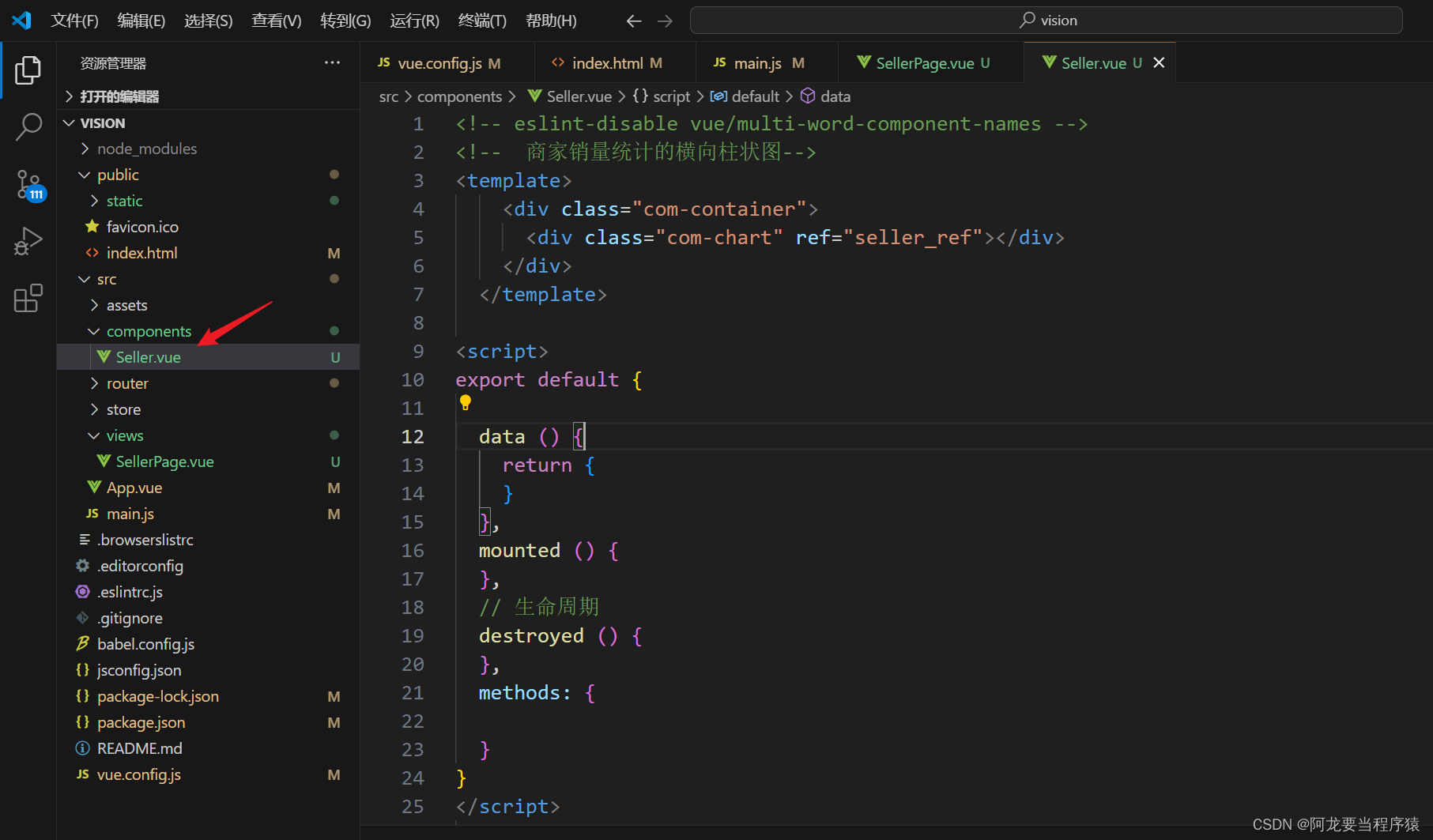
<!-- eslint-disable vue/multi-word-component-names -->
<!-- 商家销量统计的横向柱状图-->
<template>
<div class="com-container">
<div class="com-chart" ref="seller_ref"></div>
</div>
</template>
<script>
export default {
data () {
return {
}
},
mounted () {
},
// 生命周期
destroyed () {
},
methods: {
}
}
</script>
<style lang=less scoped>
</style>
1.3router 注入SellerPage文件,路由设置;

import Vue from 'vue'
import VueRouter from 'vue-router'
import SellerPage from '@/views/SellerPage.vue'
Vue.use(VueRouter)
const routes = [
{
path: '/sellerpage',
component: SellerPage
}
]
const router = new VueRouter({
routes
})
export default router
1.4app.vue 声明路由占位符

<template>
<div id="app">
<!-- 路由占位符 -->
<router-view></router-view>
</div>
</template>
<style lang="less">
</style>
1.5访问sellerpage.vue内容
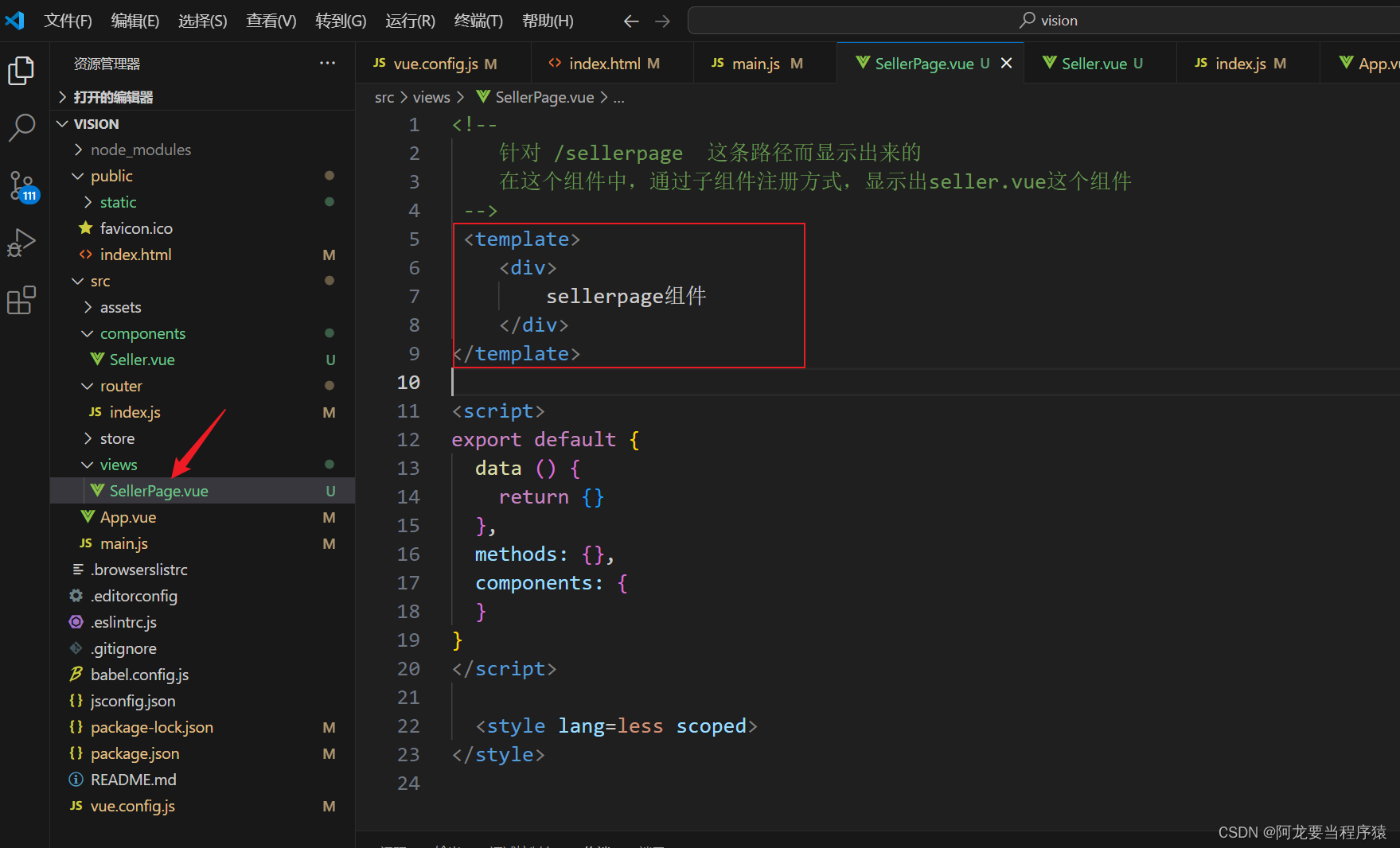

1.6通过sellerpage文件访问seller文件

<!--
针对 /sellerpage 这条路径而显示出来的
在这个组件中,通过子组件注册方式,显示出seller.vue这个组件
-->
<template>
<div>
<seller></seller>
</div>
</template>
<script>
// eslint-disable-next-line no-unused-vars
import Seller from '@/components/Seller.vue'
export default {
data () {
return {}
},
methods: {},
components: {
// eslint-disable-next-line vue/no-unused-components
seller: Seller
}
}
</script>
<style lang=less scoped>
</style>


2.布局结构的设计
2.1seller文件设置样式
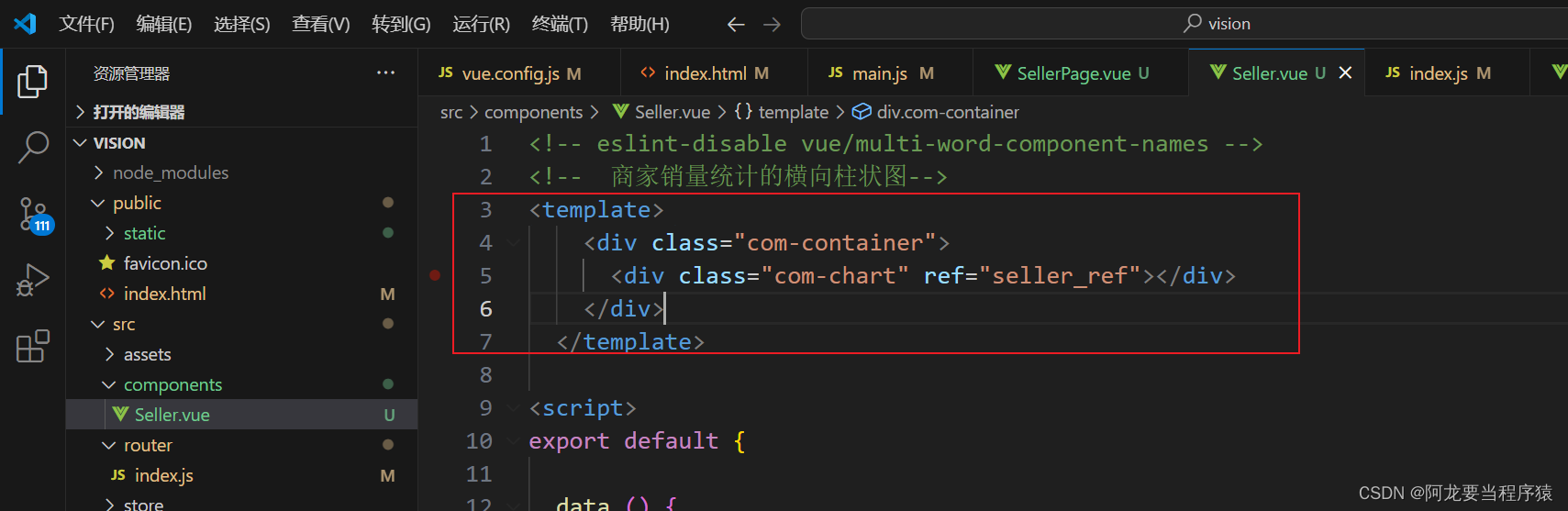
<!-- eslint-disable vue/multi-word-component-names -->
<!-- 商家销量统计的横向柱状图-->
<template>
<div class="com-container">
<div class="com-chart" ref="seller_ref"></div>
</div>
</template>
<script>
export default {
data () {
return {
}
},
mounted () {
},
// 生命周期
destroyed () {
},
methods: {
}
}
</script>
<style lang=less scoped>
</style>
2.2sellerpage文件设置样式

<!--
针对 /sellerpage 这条路径而显示出来的
在这个组件中,通过子组件注册方式,显示出seller.vue这个组件
-->
<template>
<div class="com-page">
<seller></seller>
</div>
</template>
<script>
// eslint-disable-next-line no-unused-vars
import Seller from '@/components/Seller.vue'
export default {
data () {
return {}
},
methods: {},
components: {
// eslint-disable-next-line vue/no-unused-components
seller: Seller
}
}
</script>
<style lang=less scoped>
</style>
2.3在asset中编写css文件

html,body,#app {
width: 100%;
height: 100%;
padding: 0;
margin: 0;
overflow: hidden;
}
.com-page{
width: 100%;
height: 100%;
overflow: hidden;
}
.com-container{
width: 100%;
height: 100%;
overflow: hidden;
}
.com-chart{
width: 100%;
height: 100%;
overflow: hidden;
}
3.4在main.js引入全局样式
// 引入全局的样式文件
import './assets/css/global.less'3.5查看

3.图表基本功能的实现
3.1initChart 初始化echartsinstance对象
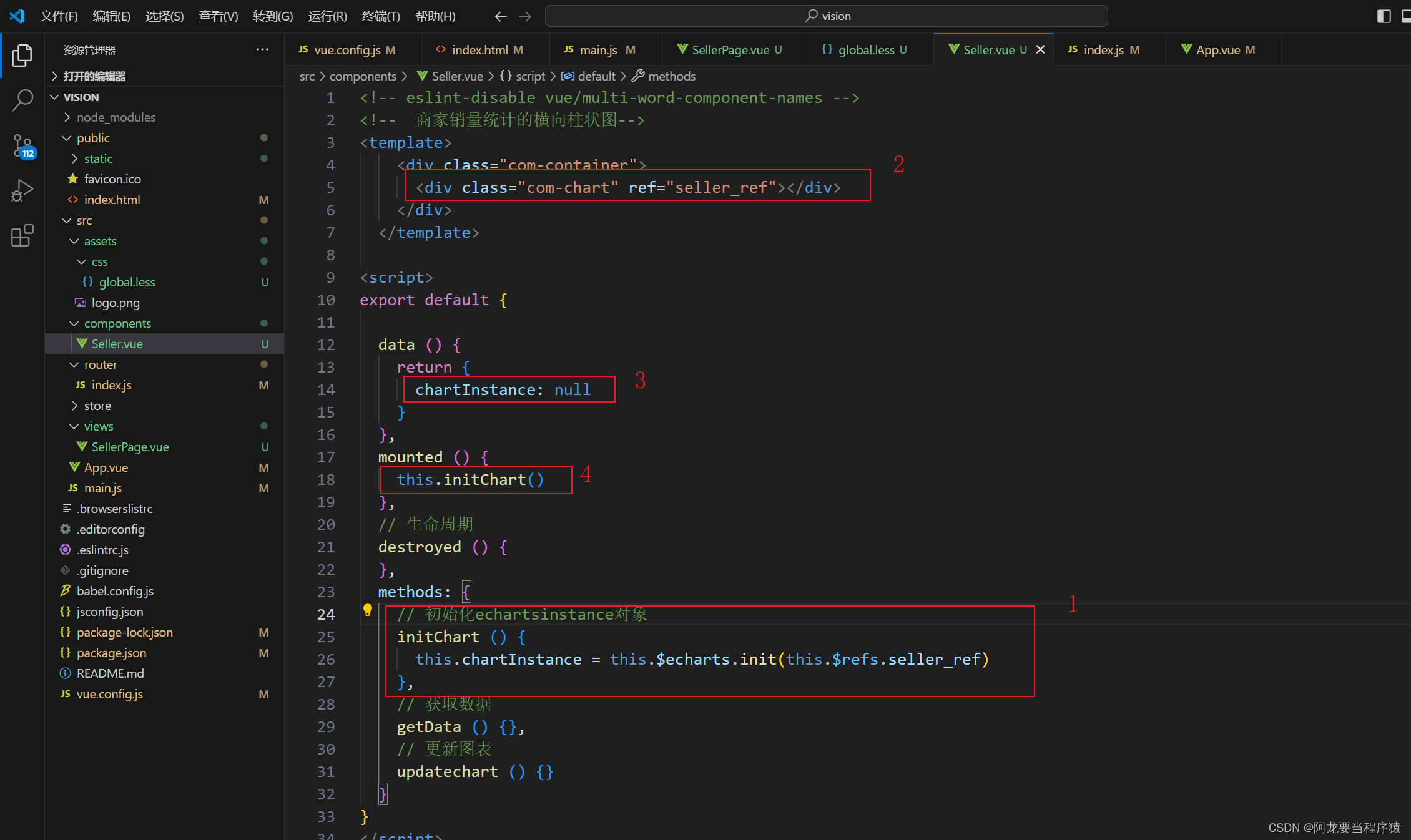
<!-- eslint-disable vue/multi-word-component-names -->
<!-- 商家销量统计的横向柱状图-->
<template>
<div class="com-container">
<div class="com-chart" ref="seller_ref"></div>
</div>
</template>
<script>
export default {
data () {
return {
chartInstance: null
}
},
mounted () {
this.initChart()
},
// 生命周期
destroyed () {
},
methods: {
// 初始化echartsinstance对象
initChart () {
this.chartInstance = this.$echarts.init(this.$refs.seller_ref)
},
// 获取数据
getData () {},
// 更新图表
updatechart () {}
}
}
</script>
<style lang=less scoped>
</style>
3.2getData获取数据
3.2.1获取数据
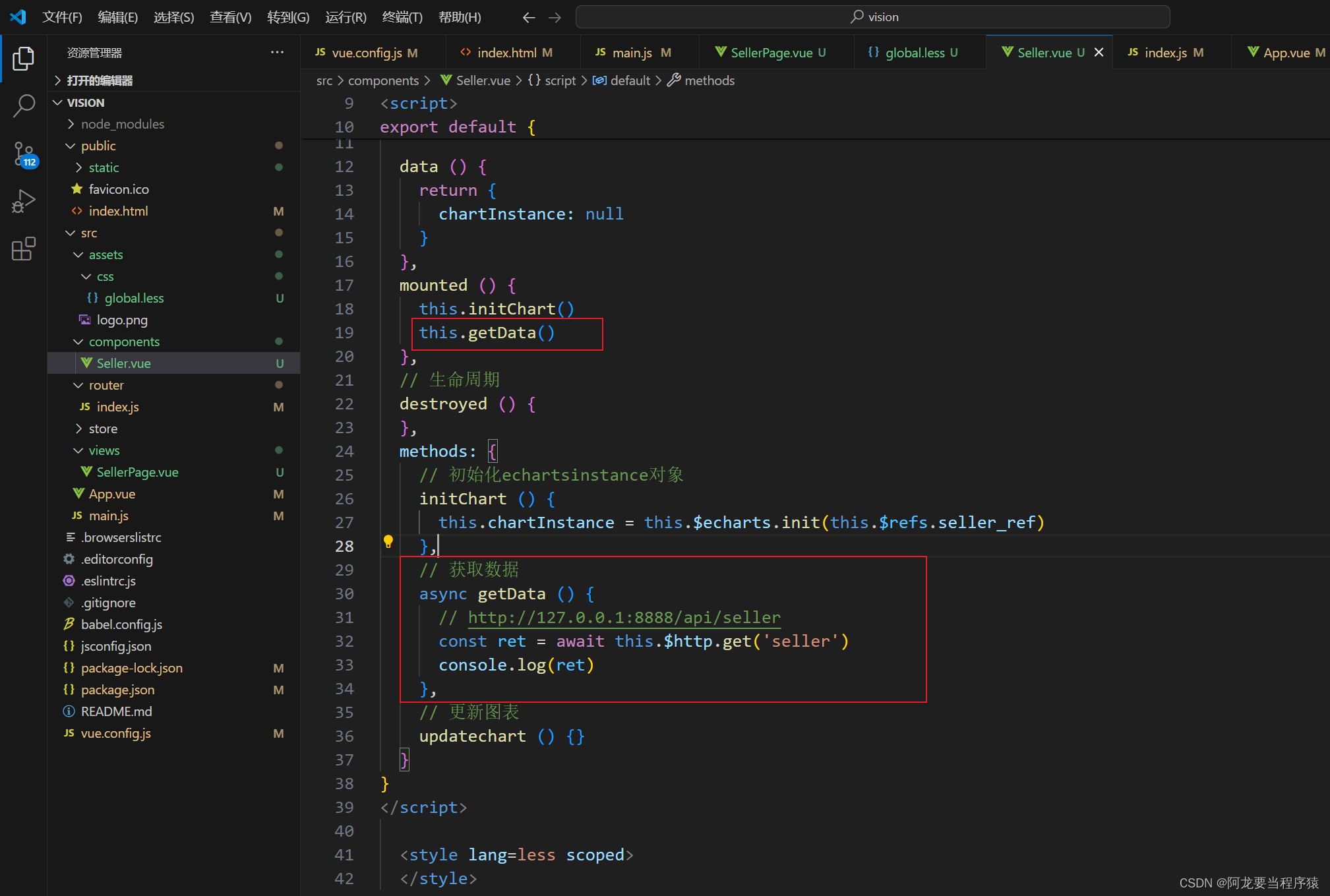
<!-- eslint-disable vue/multi-word-component-names -->
<!-- 商家销量统计的横向柱状图-->
<template>
<div class="com-container">
<div class="com-chart" ref="seller_ref"></div>
</div>
</template>
<script>
export default {
data () {
return {
chartInstance: null
}
},
mounted () {
this.initChart()
this.getData()
},
// 生命周期
destroyed () {
},
methods: {
// 初始化echartsinstance对象
initChart () {
this.chartInstance = this.$echarts.init(this.$refs.seller_ref)
},
// 获取数据
async getData () {
// http://127.0.0.1:8888/api/seller
const ret = await this.$http.get('seller')
console.log(ret)
},
// 更新图表
updatechart () {}
}
}
</script>
<style lang=less scoped>
</style>

3.2.2提取data数据

async getData () {
// http://127.0.0.1:8888/api/seller
const { data: ret } = await this.$http.get('seller')
console.log(ret)
},
3.3updateChart跟新图表显示

<!-- eslint-disable vue/multi-word-component-names -->
<!-- 商家销量统计的横向柱状图-->
<template>
<div class="com-container">
<div class="com-chart" ref="seller_ref"></div>
</div>
</template>
<script>
export default {
data () {
return {
chartInstance: null,
allData: null // 服务器返回的数据
}
},
mounted () {
this.initChart()
this.getData()
},
// 生命周期
destroyed () {
},
methods: {
// 初始化echartsinstance对象
initChart () {
this.chartInstance = this.$echarts.init(this.$refs.seller_ref)
},
// 获取数据
async getData () {
// http://127.0.0.1:8888/api/seller
const { data: ret } = await this.$http.get('seller')
// console.log(ret)
this.allData = ret
// 调用updatechart
this.updatechart()
},
// 更新图表
updatechart () {
// y轴
// eslint-disable-next-line no-undef
const sellerNames = this.allData.map((item) => {
return item.name
})
// x轴
// eslint-disable-next-line no-undef
const sellerValue = this.allData.map((item) => {
return item.value
})
const option = {
xAxis: {
type: 'value'
},
yAxis: {
type: 'category',
data: sellerNames
},
series: [
{
type: 'bar',
data: sellerValue
}
]
}
this.chartInstance.setOption(option)
}
}
}
</script>
<style lang=less scoped>
</style>
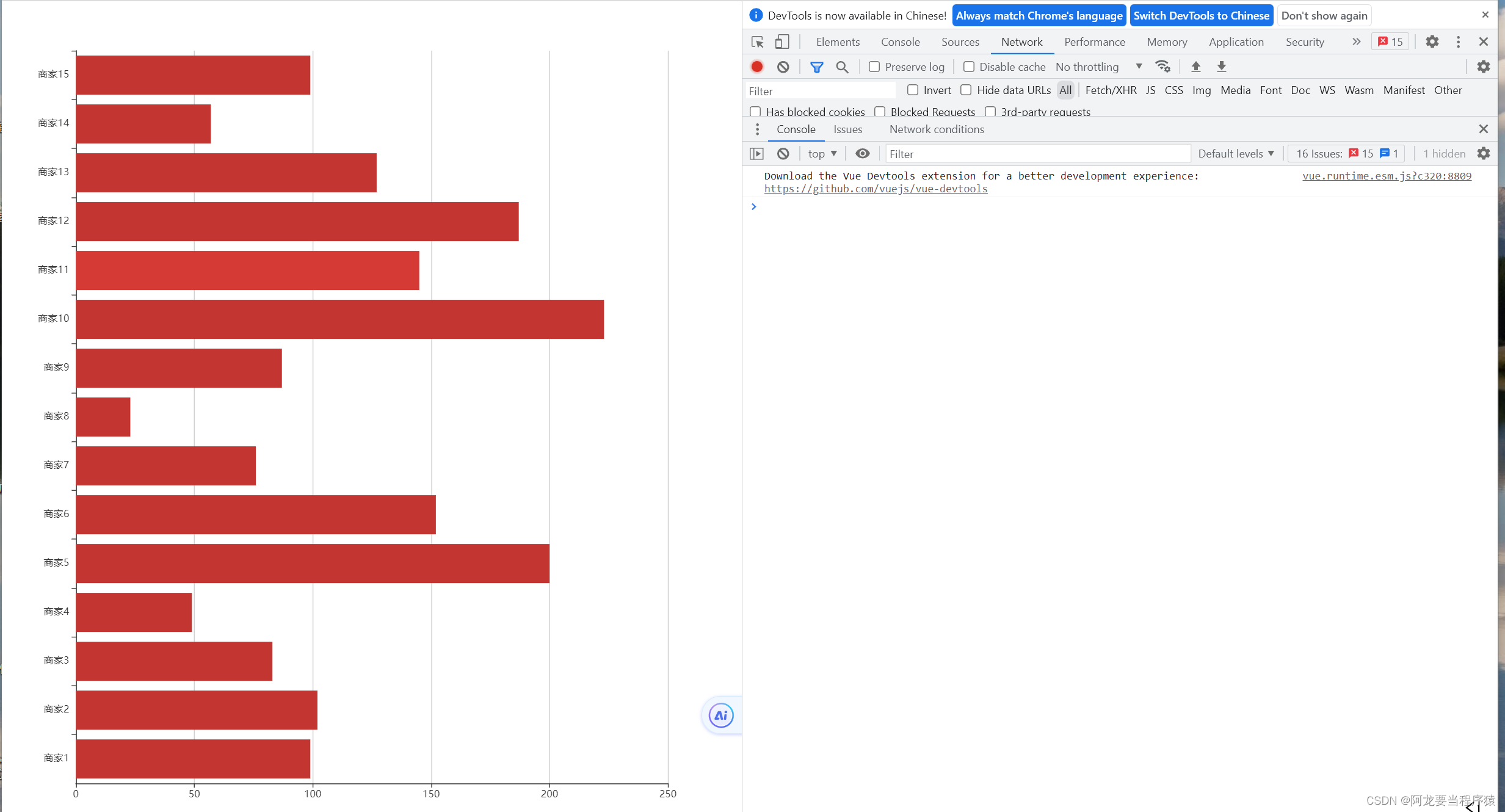
4.动态刷新的实现
4.1数据处理
4.1.1数据从小到大排序

<!-- eslint-disable vue/multi-word-component-names -->
<!-- 商家销量统计的横向柱状图-->
<template>
<div class="com-container">
<div class="com-chart" ref="seller_ref"></div>
</div>
</template>
<script>
export default {
data () {
return {
chartInstance: null,
allData: null // 服务器返回的数据
}
},
mounted () {
this.initChart()
this.getData()
},
// 生命周期
destroyed () {
},
methods: {
// 初始化echartsinstance对象
initChart () {
this.chartInstance = this.$echarts.init(this.$refs.seller_ref)
},
// 获取数据
async getData () {
// http://127.0.0.1:8888/api/seller
const { data: ret } = await this.$http.get('seller')
// console.log(ret)
this.allData = ret
// 对数据排序
this.allData.sort((a, b) => {
return a.value - b.value // 从小到大
})
// 调用updatechart
this.updatechart()
},
// 更新图表
updatechart () {
// y轴
// eslint-disable-next-line no-undef
const sellerNames = this.allData.map((item) => {
return item.name
})
// x轴
// eslint-disable-next-line no-undef
const sellerValue = this.allData.map((item) => {
return item.value
})
const option = {
xAxis: {
type: 'value'
},
yAxis: {
type: 'category',
data: sellerNames
},
series: [
{
type: 'bar',
data: sellerValue
}
]
}
this.chartInstance.setOption(option)
}
}
}
</script>
<style lang=less scoped>
</style>
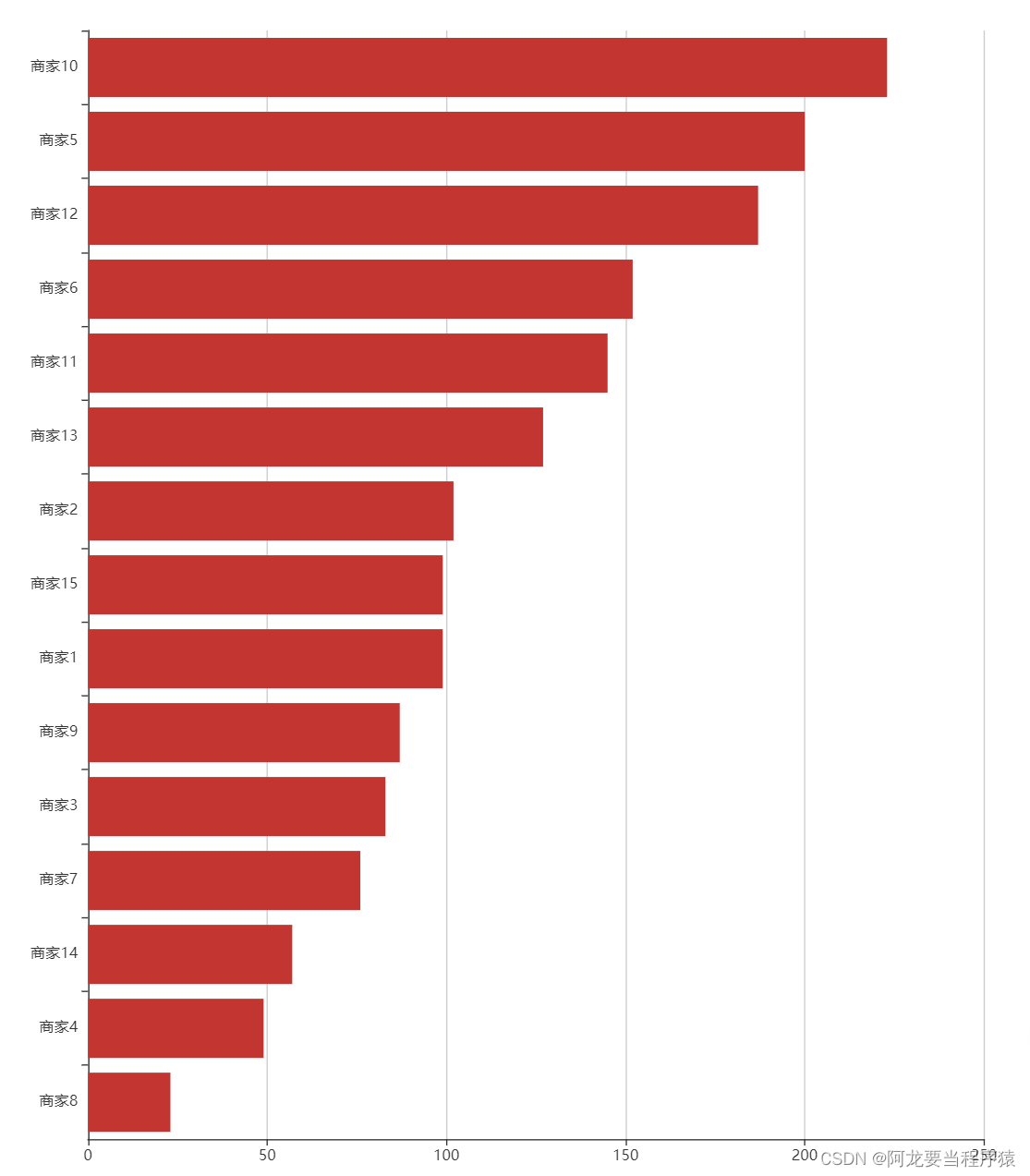
4.1.2每五个元素一页
-
currentPage 第几页
-
totaPage 总共几页

<!-- eslint-disable vue/multi-word-component-names -->
<!-- 商家销量统计的横向柱状图-->
<template>
<div class="com-container">
<div class="com-chart" ref="seller_ref"></div>
</div>
</template>
<script>
export default {
data () {
return {
chartInstance: null,
allData: null, // 服务器返回的数据
currentPage: 1, // 当前显示的页数
totalPage: 0 // 一共有多少页
}
},
mounted () {
this.initChart()
this.getData()
},
// 生命周期
destroyed () {
},
methods: {
// 初始化echartsinstance对象
initChart () {
this.chartInstance = this.$echarts.init(this.$refs.seller_ref)
},
// 获取数据
async getData () {
// http://127.0.0.1:8888/api/seller
const { data: ret } = await this.$http.get('seller')
// console.log(ret)
this.allData = ret
// 对数据排序
this.allData.sort((a, b) => {
return a.value - b.value // 从小到大
})
// 每5个元素显示一页
this.totalPage = this.allData.length % 5 === 0 ? this.allData.length / 5 : this.allData.length / 5 + 1
// 调用updatechart
this.updatechart()
},
// 更新图表
updatechart () {
const start = (this.currentPage - 1) * 5
const end = this.currentPage * 5
// eslint-disable-next-line no-unused-vars
const showData = this.allData.slice(start, end)
// y轴
// eslint-disable-next-line no-undef
const sellerNames = showData.map((item) => {
return item.name
})
// x轴
// eslint-disable-next-line no-undef
const sellerValue = showData.map((item) => {
return item.value
})
const option = {
xAxis: {
type: 'value'
},
yAxis: {
type: 'category',
data: sellerNames
},
series: [
{
type: 'bar',
data: sellerValue
}
]
}
this.chartInstance.setOption(option)
}
}
}
</script>
<style lang=less scoped>
</style>
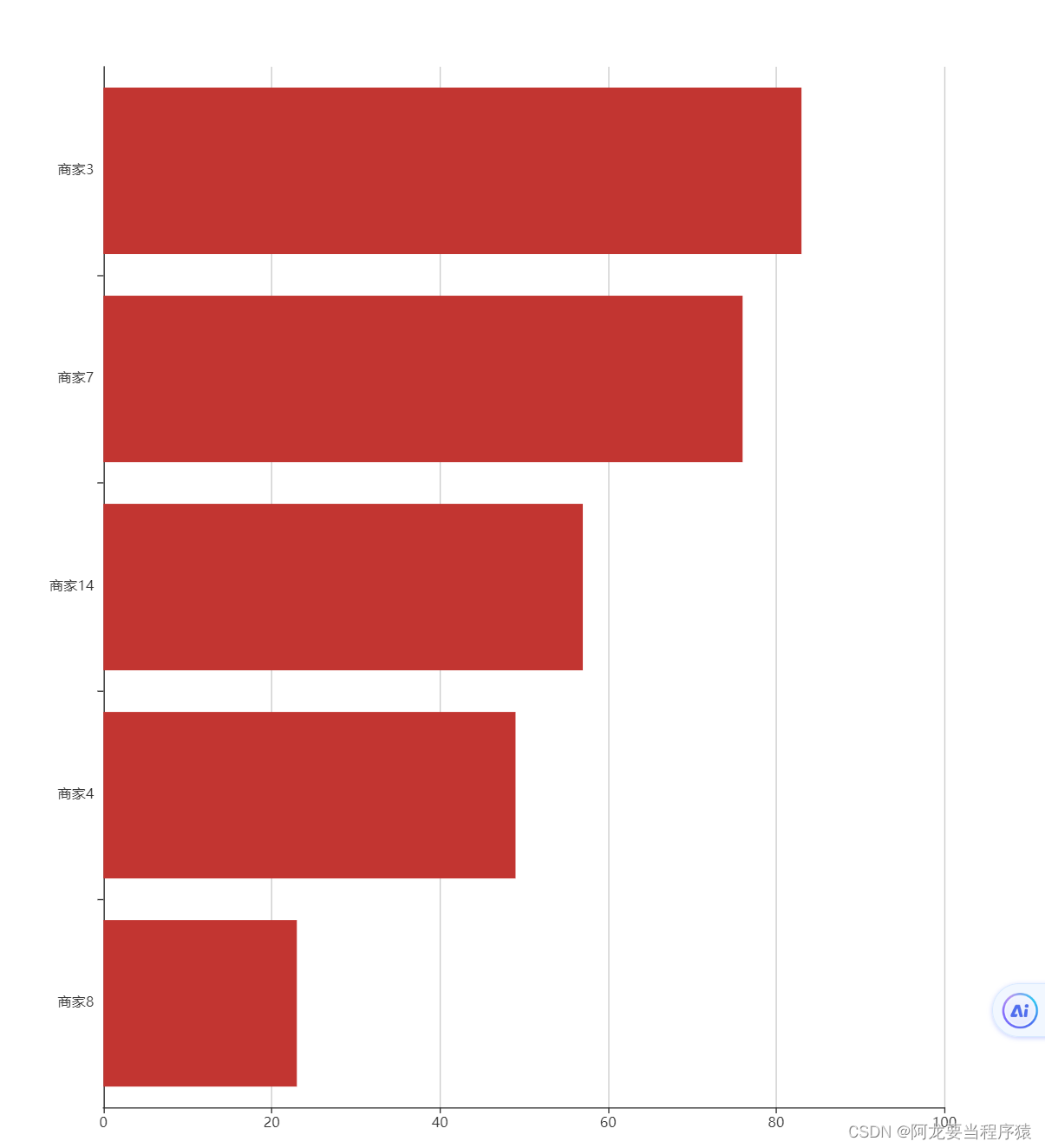
4.2启动和停止的时机
4.2.1获取数据之后
-
启动定时器
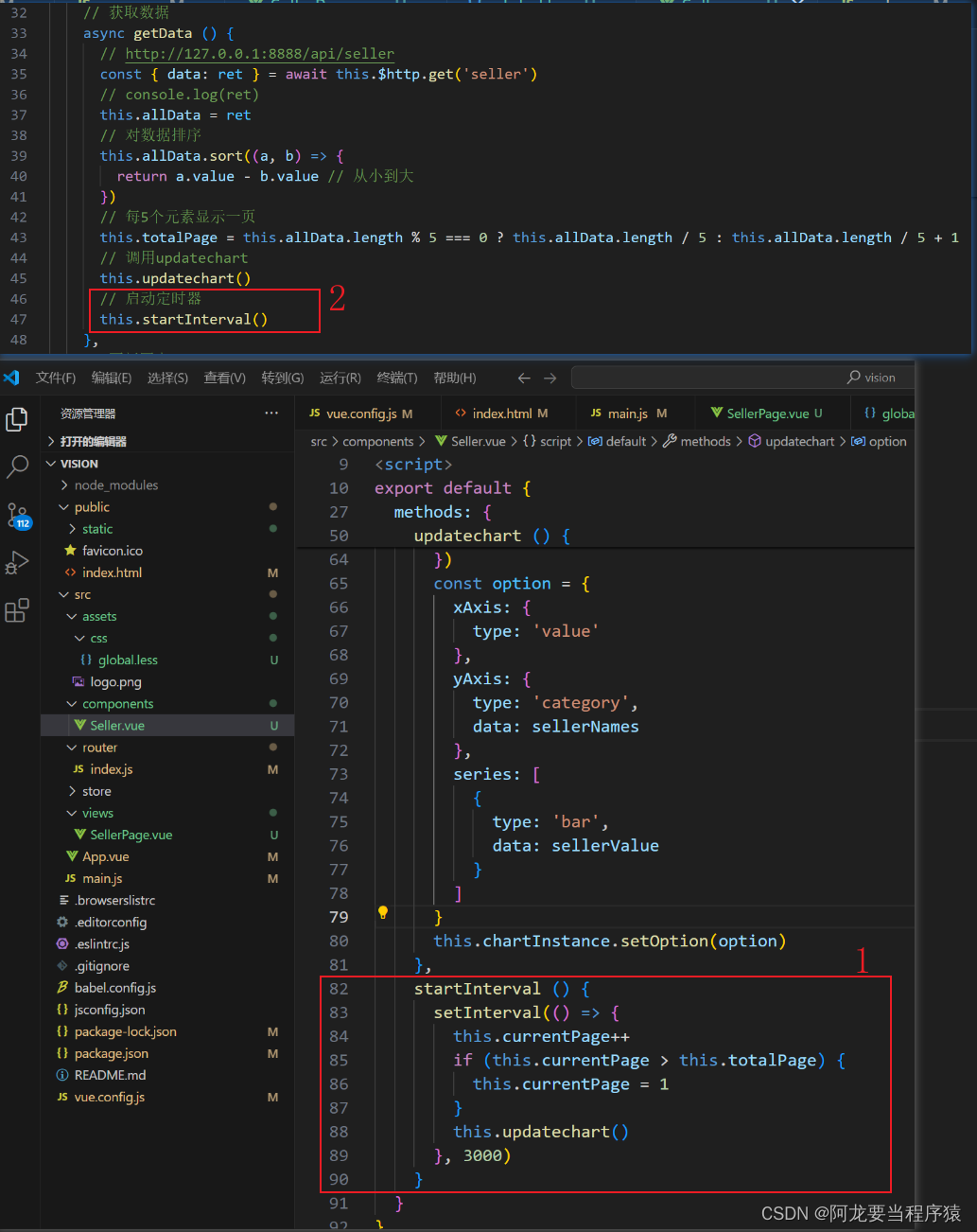
<!-- eslint-disable vue/multi-word-component-names -->
<!-- 商家销量统计的横向柱状图-->
<template>
<div class="com-container">
<div class="com-chart" ref="seller_ref"></div>
</div>
</template>
<script>
export default {
data () {
return {
chartInstance: null,
allData: null, // 服务器返回的数据
currentPage: 1, // 当前显示的页数
totalPage: 0 // 一共有多少页
}
},
mounted () {
this.initChart()
this.getData()
},
// 生命周期
destroyed () {
},
methods: {
// 初始化echartsinstance对象
initChart () {
this.chartInstance = this.$echarts.init(this.$refs.seller_ref)
},
// 获取数据
async getData () {
// http://127.0.0.1:8888/api/seller
const { data: ret } = await this.$http.get('seller')
// console.log(ret)
this.allData = ret
// 对数据排序
this.allData.sort((a, b) => {
return a.value - b.value // 从小到大
})
// 每5个元素显示一页
this.totalPage = this.allData.length % 5 === 0 ? this.allData.length / 5 : this.allData.length / 5 + 1
// 调用updatechart
this.updatechart()
// 启动定时器
this.startInterval()
},
// 更新图表
updatechart () {
const start = (this.currentPage - 1) * 5
const end = this.currentPage * 5
// eslint-disable-next-line no-unused-vars
const showData = this.allData.slice(start, end)
// y轴
// eslint-disable-next-line no-undef
const sellerNames = showData.map((item) => {
return item.name
})
// x轴
// eslint-disable-next-line no-undef
const sellerValue = showData.map((item) => {
return item.value
})
const option = {
xAxis: {
type: 'value'
},
yAxis: {
type: 'category',
data: sellerNames
},
series: [
{
type: 'bar',
data: sellerValue
}
]
}
this.chartInstance.setOption(option)
},
startInterval () {
setInterval(() => {
this.currentPage++
if (this.currentPage > this.totalPage) {
this.currentPage = 1
}
this.updatechart()
}, 3000)
}
}
}
</script>
<style lang=less scoped>
</style>
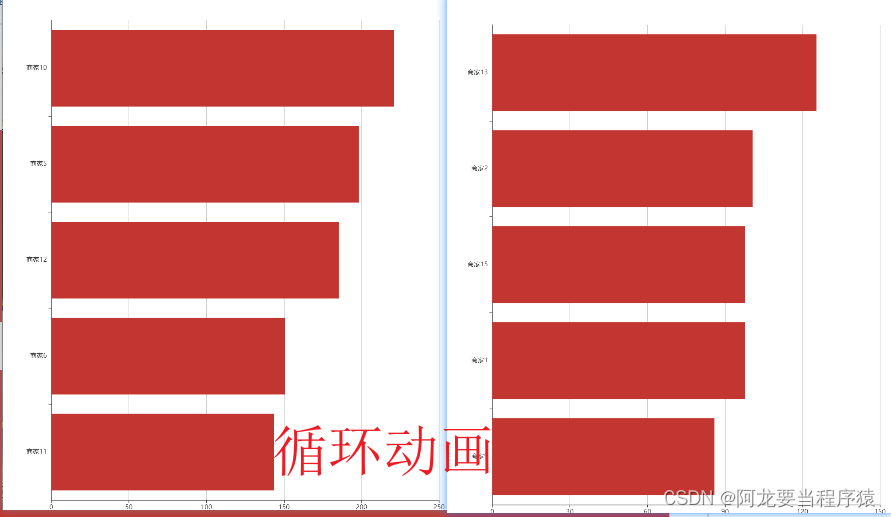
-
关闭定时器

<!-- eslint-disable vue/multi-word-component-names -->
<!-- 商家销量统计的横向柱状图-->
<template>
<div class="com-container">
<div class="com-chart" ref="seller_ref"></div>
</div>
</template>
<script>
export default {
data () {
return {
chartInstance: null,
allData: null, // 服务器返回的数据
currentPage: 1, // 当前显示的页数
totalPage: 0 // 一共有多少页
}
},
mounted () {
this.initChart()
this.getData()
},
// 生命周期
destroyed () {
clearInterval(this.timerId)
},
methods: {
// 初始化echartsinstance对象
initChart () {
this.chartInstance = this.$echarts.init(this.$refs.seller_ref)
},
// 获取数据
async getData () {
// http://127.0.0.1:8888/api/seller
const { data: ret } = await this.$http.get('seller')
// console.log(ret)
this.allData = ret
// 对数据排序
this.allData.sort((a, b) => {
return a.value - b.value // 从小到大
})
// 每5个元素显示一页
this.totalPage = this.allData.length % 5 === 0 ? this.allData.length / 5 : this.allData.length / 5 + 1
// 调用updatechart
this.updatechart()
// 启动定时器
this.startInterval()
},
// 更新图表
updatechart () {
const start = (this.currentPage - 1) * 5
const end = this.currentPage * 5
// eslint-disable-next-line no-unused-vars
const showData = this.allData.slice(start, end)
// y轴
// eslint-disable-next-line no-undef
const sellerNames = showData.map((item) => {
return item.name
})
// x轴
// eslint-disable-next-line no-undef
const sellerValue = showData.map((item) => {
return item.value
})
const option = {
xAxis: {
type: 'value'
},
yAxis: {
type: 'category',
data: sellerNames
},
series: [
{
type: 'bar',
data: sellerValue
}
]
}
this.chartInstance.setOption(option)
},
startInterval () {
if (this.timerId) {
clearInterval(this.timerId)
}
this.timerId = setInterval(() => {
this.currentPage++
if (this.currentPage > this.totalPage) {
this.currentPage = 1
}
this.updatechart()
}, 3000)
}
}
}
</script>
<style lang=less scoped>
</style>
4.2.2鼠标移出图表时启动定时器
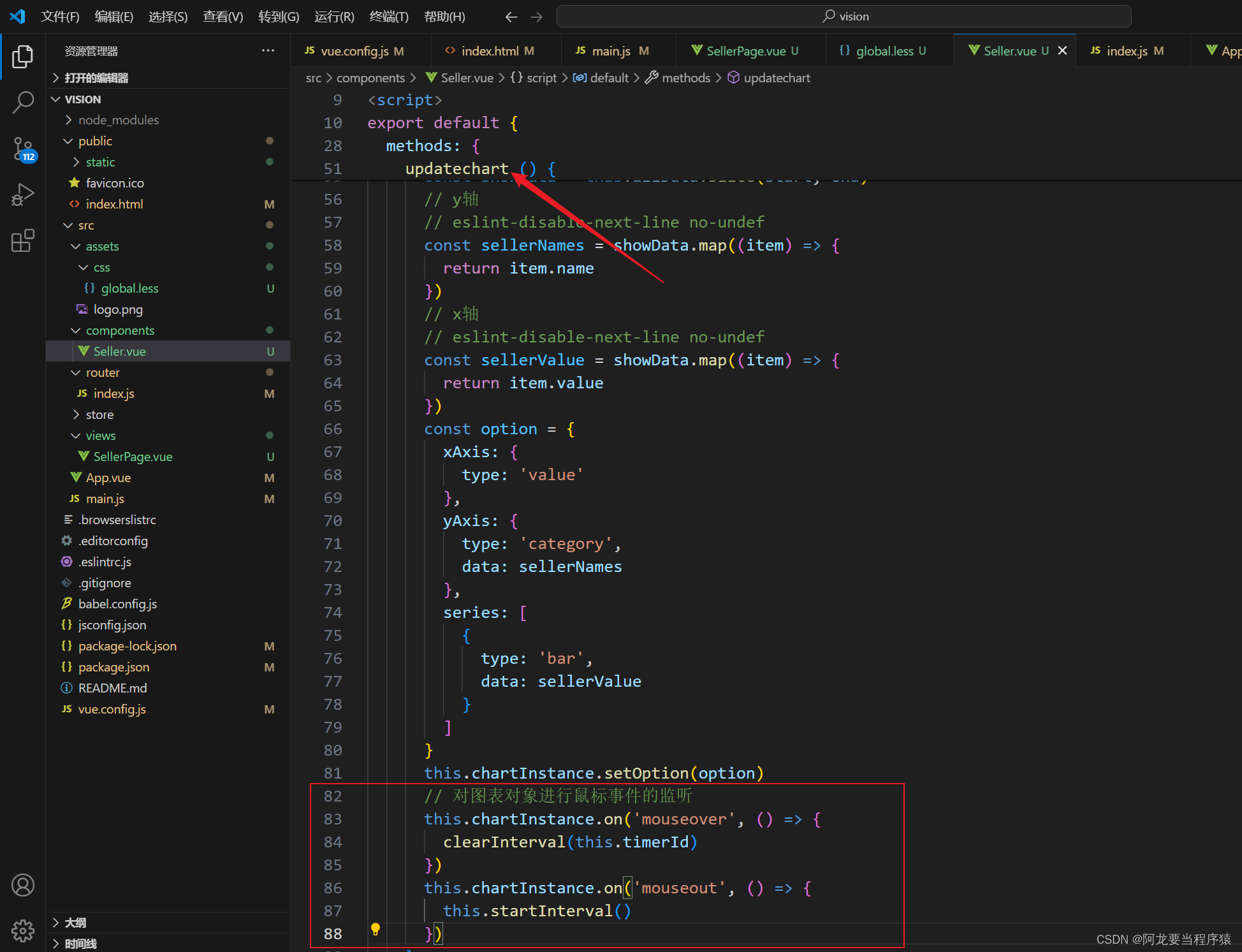
<!-- eslint-disable vue/multi-word-component-names -->
<!-- 商家销量统计的横向柱状图-->
<template>
<div class="com-container">
<div class="com-chart" ref="seller_ref"></div>
</div>
</template>
<script>
export default {
data () {
return {
chartInstance: null,
allData: null, // 服务器返回的数据
currentPage: 1, // 当前显示的页数
totalPage: 0 // 一共有多少页
}
},
mounted () {
this.initChart()
this.getData()
},
// 生命周期
destroyed () {
clearInterval(this.timerId)
},
methods: {
// 初始化echartsinstance对象
initChart () {
this.chartInstance = this.$echarts.init(this.$refs.seller_ref)
},
// 获取数据
async getData () {
// http://127.0.0.1:8888/api/seller
const { data: ret } = await this.$http.get('seller')
// console.log(ret)
this.allData = ret
// 对数据排序
this.allData.sort((a, b) => {
return a.value - b.value // 从小到大
})
// 每5个元素显示一页
this.totalPage = this.allData.length % 5 === 0 ? this.allData.length / 5 : this.allData.length / 5 + 1
// 调用updatechart
this.updatechart()
// 启动定时器
this.startInterval()
},
// 更新图表
updatechart () {
const start = (this.currentPage - 1) * 5
const end = this.currentPage * 5
// eslint-disable-next-line no-unused-vars
const showData = this.allData.slice(start, end)
// y轴
// eslint-disable-next-line no-undef
const sellerNames = showData.map((item) => {
return item.name
})
// x轴
// eslint-disable-next-line no-undef
const sellerValue = showData.map((item) => {
return item.value
})
const option = {
xAxis: {
type: 'value'
},
yAxis: {
type: 'category',
data: sellerNames
},
series: [
{
type: 'bar',
data: sellerValue
}
]
}
this.chartInstance.setOption(option)
// 对图表对象进行鼠标事件的监听
this.chartInstance.on('mouseover', () => {
clearInterval(this.timerId)
})
this.chartInstance.on('mouseout', () => {
this.startInterval()
})
},
startInterval () {
if (this.timerId) {
clearInterval(this.timerId)
}
this.timerId = setInterval(() => {
this.currentPage++
if (this.currentPage > this.totalPage) {
this.currentPage = 1
}
this.updatechart()
}, 3000)
}
}
}
</script>
<style lang=less scoped>
</style>
4.3边界值的处理

<!-- eslint-disable vue/multi-word-component-names -->
<!-- 商家销量统计的横向柱状图-->
<template>
<div class="com-container">
<div class="com-chart" ref="seller_ref"></div>
</div>
</template>
<script>
export default {
data () {
return {
chartInstance: null,
allData: null, // 服务器返回的数据
currentPage: 1, // 当前显示的页数
totalPage: 0 // 一共有多少页
}
},
mounted () {
this.initChart()
this.getData()
},
// 生命周期
destroyed () {
clearInterval(this.timerId)
},
methods: {
// 初始化echartsinstance对象
initChart () {
this.chartInstance = this.$echarts.init(this.$refs.seller_ref)
},
// 获取数据
async getData () {
// http://127.0.0.1:8888/api/seller
const { data: ret } = await this.$http.get('seller')
// console.log(ret)
this.allData = ret
// 对数据排序
this.allData.sort((a, b) => {
return a.value - b.value // 从小到大
})
// 每5个元素显示一页
this.totalPage = this.allData.length % 5 === 0 ? this.allData.length / 5 : this.allData.length / 5 + 1
// 调用updatechart
this.updatechart()
// 启动定时器
this.startInterval()
},
// 更新图表
updatechart () {
const start = (this.currentPage - 1) * 5
const end = this.currentPage * 5
// eslint-disable-next-line no-unused-vars
const showData = this.allData.slice(start, end)
// y轴
// eslint-disable-next-line no-undef
const sellerNames = showData.map((item) => {
return item.name
})
// x轴
// eslint-disable-next-line no-undef
const sellerValue = showData.map((item) => {
return item.value
})
const option = {
xAxis: {
type: 'value'
},
yAxis: {
type: 'category',
data: sellerNames
},
series: [
{
type: 'bar',
data: sellerValue
}
]
}
this.chartInstance.setOption(option)
// 对图表对象进行鼠标事件的监听
this.chartInstance.on('mouseover', () => {
clearInterval(this.timerId)
})
this.chartInstance.on('mouseout', () => {
this.startInterval()
})
},
startInterval () {
if (this.timerId) {
clearInterval(this.timerId)
}
this.timerId = setInterval(() => {
this.currentPage++
if (this.currentPage > this.totalPage) {
this.currentPage = 1
}
this.updatechart()
}, 3000)
}
}
}
</script>
<style lang=less scoped>
</style>
5.UI调整
5.1主题使用

<!DOCTYPE html>
<html lang="">
<head>
<meta charset="utf-8">
<meta http-equiv="X-UA-Compatible" content="IE=edge">
<meta name="viewport" content="width=device-width,initial-scale=1.0">
<link rel="icon" href="<%= BASE_URL %>favicon.ico">
<title><%= htmlWebpackPlugin.options.title %></title>
</head>
<body>
<noscript>
<strong>We're sorry but <%= htmlWebpackPlugin.options.title %> doesn't work properly without JavaScript enabled. Please enable it to continue.</strong>
</noscript>
<div id="app"></div>
<!-- built files will be auto injected -->
<!-- 一旦通过script标签引入的echarts.js文件后,window.echarts -->
<script src="static/lib/echarts.min.js"></script>
<!-- 引入主题的js文件 -->
<script src="static/theme/chalk.js"></script>
</body>
</html>
<!-- eslint-disable vue/multi-word-component-names -->
<!-- 商家销量统计的横向柱状图-->
<template>
<div class="com-container">
<div class="com-chart" ref="seller_ref"></div>
</div>
</template>
<script>
export default {
data () {
return {
chartInstance: null,
allData: null, // 服务器返回的数据
currentPage: 1, // 当前显示的页数
totalPage: 0 // 一共有多少页
}
},
mounted () {
this.initChart()
this.getData()
},
// 生命周期
destroyed () {
clearInterval(this.timerId)
},
methods: {
// 初始化echartsinstance对象
initChart () {
this.chartInstance = this.$echarts.init(this.$refs.seller_ref, 'chalk')
},
// 获取数据
async getData () {
// http://127.0.0.1:8888/api/seller
const { data: ret } = await this.$http.get('seller')
// console.log(ret)
this.allData = ret
// 对数据排序
this.allData.sort((a, b) => {
return a.value - b.value // 从小到大
})
// 每5个元素显示一页
this.totalPage = this.allData.length % 5 === 0 ? this.allData.length / 5 : this.allData.length / 5 + 1
// 调用updatechart
this.updatechart()
// 启动定时器
this.startInterval()
},
// 更新图表
updatechart () {
const start = (this.currentPage - 1) * 5
const end = this.currentPage * 5
// eslint-disable-next-line no-unused-vars
const showData = this.allData.slice(start, end)
// y轴
// eslint-disable-next-line no-undef
const sellerNames = showData.map((item) => {
return item.name
})
// x轴
// eslint-disable-next-line no-undef
const sellerValue = showData.map((item) => {
return item.value
})
const option = {
xAxis: {
type: 'value'
},
yAxis: {
type: 'category',
data: sellerNames
},
series: [
{
type: 'bar',
data: sellerValue
}
]
}
this.chartInstance.setOption(option)
// 对图表对象进行鼠标事件的监听
this.chartInstance.on('mouseover', () => {
clearInterval(this.timerId)
})
this.chartInstance.on('mouseout', () => {
this.startInterval()
})
},
startInterval () {
if (this.timerId) {
clearInterval(this.timerId)
}
this.timerId = setInterval(() => {
this.currentPage++
if (this.currentPage > this.totalPage) {
this.currentPage = 1
}
this.updatechart()
}, 3000)
}
}
}
</script>
<style lang=less scoped>
</style>

5.2图表的圆角
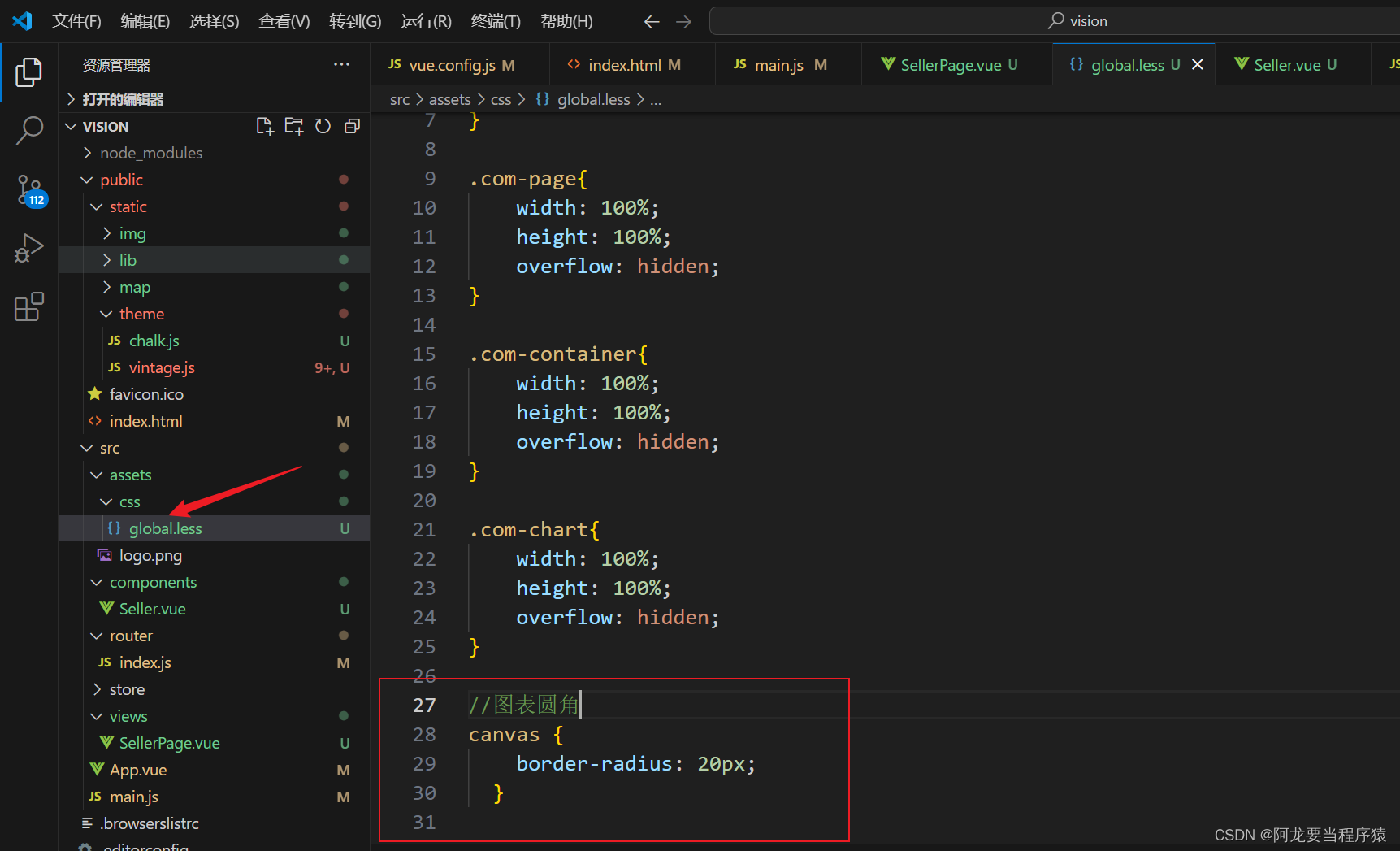
html,body,#app {
width: 100%;
height: 100%;
padding: 0;
margin: 0;
overflow: hidden;
}
.com-page{
width: 100%;
height: 100%;
overflow: hidden;
}
.com-container{
width: 100%;
height: 100%;
overflow: hidden;
}
.com-chart{
width: 100%;
height: 100%;
overflow: hidden;
}
//图表圆角
canvas {
border-radius: 20px;
}

5.3图表的标题

title: {
text: '▎商家销售统计',
textStyle: {
fontSize: 66
}, 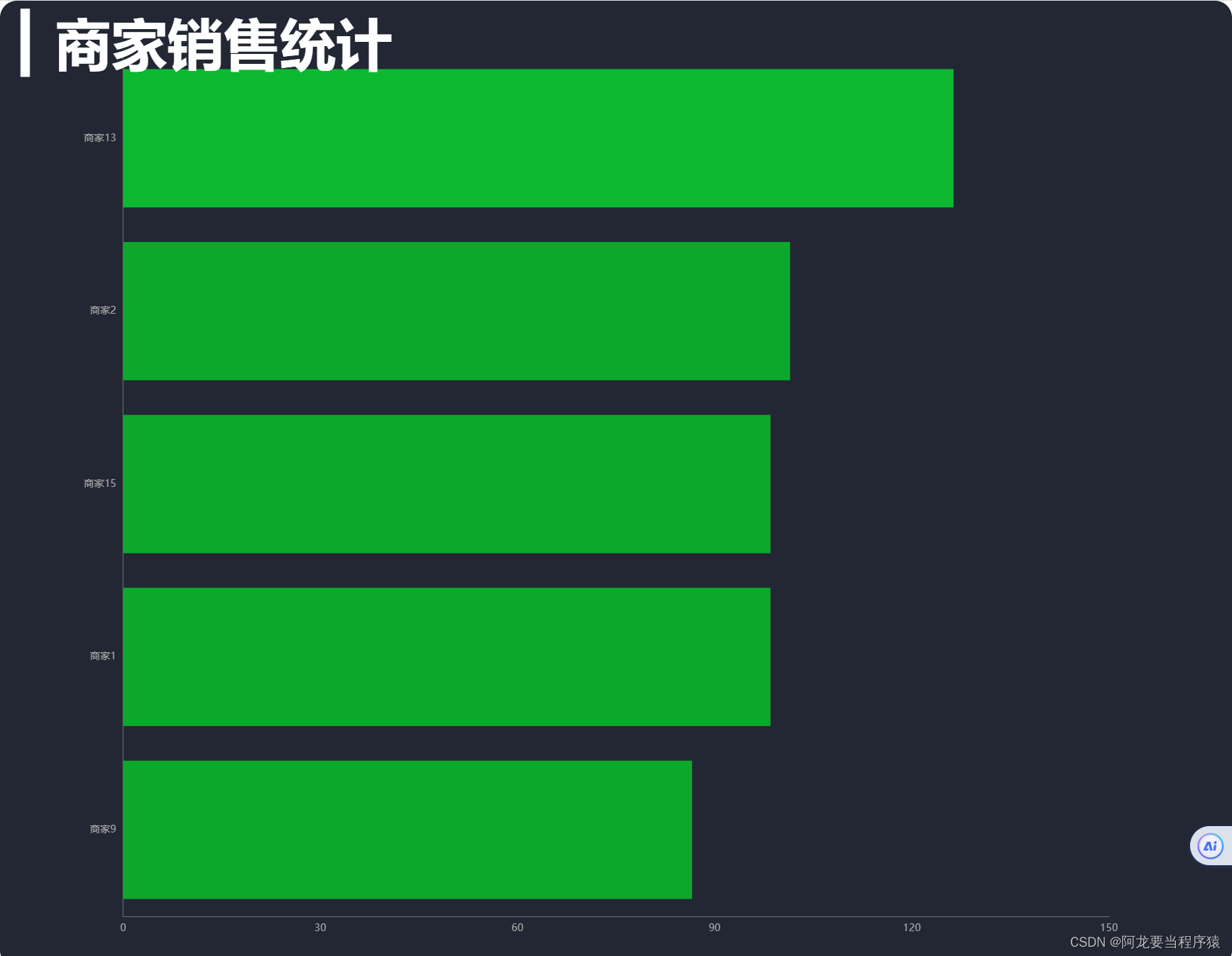
5.4坐标轴的位置

grid: {
top: '20%',
left: '3%',
right: '6%',
bottom: '3%',
containLabel: true // 距离是包含坐标轴上的文字
}, 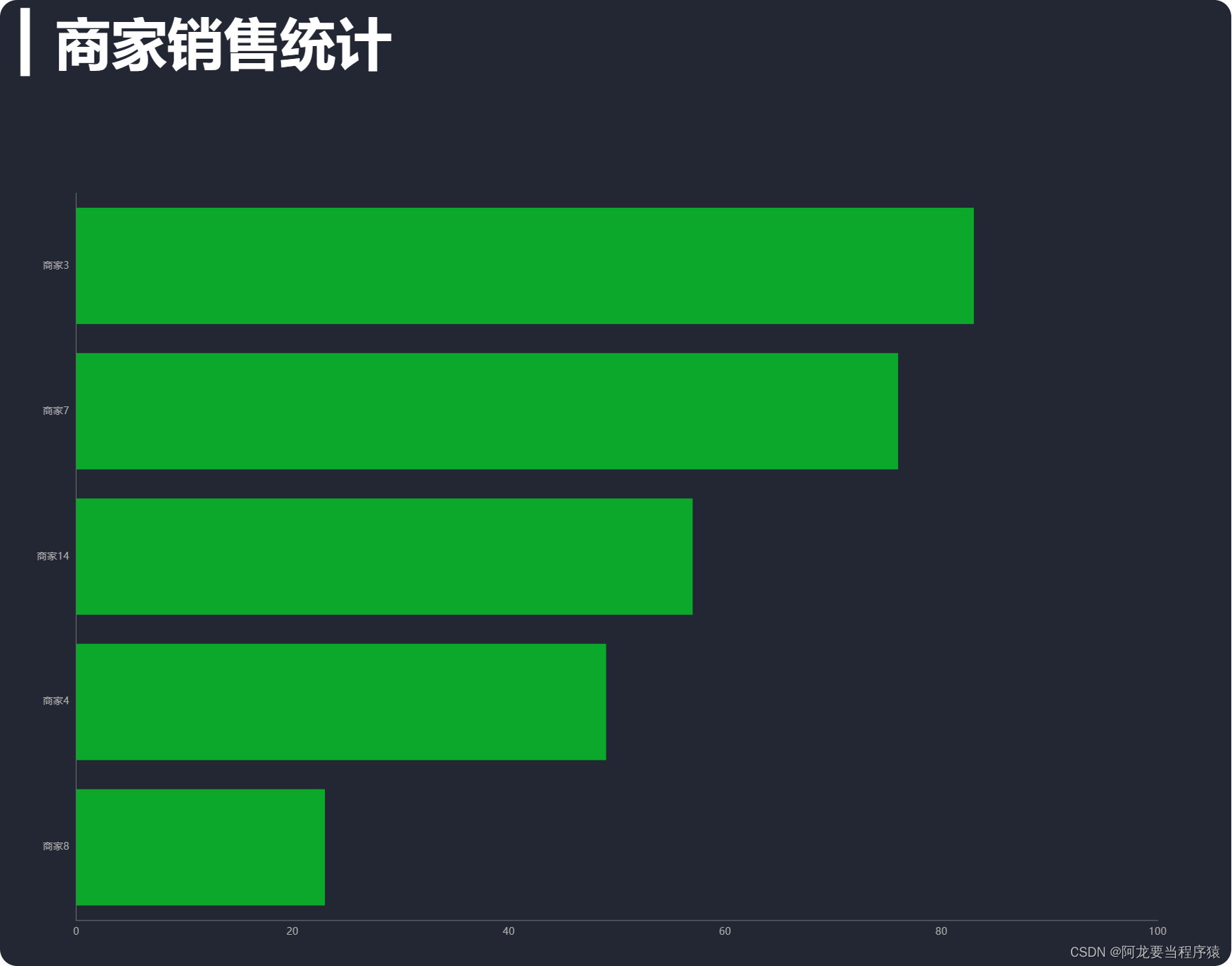
5.5柱状图条目
- 宽度

series: [
{
type: 'bar',
data: sellerValue,
barWidth: 66
}
]
-
文字

label: {
show: true,
position: 'right',
textStyle: {
color: 'white'
}
}
-
右边圆角
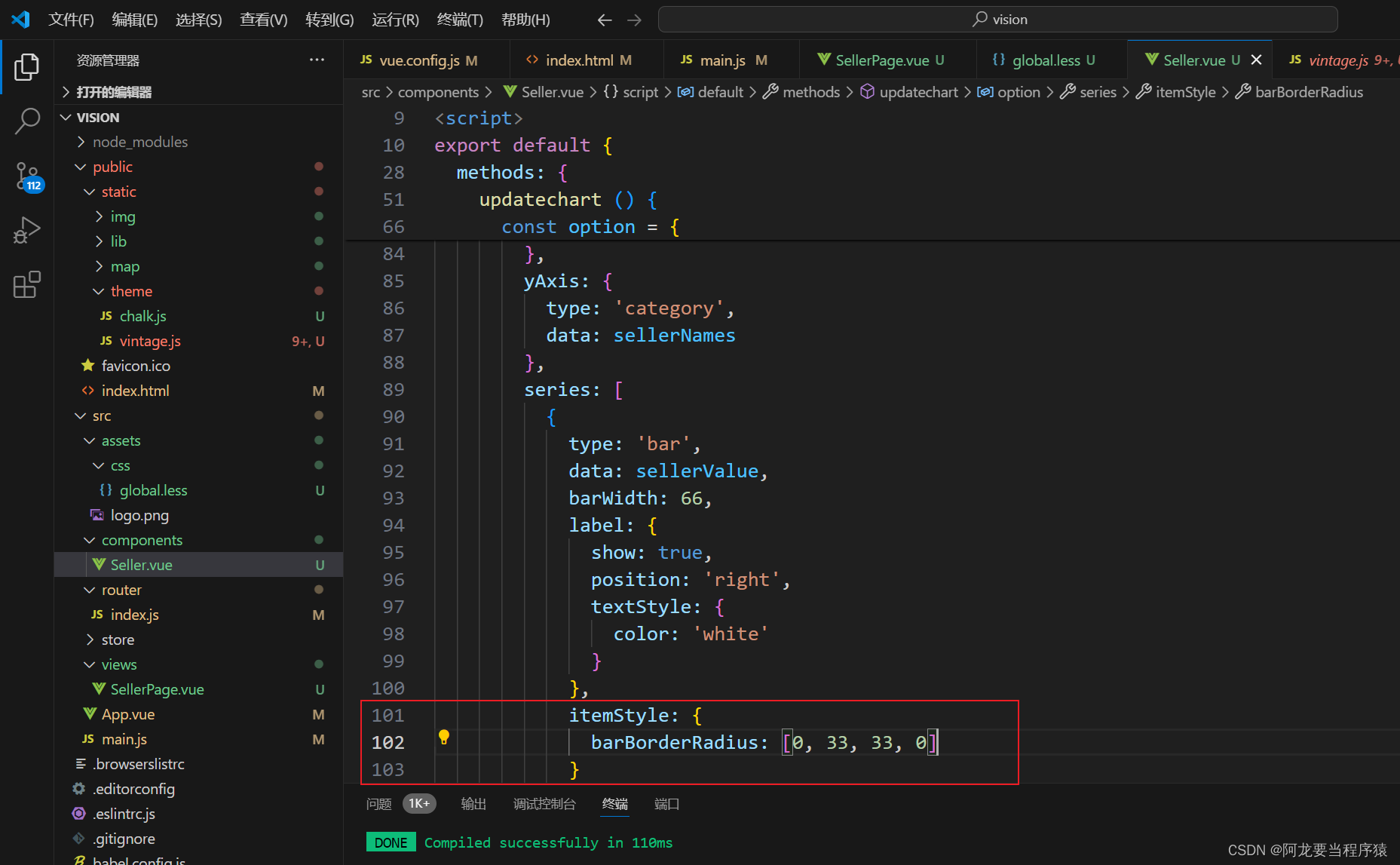
itemStyle: {
barBorderRadius: [0, 33, 33, 0]
}
-
颜色渐变

// 指明颜色渐变的方向
// 指明不同百分比之下颜色的值
color: new this.$echarts.graphic.LinearGradient(0, 0, 1, 0, [
// 百分之0状态之下的颜色值
{
offset: 0,
color: '#5052EE'
},
// 百分之100状态之下的颜色值
{
offset: 1,
color: '#AB6EE5'
}
])
-
背景

tooltip: {
trigger: 'axis', // 鼠标移动坐标轴触发
axisPointer: { // 触发的样式
type: 'line', // 类型
z: 0, // 层级
lineStyle: {
width: 66, // 宽度
color: '#2D3443' // 颜色
}
}
}, 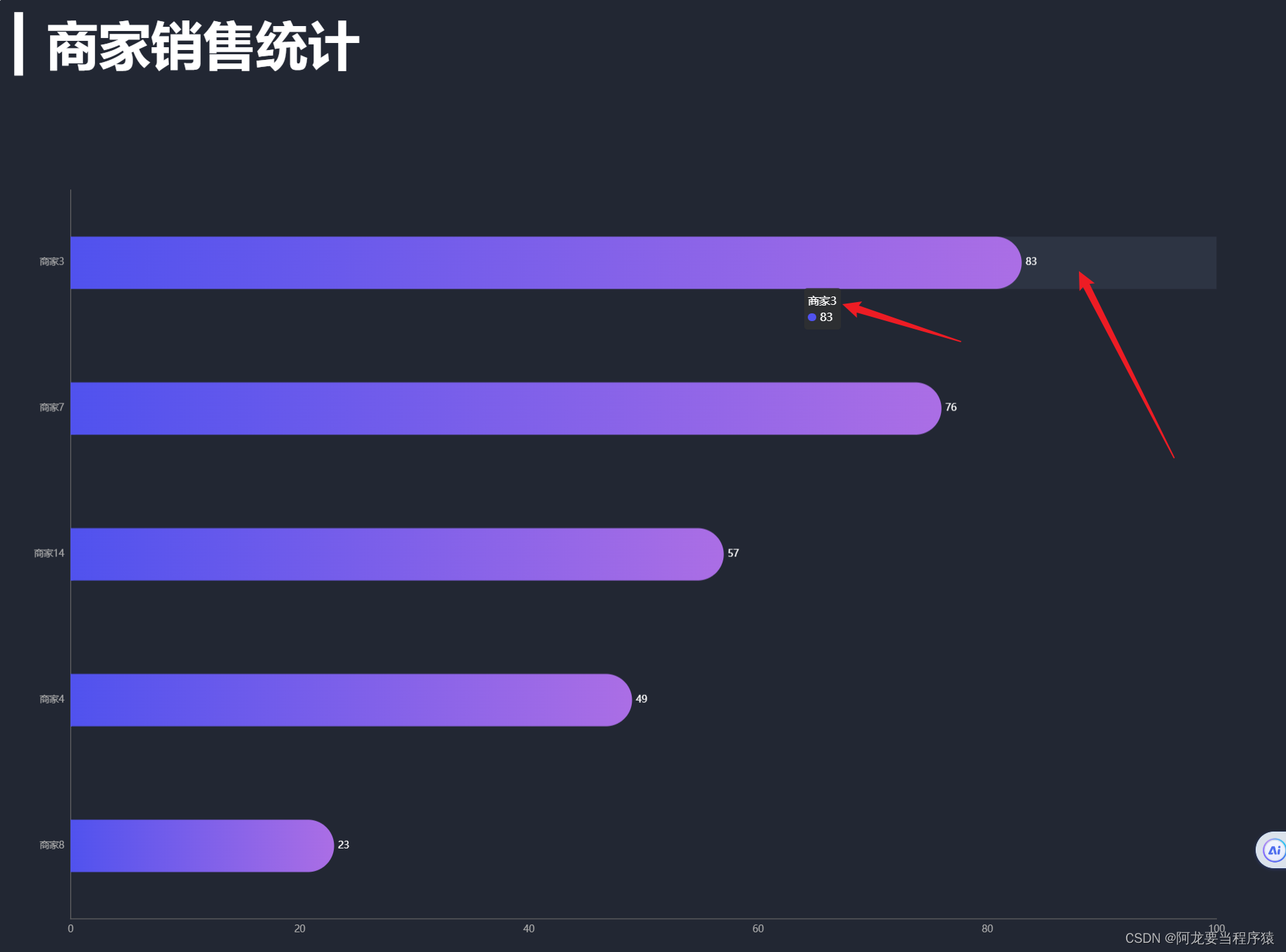
6.拆分图表的option
保留拆分前代码
<!-- eslint-disable vue/multi-word-component-names -->
<!-- 商家销量统计的横向柱状图-->
<template>
<div class="com-container">
<div class="com-chart" ref="seller_ref"></div>
</div>
</template>
<script>
export default {
data () {
return {
chartInstance: null,
allData: null, // 服务器返回的数据
currentPage: 1, // 当前显示的页数
totalPage: 0 // 一共有多少页
}
},
mounted () {
this.initChart()
this.getData()
},
// 生命周期
destroyed () {
clearInterval(this.timerId)
},
methods: {
// 初始化echartsinstance对象
initChart () {
this.chartInstance = this.$echarts.init(this.$refs.seller_ref, 'chalk')
},
// 获取数据
async getData () {
// http://127.0.0.1:8888/api/seller
const { data: ret } = await this.$http.get('seller')
// console.log(ret)
this.allData = ret
// 对数据排序
this.allData.sort((a, b) => {
return a.value - b.value // 从小到大
})
// 每5个元素显示一页
this.totalPage = this.allData.length % 5 === 0 ? this.allData.length / 5 : this.allData.length / 5 + 1
// 调用updatechart
this.updatechart()
// 启动定时器
this.startInterval()
},
// 更新图表
updatechart () {
const start = (this.currentPage - 1) * 5
const end = this.currentPage * 5
// eslint-disable-next-line no-unused-vars
const showData = this.allData.slice(start, end)
// y轴
// eslint-disable-next-line no-undef
const sellerNames = showData.map((item) => {
return item.name
})
// x轴
// eslint-disable-next-line no-undef
const sellerValue = showData.map((item) => {
return item.value
})
const option = {
title: {
text: '▎商家销售统计',
textStyle: {
fontSize: 66
},
left: 20,
top: 20
},
grid: {
top: '20%',
left: '3%',
right: '6%',
bottom: '3%',
containLabel: true // 距离是包含坐标轴上的文字
},
xAxis: {
type: 'value'
},
yAxis: {
type: 'category',
data: sellerNames
},
tooltip: {
trigger: 'axis', // 鼠标移动坐标轴触发
axisPointer: { // 触发的样式
type: 'line', // 类型
z: 0, // 层级
lineStyle: {
width: 66,
color: '#2D3443' // 颜色
}
}
},
series: [
{
type: 'bar',
data: sellerValue,
barWidth: 66,
label: {
show: true,
position: 'right',
textStyle: {
color: 'white'
}
},
itemStyle: {
barBorderRadius: [0, 33, 33, 0],
// 指明颜色渐变的方向
// 指明不同百分比之下颜色的值
color: new this.$echarts.graphic.LinearGradient(0, 0, 1, 0, [
// 百分之0状态之下的颜色值
{
offset: 0,
color: '#5052EE'
},
// 百分之100状态之下的颜色值
{
offset: 1,
color: '#AB6EE5'
}
])
}
}
]
}
this.chartInstance.setOption(option)
// 对图表对象进行鼠标事件的监听
this.chartInstance.on('mouseover', () => {
clearInterval(this.timerId)
})
this.chartInstance.on('mouseout', () => {
this.startInterval()
})
},
startInterval () {
if (this.timerId) {
clearInterval(this.timerId)
}
this.timerId = setInterval(() => {
this.currentPage++
if (this.currentPage > this.totalPage) {
this.currentPage = 1
}
this.updatechart()
}, 3000)
}
}
}
</script>
<style lang=less scoped>
</style>

6.1初始化配置initOption
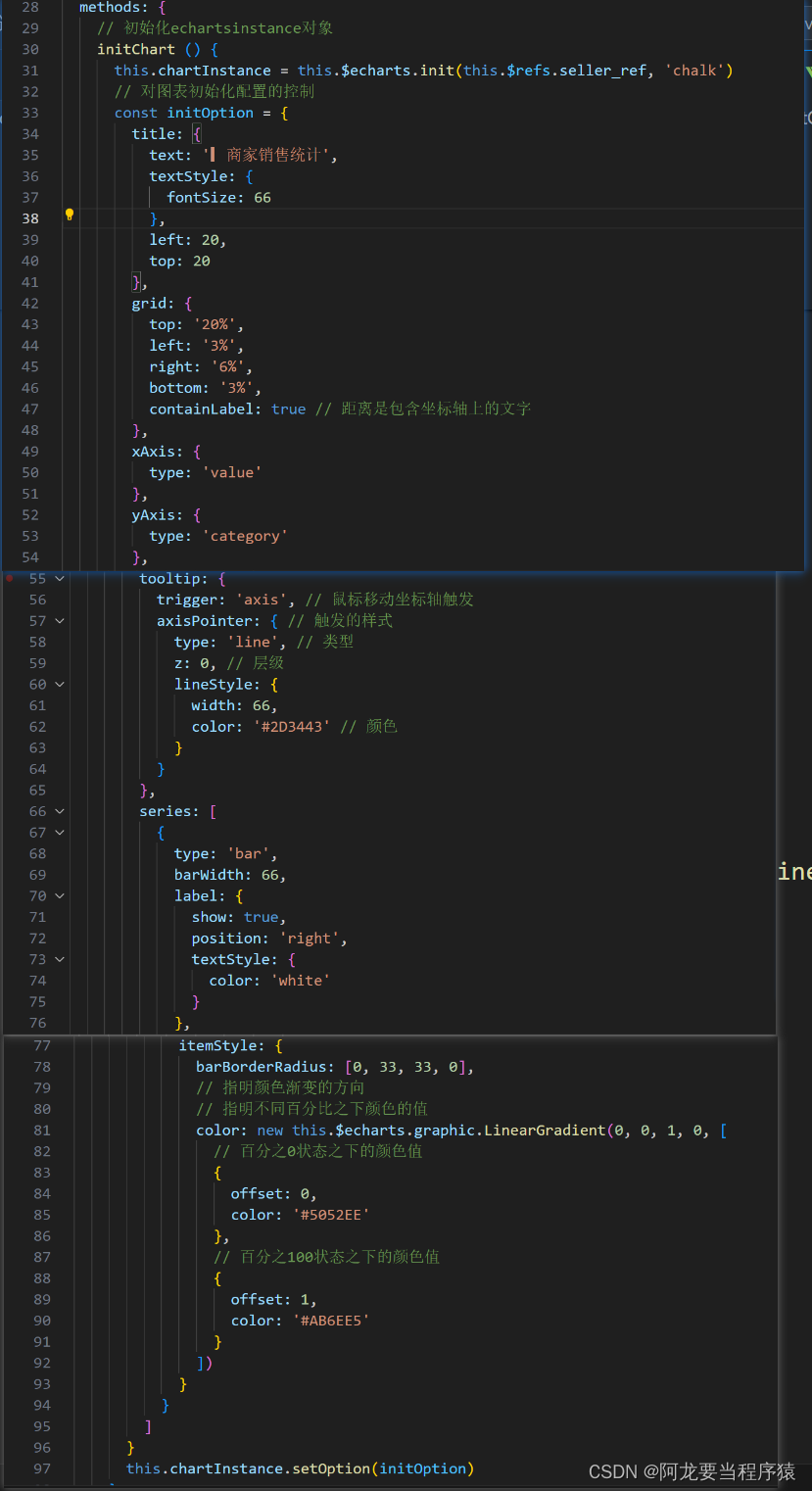
// 对图表初始化配置的控制
const initOption = {
title: {
text: '▎商家销售统计',
textStyle: {
fontSize: 66
},
left: 20,
top: 20
},
grid: {
top: '20%',
left: '3%',
right: '6%',
bottom: '3%',
containLabel: true // 距离是包含坐标轴上的文字
},
xAxis: {
type: 'value'
},
yAxis: {
type: 'category'
},
tooltip: {
trigger: 'axis', // 鼠标移动坐标轴触发
axisPointer: { // 触发的样式
type: 'line', // 类型
z: 0, // 层级
lineStyle: {
width: 66,
color: '#2D3443' // 颜色
}
}
},
series: [
{
type: 'bar',
barWidth: 66,
label: {
show: true,
position: 'right',
textStyle: {
color: 'white'
}
},
itemStyle: {
barBorderRadius: [0, 33, 33, 0],
// 指明颜色渐变的方向
// 指明不同百分比之下颜色的值
color: new this.$echarts.graphic.LinearGradient(0, 0, 1, 0, [
// 百分之0状态之下的颜色值
{
offset: 0,
color: '#5052EE'
},
// 百分之100状态之下的颜色值
{
offset: 1,
color: '#AB6EE5'
}
])
}
}
]
}
this.chartInstance.setOption(initOption)
6.2获取数据之后的配置dataOption

const dataOption = {
yAxis: {
data: sellerNames
},
series: [
{
data: sellerValue
}
]
}
this.chartInstance.setOption(dataOption)6.3分辨率适配的配置adapterOption
- 监听窗口大小变化的事件
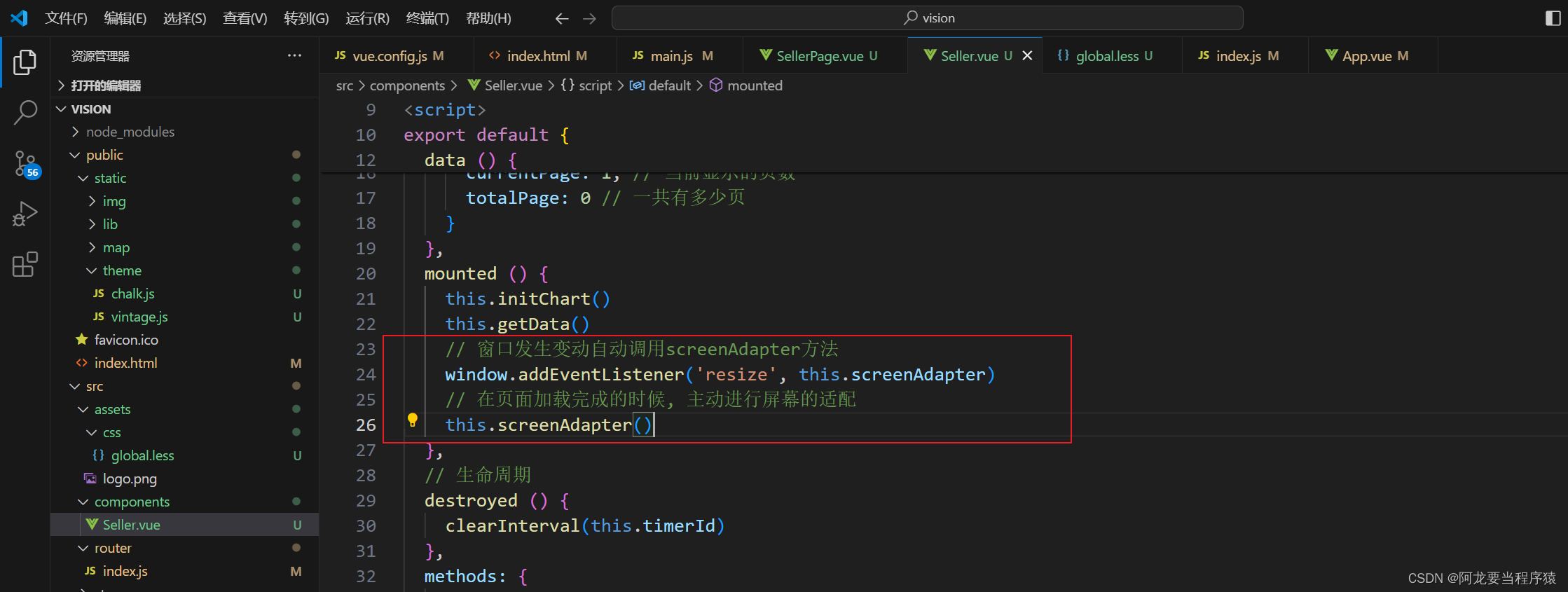
- 获取图表容器的宽度

- 设置新的option
- 标题文字大小
- 柱的宽度
- 柱的圆角
- 阴影背景宽度

- 图表实例对象resize

取消监听
// 生命周期
destroyed () {
clearInterval(this.timerId)
// 在组件销毁的时候, 需要将监听器取消掉
window.removeEventListener('resize', this.screenAdapter)
},代码
mounted () {
this.initChart()
this.getData()
// 窗口发生变动自动调用screenAdapter方法
window.addEventListener('resize', this.screenAdapter)
// 在页面加载完成的时候, 主动进行屏幕的适配
this.screenAdapter()
},
// 生命周期
destroyed () {
clearInterval(this.timerId)
// 在组件销毁的时候, 需要将监听器取消掉
window.removeEventListener('resize', this.screenAdapter)
}, // 当浏览器的大小发生变化的时候, 会调用的方法, 来完成屏幕的适配
screenAdapter () {
// console.log(this.$refs.seller_ref.offsetWidth)
const titleFontSize = this.$refs.seller_ref.offsetWidth / 100 * 3.6
// 和分辨率大小相关的配置项
const adapterOption = {
title: {
textStyle: {
fontSize: titleFontSize
}
},
tooltip: {
axisPointer: {
lineStyle: {
width: titleFontSize
}
}
},
series: [
{
barWidth: titleFontSize,
itemStyle: {
barBorderRadius: [0, titleFontSize / 2, titleFontSize / 2, 0]
}
}
]
}
this.chartInstance.setOption(adapterOption)
// 手动的调用图表对象的resize 才能产生效果
this.chartInstance.resize()
}拆分后代码
<!-- eslint-disable vue/multi-word-component-names -->
<!-- 商家销量统计的横向柱状图-->
<template>
<div class="com-container">
<div class="com-chart" ref="seller_ref"></div>
</div>
</template>
<script>
export default {
data () {
return {
chartInstance: null,
allData: null, // 服务器返回的数据
currentPage: 1, // 当前显示的页数
totalPage: 0 // 一共有多少页
}
},
mounted () {
this.initChart()
this.getData()
// 窗口发生变动自动调用screenAdapter方法
window.addEventListener('resize', this.screenAdapter)
// 在页面加载完成的时候, 主动进行屏幕的适配
this.screenAdapter()
},
// 生命周期
destroyed () {
clearInterval(this.timerId)
// 在组件销毁的时候, 需要将监听器取消掉
window.removeEventListener('resize', this.screenAdapter)
},
methods: {
// 初始化echartsinstance对象
initChart () {
this.chartInstance = this.$echarts.init(this.$refs.seller_ref, 'chalk')
// 对图表初始化配置的控制
const initOption = {
title: {
text: '▎商家销售统计',
left: 20,
top: 20
},
grid: {
top: '20%',
left: '3%',
right: '6%',
bottom: '3%',
containLabel: true // 距离是包含坐标轴上的文字
},
xAxis: {
type: 'value'
},
yAxis: {
type: 'category'
},
tooltip: {
trigger: 'axis', // 鼠标移动坐标轴触发
axisPointer: { // 触发的样式
type: 'line', // 类型
z: 0, // 层级
lineStyle: {
color: '#2D3443' // 颜色
}
}
},
series: [
{
type: 'bar',
label: {
show: true,
position: 'right',
textStyle: {
color: 'white'
}
},
itemStyle: {
// 指明颜色渐变的方向
// 指明不同百分比之下颜色的值
color: new this.$echarts.graphic.LinearGradient(0, 0, 1, 0, [
// 百分之0状态之下的颜色值
{
offset: 0,
color: '#5052EE'
},
// 百分之100状态之下的颜色值
{
offset: 1,
color: '#AB6EE5'
}
])
}
}
]
}
this.chartInstance.setOption(initOption)
},
// 获取数据
async getData () {
// http://127.0.0.1:8888/api/seller
const { data: ret } = await this.$http.get('seller')
// console.log(ret)
this.allData = ret
// 对数据排序
this.allData.sort((a, b) => {
return a.value - b.value // 从小到大
})
// 每5个元素显示一页
this.totalPage = this.allData.length % 5 === 0 ? this.allData.length / 5 : this.allData.length / 5 + 1
// 调用updatechart
this.updatechart()
// 启动定时器
this.startInterval()
},
// 更新图表
updatechart () {
const start = (this.currentPage - 1) * 5
const end = this.currentPage * 5
// eslint-disable-next-line no-unused-vars
const showData = this.allData.slice(start, end)
// y轴
// eslint-disable-next-line no-undef
const sellerNames = showData.map((item) => {
return item.name
})
// x轴
// eslint-disable-next-line no-undef
const sellerValue = showData.map((item) => {
return item.value
})
const dataOption = {
yAxis: {
data: sellerNames
},
series: [
{
data: sellerValue
}
]
}
this.chartInstance.setOption(dataOption)
// 对图表对象进行鼠标事件的监听
this.chartInstance.on('mouseover', () => {
clearInterval(this.timerId)
})
this.chartInstance.on('mouseout', () => {
this.startInterval()
})
},
startInterval () {
if (this.timerId) {
clearInterval(this.timerId)
}
this.timerId = setInterval(() => {
this.currentPage++
if (this.currentPage > this.totalPage) {
this.currentPage = 1
}
this.updatechart()
}, 3000)
},
// 当浏览器的大小发生变化的时候, 会调用的方法, 来完成屏幕的适配
screenAdapter () {
// console.log(this.$refs.seller_ref.offsetWidth)
const titleFontSize = this.$refs.seller_ref.offsetWidth / 100 * 3.6
// 和分辨率大小相关的配置项
const adapterOption = {
title: {
textStyle: {
fontSize: titleFontSize
}
},
tooltip: {
axisPointer: {
lineStyle: {
width: titleFontSize
}
}
},
series: [
{
barWidth: titleFontSize,
itemStyle: {
barBorderRadius: [0, titleFontSize / 2, titleFontSize / 2, 0]
}
}
]
}
this.chartInstance.setOption(adapterOption)
// 手动的调用图表对象的resize 才能产生效果
this.chartInstance.resize()
}
}
}
</script>
<style lang=less scoped>
</style>