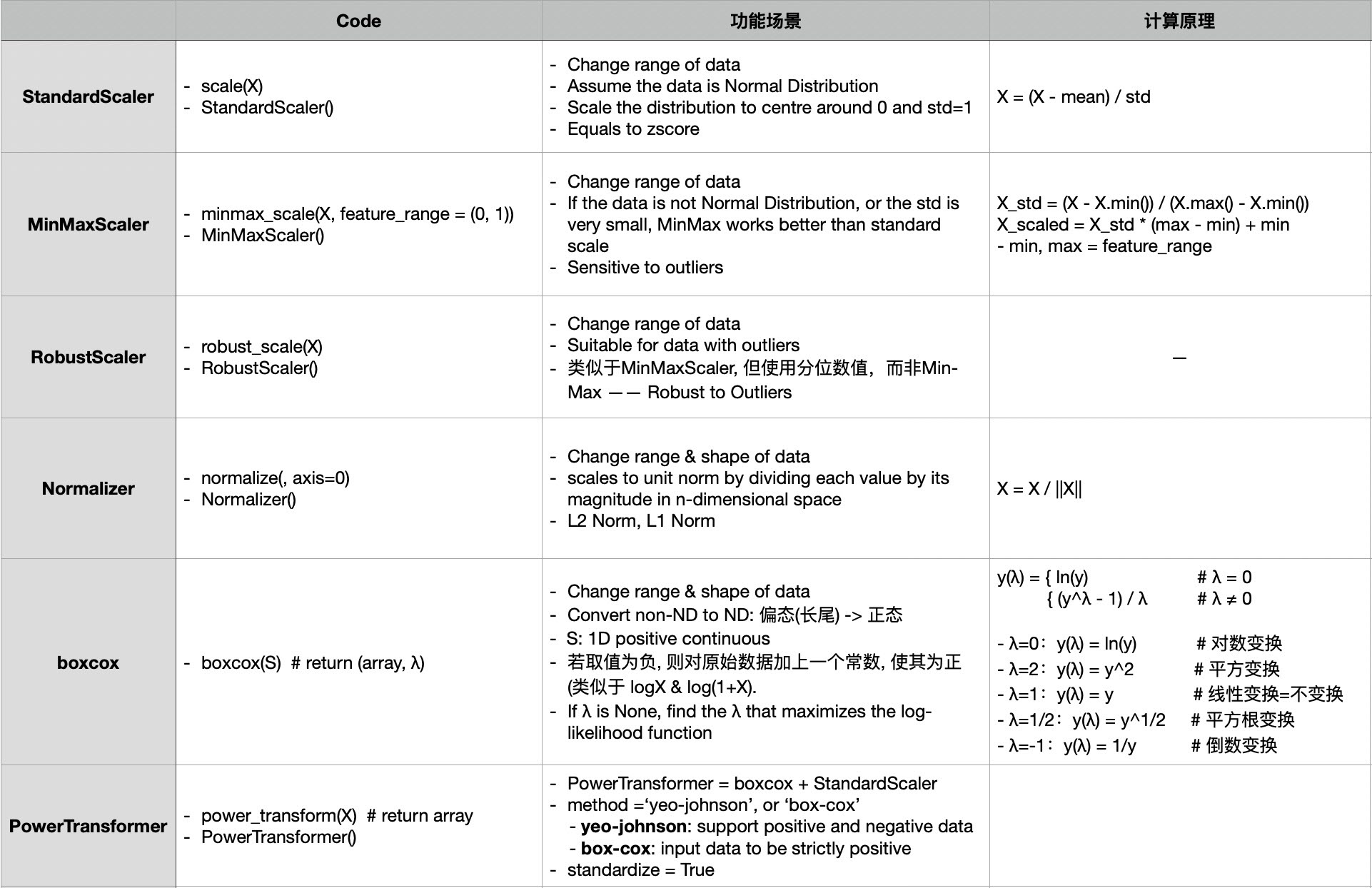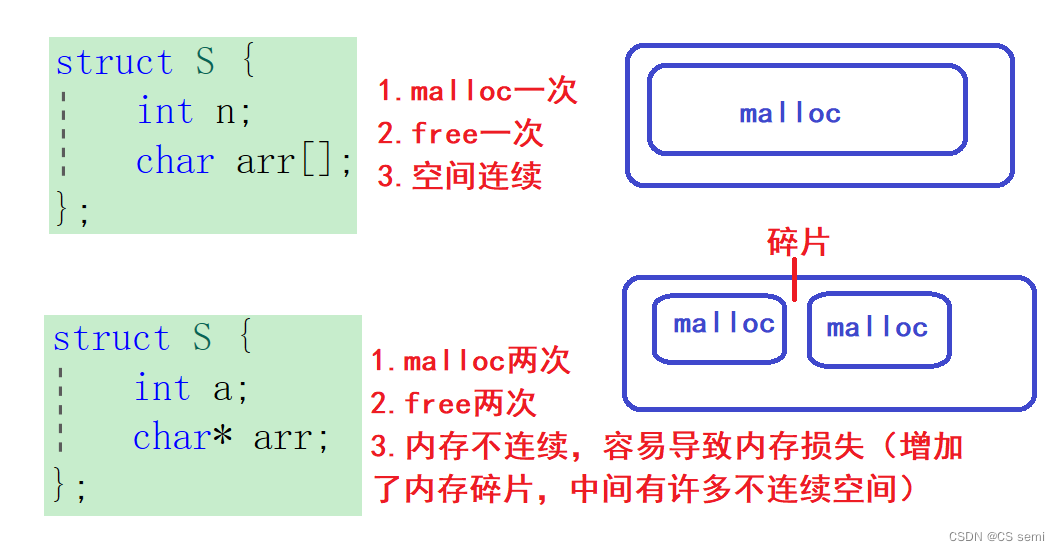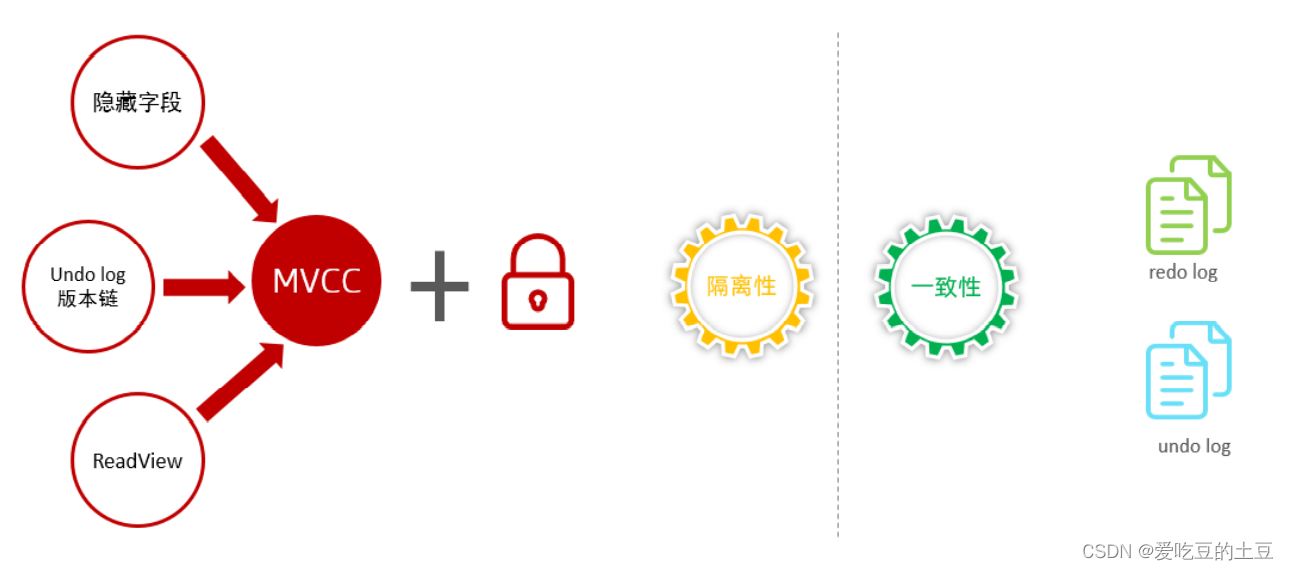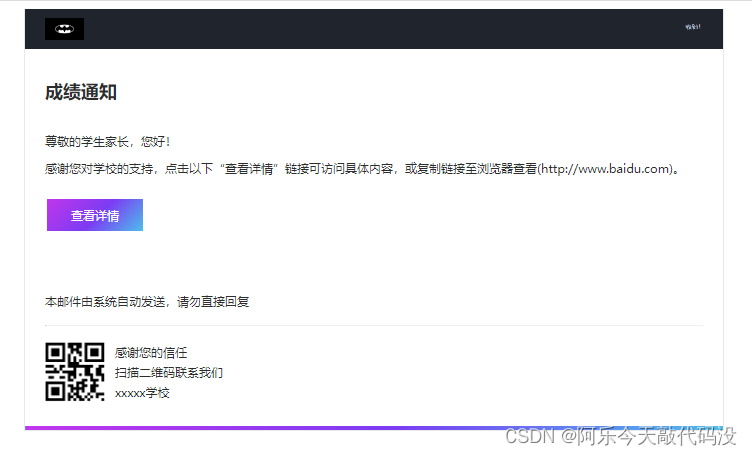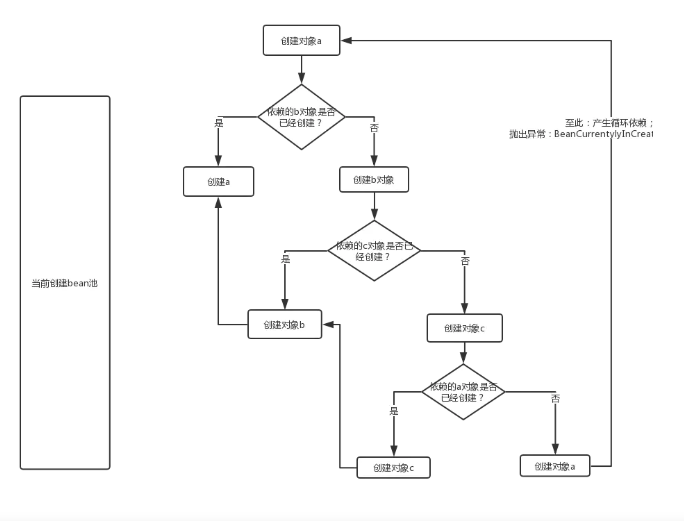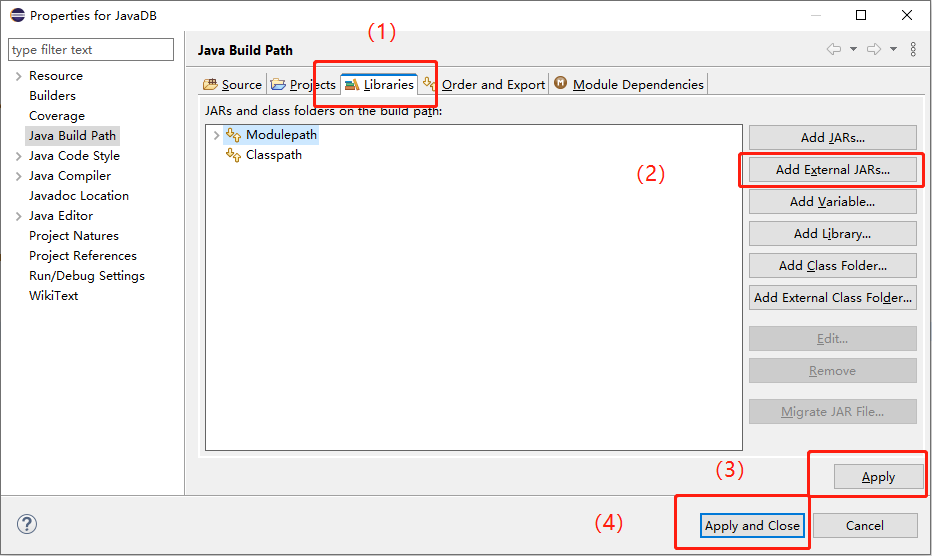ROS2机器人编程简述新书推荐-A Concise Introduction to Robot Programming with ROS2
学习笔记流水账-推荐阅读原书。
第二章主要就是一些ROS的基本概念,其实ROS1和ROS2的基本概念很多都是类似的。
ROS2机器人个人教程博客汇总(2021共6套)
如何更好更快的熟悉ROS2?多操作多练习就好。
比如命令行接口CLI。不会就用-h,帮助一下即可。
比如ros2 -h
zhangrelay@LAPTOP-5REQ7K1L:~$ ros2 -h
usage: ros2 [-h] [--use-python-default-buffering] Call `ros2 <command> -h` for more detailed usage. ...
ros2 is an extensible command-line tool for ROS 2.
options:
-h, --help show this help message and exit
--use-python-default-buffering
Do not force line buffering in stdout and instead use the python default buffering, which might be affected by PYTHONUNBUFFERED/-u and depends on
whatever stdout is interactive or not
Commands:
action Various action related sub-commands
bag Various rosbag related sub-commands
component Various component related sub-commands
daemon Various daemon related sub-commands
doctor Check ROS setup and other potential issues
interface Show information about ROS interfaces
launch Run a launch file
lifecycle Various lifecycle related sub-commands
multicast Various multicast related sub-commands
node Various node related sub-commands
param Various param related sub-commands
pkg Various package related sub-commands
run Run a package specific executable
security Various security related sub-commands
service Various service related sub-commands
topic Various topic related sub-commands
wtf Use `wtf` as alias to `doctor`
Call `ros2 <command> -h` for more detailed usage.英文如果不熟悉多用翻译软件查一查即可。
比如节点:
ros2 node -h
zhangrelay@LAPTOP-5REQ7K1L:~$ ros2 node -h
usage: ros2 node [-h] Call `ros2 node <command> -h` for more detailed usage. ...
Various node related sub-commands
options:
-h, --help show this help message and exit
Commands:
info Output information about a node
list Output a list of available nodes
Call `ros2 node <command> -h` for more detailed usage.ros2命令支持tab键自动完成。键入ros2,然后按tab键两次以查看可能的关键词。关键词的参数也可以用tab键发现。
比如cpp可执行示例:
ros2 pkg executables demo_nodes_cpp
zhangrelay@LAPTOP-5REQ7K1L:~$ ros2 pkg executables demo_nodes_cpp
demo_nodes_cpp add_two_ints_client
demo_nodes_cpp add_two_ints_client_async
demo_nodes_cpp add_two_ints_server
demo_nodes_cpp allocator_tutorial
demo_nodes_cpp content_filtering_publisher
demo_nodes_cpp content_filtering_subscriber
demo_nodes_cpp even_parameters_node
demo_nodes_cpp list_parameters
demo_nodes_cpp list_parameters_async
demo_nodes_cpp listener
demo_nodes_cpp listener_best_effort
demo_nodes_cpp listener_serialized_message
demo_nodes_cpp one_off_timer
demo_nodes_cpp parameter_blackboard
demo_nodes_cpp parameter_event_handler
demo_nodes_cpp parameter_events
demo_nodes_cpp parameter_events_async
demo_nodes_cpp reuse_timer
demo_nodes_cpp set_and_get_parameters
demo_nodes_cpp set_and_get_parameters_async
demo_nodes_cpp talker
demo_nodes_cpp talker_loaned_message
demo_nodes_cpp talker_serialized_message
如果要运行demo_nodes_cpp中的talker。
ros2 run demo_nodes_cpp talker
这样就ok!
zhangrelay@LAPTOP-5REQ7K1L:~$ ros2 run demo_nodes_cpp talker
[INFO] [1673837054.383326900] [talker]: Publishing: 'Hello World: 1'
[INFO] [1673837055.383390600] [talker]: Publishing: 'Hello World: 2'
[INFO] [1673837056.383153600] [talker]: Publishing: 'Hello World: 3'
[INFO] [1673837057.382968400] [talker]: Publishing: 'Hello World: 4'
[INFO] [1673837058.383033500] [talker]: Publishing: 'Hello World: 5'
[INFO] [1673837059.383368900] [talker]: Publishing: 'Hello World: 6'
[INFO] [1673837060.382784200] [talker]: Publishing: 'Hello World: 7'
[INFO] [1673837061.383054200] [talker]: Publishing: 'Hello World: 8'
[INFO] [1673837062.383405500] [talker]: Publishing: 'Hello World: 9'
[INFO] [1673837063.382757200] [talker]: Publishing: 'Hello World: 10'
[INFO] [1673837064.383403400] [talker]: Publishing: 'Hello World: 11'
[INFO] [1673837065.383398900] [talker]: Publishing: 'Hello World: 12'
[INFO] [1673837066.383364000] [talker]: Publishing: 'Hello World: 13'
[INFO] [1673837067.383122300] [talker]: Publishing: 'Hello World: 14'书中最大的特色就是图示非常赞!

其中:
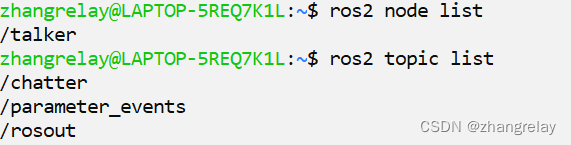
频率1hz,topic:/chatter;node:/talker。
源码如下:
#include <chrono>
#include <cstdio>
#include <memory>
#include <utility>
#include "rclcpp/rclcpp.hpp"
#include "rclcpp_components/register_node_macro.hpp"
#include "std_msgs/msg/string.hpp"
#include "demo_nodes_cpp/visibility_control.h"
using namespace std::chrono_literals;
namespace demo_nodes_cpp
{
// Create a Talker class that subclasses the generic rclcpp::Node base class.
// The main function below will instantiate the class as a ROS node.
class Talker : public rclcpp::Node
{
public:
DEMO_NODES_CPP_PUBLIC
explicit Talker(const rclcpp::NodeOptions & options)
: Node("talker", options)
{
// Create a function for when messages are to be sent.
setvbuf(stdout, NULL, _IONBF, BUFSIZ);
auto publish_message =
[this]() -> void
{
msg_ = std::make_unique<std_msgs::msg::String>();
msg_->data = "Hello World: " + std::to_string(count_++);
RCLCPP_INFO(this->get_logger(), "Publishing: '%s'", msg_->data.c_str());
// Put the message into a queue to be processed by the middleware.
// This call is non-blocking.
pub_->publish(std::move(msg_));
};
// Create a publisher with a custom Quality of Service profile.
rclcpp::QoS qos(rclcpp::KeepLast(7));
pub_ = this->create_publisher<std_msgs::msg::String>("chatter", qos);
// Use a timer to schedule periodic message publishing.
timer_ = this->create_wall_timer(1s, publish_message);
}
private:
size_t count_ = 1;
std::unique_ptr<std_msgs::msg::String> msg_;
rclcpp::Publisher<std_msgs::msg::String>::SharedPtr pub_;
rclcpp::TimerBase::SharedPtr timer_;
};
} // namespace demo_nodes_cpp
RCLCPP_COMPONENTS_REGISTER_NODE(demo_nodes_cpp::Talker)
频率1hz,
timer_ = this->create_wall_timer(1s, publish_message);topic:/chatter;
pub_ = this->create_publisher<std_msgs::msg::String>("chatter", qos);node:/talker。
explicit Talker(const rclcpp::NodeOptions & options)
: Node("talker", options)要熟悉各类命令行使用。如
node list
topic list
topic info
interface list
interface show
topic echo
按照这个过程继续启动listener。
这样就有订阅啦。
#include "rclcpp/rclcpp.hpp"
#include "rclcpp_components/register_node_macro.hpp"
#include "std_msgs/msg/string.hpp"
#include "demo_nodes_cpp/visibility_control.h"
namespace demo_nodes_cpp
{
// Create a Listener class that subclasses the generic rclcpp::Node base class.
// The main function below will instantiate the class as a ROS node.
class Listener : public rclcpp::Node
{
public:
DEMO_NODES_CPP_PUBLIC
explicit Listener(const rclcpp::NodeOptions & options)
: Node("listener", options)
{
// Create a callback function for when messages are received.
// Variations of this function also exist using, for example UniquePtr for zero-copy transport.
setvbuf(stdout, NULL, _IONBF, BUFSIZ);
auto callback =
[this](const std_msgs::msg::String::SharedPtr msg) -> void
{
RCLCPP_INFO(this->get_logger(), "I heard: [%s]", msg->data.c_str());
};
// Create a subscription to the topic which can be matched with one or more compatible ROS
// publishers.
// Note that not all publishers on the same topic with the same type will be compatible:
// they must have compatible Quality of Service policies.
sub_ = create_subscription<std_msgs::msg::String>("chatter", 10, callback);
}
private:
rclcpp::Subscription<std_msgs::msg::String>::SharedPtr sub_;
};
} // namespace demo_nodes_cpp
RCLCPP_COMPONENTS_REGISTER_NODE(demo_nodes_cpp::Listener)
图形化工具也非常棒!(๑•̀ㅂ•́)و✧
ros2 run rqt_graph rqt_graph

现在,只需在运行程序的终端中按Ctrl+C,即可停止所有程序。


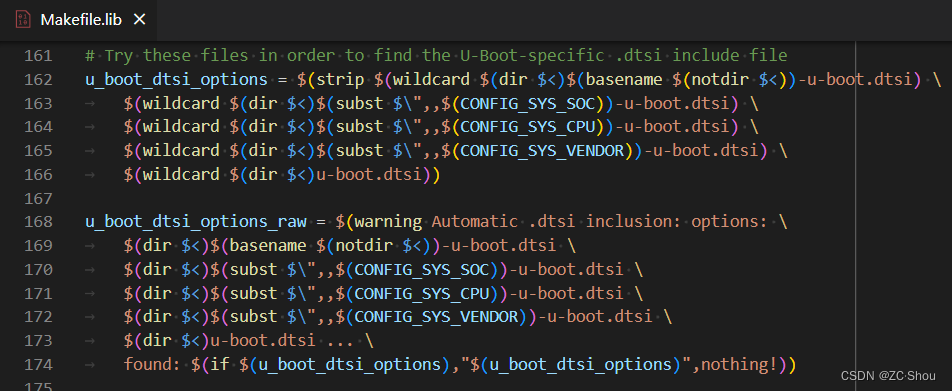
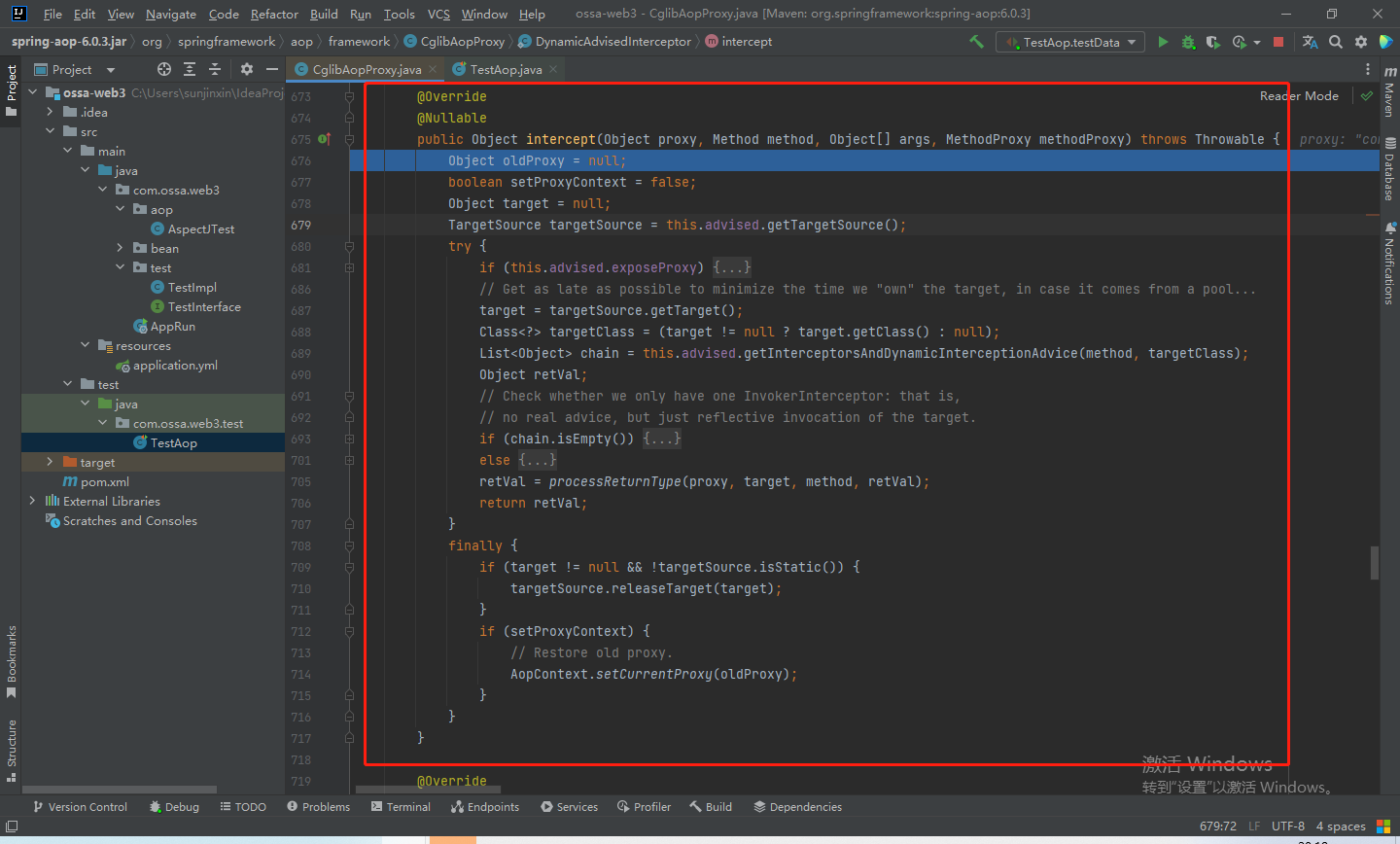


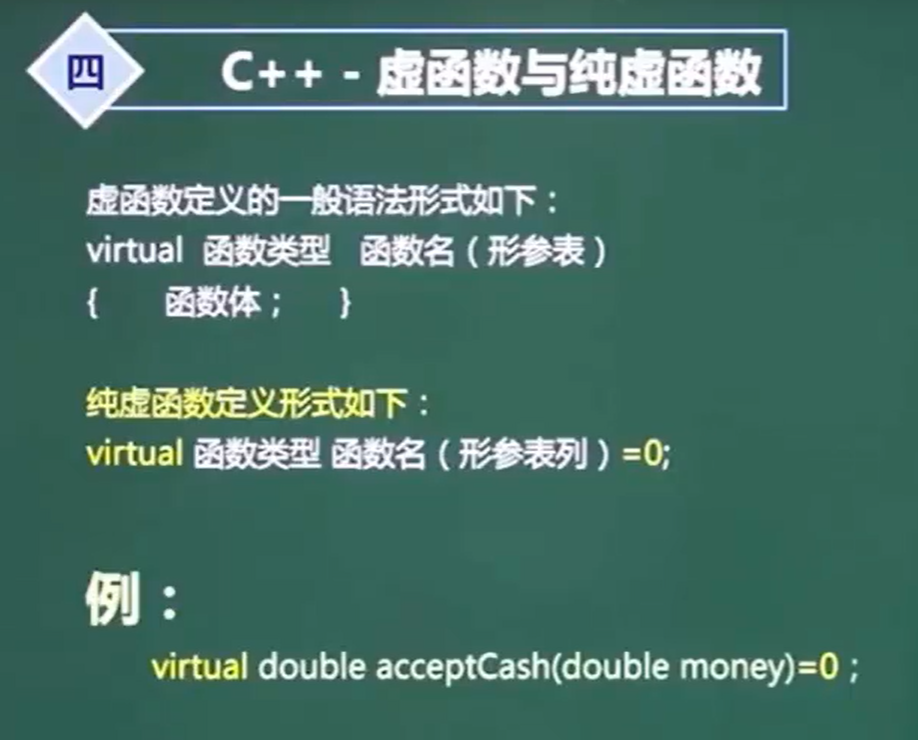
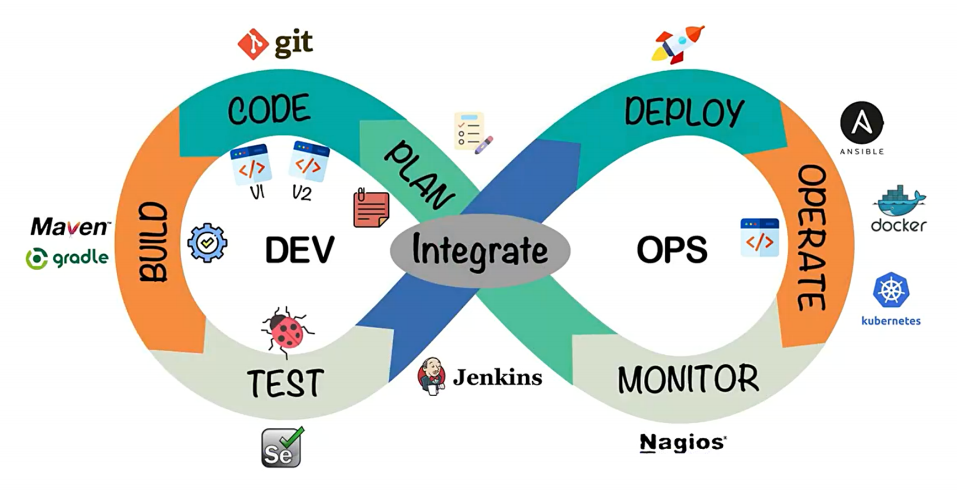

![[LeetCode周赛复盘] 第 328 场周赛20230115](https://img-blog.csdnimg.cn/48ea9bfa27f643ee86be72bb22f40b2a.png)