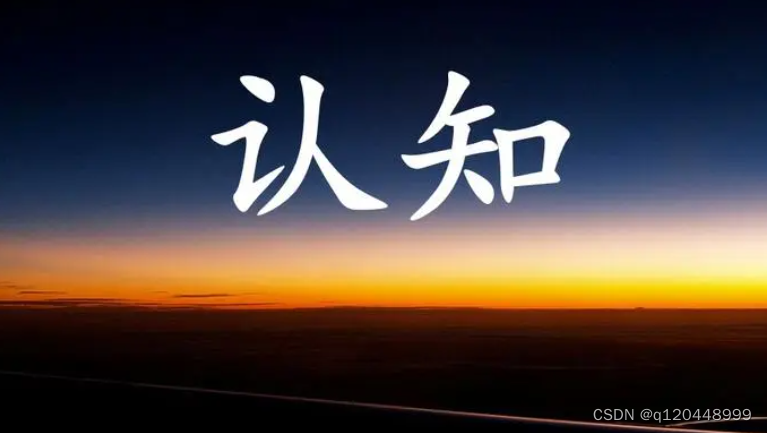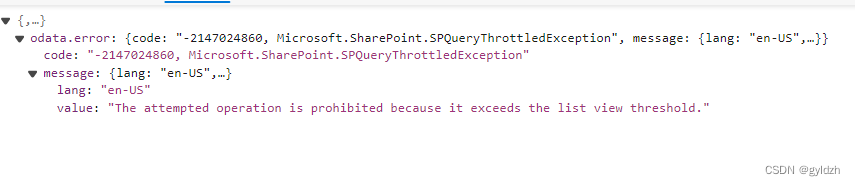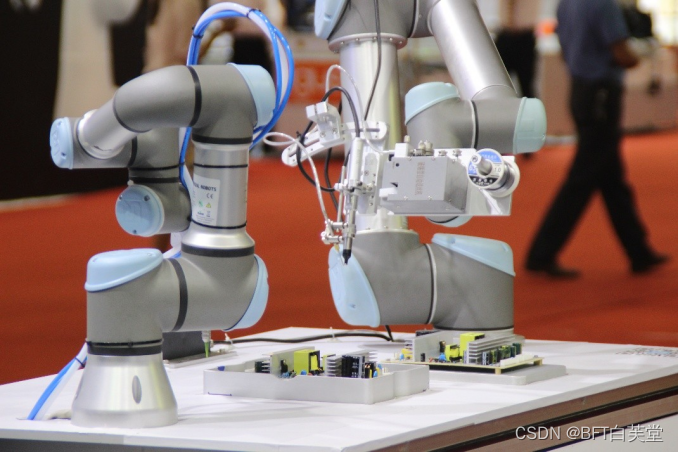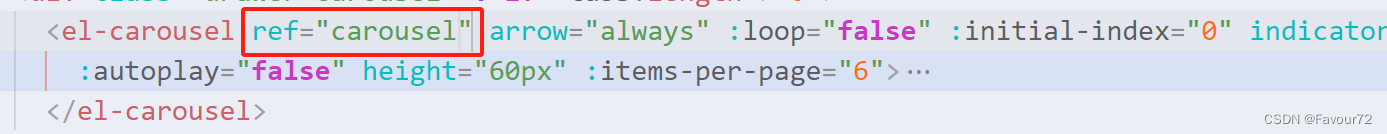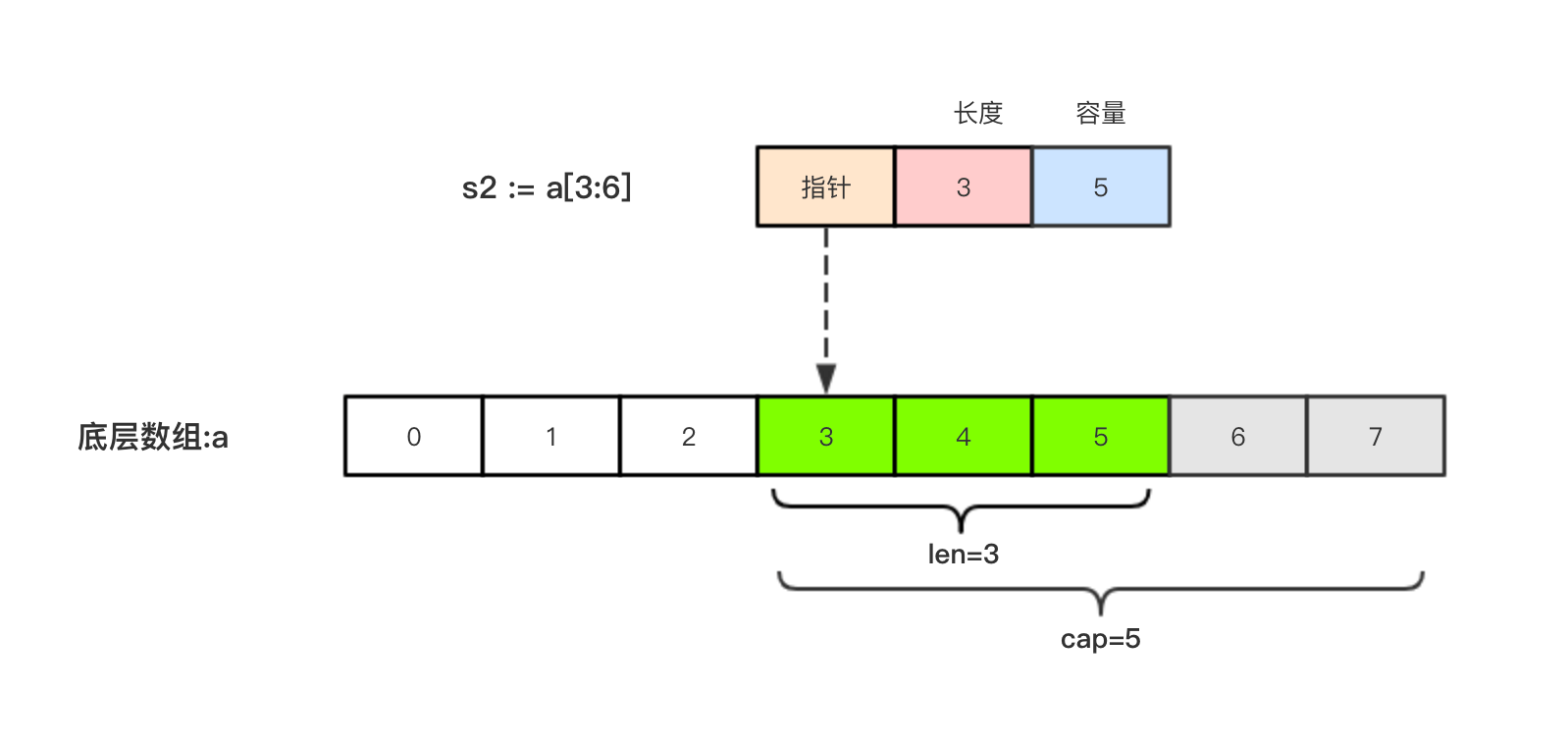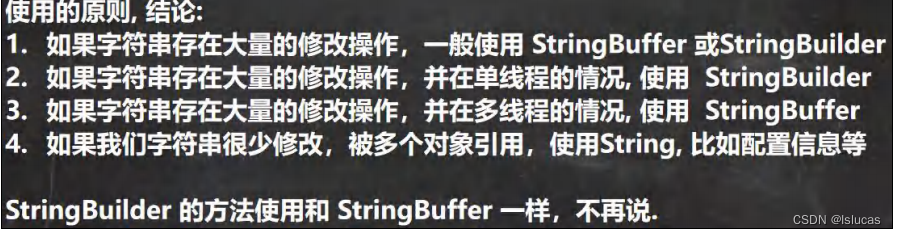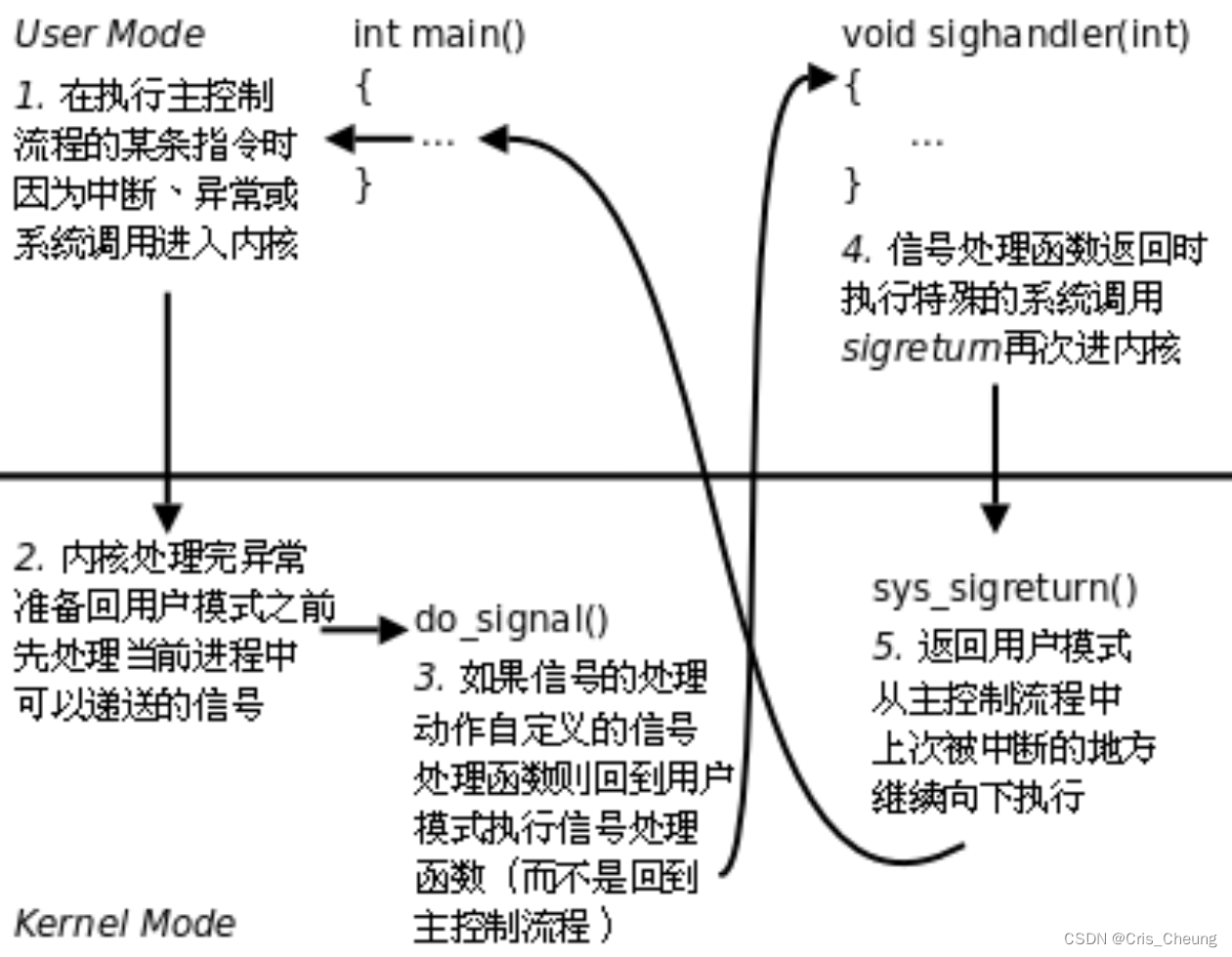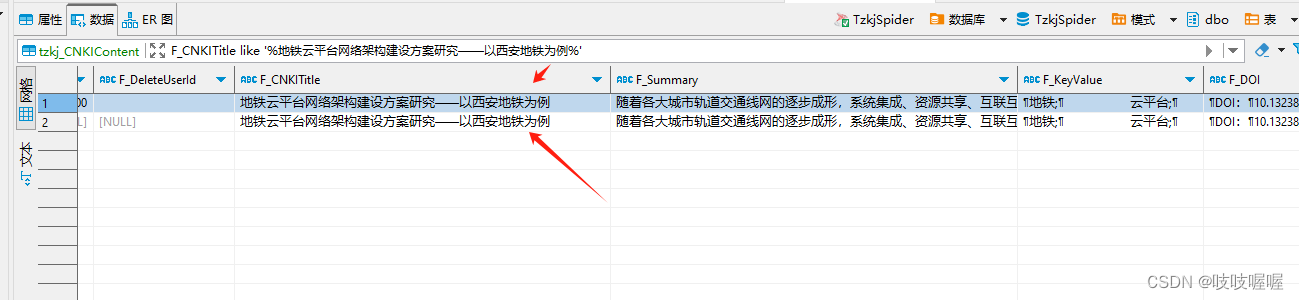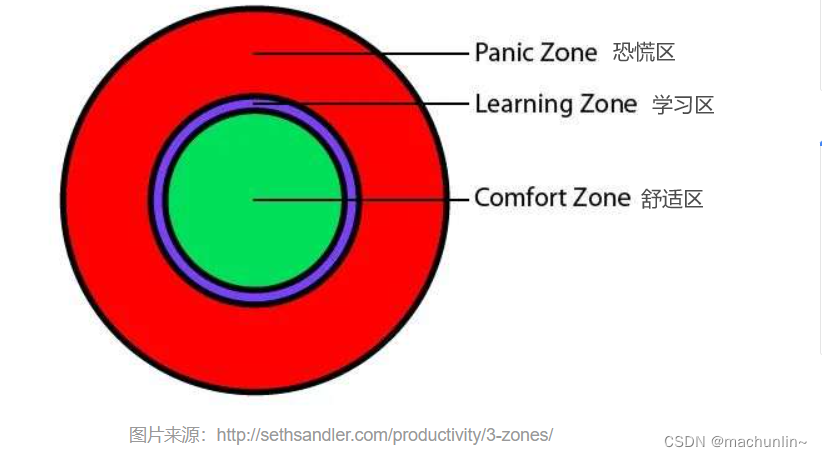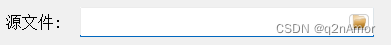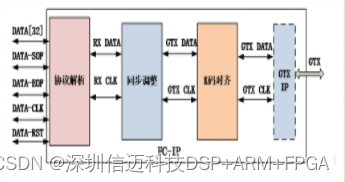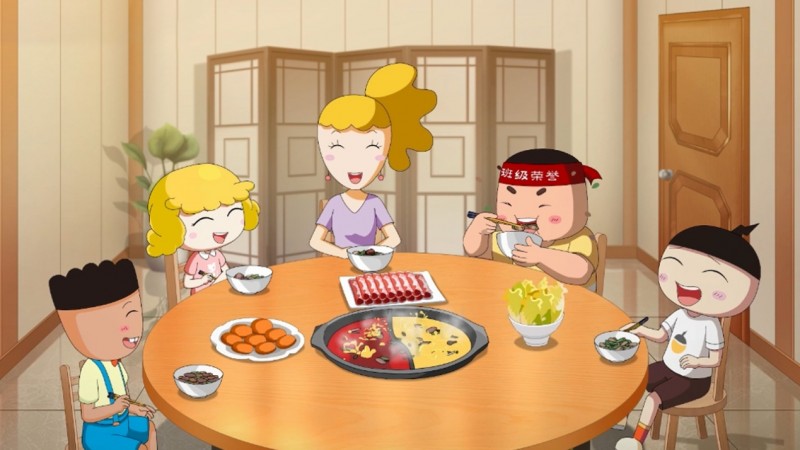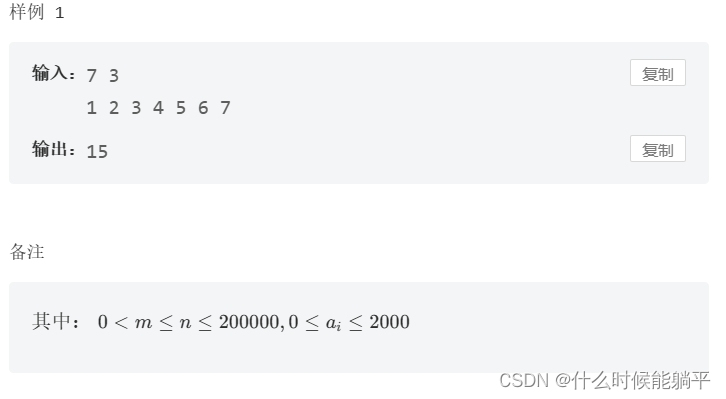文章目录
源码下载地址:
源码地址在视频简介中
深度学习人体关键点检测,姿态识别
界面效果:
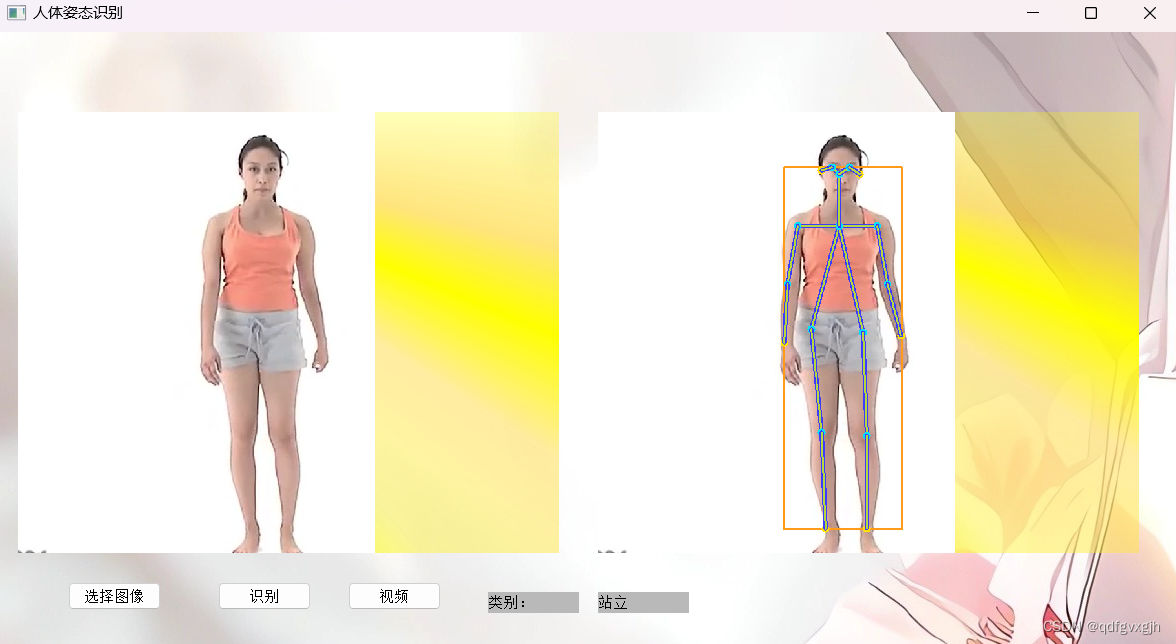
界面代码:
from PyQt5.QtGui import *
from PyQt5.QtWidgets import *
from PyQt5.QtGui import *
from PyQt5.QtWidgets import *
from PyQt5.QtCore import *
from untitled import Ui_Form
import sys
import cv2 as cv
from PyQt5.QtCore import QCoreApplication
import numpy as np
from PyQt5 import QtCore,QtGui
from PIL import Image
from predicts import pp
import time
from PyQt5 import QtWidgets
import cv2
class My(QMainWindow,Ui_Form):
def __init__(self):
super(My,self).__init__()
self.setupUi(self)
self.setWindowTitle('人体姿态识别')
self.use_palette()
self.pushButton.clicked.connect(self.pic)
self.pushButton_2.clicked.connect(self.pre)
self.pushButton_3.clicked.connect(self.video)
self._timer = QTimer(self)
self._timer.timeout.connect(self.play)
def video(self):
self._timer.stop()
v, videoType = QFileDialog.getOpenFileName(self,
"打开视频",
"",
" *.mp4;;*.avi;;All Files (*)")
if v=='':
return
self.ved = cv2.VideoCapture(v)
qq = self.ved.isOpened()
if qq == False:
msg_box = QMessageBox(QMessageBox.Warning, 'Warning', '请选择视频!')
msg_box.exec_()
return
self._timer.stop()
self._timer.start(1)
def play(self):
try:
r, frame = self.ved.read()
orial=self.cv_qt(frame)
self.label.setPixmap(
QPixmap.fromImage(orial).scaled(self.label.width(), self.label.height(), QtCore.Qt.KeepAspectRatio))
self.out, zt = pp(frame)
out = self.cv_qt(self.out)
self.label_2.setPixmap(
QPixmap.fromImage(out).scaled(self.label.width(), self.label.height(), QtCore.Qt.KeepAspectRatio))
self.label_4.setText(zt)
except:
self._timer.stop()
def pre(self):
self._timer.stop()
self.out,zt=pp(self.img[...,::-1])
out=self.cv_qt(self.out)
self.label_2.setPixmap(QPixmap.fromImage(out).scaled(self.label.width(),self.label.height(),QtCore.Qt.KeepAspectRatio))
self.label_4.setText(zt)
def pic(self):
self._timer.stop()
imgName, imgType = QFileDialog.getOpenFileName(self,
"打开图片",
"",
" *.png;;*.jpg;;*.jpeg;;*.bmp;;All Files (*)")
if imgName=='':
return
#KeepAspectRatio
png = QtGui.QPixmap(imgName).scaled(self.label.width(),self.label.height(),QtCore.Qt.KeepAspectRatio) # 适应设计label时的大小
self.label.setPixmap(png)
self.img=Image.open(imgName)
self.img=np.array(self.img)[...,:3]
def cv_qt(self, src):
#src必须为bgr格式图像
#src必须为bgr格式图像
#src必须为bgr格式图像
if len(src.shape)==2:
src=np.expand_dims(src,axis=-1)
src=np.tile(src,(1,1,3))
h, w, d = src.shape
else:h, w, d = src.shape
bytesperline = d * w
# self.src=cv.cvtColor(self.src,cv.COLOR_BGR2RGB)
qt_image = QImage(src.data, w, h, bytesperline, QImage.Format_RGB888).rgbSwapped()
return qt_image
#设置背景图片函数
def use_palette(self):
self.setWindowTitle("人体姿态识别")
window_pale = QtGui.QPalette()
window_pale.setBrush(self.backgroundRole(),
QtGui.QBrush(QtGui.QPixmap(r"./back.jpg")))
self.setPalette(window_pale)
if __name__ == '__main__':
QCoreApplication.setAttribute(QtCore.Qt.AA_EnableHighDpiScaling)
app=QApplication(sys.argv)
my=My()
my.show()
sys.exit(app.exec_())