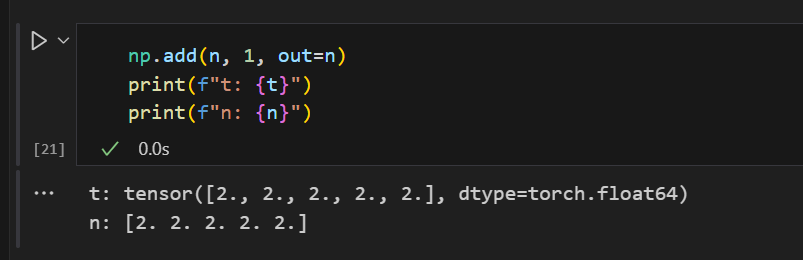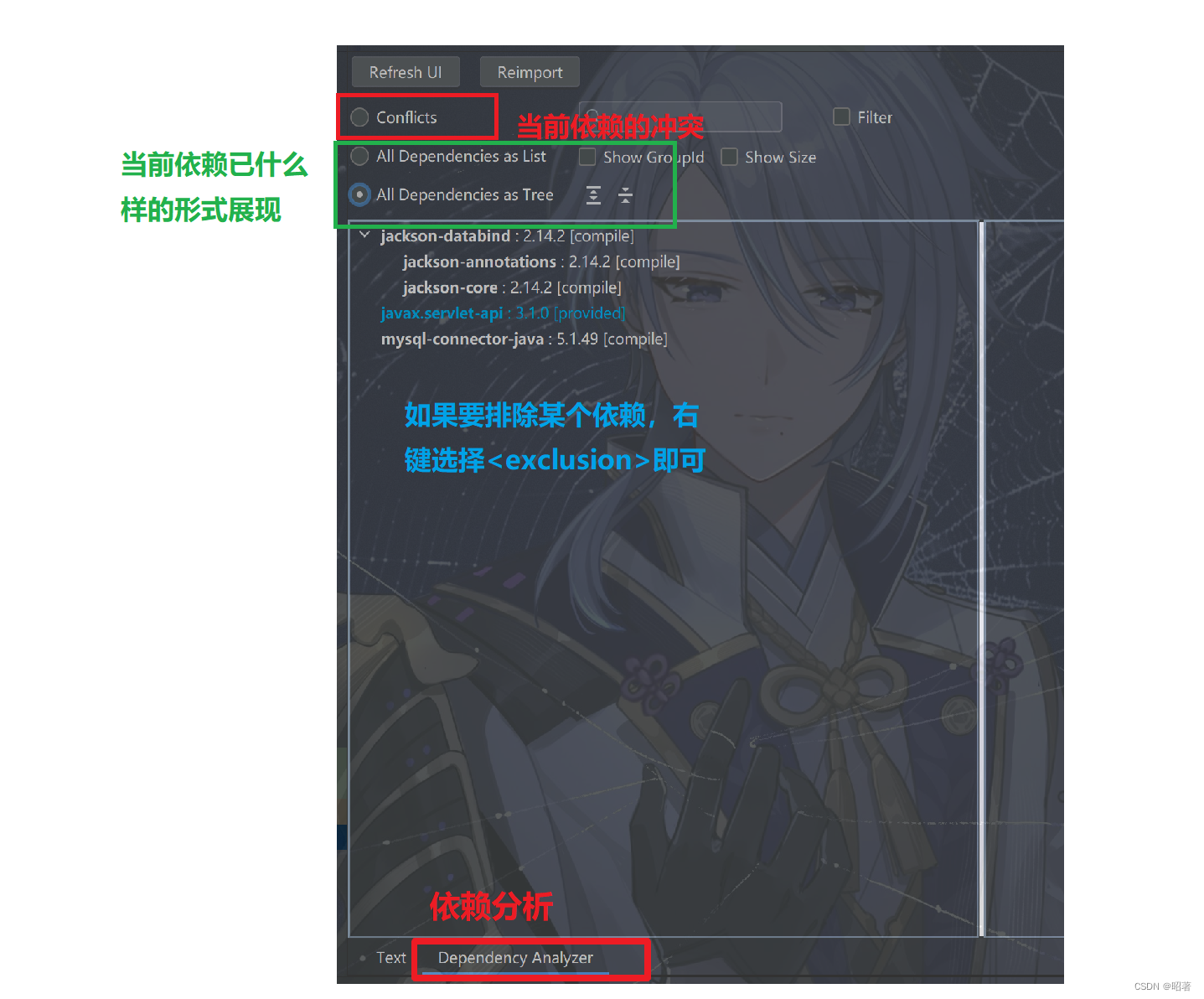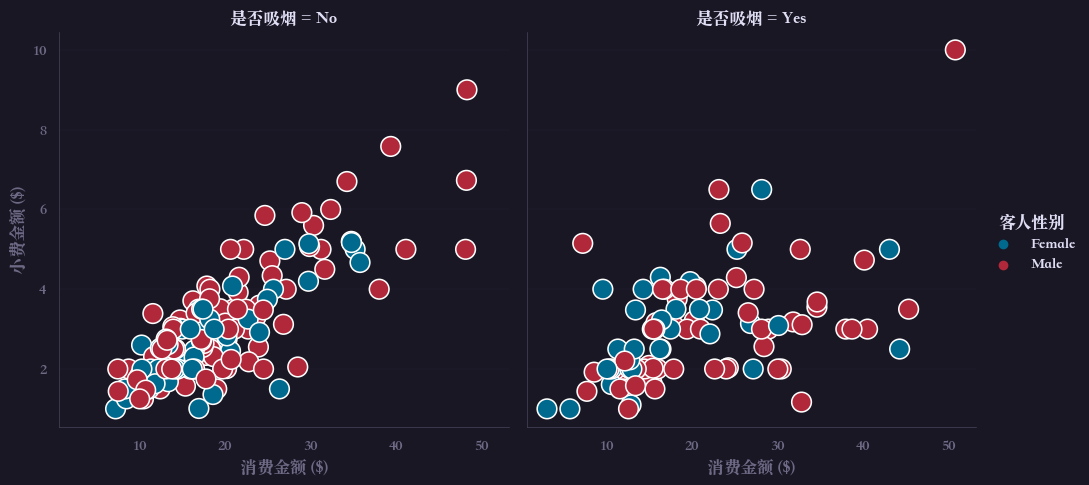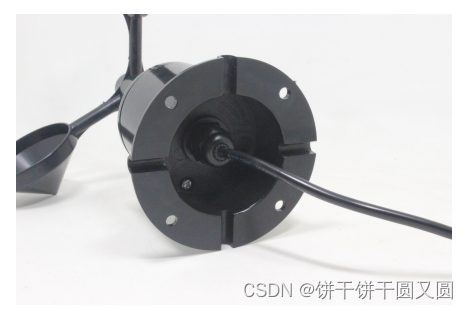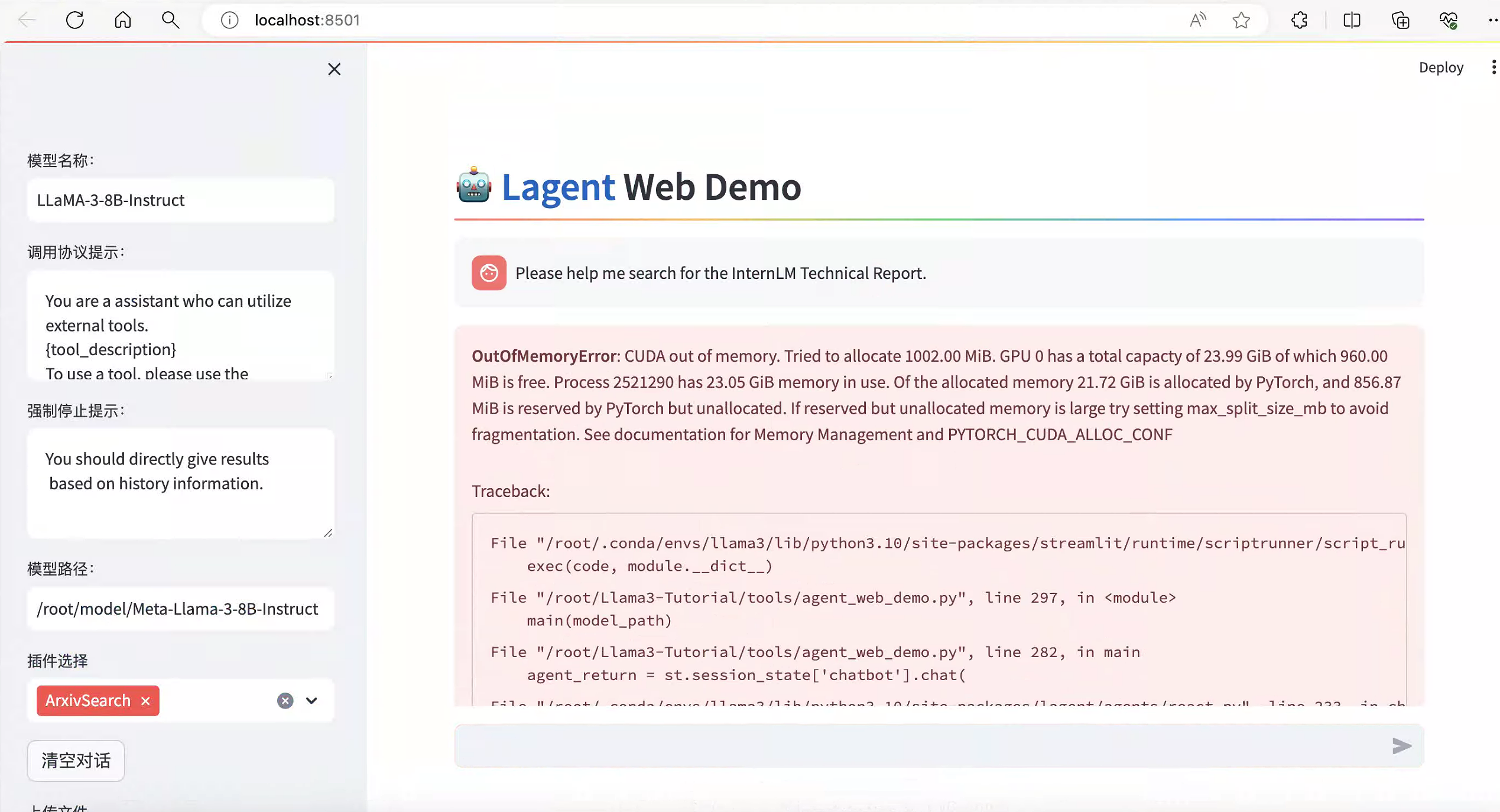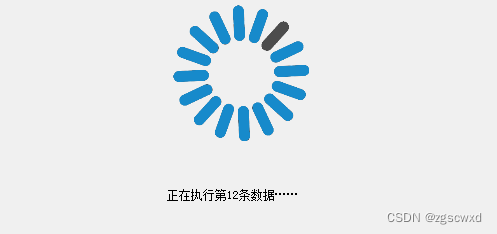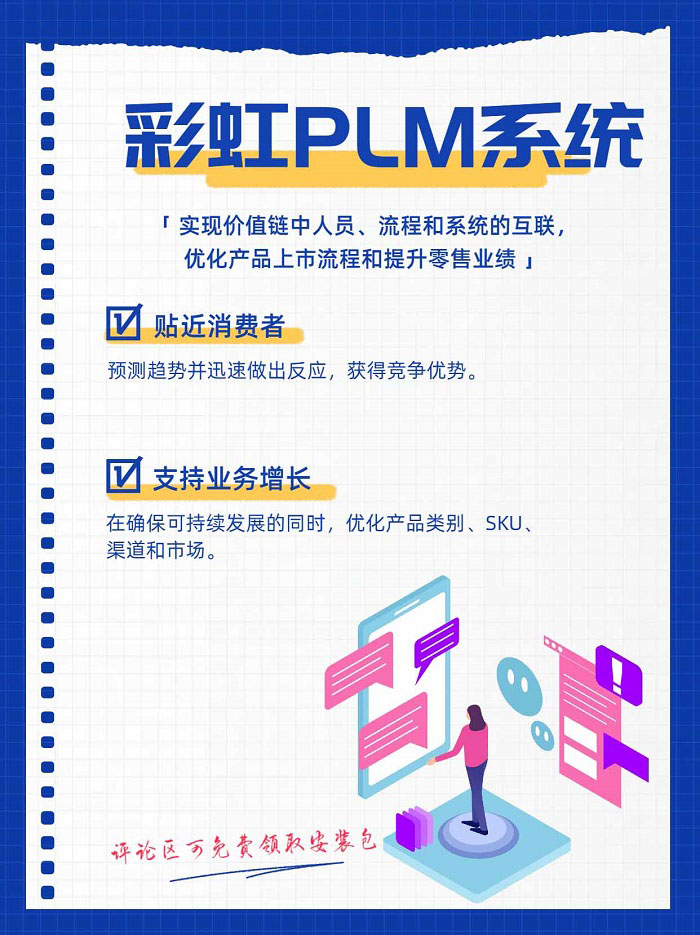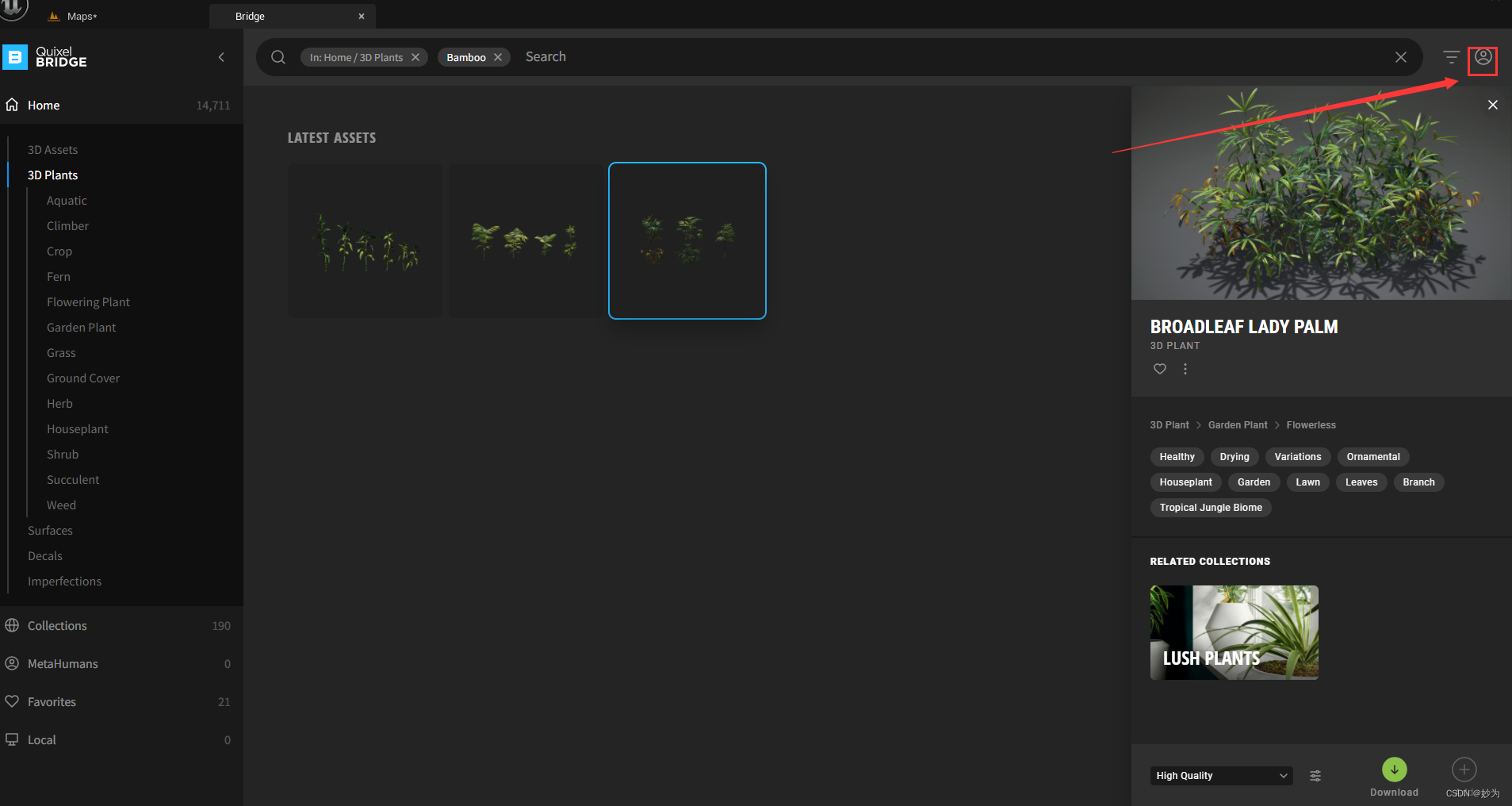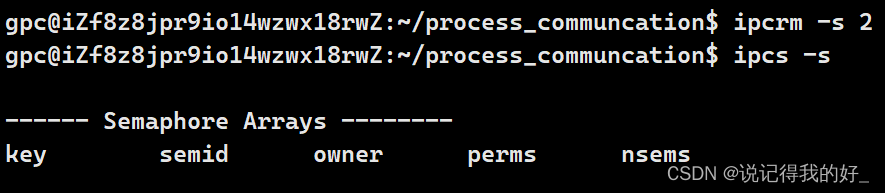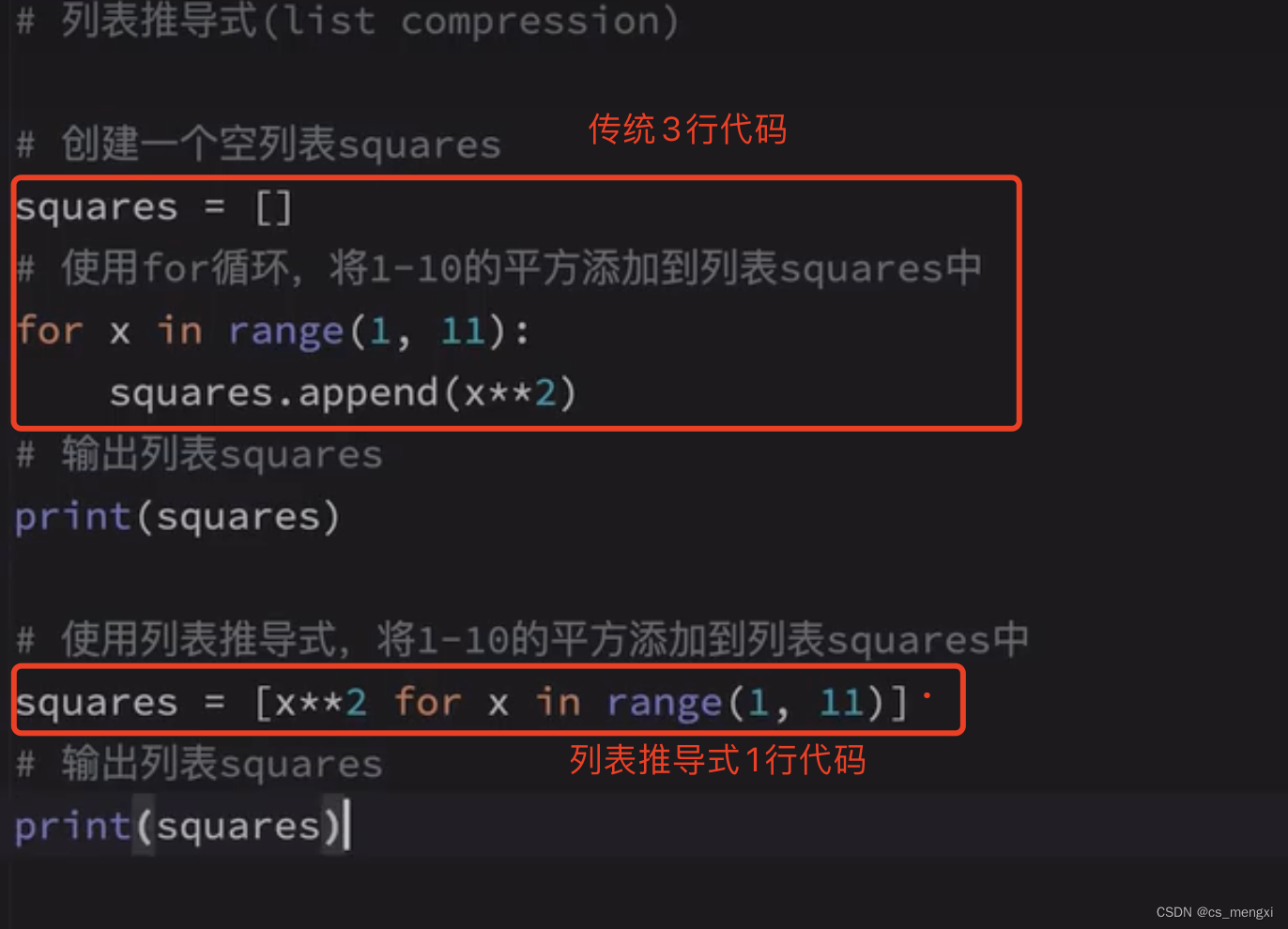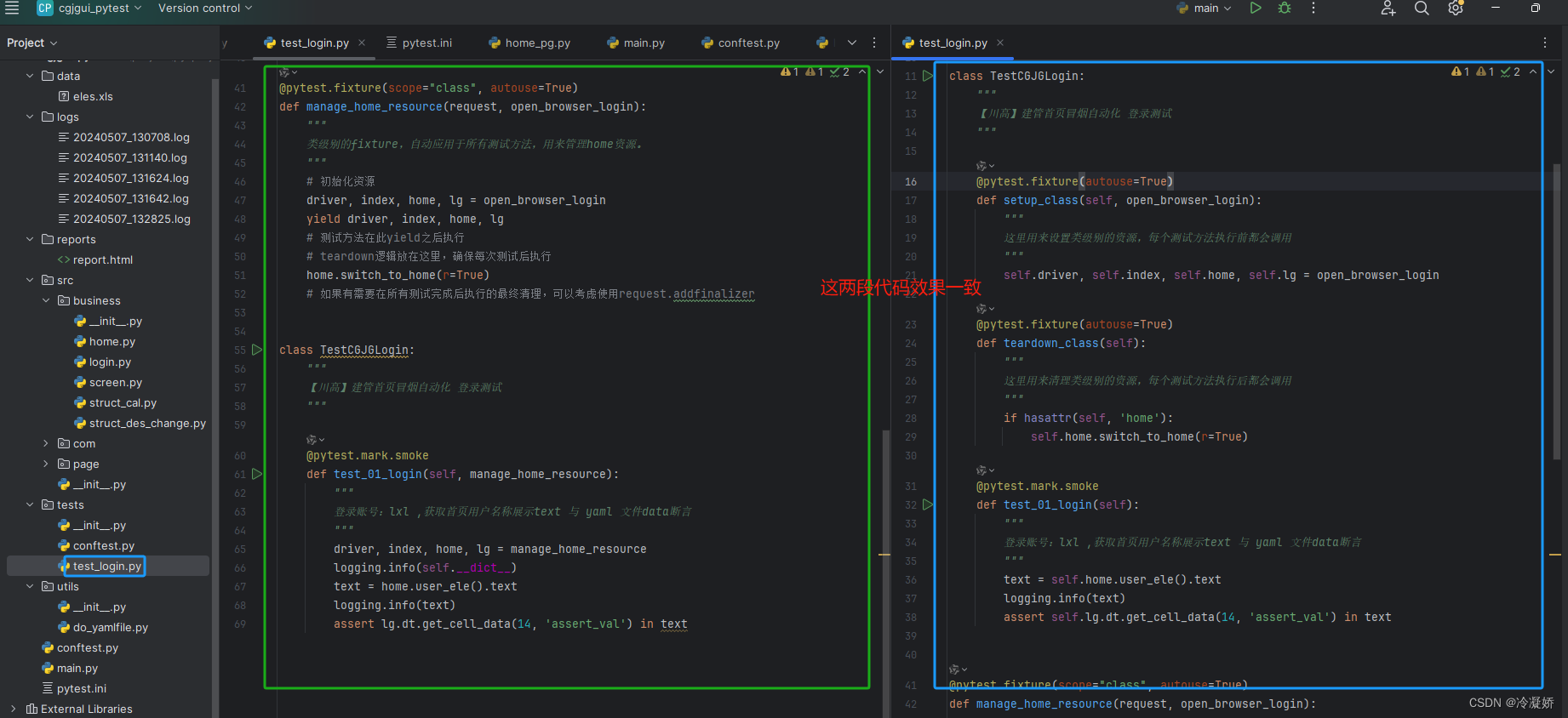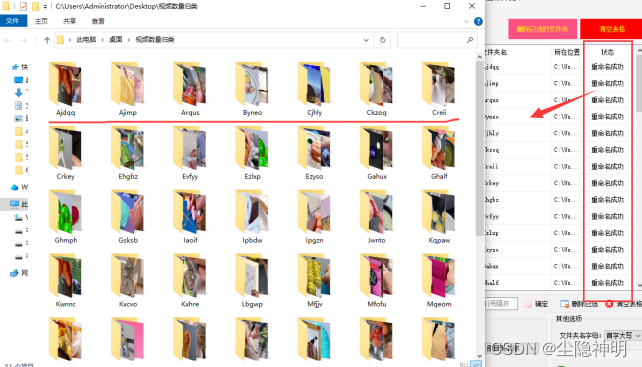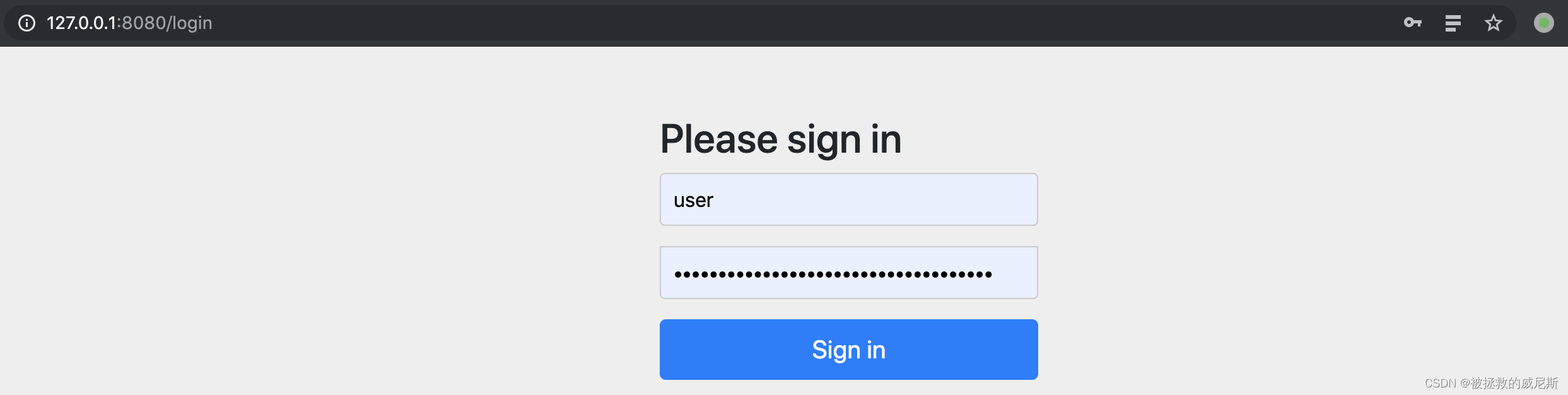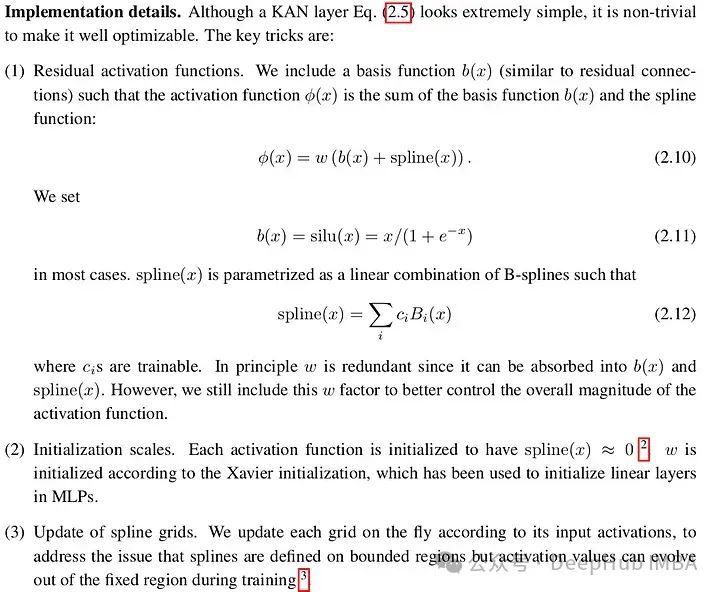✨✨ 欢迎大家来到景天科技苑✨✨
🎈🎈 养成好习惯,先赞后看哦~🎈🎈
🏆 作者简介:景天科技苑
🏆《头衔》:大厂架构师,华为云开发者社区专家博主,阿里云开发者社区专家博主,CSDN全栈领域优质创作者,掘金优秀博主,51CTO博客专家等。
🏆《博客》:Python全栈,前后端开发,小程序开发,人工智能,js逆向,App逆向,网络系统安全,数据分析,Django,fastapi,flask等框架,linux,shell脚本等实操经验,网站搭建,数据库等分享。所属的专栏:MySQL数据库入门,进阶应用实战必备
景天的主页:景天科技苑
文章目录
- mysql查询操作
- where 条件的使用
- 单表查询案例解析
- 1. 查询部门是sale的所有员工姓名:
- 2. 部门是teacher , 收入大于10000的所有数据
- 3. 收入在1万到2万之间的所有员工姓名和收入
- 4. 收入不在1万到2万之间的所有员工姓名和收入
- 5. 查看岗位描述为NULL的员工信息
- 6. 查看岗位描述不为NULL的员工信息
- 7. 查询收入是3000 ,4000 ,5000,8300 所有员工的姓名和收入
- 8. 查询收入不是3000 ,4000 ,5000,8300 所有员工的姓名和收入
- 9. 以on结尾的员工名搜一下
- 10. 统计员工一年的年薪
- 11. 查询部门的种类,distinct去重
- group by 子句 分组分类
- 聚合函数
- 一、count
- 二、count执行效率
- 三.having
- 四.order by 排序
- 五.limit 限制查询条数 (应用在分页)
- 六.mysql 当中可以使用正则表达式 (不推荐,效率低)
- mysql多表查询操作
- 多表查询案例解析
- 1.内联接 : inner join
- 2.外联接 : left join左联接 / right join 右联接
- (1)left join左联接
- (2)right join右联接
- (3)全联接 : union
- 3.子查询
mysql查询操作
where 条件的使用
功能: 对表中的数据进行帅选和过滤
语法:
- 1.判断的符号
= (!= <>不等于) > >= < <= - 2.拼接不同的条件的关键字
and or not - 3.查询对应的区间值
between 小值 and 大值 [小值,大值] 查询两者之间的范围值 - 4.查询具体在哪个范围中
in(1,21,333,444) 指定范围
between and 与in区别
范围查询:
between and 表示在一个连续的范围内查询
in 可以表示在一个非连续的范围内查询
- 5.模糊查询 like % 通配符 _ 通配符
like “%b” 匹配以b结尾的任意长度的字符串
like “b%” 匹配以b开头的任意长度的字符串
like “%b%” 匹配字符串中含有b的任意长度的内容
like “_b" 匹配总长度为3个字符,任意内容的字符串,并且以b结尾
like "b” 匹配总长度为2个字符,任意内容的字符串,并且以b开头
单表查询案例解析
- 创建表
create table employee(
id int not null unique auto_increment,
emp_name varchar(20) not null,
sex enum('male','female') not null default 'male', #大部分是男的
age int(3) unsigned not null default 28,
hire_date date not null,
post varchar(50),
post_comment varchar(100),
salary double(15,2),
office int, #一个部门一个屋子
depart_id int
);
#三个部门:教学,销售,运营
insert into employee(emp_name,sex,age,hire_date,post,salary,office,depart_id) values
('egon','male',18,'20170301','老男孩驻沙河办事处外交大使',7300.33,401,1), #以下是教学部
('alex','male',78,'20150302','teacher',1000000.31,401,1),
('wupeiqi','male',81,'20130305','teacher',8300,401,1),
('yuanhao','male',73,'20140701','teacher',3500,401,1),
('liwenzhou','male',28,'20121101','teacher',2100,401,1),
('jingliyang','female',18,'20110211','teacher',9000,401,1),
('jinxin','male',18,'19000301','teacher',30000,401,1),
('成龙','male',48,'20101111','teacher',10000,401,1),
('歪歪','female',48,'20150311','sale',3000.13,402,2),#以下是销售部门
('丫丫','female',38,'20101101','sale',2000.35,402,2),
('丁丁','female',18,'20110312','sale',1000.37,402,2),
('星星','female',18,'20160513','sale',3000.29,402,2),
('格格','female',28,'20170127','sale',4000.33,402,2),
('张野','male',28,'20160311','operation',10000.13,403,3), #以下是运营部门
('程咬金','male',18,'19970312','operation',20000,403,3),
('程咬银','female',18,'20130311','operation',19000,403,3),
('程咬铜','male',18,'20150411','operation',18000,403,3),
('程咬铁','female',18,'20140512','operation',17000,403,3)
;
查看表结构
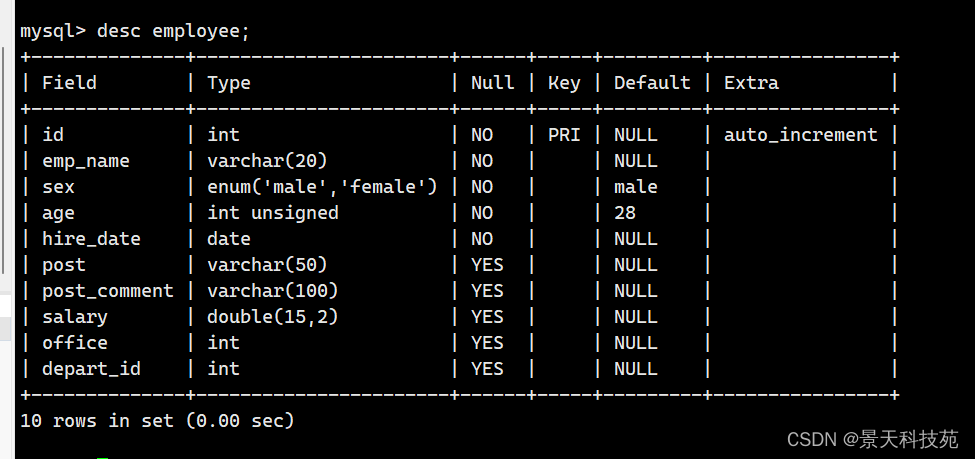
查看表数据
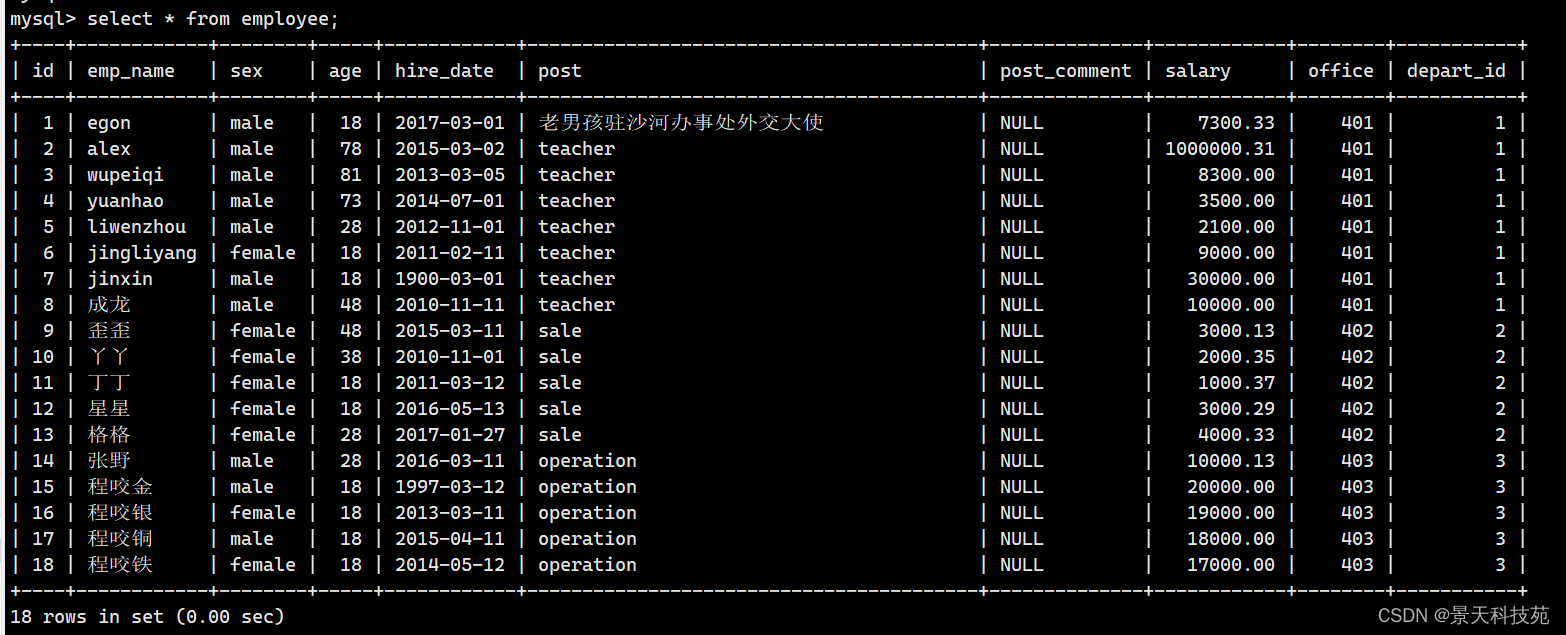
1. 查询部门是sale的所有员工姓名:
select emp_name from employee where post="sale";
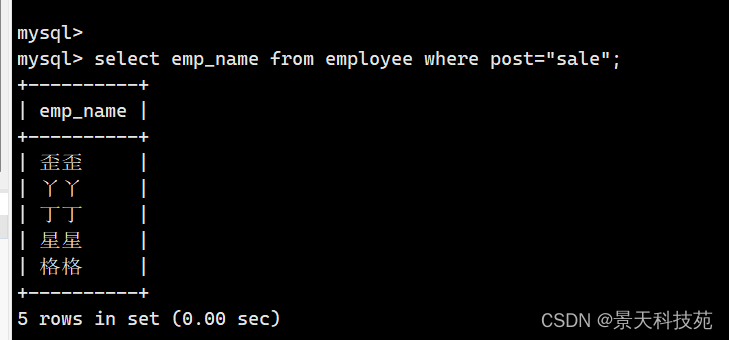
2. 部门是teacher , 收入大于10000的所有数据
select * from employee where post = "teacher" and salary > 10000;
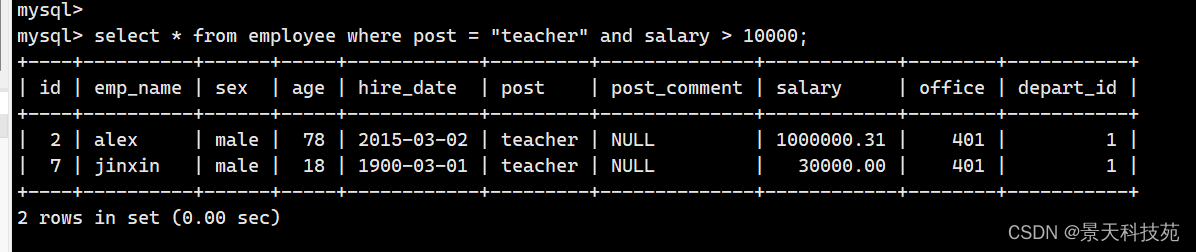
3. 收入在1万到2万之间的所有员工姓名和收入
select emp_name,salary from employee where salary between 10000 and 20000;
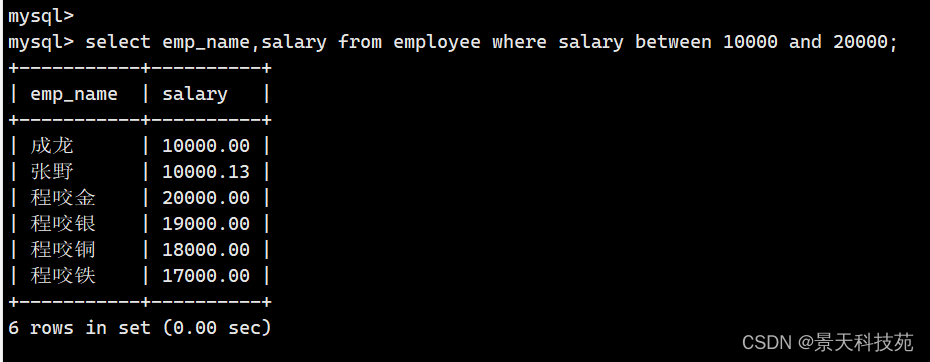
4. 收入不在1万到2万之间的所有员工姓名和收入
范围查询:
between and 表示在一个连续的范围内查询
in 表示在一个非连续的范围内查询
select emp_name,salary from employee where salary not between 10000 and 20000;
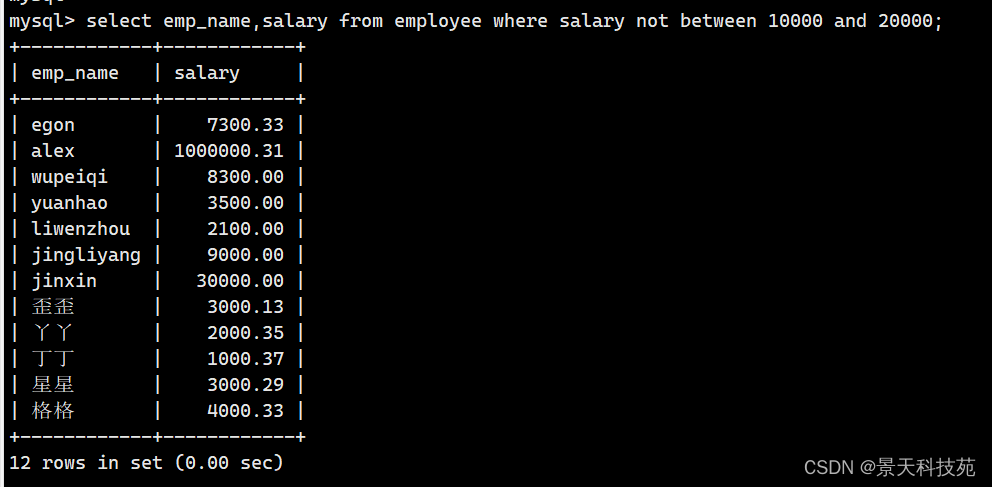
5. 查看岗位描述为NULL的员工信息
select emp_name from employee where post_comment = null;
select emp_name from employee where post_comment = '';
select emp_name from employee where post_comment is null;
为空只能是is null ,= null = ‘’ 都不对,null是mysql的关键字,使用is来作比对
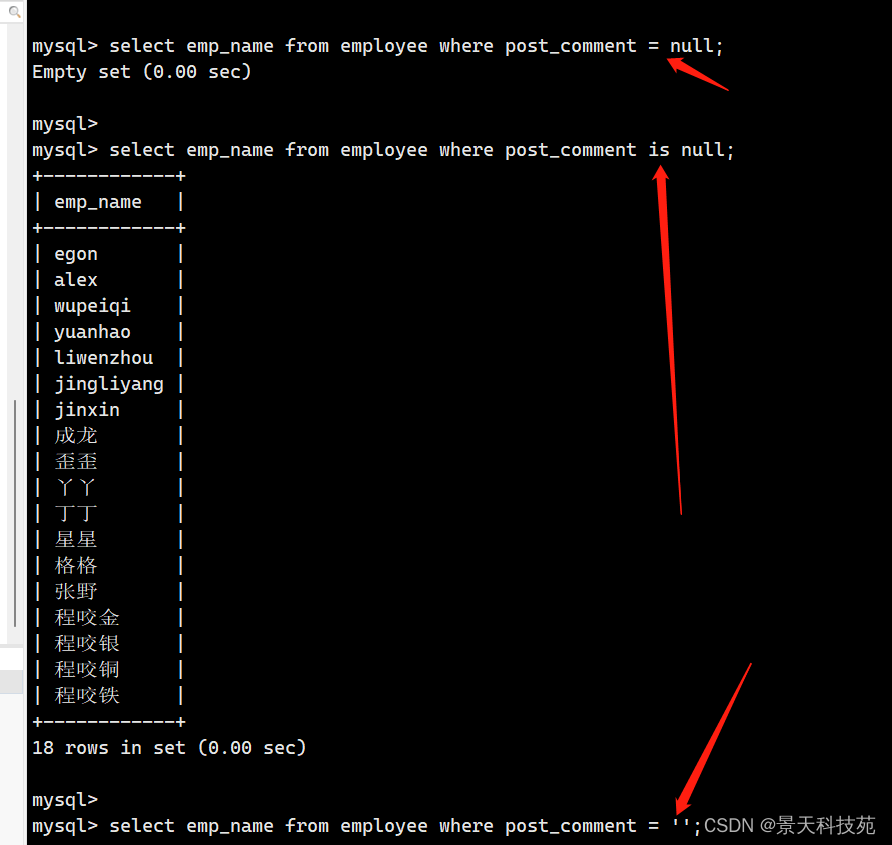
6. 查看岗位描述不为NULL的员工信息
select emp_name from employee where post_comment is not null;
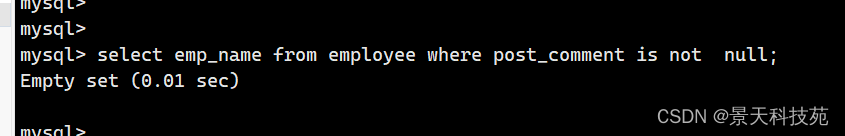
7. 查询收入是3000 ,4000 ,5000,8300 所有员工的姓名和收入
select emp_name,salary from employee where salary in(3000,4000,5000,8300);
select emp_name,salary from employee where salary = 3000 or salary=4000 or salary=5000 or salary=8300;
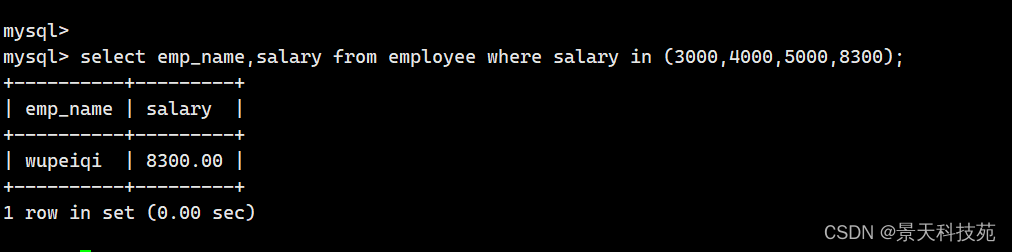
8. 查询收入不是3000 ,4000 ,5000,8300 所有员工的姓名和收入
select emp_name,salary from employee where salary not in(3000,4000,5000,8300);
9. 以on结尾的员工名搜一下
select emp_name from employee where emp_name like "%on";
select emp_name from employee where emp_name like "ji%";
select emp_name from employee where emp_name like "_le_";
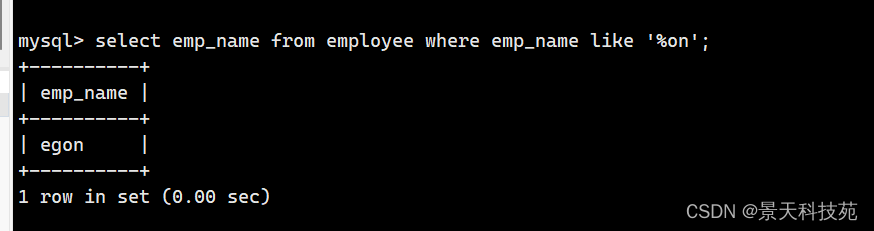
10. 统计员工一年的年薪
select concat(" 姓名: ",emp_name," 收入: ",salary) from employee;
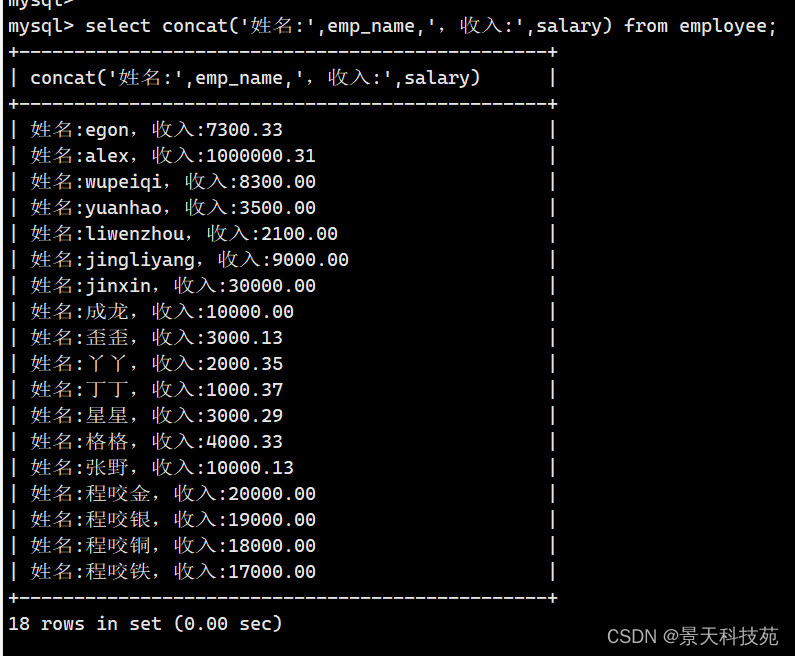
计算年薪,可以在mysql中使用四则运算符 + - * /
select concat(" 姓名: ",emp_name," 收入: ",salary * 12) from employee;
select concat_ws(" : ",emp_name,salary*12 ) from employee;
以 “:” 将字段拼接一起
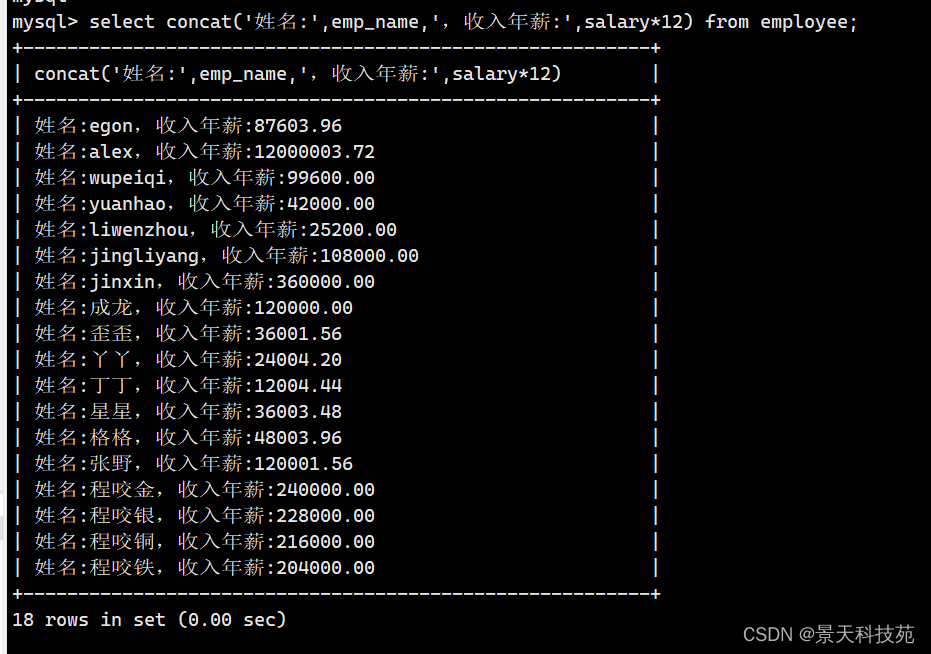
select concat_ws(" : ",emp_name,salary*12 ) from employee;
以 “:” 将字段拼接一起,自己设个单独的拼接符
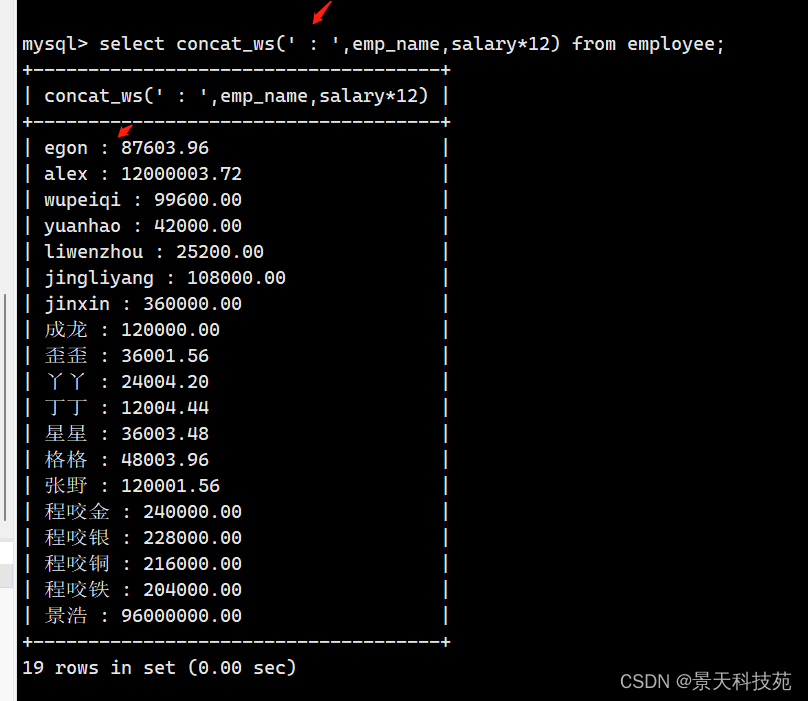
11. 查询部门的种类,distinct去重
distinct 返回唯一不同的值,去重,可以去除重复数据行
select distinct(post) from employee;
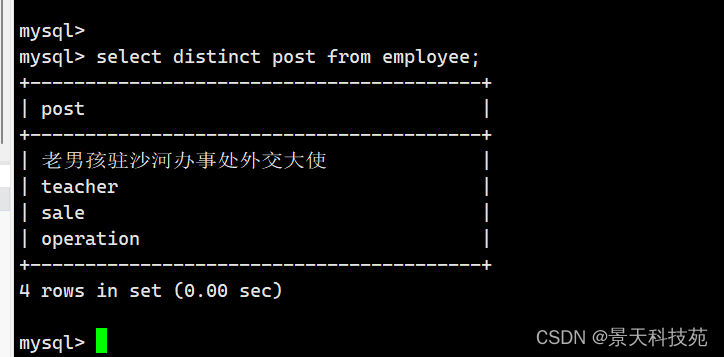
group by 子句 分组分类
group by 字段,对数据进行分类, by后面接什么字段,select后面就搜什么字段
分组查询:
分组查询就是将查询结果按照指定字段进行分组,字段中数据相等的分为一组
语法格式:
group by 列名[having 条件表达式][with rollup]
说明:
having条件表达式:用来过滤分组后的数据
在所有记录的最后加上一条数据,显示select查询时聚合函数的统计和计算结果
group by的使用: 只能查询指定分组的字段
select sex from employee group by sex;
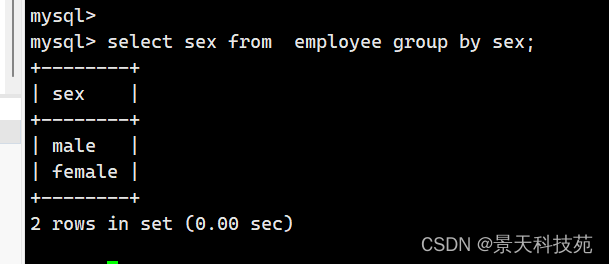
group_concat 按照分组把对应字段拼在一起;
group_concat(字段名):列出每个分组指定字段的总数集合,每个信息之间用逗号隔开
select group_concat(emp_name),post from employee group by post;
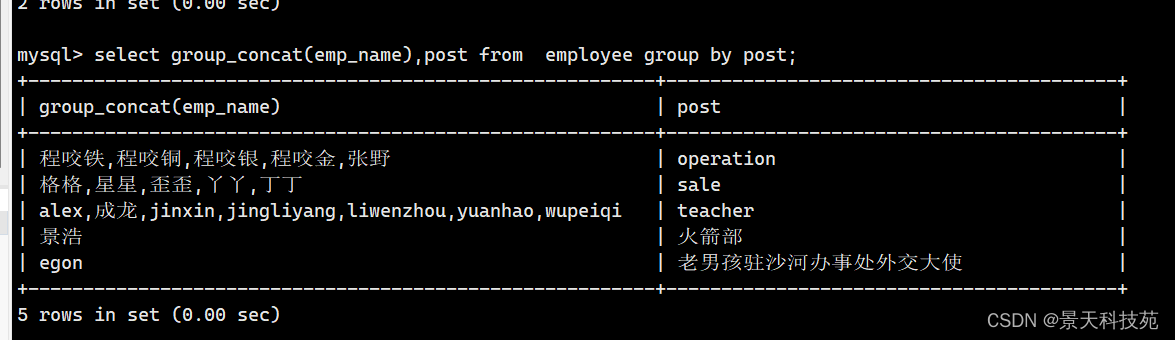
聚合函数
聚合函数: 聚合函数不统计空值
聚合函数又叫组函数,通常对表中数据进行统计和计算,一般结合分组group by来使用
用于统计和计算分组数据
常用的聚合函数:
1、count(col)指定列的总行数 当某一列有空值,不做统计 一般统计总行数用count(*)
2、max(col)指定列的最大值
3、min(col)指定列的最小值
4、sum(col)指定列求和
5、avg(col)指定列求平均值
使用group by 时,聚合函数可以直接搜,其他字段不能直接搜,要搜只能按by的字段分组列出来 该分组中指定字段的总和
如下,emp_name没有by,不能直接搜索
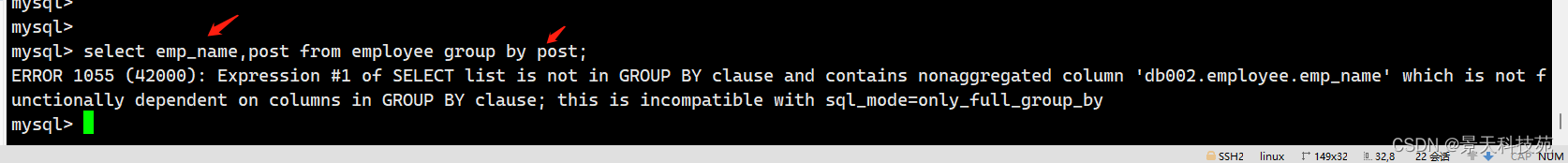
如要搜索,需要结合group_concat()
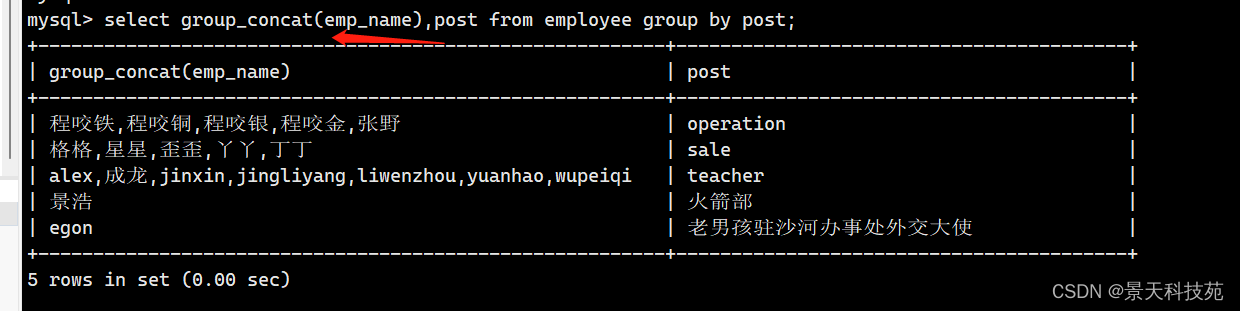
聚合函数可以直接搜
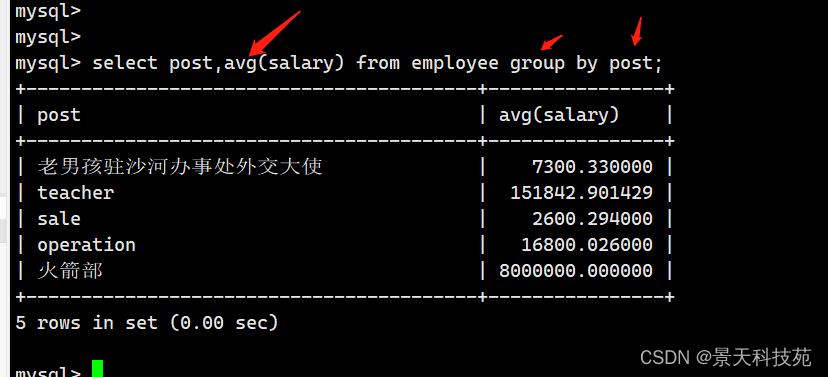
group by 后面如果是 unique唯一索引或主键 其他字段都可以搜
一、count
1、count(1):可以统计表中所有数据,不统计所有的列,用1代表代码行,在统计结果中包含列字段为null的数据;
2、count(字段):只包含列名的列,统计表中出现该字段的次数,并且不统计字段为null的情况;
3、count(*):统计所有的列,相当于行数,统计结果中会包含字段值为null的列;
二、count执行效率
列名为主键,count(列名)比count(1)快;列名不为主键,count(1)会比count(列名)快;
如果表中多个列并且没有主键,则count(1)的执行效率优于count(*);
如果有主键,则select count(主键)的执行效率是最优的;如果表中只有一个字段,则select count(*)最优。
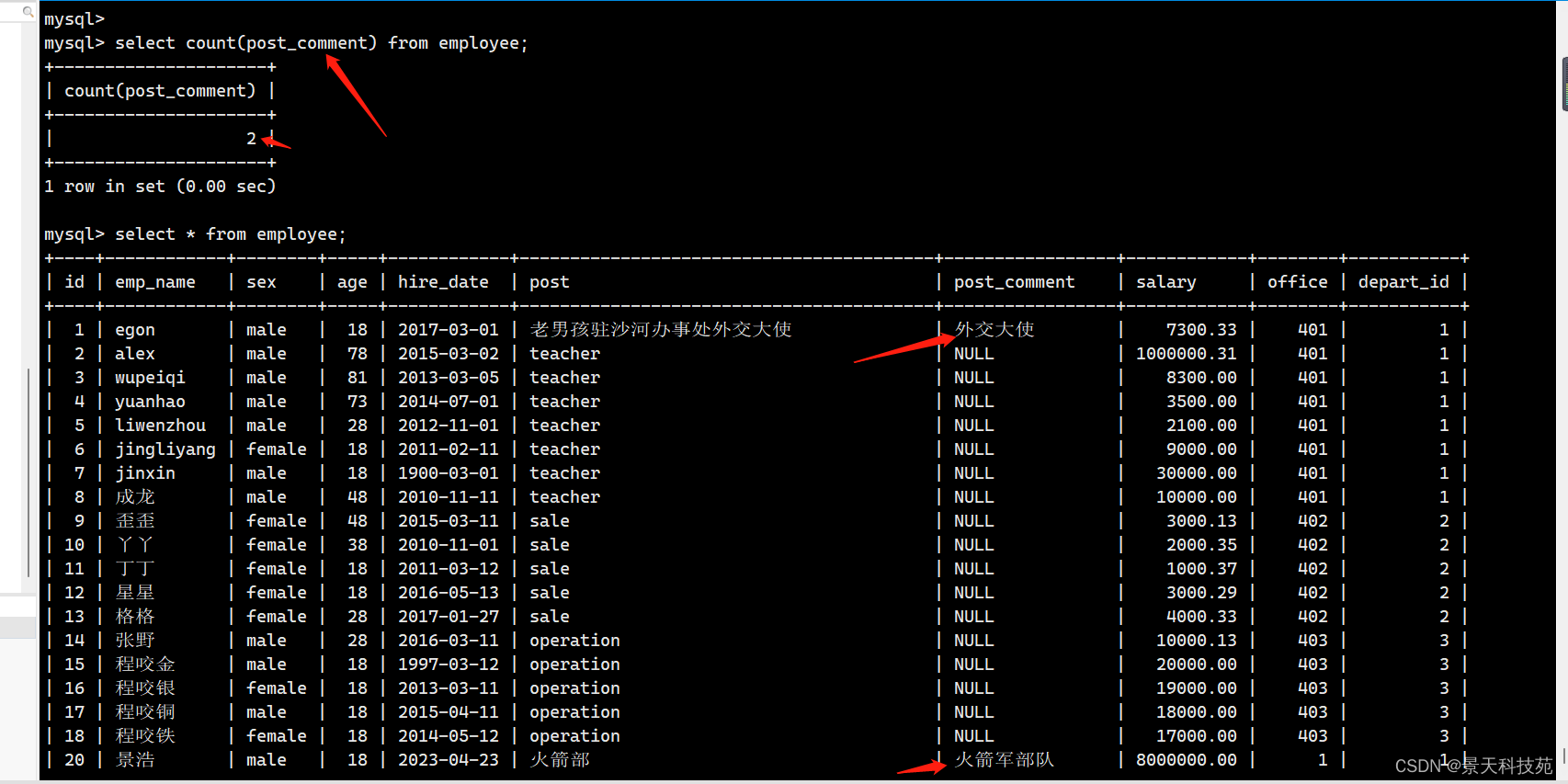
如果某列字段中个别值是空值,直接计算平均值时,会不准确,它只统计非空值的全部数据的平均数 非空值数据和除以非空值个数
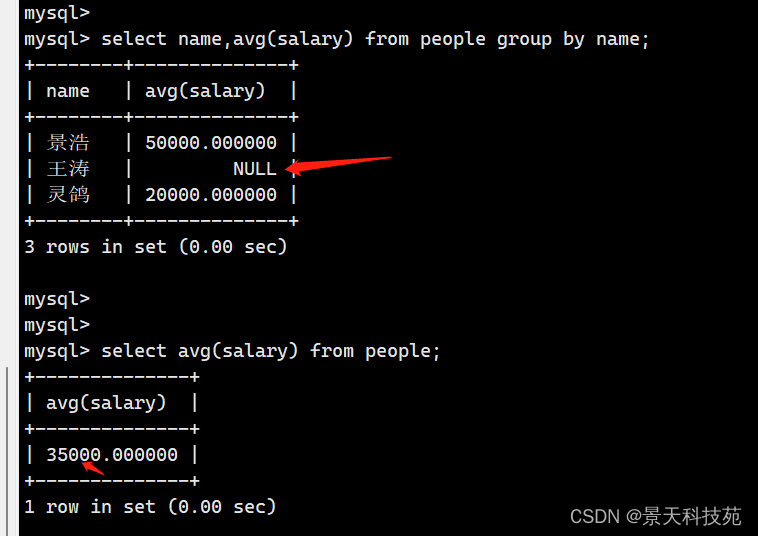
针对空值设为默认值,可以解决这个问题
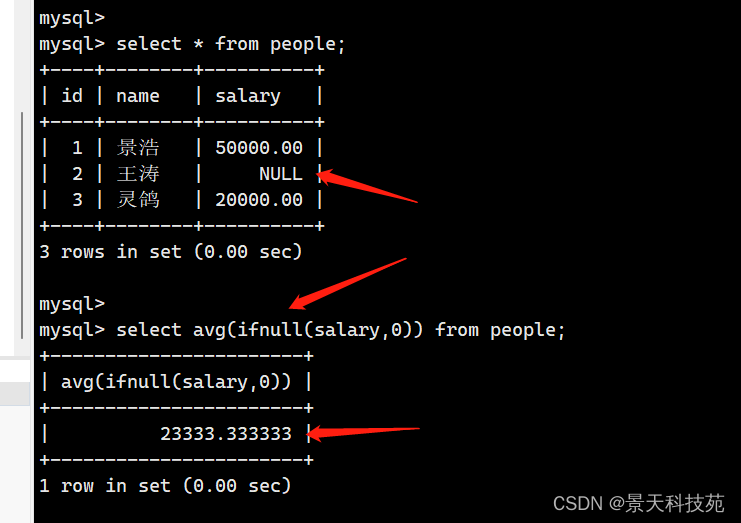
如果遇到某列有空值,avg()是不做统计的,它只统计非空值的全部数据的平均数 非空值数据和除以非空值个数
如果想把空值的个数也算进去,需要用ifnull函数,设个默认值
ave(ifnull(height, 0)),默认空值的数据为0.这样统计出来的就是非空值全部数据的和除以非空值个数加上空值个数
对sum也适用
select sum(ifnull(height, 1.6)) from student;
# count 统计总数 *所有
select count(*) from employee;
# max 统计最大值
select max(salary) from employee;
# min 统计最小值
select min(salary) from employee;
# avg 统计平均值
select avg(salary) from employee;
# sum 统计总和
select sum(salary) from employee;
- 查询部门名以及各部门的平均薪资
select avg(salary),post from employee group by post;
- 查询部门名以及各部门的最高薪资
select max(salary),post from employee group by post;
- 查询部门名以及各部门的最低薪资
select min(salary),post from employee group by post;
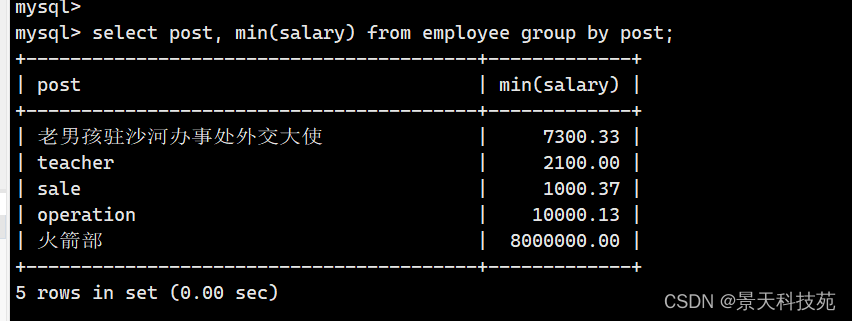
- 查询公司内男员工和女员工的个数
select count(*),sex from employee group by sex;
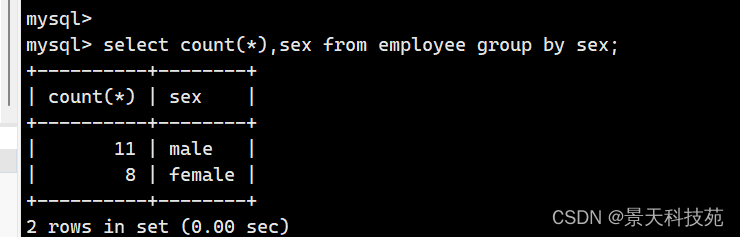
- 查询部门名以及部门包含的所有员工名字
select group_concat(emp_name),post from employee group by post;
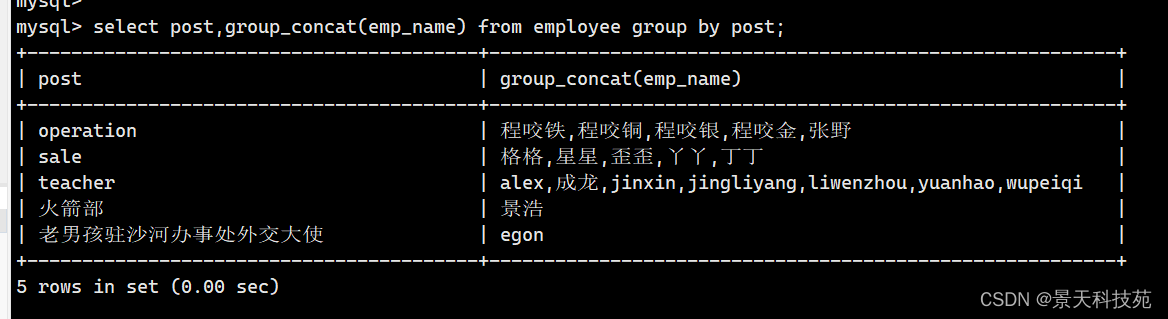
- 可以group by 两个字段,就可以同时搜索两个字段。可以group by 多个字段。by谁 搜谁
select emp_name,post from employee group by post ,emp_name;
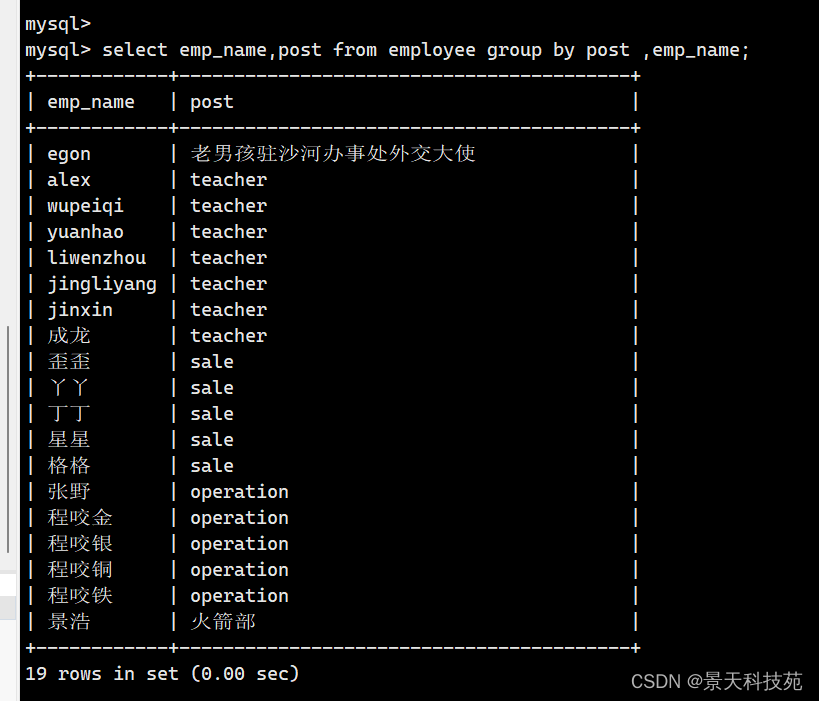
三.having
在数据分类分组之后,对数据进行二次过滤,一般配合group by来使用的;
找出各部门平均薪资,并且大于10000
select post , avg(salary) from employee group by post having avg(salary) > 10000
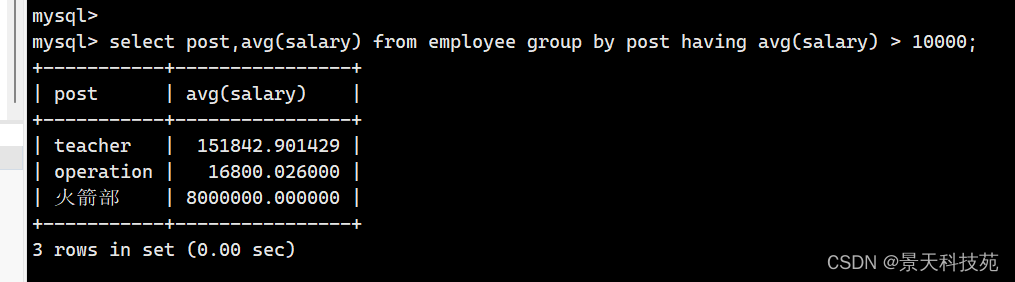
1.查询各岗位内包含的员工个数小于2的岗位名、岗位内包含员工名字、个数
select post , group_concat(emp_name), count(*) from employee group by post having count(*) < 2;
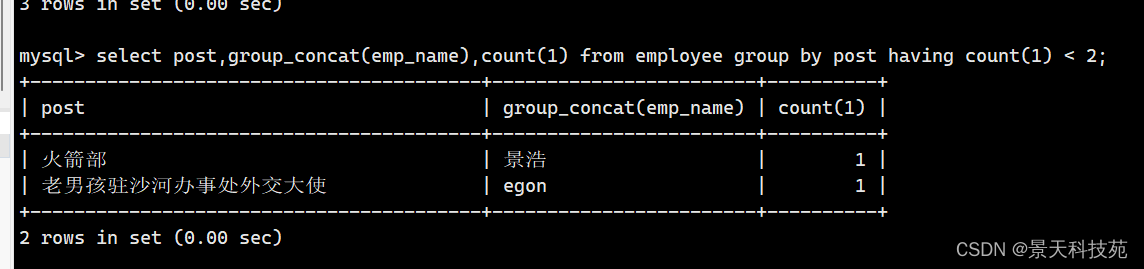
2.查询各岗位平均薪资小于10000的岗位名、平均工资
select post , avg(salary) from employee group by post having avg(salary) < 10000
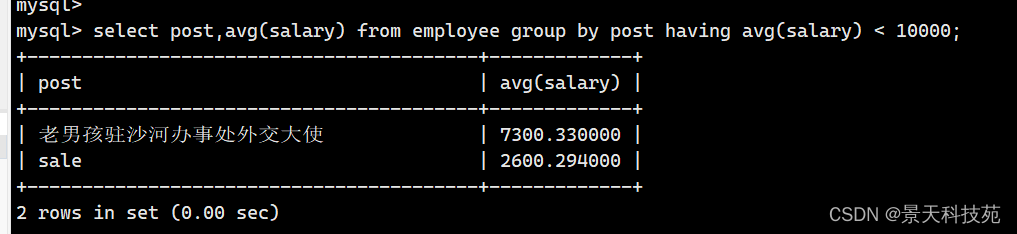
3.查询各岗位平均薪资大于10000且小于20000的岗位名、平均工资
select post, avg(salary) from employee group by post having avg(salary) between 10000 and 20000
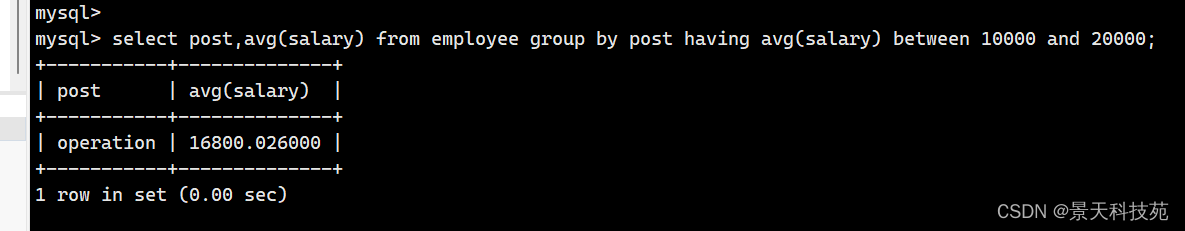
select post, avg(salary) from employee group by post having avg(salary) > 10000 and avg(salary) < 20000;
四.order by 排序
按照某字段排序。可以接多个字段,前面的排序相同,再按后面字段来排序
order by age asc (升序) order by age desc (降序)
按照年龄从小到大排序,默认升序
select * from employee order by age;
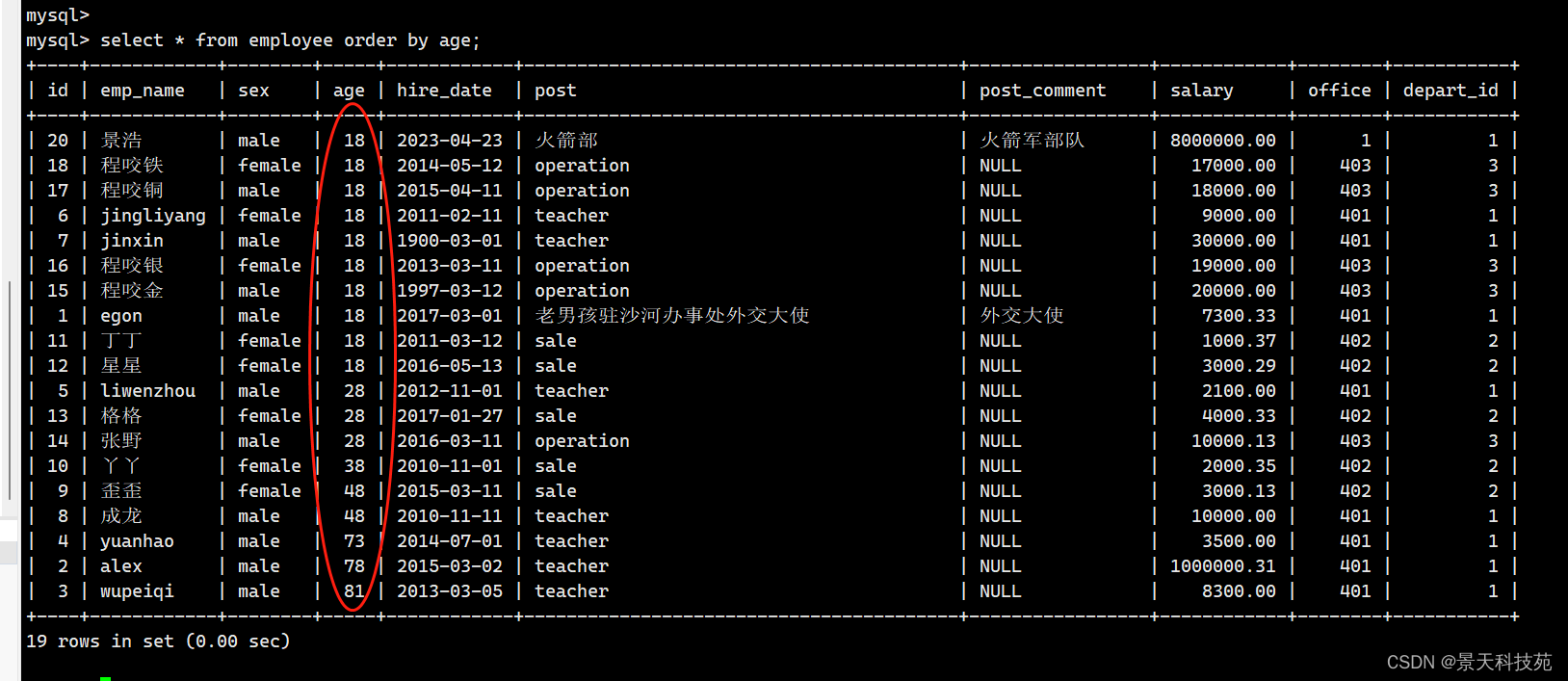
按照年龄从大到小排序
select * from employee order by age desc;
- 查询所有员工信息,先按照age升序排序,如果age相同则按照hire_date降序排序
select * from employee order by age asc , hire_date desc;
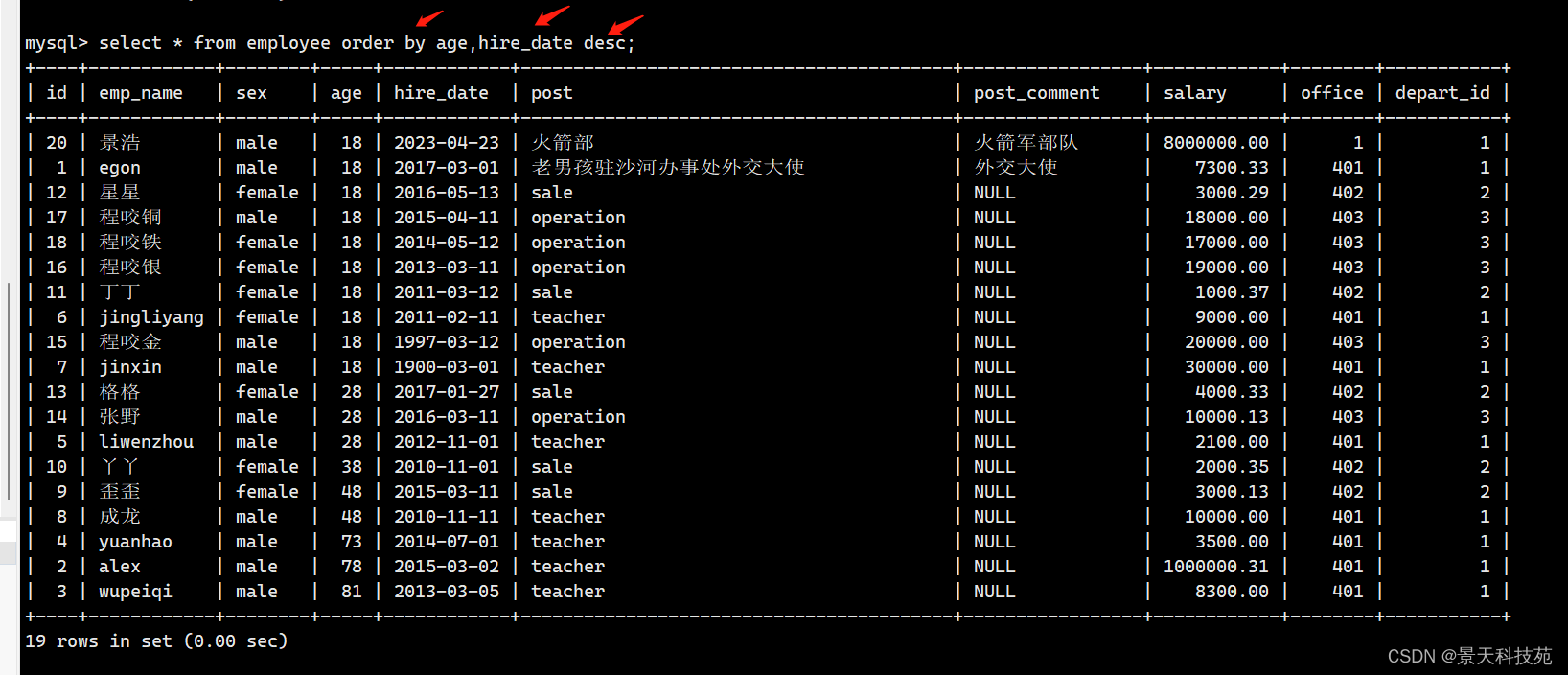
- 查询各岗位平均薪资大于10000的岗位名、平均工资,结果按平均薪资升序排列
select post,avg(salary) from employee group by post having avg(salary) > 10000 order by avg(salary) asc
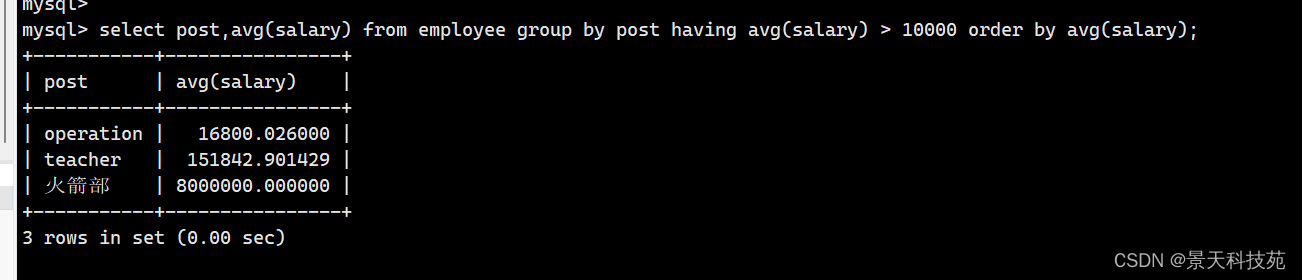
- 查询各岗位平均薪资大于10000的岗位名、平均工资,结果按平均薪资降序排列
select post,avg(salary) from employee group by post having avg(salary) > 10000 order by avg(salary) desc
五.limit 限制查询条数 (应用在分页)
limit m,n m代表从第几条数据开始查, n 代表查几条 m=0 代表的是第一条数据,默认m从0开始
select * from employee limit 0,10 # 0代表的是第一条数据开始
select * from employee limit 10,10 # 10代表的是第十一条数据
select * from employee limit 20,10 # 20代表的是第二十一条数据
搜索前10条
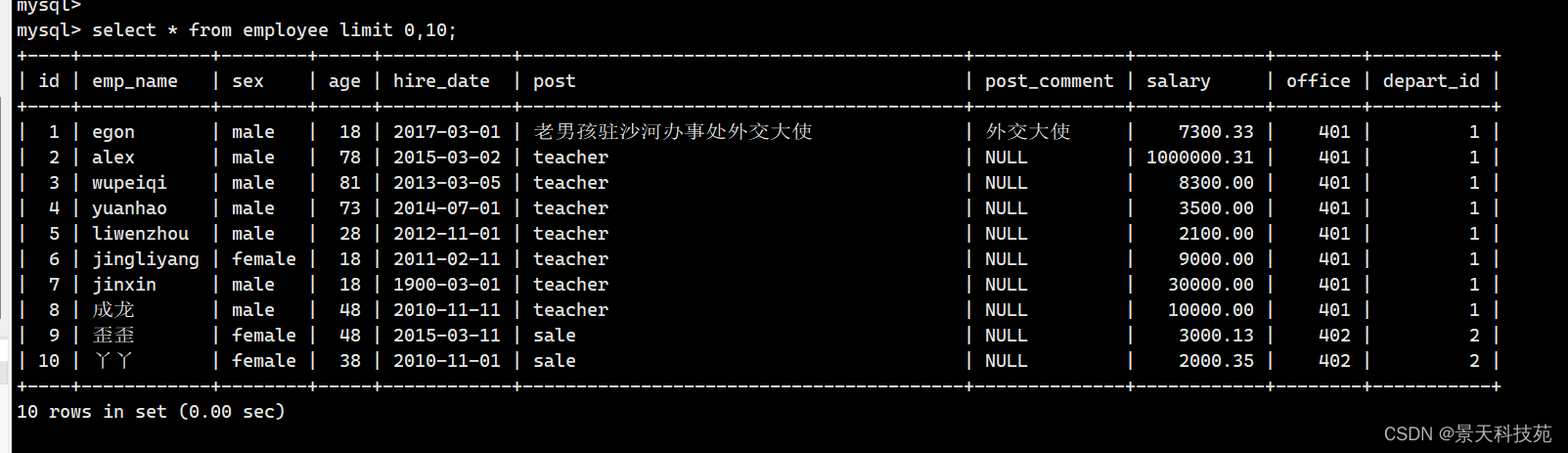
limit + num num => 搜索的条数据
select * from employee limit 1
搜索一条数据
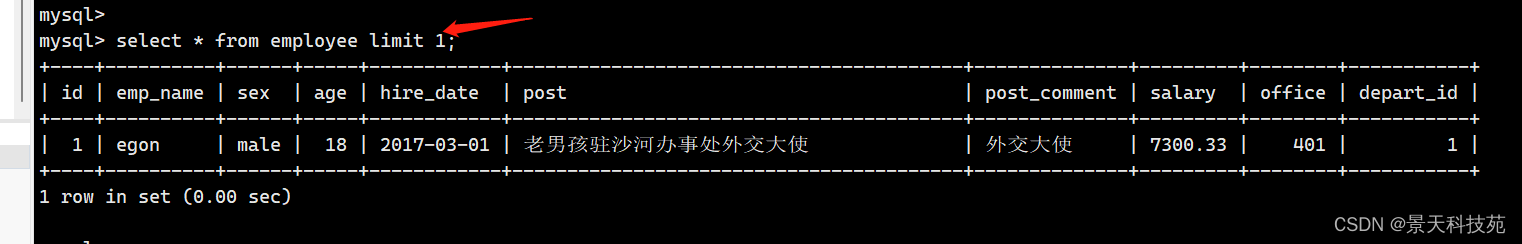
搜索这个表里面最后一条数据
select * from employee order by id desc limit 1
搜索这个表里面最后五条数据
select * from employee order by id desc limit 5
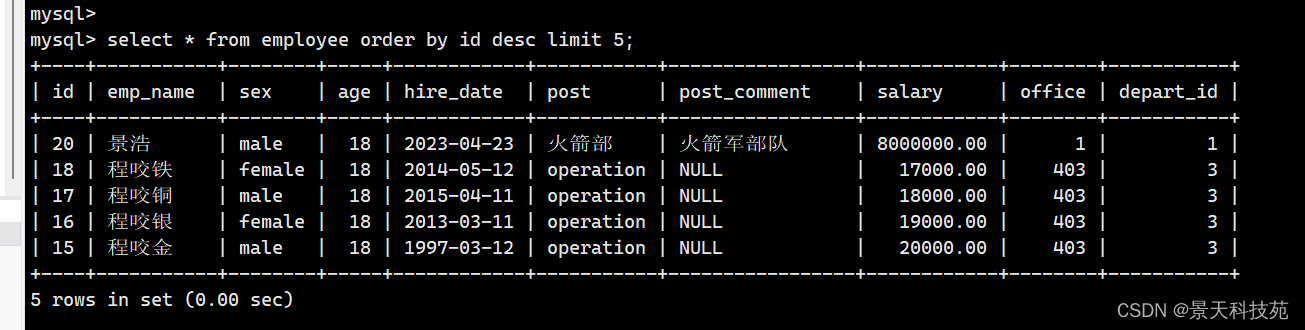
六.mysql 当中可以使用正则表达式 (不推荐,效率低)
select * from employee where emp_name regexp ".*on$"; # mysql中无法识别?
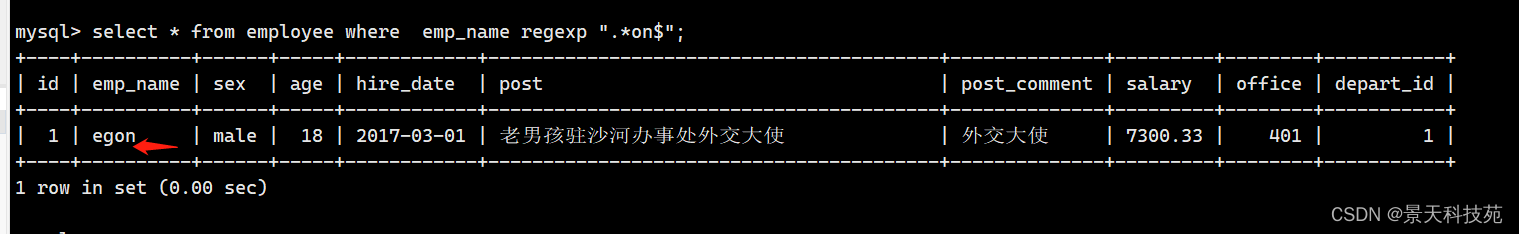
新版的mysql8.0支持.*?
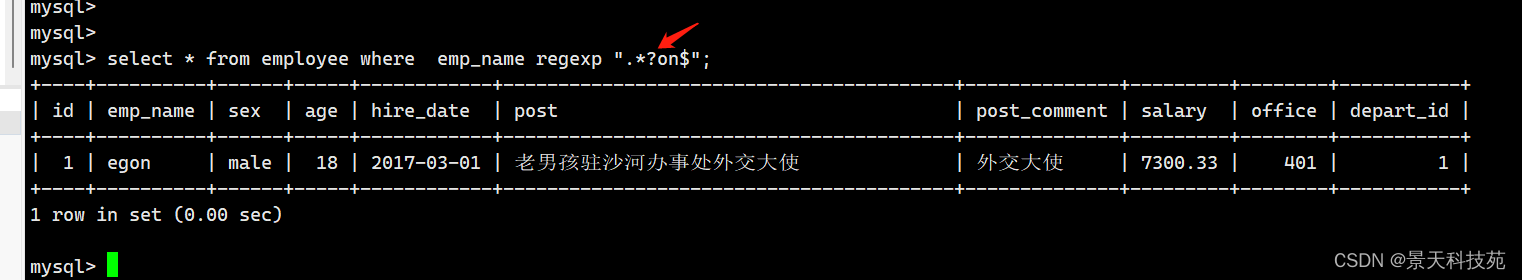
select * from employee where emp_name regexp "^程.*";
select * from employee where emp_name regexp "^程.*金";
查询姓名以 程 开头的记录
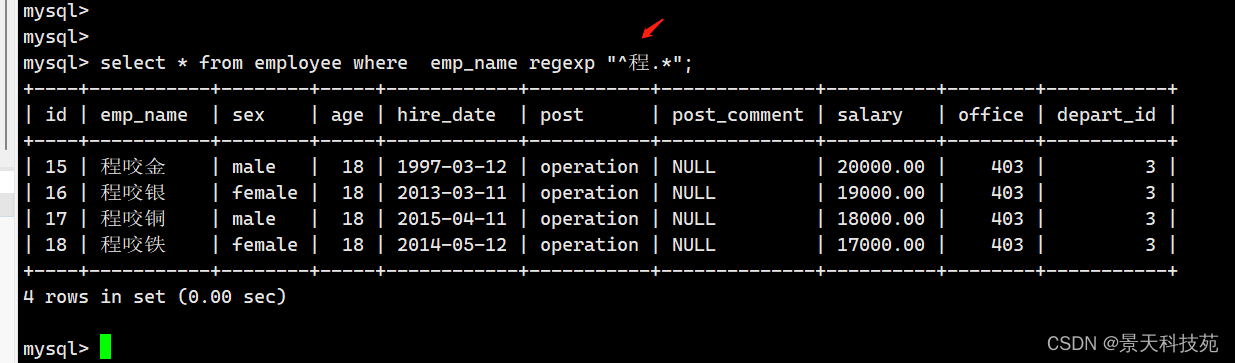
新版的mysql支持.*?
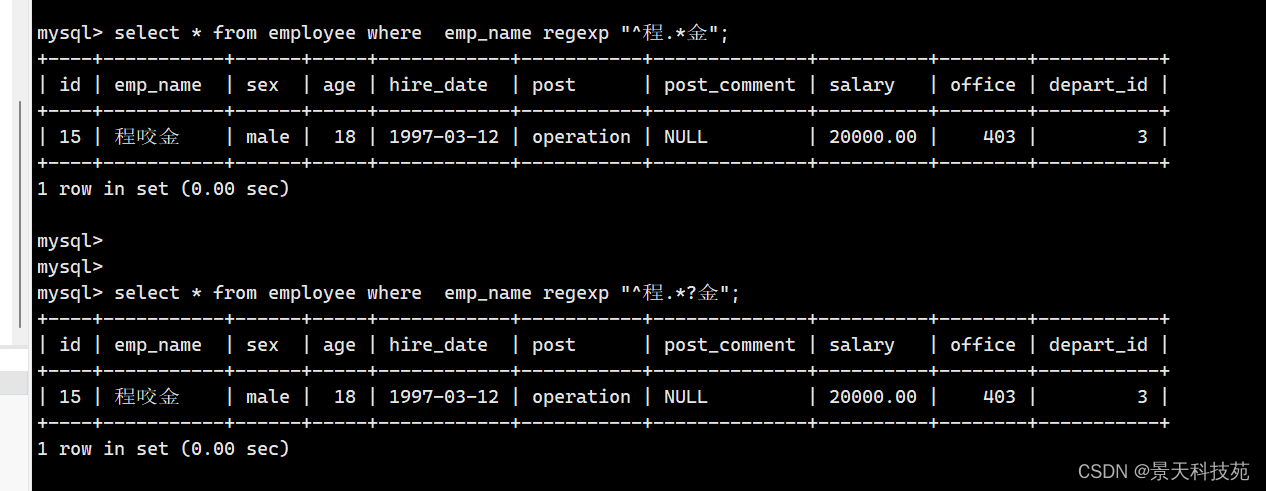
mysql多表查询操作
连接查询:
连接查询可以实现多个表的查询,当查询的字段数据来自于不同的表,就可以使用连接查询
连接查询分为:
内连接查询 inner join 取的就是两张表的交集
左连接查询 left join 左外连接:左边的是主表,左表数据全部显示,右表显示符合ON后的条件的数据,不符合的用NULL代替。
右连接查询 right join 右外连接:右边边的是主表,右边表数据全部显示,左边表显示符合ON后的条件的数据,不符合的用NULL代替。
全连接查询 union 全连接查询的是 左表所有的数据 加上 右表所有的数据 并去重。
多表查询案例解析
建表
create table department(
id int,
name varchar(20)
);
create table employee(
id int primary key auto_increment,
name varchar(20),
sex enum('male','female') not null default 'male',
age int,
dep_id int
);
插入数据
insert into department values
(200,'技术'),
(201,'人力资源'),
(202,'销售'),
(203,'运营');
insert into employee(name,sex,age,dep_id) values
('egon','male',18,200),
('alex','female',48,201),
('wupeiqi','male',38,201),
('yuanhao','female',28,202),
('liwenzhou','male',18,200),
('jingliyang','female',18,204)
;
# 查询:
# 一.找出平均年龄大于25岁以上的部门
# 二.查看技术部门员工姓名
# 三.查看哪个部门没员工
# 四.查询大于平均年龄的员工名与年龄
# 五.把大于其本部门平均年龄的员工名和姓名查出来
# 六.查询每个部门最新入职的那位员工 # 利用上一套数据表进行查询;
# 七.带EXISTS关键字的子查询
1.内联接 : inner join
两表或者多表之间,把满足条件的所有数据查询出来 (多表之间共同拥有的数据会被查询出来)
两表联查
select 字段 from 表1 inner join 表2 on 必要的关联条件
多表联查
select 字段 from 表1 inner join 表2 on 必要的关联条件1 inner join 表3 on 必要的关联条件2
select * from employee inner join department on employee.dep_id = department.id;
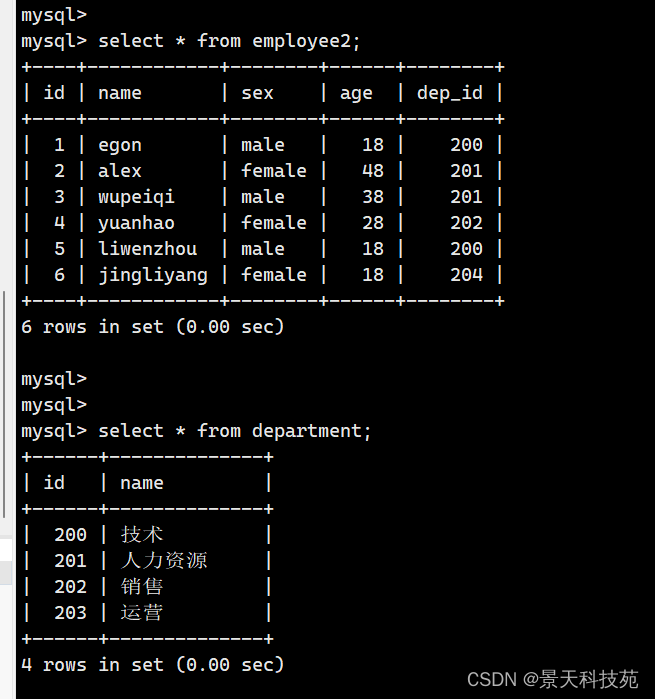
内连接查询:查询的是的就是两张表的交集
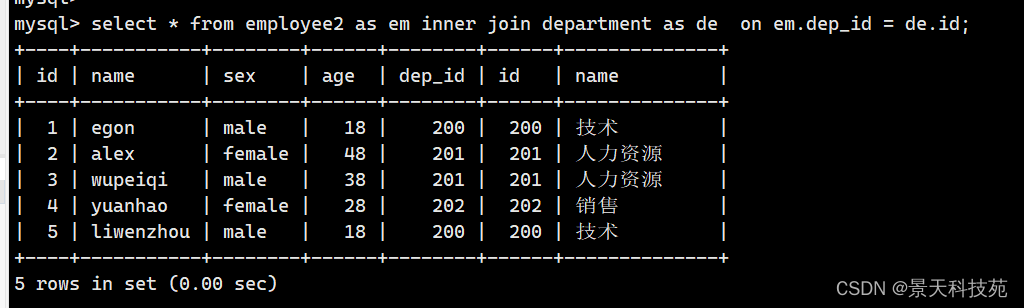
as 起别名
select * from employee as e inner join department as d on e.dep_id = d.id;
也可以省略as (不推荐)
select * from employee e inner join department d on e.dep_id = d.id;
where 写法默写是内联接( 等同于inner join )
select * from employee,department where employee.dep_id = department.id;
select * from employee as e ,department as d where e.dep_id = d.id;
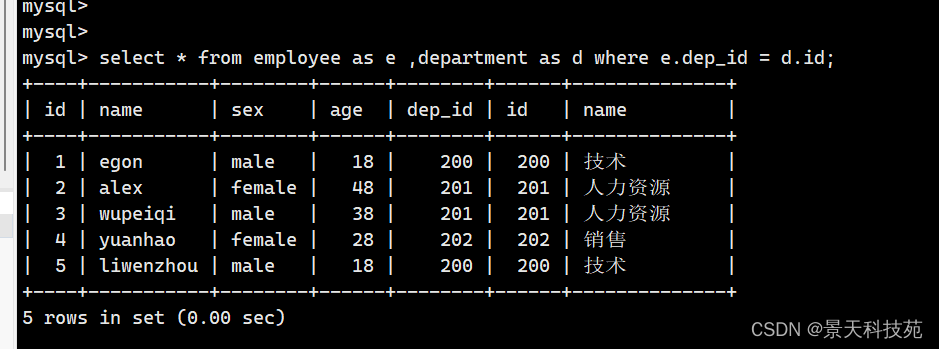
2.外联接 : left join左联接 / right join 右联接
(1)left join左联接
以左表为主,右表为辅,完整查询左表所有数据,右表没有的数据补null
select * from employee left join department on employee.dep_id = department.id;
右表department没有id为204的字段,所以以null补充
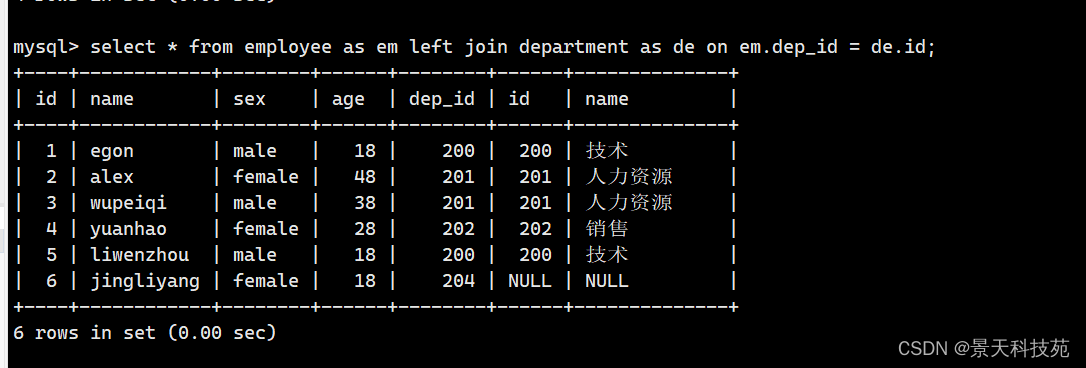
(2)right join右联接
以右表为主,左表为辅,完整查询右表所有数据,左表没有的数据补null
select * from employee right join department on employee.dep_id = department.id;
左表没有dep_id为203的字段,右连接查询,所以左边表没有的数据以null填充
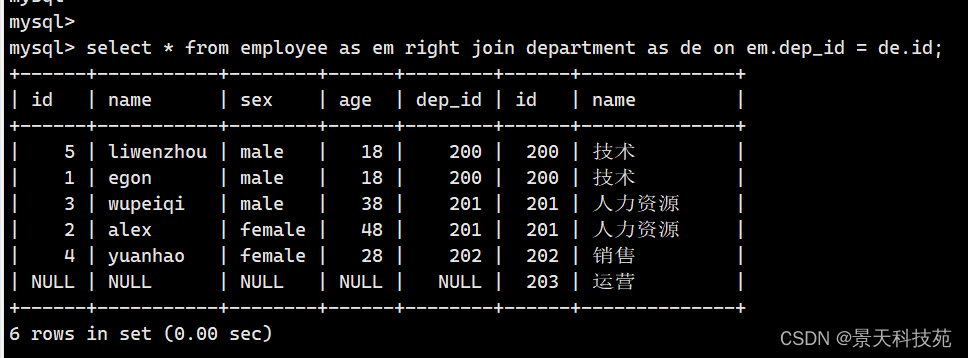
(3)全联接 : union
全连接查询的是 左表所有的数据 加上 右表所有的数据
select * from employee left join department on employee.dep_id = department.id
union
select * from employee right join department on employee.dep_id = department.id;
左连接与右连接的并集
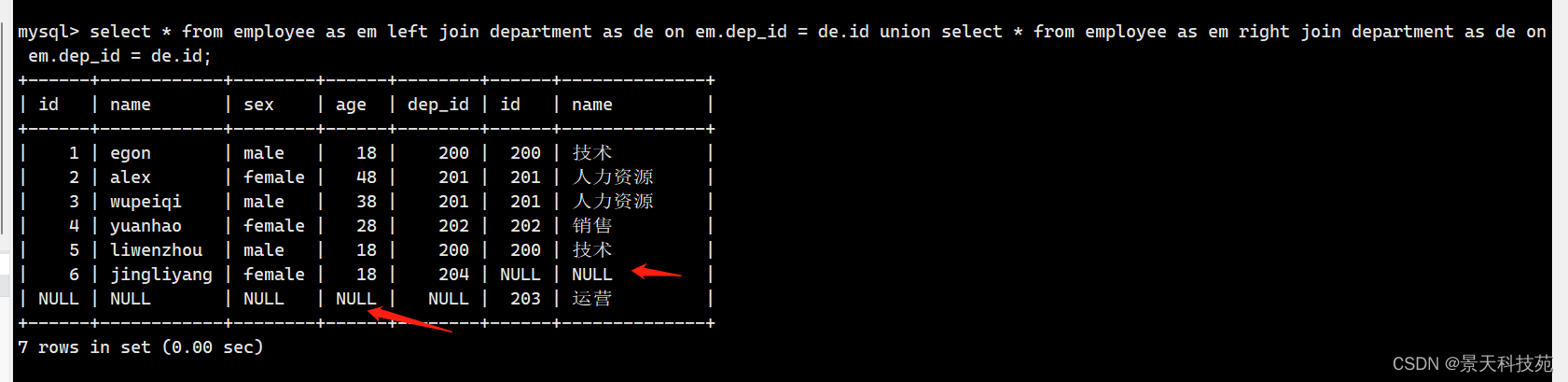
3.子查询
子查询: 嵌套查询
(1) sql语句当中又嵌套了另外一条sql,用括号()进行包裹,表达一个整体
(2) 一般用在from子句,where子句... 身后,表达一个条件或者一个表
(3) 速度快慢: 单表查询 > 联表查询 > 子查询;
一.找出平均年龄大于25岁以上的部门
(1) where
select
d.id,d.name
from
employee as e ,department as d
where
e.dep_id = d.id
group by
d.id,d.name
having
avg(e.age) > 25
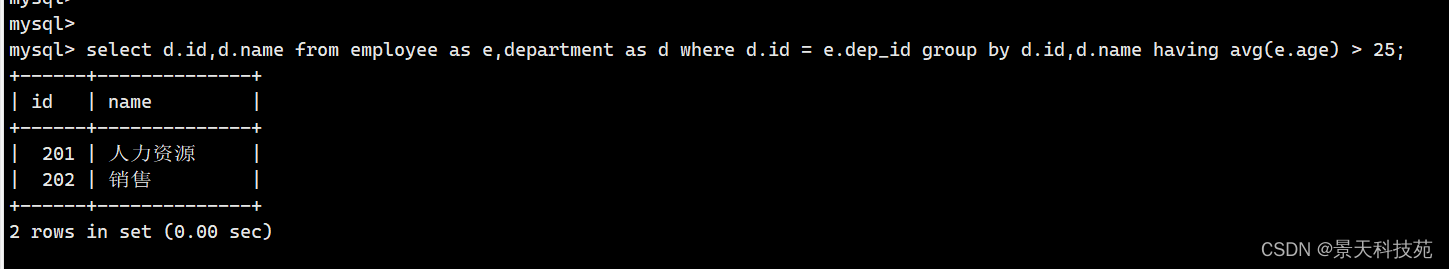
(2) inner join
select
d.id,d.name
from
employee as e inner join department as d on e.dep_id = d.id
group by
d.id,d.name
having
avg(e.age) > 25
(3) 子查询
1.先找出平均年龄大于25岁的部门id
select dep_id from employee group by employee.dep_id having avg(age)>25; # 201 202
2.通过部门的id找部门的名字
select name from department where id in (201,202);
3.综合拼接:
select id , name from department where id in (select dep_id from employee group by employee.dep_id having avg(age)>25);
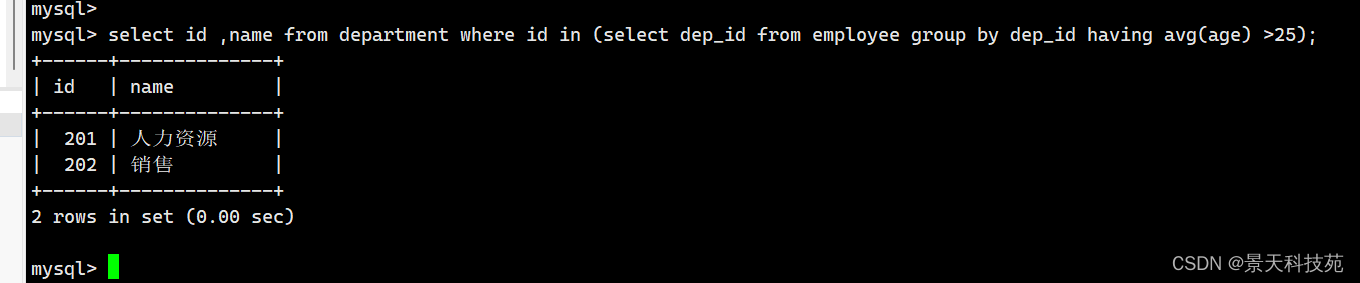
二.查看技术部门员工姓名
(1) 普通的where 查询
select
e.id,e.name
from
employee as e,department as d
where
e.dep_id = d.id
and
d.name = "技术"
(2) inner join
select
e.id,e.name
from
employee as e inner join department as d on e.dep_id = d.id
where
d.name = "技术"
(3)子查询
(1) 找技术部门对应的id
select id from department where name = "技术";
(2) 通过id找员工姓名
select name from employee where dep_id = 200;
(3) 综合拼接
select id,name from employee where dep_id = (select id from department where name = "技术");
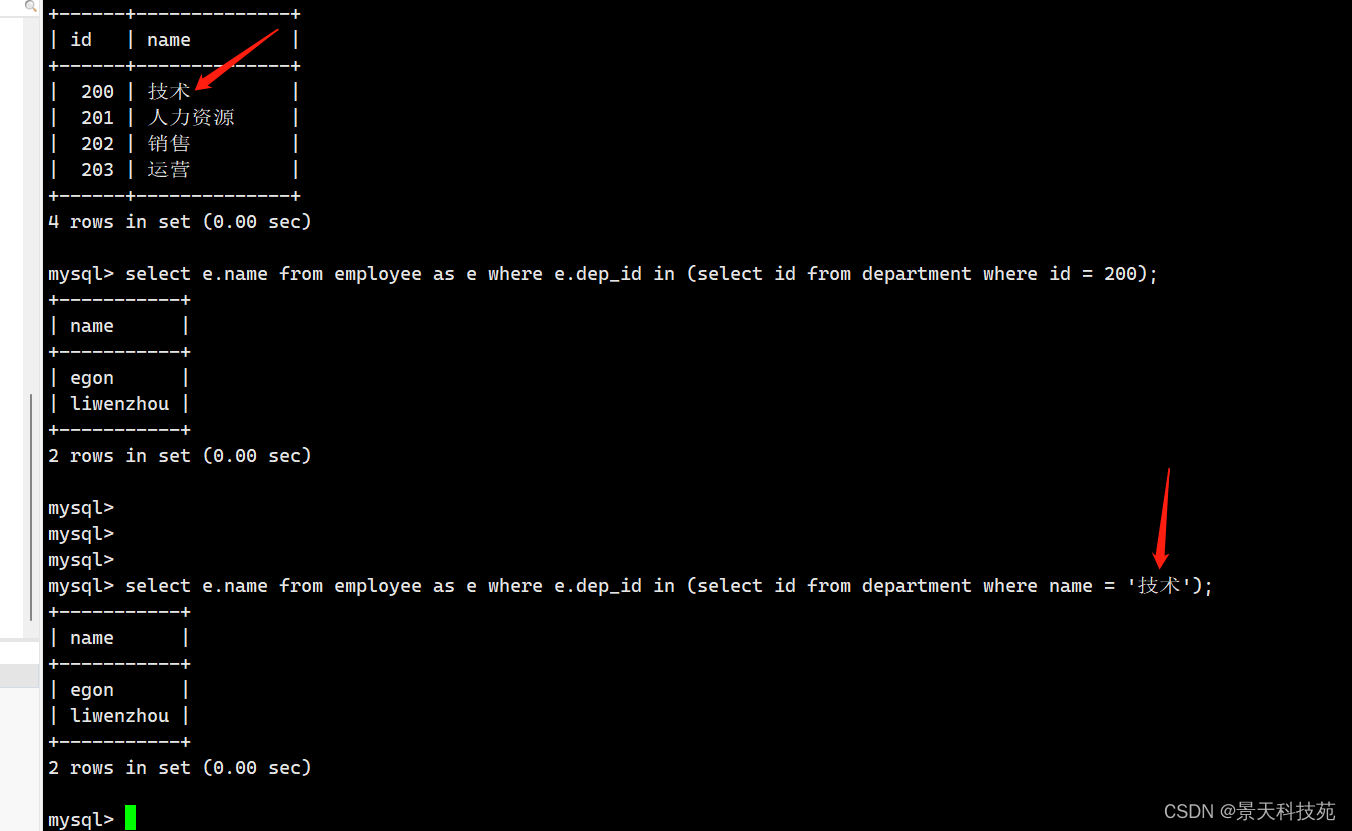
三.查看哪个部门没员工
联表写法
select
d.id,d.name
from
department as d left join employee as e on d.id = e.dep_id
where
e.dep_id is null
1.找员工在哪些部门 (200 201 202 204)
select dep_id from employee group by dep_id
2.把不在该部门的员工找出来
select id from department where id not in (200,201,202,204);
3.综合拼接
select id,name from department where id not in (select dep_id from employee group by dep_id);
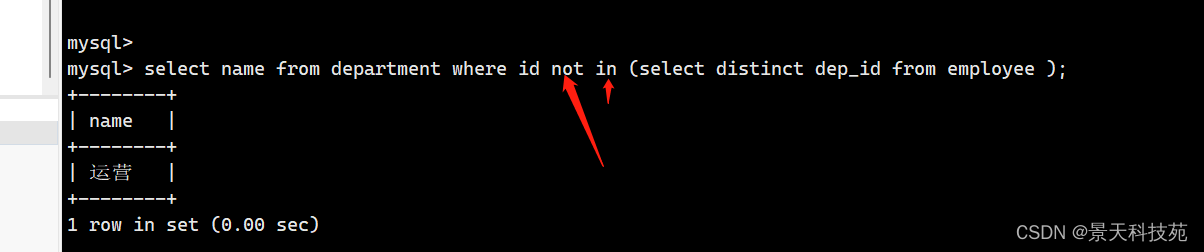
四.查询大于平均年龄的员工名与年龄
假设已经知道了平均年龄;
select name,age from employee where age > 30;
计算平均年龄
select avg(age) from employee;
综合拼接
select name,age from employee where age > (select avg(age) from employee);
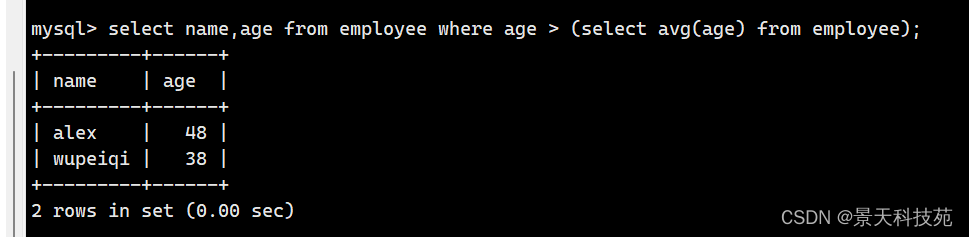
五.把大于其本部门平均年龄的员工名和姓名查出来
1.先计算本部门的平均年龄是多少
select dep_id , avg(age) from employee group by dep_id;
+--------+----------+
| dep_id | avg(age) |
+--------+----------+
| 200 | 18.0000 |
| 201 | 43.0000 |
| 202 | 28.0000 |
| 204 | 18.0000 |
+--------+----------+
2.把查询的各部门平均年龄和employee进行联表,变成一张大表,最后做单表查询
select
*
from
employee as t1 inner join (1号查询出来的数据) as t2 on t1.dep_id = t2.dep_id
3.综合拼装
select
*
from
employee as t1 inner join (select dep_id , avg(age) as avg_age from employee group by dep_id) as t2 on t1.dep_id = t2.dep_id
4.最后做一次单表查询,让age > 平均值
select
*
from
employee as t1 inner join (select dep_id , avg(age) as avg_age from employee group by dep_id) as t2 on t1.dep_id = t2.dep_id
where
age >avg_age
使用连接查询,变成一张大表。单表用连接查询,要创建别名,不然查询失败
子查询作为一张表,必须创建别名
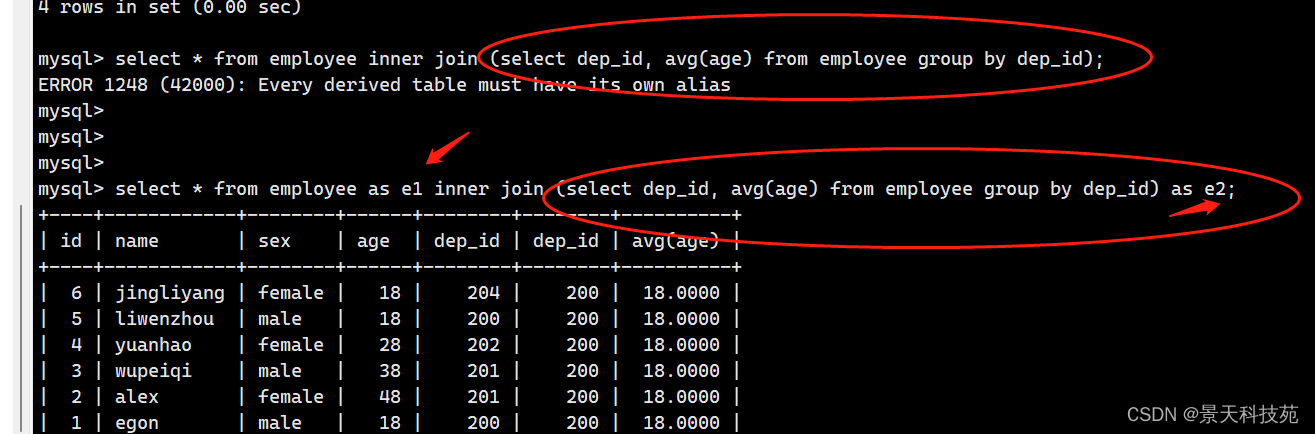
字段也要用别名
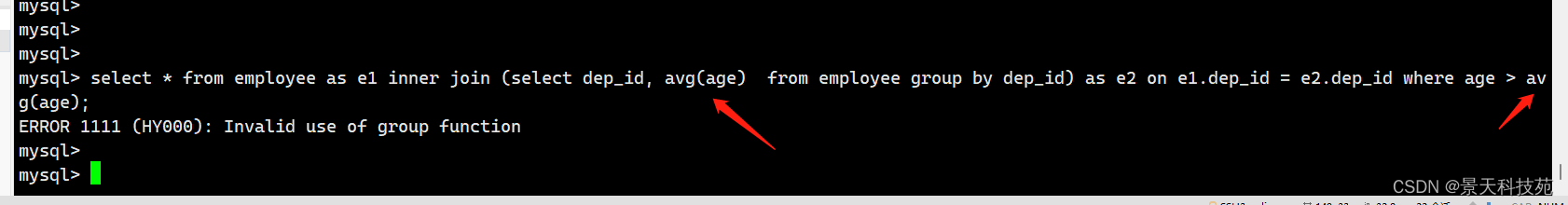
作比较的时候不能用avg(age),小括号是一种特殊的符号,不能作比较
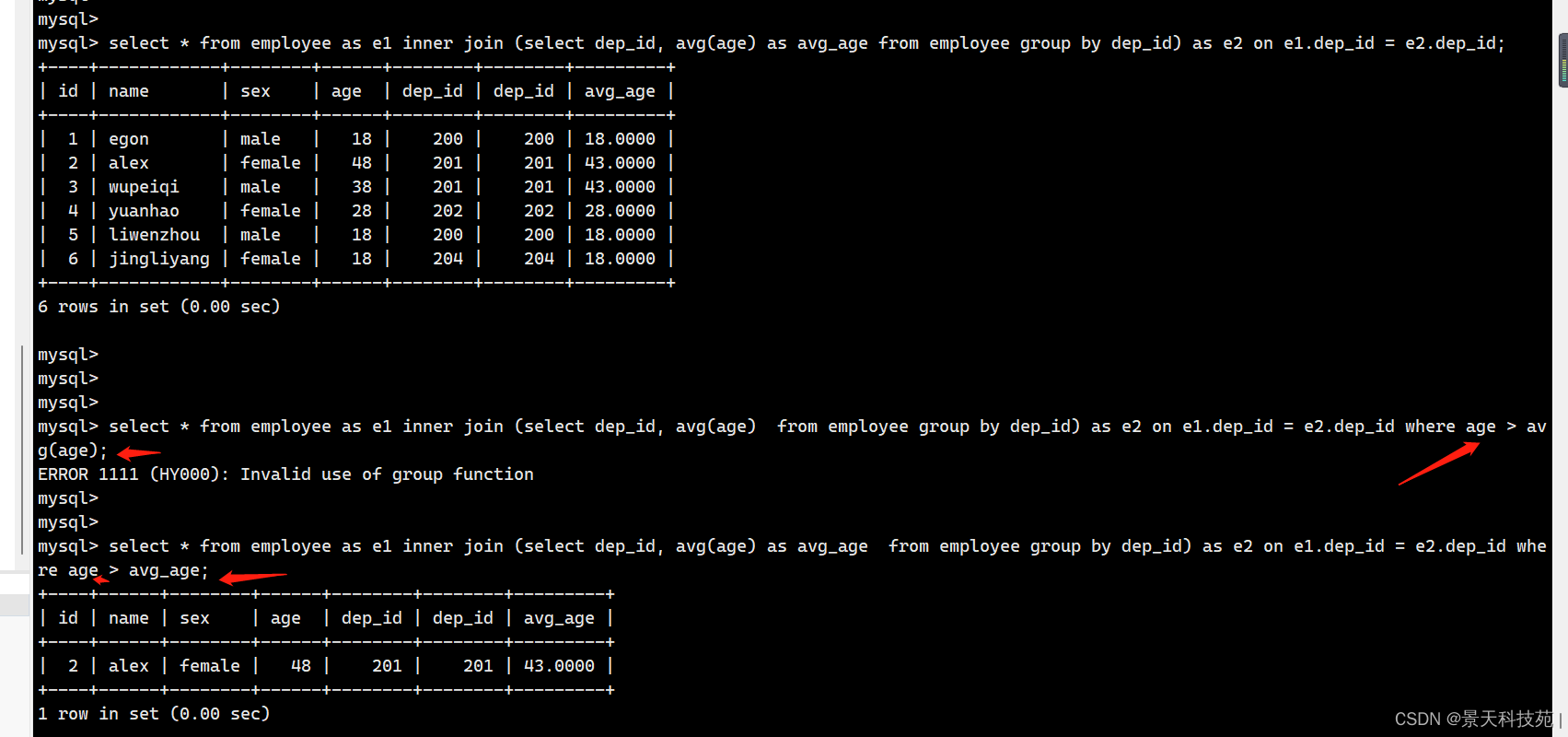
别名都创建好,可以正常查询
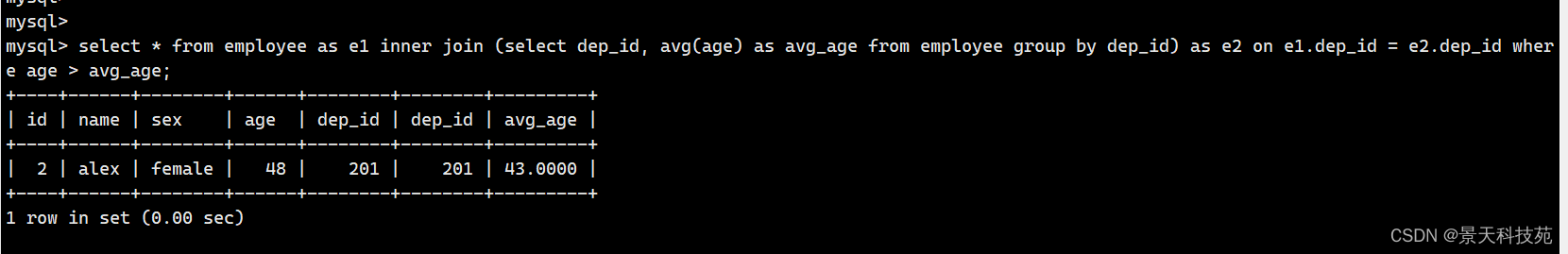
六.查询每个部门最新入职的那位员工 # 利用上一套数据表进行查询;
employee
+----+------------+--------+-----+------------+-----------------------------------------+--------------+------------+--------+-----------+
| id | emp_name | sex | age | hire_date | post | post_comment | salary | office | depart_id | max_date
+----+------------+--------+-----+------------+-----------------------------------------+--------------+------------+--------+-----------+
| 1 | egon | male | 18 | 2017-03-01 | 老男孩驻沙河办事处外交大使 | | 7300.33 | 401 | 1 | 2017-03-01
| 2 | alex | male | 78 | 2015-03-02 | teacher | NULL | 1000000.31 | 401 | 1 | 2015-03-02
| 3 | wupeiqi | male | 81 | 2013-03-05 | teacher | NULL | 8300.00 | 401 | 1 | 2015-03-02
| 4 | yuanhao | male | 73 | 2014-07-01 | teacher | NULL | 3500.00 | 401 | 1 | 2015-03-02
| 5 | liwenzhou | male | 28 | 2012-11-01 | teacher | NULL | 2100.00 | 401 | 1 | 2015-03-02
| 6 | jingliyang | female | 18 | 2011-02-11 | teacher | NULL | 9000.00 | 401 | 1 | 2015-03-02
| 7 | jinxin | male | 18 | 1900-03-01 | teacher | NULL | 30000.00 | 401 | 1 | 2015-03-02
| 8 | 成龙 | male | 48 | 2010-11-11 | teacher | NULL | 10000.00 | 401 | 1 | 2015-03-02
| 9 | 歪歪 | female | 48 | 2015-03-11 | sale | NULL | 3000.13 | 402 | 2 | 2017-01-27
| 10 | 丫丫 | female | 38 | 2010-11-01 | sale | NULL | 2000.35 | 402 | 2 | 2017-01-27
| 11 | 丁丁 | female | 18 | 2011-03-12 | sale | NULL | 1000.37 | 402 | 2 | 2017-01-27
| 12 | 星星 | female | 18 | 2016-05-13 | sale | NULL | 3000.29 | 402 | 2 | 2017-01-27
| 13 | 格格 | female | 28 | 2017-01-27 | sale | NULL | 4000.33 | 402 | 2 | 2017-01-27
| 14 | 张野 | male | 28 | 2016-03-11 | operation | NULL | 10000.13 | 403 | 3 | 2016-03-11
| 15 | 程咬金 | male | 18 | 1997-03-12 | operation | NULL | 20000.00 | 403 | 3 | 2016-03-11
| 16 | 程咬银 | female | 18 | 2013-03-11 | operation | NULL | 19000.00 | 403 | 3 | 2016-03-11
| 17 | 程咬铜 | male | 18 | 2015-04-11 | operation | NULL | 18000.00 | 403 | 3 | 2016-03-11
| 18 | 程咬铁 | female | 18 | 2014-05-12 | operation | NULL | 17000.00 | 403 | 3 | 2016-03-11
+----+------------+--------+-----+------------+-----------------------------------------+--------------+------------+--------+-----------+
1.找各部门的最新入职的时间
select post,max(hire_date) as max_date from employee group by post
+-----------------------------------------+------------+
| post | max_date |
+-----------------------------------------+------------+
| operation | 2016-03-11 |
| sale | 2017-01-27 |
| teacher | 2015-03-02 |
| 老男孩驻沙河办事处外交大使 | 2017-03-01 |
+-----------------------------------------+------------+
2.把子查询搜索出来的结果作为一张表和employee这个表做联表,把max_date拼接在employee这个表中,变成一张大表,最后做一次单表查询
select
*
from
employee as t1 inner join (1号数据) as t2 on t1.post = t2.post
where
t1.hire_date = t2.max_date
3.综合拼装
select
emp_name , max_date
from
employee as t1 inner join (select post,max(hire_date) as max_date from employee group by post) as t2 on t1.post = t2.post
where
t1.hire_date = t2.max_date
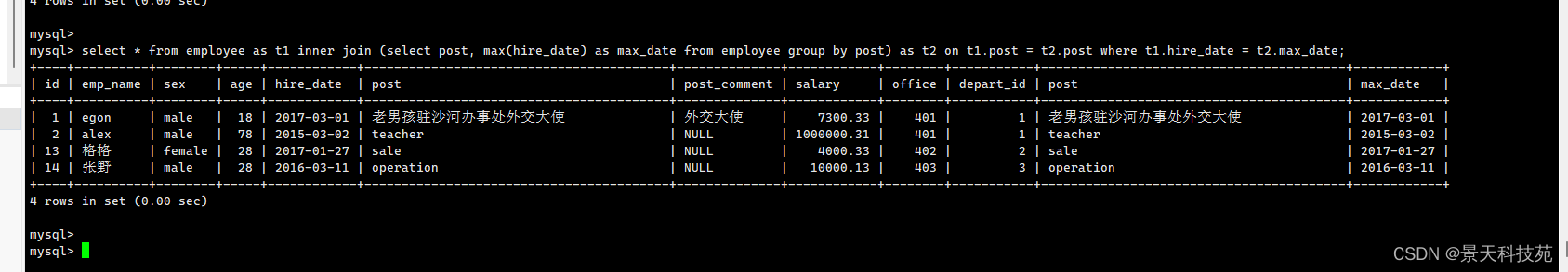
七.带EXISTS关键字的子查询
exists 关键字 , 表达存在 , 应用在子查询中
如果内层sql , 能够查到数据, 返回True , 外层sql执行相应的sql语句
如果内层sql , 不能查到数据, 返回False , 外层sql不执行sql语句
select * from employee where exists (select * from employee where id = 1);
select * from employee where exists (select * from employee where id = 100000);
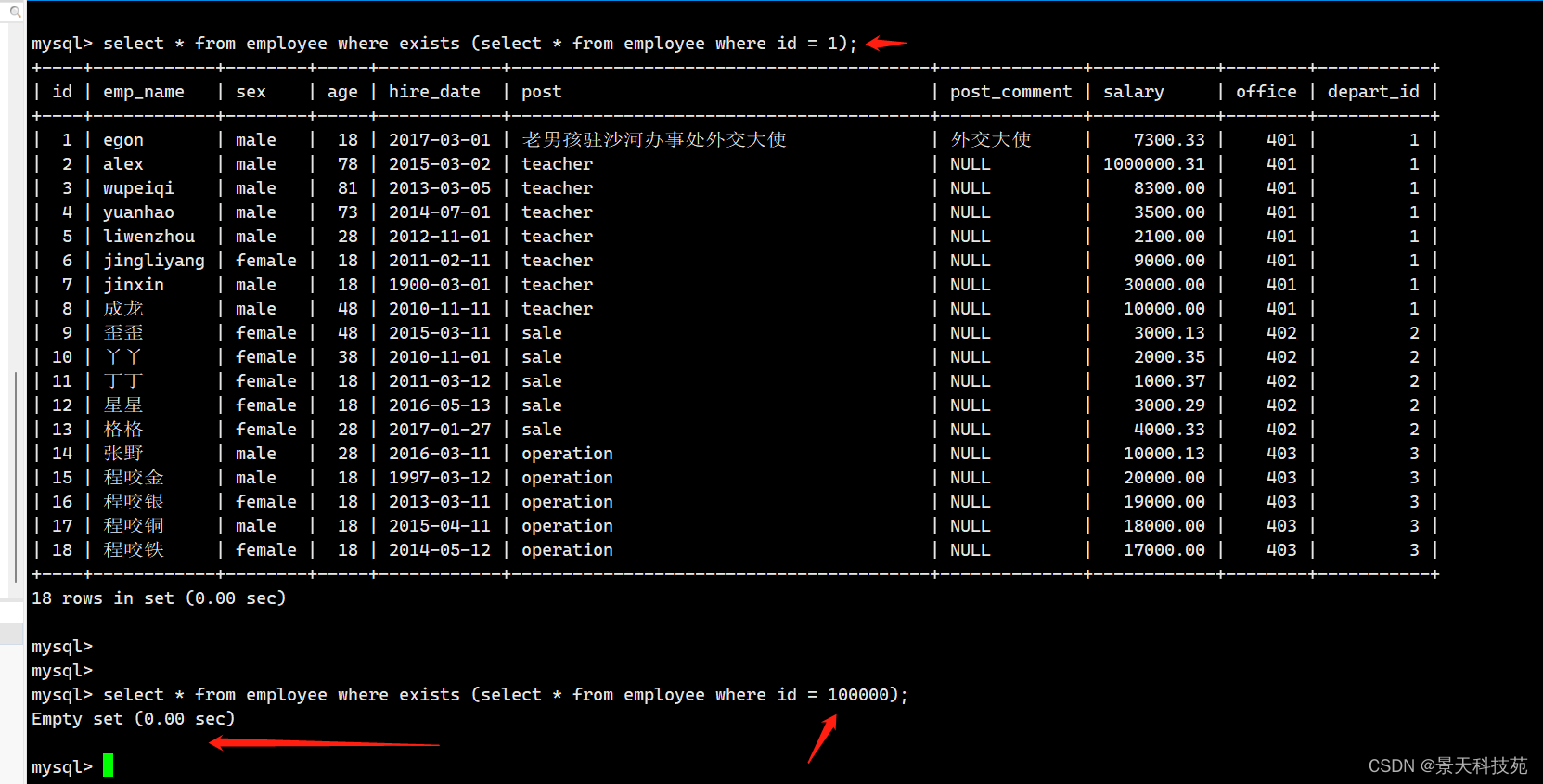
总结:
子查询可以单独作为临时数据,作为一张表或者一个字段,通过()进行包裹,表达一个整体;
一般用在from,where,select.子句的后面
可以通过查询出来的数据和 另外的表做联表变成更大一张表,
最后做单表查询,达到目的;