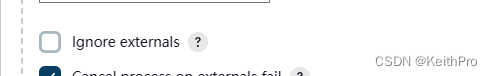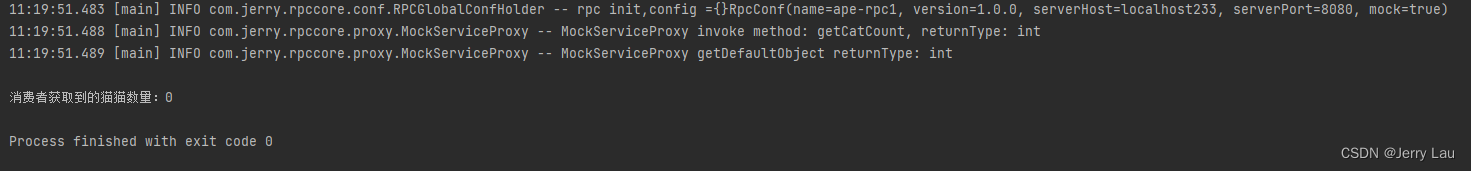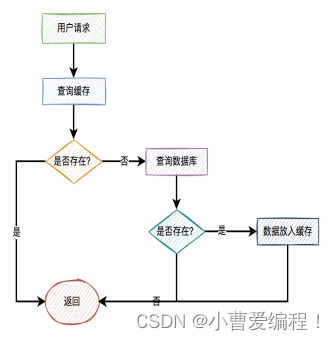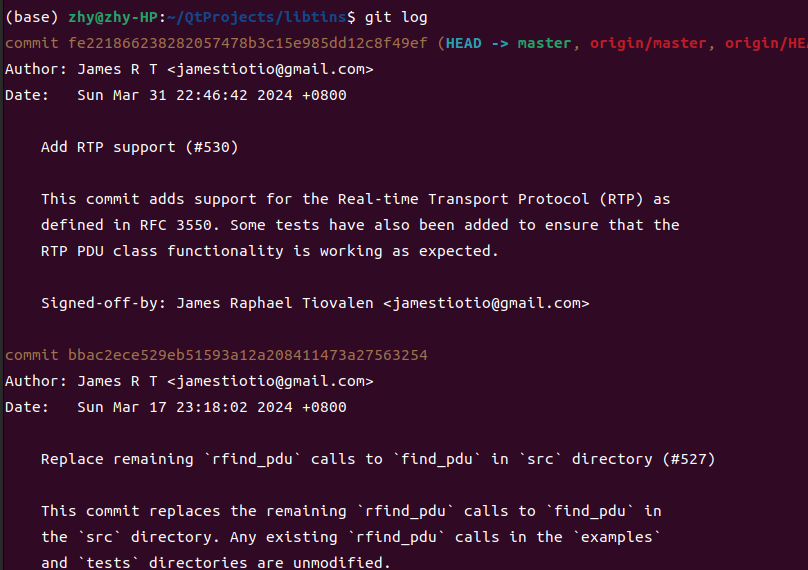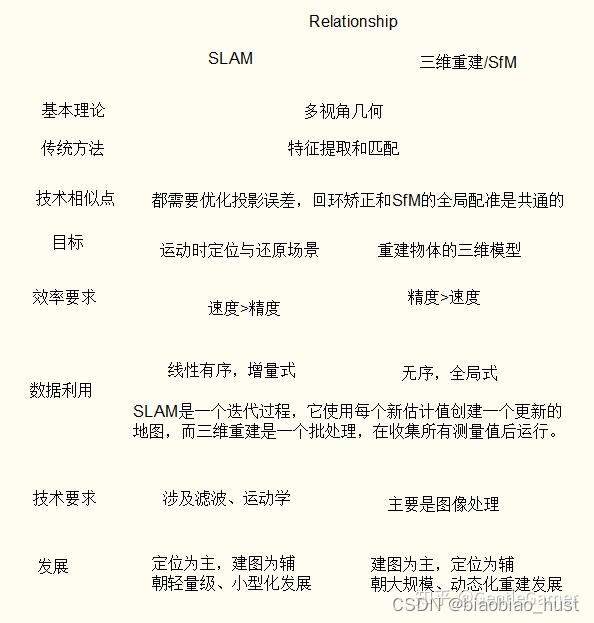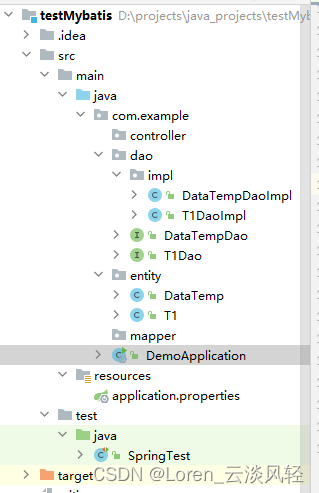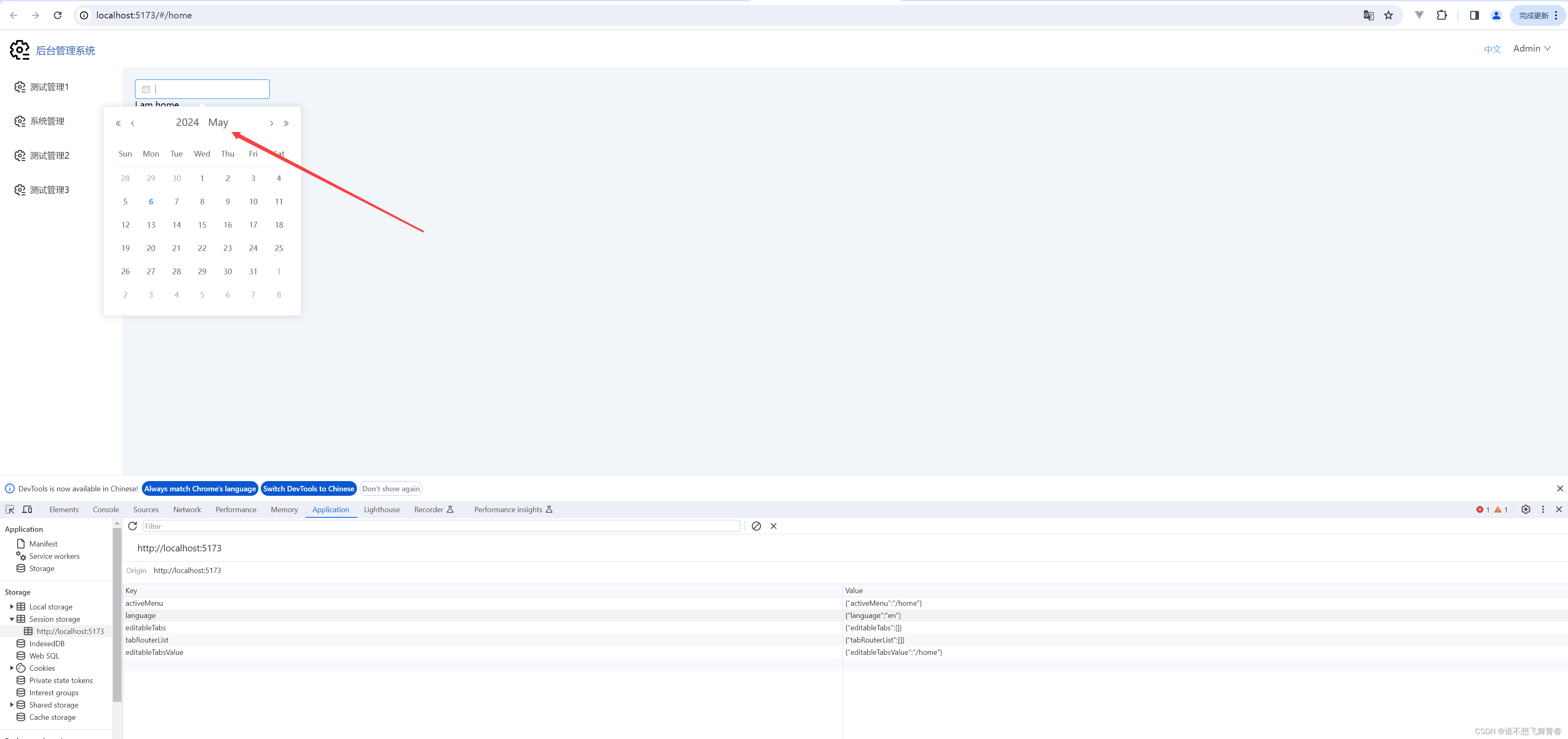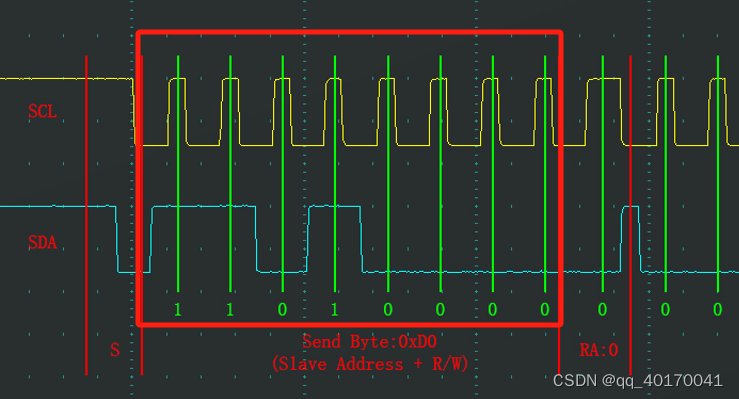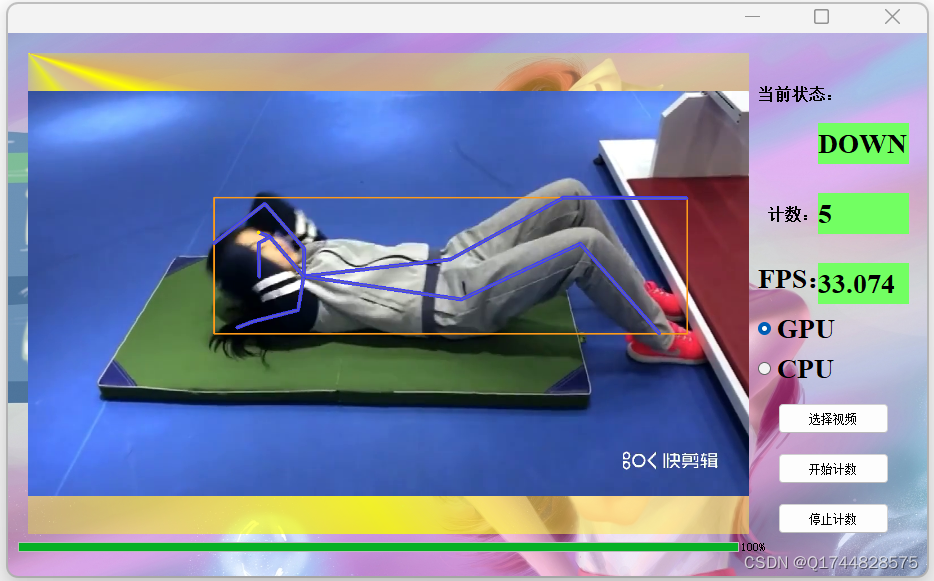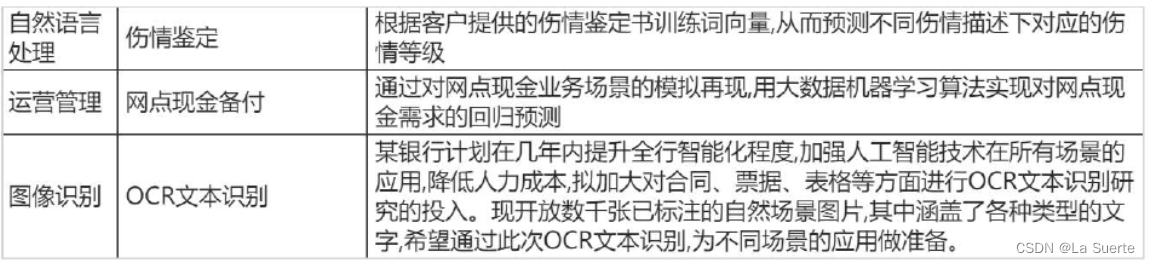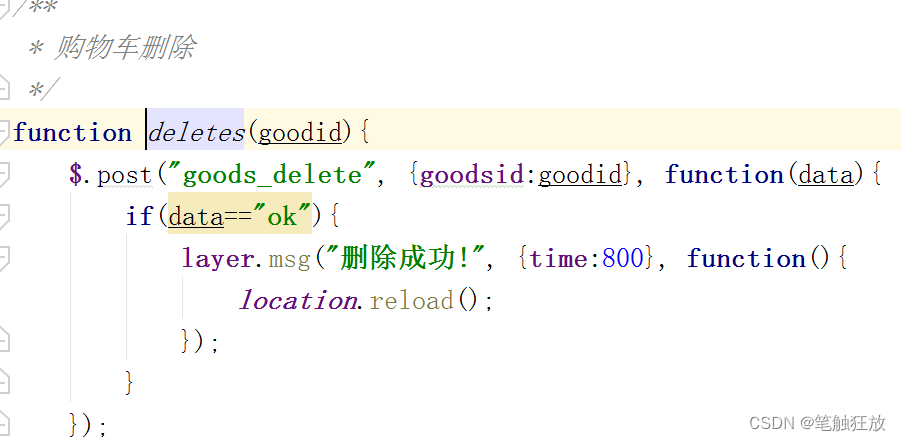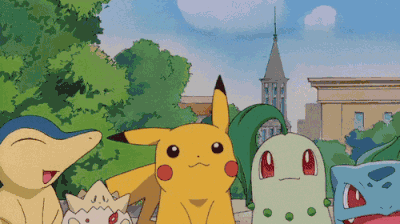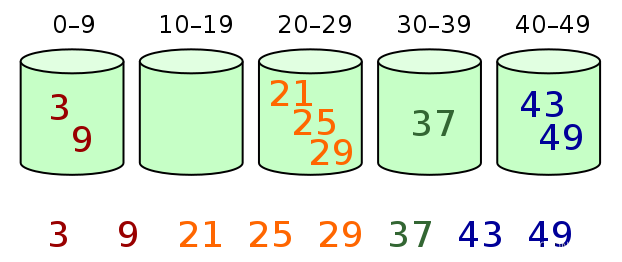从浅入深 学习 SpringCloud 微服务架构(九)
一、微服务网关引入
1、在微服务架构中,不同的微服务一般会有不同的网络地址,
如果让客户端直接与各个微服务通讯,可能会有很多问题,如:
1)客户端会请求多个不同的服务,需要维护不同的请求地址,增加开发难度。
2)在某些场景下存在跨域请求的问题。
3)加大身份认证的难度,每个微服务需要独立认证。
2、微服务网关,就是介于客户端与服务器之间的中间层,所有的外部请求都会先经过微服务网关。
客户端只需要与网关交互,只知道一个网关地址即可,这样简化了开发还有以下优点:
- 易于监控。
- 易于认证。
- 减少了客户端与各个微服务之间的交互次数。
二、微服务网关的概述
1、什么是微服务网关?
API 网关是一个服务器,是系统对外的唯一入口。API 网关封装了系统内部架构,为每个客户端提供一个定制的 API。
API 网关方式的核心要点是,所有的客户端和消费端都通过统一的网关接入微服务,在网关层处理所有的非业务功能。
通常,网关也是提供 REST/HTTP 的访问 API。服务端通过A PI-GW 注册和管理服务。
2、微服务网关的作用和应用场景
网关具有的职责,如身份验证、监控、负载均衡、缓存、请求分片与管理、静态响应处理。
当然,最主要的职责还是与“外界联系”。
3、常见的 API 微服务网关实现方式
- Kong
基于 Nginx+Lua 开发,性能高,稳定,有多个可用的插件(限流、鉴权等等)可以开箱即用。
问题:只支持Http协议;二次开发,自由扩展困难;提供管理AP1,缺乏更易用的管控、配置方式。
- ZuuI
Netflix 开源,功能丰富,使用 JAVA 开发,易于二次开发;需要运行在 web 容器中,如 Tomcat。
问题:缺乏管控,无法动态配置;依赖组件较多;处理 Http 请求依赖的是 Web 容器,性能不如 Nginx 。
- Traefik
Go 语言开发;轻量易用;提供大多数的功能:服务路由,负载均衡等等;提供WebUl。
问题:二进制文件部署,,二次开发难度大;UI更多的是监控,缺乏配置、管理能力。
- Spring Cloud Gateway
SpringCloud提供的网关服务。
- Nginx+lua 实现
使用 Nginx 的截(At+A)和负载均衡可实现对 api 服务器的负载均衡及高可用
问题:自注册的问题和网关本身的扩展性。
三、nginx 模拟 API 网关
1、Nginx 介绍:
Nginx 是一款自由的、开源的、高性能的 HTTP 服务器和反向代理服务器;同时也是一个 IMAP、POP3、SMTP 代理服务器。
Nginx可 以作为一个 HTTP 服务器进行网站的发布处理,另外 Nginx 可以作为反向代理进行负载均衡的实现。
2、测试登录 Nginx 服务:
先启动 Nginx 服务,浏览器地址栏输入:localhost:80 显示如下界面登录成功。
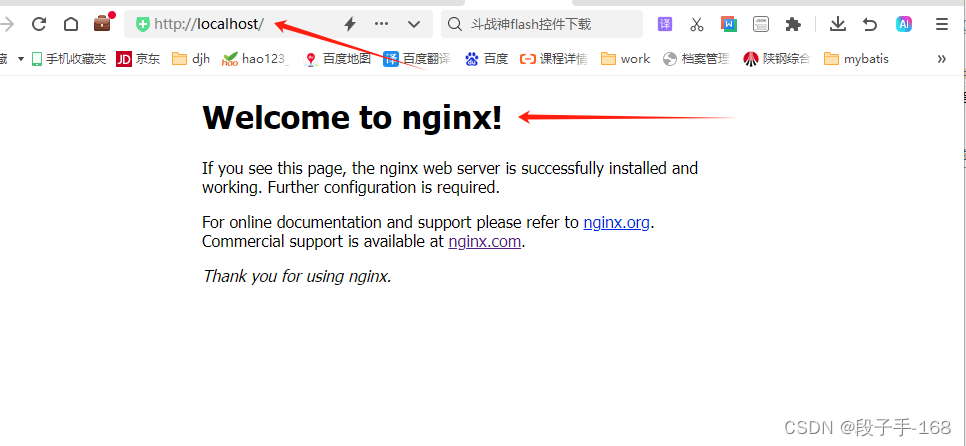
如果启动 Nginx 不成功,请查看:
#启动 nginx 的时候屏幕一闪而过,报错 failed (1113: No mapping for the Unicode character exists…)
3、修改 Nginx 配置文件,模拟 API 网关服务。
在 Nginx 安装目录下,找到 conf 文件夹下的 nginx.conf,记事本打开编辑:
如: …\nginx-1.8.1\conf\nginx.conf
# D:\Program Files\nginx-1.8.1\conf\nginx.conf
#user nobody;
worker_processes 1;
#error_log logs/error.log;
#error_log logs/error.log notice;
#error_log logs/error.log info;
#pid logs/nginx.pid;
events {
worker_connections 1024;
}
http {
include mime.types;
default_type application/octet-stream;
#log_format main '$remote_addr - $remote_user [$time_local] "$request" '
# '$status $body_bytes_sent "$http_referer" '
# '"$http_user_agent" "$http_x_forwarded_for"';
#access_log logs/access.log main;
sendfile on;
#tcp_nopush on;
#keepalive_timeout 0;
keepalive_timeout 65;
#gzip on;
server {
listen 80;
server_name localhost;
#charset koi8-r;
#access_log logs/host.access.log main;
location / {
root html;
index index.html index.htm;
}
# 路由到订单服务
location /api-product {
proxy_pass http://127.0.0.1:9001/;
}
# 路由到商品服务
location /api-order {
proxy_pass http://127.0.0.1:9002/;
}
#error_page 404 /404.html;
# redirect server error pages to the static page /50x.html
#
error_page 500 502 503 504 /50x.html;
location = /50x.html {
root html;
}
# proxy the PHP scripts to Apache listening on 127.0.0.1:80
#
#location ~ \.php$ {
# proxy_pass http://127.0.0.1;
#}
# pass the PHP scripts to FastCGI server listening on 127.0.0.1:9000
#
#location ~ \.php$ {
# root html;
# fastcgi_pass 127.0.0.1:9000;
# fastcgi_index index.php;
# fastcgi_param SCRIPT_FILENAME /scripts$fastcgi_script_name;
# include fastcgi_params;
#}
# deny access to .htaccess files, if Apache's document root
# concurs with nginx's one
#
#location ~ /\.ht {
# deny all;
#}
}
# another virtual host using mix of IP-, name-, and port-based configuration
#
#server {
# listen 8000;
# listen somename:8080;
# server_name somename alias another.alias;
# location / {
# root html;
# index index.html index.htm;
# }
#}
# HTTPS server
#
#server {
# listen 443 ssl;
# server_name localhost;
# ssl_certificate cert.pem;
# ssl_certificate_key cert.key;
# ssl_session_cache shared:SSL:1m;
# ssl_session_timeout 5m;
# ssl_ciphers HIGH:!aNULL:!MD5;
# ssl_prefer_server_ciphers on;
# location / {
# root html;
# index index.html index.htm;
# }
#}
}
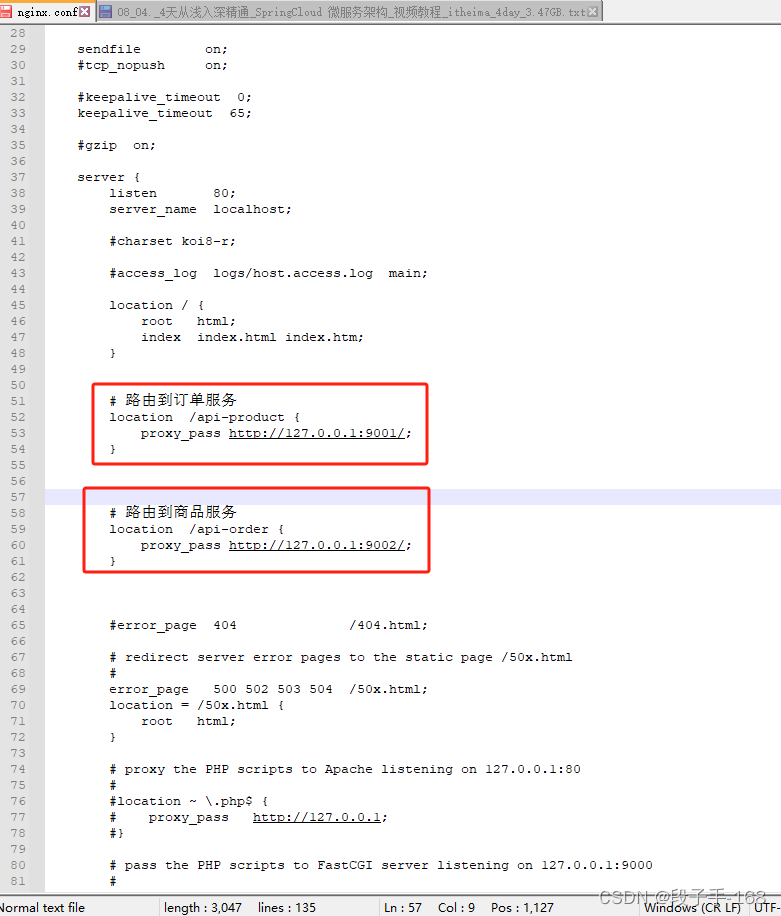
4、修改完后,结束 Nginx 服务进程,重新启动,同时启动 service-eureka, service-prodcut, service-order, 三个启动类,进行测试。
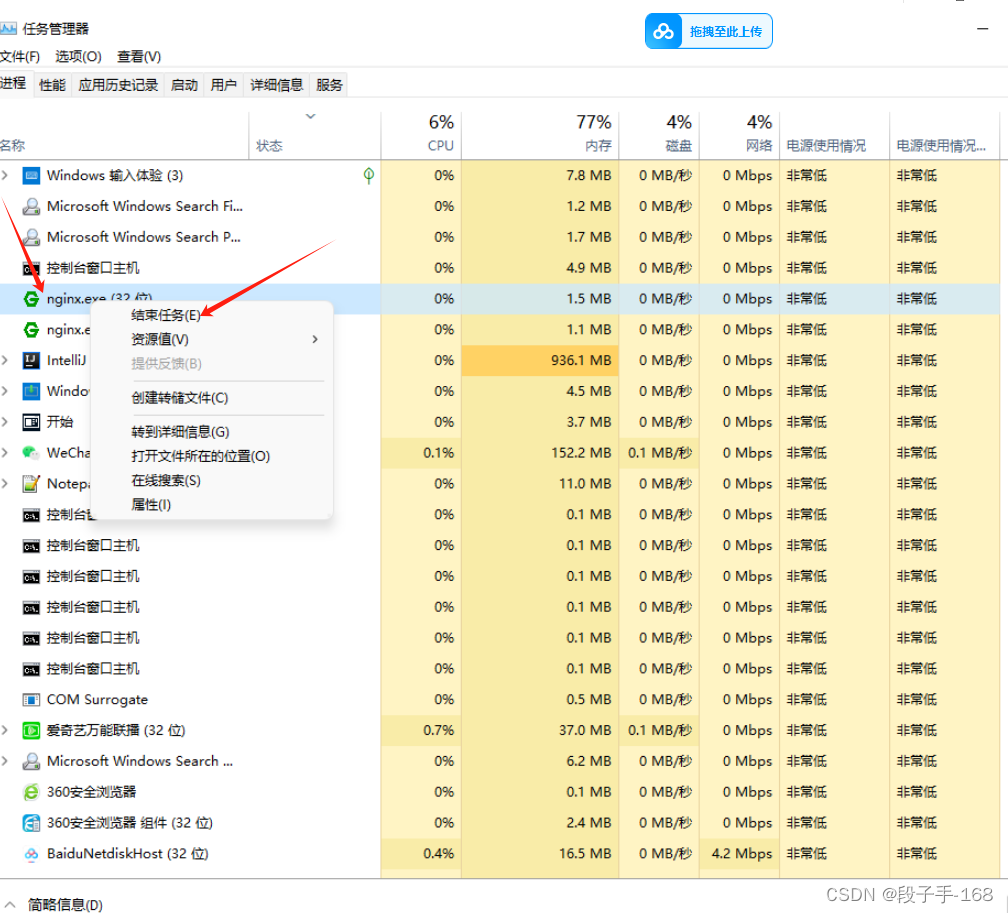
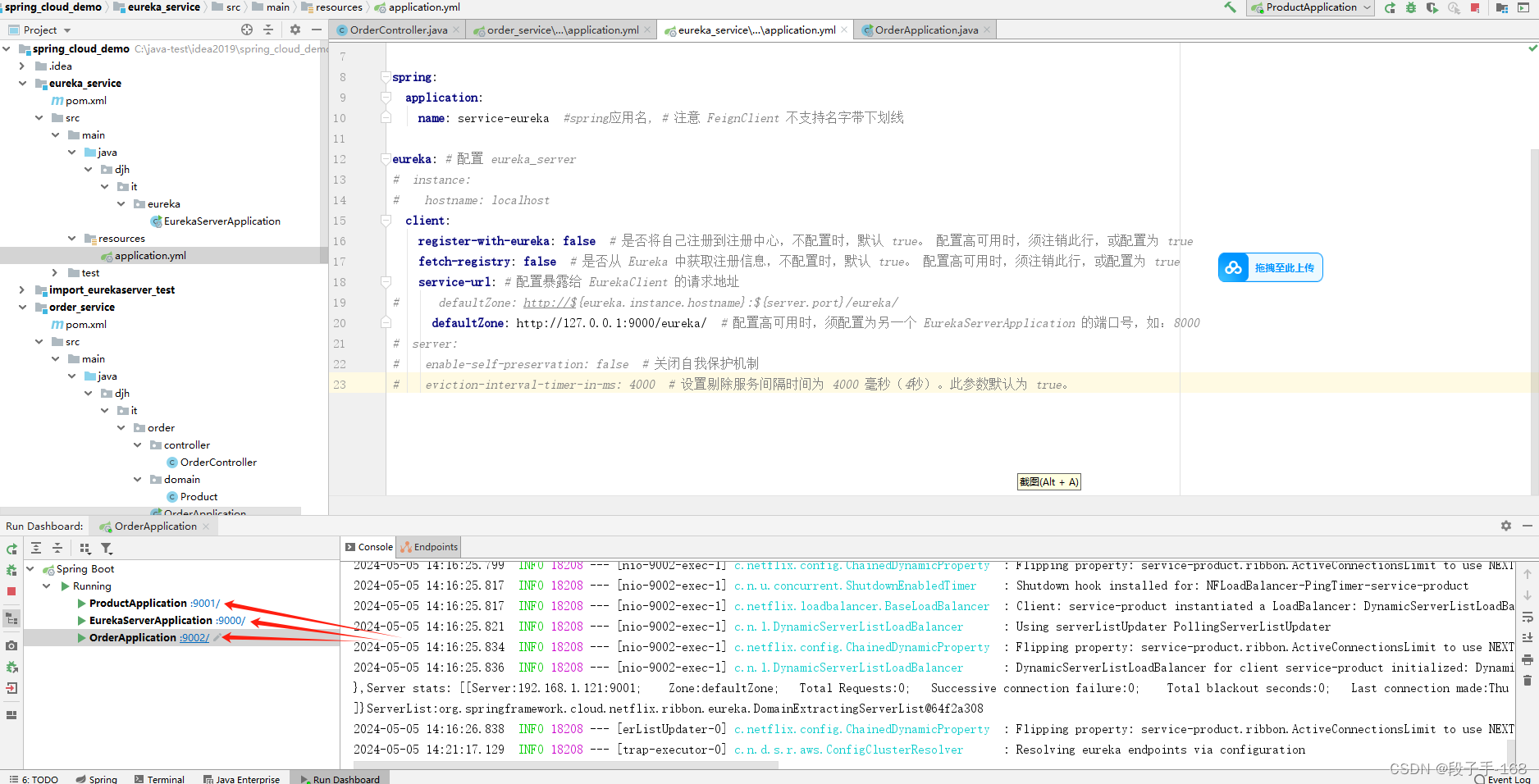
5、浏览器地址栏输入:
http://localhost/api-product/product/1 就相当于路由转发到 http://127.0.0.1:9001/product/1
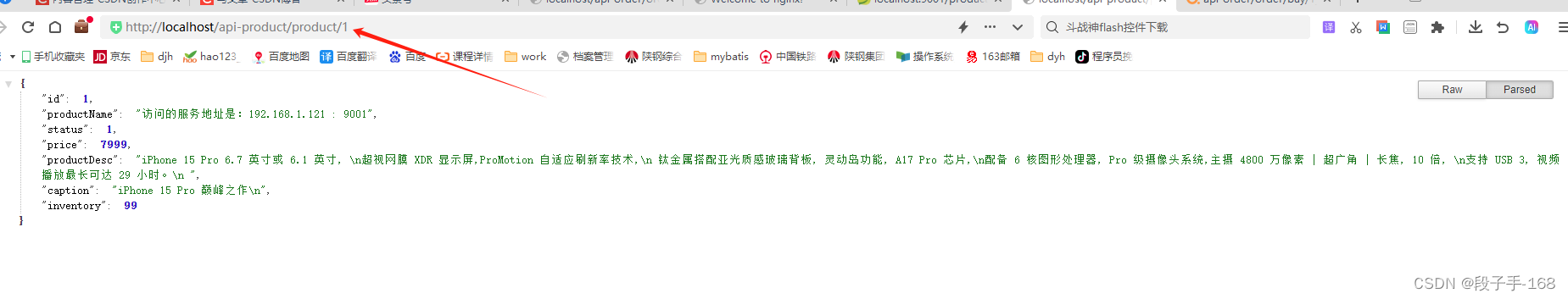
http://localhost/api-order/order/buy/1 就相当于路由转发到 http://127.0.0.1:9002/order/buy/1
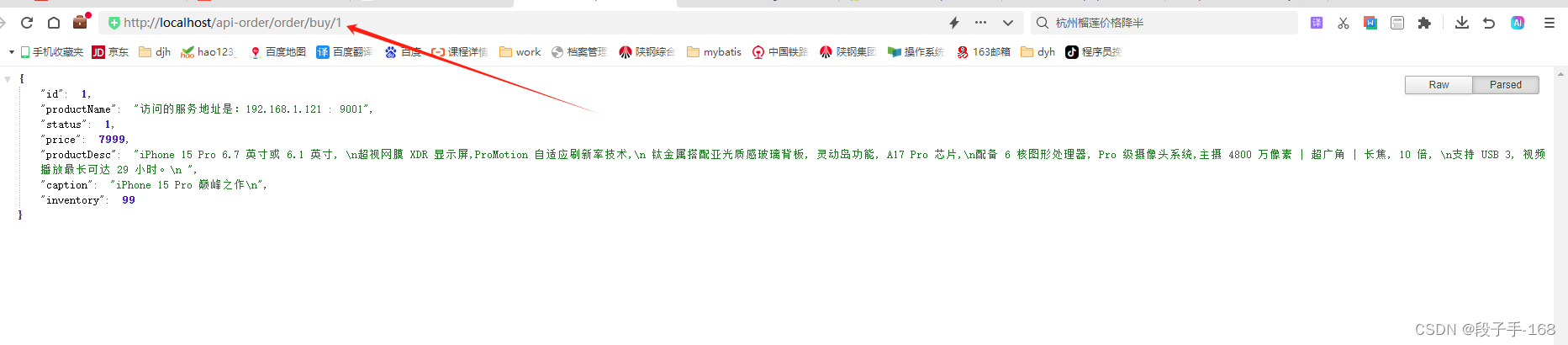
# 从浅入深 学习 SpringCloud 微服务架构(八)Sentinel(2)