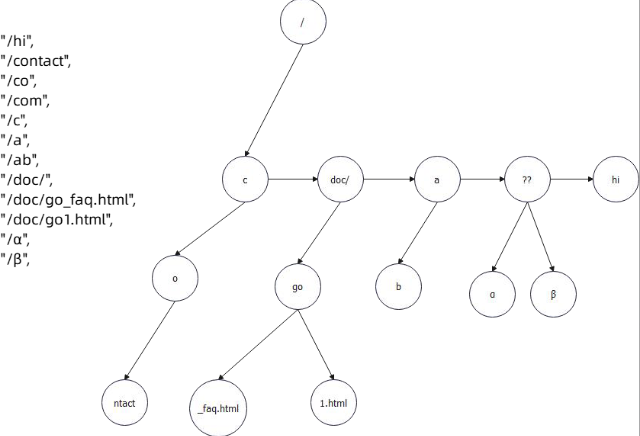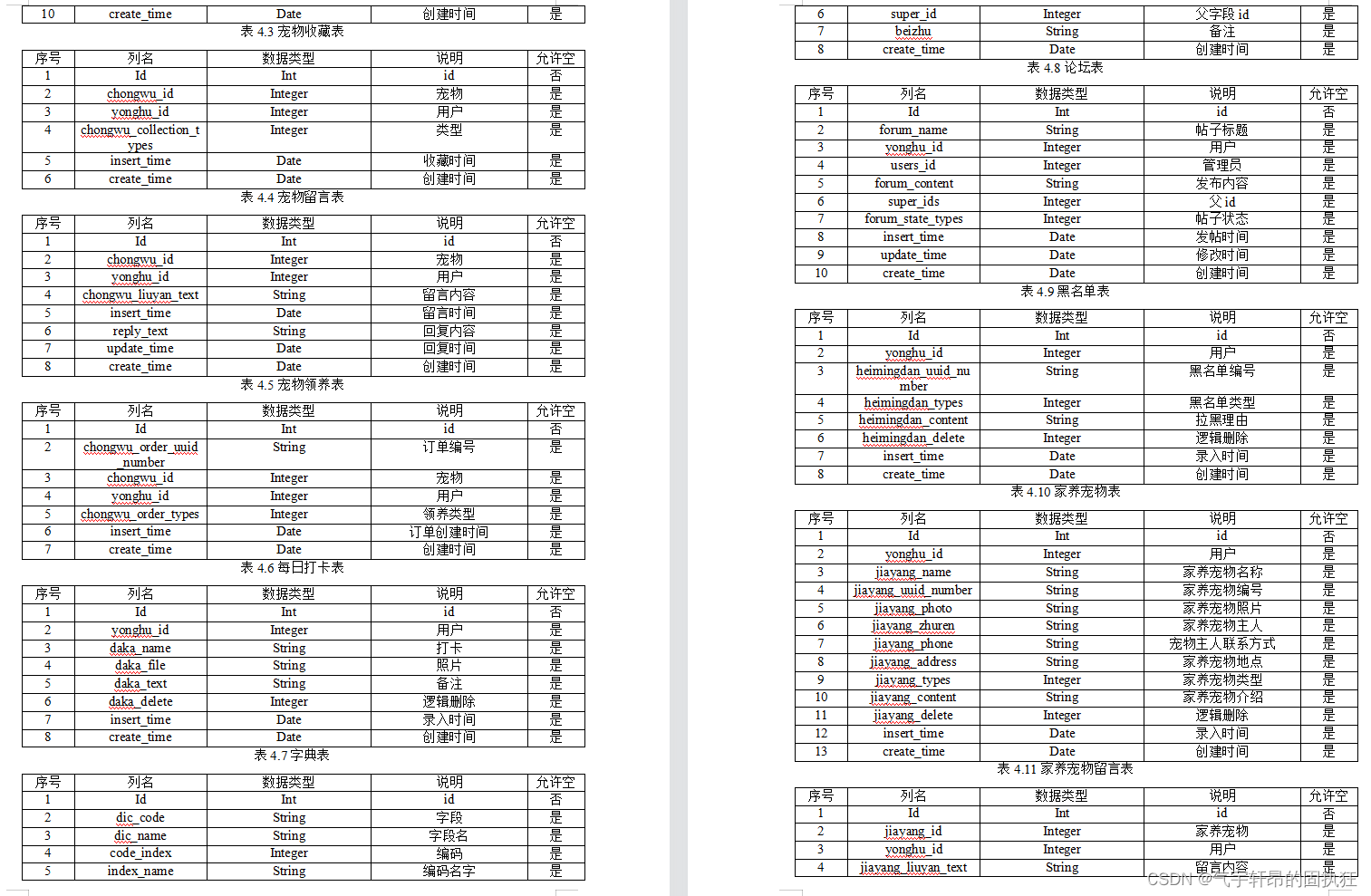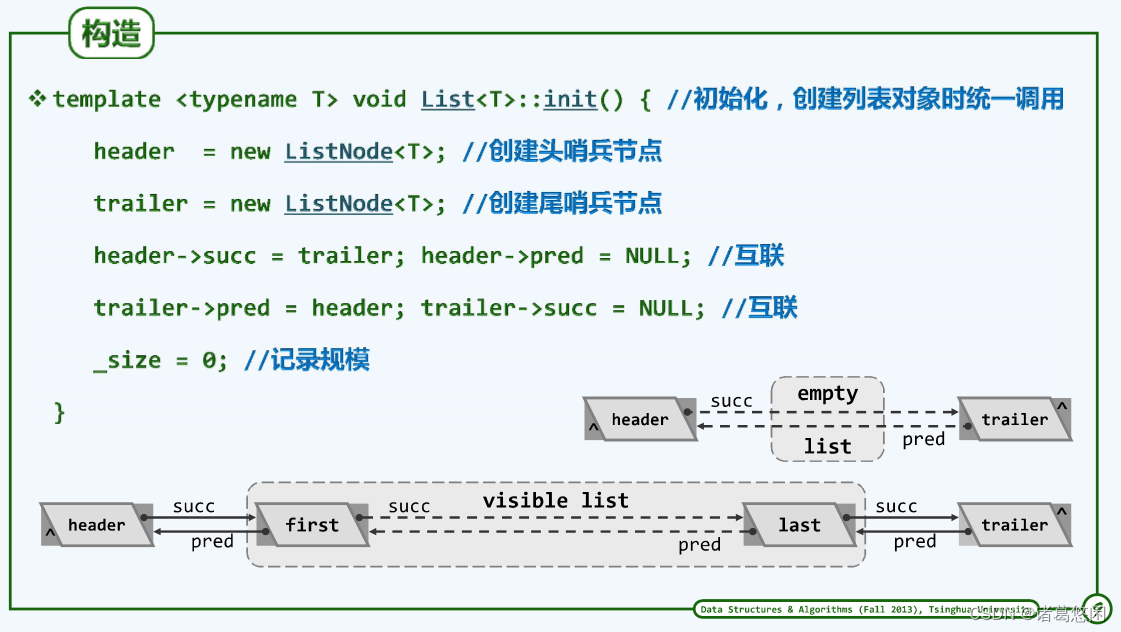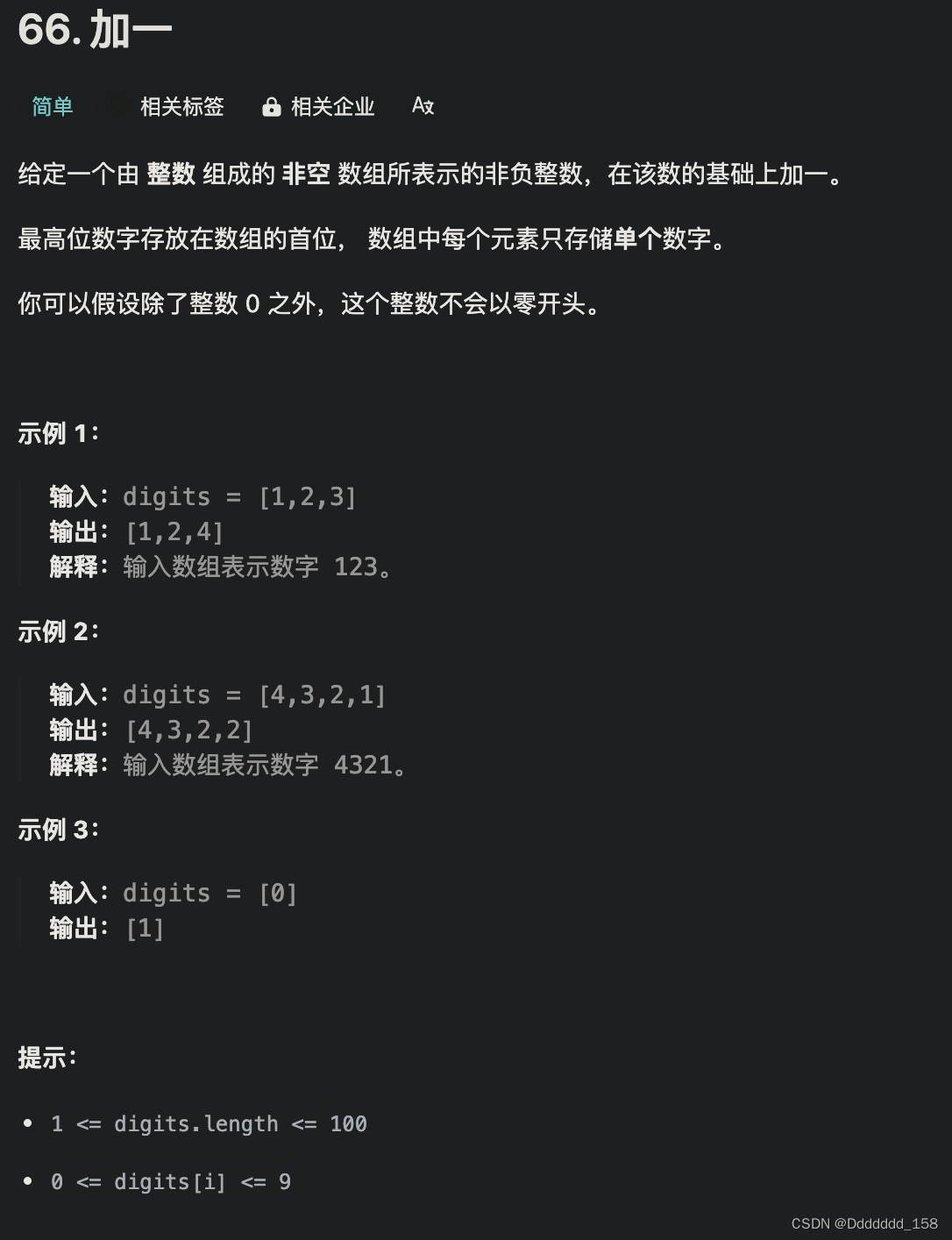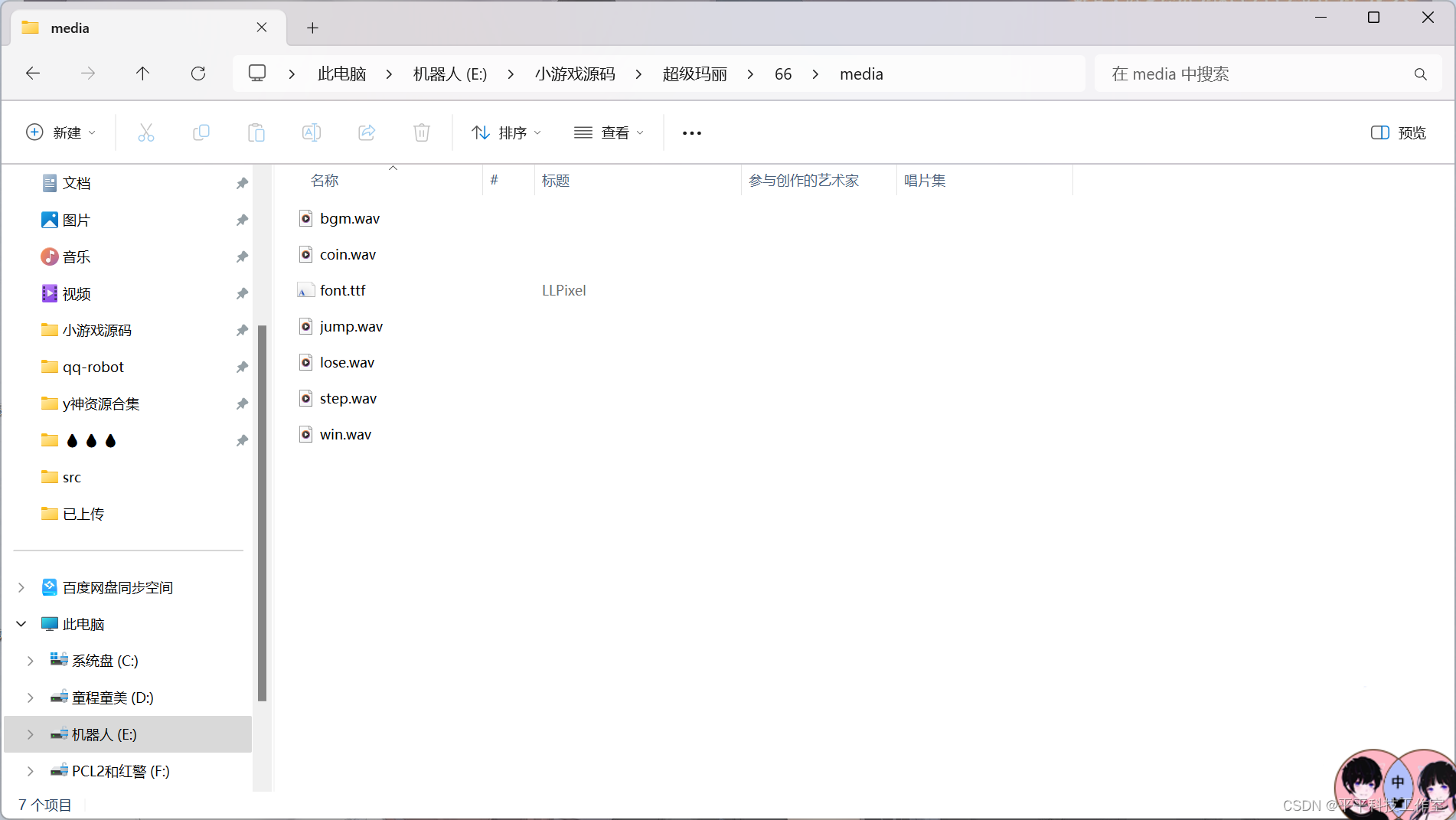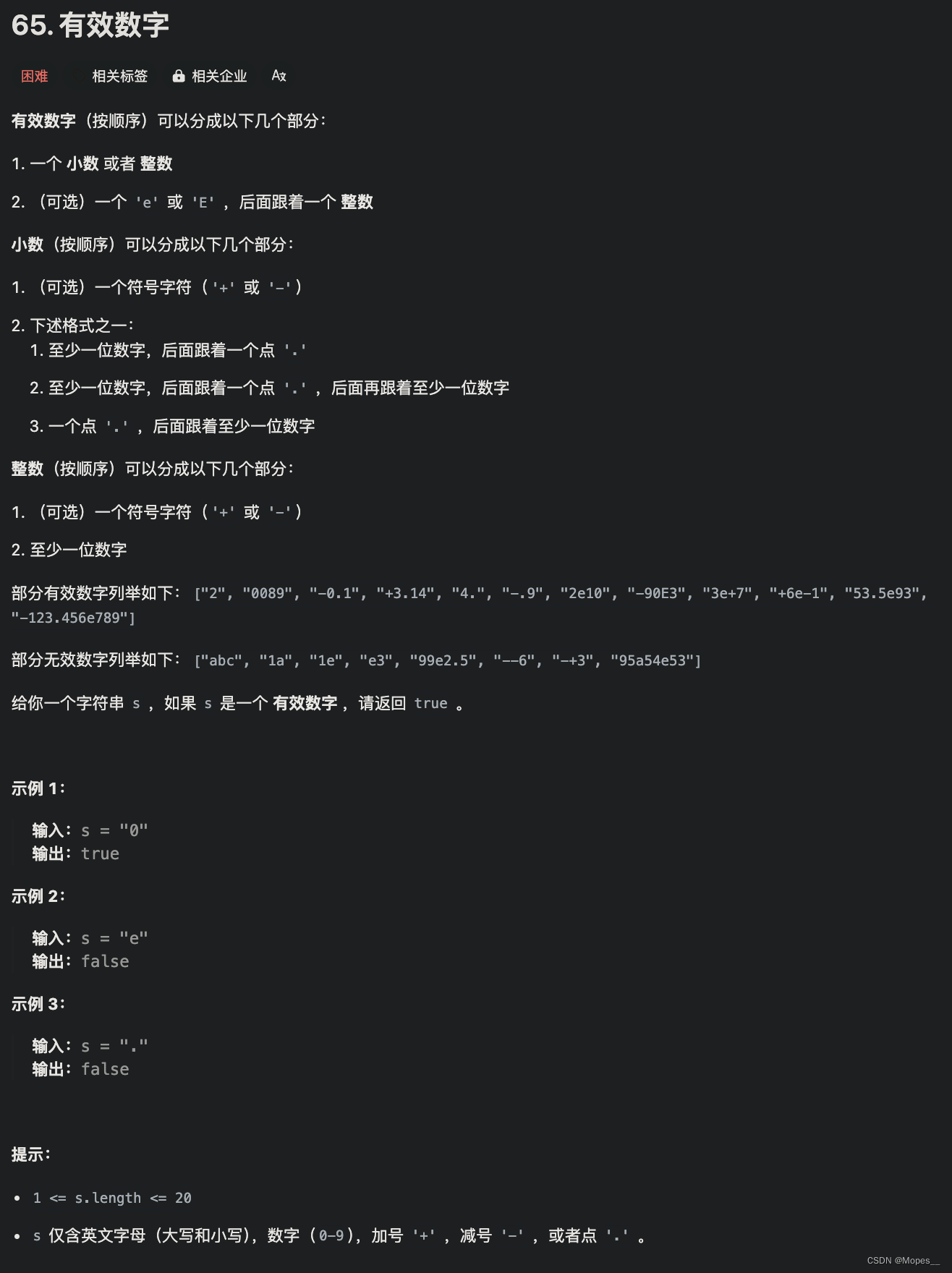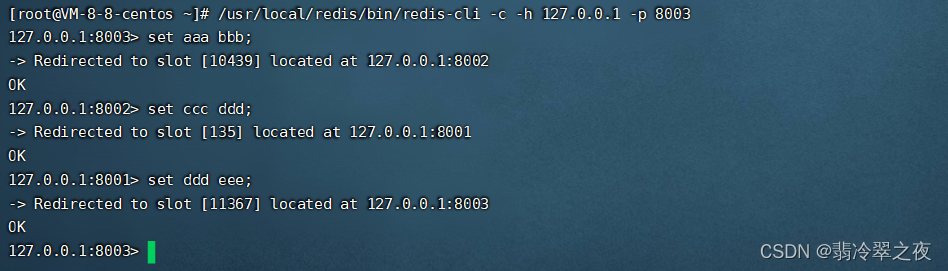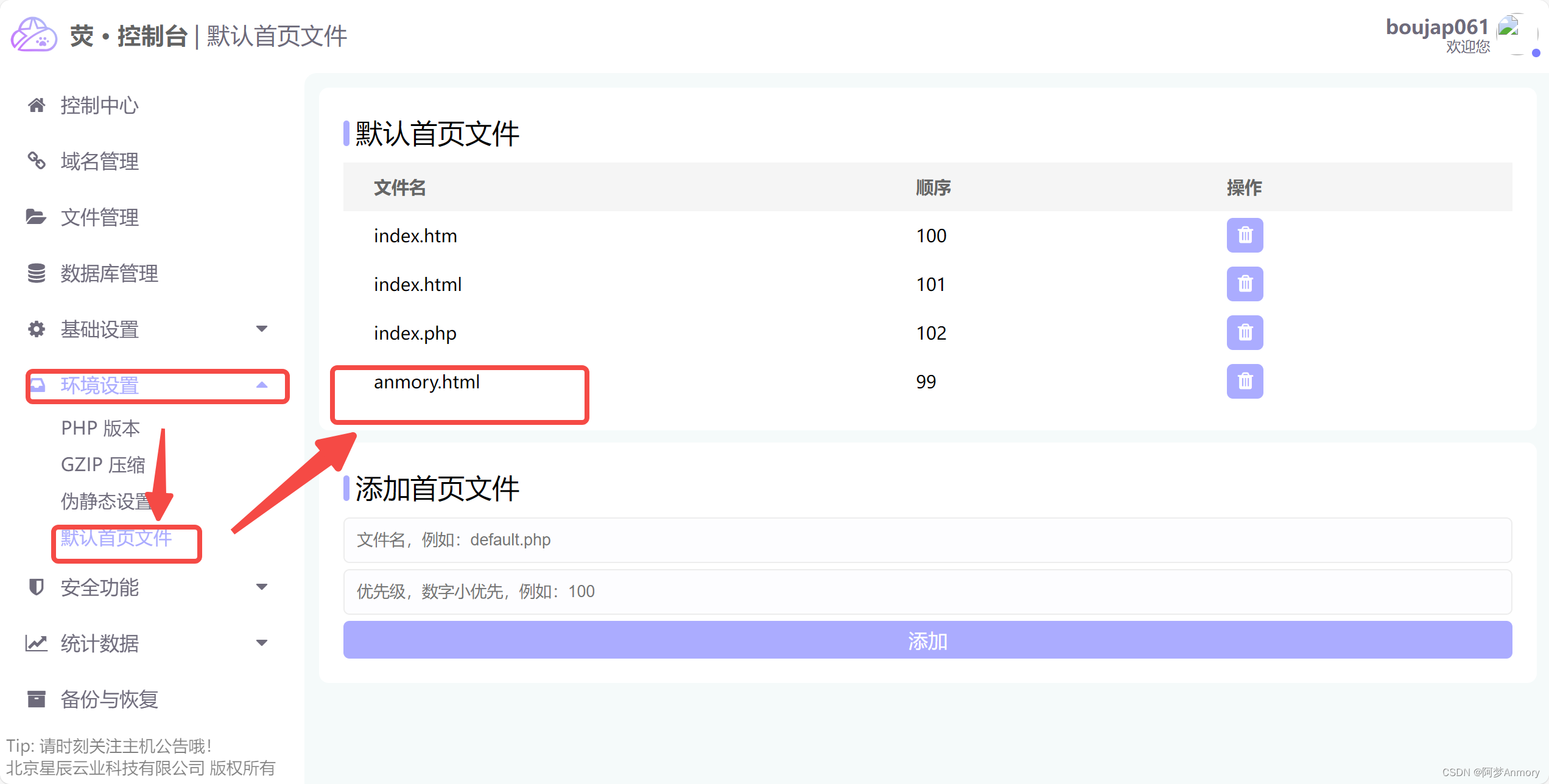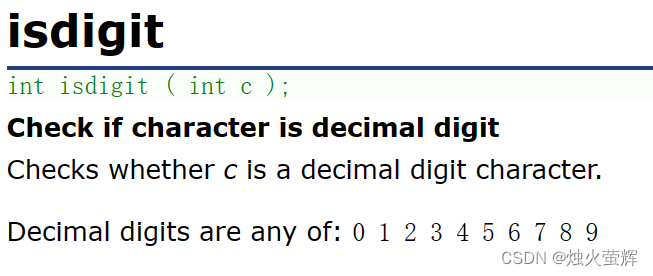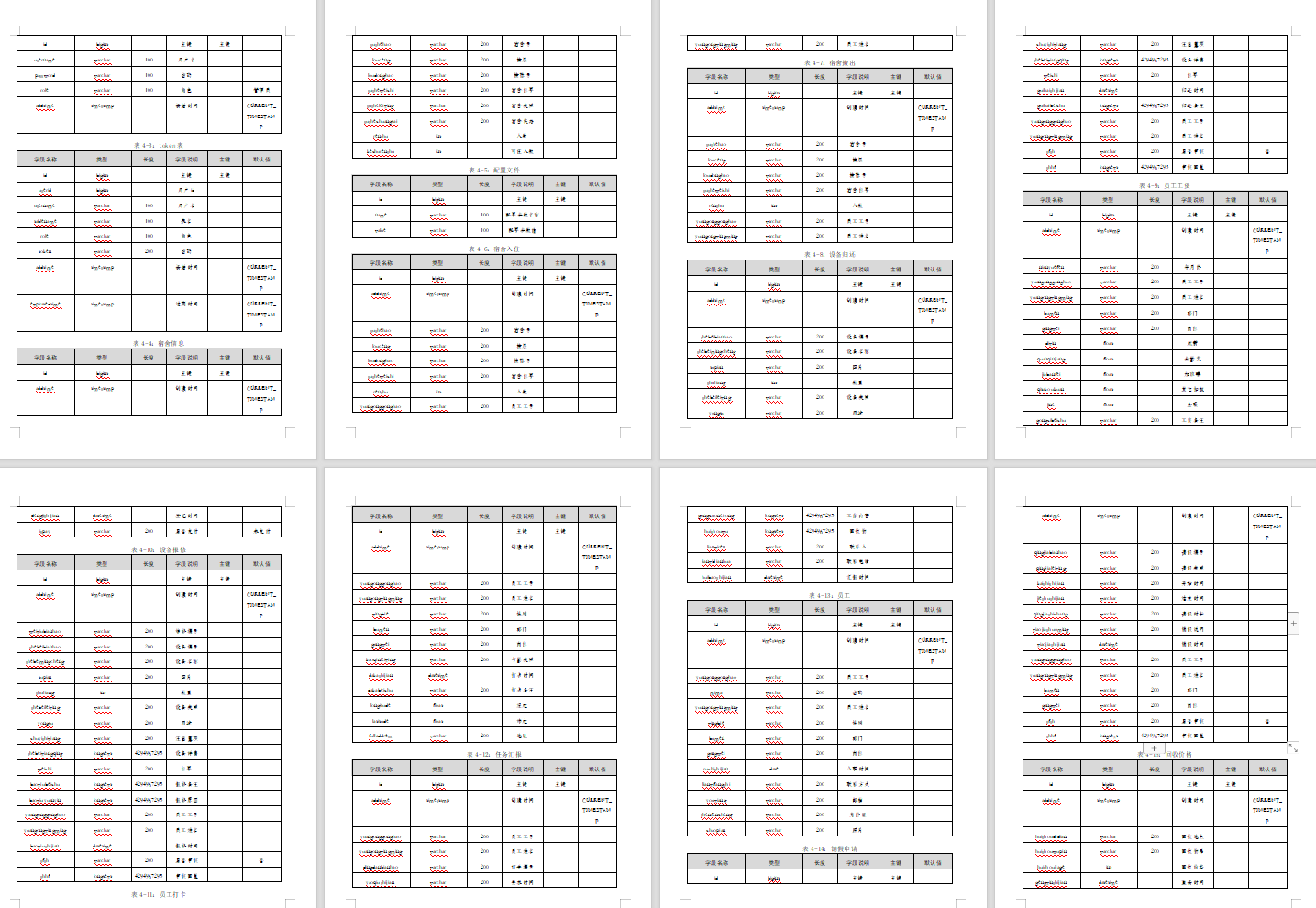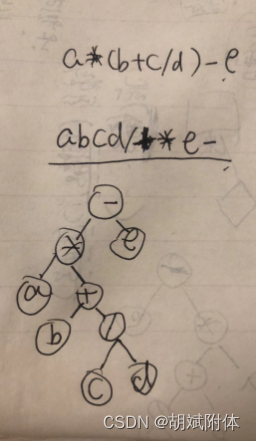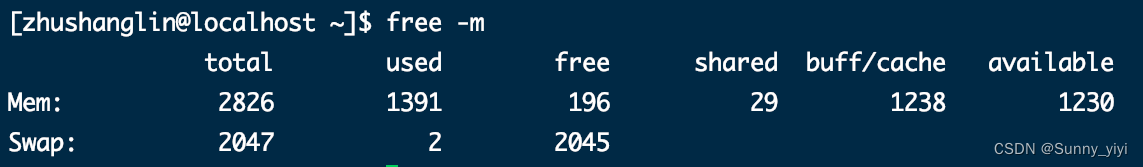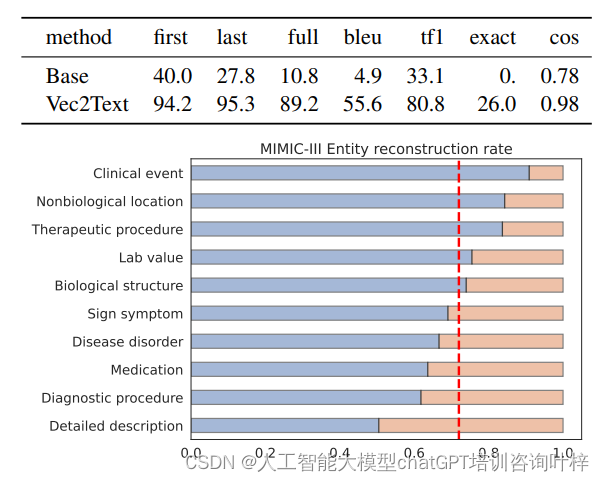- 文章信息 - Author: 李俊才 (jcLee95)
Visit me at CSDN: https://jclee95.blog.csdn.net
My WebSite:http://thispage.tech/
Email: 291148484@163.com.
Shenzhen China
Address of this article:https://blog.csdn.net/qq_28550263/article/details/138342949
HuaWei:https://bbs.huaweicloud.com/blogs/426780
组件库地址:
- Pub.Dev:https://pub.dev/packages/widgets_easier
- GitHub:https://github.com/jacklee1995/widgets_easier
【介绍】:本文介绍Flutter Widgets Easier组件库中的基本弹窗组件。

目 录
1. 概述 1.1 关于Widgets Easier
本库是一个 Flutter 组件库,旨在提供用于Flutter开发的组件,使得开发者能够更简单地构建出更丰富地界面效果。项目地址为:
-
https://github.com/jacklee1995/widgets_easier
-
https://pub.dev/packages/widgets_easier
在你的Flutter项目中,运行下面的命令:
flutter pub add widgets_easier
即可安装最新版本的 Widgets Easier 库。
2. 消息型弹窗 2.1 弹窗构成消息弹窗(InfoDialog)通常用于在移动应用中显示重要信息,需要用户明确地关闭弹窗以确保信息被看到。以下是InfoDialog的主要构成元素:
-
图标(可选)
-
标题(Title)
-
内容(Content)
-
关闭按钮(Close Button)
InfoDialogs是一种消息式的弹窗,这种弹窗只有一个按钮。你可以为InfoDialogs指定一个type属性,这将拥有语义性色彩。它的弹窗体看起来是这样的:

例如:
Row(
mainAxisAlignment: MainAxisAlignment.spaceAround,
children: [
SemanticButton(
text: 'primary弹窗',
type: SemanticEnum.primary,
isOutlined: true,
onTap: () => InfoDialogs.show(
context,
title: "你好啊!",
message: "这是一个primary消息弹窗",
buttonText: "我知道了",
onTapDismiss: () {
Navigator.of(context).pop();
},
type: SemanticEnum.primary,
),
),
const Gap(10),
SemanticButton(
text: 'secondary弹窗',
type: SemanticEnum.secondary,
isOutlined: true,
onTap: () => InfoDialogs.show(
context,
title: "你好啊!",
message: "这是一个secondary消息弹窗",
buttonText: "我知道了",
onTapDismiss: () {
Navigator.of(context).pop();
},
type: SemanticEnum.secondary,
),
),
const Gap(10),
SemanticButton(
text: 'info弹窗',
type: SemanticEnum.info,
isOutlined: true,
onTap: () => InfoDialogs.show(
context,
title: "你好啊!",
message: "这是一个info消息弹窗",
buttonText: "我知道了",
onTapDismiss: () {
Navigator.of(context).pop();
},
type: SemanticEnum.info,
),
),
const Gap(10),
SemanticButton(
text: 'success弹窗',
type: SemanticEnum.success,
isOutlined: true,
onTap: () => InfoDialogs.show(
context,
title: "你好啊!",
message: "这是一个success消息弹窗",
buttonText: "我知道了",
onTapDismiss: () {
Navigator.of(context).pop();
},
type: SemanticEnum.success,
),
),
const Gap(10),
SemanticButton(
text: 'warning弹窗',
type: SemanticEnum.warning,
isOutlined: true,
onTap: () => InfoDialogs.show(
context,
title: "你好啊!",
message: "这是一个warning消息弹窗",
buttonText: "我知道了",
onTapDismiss: () {
Navigator.of(context).pop();
},
type: SemanticEnum.warning,
),
),
const Gap(10),
SemanticButton(
text: 'danger弹窗',
type: SemanticEnum.danger,
isOutlined: true,
onTap: () => InfoDialogs.show(
context,
title: "你好啊!",
message: "这是一个danger消息弹窗",
buttonText: "我知道了",
onTapDismiss: () {
Navigator.of(context).pop();
},
type: SemanticEnum.danger,
),
),
const Gap(10),
SemanticButton(
text: 'fatal弹窗',
type: SemanticEnum.fatal,
isOutlined: true,
onTap: () => InfoDialogs.show(
context,
title: "你好啊!",
message: "这是一个fatal消息弹窗",
buttonText: "我知道了",
onTapDismiss: () {
Navigator.of(context).pop();
},
type: SemanticEnum.fatal,
),
),
],
)
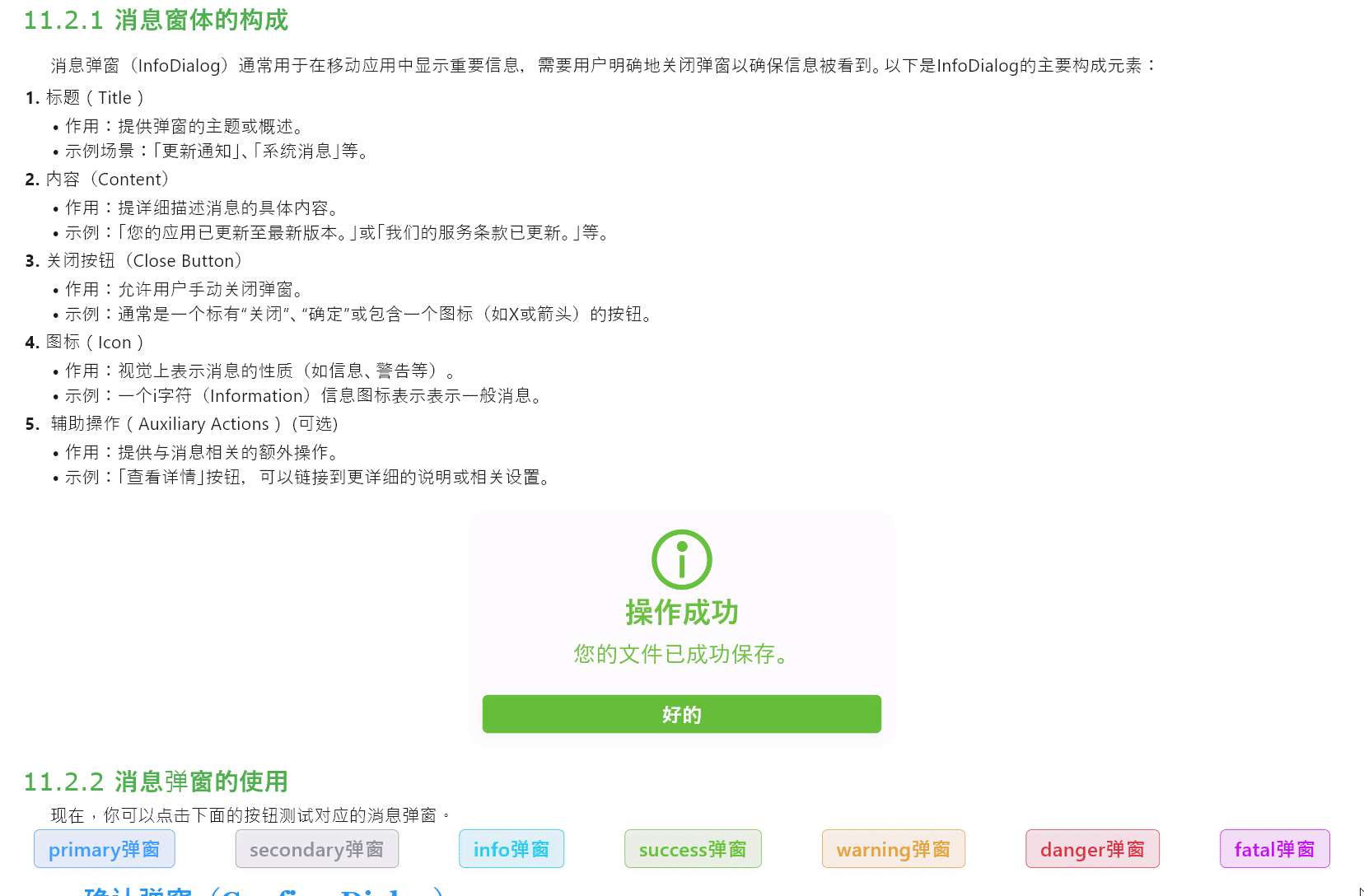
InfoDialogs.show是没有动画效果的。你可以直接使用InfoDialogs.zoomIn方法,这将有一个缩放效果的弹窗动画。InfoDialogs.zoomIn方法和InfoDialogs.show具体完全一样的参数。例如:
SemanticButton(
text: 'zoomIn动画',
shrink: true,
onTap: () => InfoDialogs.zoomIn(
context,
title: "你好啊!",
message: "这是一个fatal消息弹窗",
buttonText: "我知道了",
onTapDismiss: () {
Navigator.of(context).pop();
},
),
)
其效果如下:
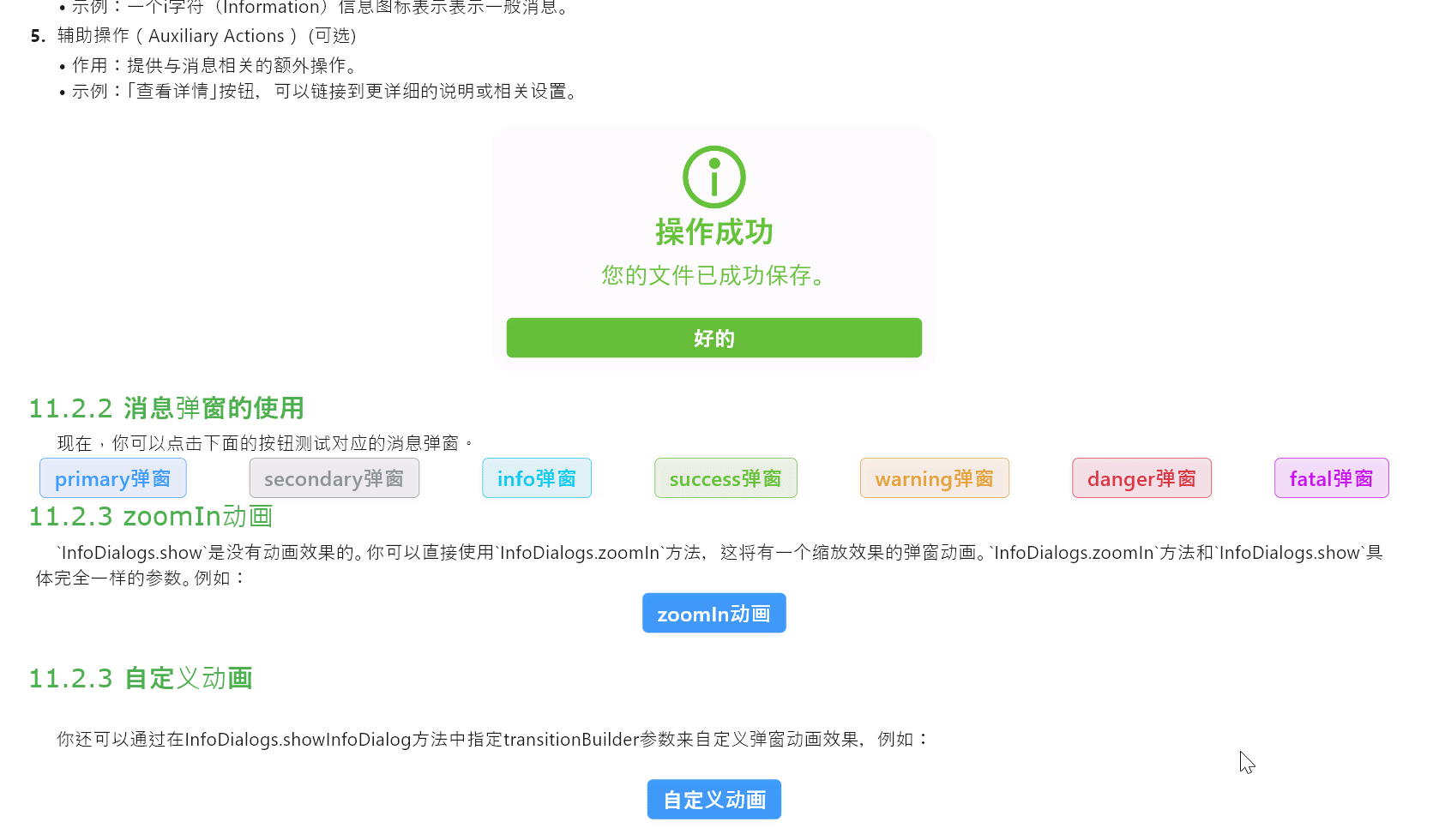
你还可以通过在InfoDialogs.showInfoDialog方法中指定transitionBuilder参数来自定义弹窗动画效果,例如:
SemanticButton(
text: '自定义动画',
shrink: true,
onTap: () => InfoDialogs.showInfoDialog(
context,
title: "你好啊!",
message: "这是一个消息弹窗",
buttonText: "我知道了",
transitionBuilder:
(context, animation, secondaryAnimation, child) {
return AnimateStyles.backInDown(animation, child);
},
onTapDismiss: () {
Navigator.of(context).pop();
},
),
)
注:这里使用的
AnimateStyles.backInDown动画需要单独安装:flutter pub add flutter_easy_animations
其效果如下:
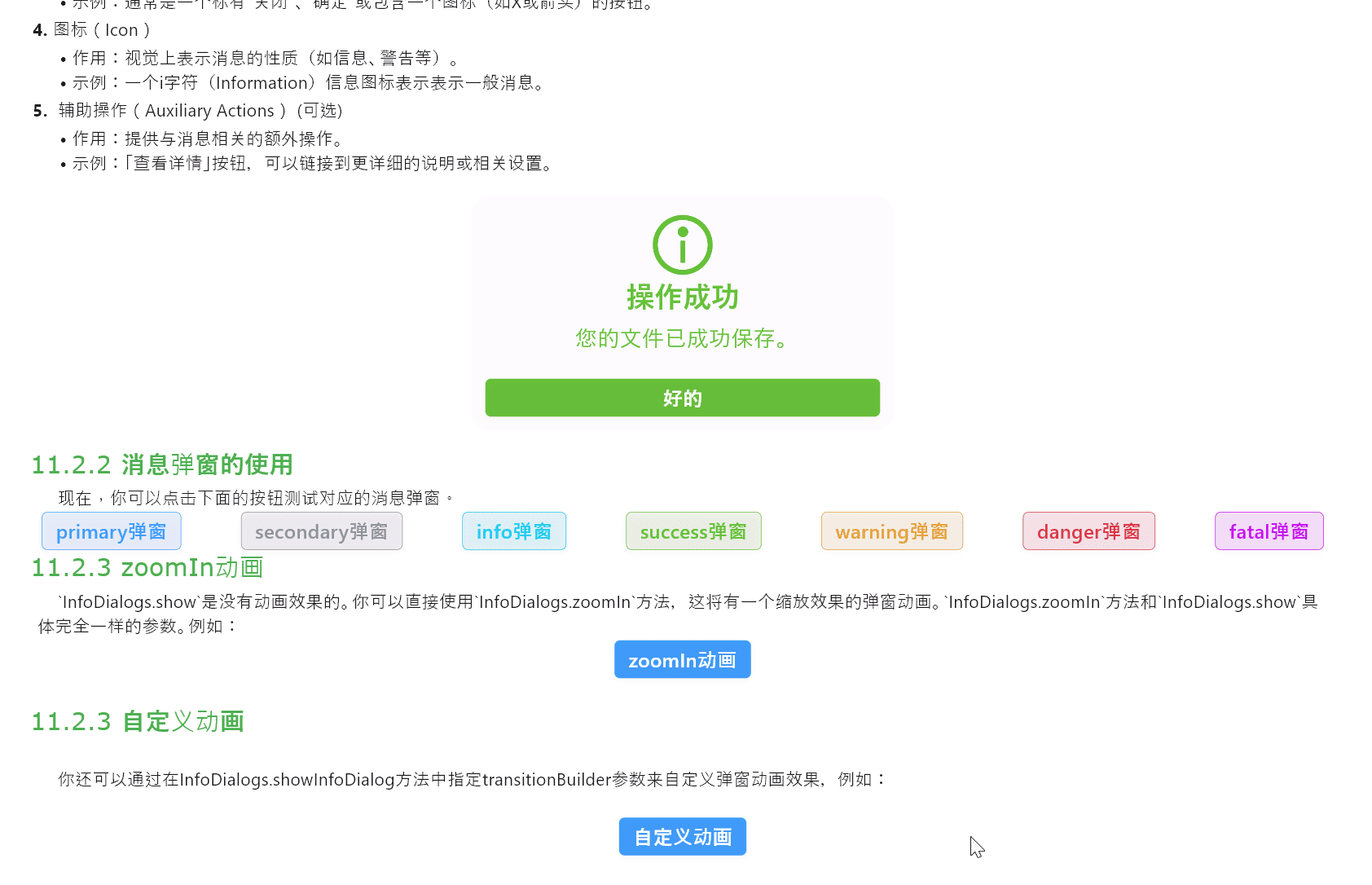
确认型弹窗(Confirmation Dialog)用于在执行某些可能具有重大影响的操作前,要求用户确认其决定。这种弹窗通常包含以下元素:
-
图标(可选);
-
标题:简洁明了地描述所需确认的操作;
-
内容:提供操作的详细信息,帮助用户做出决策;
-
操作按钮:通常是“确认”和“取消”,有时可能包括其他选项,如“保存”,“不保存”等;
其消息窗体看起来是这样的:
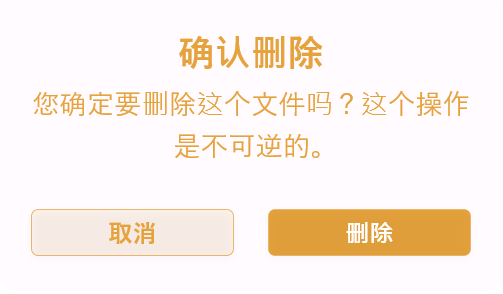
你可以为ConfirmDialogs指定一个type属性,这将拥有语义性色彩。它的弹窗体看起来是这样的:
例如:
Row(
mainAxisAlignment: MainAxisAlignment.spaceAround,
children: [
SemanticButton(
text: 'primary弹窗',
type: SemanticEnum.primary,
onTap: () => ConfirmDialogs.show(
context,
title: "你确定吗",
message: "这个是primary确认弹窗",
confirmButtonText: "确定",
cancelButtonText: "真的确定",
onTapCancel: () {
Navigator.of(context).pop();
},
onTapConfirm: () {
Navigator.of(context).pop();
},
type: SemanticEnum.primary,
),
),
const Gap(10),
SemanticButton(
text: 'secondary弹窗',
type: SemanticEnum.secondary,
onTap: () => ConfirmDialogs.show(
context,
title: "你确定吗",
message: "这个是secondary确认弹窗",
confirmButtonText: "确定",
cancelButtonText: "真的确定",
onTapCancel: () {
Navigator.of(context).pop();
},
onTapConfirm: () {
Navigator.of(context).pop();
},
type: SemanticEnum.secondary,
),
),
const Gap(10),
SemanticButton(
text: 'info弹窗',
type: SemanticEnum.info,
onTap: () => ConfirmDialogs.show(
context,
title: "你确定吗",
message: "这个是info确认弹窗",
confirmButtonText: "确定",
cancelButtonText: "真的确定",
onTapCancel: () {
Navigator.of(context).pop();
},
onTapConfirm: () {
Navigator.of(context).pop();
},
type: SemanticEnum.info,
),
),
const Gap(10),
SemanticButton(
text: 'success弹窗',
type: SemanticEnum.success,
onTap: () => ConfirmDialogs.show(
context,
title: "你确定吗",
message: "这个是success确认弹窗",
confirmButtonText: "确定",
cancelButtonText: "真的确定",
onTapCancel: () {
Navigator.of(context).pop();
},
onTapConfirm: () {
Navigator.of(context).pop();
},
type: SemanticEnum.success,
),
),
const Gap(10),
SemanticButton(
text: 'warning弹窗',
type: SemanticEnum.warning,
onTap: () => ConfirmDialogs.show(
context,
title: "你确定吗",
message: "这个是warning确认弹窗",
confirmButtonText: "确定",
cancelButtonText: "真的确定",
onTapCancel: () {
Navigator.of(context).pop();
},
onTapConfirm: () {
Navigator.of(context).pop();
},
type: SemanticEnum.warning,
),
),
const Gap(10),
SemanticButton(
text: 'danger弹窗',
type: SemanticEnum.danger,
onTap: () => ConfirmDialogs.show(
context,
title: "你确定吗",
message: "这个是danger确认弹窗",
confirmButtonText: "确定",
cancelButtonText: "真的确定",
onTapCancel: () {
Navigator.of(context).pop();
},
onTapConfirm: () {
Navigator.of(context).pop();
},
type: SemanticEnum.danger,
),
),
const Gap(10),
SemanticButton(
text: 'fatal弹窗',
type: SemanticEnum.fatal,
onTap: () => ConfirmDialogs.show(
context,
title: "你确定吗",
message: "这个是fatal确认弹窗",
confirmButtonText: "确定",
cancelButtonText: "真的确定",
onTapCancel: () {
Navigator.of(context).pop();
},
onTapConfirm: () {
Navigator.of(context).pop();
},
type: SemanticEnum.fatal,
),
),
],
)
ConfirmDialogs.show是没有动画效果的。你可以直接使用ConfirmDialogs.zoomIn方法,这将有一个缩放效果的弹窗动画。ConfirmDialogs.zoomIn方法和ConfirmDialogs.show具体完全一样的参数。例如:
SemanticButton(
text: 'zoomIn动画',
shrink: true,
onTap: () => ConfirmDialogs.zoomIn(
context,
title: "你确定吗",
message: "这个是确认弹窗",
confirmButtonText: "确定",
cancelButtonText: "真的确定",
onTapCancel: () {
Navigator.of(context).pop();
},
onTapConfirm: () {
Navigator.of(context).pop();
},
),
)
其效果如下:
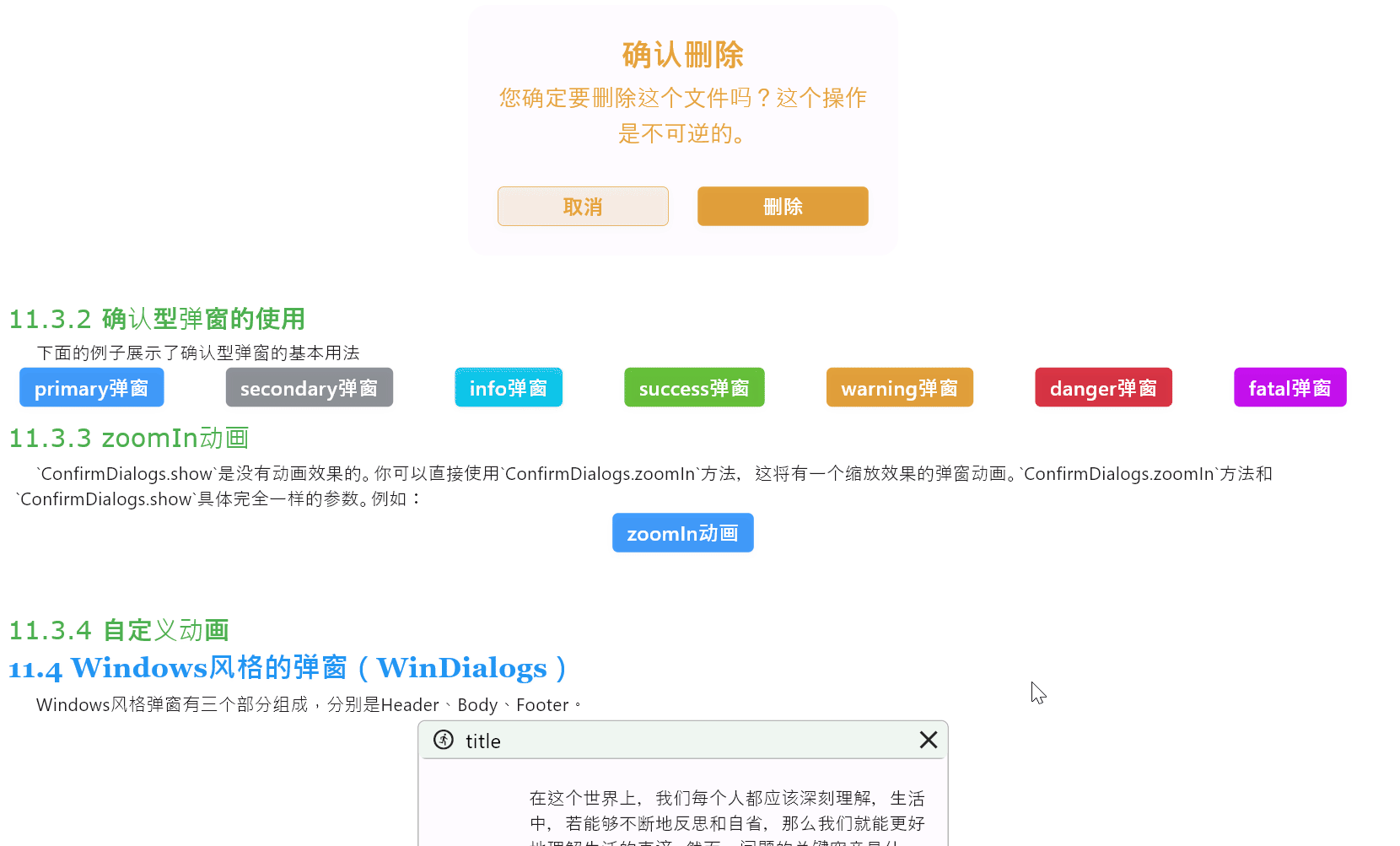
你还可以通过在ConfirmDialogs.showInfoDialog方法中指定transitionBuilder参数来自定义弹窗动画效果,例如:
SemanticButton(
text: 'flipInX动画',
shrink: true,
onTap: () => ConfirmDialogs.showConfirmDialog(
context,
transitionBuilder:
(context, animation, secondaryAnimation, child) {
return AnimateStyles.flipInX(animation, child);
},
title: "你确定吗",
message: "这个是确认弹窗",
confirmButtonText: "确定",
cancelButtonText: "真的确定",
onTapCancel: () {
Navigator.of(context).pop();
},
onTapConfirm: () {
Navigator.of(context).pop();
},
),
)
注:这里使用的
AnimateStyles.flipInX动画需要单独安装:flutter pub add flutter_easy_animations
其效果如下:
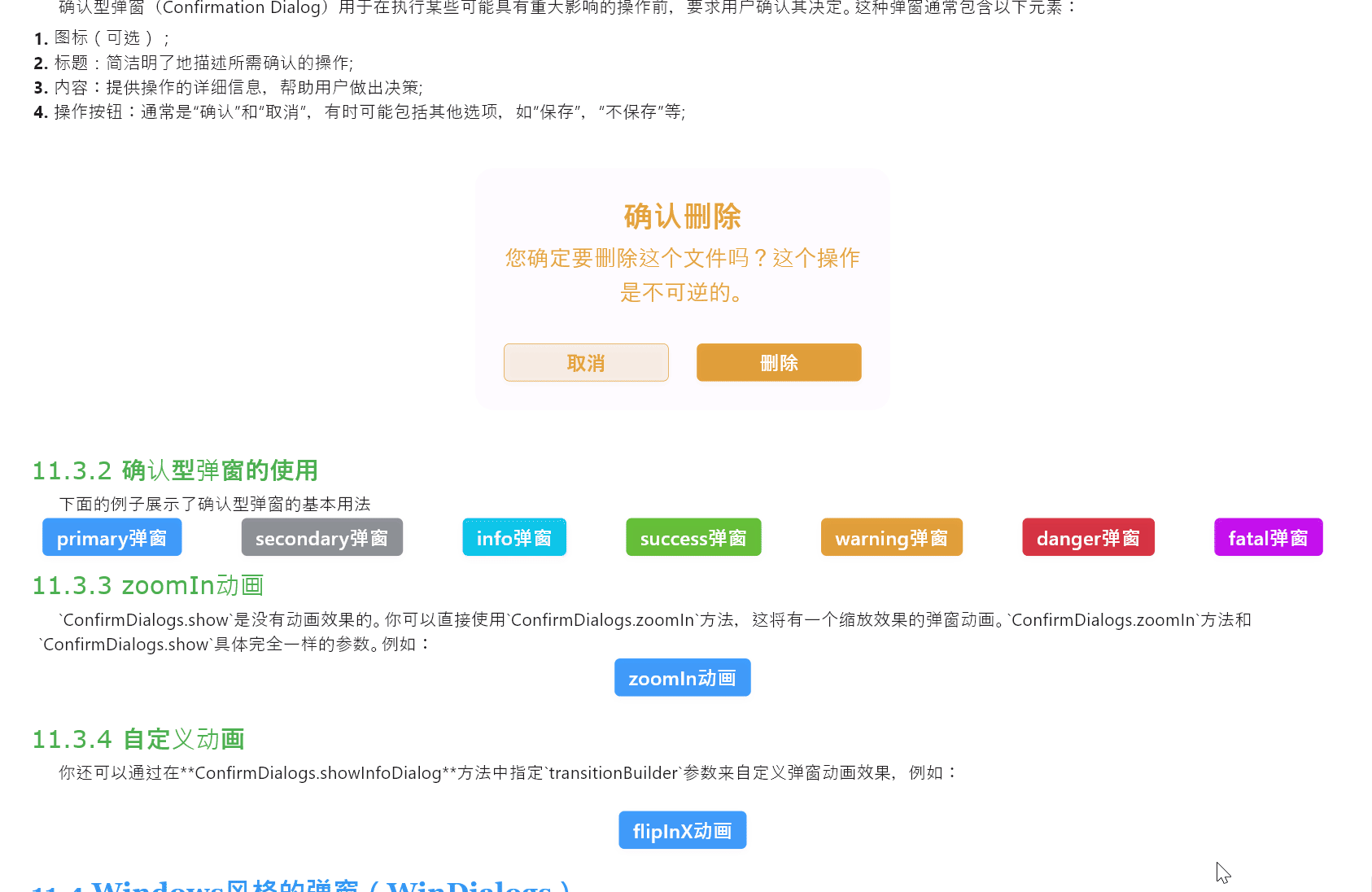
WinDialogs是一种模仿Windows风格的弹窗。下面的示例展示了调用一个Windoiws风格的弹窗:
SemanticButton(
text: '显示Windows风格弹窗',
isOutlined: true,
shrink: true,
radius: 2,
color: Colors.black,
onTap: () => WinDialogs.show(
context,
title: 'title',
icon: const Icon(Icons.run_circle_outlined),
text: '在这个世界上,我们每个人都应该深刻理解,生活中,若能够不断地反思和自省,那么我们就能更好地理解生活的真谛。',
contents: Row(
children: [
const Text('打开(O):'),
const Gap(10),
Expanded(
child: Container(
height: 25,
decoration: BoxDecoration(
border: Border.all(
color: Colors.grey,
width: 1,
),
borderRadius: BorderRadius.circular(2),
),
),
),
],
),
actions: [
SemanticButton(
text: '确定',
width: 90,
isOutlined: true,
radius: 2,
color: Colors.black,
onTap: () {},
),
const Gap(10),
SemanticButton(
text: '取消',
width: 90,
isOutlined: true,
radius: 2,
color: Colors.black,
onTap: () {},
),
const Gap(10),
SemanticButton(
text: '浏览',
width: 90,
isOutlined: true,
radius: 2,
color: Colors.black,
onTap: () {},
),
],
),
),
效果如图所示:
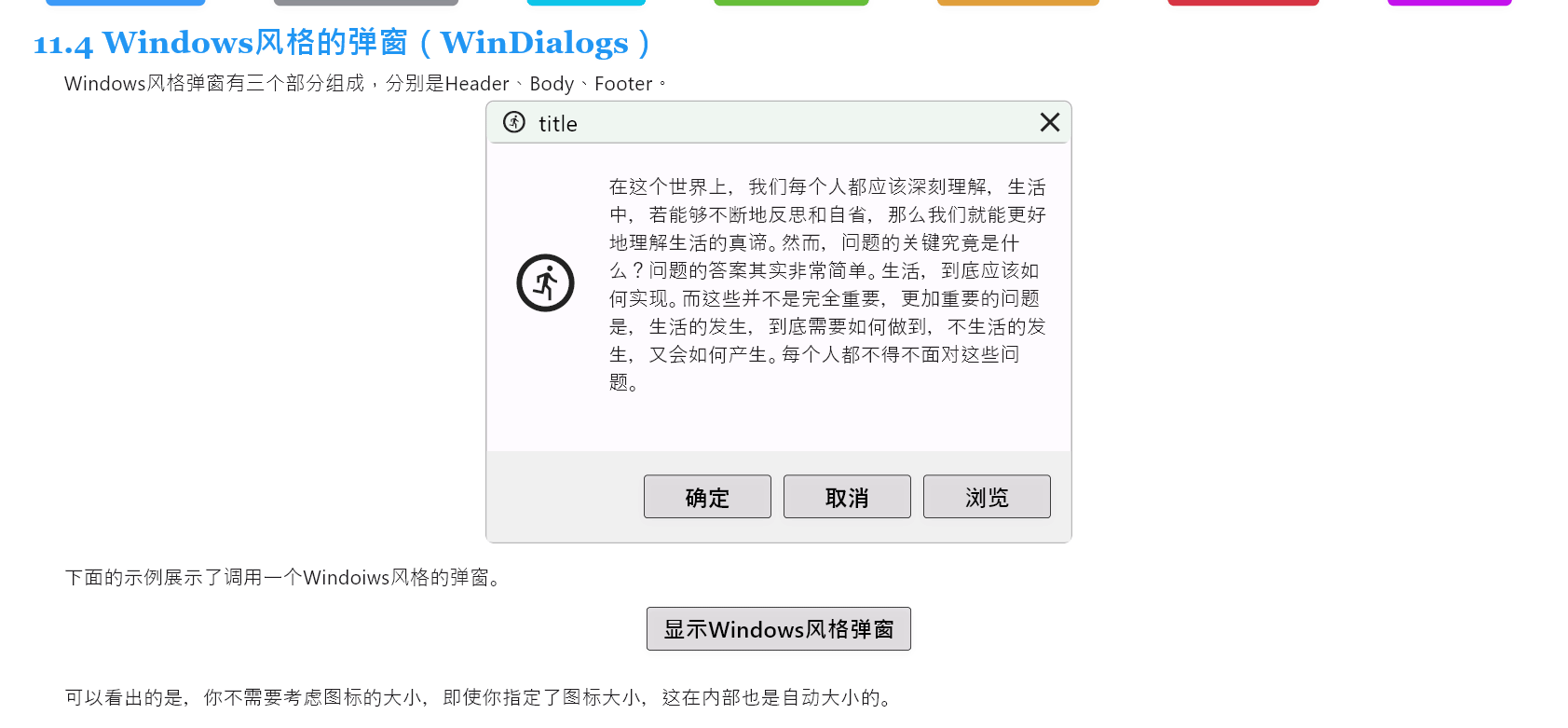
与之前的弹窗一样,你可以使用zoomIn方法来设置一个从小到大的弹窗动画效果,该方法用于与show方法一样的参数:
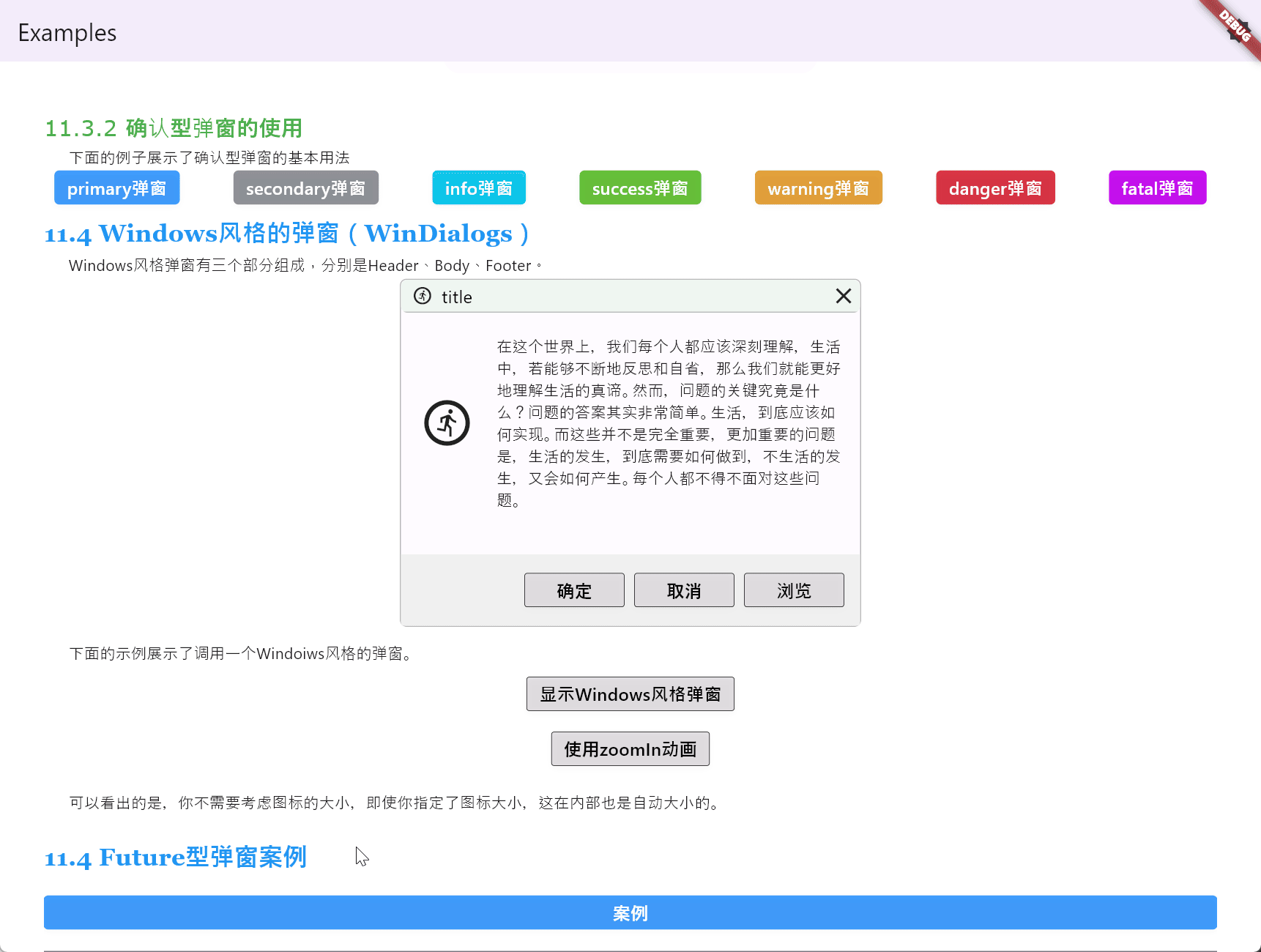
如果你打算自定义弹窗动画,这也是和之前的弹窗一样的。你可以使用showWinDialog,并通过transitionBuilder参数指定一个动画。例如:
SemanticButton(
text: '使用bounceIn动画',
isOutlined: true,
shrink: true,
radius: 2,
color: Colors.black,
onTap: () => WinDialogs.showWinDialog(
context,
transitionBuilder:
(context, animation, secondaryAnimation, child) {
return AnimateStyles.bounceIn(animation, child);
},
title: 'title',
icon: const Icon(Icons.run_circle_outlined),
text: '在这个世界上,我们每个人都应该深刻理解,生活中,若能够不断地反思和自省,那么我们就能更好地理解生活的真谛。',
contents: Row(
children: [
const Text('打开(O):'),
const Gap(10),
Expanded(
child: Container(
height: 25,
decoration: BoxDecoration(
border: Border.all(
color: Colors.grey,
width: 1,
),
borderRadius: BorderRadius.circular(2),
),
),
),
],
),
actions: [
SemanticButton(
text: '确定',
width: 90,
isOutlined: true,
radius: 2,
color: Colors.black,
onTap: () {},
),
const Gap(10),
SemanticButton(
text: '取消',
width: 90,
isOutlined: true,
radius: 2,
color: Colors.black,
onTap: () {},
),
const Gap(10),
SemanticButton(
text: '浏览',
width: 90,
isOutlined: true,
radius: 2,
color: Colors.black,
onTap: () {},
),
],
其效果如下:
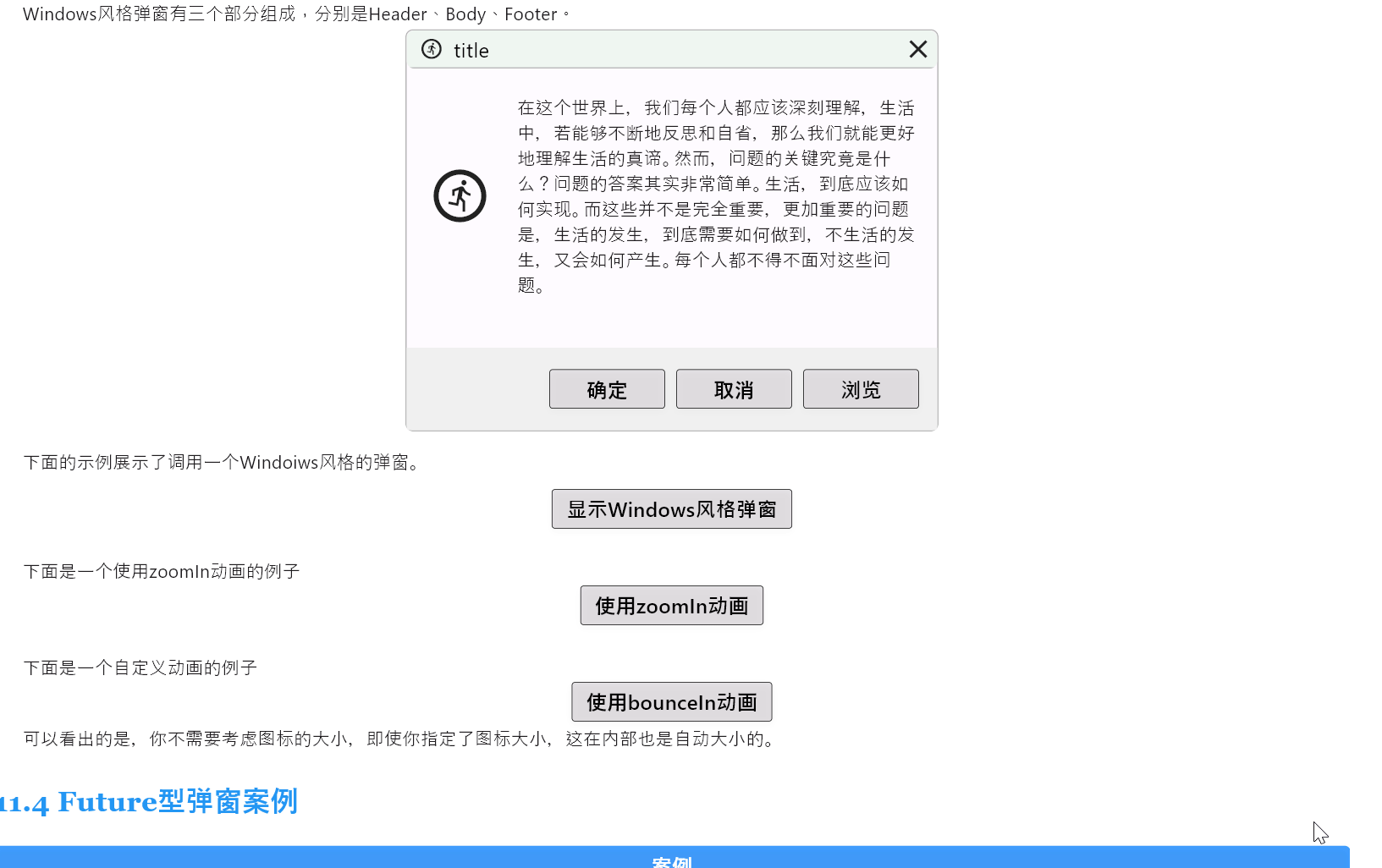
注:这里使用的
AnimateStyles.rollIn动画需要单独安装:flutter pub add flutter_easy_animations