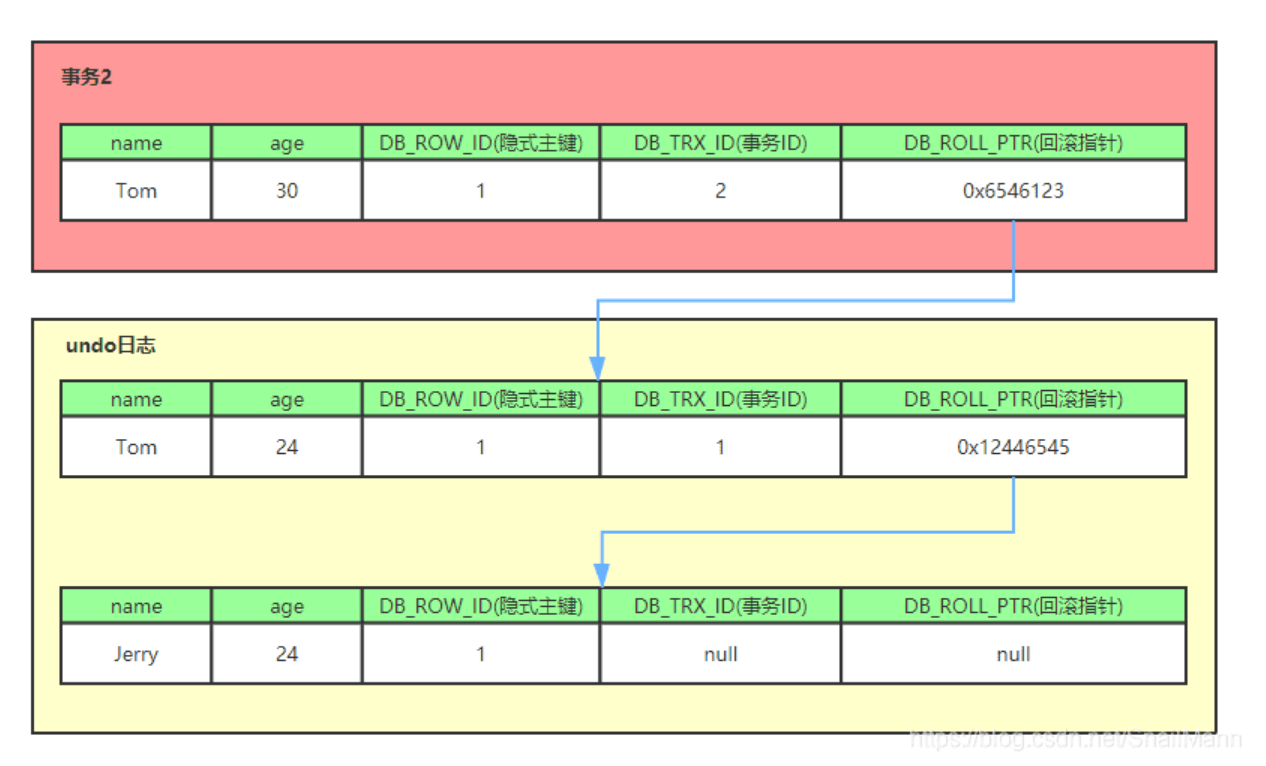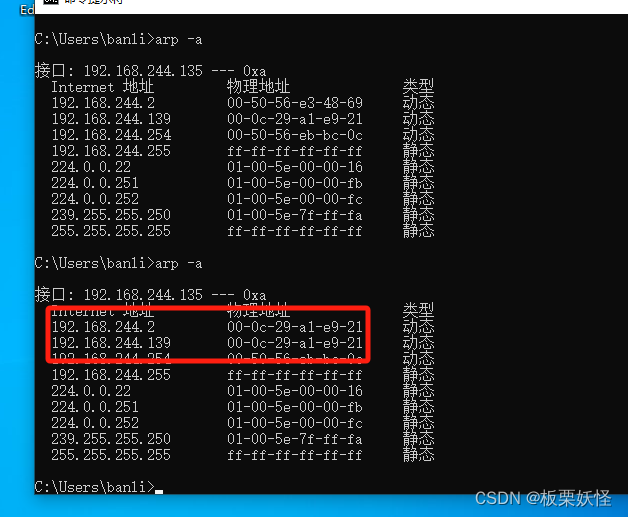上一章介绍了Tomcat的默认连接器,后续程序都会使用默认连接器。前面有讲过Catalina容器的两大块内容就是连接器与Servlet容器。不同于第二章的自定义丐版Servlet容器,这一章就来探讨下Catalina中的真正的Servlet容器究竟长啥样。
四种容器
在Catalina中Servlet容器共有四种:Engine、Host、Context、Wrapper,分别对应不同的概念层次
- Engine:表示整个Catalina servlet引擎;
- Host:表示包含一个或多个Context的虚拟主机;
- Context:表示一个Web应用程序,一个Context一般包含多个Wrapper;
- Wrapper:表示一个独立的servlet。
上述四种容器分别对应org.apache.catalina包内一个接口,分别是
- org.apache.catalina.Engine
- org.apache.catalina.Host
- org.apache.catalina.Context
- org.apache.catalina.Wrapper
这四个接口都继承自org.apache.catalina.Container接口,代表它们是一种容器。
能看懂上面四个容器都是干啥的吗? 什么,看不懂? 没关系,我们一步一步来了解它们,本章内容只讨论 Context与Wrapper两种容器,Engine与Host在第十三章会详细讲解。
第四章的Bootstrap启动类中有这么段代码,连接器需要关联一个容器,这个容器只要实现了org.apache.catalina.Container就行,而Tomcat中的四种容器都实现了这个接口,所以这里放哪种容器都可以。
HttpConnector connector = new HttpConnector();
SimpleContainer container = new SimpleContainer();
connector.setContainer(container);部署功能性的Catalina并不是必须将所有四种容器都包含在内,本章将会提供两个例子,第一个例子只包含Wrapper容器,第二个例子包含Context与Wrapper两种容器。
org.apache.catalina.core包中有一个基础容器抽象类:ContainerBase,该包下还提供了四种容器的标准实现StandardEngine、StandardHost、StandardContext、StandardWrapper,这四个类都继承了ContainerBase,证明四种容器之间是存在共性的,接下来看看ContainerBase这个类,看看容器们有哪些共性。
容器的共性
ContainerBase的定义如下
public abstract class ContainerBase implements Container, Lifecycle, Pipeline它实现了三个接口,Container接口我们已经比较熟悉了,Lifecycle生命周期接口下章详细讲解,Pipeline接口是什么呢?下面会讲
我梳理了一下ContainerBase这个类,排除了本章还没接触到的内容后,剩下有这么几项针对四种容器的共性内容
- 持有一个Pipeline(管道)对象,该对象使用“责任链”设计模式,针对容器类invoke方法接收到的请求做具体处理。
- 持有一个父容器对象的引用 Container parent;
- 持有一个子容器对象的map集合,HashMap<String,Container> children = new HashMap<>(); key为子容器名字,value为子容器对象。
- 持有一个载入器,Loader loader; 载入器的主要功能是给容器提供一个类加载器,用于加载servlet。
- 持有一个映射器,Mapper mapper;映射器的主要功能是提供一种方式,可以让容器知晓要把请求内容交给哪个子容器实例进行下一步处理。
这个Pipeline单独讲一下
Pipeline可以翻译为管道,管道中按顺序排着一排叫做“阀”的东西,英文名叫Valve,阀的数量可多可少,但是至少得有一个坐镇管道尾部的阀,叫做“基础阀”。
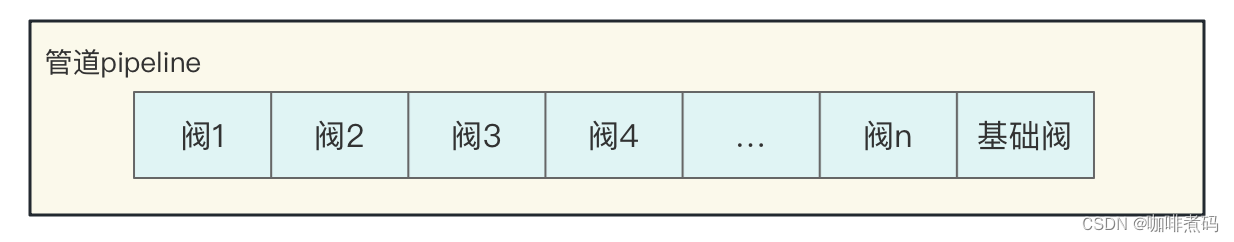
在代码中,Pipeline与Valve都以接口的形式定义


在上一章中我们就已经知道,连接器将http请求封装为request与response对象后,就会调用Servlet容器的invoke方法来进行下一步处理。ContainerBase中定义了Servlet容器的invoke方法的默认逻辑为:
public void invoke(Request request, Response response) throws IOException, ServletException {
pipeline.invoke(request, response);
}Servlet容器接到request与response信息后,直接扔给pipeline去处理了,pipeline中的这个处理方法也叫 invoke。
那pipeline拿到request与response后又是怎么做的呢?它又会交给这些排好队的valve们去处理,valve中的处理方法也是叫做invoke,pipeline中invoke方法的伪代码逻辑如下
public void invoke(Request request, Response response) {
// 先按顺序将普通阀的逻辑执行一遍
for (int i = 0; i < valves.length; i++) {
valves[i].invoke(request,response);
}
// 最后执行基础阀的逻辑
basicValue.invoke(request,response);
}基础阀是必须的,它负责实现该容器的主要任务。例如Wrapper容器代表一个servlet,它的基础阀的任务就是调用该Wrapper容器对应的servlet的service方法;Context容器代表一个Web应用程序,该容器包含多个Wrapper容器,它的基础阀的任务就是根据请求找到具体对应的Wrapper容器,去调用该Wrapper容器的invoke方法。
基础阀干了主要的事,那普通阀干的就是一些附加的功能了,比如打印下客户端的ip,打印下请求头等。
上面pipeline中的invoke代码示例,只是个伪代码,方便你理解执行逻辑。实际上Tomcat采用另一种方式来实现“责任链”的逻辑。这用到了另一个接口 org.apache.catalina.ValveContext

顾明思议,ValveContext:阀的上下文。这个接口的主要方法为invokeNext,要干的事就是调用“责任链”中下一个“阀”的invoke方法。这个接口怎么用的呢?来看下StandardPipeline中的部分逻辑
public class StandardPipeline implements Pipeline, Contained, Lifecycle {
// 基础阀
protected Valve basic = null;
// 关联的容器对象
protected Container container = null;
// 此管道拥有的所有阀
protected Valve[] valves = new Valve[0];
/**
* 接手容器收到的Request与Response请求,由与此管道关联的阀挨个处理,直到基础阀处理完成。
* 此方法要保证在被并发调用(同时被不同线程调用)情况下不会出现问题。
*/
public void invoke(Request request, Response response) throws IOException, ServletException {
// 交给ValveContext来保证阀的调用顺序
(new StandardPipelineValveContext()).invokeNext(request, response);
}
/**
* 内部类,可以使用外部类的valves属性
*/
protected class StandardPipelineValveContext implements ValveContext {
protected int stage = 0;
/**
* 调用下一个阀的invoke方法,阀的invoke方法参数之一为当前ValveContext对象
*/
public void invokeNext(Request request, Response response) throws IOException, ServletException {
int subscript = stage;
stage = stage + 1;
if (subscript < valves.length) {
valves[subscript].invoke(request, response, this);
} else if ((subscript == valves.length) && (basic != null)) {
basic.invoke(request, response, this);
} else {
throw new ServletException(sm.getString("standardPipeline.noValve"));
}
}
}
}
普通阀的伪代码
public class MyValve implements Valve, Contained {
protected Container container;
public void invoke(Request request, Response response, ValveContext valveContext)
throws IOException, ServletException {
// 处理逻辑…
// 利用valveContext来调用下一个阀的invoke方法
valveContext.invokeNext(request, response);
// 处理逻辑…
}
}StandardPipeline中拥有一个已经排好顺序的阀的数组 valves ,StandardPipeline的invoke方法的实现为:实例化一个StandardPipelineValveContext对象,并调用其invokeNext方法。StandardPipelineValveContext是StandardPipeline的一个非静态内部类,它可以使用StandardPipeline中的属性,主要是为了使用 valves 属性,StandardPipelineValveContext中有一个属性stage,代表当前“责任链”已经执行到哪个阀了,invokeNext方法的作用则为调用“责任链”中下一个阀的invoke方法。总的来说,StandardPipelineValveContext的作用就是根据管道中已经排好的阀们,使用invokeNext方法调用下一个阀的invoke方法,直到基础阀执行完。
阀的invoke方法中的第三个参数则为StandardPipelineValveContext对象,每个非基础阀的invoke方法中都需要有这段代码 valveContext.invokeNext(request, response); 以确保责任链能继续执行下去,而基础阀中是不应该有这段代码的,“责任链”到基础阀就该结束了。
另外StandardPipeline和MyValve还实现了org.apache.catalina.Contained接口。谁实现了这个接口,就代表谁要持有一个容器对象的引用,容器的处理逻辑相关类一般会实现这个接口。

Pipeline的介绍到此为止,我们继续回到四种容器的共性研究上。上面说了,每种容器都有 管道、父容器、子容器、加载器、映射器等等其他一些本章没描述的东西。长的都还有点像,这种结构像什么呢?


没错,俄罗斯套娃,哈哈!稍微不同的是,在Tomcat中,父容器一下子可以套多个子容器。
Tomcat中的容器相似点就介绍到这里,Engine与Host容器会编排到第十三章来讲,中间还需要做些铺垫。本章主要介绍Context与Wrapper两种容器。
Wrapper容器
Wrapper容器是最底层的容器,它没有子容器了。Wrapper容器是对一个具体Servlet的封装,负责Servlet整个生命周期,在合适的时机会调用Servlet的 init、service、destroy 方法。
Wrapper接口中比较重要的方法为load()和allocate()方法。Wrapper容器中拥有一个指定servlet的全限定名servletClass,load方法负责加载并初始化一个servlet实例,allocate方法负责提供一个可用的servlet实例(即可以执行service方法的servlet实例)。
接下来,我们来编写一个只有Wrapper容器的Servlet容器,本次设计相关的UML图如下

SimpleWrapper代表一个Wrapper容器,负责维护一个servlet。
SimplePipeline代表一个容器管道,可以被SimpleWrapper持有。
ClientIPLoggerValve、HeaderLoggerValve是普通阀,他们可被编排在SimplePipeline中。
SimpleWrapperVave是针对Wrapper容器的基础阀,负责加载servlet并调用其service方法。
SimpleLoader代表一个加载器,在本章代码中主要负责提供一个类加载器。
这些个类共同组成一个最小的servlet容器

SimpleLoader类
该类负责向外提供一个类加载器,负责加载serlvet。
由于Loader接口的很多方法暂时没实现,所以留空的方法不在展示出来,下面是精简后的代码
public class SimpleLoader implements Loader {
// servlet类所在目录
public static final String WEB_ROOT = System.getProperty("user.dir") + File.separator + "webroot";
// 类加载器
ClassLoader classLoader = null;
// 容器
Container container = null;
// SimpleLoader在构造时就创建了一个类加载器负责加载servlet
public SimpleLoader() {
try {
URL[] urls = new URL[1];
URLStreamHandler streamHandler = null;
File classPath = new File(WEB_ROOT);
String repository = (new URL("file", null, classPath.getCanonicalPath() + File.separator)).toString();
urls[0] = new URL(null, repository, streamHandler);
classLoader = new URLClassLoader(urls);
} catch (IOException e) {
System.out.println(e.toString());
}
}
public ClassLoader getClassLoader() {
return classLoader;
}
}SimplePipeline类
该类是一个简易通道类,含有一个内部类SimplePipelineValveContext来负责阀们“责任链”的编排。
package ex05.pyrmont.core;
import org.apache.catalina.*;
import javax.servlet.ServletException;
import java.io.IOException;
public class SimplePipeline implements Pipeline {
public SimplePipeline(Container container) {
setContainer(container);
}
// 基础阀
protected Valve basic = null;
// 关联的容器
protected Container container = null;
// 普通阀数组
protected Valve valves[] = new Valve[0];
public void setContainer(Container container) {
this.container = container;
}
public Valve getBasic() {
return basic;
}
public void setBasic(Valve valve) {
this.basic = valve;
((Contained) valve).setContainer(container);
}
public void addValve(Valve valve) {
if (valve instanceof Contained) {
((Contained) valve).setContainer(this.container);
}
synchronized (valves) {
Valve results[] = new Valve[valves.length + 1];
System.arraycopy(valves, 0, results, 0, valves.length);
results[valves.length] = valve;
valves = results;
}
}
public Valve[] getValves() {
return valves;
}
public void invoke(Request request, Response response) throws IOException, ServletException {
// 调用该管道中第一个阀的invoke方法
(new SimplePipelineValveContext()).invokeNext(request, response);
}
public void removeValve(Valve valve) {
}
// 内部类,负责阀的"责任链"的执行编排
protected class SimplePipelineValveContext implements ValveContext {
// 记录当前执行到哪一个阀了
protected int stage = 0;
public String getInfo() {
return null;
}
// 执行下一个阀的invoke方法
public void invokeNext(Request request, Response response)
throws IOException, ServletException {
int subscript = stage;
stage = stage + 1;
if (subscript < valves.length) {
valves[subscript].invoke(request, response, this);
} else if ((subscript == valves.length) && (basic != null)) {
basic.invoke(request, response, this);
} else {
throw new ServletException("No valve");
}
}
} // end of inner class
}SimpleWrapper类
该类代表一个Wrapper容器,实现了org.apache.catalina.Wrapper接口,并提供了load()和allocate()方法的实现。
SimpleWrapper拥有一个servletClass属性,代表其对应的servlet的全限定名;还设置了一个instance属性,代表serlvet的实例化对象;拥有一个载入器对象loader,负责提供类加载器;拥有一个pipeline管道;拥有一个parent属性,代表父容器,SimpleWrapper可以作为Context容器的子容器。
SimpleWrapper在构造方法中就指定了SimpleWrapperValve作为其管道中的基础阀。
Wrapper接口的很多方法都没实现,所以不再展示留空的方法,下面是精简后的代码
public class SimpleWrapper implements Wrapper, Pipeline {
// servlet的实例
private Servlet instance = null;
// 关联的servlet类的全限定名
private String servletClass;
// 载入器
private Loader loader;
private String name;
private SimplePipeline pipeline = new SimplePipeline(this);
protected Container parent = null;
public SimpleWrapper() {
pipeline.setBasic(new SimpleWrapperValve());
}
public synchronized void addValve(Valve valve) {
pipeline.addValve(valve);
}
public Servlet allocate() throws ServletException {
// 如果需要的话,加载并实例化一个servlet对象
if (instance == null) {
try {
instance = loadServlet();
} catch (ServletException e) {
throw e;
} catch (Throwable e) {
throw new ServletException("Cannot allocate a servlet instance", e);
}
}
return instance;
}
private Servlet loadServlet() throws ServletException {
if (instance != null)
return instance;
Servlet servlet = null;
String actualClass = servletClass;
if (actualClass == null) {
throw new ServletException("servlet class has not been specified");
}
Loader loader = getLoader();
if (loader == null) {
throw new ServletException("No loader.");
}
ClassLoader classLoader = loader.getClassLoader();
// 使用载入器提供的类加载器,加载特定的servlet类
Class classClass = null;
try {
if (classLoader != null) {
classClass = classLoader.loadClass(actualClass);
}
} catch (ClassNotFoundException e) {
throw new ServletException("Servlet class not found");
}
// 创建一个servlet对象
try {
servlet = (Servlet) classClass.newInstance();
} catch (Throwable e) {
throw new ServletException("Failed to instantiate servlet");
}
// 调用servlet的init方法
try {
servlet.init(null);
} catch (Throwable f) {
throw new ServletException("Failed initialize servlet.");
}
return servlet;
}
/**
* 获取加载器,如果此容器加载器为空的话则去获取父容器的
*/
public Loader getLoader() {
if (loader != null)
return (loader);
if (parent != null)
return (parent.getLoader());
return (null);
}
public void setLoader(Loader loader) {
this.loader = loader;
}
public void setServletClass(String servletClass) {
this.servletClass = servletClass;
}
public void invoke(Request request, Response response)
throws IOException, ServletException {
pipeline.invoke(request, response);
}
public void load() throws ServletException {
instance = loadServlet();
}
}SimpleWrapperValve类
该类是SimpleWrapper对应的基础阀,专门用于处理对SimpleWrapper类的请求,加载、实例化servlet并执行其service方法。
基础阀的invoke方法中不需要也不应该调用传递给它的ValveContext示例的invokeNext方法。
package ex05.pyrmont.core;
import org.apache.catalina.*;
import javax.servlet.Servlet;
import javax.servlet.ServletException;
import javax.servlet.ServletRequest;
import javax.servlet.ServletResponse;
import javax.servlet.http.HttpServletRequest;
import javax.servlet.http.HttpServletResponse;
import java.io.IOException;
public class SimpleWrapperValve implements Valve, Contained {
protected Container container;
public void invoke(Request request, Response response, ValveContext valveContext)
throws IOException, ServletException {
SimpleWrapper wrapper = (SimpleWrapper) getContainer();
ServletRequest sreq = request.getRequest();
ServletResponse sres = response.getResponse();
Servlet servlet = null;
HttpServletRequest hreq = null;
if (sreq instanceof HttpServletRequest) {
hreq = (HttpServletRequest) sreq;
}
HttpServletResponse hres = null;
if (sres instanceof HttpServletResponse) {
hres = (HttpServletResponse) sres;
}
// 获取一个servlet实例用以处理请求
try {
servlet = wrapper.allocate();
if (hres != null && hreq != null) {
servlet.service(hreq, hres);
} else {
servlet.service(sreq, sres);
}
} catch (ServletException e) {
}
}
public String getInfo() {
return null;
}
public Container getContainer() {
return container;
}
public void setContainer(Container container) {
this.container = container;
}
}ClientIPLoggerValve与HeaderLoggerValve
这是两个普通阀,都实现了org.apache.catalina.valve接口,ClientIPLoggerValve用于将客户端的IP地址输出到控制台上,HeaderLoggerValve会把请求头信息输出到控制台上。
Valve的invoke方法定义为
void invoke(Request request, Response response,ValveContext context)
普通阀的invoke方法中,需要调用ValveContext参数对象的invokeNext方法,来执行管道中下一个阀的invoke方法。
public class ClientIPLoggerValve implements Valve, Contained {
protected Container container;
public void invoke(Request request, Response response, ValveContext valveContext)
throws IOException, ServletException {
// Pass this request on to the next valve in our pipeline
valveContext.invokeNext(request, response);
System.out.println("Client IP Logger Valve");
ServletRequest sreq = request.getRequest();
System.out.println(sreq.getRemoteAddr());
System.out.println("------------------------------------");
}
public String getInfo() {
return null;
}
public Container getContainer() {
return container;
}
public void setContainer(Container container) {
this.container = container;
}
}
public class HeaderLoggerValve implements Valve, Contained {
protected Container container;
public void invoke(Request request, Response response, ValveContext valveContext)
throws IOException, ServletException {
// Pass this request on to the next valve in our pipeline
valveContext.invokeNext(request, response);
System.out.println("Header Logger Valve");
ServletRequest sreq = request.getRequest();
if (sreq instanceof HttpServletRequest) {
HttpServletRequest hreq = (HttpServletRequest) sreq;
Enumeration headerNames = hreq.getHeaderNames();
while (headerNames.hasMoreElements()) {
String headerName = headerNames.nextElement().toString();
String headerValue = hreq.getHeader(headerName);
System.out.println(headerName + ":" + headerValue);
}
} else
System.out.println("Not an HTTP Request");
System.out.println("------------------------------------");
}
public String getInfo() {
return null;
}
public Container getContainer() {
return container;
}
public void setContainer(Container container) {
this.container = container;
}
}Bootstrap1类
这是一个启动类,负责利用上面的容器相关类,组织成一个容器,连接器的话还是使用Tomcat的默认连接器,main方法运行起来后就可以接收请求了。
由于这个容器中仅有一个Wrapper容器,关联了ModernServlet,所以无论客户端什么请求都会打到ModernServlet中。本章的下个程序将会包含多个Wrapper,届时会根据不同uri请求不同srevlet。
package ex05.pyrmont.startup;
import ex05.pyrmont.core.SimpleLoader;
import ex05.pyrmont.core.SimpleWrapper;
import ex05.pyrmont.valves.ClientIPLoggerValve;
import ex05.pyrmont.valves.HeaderLoggerValve;
import org.apache.catalina.Loader;
import org.apache.catalina.Pipeline;
import org.apache.catalina.Valve;
import org.apache.catalina.Wrapper;
import org.apache.catalina.connector.http.HttpConnector;
public final class Bootstrap1 {
public static void main(String[] args) {
// 使用Tomcat的默认连接器
HttpConnector connector = new HttpConnector();
// 构建Wrapper容器
Wrapper wrapper = new SimpleWrapper();
wrapper.setServletClass("ModernServlet");
Loader loader = new SimpleLoader();
Valve valve1 = new HeaderLoggerValve();
Valve valve2 = new ClientIPLoggerValve();
wrapper.setLoader(loader);
((Pipeline) wrapper).addValve(valve1);
((Pipeline) wrapper).addValve(valve2);
// 将wrapper容器与连接器做个关联
connector.setContainer(wrapper);
try {
connector.initialize();
connector.start();
// 保活main线程,直到键盘输入了任何字符
System.in.read();
} catch (Exception e) {
e.printStackTrace();
}
}
}执行结果展示
Bootstrap1启动后,浏览器调用结果

Context容器
一个Context容器其实就可以代表一个完整的应用了。一个Context实例可以包含一个或多个Wrapper实例作为子容器。
通常情况下一个Web应用的serlvet是有多个的,也就是存在多个Wrapper实例,Context容器接收到连接器给的请求对象后,如何知道该将这个请求交给哪个Wrapper来处理呢?这就需要一个映射器了。
开篇介绍容器的共性时就提到了,容器会有一个映射器,他会提供一种方式,让容器知晓它该把请求交给哪个子容器实例来进行下一步的处理。在Catalina中映射器的定义是一个接口:org.apache.catalina.Mapper

getContainner()、setContainer() 两个方法说明映射器得持有一个容器实例的引用。
getProtocol()、setProtocol() 两个方法说明映射器是针对协议进行区分的,一个映射器实例仅处理一种协议的请求,比如http协议或者https协议等。
map()方法是实现映射器主要逻辑的方法,它负责根据Request映射出一个子容器实例,然后父容器就将请求信息给到该实例,由该实例进行进一步处理。
接下来看下本章第二个程序(Context应用程序)的设计UML图

相比于第一个程序,该程序添加了如下几个类
SimpleContext:一个简易的Context容器,持有Mapper映射器和多个Wrapper实例
SimpleContextMapper:Context的映射器
SimpleContextValve:Context容器的基础阀,主要逻辑为将特定请求给到特定的Wapper实例。
这几个类加第一个程序的类,就组成了一个以Context为顶层容器的servlet容器。

Context应用程序使用了与第一个应用程序相同的载入器和两个阀,但是,载入器与阀都是与Context容器(而非Wapper)相关联的。这样,两个Wrapper就都可以使用这个载入器。Context实例作为servlet容器被设置到连接器中。这样,当连接器收到http请求后,就可以调用Context的invoke方法了。
Context应用程序中Wrapper容器管道中就只放了一个基础阀SimpleWrapperValve,没有其他阀了。
Context与Wrapper的两个管道要区分好了,连接器会先将请求给到Context,Context将请求给到Context管道,请求经过几个普通阀的处理后来到了Context基础阀,Context基础阀挑出来一个Wrapper实例,将请求交给该Wrapper,Wrapper又将请求给到Wrapper管道,Wrapper基础阀负责调用具体servlet的service方法。
来看看具体的代码
SimpleContextValve类
Context容器的基础阀,负责将请求交给特定的Wrapper,主要逻辑在invoke方法中,其中获取特定Wrapper的逻辑其实是通过调用SimpleContext类中的map方法来实现的。
package ex05.pyrmont.core;
import org.apache.catalina.*;
import javax.servlet.ServletException;
import javax.servlet.http.HttpServletRequest;
import javax.servlet.http.HttpServletResponse;
import java.io.IOException;
public class SimpleContextValve implements Valve, Contained {
protected Container container;
public void invoke(Request request, Response response, ValveContext valveContext) throws IOException, ServletException {
// 验证request和response对象的类型
if (!(request.getRequest() instanceof HttpServletRequest) || !(response.getResponse() instanceof HttpServletResponse)) {
return;
}
String requestURI = ((HttpRequest) request).getDecodedRequestURI();
Context context = (Context) getContainer();
// 挑选一个 Wrapper 处理该请求
Wrapper wrapper;
try {
wrapper = (Wrapper) context.map(request, true);
} catch (IllegalArgumentException e) {
badRequest(requestURI, (HttpServletResponse) response.getResponse());
return;
}
if (wrapper == null) {
notFound(requestURI, (HttpServletResponse) response.getResponse());
return;
}
// 调用 Wrapper 的invoke方法处理请求
response.setContext(context);
wrapper.invoke(request, response);
}
public String getInfo() {
return null;
}
public Container getContainer() {
return container;
}
public void setContainer(Container container) {
this.container = container;
}
private void badRequest(String requestURI, HttpServletResponse response) {
try {
response.sendError(HttpServletResponse.SC_BAD_REQUEST, requestURI);
} catch (Exception e) {
;
}
}
private void notFound(String requestURI, HttpServletResponse response) {
try {
response.sendError(HttpServletResponse.SC_NOT_FOUND, requestURI);
} catch (Exception e) {
;
}
}
}SimpleContextMapper类
该类实现了org.apache.catalina.Mapper接口,代表它是一个映射器。它持有一个SimpleContext对象的引用,它的主要逻辑在map方法中,负责根据特定请求找到一个特定的Wrapper。map方法有两个参数,一个Request对象和一个布尔变量。本应用程序中忽略第二个参数。
package ex05.pyrmont.core;
import org.apache.catalina.*;
import javax.servlet.http.HttpServletRequest;
public class SimpleContextMapper implements Mapper {
// 映射器关联的Context容器对象
private SimpleContext context = null;
public Container getContainer() {
return (context);
}
public void setContainer(Container container) {
if (!(container instanceof SimpleContext)) {
throw new IllegalArgumentException("Illegal type of container");
}
context = (SimpleContext) container;
}
/**
* 根据请求的特征返回子容器,该子容器用于处理此请求。
* 如果没有这样的子容器可以被识别,则返回null
*/
public Container map(Request request, boolean update) {
// 获取相对路径的uri作为映射的key
String contextPath = ((HttpServletRequest) request.getRequest()).getContextPath();
String requestURI = ((HttpRequest) request).getDecodedRequestURI();
String relativeURI = requestURI.substring(contextPath.length());
// 调用Context中相关方法拿到特定Wrapper
Wrapper wrapper = null;
String servletPath = relativeURI;
String name = context.findServletMapping(servletPath);
if (name != null) {
wrapper = (Wrapper) context.findChild(name);
}
return (wrapper);
}
public String getProtocol() {
return null;
}
public void setProtocol(String protocol) {
}
}SimpleContext类
Context应用程序的Context容器就是SimpleContext类的实例。SimpleContext类实现了Context与Pipeline接口,但是接口的大部分方法都暂未实现,但与映射相关的方法都给出了具体的实现。这些方法包括以下几个
addMapper():在Context容器中添加一个映射器。SimpleContext类有声明两个变量:mapper与mappers。mappers代表Context容器拥有的所有映射器,针对不同协议用不同映射器。如果mappers中只有一个映射器的话,则将该映射器赋给mapper对象,代表默认映射器;反之,如果mappers中有多个映射器的话,则mapper属性置为null。这个设定在findMapper方法中会用到。
protected Mapper mapper = null;
protected HashMap<String,Mapper> mappers = new HashMap<>();
public void addMapper(Mapper mapper) {
synchronized (mappers) {
// 如果相同协议的映射器已经被添加过了,则抛出异常
if (mappers.get(mapper.getProtocol()) != null) {
throw new IllegalArgumentException("addMapper: Protocol '" + mapper.getProtocol() + "' is not unique");
}
mappers.put(mapper.getProtocol(), mapper);
mapper.setContainer(this); // May throw IAE
if (mappers.size() == 1) {
this.mapper = mapper;
} else {
this.mapper = null;
}
}
}fiindMapper():从Context容器中获取映射器,如果默认映射器有值的话则返回默认映射器,否则根据指定协议返回指定的映射器。
public Mapper findMapper(String protocol) {
if (mapper != null) {
return mapper;
} else synchronized (mappers) {
return mappers.get(protocol);
}
}addServletMapping():这方法有两个参数,(String pattern, String name)。pattern代表请求uri的一个路径,name代表Wrapper容器的名字。要知道SimpleContext中对于子容器的定义是这样的
HashMap<String, Container> children = new HashMap<>();
children的key就是Wrapper实例的名字,value就是Wrapper实例。 而addServletMapping方法的name参数也是Wrapper实例的名字,所以,通过name就可以找到Wrapper实例。
protected HashMap<String, Container> children = new HashMap<>();
protected final HashMap<String,String> servletMappings = new HashMap<>();
public void addServletMapping(String pattern, String name) {
synchronized (servletMappings) {
servletMappings.put(pattern, name);
}
}findServletMapping():通过uri路径找到对应的Wrapper容器的name
public String findServletMapping(String pattern) {
synchronized (servletMappings) {
return servletMappings.get(pattern);
}
}map():通过request请求,找到一个能处理该请求的特定Wrapper
public Container map(Request request, boolean update) {
// 本次代码中,findMapper方法永远只会返回默认映射器
Mapper mapper = findMapper(request.getRequest().getProtocol());
if (mapper == null) {
return null;
}
// 调用映射器的map方法,找到特定的Wrapper容器
return mapper.map(request, update);
}通过上面几个方法,可以了解到SimpleContext容器:
- 持有一个子容器实例的Map ( key: Wrapper实例name, value:Wrapper实例对象)。
- 持有一个uri与Wrapper实例name的映射关系Map (key:uri处理后的路径, value:Wrapper实例name)。
- 持有一个映射器集合 HashMap<String,Mapper> mappers;
基于以上几点,再看Context容器基础阀SimpleContextValve#invoke方法的流程
1. 根据请求对象request,调用SimpleContext的map方法去获取Wrapper对象
1.1 SimpleContext#map方法通过request请求的对应协议,找到一个匹配的映射器
1.2 调用映射器Mapper#map方法通过request请求,去获取Wrapper对象
1.2.1 Mapper#map方法根据request请求的uri,调用SimpleContext#findServletMapping方法找到该请求对应的Wrapper实例的name
1.2.2 调用SimpleContext#findChild方法,通过Wrapper实例的name,找到对应的Wrapper实例对象
2. Wrapper实例对象调用其invoke方法执行接下来的逻辑,接下来的逻辑就与第一个应用程序的逻辑一样了SimpleContext类的代码如下,我精简了一下代码,去掉了一些没有实现的接口方法
public class SimpleContext implements Context, Pipeline {
public SimpleContext() {
pipeline.setBasic(new SimpleContextValve());
}
private Container parent = null;
protected HashMap<String, Container> children = new HashMap<>();
protected Loader loader = null;
protected SimplePipeline pipeline = new SimplePipeline(this);
protected final HashMap<String,String> servletMappings = new HashMap<>();
protected Mapper mapper = null;
protected HashMap<String,Mapper> mappers = new HashMap<>();
public void invoke(Request request, Response response) throws IOException, ServletException {
pipeline.invoke(request, response);
}
public void addServletMapping(String pattern, String name) {
synchronized (servletMappings) {
servletMappings.put(pattern, name);
}
}
public String findServletMapping(String pattern) {
synchronized (servletMappings) {
return servletMappings.get(pattern);
}
}
public Loader getLoader() {
if (loader != null) return (loader);
if (parent != null) return (parent.getLoader());
return (null);
}
public void addChild(Container child) {
child.setParent((Container) this);
children.put(child.getName(), child);
}
/**
* 向Context容器中添加映射器,第一个被加进来的映射器将作为默认映射器
*/
public void addMapper(Mapper mapper) {
synchronized (mappers) {
// 如果相同协议的映射器已经被添加过了,则抛出异常
if (mappers.get(mapper.getProtocol()) != null) {
throw new IllegalArgumentException("addMapper: Protocol '" + mapper.getProtocol() + "' is not unique");
}
mappers.put(mapper.getProtocol(), mapper);
mapper.setContainer(this); // May throw IAE
if (mappers.size() == 1) {
this.mapper = mapper;
} else {
this.mapper = null;
}
}
}
public Container findChild(String name) {
if (name == null) {
return null;
}
synchronized (children) {
return children.get(name);
}
}
/**
* 如果默认映射器有值的话,则该方法使用返回默认映射器,无论是什么协议(protocol)
*/
public Mapper findMapper(String protocol) {
if (mapper != null) {
return mapper;
} else synchronized (mappers) {
return mappers.get(protocol);
}
}
/**
* 通过request请求找到特定的Wrapper实例
*/
public Container map(Request request, boolean update) {
// 本次代码中,findMapper方法永远只会返回默认映射器
Mapper mapper = findMapper(request.getRequest().getProtocol());
if (mapper == null) {
return null;
}
// 调用映射器的map方法,找到特定的Wrapper容器
return mapper.map(request, update);
}
}Bootstrap2类
该类是Context应用程序的启动类。
本次应用程序包含两个servlet:PrimitiveServlet与ModernServlet,两个servlet对应两个Wrapper实例,对应的名字为Primitive与Modern,它们作为子容器被包含在Context容器中。
本次应用程序只有一个映射器可以使用,所以这个映射器也作为Context容器的默认映射器。映射器指定了uri与Wrapper容器name的映射关系为:
- /Primitive → Primitive
- /Modern → Modern
连接器仍然使用Tomcat的默认连接器
package ex05.pyrmont.startup;
import ex05.pyrmont.core.SimpleContext;
import ex05.pyrmont.core.SimpleContextMapper;
import ex05.pyrmont.core.SimpleLoader;
import ex05.pyrmont.core.SimpleWrapper;
import ex05.pyrmont.valves.ClientIPLoggerValve;
import ex05.pyrmont.valves.HeaderLoggerValve;
import org.apache.catalina.*;
import org.apache.catalina.connector.http.HttpConnector;
public final class Bootstrap2 {
public static void main(String[] args) {
HttpConnector connector = new HttpConnector();
Wrapper wrapper1 = new SimpleWrapper();
wrapper1.setName("Primitive");
wrapper1.setServletClass("PrimitiveServlet");
Wrapper wrapper2 = new SimpleWrapper();
wrapper2.setName("Modern");
wrapper2.setServletClass("ModernServlet");
Context context = new SimpleContext();
context.addChild(wrapper1);
context.addChild(wrapper2);
Valve valve1 = new HeaderLoggerValve();
Valve valve2 = new ClientIPLoggerValve();
((Pipeline) context).addValve(valve1);
((Pipeline) context).addValve(valve2);
Mapper mapper = new SimpleContextMapper();
mapper.setProtocol("http");
context.addMapper(mapper);
Loader loader = new SimpleLoader();
context.setLoader(loader);
// context.addServletMapping(pattern, name);
context.addServletMapping("/Primitive", "Primitive");
context.addServletMapping("/Modern", "Modern");
connector.setContainer(context);
try {
connector.initialize();
connector.start();
// make the application wait until we press a key.
System.in.read();
} catch (Exception e) {
e.printStackTrace();
}
}
}执行结果展示
Bootstrap2启动后,浏览器访问结果展示
/Primitive

/Modern

后台日志
HttpConnector Opening server socket on all host IP addresses
HttpConnector[8080] Starting background thread
PrimitiveServlet -- init
Client IP Logger Valve
127.0.0.1
------------------------------------
Header Logger Valve
host:127.0.0.1:8080
connection:keep-alive
sec-ch-ua:"Google Chrome";v="123", "Not:A-Brand";v="8", "Chromium";v="123"
sec-ch-ua-mobile:?0
sec-ch-ua-platform:"macOS"
upgrade-insecure-requests:1
user-agent:Mozilla/5.0 (Macintosh; Intel Mac OS X 10_15_7) AppleWebKit/537.36 (KHTML, like Gecko) Chrome/123.0.0.0 Safari/537.36
accept:text/html,application/xhtml+xml,application/xml;q=0.9,image/avif,image/webp,image/apng,*/*;q=0.8,application/signed-exchange;v=b3;q=0.7
sec-fetch-site:none
sec-fetch-mode:navigate
sec-fetch-user:?1
sec-fetch-dest:document
accept-encoding:gzip, deflate, br, zstd
accept-language:zh-CN,zh;q=0.9
------------------------------------
ModernServlet -- init
Client IP Logger Valve
127.0.0.1
------------------------------------
Header Logger Valve
host:127.0.0.1:8080
connection:keep-alive
sec-ch-ua:"Google Chrome";v="123", "Not:A-Brand";v="8", "Chromium";v="123"
sec-ch-ua-mobile:?0
sec-ch-ua-platform:"macOS"
upgrade-insecure-requests:1
user-agent:Mozilla/5.0 (Macintosh; Intel Mac OS X 10_15_7) AppleWebKit/537.36 (KHTML, like Gecko) Chrome/123.0.0.0 Safari/537.36
accept:text/html,application/xhtml+xml,application/xml;q=0.9,image/avif,image/webp,image/apng,*/*;q=0.8,application/signed-exchange;v=b3;q=0.7
sec-fetch-site:none
sec-fetch-mode:navigate
sec-fetch-user:?1
sec-fetch-dest:document
accept-encoding:gzip, deflate, br, zstd
accept-language:zh-CN,zh;q=0.9
------------------------------------
好,本章内容就到这里,在这一章里,我们动手实现了一个仅有Wrapper的servlet容器,又实现了一个既有Context又有Wrapper的servlet容器;Pipeline的原理使我们对责任链机制又储备了一个实际参考案例;由于容器实例的单例性,要保证并发请求时不会出现问题,主要是保证对象的实例属性不轻易变化;Engine与Host容器在做足铺垫后将在第13章详细介绍。下一章我们一起来看看Tomcat中生命周期相关的内容,敬请期待!
源码分享
https://gitee.com/huo-ming-lu/HowTomcatWorks
本章代码基于原书中代码做了些许美化,添加了注释,代码没有重大bug就不再另起一个包去做实现了,本章代码在这个包下
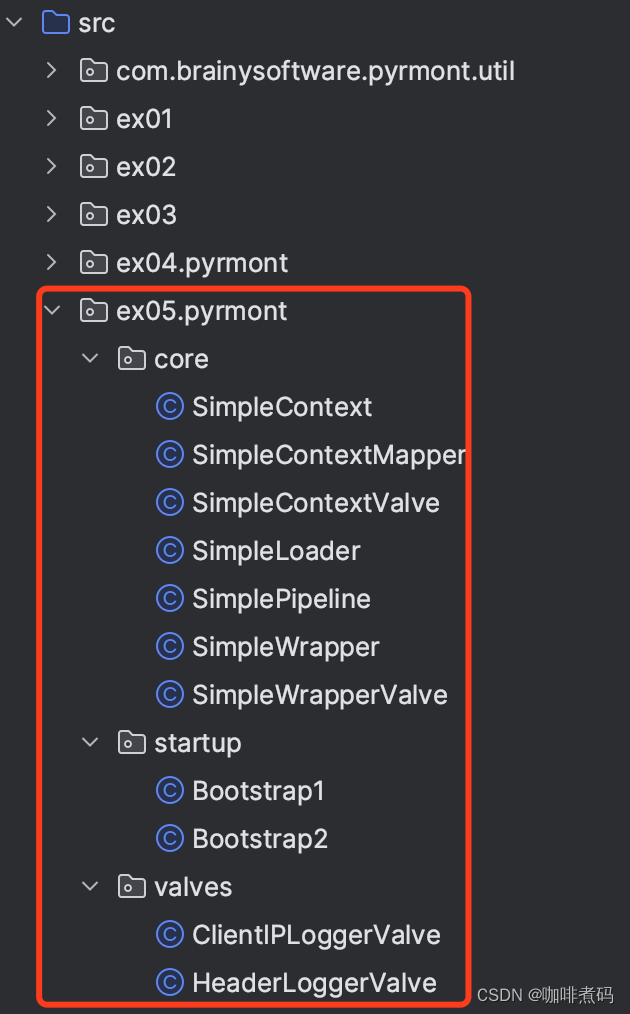
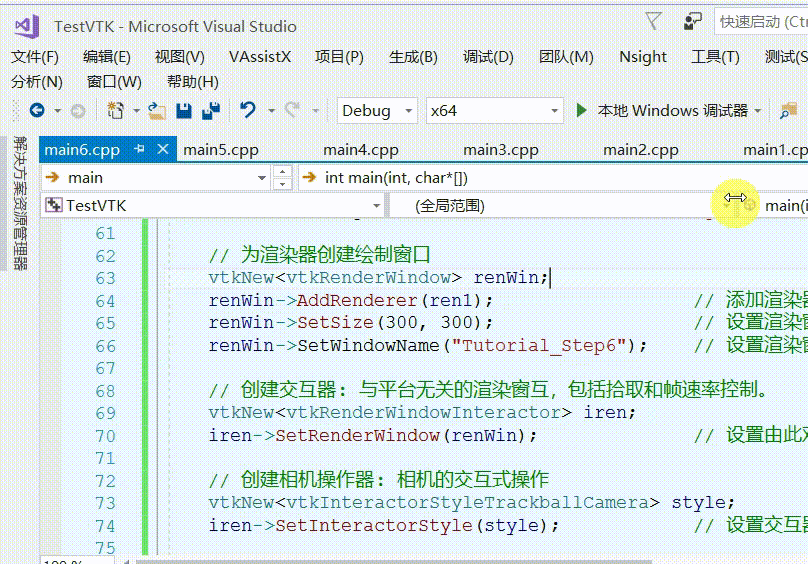
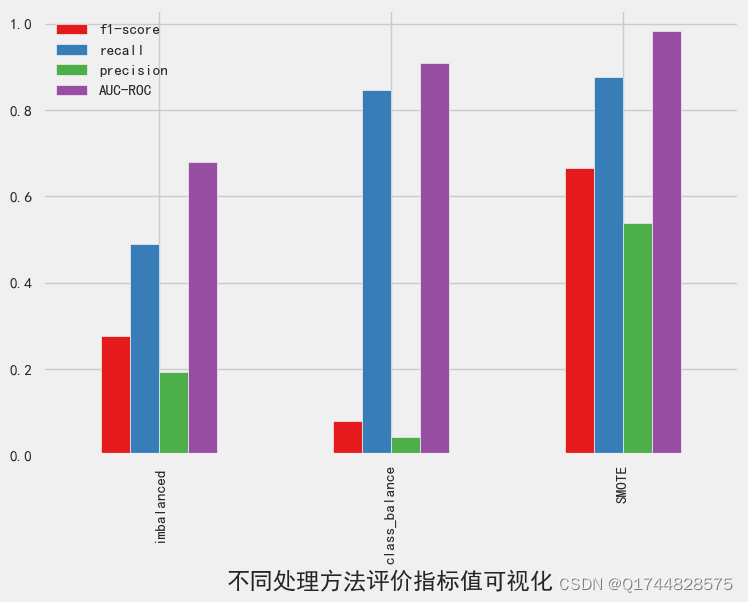
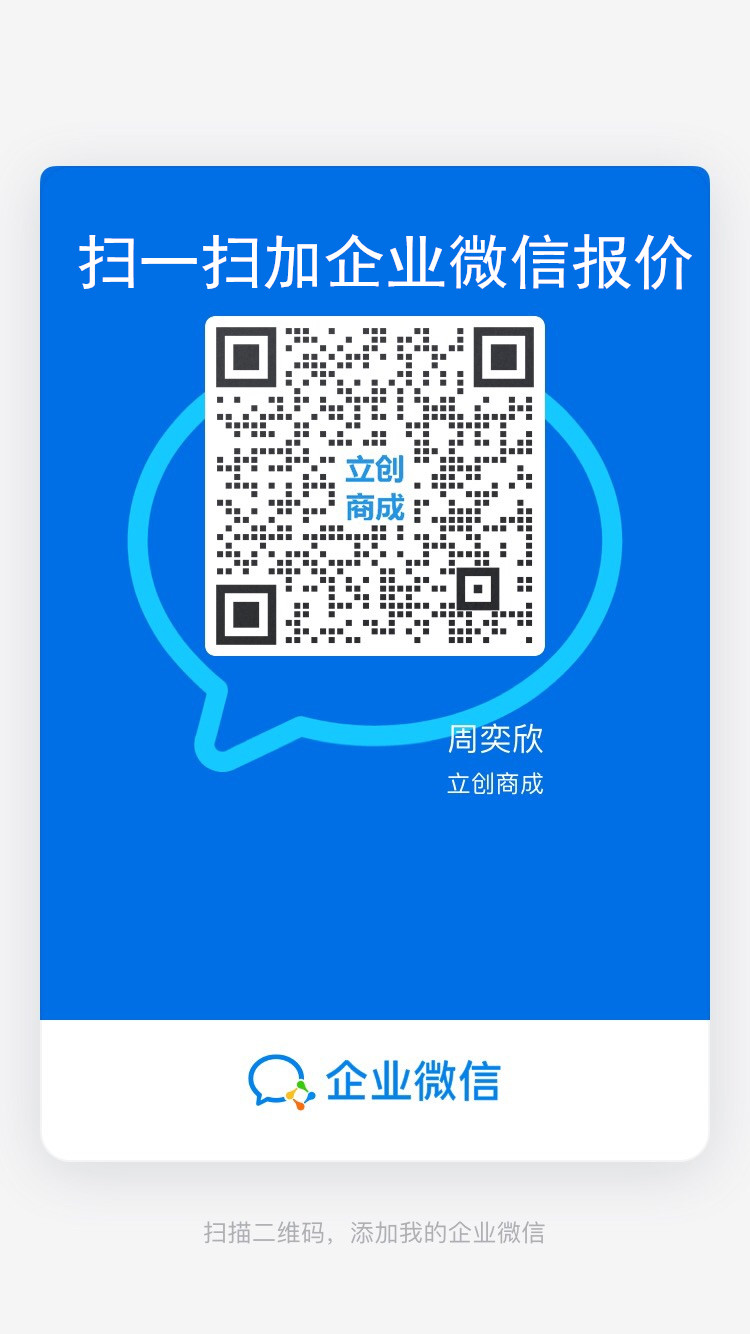
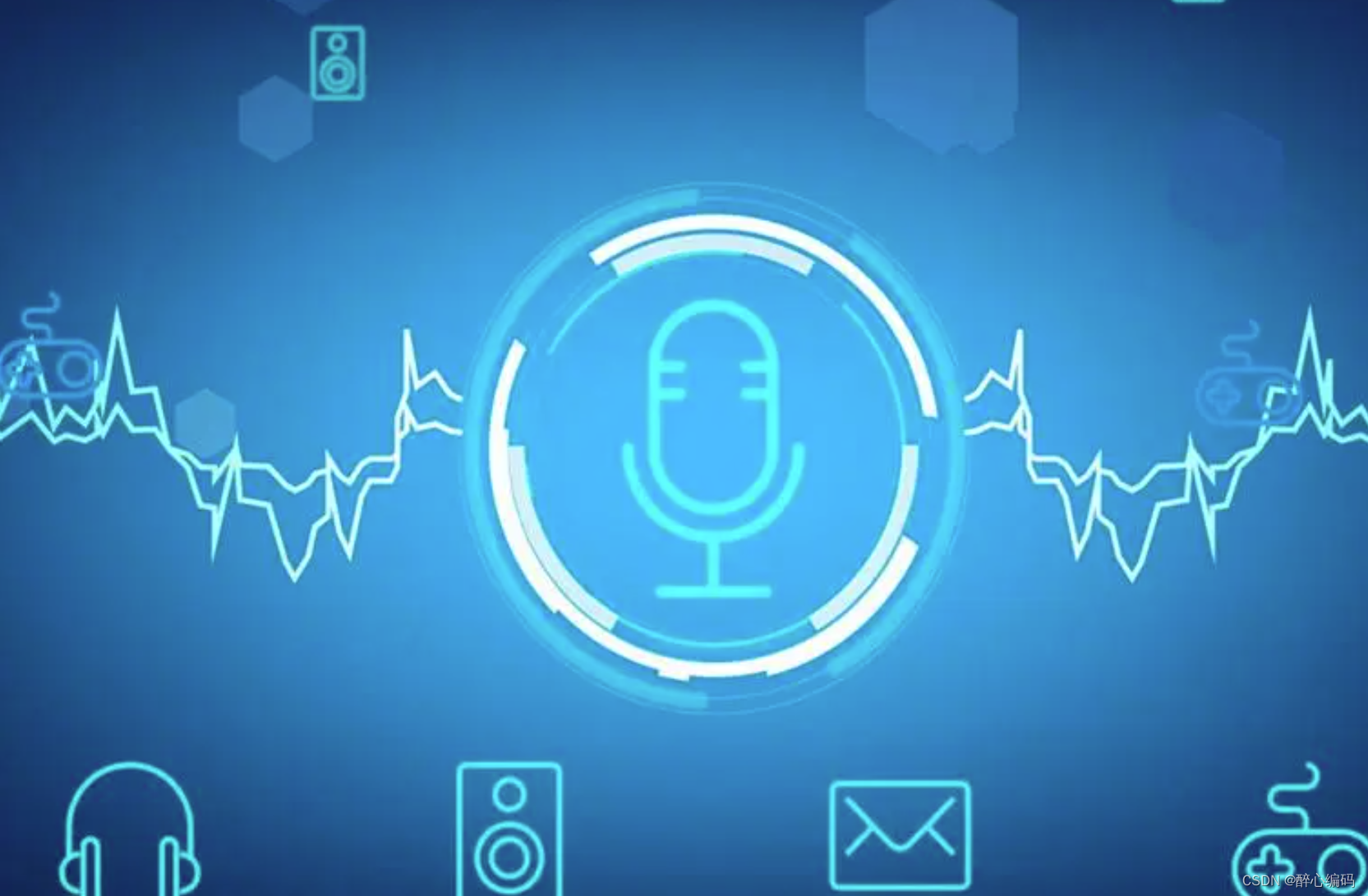

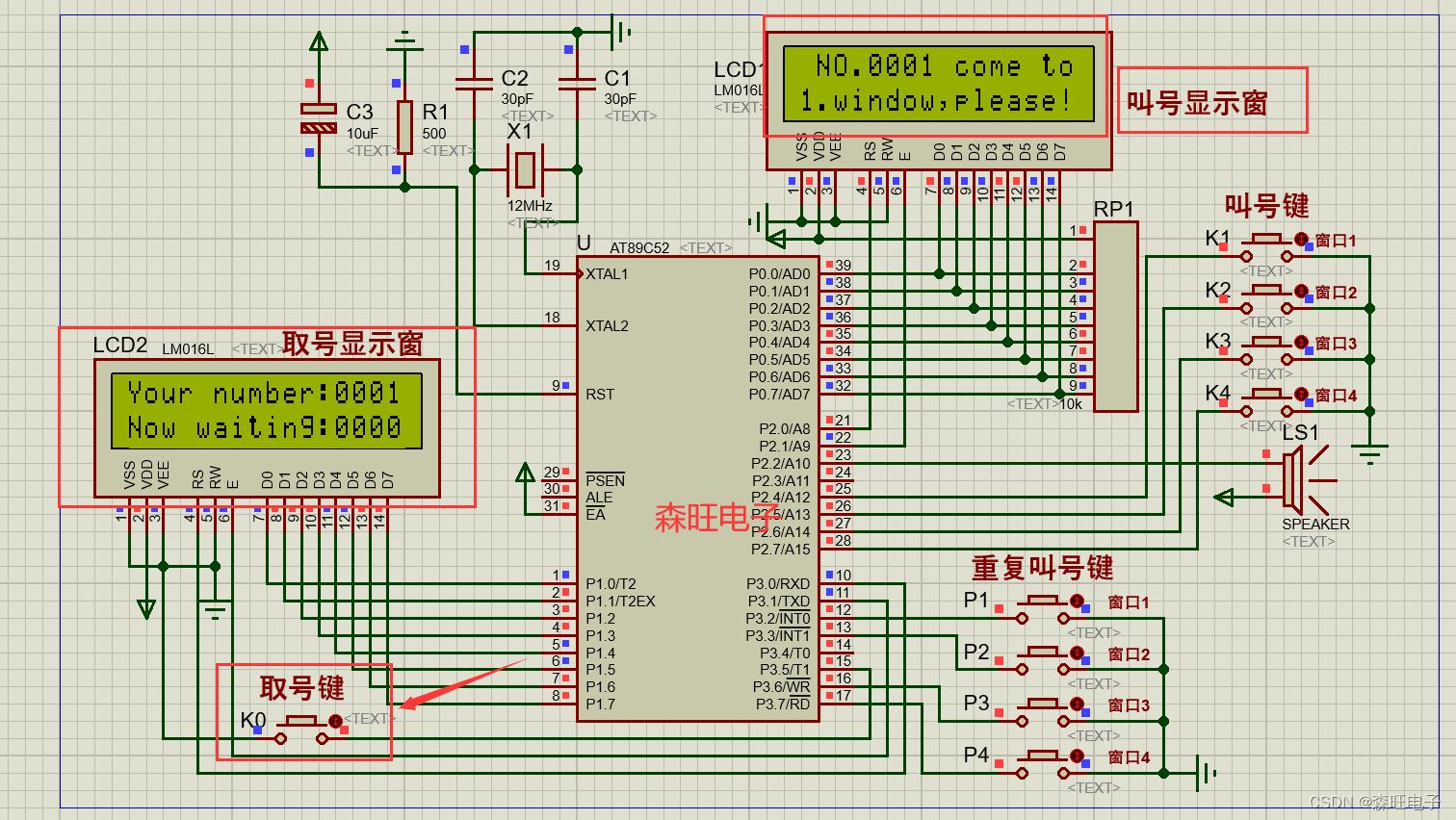

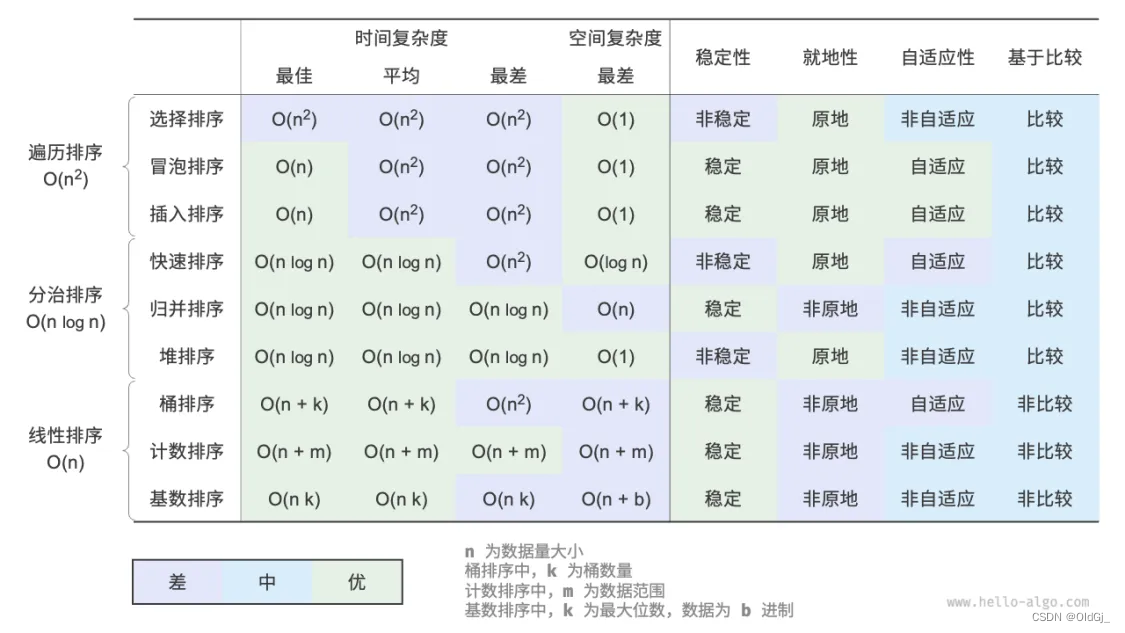
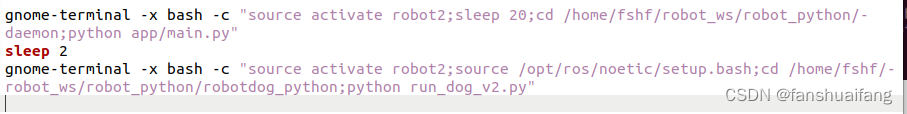
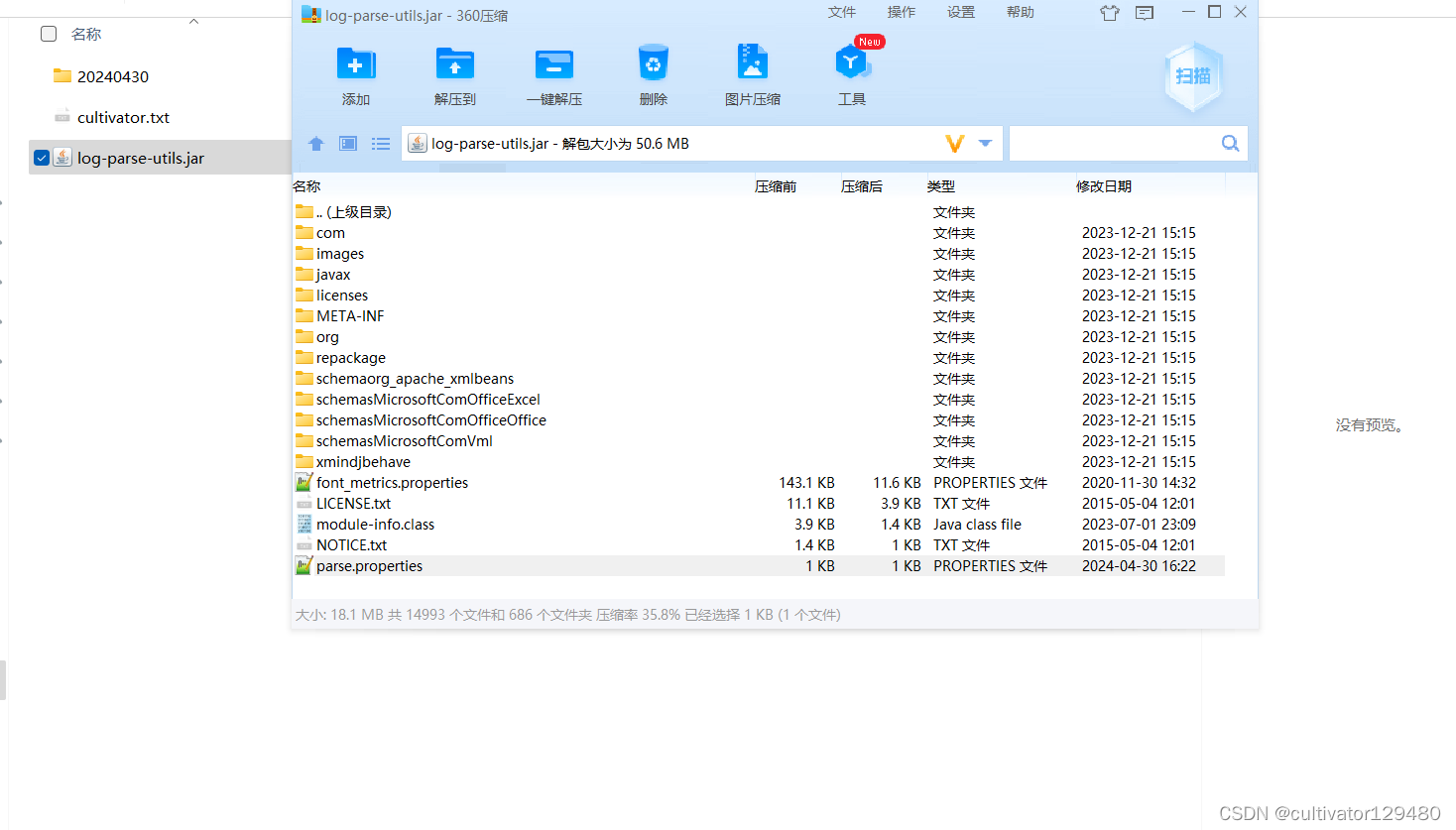
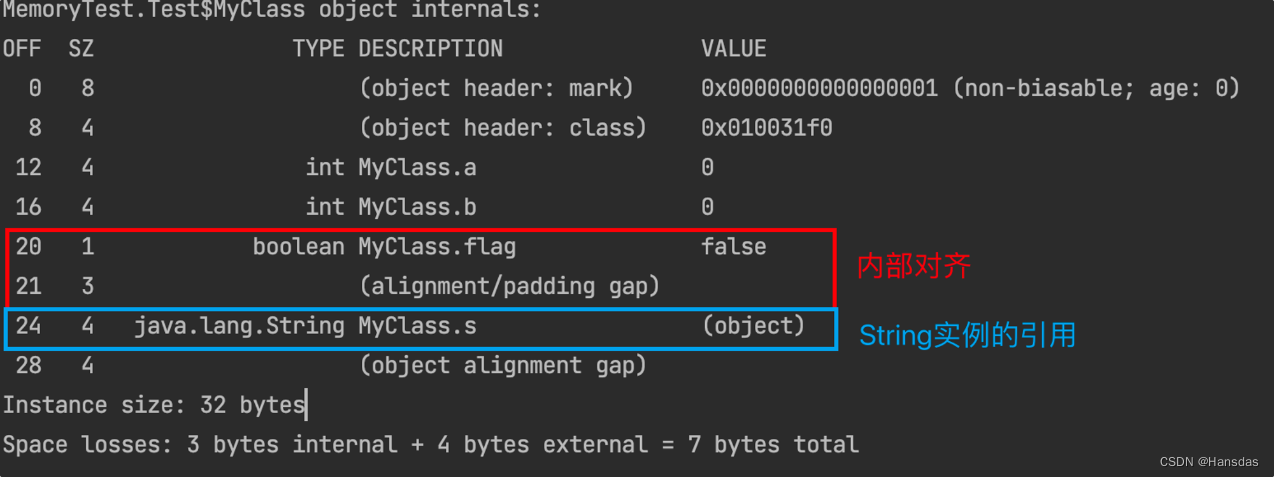
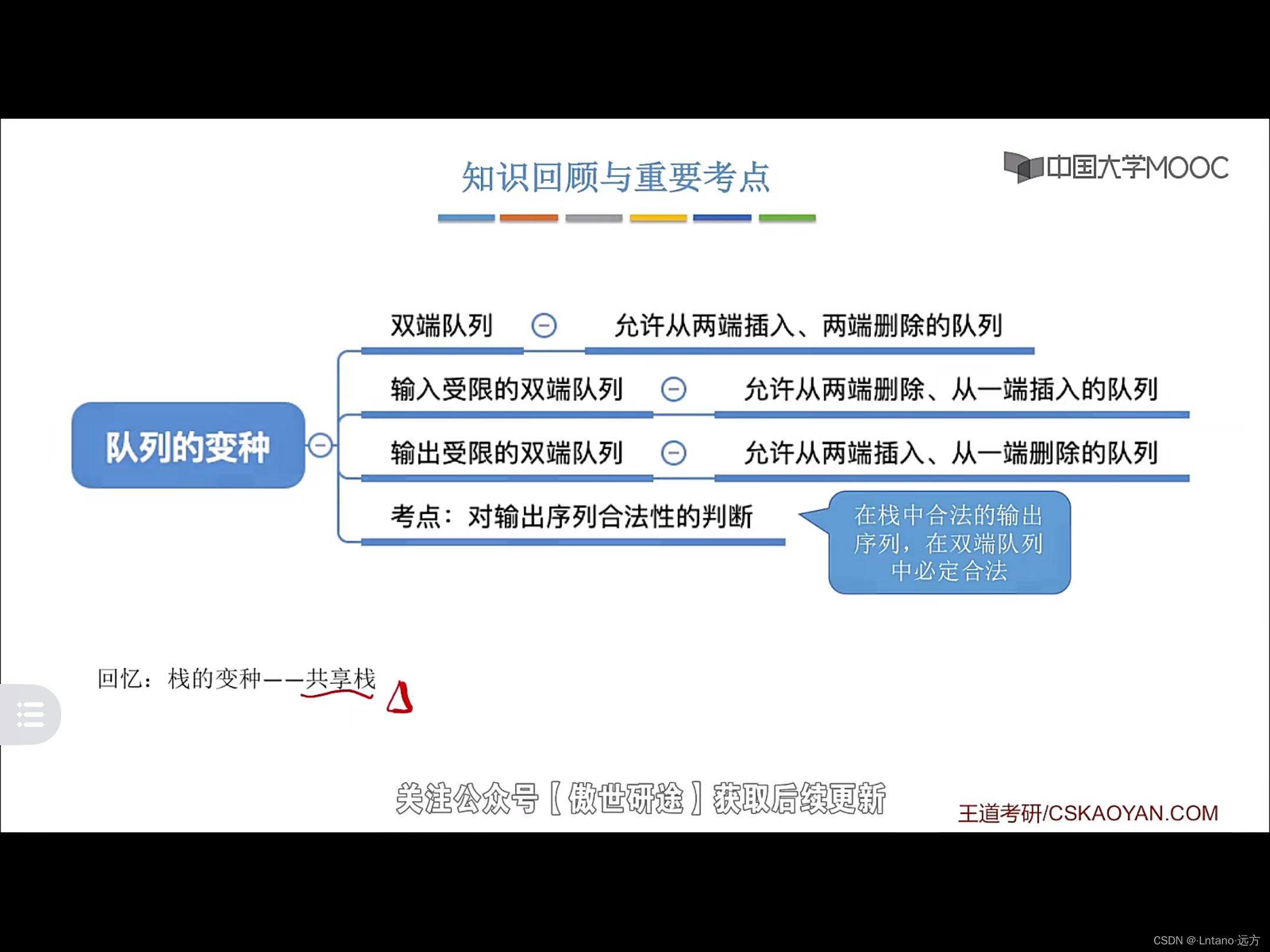
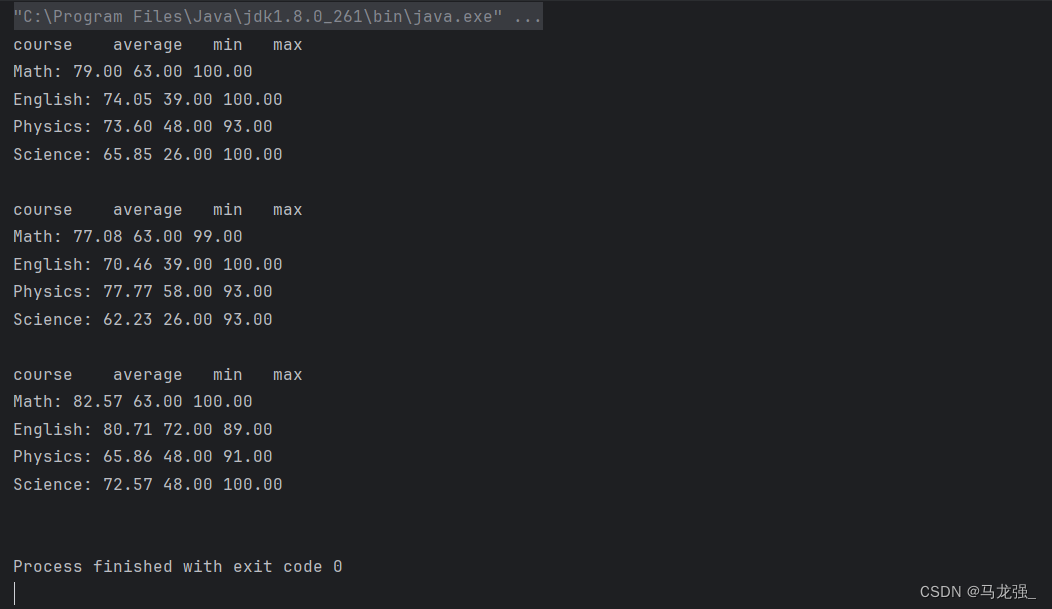
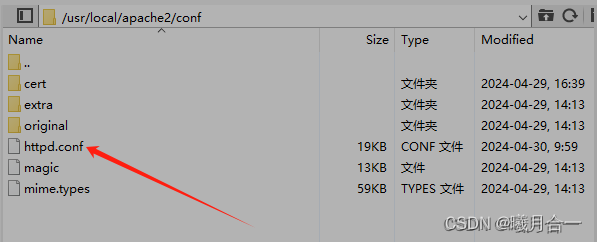
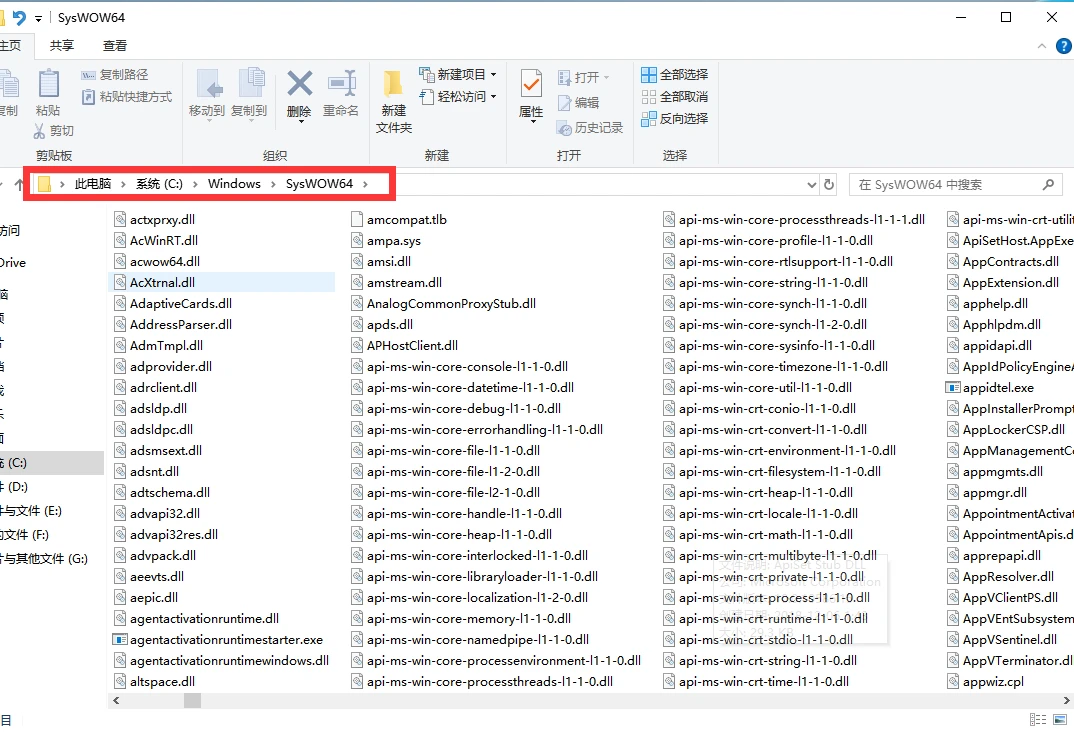
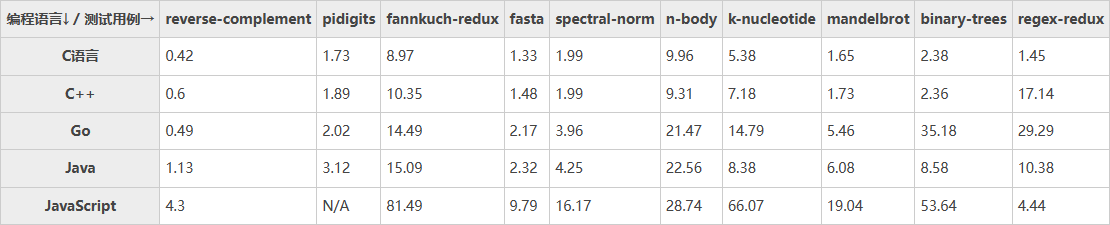
![Amazon云计算AWS之[4]非关系型数据库服务SimpleDB和DynamoDB](https://img-blog.csdnimg.cn/direct/ba9bf841ad1f44cdaa74ae29a96aa4ab.png)