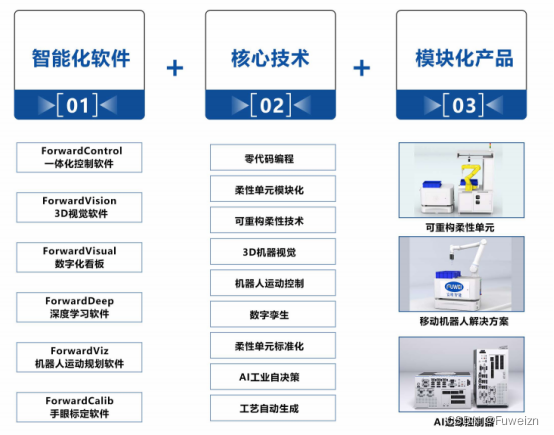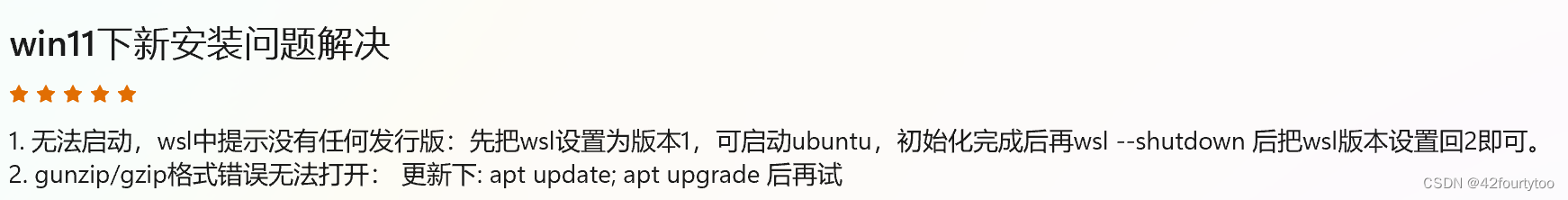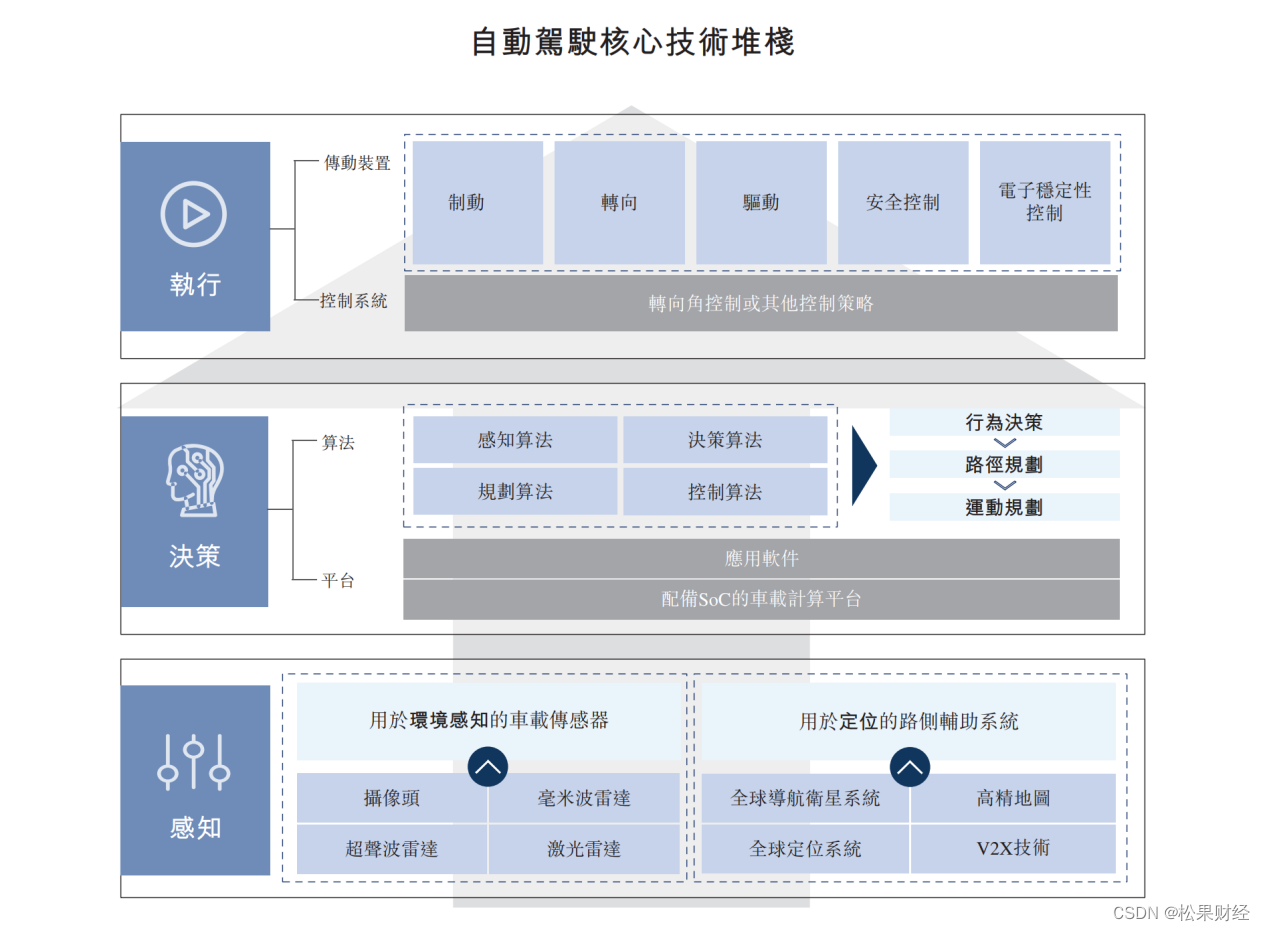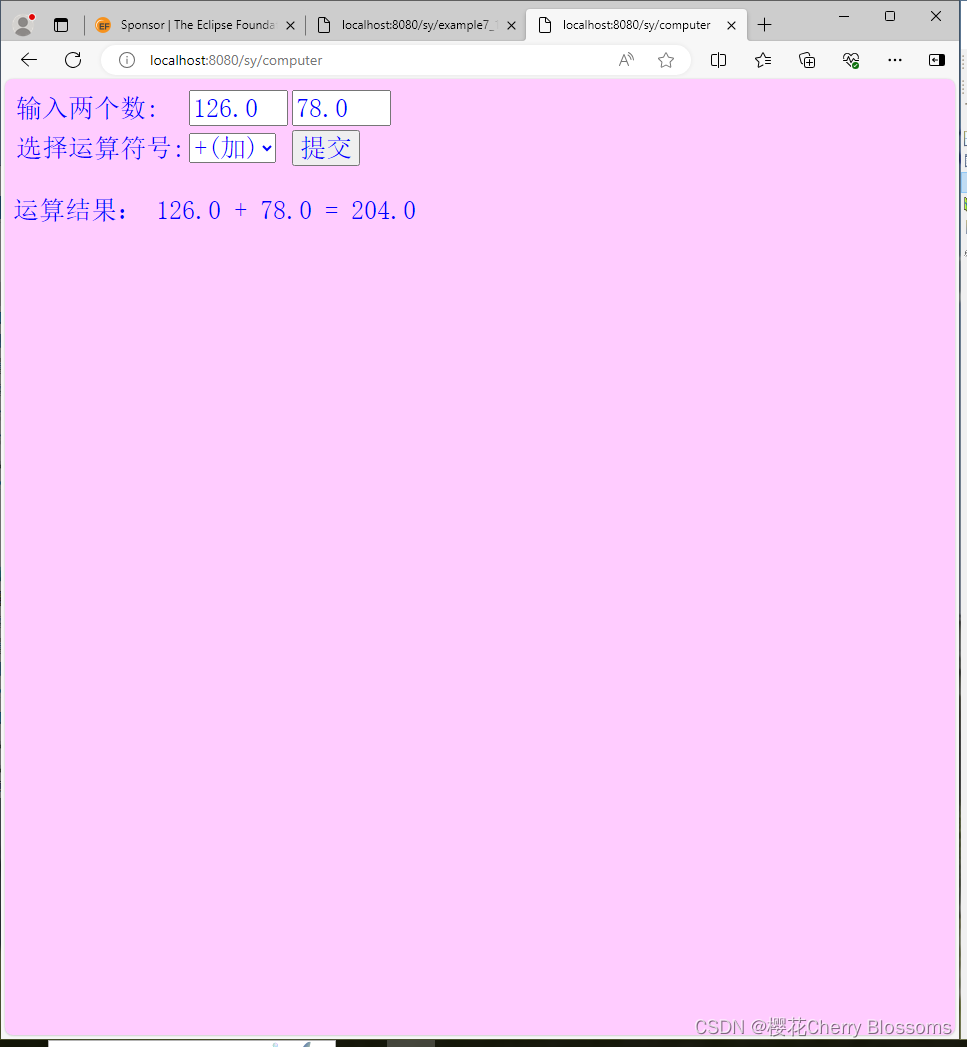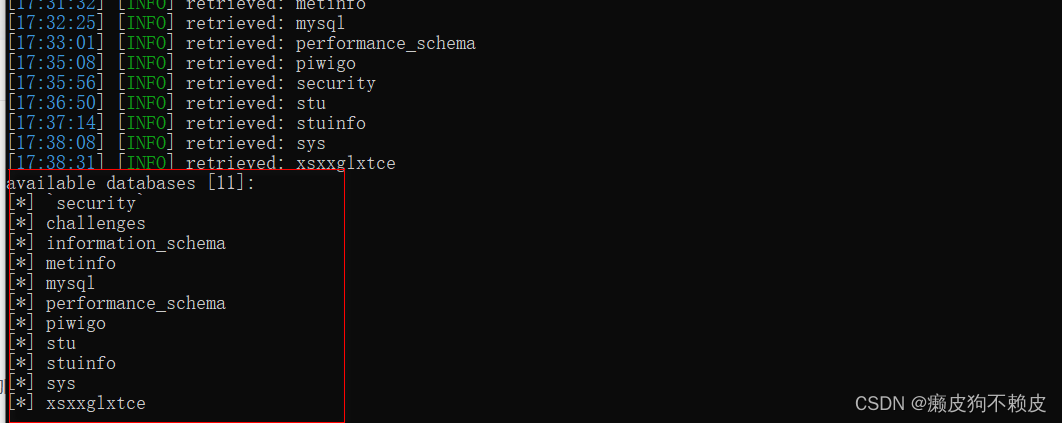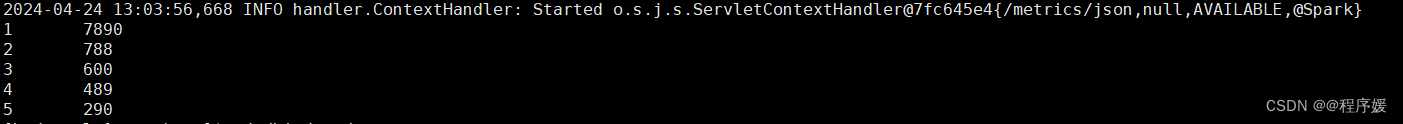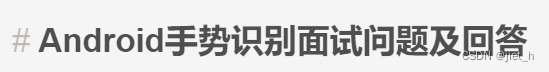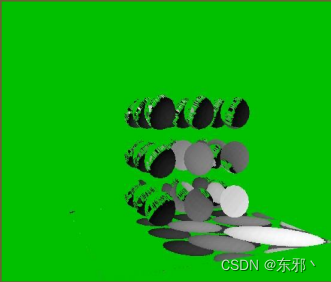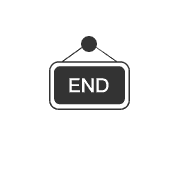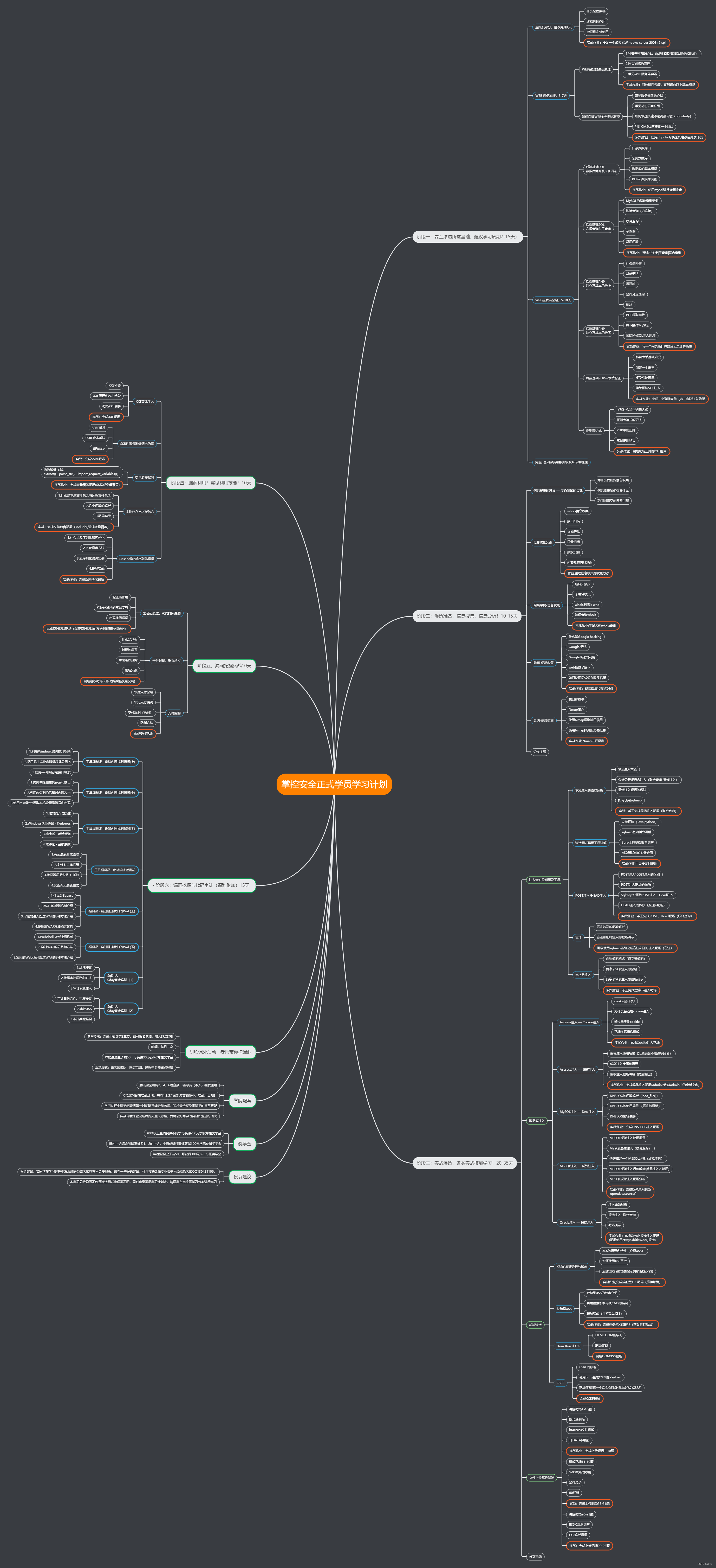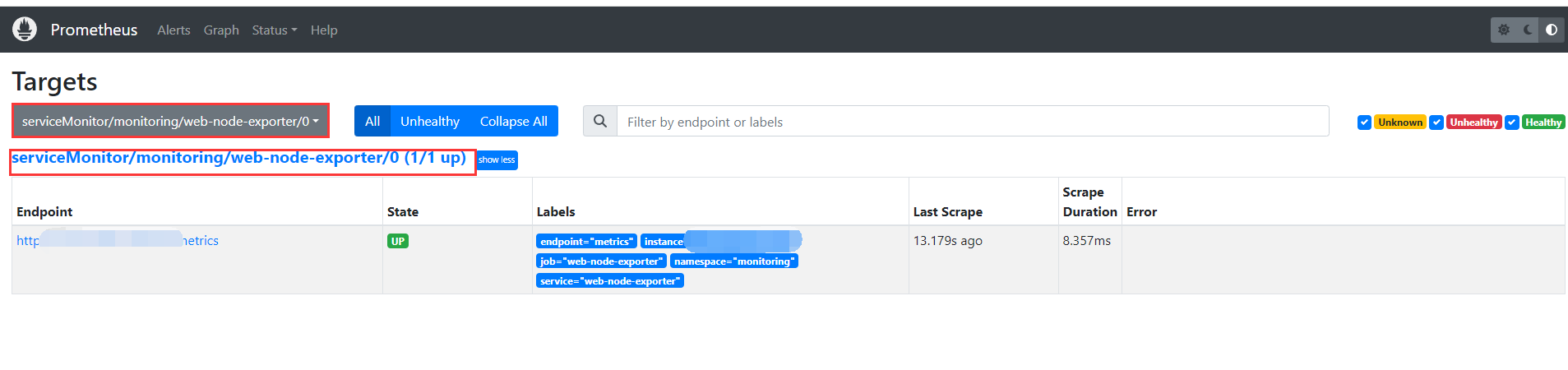webpack3升级webpack4遇到的各种问题汇总
问题1
var outputName=compilation.mainTemplate.applyPluginWaterfull('asset-path',outputOptions.filename,{......)
TypeError: compilation.mainTemplate.applyPluginsWaterfall is not a function
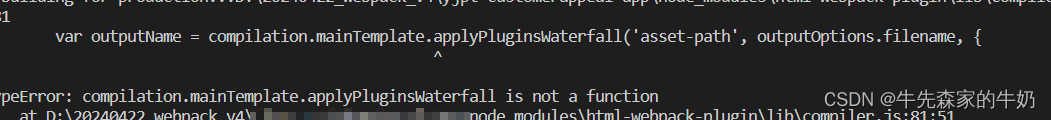
解决方法
html-webpack-plugin 版本不兼容问题
升级 npm i --save-dev html-webpack-plugin@next
问题2
Module build failed(from ./node_modules/stylus-loader/index.js):
TypeError:cannot read property 'stylus' of undefined
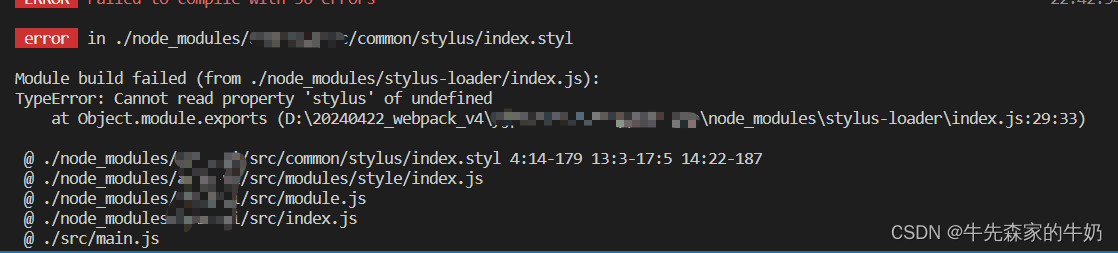
解决方法
需要将stylus-loader的版本更新到3.0.2,就可以
npm uninstall stylus-loader
npm install stylus-loader@3.0.2 --save-dev
问题3
internal/modules/cjs/loader.js:934
Error:cannot find module 'webpack/bin/config-yargs'
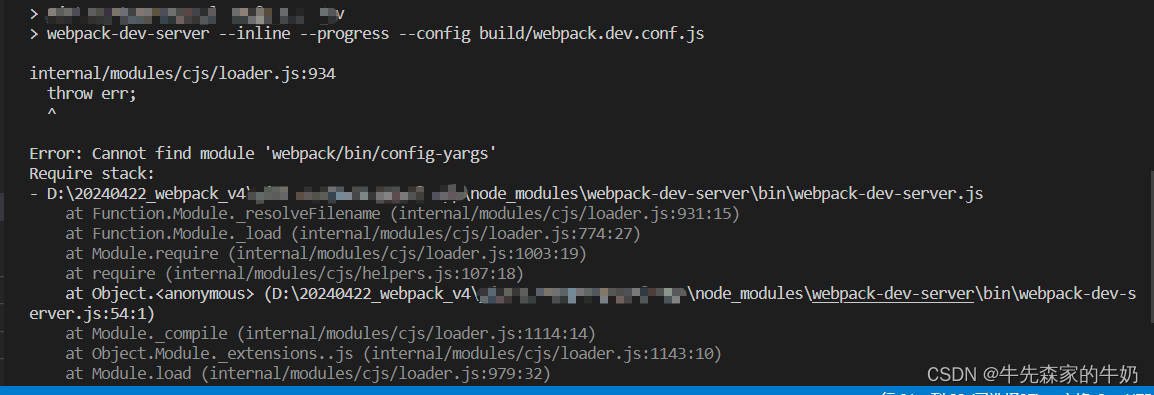
解决方法
这个就是目前版本的webpack-dev-server@2.11.5 不支持 webpack@4以上,需要重装一个webpack-dev-server是3.0版本以上就兼容
问题4
\node_modules\wepbpack\lib\TemplatePathPlugin.js:
throw new Error(
Error:Path variable[contenthash:8] not implemented in this context:static/css/[name].[contenthash:8].css
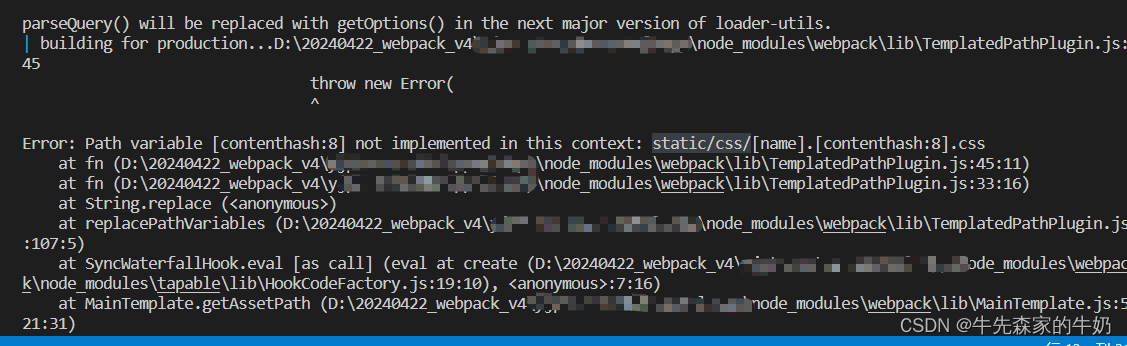
Error: Chunk.entrypoints: Use Chunks.groupsIterable and
filter by instanceof Entrypoint instead
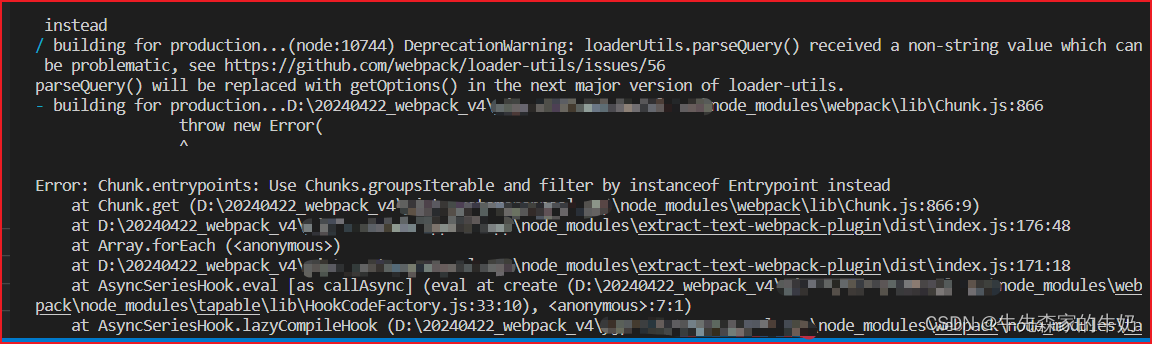
解决方法
extract-text-webpack-plugin还不能支持webpack4.0.0以上的版本。
npm install –save-dev extract-text-webpack-plugin@next
会下载到+ extract-text-webpack-plugin@4.0.0-beta.0
注意修改如下配置
config.plugins.push(
new ExtractPlugin('styles.[md5:contentHash:hex:8].css')
//将[contentHash:8].css改成[md5:contentHash:hex:8].css
)
问题5
npm i xxx ,遇到安装包,安装直接报错,如下图
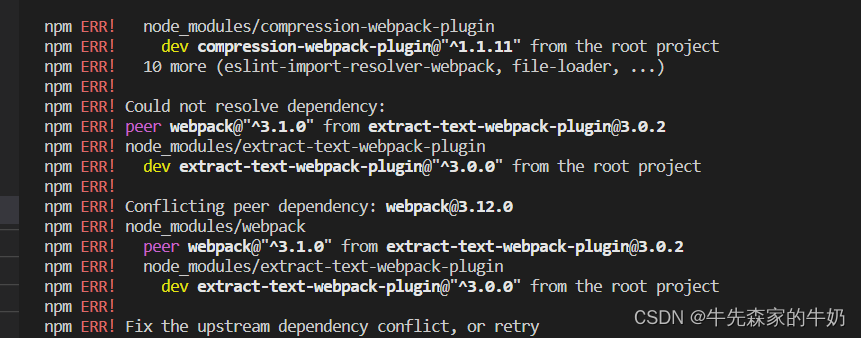
解决方法
npm i xxx -D --force // 末尾添加--force
问题6
Uncaught TypeError: Cannot assign to read only property ‘exports’
of object '#<Object>'
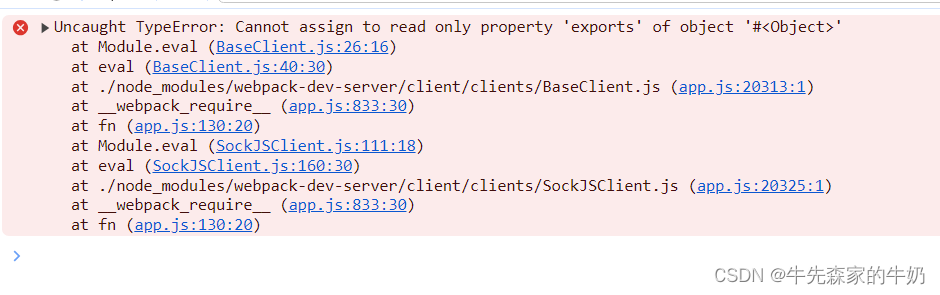
解决方法
1、npm install babel-plugin-transform-es2015-modules-commonjs -D
2、在 .babelrc 中增加一个plugins
{
"plugins": ["transform-es2015-modules-commonjs"]
}
问题7
Insufficient number of arguments or no entry found.
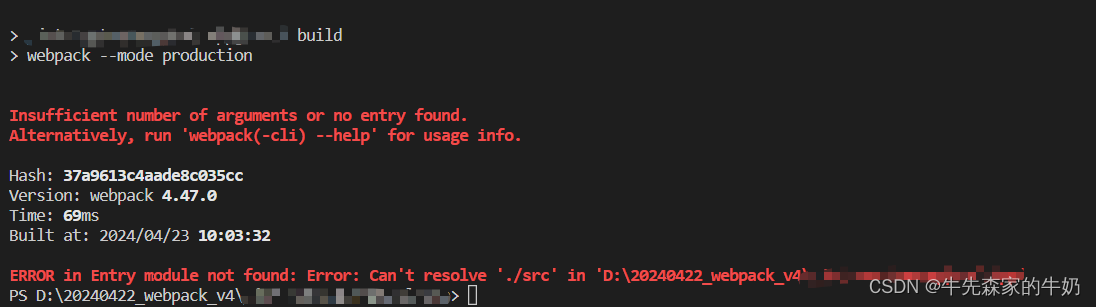
解决方法
webpack.config.js中的entry入口文件写错,注意自行修改
问题8
Module build failed: TypeError: Cannot read property ‘vue’ of undefined at Object.module.exports (…\node_modules\vue-loader\lib\loader.js:61:18)
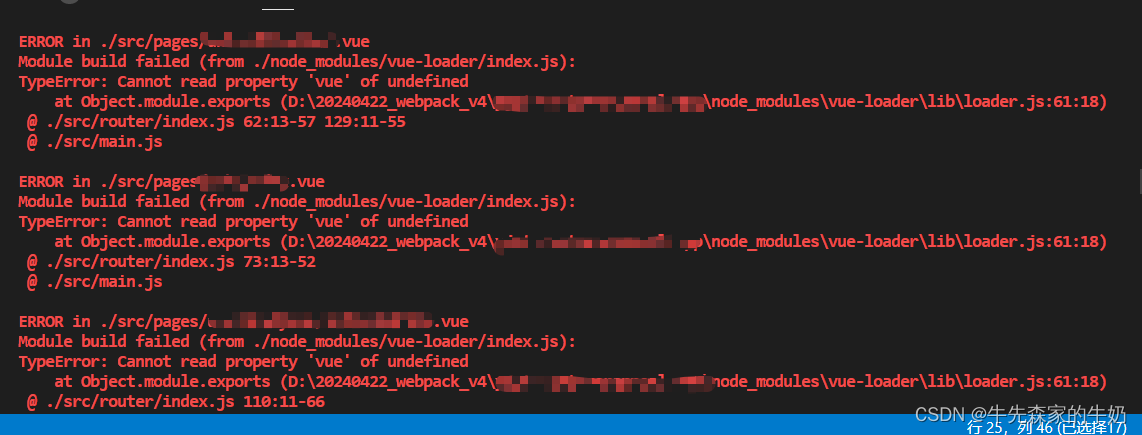
解决方法
安装vue-loader@14.2.2即可
npm install vue-loader@14.2.2
问题9
WARNING in configuration The 'mode' option has not been set, webpack will fallback to ‘production’ for this value.
Set ‘mode’ option to ‘development’ or ‘production’ to enable defaults for each environment.
You can also set it to ‘none’ to disable any default behavior.
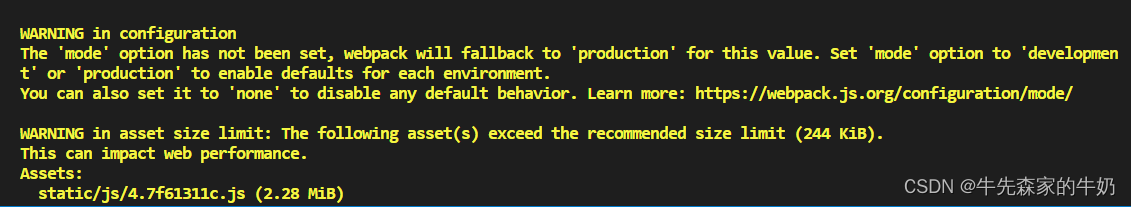
解决方法
// 给package.json文件中的scripts设置mode
"dev": "webpack --mode development",
"build": "webpack --mode production"
配置webpack.config.js文件
onst path = require('path');
module.exports = {
entry: path.join(__dirname, './src/index.js'),//被打包文件所在的路径
output: {
path: path.join(__dirname, './dist'),//打包文件保存的路径
filename: 'main.js'
},
mode: 'development' // 设置mode
}
问题10
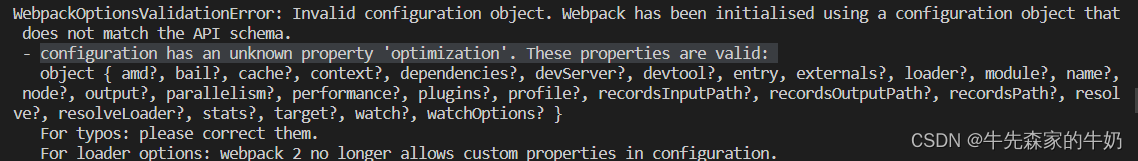
webpack3 打包用 CommonsChunkPlugin
webpack4 打包用 SplitChunkPlugin
解决方法
把webpack3的代码分割修改为 webpack4的写法即可
示例代码:
chainWebpack(config) {
// 使用速度分析
config.plugin('speed-measure-webpack-plugin').use(SpeedMeasurePlugin).end()
// 删除懒加载模块的 prefetch preload,降低带宽压力(使用在移动端)
config.plugins.delete('prefetch')
config.plugins.delete('preload')
// 路径别名
config.resolve.alias
.set('@', resolve('src'))
.set('assets', resolve('src/assets'))
.set('components', resolve('src/components'))
.set('pages', resolve('src/pages'))
.set('utils', resolve('src/utils'))
config.when(process.env.NODE_ENV !== 'development', config => {
// 生产打包优化
config
.plugin('ScriptExtHtmlWebpackPlugin')
.after('html')
.use('script-ext-html-webpack-plugin', [
{
// `runtime` must same as runtimeChunk name. default is `runtime`
inline: /runtime\..*\.js$/
}
])
.end()
// 打包分割
config.optimization.splitChunks({
chunks: 'all',
cacheGroups: {
libs: {
name: 'chunk-libs',
test: /[\\/]node_modules[\\/]/,
priority: 10,
chunks: 'initial' // only package third parties that are initially dependent
},
// axios: {
// name: 'chunk-axios', // split axios into a single package
// priority: 20, // the weight needs to be larger than libs and app or it will be packaged into libs or app
// test: /[\\/]node_modules[\\/]_?axios(.*)/ // in order to adapt to cnpm
// },
lodash: {
name: 'chunk-lodash', // split lodash into a single package
priority: 20, // the weight needs to be larger than libs and app or it will be packaged into libs or app
test: /[\\/]node_modules[\\/]_?lodash(.*)/ // in order to adapt to cnpm
},
vantUI: {
name: 'chunk-vantUI', // split vantUI into a single package
priority: 20, // the weight needs to be larger than libs and app or it will be packaged into libs or app
test: /[\\/]node_modules[\\/]_?vant(.*)/ // in order to adapt to cnpm
},
// vue: {
// name: 'chunk-vue', // split vue into a single package
// priority: 20, // the weight needs to be larger than libs and app or it will be packaged into libs or app
// test: /[\\/]node_modules[\\/]_?@vue(.*)/ // in order to adapt to cnpm
// },
commons: {
name: 'chunk-commons',
test: resolve('src/components'), // can customize your rules
minChunks: 3, // minimum common number
priority: 5,
reuseExistingChunk: true
}
}
})
// https:// webpack.js.org/configuration/optimization/#optimizationruntimechunk
config.optimization.runtimeChunk('single')
config.optimization.minimize(true)
// 配置删除 console.log
config.optimization.minimizer('terser').tap(args => {
// remove debugger
args[0].terserOptions.compress.drop_debugger = true
// 移除 console.log
if (process.env.VUE_APP_BUILD_DROP_CONSOLE == 'true') {
args[0].terserOptions.compress.pure_funcs = ['console.log']
}
// 去掉注释 如果需要看chunk-vendors公共部分插件,可以注释掉就可以看到注释了
args[0].terserOptions.output = {
comments: false
}
return args
})
})
}
以上就是我从webpack3升级webpack4遇到的问题,大家又遇到其他什么问题么,有的话评论区来!!!