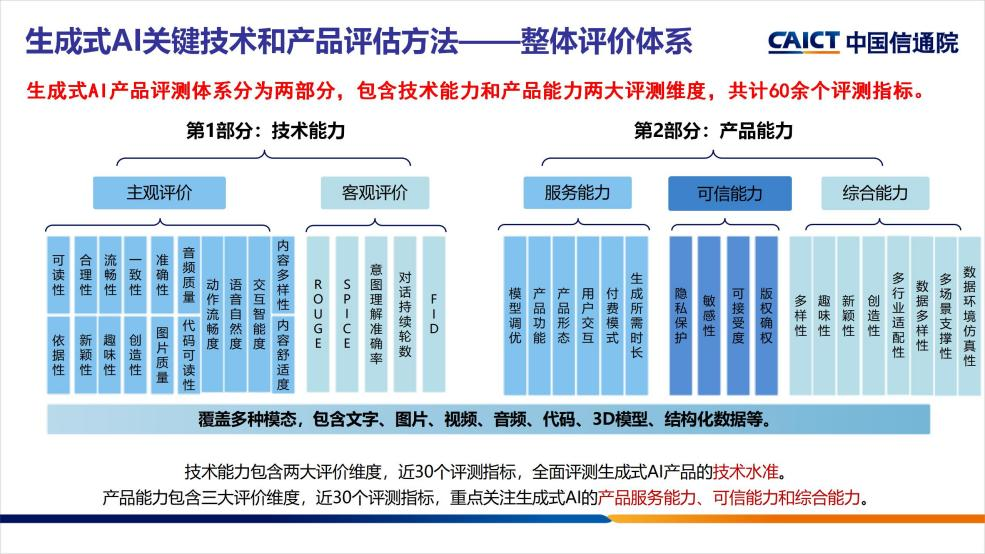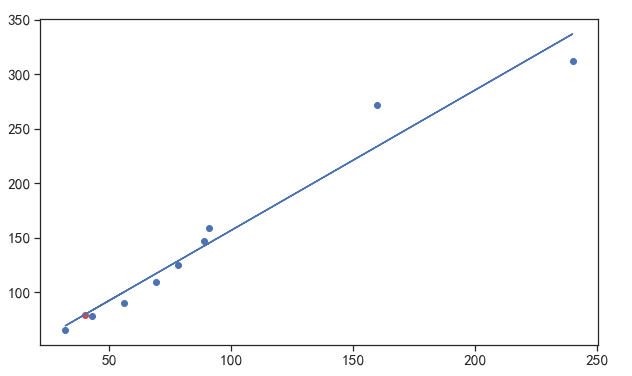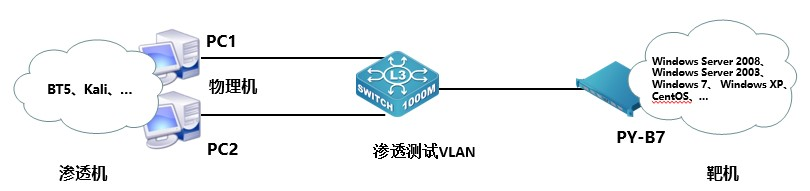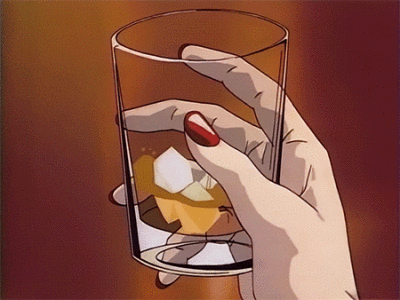1.安装
安装:
直接到包管理器Window > Package Manager安装即可,安装后提示需要重启,重启后即可使用。
注意:
在Project Settings中的Player设置里将Active Input Handling设置为Input System。
需要将默认场景中的EventSystem中的Standalone Input Module变更为新的Input System UI Input Module组件。
2. 使用
1.创建
两种途径可以创建:
1.右键单击Create-->Input Actions创建
2.在想要控制的物体上挂载组件Player Input后单击Create Actions创建。
2.进入配置界面创建Action
如果想要移动,跳跃等动作,可以双击创建创建的Input Actions或者选中此文件单击Edit asset
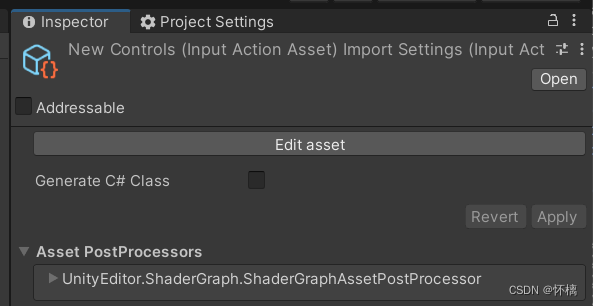
进入配置界面

点击 + 号创建ActionMaps,Actions并绑定按键
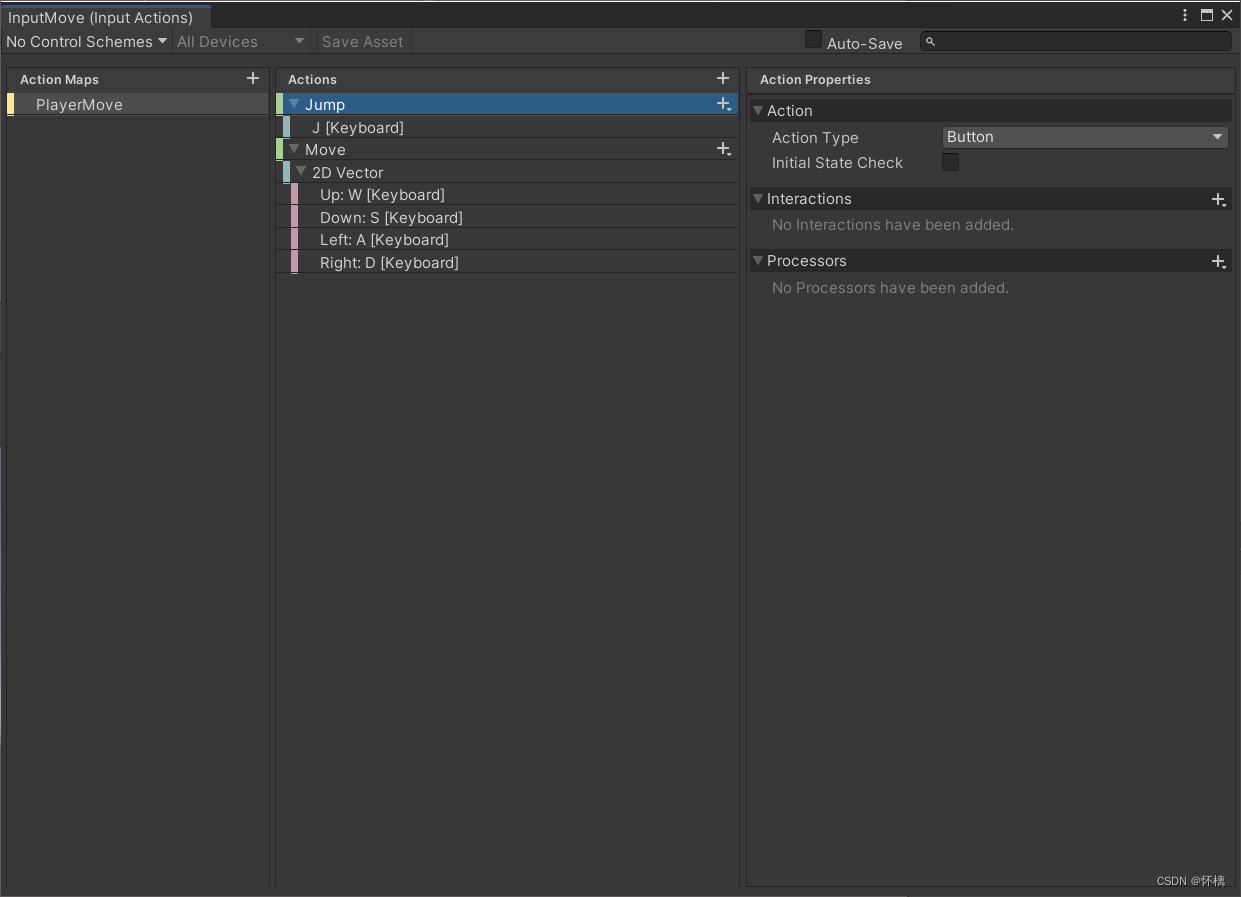
3.使用
1.需要引用的命名空间using UnityEngine.InputSystem;
2.使用wasd进行移动
using UnityEngine;
using UnityEngine.InputSystem;
public class PlayController : MonoBehaviour
{
[SerializeField]
private InputActionReference moveInput;//绑定PlayerMove/Move
private void OnEnable()
{
moveInput.action.Enable();
}
private void OnDisable()
{
moveInput.action.Disable();
}
private void Update()
{
//检测是否按下wasd键
//方法1:
if (moveInput.action.WasPressedThisFrame())
{
Debug.Log("按下");
}
if (moveInput.action.WasReleasedThisFrame())
{
Debug.Log("抬起");
}
if (moveInput.action.WasPerformedThisFrame())
{
Debug.Log("按下+抬起");
}
//方法2:
/*moveInput.action.performed += ctx =>
{
//移动
transform.Translate(ctx.ReadValue<Vector2>());
};*/
}
}3.把代码挂载到对应的gameObject上
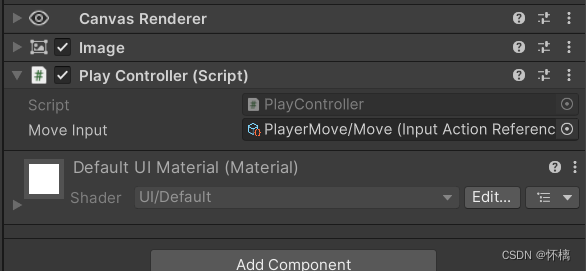

补充:自定义按键的更换(跳跃)

1.跳跃
using UnityEngine;
using UnityEngine.InputSystem;
using UnityEngine.UI;
public class JumpManager : MonoBehaviour
{
[SerializeField]
public InputActionReference jumpInput;
private void OnEnable()
{
jumpInput.action.Enable();
}
private void OnDisable()
{
jumpInput.action.Disable();
}
private void Update()
{
if(jumpInput.action.WasPressedThisFrame())
{
Debug.Log("jump");
}
}
}2.更换按键
using TMPro;
using UnityEngine;
using UnityEngine.UI;
using UnityEngine.InputSystem;
public class RebindButtons : MonoBehaviour
{
public InputActionReference jump;
public JumpManager jumpManager;
public Button jumpButton;
public TextMeshProUGUI text;
void Awake()
{
jump = jumpManager.jumpInput;
}
private void Start()
{
jumpButton.onClick.AddListener(ReBinding);
}
//更改按键
private void ReBinding()
{
Debug.Log("-----");
jump.action.Disable();
var rebind = jump.action.PerformInteractiveRebinding(0)
.OnCancel(
operation =>
{
jump.action.Enable();
})
.OnComplete(
operation =>
{
Debug.Log("OnComplete");
jump.action.Enable();
});
rebind.Start();
}
}(更换按键步骤:点击按钮,选择并按下选择的按键,点击刚刚更换的按钮就可以执行了)