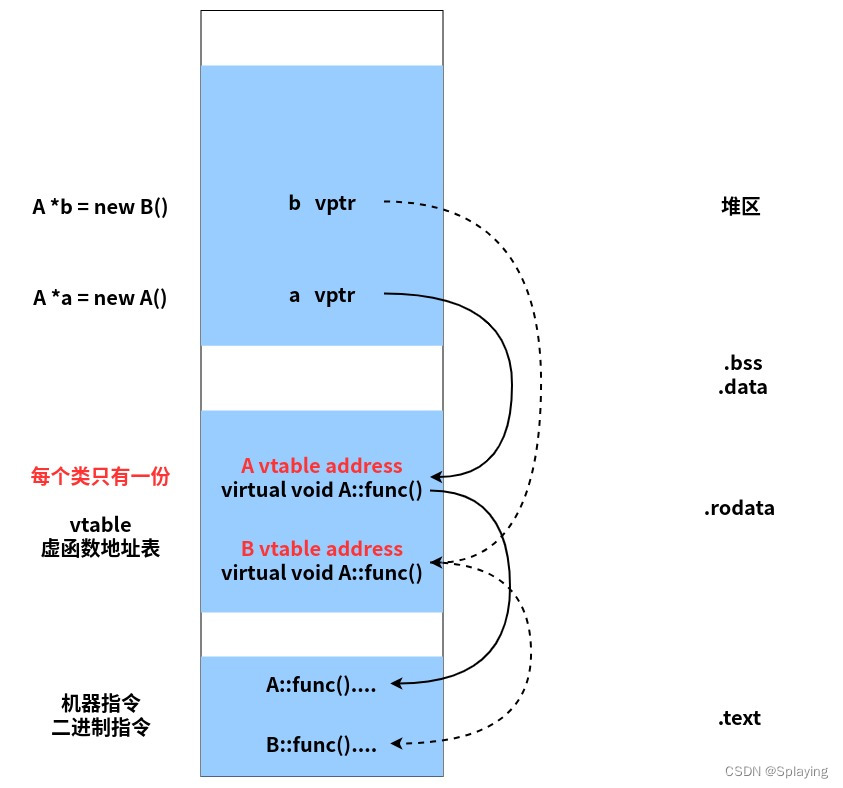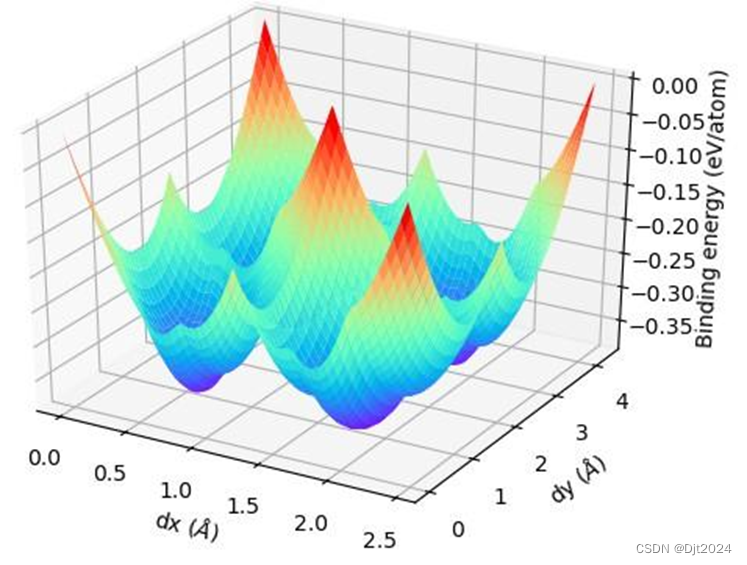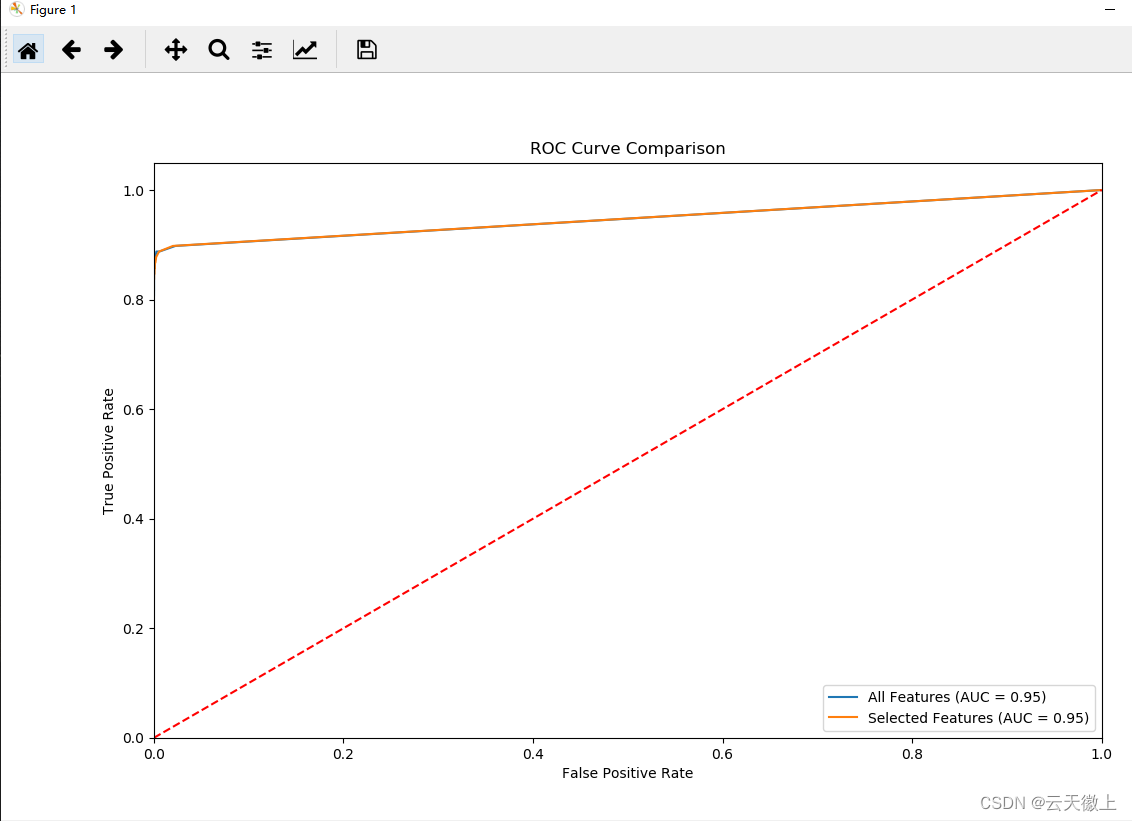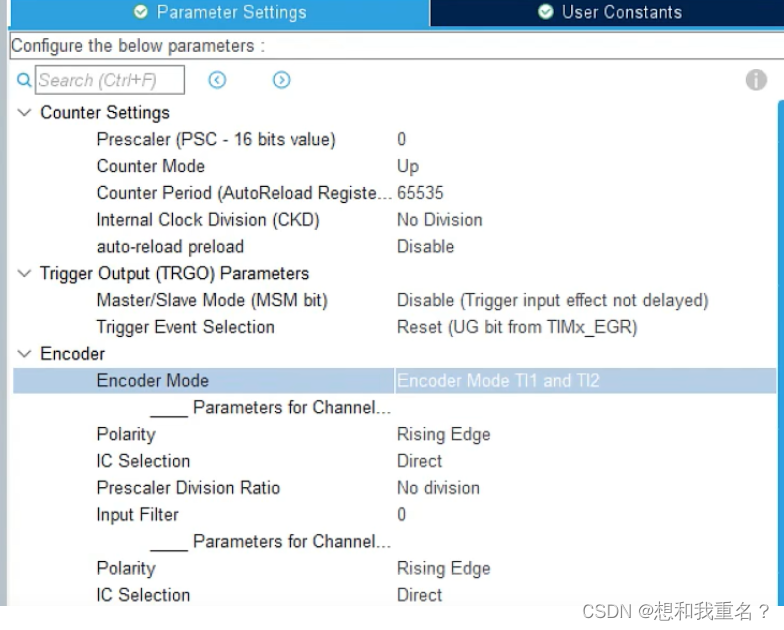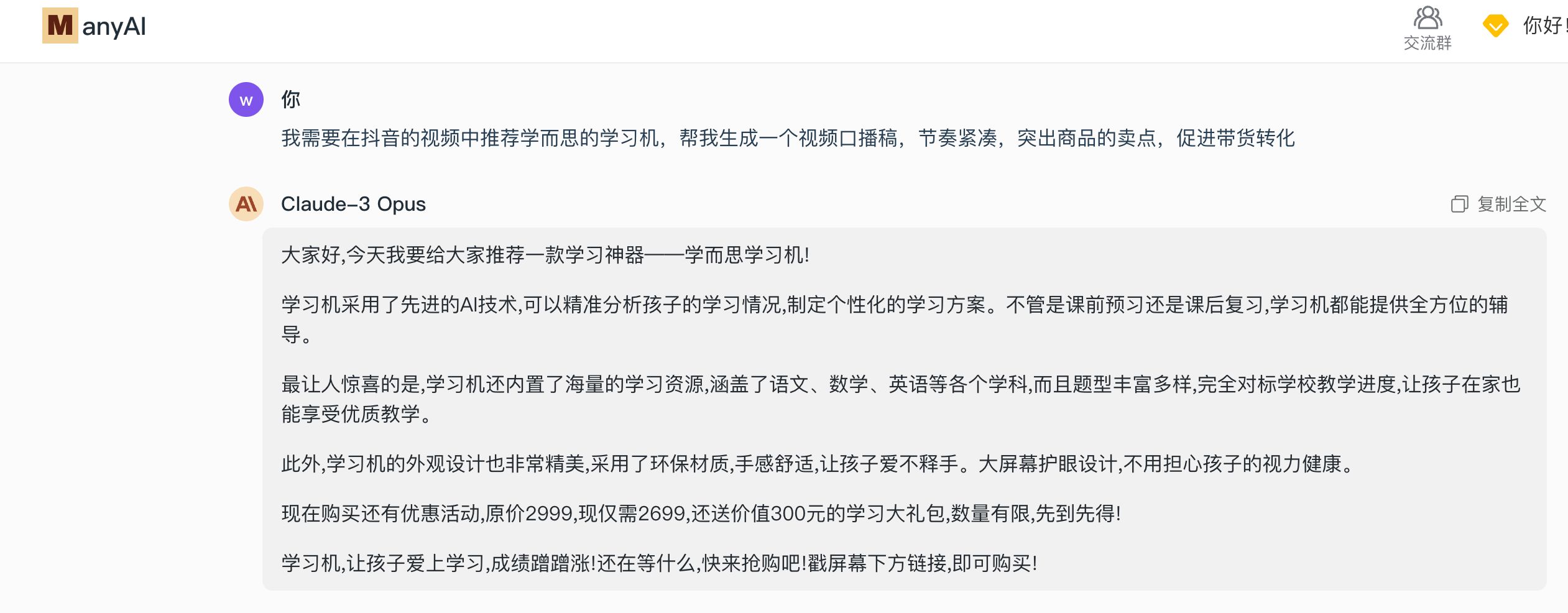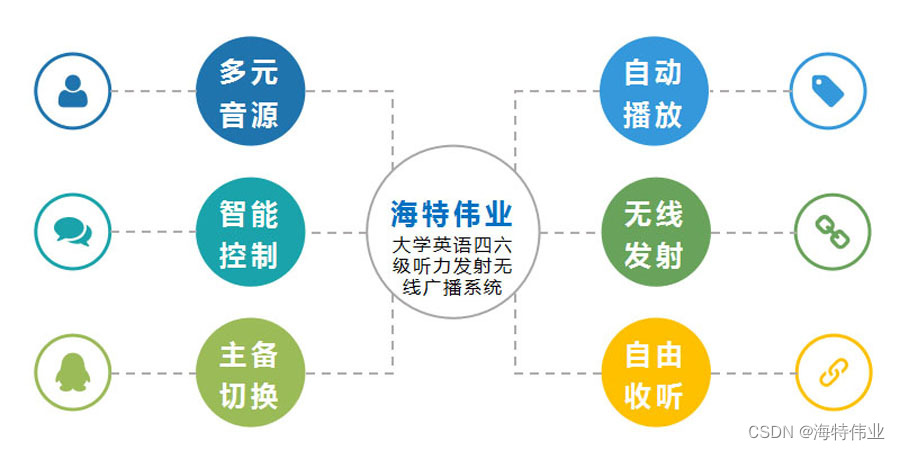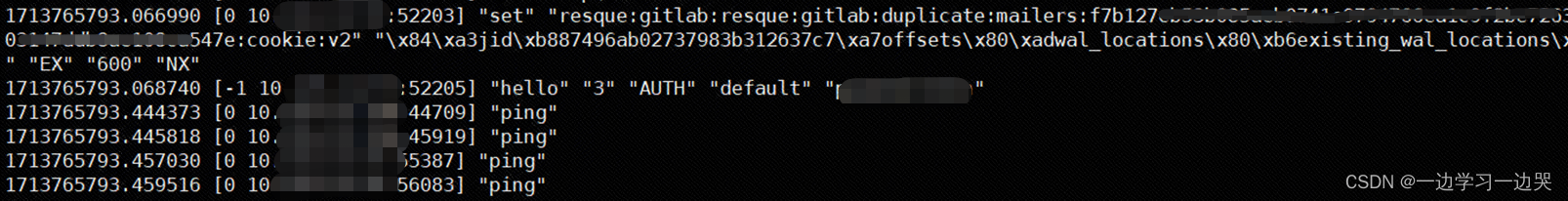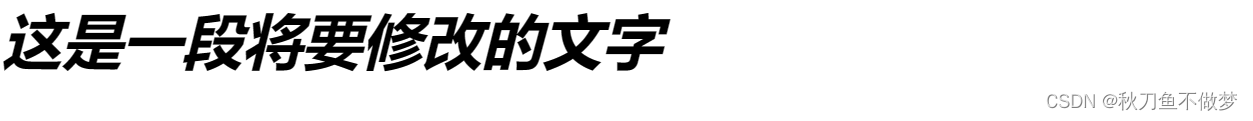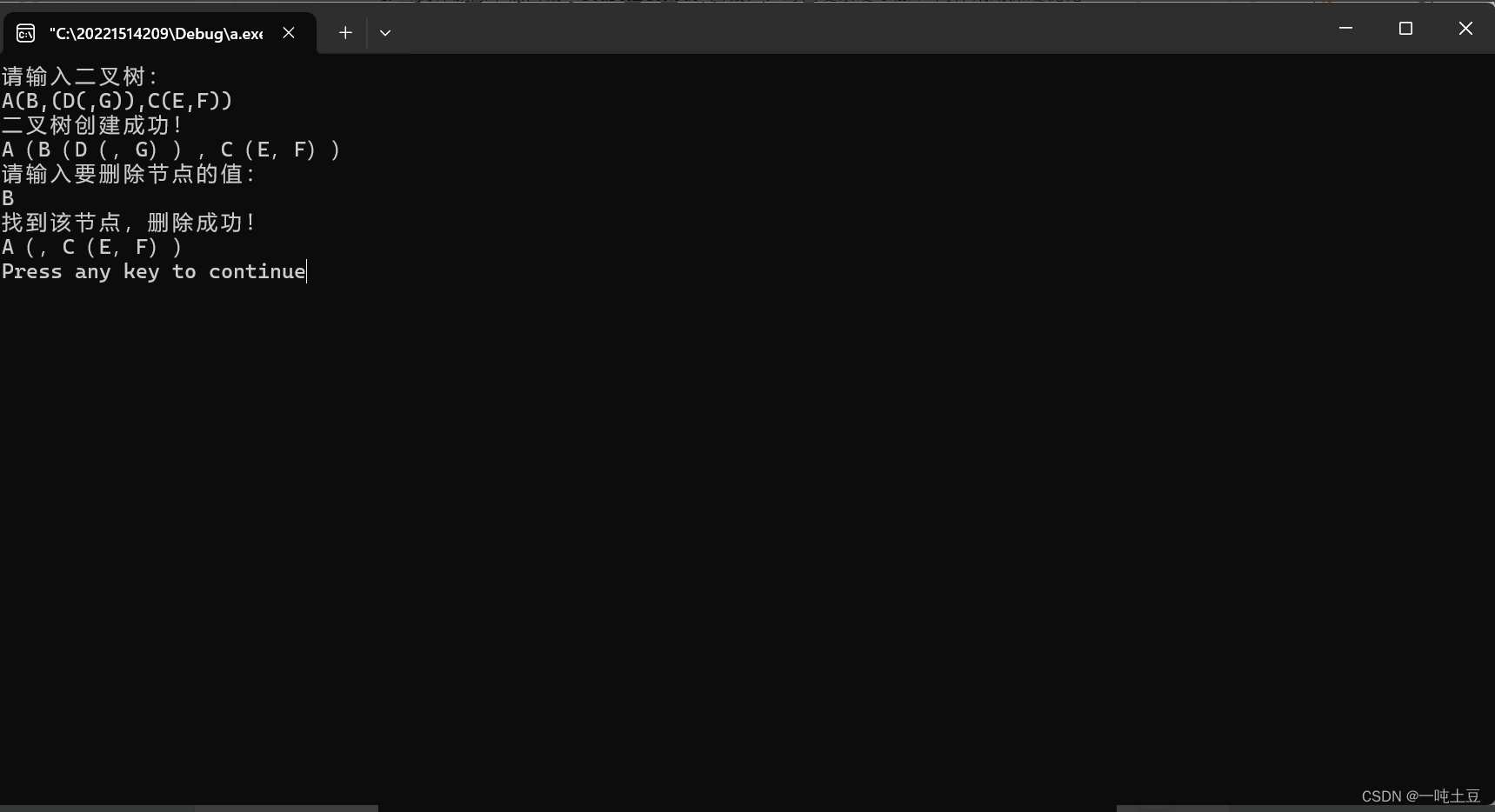C#版Facefusion:让你的脸与世界融为一体!-05 人脸增强

目录
说明
效果
模型信息
项目
代码
下载
说明
C#版Facefusion一共有如下5个步骤:
1、使用yoloface_8n.onnx进行人脸检测
2、使用2dfan4.onnx获取人脸关键点
3、使用arcface_w600k_r50.onnx获取人脸特征值
4、使用inswapper_128.onnx进行人脸交换
5、使用gfpgan_1.4.onnx进行人脸增强
本文分享使用gfpgan_1.4.onnx实现C#版Facefusion第五步:人脸增强。
到此人脸替换就全部完成了。
效果

模型信息
Inputs
-------------------------
name:input
tensor:Float[1, 3, 512, 512]
---------------------------------------------------------------
Outputs
-------------------------
name:output
tensor:Float[1, 3, 512, 512]
---------------------------------------------------------------
项目
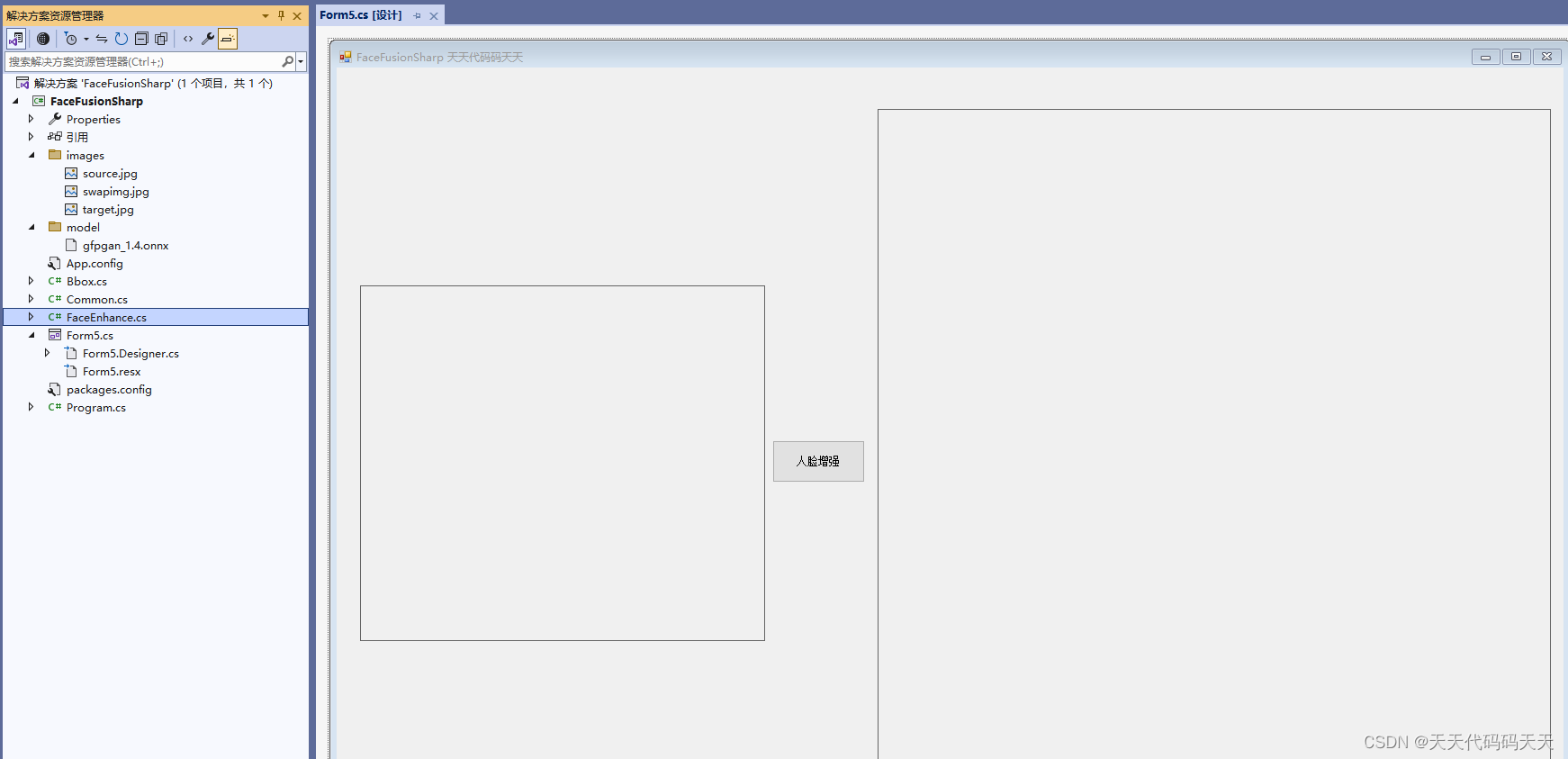
代码
Form5.cs
using Newtonsoft.Json;
using OpenCvSharp;
using OpenCvSharp.Extensions;
using System;
using System.Collections.Generic;
using System.Drawing;
using System.Windows.Forms;
namespace FaceFusionSharp
{
public partial class Form5 : Form
{
public Form5()
{
InitializeComponent();
}
string source_path = "";
FaceEnhance enhance_face;
private void button1_Click(object sender, EventArgs e)
{
if (pictureBox1.Image == null)
{
return;
}
pictureBox3.Image = null;
button1.Enabled = false;
Application.DoEvents();
Mat source_img = Cv2.ImRead(source_path);
List<Point2f> target_landmark_5 = new List<Point2f>();
string target_landmark_5Str = "[{\"X\":485.602539,\"Y\":247.84906},{\"X\":704.237549,\"Y\":247.422546},{\"X\":527.5082,\"Y\":360.211731},{\"X\":485.430084,\"Y\":495.7987},{\"X\":647.741638,\"Y\":505.131042}]";
target_landmark_5 = JsonConvert.DeserializeObject<List<Point2f>>(target_landmark_5Str);
Mat resultimg = enhance_face.process(source_img, target_landmark_5);
pictureBox3.Image = resultimg.ToBitmap();
button1.Enabled = true;
}
private void Form1_Load(object sender, EventArgs e)
{
enhance_face = new FaceEnhance("model/gfpgan_1.4.onnx");
source_path = "images/swapimg.jpg";
pictureBox1.Image = new Bitmap(source_path);
}
}
}
using Newtonsoft.Json;
using OpenCvSharp;
using OpenCvSharp.Extensions;
using System;
using System.Collections.Generic;
using System.Drawing;
using System.Windows.Forms;
namespace FaceFusionSharp
{
public partial class Form4 : Form
{
public Form4()
{
InitializeComponent();
}
string fileFilter = "*.*|*.bmp;*.jpg;*.jpeg;*.tiff;*.tiff;*.png";
string startupPath = "";
string source_path = "";
string target_path = "";
SwapFace swap_face;
private void button2_Click(object sender, EventArgs e)
{
OpenFileDialog ofd = new OpenFileDialog();
ofd.Filter = fileFilter;
if (ofd.ShowDialog() != DialogResult.OK) return;
pictureBox1.Image = null;
source_path = ofd.FileName;
pictureBox1.Image = new Bitmap(source_path);
}
private void button3_Click(object sender, EventArgs e)
{
OpenFileDialog ofd = new OpenFileDialog();
ofd.Filter = fileFilter;
if (ofd.ShowDialog() != DialogResult.OK) return;
pictureBox2.Image = null;
target_path = ofd.FileName;
pictureBox2.Image = new Bitmap(target_path);
}
private void button1_Click(object sender, EventArgs e)
{
if (pictureBox1.Image == null || pictureBox2.Image == null)
{
return;
}
pictureBox3.Image = null;
button1.Enabled = false;
Application.DoEvents();
Mat source_img = Cv2.ImRead(source_path);
Mat target_img = Cv2.ImRead(target_path);
List<float> source_face_embedding = new List<float>();
string source_face_embeddingStr = "[1.27829754,-0.843142569,-0.06048897,1.217865,0.05804708,-0.922453,-0.3946921,0.354699373,-0.463791549,-0.2642475,0.105297916,-0.7907695,-0.356749445,0.3069641,-0.8946595,0.170947254,1.44868386,0.759071946,-0.269189358,-0.5085244,-0.9652322,-1.04884982,0.9766977,1.07973742,0.0248709321,-0.4092621,-0.6058987,-0.848997355,-1.03252912,-0.9534966,-0.9342567,0.9198751,0.4637577,-0.12646234,-0.959137,0.215259671,0.202829659,0.386633456,-1.06374037,0.9076231,0.4178339,-0.307011932,0.175406933,-0.8017055,0.0265568867,-0.0304557681,0.381101757,-0.613952756,-0.446841478,-0.02897077,-1.83899212,-0.303131342,-0.4501938,-0.156551331,0.463839,2.24176764,-1.44412839,0.07924119,-0.478609055,-0.07747641,-0.227516085,-0.6149595,0.247599155,0.7158034,-0.989331543,0.336038023,-0.260178417,-0.736905932,0.6045121,-0.5151367,0.0177601129,0.2451405,-0.4607039,-0.9134231,-0.9179117,0.0190813988,-0.0810294747,-0.7007484,0.05699861,0.794708,0.189010963,-0.6672335,-0.0455337241,0.103580572,0.5497576,0.995198667,-0.957392335,0.7217704,-0.359451652,0.4541813,-0.230636075,-0.547900736,-0.5641564,1.813883,-0.7031114,0.00149327889,-1.0309937,-0.103514418,0.4285911,0.0026740334,-0.661017954,-0.6178541,0.0246957541,-0.350938439,-0.852270365,0.388598084,-0.8937982,0.472674131,0.522144735,0.799444556,0.2309232,-1.08995068,-1.442019,-1.91144061,-0.7164683,-0.6465371,0.760996938,-0.420196772,-1.26484954,-0.09949406,-0.151404992,-0.61891,-0.743678153,0.00494776666,0.20202066,-1.08374822,0.0426106676,-0.955584645,0.09357526,-0.766932249,-0.507255733,0.04017231,0.289033234,0.4830236,-0.262155324,-0.7767182,0.179391116,0.320753068,0.6572064,0.7744924,-0.880204558,-0.9739305,0.475606382,-0.0342647,0.505723536,-0.4457739,-0.6569923,-0.9067787,0.4584064,0.107994281,-0.414298415,-0.524813831,-1.03696835,-0.298128754,0.94455415,0.578622341,0.4745661,-0.5985398,0.419998139,-0.0477161035,-0.805623531,1.22836232,-0.996593058,-0.449891567,0.252311468,-1.76361179,0.204254434,-1.17584419,0.0494393073,0.2145797,-1.75655448,0.548028231,-0.3806628,0.8410565,-1.35499954,0.140949339,0.591043949,0.0298345536,0.12179298,-0.7399838,-0.06857535,0.23784174,-0.690012932,-0.147698313,-0.911997,0.680546463,0.1976757,0.9299851,-0.362830281,0.318164885,-0.0501053035,-0.575328946,0.129042387,1.08131313,-0.8875152,0.559377253,1.11513853,1.12112761,-0.123456843,1.202241,-0.6952012,-0.557888448,0.540348053,-0.521905243,-0.138044775,-0.550300062,-2.14852977,-1.39409924,0.104200155,0.839064062,0.281964779,-0.202217847,-0.480831623,1.08107018,0.7986622,-0.2772641,-1.57516074,-0.5475309,0.25043875,1.18010235,0.6972798,0.1838305,-0.151265711,0.5103554,-0.883137345,-1.34374917,0.8238913,0.373506874,-0.506602466,1.12764454,-0.00945023447,-0.0426563546,-0.671316266,0.252278179,-0.7500384,-0.858895063,-0.7738279,0.489211917,0.7337883,-0.5536902,-0.710563064,0.533735633,-0.267439723,-0.08325979,-0.9056747,1.1245147,1.34881878,0.4010091,-0.150992,-0.413697422,0.876372457,0.864017546,0.7379206,-0.6320749,-0.419689536,0.815245,-0.118938759,0.683474243,-0.6155008,-0.6915616,-0.6239222,-0.583537,0.110704079,-0.302822769,0.3435551,-1.17488611,-1.01326025,0.32583034,0.381028563,0.6072552,-0.3146818,0.371741,0.187356383,0.1772259,-1.85920739,-0.504295051,-0.8785569,0.13697955,-1.11337721,-0.01934576,-0.4575694,-1.15144432,1.89849365,-0.1349,-0.6015017,1.42154992,-0.716133237,-0.153033137,0.76939106,-0.07523422,-0.6604878,-1.48084462,0.2875409,-1.12858534,-0.5869999,-0.614957333,-1.463373,-0.6721835,-0.8257968,-0.8025705,-0.05431364,0.692136168,1.29751766,0.488991469,1.05194938,0.270692348,-0.9085438,-0.802716434,0.309471458,0.448509455,0.6789823,-0.5252856,-0.435200185,0.225147322,-0.07077629,1.345535,0.387805045,0.5236529,-0.764065266,0.0691546053,0.250542849,0.1982695,0.149731383,0.845968544,-0.566032946,0.654774547,0.07547854,0.8683217,1.290068,-0.152055,-0.803692758,-0.152090073,0.558371961,0.157687336,0.839655459,1.01181054,-0.5604553,-1.40365577,-0.0167575851,0.933371544,0.078309074,-0.399255246,1.34938979,-0.119476132,0.432984,-0.300964683,0.226254016,0.012853846,0.02476523,-1.31901956,-0.127706885,-0.6488211,-0.7127493,0.749162853,-0.893739045,-0.175434247,-0.335470438,1.18117,0.492022336,1.23091626,0.406947345,-0.3563189,0.8080479,-0.426982045,-0.739384949,-0.551647067,0.1390677,0.20869185,-0.0231712535,-0.214353234,-0.174618453,0.0277073532,-0.241463527,0.9559633,0.262964159,-0.851067245,-0.03425724,0.08168835,0.3511026,-0.466765344,-0.134850383,0.08376661,1.48223615,-1.61568224,1.56967258,-0.391382277,-1.56669474,-1.37852716,0.124903291,-0.3481225,-1.23350728,-0.6862239,0.103708193,1.10754442,0.057642363,-0.321929336,-0.2979336,1.83333886,-0.904876,-0.3975336,-1.07201684,0.458736777,-0.4938286,-0.763312,-1.83132732,-0.748038769,0.475634664,0.297061145,-0.2685745,-0.0666656047,0.4759698,-1.03472865,-0.406694651,-0.4281593,-0.9864616,-0.300786138,-0.12080624,0.631304443,-0.153151155,1.42306745,-0.3394043,-0.5216301,0.9424391,0.407645643,-0.240343288,1.197725,0.62536,-0.756885648,0.510467649,0.4989131,0.0761876553,0.10052751,0.105433822,-0.167532444,0.8946594,-0.521723866,-0.580115259,-1.10355973,-0.418604881,0.163044125,0.402529866,0.385285437,0.50639534,1.8232342,0.343647063,0.8509874,-0.7942822,0.6470037,0.00863461,0.4432856,0.7659954,-0.9592937,0.5787302,-0.496584,-1.267057,-0.8610047,0.0339910947,-0.145451844,-1.28451169,-0.193874747,0.5775311,-0.537475049,0.197097167,-1.57822132,0.257652581,0.163942844,1.132039,0.108674683,-0.185894847,0.50037,0.07695928,-0.420834035,-0.3034144,0.162115663,-0.45547688,-0.295086831,-0.0236618519,0.6726147,0.764866352,0.35937,-0.330009639,0.151511714,-0.533296764,-1.08290327,0.230814755,0.06941691,-0.354930282,0.5848398,-1.68328464,-0.476737082,-1.61717749,1.00269365,-1.809915,0.6276051,-0.848550439,0.288911045,-0.4656973,0.5820218,0.851961,0.01968059,0.03812991,0.33123517,-0.349143356,0.16208598,-1.4402169,-0.6137045,-0.3490757,0.2402328,-1.21176457,0.119369812,-0.896918654,0.1288858]";
source_face_embedding = JsonConvert.DeserializeObject<List<float>>(source_face_embeddingStr);
List<Point2f> target_landmark_5 = new List<Point2f>();
string target_landmark_5Str = "[{\"X\":485.602539,\"Y\":247.84906},{\"X\":704.237549,\"Y\":247.422546},{\"X\":527.5082,\"Y\":360.211731},{\"X\":485.430084,\"Y\":495.7987},{\"X\":647.741638,\"Y\":505.131042}]";
target_landmark_5 = JsonConvert.DeserializeObject<List<Point2f>>(target_landmark_5Str);
Mat swapimg = swap_face.process(target_img, source_face_embedding, target_landmark_5);
Cv2.ImWrite("swapimg.jpg", swapimg);
pictureBox3.Image = swapimg.ToBitmap();
button1.Enabled = true;
}
private void Form1_Load(object sender, EventArgs e)
{
swap_face = new SwapFace("model/inswapper_128.onnx");
target_path = "images/target.jpg";
source_path = "images/source.jpg";
pictureBox1.Image = new Bitmap(source_path);
pictureBox2.Image = new Bitmap(target_path);
}
}
}FaceEnhance.cs
using Microsoft.ML.OnnxRuntime;
using Microsoft.ML.OnnxRuntime.Tensors;
using OpenCvSharp;
using System;
using System.Collections.Generic;
using System.Linq;
namespace FaceFusionSharp
{
internal class FaceEnhance
{
float[] input_image;
int input_height;
int input_width;
List<Point2f> normed_template;
float FACE_MASK_BLUR = 0.3f;
int[] FACE_MASK_PADDING = new int[4] { 0, 0, 0, 0 };
SessionOptions options;
InferenceSession onnx_session;
public FaceEnhance(string modelpath)
{
input_height = 512;
input_width = 512;
options = new SessionOptions();
options.LogSeverityLevel = OrtLoggingLevel.ORT_LOGGING_LEVEL_INFO;
options.AppendExecutionProvider_CPU(0);// 设置为CPU上运行
// 创建推理模型类,读取本地模型文件
onnx_session = new InferenceSession(modelpath, options);//model_path 为onnx模型文件的路径
//在这里就直接定义了,没有像python程序里的那样normed_template = TEMPLATES.get(template) * crop_size
normed_template = new List<Point2f>();
normed_template.Add(new Point2f(192.98138112f, 239.94707968f));
normed_template.Add(new Point2f(318.90276864f, 240.19360256f));
normed_template.Add(new Point2f(256.63415808f, 314.01934848f));
normed_template.Add(new Point2f(201.26116864f, 371.410432f));
normed_template.Add(new Point2f(313.0890496f, 371.1511808f));
}
void preprocess(Mat srcimg, List<Point2f> face_landmark_5, ref Mat affine_matrix, ref Mat box_mask)
{
Mat crop_img = new Mat();
affine_matrix = Common.warp_face_by_face_landmark_5(srcimg, crop_img, face_landmark_5, normed_template, new Size(512, 512));
int[] crop_size = new int[] { crop_img.Cols, crop_img.Rows };
box_mask = Common.create_static_box_mask(crop_size, FACE_MASK_BLUR, FACE_MASK_PADDING);
Mat[] bgrChannels = Cv2.Split(crop_img);
for (int c = 0; c < 3; c++)
{
bgrChannels[c].ConvertTo(bgrChannels[c], MatType.CV_32FC1, 1 / (255.0 * 0.5), -1.0);
}
Cv2.Merge(bgrChannels, crop_img);
foreach (Mat channel in bgrChannels)
{
channel.Dispose();
}
input_image = Common.ExtractMat(crop_img);
crop_img.Dispose();
}
internal Mat process(Mat target_img, List<Point2f> target_landmark_5)
{
Mat affine_matrix = new Mat();
Mat box_mask = new Mat();
preprocess(target_img, target_landmark_5, ref affine_matrix, ref box_mask);
Tensor<float> input_tensor = new DenseTensor<float>(input_image, new[] { 1, 3, input_height, input_width });
List<NamedOnnxValue> input_container = new List<NamedOnnxValue>
{
NamedOnnxValue.CreateFromTensor("input", input_tensor)
};
var ort_outputs = onnx_session.Run(input_container).ToArray();
float[] pdata = ort_outputs[0].AsTensor<float>().ToArray();
int out_h = 512;
int out_w = 512;
int channel_step = out_h * out_w;
for (int i = 0; i < pdata.Length; i++)
{
pdata[i] = (pdata[i] + 1) * 0.5f;
if (pdata[i] < -1)
{
pdata[i] = -1;
}
if (pdata[i] > 1)
{
pdata[i] = 1;
}
pdata[i] = pdata[i] * 255.0f;
if (pdata[i] < 0)
{
pdata[i] = 0;
}
if (pdata[i] > 255)
{
pdata[i] = 255;
}
}
float[] temp_r = new float[channel_step];
float[] temp_g = new float[channel_step];
float[] temp_b = new float[channel_step];
Array.Copy(pdata, temp_r, channel_step);
Array.Copy(pdata, channel_step, temp_g, 0, channel_step);
Array.Copy(pdata, channel_step * 2, temp_b, 0, channel_step);
Mat rmat = new Mat(out_h, out_w, MatType.CV_32FC1, temp_r);
Mat gmat = new Mat(out_h, out_w, MatType.CV_32FC1, temp_g);
Mat bmat = new Mat(out_h, out_w, MatType.CV_32FC1, temp_b);
Mat result = new Mat();
Cv2.Merge(new Mat[] { bmat, gmat, rmat }, result);
result.ConvertTo(result, MatType.CV_8UC3);
float[] box_mask_data;
box_mask.GetArray<float>(out box_mask_data);
int cols = box_mask.Cols;
int rows = box_mask.Rows;
MatType matType = box_mask.Type();
for (int i = 0; i < box_mask_data.Length; i++)
{
if (box_mask_data[i] < 0)
{
box_mask_data[i] = 0;
}
if (box_mask_data[i] > 1)
{
box_mask_data[i] = 1;
}
}
box_mask = new Mat(rows, cols, matType, box_mask_data);
Mat paste_frame = Common.paste_back(target_img, result, box_mask, affine_matrix);
Mat dstimg = Common.blend_frame(target_img, paste_frame);
return dstimg;
}
}
}下载
源码下载
其他
C#版Facefusion ,换脸器和增强器-CSDN博客
C#版Facefusion:让你的脸与世界融为一体!-01 人脸检测-CSDN博客
C#版Facefusion:让你的脸与世界融为一体!-02 获取人脸关键点-CSDN博客
C#版Facefusion:让你的脸与世界融为一体!-03 获取人脸特征值-CSDN博客
C#版Facefusion:让你的脸与世界融为一体!-04 人脸替换-CSDN博客
C#版Facefusion:让你的脸与世界融为一体!-05 人脸增强-CSDN博客