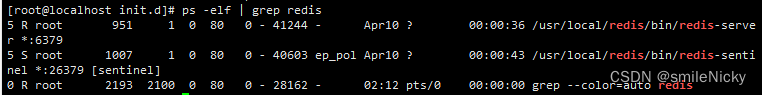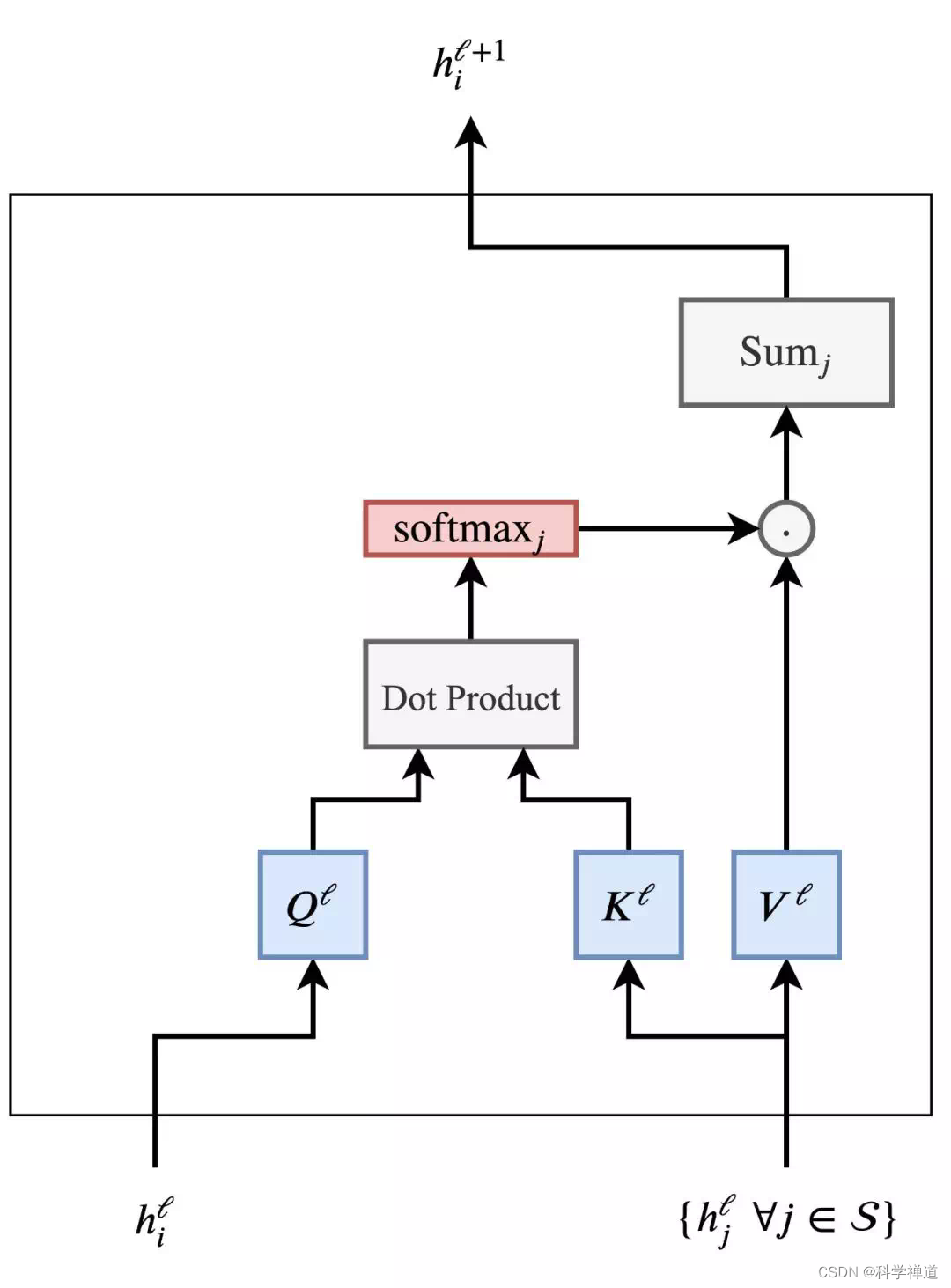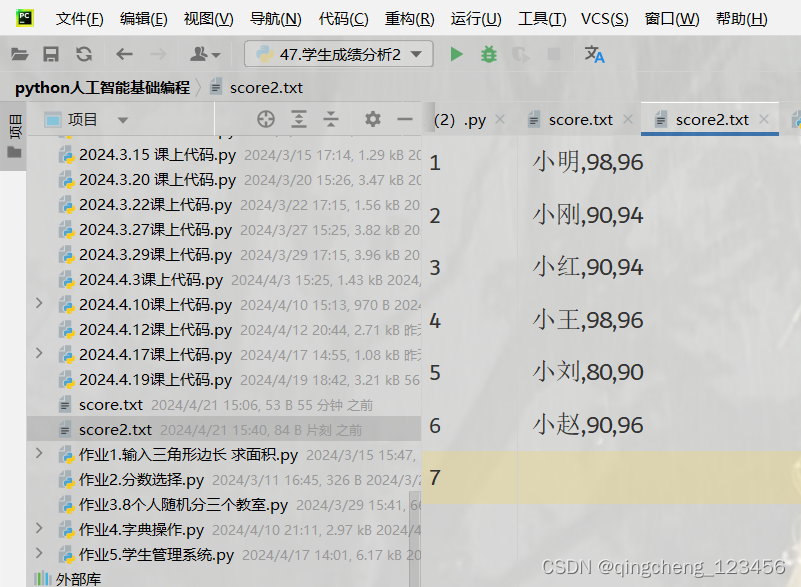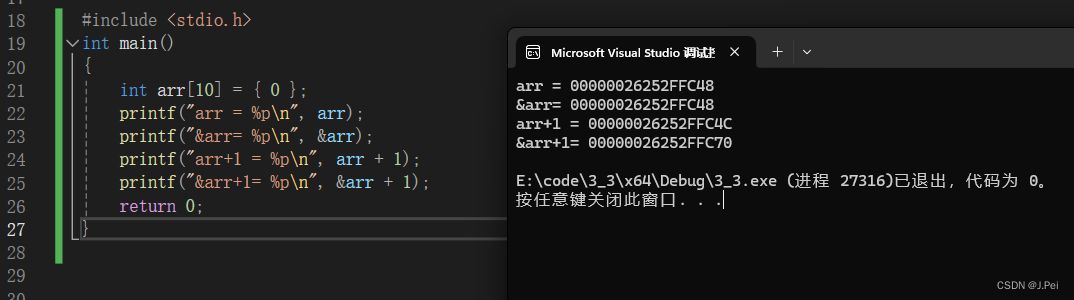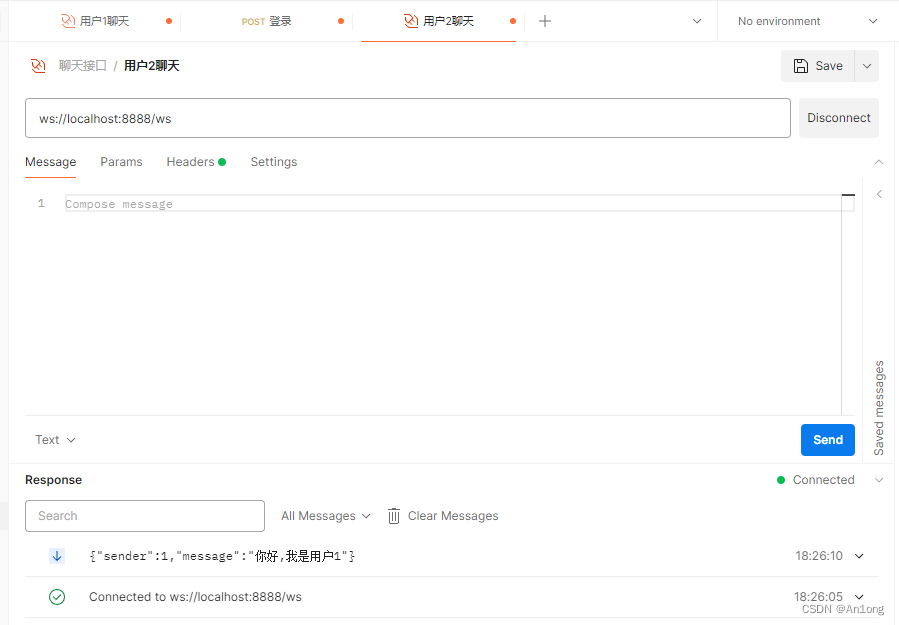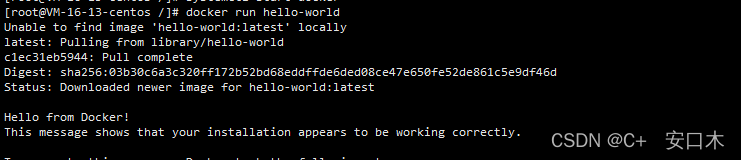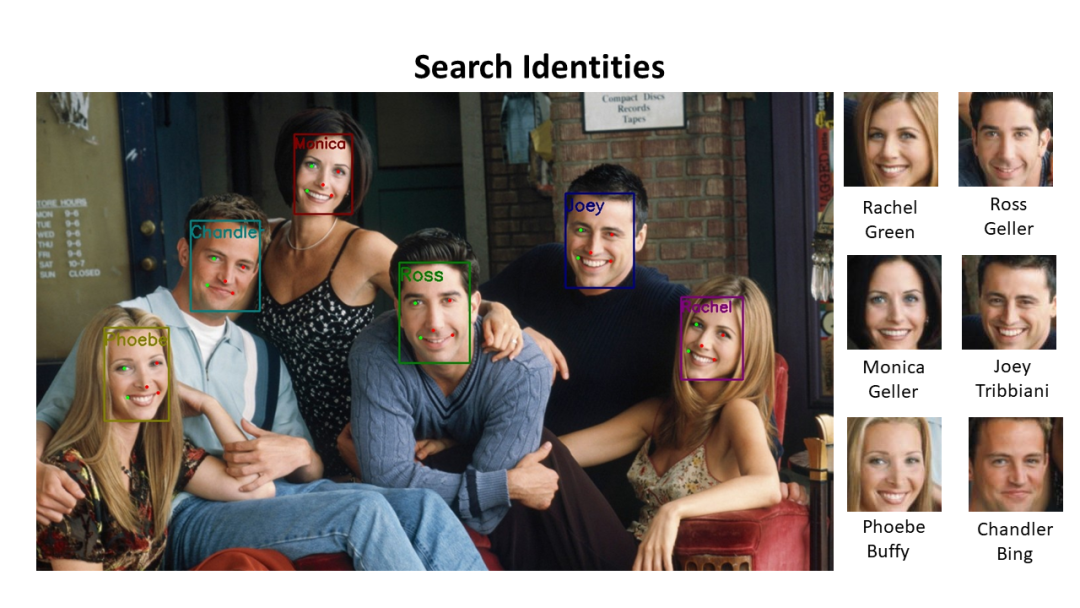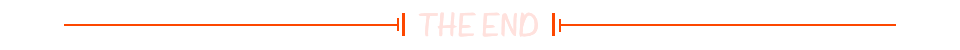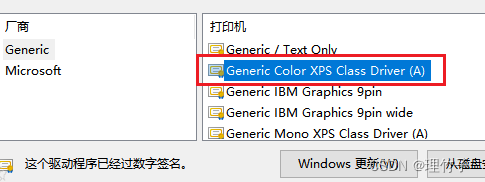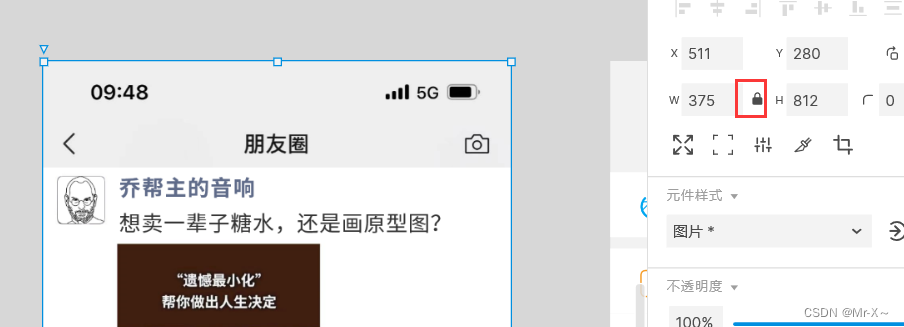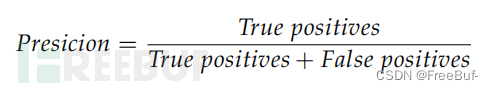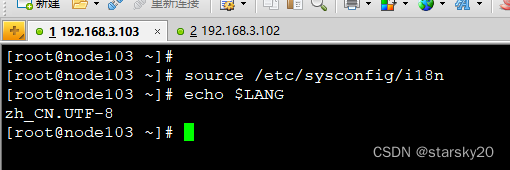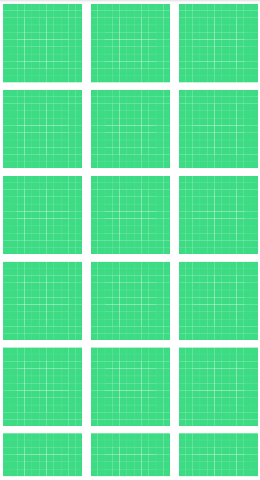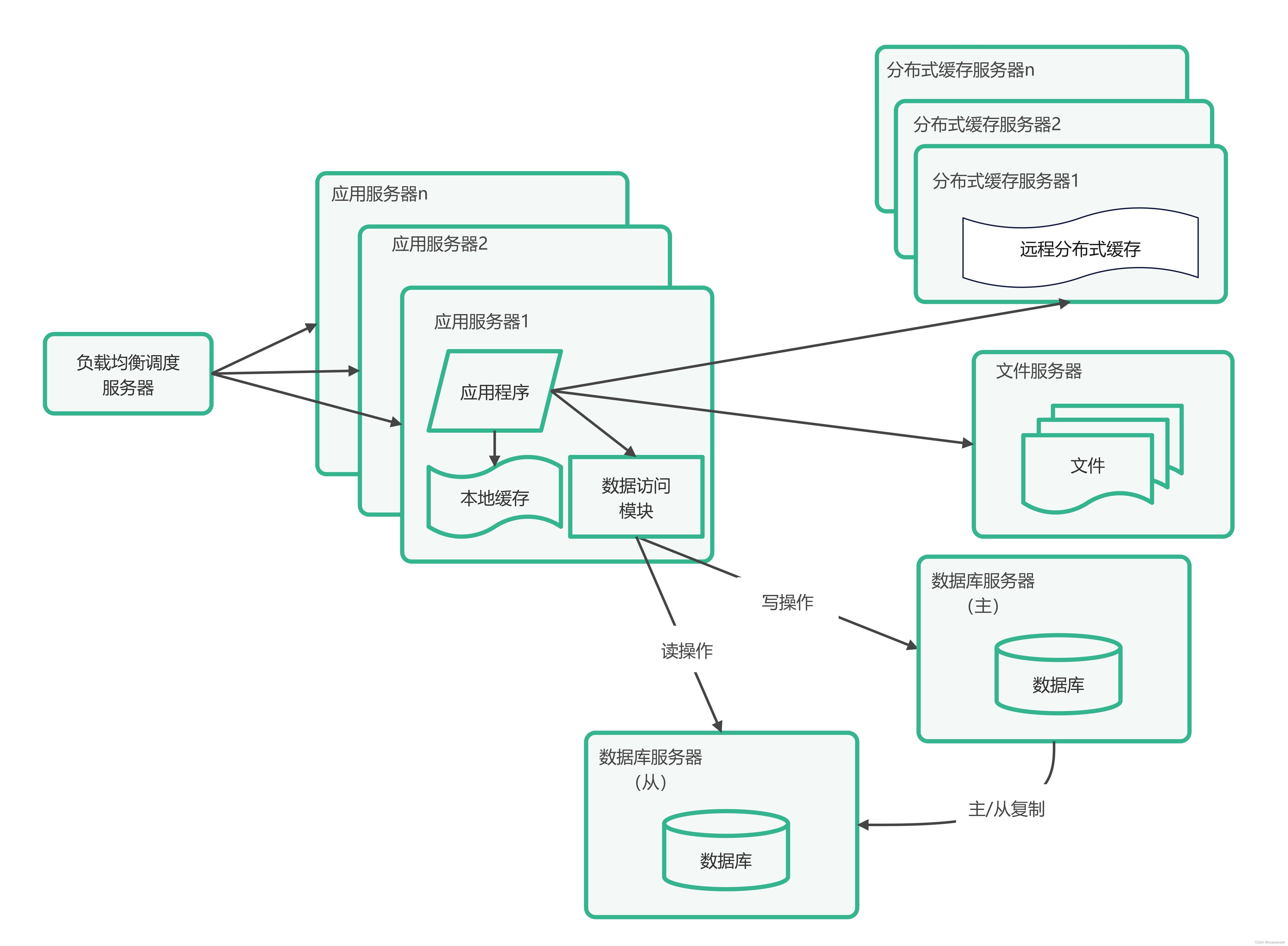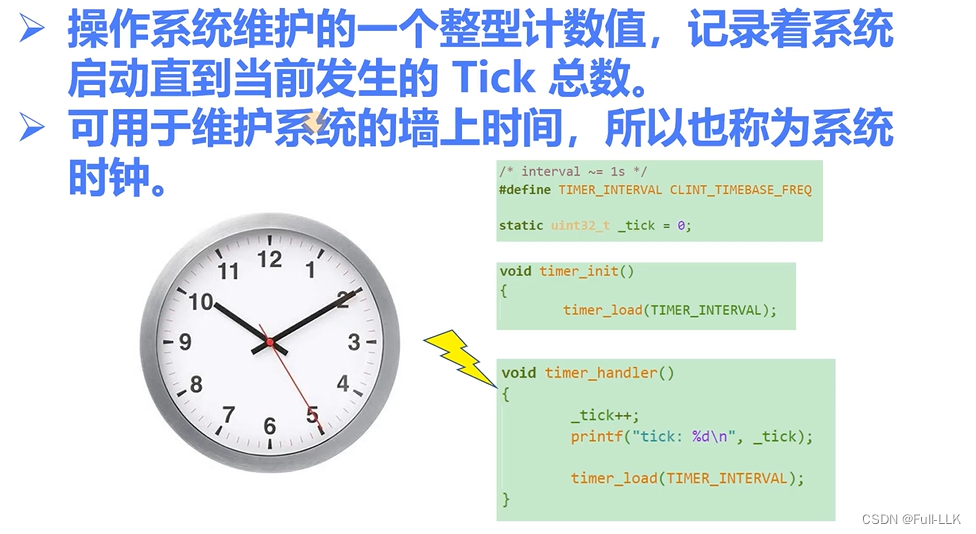在上一篇博客,我们已经知道怎么搭建一个redis主从复制集群,但是主从集群如果出现服务器宕机的情况,是不会自动选举master的,所以需要搭建更加高可用的集群模式,哨兵模式,哨兵集群会自动监控,如果出现master服务器宕机的情况,会重新选举新的master,保证系统的高可用
实验环境
- CentOS7
- Xshell6
- XFtp6
- Redis6.2.2
主从关系
- 主节点:192.168.65.109
- 从节点1:192.168.66.149
- 从节点2:192.168.66.108
哨兵也是3个,3个节点都搭建一个哨兵,所以架构是“一主二从三哨兵“这种模式
修改配置文件
先复制一下sentinel.conf配置文件到统一的config目录
# 到配置文件目录
cd /usr/local/redis/redis-6.2.2
# 复制配置文件
cp sentinel.conf /usr/local/redis/config/sentinel.conf
修改sentinel.conf配置文件
# sentinel服务端的端口
port 26379
# 设置为后台启动,改为yes
daemonize yes
# 设置要监控的master,mymaster自己命名的master名称,接着是master的ip和端口,2是quornum,当两个哨兵都认为主节点不可用的时候,就会重新选举
sentinel monitor mymaster 192.168.65.109 6379 2
# 30s后联系不到系统,认为关闭
sentinel down-after-milliseconds mymaster 30000
# 故障转移重试时间间隔,默认为3min
sentinel failover-timeout mymaster 180000
启动Sentinel服务
如果没设置环境变量,就先用下面的方法执行
./redis-sentinel ../sentinel.conf
因为之前设置了环境变量,所以直接用命令执行
# 到配置文件目录
cd /usr/local/redis/config
# 启动sentinel服务
redis-sentinel sentinel.conf
连接Sentinel服务
同样还是适用redis-cli客户端
[root@localhost src]# ./redis-cli -p 26379
127.0.0.1:26379>
Sentinel常用命令
- 查看master信息
[root@localhost ~]# redis-cli -p 26379
127.0.0.1:26379> sentinel master mymaster
1) "name"
2) "mymaster"
3) "ip"
4) "192.168.66.108"
5) "port"
6) "6379"
7) "runid"
8) "8f39372397fa4bd3aa13657736612146a7dc9a77"
9) "flags"
10) "master"
11) "link-pending-commands"
12) "-1"
13) "link-refcount"
14) "1"
15) "last-ping-sent"
16) "0"
17) "last-ok-ping-reply"
18) "185"
19) "last-ping-reply"
20) "185"
21) "down-after-milliseconds"
22) "30000"
23) "info-refresh"
24) "490"
25) "role-reported"
26) "master"
27) "role-reported-time"
28) "2584984"
29) "config-epoch"
30) "67"
31) "num-slaves" # 从节点数量
32) "2"
33) "num-other-sentinels" # 其它哨兵数量
34) "2"
35) "quorum" # 配置的quornum
36) "2"
37) "failover-timeout"
38) "180000"
39) "parallel-syncs"
40) "1"
- 查询主库地址
[root@localhost ~]# redis-cli -p 26379
127.0.0.1:26379> sentinel get-master-addr-by-name mymaster
1) "192.168.65.109"
2) "6379"
- 其它命令
其它常有命令可以查看redis官网:https://www.redisdocs.com/zh-cn/docs/management/sentinel/#sentinel-api

验证哨兵选举
现在模拟主节点关闭
[root@localhost src]# redis-cli -p 6379
127.0.0.1:6379> info replication
# Replication
role:master # 角色
connected_slaves:2 # 从节点数量
slave0:ip=192.168.66.108,port=6379,state=online,offset=308,lag=0 # 从节点的信息,状态,偏移量
slave1:ip=192.168.66.149,port=6379,state=online,offset=308,lag=1
master_failover_state:no-failover
master_replid:77f2fcefc1507a0fe8e6ab6f82f7873fc3f62d7a # master启动时生成的40位16进制的随机字符串,用来标识master节点
master_replid2:0000000000000000000000000000000000000000
master_repl_offset:308 # master已经写入的偏移量
second_repl_offset:-1
repl_backlog_active:1
repl_backlog_size:1048576 # 缓存区大小
repl_backlog_first_byte_offset:1
repl_backlog_histlen:308 # 缓存区已有数据的大小,是一个环形,跟mysql的redo log一样会覆盖
127.0.0.1:6379>shutdown
not connect
去其它从节点查看信息,发现192.168.66.108这个从节点升级为主节点
[root@localhost config]# redis-cli -p 6379
127.0.0.1:6379> info replication
# Replication
role:master
connected_slaves:2
slave0:ip=192.168.66.149,port=6379,state=online,offset=597460,lag=0
slave1:ip=192.168.65.109,port=6379,state=online,offset=597750,lag=0
master_failover_state:no-failover
master_replid:d4bc1cd5c8b2860300456e29fdbe38708cd8ac48
master_replid2:0000000000000000000000000000000000000000
master_repl_offset:597895
second_repl_offset:-1
repl_backlog_active:1
repl_backlog_size:1048576
repl_backlog_first_byte_offset:1
repl_backlog_histlen:597895
然后,重新启动之前的主节点192.168.65.109,发现这个之前的主节点变成了从节点
Sentinel开机启动
拓展,设置Sentinel重启linux开机时候也能自行启动,需要进行配置即可
# 到init.d目录
cd /etc/init.d
# 新增一个redis-sentinel自启动脚本文件
vi redis-sentinel
加上自启动执行脚本,redis配置的位置请自行更改
#!/bin/sh
# chkconfig: 2345 80 90
# description:redis sentinel auto run
REDISPORT=26379
REDISPATH=/usr/local/redis
EXEC=${REDISPATH}/bin/redis-sentinel
CLIEXEC=${REDISPATH}/bin/redis-cli
PIDFILE=/var/run/redis_${REDISPORT}.pid
CONF="${REDISPATH}/config/sentinel.conf"
case "$1" in
start)
if [ -f $PIDFILE ]
then
echo "$PIDFILE exists, process is already running or crashed"
else
echo "Starting Redis sentinel..."
$EXEC $CONF
fi
;;
stop)
if [ ! -f $PIDFILE ]
then
echo "$PIDFILE does not exist, process is not running"
else
PID=$(cat $PIDFILE)
echo "Stopping ..."
$CLIEXEC -p $REDISPORT shutdown
while [ -x /proc/${PID} ]
do
echo "Waiting for Redis-sentinel to shutdown ..."
sleep 1
done
echo "Redis-sentinel stopped"
fi
;;
*)
echo "Please use start or stop as first argument"
;;
esac
保存配置文件,加上可执行权限
# 加上可执行权限
chmod +x /etc/init.d/redis-sentinel
# 查询权限是否加成功
ll -ls
设置redis sentinel开机启动
chkconfig redis-sentinel on
查看开机启动列表
chkconfig --list
重启系统
reboot
查看redis进程
ps -elf | grep redis