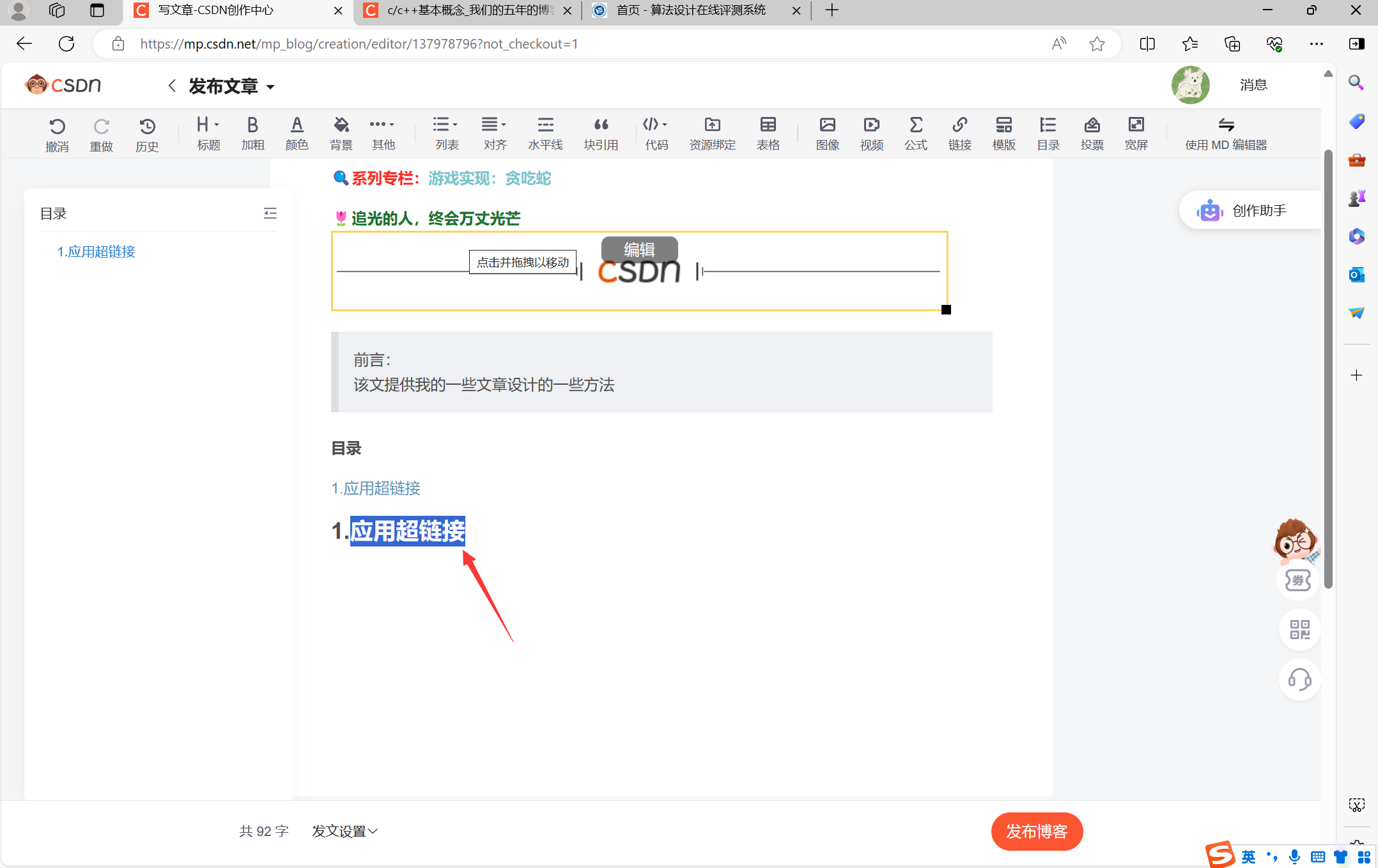目录
一、什么是阿里云OSS
二、 点击免费试用
2.1 选择第一个,点击免费试用 编辑
2.2 登录管理控制台
2.3 进入Bucket
2.4、在阿里云网站上的个人中心配置Accesskey,查询accessKeyId和accessKeySecret。
2.5、进入AccssKey管理页面应该会出现下图提示,accessKeySecret为空,不用点击下载,直接确定即可
2.6 点击创建AccessKe
编辑 三、OSS结合代码使用
3.1 引入pom.xml 依赖
3.2、创建对应的工具类AliOssUtil类,此代码是固定代码,直接CV即可
3.3 、在该工具类中有四个属性,通过上面的步骤已经获得了我们上传图片到OSS所需要的四个参数:bucketName、endpoint、accessKeyId、accessKeySecret。这些属性需要我们手动在application.properties中配置。
3.4 配置相应的model类
3.5、将工具类配置到ioc容器中,便于后续的使用。
3.6 测试:创建控制层
一、什么是阿里云OSS
阿里云对象存储服务(Object Storage Service,简称OSS)是阿里云推出的一种在线存储服务,旨在为企业和个人用户提供安全、可靠、便捷且经济高效的云存储解决方案
二、开通服务(新用户使用三个月)
https://www.aliyun.com/product/oss?spm=5176.8465980.unusable.ddetail.7df51450v1aNb1
二、 点击免费试用

2.1 选择第一个,点击免费试用 
2.2 登录管理控制台
https://oss.console.aliyun.com/overview
在左侧导航栏,单击Bucket列表,然后单击创建Bucket
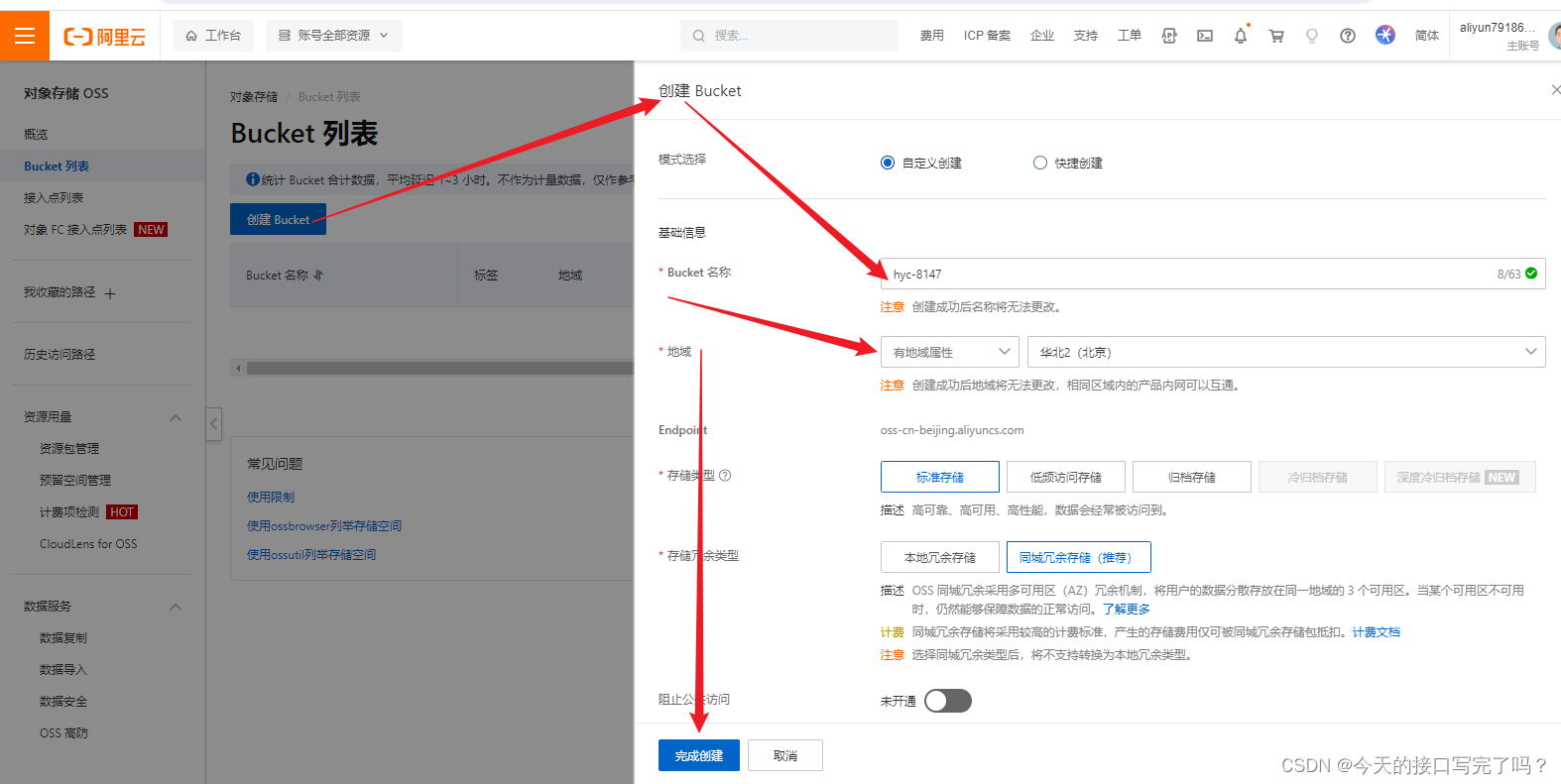
2.3 进入Bucket
 点击概要
点击概要 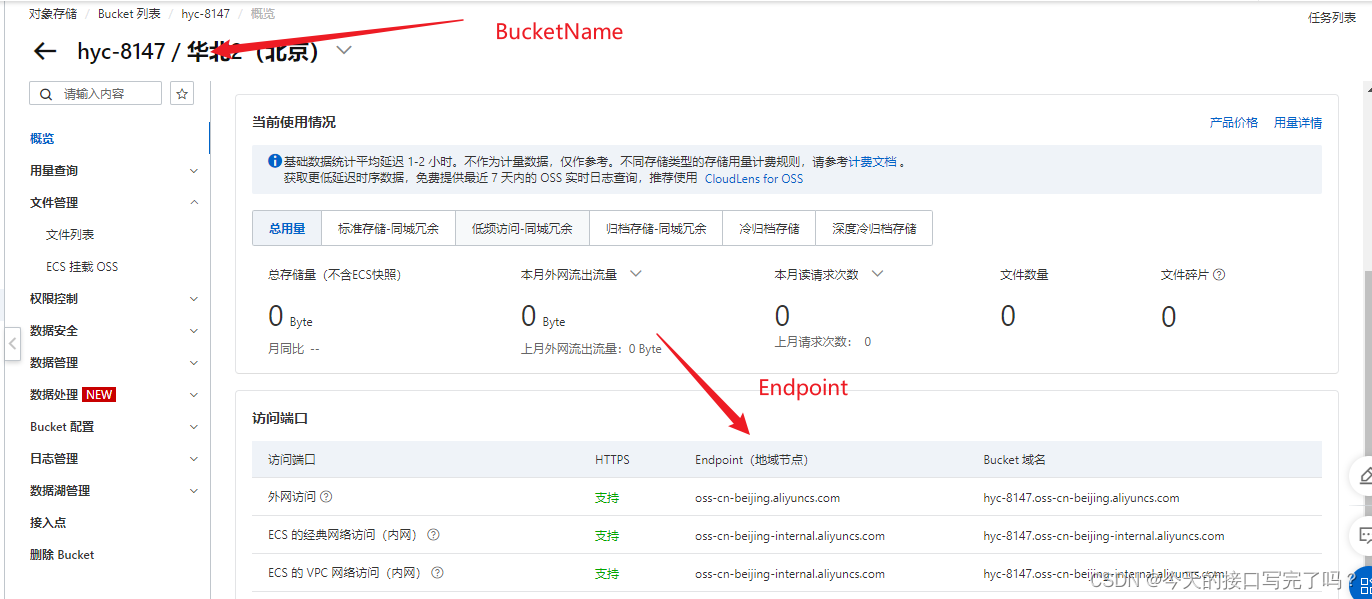
2.4、在阿里云网站上的个人中心配置Accesskey,查询accessKeyId和accessKeySecret。
 、
、
2.5、进入AccssKey管理页面应该会出现下图提示,accessKeySecret为空,不用点击下载,直接确定即可


2.6 点击创建AccessKe
-
通过安全验证后可以看到生成的accessKeyId和accessKeySecret,大家下载csv文件或者复制下来,因为点击确定后不再显示accessKeySecret!!
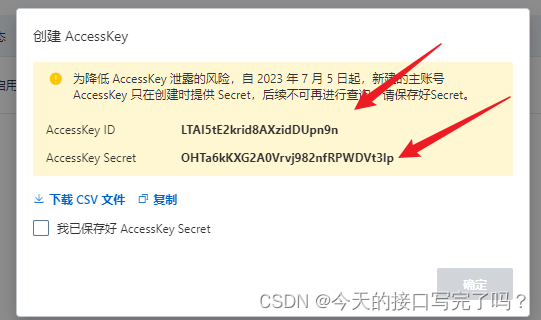
点击确定
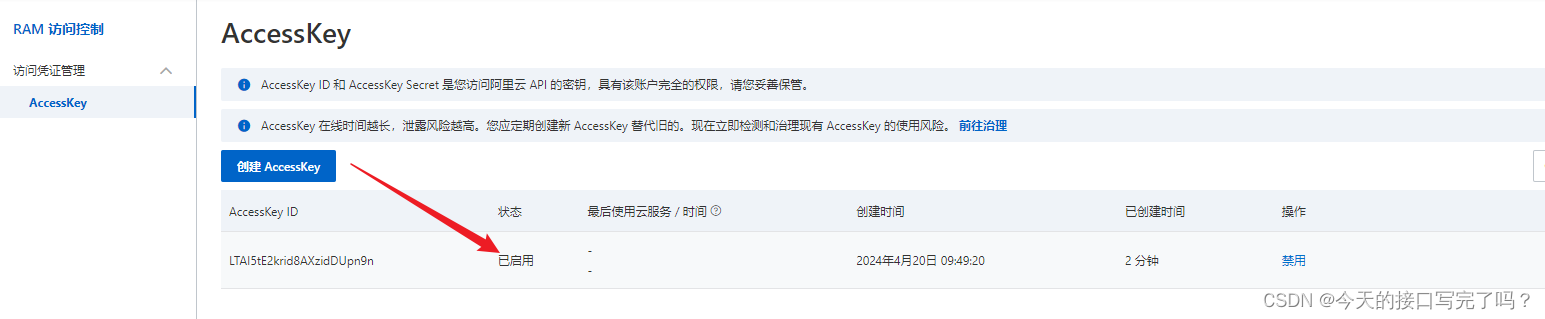 三、OSS结合代码使用
三、OSS结合代码使用
3.1 引入pom.xml 依赖
<dependency>
<groupId>com.aliyun.oss</groupId>
<artifactId>aliyun-sdk-oss</artifactId>
<version>3.10.2</version>
</dependency>
3.2、创建对应的工具类AliOssUtil类,此代码是固定代码,直接CV即可
import com.aliyun.oss.ClientException;
import com.aliyun.oss.OSS;
import com.aliyun.oss.OSSClientBuilder;
import com.aliyun.oss.OSSException;
import lombok.AllArgsConstructor;
import lombok.Data;
import lombok.extern.slf4j.Slf4j;
import java.io.ByteArrayInputStream;
@Data
@AllArgsConstructor
//固定代码,CV直接使用
public class AliOssUtil {
private String endpoint;
private String accessKeyId;
private String accessKeySecret;
private String bucketName;
/**
* 文件上传
*
* @param bytes :传入的文件要转为byte[]
* @param objectName :表示在oss中存储的文件名字。
* @return
*/
public String upload(byte[] bytes, String objectName) {
// 创建OSSClient实例。
OSS ossClient = new OSSClientBuilder().build(endpoint, accessKeyId, accessKeySecret);
try {
// 创建PutObject请求。
ossClient.putObject(bucketName, objectName, new ByteArrayInputStream(bytes));
} catch (OSSException oe) {
System.out.println("Caught an OSSException, which means your request made it to OSS, "
+ "but was rejected with an error response for some reason.");
System.out.println("Error Message:" + oe.getErrorMessage());
System.out.println("Error Code:" + oe.getErrorCode());
System.out.println("Request ID:" + oe.getRequestId());
System.out.println("Host ID:" + oe.getHostId());
} catch (ClientException ce) {
System.out.println("Caught an ClientException, which means the client encountered "
+ "a serious internal problem while trying to communicate with OSS, "
+ "such as not being able to access the network.");
System.out.println("Error Message:" + ce.getMessage());
} finally {
if (ossClient != null) {
ossClient.shutdown();
}
}
//文件访问路径规则 https://BucketName.Endpoint/ObjectName
StringBuilder stringBuilder = new StringBuilder("https://");
stringBuilder
.append(bucketName)
.append(".")
.append(endpoint)
.append("/")
.append(objectName);
return stringBuilder.toString();
}
}
3.3 、在该工具类中有四个属性,通过上面的步骤已经获得了我们上传图片到OSS所需要的四个参数:bucketName、endpoint、accessKeyId、accessKeySecret。这些属性需要我们手动在application.properties中配置。
# 配置阿里云OSS(application.properties)
aliyun.oss.bucketName = hyc-8147
aliyun.oss.endpoint = oss-cn-beijing.aliyuncs.com
aliyun.oss.accessKeyId = LTAI5tE2krid8AXzidDUpn9n
aliyun.oss.accessKeySecret = 2A0Vrvj982nfRPWDVt3lp
# yml版(application.yml)
#aliyun:
# oss:
# bucketName: hyc-8147
# endpoint: oss-cn-beijing.aliyuncs.com
# accessKeyId: LTAI5tE2krid8AXzidDUpn9n
# accessKeySecret: 2A0Vrvj982nfRPWDVt3lp
3.4 配置相应的model类
import lombok.Data;
import org.springframework.boot.context.properties.ConfigurationProperties;
import org.springframework.context.annotation.Configuration;
/**
* <p>Project: wms-project - OSSConfig</p>
* <p>Powered by fpl1116 On 2024-02-28 23:26:54</p>
* <p>描述:<p>
*
* @author penglei
* @version 1.0
* @since 1.8
*/
@Configuration
@ConfigurationProperties(prefix = "aliyun.oss")
@Data
public class AliOssProperties {
private String endpoint;
private String accessKeyId;
private String accessKeySecret;
private String bucketName;
}
3.5、将工具类配置到ioc容器中,便于后续的使用。
import com.fpl.model.AliOssProperties;
import com.fpl.utils.AliOssUtil;
import org.springframework.boot.autoconfigure.condition.ConditionalOnMissingBean;
import org.springframework.context.annotation.Bean;
import org.springframework.context.annotation.Configuration;
@Configuration
public class OssConfiguration {
@Bean
@ConditionalOnMissingBean
public AliOssUtil getAliOssUtil(AliOssProperties aliOssProperties) {
// log.info("创建OssUtil");
AliOssUtil aliOssUtil = new AliOssUtil(
aliOssProperties.getEndpoint(),
aliOssProperties.getAccessKeyId(),
aliOssProperties.getAccessKeySecret(),
aliOssProperties.getBucketName()
);
return aliOssUtil;
}
}
3.6 测试:创建控制层
@RestController
@RequestMapping("api/upload")
public class UploadController {
@Autowired
private AliOssUtil aliOssUtil;
@PostMapping("/oss1")
//万能上传
public String upload1(@RequestBody UploadInfo uploadInfo){
String name = uploadInfo.getName();
String base64 = uploadInfo.getBase64();
String[] base64Array = StrUtil.splitToArray(base64, "base64,");
byte[] bytes = Base64.decode(base64Array[1]);
name = PinyinUtil.getPinyin(name, "");
String newName = System.currentTimeMillis() +"_"+name;
return aliOssUtil.upload1(bytes, newName);
}
}

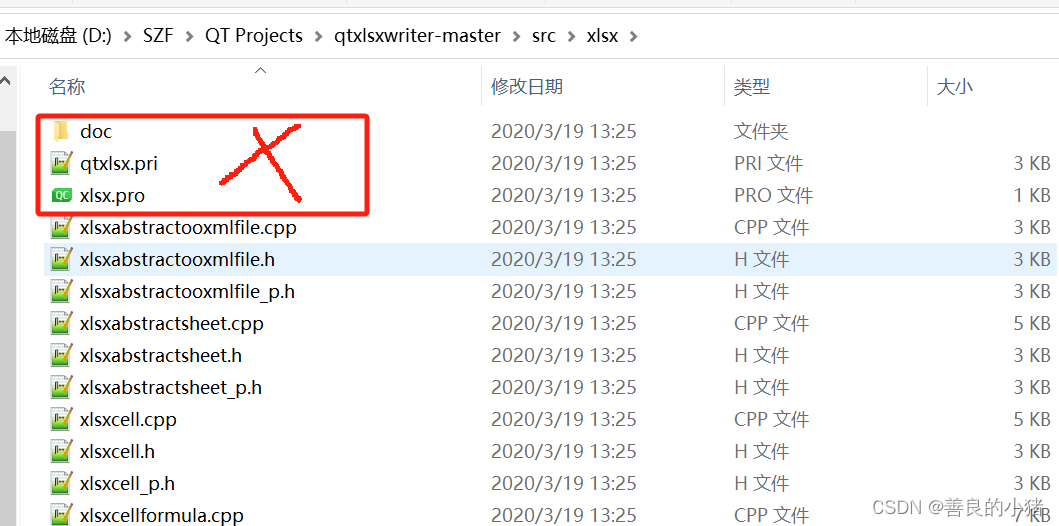

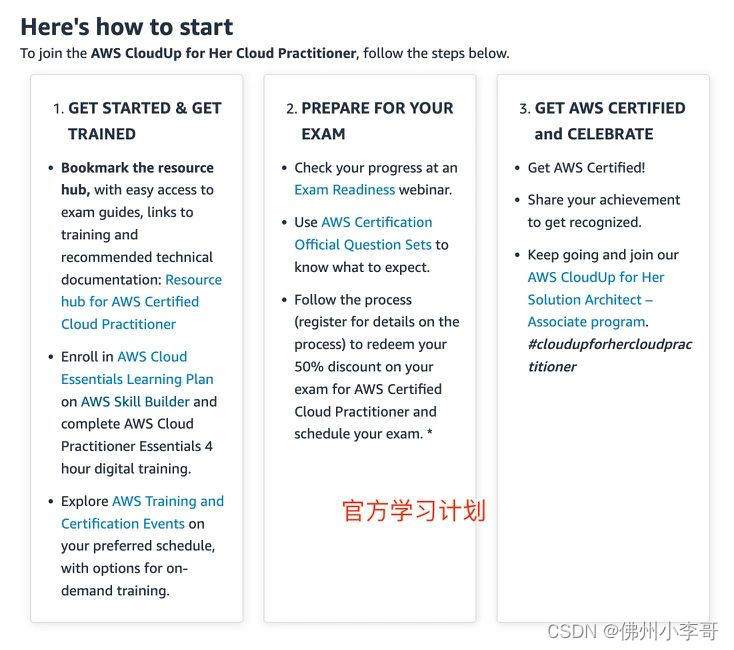
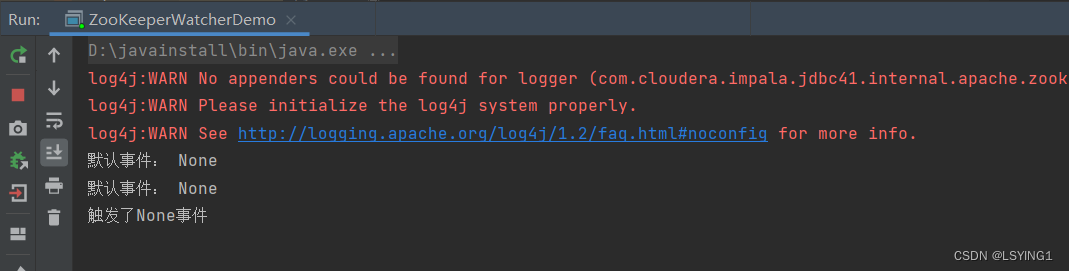
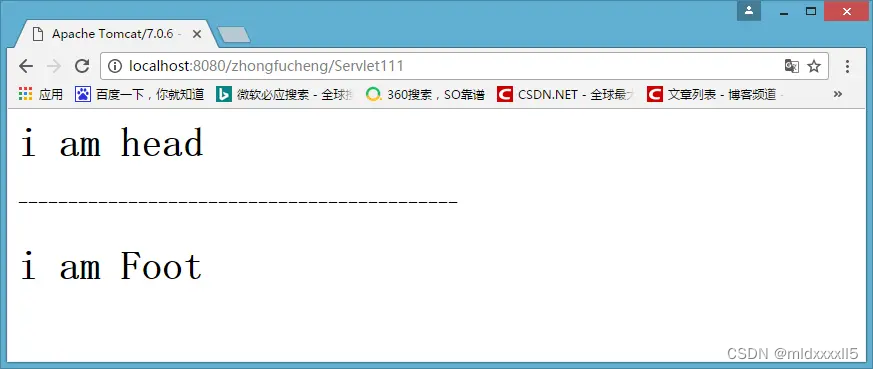
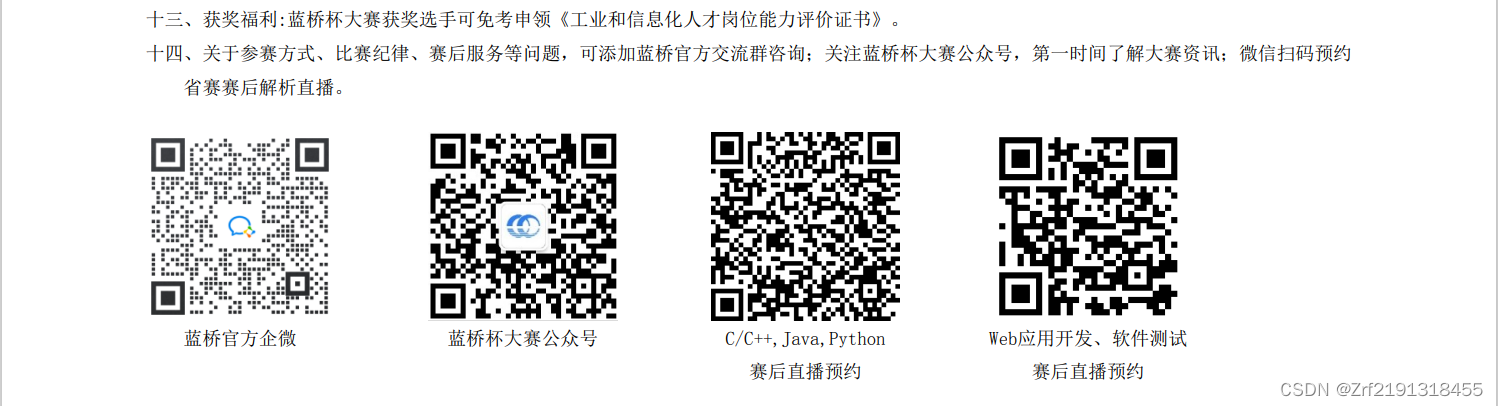

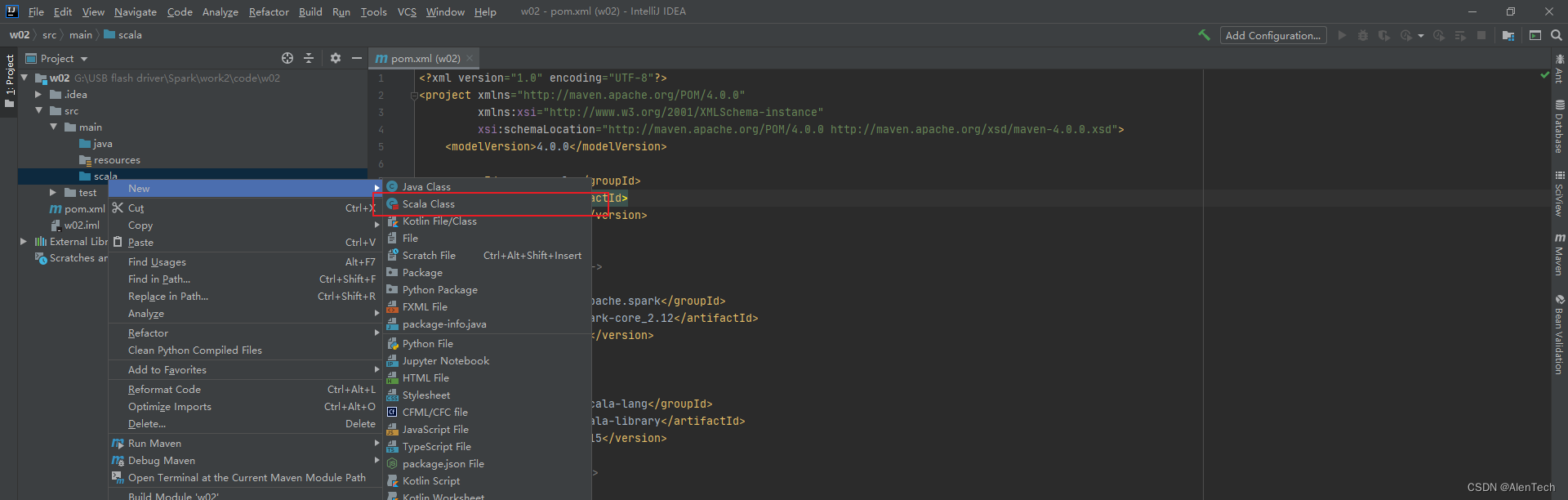
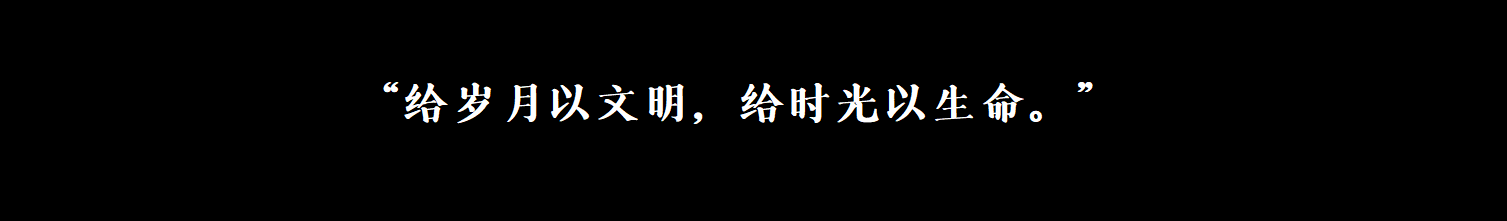

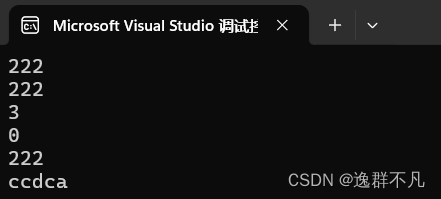
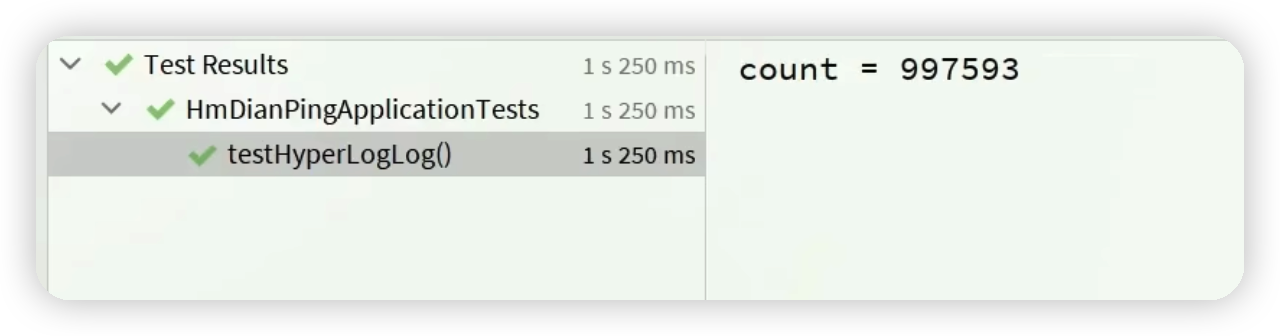
![RCE漏洞及其绕过——[SWPUCTF 2021 新生赛]easyrce、caidao、babyrce](https://img-blog.csdnimg.cn/direct/3db79999880e4453931a6c5e564c2af7.png)

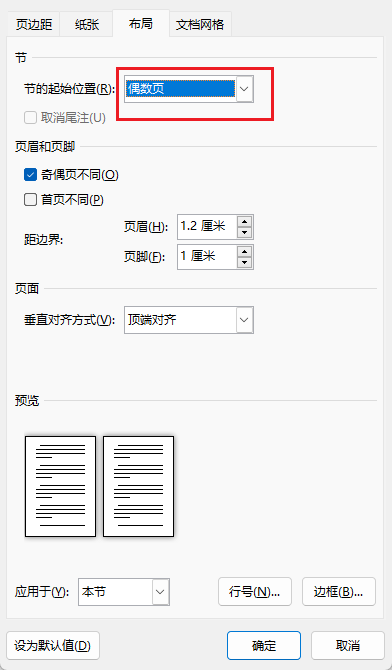


![[Algorithm][滑动窗口][无重复字符的最长字串][最大连续的一个数 Ⅲ][将x减到0的最小操作数]详细讲解](https://img-blog.csdnimg.cn/direct/7016be5433bb474493c02d5333c51969.png)