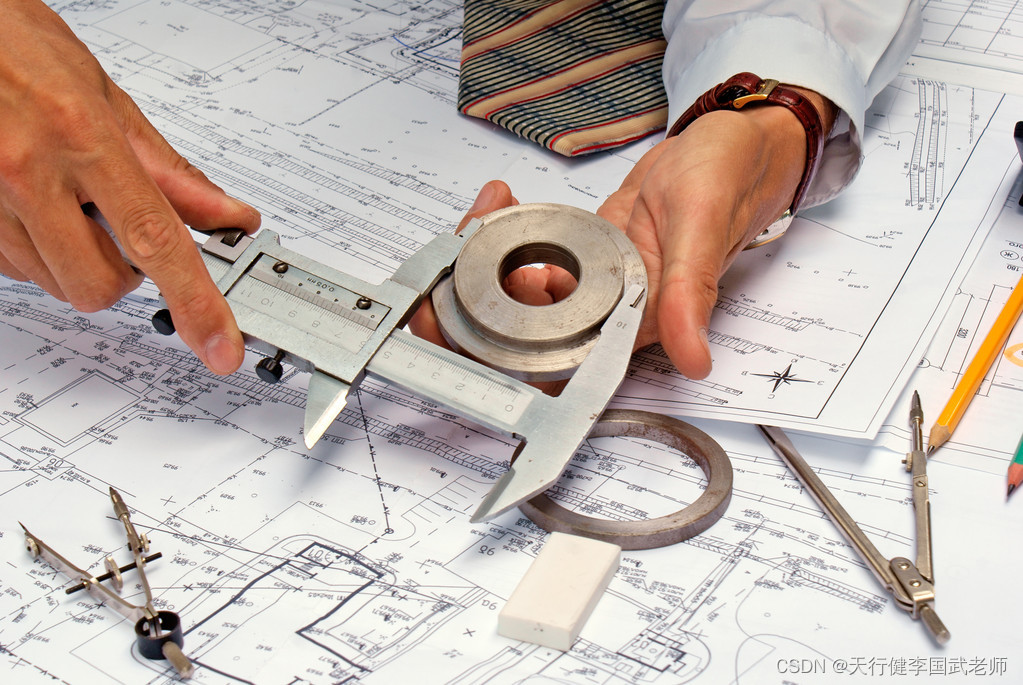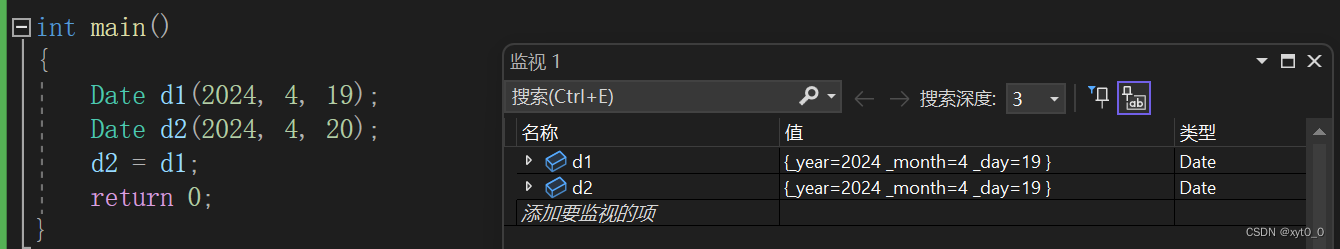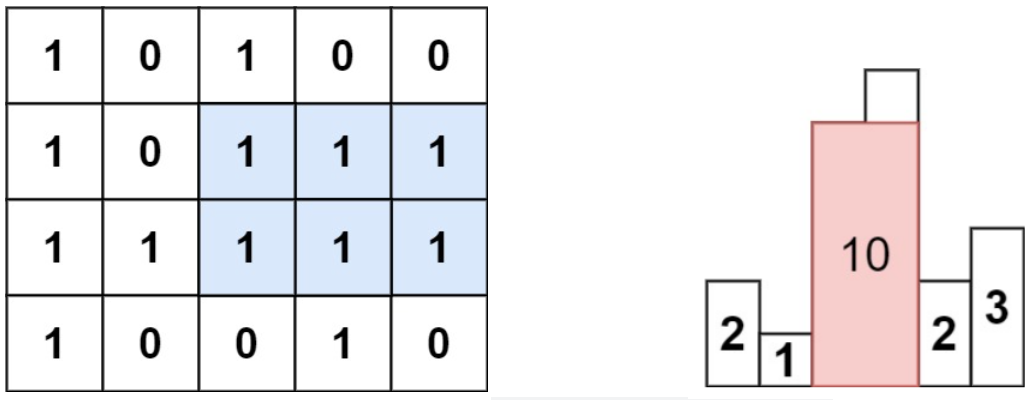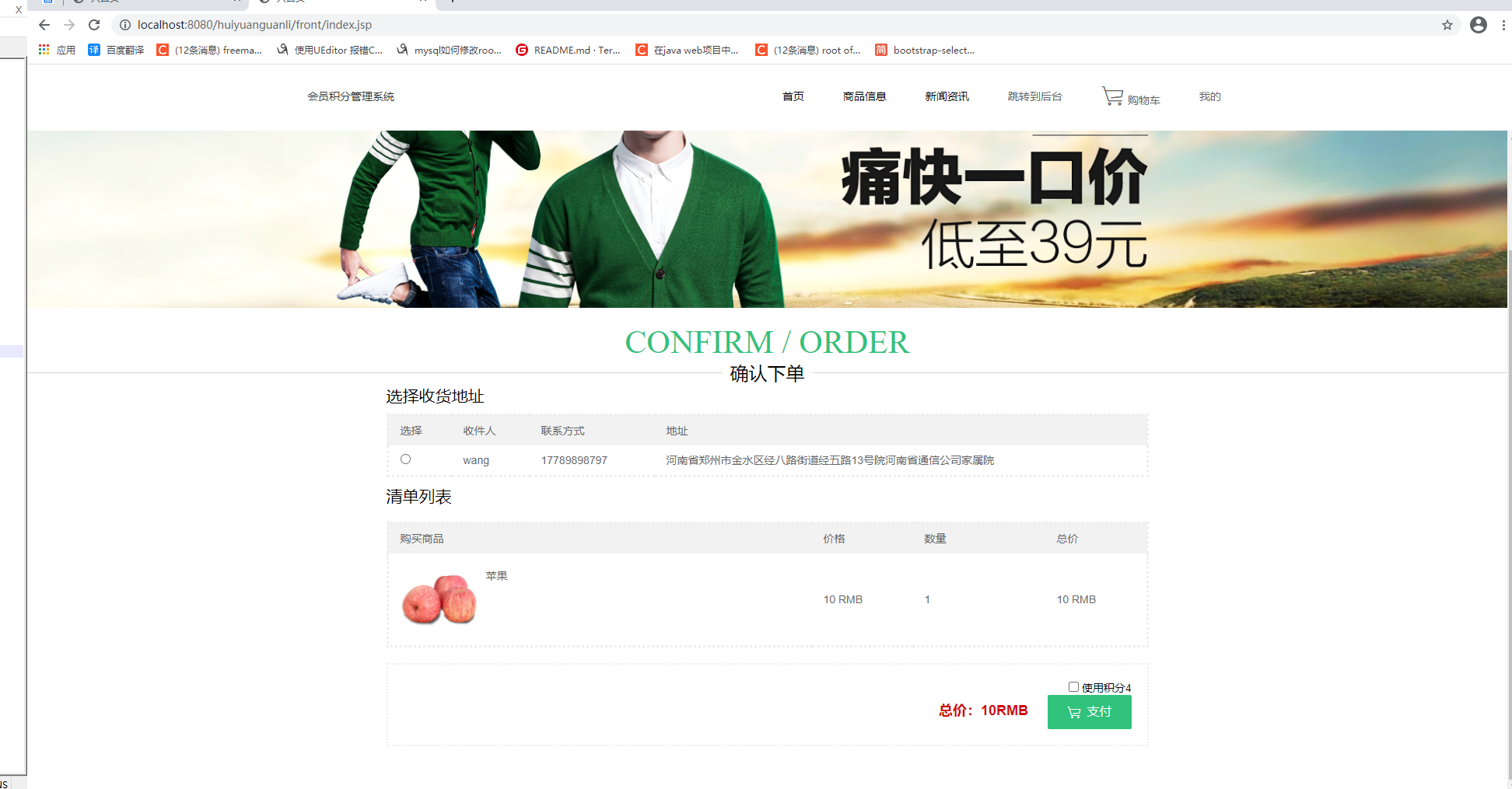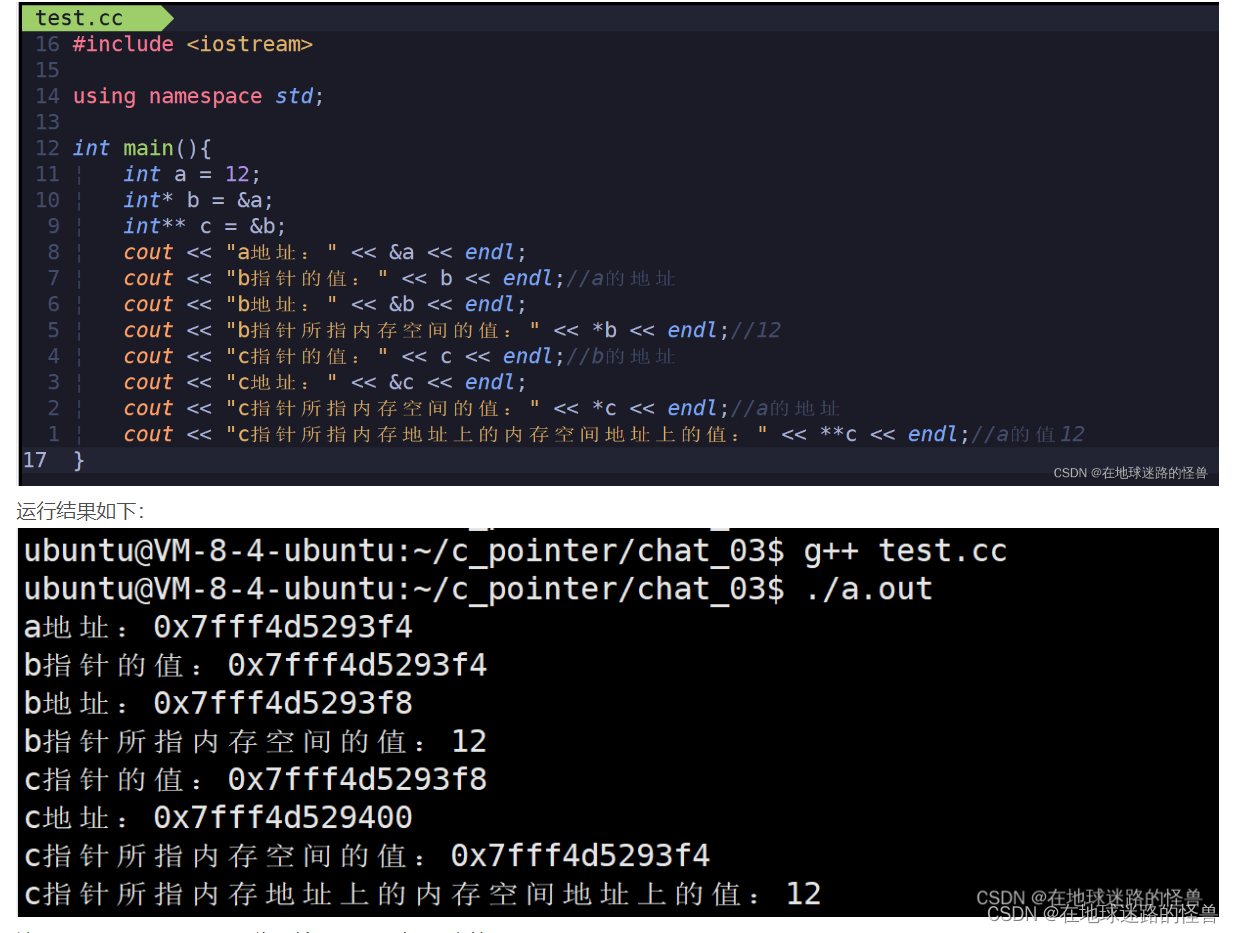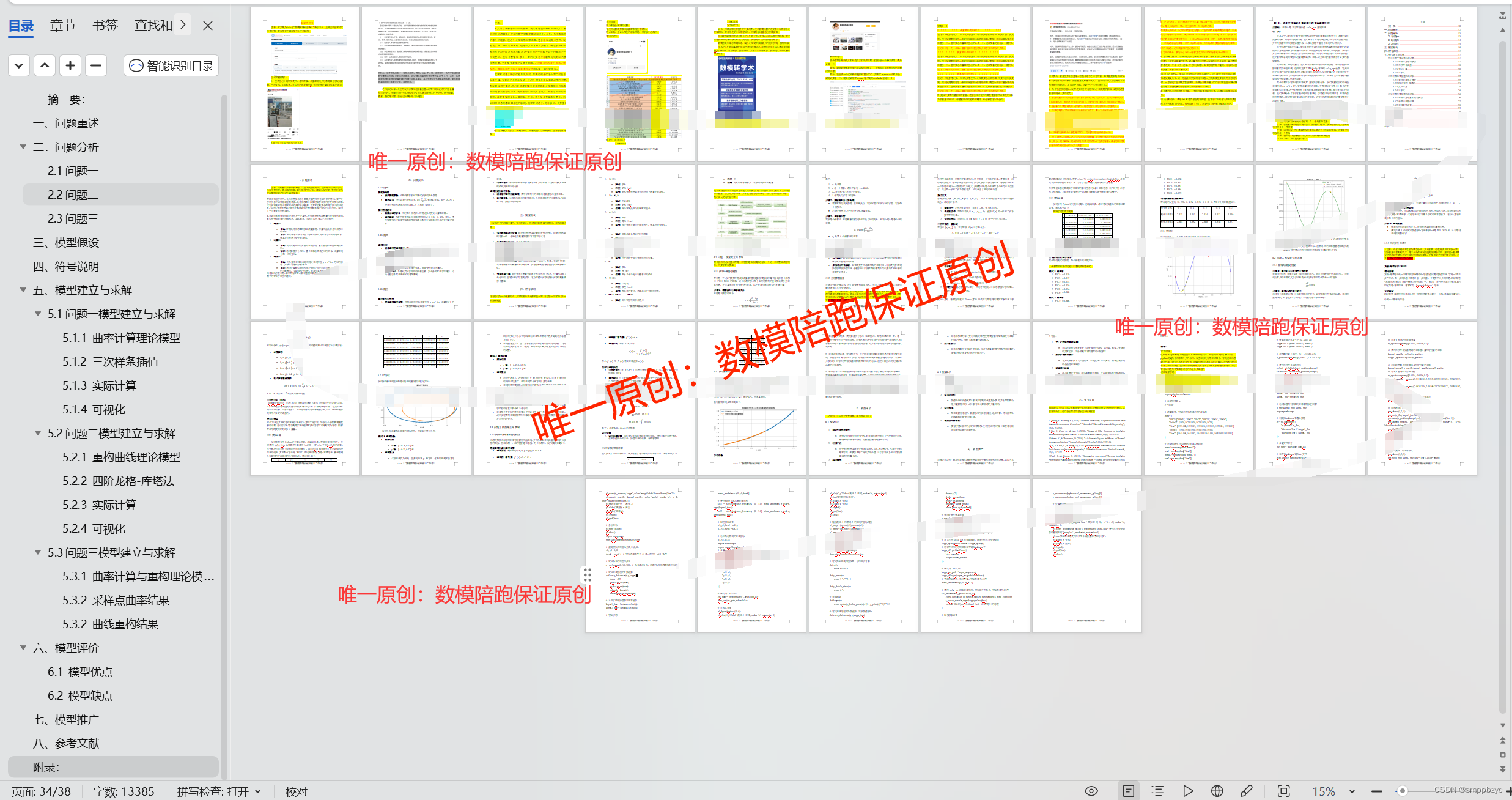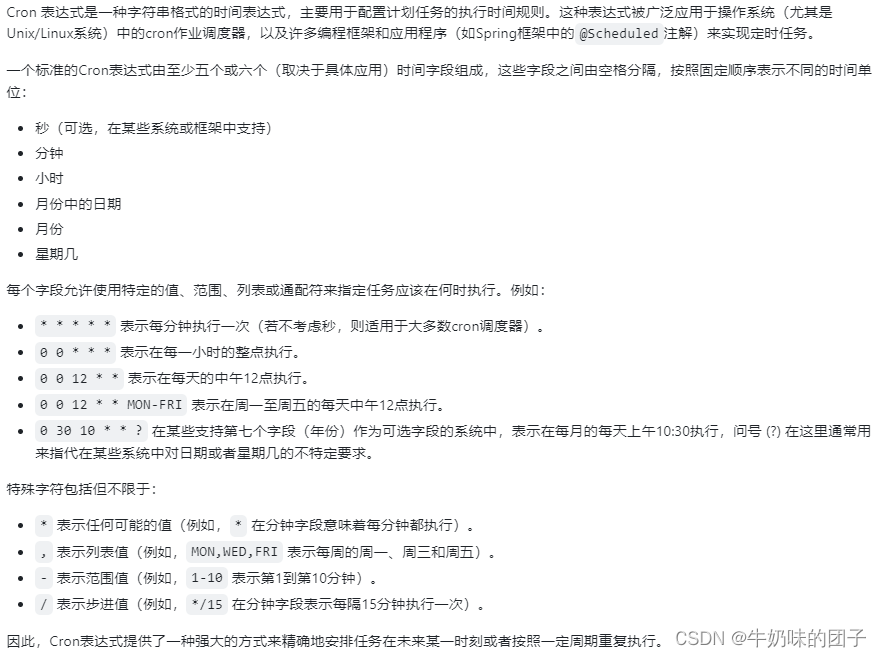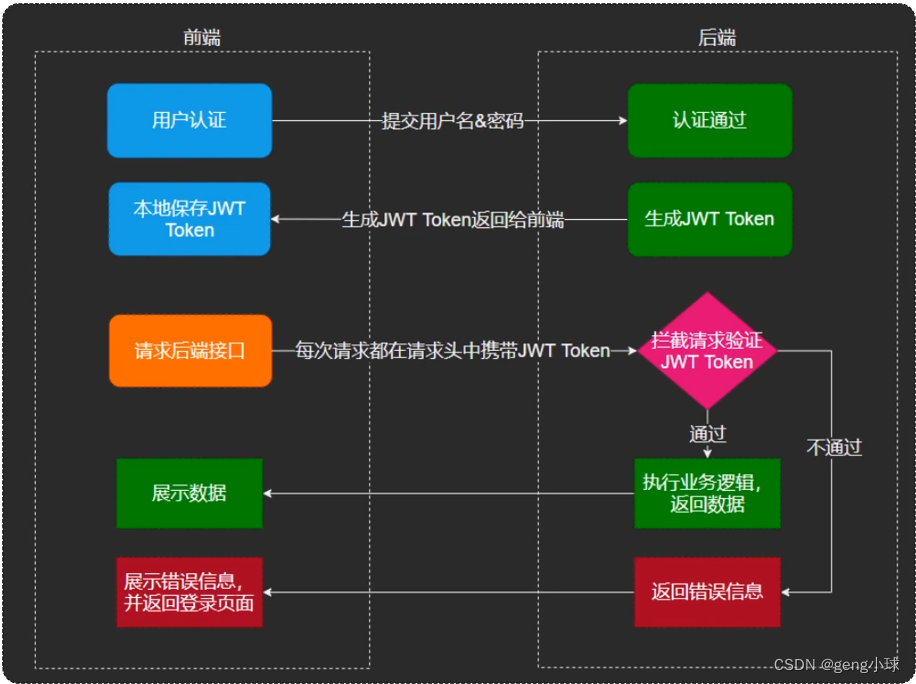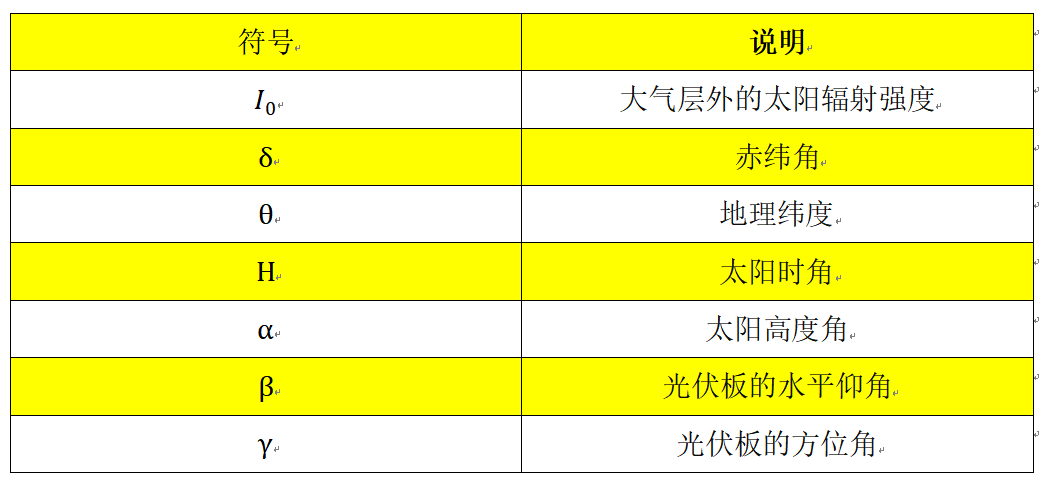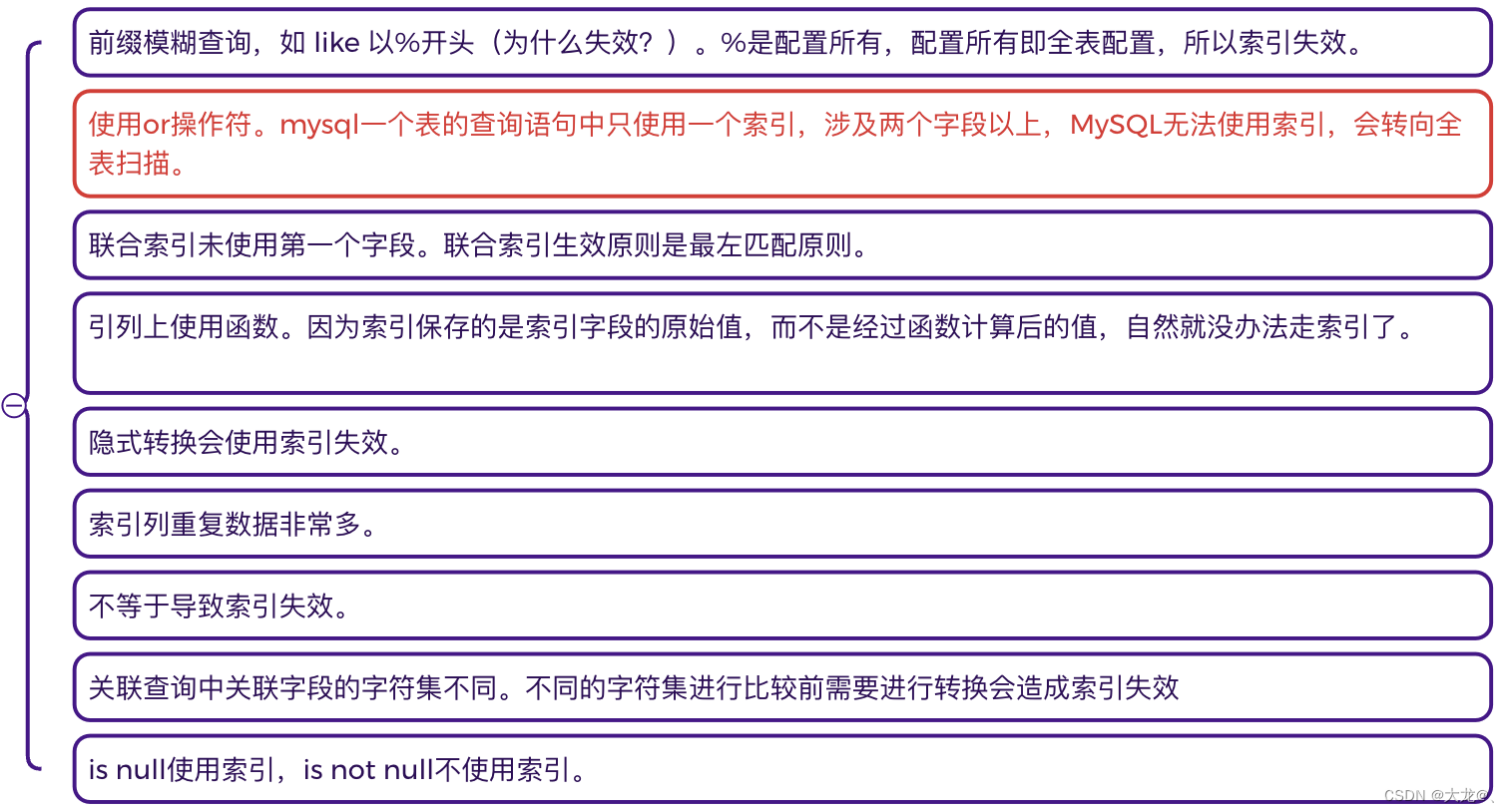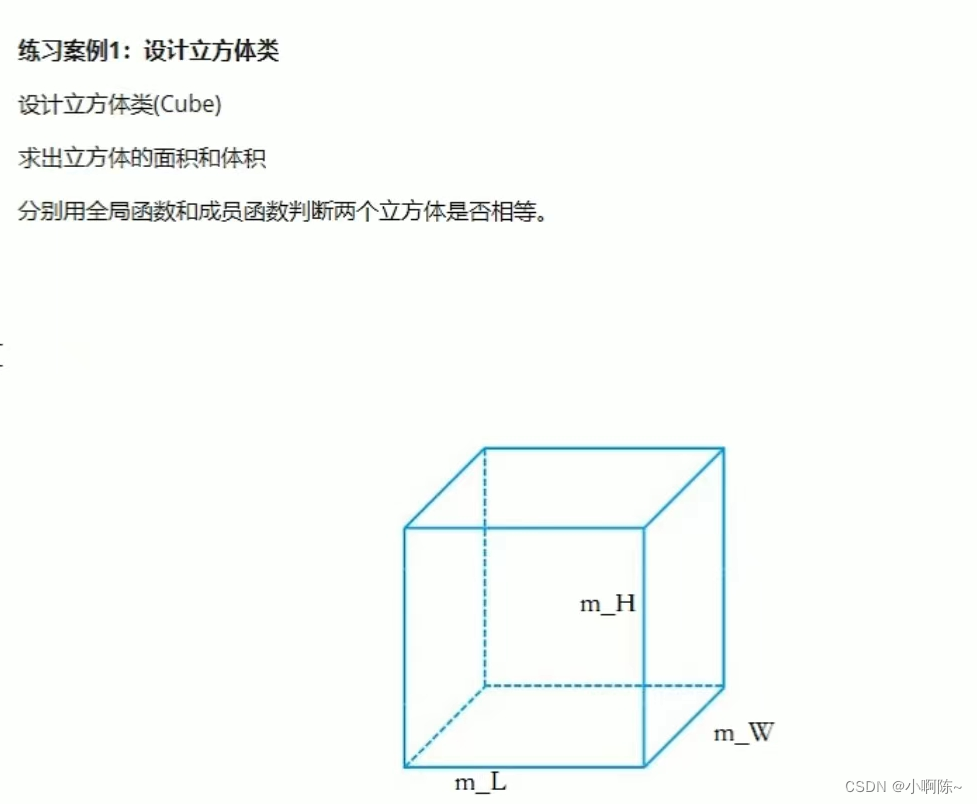项目演示
项目本身很简单,增删改查是几乎所有系统的骨架。正所谓万丈高楼平地起,学会了增删改查,航母就指日可待了:),光速入门,直接看演示图:

项目地址
https://github.com/mudfish/python-flask-user-crud
Flask框架介绍
说白了就是一个Web框架,能够让你快速开发出Python web应用。简单易用,大家直接看官网就行:
https://flask.palletsprojects.com/en/3.0.x/quickstart/
开发步骤
开发工具
懒得折腾Pycharm了,直接Vscode安装pyhon和flask插件即可,也是比较丝滑的。
准备静态文件
主要用了Bootstrap5和Jquery这两个前端框架,一个是UI,一个是js。
都放到static文件夹下面:

开发入口文件
这个就是flask运行的文件,里面包括了启动入口,端口号和业务逻辑接口。

from flask import Flask, render_template, request, redirect, url_for, flash
import pymysql.cursors
# Connect to the database
connection = pymysql.connect(host='localhost',
user='root',
password='123456',
db='user_test',
charset='utf8mb4',
cursorclass=pymysql.cursors.DictCursor)
app = Flask(__name__)
# 保持数据库连接
def getconnection():
connection.ping(reconnect=True)
return connection
# 首页
@app.route('/')
def index():
try:
with getconnection().cursor() as cursor:
sql = "SELECT * FROM `tb_user`"
cols = ['id', 'name', 'age','gender','phone']
cursor.execute(sql)
result = cursor.fetchall()
cursor.close()
return render_template("index.html", items=result, cols=cols, success='')
except Exception as e:
cursor.close()
return render_template("index.html", items=[], cols=[], success='Can\'t view index: ' + str(e))
# 搜索
@app.route('/search')
def search():
keyword = request.args.get('keyword').strip()
try:
with getconnection().cursor() as cursor:
sql = "SELECT * FROM `tb_user` where name like concat('%%',%s,'%%')"
cols = ['id', 'name', 'age','gender','phone']
cursor.execute(sql,(keyword))
result = cursor.fetchall()
# print(result)
cursor.close()
return render_template("index.html", items=result, keyword=keyword, cols=cols, success='')
except Exception as e:
cursor.close()
return render_template("index.html", items=[], cols=[], success='search error: ' + str(e))
@app.route('/toAddPage')
def toAddPage():
return render_template('add.html')
@app.route('/toEditPage/<int:id>')
def toEditPage(id):
# print(id)
try:
with getconnection().cursor() as cursor:
sql = "select * from `tb_user` where id=%s"
cursor.execute(sql, (id))
result = cursor.fetchone()
cursor.close()
return render_template("edit.html", item=result, success='')
except Exception as e:
cursor.close()
return render_template("edit.html", success='Can\'t edit User: ' + str(e))
@app.route('/add', methods=['POST'])
def add():
name = request.form['name'].strip()
age = request.form['age'].strip()
gender = request.form['gender'].strip()
phone = request.form['phone'].strip()
try:
with getconnection().cursor() as cursor:
sql = "INSERT INTO `tb_user` (`name`, `age`,`gender`,`phone`) VALUES (%s, %s,%s,%s)"
cursor.execute(sql, (name, age,gender,phone))
cursor.close()
return redirect(url_for("index"))
except Exception as e:
cursor.close()
return render_template("add.html", success='Can\'t add User: ' + str(e))
@app.route('/edit',methods=['POST'])
def edit():
id = request.form['id'].strip()
name = request.form['name'].strip()
age = request.form['age'].strip()
phone = request.form['phone'].strip()
gender = request.form['gender'].strip()
try:
with getconnection().cursor() as cursor:
sql = "update `tb_user` set name=%s,age=%s,gender=%s,phone=%s where id=%s"
cursor.execute(sql, (name, age,gender,phone,id))
cursor.close()
return redirect(url_for("index"))
except Exception as e:
cursor.close()
return render_template("edit.html", success='Can\'t edit User: ' + str(e))
@app.route('/remove/<int:id>/')
def remove(id):
try:
with getconnection().cursor() as cursor:
sql = "delete from `tb_user` where id=%s"
cursor.execute(sql, (id))
cursor.close()
return redirect(url_for("index"))
except Exception as e:
cursor.close()
return render_template("index.html", success='Can\'t remove User: ' + str(e))
@app.errorhandler(404)
def page_not_found(error):
return render_template('page_not_found.html'), 404
@app.errorhandler(500)
def system_error(error):
return render_template('500.html'), 500
if __name__ == '__main__':
# 静态文件缓存自动刷新
app.jinja_env.auto_reload = True
app.run(host='127.0.0.1',port=8001, debug=True)
开发html文件
后端接口有了,接下来就是web端发起调用,完成增删改查交互操作了。
此处flask提供了简单易用的渲染语法,请看:
首页
<!DOCTYPE html>
<html lang="en">
<head>
<meta charset="UTF-8">
<meta name="viewport" content="width=device-width, initial-scale=1.0">
<link href="{{ url_for('static', filename = 'css/bootstrap.min.css') }}"
rel="stylesheet">
<title>首页</title>
</head>
<body>
<div class="container">
<div class="row justify-content-center align-items-center g-1">
<div class="col-6 pt-5">
<!-- search -->
<form action="/search" method="get">
<div class="input-group mb-3">
<input type="text" class="form-control" placeholder
aria-label="Example text with button addon"
aria-describedby="button-addon1" name="keyword" {% if keyword%} value="{{keyword}}" {% endif %}>
<button class="btn btn-primary" type="submit"
id="button-addon1">查询</button>
<a class="btn btn-warning " href="/toAddPage">新增</a>
</div>
</form>
<div
class="table-responsive">
<table
class="table table-primary">
<thead>
<tr>
<th scope="col">ID</th>
<th scope="col">姓名</th>
<th scope="col">性别</th>
<th scope="col">年龄</th>
<th scope="col">联系方式</th>
<th scope="col">操作</th>
</tr>
</thead>
<tbody>
{% for item in items %}
<tr>
{% for col in cols %}
<td>{{ item[col] }}</td>
{% endfor %}
<!-- 补操作列 -->
<td>
<a class="btn btn-sm btn-primary"
href="{{url_for('toEditPage',id=item['id'])}}">编辑</a>
<a class="btn btn-sm btn-danger"
href="{{url_for('remove',id=item['id'])}}"
onclick="return confirm('确定删除吗');" >删除</a>
</td>
</tr>
{% endfor %}
</tbody>
</table>
<div class="bg-warning ">{{success}}</div>
</div>
</div>
</div>
</div>
<script
src="{{url_for('static',filename='js/jquery.min.js')}}"></script>
</body>
</html>
新增页面
<!DOCTYPE html>
<html lang="en">
<head>
<meta charset="UTF-8">
<meta name="viewport" content="width=device-width, initial-scale=1.0">
<title>新增用户</title>
<link href="{{ url_for('static', filename = 'css/bootstrap.min.css') }}"
rel="stylesheet">
</head>
<body>
<div class="container">
<div class="row justify-content-center align-items-center g-1">
<div class="col-6 pt-5">
<div class="card">
<div class="card-header">
新增用户
</div>
<div class="card-body">
<form action="/add" method="post">
<div class="row mb-3">
<label for="colFormLabelSm"
class="col-sm-2 col-form-label col-form-label">姓名</label>
<div class="col-sm-10">
<input type="text" class="form-control form-control-sm"
id="colFormLabelSm" name="name" required>
</div>
</div>
<div class="row mb-3">
<label for="age" class="col-sm-2 col-form-label">年龄</label>
<div class="col-sm-10">
<input type="text" class="form-control" id="age" name="age"
required>
</div>
</div>
<div class="row mb-3">
<label for="inlineRadio1"
class="col-sm-2 col-form-label">性别</label>
<div class="col-3">
<input class="form-check-input" type="radio" name="gender"
id="gender01" value="男">
<label class="form-check-label" for="inlineRadio1">男</label>
</div>
<div class="col-2">
<input class="form-check-input" type="radio" name="gender"
id="gender02" value="女">
<label class="form-check-label" for="inlineRadio2">女</label>
</div>
</div>
<div class="row mb-3">
<label for="phone"
class="col-sm-2 col-form-label">联系电话</label>
<div class="col-sm-10">
<input type="text" class="form-control" id="phone"
name="phone" required>
</div>
</div>
<div
class="row mb-3 justify-content-center align-items-center ">
<div class="col-6">
<a type="button" class="btn btn-secondary " href="/">
取消
</a>
<button type="submit" class="btn btn-primary ">
保存
</button>
</div>
</div>
</form>
</div>
<div class="bg-warning ">{{success}}</div>
</div>
</div>
</div>
</div>
</body>
</html>
编辑页面
<!DOCTYPE html>
<html lang="en">
<head>
<meta charset="UTF-8">
<meta name="viewport" content="width=device-width, initial-scale=1.0">
<title>修改用户</title>
<link href="{{ url_for('static', filename = 'css/bootstrap.min.css') }}"
rel="stylesheet">
</head>
<body>
<div class="container">
<div class="row justify-content-center align-items-center g-1">
<div class="col-6 pt-5">
<div class="card">
<div class="card-header">
新增用户
</div>
<div class="card-body">
<form action="/edit" method="post">
{% if item %}
<input type="hidden" name="id" value="{{item.id}}">
<div class="row mb-3">
<!-- {{item}} -->
<label for="colFormLabelSm"
class="col-sm-2 col-form-label col-form-label">姓名</label>
<div class="col-sm-10">
<input type="text" class="form-control form-control-sm"
id="colFormLabelSm" name="name" value="{{item.name}}"
required>
</div>
</div>
<div class="row mb-3">
<label for="age" class="col-sm-2 col-form-label">年龄</label>
<div class="col-sm-10">
<input type="text" class="form-control" id="age" name="age"
value="{{item.age}}" required>
</div>
</div>
<div class="row mb-3">
<label for="gender" class="col-sm-2 col-form-label">性别</label>
<div class="col-3">
<input class="form-check-input" type="radio" name="gender"
id="gender01" value="男" {% if item.gender=="男" %} checked
{% endif %}>
<label class="form-check-label" for="gender01">男</label>
</div>
<div class="col-2">
<input class="form-check-input" type="radio" name="gender"
id="gender02" value="女" {% if item.gender=="女" %} checked
{% endif %}>
<label class="form-check-label" for="gender02">女</label>
</div>
</div>
<div class="row mb-3">
<label for="phone"
class="col-sm-2 col-form-label">联系电话</label>
<div class="col-sm-10">
<input type="text" class="form-control" id="phone"
name="phone" value="{{item.phone}}" required>
</div>
</div>
<div
class="row mb-3 justify-content-center align-items-center ">
<div class="col-6">
<a type="button" class="btn btn-secondary " href="/">
取消
</a>
<button type="submit" class="btn btn-primary ">
保存
</button>
</div>
</div>
{% endif %}
</form>
</div>
</div>
<div class="bg-warning ">{{success}}</div>
</div>
</div>
</div>
</body>
</html>
收工
看完觉着有帮助的朋友,一键三连哈~~