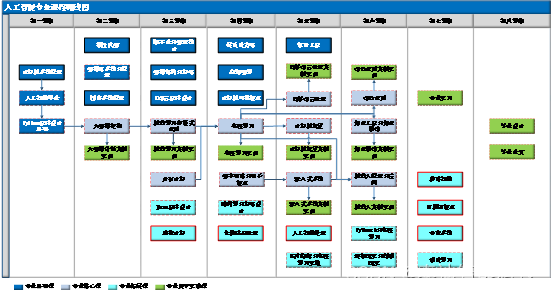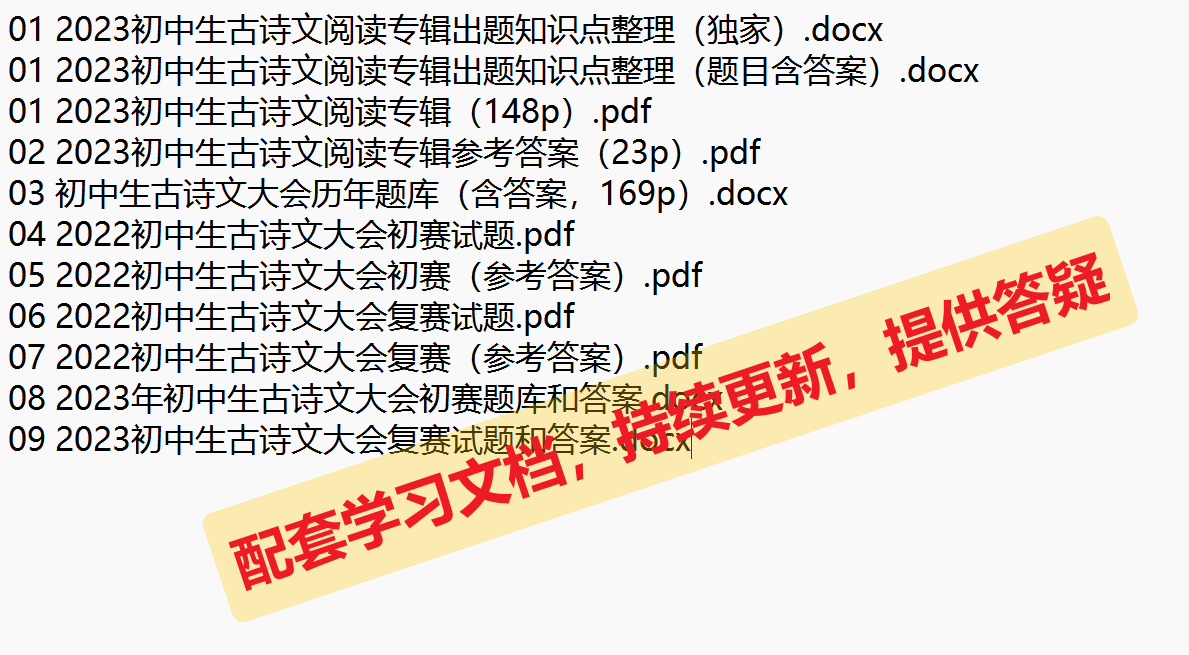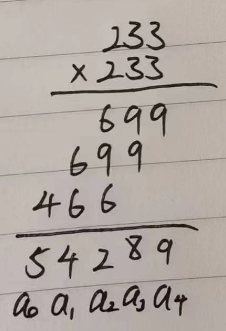【流程跟踪】获取流程定义图
获取代码如下:
ProcessDefinition processDefinition = repositoryService.createProcessDefinitionQuery()
.processDefinitionKey("leave")
.singleResult();
String diagramResourceName = processDefinition.getDiagramResourceName();
InputStream imageStream = repositoryService.getResourceAsStream(
processDefinition.getDeploymentId(), diagramResourceName)
1.自动生成流程定义图
如果部署的时候只有xml定义,没有定义图片的话, Activiti流程引擎竟会自动生成一个图像,生成的可能乱码。
乱码问题解决:
@Configuration
public class ActivitiConfig implements ProcessEngineConfigurationConfigurer {
/**
* 解決工作流生成图片乱码问题
*
* @param processEngineConfiguration processEngineConfiguration
*/
@Override
public void configure(SpringProcessEngineConfiguration processEngineConfiguration) {
processEngineConfiguration.setActivityFontName("宋体");
processEngineConfiguration.setAnnotationFontName("宋体");
processEngineConfiguration.setLabelFontName("宋体");
}
}
参考: blog.csdn.net/qq_27291799… 关闭自动生成: 如果,因为某种原因,在部署的时候,并不需要或者不必要生成流程定义图片,那么就需要在流程引擎配置的属性中使用isCreateDiagramOnDeploy:
<property name="createDiagramOnDeploy" value="false" />
2.部署的时候提供自定义的图片
repositoryService.createDeployment()
.key("leave")
.name("请假流程")
.addClasspathResource("processes/leave.bpmn20.xml")
.addClasspathResource("processes/leave.png")
.deploy();
接下来,可以通过API来获取流程定义图片资源:
ProcessDefinition processDefinition = repositoryService.createProcessDefinitionQuery()
.processDefinitionKey("leave")
.singleResult();
流程跟踪】获取高亮活动流程图
1.高亮正在进行中的节点
注意设置字体,否则会乱码
ProcessDefinition processDefinition = repositoryService.createProcessDefinitionQuery()
.processDefinitionKey("leave")
.singleResult();
BpmnModel bpmnModel = repositoryService.getBpmnModel(processDefinition.getId());// 模型
List<String> highLightedActivities = runtimeService.getActiveActivityIds("2501");// 高亮节点
List<String> highLightedFlows = new ArrayList<>(); // 高亮连接线
ProcessDiagramGenerator processDiagramGenerator = new DefaultProcessDiagramGenerator();
InputStream png = processDiagramGenerator.generateDiagram
(bpmnModel, "png",highLightedActivities,
highLightedFlows, "宋体", "微软雅黑", "黑体", null, 2.0);
2.高亮正在进行中的节点+处理过的连接线
我们来加上连接线的高亮以及所有处理过的节点
List<HistoricActivityInstance> historicActivityInstances = historyService.createHistoricActivityInstanceQuery()
.processInstanceId(processInstanceId)
.orderByHistoricActivityInstanceId().asc().list();
List<String> highLightedFlows = getHighLightedFlows(bpmnModel, historicActivityInstances);// 获取处理过的连接
/**
* 获取已经流转的线
*
* @param bpmnModel
* @param historicActivityInstances
* @return
*/
private static List<String> getHighLightedFlows(BpmnModel bpmnModel, List<HistoricActivityInstance> historicActivityInstances) {
// 高亮流程已发生流转的线id集合
List<String> highLightedFlowIds = new ArrayList<>();
// 全部活动节点
List<FlowNode> historicActivityNodes = new ArrayList<>();
// 已完成的历史活动节点
List<HistoricActivityInstance> finishedActivityInstances = new ArrayList<>();
for (HistoricActivityInstance historicActivityInstance : historicActivityInstances) {
FlowNode flowNode = (FlowNode) bpmnModel.getMainProcess().getFlowElement(historicActivityInstance.getActivityId(), true);
historicActivityNodes.add(flowNode);
if (historicActivityInstance.getEndTime() != null) {
finishedActivityInstances.add(historicActivityInstance);
}
}
FlowNode currentFlowNode = null;
FlowNode targetFlowNode = null;
// 遍历已完成的活动实例,从每个实例的outgoingFlows中找到已执行的
for (HistoricActivityInstance currentActivityInstance : finishedActivityInstances) {
// 获得当前活动对应的节点信息及outgoingFlows信息
currentFlowNode = (FlowNode) bpmnModel.getMainProcess().getFlowElement(currentActivityInstance.getActivityId(), true);
List<SequenceFlow> sequenceFlows = currentFlowNode.getOutgoingFlows();
/**
* 遍历outgoingFlows并找到已已流转的 满足如下条件认为已已流转: 1.当前节点是并行网关或兼容网关,则通过outgoingFlows能够在历史活动中找到的全部节点均为已流转 2.当前节点是以上两种类型之外的,通过outgoingFlows查找到的时间最早的流转节点视为有效流转
*/
if ("parallelGateway".equals(currentActivityInstance.getActivityType()) || "inclusiveGateway".equals(currentActivityInstance.getActivityType())) {
// 遍历历史活动节点,找到匹配流程目标节点的
for (SequenceFlow sequenceFlow : sequenceFlows) {
targetFlowNode = (FlowNode) bpmnModel.getMainProcess().getFlowElement(sequenceFlow.getTargetRef(), true);
if (historicActivityNodes.contains(targetFlowNode)) {
highLightedFlowIds.add(targetFlowNode.getId());
}
}
} else {
List<Map<String, Object>> tempMapList = new ArrayList<>();
for (SequenceFlow sequenceFlow : sequenceFlows) {
for (HistoricActivityInstance historicActivityInstance : historicActivityInstances) {
if (historicActivityInstance.getActivityId().equals(sequenceFlow.getTargetRef())) {
Map<String, Object> map = new HashMap<>();
map.put("highLightedFlowId", sequenceFlow.getId());
map.put("highLightedFlowStartTime", historicActivityInstance.getStartTime().getTime());
tempMapList.add(map);
}
}
}
if (!CollectionUtils.isEmpty(tempMapList)) {
// 遍历匹配的集合,取得开始时间最早的一个
long earliestStamp = 0L;
String highLightedFlowId = null;
for (Map<String, Object> map : tempMapList) {
long highLightedFlowStartTime = Long.valueOf(map.get("highLightedFlowStartTime").toString());
if (earliestStamp == 0 || earliestStamp >= highLightedFlowStartTime) {
highLightedFlowId = map.get("highLightedFlowId").toString();
earliestStamp = highLightedFlowStartTime;
}
}
highLightedFlowIds.add(highLightedFlowId);
}
}
}
return highLightedFlowIds;
}
3.高亮正在进行中的节点+处理过的连接线+处理过的节点
// 获取流程中已经执行的节点,按照执行先后顺序排序
List<HistoricActivityInstance> historicActivityInstances = historyService.
createHistoricActivityInstanceQuery()
.processInstanceId(processInstanceId)
.orderByHistoricActivityInstanceId().asc().list();
// 高亮已经执行流程节点ID集合
List<String> highLightedActivitiIds = new ArrayList<>();
for (HistoricActivityInstance historicActivityInstance : historicActivityInstances) {
highLightedActivitiIds.add(historicActivityInstance.getActivityId());
}
4.自定义商务范配色
绘图原理是调用下面的方法,扩展一波即可。
ProcessDiagramGenerator processDiagramGenerator = new DefaultProcessDiagramGenerator();
processDiagramGenerator.generateDiagram()
核心方法是,DefaultProcessDiagramGenerator.drawActivity 重写它吧
protected void drawActivity(DefaultProcessDiagramCanvas processDiagramCanvas, BpmnModel bpmnModel,
FlowNode flowNode, List<String> highLightedActivities, List<String> highLightedFlows, double scaleFactor) {
全部代码如下: 涉及到2个类:
LakerProcessDiagramCanvas
继承了DefaultProcessDiagramCanvas
重写定义了这2个值
HIGHLIGHT_COLOR = Color.cyan;// 默认颜色,之前是红色
THICK_TASK_BORDER_STROKE = new BasicStroke(6.0f);// 边框宽度 之前是3.0
public void drawHighLightColor(int x, int y, int width, int height, Color color) {
Paint originalPaint = g.getPaint();
Stroke originalStroke = g.getStroke();
g.setPaint(color);
g.setStroke(THICK_TASK_BORDER_STROKE);
RoundRectangle2D rect = new RoundRectangle2D.Double(x, y, width, height, 20, 20);
g.draw(rect);
g.setPaint(originalPaint);
g.setStroke(originalStroke);
}
LakerProcessDiagramGenerator
继承了DefaultProcessDiagramGenerator
重写了initProcessDiagramCanvas让其返回我们扩展的LakerProcessDiagramCanvas
return new LakerProcessDiagramCanvas((int) maxX + 10, (int) maxY + 10, (int) minX, (int) minY,
imageType, activityFontName, labelFontName, annotationFontName, customClassLoader);
重写了drawActivity,最后一个节点自定义颜色显示
// 画高亮的节点 TODO
if (highLightedActivities.contains(flowNode.getId())) {
if (highLightedActivities.get(highLightedActivities.size() - 1).equalsIgnoreCase(flowNode.getId())) {
LakerProcessDiagramCanvas lakerProcessDiagramCanvas = ((LakerProcessDiagramCanvas) processDiagramCanvas);
lakerProcessDiagramCanvas.drawHighLightColor((int) graphicInfo.getX(), (int) graphicInfo.getY(), (int) graphicInfo.getWidth(), (int) graphicInfo.getHeight(), Color.YELLOW);
} else {
processDiagramCanvas.drawHighLight((int) graphicInfo.getX(), (int) graphicInfo.getY(), (int) graphicInfo.getWidth(), (int) graphicInfo.getHeight());
}
}
全部源码
继承DefaultProcessDiagramCanvas
package com.laker.workflow.controller;
import org.activiti.image.impl.DefaultProcessDiagramCanvas;
import java.awt.*;
import java.awt.geom.RoundRectangle2D;
public class LakerProcessDiagramCanvas extends DefaultProcessDiagramCanvas {
public LakerProcessDiagramCanvas(int width, int height, int minX, int minY, String imageType, String activityFontName, String labelFontName, String annotationFontName, ClassLoader customClassLoader) {
super(width, height, minX, minY, imageType, activityFontName, labelFontName, annotationFontName, customClassLoader);
HIGHLIGHT_COLOR = Color.cyan;
THICK_TASK_BORDER_STROKE = new BasicStroke(6.0f);
}
public LakerProcessDiagramCanvas(int width, int height, int minX, int minY, String imageType) {
super(width, height, minX, minY, imageType);
HIGHLIGHT_COLOR = Color.cyan;
THICK_TASK_BORDER_STROKE = new BasicStroke(6.0f);
}
public void drawHighLightColor(int x, int y, int width, int height, Color color) {
Paint originalPaint = g.getPaint();
Stroke originalStroke = g.getStroke();
g.setPaint(color);
g.setStroke(THICK_TASK_BORDER_STROKE);
RoundRectangle2D rect = new RoundRectangle2D.Double(x, y, width, height, 20, 20);
g.draw(rect);
g.setPaint(originalPaint);
g.setStroke(originalStroke);
}
}
继承DefaultProcessDiagramGenerator
package com.laker.workflow.controller;
import org.activiti.bpmn.model.Process;
import org.activiti.bpmn.model.*;
import org.activiti.image.impl.DefaultProcessDiagramCanvas;
import org.activiti.image.impl.DefaultProcessDiagramGenerator;
import java.awt.*;
import java.awt.image.BufferedImage;
import java.util.List;
public class LakerProcessDiagramGenerator extends DefaultProcessDiagramGenerator {
private BufferedImage processDiagram;
@Override
protected DefaultProcessDiagramCanvas generateProcessDiagram(BpmnModel bpmnModel, String imageType,
List<String> highLightedActivities, List<String> highLightedFlows,
String activityFontName, String labelFontName, String annotationFontName, ClassLoader customClassLoader, double scaleFactor) {
{
prepareBpmnModel(bpmnModel);
DefaultProcessDiagramCanvas processDiagramCanvas = initProcessDiagramCanvas(bpmnModel, imageType, activityFontName, labelFontName, annotationFontName, customClassLoader);
// Draw pool shape, if process is participant in collaboration
for (Pool pool : bpmnModel.getPools()) {
GraphicInfo graphicInfo = bpmnModel.getGraphicInfo(pool.getId());
processDiagramCanvas.drawPoolOrLane(pool.getName(), graphicInfo);
}
// Draw lanes
for (Process process : bpmnModel.getProcesses()) {
for (Lane lane : process.getLanes()) {
GraphicInfo graphicInfo = bpmnModel.getGraphicInfo(lane.getId());
processDiagramCanvas.drawPoolOrLane(lane.getName(), graphicInfo);
}
}
// Draw activities and their sequence-flows
for (FlowNode flowNode : bpmnModel.getProcesses().get(0).findFlowElementsOfType(FlowNode.class)) {
drawActivity(processDiagramCanvas, bpmnModel, flowNode, highLightedActivities, highLightedFlows, scaleFactor);
}
for (Process process : bpmnModel.getProcesses()) {
for (FlowNode flowNode : process.findFlowElementsOfType(FlowNode.class)) {
drawActivity(processDiagramCanvas, bpmnModel, flowNode, highLightedActivities, highLightedFlows, scaleFactor);
}
}
// Draw artifacts
for (Process process : bpmnModel.getProcesses()) {
for (Artifact artifact : process.getArtifacts()) {
drawArtifact(processDiagramCanvas, bpmnModel, artifact);
}
List<SubProcess> subProcesses = process.findFlowElementsOfType(SubProcess.class, true);
if (subProcesses != null) {
for (SubProcess subProcess : subProcesses) {
for (Artifact subProcessArtifact : subProcess.getArtifacts()) {
drawArtifact(processDiagramCanvas, bpmnModel, subProcessArtifact);
}
}
}
}
return processDiagramCanvas;
}
}
@Override
protected void drawActivity(DefaultProcessDiagramCanvas processDiagramCanvas, BpmnModel bpmnModel,
FlowNode flowNode, List<String> highLightedActivities, List<String> highLightedFlows, double scaleFactor) {
{
ActivityDrawInstruction drawInstruction = activityDrawInstructions.get(flowNode.getClass());
if (drawInstruction != null) {
drawInstruction.draw(processDiagramCanvas, bpmnModel, flowNode);
// Gather info on the multi instance marker
boolean multiInstanceSequential = false, multiInstanceParallel = false, collapsed = false;
if (flowNode instanceof Activity) {
Activity activity = (Activity) flowNode;
MultiInstanceLoopCharacteristics multiInstanceLoopCharacteristics = activity.getLoopCharacteristics();
if (multiInstanceLoopCharacteristics != null) {
multiInstanceSequential = multiInstanceLoopCharacteristics.isSequential();
multiInstanceParallel = !multiInstanceSequential;
}
}
// Gather info on the collapsed marker
GraphicInfo graphicInfo = bpmnModel.getGraphicInfo(flowNode.getId());
if (flowNode instanceof SubProcess) {
collapsed = graphicInfo.getExpanded() != null && !graphicInfo.getExpanded();
} else if (flowNode instanceof CallActivity) {
collapsed = true;
}
if (scaleFactor == 1.0) {
// Actually draw the markers
processDiagramCanvas.drawActivityMarkers((int) graphicInfo.getX(), (int) graphicInfo.getY(), (int) graphicInfo.getWidth(), (int) graphicInfo.getHeight(),
multiInstanceSequential, multiInstanceParallel, collapsed);
}
// 画高亮的节点 TODO
if (highLightedActivities.contains(flowNode.getId())) {
if (highLightedActivities.get(highLightedActivities.size() - 1).equalsIgnoreCase(flowNode.getId())) {
LakerProcessDiagramCanvas lakerProcessDiagramCanvas = ((LakerProcessDiagramCanvas) processDiagramCanvas);
lakerProcessDiagramCanvas.drawHighLightColor((int) graphicInfo.getX(), (int) graphicInfo.getY(), (int) graphicInfo.getWidth(), (int) graphicInfo.getHeight(), Color.YELLOW);
} else {
processDiagramCanvas.drawHighLight((int) graphicInfo.getX(), (int) graphicInfo.getY(), (int) graphicInfo.getWidth(), (int) graphicInfo.getHeight());
}
}
}
// Outgoing transitions of activity
for (SequenceFlow sequenceFlow : flowNode.getOutgoingFlows()) {
boolean highLighted = (highLightedFlows.contains(sequenceFlow.getId()));
String defaultFlow = null;
if (flowNode instanceof Activity) {
defaultFlow = ((Activity) flowNode).getDefaultFlow();
} else if (flowNode instanceof Gateway) {
defaultFlow = ((Gateway) flowNode).getDefaultFlow();
}
boolean isDefault = false;
if (defaultFlow != null && defaultFlow.equalsIgnoreCase(sequenceFlow.getId())) {
isDefault = true;
}
boolean drawConditionalIndicator = sequenceFlow.getConditionExpression() != null && !(flowNode instanceof Gateway);
String sourceRef = sequenceFlow.getSourceRef();
String targetRef = sequenceFlow.getTargetRef();
FlowElement sourceElement = bpmnModel.getFlowElement(sourceRef);
FlowElement targetElement = bpmnModel.getFlowElement(targetRef);
List<GraphicInfo> graphicInfoList = bpmnModel.getFlowLocationGraphicInfo(sequenceFlow.getId());
if (graphicInfoList != null && graphicInfoList.size() > 0) {
graphicInfoList = connectionPerfectionizer(processDiagramCanvas, bpmnModel, sourceElement, targetElement, graphicInfoList);
int xPoints[] = new int[graphicInfoList.size()];
int yPoints[] = new int[graphicInfoList.size()];
for (int i = 1; i < graphicInfoList.size(); i++) {
GraphicInfo graphicInfo = graphicInfoList.get(i);
GraphicInfo previousGraphicInfo = graphicInfoList.get(i - 1);
if (i == 1) {
xPoints[0] = (int) previousGraphicInfo.getX();
yPoints[0] = (int) previousGraphicInfo.getY();
}
xPoints[i] = (int) graphicInfo.getX();
yPoints[i] = (int) graphicInfo.getY();
}
processDiagramCanvas.drawSequenceflow(xPoints, yPoints, drawConditionalIndicator, isDefault, highLighted, scaleFactor);
// Draw sequenceflow label
GraphicInfo labelGraphicInfo = bpmnModel.getLabelGraphicInfo(sequenceFlow.getId());
if (labelGraphicInfo != null) {
processDiagramCanvas.drawLabel(sequenceFlow.getName(), labelGraphicInfo, false);
}
}
}
// Nested elements
if (flowNode instanceof FlowElementsContainer) {
for (FlowElement nestedFlowElement : ((FlowElementsContainer) flowNode).getFlowElements()) {
if (nestedFlowElement instanceof FlowNode) {
drawActivity(processDiagramCanvas, bpmnModel, (FlowNode) nestedFlowElement,
highLightedActivities, highLightedFlows, scaleFactor);
}
}
}
}
}
protected static DefaultProcessDiagramCanvas initProcessDiagramCanvas(BpmnModel bpmnModel, String imageType,
String activityFontName, String labelFontName, String annotationFontName, ClassLoader customClassLoader) {
// We need to calculate maximum values to know how big the image will be in its entirety
double minX = Double.MAX_VALUE;
double maxX = 0;
double minY = Double.MAX_VALUE;
double maxY = 0;
for (Pool pool : bpmnModel.getPools()) {
GraphicInfo graphicInfo = bpmnModel.getGraphicInfo(pool.getId());
minX = graphicInfo.getX();
maxX = graphicInfo.getX() + graphicInfo.getWidth();
minY = graphicInfo.getY();
maxY = graphicInfo.getY() + graphicInfo.getHeight();
}
List<FlowNode> flowNodes = gatherAllFlowNodes(bpmnModel);
for (FlowNode flowNode : flowNodes) {
GraphicInfo flowNodeGraphicInfo = bpmnModel.getGraphicInfo(flowNode.getId());
// width
if (flowNodeGraphicInfo.getX() + flowNodeGraphicInfo.getWidth() > maxX) {
maxX = flowNodeGraphicInfo.getX() + flowNodeGraphicInfo.getWidth();
}
if (flowNodeGraphicInfo.getX() < minX) {
minX = flowNodeGraphicInfo.getX();
}
// height
if (flowNodeGraphicInfo.getY() + flowNodeGraphicInfo.getHeight() > maxY) {
maxY = flowNodeGraphicInfo.getY() + flowNodeGraphicInfo.getHeight();
}
if (flowNodeGraphicInfo.getY() < minY) {
minY = flowNodeGraphicInfo.getY();
}
for (SequenceFlow sequenceFlow : flowNode.getOutgoingFlows()) {
List<GraphicInfo> graphicInfoList = bpmnModel.getFlowLocationGraphicInfo(sequenceFlow.getId());
if (graphicInfoList != null) {
for (GraphicInfo graphicInfo : graphicInfoList) {
// width
if (graphicInfo.getX() > maxX) {
maxX = graphicInfo.getX();
}
if (graphicInfo.getX() < minX) {
minX = graphicInfo.getX();
}
// height
if (graphicInfo.getY() > maxY) {
maxY = graphicInfo.getY();
}
if (graphicInfo.getY() < minY) {
minY = graphicInfo.getY();
}
}
}
}
}
List<Artifact> artifacts = gatherAllArtifacts(bpmnModel);
for (Artifact artifact : artifacts) {
GraphicInfo artifactGraphicInfo = bpmnModel.getGraphicInfo(artifact.getId());
if (artifactGraphicInfo != null) {
// width
if (artifactGraphicInfo.getX() + artifactGraphicInfo.getWidth() > maxX) {
maxX = artifactGraphicInfo.getX() + artifactGraphicInfo.getWidth();
}
if (artifactGraphicInfo.getX() < minX) {
minX = artifactGraphicInfo.getX();
}
// height
if (artifactGraphicInfo.getY() + artifactGraphicInfo.getHeight() > maxY) {
maxY = artifactGraphicInfo.getY() + artifactGraphicInfo.getHeight();
}
if (artifactGraphicInfo.getY() < minY) {
minY = artifactGraphicInfo.getY();
}
}
List<GraphicInfo> graphicInfoList = bpmnModel.getFlowLocationGraphicInfo(artifact.getId());
if (graphicInfoList != null) {
for (GraphicInfo graphicInfo : graphicInfoList) {
// width
if (graphicInfo.getX() > maxX) {
maxX = graphicInfo.getX();
}
if (graphicInfo.getX() < minX) {
minX = graphicInfo.getX();
}
// height
if (graphicInfo.getY() > maxY) {
maxY = graphicInfo.getY();
}
if (graphicInfo.getY() < minY) {
minY = graphicInfo.getY();
}
}
}
}
int nrOfLanes = 0;
for (Process process : bpmnModel.getProcesses()) {
for (Lane l : process.getLanes()) {
nrOfLanes++;
GraphicInfo graphicInfo = bpmnModel.getGraphicInfo(l.getId());
// // width
if (graphicInfo.getX() + graphicInfo.getWidth() > maxX) {
maxX = graphicInfo.getX() + graphicInfo.getWidth();
}
if (graphicInfo.getX() < minX) {
minX = graphicInfo.getX();
}
// height
if (graphicInfo.getY() + graphicInfo.getHeight() > maxY) {
maxY = graphicInfo.getY() + graphicInfo.getHeight();
}
if (graphicInfo.getY() < minY) {
minY = graphicInfo.getY();
}
}
}
// Special case, see https://activiti.atlassian.net/browse/ACT-1431
if (flowNodes.isEmpty() && bpmnModel.getPools().isEmpty() && nrOfLanes == 0) {
// Nothing to show
minX = 0;
minY = 0;
}
return new LakerProcessDiagramCanvas((int) maxX + 10, (int) maxY + 10, (int) minX, (int) minY,
imageType, activityFontName, labelFontName, annotationFontName, customClassLoader);
}
}
参考:blog.csdn.net/u010740917/…
【流程跟踪】流程的任务流转路径
List<HistoricTaskInstance> historicTaskInstances = historyService.createHistoricTaskInstanceQuery()
.processInstanceId("2515")
.orderByHistoricTaskInstanceEndTime().asc().list();
SELECT DISTINCT RES.*
FROM ACT_HI_TASKINST RES
WHERE RES.PROC_INST_ID_ = '2515'
ORDER BY RES.END_TIME_ ASC LIMIT '2147483647' OFFSET '0'
【流程跟踪】设置流程标题
例如流程标题为“张三的请假单”
runtimeService.setProcessInstanceName(processInstance.getId(),"张三的请假条");
查询的时候
runtimeService.createProcessInstanceQuery().processInstanceId(task.getProcessInstanceId()).singleResult();
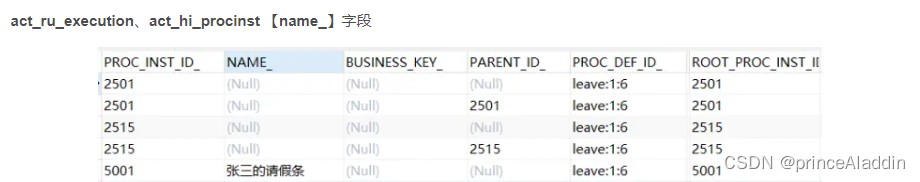

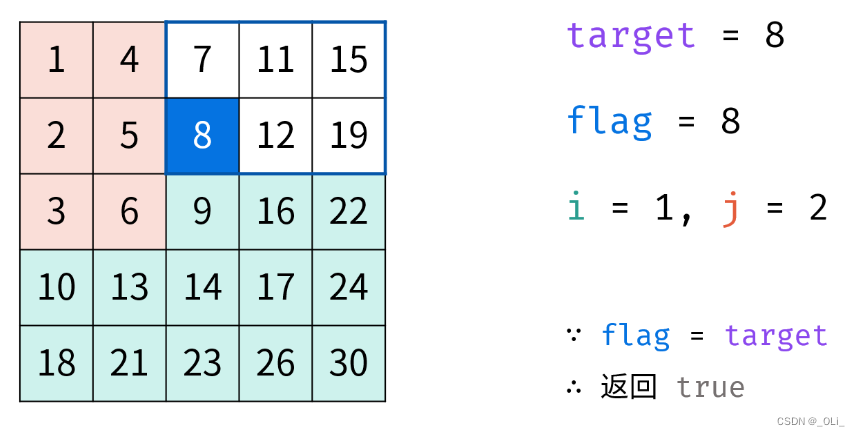




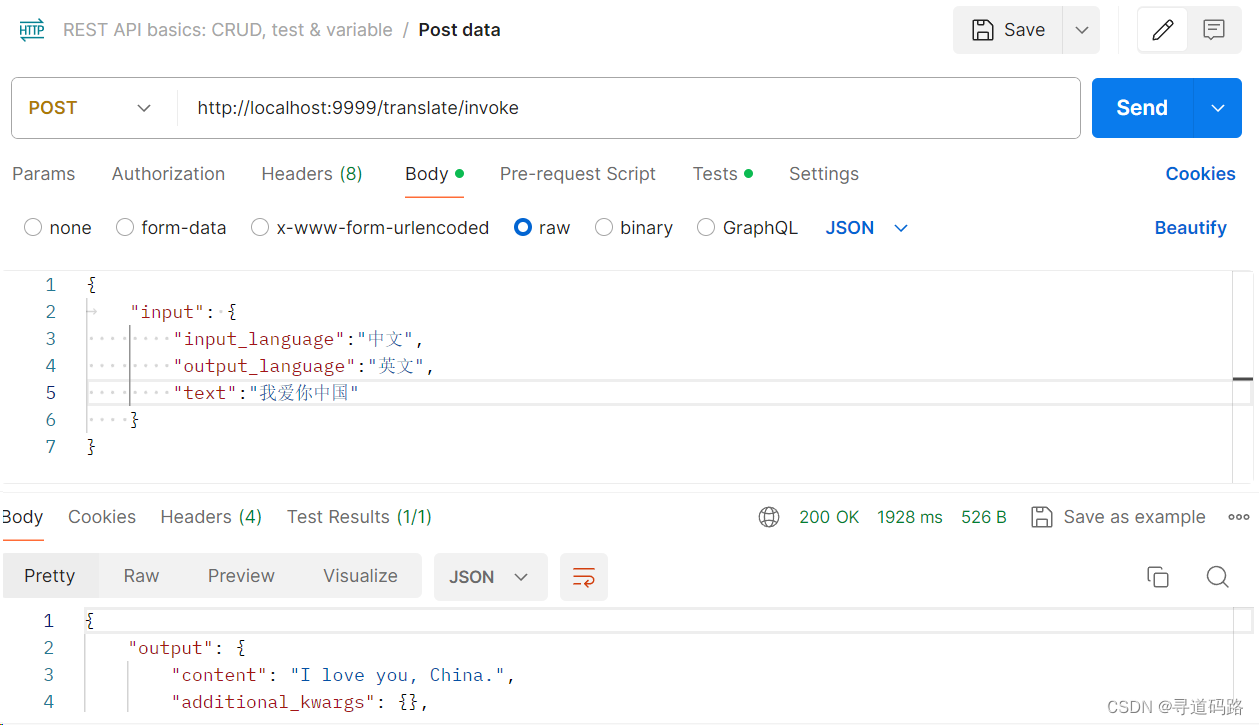


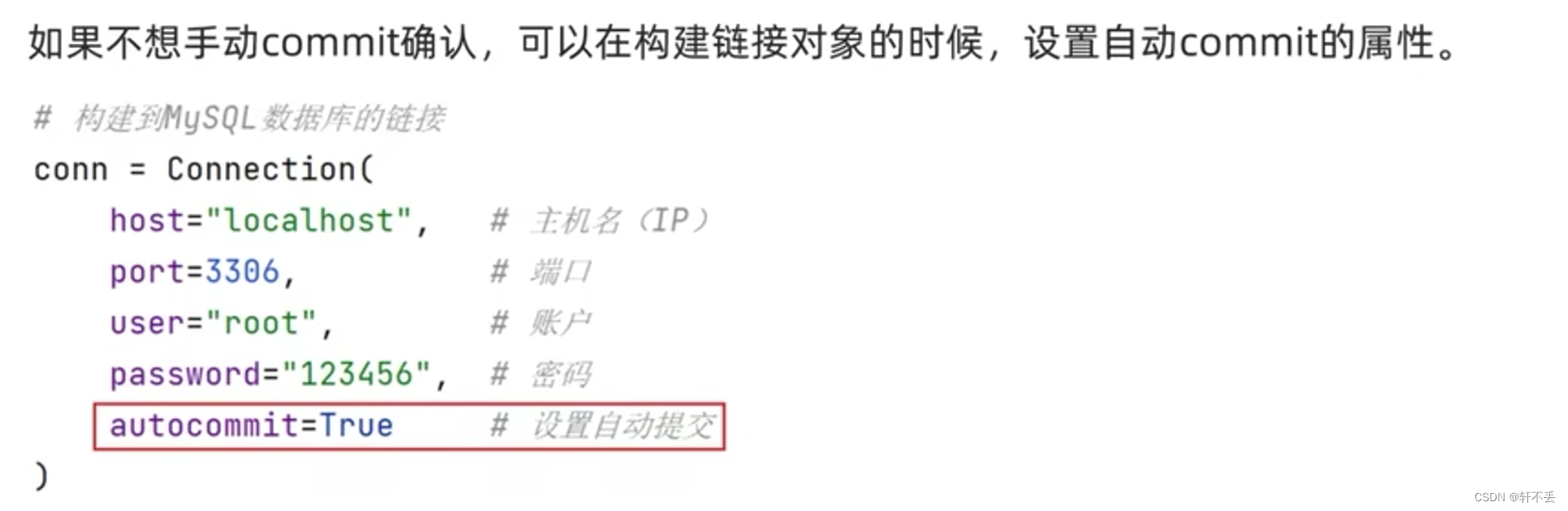

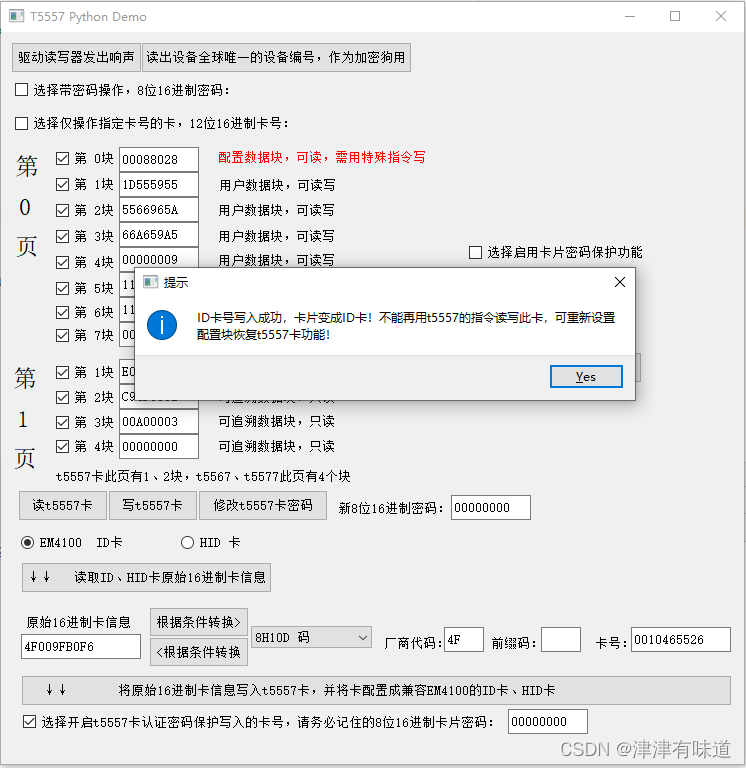
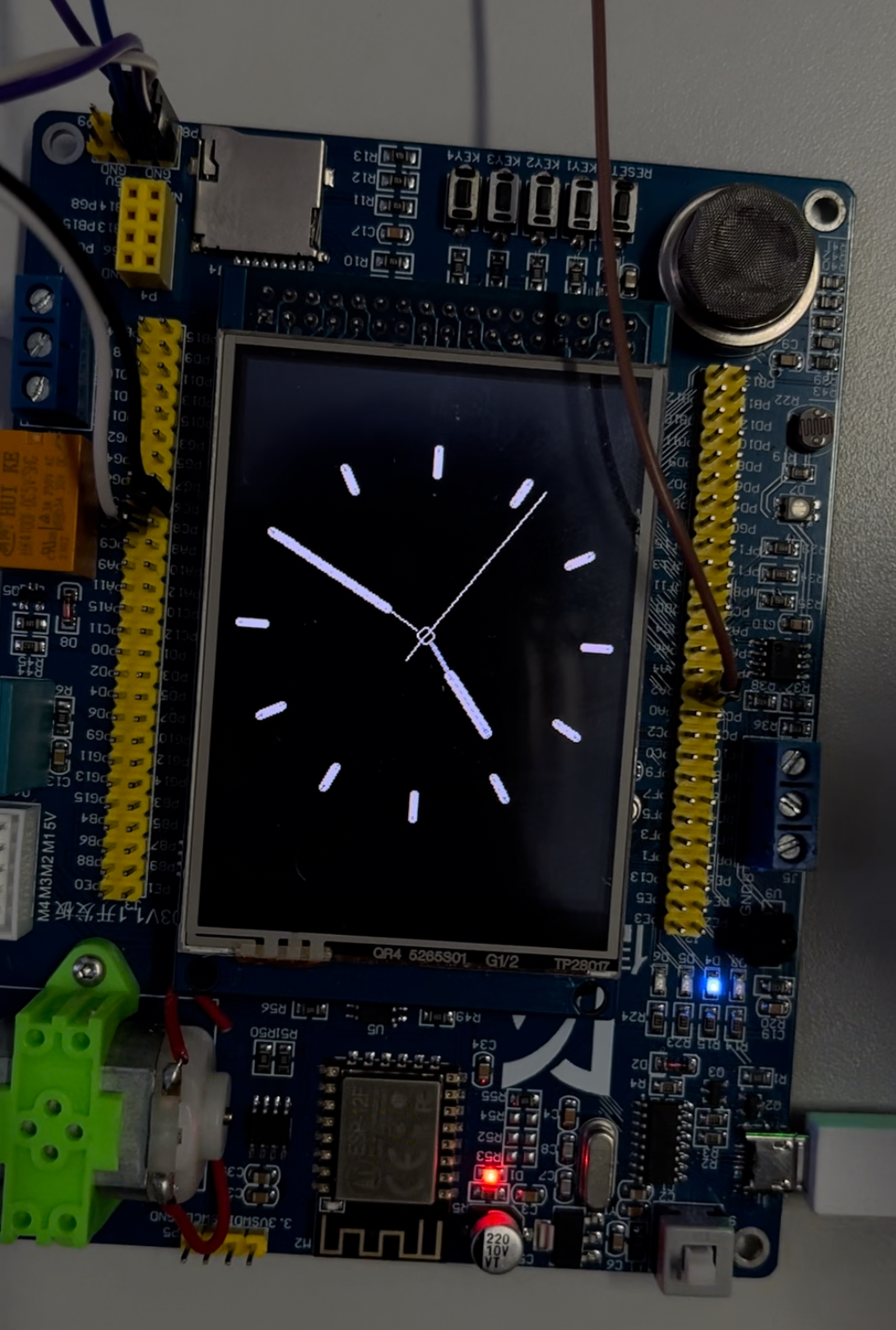
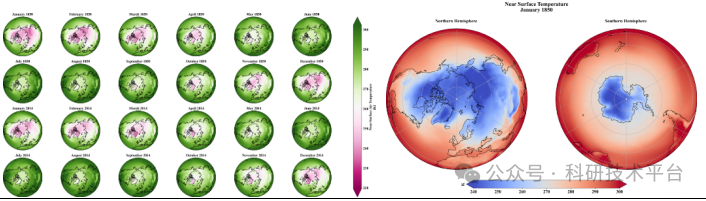

![[C++]map set](https://img-blog.csdnimg.cn/direct/1cee9a4feb6d4e5ca210e51e2290b218.png)