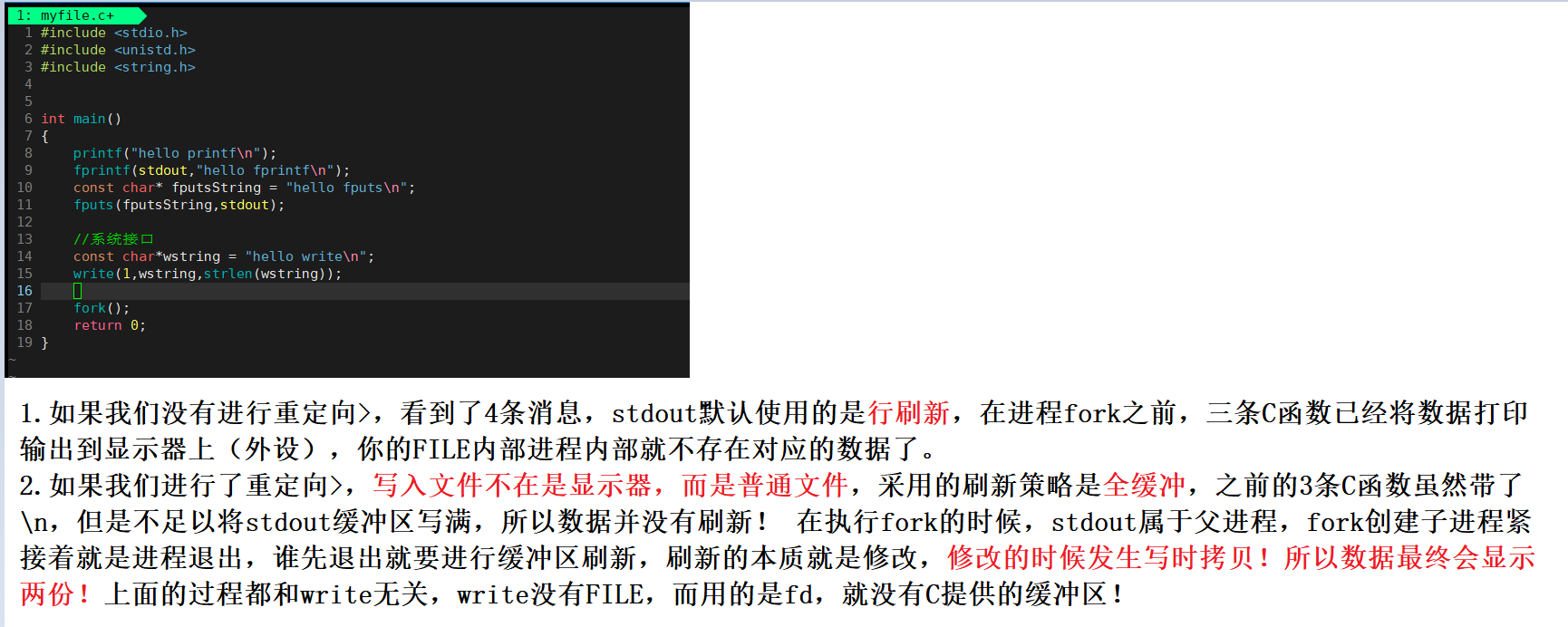1.由于原生的tabBar不能做到事件的拦截处理所以才自定义
注意点:自定义tabBar后则原生的uni.switchTab(OBJECT)不能再使用了
第一步:需要把原生的tabBar注释掉
第二步:在components下新建TabBar.vue文件(那个页面用那个页面引入)
2.这里是四个页面使用
index.vue 首页
<template>
<view class='index'>
<TabBar cureentPage='index'></TabBar>
</view>
</template>
<script>
import TabBar from '@/components/TabBar.vue'
export default {
components:{TabBar}
}
</script>list.vue 分类页面
<template>
<view class='list'>
<TabBar cureentPage='list'></TabBar>
</view>
</template>
<script>
import TabBar from '@/components/TabBar.vue'
export default {
components:{TabBar}
}
</script>shopcart 购物车页面
<template>
<view class='shopcart'>
<TabBar cureentPage='shopcart'></TabBar>
</view>
</template>
<script>
import TabBar from '@/components/TabBar.vue'
export default {
components:{TabBar}
}
</script>my.vue 我的页面
<template>
<view class='my'>
<TabBar cureentPage='my'></TabBar>
</view>
</template>
<script>
import TabBar from '@/components/TabBar.vue'
export default {
components:{TabBar}
}
</script>TabBar.vue组件中
<template>
<view class='tabbar'>
<view
class='tab'
v-for="(item,index) in tabbarList"
:key='index'
@tap='navigatorTo(item.pagePath)'
>
<image v-if=' item.pagePath === cureentPage ' :src="item.selectedIconPath" mode=""></image>
<image v-else :src="item.iconPath" mode=""></image>
<view class='text'>{{item.text}}</view>
</view>
</view>
</template>
<script>
export default{
props:{
cureentPage:{
type:String,
default:'index'
}
},
data () {
return {
tabbarList:[
{
"pagePath": "index",
"iconPath":"/static/tabbar/index.png",
"selectedIconPath":"/static/tabbar/indexSelected.png",
"text": "首页"
},
{
"pagePath": "list",
"iconPath":"/static/tabbar/list.png",
"selectedIconPath":"/static/tabbar/listSelected.png",
"text": "分类"
},
{
"pagePath": "shopcart",
"iconPath":"/static/tabbar/shop.png",
"selectedIconPath":"/static/tabbar/shopSelected.png",
"text": "购物车"
},
{
"pagePath": "my",
"iconPath":"/static/tabbar/my.png",
"selectedIconPath":"/static/tabbar/mySelected.png",
"text": "我的"
}
]
}
},
methods:{
navigatorTo(e){
//如果去购物车或者我的页面需要判断是否登录
if( e==='shopcart' || e==='my' ){
this.navigateTo({
url:`../../pages/${e}/${e}`,
animationType:"fade-in",
animationDuration:0
})
}else{
uni.redirectTo({
url:`../../pages/${e}/${e}`
})
}
}
}
}
</script>
<style scoped>
.tabbar{
border-top:2rpx solid #636263;
background-color: #FFFFFF;
z-index: 9999;
position: fixed;
left:0;
bottom:0;
width:100%;
height: 120rpx;
display: flex;
justify-content: space-around;
align-items: center;
}
.tab{
display: flex;
flex-direction: column;
justify-content: center;
align-items: center;
}
image{
width: 40rpx;
height: 40rpx;
}
.text{
padding:10rpx 0;
font-size:24rpx;
}
</style>
在main.js中判断了是否登录
import Vue from 'vue'
import App from './App'
Vue.config.productionTip = false
import store from 'store'
Vue.prototype.$store = store;
//权限跳转
Vue.prototype.navigateTo = (options)=>{
if( !store.state.user.loginStatus ){ //这里是vuex中user模块下state中loginStatus的登录状态(默认值为未登录false)
uni.showToast({
title:"请先登录",
icon:"none"
})
return uni.navigateTo({
url:"/pages/login/login"
})
}
uni.redirectTo(options)
}
App.mpType = 'app'
const app = new Vue({
store,
...App
})
app.$mount()
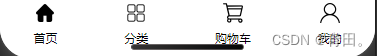

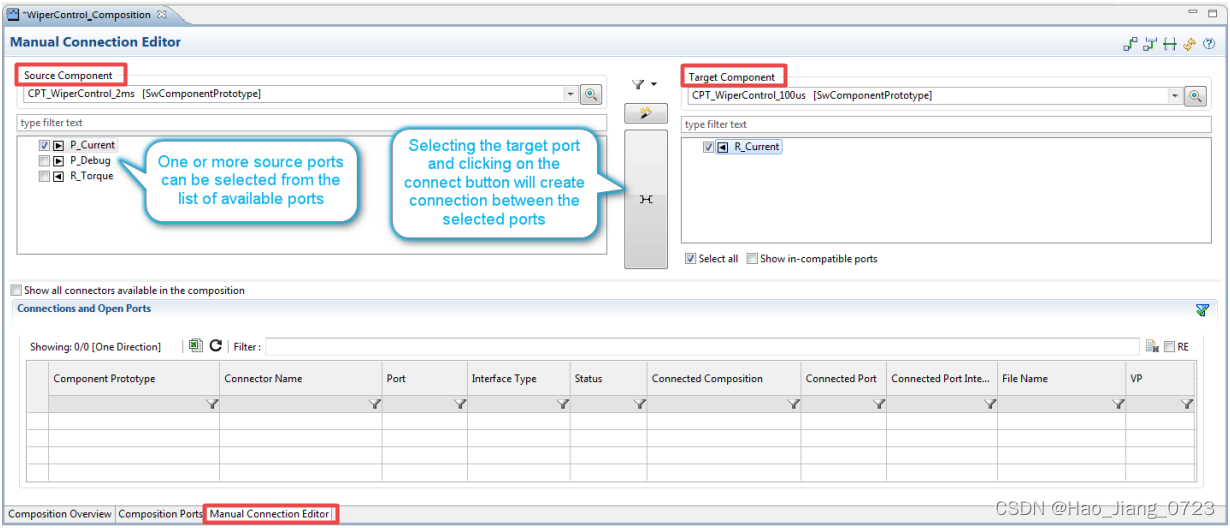
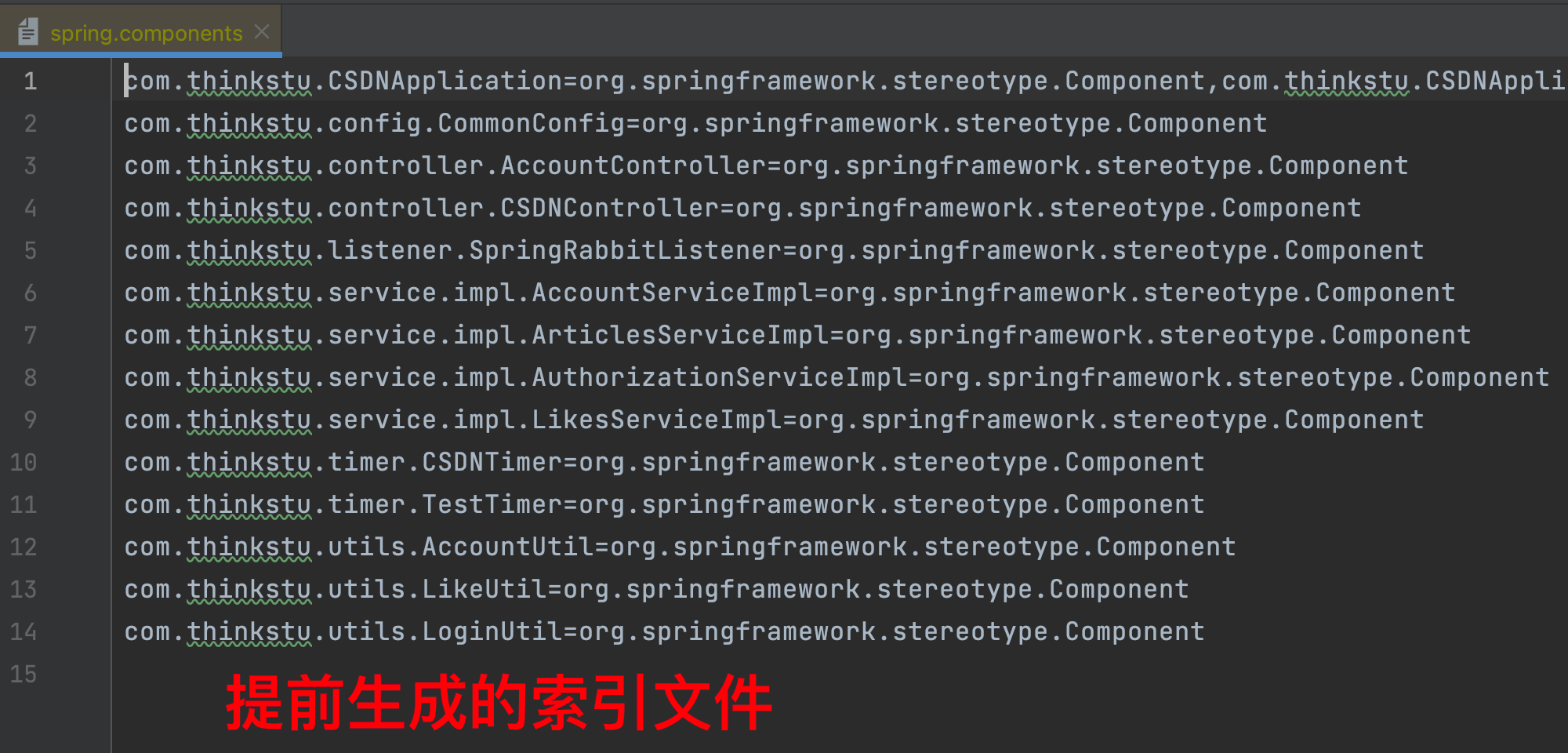
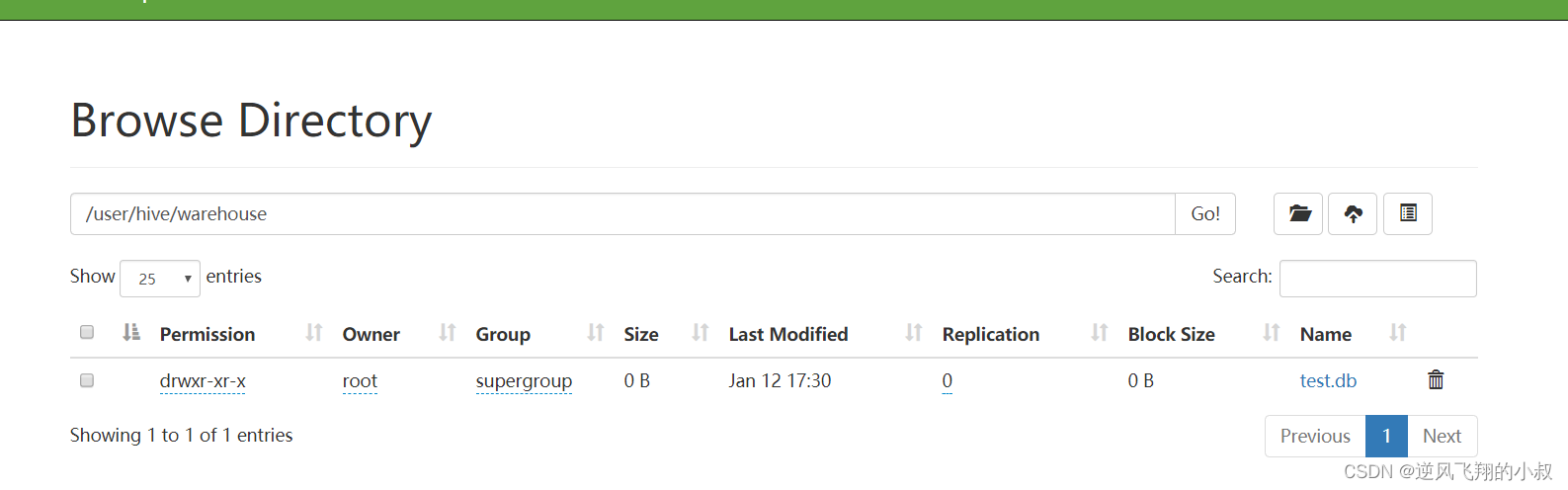
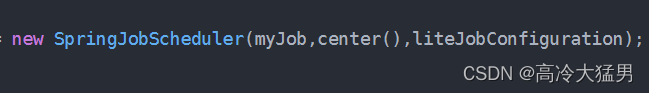

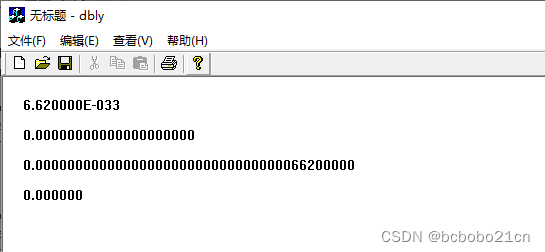


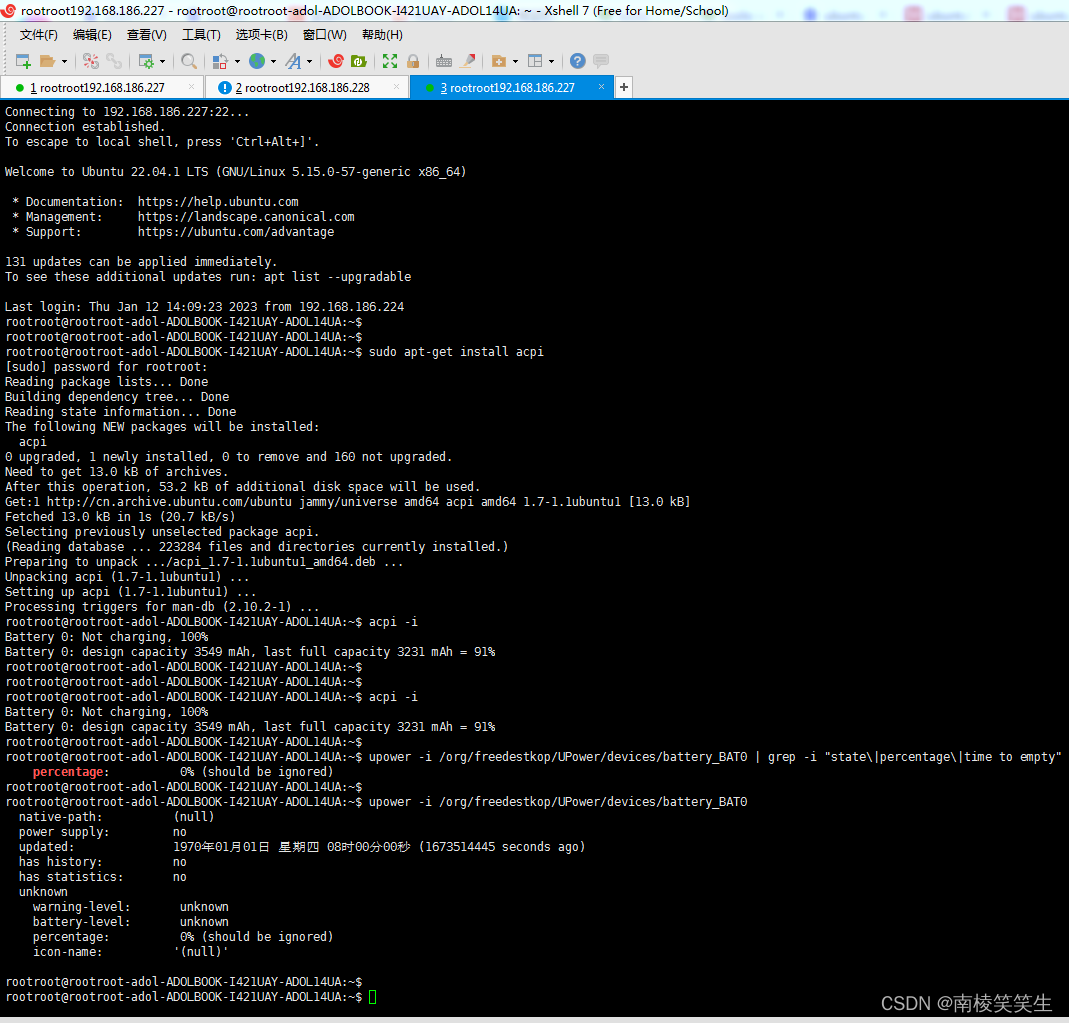
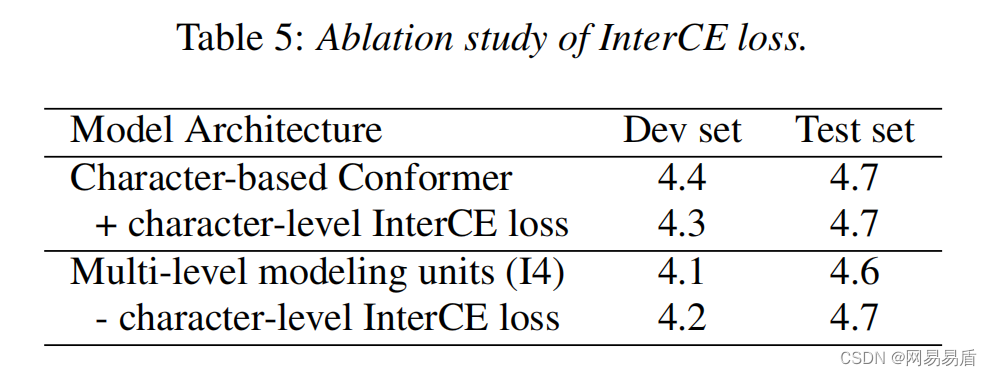

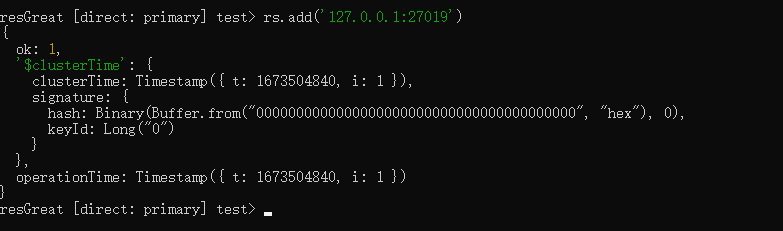


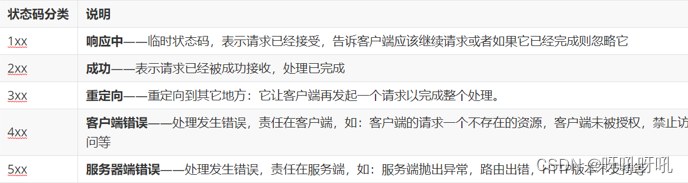
![读书笔记-《ON JAVA 中文版》-摘要10[第十一章 内部类]](https://img-blog.csdnimg.cn/ca2fba947f074238a88521ad08e67887.jpeg)