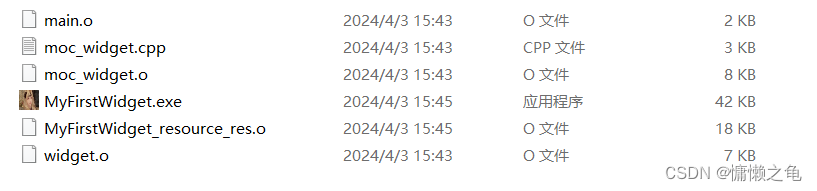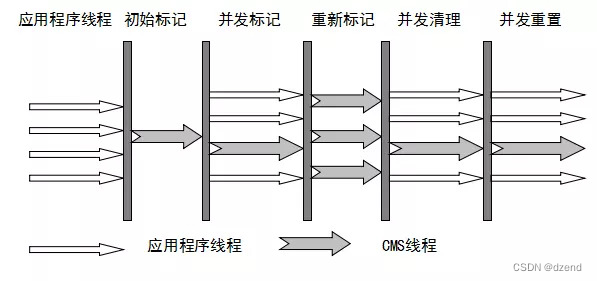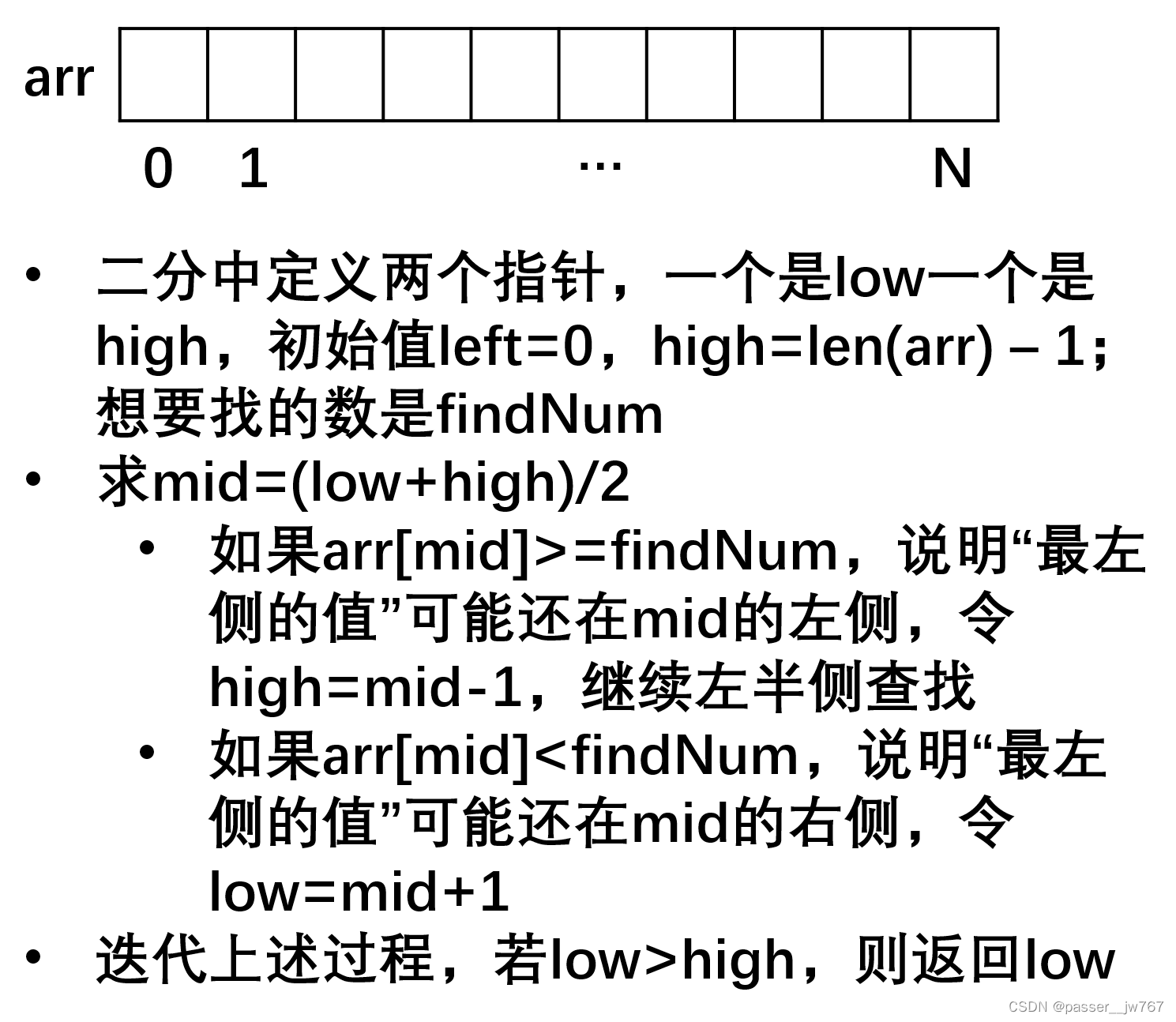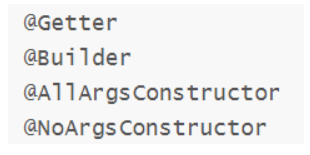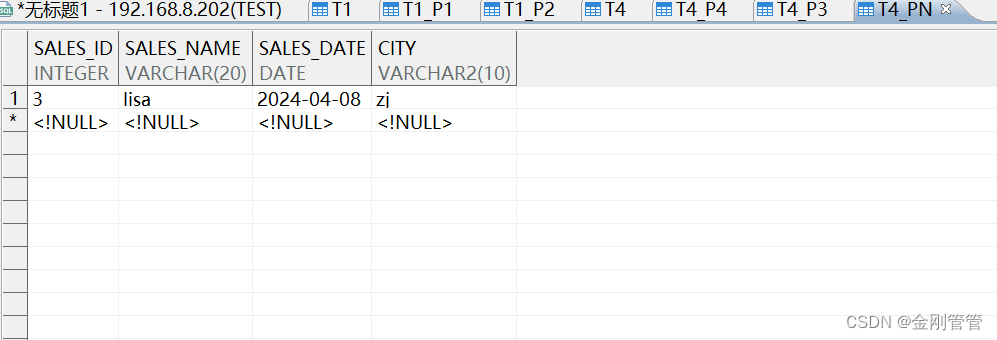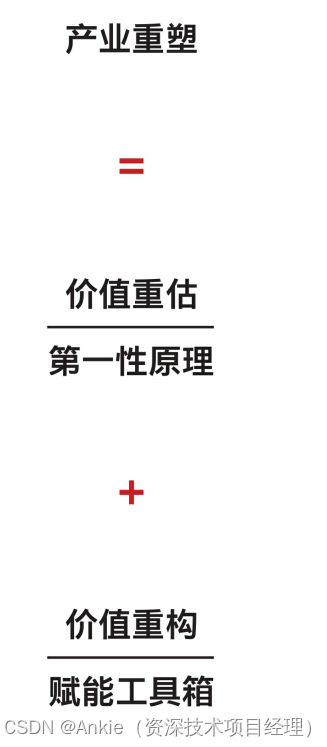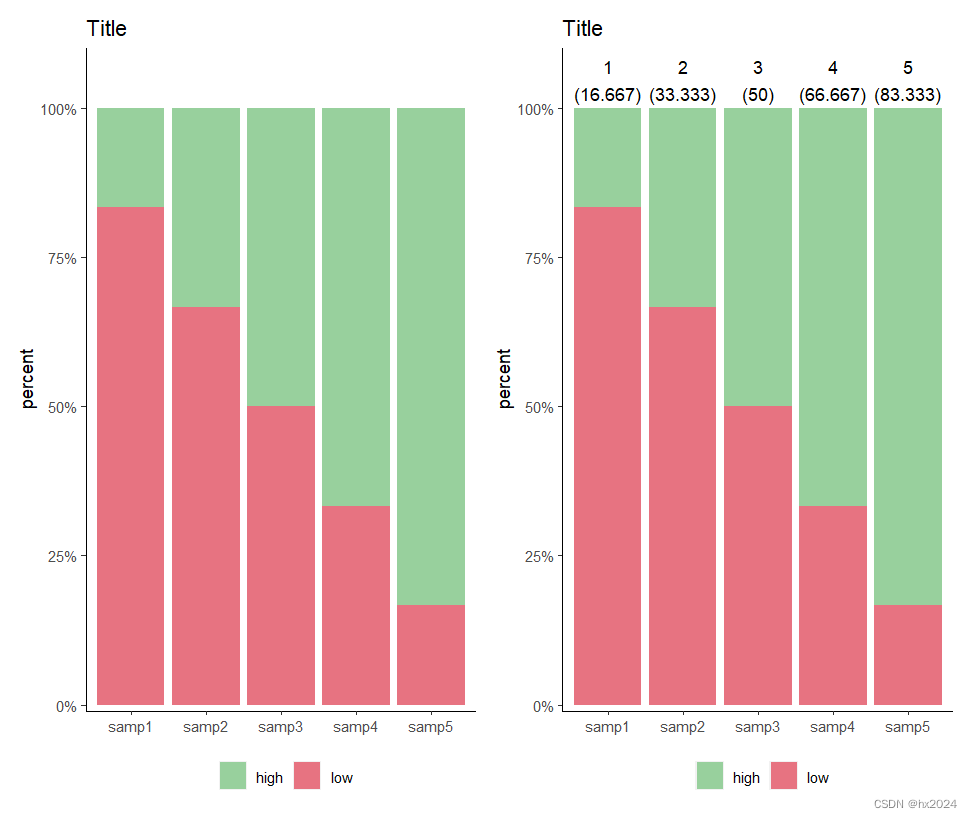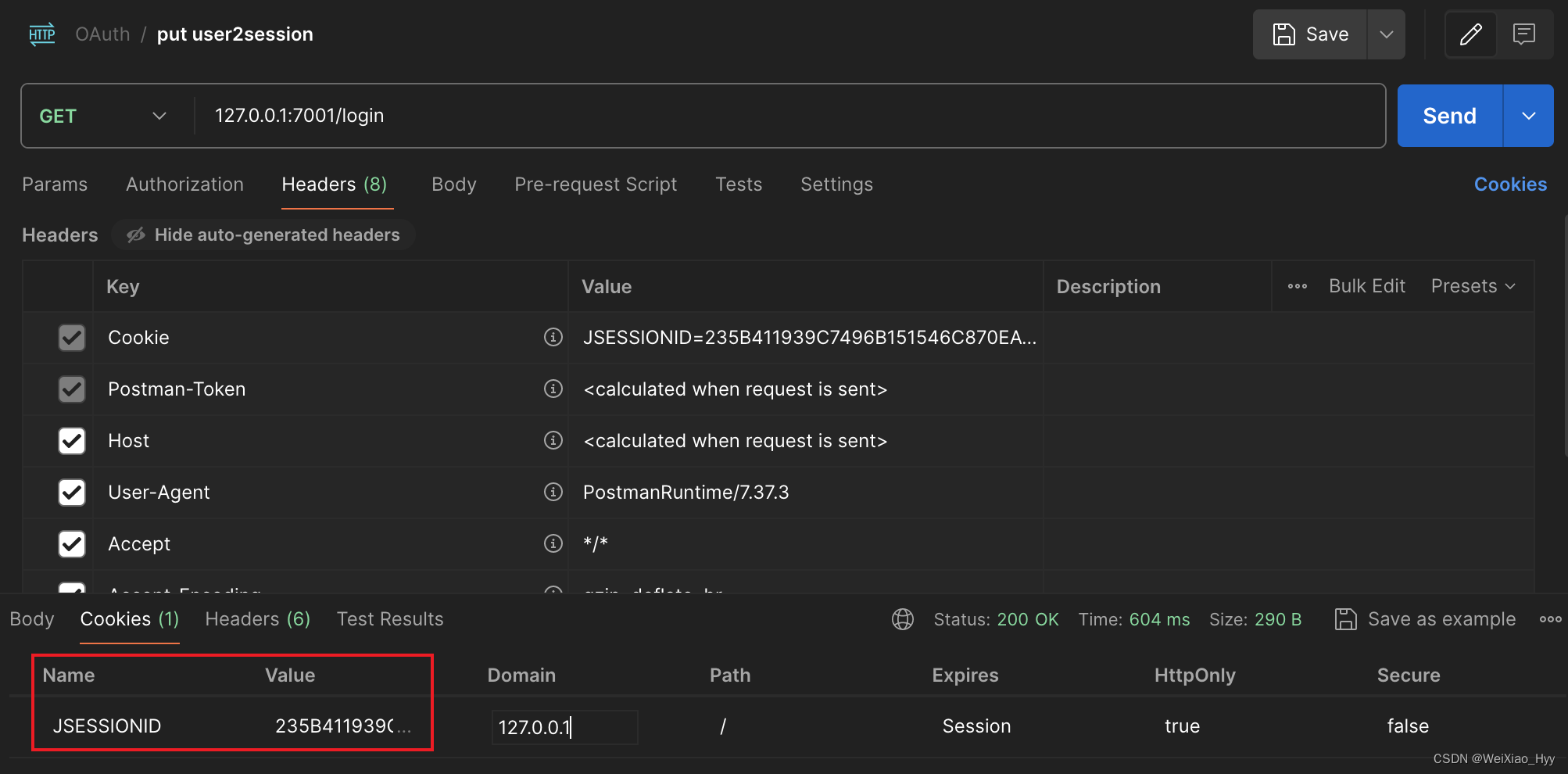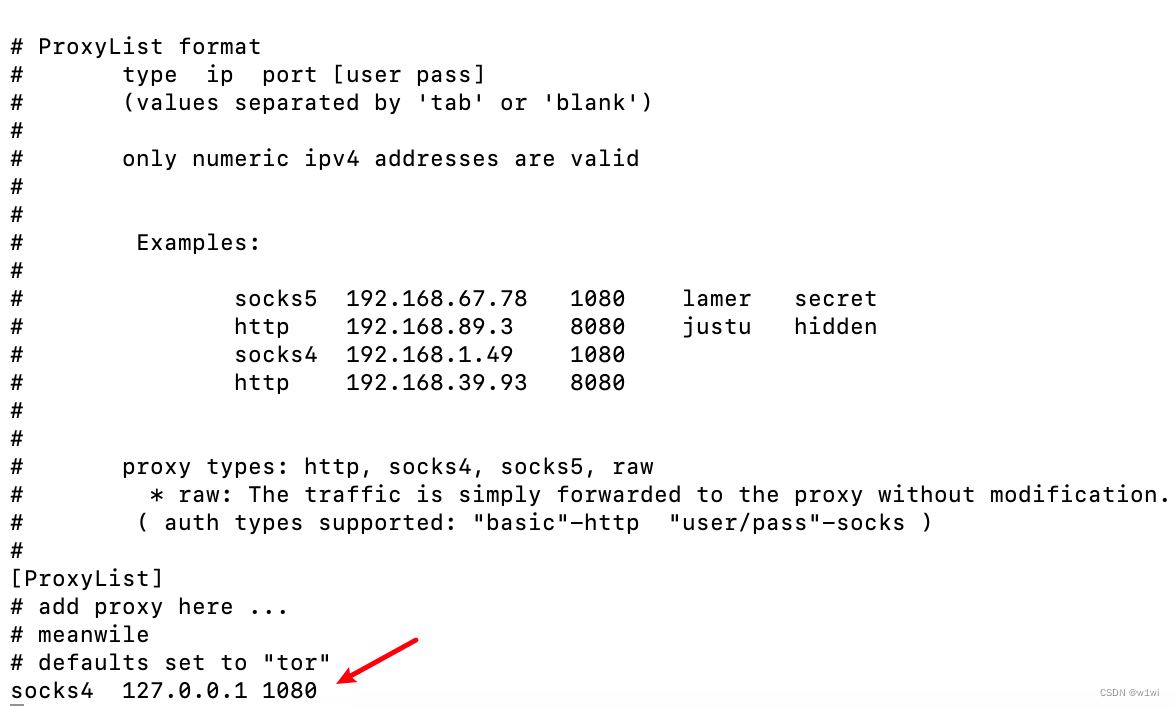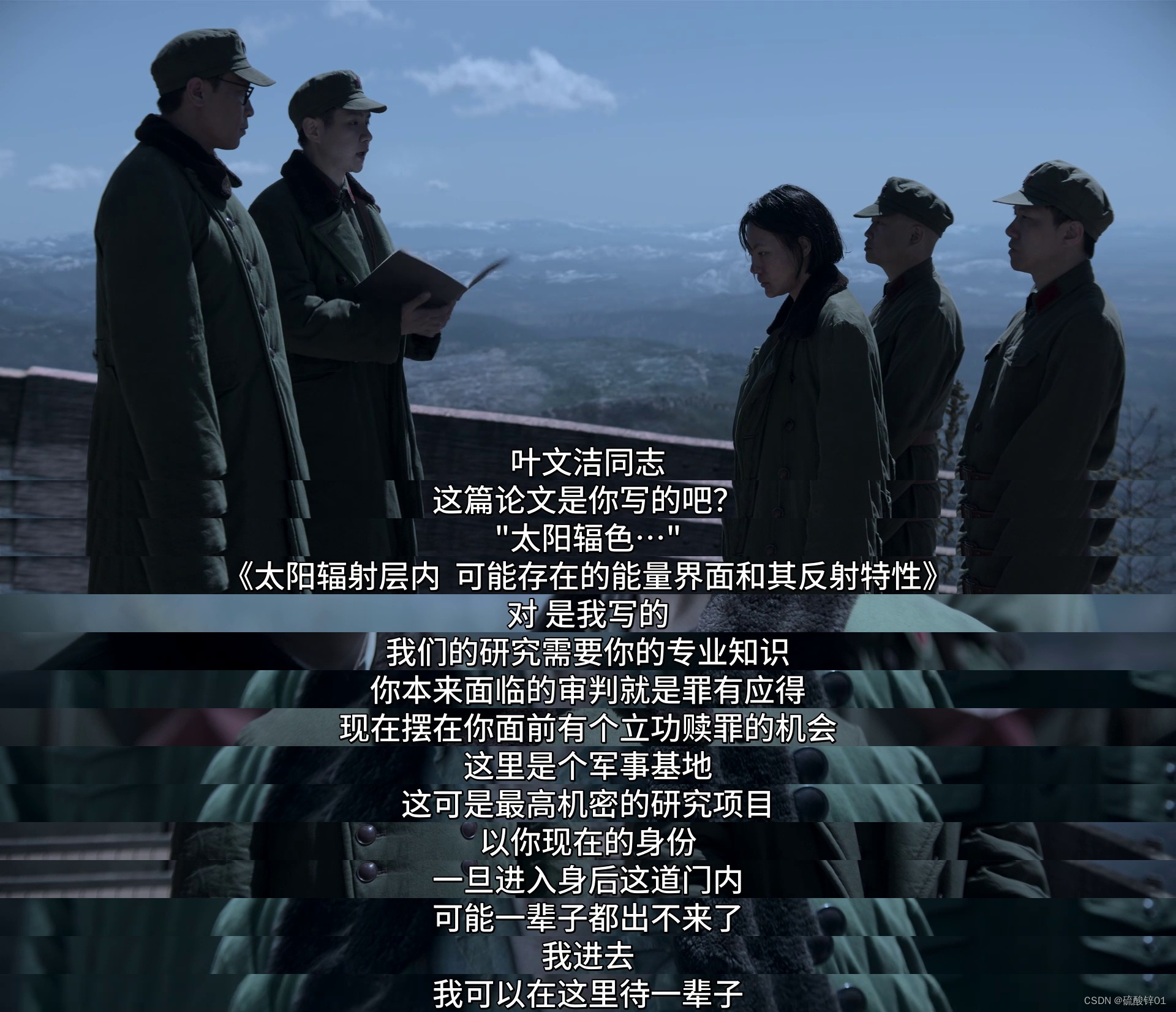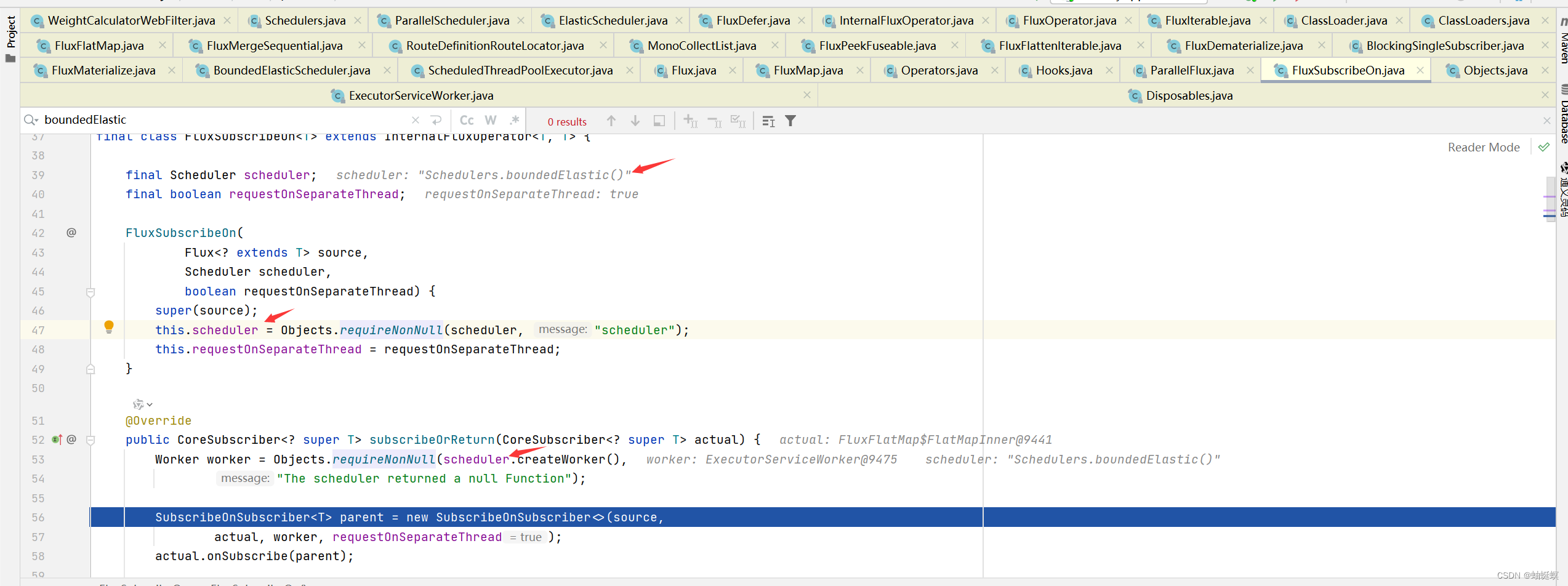SCI,CCF,EI及核心期刊绘图宝典,爆款持续更新,助力科研!
本期分享:
【SCI绘图】【热力图系列1 R】多特征相关性分析热力图R语言实现
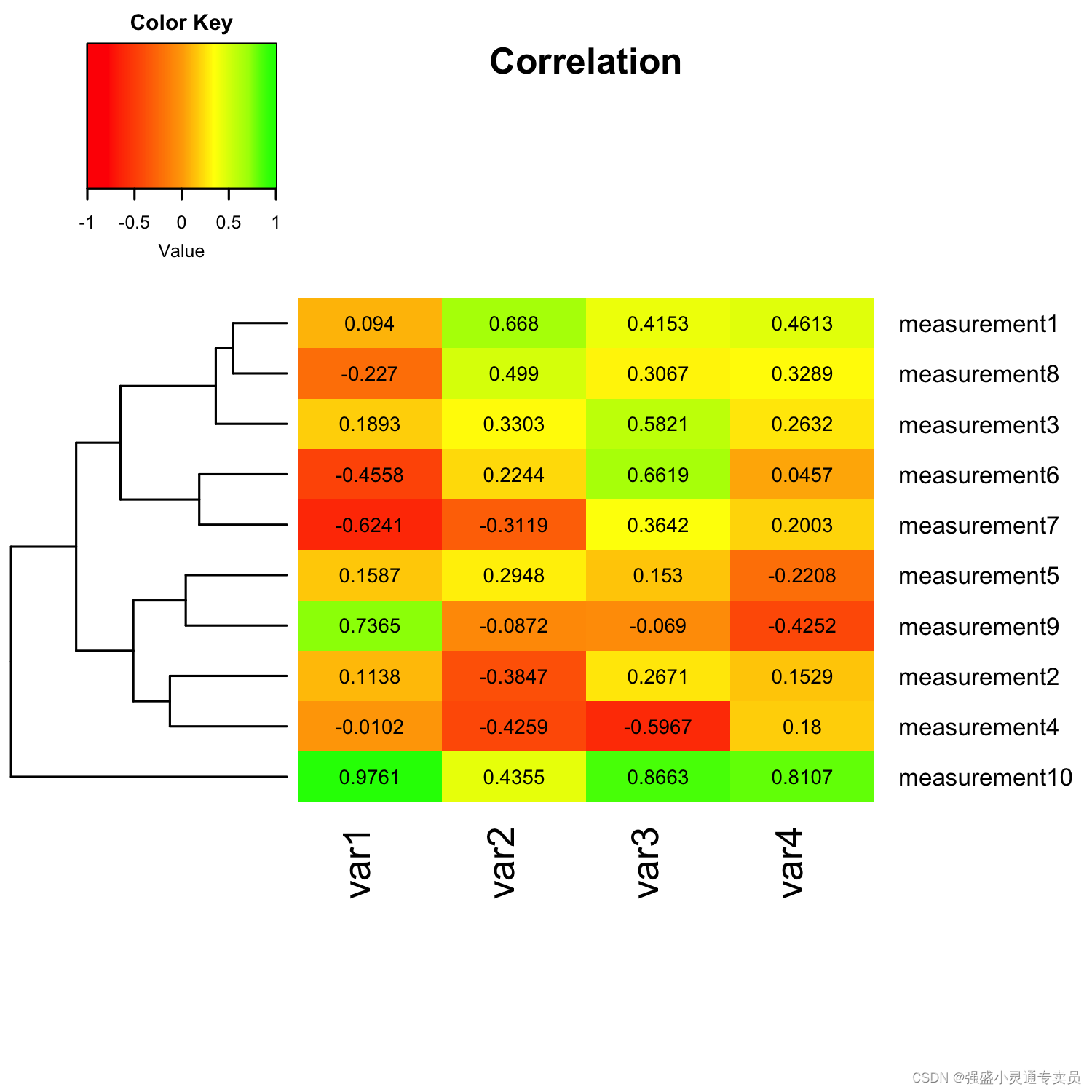
1.环境准备
library(gplots)
library(RColorBrewer)2.数据示例
#########################################################
### reading in data and transform it to matrix format
#########################################################
data <- read.csv("dataset.csv", comment.char="#")
rnames <- data[,1] # assign labels in column 1 to "rnames"
mat_data <- data.matrix(data[,2:ncol(data)]) # transform column 2-5 into a matrix
rownames(mat_data) <- rnames # assign row names
3.绘图展示
#########################################################
### customizing and plotting heatmap
#########################################################
# creates a own color palette from red to green
my_palette <- colorRampPalette(c("red", "yellow", "green"))(n = 299)
# (optional) defines the color breaks manually for a "skewed" color transition
col_breaks = c(seq(-1,0,length=100), # for red
seq(0.01,0.7,length=100), # for yellow
seq(0.71,1,length=100)) # for green
# creates a 5 x 5 inch image
png("h1_simple.png",
width = 5*300, # 5 x 300 pixels
height = 5*300,
res = 300, # 300 pixels per inch
pointsize = 8) # smaller font size
heatmap.2(mat_data,
cellnote = mat_data, # same data set for cell labels
main = "Correlation", # heat map title
notecol="black", # change font color of cell labels to black
density.info="none", # turns off density plot inside color legend
trace="none", # turns off trace lines inside the heat map
margins =c(12,9), # widens margins around plot
col=my_palette, # use on color palette defined earlier
breaks=col_breaks, # enable color transition at specified limits
dendrogram="row", # only draw a row dendrogram
Colv="NA") # turn off column clustering
##############################################################################
# NOTE
##############################################################################
# The color breaks above will yield a warning
# "...unsorted 'breaks' will be sorted before use" since they contain
# (due to the negative numbers). To avoid this warning, you can change the
# manual breaks to:
#
# col_breaks = c(seq(0,1,length=100), # for red
# seq(1.01,1.7,length=100), # for yellow
# seq(1.71,2,length=100)) # for green
#
# However, the problem is then that our heatmap contains negative values
# which will then not be colored correctly. Remember that you don't need to
# provide manual color breaks at all, this is entirely optional.
##############################################################################
dev.off()完整代码:
library(gplots)
library(RColorBrewer)
#########################################################
### reading in data and transform it to matrix format
#########################################################
data <- read.csv("dataset.csv", comment.char="#")
rnames <- data[,1] # assign labels in column 1 to "rnames"
mat_data <- data.matrix(data[,2:ncol(data)]) # transform column 2-5 into a matrix
rownames(mat_data) <- rnames # assign row names
#########################################################
### customizing and plotting heatmap
#########################################################
# creates a own color palette from red to green
my_palette <- colorRampPalette(c("red", "yellow", "green"))(n = 299)
# (optional) defines the color breaks manually for a "skewed" color transition
col_breaks = c(seq(-1,0,length=100), # for red
seq(0.01,0.7,length=100), # for yellow
seq(0.71,1,length=100)) # for green
# creates a 5 x 5 inch image
png("h1_simple.png",
width = 5*300, # 5 x 300 pixels
height = 5*300,
res = 300, # 300 pixels per inch
pointsize = 8) # smaller font size
heatmap.2(mat_data,
cellnote = mat_data, # same data set for cell labels
main = "Correlation", # heat map title
notecol="black", # change font color of cell labels to black
density.info="none", # turns off density plot inside color legend
trace="none", # turns off trace lines inside the heat map
margins =c(12,9), # widens margins around plot
col=my_palette, # use on color palette defined earlier
breaks=col_breaks, # enable color transition at specified limits
dendrogram="row", # only draw a row dendrogram
Colv="NA") # turn off column clustering
##############################################################################
# NOTE
##############################################################################
# The color breaks above will yield a warning
# "...unsorted 'breaks' will be sorted before use" since they contain
# (due to the negative numbers). To avoid this warning, you can change the
# manual breaks to:
#
# col_breaks = c(seq(0,1,length=100), # for red
# seq(1.01,1.7,length=100), # for yellow
# seq(1.71,2,length=100)) # for green
#
# However, the problem is then that our heatmap contains negative values
# which will then not be colored correctly. Remember that you don't need to
# provide manual color breaks at all, this is entirely optional.
##############################################################################
dev.off()