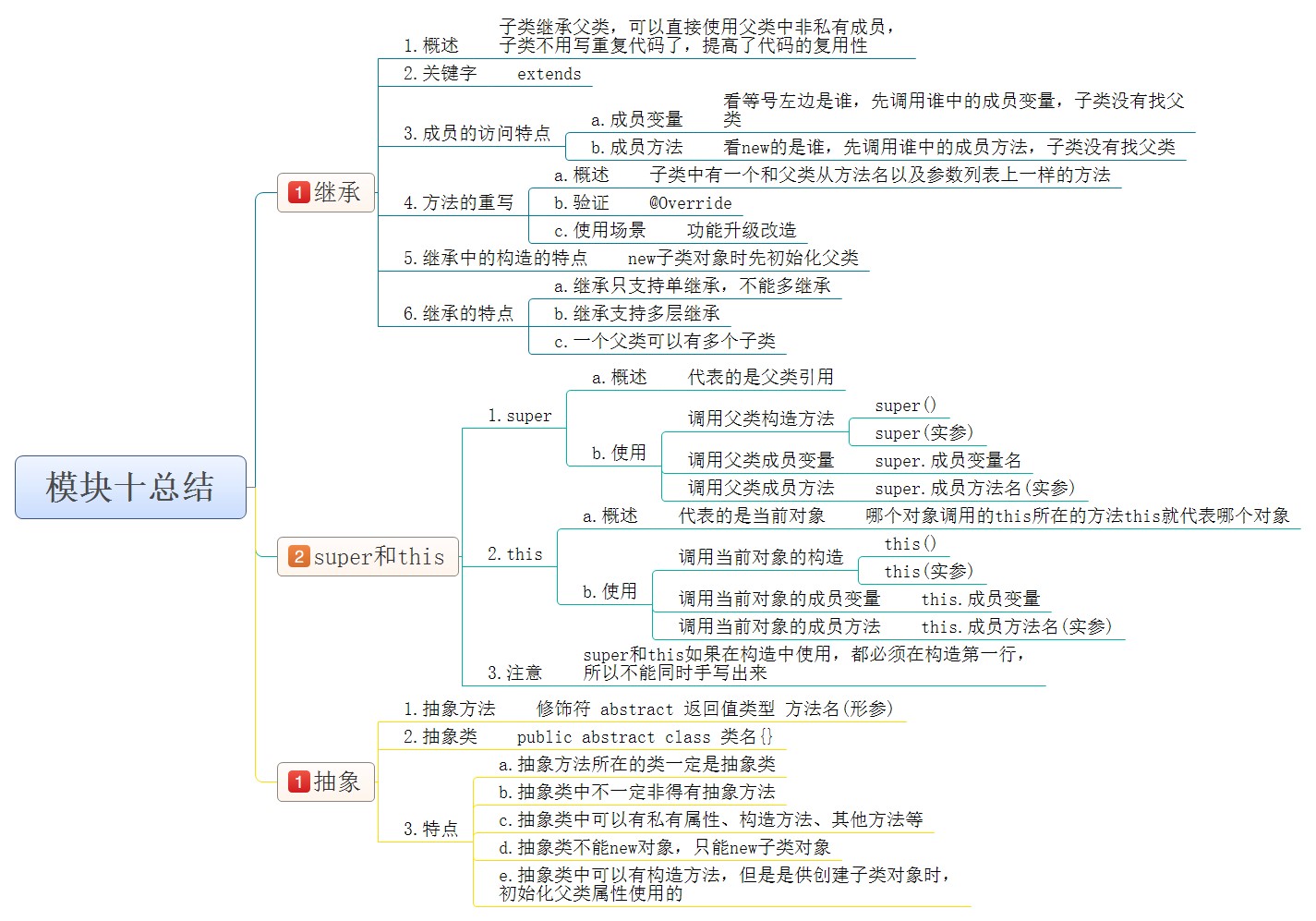返回的是文档解析分段内容组成的列表,分段内容默认chunk_size: int = 250, chunk_overlap: int = 50,250字分段,50分段处保留后面一段的前50字拼接即窗口包含下下一段前面50个字划分
from typing import Union, List
import jieba
import re
class SentenceSplitter:
def __init__(self, chunk_size: int = 250, chunk_overlap: int = 50):
self.chunk_size = chunk_size
self.chunk_overlap = chunk_overlap
def split_text(self, text: str) -> List[str]:
if self._is_has_chinese(text):
return self._split_chinese_text(text)
else:
return self._split_english_text(text)
def _split_chinese_text(self, text: str) -> List[str]:
sentence_endings = {'\n', '。', '!', '?', ';', '…'} # 句末标点符号
chunks, current_chunk = [], ''
for word in jieba.cut(text):
if len(current_chunk) + len(word) > self.chunk_size:
chunks.append(current_chunk.strip())
current_chunk = word
else:
current_chunk += word
if word[-1] in sentence_endings and len(current_chunk) > self.chunk_size - self.chunk_overlap:
chunks.append(current_chunk.strip())
current_chunk = ''
if current_chunk:
chunks.append(current_chunk.strip())
if self.chunk_overlap > 0 and len(chunks) > 1:
chunks = self._handle_overlap(chunks)
return chunks
def _split_english_text(self, text: str) -> List[str]:
# 使用正则表达式按句子分割英文文本
sentences = re.split(r'(?<=[.!?])\s+', text.replace('\n', ' '))
chunks, current_chunk = [], ''
for sentence in sentences:
if len(current_chunk) + len(sentence) <= self.chunk_size or not current_chunk:
current_chunk += (' ' if current_chunk else '') + sentence
else:
chunks.append(current_chunk)
current_chunk = sentence
if current_chunk: # Add the last chunk
chunks.append(current_chunk)
if self.chunk_overlap > 0 and len(chunks) > 1:
chunks = self._handle_overlap(chunks)
return chunks
def _is_has_chinese(self, text: str) -> bool:
# check if contains chinese characters
if any("\u4e00" <= ch <= "\u9fff" for ch in text):
return True
else:
return False
def _handle_overlap(self, chunks: List[str]) -> List[str]:
# 处理块间重叠
overlapped_chunks = []
for i in range(len(chunks) - 1):
chunk = chunks[i] + ' ' + chunks[i + 1][:self.chunk_overlap]
overlapped_chunks.append(chunk.strip())
overlapped_chunks.append(chunks[-1])
return overlapped_chunks
text_splitter = SentenceSplitter()
def load_file(filepath):
print("filepath:",filepath)
if filepath.endswith(".md"):
contents = extract_text_from_markdown(filepath)
elif filepath.endswith(".pdf"):
contents = extract_text_from_pdf(filepath)
elif filepath.endswith('.docx'):
contents = extract_text_from_docx(filepath)
else:
contents = extract_text_from_txt(filepath)
return contents
def extract_text_from_pdf(file_path: str):
"""Extract text content from a PDF file."""
import PyPDF2
contents = []
with open(file_path, 'rb') as f:
pdf_reader = PyPDF2.PdfReader(f)
for page in pdf_reader.pages:
page_text = page.extract_text().strip()
raw_text = [text.strip() for text in page_text.splitlines() if text.strip()]
new_text = ''
for text in raw_text:
new_text += text
if text[-1] in ['.', '!', '?', '。', '!', '?', '…', ';', ';', ':', ':', '”', '’', ')', '】', '》', '」',
'』', '〕', '〉', '》', '〗', '〞', '〟', '»', '"', "'", ')', ']', '}']:
contents.append(new_text)
new_text = ''
if new_text:
contents.append(new_text)
return contents
def extract_text_from_txt(file_path: str):
"""Extract text content from a TXT file."""
with open(file_path, 'r', encoding='utf-8') as f:
contents = [text.strip() for text in f.readlines() if text.strip()]
return contents
def extract_text_from_docx(file_path: str):
"""Extract text content from a DOCX file."""
import docx
document = docx.Document(file_path)
contents = [paragraph.text.strip() for paragraph in document.paragraphs if paragraph.text.strip()]
return contents
def extract_text_from_markdown(file_path: str):
"""Extract text content from a Markdown file."""
import markdown
from bs4 import BeautifulSoup
with open(file_path, 'r', encoding='utf-8') as f:
markdown_text = f.read()
html = markdown.markdown(markdown_text)
soup = BeautifulSoup(html, 'html.parser')
contents = [text.strip() for text in soup.get_text().splitlines() if text.strip()]
return contents
texts = load_file(r"C:\Users\lo***山市城市建筑外立面管理条例.docx")
print(texts)

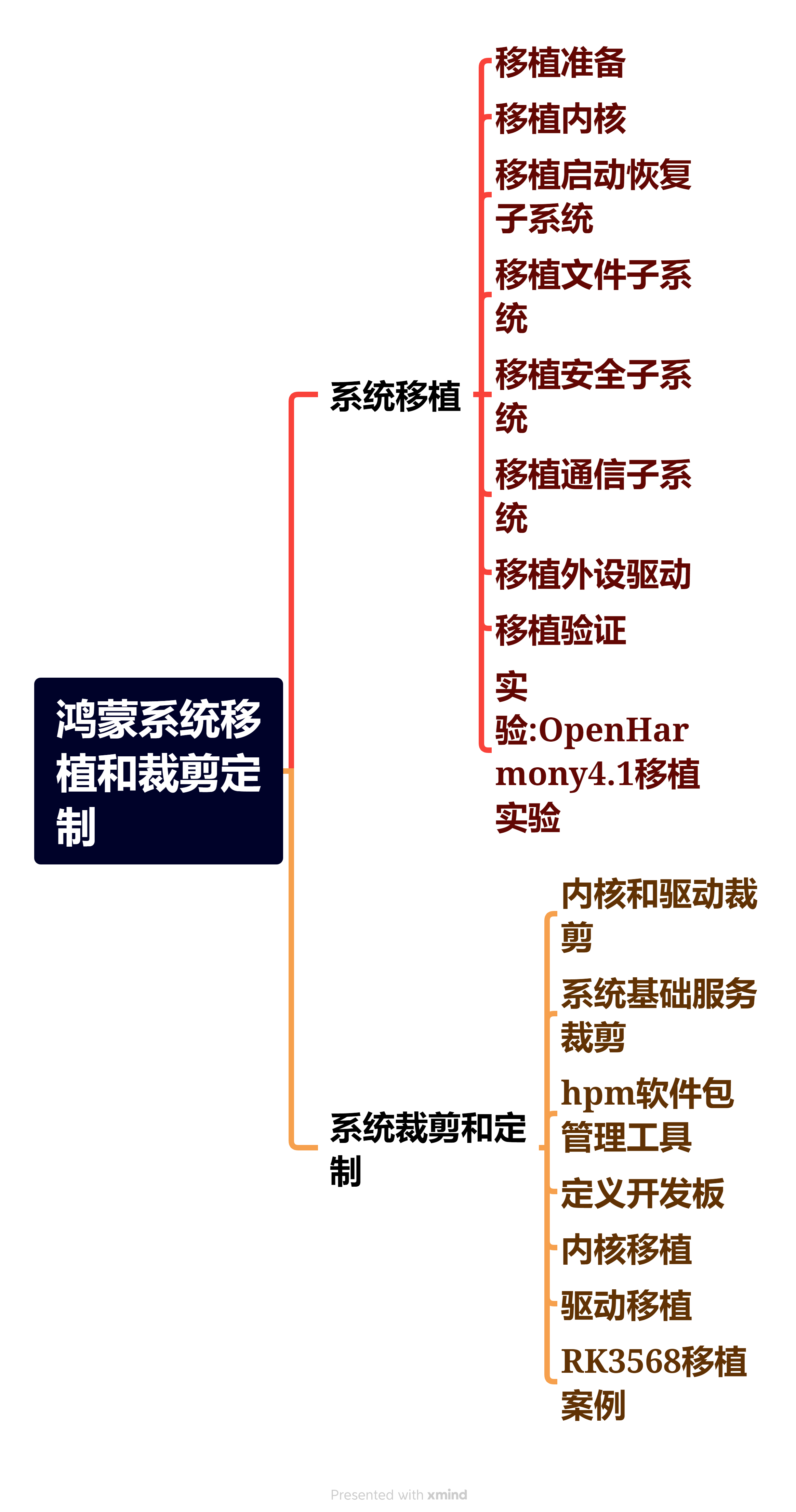
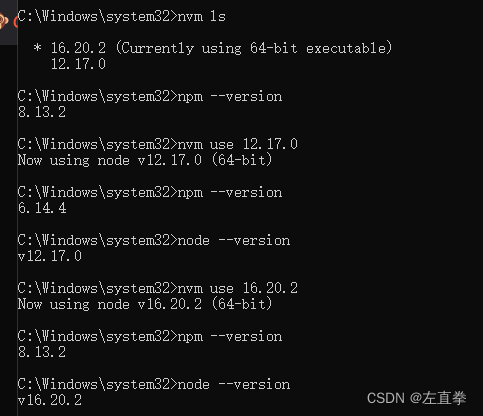

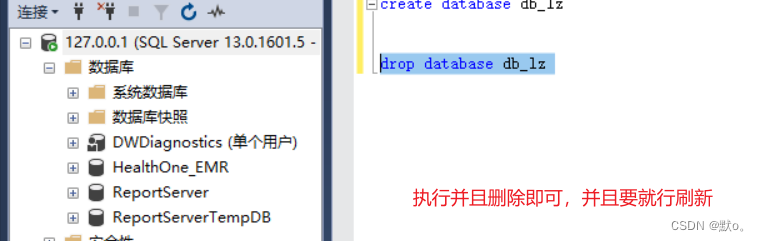

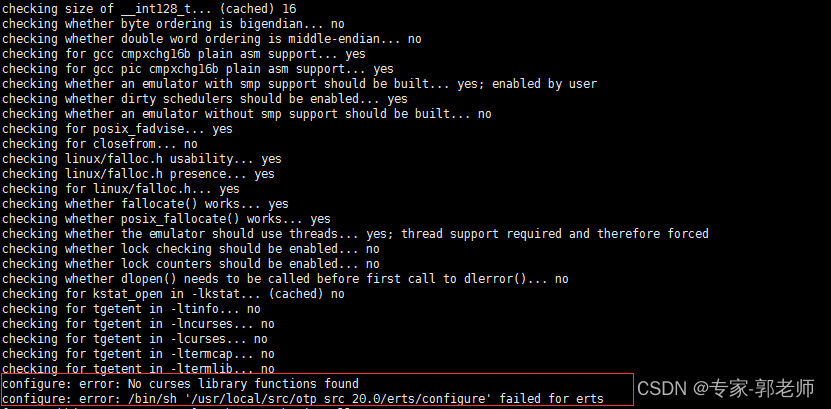

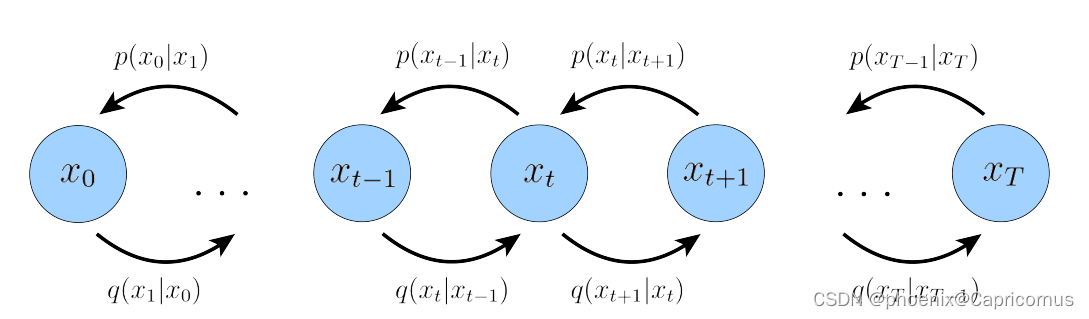
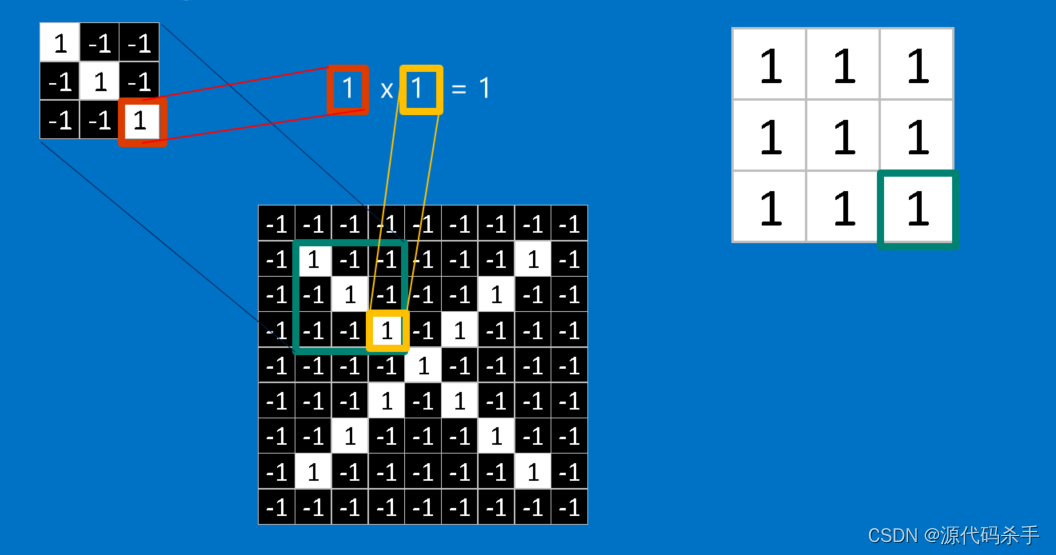
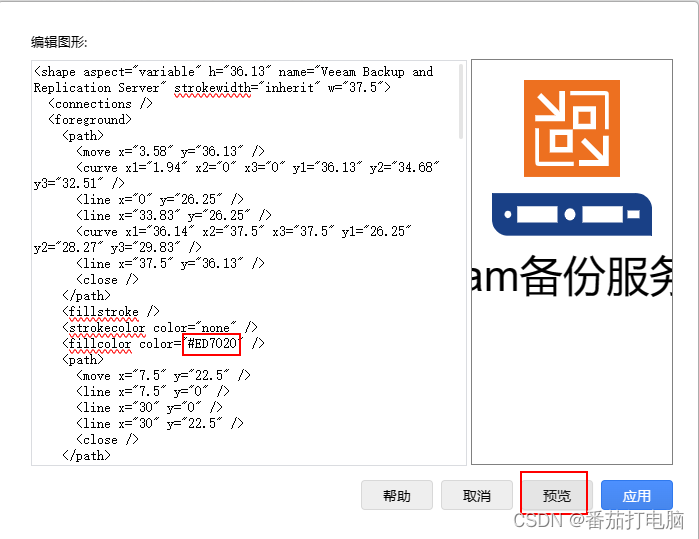




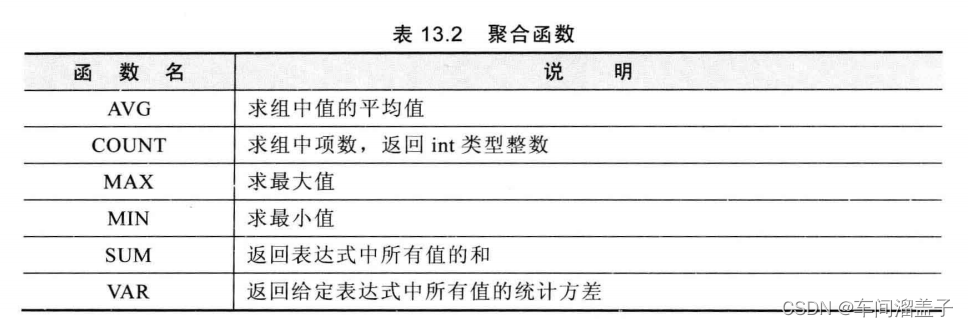
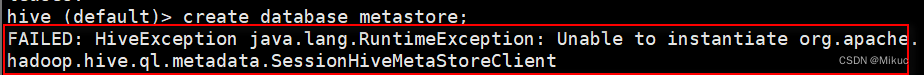
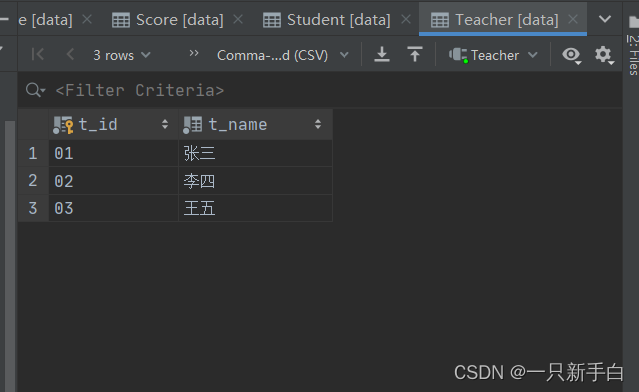
![激光雷达和相机的联合标定工具箱[cam_lidar_calibration]介绍](https://img-blog.csdnimg.cn/c05a01bbfcc248d0b7a11829031b5869.png?x-oss-process=image/watermark,type_d3F5LXplbmhlaQ,shadow_50,text_Q1NETiBA5pif5YWJ5oqA5pyv5Lq6,size_20,color_FFFFFF,t_70,g_se,x_16#pic_center)