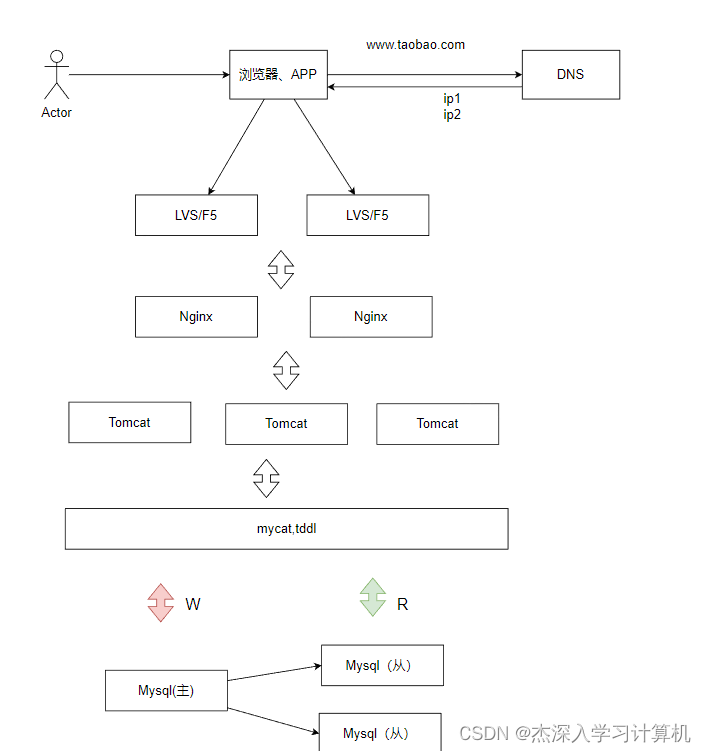基础软件层
- 目前接触到的几款控制器,其厂商并没有提供simulink的基础软件库
- 一般为底层文件被封装为lib,留有供调用API接口
- 虽然能根据API接口开发基础软件库,但耗费时间过长得不偿失
应用层
- 所以可以将应用层封装为一个子系统,其输入输出作为和底层连接的变量
- 并将变量统一生成到一个或两个文件中,方便查找和修改
举例
- 新建一个m文件,添加两个变量类型Signal和Parameter,将其生成到Asw_Input文件里
Test = mpt.Signal;
Test.CoderInfo.StorageClass = 'Custom';
Test.CoderInfo.Alias = '';
Test.CoderInfo.Alignment = -1;
Test.CoderInfo.CustomStorageClass = 'Global';
Test.CoderInfo.CustomAttributes.MemorySection = 'Default';
Test.CoderInfo.CustomAttributes.HeaderFile = 'Asw_Input.h';
Test.CoderInfo.CustomAttributes.DefinitionFile = 'Asw_Input.c';
Test.CoderInfo.CustomAttributes.Owner = '';
Test.CoderInfo.CustomAttributes.PersistenceLevel = 1;
Test.Description = '';
Test.DataType = 'int16';
Test.Min = [];
Test.Max = [];
Test.DocUnits = '';
Test.Dimensions = -1;
Test.DimensionsMode = 'auto';
Test.Complexity = 'auto';
Test.SampleTime = -1;
Test.InitialValue = '';
Test1 = mpt.Parameter;
Test1.Value = 900;
Test1.CoderInfo.StorageClass = 'Custom';
Test1.CoderInfo.Alias = '';
Test1.CoderInfo.Alignment = -1;
Test1.CoderInfo.CustomStorageClass = 'Global';
Test1.CoderInfo.CustomAttributes.MemorySection = 'Default';
Test1.CoderInfo.CustomAttributes.HeaderFile = 'Asw_Input.h';
Test1.CoderInfo.CustomAttributes.DefinitionFile = 'Asw_Input.c';
Test1.CoderInfo.CustomAttributes.Owner = '';
Test1.CoderInfo.CustomAttributes.PersistenceLevel = 1;
Test1.Description = '';
Test1.DataType = 'uint16';
Test1.Min = [];
Test1.Max = [];
Test1.DocUnits = 'MV';
- 运行后,工作区会出现这两个变量

- 使用常量模块和信号线的Signal name must resolve to Simulink signal object,将变量和工作区变量进行连接,然后生成代码即可
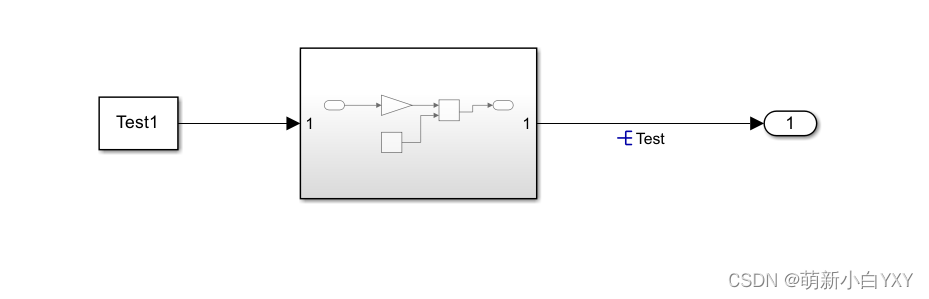
- 生成代码后,可以看到和想象中的一样,此时就可以新建一个C文件,然后将变量与底层进行关联了,不需要再看模型生成的代码了



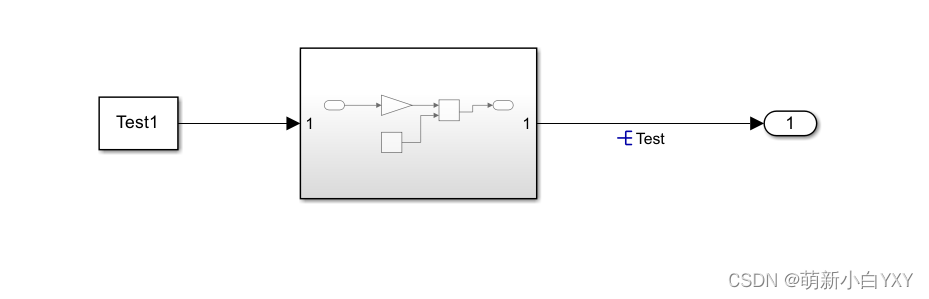



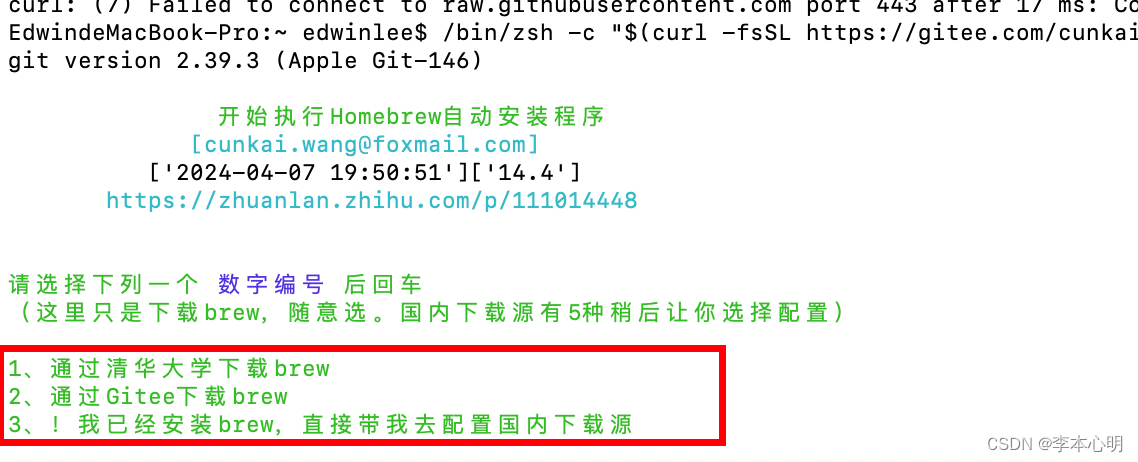
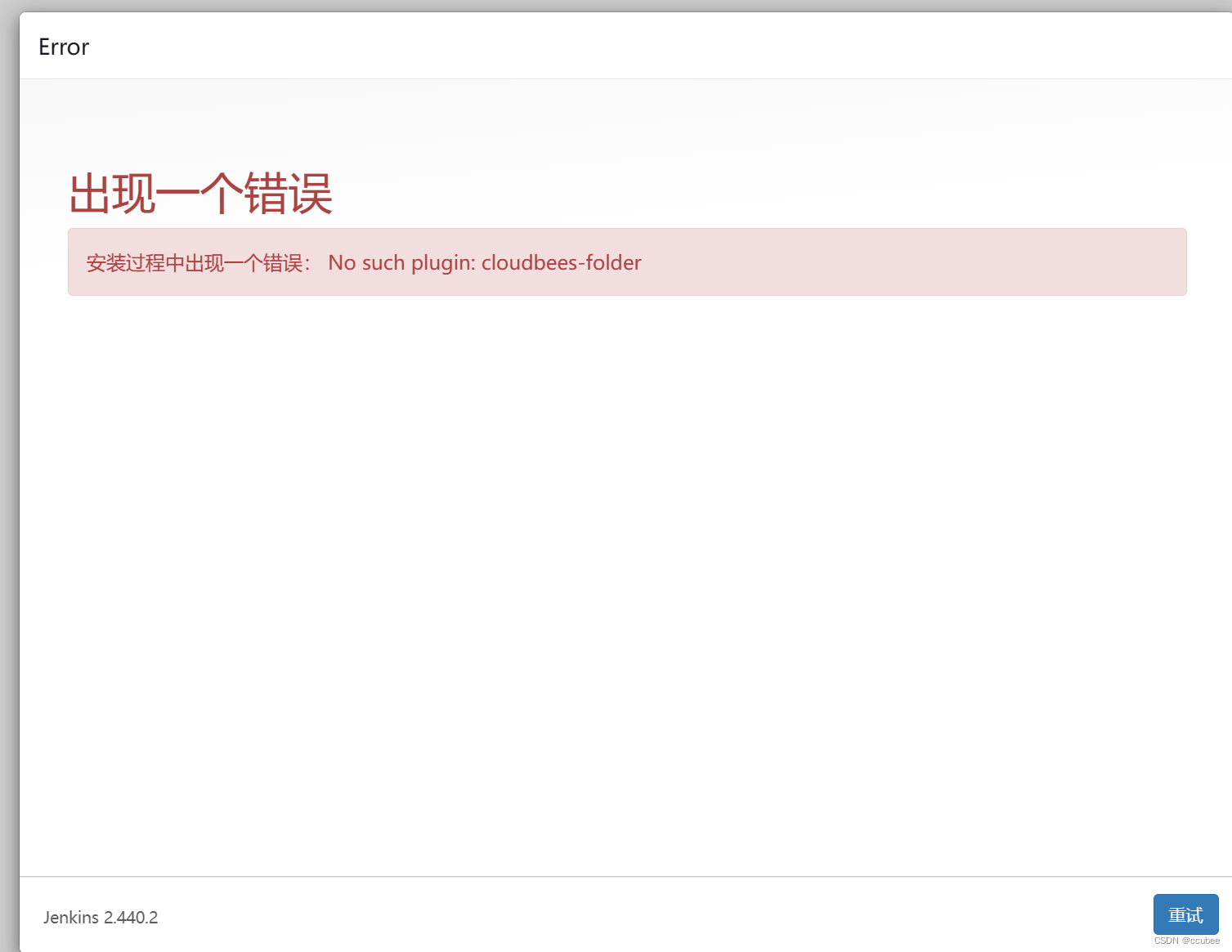
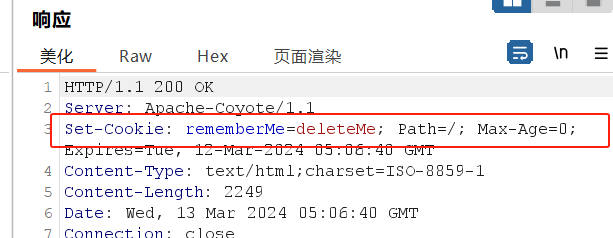
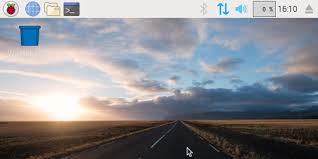



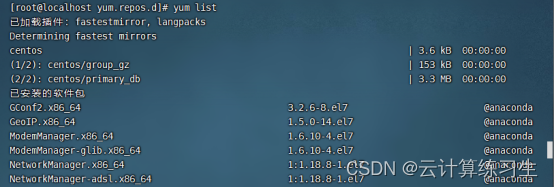
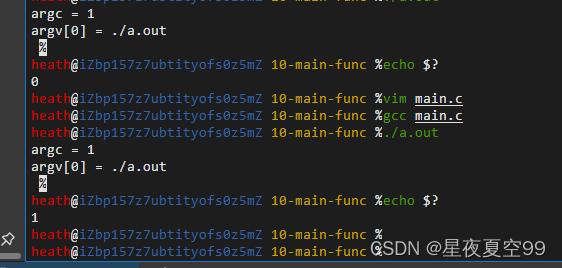
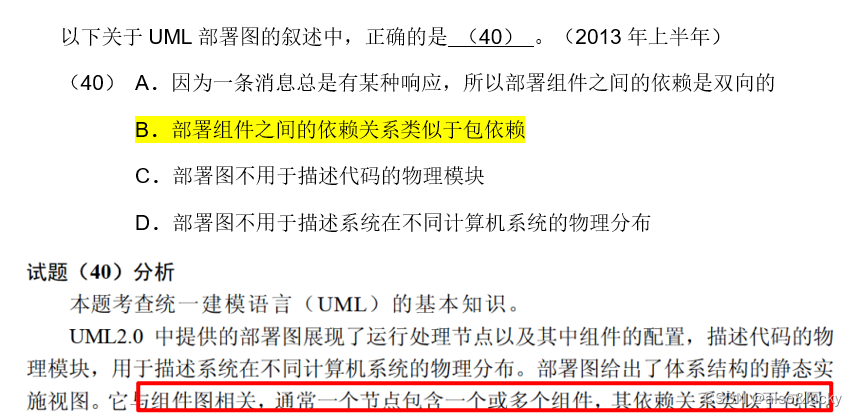
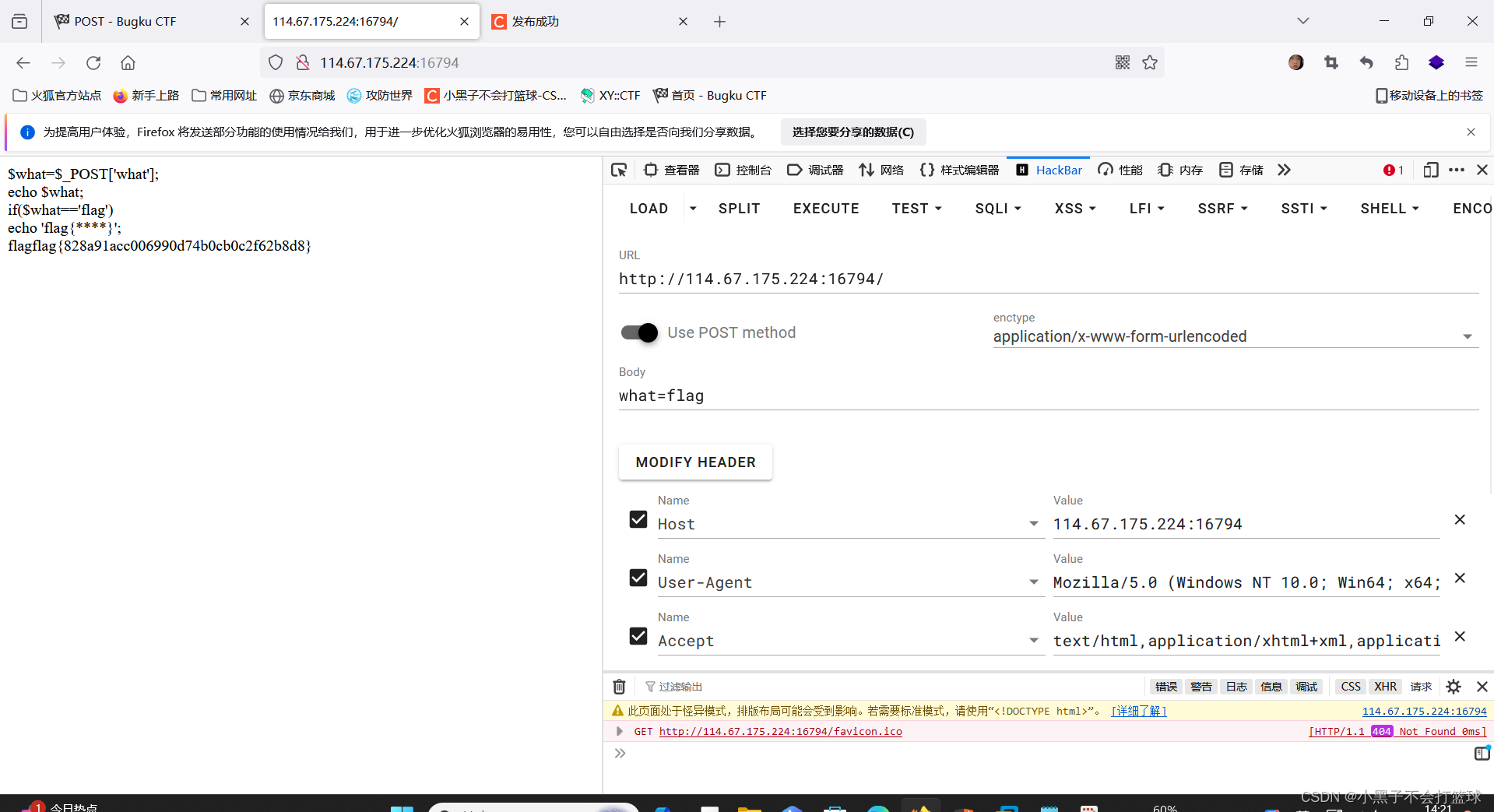
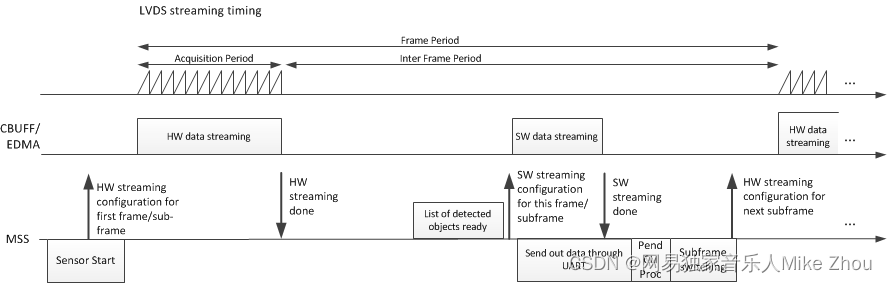
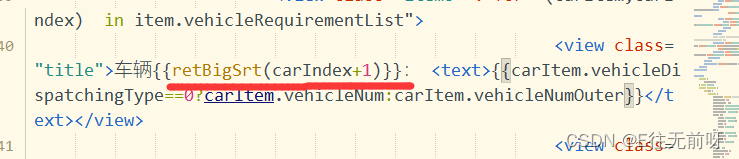

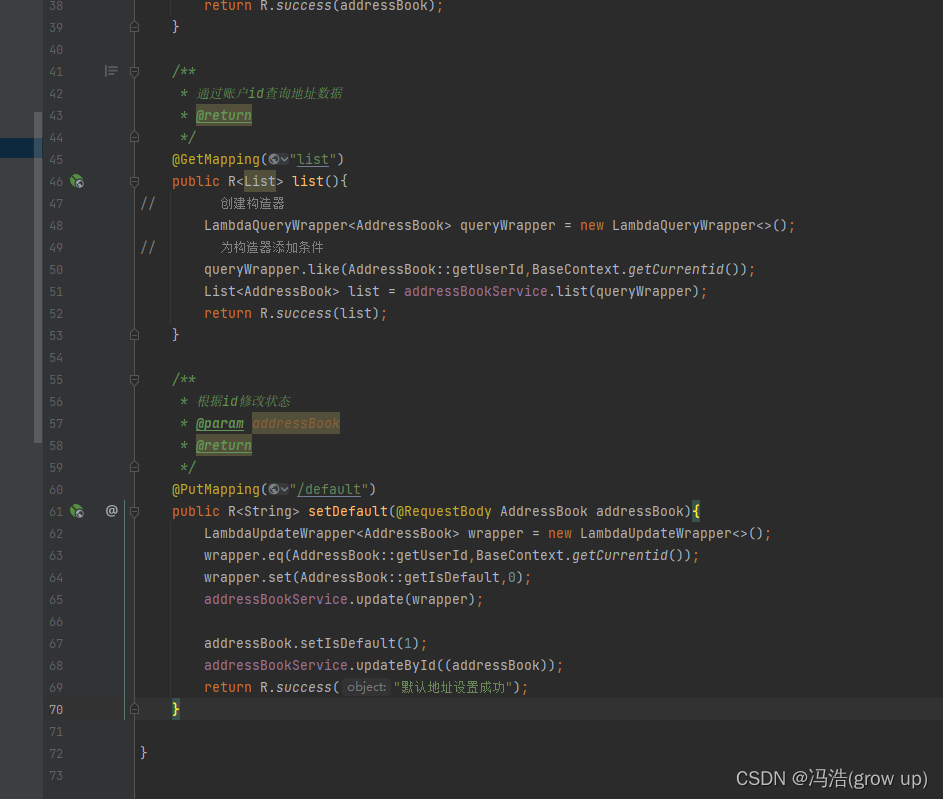


![[每天一道面试题] HTTP,FTP,TFTP的底层实现协议是什么](https://img-blog.csdnimg.cn/direct/a9bf275e7b40469e9cf6eba7ff5f4a1c.png)