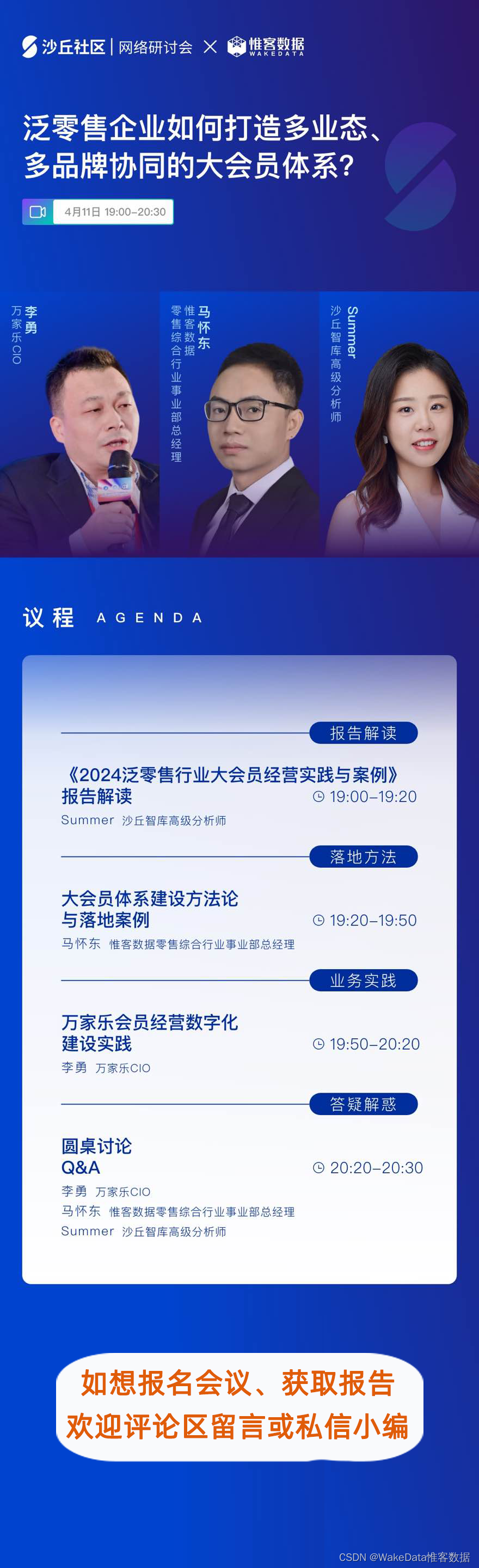目录
数据格式
绘图
①根据剂量
②根据type
③根据治疗响应度
添加水平线
数据格式
肿瘤免疫响应数据
rm(list = ls())
library(tidyverse)
library(dplyr)
library(knitr)
#模拟数据
# We will randomly assign the two doses, 80 mg or 150 mg, to the 56 subjects
Merkel <- data.frame(
id=c(1:56),
type = sample((rep(c("laMCC", "metMCC"), times =28))),
response = c(30, sort(runif(n=53,min=-10,max=19), decreasing=TRUE),-25,-31),
dose= sample(rep(c(80, 150), 28)))
# Let's assign Best Overall Response (BOR)
Merkel$BOR= (c("PD", rep(c("SD"), times =54),"PR"))
head(Merkel) id type response dose BOR 1 1 metMCC 30.00000 150 PD 2 2 metMCC 18.99641 80 SD 3 3 laMCC 18.78160 80 SD 4 4 metMCC 17.98778 150 SD 5 5 metMCC 16.61512 80 SD 6 6 metMCC 16.30297 80 SD
绘图
①根据剂量
##颜色设置
col <- ifelse(Merkel$dose == 80,
"steelblue", # if dose = 80 mg, then the color will be steel blue
"cadetblue") # if dose != 80 mg (i.e. 150 mg here), then the color will be cadet blue
MCC<- barplot(Merkel$response,
col=col,
border=col,
space=0.5,
ylim=c(-50,50),
main = "Waterfall plot for Target Lesion Tumor Size",
ylab="Change from baseline (%)",
cex.axis=1.5,
legend.text= c( "80mg", "150mg"),
#添加图例
args.legend=list(title="Treatment Dose", fill=c("steelblue", "cadetblue"), border=NA, cex=0.9))
dev.off()

②根据type
col <- ifelse(Merkel$type == "laMCC",
"#BC5A42", # if type of disease = locally MCC, then the color will be #BC5A42 (deep red)
"#009296") # if type of disease != locaally MCC (i.e. mMCC), then the color will be ##009296 (greenish-blue)
MCC<- barplot(Merkel$response,
col=col,
border=col,
space=0.5,
ylim=c(-50,50),
main = "Waterfall plot for Target Lesion Tumor Size",
ylab="Change from baseline (%)",
cex.axis=1.5,
legend.text= c( "locally advanced MCC", "Metastatic MCC"),
args.legend=list(title="Disease", fill=c("#BC5A42", "#009296"), border=NA, cex=0.9))
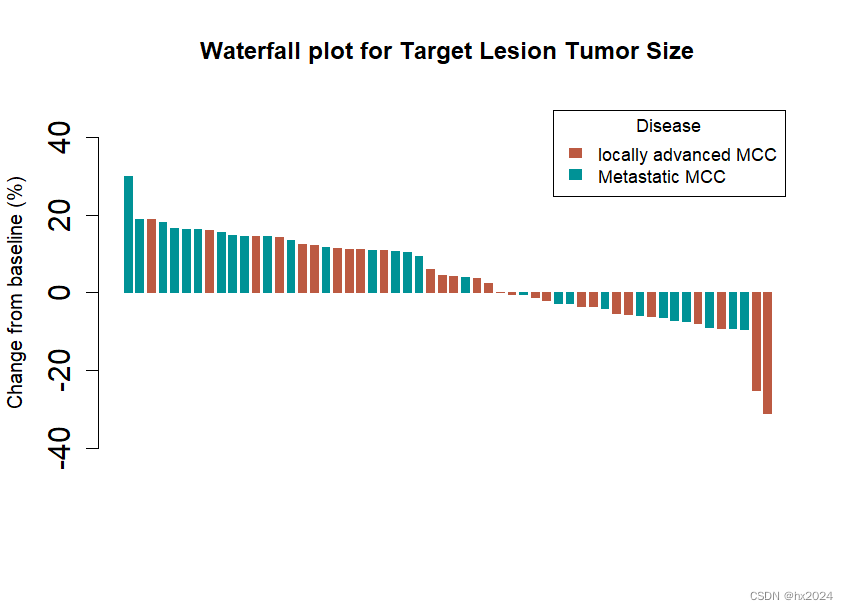
③根据治疗响应度
col <- ifelse(Merkel$BOR == "CR",
"green", # if a subject had a CR the bar will be green, if they did not have a CR....
ifelse(Merkel$BOR == "PR",
"steelblue", # then, if a subject had a PR the bar will be steel blue, if they did not have a PR or CR....
ifelse(Merkel$BOR == "PD",
"red", # then, if a subject had a PD the bar will be red, otherwise if they did not have a PR or CR or PD....
ifelse(Merkel$BOR == "SD",
"cadetblue", # then they must have ahd a SD, so the bar will be cadetblue, otherwise....
"") # the color will be blank (which is not really an option, b/c they must have either a CR, PR, PD or SD)
)))
MCC<- barplot(Merkel$response,
col=col,
border=col,
space=0.5,
ylim=c(-50,50),
main = "Waterfall plot for Target Lesion Tumor Size", ylab="Change from baseline (%)",
cex.axis=1.5,
legend.text= c( "CR: Complete Response", "PR: Partial Response", "SD: Stable Disease", "PD: Progressive Disease"),
args.legend=list(title="Best Overall Response", fill=c("green","steelblue", "cadetblue", "red"), border=NA, cex=0.9))
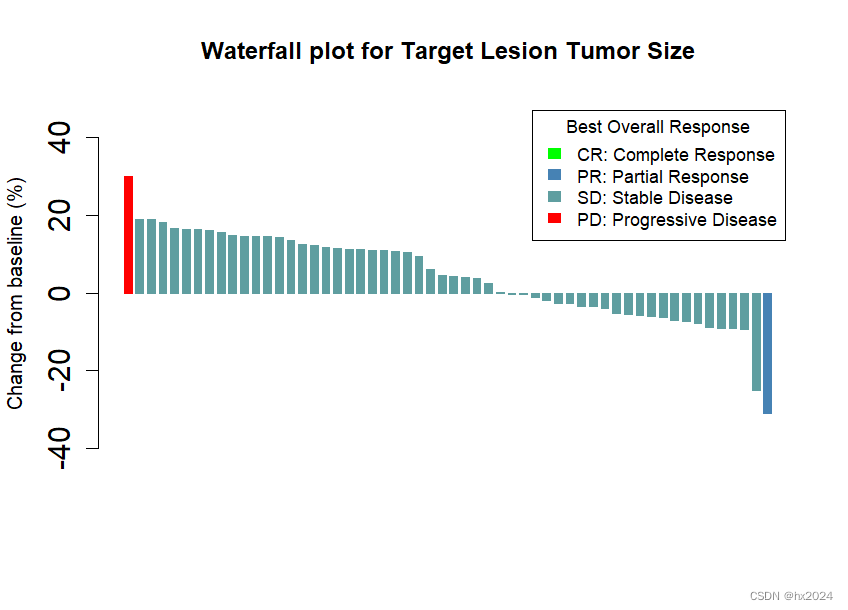
添加水平线
abline(h=20, col = "black", lwd=0.5) # The "PD" line
abline(h=-30, col = "black", lwd=0.5) # This "PR" line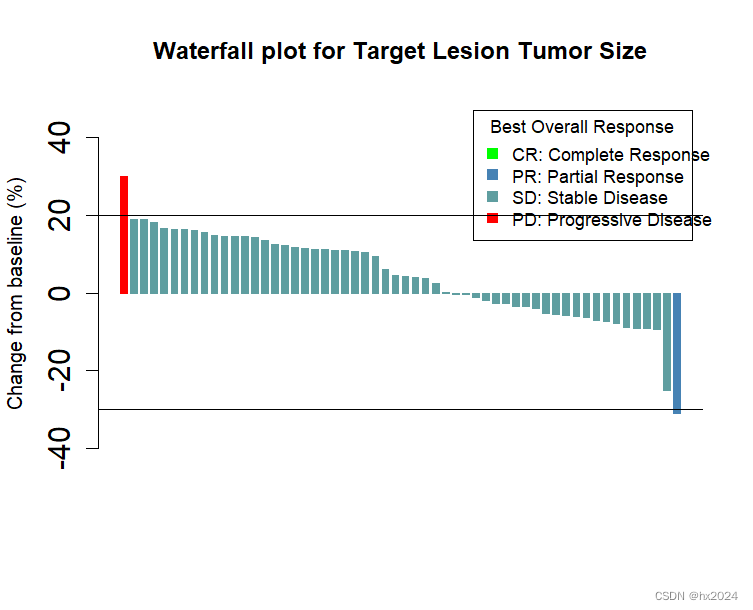
来源:
The Miller Lab - Visualizing Tumor Response using Waterfall Charts with R

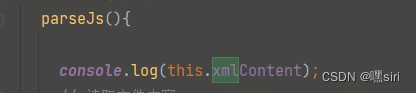
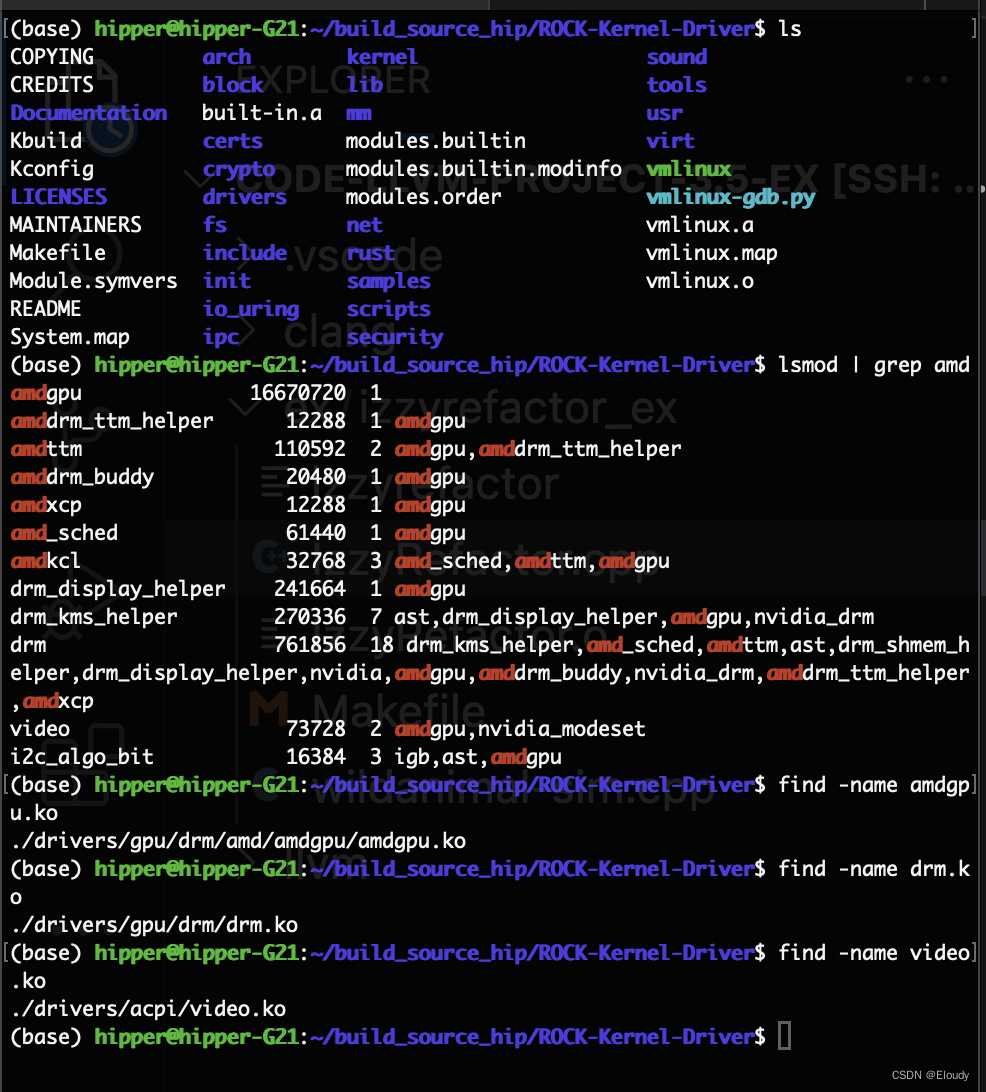
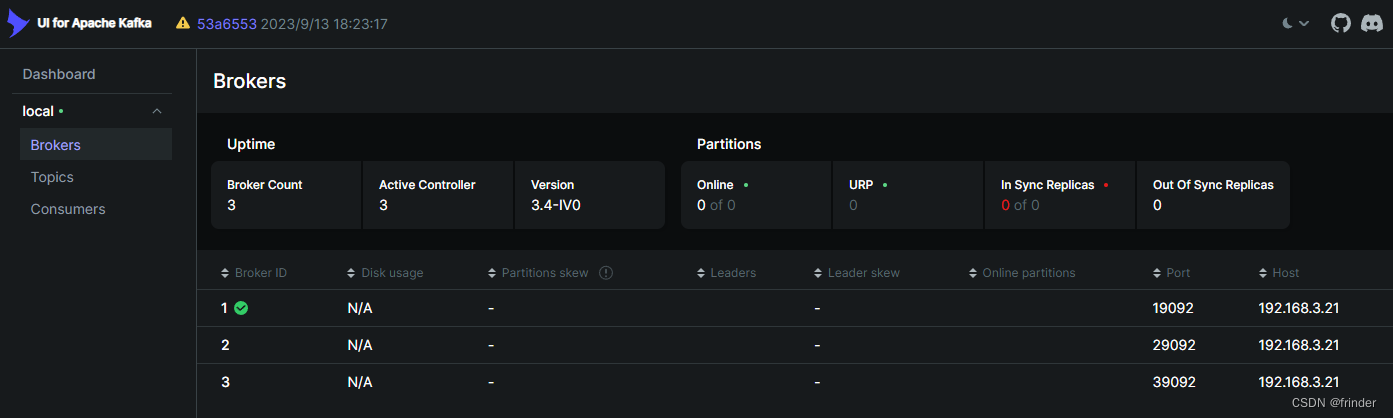

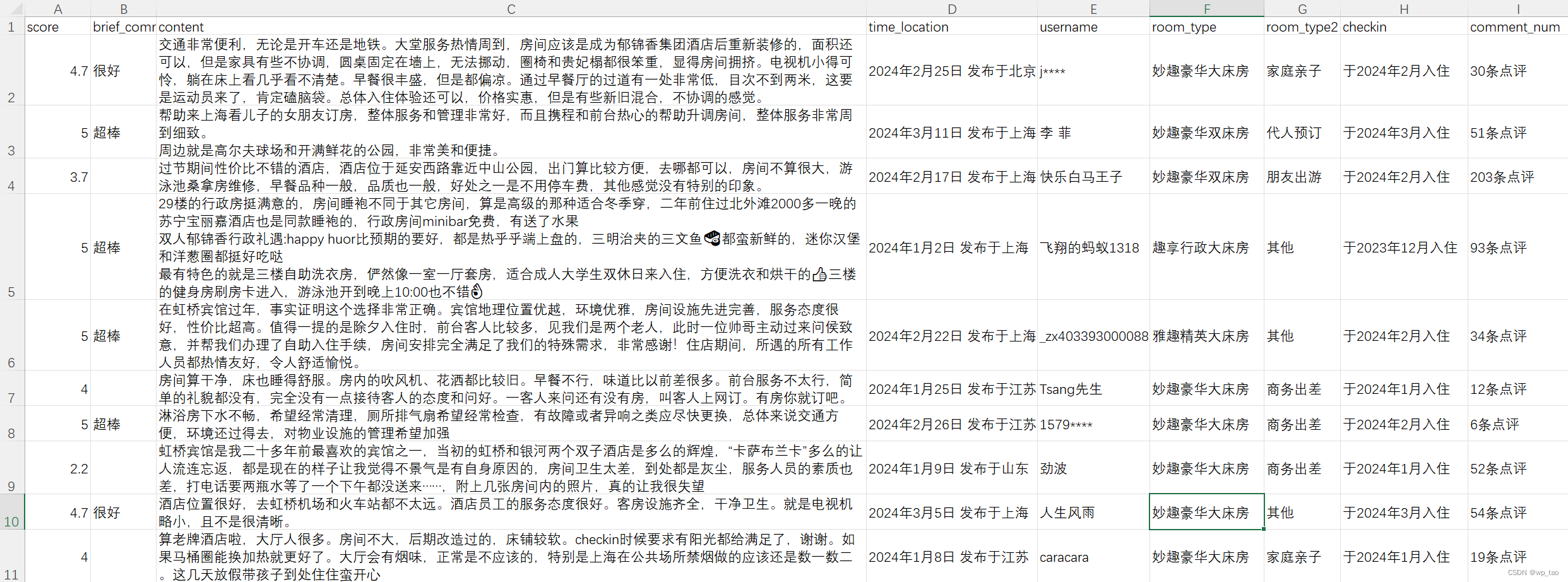
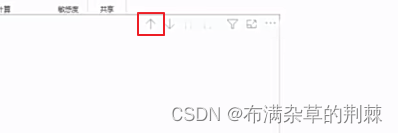

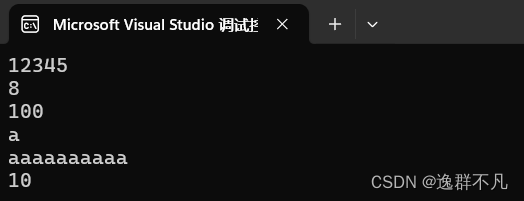
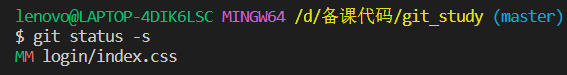

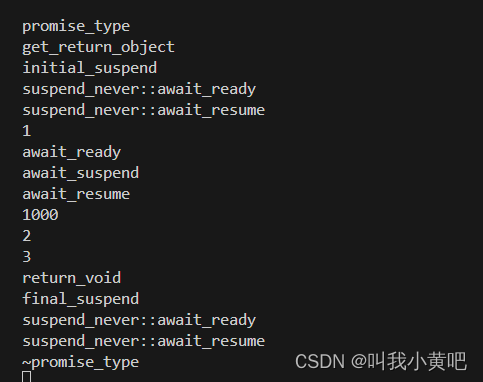
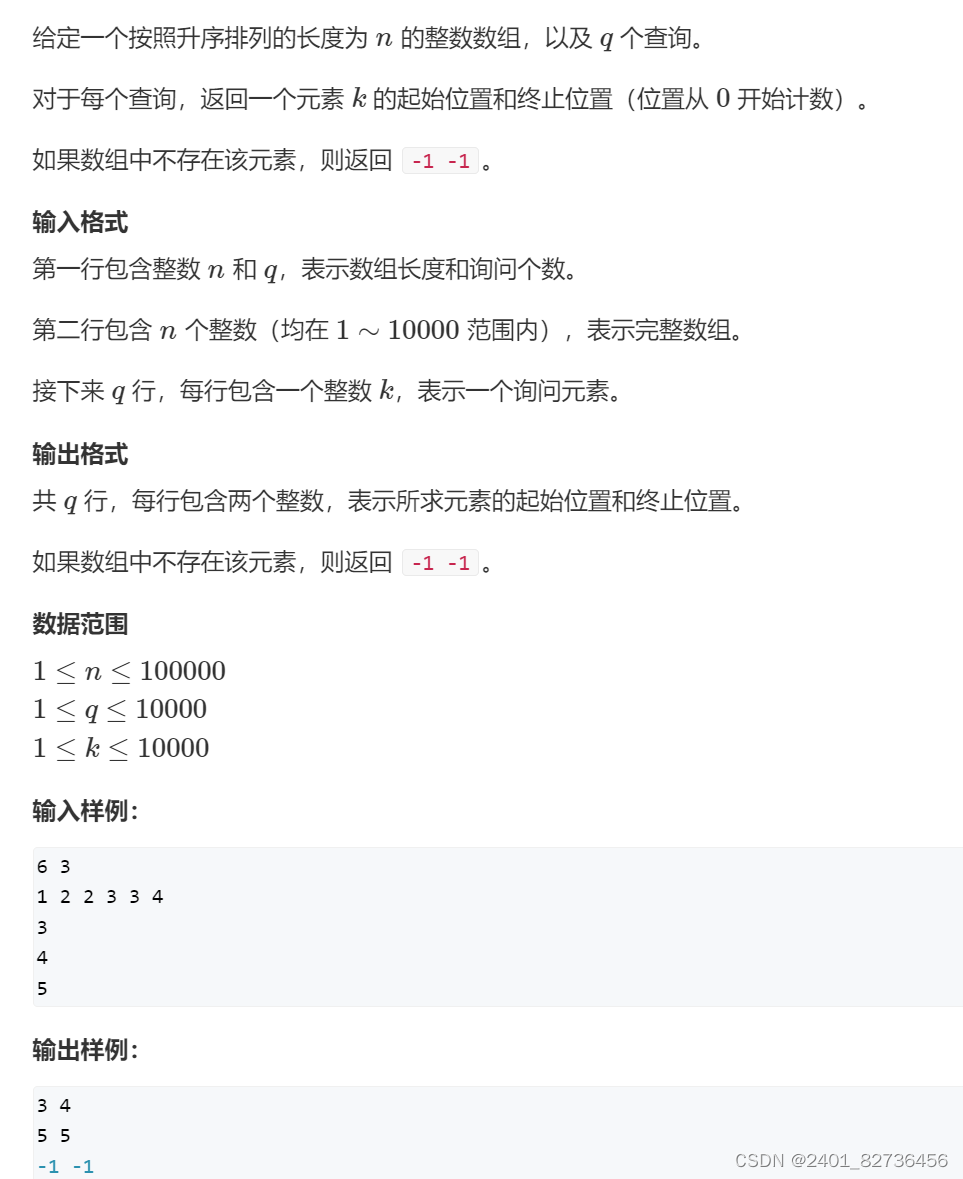
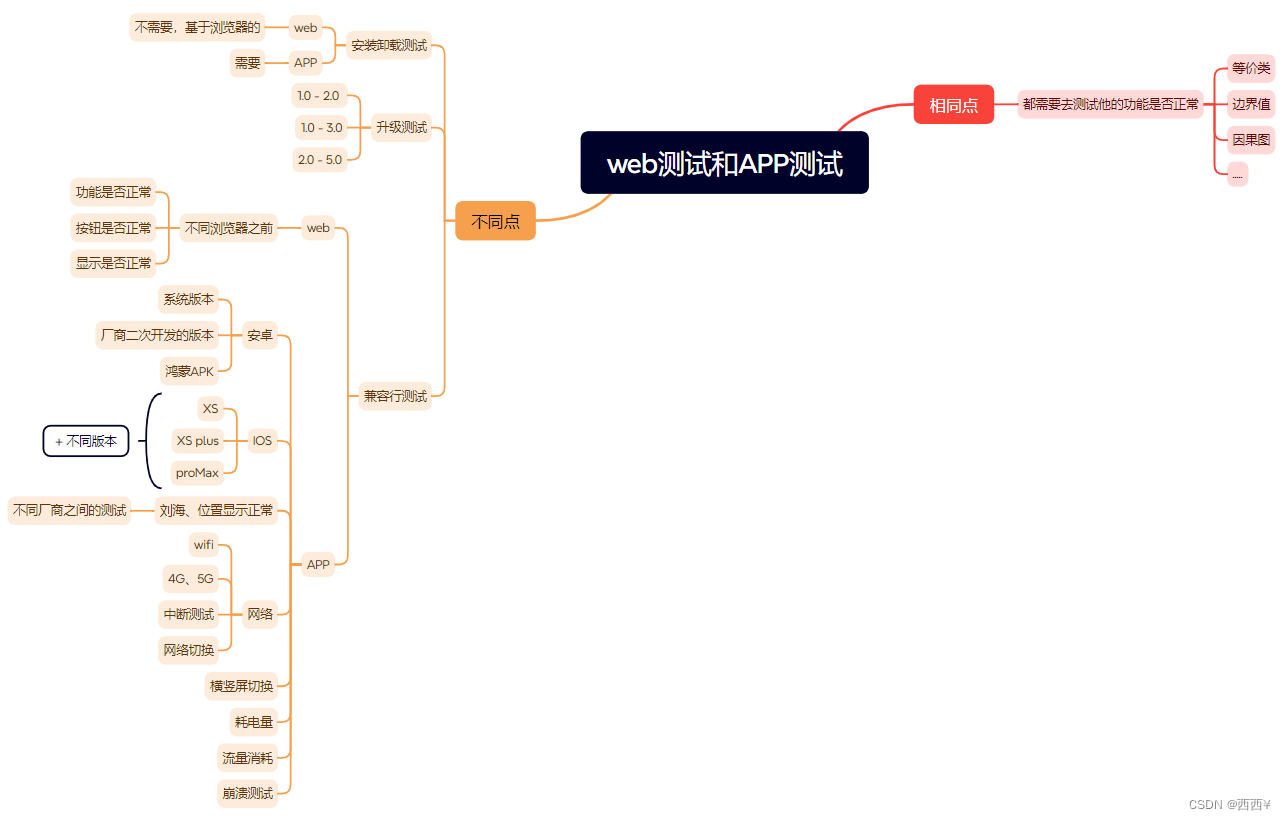
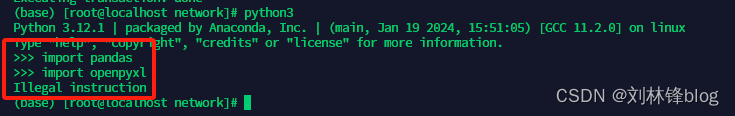


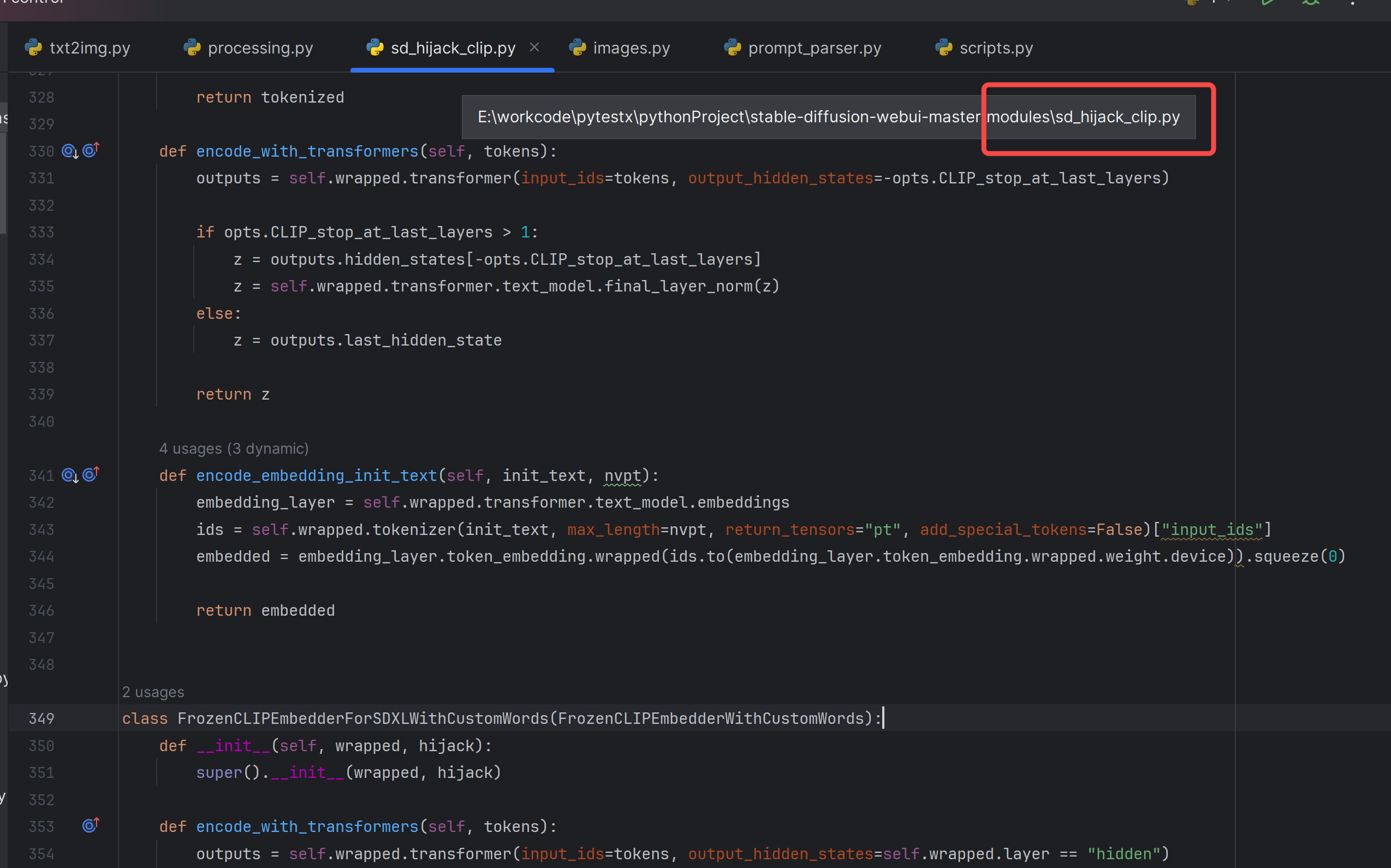
![[已解决] slam_gmapping: undefined symbol: _ZN8GMapping14sampleGaussianEdm问题](https://img-blog.csdnimg.cn/direct/40af58add8244e3490a887148d992984.webp#pic_center)