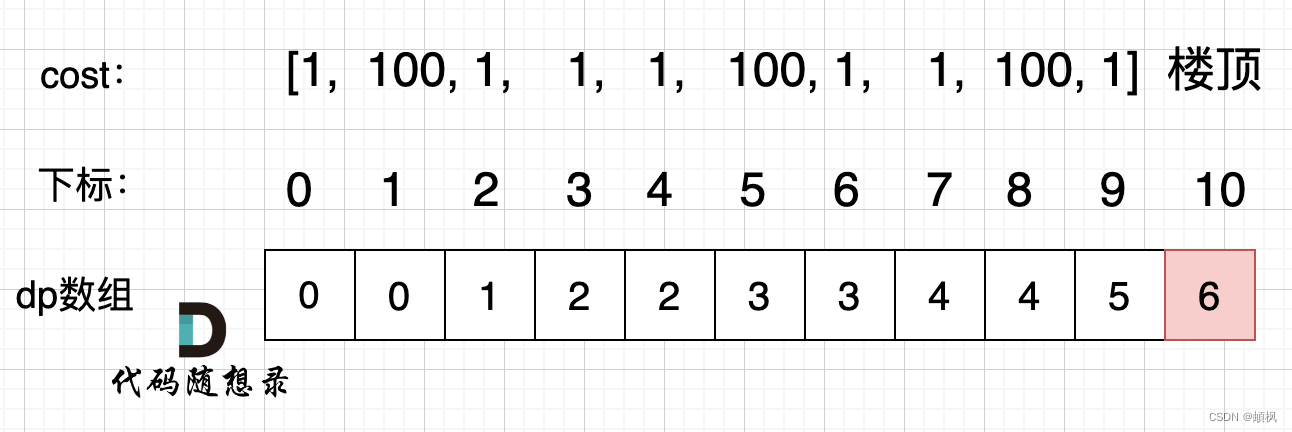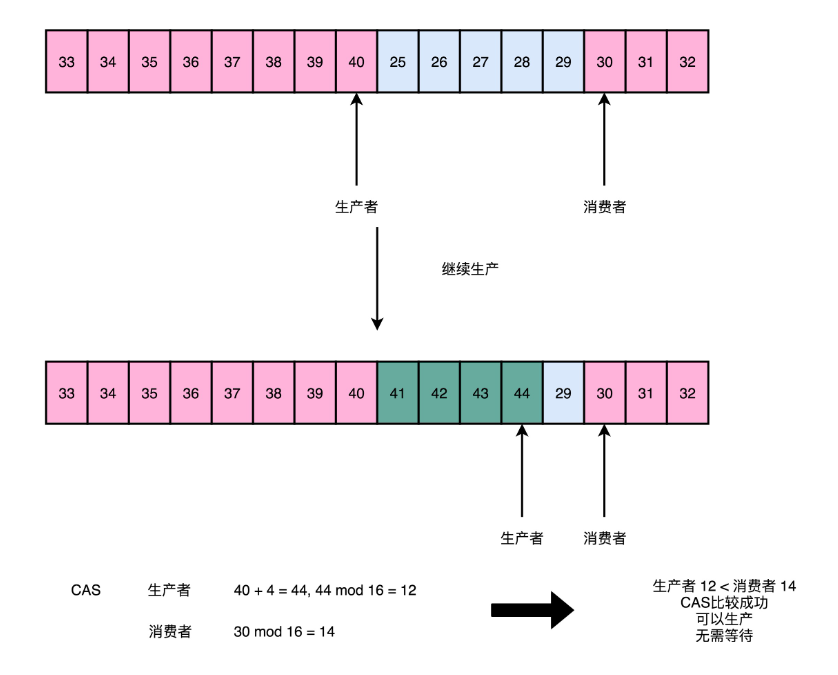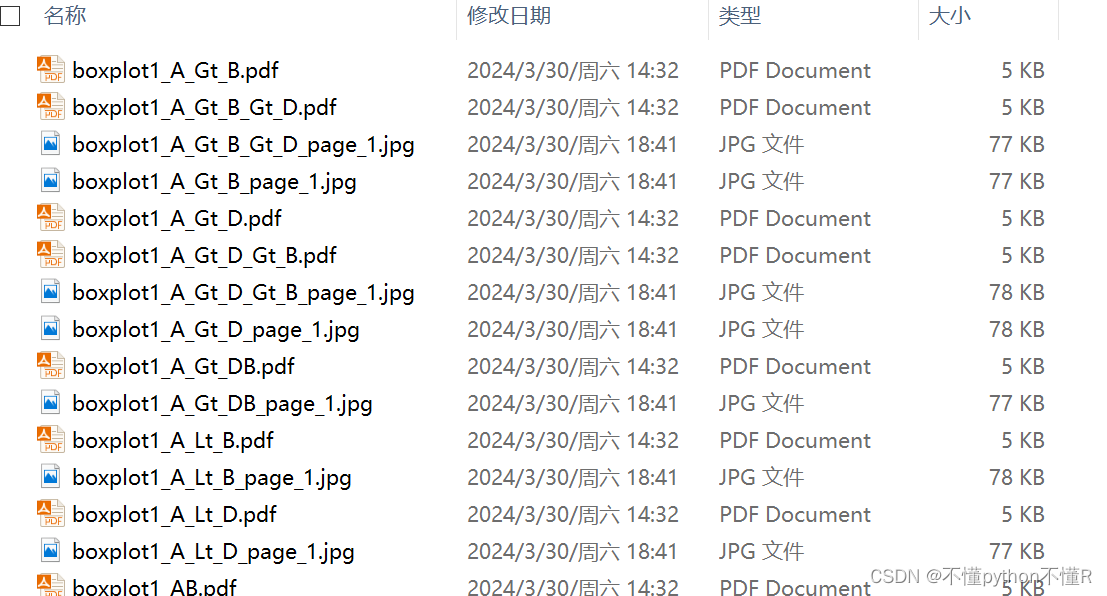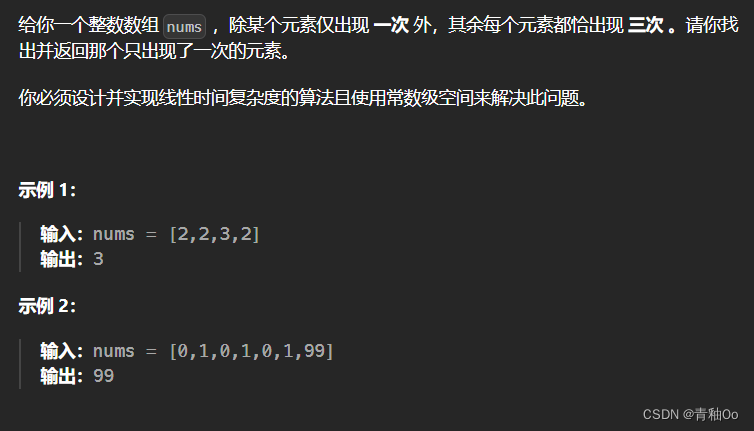六 SpringBoot 项目搭建
1 创建项目
spring2.X版本在2023年11月24日停止维护,而Spring3.X版本不支持JDK8,JDK11,最低支持JDK17,目前阿里云还是支持创建Spring2.X版本的项目
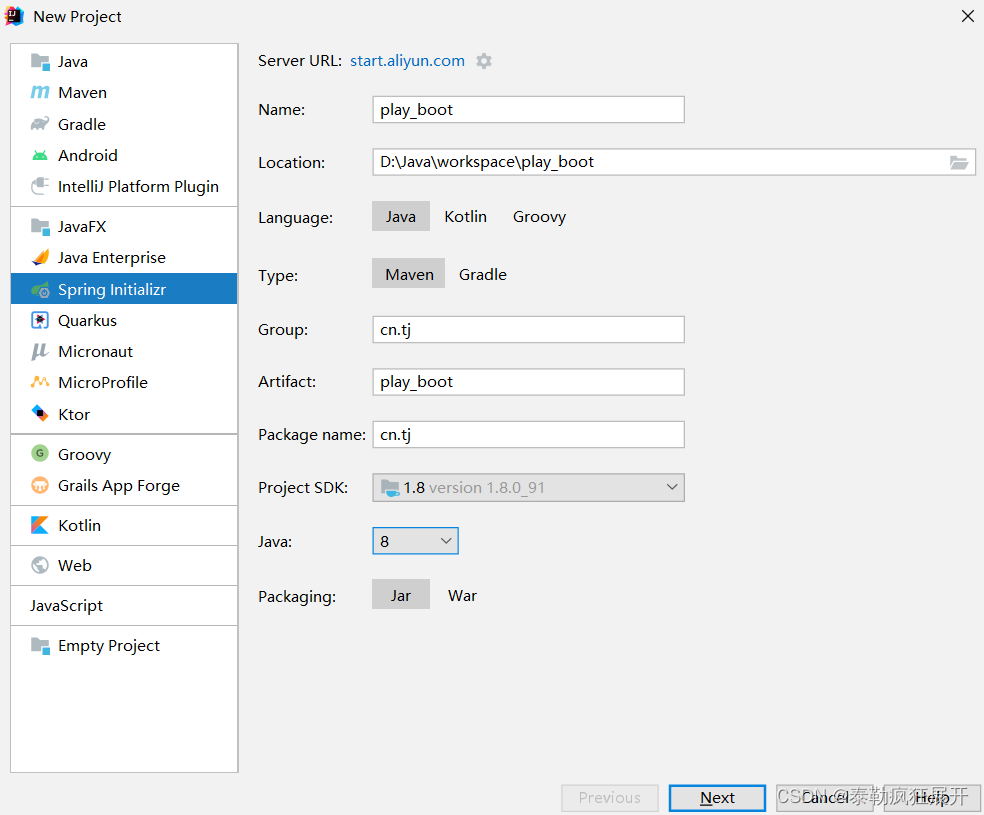
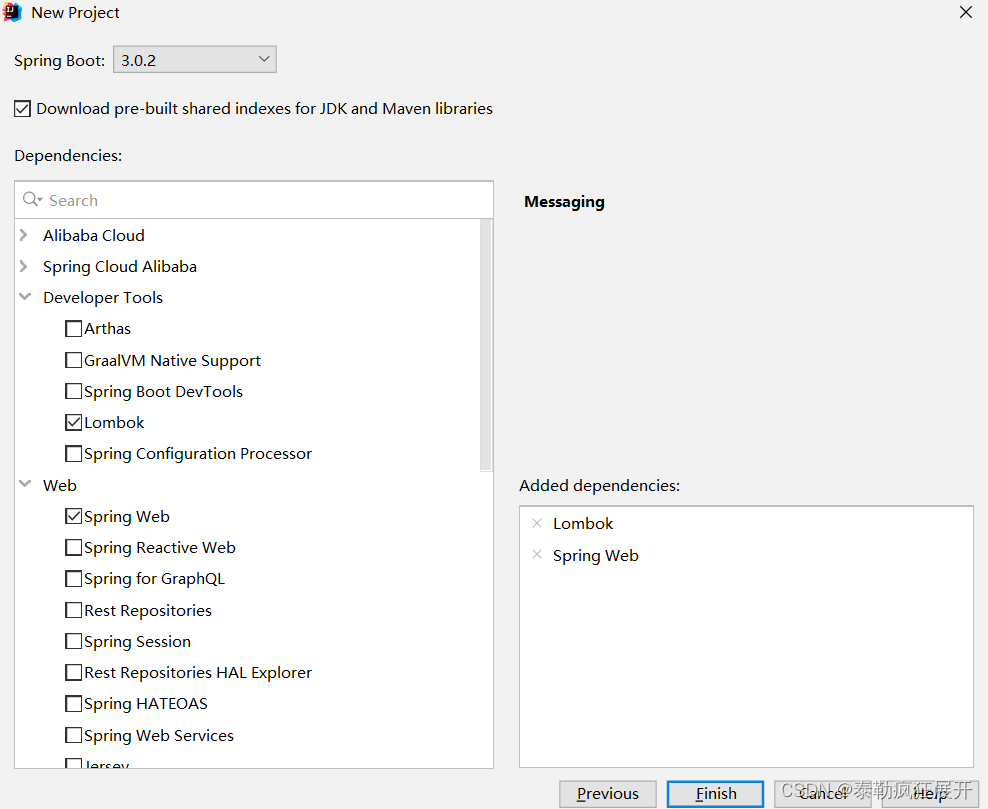
2 修改所需依赖版本 – pom
<?xml version="1.0" encoding="UTF-8"?>
<project xmlns="http://maven.apache.org/POM/4.0.0" xmlns:xsi="http://www.w3.org/2001/XMLSchema-instance"
xsi:schemaLocation="http://maven.apache.org/POM/4.0.0 https://maven.apache.org/xsd/maven-4.0.0.xsd">
<modelVersion>4.0.0</modelVersion>
<parent>
<groupId>org.springframework.boot</groupId>
<artifactId>spring-boot-starter-parent</artifactId>
<version>2.3.3.RELEASE</version>
<relativePath/>
</parent>
<groupId>cn.tj</groupId>
<artifactId>play_boot</artifactId>
<version>0.0.1-SNAPSHOT</version>
<name>play_boot</name>
<description>play_boot</description>
<properties>
<java.version>8</java.version>
</properties>
<dependencies>
<!-- spring boot Web 包 -->
<dependency>
<groupId>org.springframework.boot</groupId>
<artifactId>spring-boot-starter-web</artifactId>
</dependency>
<!-- spring boot Test 包 -->
<dependency>
<groupId>org.springframework.boot</groupId>
<artifactId>spring-boot-starter-test</artifactId>
<scope>test</scope>
</dependency>
<!-- Lombok -->
<dependency>
<groupId>org.projectlombok</groupId>
<artifactId>lombok</artifactId>
<scope>provided</scope>
</dependency>
</dependencies>
<build>
<plugins>
<plugin>
<groupId>org.springframework.boot</groupId>
<artifactId>spring-boot-maven-plugin</artifactId>
<configuration>
<excludes>
<exclude>
<groupId>org.projectlombok</groupId>
<artifactId>lombok</artifactId>
</exclude>
</excludes>
</configuration>
</plugin>
</plugins>
</build>
</project>
3 配置数据库连接池
① 添加依赖
<!--此处不需设置版本,父工程已经规定好了-->
<dependency>
<groupId>mysql</groupId>
<artifactId>mysql-connector-java</artifactId>
<scope>runtime</scope>
</dependency>
② application.properties 文件配置4要素 – 小改(可在对应的DataSourceProperties文件中获取配置前缀)
# 不同版本对应不同的路径
spring.datasource.driver-class-name=com.mysql.cj.jdbc.Driver
spring.datasource.url=jdbc:mysql:///play_boot?serverTimezone=GMT%2B8
spring.datasource.username=root
spring.datasource.password=root
③ 测试 此时会报NoSuchBeanDefinitionException错误,springboot实际上并没有帮我们创建这个Bean对象,这是因为@ConditionalOnClass 注解没有找到必需的类 javax.transaction.TransactionManager,此时将事务注解添加即可
// 错误信息
// @ConditionalOnClass did not find required class 'javax.transaction.TransactionManager' (OnClassCondition)
@SpringBootTest
class Play_bootApplicationTests {
@Autowired
private DataSource dataSource;
@Test
void testLoad(){
// Hikari连接池是springboot自带的,接下来要配置Druid 连接池
// HikariDataSource (null) 此时值不为null,只是显示为null(表示此刻没有配置)
System.out.println(dataSource);
}
}
④ 导入事务依赖,上面的测试可正常运行
<!-- Spring JDBC 和 TX -->
<dependency>
<groupId>org.springframework.boot</groupId>
<artifactId>spring-boot-starter-jdbc</artifactId>
</dependency>
⑤ 配置 Druid 连接池,添加依赖即可,Spring Boot 的自动配置中含有 DataSourceAutoConfiguration 配置类,会先检查容器中是否已经有连接池对象,有就用,没有则会使用默认的连接池(Hikari),此时通过 dataSource.getClass() 方法即可获取当前的连接池对象,com.alibaba.druid.spring.boot.autoconfigure.DruidDataSourceWrapper,springboot会自动帮我们装配DataSource 对象
<!-- druid -->
<dependency>
<groupId>com.alibaba</groupId>
<artifactId>druid-spring-boot-starter</artifactId>
<version>1.1.21</version>
</dependency>
4 集成 MyBatis
集成 MyBatis 所需要的SqlSessionFactory 在springboot中会自动装配,而SqlSessionFactory 所需要的数据源,已经配置完了,此时需要配置的是实体类的别名(mapper映射文件编译后在同一文件夹中,故不需要配置)
① 导入依赖
<!-- Mybatis 集成到 SpringBoot 中的依赖 -->
<dependency>
<groupId>org.mybatis.spring.boot</groupId>
<artifactId>mybatis-spring-boot-starter</artifactId>
<version>1.3.1</version>
</dependency>
② application.properties 中配置实体类别名
mybatis.type-aliases-package=cn.tj.play_boot.domain
③ 测试 SqlSessionFactory 是否成功创建
@SpringBootTest
class Play_bootApplicationTests {
@Autowired
private DataSource dataSource;
@Autowired
private SqlSessionFactory sqlSessionFactory;
@Test
void testLoad(){
//System.out.println(dataSource.getClass());
System.out.println(sqlSessionFactory);
// org.apache.ibatis.session.defaults.DefaultSqlSessionFactory@799ed4e8
}
}
④ 配置Mapper对象,扫描 Mapper 接口只要在配置类上贴个注解 @MapperScan 并指定扫描的包路径即可生成所有的mapper实体类。
@SpringBootApplication
@MapperScan("cn.tj.play_boot.mapper")
public class Play_bootApplication {
public static void main(String[] args) {
SpringApplication.run(Play_bootApplication.class, args);
}
}
⑤ 测试时报错 The server time zone 数据库连接池连接失败短时间内会多次链接,这个错误出现的原因是没有设置时区
@SpringBootTest
class Play_bootApplicationTests {
@Autowired
private DataSource dataSource;
@Autowired
private SqlSessionFactory sqlSessionFactory;
@Autowired
private DepartmentMapper departmentMapper;
@Test
void testLoad(){
//System.out.println(dataSource.getClass());
//System.out.println(sqlSessionFactory);
System.out.println(departmentMapper.selectAll());
}
}
⑥ application.properties 中配置日志,设定日志级别
logging.level.cn.tj.play_boot.mapper=trace
⑦ 配置事务,导入事务依赖后,于service层贴上@Service注解,主启动类的注解就会找到他(service层的方法上含有事务注解@Transactional),直接测试即可
@SpringBootTest
class Play_bootApplicationTests {
@Autowired
private DataSource dataSource;
@Autowired
private SqlSessionFactory sqlSessionFactory;
@Autowired
private DepartmentMapper departmentMapper;
@Autowired
private DepartmentService departmentService;
@Test
void testLoad(){
//System.out.println(dataSource.getClass());
//System.out.println(sqlSessionFactory);
//System.out.println(departmentMapper.selectAll());
System.out.println(departmentService.listAll());
// 查看对象类型真实对象说明没加事务,代理对象说明加事务了
System.out.println(departmentService.getClass());
// class cn.tj.play_boot.service.impl.DepartmentServiceImpl$$EnhancerBySpringCGLIB$$418bef25
// 该类型为代理对象,说明加事务了
// class cn.tj.play_boot.service.impl.DepartmentServiceImpl
// 该类型为真实对象,没加事务
// class com.sun.proxy.$Proxy61 此为JDK动态代理对象
}
}
⑧ application.properties 中配置代理对象,可将代理对象设置为JDK动态代理,默认为CGLIB动态代理
# 默认为true,改为false即可更换为JDK动态代理
spring.aop.proxy-target-class=false
⑨ 数据库以及实体类
# 数据库
CREATE TABLE `department` (
`id` bigint(11) NOT NULL AUTO_INCREMENT,
`name` varchar(50) DEFAULT NULL,
`sn` varchar(50) DEFAULT NULL,
PRIMARY KEY (`id`)
) ENGINE=InnoDB AUTO_INCREMENT=808 DEFAULT CHARSET=utf8;
// 实体类
@Data
public class Department {
private Long id;
private String name;
private String sn;
}
// mapper接口
public interface DepartmentMapper {
/*删除*/
int deleteByPrimaryKey(Long id);
/*增加*/
int insert(Department record);
/*根据id查询*/
Department selectByPrimaryKey(Long id);
/*查询所有*/
List<Department> selectAll();
/*修改*/
int updateByPrimaryKey(Department record);
/*查询总条数*/
public int selectForCount(QueryObject qo);
/*分页查询*/
public List<Department> selectForList(QueryObject qo);
}
<!--mapper.xml-->
<?xml version="1.0" encoding="UTF-8" ?>
<!DOCTYPE mapper PUBLIC "-//mybatis.org//DTD Mapper 3.0//EN" "http://mybatis.org/dtd/mybatis-3-mapper.dtd" >
<mapper namespace="cn.tj.play_boot.mapper.DepartmentMapper" >
<resultMap id="BaseResultMap" type="cn.tj.play_boot.domain.Department" >
<id column="id" property="id" jdbcType="BIGINT" />
<result column="name" property="name" jdbcType="VARCHAR" />
<result column="sn" property="sn" jdbcType="VARCHAR" />
</resultMap>
<delete id="deleteByPrimaryKey" parameterType="java.lang.Long" >
delete from department
where id = #{id,jdbcType=BIGINT}
</delete>
<insert id="insert" parameterType="cn.tj.play_boot.domain.Department" useGeneratedKeys="true" keyProperty="id" >
insert into department (name, sn)
values (#{name,jdbcType=VARCHAR}, #{sn,jdbcType=VARCHAR})
</insert>
<update id="updateByPrimaryKey" parameterType="cn.tj.play_boot.domain.Department" >
update department
set name = #{name,jdbcType=VARCHAR},
sn = #{sn,jdbcType=VARCHAR}
where id = #{id,jdbcType=BIGINT}
</update>
<select id="selectByPrimaryKey" resultMap="BaseResultMap" parameterType="java.lang.Long" >
select id, name, sn
from department
where id = #{id,jdbcType=BIGINT}
</select>
<select id="selectAll" resultMap="BaseResultMap" >
select id, name, sn
from department
</select>
<!--查询总条数-->
<select id="selectForCount" resultType="int">
SELECT count(*) from department
</select>
<!--分页查询部门-->
<select id="selectForList" resultMap="BaseResultMap">
SELECT * from department limit #{start},#{pageSize}
</select>
</mapper>
⑩ service层
// 接口
public interface DepartmentService {
void delete(Long id);
void save(Department department);
Department get(Long id);
List<Department> listAll();
void update(Department department);
/*分页查询*/
PageResult<Department> query(QueryObject qo);
}
// 实现类
@Service
public class DepartmentServiceImpl implements DepartmentService {
/*注入mapper*/
@Autowired
private DepartmentMapper departmentMapper;
@Override
public void delete(Long id) {
departmentMapper.deleteByPrimaryKey(id);
}
// 事务注解
@Transactional
@Override
public void save(Department department) {
departmentMapper.insert(department);
}
@Override
public Department get(Long id) {
Department department = departmentMapper.selectByPrimaryKey(id);
return department;
}
@Override
public List<Department> listAll() {
List<Department> departmentList = departmentMapper.selectAll();
return departmentList;
}
@Override
public void update(Department department) {
departmentMapper.updateByPrimaryKey(department);
}
/*分页查询*/
@Override
public PageResult<Department> query(QueryObject qo) {
//查询总条数
int totalCount = departmentMapper.selectForCount(qo);
if (totalCount==0){
return new PageResult<>(qo.getCurrentPage(),qo.getPageSize(),0, Collections.emptyList());
}
//分页查询部门
List<Department> departmentList = departmentMapper.selectForList(qo);
//创建返回的分页对象
PageResult<Department> pageResult=new PageResult<>(qo.getCurrentPage(),
qo.getPageSize(),totalCount,departmentList);
return pageResult;
}
}
小结
springboot对持久层(1.2.3)及业务层(4.5.6)的优化
1.自动配置DataSource对象,配置4要素同时导入指定连接池依赖(starter启动器)即可自动替换所需要的连接池对象
2.自动配置SqlSessionFactory对象,配置指定实体类别名既可
3.通过MapperScan注解优化Mapper对象,指定好具体路径可自动生成Mapper接口代理类
4.不再扫描业务层对象
5.不再配置事物管理器对象
6.不再配置事务解析器对象
5 集成 Web
① 导入所需依赖
<!-- spring boot web 启动器(之前已添加了) -->
<dependency>
<groupId>org.springframework.boot</groupId>
<artifactId>spring-boot-starter-web</artifactId>
</dependency>
② application.properties 文件中修改端口号(浏览器端口默认80,地址中可省略书写端口号)
server.port=80
③ 于resources目录下创建static目录用来存放静态资源(原来位于webapp目录下的static目录),于resources目录下创建的templates模板目录用来存放模板(原来位于webapp目录下的WEB-INF目录中的views目录,类似WEB-INF不能直接访问),static相当于webapp这意味着路径中不需要输入static,但针对于静态资源需要放行的特点,以后拦截器要排除/static/**的路径,在application.properties中做了以下配置后,路径中就需要输入static了
// 告诉springboot访问静态资源路径以后都需要以/static/**开头
// 所有以 /static/ 开头的 URL 都会被映射到静态资源目录
spring.mvc.static-path-pattern=/static/**
6 集成Thymeleaf
① 导入所需依赖
<!-- 引入 Thymeleaf 依赖 -->
<dependency>
<groupId>org.springframework.boot</groupId>
<artifactId>spring-boot-starter-thymeleaf</artifactId>
</dependency>
② application.properties 文件中,配置Thymeleaf前缀(默认路径找templates目录,可省略)后缀(默认.html,可省略)model(默认HTML,可省略),编码集(默认UTF-8,可省略),缓存默认为true需要设置为false(开发阶段不建议打开缓存)
# 前缀
spring.thymeleaf.prefix=classpath:/templates/
# 后缀
spring.thymeleaf.suffix=.html
# model
spring.thymeleaf.mode=HTML
# model
spring.thymeleaf.mode=HTML
# 编码集
spring.thymeleaf.encoding=UTF-8
# 缓存
spring.thymeleaf.cache=false
③ controller层
@Controller
@RequestMapping("department")
public class DepartmentController {
/*注入业务逻辑层对象*/
@Autowired
private DepartmentService departmentService;
/*查询部门*/
@RequestMapping("selectAll")
public String selectAll(Model model){
List<Department> departmentList = departmentService.listAll();
model.addAttribute("departmentList",departmentList);
return "department/list";
}
/*跳转到增加或修改页面*/
@RequestMapping("input")
public String input(Long id,Model model){
/*根据id判断是否做修改*/
if (id!=null){
//根据id查询
Department department = departmentService.get(id);
//将部门对象存储到作用域
model.addAttribute("department",department);
}
return "department/input";
}
/*保存增加或修改*/
@RequestMapping("saveOrUpdate")
public String saveOrUpdate(Department department){
if (department.getId()!=null){
//执行修改操作
departmentService.update(department);
}else {
//执行增加操作
departmentService.save(department);
}
//跳转查询
return "redirect:/department/listAll";
}
/*删除部门*/
@RequestMapping("delete")
public String delete(Long id){
departmentService.delete(id);
return "redirect:/department/listAll";
}
/*分页查询部门*/
@RequestMapping("listAll")
public String listAll(Model model,
@RequestParam(value = "currentPage",required = false,defaultValue = "1") Integer currentPage,
@RequestParam(value = "pageSize",required = false,defaultValue = "2") Integer pageSize
/*参数value对应 required为false表示可以不传此参数 defaultValue表示不传参数时的默认值为何值*/
){
QueryObject qo=new QueryObject();
qo.setCurrentPage(currentPage);
qo.setPageSize(pageSize);
PageResult<Department> pageResult = departmentService.query(qo);
model.addAttribute("pageResult",pageResult);
return "department/list";
}
}
④ html模板,访问http://localhost/department/input?id=801即可查询对应的部门信息(801为数据库中数据的id)
<!DOCTYPE html>
<html lang="en" xmlns:th="http://www.thymeleaf.org">
<head>
<meta charset="UTF-8">
<title>部门新增或者修改</title>
</head>
<body>
<h3>部门编辑</h3>
<form action="/department/saveOrUpdate" method="post">
<input type="hidden" name="id" th:value="${department?.id}">
<input type="text" name="name" placeholder="名称" th:value="${department.name}"><br/>
<input type="text" name="sn" placeholder="缩写" th:value="${department.sn}"><br/>
<input type="submit" value="提交">
</form>
</body>
</html>
小结
springboot对控制层的优化
1.前端文件存放位置更明确
2.不需再写扫描控制层
3.不需再写静态资源处理
4.不需再写MVC注解解析器
5.thymeleaf集成优化,小改即可
6.前端控制器不用自行配置了,路径默认为/
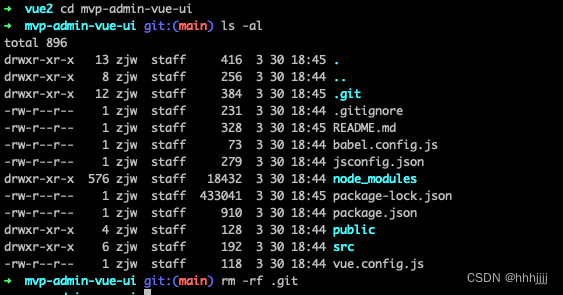

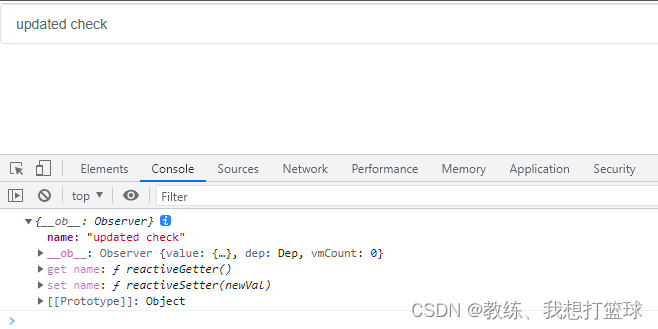

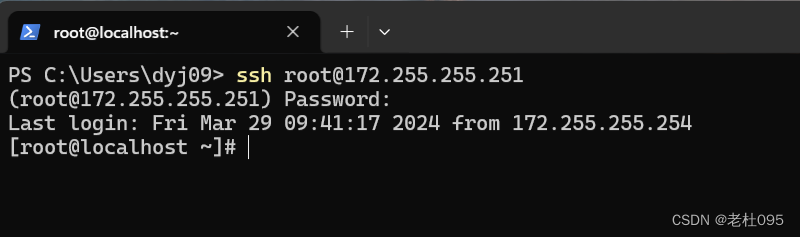


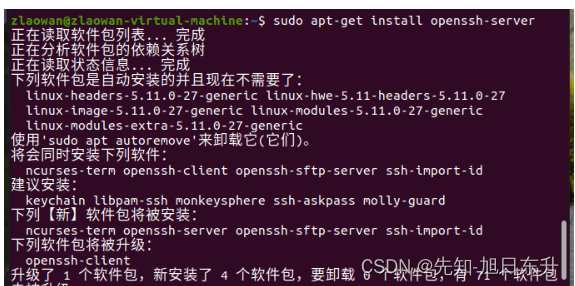
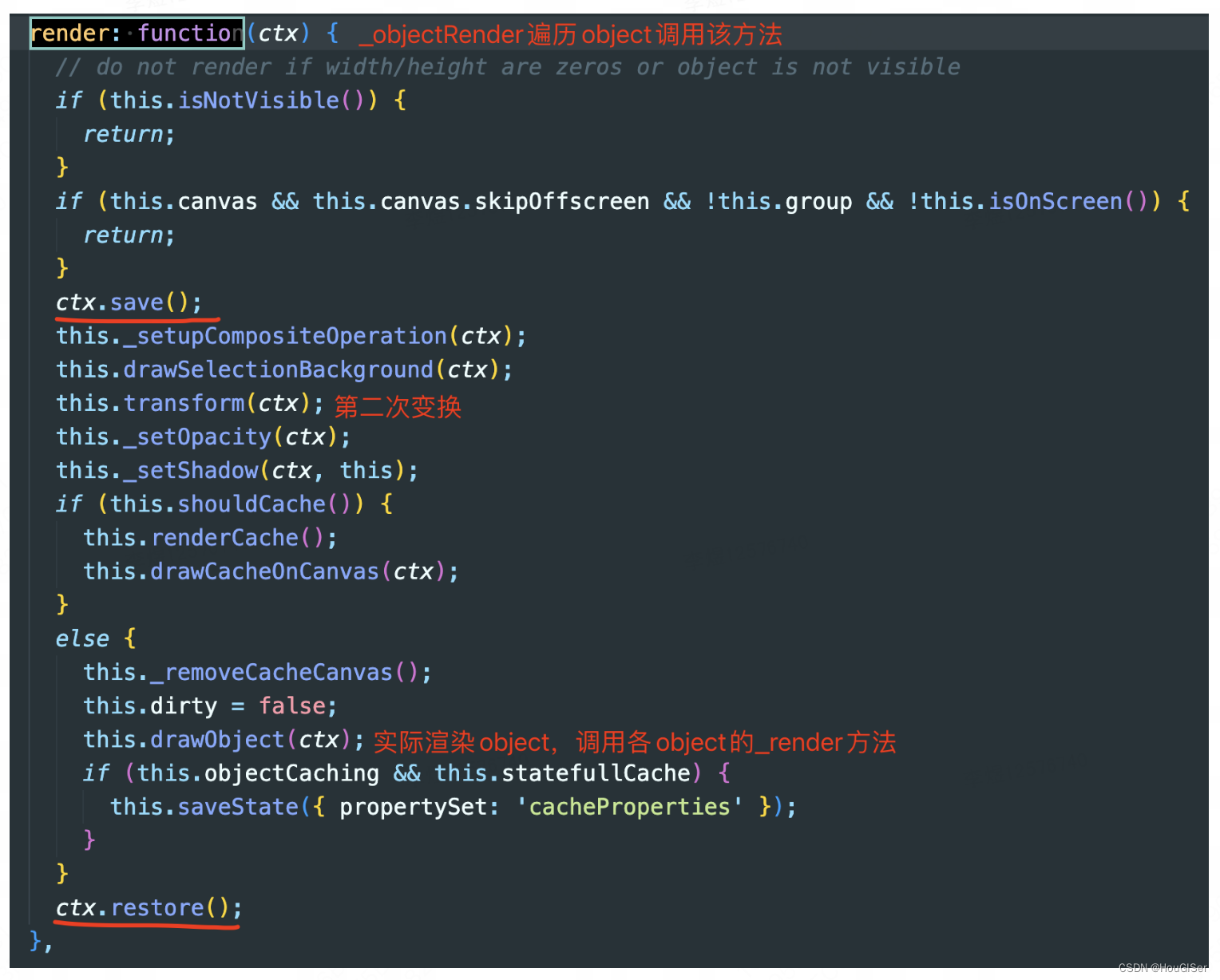
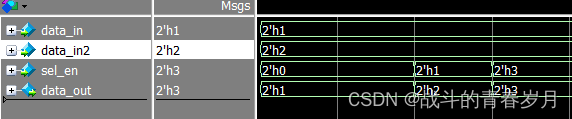

![C/C++语言实现简易通讯录 [含文件操作,循环双链表]](https://img-blog.csdnimg.cn/direct/bbc3b75cac5a424bbdb5d2c49e5c06a4.png)
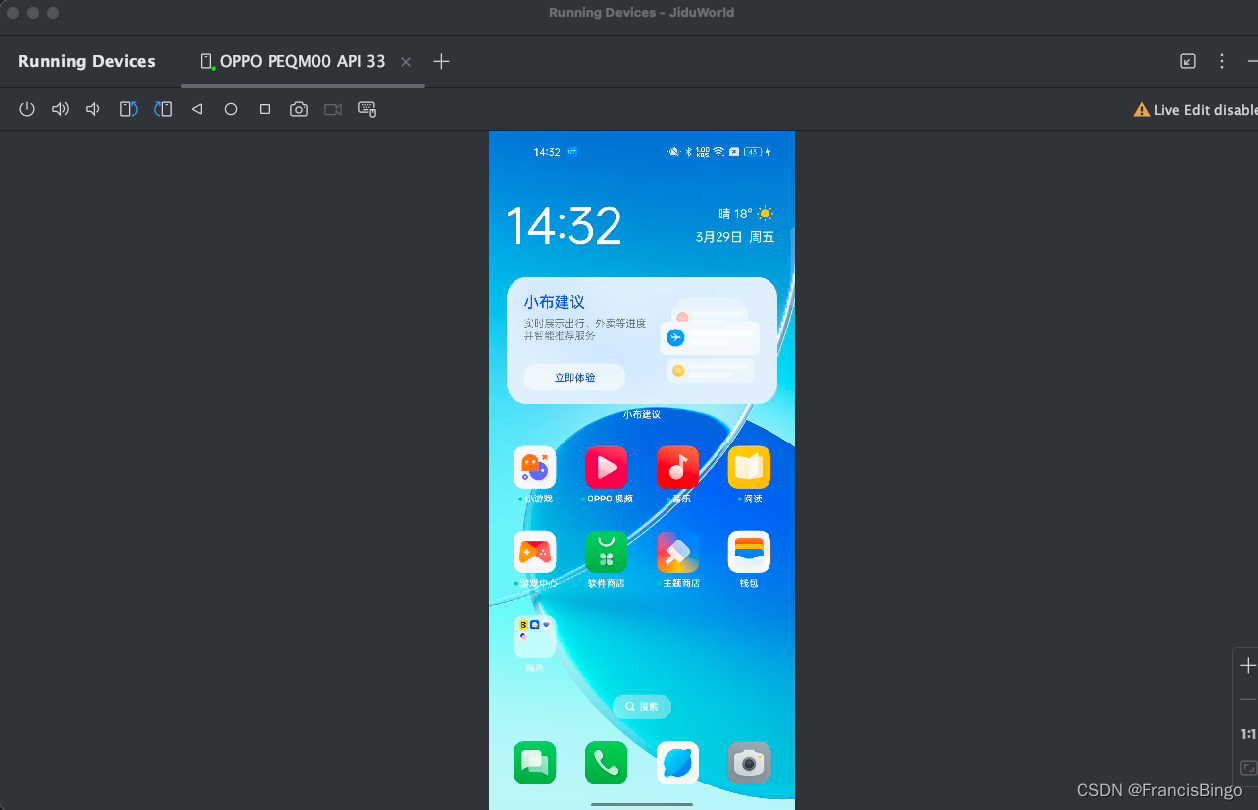

![[机器学习]练习-KNN算法](https://img-blog.csdnimg.cn/direct/2c60f4dfbffd4815b1d39ab68827e28b.png)