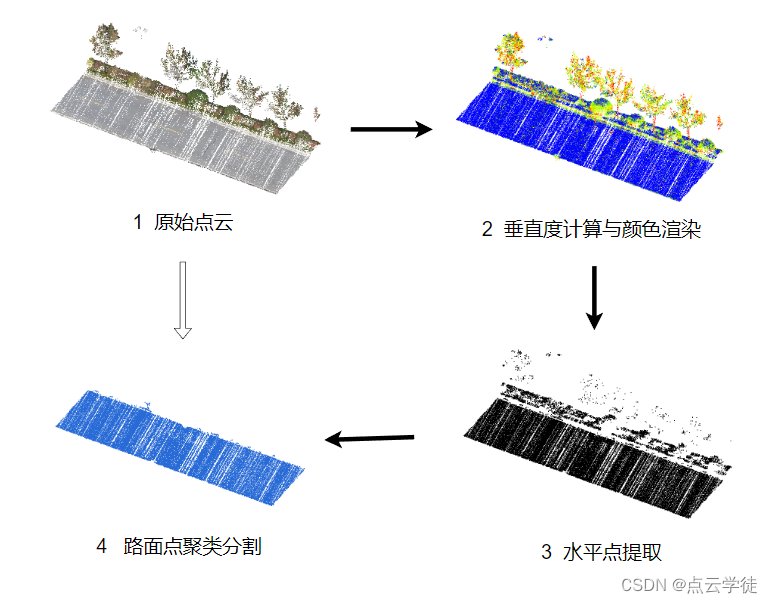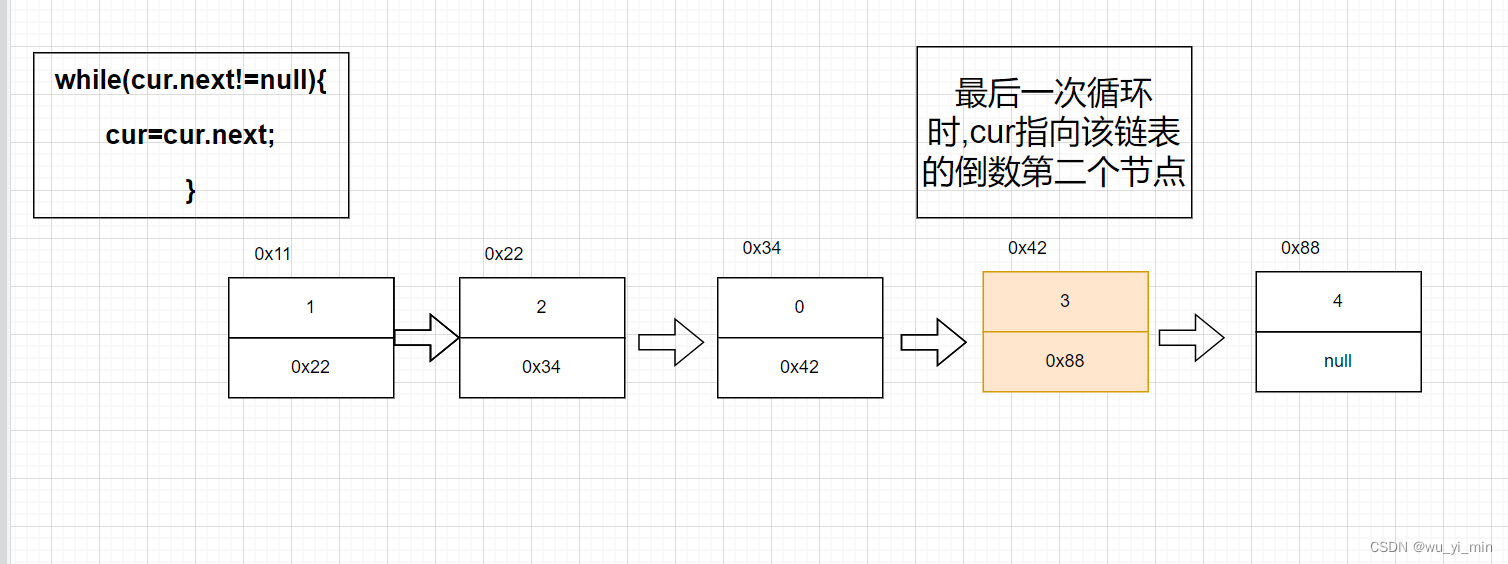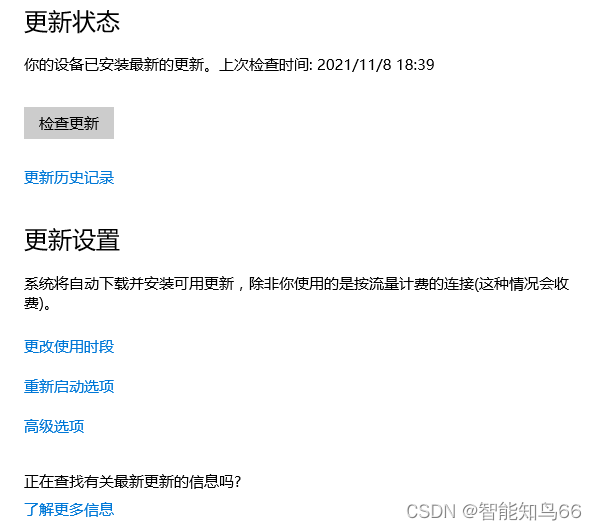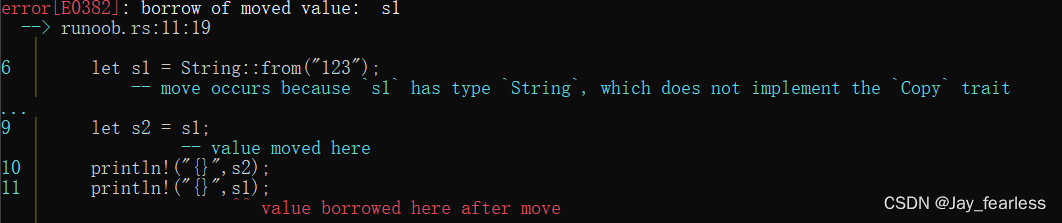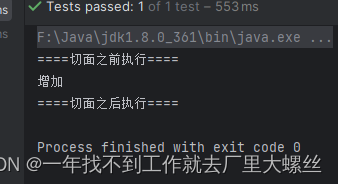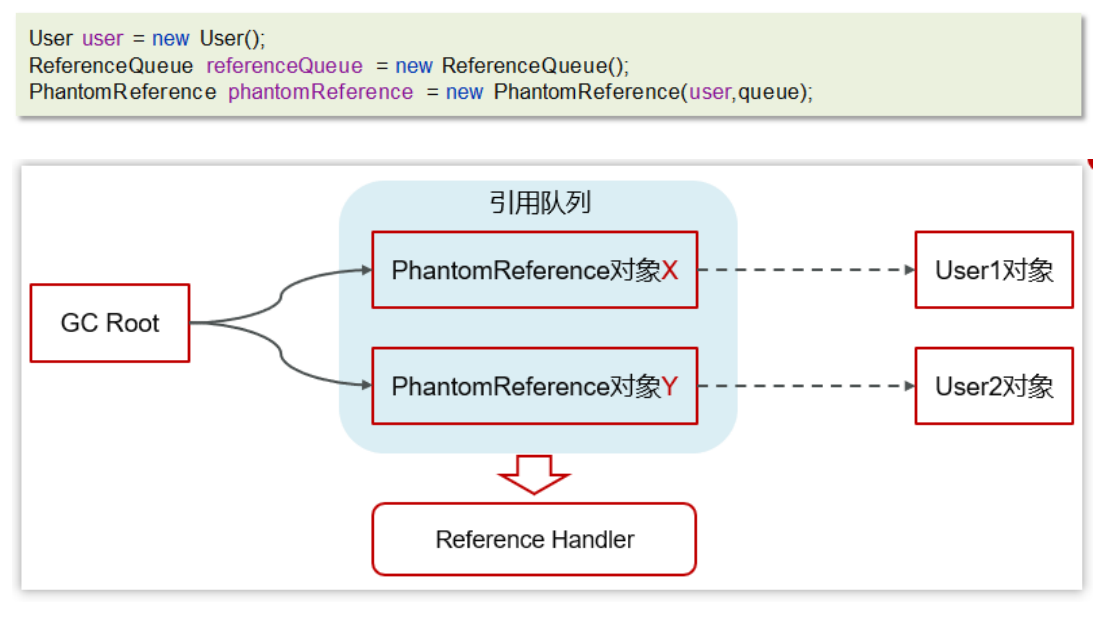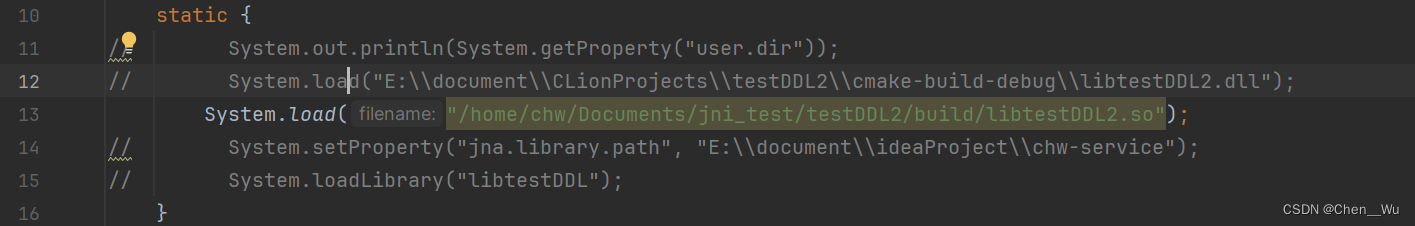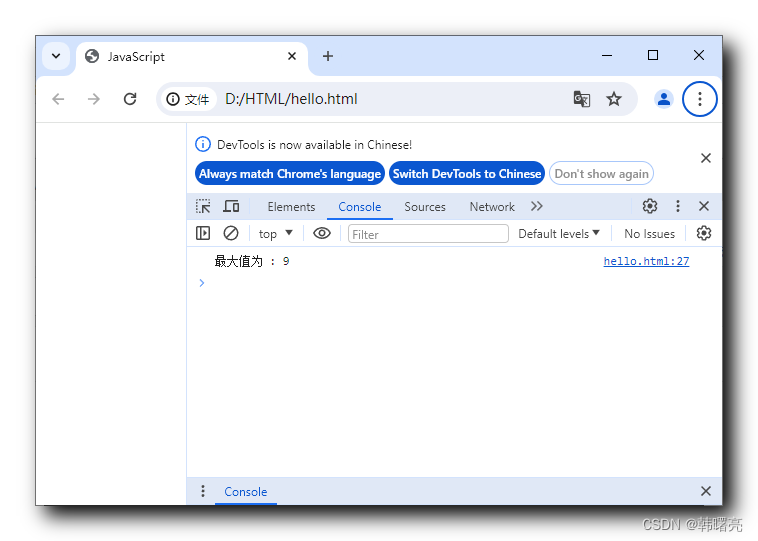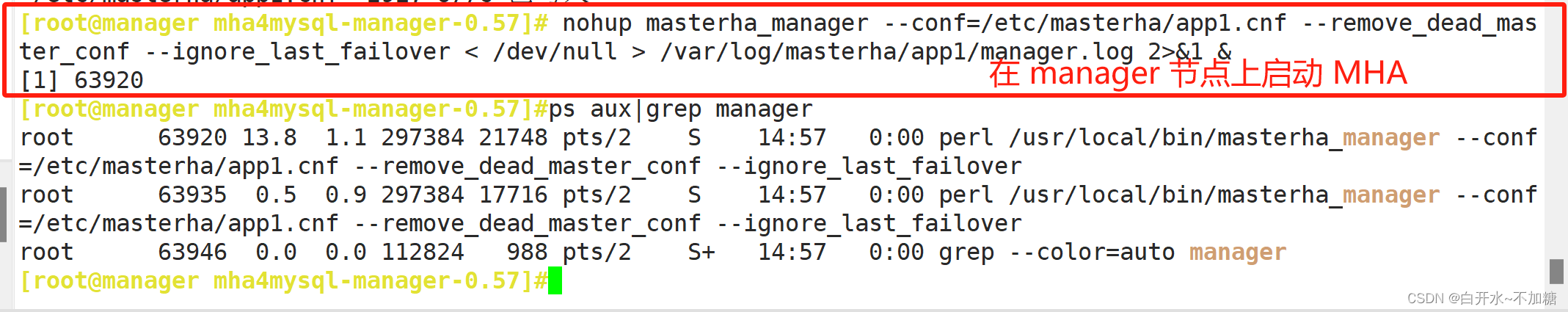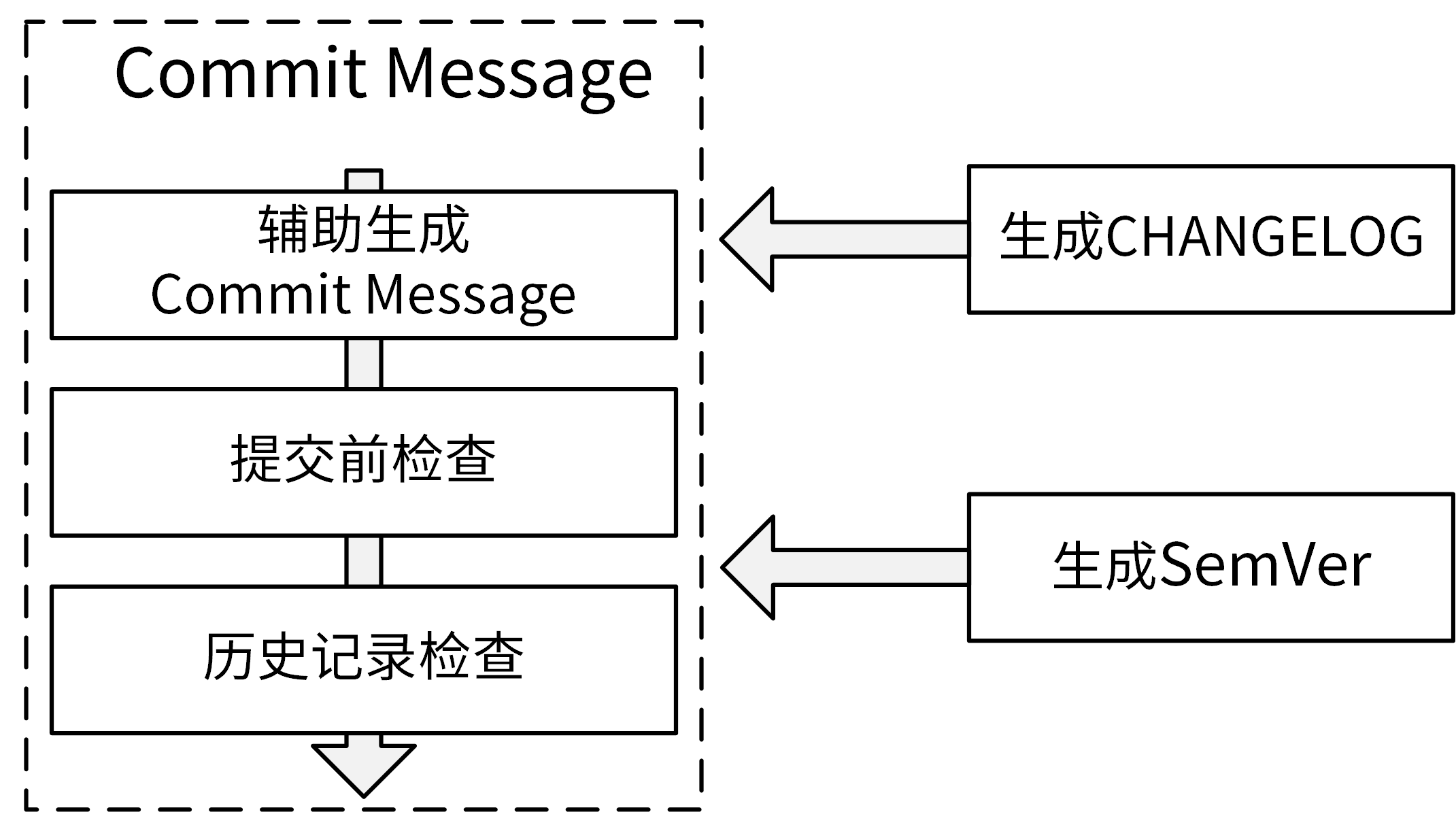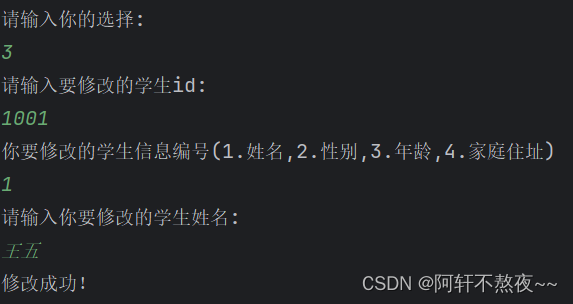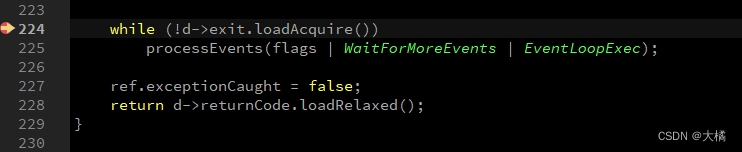在需要ROOT身份登录MySQL但又忘记密码时,可以先已管理员身份运行cmd命令窗口,输入以下命令停止MySQL服务
net stop mysql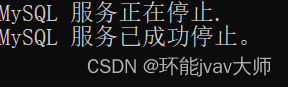
随后cd到MySQL安装目录下的bin目录下
D: //我的安装在D盘
cd D:\MySQL\bin使用跳过权限验证的方式起启动MySQL
mysqld --console --skip-grant-tables --shared-memory 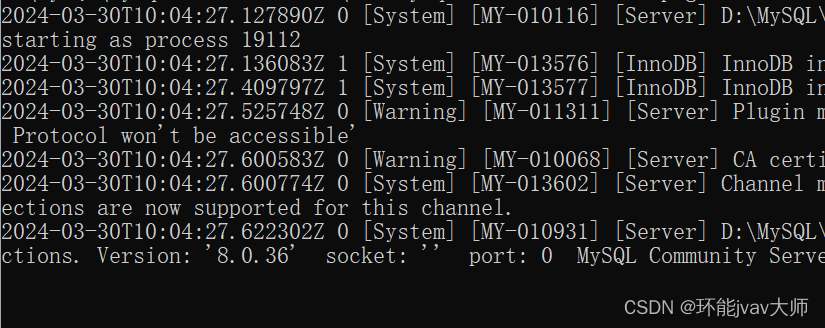
可以使用 win+r 打开 services.msc (“服务”应用程序)查看MySQL是否在运行状态。
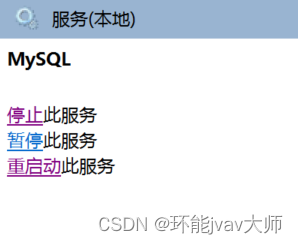
保持这个cmd命令窗口,再次使用管理员身份运行一个cmd命令窗口,在新的cmd窗口中cd到MySQL安装目录
在新的命令窗口中输入以下命令来连接到MySQL服务器
mysql -u root如果出现以下错误提示
ERROR 2003 (HY000): Can't connect to MySQL server on 'localhost:3306' (10061)可以使用以下命令查看MySQL默认的3306端口有没有被占用
netstat -ano | findstr :3306如果没有任何显示,就需要修改下MySQL/bin文件夹中的my.ini文件,该文件大体内容如下:
[client] #客户端设置,即客户端默认的连接参数
# 设置mysql客户端连接服务端时默认使用的端口
port=3306
#默认编码
default-character-set = utf8mb4
[mysql] #客户端设置
#MySQL 提示符配置
#用户名@主机名+mysql版本号+数据库名
prompt=\\U@9527 8.0.36 [\\d]>\\__
# 设置mysql客户端默认字符集
default-character-set = utf8mb4
[mysqld] #服务端基本设置
# 默认连接端口
port=3306
bind-address=127.0.0.1
# MySQL安装根目录的路径
basedir=D:\MySQL\
# MySQL服务器数据目录的路径
datadir=D:\MySQL\data
# 允许最大连接数
max_connections=200
# 允许连接失败的次数。这是为了防止有人从该主机试图攻击数据库系统
max_connect_errors=10
#服务端默认编码
character_set_server = utf8mb4
#在创建新表时将使用的默认存储引擎
default-storage-engine=INNODB
# 配置时区
default-time_zone='+8:00'成功登录后会显示
Welcome to the MySQL monitor. Commands end with ; or \g.
Your MySQL connection id is 7
Server version: 8.0.36 MySQL Community Server - GPL
Copyright (c) 2000, 2024, Oracle and/or its affiliates.
Oracle is a registered trademark of Oracle Corporation and/or its
affiliates. Other names may be trademarks of their respective
owners.
Type 'help;' or '\h' for help. Type '\c' to clear the current input statement.
root@@GGboy [(none)]> _
随后依次输入以下SQL命令来重置root用户的密码
FLUSH PRIVILEGES; ALTER USER 'root'@'localhost' IDENTIFIED BY '新的密码';FLUSH PRIVILEGES;之后便可以在最初的cmd命令窗口输入 ctrl+c 退出 MySQL
再重启MySQL
net start mysql随后输入以下命令,即可使用新的ROOT密码登录MySQL
mysql -u root -p登录成功,密码修改完成,在 root@localhost@9527 8.0.36 [(none)]> _ 里输入 \q 即可退出
Enter password: *****
Welcome to the MySQL monitor. Commands end with ; or \g.
Your MySQL connection id is 8
Server version: 8.0.36 MySQL Community Server - GPL
Copyright (c) 2000, 2024, Oracle and/or its affiliates.
Oracle is a registered trademark of Oracle Corporation and/or its
affiliates. Other names may be trademarks of their respective
owners.
Type 'help;' or '\h' for help. Type '\c' to clear the current input statement.
root@localhost@9527 8.0.36 [(none)]> _