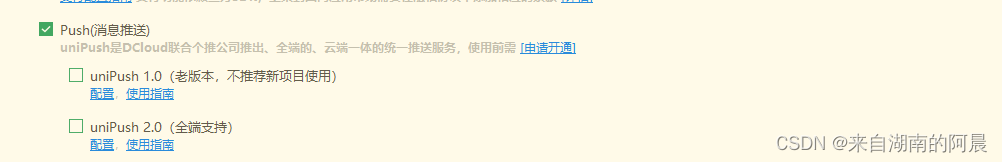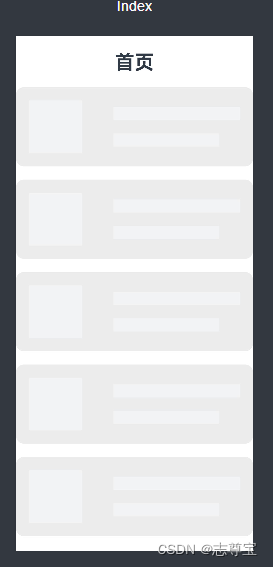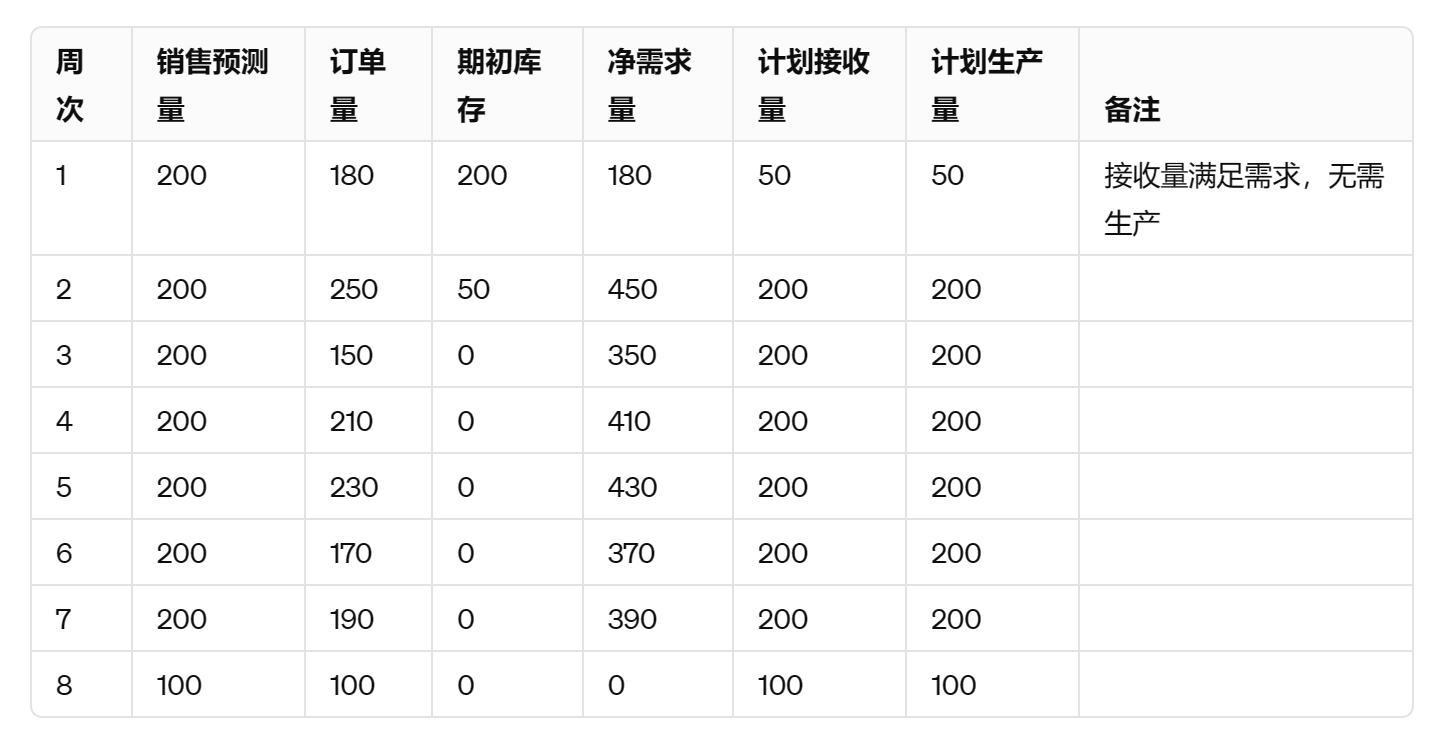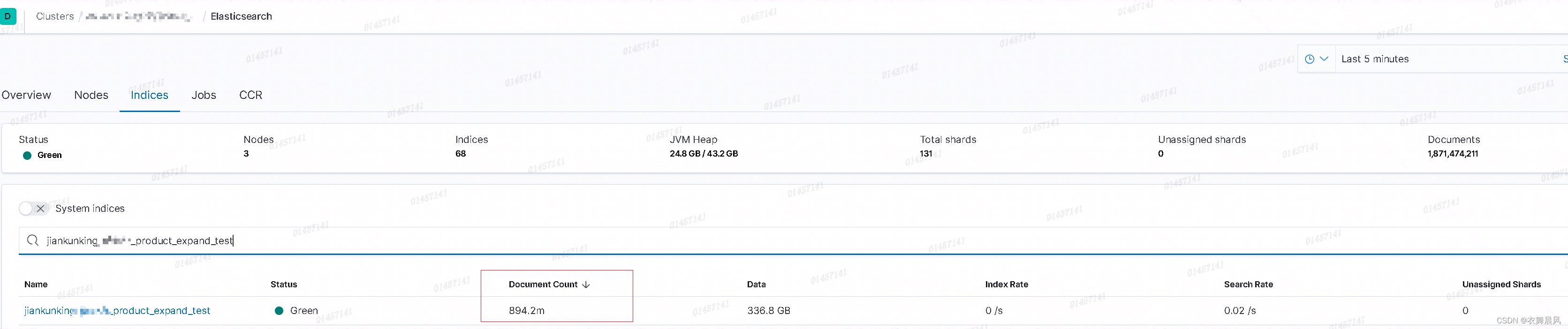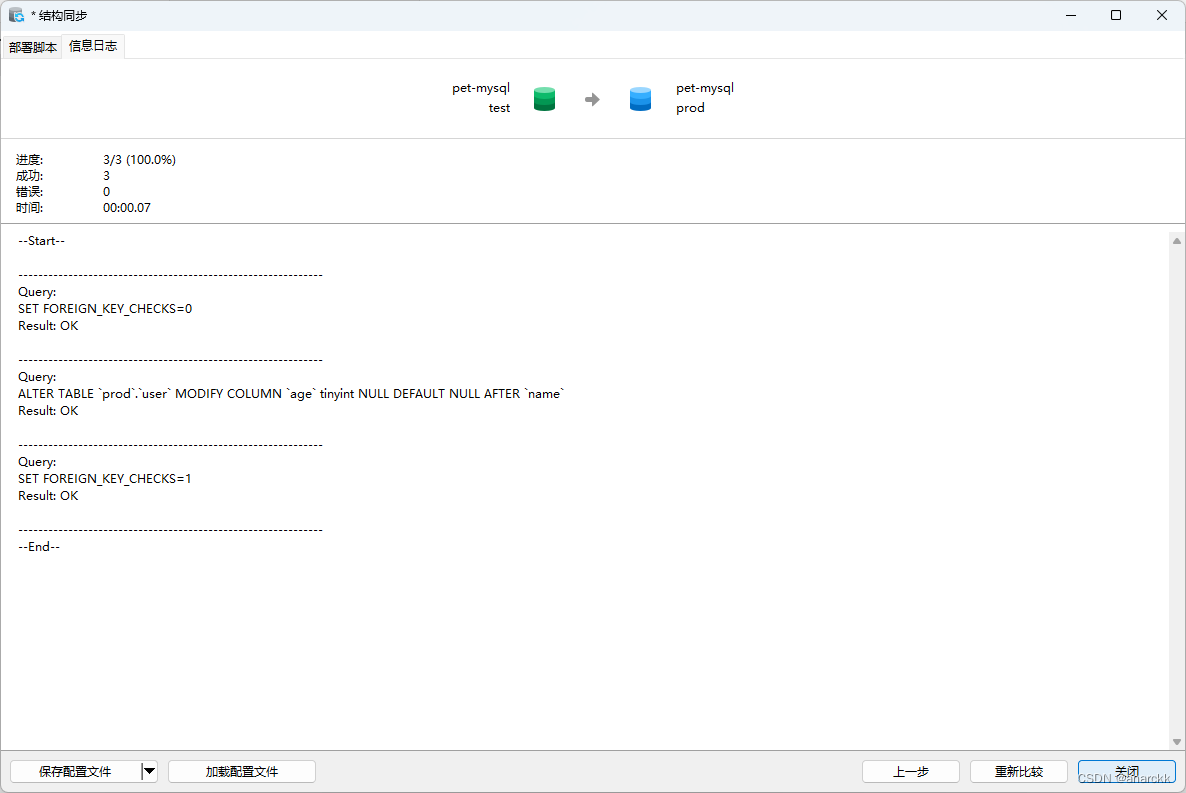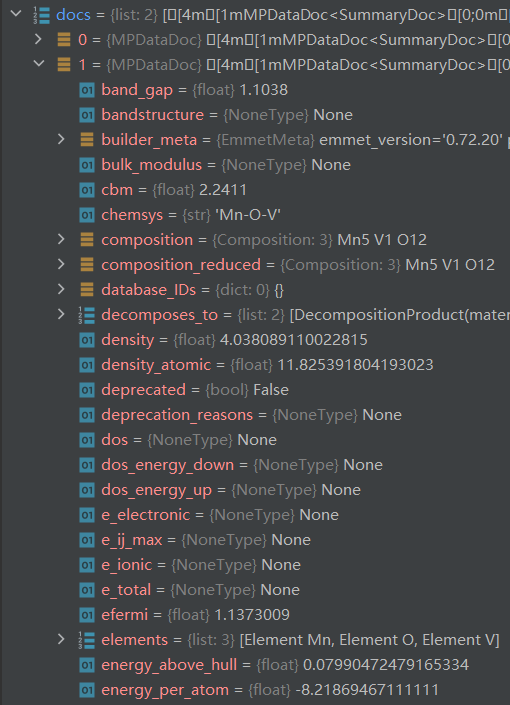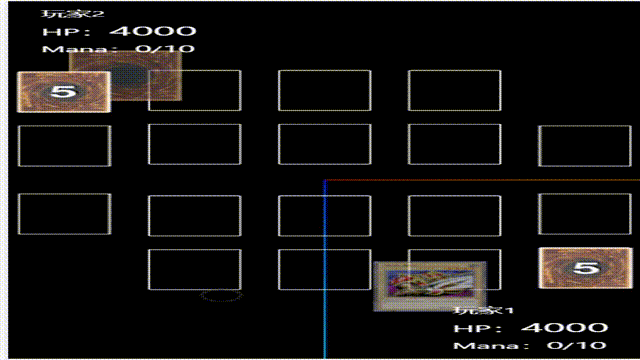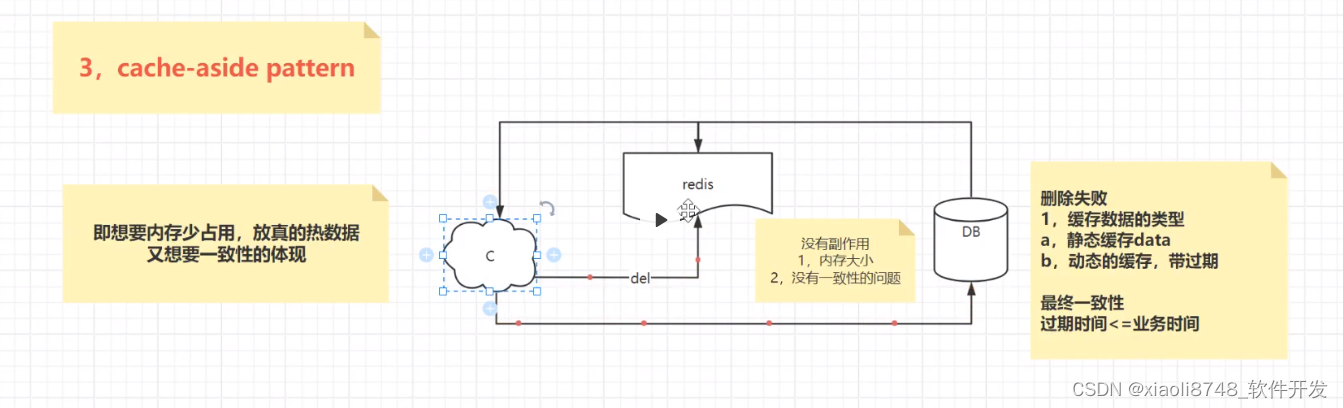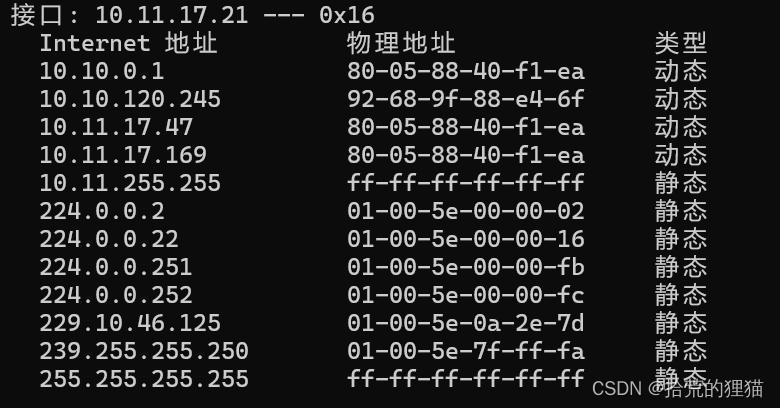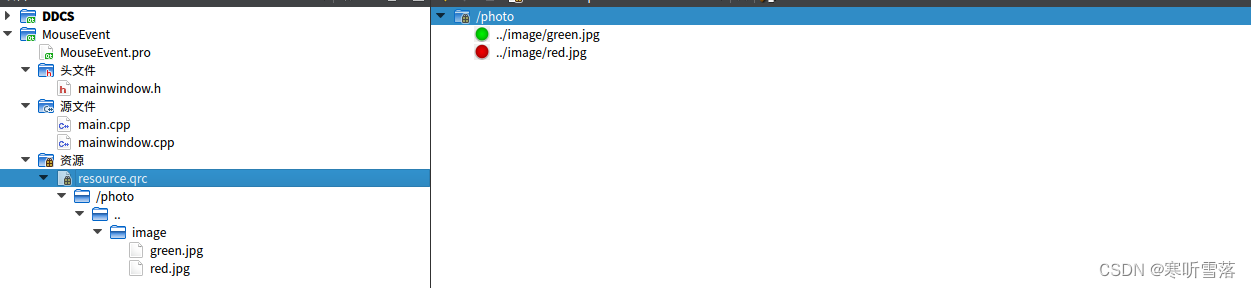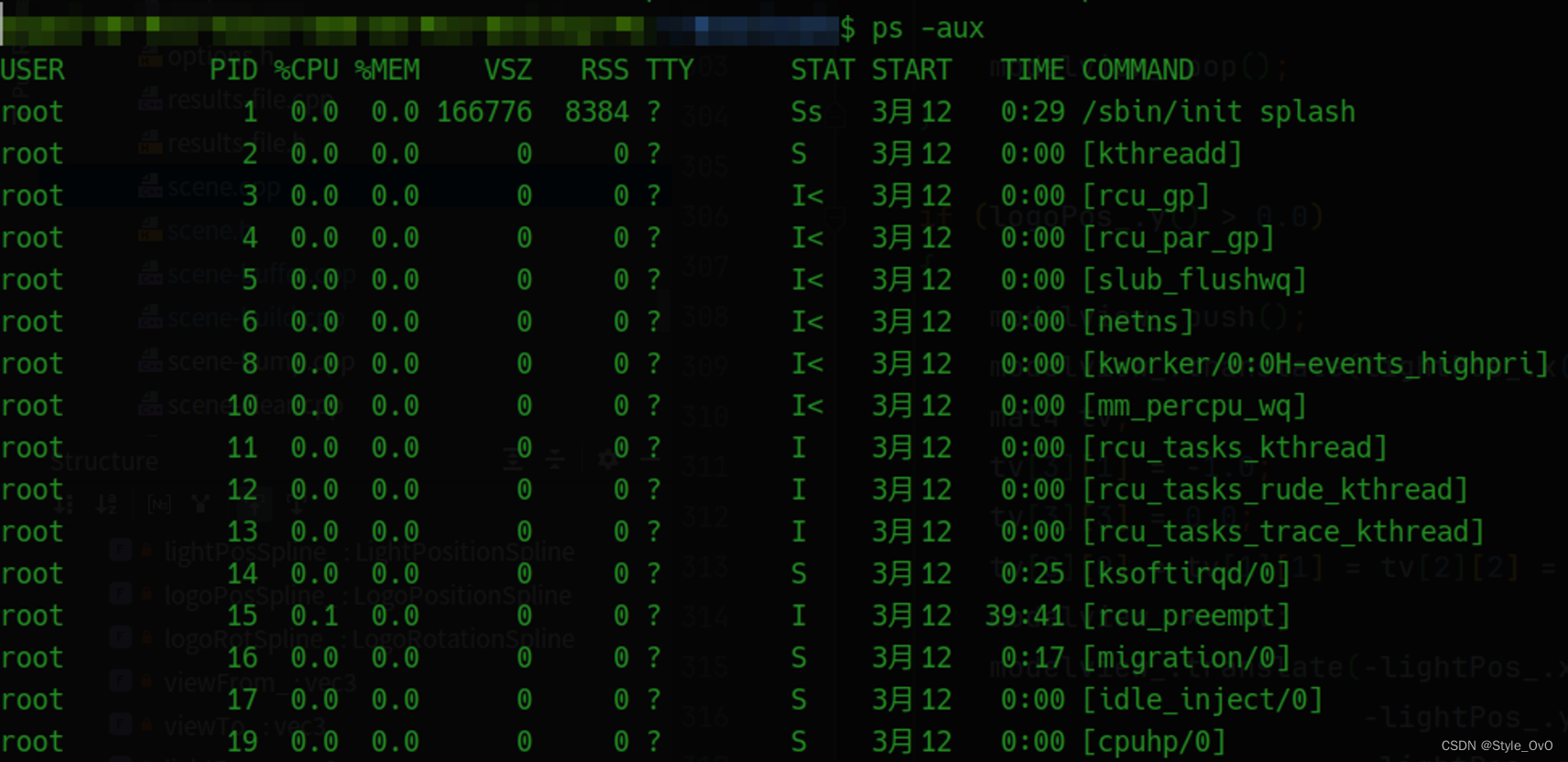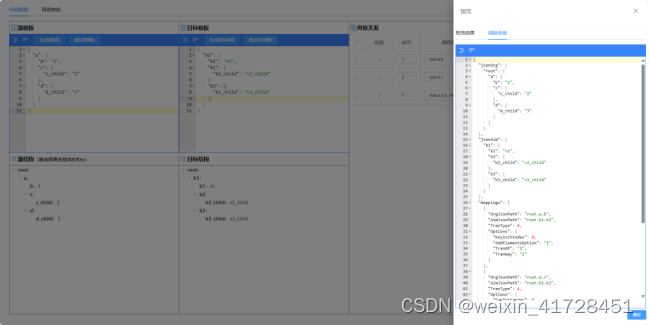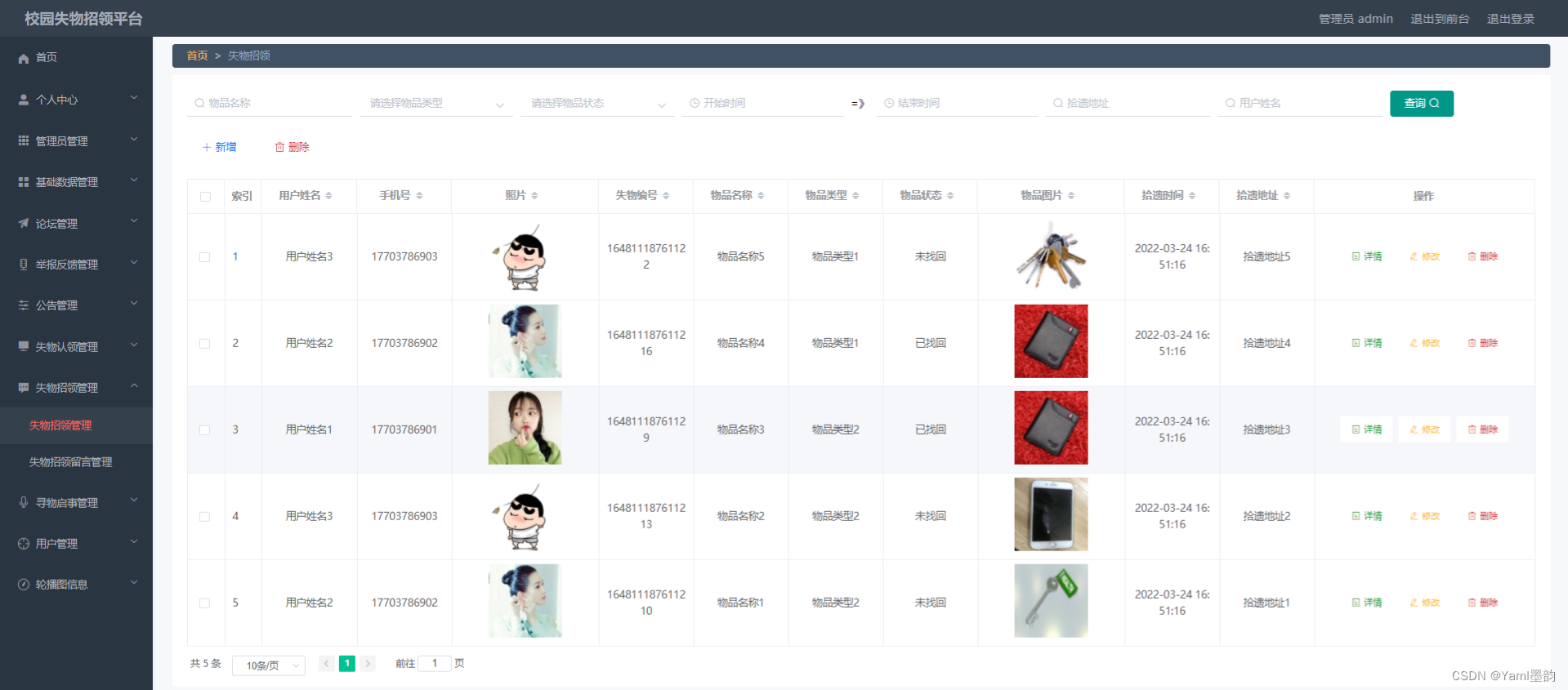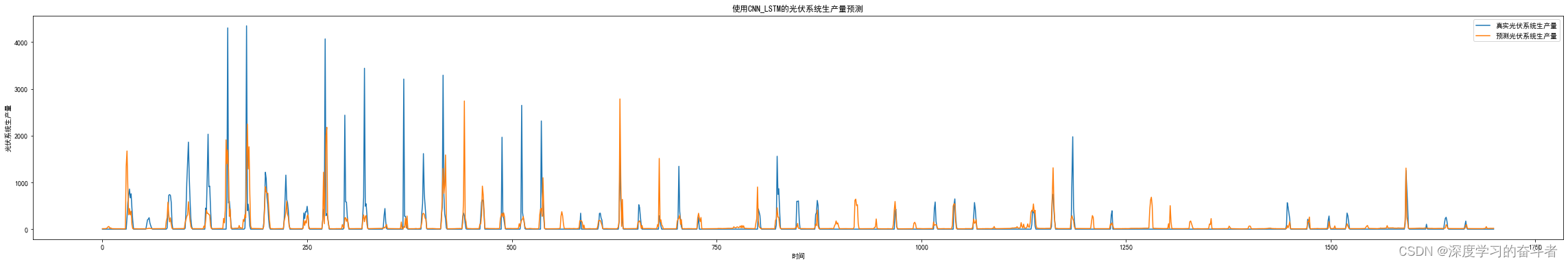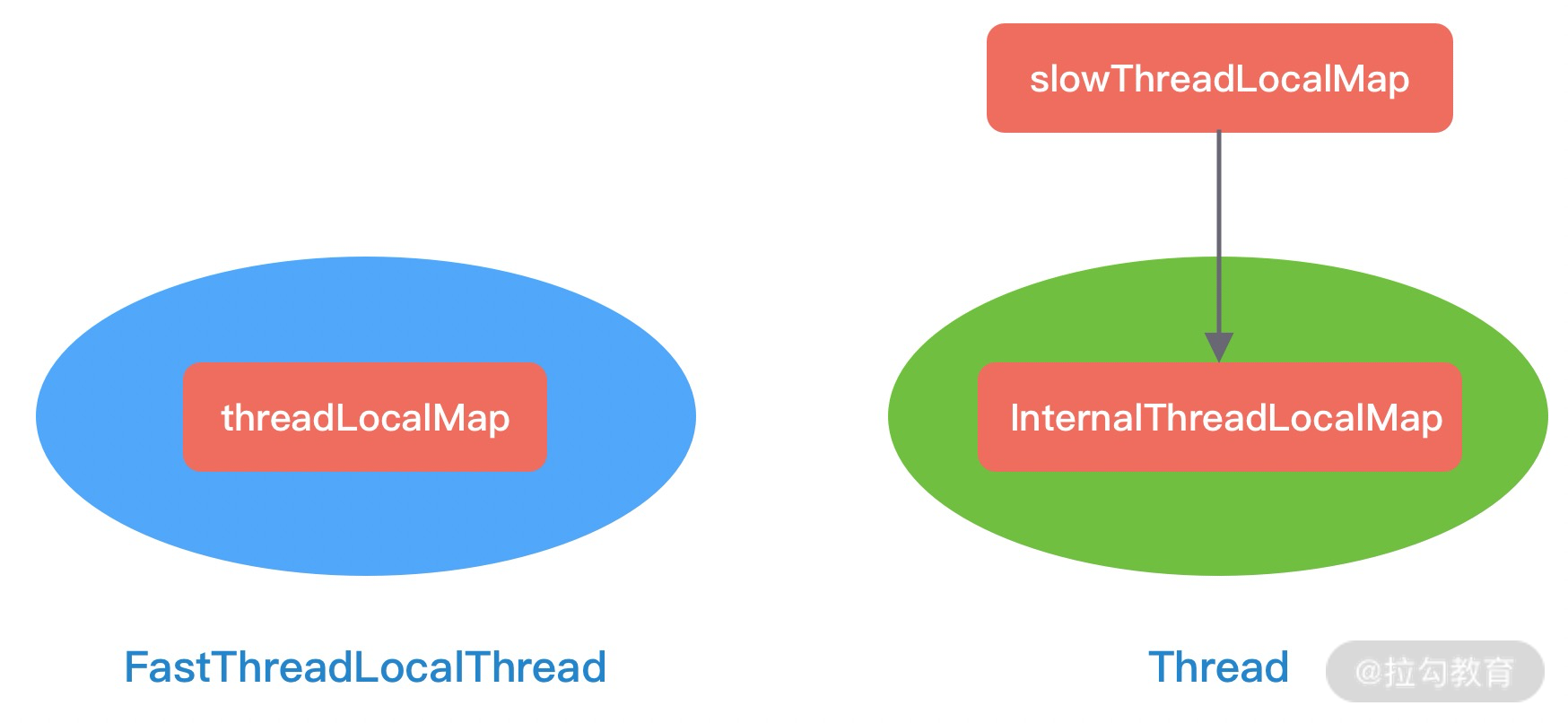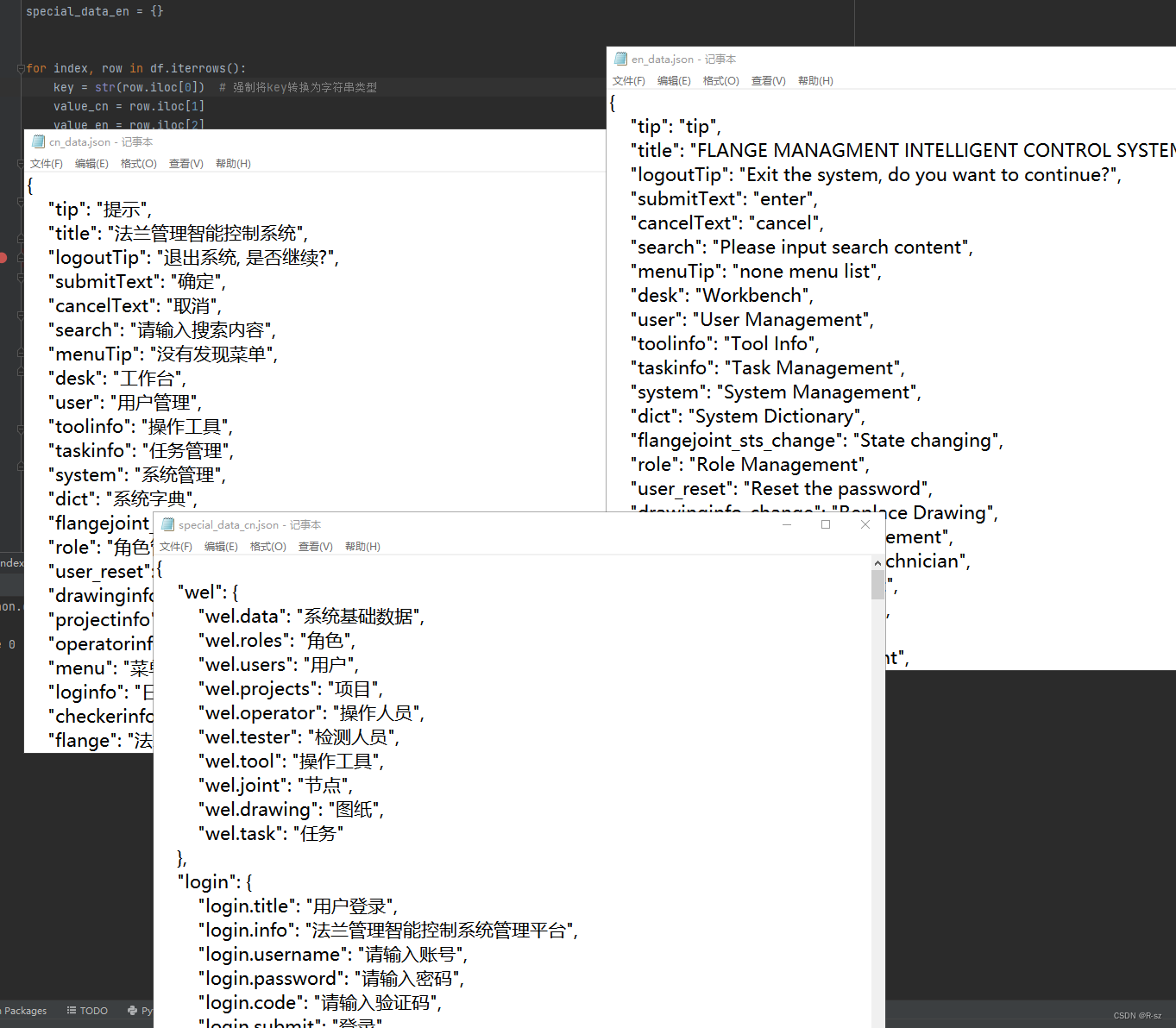勾选push,但不要勾选unipush
国内版
网址:极光推送-快速集成消息推送功能,提升APP运营效率 (jiguang.cn)
- 进入后台,并选择对应应用开始配置

- 配置安卓包名 以及ios推送证书,是否将生产证书用于开发环境选择是


- ios推送证书获取
参考文档:iOS 证书设置指南 (engagelab.com)

- 安装和配置uniapp官方的极光插件
插件市场:DCloud 插件市场

- 打开manifest.json导入插件到项目

- 在源码视图进行插件配置
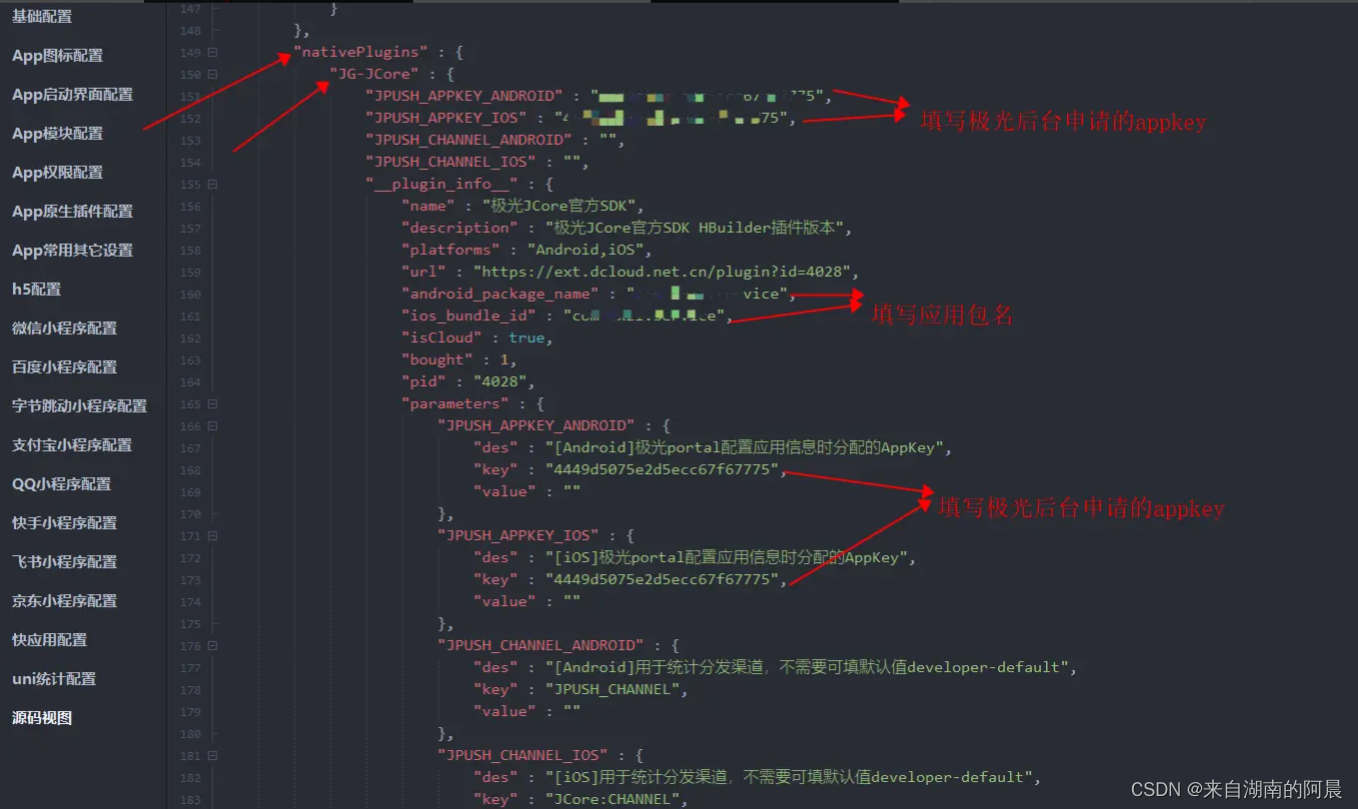

- App.vue示例代码
示例代码地址:jpush-hbuilder-plugin/JPush_Hbuilder_Demo/App.vue at master · jpush/jpush-hbuilder-plugin · GitHub
<script>
var jpushModule = uni.requireNativePlugin("JG-JPush")
export default {
onLaunch: function() {
console.log('App Launch')
if(uni.getSystemInfoSync().platform == "ios"){
// 请求定位权限
let locationServicesEnabled = jpushModule.locationServicesEnabled()
let locationAuthorizationStatus = jpushModule.getLocationAuthorizationStatus()
console.log('locationAuthorizationStatus',locationAuthorizationStatus)
if (locationServicesEnabled == true && locationAuthorizationStatus < 3) {
jpushModule.requestLocationAuthorization((result)=>{
console.log('定位权限',result.status)
})
};
jpushModule.requestNotificationAuthorization((result)=>{
let status = result.status
if (status < 2) {
uni.showToast({
icon: 'none',
title: '您还没有打开通知权限',
duration: 3000
})
}
});
jpushModule.addGeofenceListener(result=>{
let code = result.code
let type = result.type
let geofenceId = result.geofenceId
let userInfo = result.userInfo
uni.showToast({
icon: 'none',
title: '触发地理围栏',
duration: 3000
})
});
// 监听deviToken的状态
jpushModule.addDeviceTokenListener(result=>{
let code = result.code
if (code == 0) {
let deviceToken = result.deviceToken
uni.showToast({
icon: 'none',
title: deviceToken,
duration: 3000
})
console.log("deviceToken:", deviceToken)
}else {
let error = result.msg
}
})
};
jpushModule.initJPushService();
jpushModule.setLoggerEnable(true);
jpushModule.addConnectEventListener(result=>{
let connectEnable = result.connectEnable
uni.$emit('connectStatusChange',connectEnable)
});
jpushModule.addNotificationListener(result=>{
let notificationEventType = result.notificationEventType
let messageID = result.messageID
let title = result.title
let content = result.content
let extras = result.extras
uni.showToast({
icon: 'none',
title: JSON.stringify(result),
duration: 3000
})
});
jpushModule.addCustomMessageListener(result=>{
let type = result.type
let messageType = result.messageType
let content = result.content
uni.showToast({
icon: 'none',
title: JSON.stringify(result),
duration: 3000
})
});
jpushModule.addInMessageListener(result=>{
uni.showToast({
icon:'none',
title: JSON.stringify(result),
duration: 3000
})
});
jpushModule.addLocalNotificationListener(result=>{
let messageID = result.messageID
let title = result.title
let content = result.content
let extras = result.extras
uni.showToast({
icon: 'none',
title: JSON.stringify(result),
duration: 3000
})
})
},
onShow: function() {
console.log('App Show')
},
onHide: function() {
console.log('App Hide')
}
}
</script>
- 真机调试运行(需制作自定义调试基座)
标准基座只包含了uniapp基础的一些框架内部的东西,但是如果我们要调试第三方的插件SDK,就需要自定义基座

- 推送测试(直接通过极光后台发送)
 离线推送
离线推送
离线接收消息是必须要配置厂商通道
获取厂商通道文档地址:厂商通道参数申请指南 - 极光文档 (jiguang.cn)

三星手机离线推送怎么配置
配置fcm通道

推荐Java生成

海外版
官网地址:海外消息推送_海外消息推送服务_海外推送服务平台_Engagelab
与国内版类似,不同的是插件变了
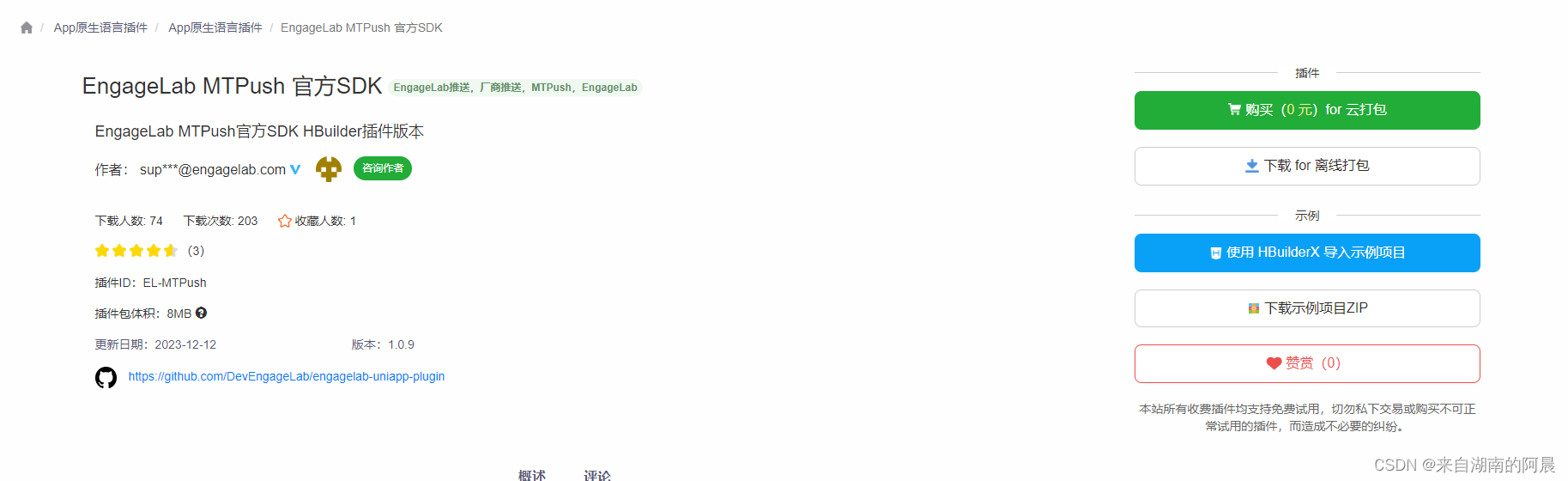
- 在源码视图进行插件配置
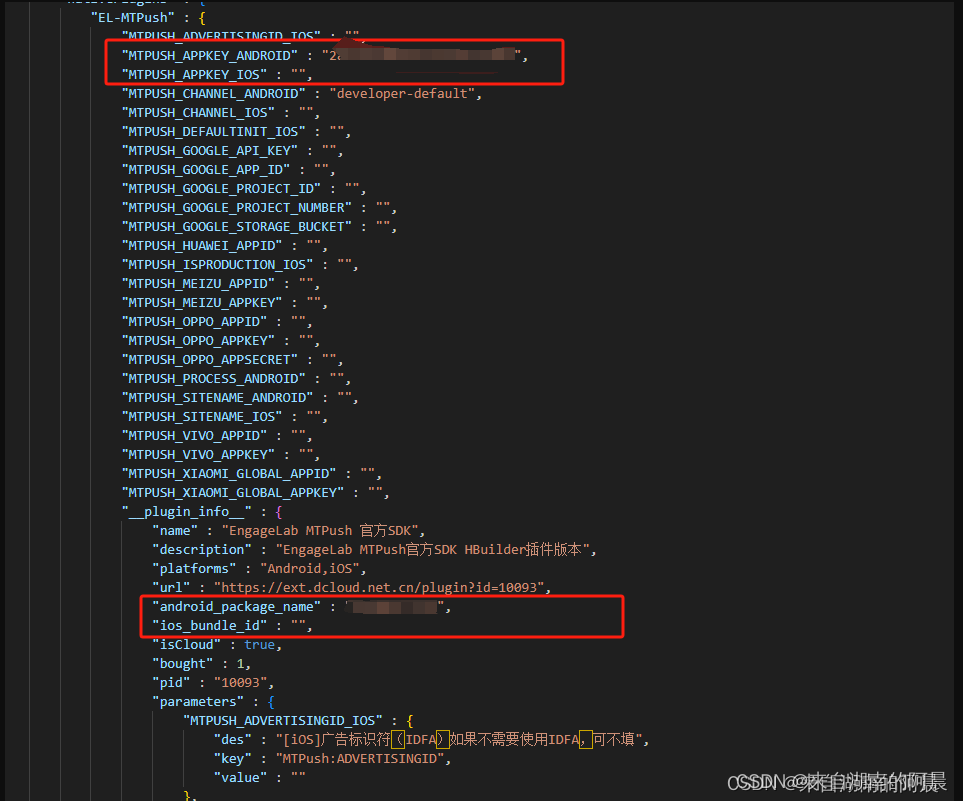
- App.vue示例代码
demo示例:engagelab-uniapp-plugin/MTPush_Hbuilder_Demo/App.vue at main · DevEngageLab/engagelab-uniapp-plugin · GitHub
<script>
var mtpushModule = uni.requireNativePlugin("EL-MTPush")
export default {
onLaunch: function() {
console.log('App Launch')
if(uni.getSystemInfoSync().platform == "ios"){
mtpushModule.requestNotificationAuthorization((result)=>{
let status = result.status
if (status < 2) {
uni.showToast({
icon: 'none',
title: '您还没有打开通知权限',
duration: 3000
})
}
})
}
// mtpushModule.setCountryCode("US");
// mtpushModule.setTcpSSL(true)
mtpushModule.setSiteName("Singapore");
mtpushModule.setLoggerEnable(true);
mtpushModule.initPushService();
mtpushModule.addConnectEventListener(result=>{
let connectEnable = result.connectEnable
uni.$emit('connectStatusChange',connectEnable)
});
mtpushModule.addNotificationListener(result=>{
let notificationEventType = result.notificationEventType
let messageID = result.messageID
let title = result.title
let content = result.content
let extras = result.extras
uni.showToast({
icon: 'none',
title: JSON.stringify(result),
duration: 3000
})
});
mtpushModule.addCustomMessageListener(result=>{
let type = result.type
let messageType = result.messageType
let content = result.content
uni.showToast({
icon: 'none',
title: JSON.stringify(result),
duration: 3000
})
});
mtpushModule.addTagAliasListener(result=>{
uni.showToast({
icon: 'none',
title: JSON.stringify(result),
duration: 3000
})
});
if(uni.getSystemInfoSync().platform == "ios"){
mtpushModule.addLocalNotificationListener(result=>{
let messageID = result.messageID
let title = result.title
let content = result.content
let extras = result.extras
uni.showToast({
icon: 'none',
title: JSON.stringify(result),
duration: 3000
})
})
}
},
onShow: function() {
console.log('App Show')
},
onHide: function() {
console.log('App Hide')
}
}
</script>
<style>
/*每个页面公共css */
</style>api
api地址:
jpush-hbuilder-plugin/doc/API.md at master · jpush/jpush-hbuilder-plugin · GitHub
- getRegistrationID
调用此 API 来取得应用程序对应的 RegistrationID
- addNotificationListener
通过CALLBACK 的 notificationEventType字段 区分 是 通知收到 还是 点击通知
// 点击前 notificationArrived
// 点击后 notificationOpened
- 监听连接
uni.$on('connectStatusChange', (connectStatus) => {
var connectStr = ''
if (connectStatus == true) {
connectStr = '已连接'
getRegistrationID()
} else {
connectStr = '未连接'
}
state.connectStatus = connectStr
})- 销毁连接
uni.$off('connectStatusChange')问题
- 监听到了连接状态变化比较长
是网络问题,engagelab服务器在海外,耗时是正常的