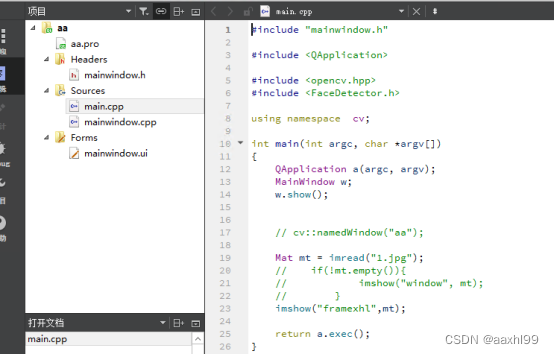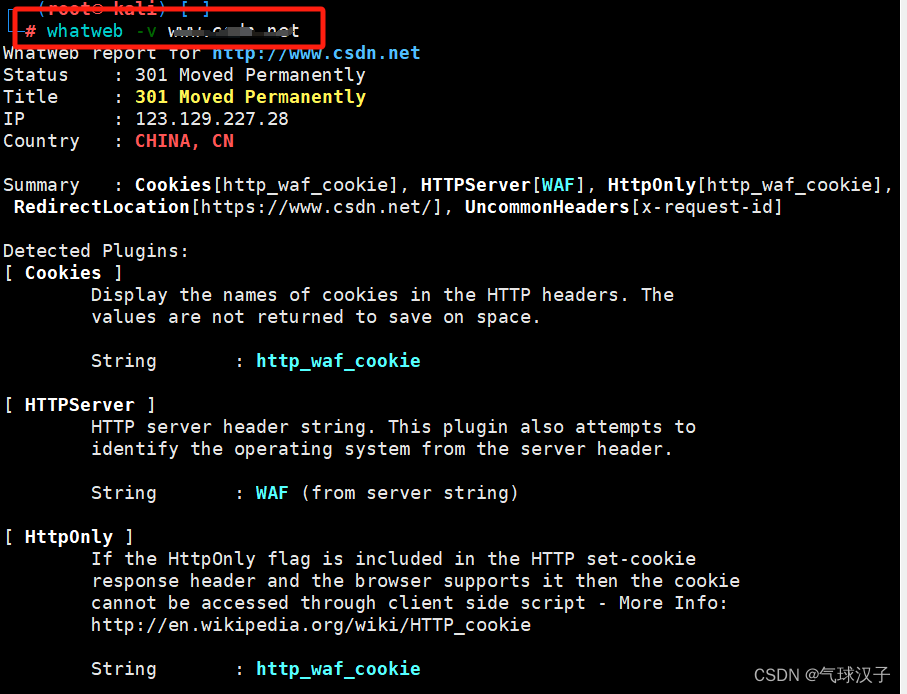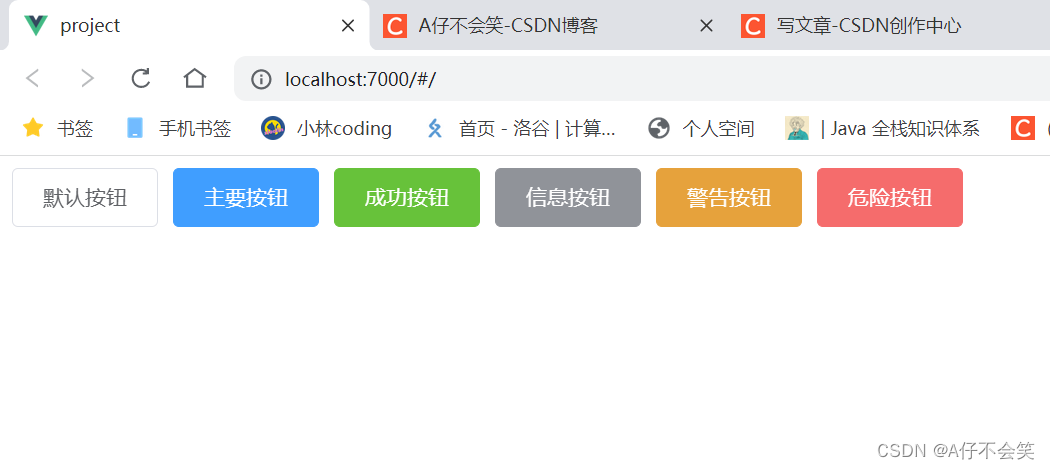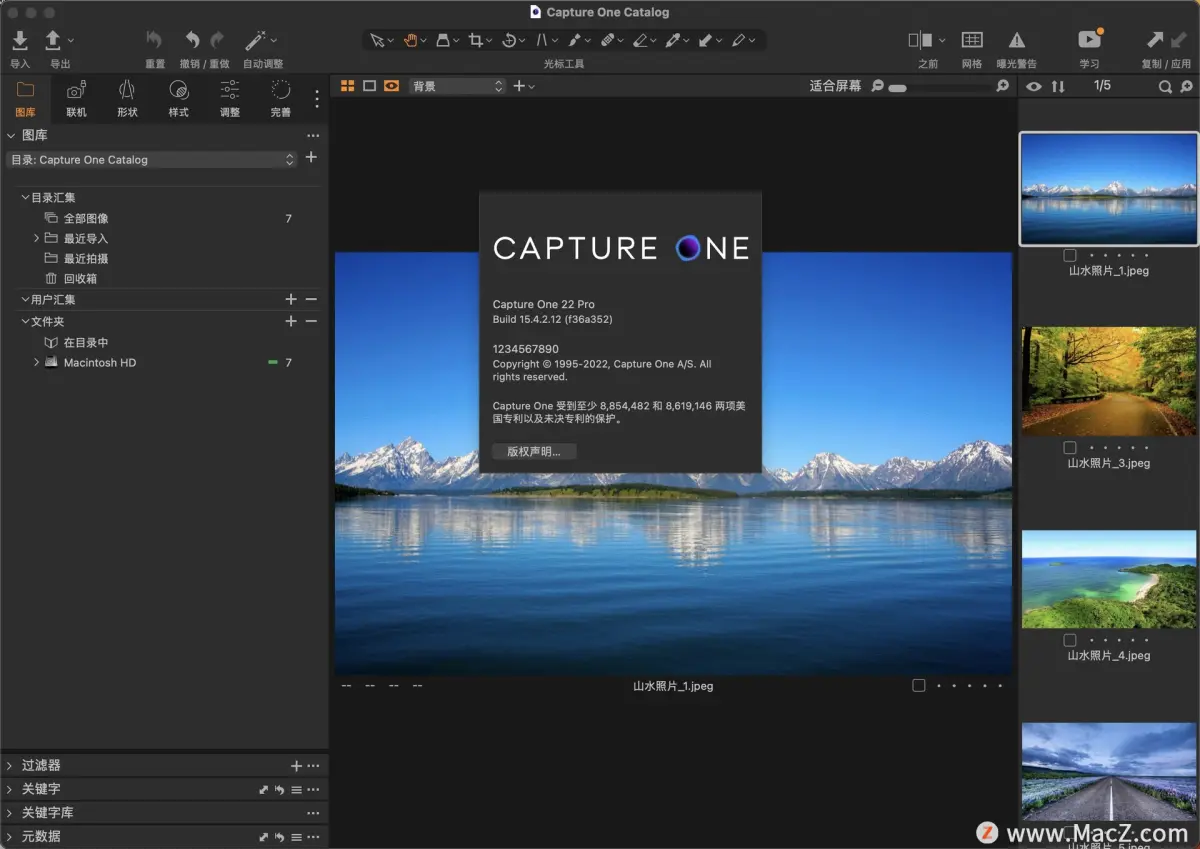JAVA使用POI实现Excel单元格合并
实现效果
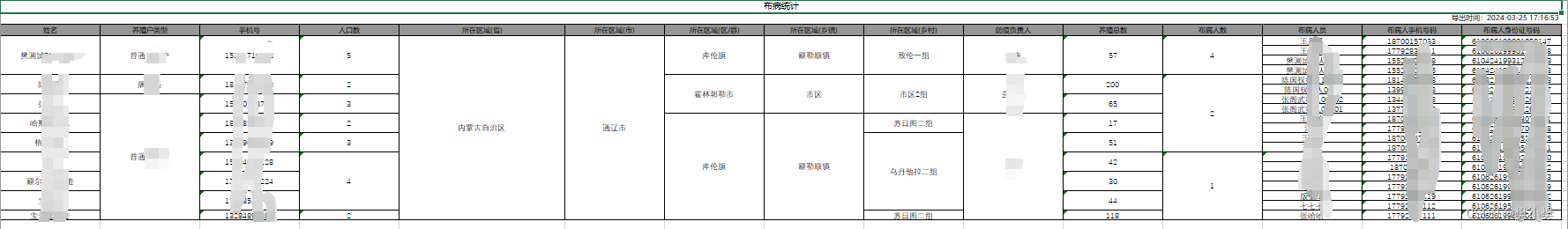
解释:只要是遇见与前一行相同的数据就合并
引入jar
<dependency>
<groupId>org.apache.poi</groupId>
<artifactId>poi-ooxml</artifactId>
<version>5.2.2</version>
</dependency>
controller层
@PostMapping(value = "getExcel")
public void getExcel(@RequestBody BrucellosisListDTO brucellosisListDTO, HttpServletRequest request, HttpServletResponse response){
businessTaskBrucellosisService.getExcel1(brucellosisListDTO,request,response);
}
Service
void getExcel1(BrucellosisListDTO brucellosisListDTO, HttpServletRequest request, HttpServletResponse response);
serviceImpl
@Override
public void getExcel1(BrucellosisListDTO brucellosisListDTO, HttpServletRequest request, HttpServletResponse response) {
List<BrucellosisExportExcel> list = queryExcelList(brucellosisListDTO);
//表头
String[] titleAttr = {"姓名","养殖户类型","手机号","人口数","所在区域(省)","所在区域(市)","所在区域(区/县)","所在区域(乡镇)","所在区域(乡村)","防疫负责人","养殖总数","布病人数","布病人员","布病人手机号码","布病人身份证号码"};
//设置单元的宽度
int[] widthAttr = {30,30,30,30,50,30,30,30,30,30,30,30,30,30,30};
String titleHead = "布病统计";
List<Map<String, String>> dataList = new ArrayList<>();
if (CollectionUtils.isNotEmpty(list)){
LinkedHashMap<String, List<BrucellosisExportExcel>> collect = list.stream().collect(Collectors.groupingBy(BrucellosisExportExcel::getFarmerPhone, LinkedHashMap::new, Collectors.toList()));
dataFarmer(collect,dataList);
}
Map<String,List<Map<String, String>>> map = Maps.newHashMap();
map.put("布病统计", dataList);
ExportExcelByPoiUtil.createExcel(response,titleAttr,titleHead,widthAttr,map,new int[]{0,1,2,3,4,5,6,7,8,9,10,11});
}
public List<BrucellosisExportExcel> queryExcelList(BrucellosisListDTO brucellosisListDTO) {
//查询对应的养殖户信息
List<BrucellosisExportExcel> list = businessTaskBrucellosisMapper.queryExcelList(brucellosisListDTO);
//养殖户下患布病的人数
List<BrucellosisFarmerNumVO> brucellosisFarmerNumVOList = businessTaskBrucellosisMapper.queryBruCount();
if(!brucellosisFarmerNumVOList.isEmpty()){
list.forEach(res ->{
String farmerPhone = res.getFarmerPhone();
List<BrucellosisFarmerNumVO> collect = brucellosisFarmerNumVOList.stream().filter(result -> result.getFarmerPhone().equals(farmerPhone)).collect(Collectors.toList());
if(ObjectUtils.isNotEmpty(collect)){
res.setBruNum(collect.get(0).getBruNum());
}
});
}
return list;
}
/**
*合并数据
* @param collect 根据养殖户Id分组
* @date 2024/3/21 17:18
* @author fyh
**/
public void dataFarmer(LinkedHashMap<String, List<BrucellosisExportExcel>> collect,List<Map<String, String>> dataList){
Set<String> longs = collect.keySet();
List<String> farmerIdList = new ArrayList<>(longs);
for (int i = 0; i < farmerIdList.size(); i++) {
List<BrucellosisExportExcel> list1 = collect.get(farmerIdList.get(i));
dataVoWorkOrder(dataList,list1);
}
}
private void dataVoWorkOrder(List<Map<String, String>> dataList, List<BrucellosisExportExcel> list) {
if (CollectionUtils.isNotEmpty(list)) {
for (BrucellosisExportExcel displayBrucellosisVO : list) {
Map<String, String> temp = new HashMap<>();
temp.put("姓名", displayBrucellosisVO.getFarmerName());
temp.put("养殖户类型", displayBrucellosisVO.getFarmerTypeName());
temp.put("手机号", displayBrucellosisVO.getFarmerPhone());
temp.put("人口数", displayBrucellosisVO.getPopulation()+"");
temp.put("所在区域(省)", displayBrucellosisVO.getProvinceName());
temp.put("所在区域(市)", displayBrucellosisVO.getCityName());
temp.put("所在区域(区/县)", displayBrucellosisVO.getAreaName());
temp.put("所在区域(乡镇)", displayBrucellosisVO.getTownshipName());
temp.put("所在区域(乡村)", displayBrucellosisVO.getStreetName());
temp.put("防疫负责人", displayBrucellosisVO.getPersonInChargeName());
temp.put("养殖总数", displayBrucellosisVO.getAnimalNum()+"");
temp.put("布病人数", displayBrucellosisVO.getBruNum()+"");
temp.put("布病人员", displayBrucellosisVO.getUserName());
temp.put("布病人手机号码", displayBrucellosisVO.getUserPhone());
temp.put("布病人身份证号码", displayBrucellosisVO.getIdCard());
dataList.add(temp);
}
}
}
ExportExcelByPoiUtil 合并的公共类
public class ExportExcelByPoiUtil {
private static Logger logger = LoggerFactory.getLogger(ExportExcelByPoiUtil.class);
/**
* @param @param request
* @param @param response
* @param @param title 标题数组
* @param @param titleHead Excel标题
* @param @param widthAttr 单元格宽度
* @param @param maps 数据
* @param @param mergeIndex 要合并的列 数组
* @param @return 设定文件
* @return String 返回类型
* @throws
*/
@SuppressWarnings("rawtypes")
public static void createExcel(HttpServletResponse response,String[] title,String titleHead ,int[] widthAttr,Map<String/*sheet名*/, List<Map<String/*对应title的值*/, String>>> maps, int[] mergeIndex){
if (title.length==0){
return;
}
/*初始化excel模板*/
Workbook workbook = new XSSFWorkbook();
Sheet sheet = null;
int n = 0;
/*循环sheet页*/
for(Map.Entry<String, List<Map<String/*对应title的值*/, String>>> entry : maps.entrySet()){
/*实例化sheet对象并且设置sheet名称,book对象*/
try {
sheet = workbook.createSheet();
workbook.setSheetName(n, entry.getKey());
workbook.setSelectedTab(0);
}catch (Exception e){
e.printStackTrace();
}
// 设置样式 头 cellStyle.setAlignment(HSSFCellStyle.ALIGN_LEFT);
// 水平方向的对齐方式
CellStyle cellStyle_head = style(0, workbook);
// 导出时间
CellStyle cellStyle_export = style(3, workbook);
// 标题
CellStyle cellStyle_title = style(1, workbook);
// 正文
CellStyle cellStyle = style(2, workbook);
// 合并单元格CellRangeAddress构造参数依次表示起始行,截至行,起始列, 截至列
CellRangeAddress c1 = new CellRangeAddress(0, 0, 0, title.length-1);
sheet.addMergedRegion(c1);
CellRangeAddress c2 = new CellRangeAddress(1, 1, 0, title.length-1);
sheet.addMergedRegion(c2);
// 在sheet里创建第一行,参数为行索引(excel的行),可以是0~65535之间的任何一个
Row row0 = sheet.createRow(0);
// 创建单元格(excel的单元格,参数为列索引,可以是0~255之间的任何一个
Cell cell1 = row0.createCell(0);
// 设置单元格内容 标题 可以自定义拼接
//列 cell1.setCellValue("" + titleHead + "");
cell1.setCellValue(titleHead);
cell1.setCellStyle(cellStyle_head);
// 设置合并单元格边框
setRegionStyle(sheet, c1, cellStyle_head);
setRegionStyle(sheet, c2, cellStyle_export);
// 设置列宽
for (int i = 0; i < widthAttr.length; i++) {
sheet.setColumnWidth((short) i, (short) widthAttr[i] * 200);
}
// 在sheet里创建第二行
Row row1 = sheet.createRow(1);
// 创建单元格(excel的单元格,参数为列索引,可以是0~255之间的任何一个
Cell cell2 = row1.createCell(0);
// 设置单元格内容 标题
//cell2.setCellValue("导出时间:" + DateUtil.getDateString(DateUtil.DATE_TIME_PATTERN) );
cell2.setCellValue("导出时间:"+ DateUtil.now());
cell2.setCellStyle(cellStyle_export);
/*初始化标题,填值标题行(第一行)*/
Row row2 = sheet.createRow(2);
for(int i = 0; i<title.length; i++){
/*创建单元格,指定类型*/
//Cell cell_1 = row2.createCell(i, Cell.class.CELL_TYPE_STRING);
Cell cell_1 = row2.createCell(i,CellType.STRING);
//设置标题的值
cell_1.setCellValue(title[i]);
//设置标题样式
cell_1.setCellStyle(cellStyle_title);
}
/*得到当前sheet下的数据集合*/
List<Map<String/*对应title的值*/, String>> list = entry.getValue();
/*遍历该数据集合*/
List<PoiModel> poiModels = Lists.newArrayList();
if(null!=workbook){
Iterator iterator = list.iterator();
// int index = 1;/*这里1是从excel的第二行开始,第一行已经塞入标题了*/
int index = 3;/*这里3是从excel的第四行开始,前面几行已经塞入标题了*/
while (iterator.hasNext()){
Row row = sheet.createRow(index);
/*取得当前这行的map,该map中以key,value的形式存着这一行值*/
@SuppressWarnings("unchecked")
Map<String, String> map = (Map<String, String>)iterator.next();
/*循环列数,给当前行塞值*/
for(int i = 0; i<title.length; i++){
String old = "";
/*old存的是上一行统一位置的单元的值,第一行是最上一行了,所以从第二行开始记*/
if(index > 3){
old = poiModels.get(i)==null ? "":poiModels.get(i).getContent();
}
/*循环需要合并的列*/
for(int j = 0; j < mergeIndex.length; j++){
/* 因为标题行前还有2行 所以index从3开始 也就是第四行*/
if(index == 3){
/*记录第一行的开始行和开始列*/
PoiModel poiModel = new PoiModel();
poiModel.setOldContent(map.get(title[i]));
poiModel.setContent(map.get(title[i]));
poiModel.setRowIndex(3);
poiModel.setCellIndex(i);
poiModels.add(poiModel);
break;
}else if(i > 0 && mergeIndex[j] == i){
/*这边i>0也是因为第一列已经是最前一列了,只能从第二列开始*/
/*当前同一列的内容与上一行同一列不同时,把那以上的合并, 或者在当前元素一样的情况下,前一列的元素并不一样,这种情况也合并*/
/*如果不需要考虑当前行与上一行内容相同,但是它们的前一列内容不一样则不合并的情况,把下面条件中||poiModels.get(i).getContent().equals(map.get(title[i])) && !poiModels.get(i - 1).getOldContent().equals(map.get(title[i-1]))去掉就行*/
//|| poiModels.get(i).getContent().equals(map.get(title[i])) && !poiModels.get(i - 1).getOldContent().equals(map.get(title[i-1]))
if(!poiModels.get(i).getContent().equals(map.get(title[i]))){
if(index - 1 ==poiModels.get(i).getRowIndex() && poiModels.get(i).getCellIndex() == poiModels.get(i).getCellIndex()){
continue;
}
/*当前行的当前列与上一行的当前列的内容不一致时,则把当前行以上的合并*/
CellRangeAddress cra=new CellRangeAddress(poiModels.get(i).getRowIndex()/*从第二行开始*/, index - 1/*到第几行*/, poiModels.get(i).getCellIndex()/*从某一列开始*/, poiModels.get(i).getCellIndex()/*到第几列*/);
//在sheet里增加合并单元格
sheet.addMergedRegion(cra);
/*重新记录该列的内容为当前内容,行标记改为当前行标记,列标记则为当前列*/
poiModels.get(i).setContent(map.get(title[i]));
poiModels.get(i).setRowIndex(index);
poiModels.get(i).setCellIndex(i);
}
}
/*处理第一列的情况*/
if(mergeIndex[j] == i && i == 0 && !poiModels.get(i).getContent().equals(map.get(title[i]))){
if(index - 1 ==poiModels.get(i).getRowIndex() && poiModels.get(i).getCellIndex() == poiModels.get(i).getCellIndex()){
continue;
}
/*当前行的当前列与上一行的当前列的内容不一致时,则把当前行以上的合并*/
CellRangeAddress cra=new CellRangeAddress(poiModels.get(i).getRowIndex()/*从第二行开始*/, index - 1/*到第几行*/, poiModels.get(i).getCellIndex()/*从某一列开始*/, poiModels.get(i).getCellIndex()/*到第几列*/);
//在sheet里增加合并单元格
sheet.addMergedRegion(cra);
/*重新记录该列的内容为当前内容,行标记改为当前行标记*/
poiModels.get(i).setContent(map.get(title[i]));
poiModels.get(i).setRowIndex(index);
poiModels.get(i).setCellIndex(i);
}
/*最后一行没有后续的行与之比较,所有当到最后一行时则直接合并对应列的相同内容 加2是因为标题行前面还有2行*/
if(mergeIndex[j] == i && index == list.size()+2){
if(index == poiModels.get(i).getRowIndex() && poiModels.get(i).getCellIndex() == poiModels.get(i).getCellIndex()){
continue;
}
CellRangeAddress cra = new CellRangeAddress(poiModels.get(i).getRowIndex()/*从第二行开始*/, index/*到第几行*/, poiModels.get(i).getCellIndex()/*从某一列开始*/, poiModels.get(i).getCellIndex()/*到第几列*/);
//在sheet里增加合并单元格
sheet.addMergedRegion(cra);
}
}
Cell cell = row.createCell(i,CellType.STRING);
cell.setCellValue(map.get(title[i]));
cell.setCellStyle(cellStyle);
/*在每一个单元格处理完成后,把这个单元格内容设置为old内容*/
poiModels.get(i).setOldContent(old);
}
index++;
}
}
n++;
}
OutputStream out = null;
try {
Calendar calendar1 = Calendar.getInstance();
String cal = new SimpleDateFormat("yyyy-MM-dd HH:mm:ss").format(calendar1.getTime());
out = response.getOutputStream();
response.reset();//清空输出流
response.setHeader("Content-disposition", "attachment;filename=" + new String(titleHead.getBytes(StandardCharsets.UTF_8), "iso8859-1") + cal + ".xlsx");// 设定输出文件头
response.setContentType("application/vnd.ms-excel;charset=UTF-8");// 定义输出类型
workbook.write(out);
}catch (IOException e){
logger.error("导出异常",e);
}finally {
try {
out.flush();
out.close();
}catch (IOException e){
logger.error("流的关闭异常",e);
}
}
}
/**
* @param @return 设定文件 index 0:头 1:标题 2:正文
* @return HSSFCellStyle 返回类型
* @throws
*/
public static CellStyle style(int index, Workbook workbook) {
CellStyle cellStyle = null;
if (index == 0) {
// 设置头部样式
cellStyle = workbook.createCellStyle();
// 设置字体大小 位置
cellStyle.setAlignment(HorizontalAlignment.CENTER);
// 生成一个字体
Font font = workbook.createFont();
//设置字体
font.setFontName("微软雅黑");
//字体颜色
font.setColor(IndexedColors.BLACK.getIndex());// HSSFColor.VIOLET.index
font.setFontHeightInPoints((short) 12);
// 上下居中
cellStyle.setVerticalAlignment(VerticalAlignment.CENTER);
//背景白色
cellStyle.setFillForegroundColor(IndexedColors.WHITE.getIndex());
//这里需要指定 FillPatternType 为FillPatternType.SOLID_FOREGROUND 不然无法展示背景色,头默认了 FillPatternType所以可以不指定
cellStyle.setFillPattern(FillPatternType.SOLID_FOREGROUND);
//设置边框线
cellStyle.setBorderBottom(BorderStyle.THIN);
cellStyle.setBorderLeft(BorderStyle.THIN);
cellStyle.setBorderRight(BorderStyle.THIN);
cellStyle.setBorderTop(BorderStyle.THIN);
//设置对其
cellStyle.setAlignment(HorizontalAlignment.CENTER);
cellStyle.setFont(font);
}
//标题
if (index == 1) {
cellStyle = workbook.createCellStyle();
// 设置字体大小 位置
cellStyle.setAlignment(HorizontalAlignment.CENTER);
// 生成一个字体
Font font_title = workbook.createFont();
//设置字体
font_title.setFontName("微软雅黑");
font_title.setColor(IndexedColors.BLACK.getIndex());// HSSFColor.VIOLET.index
//字体颜色
font_title.setFontHeightInPoints((short) 10);
cellStyle.setFillForegroundColor(IndexedColors.GREY_40_PERCENT.getIndex());
//这里需要指定 FillPatternType 为FillPatternType.SOLID_FOREGROUND 不然无法展示背景色,头默认了 FillPatternType所以可以不指定
cellStyle.setFillPattern(FillPatternType.SOLID_FOREGROUND);
//设置边框样式
cellStyle.setBorderBottom(BorderStyle.THIN);
cellStyle.setBorderLeft(BorderStyle.THIN);
cellStyle.setBorderRight(BorderStyle.THIN);
cellStyle.setBorderTop(BorderStyle.THIN);
//设置对其
cellStyle.setAlignment(HorizontalAlignment.CENTER);
// 上下居中
cellStyle.setVerticalAlignment(VerticalAlignment.CENTER);
cellStyle.setFont(font_title);
}
//正文
if (index == 2) {
// 设置样式
cellStyle = workbook.createCellStyle();
cellStyle.setAlignment(HorizontalAlignment.CENTER);
// 生成一个字体
Font font_title = workbook.createFont();
//设置字体
font_title.setFontName("微软雅黑");
cellStyle.setFillForegroundColor(IndexedColors.LIGHT_YELLOW.getIndex());
cellStyle.setWrapText(true); // 自动换行
cellStyle.setFillPattern(FillPatternType.SOLID_FOREGROUND);
//背景白色
cellStyle.setFillForegroundColor(IndexedColors.WHITE.getIndex());
//设置边框样式
cellStyle.setBorderBottom(BorderStyle.THIN);
cellStyle.setBorderLeft(BorderStyle.THIN);
cellStyle.setBorderRight(BorderStyle.THIN);
cellStyle.setBorderTop(BorderStyle.THIN);
cellStyle.setAlignment(HorizontalAlignment.CENTER);
cellStyle.setVerticalAlignment(VerticalAlignment.CENTER);// 上下居中
}
//时间
if (index == 3) {
// 设置样式
cellStyle = workbook.createCellStyle();
// 居中
cellStyle.setAlignment(HorizontalAlignment.RIGHT);
// 生成一个字体
Font font_title = workbook.createFont();
//设置字体
font_title.setFontName("微软雅黑");
font_title.setColor(IndexedColors.BLACK.getIndex());// HSSFColor.VIOLET.index
// //字体颜色
font_title.setFontHeightInPoints((short) 10);
//font_title.setBoldweight(HSSFFont.BOLDWEIGHT_BOLD);
// 上下居中
cellStyle.setVerticalAlignment(VerticalAlignment.CENTER);
cellStyle.setFillForegroundColor(IndexedColors.WHITE.getIndex());
cellStyle.setFillPattern(FillPatternType.SOLID_FOREGROUND);
//设置单元格格式
cellStyle.setBorderBottom(BorderStyle.THIN);
cellStyle.setBorderLeft(BorderStyle.THIN);
cellStyle.setBorderRight(BorderStyle.THIN);
cellStyle.setBorderTop(BorderStyle.THIN);
cellStyle.setFont(font_title);
}
if (index == 4) {
// 设置样式
cellStyle = workbook.createCellStyle();
//设置背景色
cellStyle.setFillForegroundColor(IndexedColors.LIGHT_YELLOW.getIndex());
cellStyle.setFillPattern(FillPatternType.SOLID_FOREGROUND);
//设置边框样式
cellStyle.setBorderBottom(BorderStyle.THIN);
cellStyle.setBorderLeft(BorderStyle.THIN);
cellStyle.setBorderRight(BorderStyle.THIN);
cellStyle.setBorderTop(BorderStyle.THIN);
cellStyle.setAlignment(HorizontalAlignment.CENTER);
cellStyle.setVerticalAlignment(VerticalAlignment.CENTER);// 上下居中
}
return cellStyle;
}
/**
* @param @param sheet
* @param @param region
* @param @param cs 设定文件
* @return void 返回类型
* @throws
*/
public static void setRegionStyle(Sheet sheet, CellRangeAddress region, CellStyle cs) {
for (int i = region.getFirstRow(); i <= region.getLastRow(); i++) {
Row row = CellUtil.getRow(i, sheet);
for (int j = region.getFirstColumn(); j <= region.getLastColumn(); j++) {
Cell cell = CellUtil.getCell(row, (short) j);
cell.setCellStyle(cs);
}
}
}
}
PoiModel 实体类
/**
* @package: com.ruoyi.easyExcelHeadStyle
* @program: prevention
* @author: fyh
* @date: 2024/3/21
* @description: 用来记录上一行数据
**/
@Data
public class PoiModel {
//内容
private String content;
//上一行同一位置内容
private String oldContent;
//行标
private int rowIndex;
//列标
private int cellIndex;
}
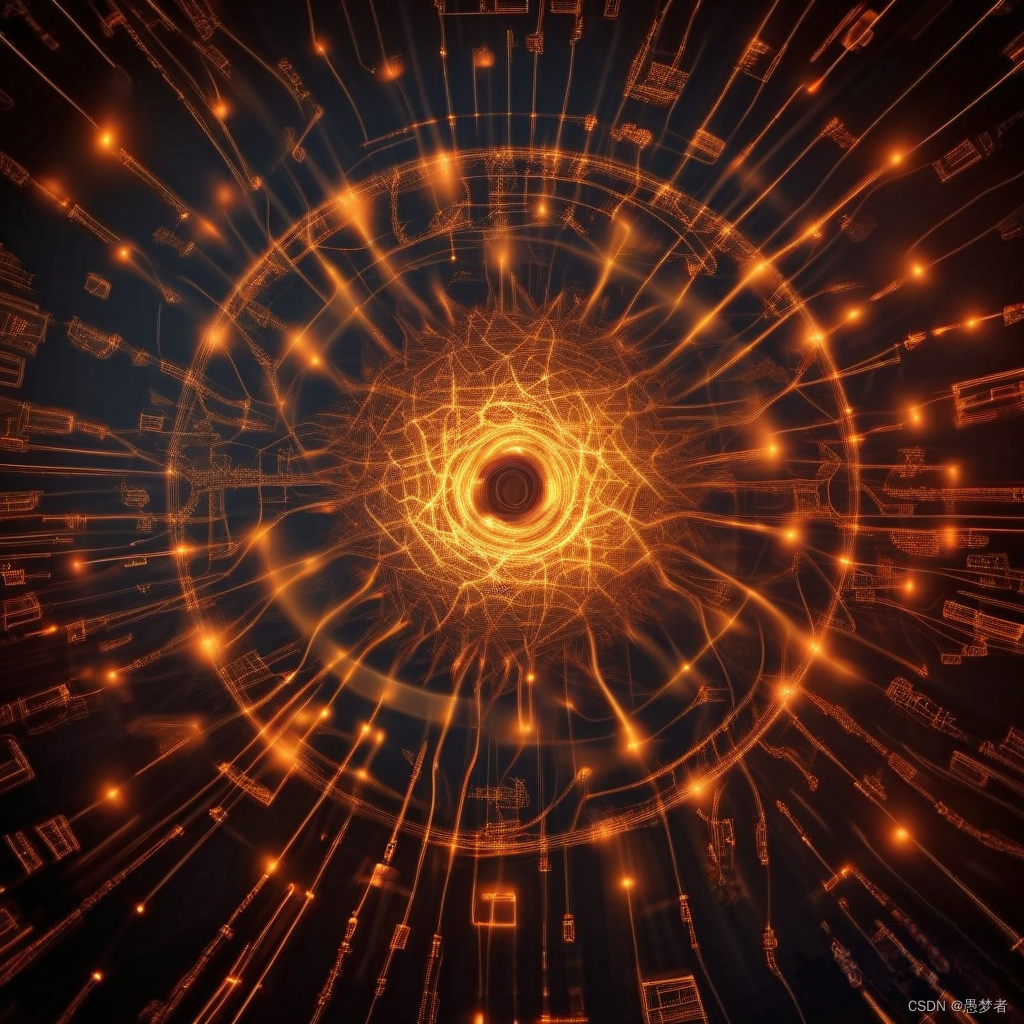
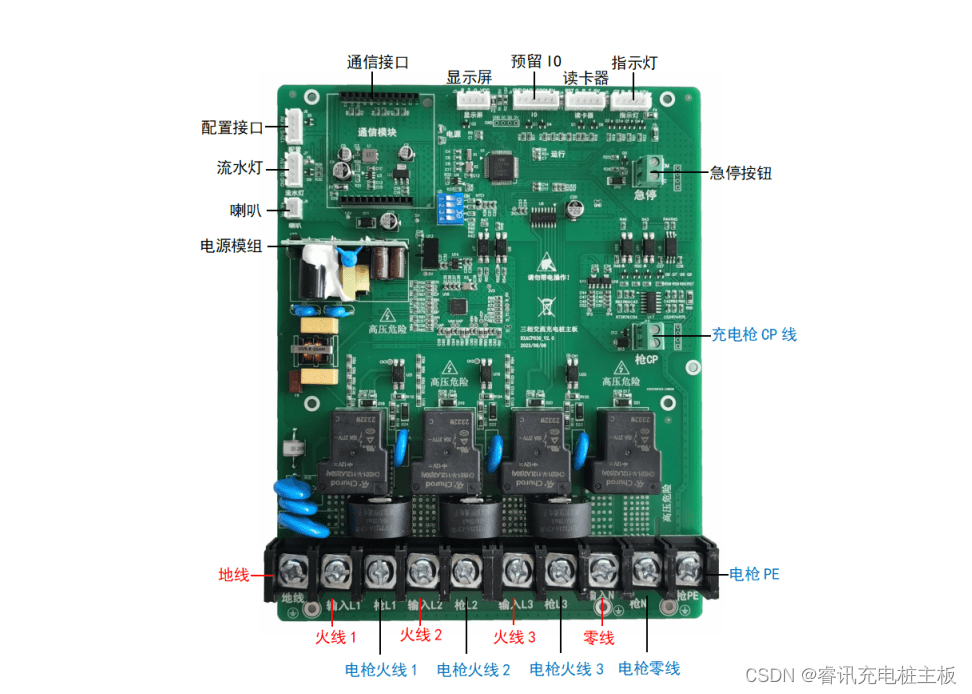

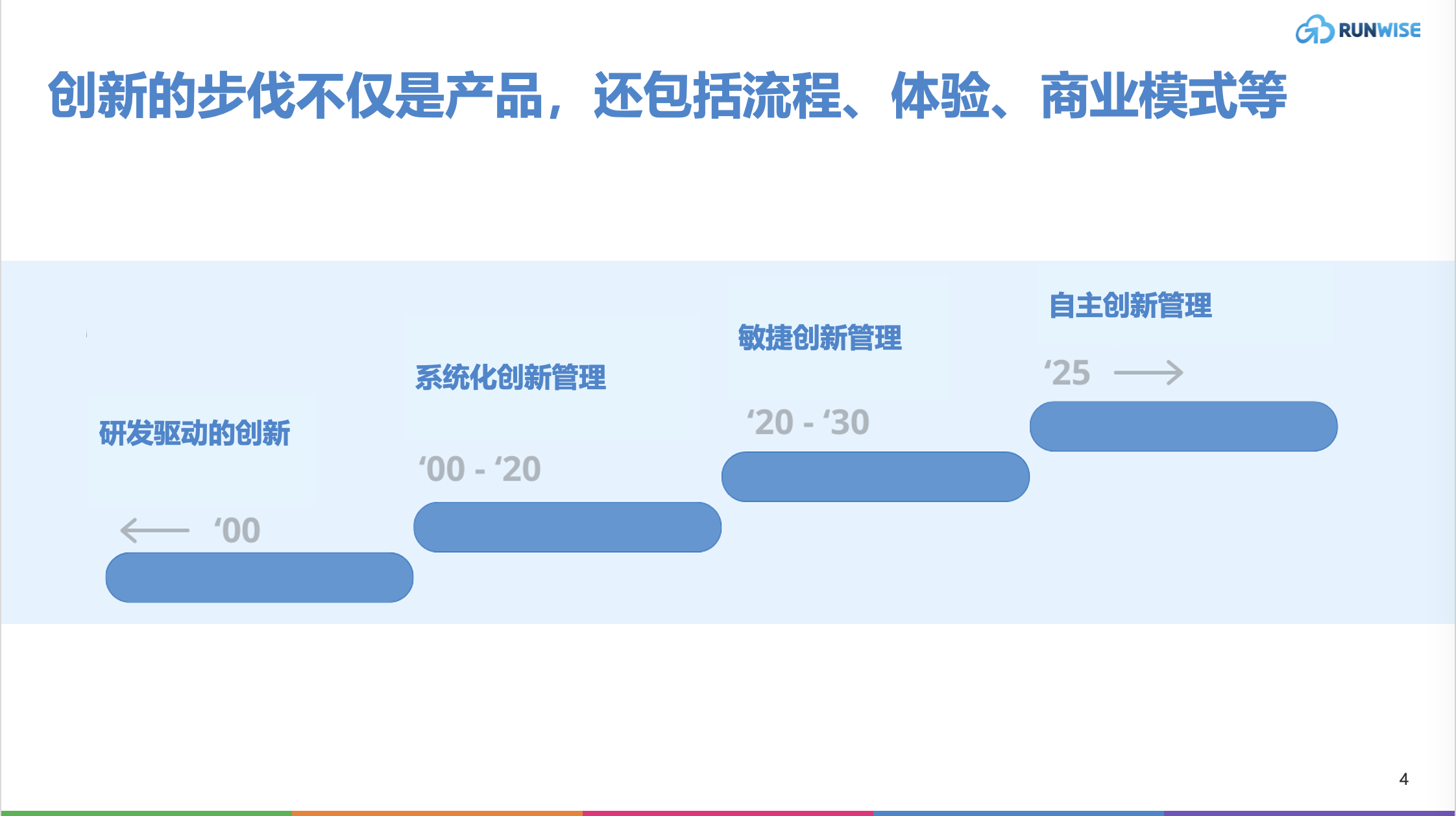



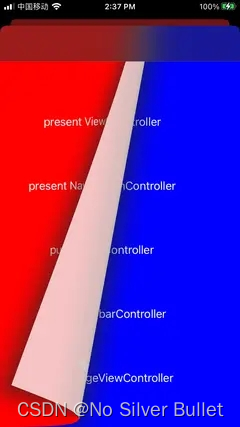
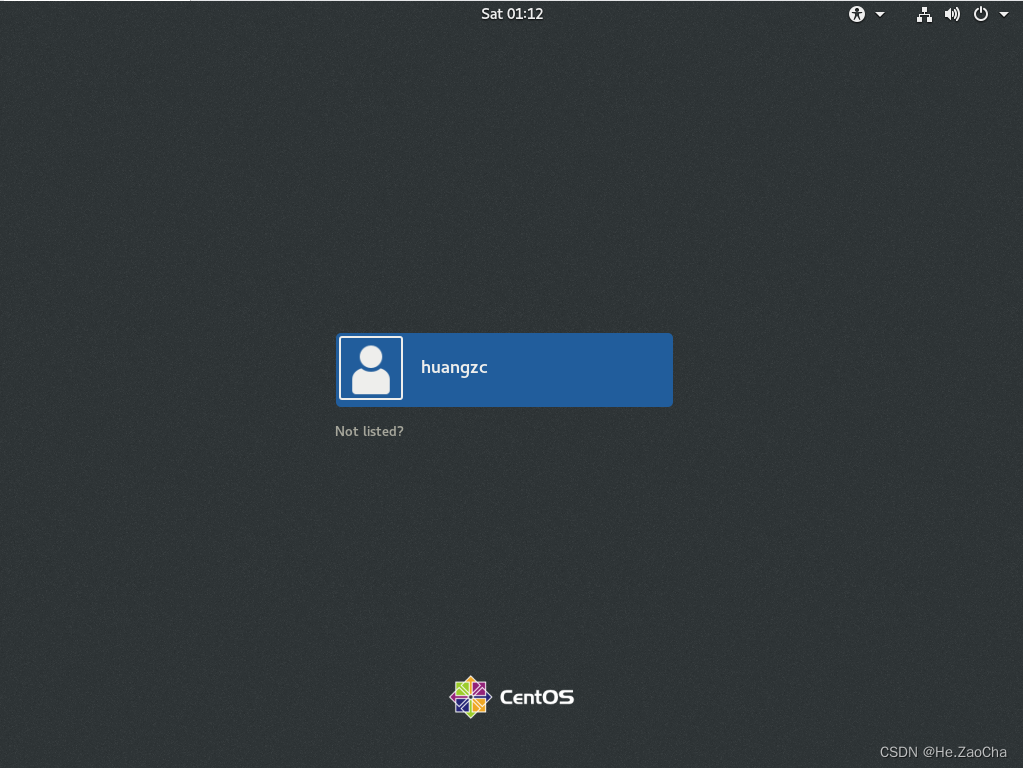


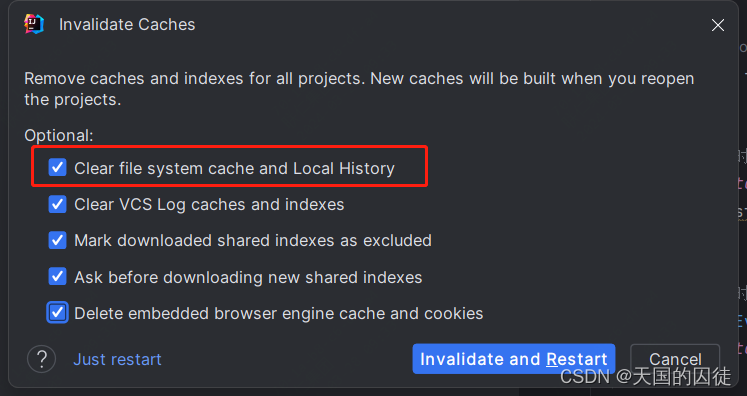
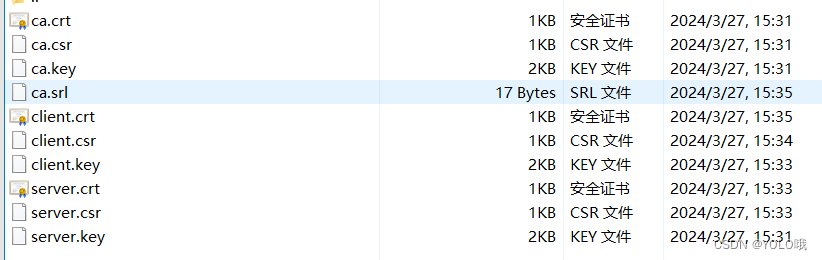
![反序列化动态调用 [NPUCTF2020]ReadlezPHP1](https://img-blog.csdnimg.cn/direct/92e441c68f9b4c9889a0a28117bc79b7.png)