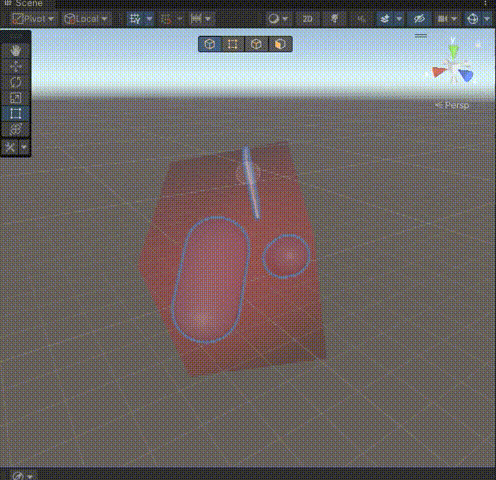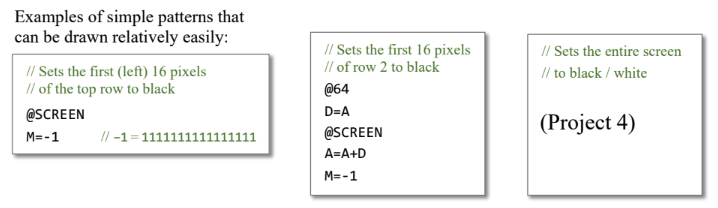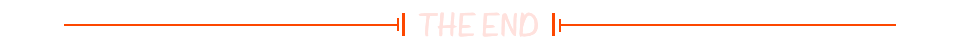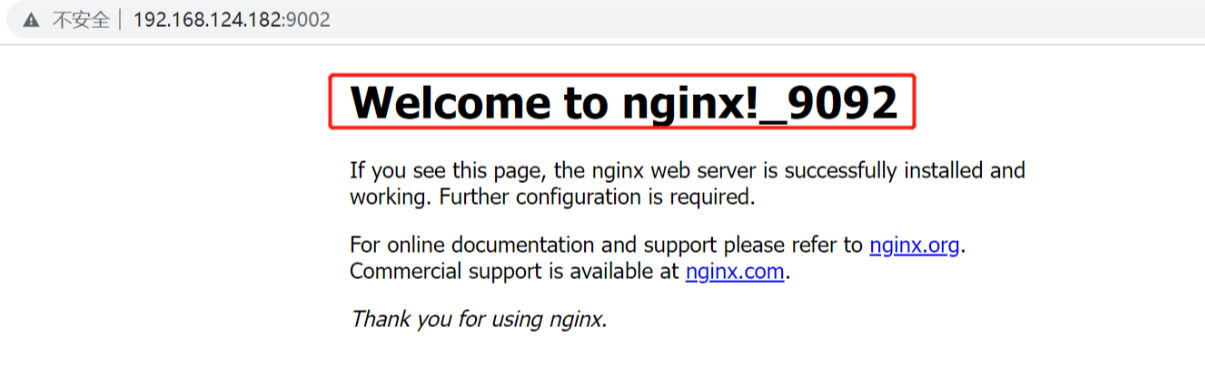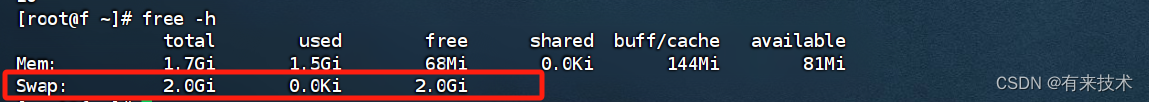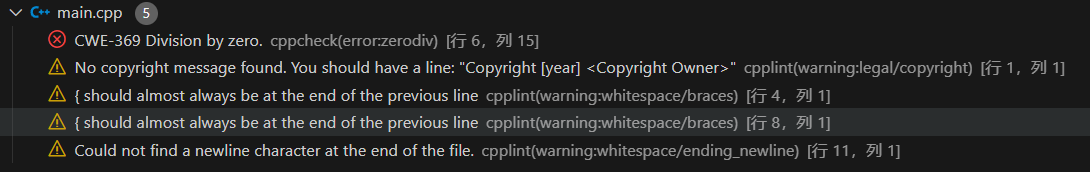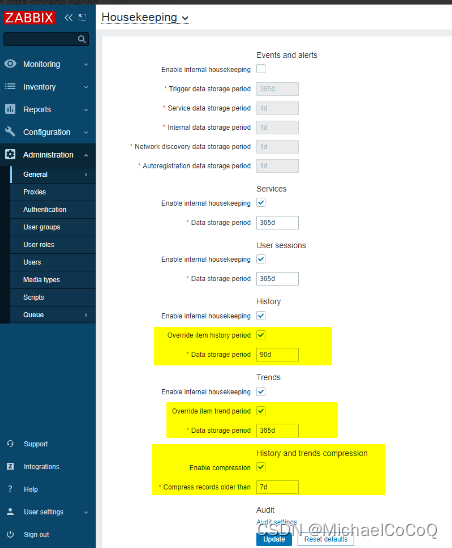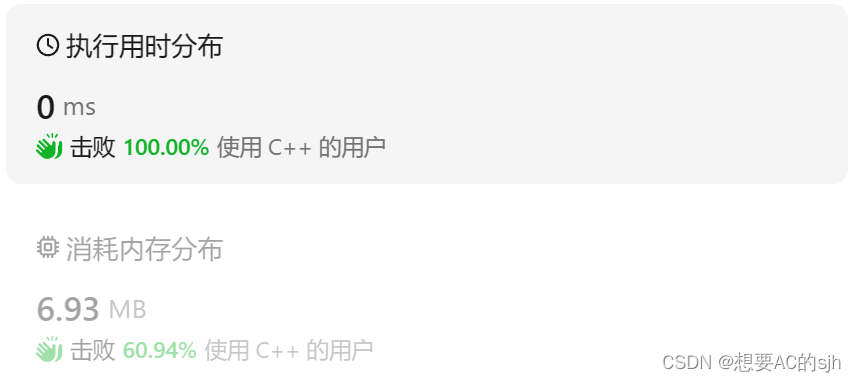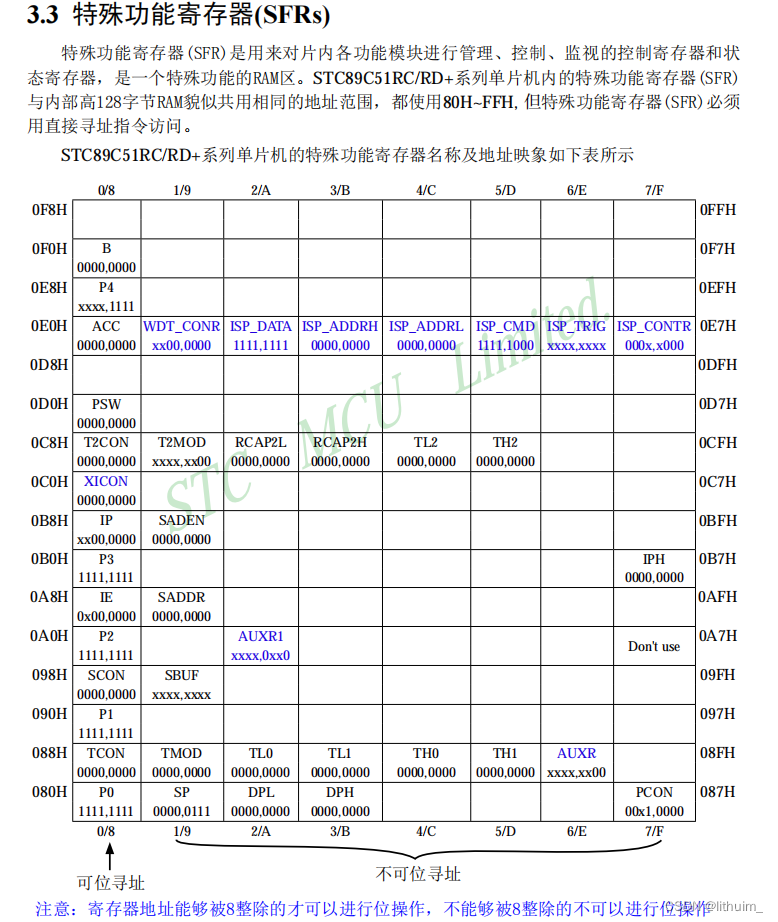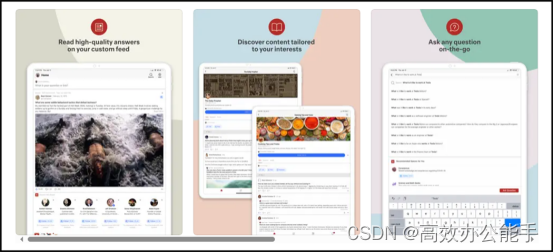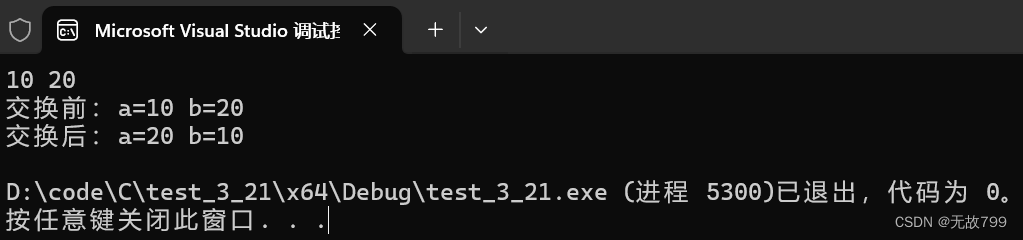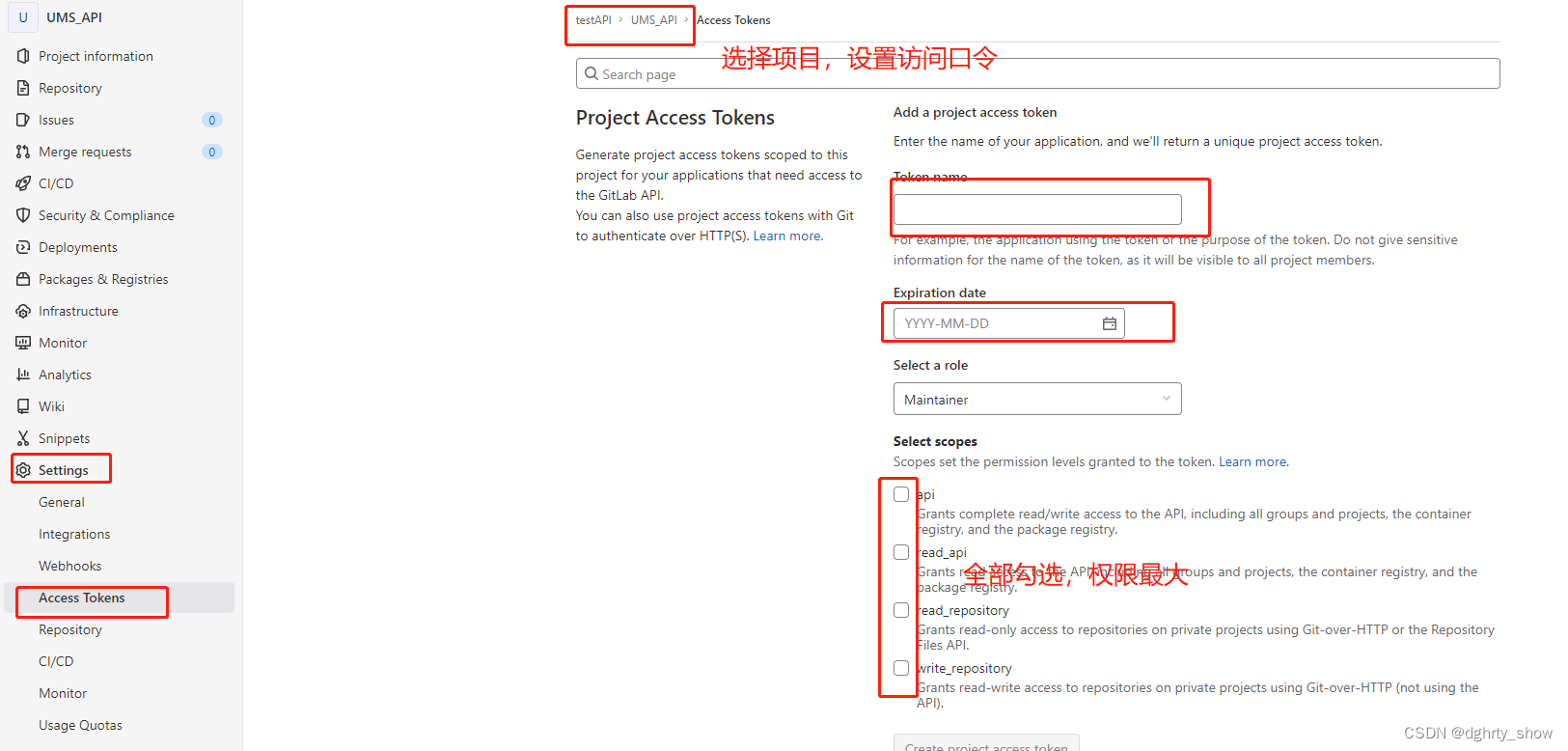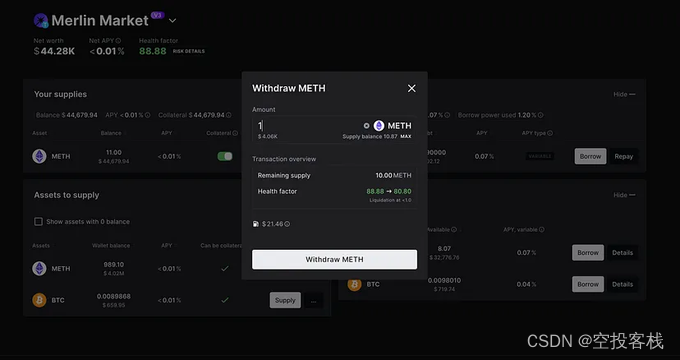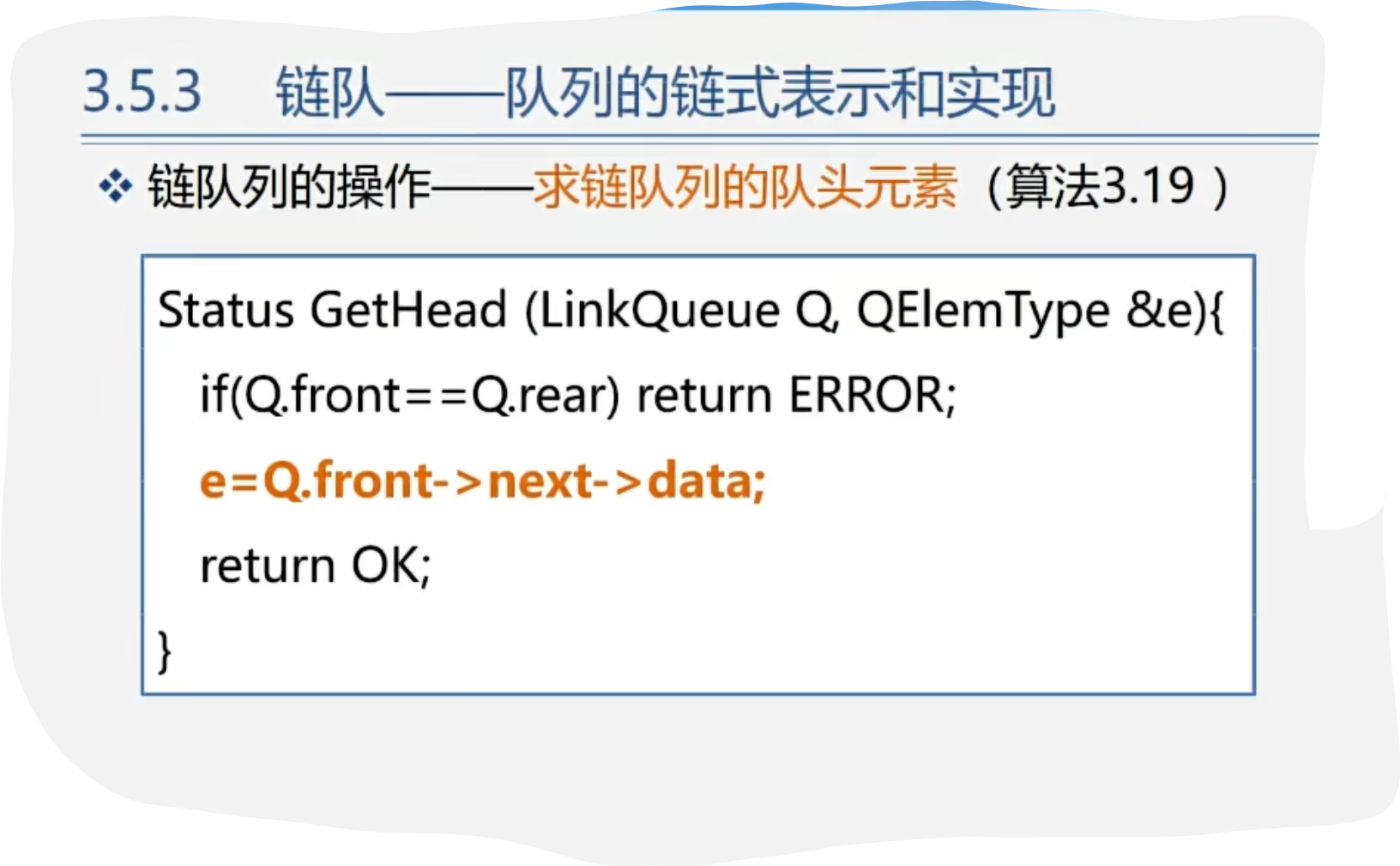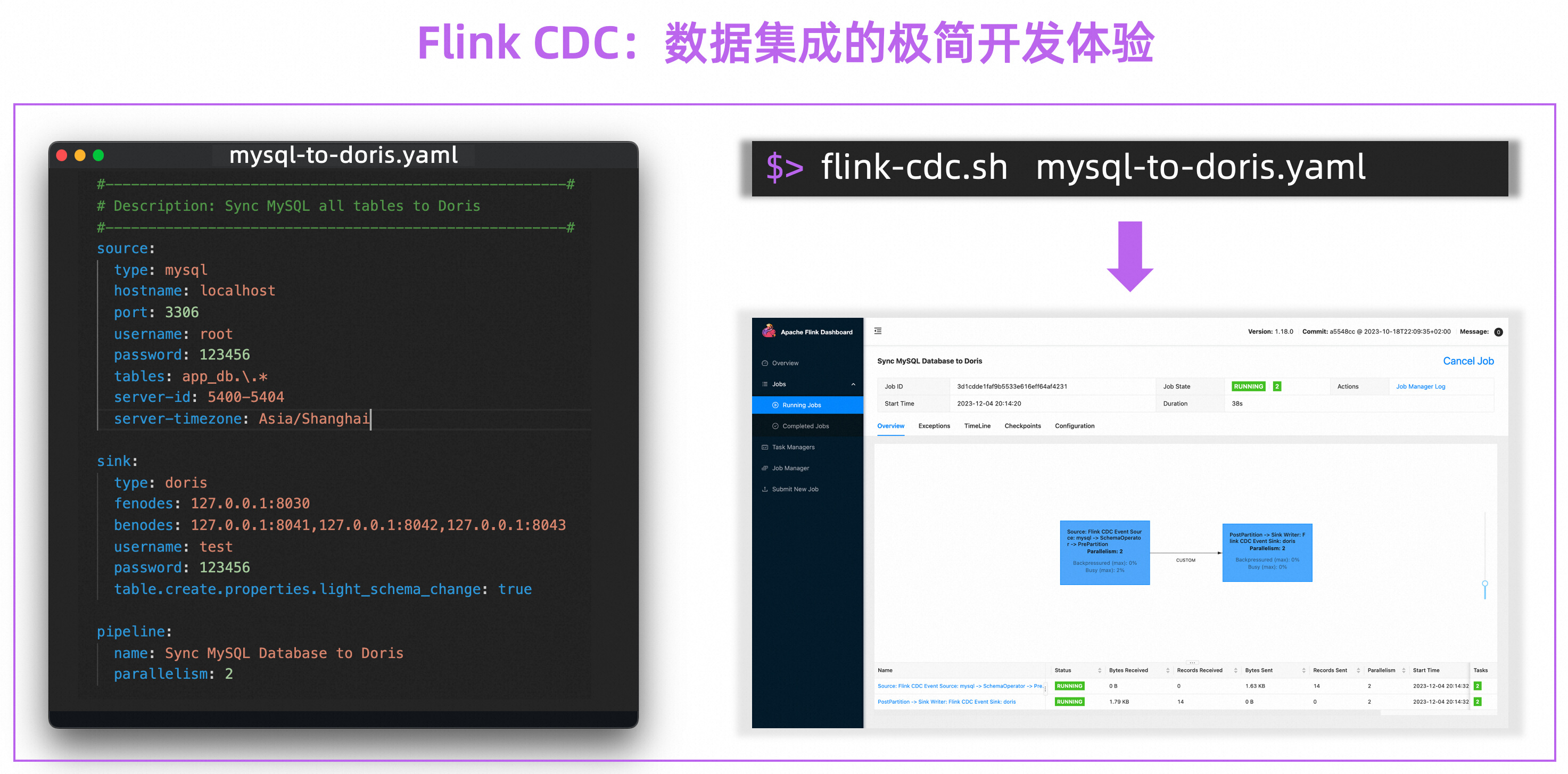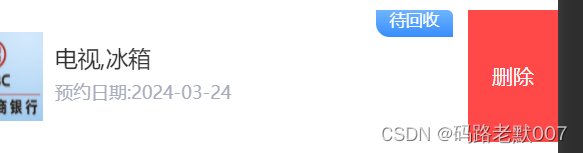这里写自定义目录标题
- 版本说明
- spring boot POM依赖
- application.yml配置
- 新建模型映射
- Repository
- 简单测试
- 完整项目文件目录结构
- windows下elasticsearch安装配置
版本说明
官网说明

本文使用最新的版本
springboot: 3.2.3
spring-data elasticsearch: 5.2.3
elasticsearch: 8.11.4
elasticsearch下载链接:https://www.elastic.co/cn/downloads/past-releases#elasticsearch
最新版可能不兼容,以spring官网为准
spring boot POM依赖
<?xml version="1.0" encoding="UTF-8"?>
<project xmlns="http://maven.apache.org/POM/4.0.0" xmlns:xsi="http://www.w3.org/2001/XMLSchema-instance"
xsi:schemaLocation="http://maven.apache.org/POM/4.0.0 https://maven.apache.org/xsd/maven-4.0.0.xsd">
<modelVersion>4.0.0</modelVersion>
<parent>
<groupId>org.springframework.boot</groupId>
<artifactId>spring-boot-starter-parent</artifactId>
<version>3.2.3</version>
<relativePath/> <!-- lookup parent from repository -->
</parent>
<groupId>com.example</groupId>
<artifactId>demo-es</artifactId>
<version>0.0.1-SNAPSHOT</version>
<name>demo-es</name>
<description>demo-es</description>
<properties>
<java.version>17</java.version>
</properties>
<dependencies>
<dependency>
<groupId>org.springframework.boot</groupId>
<artifactId>spring-boot-starter-data-elasticsearch</artifactId>
</dependency>
<dependency>
<groupId>org.springframework.boot</groupId>
<artifactId>spring-boot-starter-web</artifactId>
</dependency>
<dependency>
<groupId>org.projectlombok</groupId>
<artifactId>lombok</artifactId>
<optional>true</optional>
</dependency>
<dependency>
<groupId>org.springframework.boot</groupId>
<artifactId>spring-boot-starter-test</artifactId>
<scope>test</scope>
</dependency>
</dependencies>
<build>
<plugins>
<plugin>
<groupId>org.springframework.boot</groupId>
<artifactId>spring-boot-maven-plugin</artifactId>
<configuration>
<excludes>
<exclude>
<groupId>org.projectlombok</groupId>
<artifactId>lombok</artifactId>
</exclude>
</excludes>
</configuration>
</plugin>
</plugins>
</build>
</project>
application.yml配置
使用https必须配置username 和 password
spring:
elasticsearch:
uris: https://localhost:9200
username: elastic
password: 123456
新建模型映射
package com.example.demoes.es.model;
import lombok.AllArgsConstructor;
import lombok.Data;
import lombok.NoArgsConstructor;
import org.springframework.data.annotation.Id;
import org.springframework.data.elasticsearch.annotations.Document;
import org.springframework.data.elasticsearch.annotations.Field;
import org.springframework.data.elasticsearch.annotations.FieldType;
@Data
@AllArgsConstructor
@NoArgsConstructor
@Document(indexName = "user") // user 是elasticsearch的索引名称(新版本的elasticsearch没有了type的概念)
public class UserModel { // 每一个UserModel对应一个elasticsearch的文档
@Id
@Field(name = "id", type = FieldType.Integer)
Integer id;
// FieldType.Keyword 不可分词
@Field(name = "name", type = FieldType.Keyword)
String name;
// index = false 不建立索引
@Field(name = "age", type = FieldType.Integer, index = false)
Integer age;
// FieldType.Text 可分词,ik_smart,ik_max_word 是ik分词器,对中文分词友好,需要另外安装
@Field(name = "address", type = FieldType.Text, searchAnalyzer = "ik_smart", analyzer = "ik_max_word")
String address;
}
Repository
spring data的repository方便操作,类似jpa的操作
继承ElasticsearchRepository自带一些基础的操作方法
package com.example.demoes.es.repo;
import com.example.demoes.es.model.UserModel;
import org.springframework.data.elasticsearch.repository.ElasticsearchRepository;
// UserModel 模型映射 Integer ID的类型
public interface ESUserRepository extends ElasticsearchRepository<UserModel, Integer> {
}
简单测试
package com.example.demoes;
import com.example.demoes.es.model.UserModel;
import com.example.demoes.es.repo.ESUserRepository;
import org.junit.jupiter.api.Test;
import org.springframework.beans.factory.annotation.Autowired;
import org.springframework.boot.test.context.SpringBootTest;
import org.springframework.data.elasticsearch.core.*;
import org.springframework.data.elasticsearch.core.mapping.IndexCoordinates;
import org.springframework.data.elasticsearch.core.query.Criteria;
import org.springframework.data.elasticsearch.core.query.CriteriaQuery;
@SpringBootTest
class DemoEsApplicationTests {
@Autowired
ESUserRepository esUserRepository;
// 以下三个是 spring-boot-starter-data-elasticsearch 自动配置的 elasticsearch 操作 Bean
// 1. DocumentOperations 文档操作
@Autowired
DocumentOperations documentOperations;
// 2. SearchOperations 查询操作
@Autowired
SearchOperations searchOperations;
// 3. ElasticsearchOperations elasticsearch 通用的操作,包括DocumentOperations和SearchOperations
@Autowired
ElasticsearchOperations elasticsearchOperations;
@Test
void contextLoads() {
}
@Test
public void testIndex() {
// 获取索引操作
IndexOperations indexOperations = elasticsearchOperations.indexOps(UserModel.class);
// 查看索引映射关系
System.out.println(indexOperations.getMapping());
// 输出索引名称
System.out.println(indexOperations.getIndexCoordinates().getIndexName());
}
/**
* 添加文档
*/
@Test
public void testAdd() {
esUserRepository.save(new UserModel(1, "张三", 18, "北京朝阳"));
esUserRepository.save(new UserModel(2, "李四", 19, "北京朝阳"));
esUserRepository.save(new UserModel(3, "王五", 20, "北京朝阳"));
esUserRepository.save(new UserModel(4, "赵六", 21, "北京朝阳"));
esUserRepository.save(new UserModel(5, "马六", 22, "北京朝阳"));
esUserRepository.save(new UserModel(6, "孙七", 23, "北京朝阳"));
esUserRepository.save(new UserModel(7, "吴八", 24, "北京朝阳"));
esUserRepository.save(new UserModel(8, "郑九", 25, "北京朝阳"));
// 查询所有
esUserRepository.findAll().forEach(System.out::println);
}
/**
* 更新文档
*/
@Test
public void testUpdate() {
// 按id更新
IndexCoordinates indexCoordinates = elasticsearchOperations.indexOps(UserModel.class).getIndexCoordinates();
documentOperations.update(new UserModel(1, "张三", 60, "北京朝阳"), indexCoordinates);
}
/**
* 删除文档
*/
@Test
public void testDelete() {
documentOperations.delete(String.valueOf(8), UserModel.class);
}
/**
* 查询文档
*/
@Test
public void testSearch() {
CriteriaQuery query = new CriteriaQuery(new Criteria("id").is(2));
SearchHits<UserModel> searchHits = searchOperations.search(query, UserModel.class);
for (SearchHit searchHit : searchHits.getSearchHits()){
UserModel user = (UserModel) searchHit.getContent();
System.out.println(user);
}
}
}
完整项目文件目录结构
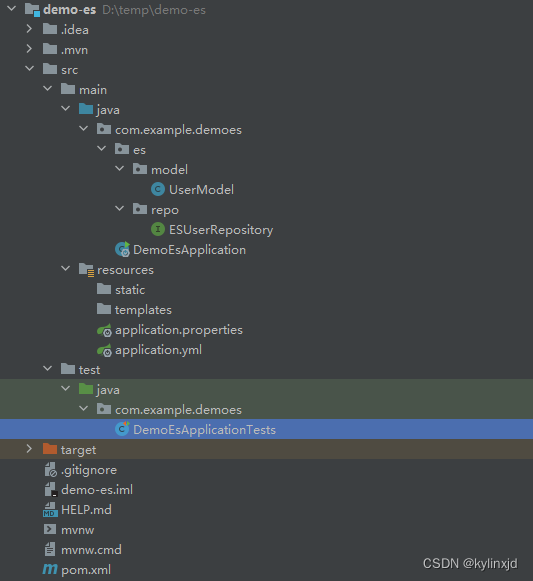
windows下elasticsearch安装配置
直接解压修改配置文件解压目录/config/elasticsearch.yml
# 集群名称
cluster.name: el-cluster
#
# ------------------------------------ Node ------------------------------------
#
# Use a descriptive name for the node:
#
#node.name: node-1
# 节点名称
node.name: el-node-1
# 数据和日志存储路径,默认安装位置
path.data: D:/module/elasticsearch-8.11.4/data
path.logs: D:/module/elasticsearch-8.11.4/logs
# 访问限制,0.0.0.0代表所有IP都可以访问,localhost也可以
network.host: 0.0.0.0
# 访问端口 默认9200
http.port: 9200
# 安全配置,以下的配置第一次启动时自动生成,也可以不配置
#----------------------- BEGIN SECURITY AUTO CONFIGURATION -----------------------
#
# The following settings, TLS certificates, and keys have been automatically
# generated to configure Elasticsearch security features on 21-03-2024 01:32:15
#
# --------------------------------------------------------------------------------
# Enable security features 不使用https时设为false
xpack.security.enabled: true
xpack.security.enrollment.enabled: true
# Enable encryption for HTTP API client connections, such as Kibana, Logstash, and Agents 不使用https时设为false
xpack.security.http.ssl:
enabled: true
keystore.path: certs/http.p12
# Enable encryption and mutual authentication between cluster nodes
xpack.security.transport.ssl:
enabled: true
verification_mode: certificate
keystore.path: certs/transport.p12
truststore.path: certs/transport.p12
# Create a new cluster with the current node only
# Additional nodes can still join the cluster later
cluster.initial_master_nodes: ["el-node-1"]
#----------------------- END SECURITY AUTO CONFIGURATION -------------------------
第一次启动会在控制台打印密码,用户名默认elastic
修改密码的话不要关闭控制台,另外开启一个控制台,进入elastic search安装目录下的bin目录,使用以下命令修改
-i 是交互式的意思,没有的话会随机生成密码,无法自定义。
输入命令回车然后输入两次密码就行了
elasticsearch-reset-password --username elastic -i
使用keytool工具将ca证书导入到jdk。
keytool是jdk自带的工具,使用以下命令
keytool -importcert -cacerts -alias "es_http_ca" -file "elasticsearch安装路径\config\certs\http_ca.crt"
es_http_ca 是证书别名