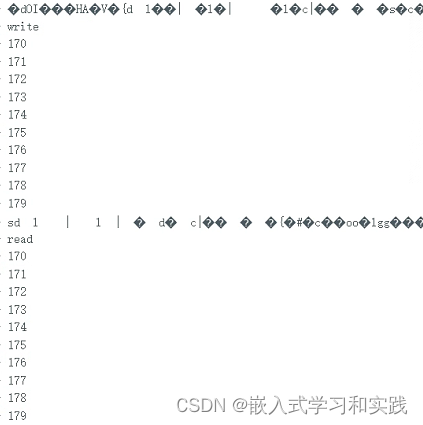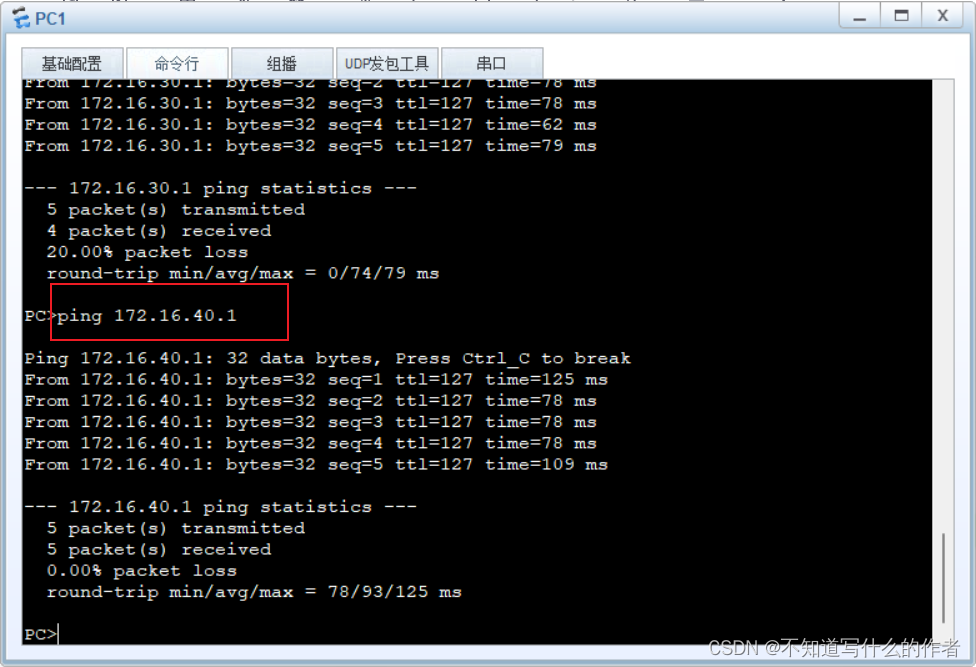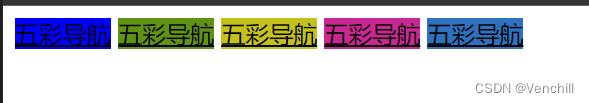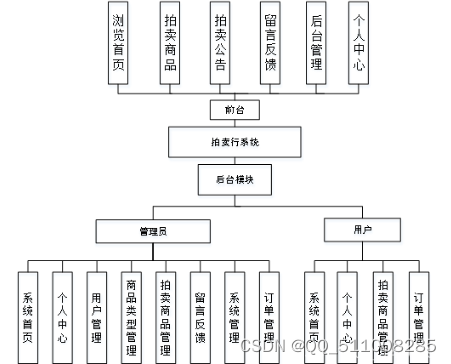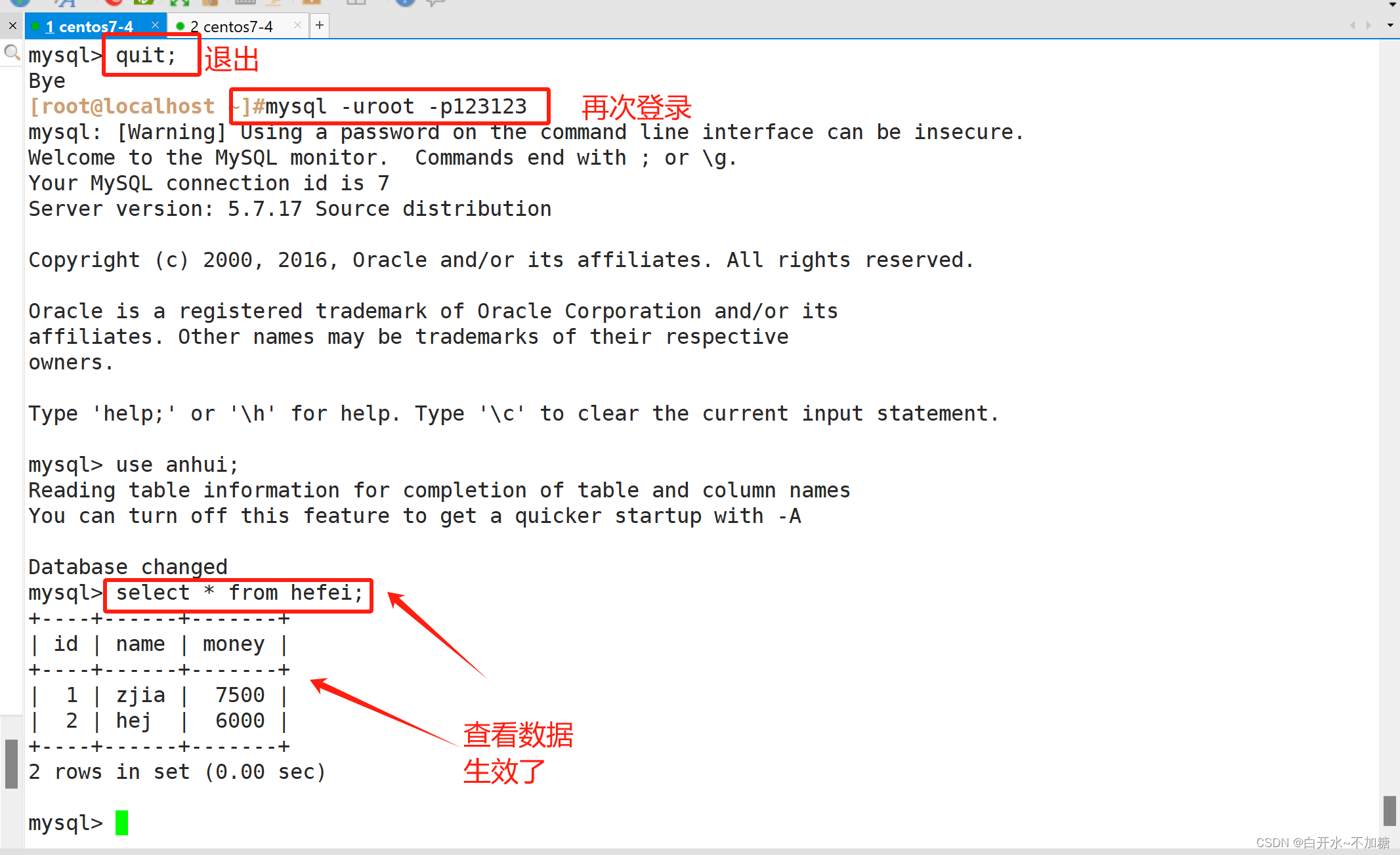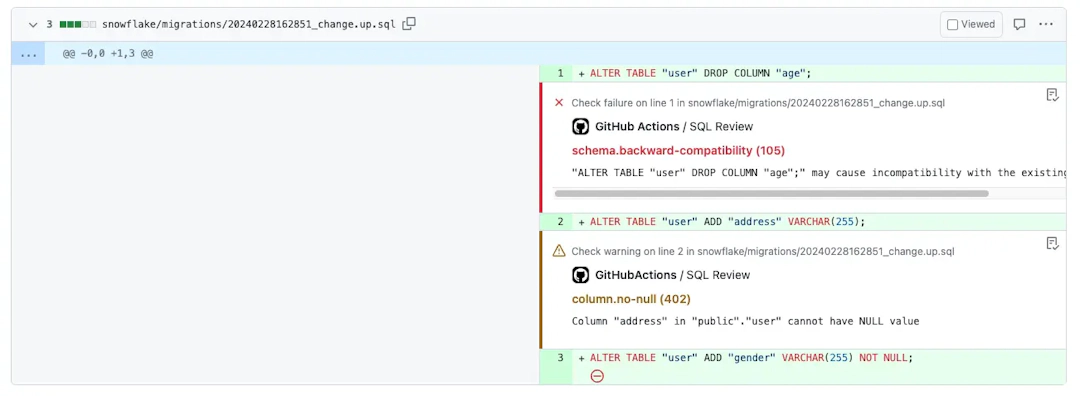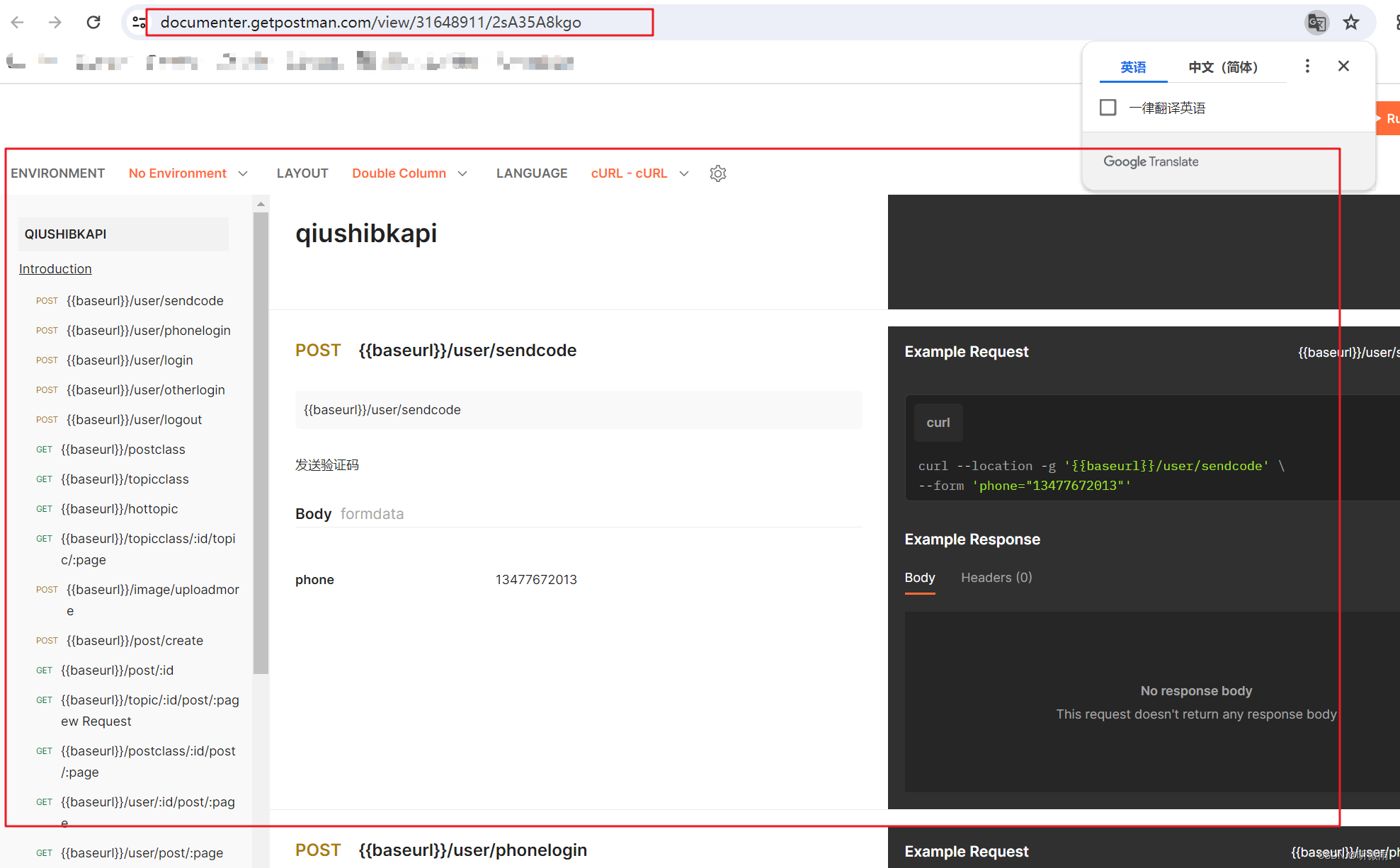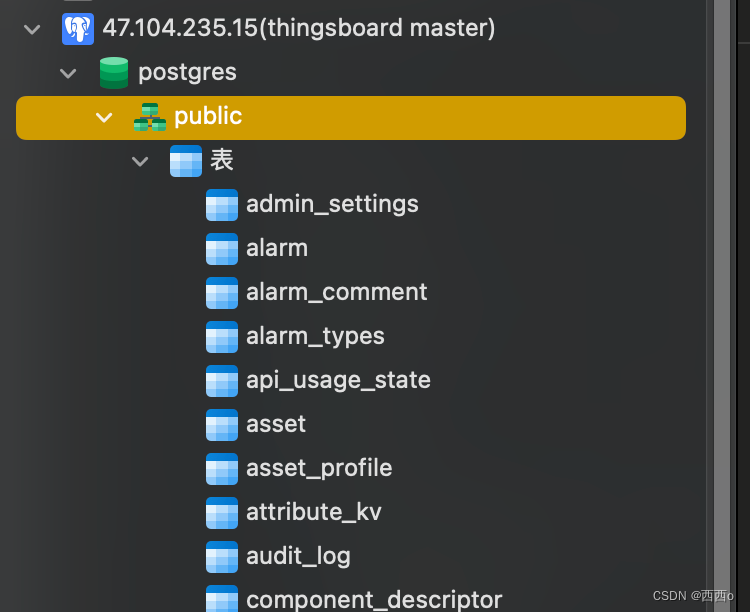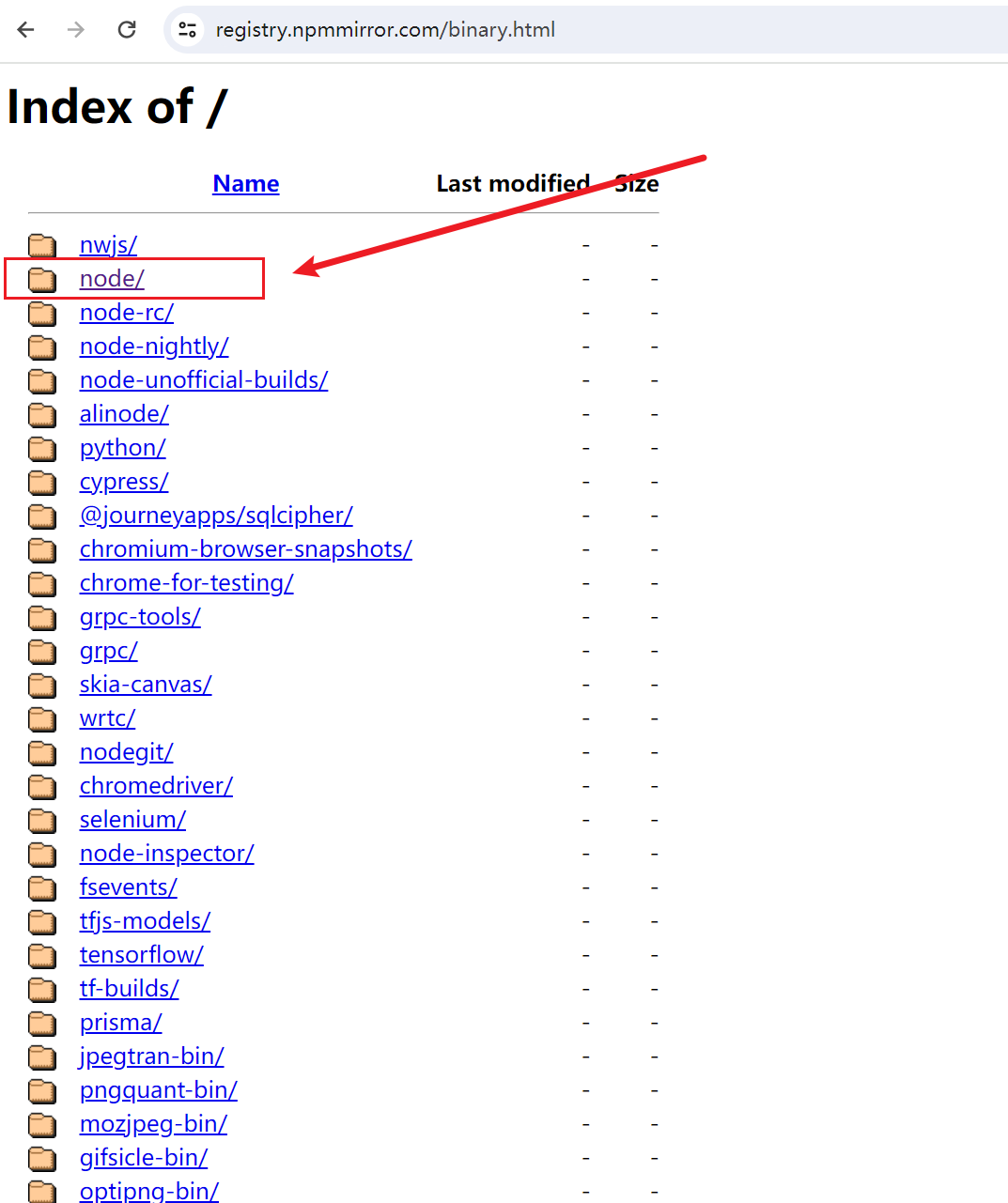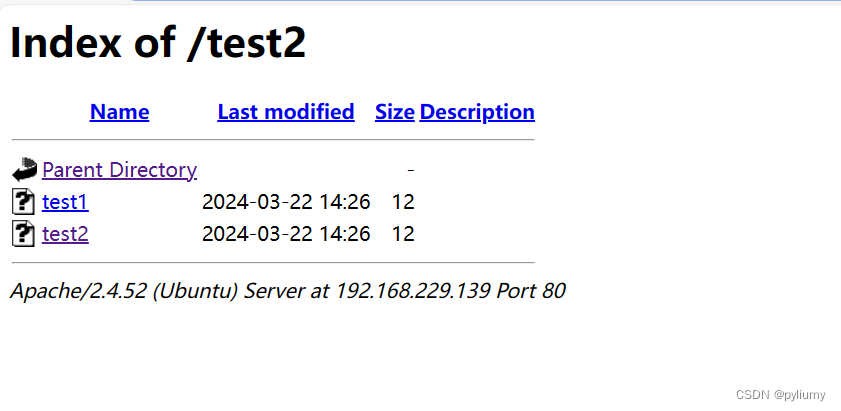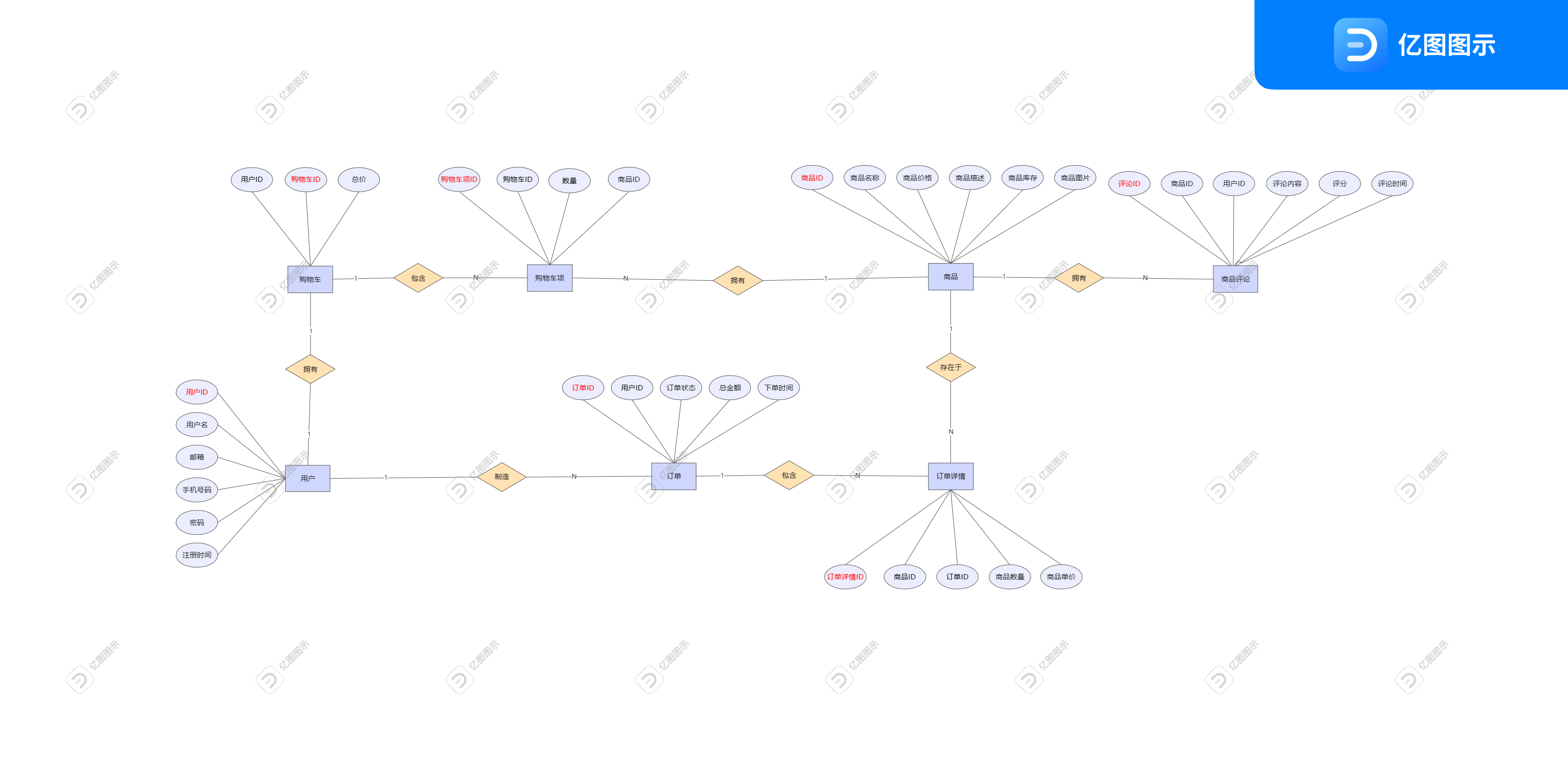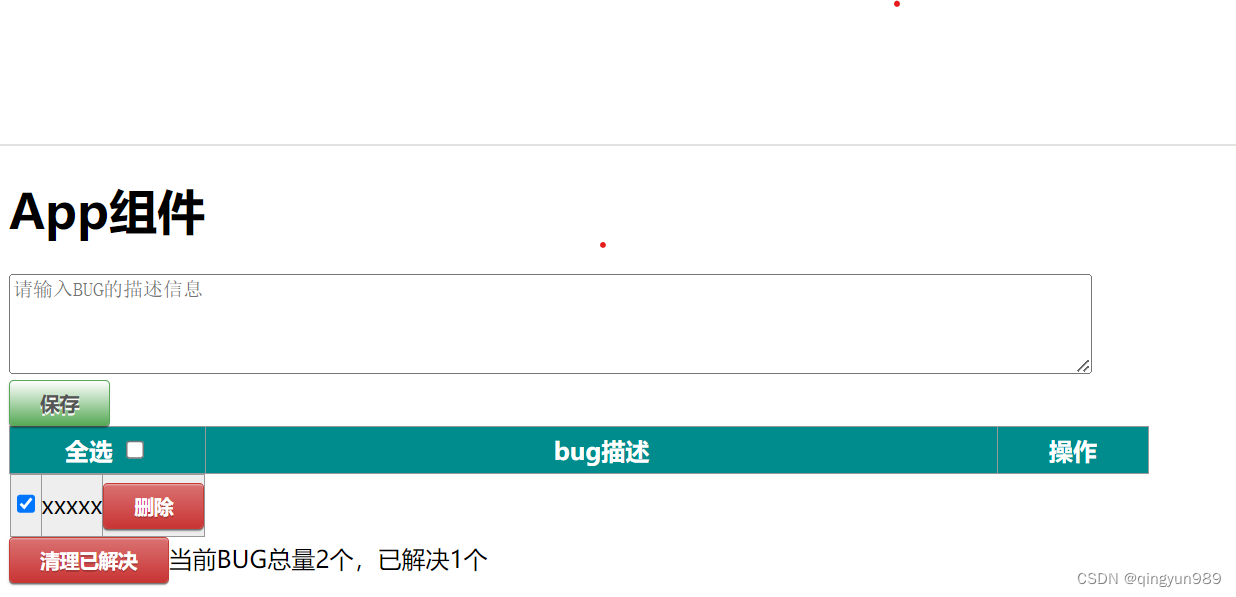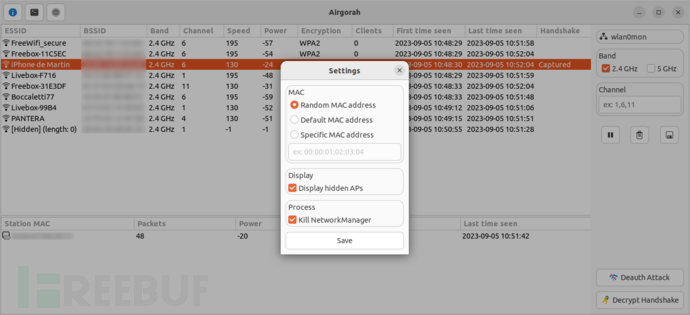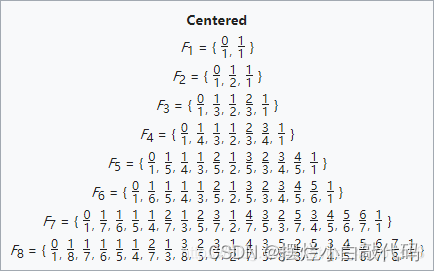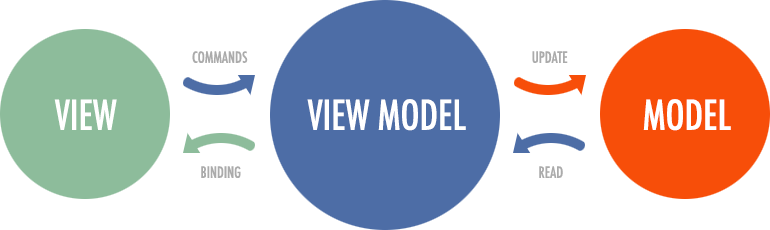备考ICA----Istio实验4—使用 Istio 进行金丝雀部署
上一个实验已经通过DestinationRule实现了部分金丝雀部署的功能,这个实验会更完整的模拟展示一个环境由v1慢慢过渡到v2版本的金丝雀发布.
1. 环境清理
kubectl delete gw/helloworld-gateway vs/helloworld dr/helloworld-destination
测试
kubectl get svc,pods
for i in {1..10};do curl $(kubectl get svc helloworld|grep helloworld|awk '{print $3":"$5}'|awk -F"/" '{print $1"/hello"}');sleep .5 ;done
kubectl get gw,vs,dr
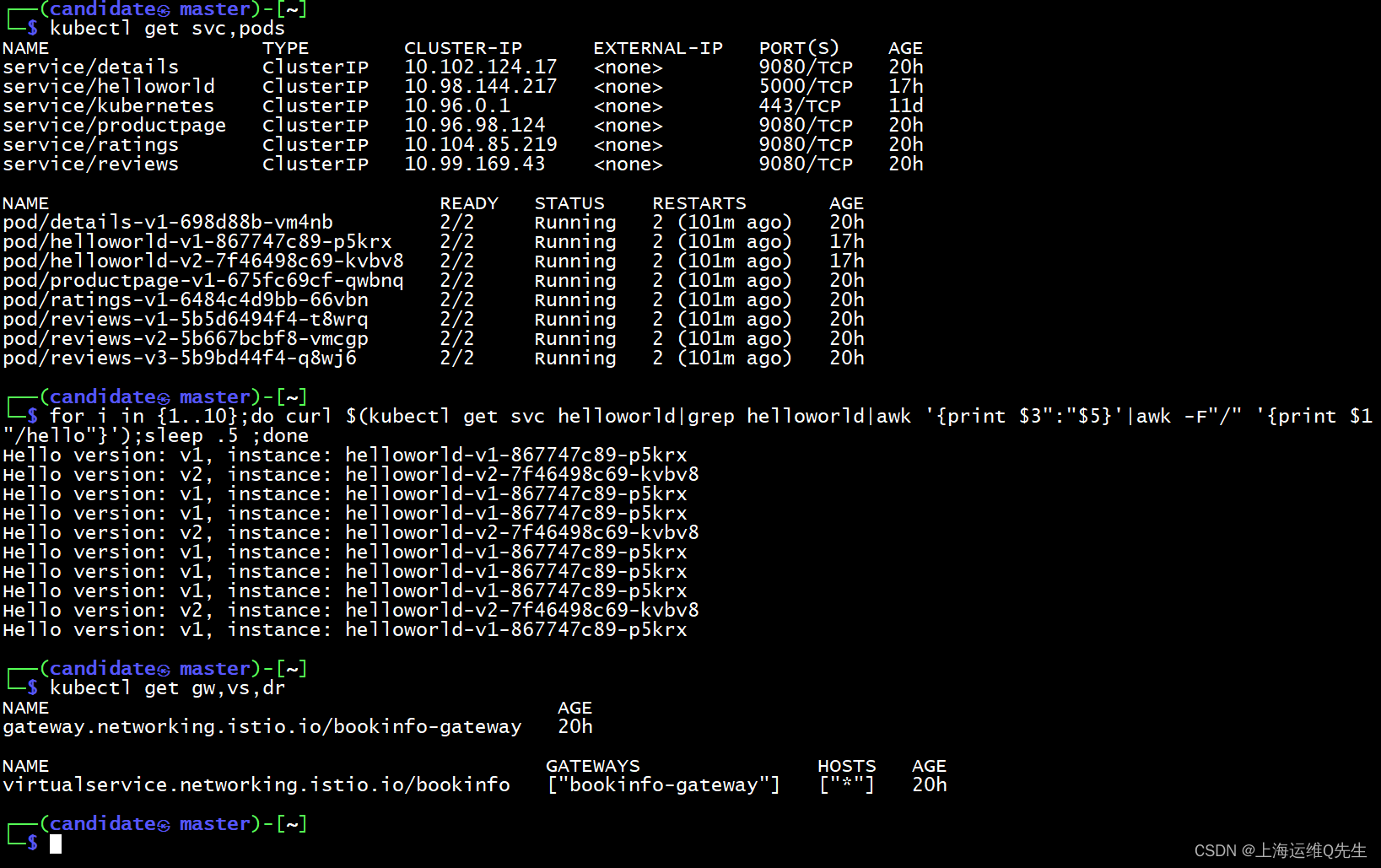
恢复到这样就可以通过helloworld的svc将流量随机分配到v1和v2上
如果实验环境有问题,就重新部署hello
kubectl delete -f istio/samples/helloworld/helloworld.yaml
kubectl apple -f istio/samples/helloworld/helloworld.yaml
2. 所有流量转发到v1
这步就模拟只存在1个版本的环境
canary/helloworld-canary-all-v1.yaml
apiVersion: networking.istio.io/v1beta1
kind: Gateway
metadata:
name: helloworld-gateway
spec:
selector:
istio: ingressgateway # use istio default controller
servers:
- port:
number: 80
name: http
protocol: HTTP
hosts:
- "*"
---
apiVersion: networking.istio.io/v1beta1
kind: DestinationRule
metadata:
name: helloworld-destination
spec:
host: helloworld
subsets:
- name: v1
labels:
version: v1
- name: v2
labels:
version: v2
---
apiVersion: networking.istio.io/v1beta1
kind: VirtualService
metadata:
name: helloworld
spec:
hosts:
- "*"
gateways:
- helloworld-gateway
http:
- match:
- uri:
exact: /hello
route:
- destination:
host: helloworld
port:
number: 5000
subset: v1
weight: 100
部署gw,vs,dr
kubectl apply -f canary/helloworld-canary-all-v1.yaml
测试效果
此时所有流量都交由v1进行响应
for i in {1..10};do curl http://192.168.126.220/hello;sleep .5;done
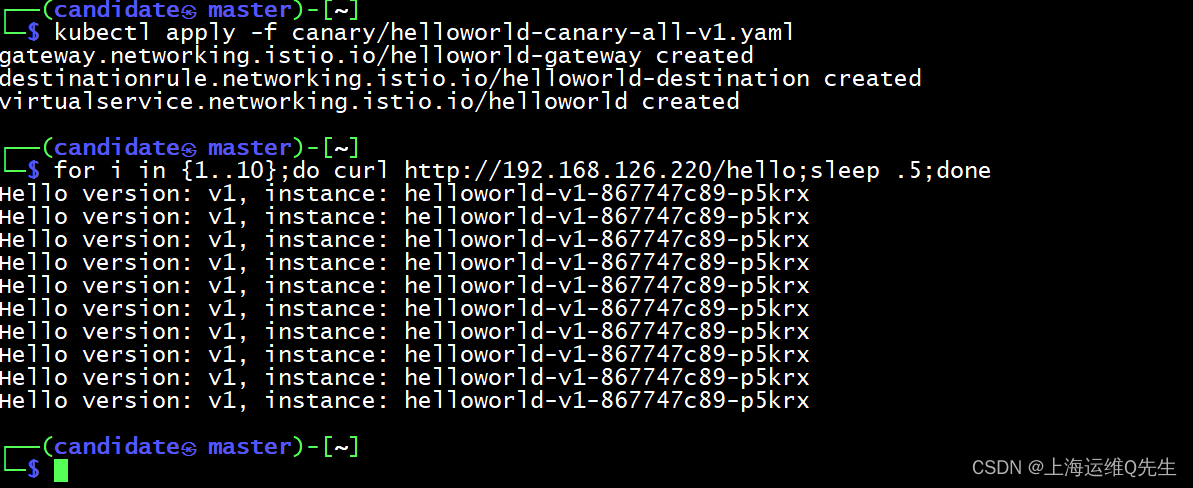
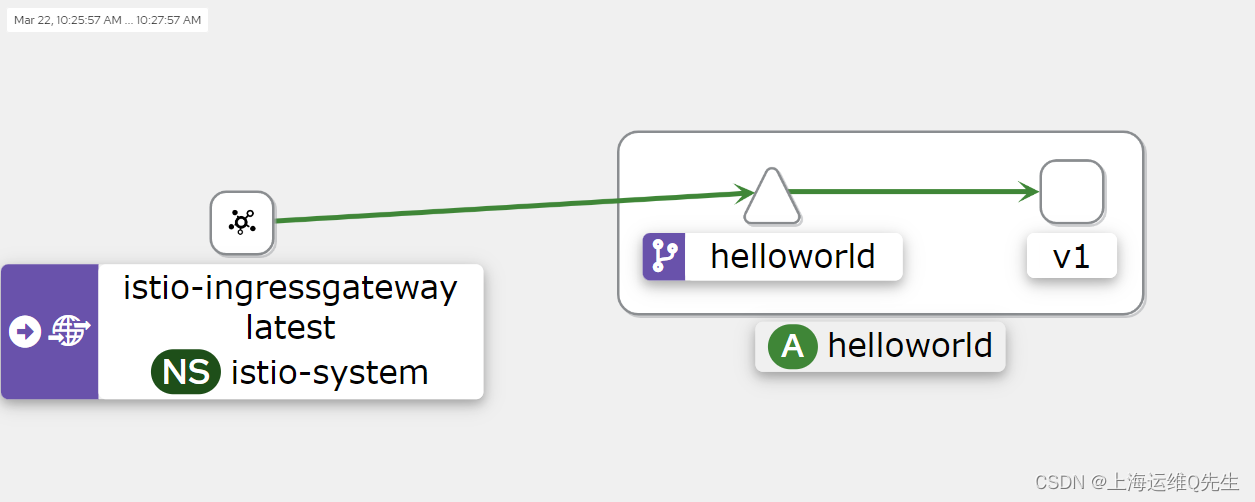
3. 90%流量v1,10%流量v2
此时v2版本应用已经上线,将10%流量给v2,其余流量仍由v1进行应答
3.1 配置流量分发比例
canary/helloworld-canary-allin1-10v2.yaml
apiVersion: networking.istio.io/v1beta1
kind: Gateway
metadata:
name: helloworld-gateway
spec:
selector:
istio: ingressgateway # use istio default controller
servers:
- port:
number: 80
name: http
protocol: HTTP
hosts:
- "*"
---
apiVersion: networking.istio.io/v1beta1
kind: DestinationRule
metadata:
name: helloworld-destination
spec:
host: helloworld
subsets:
- name: v1
labels:
version: v1
- name: v2
labels:
version: v2
---
apiVersion: networking.istio.io/v1beta1
kind: VirtualService
metadata:
name: helloworld
spec:
hosts:
- "*"
gateways:
- helloworld-gateway
http:
- match:
- uri:
exact: /hello
route:
- destination:
host: helloworld
port:
number: 5000
subset: v1
weight: 90
- destination:
host: helloworld
port:
number: 5000
subset: v2
weight: 10
部署gw,vs,dr
kubectl apply -f canary/helloworld-canary-allin1-10v2.yaml
测试效果
可以看到10个请求中有1个由v2应答,其他仍由v1进行响应
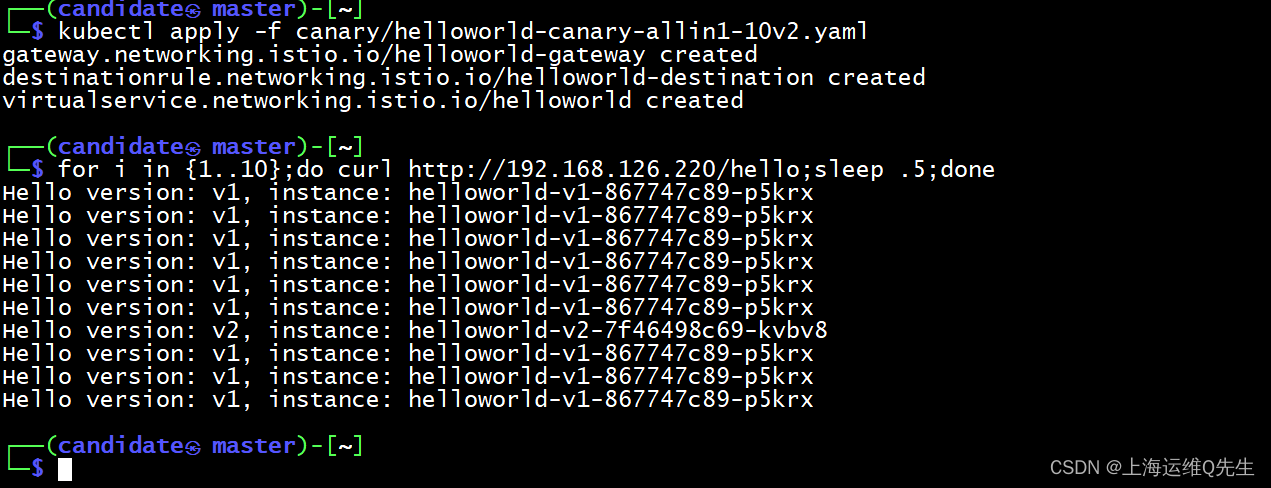
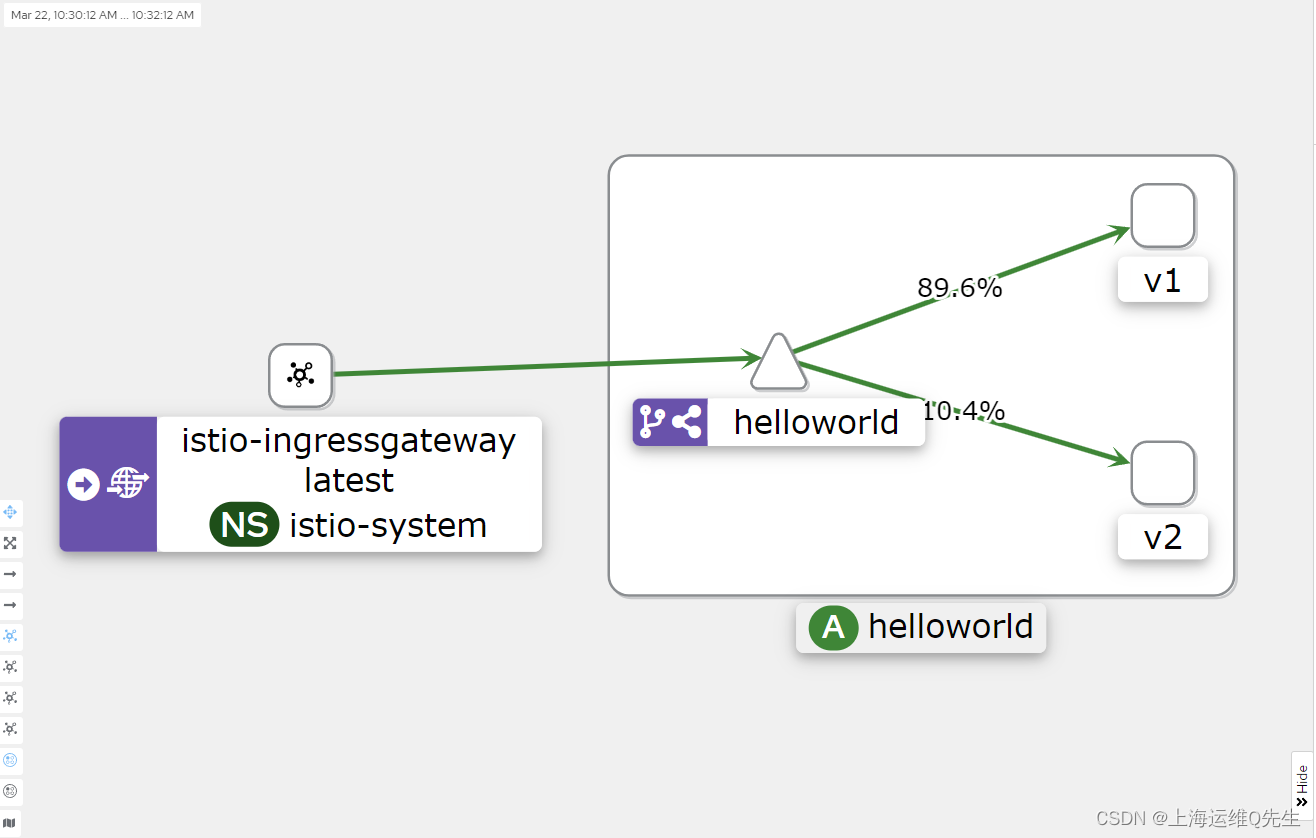
3.2 加入Hpa
---
apiVersion: autoscaling/v1
kind: HorizontalPodAutoscaler
metadata:
name: hpa-helloworld-v1
spec:
maxReplicas: 20
minReplicas: 1
scaleTargetRef:
apiVersion: apps/v1
kind: Deployment
name: helloworld-v1
targetCPUUtilizationPercentage: 50
---
apiVersion: autoscaling/v1
kind: HorizontalPodAutoscaler
metadata:
name: hpa-helloworld-v2
spec:
maxReplicas: 20
minReplicas: 1
scaleTargetRef:
apiVersion: apps/v1
kind: Deployment
name: helloworld-v2
targetCPUUtilizationPercentage: 50
部署hpa
kubectl apply -f canary/hpa.yaml
3.3 压测
while true;do curl http://192.168.126.220/hello;done
产生大量请求
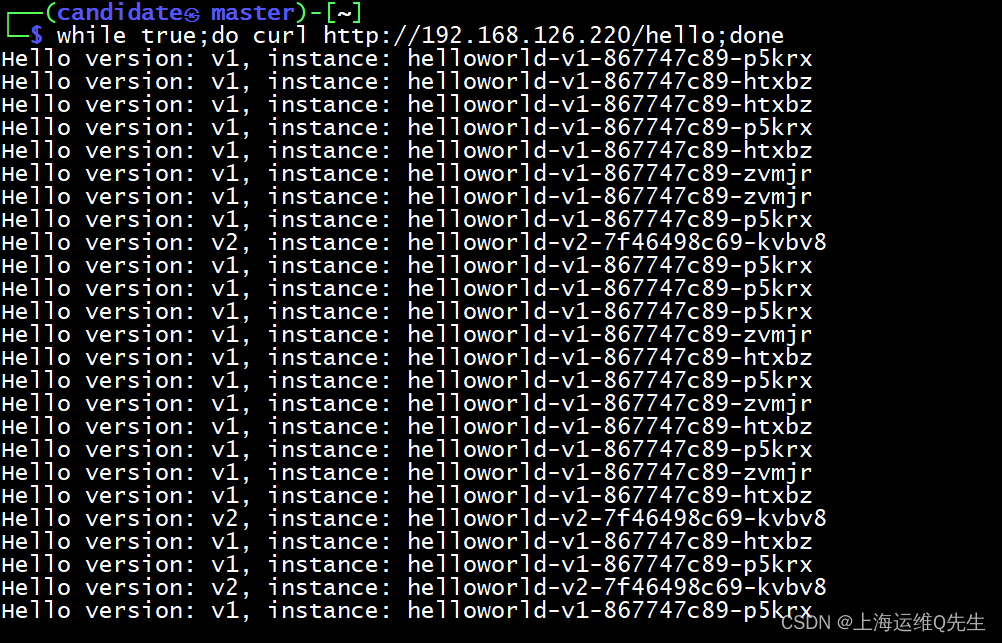
此时v1,v2因访问量大触发hpa扩容,直到v1到达上线16个pod,v2到达3个
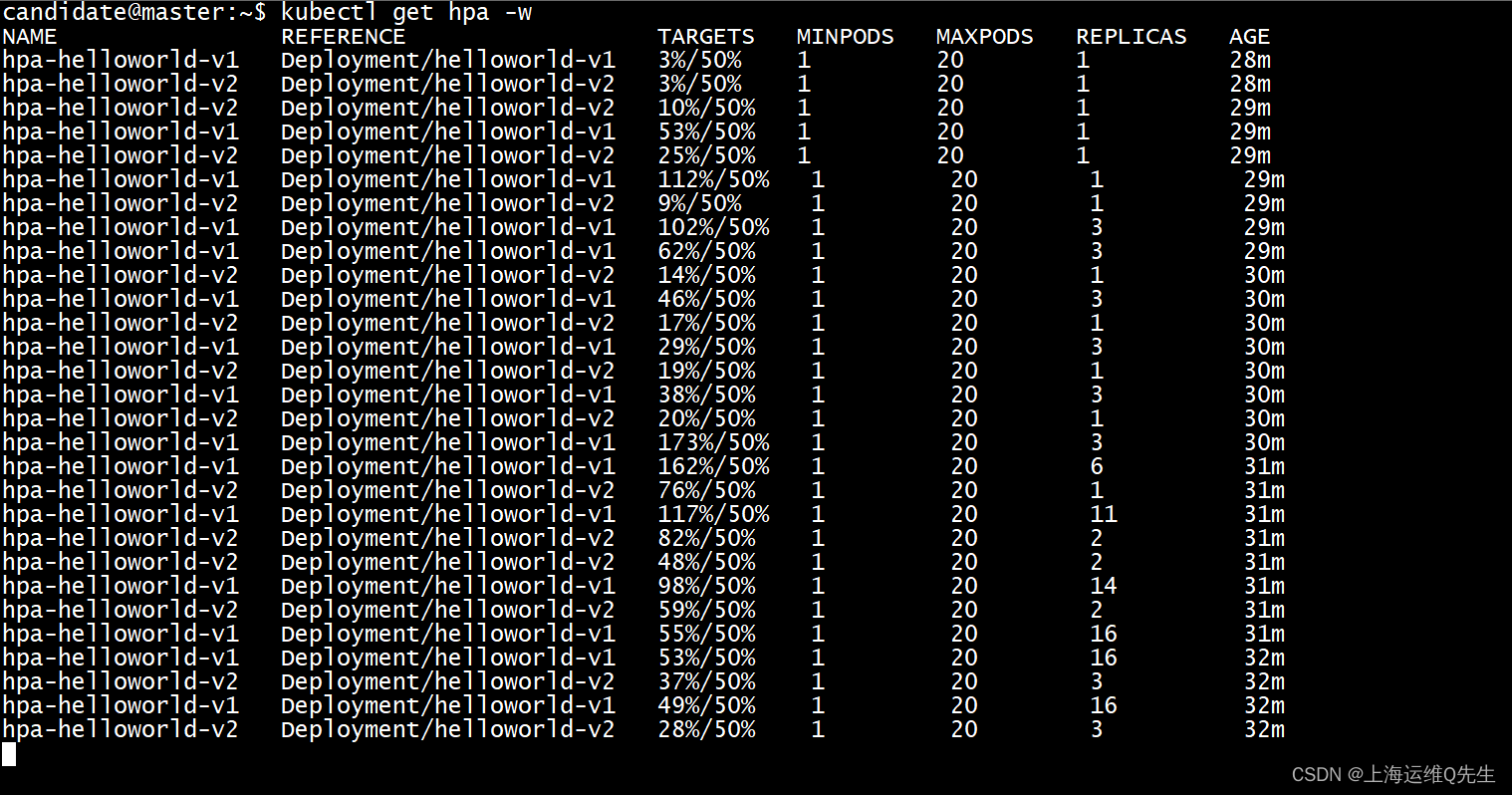
4. 50%流量v1,50%流量v2
4.1 配置流量分发比例
dr和gw部分就不用动了.只要修改vs的weight部分就可以
canary/helloworld-canary-vs-50v2.yaml
---
apiVersion: networking.istio.io/v1beta1
kind: VirtualService
metadata:
name: helloworld
spec:
hosts:
- "*"
gateways:
- helloworld-gateway
http:
- match:
- uri:
exact: /hello
route:
- destination:
host: helloworld
port:
number: 5000
subset: v1
weight: 50
- destination:
host: helloworld
port:
number: 5000
subset: v2
weight: 50
部署
kubectl apply -f canary/helloworld-canary-vs-50v2.yaml
4.2 压测
此时流量以1:1分发给v1和v2
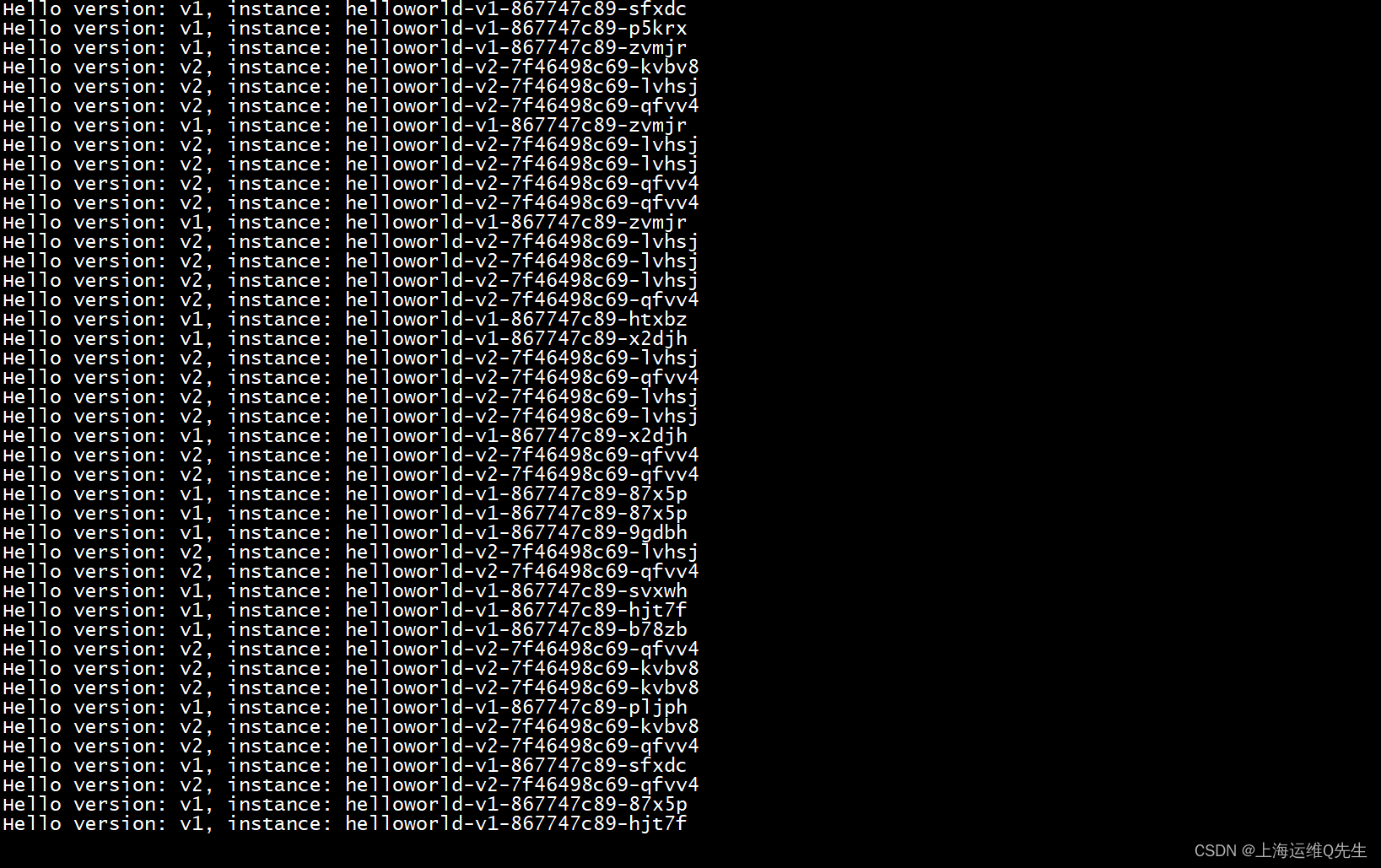
再观测hpa的情况会发现v2的cpu逐渐升高,v1的cpu逐渐降低,v2开始扩容,v1开始缩容,逐渐扩缩容到10:10
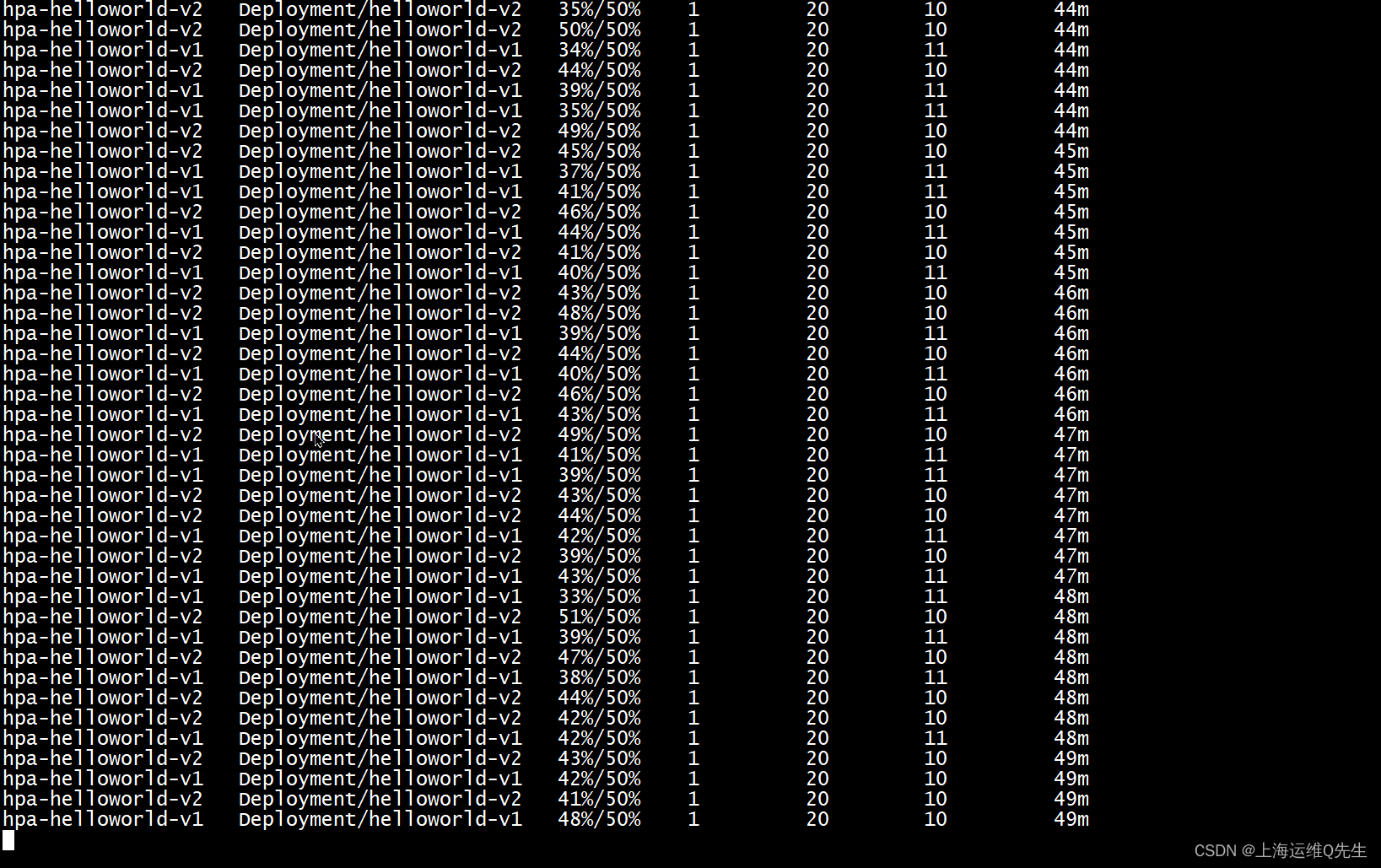
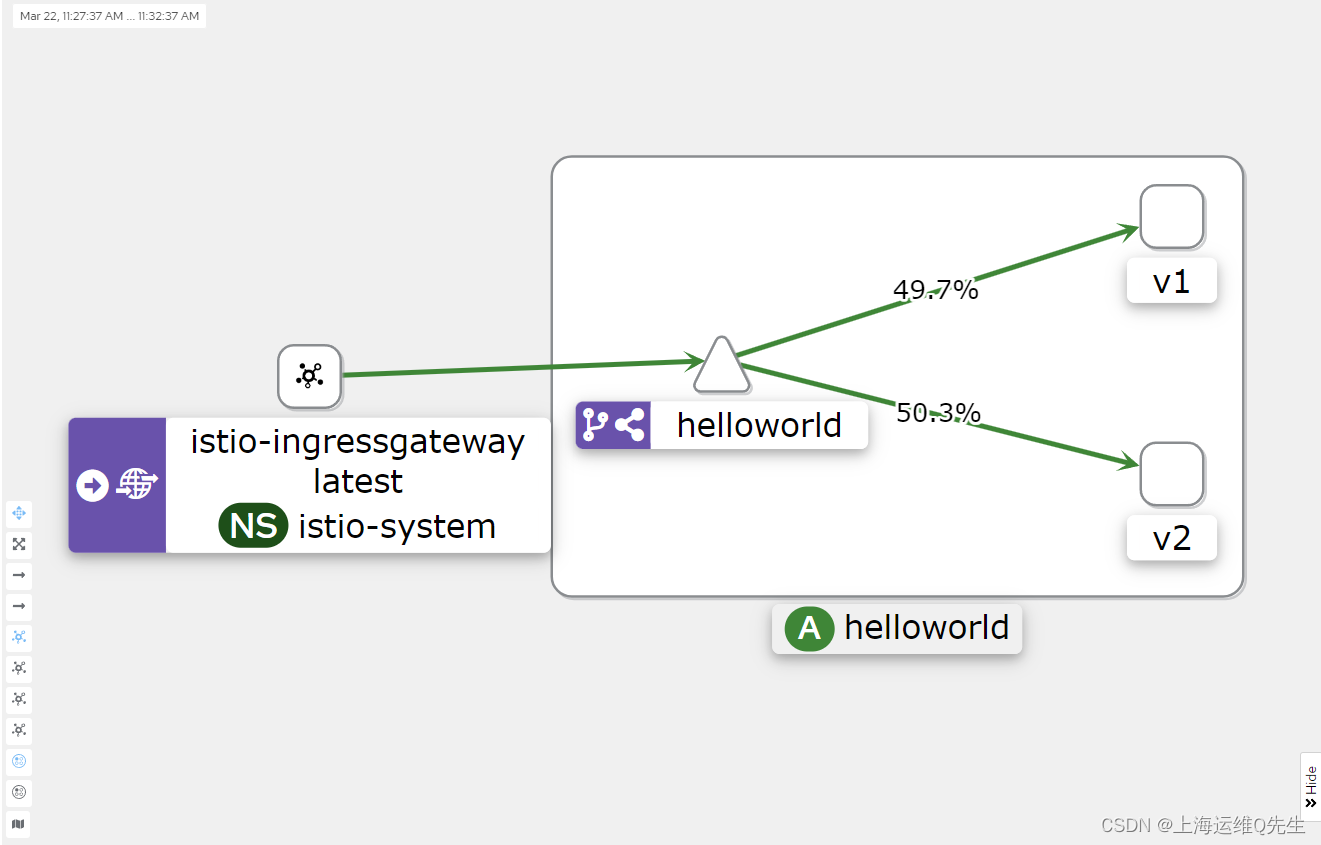
5. 所有流量转发v2
51. 配置流量分发比例
中间的10%,90%其实和前2个版本差不多,直接修改下数值就可以了.我们这里就忽略了,有兴趣的老哥可以进一步的修改模拟.
这里就模拟经过测试v2版本已经没有问题,我们将所有流量打到v2上
canary/helloworld-canary-all-v2.yaml
---
apiVersion: networking.istio.io/v1beta1
kind: VirtualService
metadata:
name: helloworld
spec:
hosts:
- "*"
gateways:
- helloworld-gateway
http:
- match:
- uri:
exact: /hello
route:
- destination:
host: helloworld
port:
number: 5000
subset: v2
weight: 100
部署
kubectl apply -f canary/helloworld-canary-all-v2.yaml
5.2 压测
while true;do curl http://192.168.126.220/hello;done
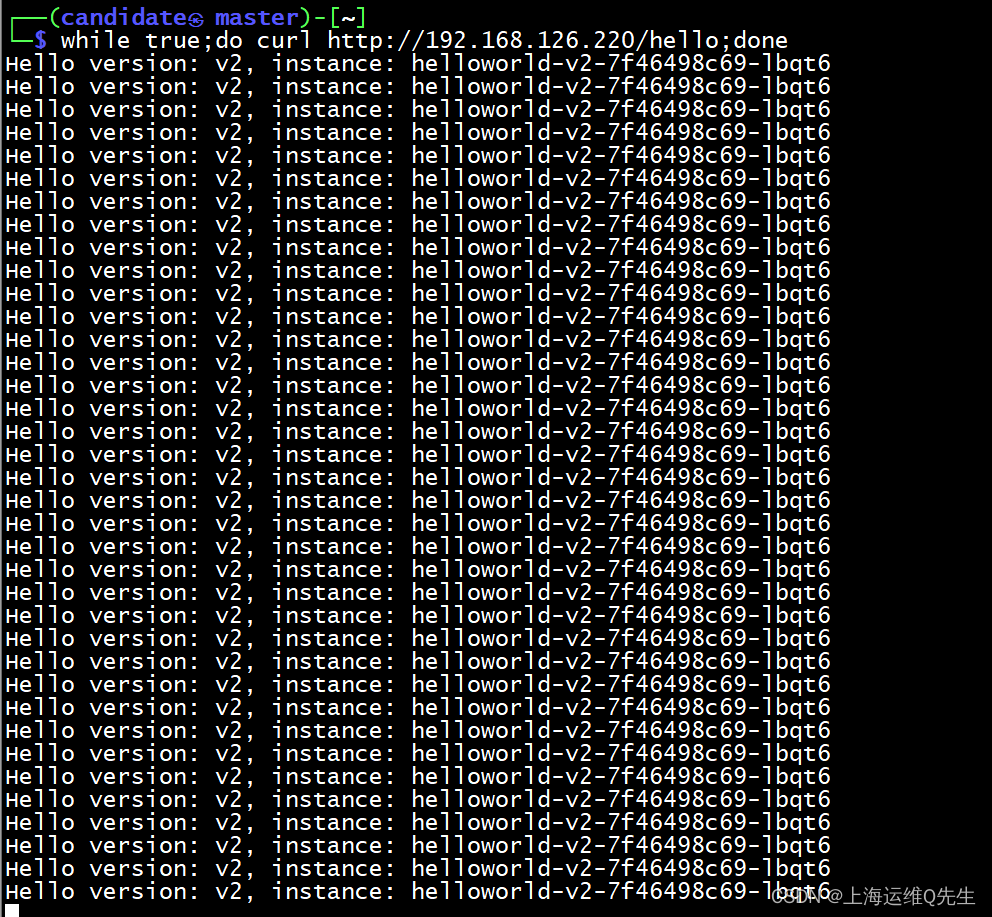
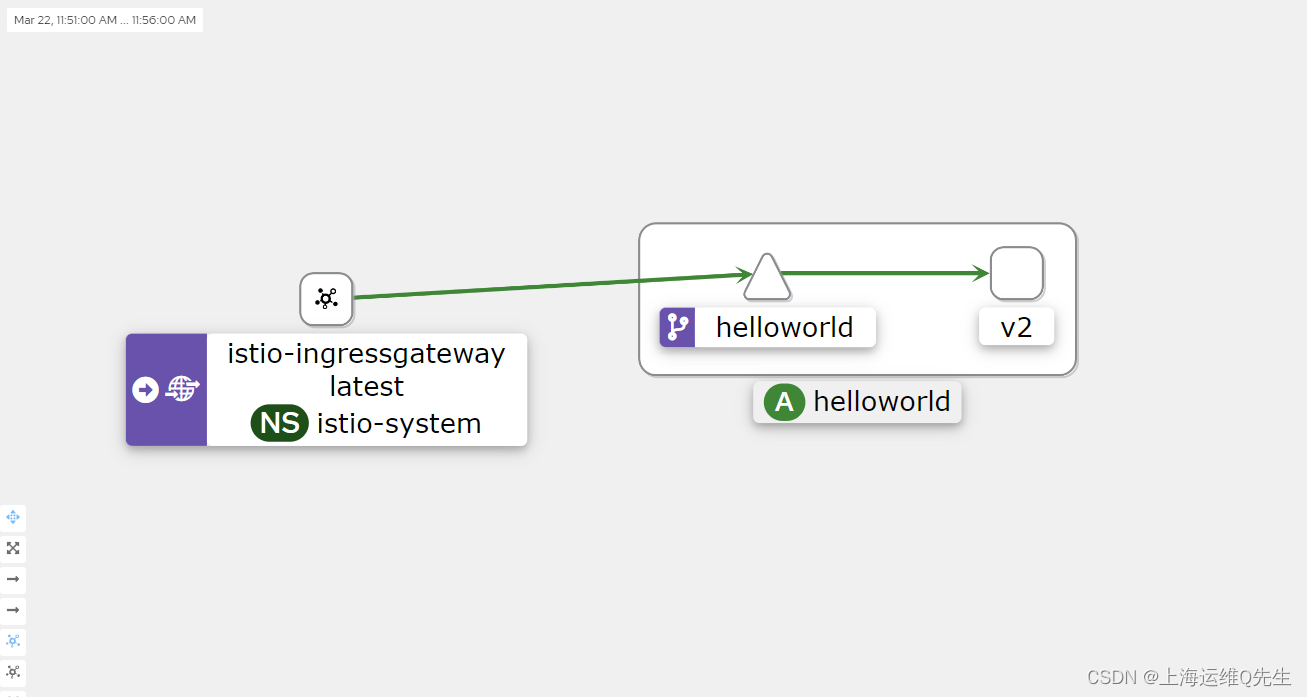
至此canary的一个模拟从v1到v2的版本切换就已经完成了
6. 拓展Canary+AB测试
6.1 canary+ab配置
当我们进行canary测试的时候,普通用户是以50%:50%的流量分发到2个版本上,但我们希望测试人员trump同学,每次都是访问到新上线的v2版本上.
canary/canary-ab-vs.yaml
apiVersion: networking.istio.io/v1beta1
kind: VirtualService
metadata:
name: helloworld
spec:
hosts:
- "*"
gateways:
- helloworld-gateway
http:
- match:
- headers:
user:
exact: trump
uri:
exact: /hello
route:
- destination:
host: helloworld
port:
number: 5000
subset: v2
weight: 100
- route:
- destination:
host: helloworld
port:
number: 5000
subset: v1
weight: 50
- destination:
host: helloworld
port:
number: 5000
subset: v2
weight: 50
部署应用
kubectl apply -f canary/canary-ab-vs.yaml
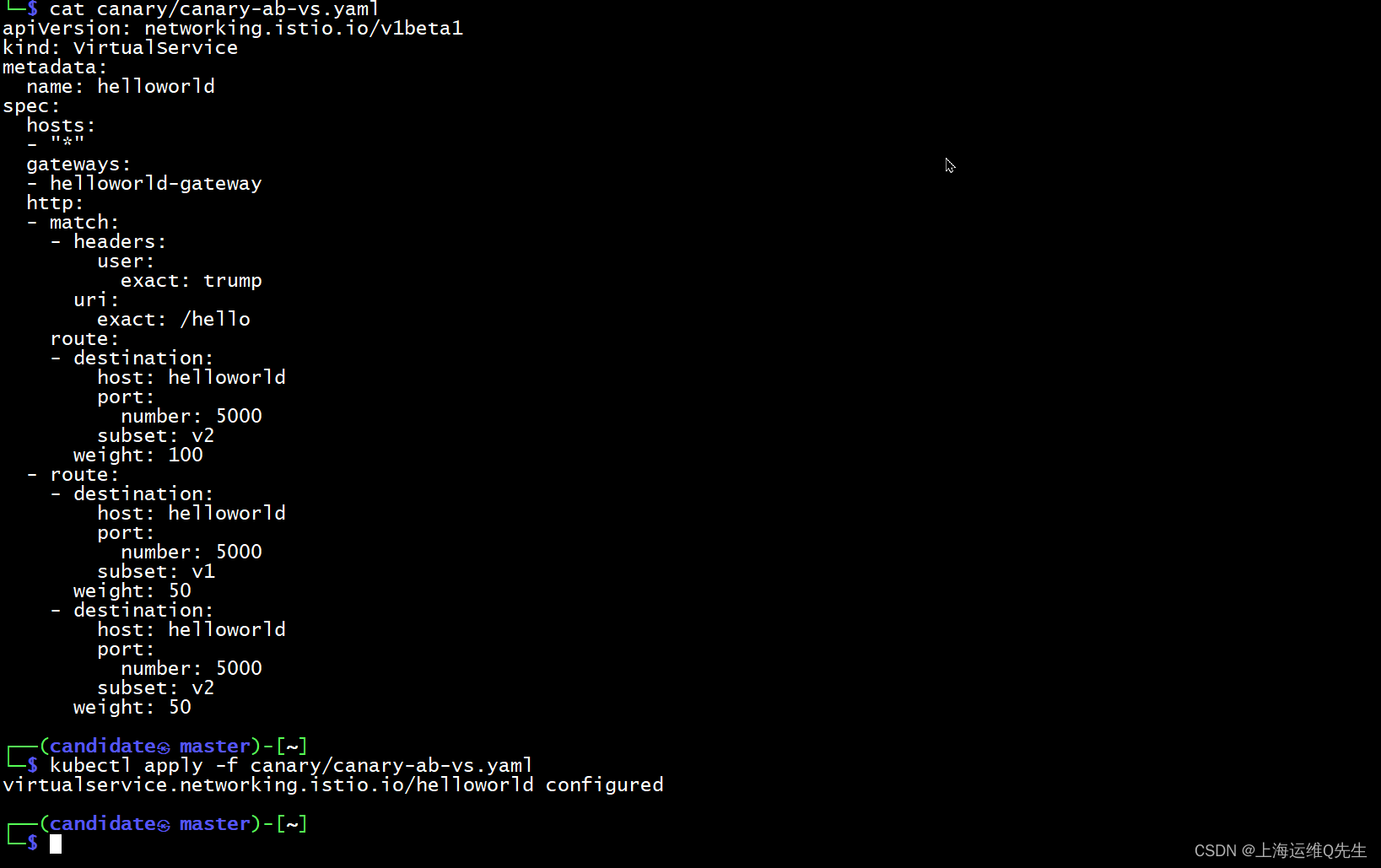
6.2 测试
6.2.1 普通用户测试
这部分用户进准的按1:1流量访问v1和v2
for i in {1..20};do curl http://192.168.126.220/hello;done
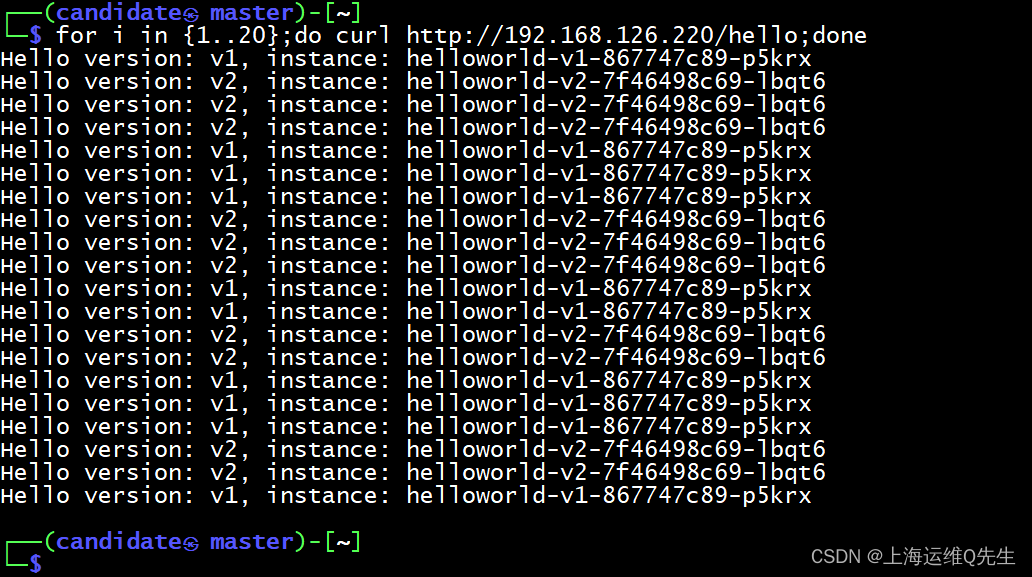
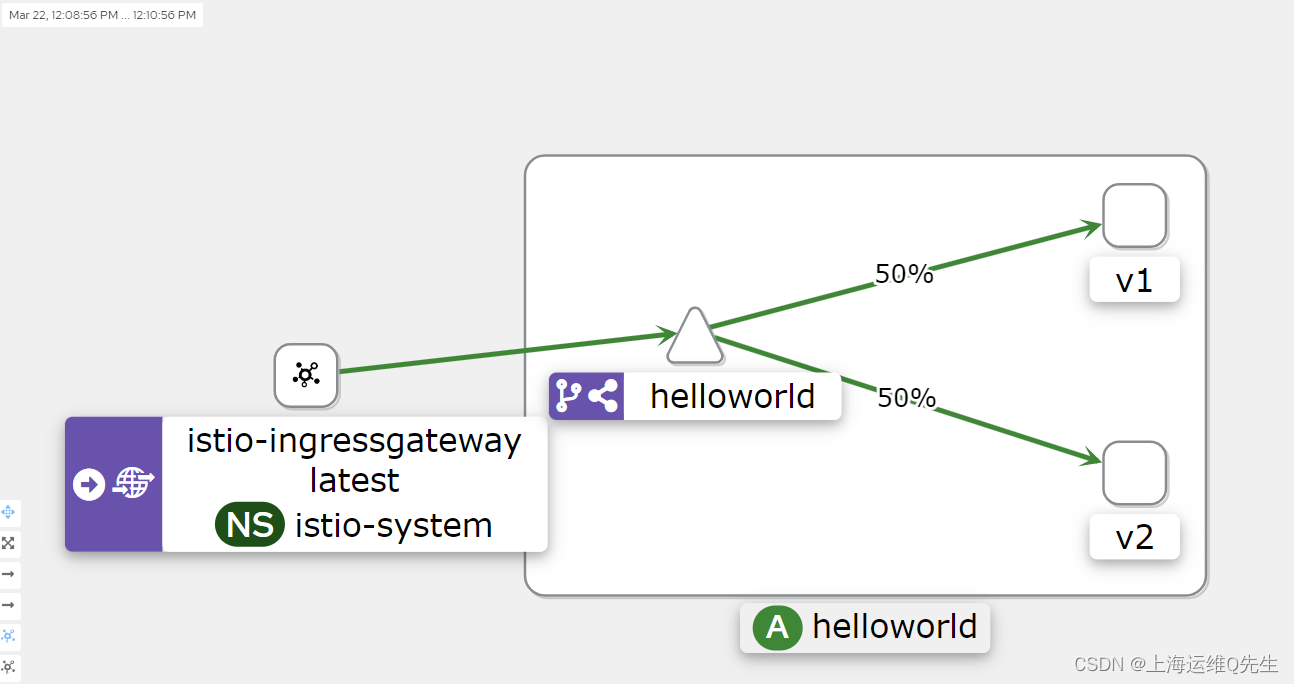
6.2.2 测试人员访问
当测试人员trump访问时,匹配header中的用户名为trump,流量就被100%的打到v2版本上
for i in {1..20};do curl -H "user:trump" http://192.168.126.220/hello;done
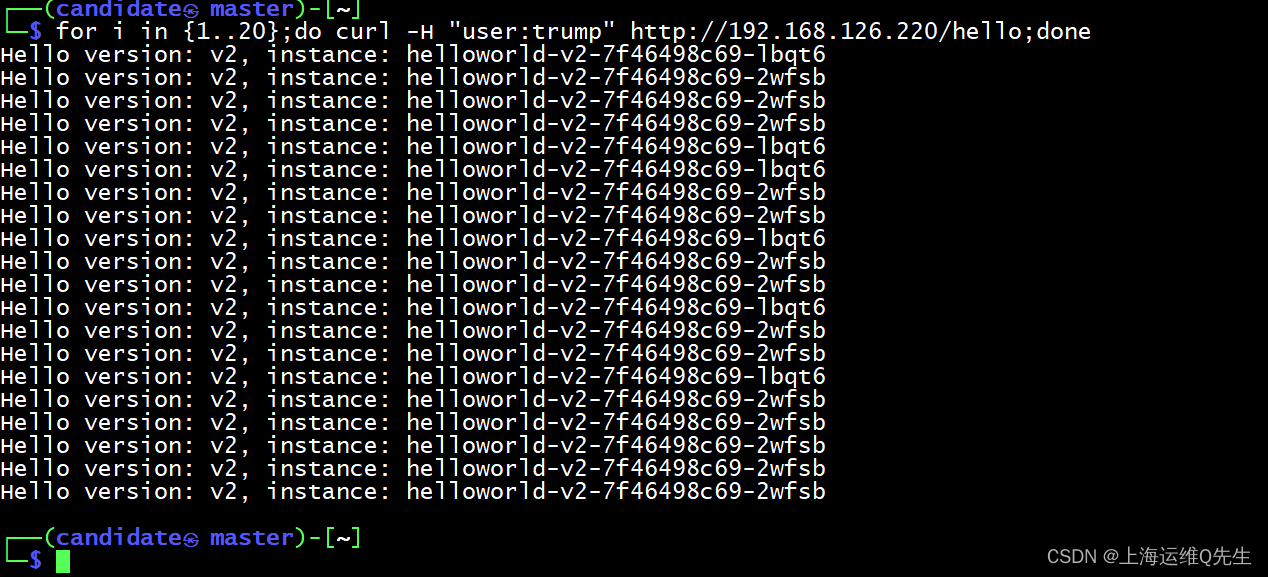
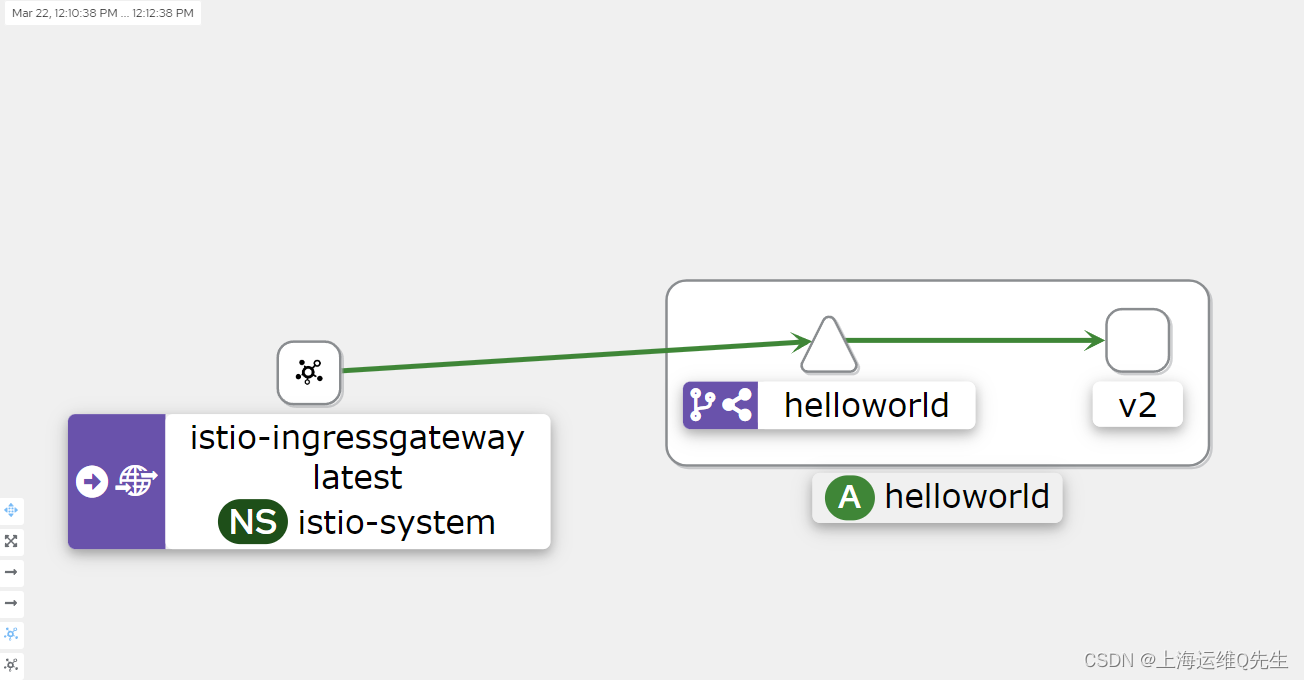
至此整个金丝雀部署完成