最近发现自己ubuntu10.04服务器上的apache https无法通过win11上的edge和firefox浏览器访问,但xp下的ie6和ie8没有问题。
firefox的错误提示为“此网站可能不支持TLS 1.2协议,而这是Firefox支持的最低版本”。
经过检查发现:
IE6访问https所需的版本是SSLv3。
IE8访问https所需的版本是TLS1.0。
但win11上的edge和最新版本的firefox浏览器访问https所需的版本是TLS1.2。
使apache服务器支持TLS1.2需要的服务器运行环境:
apache对应版本应>=2.2.23
OpenSSL对应版本应>=1.0.1
查看apache和openssl的版本:
apache2 -v
openssl version -a
查看openssl支持的加密算法:
openssl ciphers -v
ubuntu10.04里面能用sudo apt-get安装的最高版本是
Server version: Apache/2.2.14 (Ubuntu)
Server built: Mar 5 2015 18:11:29
OpenSSL 0.9.8k 25 Mar 2009
built on: Thu Mar 19 15:32:30 UTC 2015
所以必须自己编译新版的apache2和openssl。
系统默认的apache2和openssl都是安装在/usr下的。两者安装在同一目录下,安装文件直接混合在一起。
我们自己源码编译安装的默认是/usr/local/apache2和/usr/local/ssl,两者是分开的。
源码编译安装openssl 1.0.1f:
wget https://www.openssl.org/source/old/1.0.1/openssl-1.0.1f.tar.gz --no-check-certificate
tar xf openssl-1.0.1f.tar.gz
cd openssl-1.0.1f/
./config shared
make
sudo make install
查看刚安装的openssl版本:
/usr/local/ssl/bin/openssl version -a
/usr/local/ssl/bin/openssl ciphers -v
源码编译安装apache2,注意用--with-ssl绑定新安装的openssl:
在浏览器里面下载https://archive.apache.org/dist/httpd/httpd-2.2.23.tar.gz (wget命令不好使了)
tar xf httpd-2.2.23.tar.gz
cd httpd-2.2.23
./configure --enable-deflate --enable-expires --enable-heads --with-mpm-worker --enable-rewrite --enable-so --with-included-apr --enable-ssl --with-ssl=/usr/local/ssl --enable-mods-shared=all
make
sudo make install
查看新安装的apache2里面的mod_ssl模块:
ls -l /usr/local/apache2/modules/mod_ssl.so
将新安装的libssl.so.1.0.0所在的路径加入LD_LIBRARY_PATH列表中:
在/etc/ld.so.conf.d文件夹中新建一个mynewssl.conf文件,内容为/usr/local/ssl/lib。
然后执行sudo ldconfig。
打开/usr/local/apache2/conf/httpd.conf,将
Include conf/extra/httpd-ssl.conf
取消注释。
打开/usr/local/apache2/conf/extra/httpd-ssl.conf,正确配置证书文件路径,如:
SSLCertificateFile /etc/ssl/certs/ssl-cert-snakeoil.pem
SSLCertificateKeyFile /etc/ssl/private/ssl-cert-snakeoil.key
启动新安装的apache2:
sudo /usr/local/apache2/bin/apachectl start
停止新安装的apache2:
sudo /usr/local/apache2/bin/apachectl stop
然后再访问https,就可以访问成功了。在firefox里面也可以看到apache已经支持tls1.2了。
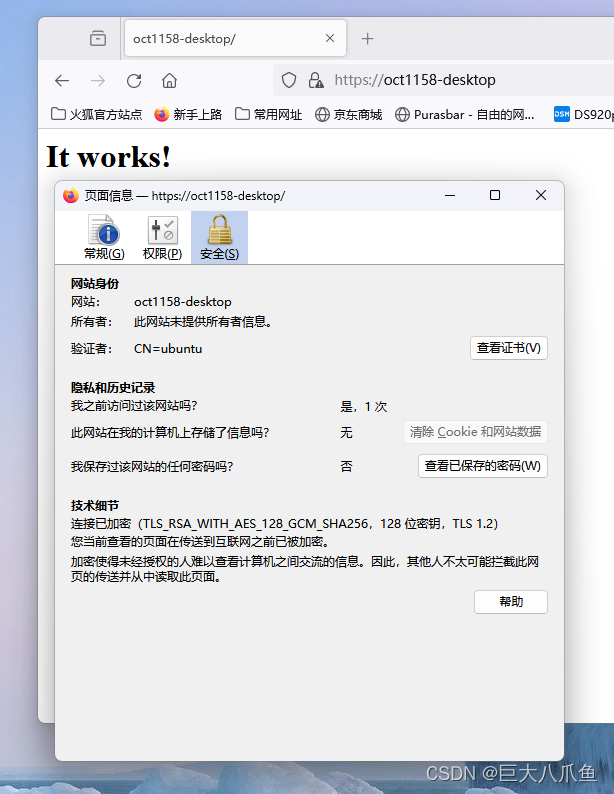
IE6:

IE8:

win11下的edge浏览器:

win11下的ie11浏览器:
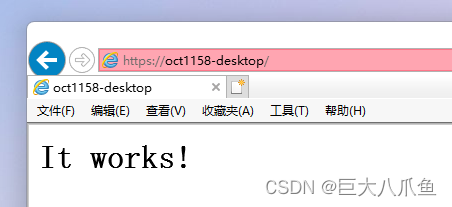
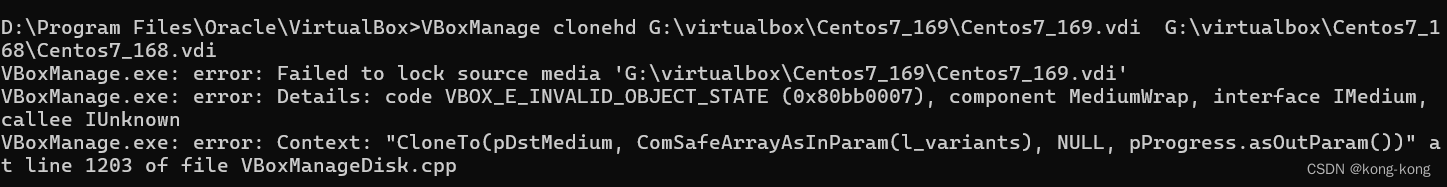
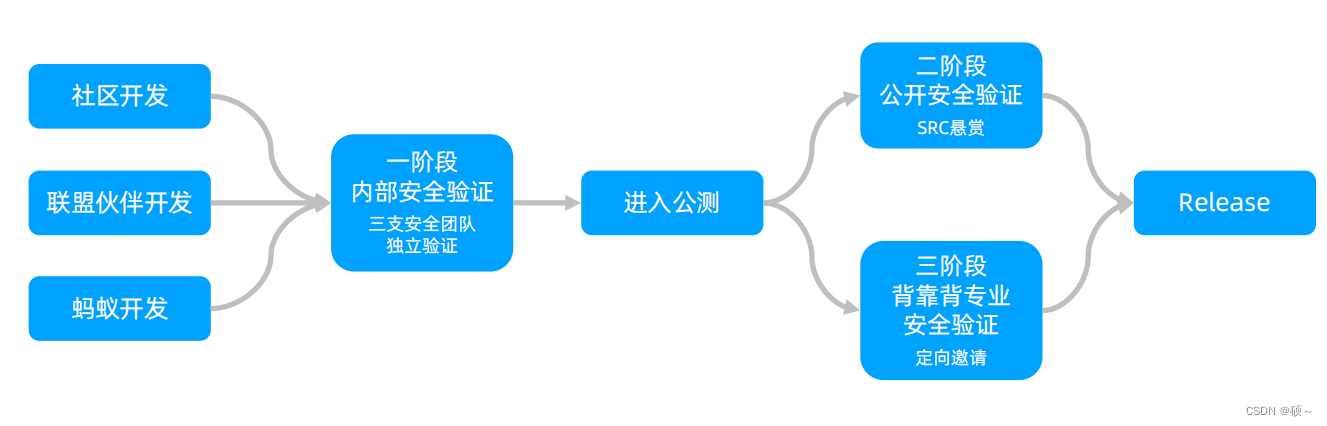


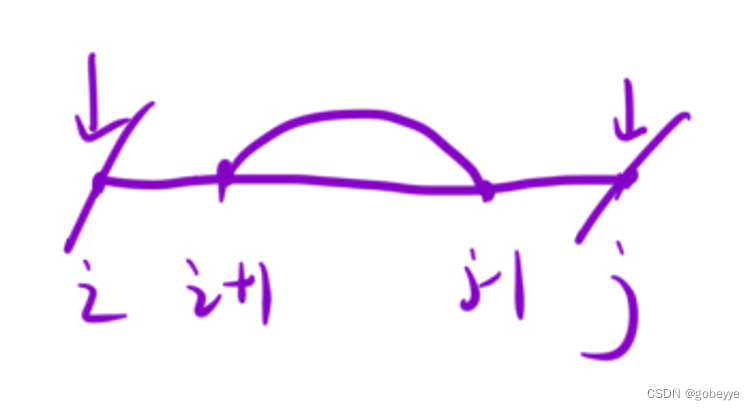

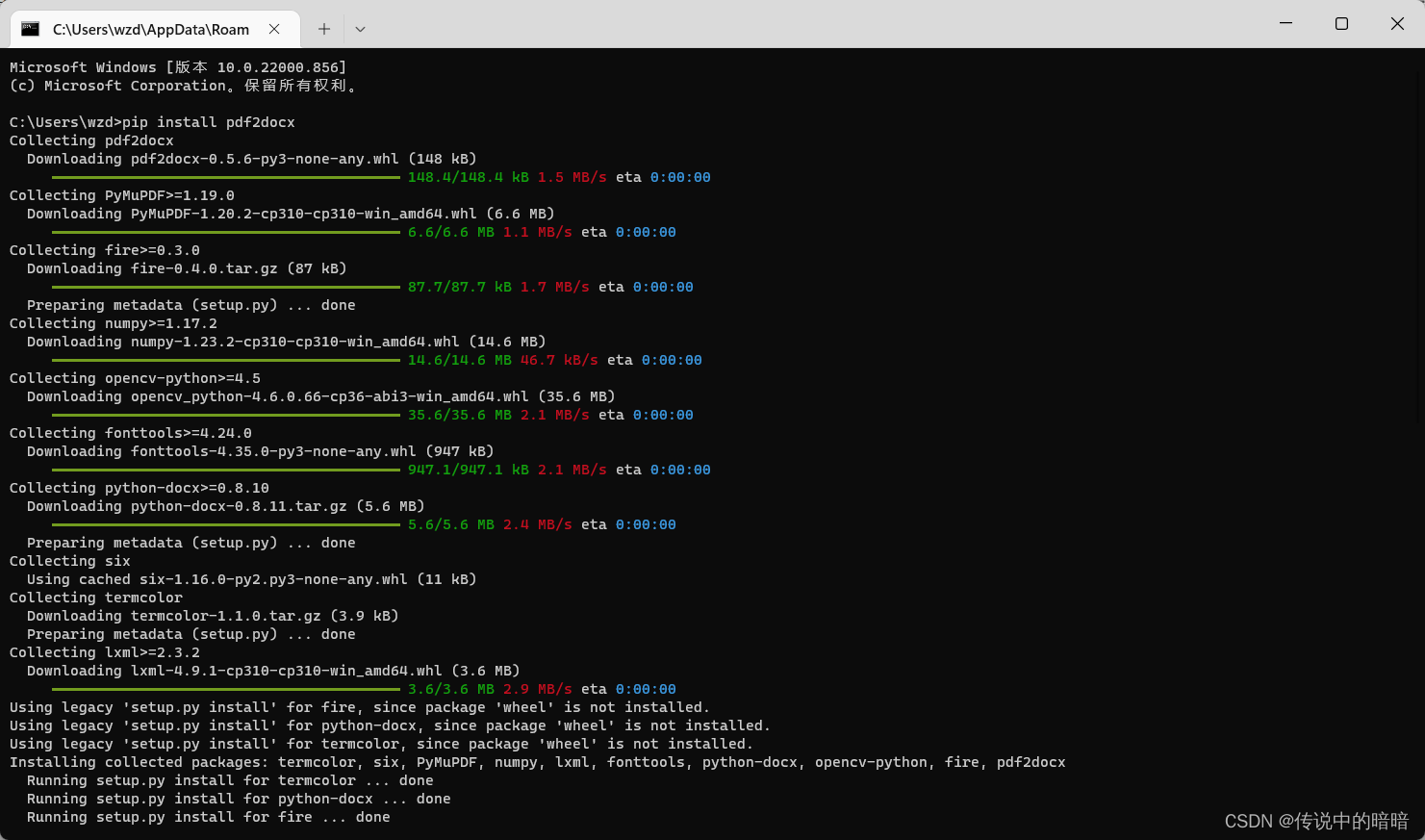

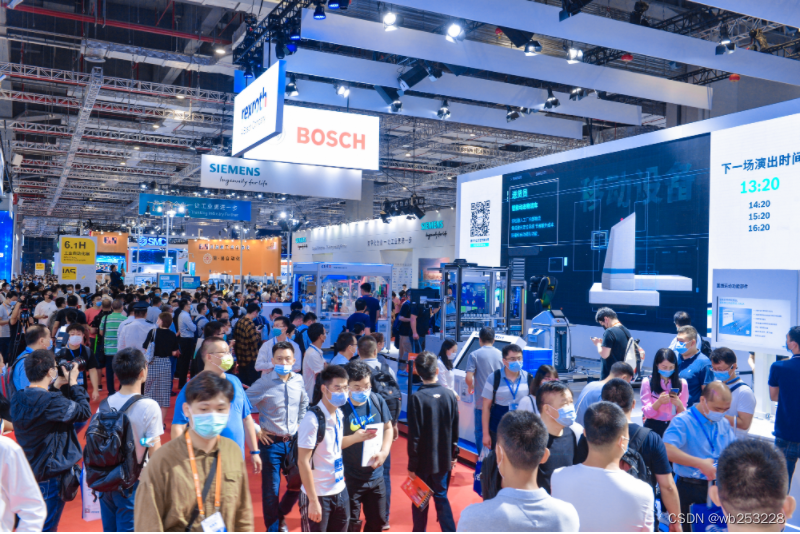
![【动态规划】【同余前缀和】【多重背包】[推荐]2902. 和带限制的子多重集合的数目](https://img-blog.csdnimg.cn/f95ddae62a4e43a68295601c723f92fb.gif#pic_center)
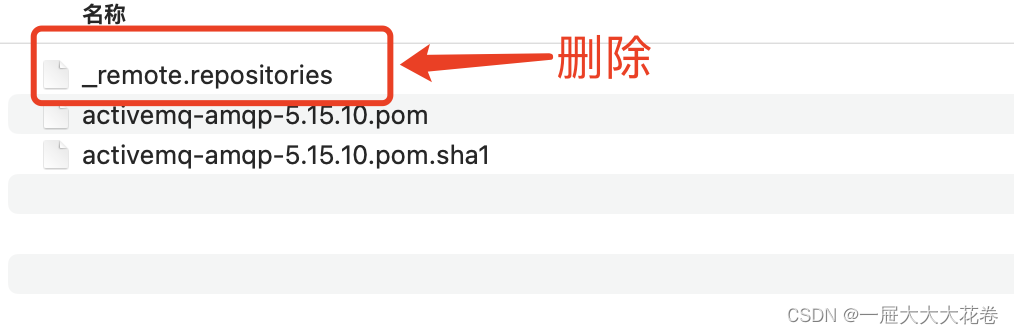
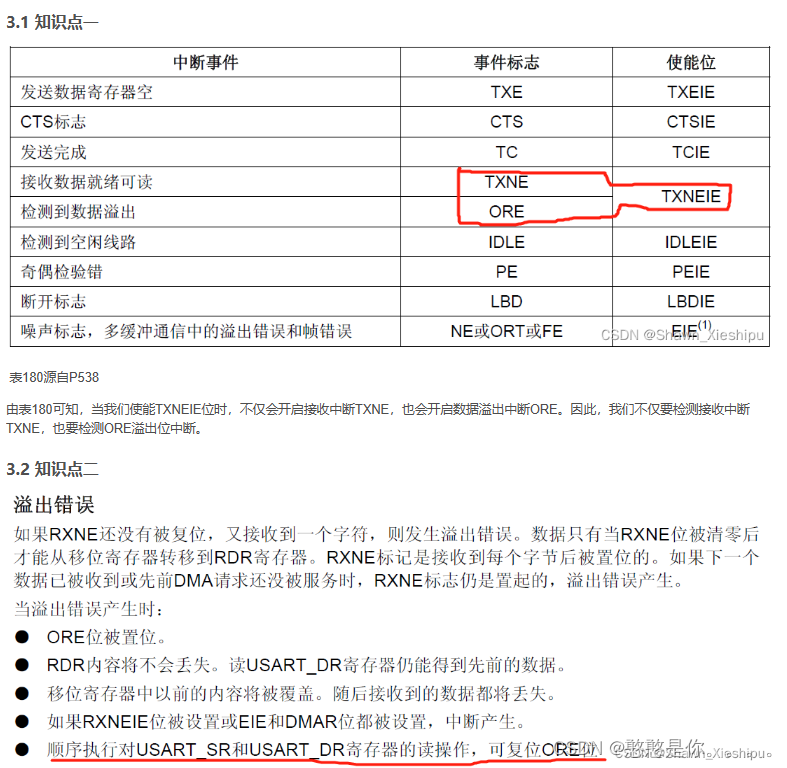
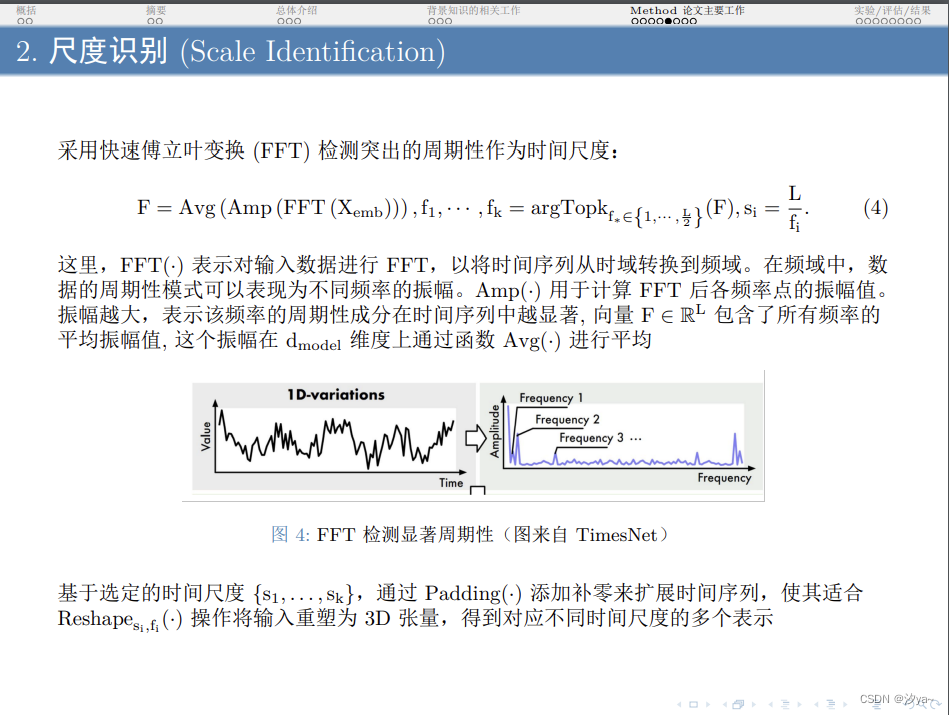
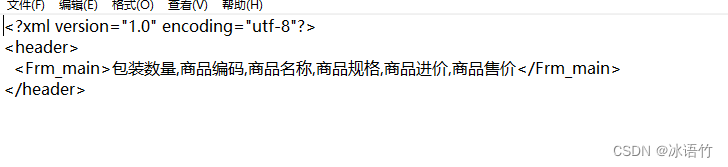

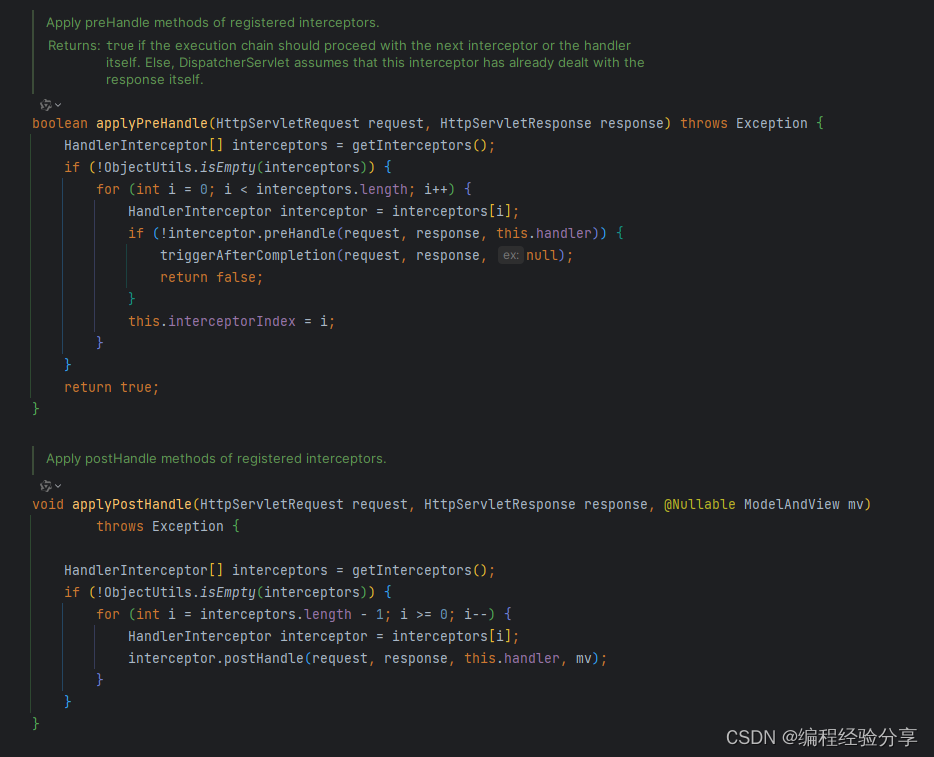
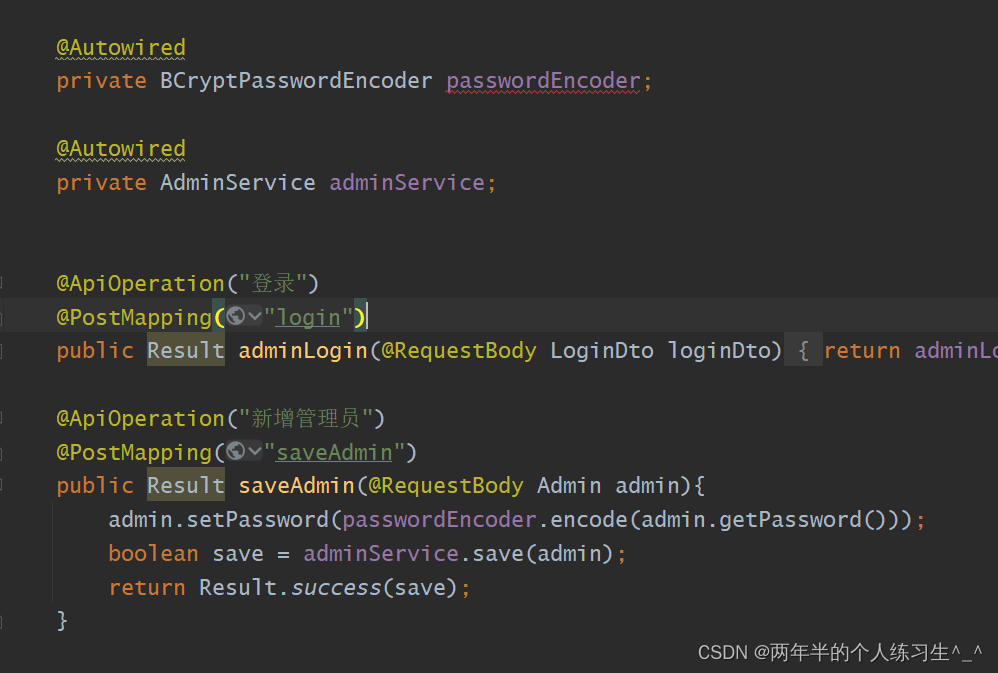
![P8597 [蓝桥杯 2013 省 B] 翻硬币 Python](https://img-blog.csdnimg.cn/direct/e7ce40e1f2aa418ca648a63da2f0663e.png)
