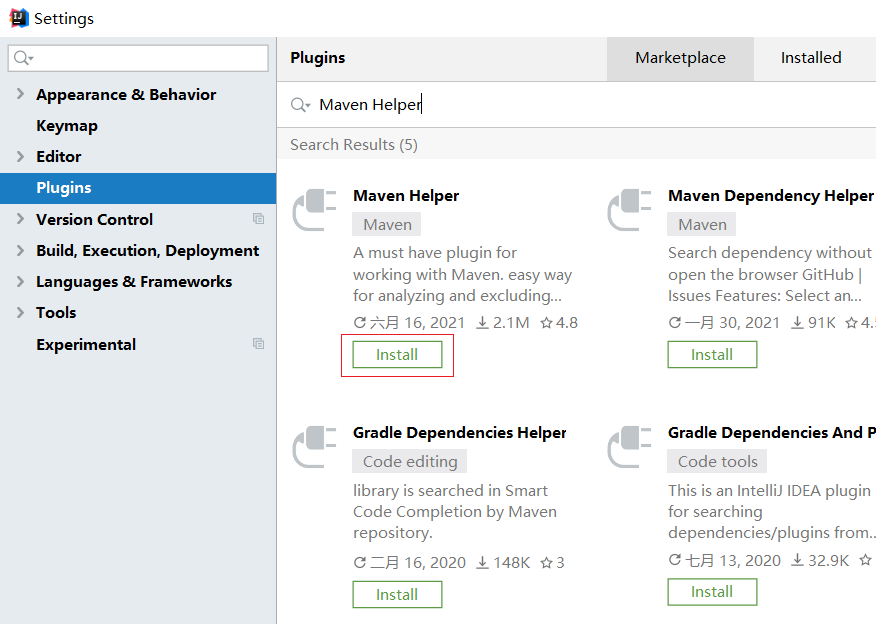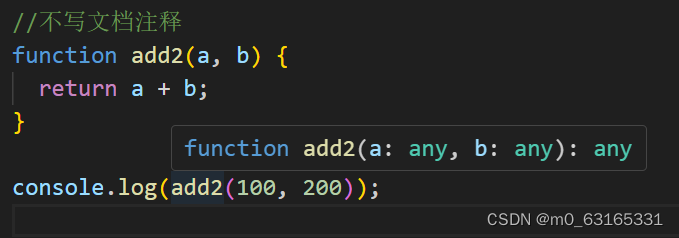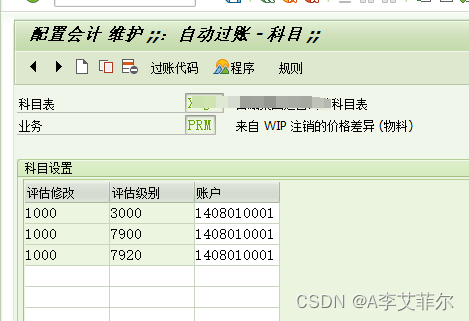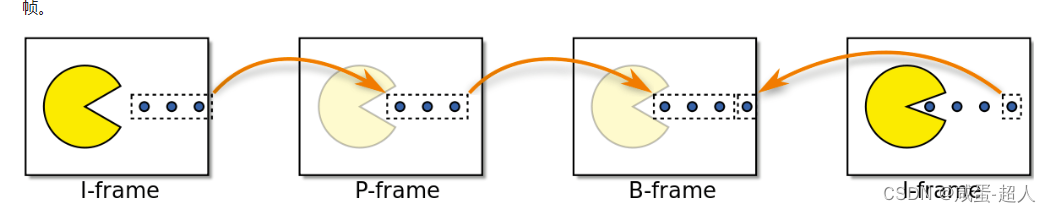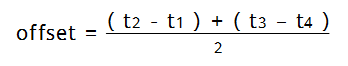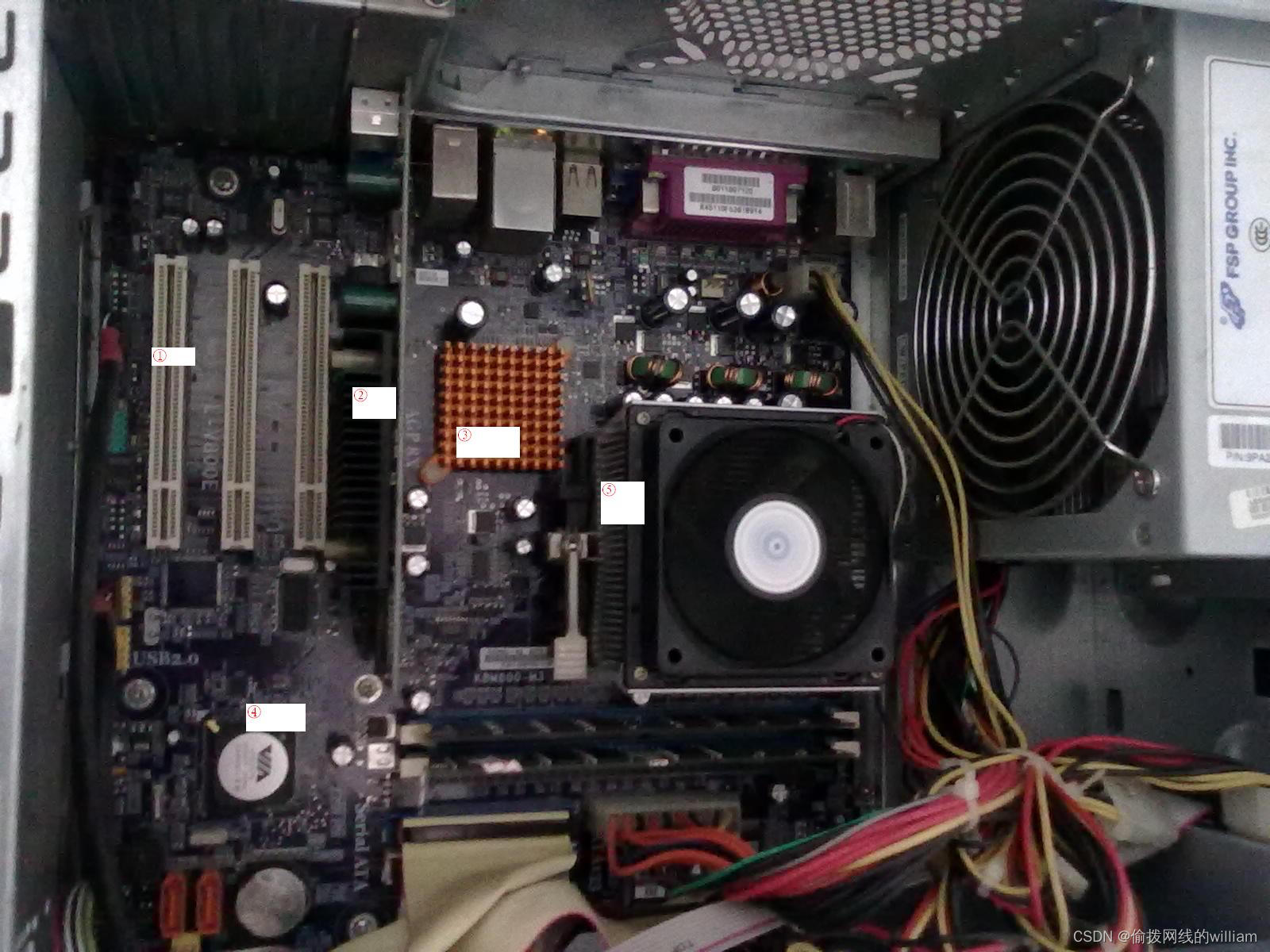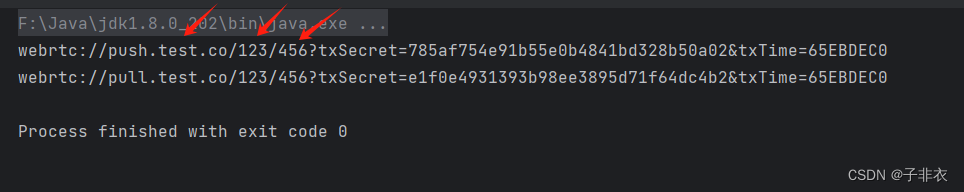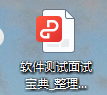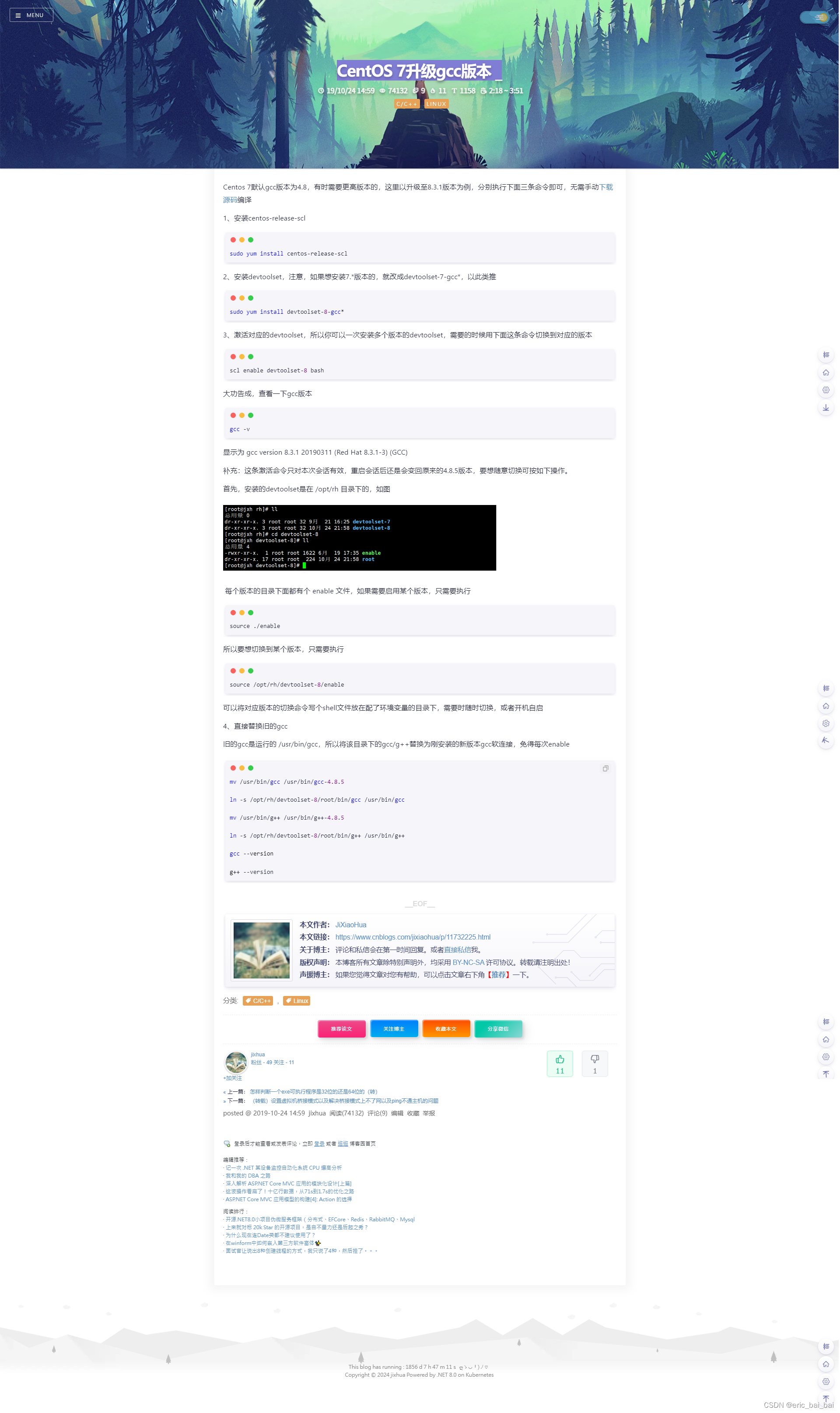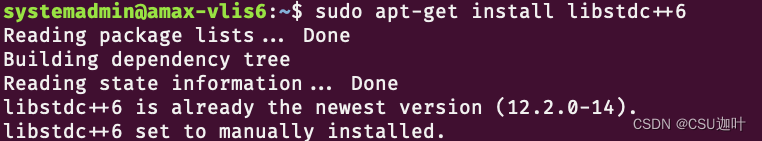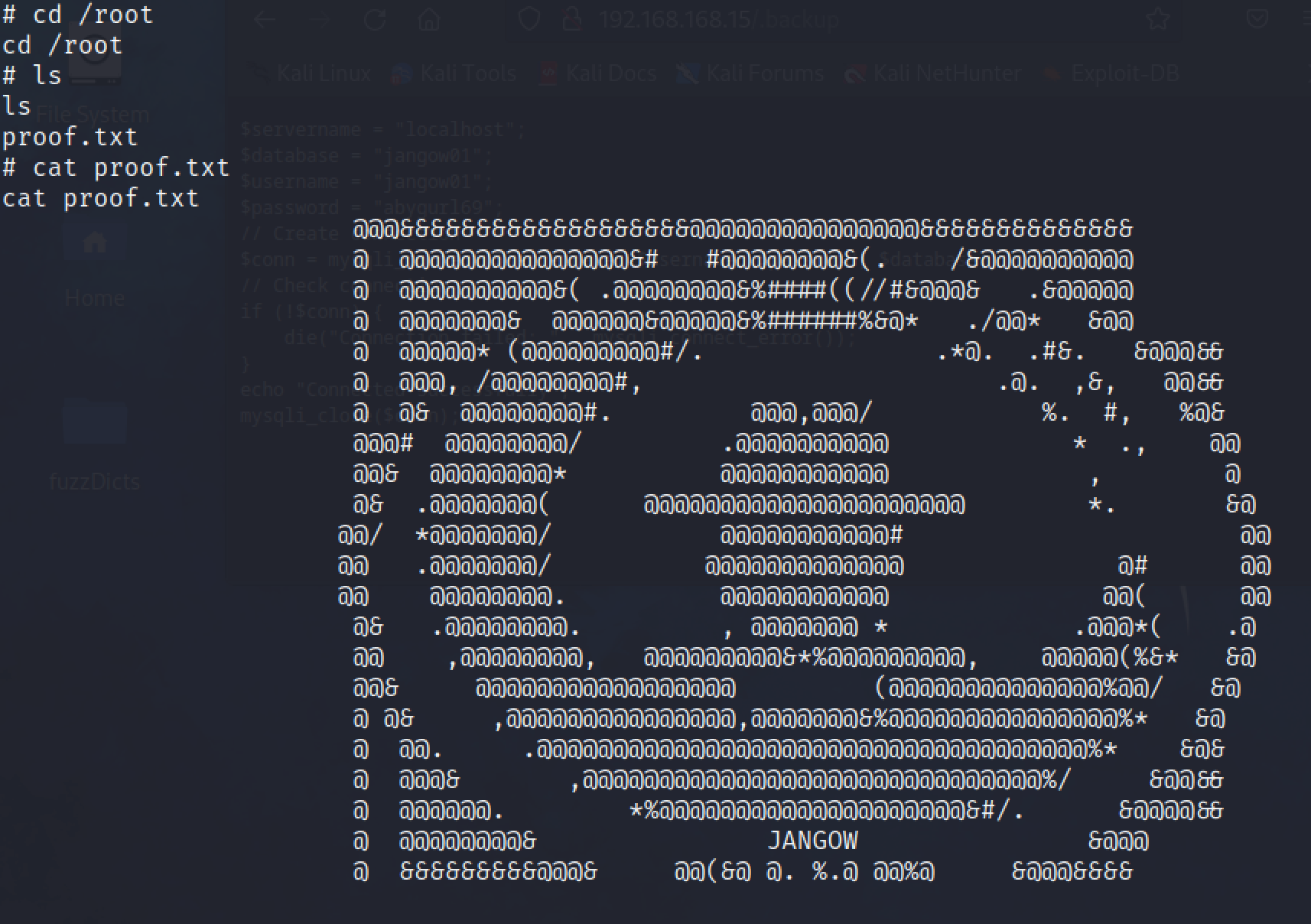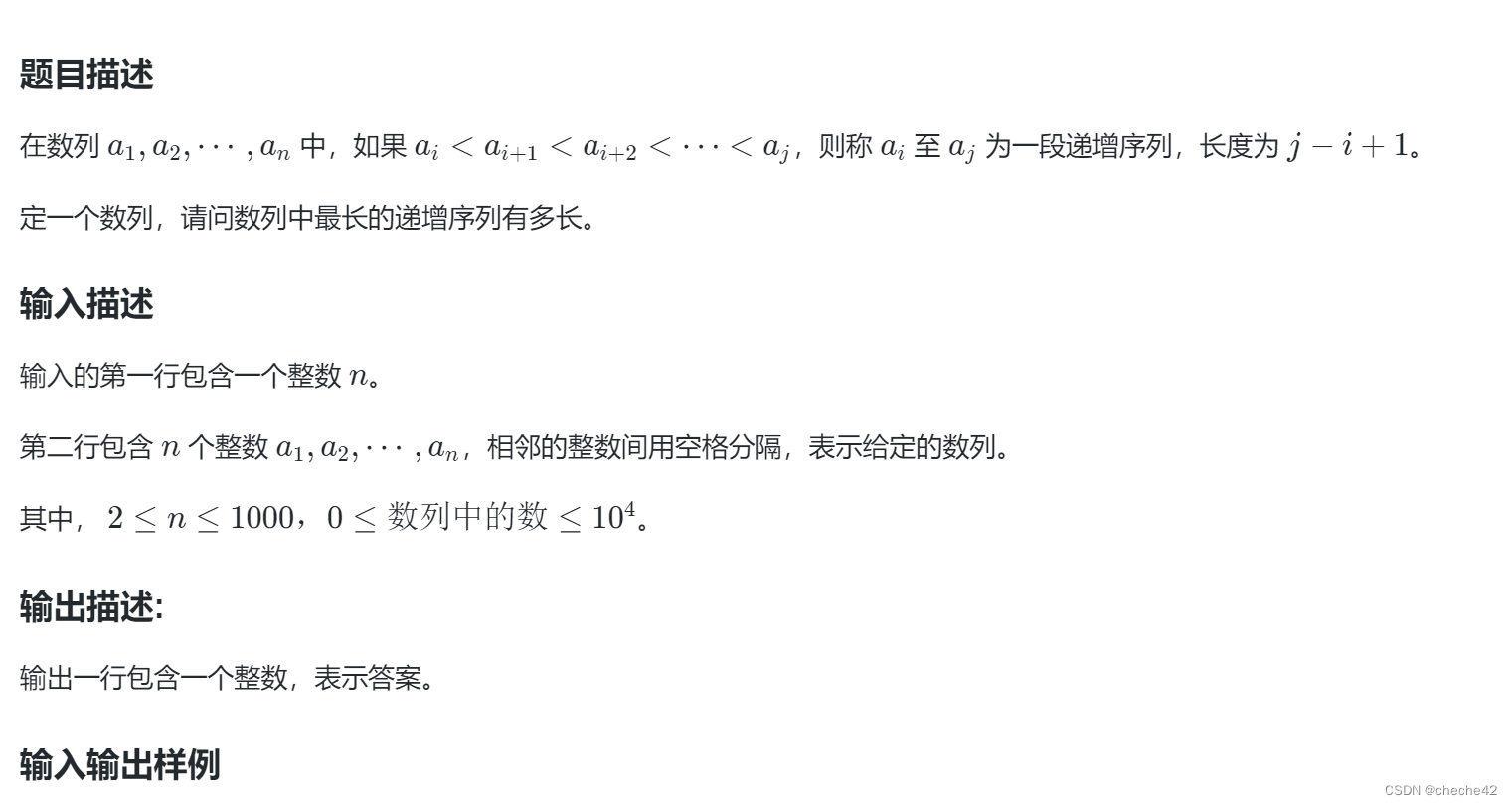1.vue 的生命周期
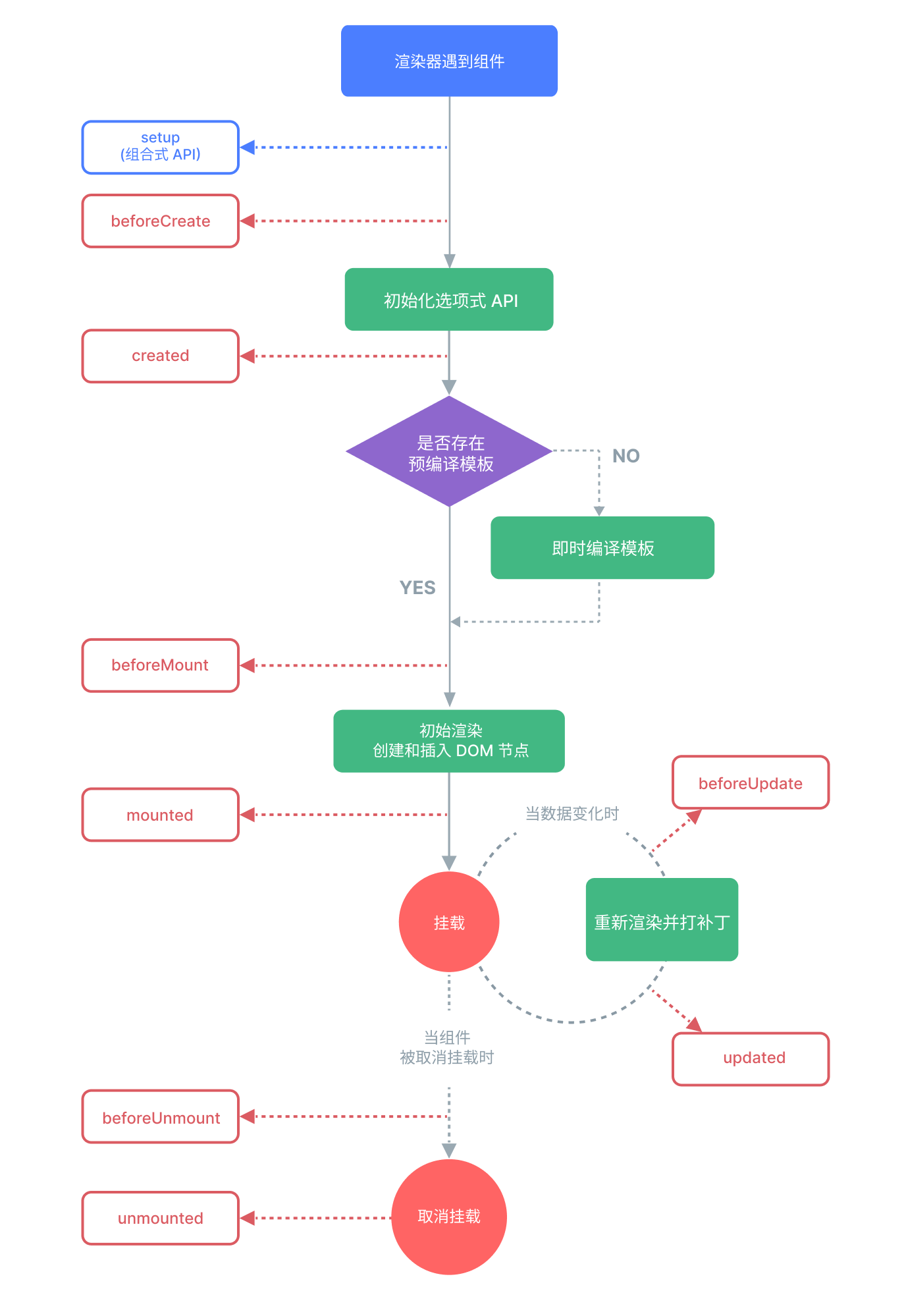
1. es6
2. vue 基本属性指令
<template>
<div>
<!--
<h1>vue基本指令的使用方式</h1>
<a :href="url">v-bind使用链接</a>
<img :src="srcUrl" />
<div>
解决闪烁问题
<p v-cloak>{{msg}}--</p>替换差值表达式
<p v-text="msg">+++</p>
<div>
解析为html格式
<p v-html="msg2"></p>
</div>
<input type="button" value="按钮" v-bind:title="myTitle" />
<p v-for="(key,val) in users">
{{i}}姓名:{{key.username}}
密码:{{key.password}}{{val}}
</p>
<p v-for="(item,i) in arr1" :key="i">{{item}}索引值{{i}}</p>
<div v-for="(username, password,i) in object">username:{{username}} password{{password}}</div>
<div v-for="(val, name,index) in object">
{{index}}:{{name}}:{{val}}
<br />
</div>
<div v-for="i in 10">{{i}}</div>
</div>
<button @click="lang">点击一下</button>
<p v-text="msg"></p>//vue属性修饰符号
<div @click="outerHandler">
<input type="button" @click.stop="innerHandler" value="stop" />
</div>
<a href="http://www.baidu.com" @click.prevent="aClick">百度一下</a>
<div @click.capture="outerHandler">
<input type="button" @click.self="innerHandler" value="capture" />
</div>
<div @click="outerHandler">
<div @click.self="outerHandler">
<input type="button" @click="innerHandler" value="self" />
</div>
</div>
<div @click="outerHandler">
<input type="button" @click.once="innerHandler" value="once" />
</div>
-->
//vue过滤器
<table style="width:80%;height:200px;border-collapse:collapse;border:1px solid">
<tr style="border:1px solid;border-collapse:'collapse'">
<td>id</td>
<td>name</td>
<td>age</td>
</tr>
<tr v-for="stu in students" style="border:1px solid;border-collapse:'collapse'">
<td v-for="(value) in stu" style="border:1px solid">{{value}}</td>
</tr>
</table>
</div>
</template>
<script>
import { mapState, mapGetters, mapActions } from "vuex";
import { setInterval } from "timers";
export default {
data() {
return {
url: "http://www.baidu.com",
imgs: null,
msg: "123456",
msg2: "<h1>we are very happy</h1>",
arr1: [1, 2, 3, 4],
myTitle: "点击一下",
object: {
username: "wuming",
password: "wumingxm"
},
users: [
{
username: "wuming",
password: "wuming"
}
],
students: [
{
id: 1,
name: "zhangsan",
age: 20
},
{
id: 2,
name: "zhaoliu",
age: 30
}
],
srcUrl:"https://image.baidu.com/search/detail"
};
},
computed: {
}),
methods: {
getImgs() {
var imgs = [];
imgs.push("./assets/1.jpg");
return imgs;
},
showMsg() {
alert("mmmmmmmmmmmmmmmmmmmm");
},
lang() {
setInterval(() => {
var start = this.msg.substring(0, 1);
var end = this.msg.substring(1);
this.msg = end + start;
}, 400);
},
innerHandler() {
alert("inner click");
},
outerHandler() {
alert("outerClick");
}
},
beforeMounted() {
this.setImgs();
alert(imgs);
}
};
</script>
<style type="text/css">
[v-cloak] {
display: none;
}
</style>2. vue 的组件
vue-route,axios,vuex,element ui,swiper,vue-echarts,vue-video-player,vue-photo-preview
(1) 引入组件
import VueRouter from 'vue-router';
import axios from 'axios';
import ElementUI from 'element-ui';
Vue.use(VueRouter);
Vue.prototype.$http = axios;
Vue.use(ElementUI);
var url = "/api/findUserList";
this.$axios
.post(url)
.then(res => {
rowData = res.data;
})
.then(err => {
alert(error);
});
(2)vue -route index.js中配置路由
export default new Router({
mode: 'history',
routes: [
{
path: '/',
name: 'HelloWorld',
component: HelloWorld
} ]
})
父子组件传值
<children v-bind:message="childMessage" @delibery="getChildMsg"></children><button @click="sendToParent">子组件向父组件传值</button>
export default {
props: {
childMessage: {
type: String
}
},
methods: {
sendToParent() {
this.$emit("delibery", "我是你儿子");
}
}
sendToBrother() {
alert("兄弟组件传值");
Bus.$emit("sendToBrother", "我要给我的兄弟发消息");
}
created() {
Bus.$on("sendToBrother", function(data) {
this.brotherMsg = data;
});
}
(4)vue 的计算属性
computed: {
fullName() {
console.log("这是fullName");
return this.firstName + this.lastName;
}
}
(3) 配置代理 config 目录下index.js
module.exports = {
dev: {
assetsSubDirectory: 'static',
assetsPublicPath: '/',
proxyTable: {
'/api': {
target: 'http://localhost:8090',
changeOrigin: true,
pathRewrite: {
'^/api': ''
}
}
}
3.webpack