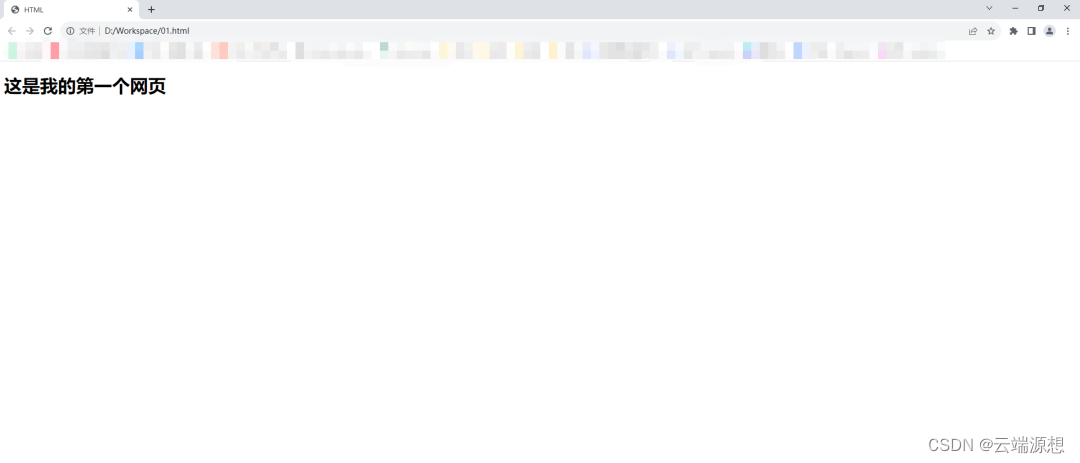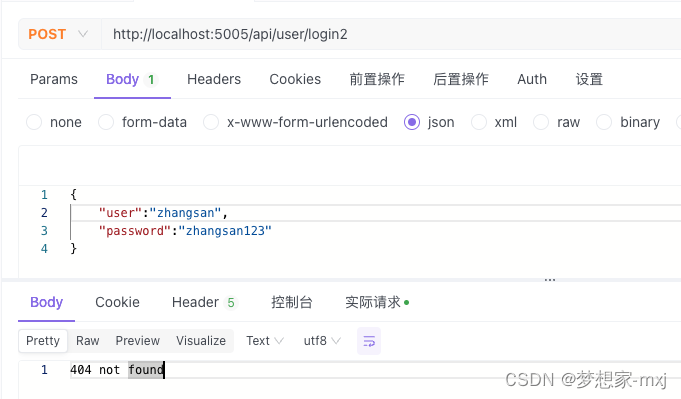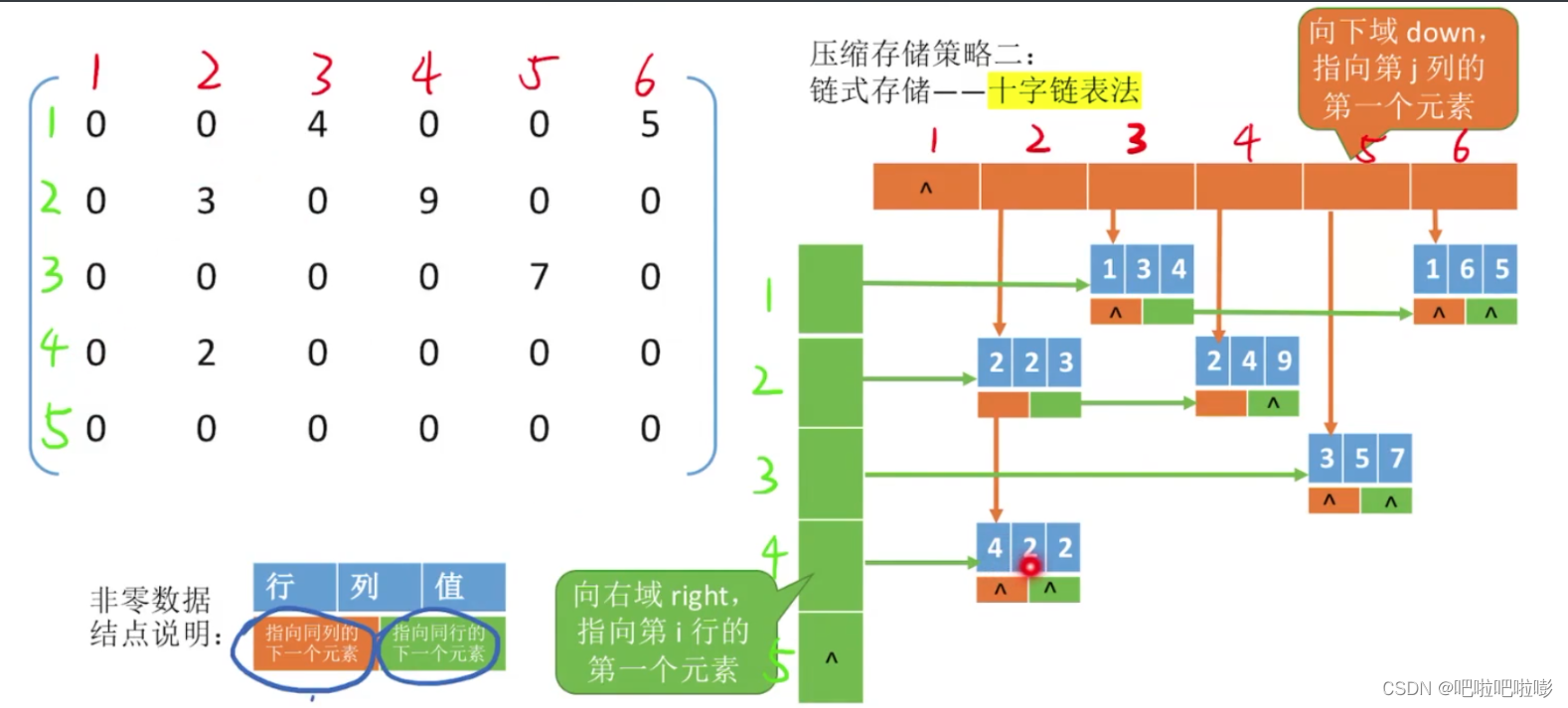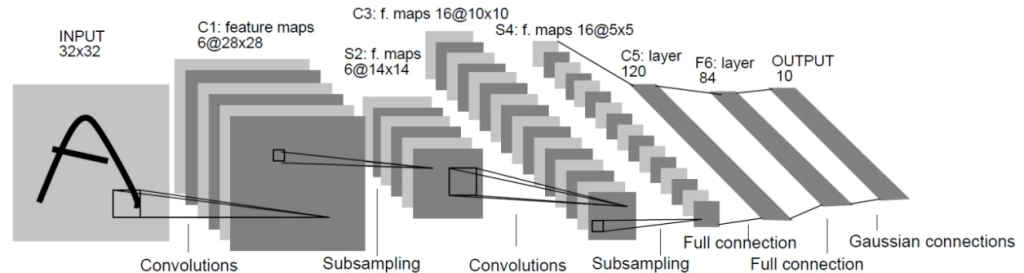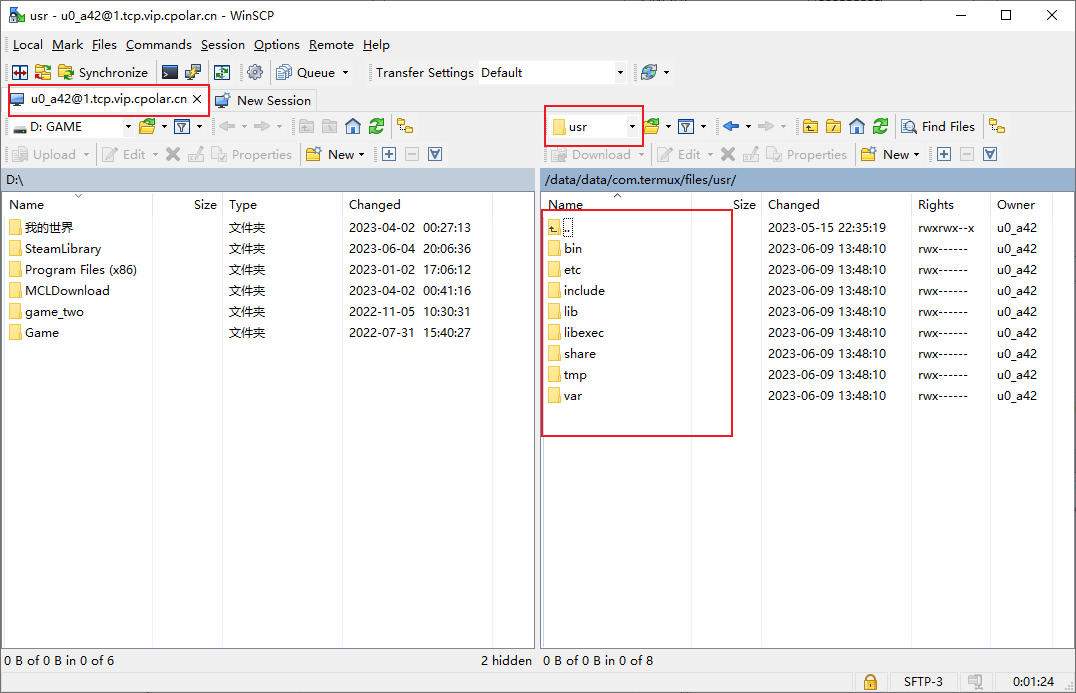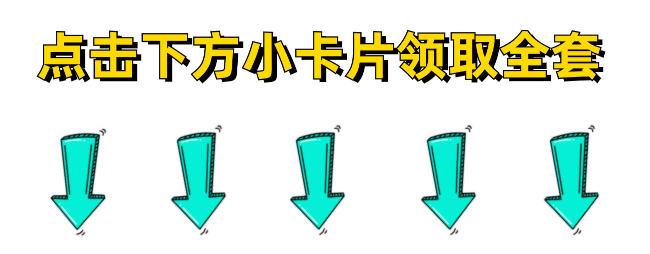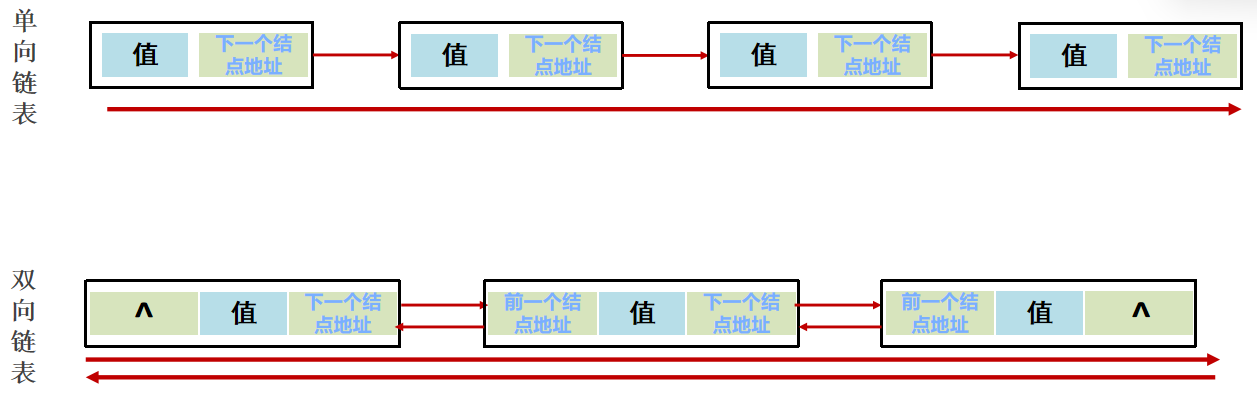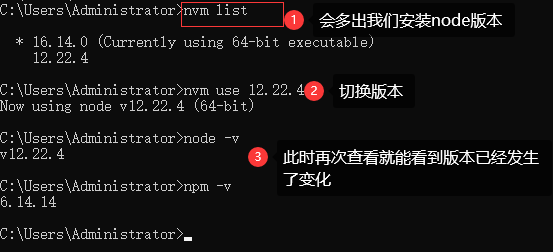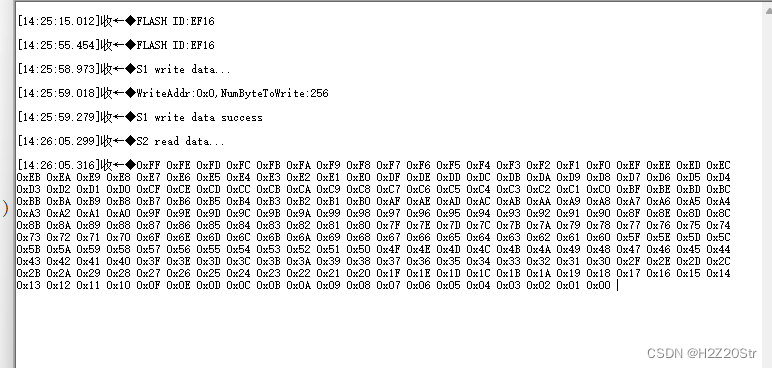目录
一.Ajax
二.Axios
三.Vue
四.Element
五.增删改查案例
一.依赖:数据库,mybatis,servlet,json-对象转换器
二.资源:element+vue+axios
三.pojo
四.mapper.xml与mapper接口
五.service
六.servlet
七.html页面
建立web工程

需要的依赖:
<dependency>
<groupId>javax.servlet</groupId>
<artifactId>javax.servlet-api</artifactId>
<version>3.1.0</version>
</dependency>
<dependency>
<groupId>com.alibaba</groupId>
<artifactId>fastjson</artifactId>
<version>1.2.62</version>
</dependency>一.Ajax
AJAX(Asynchronous JavaScript And XML):异步的js和xml 异步交互:与服务器交换数据并且更新部分网页的技术(局部刷新),操作无需等待服务器响应,直到数据响应回来才改变html页面 本案例使用ajax请求数据与处理响应数据,发送路径需要使用全路径
01ajax.html:
<!DOCTYPE html>
<html lang="en">
<head>
<meta charset="UTF-8">
<title>Title</title>
</head>
<body>
</body>
<script>
xhttp = new XMLHttpRequest();
xhttp.open("GET", " http://localhost/web_demo5_ajax_war/ajaxServlet");
xhttp.send();
xhttp.onreadystatechange = function() {
if (this.readyState == 4 && this.status == 200) {
alert(this.responseText);
}
};
</script>
</html>@WebServlet("/ajaxServlet")
public class AJAXServlet extends HttpServlet {
@Override
protected void doGet(HttpServletRequest request, HttpServletResponse response) throws ServletException, IOException {
response.getWriter().write("Hello,AJAX!");
}
@Override
protected void doPost(HttpServletRequest request, HttpServletResponse response) throws ServletException, IOException {
this.doGet(request, response);
}
} 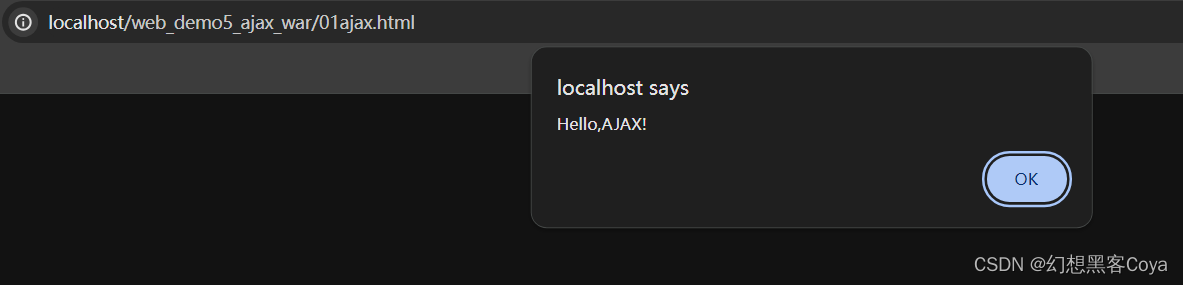
二.Axios
Axios对原生的ajax封装,简化书写 使用准备:导入js文件,放到js文件里面,在本文件中引入js 本案例为使用axios用不同请求方式请求数据并处理响应数据
02axios.html:
<!DOCTYPE html>
<html lang="en">
<head>
<meta charset="UTF-8">
<title>Title</title>
</head>
<body>
</body>
<script src="js/axios-0.18.0.js"></script>
<script>
axios.get("http://localhost/web_demo5_ajax_war/axiosServlet?username=zhangsan").then(resp=>{alert(resp.data)})
axios.post("http://localhost/web_demo5_ajax_war/axiosServlet","username=zhangsan").then(resp=>{alert(resp.data)})
</script>
</html>@WebServlet("/axiosServlet")
public class AxiosServlet extends HttpServlet {
@Override
protected void doGet(HttpServletRequest request, HttpServletResponse response) throws ServletException, IOException {
response.getWriter().write(request.getMethod());
}
@Override
protected void doPost(HttpServletRequest request, HttpServletResponse response) throws ServletException, IOException {
this.doGet(request, response);
}
}浏览器弹窗为两种不同的请求方式
三.Vue
Vue是一套前端的框架,在js中简化Dom操作 使用需要:导入vue.js1.改变框里面的值,对应的路径也改变 1.绑定表单中的输入使用:v-model="url" 2.绑定超链接跳转路径属性使用:v-bind:href="url"或:href="url" 3.展示绑定模型的内容使用:{{}}} 2.点击按钮调用不同方法 1.绑定事件元素使用:v-on:click="show()或者@click="show()" 2.引入方法:在js的Vue模块中使用methods 3.通过输入展示不同标签 1.if else:使用v-if="条件"属性 2.展示内容与否:使用v-show标签 4.遍历模型:使用v-for=""属性 在此案例中addr为局部变量名称,根据情况选择是否使用索引
<!DOCTYPE html>
<html lang="en">
<head>
<meta charset="UTF-8">
<title>Title</title>
</head>
<body>
<div id="app">
<input v-model="url"><br>
<a v-bind:href="url">{{url}}</a><br>
<a :href="url">{{url}}</a><br><br><br>
<input type="button" value="按钮1" v-on:click="show()"><br>
<input type="button" value="按钮2" @click="show()"><br><br><br>
<div v-if="count==1">div1</div>
<div v-else-if="count==2">div2</div>
<div v-else>div3</div>
<div v-show="count==4">div4</div>
<input v-model="count"><br><br><br>
<div v-for="addr in addrs">
{{addr}}<br>
</div>
<div v-for="(addr,i) in addrs">
{{i+1}}--{{addr}}<br>
</div>
</div>
<script src="js/vue.js"></script>
<script>
new Vue({//创建vue核心对象
el:"#app",//作用范围
methods:{//方法
show(){
alert("按钮被点击")
}
},
data(){//模型数据
return {
url:"https://www.baidu.com",
count:1,
addrs:["北京","上海","西安"]
}
},
mounted(){//页面加载完成后的方法
alert("加载完成")
}
})
</script>
</body>
</html> 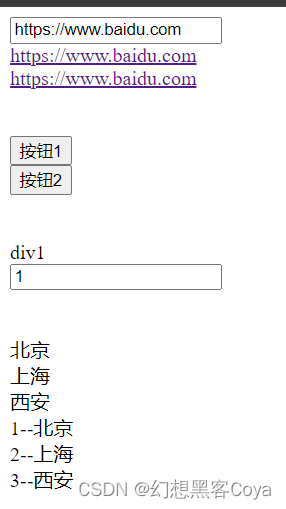
四.Element
1.复制粘贴element-ui文件 2.引文件使用:然后去官网复制粘贴即可
<!DOCTYPE html>
<html lang="en">
<head>
<meta charset="UTF-8">
<title>Title</title>
</head>
<body>
<div id="app">
<el-row>
<el-button>默认按钮</el-button>
<el-button type="primary">主要按钮</el-button>
<el-button type="success">成功按钮</el-button>
<el-button type="info">信息按钮</el-button>
<el-button type="warning">警告按钮</el-button>
<el-button type="danger">危险按钮</el-button>
</el-row>
</div>
</body>
<link rel="stylesheet" href="element-ui/lib/theme-chalk/index.css">
<script src="js/vue.js"></script>
<script src="element-ui/lib/index.js"></script>
<script>
new Vue({
el:"#app"
})
</script>
</html>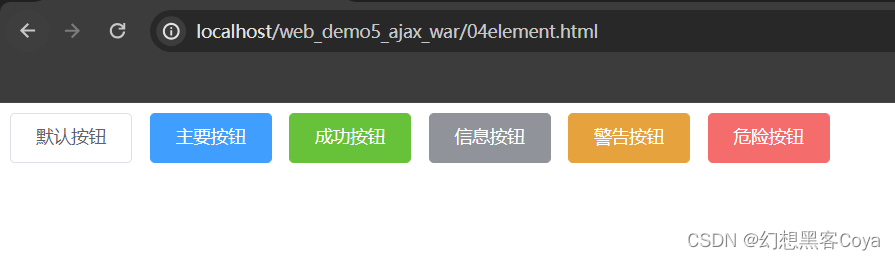
五.增删改查案例
新建Web项目
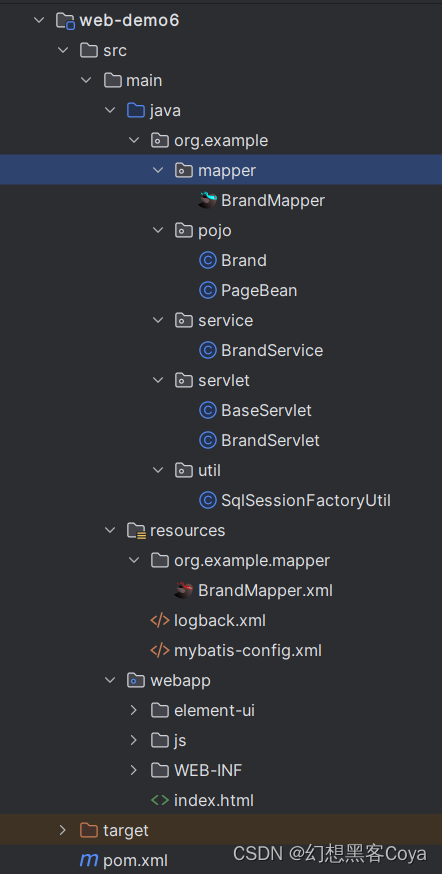
一.依赖:数据库,mybatis,servlet,json-对象转换器
<dependency>
<groupId>mysql</groupId>
<artifactId>mysql-connector-java</artifactId>
<version>5.1.32</version>
</dependency>
<dependency>
<groupId>org.mybatis</groupId>
<artifactId>mybatis</artifactId>
<version>3.5.5</version>
</dependency>
<dependency>
<groupId>javax.servlet</groupId>
<artifactId>javax.servlet-api</artifactId>
<version>3.1.0</version>
<scope>provided</scope>
</dependency>
<dependency>
<groupId>com.alibaba</groupId>
<artifactId>fastjson</artifactId>
<version>1.2.62</version>
</dependency>二.资源:element+vue+axios
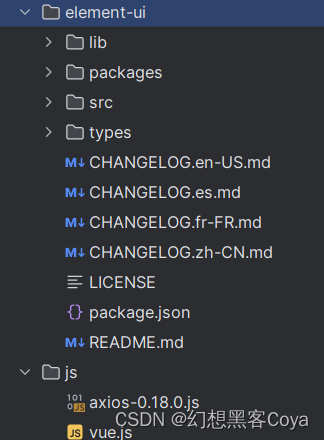
三.pojo
brand类中使用到了getStatusStr方法:由status返回字符串,交给别的类调用
public class Brand {
private Integer id;
private String brandName;
private String companyName;
private Integer ordered;
private String description;
private Integer status;
public Brand() {
}
public Brand(Integer id, String brandName, String companyName, Integer ordered, String description, Integer status) {
this.id = id;
this.brandName = brandName;
this.companyName = companyName;
this.ordered = ordered;
this.description = description;
this.status = status;
}
public Integer getId() {
return id;
}
public void setId(Integer id) {
this.id = id;
}
public String getBrandName() {
return brandName;
}
public void setBrandName(String brandName) {
this.brandName = brandName;
}
public String getCompanyName() {
return companyName;
}
public void setCompanyName(String companyName) {
this.companyName = companyName;
}
public Integer getOrdered() {
return ordered;
}
public void setOrdered(Integer ordered) {
this.ordered = ordered;
}
public String getDescription() {
return description;
}
public void setDescription(String description) {
this.description = description;
}
public Integer getStatus() {
return status;
}
public String getStatusStr(){
if(this.status==1){ return "启用"; }
return "禁用";
}
public void setStatus(Integer status) {
this.status = status;
}
@Override
public String toString() {
return "Brand{" +
"id=" + id +
", brandName='" + brandName + '\'' +
", companyName='" + companyName + '\'' +
", ordered=" + ordered +
", description='" + description + '\'' +
", status=" + status +
'}';
}
}
pagebean类用于存放一页的数据与总数量
public class PageBean<T> {
private int totalCount;
private List<T> rows;
public PageBean() {
}
public PageBean(int totalCount, List<T> rows) {
this.totalCount = totalCount;
this.rows = rows;
}
public int getTotalCount() {
return totalCount;
}
public void setTotalCount(int totalCount) {
this.totalCount = totalCount;
}
public List<T> getRows() {
return rows;
}
public void setRows(List<T> rows) {
this.rows = rows;
}
}
四.mapper.xml与mapper接口
使用到了批量删除、模糊查询、分页查询
<?xml version="1.0" encoding="UTF-8" ?>
<!DOCTYPE mapper
PUBLIC "-//mybatis.org//DTD Mapper 3.0//EN"
"http://mybatis.org/dtd/mybatis-3-mapper.dtd">
<mapper namespace="org.example.mapper.BrandMapper">
<resultMap id="brandResultMap" type="Brand">
<id column="id" property="id"/>
<result column="brand_name" property="brandName"/>
<result column="company_name" property="companyName"/>
</resultMap>
<delete id="deleteByIds">
delete from tb_brand where id in
<foreach collection="array" item="id" separator="," open="(" close=")">
#{id}
</foreach>;
</delete>
<select id="selectByPageAndCondition" resultMap="brandResultMap">
select *
from tb_brand
<where>
<if test="brand.status!=null">
and status=#{brand.status}
</if>
<if test="brand.companyName!=null and brand.companyName!=''">
and company_name like #{brand.companyName}
</if>
<if test="brand.brandName!=null and brand.brandName!=''">
and brand_name like #{brand.brandName}
</if>
</where>
limit #{begin},#{size}
</select>
<select id="selectCountByCondition" resultType="java.lang.Integer">
select count(*) from tb_brand
<where>
<if test="status!=null">
and status=#{status}
</if>
<if test="companyName!=null and companyName!=''">
and company_name like #{companyName}
</if>
<if test="brandName!=null and brandName!=''">
and brand_name like #{brandName}
</if>
</where>
</select>
</mapper>
public interface BrandMapper {
//添加数据
@Insert("insert into tb_brand values(null,#{brandName},#{companyName},#{ordered},#{description},#{status})")
void add(Brand brand);
//删除数据
@Delete("delete from tb_brand where id=#{id}")
void deleteById(int id);
//更新数据
@Update("update tb_brand set brand_name=#{brandName}," +
"company_name=#{companyName}," +
"ordered=#{ordered}," +
"description=#{description}," +
"status=#{status} " +
"where id=#{id}")
void update(Brand brand);
//删除选中数据
void deleteByIds(int[] ids);
//条件分页查询
int selectCountByCondition(Brand brand);
List<Brand> selectByPageAndCondition(@Param("begin") int begin, @Param("size") int size, @Param("brand") Brand brand);
}
五.service
public class BrandService {
SqlSessionFactory factory = SqlSessionFactoryUtil.getssf();
public void add(Brand brand) {
SqlSession sqlsession=factory.openSession(true);
sqlsession.getMapper(BrandMapper.class).add(brand);
sqlsession.close();
}
public void deleteById(int id) {
SqlSession sqlsession=factory.openSession(true);
sqlsession.getMapper(BrandMapper.class).deleteById(id);
sqlsession.close();
}
public void update(Brand brand) {
SqlSession sqlsession=factory.openSession(true);
sqlsession.getMapper(BrandMapper.class).update(brand);
sqlsession.close();
}
public void deleteByIds(int[] ids) {
SqlSession sqlsession=factory.openSession(true);
sqlsession.getMapper(BrandMapper.class).deleteByIds(ids);
sqlsession.close();
}
public PageBean<Brand> selectByPageAndCondition(int currentPage, int pageSize, Brand brand) {
SqlSession sqlsession=factory.openSession(true);
BrandMapper mapper=sqlsession.getMapper(BrandMapper.class);
String brandName=brand.getBrandName();
if(brandName!=null && !brandName.isEmpty()) brand.setBrandName("%"+brandName+"%");
String companyName=brand.getCompanyName();
if(companyName!=null && !companyName.isEmpty()) brand.setCompanyName("%"+companyName+"%");
PageBean<Brand> pageBean=new PageBean<>(mapper.selectCountByCondition(brand),
mapper.selectByPageAndCondition((currentPage-1)*pageSize,pageSize,brand));
sqlsession.close();
return pageBean;
}
}六.servlet
服务类中使用反射判别不同的请求路径去访问不同方法
public class BaseServlet extends HttpServlet {
@Override
protected void service(HttpServletRequest req, HttpServletResponse resp) throws ServletException, IOException {
String uri=req.getRequestURI();
String methodName=uri.substring(uri.lastIndexOf('/')+1);
Class<? extends BaseServlet> cls=this.getClass();
try{
Method method=cls.getMethod(methodName,HttpServletRequest.class,HttpServletResponse.class);
method.invoke(this,req,resp);
}catch (Exception e){
e.printStackTrace();
}
}
}分页+模糊查询同时使用到了post+get方法
@WebServlet("/brand/*")
public class BrandServlet extends BaseServlet{
private final BrandService service =new BrandService();
public void add(HttpServletRequest request, HttpServletResponse response) throws ServletException, IOException {
System.out.println("add...");
service.add(JSON.parseObject(request.getReader().readLine(),Brand.class));
response.getWriter().write("success");
}
public void deleteById(HttpServletRequest request, HttpServletResponse response) throws ServletException, IOException{
System.out.println("deleteById...");
service.deleteById(Integer.parseInt(request.getParameter("id")));
response.getWriter().write("success");
}
public void update(HttpServletRequest request, HttpServletResponse response) throws ServletException, IOException{
System.out.print("update...");
service.update(JSON.parseObject(request.getReader().readLine(),Brand.class));
response.getWriter().write("success");
}
public void deleteByIds(HttpServletRequest request, HttpServletResponse response) throws ServletException, IOException{
System.out.print("deleteMany...");
service.deleteByIds(JSON.parseObject(request.getReader().readLine(),int[].class));
response.getWriter().write("success");
}
//post+get方式来实现分页查询+条件查询,条件查询可有可无
public void selectByPageAndCondition(HttpServletRequest request, HttpServletResponse response) throws ServletException, IOException {
System.out.println("brand selectByPageAndCondition...");
response.setContentType("text/json;charset=UTF-8");
response.getWriter().write(
JSON.toJSONString(
service.selectByPageAndCondition(
Integer.parseInt(request.getParameter("currentPage")),
Integer.parseInt(request.getParameter("pageSize")),
JSON.parseObject(request.getReader().readLine(),Brand.class)
)));
}
}
七.html页面
<!DOCTYPE html>
<html lang="en">
<head>
<meta charset="UTF-8">
<title>Title</title>
</head>
<body>
<div id="app">
<!--查询表单-->
<el-form :inline="true" :model="brandSelect" class="demo-form-inline">
<el-form-item label="当前状态">
<el-select v-model="brandSelect.status" placeholder="当前状态">
<el-option label="启用" value="1"></el-option>
<el-option label="禁用" value="0"></el-option>
</el-select>
</el-form-item>
<el-form-item label="企业名称">
<el-input v-model="brandSelect.companyName" placeholder="企业名称"></el-input>
</el-form-item>
<el-form-item label="品牌名称">
<el-input v-model="brandSelect.brandName" placeholder="企业名称"></el-input>
</el-form-item>
<el-form-item>
<el-button type="primary" @click="selectAll">查询</el-button>
</el-form-item>
</el-form>
<!--新增与批量删除按钮-->
<el-row>
<el-button type="danger" plain @click="deleteByIds">批量删除</el-button>
<el-button type="primary" plain @click="handleAdd">新增</el-button>
</el-row>
<!--添加数据与修改数据的对话框表单-->
<el-dialog
title="编辑品牌"
:visible.sync="dialogVisible"
width="30%">
<el-form ref="form" :model="brand" label-width="80px">
<el-form-item label="品牌名称">
<el-input v-model="brand.brandName"></el-input>
</el-form-item>
<el-form-item label="企业名称">
<el-input v-model="brand.companyName"></el-input>
</el-form-item>
<el-form-item label="排序">
<el-input v-model="brand.ordered"></el-input>
</el-form-item>
<el-form-item label="备注">
<el-input type="textarea" v-model="brand.description"></el-input>
</el-form-item>
<el-form-item label="状态">
<el-switch v-model="brand.status"
active-color="#13ce66"
inactive-color="#ff4949"
active-value="1"
inactive-value="0">
</el-switch>
</el-form-item>
<!--点击事件设立一下-->
<el-form-item>
<template v-if="method=='修改'">
<el-button type="primary" @click="updateBrand">提交修改</el-button>
</template>
<template v-else>
<el-button type="primary" @click="addBrand">提交添加</el-button>
</template>
<el-button @click=cancelUpdate>取消</el-button>
</el-form-item>
</el-form>
</el-dialog>
<!--表格-->
<el-table
:data="tableData"
style="width: 100%"
stripe
@selection-change="handleSelectionChange">
<el-table-column
type="selection">
</el-table-column>
<el-table-column
label="排序"
type="index">
</el-table-column>
<el-table-column
prop="brandName"
label="品牌名称"
align="center">
</el-table-column>
<el-table-column
prop="companyName"
label="企业名称"
align="center">
</el-table-column>
<el-table-column
prop="ordered"
align="center"
label="排序">
</el-table-column>
<!--取值为statusStr,找到Brand里面的对应的get方法-->
<el-table-column
prop="statusStr"
align="center"
label="当前状态">
</el-table-column>
<el-table-column label="操作" align="center">
<template slot-scope="scope">
<el-button
type="primary"
@click="handleEdit(scope.$index, scope.row)">编辑
</el-button>
<el-button
type="danger"
@click="handleDelete(scope.$index, scope.row)">删除
</el-button>
</template>
</el-table-column>
</el-table>
<!--分页-->
<el-pagination
@size-change="handleSizeChange"
@current-change="handleCurrentChange"
:current-page="currentPage"
:page-sizes="[5, 10, 15, 20]"
:page-size="100"
layout="total, sizes, prev, pager, next, jumper"
:total="totalCount">
</el-pagination>
</div>
<script src="js/axios-0.18.0.js"></script>
<script src="js/vue.js"></script>
<script src="element-ui/lib/index.js"></script>
<link rel="stylesheet" href="element-ui/lib/theme-chalk/index.css">
<script>
new Vue({
el: "#app",
mounted() {
this.selectAll();
},
data() {
return {
//表内数据与查询的数据
tableData: [],
brandSelect: {
status: '',
brandName: '',
companyName: '',
description: '',
id: '',
ordered: '',
},
//add与update表单显示开关,方法选择,使用的模型
dialogVisible: false,
method: '',
brand: {},
//复选框数据,选中的要删除的数据
multipleSelection: [],
selectedIds: [],
//分页数据
pageSize: 5,
totalCount: 100,
currentPage: 1,
}
},
methods: {
//添加功能与修改功能
handleAdd() {
this.method = '添加';
this.brand = {
status: '',
brandName: '',
companyName: '',
description: '',
id: '',
ordered: '',
};
this.dialogVisible = true
},
handleEdit(index, row) {
this.method = '修改'
this.brand = this.tableData[index];
this.brand.status = String(this.brand.status)
this.dialogVisible = true;
},
addBrand() {
axios.post("http://localhost/web_demo6_war/brand/add", this.brand).then(resp => {
if (resp.data == "success") {
this.dialogVisible = false;
this.$message({
message: '添加成功',
type: 'success'
});
this.selectAll();
}
})
},
updateBrand() {
axios.post("http://localhost/web_demo6_war/brand/update", this.brand).then(resp => {
if (resp.data == "success") {
this.dialogVisible = false;
this.$message({
message: '修改成功',
type: 'success'
});
this.selectAll();
}
})
},
cancelUpdate() {
this.dialogVisible = false
this.$message({
message: '已取消修改',
});
this.selectAll()
},
//删除功能
handleDelete(index, row) {
this.$confirm('此操作将永久删除改公司信息, 是否继续?', '提示', {
confirmButtonText: '确定',
cancelButtonText: '取消',
type: 'warning'
}).then(() => {
axios.get("http://localhost/web_demo6_war/brand/deleteById?id=" + this.tableData[index].id).then(resp => {
if (resp.data == "success") {
this.$message({
message: '删除成功',
type: 'success'
});
this.selectAll();
}
})
}).catch(() => {
this.$message({
type: 'info',
message: '已取消删除'
});
});
},
//批量删除功能
handleSelectionChange(val) {
this.multipleSelection = val;
console.log(this.multipleSelection);
},
deleteByIds() {
for (let i = 0; i < this.multipleSelection.length; i++) {
let selectedElement = this.multipleSelection[i];
this.selectedIds[i] = selectedElement.id;
}
this.$confirm('此操作将永久删除改公司信息, 是否继续?', '提示', {
confirmButtonText: '确定',
cancelButtonText: '取消',
type: 'warning'
}).then(() => {
if (this.selectedIds.length != 0) {
axios.post("http://localhost/web_demo6_war/brand/deleteByIds", this.selectedIds).then(resp => {
if (resp.data == "success") {
this.$message({
message: '删除成功',
type: 'success'
});
this.selectAll();
}
})
this.selectedIds = [];
} else {
this.$message({
message: '需要选中几个数据',
type: 'warning'
});
}
}).catch(() => {
this.$message({
type: 'info',
message: '已取消删除'
});
});
},
//分页工具条方法
handleSizeChange(val) {
console.log(`每页 ${val} 条`);
this.pageSize = val;
this.selectAll();
},
handleCurrentChange(val) {
console.log(`当前页: ${val}`);
this.currentPage = val;
this.selectAll();
},
//查询分页:
selectAll() {
axios.post("http://localhost/web_demo6_war/brand/selectByPageAndCondition?currentPage=" + this.currentPage + "&pageSize=" + this.pageSize,
this.brandSelect).then(resp => {
this.tableData = resp.data.rows;
this.totalCount = resp.data.totalCount;
console.log(this.tableData);
})
},
}
})
</script>
</body>
</html> 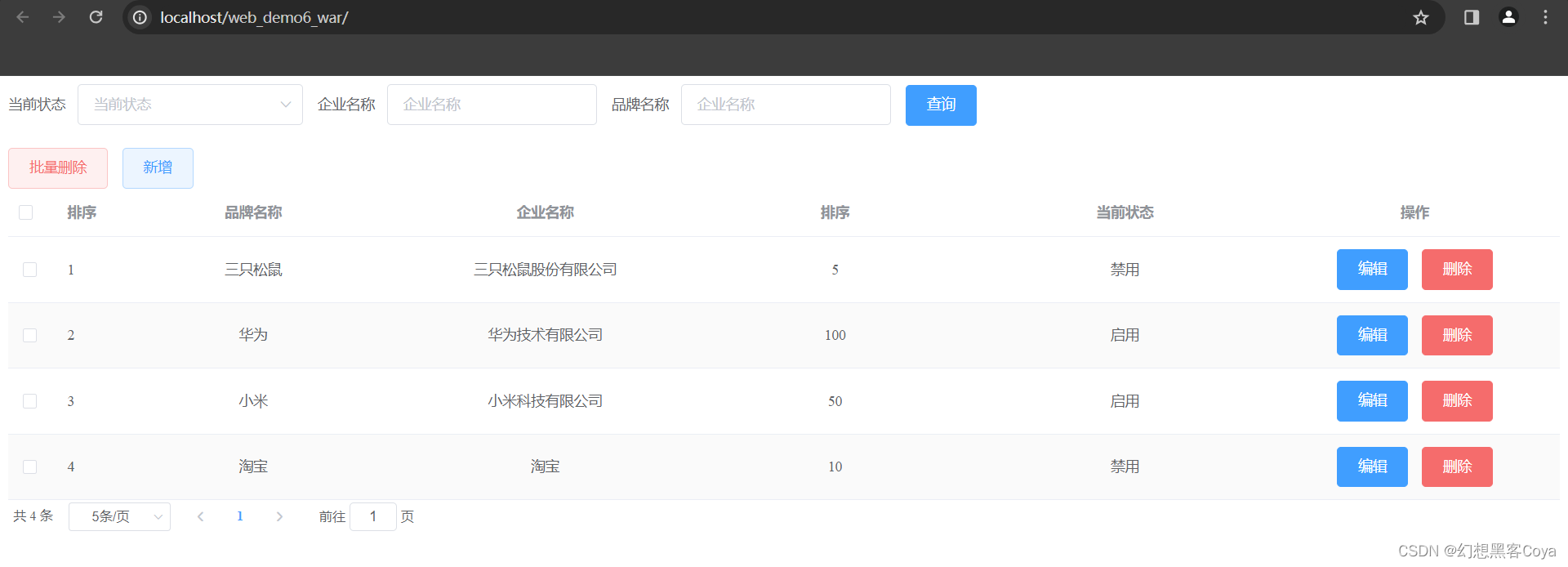
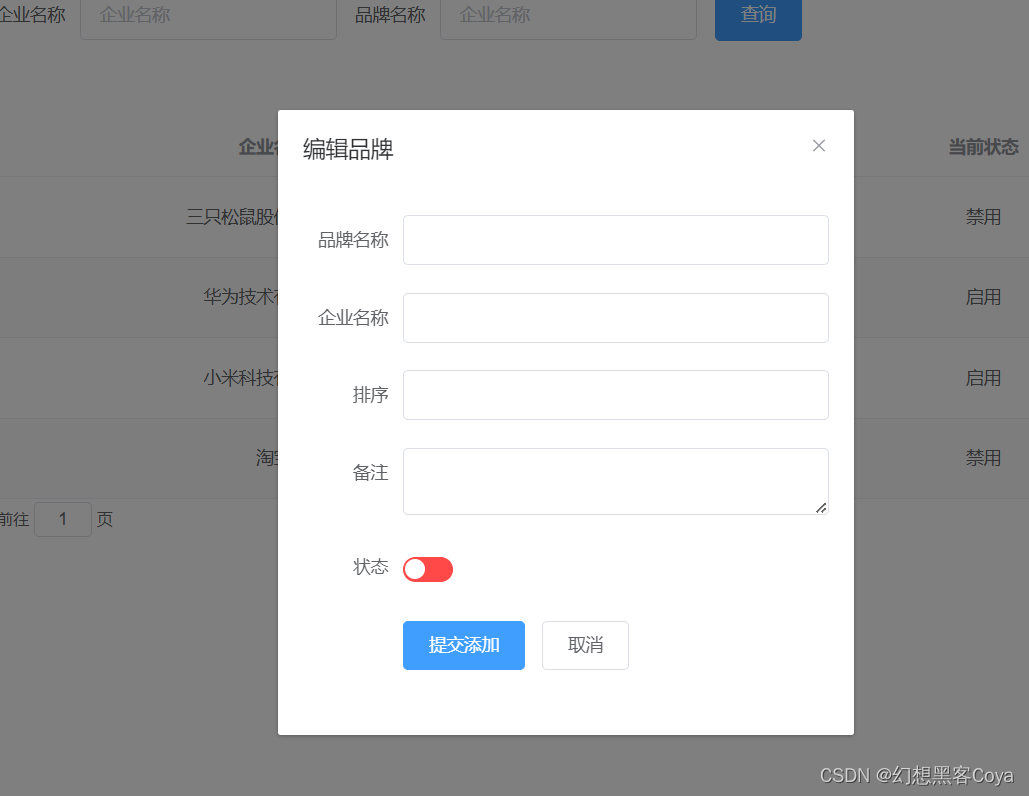
在本文的最后,说一些最近的感想:
学习这类技术似乎不能太认真,或许会浪费大把的时间
“作数”或许就行了!