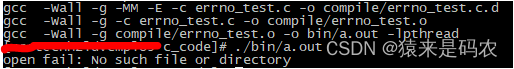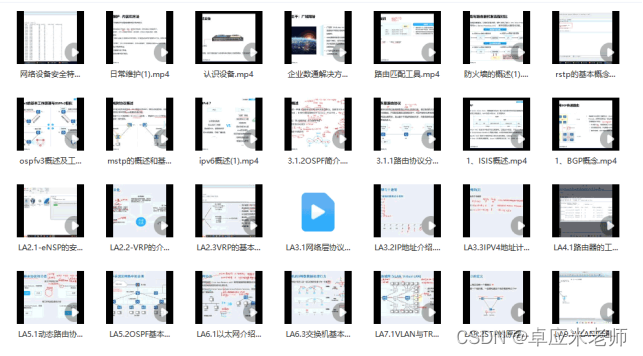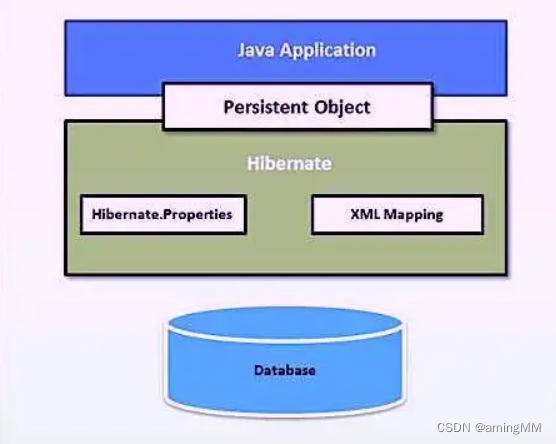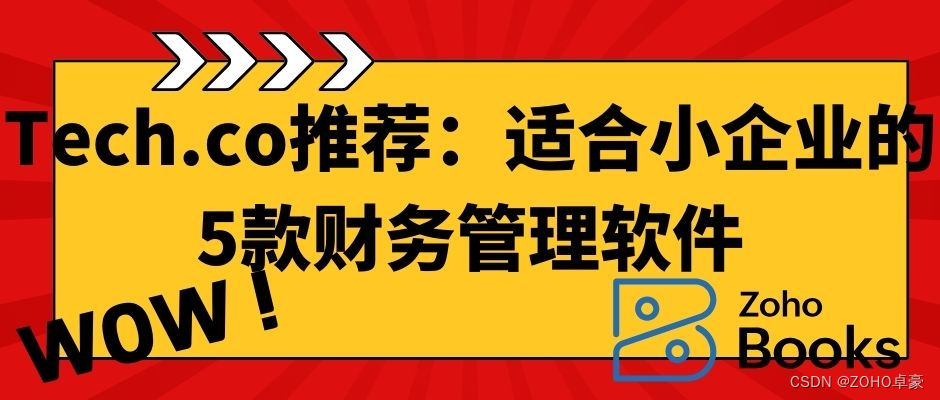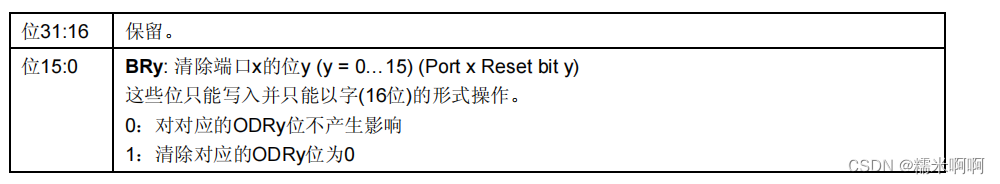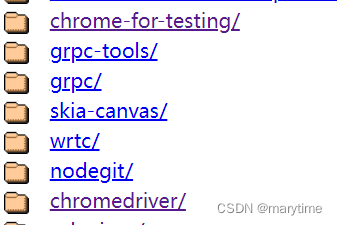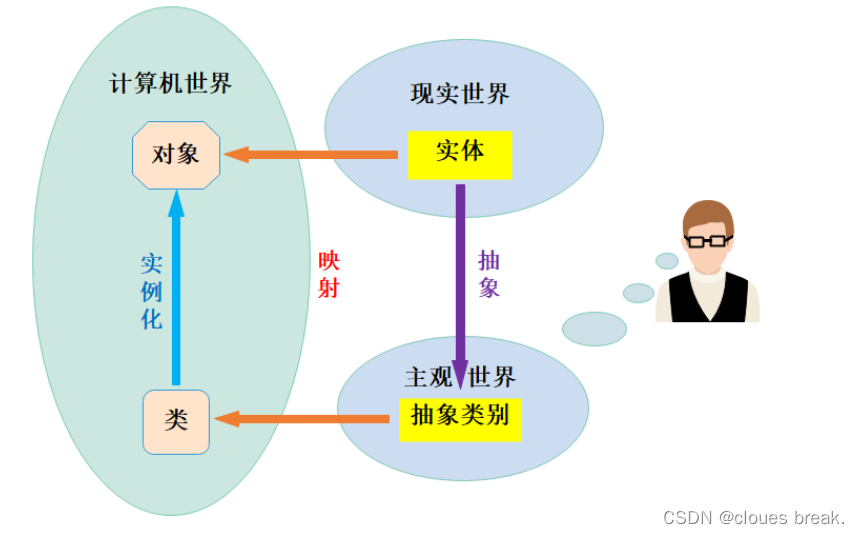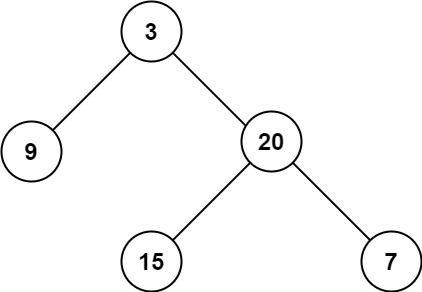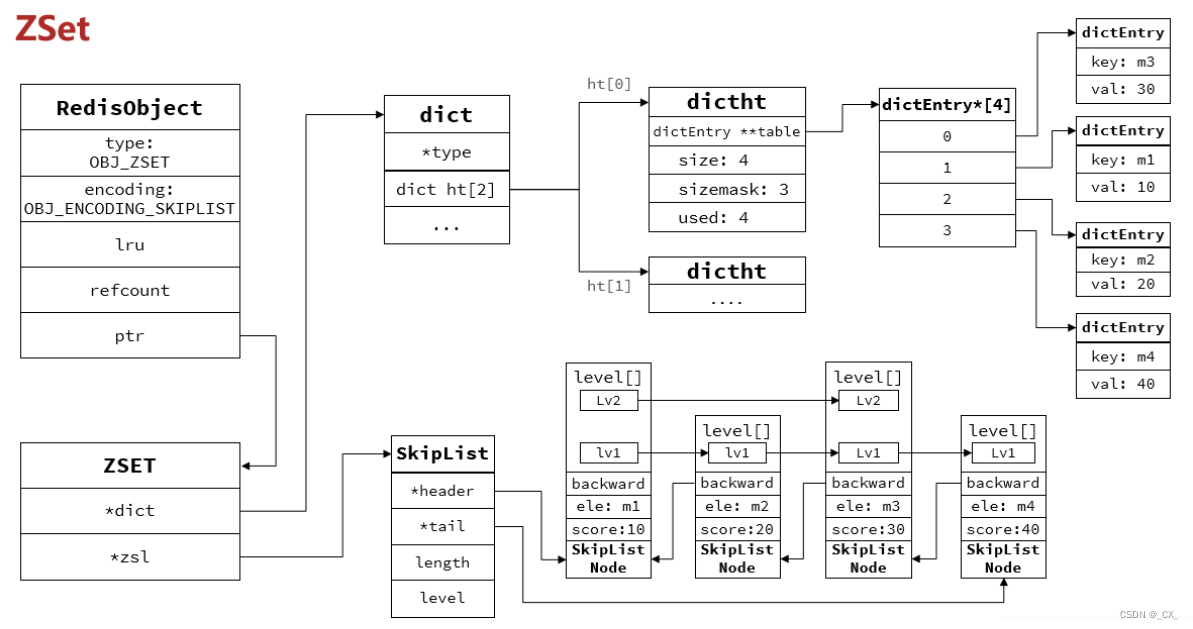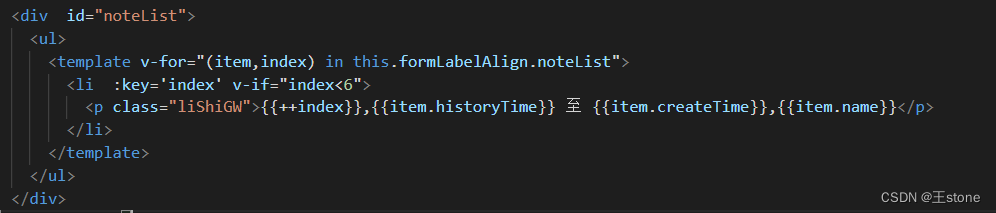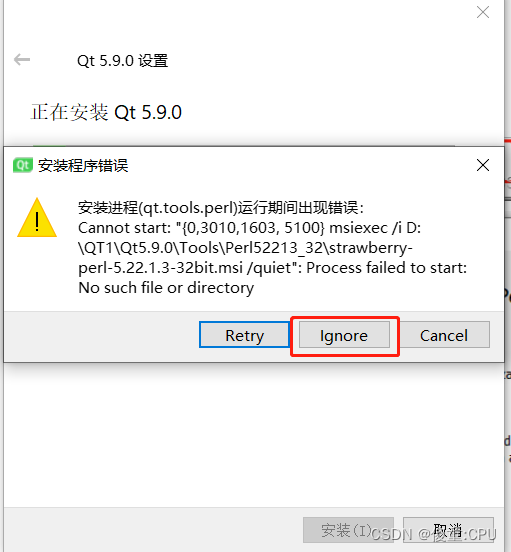目录
介绍
效果
模型信息
项目
代码
下载
C# SwinV2 Stable Diffusion 提示词反推 Onnx Demo
介绍
模型出处github地址:https://github.com/SmilingWolf/SW-CV-ModelZoo
模型下载地址:https://huggingface.co/SmilingWolf/wd-v1-4-swinv2-tagger-v2
效果

模型信息
Model Properties
-------------------------
---------------------------------------------------------------
Inputs
-------------------------
name:input_1:0
tensor:Float[1, 448, 448, 3]
---------------------------------------------------------------
Outputs
-------------------------
name:predictions_sigmoid
tensor:Float[1, 9083]
---------------------------------------------------------------
项目
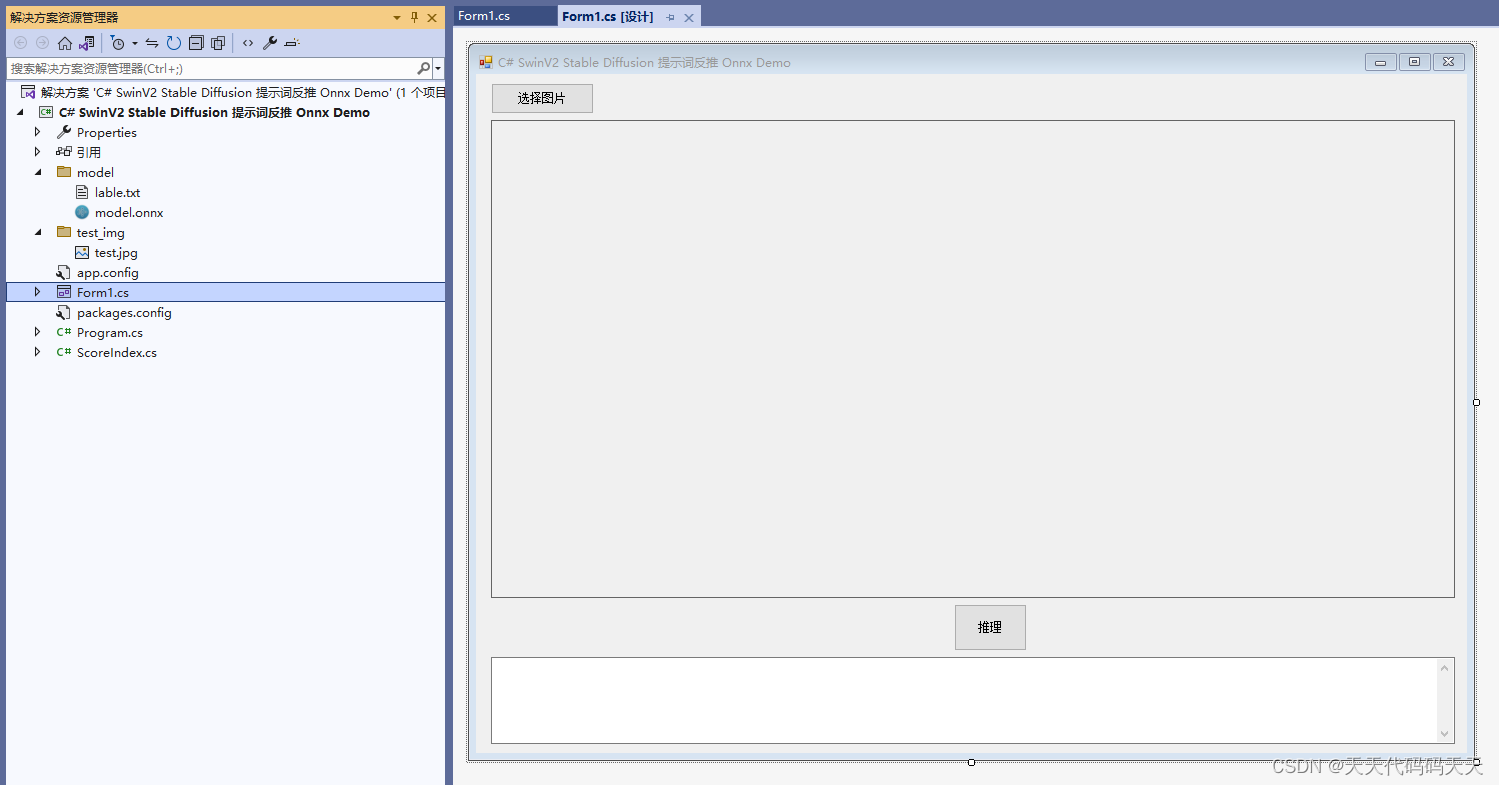
代码
using Microsoft.ML.OnnxRuntime;
using Microsoft.ML.OnnxRuntime.Tensors;
using OpenCvSharp;
using System;
using System.Collections.Generic;
using System.Drawing;
using System.IO;
using System.Linq;
using System.Text;
using System.Windows.Forms;
namespace Onnx_Demo
{
public partial class Form1 : Form
{
public Form1()
{
InitializeComponent();
}
string fileFilter = "*.*|*.bmp;*.jpg;*.jpeg;*.tiff;*.tiff;*.png";
string image_path = "";
DateTime dt1 = DateTime.Now;
DateTime dt2 = DateTime.Now;
string model_path;
Mat image;
SessionOptions options;
InferenceSession onnx_session;
Tensor<float> input_tensor;
List<NamedOnnxValue> input_container;
IDisposableReadOnlyCollection<DisposableNamedOnnxValue> result_infer;
DisposableNamedOnnxValue[] results_onnxvalue;
Tensor<float> result_tensors;
StringBuilder sb = new StringBuilder();
public string[] class_names;
private void button1_Click(object sender, EventArgs e)
{
OpenFileDialog ofd = new OpenFileDialog();
ofd.Filter = fileFilter;
if (ofd.ShowDialog() != DialogResult.OK) return;
pictureBox1.Image = null;
image_path = ofd.FileName;
pictureBox1.Image = new Bitmap(image_path);
textBox1.Text = "";
image = new Mat(image_path);
}
private void button2_Click(object sender, EventArgs e)
{
if (image_path == "")
{
return;
}
button2.Enabled = false;
textBox1.Text = "";
sb.Clear();
Application.DoEvents();
//图片缩放
image = new Mat(image_path);
int max_image_length = image.Cols > image.Rows ? image.Cols : image.Rows;
Mat max_image = Mat.Zeros(new OpenCvSharp.Size(max_image_length, max_image_length), MatType.CV_8UC3);
Rect roi = new Rect(0, 0, image.Cols, image.Rows);
image.CopyTo(new Mat(max_image, roi));
float[] result_array;
// 将图片转为RGB通道
Mat image_rgb = new Mat();
Cv2.CvtColor(max_image, image_rgb, ColorConversionCodes.BGR2RGB);
Mat resize_image = new Mat();
Cv2.Resize(max_image, resize_image, new OpenCvSharp.Size(448, 448));
// 输入Tensor
for (int y = 0; y < resize_image.Height; y++)
{
for (int x = 0; x < resize_image.Width; x++)
{
input_tensor[0, y, x, 0] = resize_image.At<Vec3b>(y, x)[0];
input_tensor[0, y, x, 1] = resize_image.At<Vec3b>(y, x)[1];
input_tensor[0, y, x, 2] = resize_image.At<Vec3b>(y, x)[2];
}
}
//将 input_tensor 放入一个输入参数的容器,并指定名称
input_container.Add(NamedOnnxValue.CreateFromTensor("input_1:0", input_tensor));
dt1 = DateTime.Now;
//运行 Inference 并获取结果
result_infer = onnx_session.Run(input_container);
dt2 = DateTime.Now;
// 将输出结果转为DisposableNamedOnnxValue数组
results_onnxvalue = result_infer.ToArray();
// 读取第一个节点输出并转为Tensor数据
result_tensors = results_onnxvalue[0].AsTensor<float>();
result_array = result_tensors.ToArray();
List<ScoreIndex> ltResult = new List<ScoreIndex>();
ScoreIndex temp;
for (int i = 0; i < result_array.Length; i++)
{
temp = new ScoreIndex(i, result_array[i]);
ltResult.Add(temp);
}
//根据分数倒序排序,取前14个
var SortedByScore = ltResult.OrderByDescending(p => p.Score).ToList().Take(14);
foreach (var item in SortedByScore)
{
sb.Append(class_names[item.Index] + ",");
}
sb.Length--; // 将长度减1来移除最后一个字符
sb.AppendLine("");
sb.AppendLine("------------------");
// 只取分数最高的
// float max = result_array.Max();
// int maxIndex = Array.IndexOf(result_array, max);
// sb.AppendLine(class_names[maxIndex]+" "+ max.ToString("P2"));
sb.AppendLine("推理耗时:" + (dt2 - dt1).TotalMilliseconds + "ms");
textBox1.Text = sb.ToString();
button2.Enabled = true;
}
private void Form1_Load(object sender, EventArgs e)
{
model_path = "model/model.onnx";
// 创建输出会话,用于输出模型读取信息
options = new SessionOptions();
options.LogSeverityLevel = OrtLoggingLevel.ORT_LOGGING_LEVEL_INFO;
options.AppendExecutionProvider_CPU(0);// 设置为CPU上运行
// 创建推理模型类,读取本地模型文件
onnx_session = new InferenceSession(model_path, options);//model_path 为onnx模型文件的路径
// 输入Tensor
input_tensor = new DenseTensor<float>(new[] { 1, 448, 448, 3 });
// 创建输入容器
input_container = new List<NamedOnnxValue>();
image_path = "test_img/test.jpg";
pictureBox1.Image = new Bitmap(image_path);
image = new Mat(image_path);
List<string> str = new List<string>();
StreamReader sr = new StreamReader("model/lable.txt");
string line;
while ((line = sr.ReadLine()) != null)
{
str.Add(line);
}
class_names = str.ToArray();
}
}
}
using Microsoft.ML.OnnxRuntime;
using Microsoft.ML.OnnxRuntime.Tensors;
using OpenCvSharp;
using System;
using System.Collections.Generic;
using System.Drawing;
using System.IO;
using System.Linq;
using System.Text;
using System.Windows.Forms;
namespace Onnx_Demo
{
public partial class Form1 : Form
{
public Form1()
{
InitializeComponent();
}
string fileFilter = "*.*|*.bmp;*.jpg;*.jpeg;*.tiff;*.tiff;*.png";
string image_path = "";
DateTime dt1 = DateTime.Now;
DateTime dt2 = DateTime.Now;
string model_path;
Mat image;
SessionOptions options;
InferenceSession onnx_session;
Tensor<float> input_tensor;
List<NamedOnnxValue> input_container;
IDisposableReadOnlyCollection<DisposableNamedOnnxValue> result_infer;
DisposableNamedOnnxValue[] results_onnxvalue;
Tensor<float> result_tensors;
StringBuilder sb = new StringBuilder();
public string[] class_names;
private void button1_Click(object sender, EventArgs e)
{
OpenFileDialog ofd = new OpenFileDialog();
ofd.Filter = fileFilter;
if (ofd.ShowDialog() != DialogResult.OK) return;
pictureBox1.Image = null;
image_path = ofd.FileName;
pictureBox1.Image = new Bitmap(image_path);
textBox1.Text = "";
image = new Mat(image_path);
}
private void button2_Click(object sender, EventArgs e)
{
if (image_path == "")
{
return;
}
button2.Enabled = false;
textBox1.Text = "";
sb.Clear();
Application.DoEvents();
//图片缩放
image = new Mat(image_path);
int max_image_length = image.Cols > image.Rows ? image.Cols : image.Rows;
Mat max_image = Mat.Zeros(new OpenCvSharp.Size(max_image_length, max_image_length), MatType.CV_8UC3);
Rect roi = new Rect(0, 0, image.Cols, image.Rows);
image.CopyTo(new Mat(max_image, roi));
float[] result_array;
// 将图片转为RGB通道
Mat image_rgb = new Mat();
Cv2.CvtColor(max_image, image_rgb, ColorConversionCodes.BGR2RGB);
Mat resize_image = new Mat();
Cv2.Resize(max_image, resize_image, new OpenCvSharp.Size(448, 448));
// 输入Tensor
for (int y = 0; y < resize_image.Height; y++)
{
for (int x = 0; x < resize_image.Width; x++)
{
input_tensor[0, y, x, 0] = resize_image.At<Vec3b>(y, x)[0];
input_tensor[0, y, x, 1] = resize_image.At<Vec3b>(y, x)[1];
input_tensor[0, y, x, 2] = resize_image.At<Vec3b>(y, x)[2];
}
}
//将 input_tensor 放入一个输入参数的容器,并指定名称
input_container.Add(NamedOnnxValue.CreateFromTensor("input_1:0", input_tensor));
dt1 = DateTime.Now;
//运行 Inference 并获取结果
result_infer = onnx_session.Run(input_container);
dt2 = DateTime.Now;
// 将输出结果转为DisposableNamedOnnxValue数组
results_onnxvalue = result_infer.ToArray();
// 读取第一个节点输出并转为Tensor数据
result_tensors = results_onnxvalue[0].AsTensor<float>();
result_array = result_tensors.ToArray();
List<ScoreIndex> ltResult = new List<ScoreIndex>();
ScoreIndex temp;
for (int i = 0; i < result_array.Length; i++)
{
temp = new ScoreIndex(i, result_array[i]);
ltResult.Add(temp);
}
//根据分数倒序排序,取前14个
var SortedByScore = ltResult.OrderByDescending(p => p.Score).ToList().Take(14);
foreach (var item in SortedByScore)
{
sb.Append(class_names[item.Index] + ",");
}
sb.Length--; // 将长度减1来移除最后一个字符
sb.AppendLine("");
sb.AppendLine("------------------");
// 只取分数最高的
// float max = result_array.Max();
// int maxIndex = Array.IndexOf(result_array, max);
// sb.AppendLine(class_names[maxIndex]+" "+ max.ToString("P2"));
sb.AppendLine("推理耗时:" + (dt2 - dt1).TotalMilliseconds + "ms");
textBox1.Text = sb.ToString();
button2.Enabled = true;
}
private void Form1_Load(object sender, EventArgs e)
{
model_path = "model/model.onnx";
// 创建输出会话,用于输出模型读取信息
options = new SessionOptions();
options.LogSeverityLevel = OrtLoggingLevel.ORT_LOGGING_LEVEL_INFO;
options.AppendExecutionProvider_CPU(0);// 设置为CPU上运行
// 创建推理模型类,读取本地模型文件
onnx_session = new InferenceSession(model_path, options);//model_path 为onnx模型文件的路径
// 输入Tensor
input_tensor = new DenseTensor<float>(new[] { 1, 448, 448, 3 });
// 创建输入容器
input_container = new List<NamedOnnxValue>();
image_path = "test_img/test.jpg";
pictureBox1.Image = new Bitmap(image_path);
image = new Mat(image_path);
List<string> str = new List<string>();
StreamReader sr = new StreamReader("model/lable.txt");
string line;
while ((line = sr.ReadLine()) != null)
{
str.Add(line);
}
class_names = str.ToArray();
}
}
}
下载
源码下载