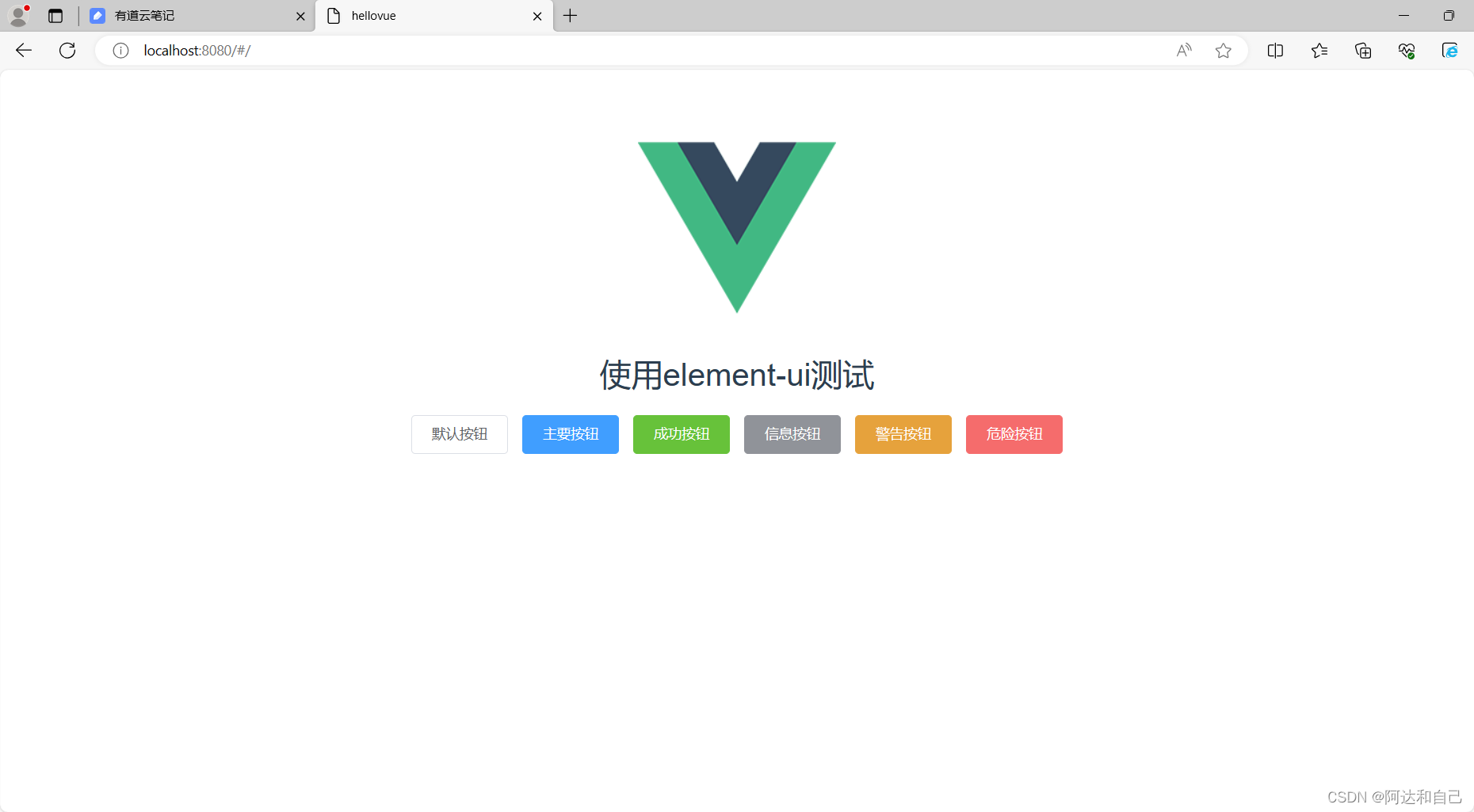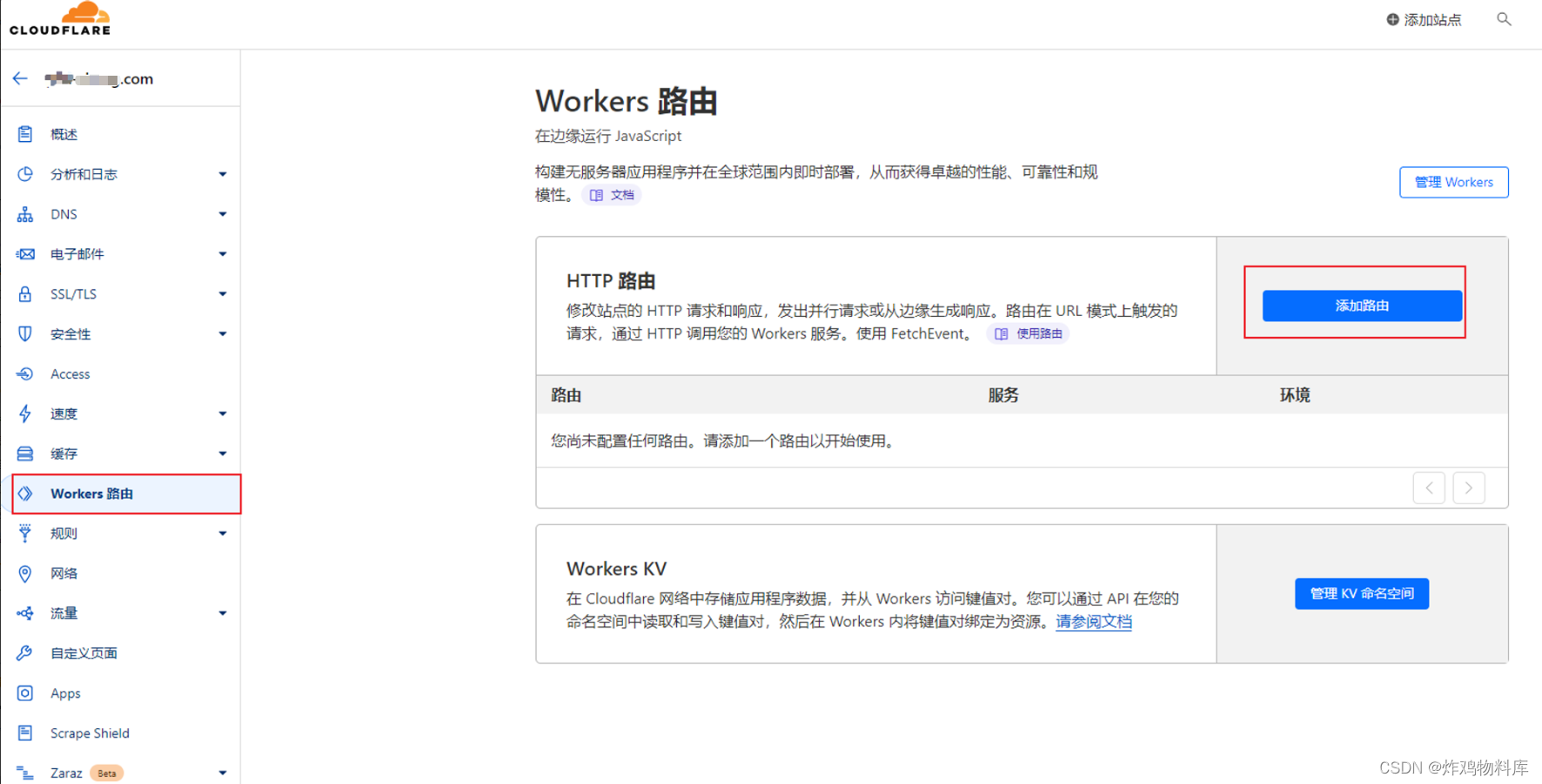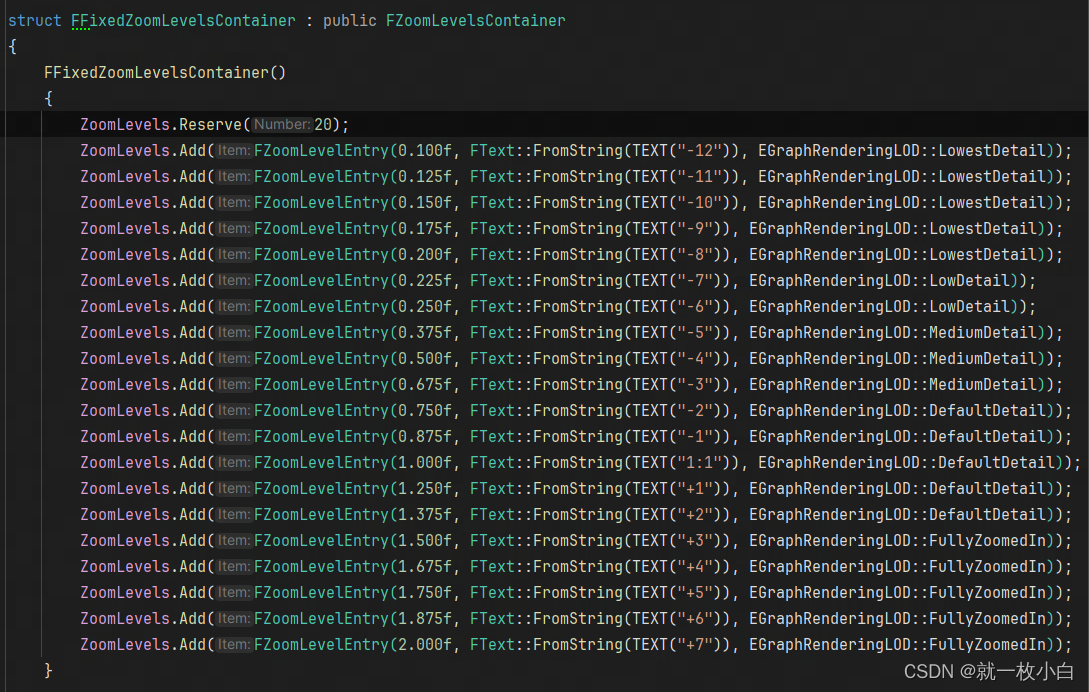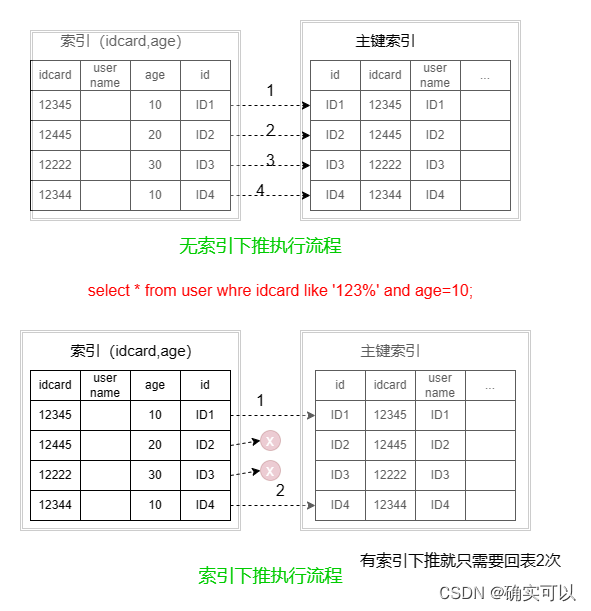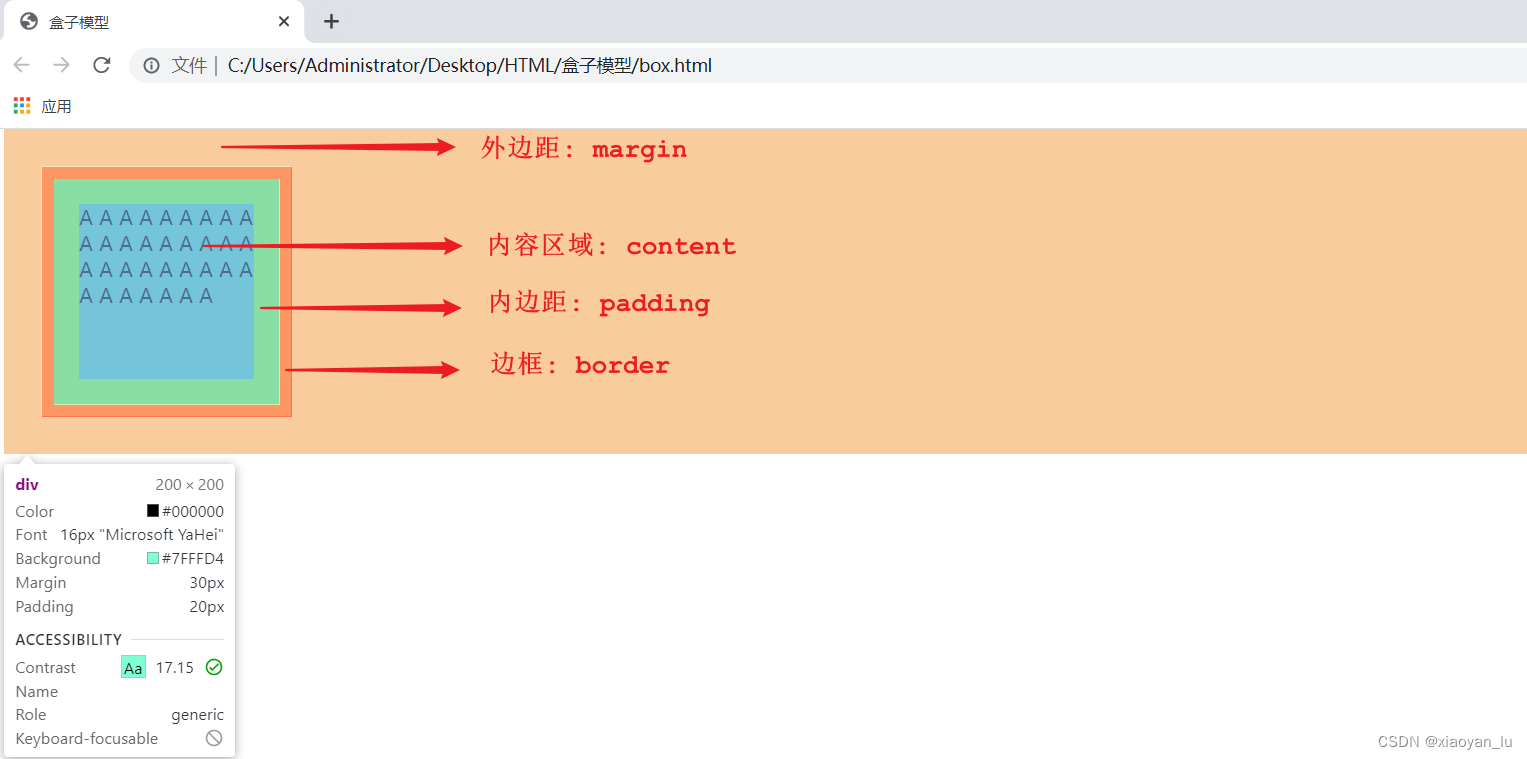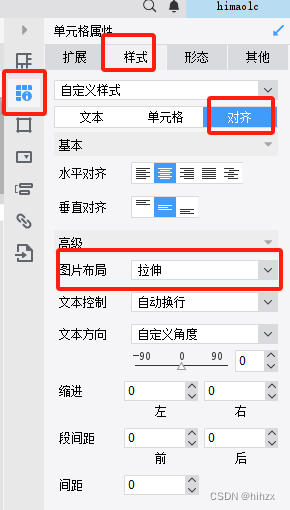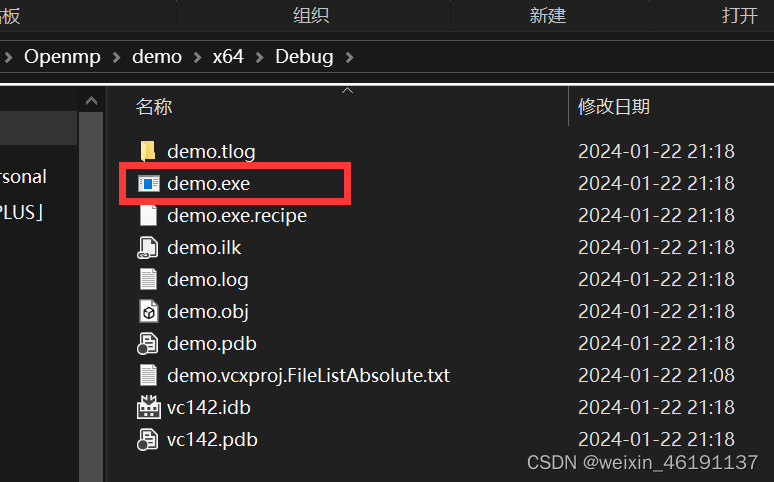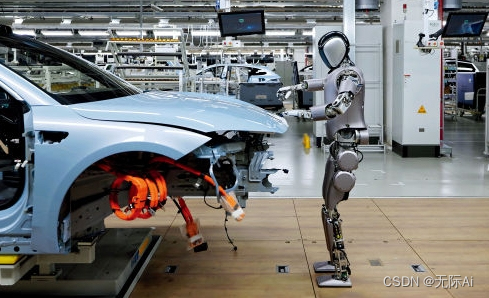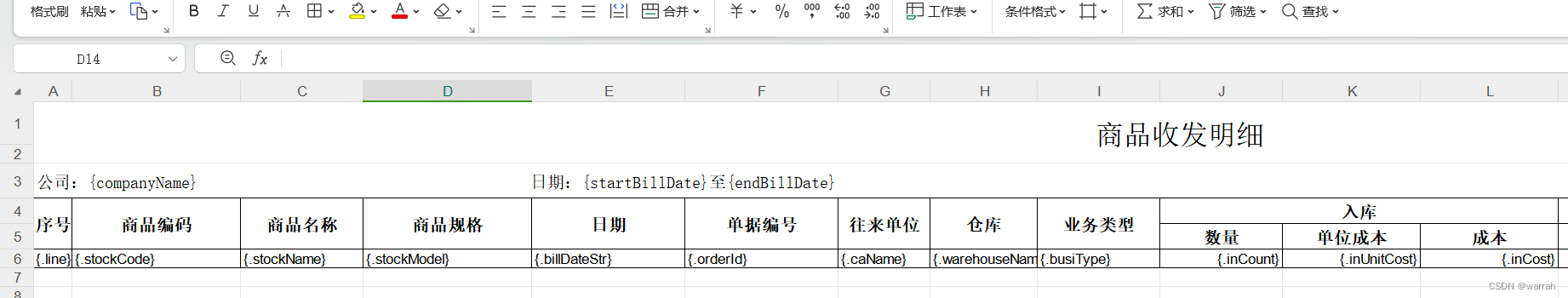提示:文章写完后,目录可以自动生成,如何生成可参考右边的帮助文档
文章目录
- 前言
- 一、获取ARCCONF
- 二、使用步骤
- 1.Windows Server 2022
- 1.查看RAID控制器
- 2.查询控制器属性
- 3.查询虚拟磁盘属性
- 4.查询物理硬盘属性
- 2.Ubuntu-22.04
- 3.CentOS7
- 三、配置RAID属性
- 总结
前言
最近接管了一个浪潮服务器,系统是Windows Server 2022,本来想打开硬件管理器看看硬盘配置的,结果只显示INSPUR LOGICAL VOLUME,而且服务器是24小时开机的,所以只能借助RAID管理工具了,我这款RAID控制器是PM8222-SHBA,是MicroChip的方案,使用ARCCONF命令行工具即可。
由于我们使用的服务器主要是基于MegaRAID的方案,手上只有这一款基于Inspur的RAID方案,而且已经装了Windows系统,所以主要讲下Windows上的使用,Linux类似。
一、获取ARCCONF
这里就直接给官方网址了,上传资源我也嫌麻烦。
ARCCONF官网
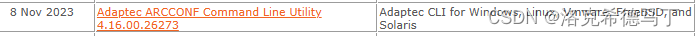
支持的产品(官方给出):

亲测:我的这款PM8222-SHBA是支持的!
二、使用步骤
1.Windows Server 2022
我目前的环境,下载之后解压zip到任意目录(不要解压到C盘的系统目录),找到windows_x64。这个版本貌似只支持x86_64,如果你是x86就去官网找旧版本,看看是不是支持x86。

依次点进去直到看到arcconf.exe工具。

注意:如果你的RAID正常使用,就不要使用driverUpdate.exe,以免出现问题!
下面介绍几个我常用的命令:
1.查看RAID控制器
./arcconf.exe LIST
Controllers found: 1
----------------------------------------------------------------------
Controller information
----------------------------------------------------------------------
Controller ID : Status, Slot, Mode, Name, SerialNumber, WWN
----------------------------------------------------------------------
Controller 1: : Optimal, Slot 21, Mixed, INSPUR PM8222-SHBA, **********, **********
可以看到机器里RAID卡的信息和个数,我的机器是一个RAID卡。每个RAID卡在这个机器上都有一个唯一的ID,第一个就是1,以此类推,记得这个ID,后面有用。
2.查询控制器属性
./arcconf.exe getconfig <RAID控制器ID> ad
Controllers found: 1
----------------------------------------------------------------------
Controller information
----------------------------------------------------------------------
Controller Status : Optimal
Controller Mode : Mixed
Channel description : SCSI
Controller Model : INSPUR PM8222-SHBA
Vendor ID : *****
Device ID : *****
Subsystem Vendor ID : *****
Subsystem Device ID : *****
Controller Serial Number : **********
Controller World Wide Name : **********
Physical Slot : 21
Negotiated PCIe Data Rate : PCIe 3.0 x8(7880 MB/s)
PCI Address (Domain:Bus:Device:Function) : 0:b1:0:0
Number of Ports : 2
Internal Port Count : 2
External Port Count : 0
Defunct disk drive count : 0
NCQ status : Enabled
Queue Depth : Automatic
Monitor and Performance Delay : 60 minutes
Elevator Sort : Enabled
Degraded Mode Performance Optimization : Disabled
Latency : Disabled
Post Prompt Timeout : 0 seconds
Boot Controller : False
Primary Boot Volume : None
Secondary Boot Volume : None
Driver Name : smartsamd.sys
Driver Supports SSD I/O Bypass : Yes
NVMe Supported : No
NVMe Configuration Supported : No
Manufacturing Part Number : Not Applicable
Manufacturing Spare Part Number : Not Applicable
Manufacturing Wellness Log : Not Applicable
Manufacturing SKU Number : Not Applicable
Manufacturing Model : Not Applicable
NVRAM Checksum Status : Passed
Sanitize Lock Setting : None
Expander Minimum Scan Duration : 0 seconds
Expander Scan Time-out : 120 seconds
Reboot Required Reasons : Not Available
-------------------------------------------------------------------
Power Settings
-------------------------------------------------------------------
Power Consumption : Not Available
Current Power Mode : Maximum Performance
Pending Power Mode : Not Applicable
Survival Mode : Disabled
-------------------------------------------------------------------
Cache Properties
-------------------------------------------------------------------
-------------------------------------------------------------------
Physical Drive Write Cache Policy Information
-------------------------------------------------------------------
Configured Drives : Default
Unconfigured Drives : Default
HBA Drives : Default
-------------------------------------------------------------------
RAID Properties
-------------------------------------------------------------------
Logical devices/Failed/Degraded : 2/0/0
Spare Activation Mode : Failure
Background consistency check : Idle
Consistency Check Delay : 3 seconds
Parallel Consistency Check Supported : Enabled
Parallel Consistency Check Count : 1
Inconsistency Repair Policy : Disabled
Consistency Check Inconsistency Notify : Disabled
Rebuild Priority : High
Expand Priority : Medium
-------------------------------------------------------------------
Controller Version Information
-------------------------------------------------------------------
Firmware : 4.11
Driver : Windows 1.52.0.0
Hardware Revision : B
Hardware Minor Revision : Not Available
SEEPROM Version : 3
CPLD Revision : Not Available
-------------------------------------------------------------------
Out Of Band Interface Settings
-------------------------------------------------------------------
OOB Interface : PBSI
Pending OOB Interface : PBSI
I2C Address : 0xDE
Pending I2C Address : 0xDE
-------------------------------------------------------------------
PBSI
-------------------------------------------------------------------
I2C Clock Speed : 400 KHZ
I2C Clock Stretching : Enabled
Pending I2C Clock Speed : 400 KHZ
Pending I2C Clock Stretching : Enabled
-------------------------------------------------------------------
MCTP
-------------------------------------------------------------------
SMBus Device Type : Not Applicable
SMBus Channel : Not Applicable
Static EIDs Use On Initialization : Not Applicable
VDM Notification : Not Applicable
Pending SMBus Device Type : Not Applicable
Pending SMBus Channel : Not Applicable
Pending Static EIDs Use On Initialization : Not Applicable
Pending VDM Notification : Not Applicable
-------------------------------------------------------------------
Connector information
-------------------------------------------------------------------
Connector #0
Connector name : CN0
Connection Number : 0
Functional Mode : Mixed
Connector Location : Internal
SAS Address : 56C92BF0053B131E
Connector #1
Connector name : CN1
Connection Number : 1
Functional Mode : Mixed
Connector Location : Internal
SAS Address : **********
RAID控制器ID就是上面LIST查询到的ID,浪潮服务器支持多个RAID控制器,每个控制器都有唯一的ID,咱们做的RAID就是在这些控制器基础上做的,你要查哪个RAID就要先找到管理它的控制器。我的机器是一个RAID控制器,一个控制器可以管理多组RAID。
3.查询虚拟磁盘属性
./arcconf.exe getconfig <RAID控制器ID> ld
Controllers found: 1
--------------------------------------------------------
Logical device information
--------------------------------------------------------
Logical Device number 0
Logical Device name : Logical Drive 1
Disk Name : \\.\PhysicalDrive0 (Disk0)
Block Size of member drives : 512 Bytes
Array : 0
RAID level : 0
Status of Logical Device : Optimal
Size : 915683 MB
Stripe-unit size : 256 KB
Full Stripe Size : 256 KB
Interface Type : SATA SSD
Device Type : Data
Boot Type : None
Heads : 255
Sectors Per Track : 32
Cylinders : 65535
Mount Points : 100 MB Partition Number 1 16 MB Partition Number 2 C:\ 914886 MB Partition Number 3 679 MB Partition Number 4
LD Acceleration Method : SSD IO Bypass
Volume Unique Identifier : ********************
--------------------------------------------------------
Array Physical Device Information
--------------------------------------------------------
Device ID : Availability (SizeMB, Protocol, Type, Connector ID, Location) Serial Number
--------------------------------------------------------
Device 4 : Present (915715MB, SATA, SSD, Connector:1, Device:4) **********
Logical Device number 1
Logical Device name : Logical Drive 2
Disk Name : \\.\PhysicalDrive1 (Disk1)
Block Size of member drives : 512 Bytes
Array : 1
RAID level : 1
Status of Logical Device : Optimal
Size : 2289240 MB
Stripe-unit size : 256 KB
Full Stripe Size : 256 KB
Interface Type : Serial Attached SCSI
Device Type : Data
Boot Type : None
Heads : 255
Sectors Per Track : 32
Cylinders : 65535
Mount Points : D:\ 2289239 MB Partition Number 1
LD Acceleration Method : None
Volume Unique Identifier : ********************
--------------------------------------------------------
Array Physical Device Information
--------------------------------------------------------
Device ID : Availability (SizeMB, Protocol, Type, Connector ID, Location) Serial Number
--------------------------------------------------------
Device 5 : Present (2289272MB, SAS, HDD, Connector:1, Device:5) **********
Device 6 : Present (2289272MB, SAS, HDD, Connector:1, Device:6) **********
这看到的是系统挂载的逻辑磁盘属性,不是物理磁盘属性。可以看到RAID控制器1下面配置了两个组,组1是RAID 0且挂了一块硬盘,组2是RAID 1且挂了2块硬盘。
注意:这种配置存在一定风险,一般系统盘都需要两块硬盘做RAID 1的,这样的话哪怕24小时运行也不必过于担心因硬盘故障导致的系统崩溃,甚至无法挽回的地步。
4.查询物理硬盘属性
./arcconf.exe getconfig <RAID控制器ID> pd
Controllers found: 1
----------------------------------------------------------------------
Physical Device information
----------------------------------------------------------------------
Channel #0:
Device #4
Device is a Hard drive
State : Online
Drive has stale RIS data : False
Block Size : 512 Bytes
Physical Block Size : 4K Bytes
Transfer Speed : SATA 6.0 Gb/s
Reported Channel,Device(T:L) : 0,4(4:0)
Reported Location : Direct Attached, Slot 4(Connector 1:CN1)
Array : 0
Vendor : ATA
Model : SAMSUNG ***************
Firmware : *****
Serial number : **********
World-wide name : **********
Reserved Size : 32768 KB
Used Size : 915683 MB
Unused Size : 0 MB
Total Size : 915715 MB
Write Cache : Disabled (write-through)
S.M.A.R.T. : No
S.M.A.R.T. warnings : 0
SSD : Yes
NCQ supported : Supported
NCQ status : Enabled
Boot Type : None
Current Temperature : 32 deg C
Maximum Temperature : 43 deg C
Threshold Temperature : 70 deg C
PHY Count : 1
Drive Configuration Type : Data
Drive Encryption Capability : SED
SED Security Status : Not Applicable
SED Qualification Status : Not Applicable
SED Ownership status : Not Applicable
SED Type : Not Applicable
Foreign Key Identifier : Not Applicable
Foreign Reset Key Identifier : Not Applicable
Original Factory State(OFS) : False
Drive Exposed to OS : False
Sanitize Erase Support : True
Sanitize Lock Freeze Support : True
Sanitize Lock Anti-Freeze Support : True
Sanitize Lock Setting : None
Power On Hours : 3425
Usage Remaining : 100 percent
Estimated Life Remaining : Not Applicable
SSD Smart Trip Wearout : False
56 Day Warning Present : False
Drive Unique ID : 8B78DE7726E67D49
Drive SKU Number : Not Applicable
Drive Part Number : Not Applicable
Last Failure Reason : No Failure
----------------------------------------------------------------
Device Phy Information
----------------------------------------------------------------
Phy #0
Negotiated Physical Link Rate : 6 Gbps
Negotiated Logical Link Rate : 6 Gbps
Maximum Link Rate : 6 Gbps
----------------------------------------------------------------
Device Error Counters
----------------------------------------------------------------
Aborted Commands : 0
Bad Target Errors : 0
Ecc Recovered Read Errors : 0
Failed Read Recovers : 0
Failed Write Recovers : 0
Format Errors : 0
Hardware Errors : 0
Hard Read Errors : 0
Hard Write Errors : 0
Hot Plug Count : 0
Media Failures : 0
Not Ready Errors : 0
Other Time Out Errors : 0
Predictive Failures : 0
Retry Recovered Read Errors : 0
Retry Recovered Write Errors : 0
Scsi Bus Faults : 0
Sectors Reads : 6974590021
Sectors Written : 27616948749
Service Hours : 3423
Device #5
Device is a Hard drive
State : Online
Drive has stale RIS data : False
Block Size : 512 Bytes
Physical Block Size : 4K Bytes
Transfer Speed : SAS 12.0 Gb/s
Reported Channel,Device(T:L) : 0,5(5:0)
Reported Location : Direct Attached, Slot 5(Connector 1:CN1)
Array : 1
Vendor : TOSHIBA
Model : **********
Firmware : ****
Serial number : **********
World-wide name : **********
Reserved Size : 32768 KB
Used Size : 2289240 MB
Unused Size : 0 MB
Total Size : 2289272 MB
Write Cache : Disabled (write-through)
S.M.A.R.T. : No
S.M.A.R.T. warnings : 0
SSD : No
Boot Type : None
Rotational Speed : 10500 RPM
Current Temperature : 31 deg C
Maximum Temperature : 34 deg C
Threshold Temperature : 65 deg C
PHY Count : 2
Drive Configuration Type : Data
Drive Exposed to OS : False
Sanitize Erase Support : True
Sanitize Lock Freeze Support : False
Sanitize Lock Anti-Freeze Support : False
Sanitize Lock Setting : None
Drive Unique ID : **********
Drive SKU Number : Not Applicable
Drive Part Number : Not Applicable
Last Failure Reason : No Failure
----------------------------------------------------------------
Device Phy Information
----------------------------------------------------------------
Phy #0
Negotiated Physical Link Rate : 12 Gbps
Negotiated Logical Link Rate : 12 Gbps
Maximum Link Rate : 12 Gbps
Phy #1
Negotiated Physical Link Rate : unknown
Negotiated Logical Link Rate : unknown
Maximum Link Rate : 12 Gbps
----------------------------------------------------------------
Device Error Counters
----------------------------------------------------------------
Aborted Commands : 0
Bad Target Errors : 0
Ecc Recovered Read Errors : 0
Failed Read Recovers : 0
Failed Write Recovers : 0
Format Errors : 0
Hardware Errors : 0
Hard Read Errors : 0
Hard Write Errors : 0
Hot Plug Count : 0
Media Failures : 0
Not Ready Errors : 0
Other Time Out Errors : 0
Predictive Failures : 0
Retry Recovered Read Errors : 0
Retry Recovered Write Errors : 0
Scsi Bus Faults : 6
Sectors Reads : 46358447399
Sectors Written : 441995486
Service Hours : 3423
Device #6
Device is a Hard drive
State : Online
Drive has stale RIS data : False
Block Size : 512 Bytes
Physical Block Size : 4K Bytes
Transfer Speed : SAS 12.0 Gb/s
Reported Channel,Device(T:L) : 0,6(6:0)
Reported Location : Direct Attached, Slot 6(Connector 1:CN1)
Array : 1
Vendor : TOSHIBA
Model : **********
Firmware : 1403
Serial number : **********
World-wide name : **********
Reserved Size : 32768 KB
Used Size : 2289240 MB
Unused Size : 0 MB
Total Size : 2289272 MB
Write Cache : Disabled (write-through)
S.M.A.R.T. : No
S.M.A.R.T. warnings : 0
SSD : No
Boot Type : None
Rotational Speed : 10500 RPM
Current Temperature : 31 deg C
Maximum Temperature : 34 deg C
Threshold Temperature : 65 deg C
PHY Count : 2
Drive Configuration Type : Data
Drive Exposed to OS : False
Sanitize Erase Support : True
Sanitize Lock Freeze Support : False
Sanitize Lock Anti-Freeze Support : False
Sanitize Lock Setting : None
Drive Unique ID : **********
Drive SKU Number : Not Applicable
Drive Part Number : Not Applicable
Last Failure Reason : No Failure
----------------------------------------------------------------
Device Phy Information
----------------------------------------------------------------
Phy #0
Negotiated Physical Link Rate : 12 Gbps
Negotiated Logical Link Rate : 12 Gbps
Maximum Link Rate : 12 Gbps
Phy #1
Negotiated Physical Link Rate : unknown
Negotiated Logical Link Rate : unknown
Maximum Link Rate : 12 Gbps
----------------------------------------------------------------
Device Error Counters
----------------------------------------------------------------
Aborted Commands : 0
Bad Target Errors : 0
Ecc Recovered Read Errors : 0
Failed Read Recovers : 0
Failed Write Recovers : 0
Format Errors : 0
Hardware Errors : 0
Hard Read Errors : 0
Hard Write Errors : 0
Hot Plug Count : 0
Media Failures : 0
Not Ready Errors : 0
Other Time Out Errors : 0
Predictive Failures : 0
Retry Recovered Read Errors : 0
Retry Recovered Write Errors : 0
Scsi Bus Faults : 6
Sectors Reads : 42869411170
Sectors Written : 3891363294
Service Hours : 3423
Channel #2:
Device #0
Device is an Enclosure Services Device
Reported Channel,Device(T:L) : 2,0(0:0)
Enclosure ID : 0
Enclosure Logical Identifier : **********
Type : SES2
Vendor : INSPUR
Model : Virtual SGPIO
Firmware : 4.11
Status of Enclosure Services Device
Speaker status : Not Available
Command completed successfully.
这看到的是物理磁盘属性,比如硬盘品牌、型号、接口、容量、材质(SSD或机械)。其它的属性大家自行观看。
还有其它查询命令就不一一列出:
查询虚拟磁盘的ID
./arcconf.exe getconfig <RAID卡ID> ld_id
硬盘所在Channel的ID
./arcconf.exe getconfig <RAID卡ID> channel_id
硬盘槽位号
./arcconf.exe getconfig <RAID卡ID> slot_id
表示查询maxCache信息
./arcconf.exe getconfig <RAID卡ID> mc
表示查询所有信息
./arcconf.exe getconfig <RAID卡ID> al
2.Ubuntu-22.04
官方提供了Linux版的二进制文件,将文件复制到服务器上。
chmod a+x arcconf
sudo mv arcconf /usr/bin
示例
sudo arcconf LIST
注意:ARM和X86架构的不同,不要复制错文件!

执行命令和Windows一样,详情参考Windows的操作。
3.CentOS7
给了个rpm包,可以拷贝到服务器上安装。
三、配置RAID属性
上面讲的是查看RAID属性,其实配置也是支持的,只不过查询就算输错命令也没关系,配置可能破坏数据,不建议小白在生产服务器上测试。
像设置RAID工作模式、创建删除RAID都是支持的,详情不讲了,找供应商提供文档,按照文档一步步来。
总结
1、还蛮简单的,有问题可以留言一起讨论