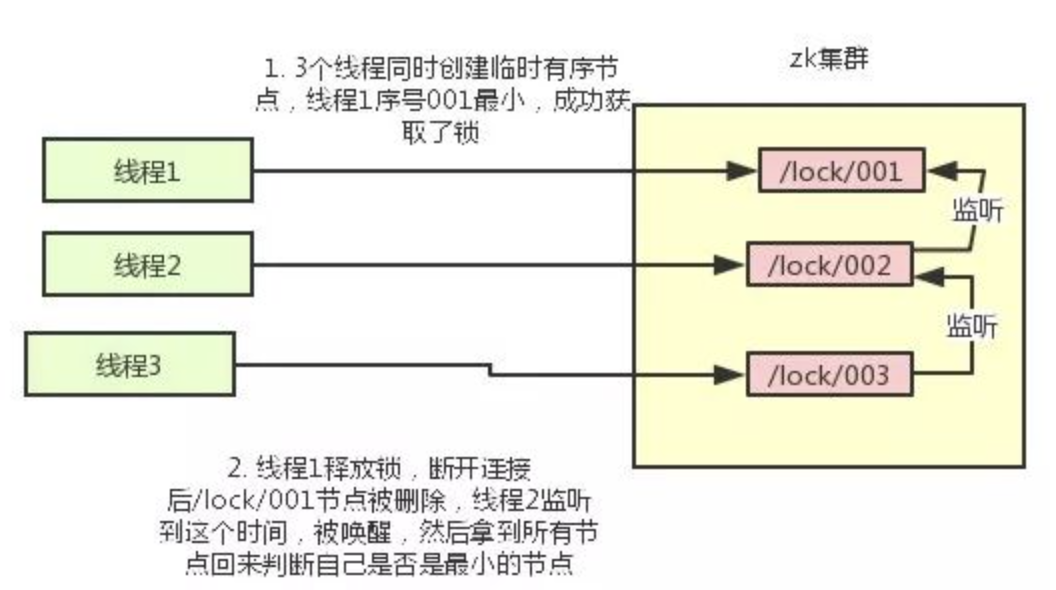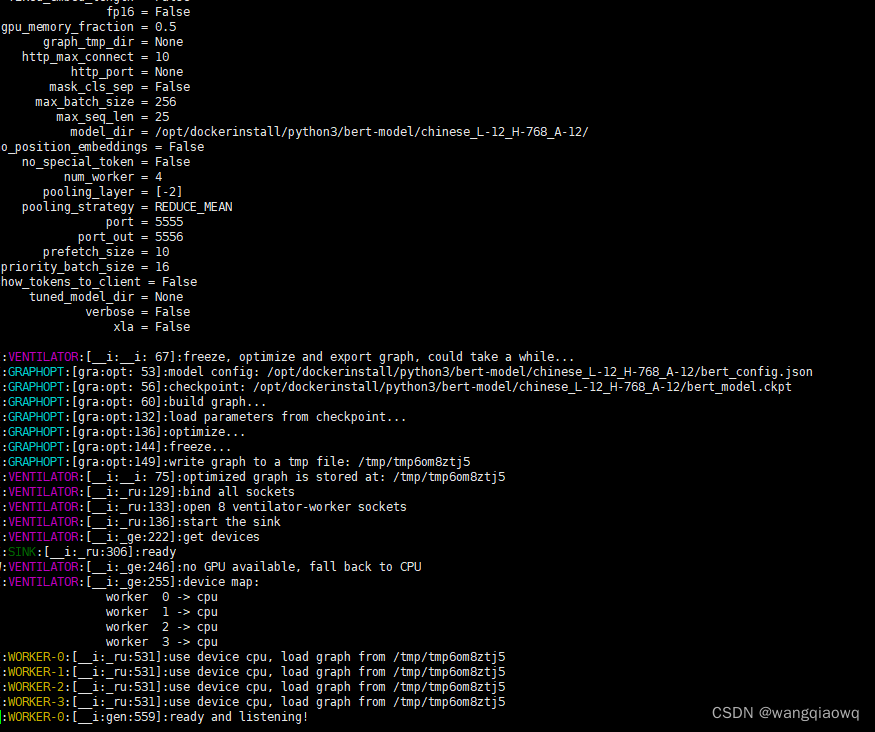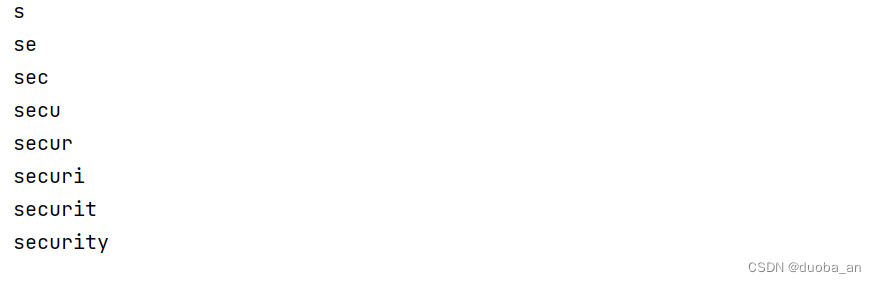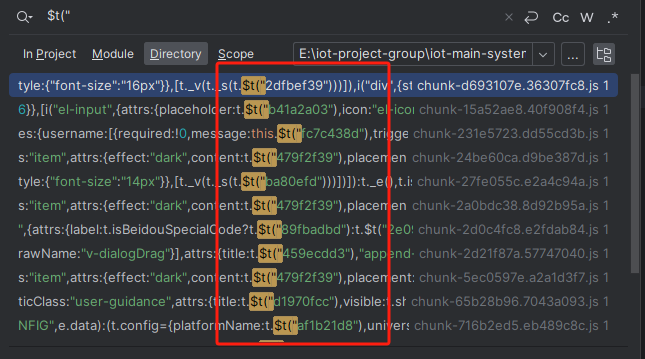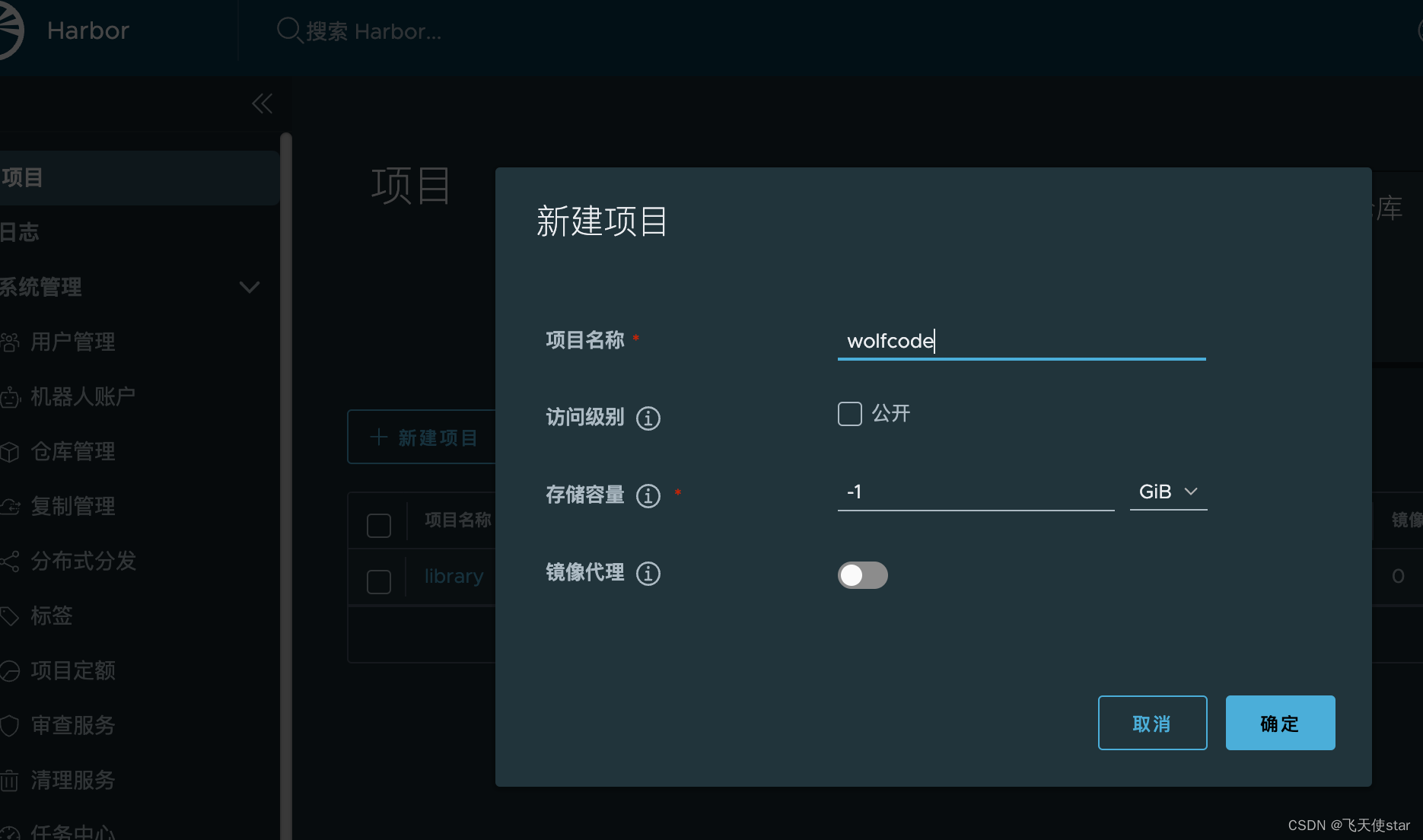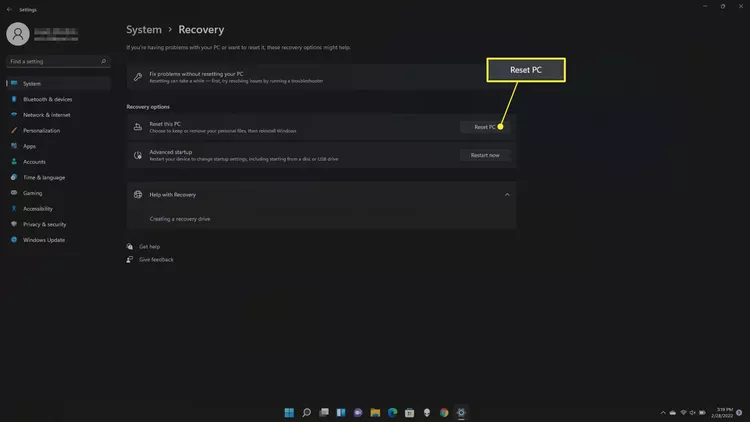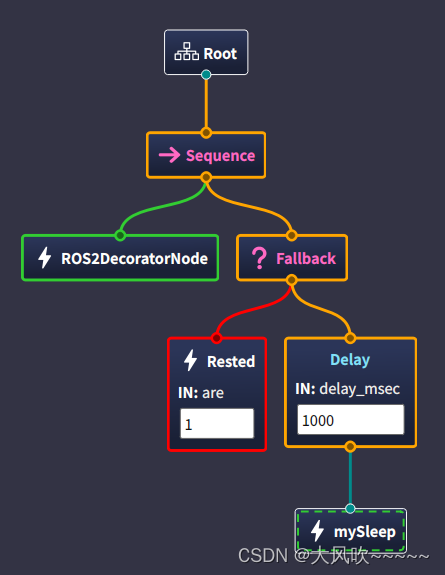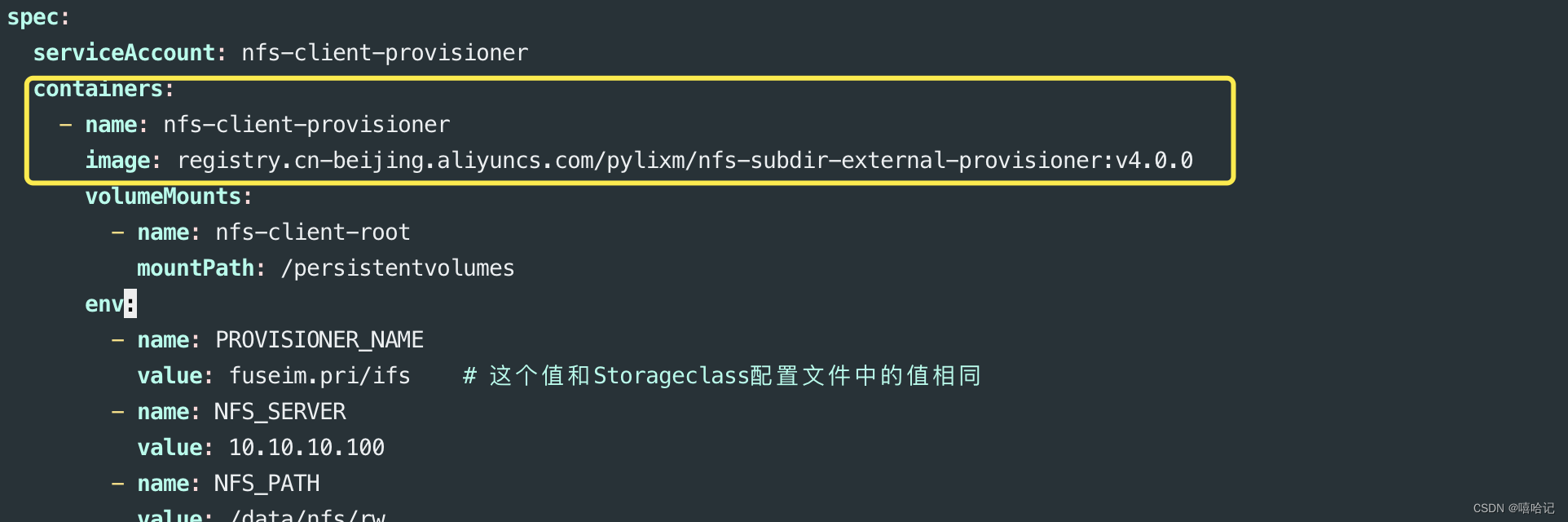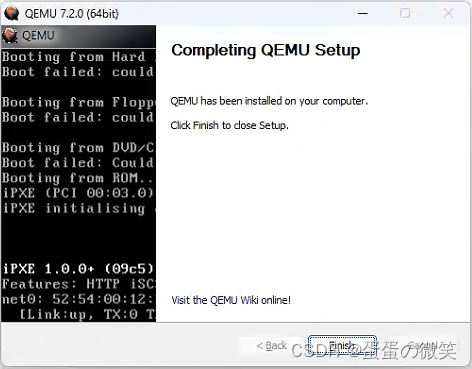学生管理系统案例代码如下:#include <stdio.h>
#include <stdlib.h>
#include <string.h>
#include <sqlite3.h>
#define DATABASE "student.db"
#define N 128
int do_insert(sqlite3 *db)
{
int id;
char name[32] = {};
char sex;
int score;
char sql[N] = {};
char *errmsg;
printf("Input id:");
scanf("%d", &id);
printf("Input name:");
scanf("%s", name);
getchar();
printf("Input sex:");
scanf("%c", &sex);
printf("Input score:");
scanf("%d", &score);
sprintf(sql, "insert into stu values(%d, '%s', '%c', %d)", id, name, sex, score);
if(sqlite3_exec(db, sql, NULL, NULL, &errmsg) != SQLITE_OK)
{
printf("%s\n", errmsg);
}
else
{
printf("Insert done.\n");
}
return 0;
}
int do_delete(sqlite3 *db)
{
int id;
char sql[N] = {};
char *errmsg;
printf("Input id:");
scanf("%d", &id);
sprintf(sql, "delete from stu where id = %d", id);
if(sqlite3_exec(db, sql, NULL, NULL, &errmsg) != SQLITE_OK)
{
printf("%s\n", errmsg);
}
else
{
printf("Delete done.\n");
}
return 0;
}
int do_update(sqlite3 *db)
{
int id;
char sql[N] = {};
char name[32] = "zhangsan";
char *errmsg;
printf("Input id:");
scanf("%d", &id);
sprintf(sql, "update stu set name='%s' where id=%d", name,id);
if(sqlite3_exec(db, sql, NULL, NULL, &errmsg) != SQLITE_OK)
{
printf("%s\n", errmsg);
}
else
{
printf("update done.\n");
}
return 0;
}
int callback(void *arg, int f_num, char ** f_value, char ** f_name)
{
int i = 0;
for(i = 0; i < f_num; i++)
{
printf("%-8s", f_value[i]);
}
printf("++++++++++++++++++++++");
putchar(10);
return 0;
}
int do_query(sqlite3 *db)
{
char *errmsg;
char sql[N] = "select count(*) from stu where name='zhangsan';";
if(sqlite3_exec(db, sql, callback,NULL , &errmsg) != SQLITE_OK)
{
printf("%s", errmsg);
}
else
{
printf("select done.\n");
}
}
int do_query1(sqlite3 *db)
{
char *errmsg;
char ** resultp;
int nrow;
int ncolumn;
if(sqlite3_get_table(db, "select * from stu", &resultp, &nrow, &ncolumn, &errmsg) != SQLITE_OK)
{
printf("%s\n", errmsg);
return -1;
}
else
{
printf("query done.\n");
}
int i = 0;
int j = 0;
int index = ncolumn;
for(j = 0; j < ncolumn; j++)
{
printf("%-10s ", resultp[j]);
}
putchar(10);
for(i = 0; i < nrow; i++)
{
for(j = 0; j < ncolumn; j++)
{
printf("%-10s ", resultp[index++]);
}
putchar(10);
}
return 0;
}
int main(int argc, const char *argv[])
{
sqlite3 *db;
char *errmsg;
int n;
if(sqlite3_open(DATABASE, &db) != SQLITE_OK)
{
printf("%s\n", sqlite3_errmsg(db));
return -1;
}
else
{
printf("open DATABASE success.\n");
}
if(sqlite3_exec(db, "create table if not exists stu(id int, name char , sex char , score int);",
NULL, NULL, &errmsg) != SQLITE_OK)
{
printf("%s\n", errmsg);
}
else
{
printf("Create or open table success.\n");
}
while(1)
{
printf("********************************************\n");
printf("1: insert 2:query 3:delete 4:update 5:quit\n");
printf("********************************************\n");
printf("Please select:");
scanf("%d", &n);
switch(n)
{
case 1:
do_insert(db);
break;
case 2:
do_query(db);
break;
case 3:
do_delete(db);
break;
case 4:
do_update(db);
break;
case 5:
printf("main exit.\n");
sqlite3_close(db);
exit(0);
break;
default :
printf("Invalid data n.\n");
}
}
return 0;
}
注:query1中的话为啥index++,因为API里面要把表头去掉,表结构如下:
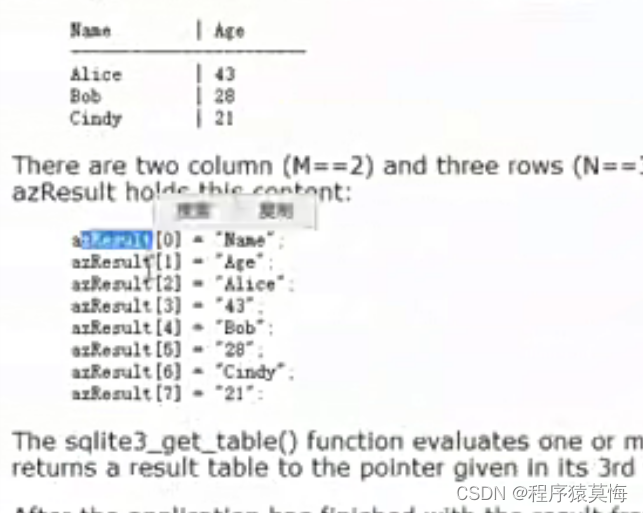
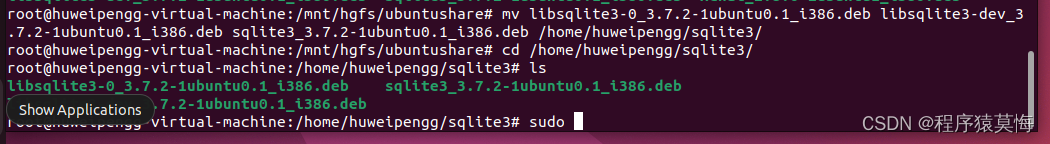
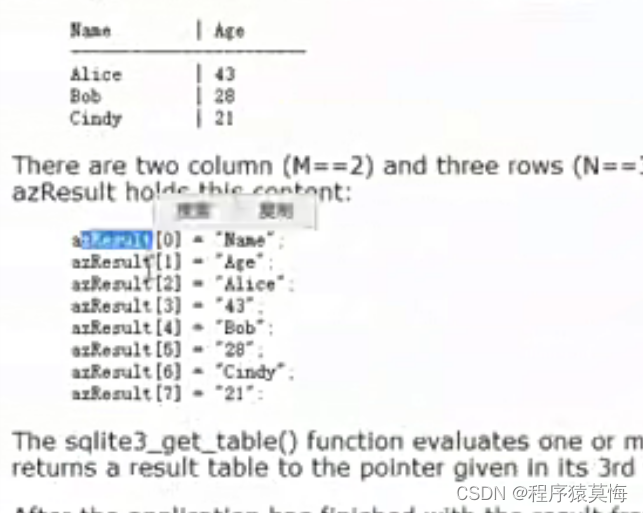
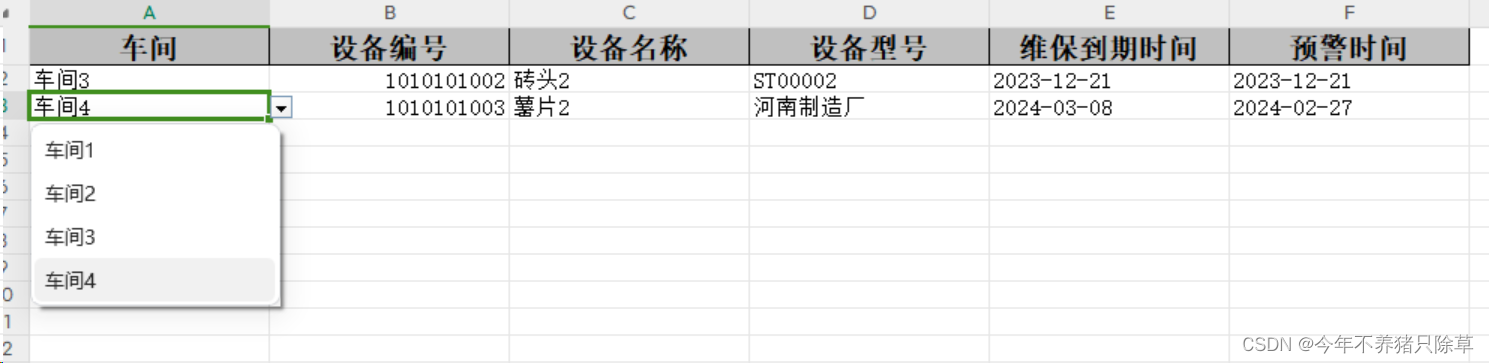
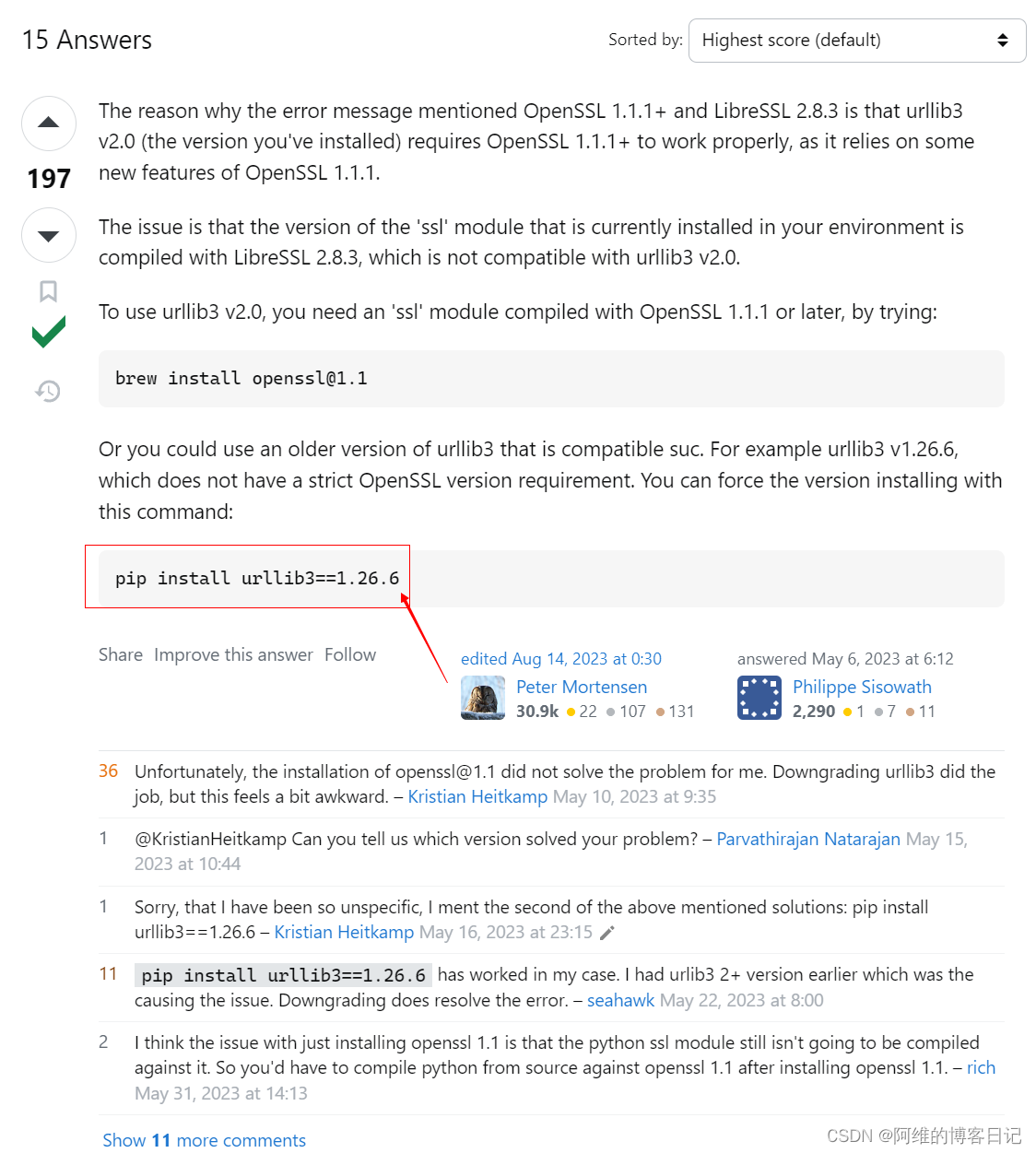


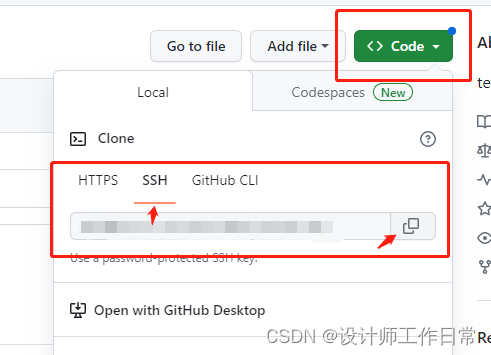

![project.config.json 文件内容错误] project.config.json: libVersion 字段需为 string, string](https://img-blog.csdnimg.cn/direct/08ea24dcd8f84ee592ae0aafada6d241.png)