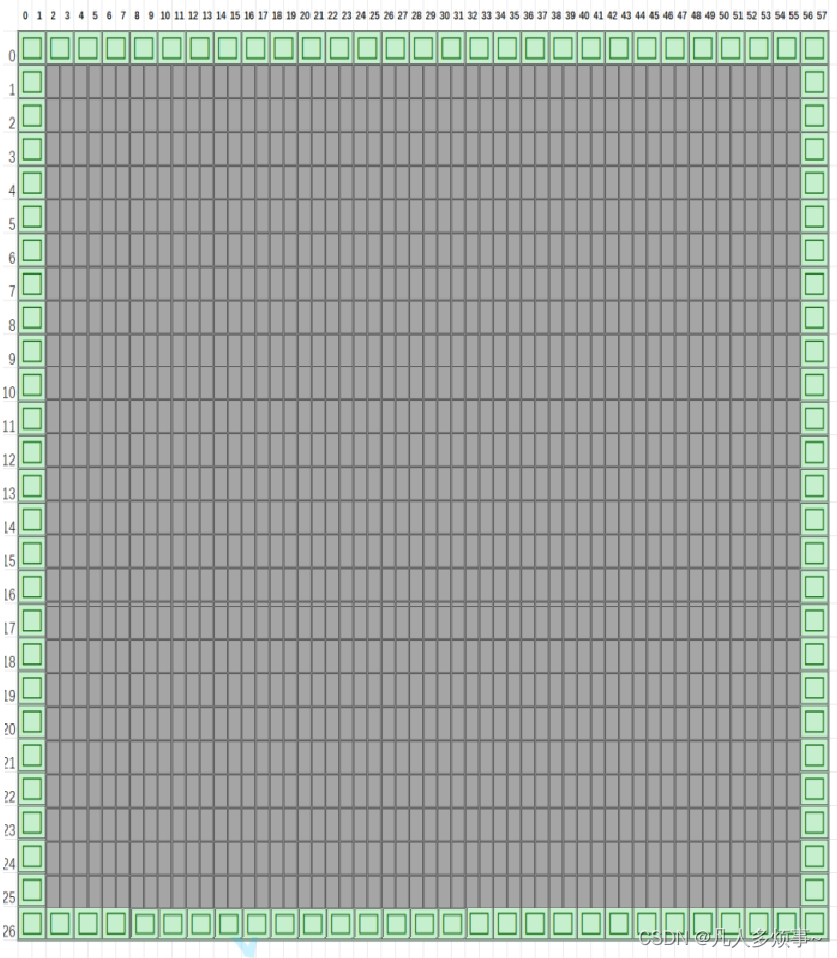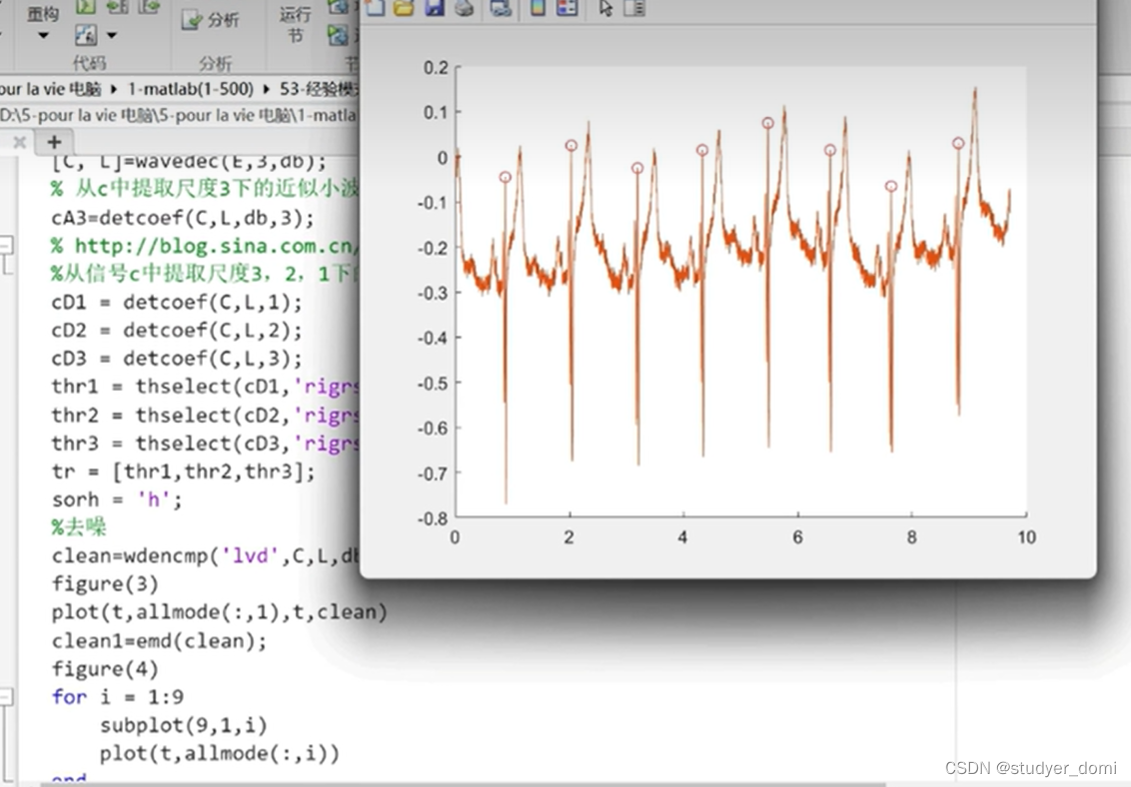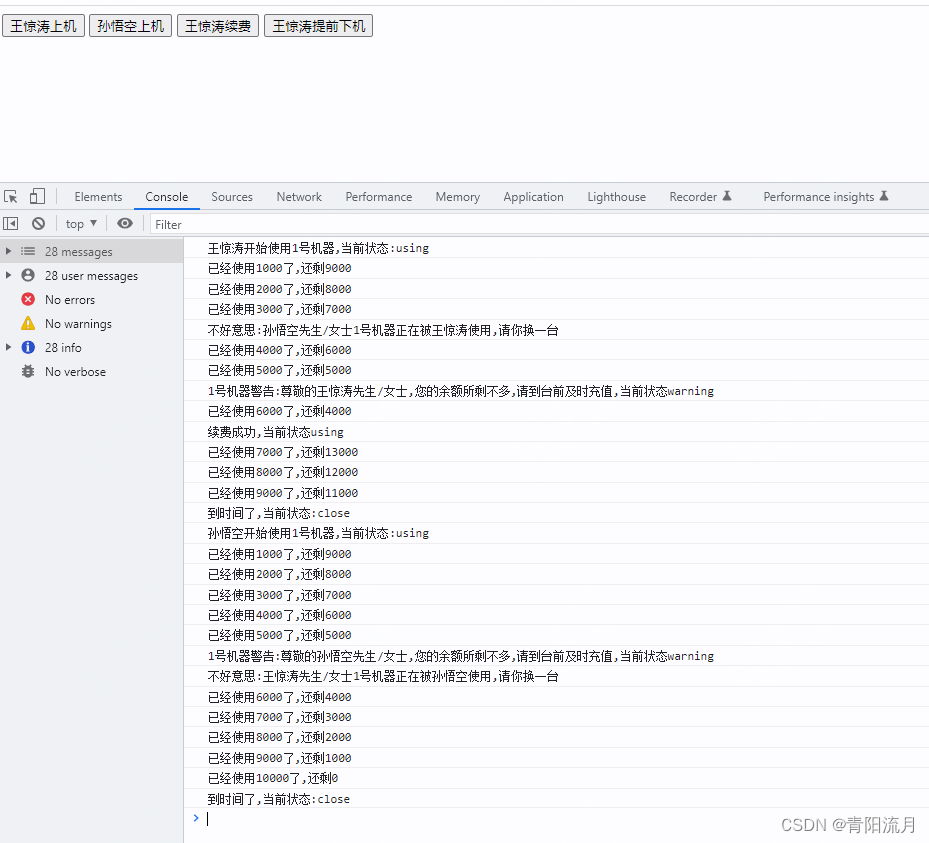文章目录
- 一、json
- 二、http
- 2.1 json 读取 + request 序列化
- 三、基本类型
- 3.1 decimal
- 四、图像
- 4.1 颜色格式转换
一、json
import json
f = open('data.json') # open json file
data = json.load(f) # 读出 json object
for i in data['emp_details']: # 取出一级属性 emp_details, 下的各二级属性
print(i)
// 正确的 json 格式如下, 但它无法通过 python 的 request(json.dumps(payload)) 库发送
{
"Face": false,
"Id": null
}
// 能通过 python 的 request(json.dumps(payload)) 库发送的如下
{
"Face": False, // 需大写 F
"Id": None // 需为 None 而不是 null
}
二、http
def rec_image(url):
server_addr = "http://192.168.100.99:8000/api"
payload = {
'image': {
'url': url,
}
}
headers = {'Content-Type': 'application/json'}
resp = requests.post(server_addr, json=payload, headers=headers) # 或将 json=payload 替换为 data=json.dumps(payload)
print(resp.text)
requests http
2.1 json 读取 + request 序列化
import json
import requests
def send_request(task_id):
url = "http://192.168.2.99:8000/new"
with open("my.json") as file:
content = json.load(file) # 读出 json object
content["task_id"] = task_id # 根据 key 更改 value
payload = json.dumps(content) # 将 json object 序列化为 json string
print(payload)
headers = {"Content-Type": "application/json"}
response = requests.request("POST", url, headers=headers, data=payload) # 向 request 包传入 json string 参数
print("response: ", response.text)
send_request("task1")
三、基本类型
3.1 decimal
# 保留两位小数
a = 12.345
round(a, 2) # 12.34
print("%.2f", a) # 12.34
序列化时注意:
- js 的 null 值对应 py 的 None
- js 的 bool 值只有 True 和 False (没有 true 和 false)
四、图像
4.1 颜色格式转换
hex: #0C78B7
rgb: (12,120,183)
这两种颜色格式,可通过RGB颜色值与十六进制颜色码转换转换,和RGB颜色查询查询
也可通过代码实现:
def Hex_to_RGB(hex):
r = int(hex[0:2],16)
g = int(hex[2:4],16)
b = int(hex[4:6], 16)
return tuple([r,g,b]) # 将 list 转为 tuple

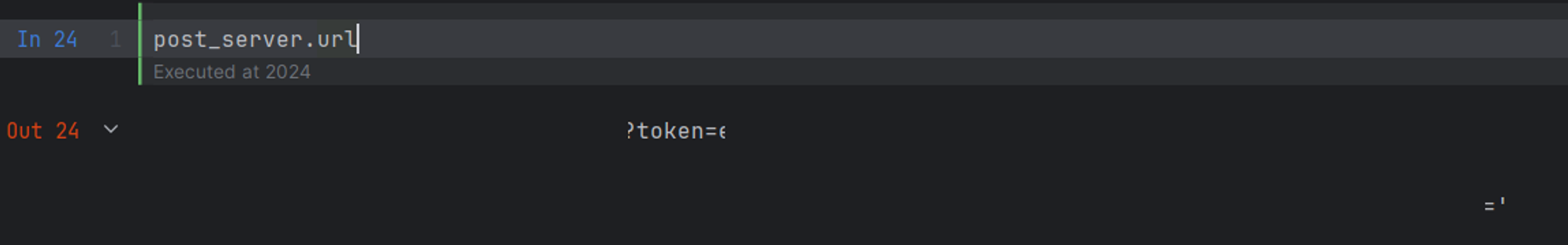
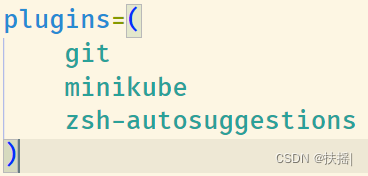

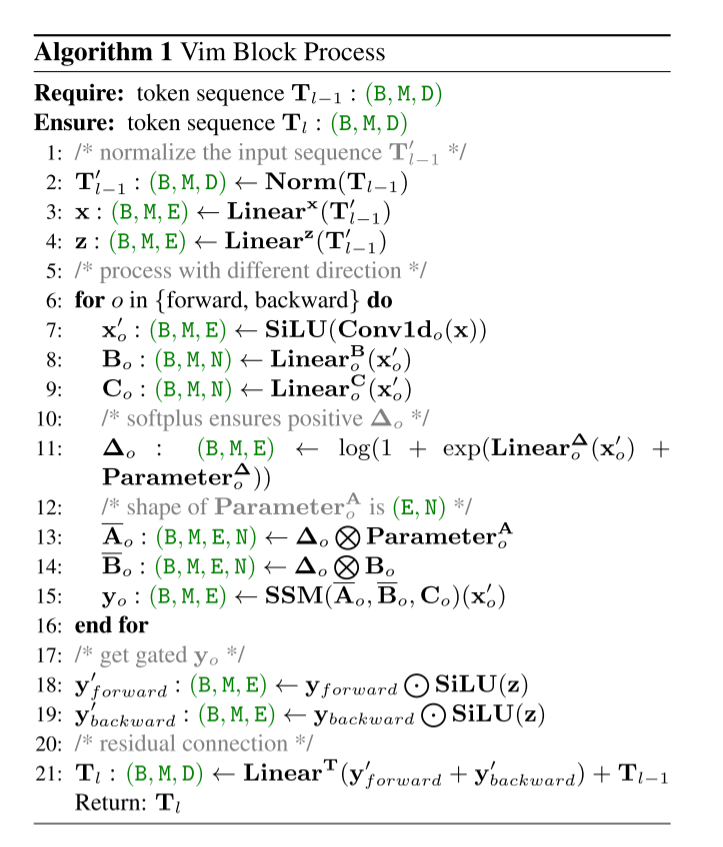
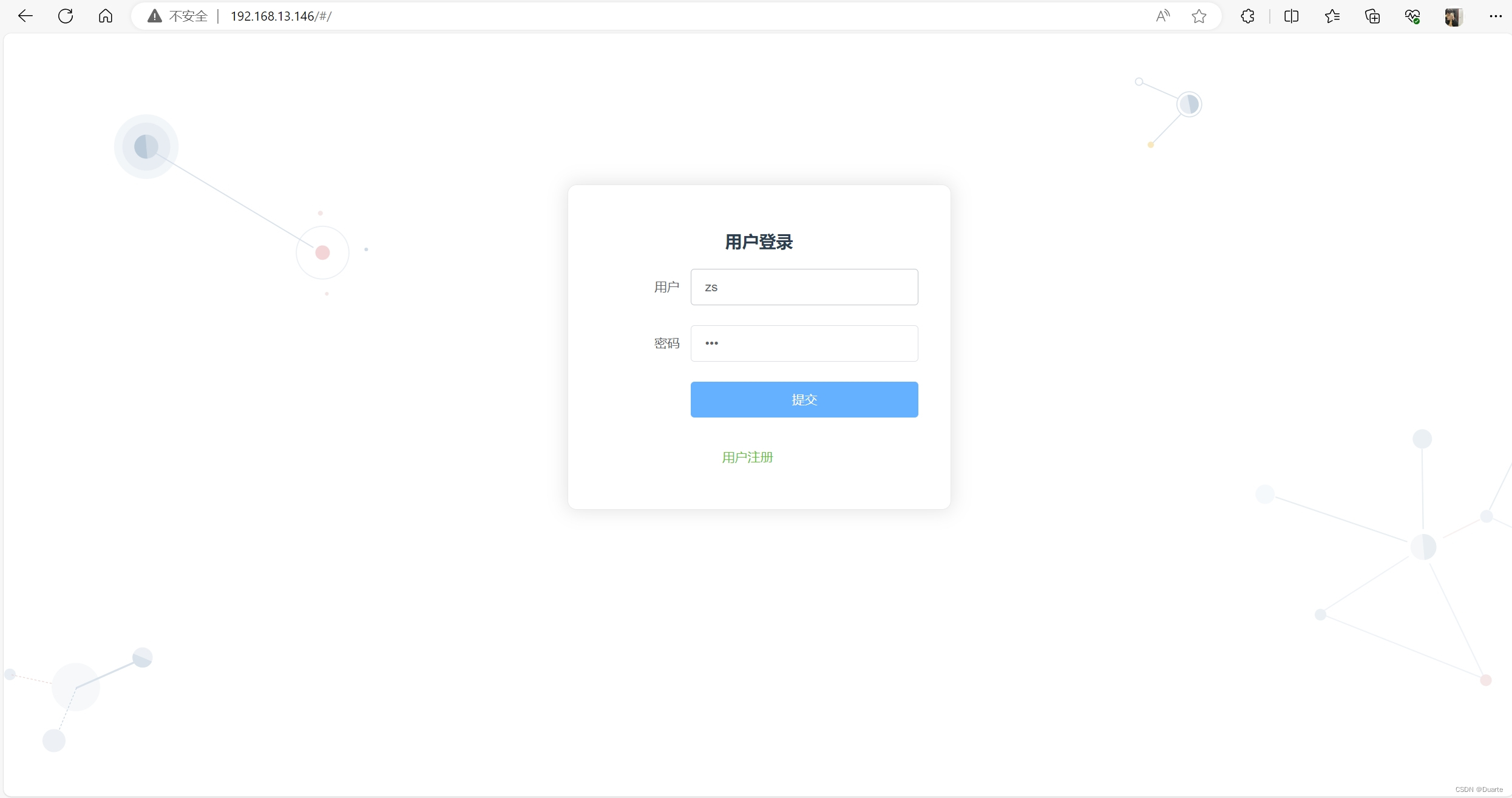



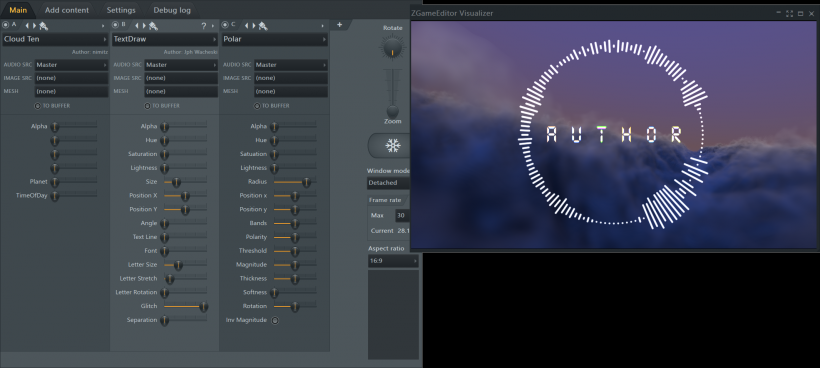
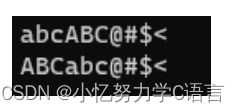


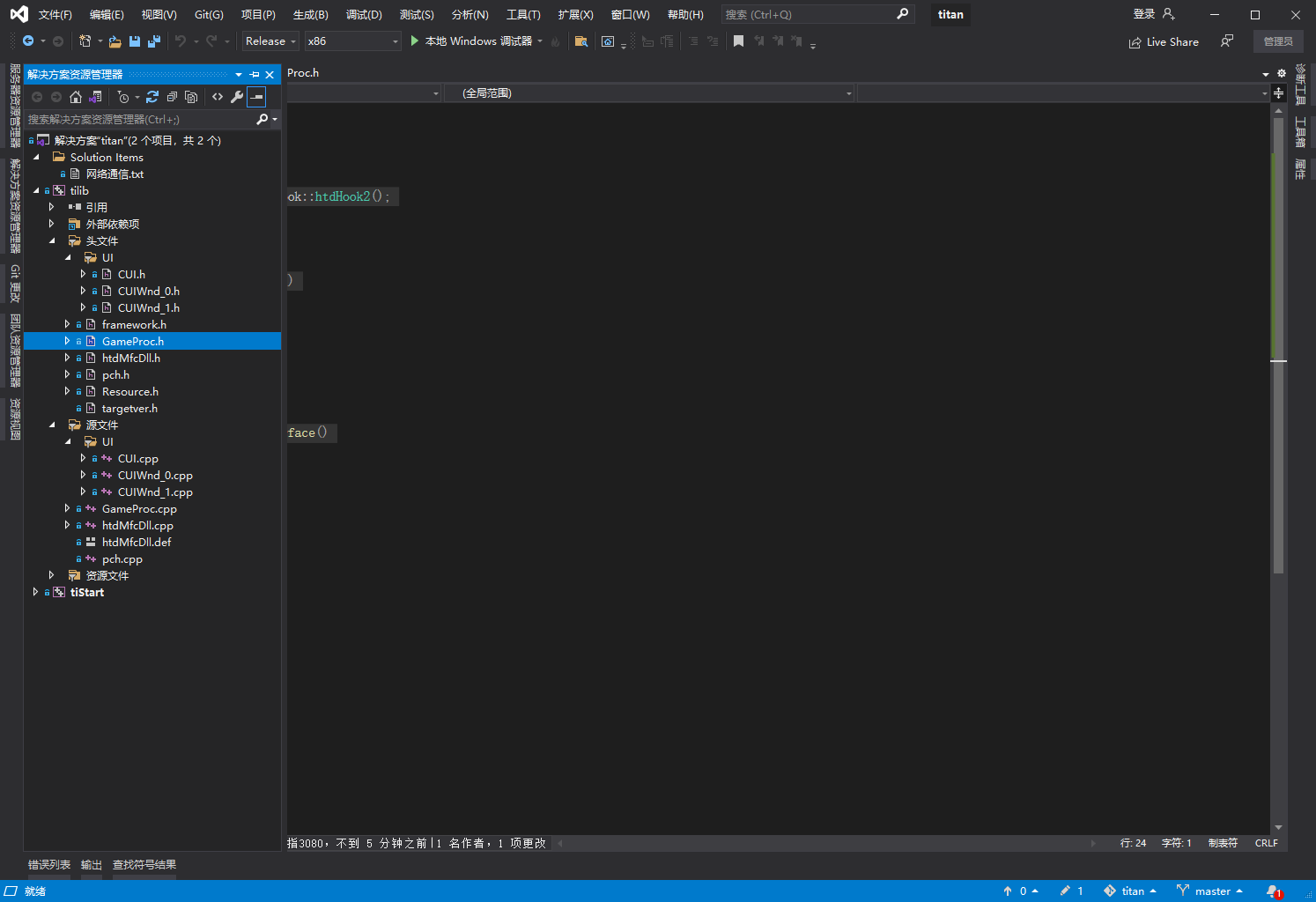

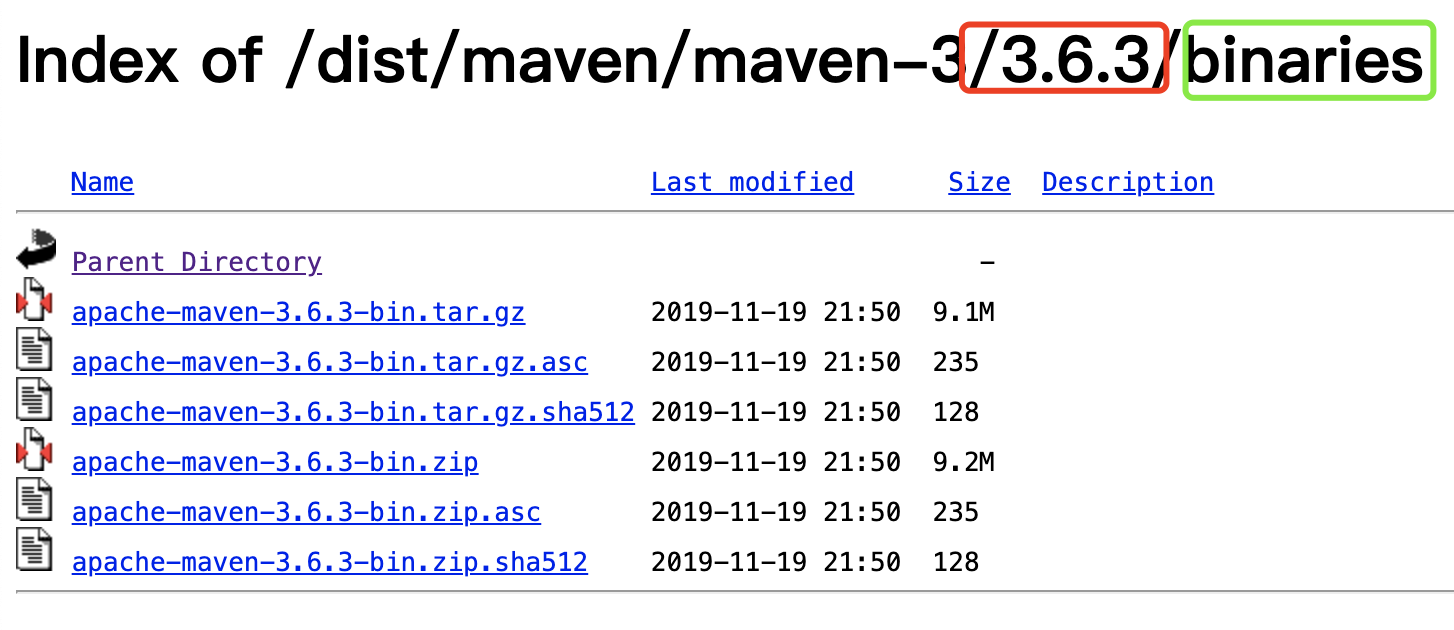
![关于js [GDOUCTF 2023]hate eat snake](https://img-blog.csdnimg.cn/direct/d40fcb9574d84d0e8d3d608e136f912c.png)