How to implement multiple file uploads based on Swagger 3.x in Spring boot 3.x
- Project
- pom.xml
- OpenAPIConfig
- FileUploadController
- application.yaml
Project
pom.xml
<?xml version="1.0" encoding="UTF-8"?>
<project xmlns="http://maven.apache.org/POM/4.0.0" xmlns:xsi="http://www.w3.org/2001/XMLSchema-instance"
xsi:schemaLocation="http://maven.apache.org/POM/4.0.0 https://maven.apache.org/xsd/maven-4.0.0.xsd">
<modelVersion>4.0.0</modelVersion>
<parent>
<groupId>org.springframework.boot</groupId>
<artifactId>spring-boot-starter-parent</artifactId>
<version>3.2.3</version>
<relativePath/> <!-- lookup parent from repository -->
</parent>
<groupId>com.qwfys.sample</groupId>
<artifactId>upload-sample</artifactId>
<version>0.0.1-SNAPSHOT</version>
<name>upload-sample</name>
<description>upload-sample</description>
<properties>
<java.version>17</java.version>
<swagger.starter.version>1.9.1.RELEASE</swagger.starter.version>
</properties>
<dependencies>
<dependency>
<groupId>org.springframework.boot</groupId>
<artifactId>spring-boot-starter-web</artifactId>
</dependency>
<dependency>
<groupId>org.springframework.boot</groupId>
<artifactId>spring-boot-devtools</artifactId>
<scope>runtime</scope>
<optional>true</optional>
</dependency>
<dependency>
<groupId>org.springframework.boot</groupId>
<artifactId>spring-boot-starter-test</artifactId>
<scope>test</scope>
</dependency>
<dependency>
<groupId>org.springdoc</groupId>
<artifactId>springdoc-openapi-starter-webmvc-ui</artifactId>
<version>2.0.3</version>
</dependency>
</dependencies>
<build>
<plugins>
<plugin>
<groupId>org.springframework.boot</groupId>
<artifactId>spring-boot-maven-plugin</artifactId>
<configuration>
<excludes>
<exclude>
<groupId>org.projectlombok</groupId>
<artifactId>lombok</artifactId>
</exclude>
</excludes>
</configuration>
</plugin>
</plugins>
</build>
</project>
OpenAPIConfig
package com.qwfys.sample.upload.base.config;
import io.swagger.v3.oas.models.OpenAPI;
import io.swagger.v3.oas.models.info.Contact;
import io.swagger.v3.oas.models.info.Info;
import io.swagger.v3.oas.models.info.License;
import io.swagger.v3.oas.models.servers.Server;
import org.springframework.beans.factory.annotation.Value;
import org.springframework.context.annotation.Bean;
import org.springframework.context.annotation.Configuration;
import java.util.List;
@Configuration
public class OpenAPIConfig {
@Value("${app.openapi.dev-url}")
private String devUrl;
@Value("${app.openapi.prod-url}")
private String prodUrl;
@Bean
public OpenAPI myOpenAPI() {
Server devServer = new Server();
devServer.setUrl(devUrl);
devServer.setDescription("Server URL in Development environment");
Server prodServer = new Server();
prodServer.setUrl(prodUrl);
prodServer.setDescription("Server URL in Production environment");
Contact contact = new Contact();
contact.setEmail("qwfys200@qq.com");
contact.setName("qwfys200");
contact.setUrl("https://www.qwfys.com");
License mitLicense = new License().name("MIT License").url("https://choosealicense.com/licenses/mit/");
Info info = new Info()
.title("Tutorial Management API")
.version("1.0")
.contact(contact)
.description("This API exposes endpoints to manage tutorials.").termsOfService("https://www.bezkoder.com/terms")
.license(mitLicense);
return new OpenAPI().info(info).servers(List.of(devServer, prodServer));
}
}
FileUploadController
package com.qwfys.sample.upload.controller;
import io.swagger.v3.oas.annotations.Parameter;
import io.swagger.v3.oas.annotations.tags.Tag;
import org.slf4j.Logger;
import org.slf4j.LoggerFactory;
import org.springframework.beans.factory.annotation.Autowired;
import org.springframework.web.bind.annotation.*;
import org.springframework.web.multipart.MultipartFile;
@Tag(name = "Tutorial", description = "Tutorial management APIs")
@RestController
public class FileUploadController {
private static final Logger logger = LoggerFactory.getLogger(FileUploadController.class);
@RequestMapping(value = "/uploadMultiFiles", consumes = {"multipart/form-data"}, method = RequestMethod.POST)
public String uploads(@RequestPart(required = true) MultipartFile[] files) {
logger.info("File Upload:{}", files);
return "sucessfull";
}
@RequestMapping(value = "/uploadMultiFile", consumes = {"multipart/form-data"}, method = RequestMethod.POST)
public String uploads(@RequestPart(required = true) MultipartFile file) {
logger.info("File Upload:{}", file);
return "sucessfull";
}
}
application.yaml
spring:
servlet:
multipart:
max-file-size: 5MB
max-request-size: 5MB
enabled: true
location: ${java.io.tmpdir}
app:
openapi:
dev-url: http://localhost:8080
prod-url: https://api.qwfys.com/sample


参考文献
- Manage upload/download of files using REST and Spring Boot
- Spring Boot File upload example with Multipart File
- Spring Boot + Swagger 3 example (with OpenAPI 3)
- Swagger 3 annotations in Spring Boot
- Setting up Swagger 3 With Spring Boot
- Springfox Reference Documentation
- How to run Swagger 3 on Spring Boot 3
- Swagger UI 3 Setup with Spring Boot Application
- Uploading Multiple Files with Springfox and Swagger-UI
- Spring Boot Example for Uploading Swagger Files
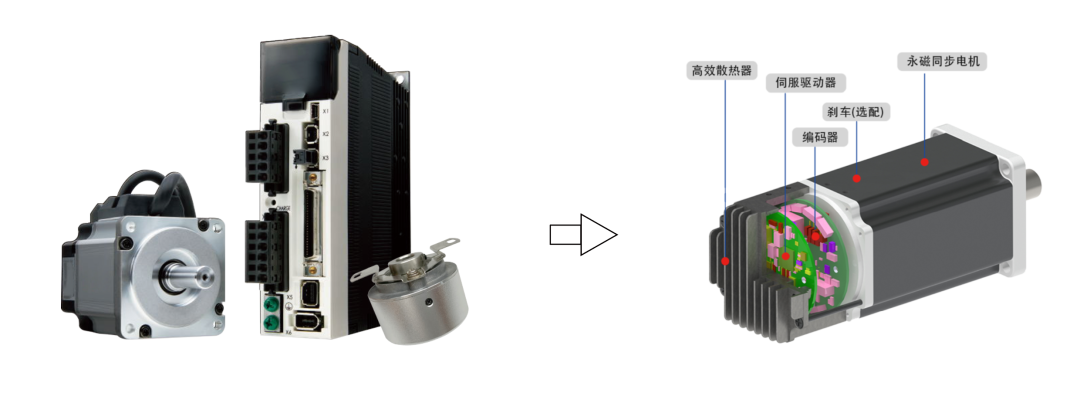

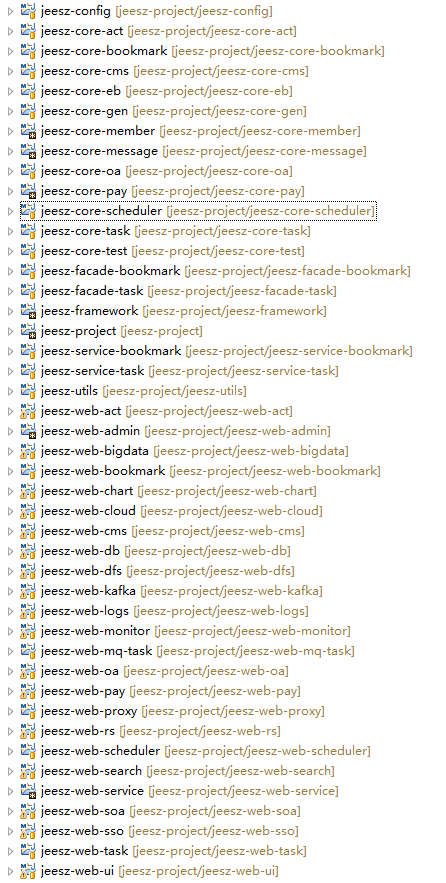


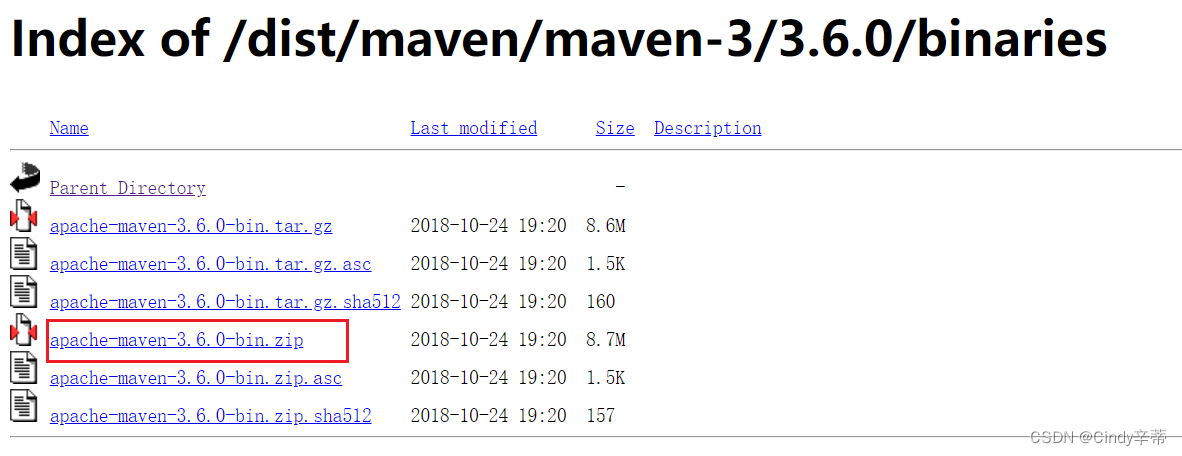

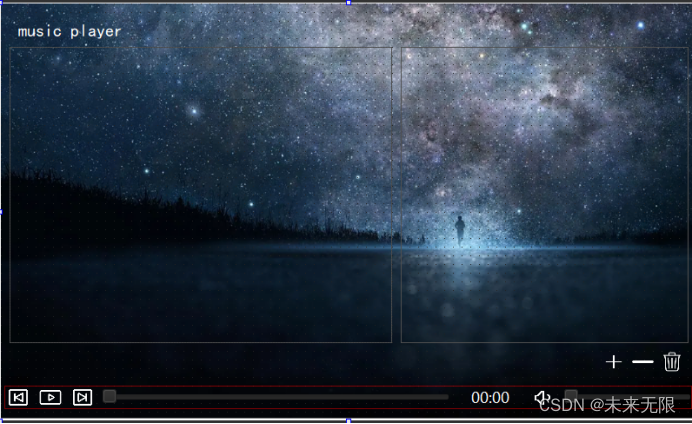



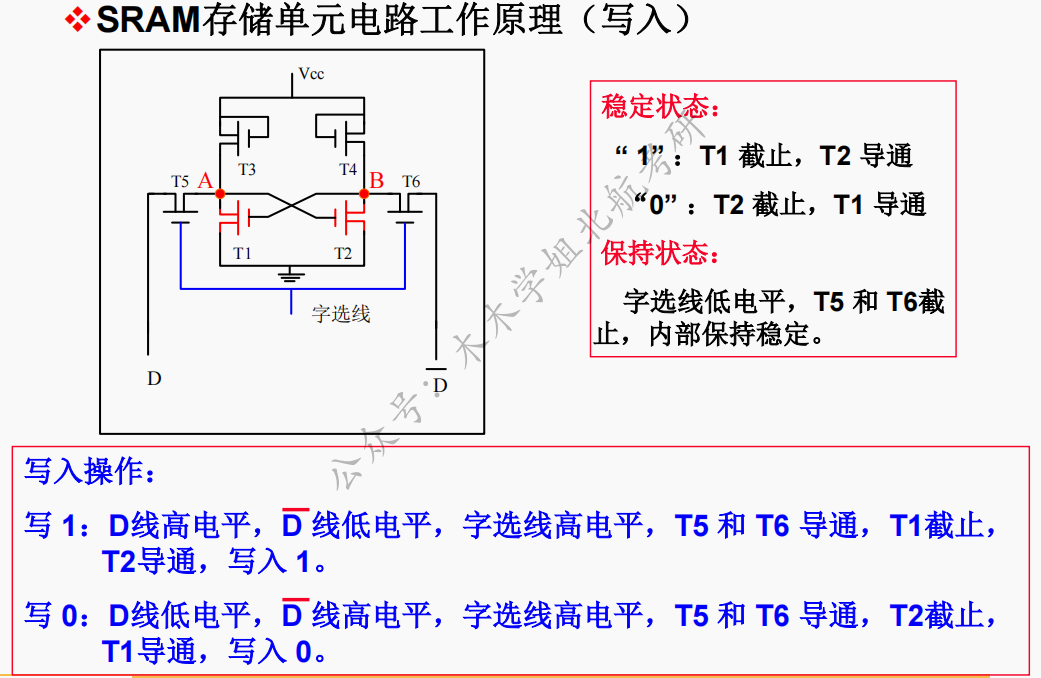
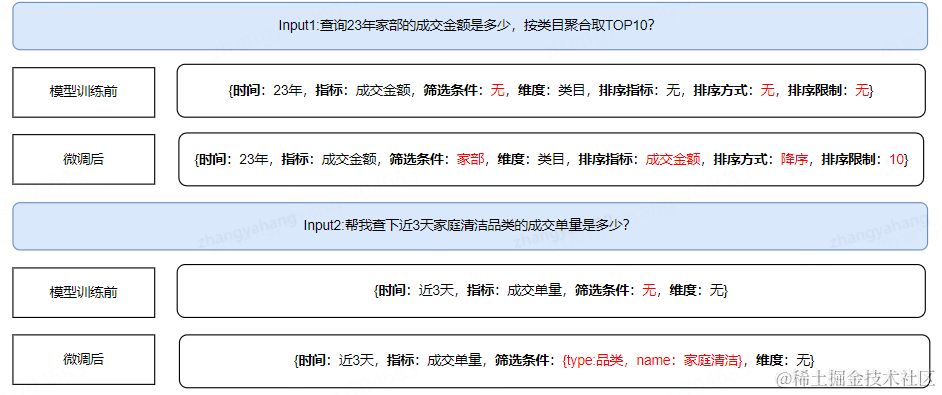
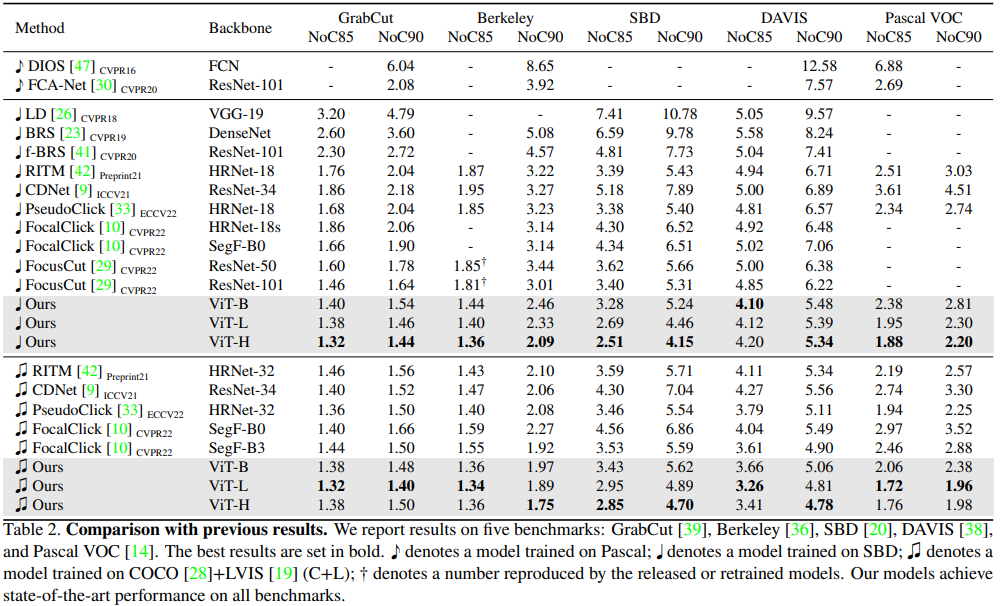
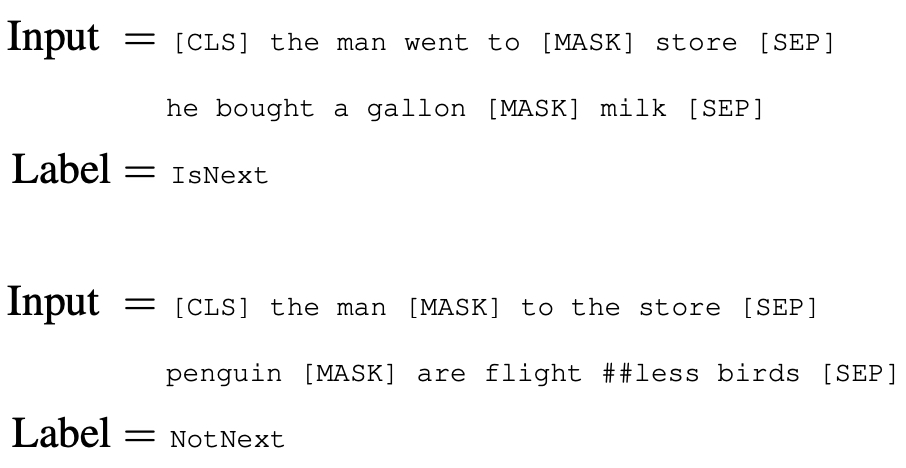
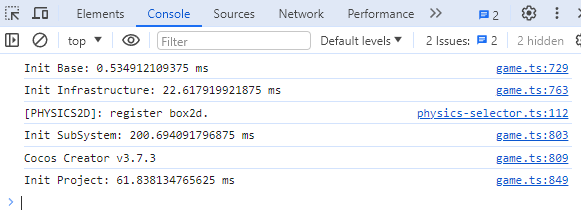
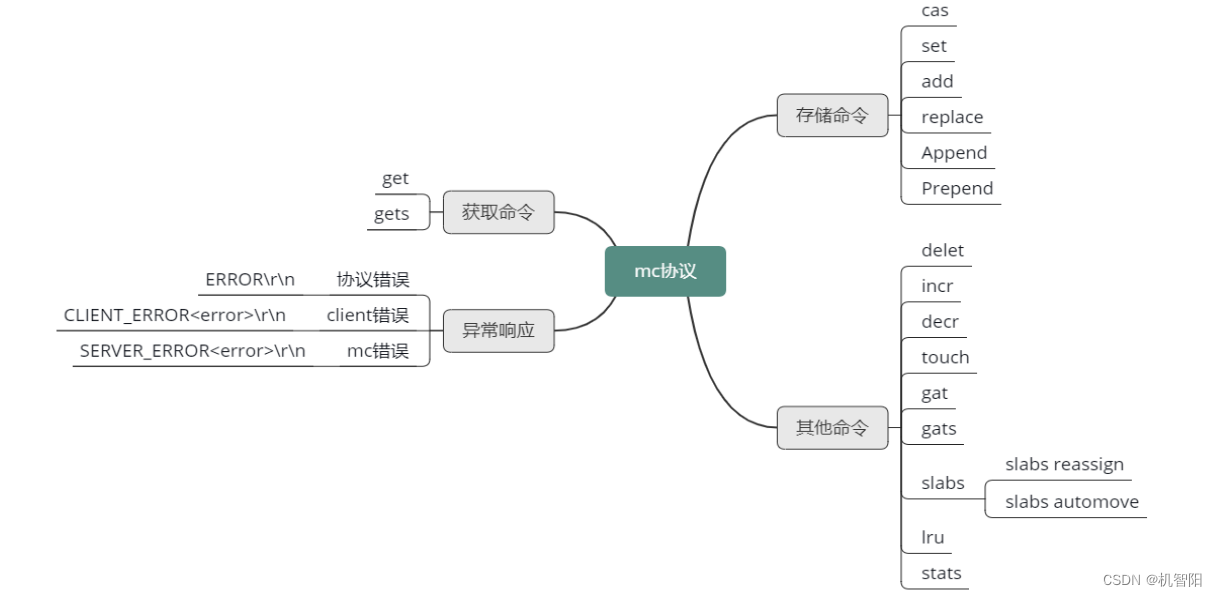
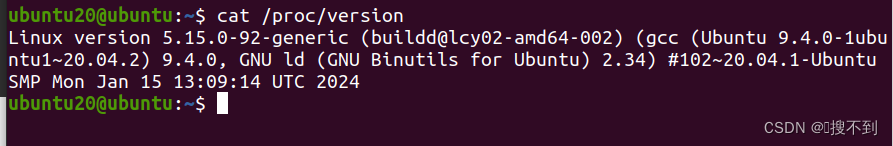

![多种分布随机数生成[Laplace] Matlab](https://img-blog.csdnimg.cn/direct/f3dacf9d39f548c2bf6ae1845a7c0d07.png)