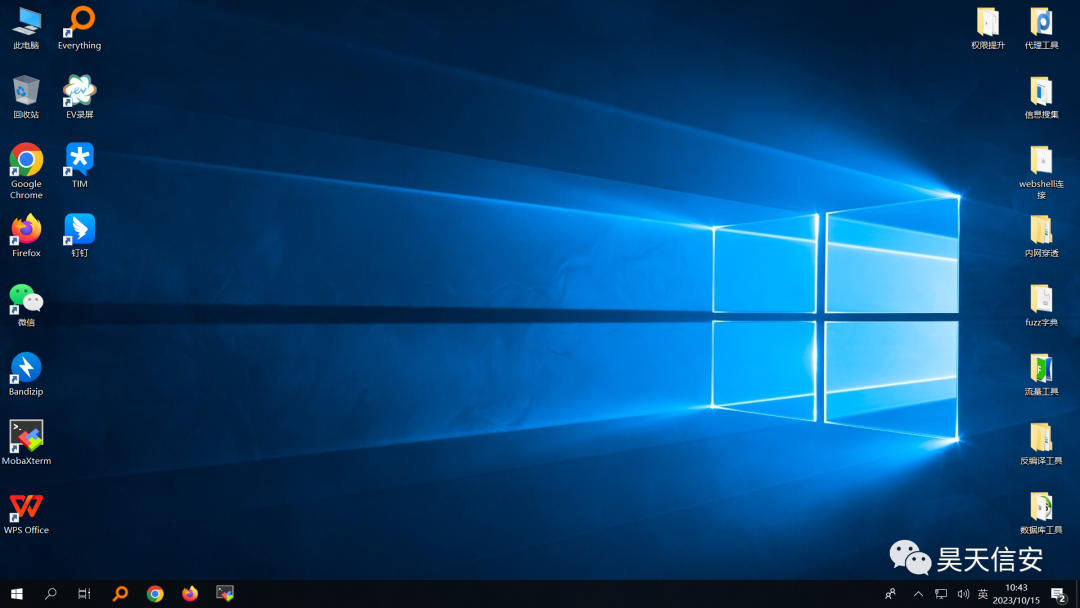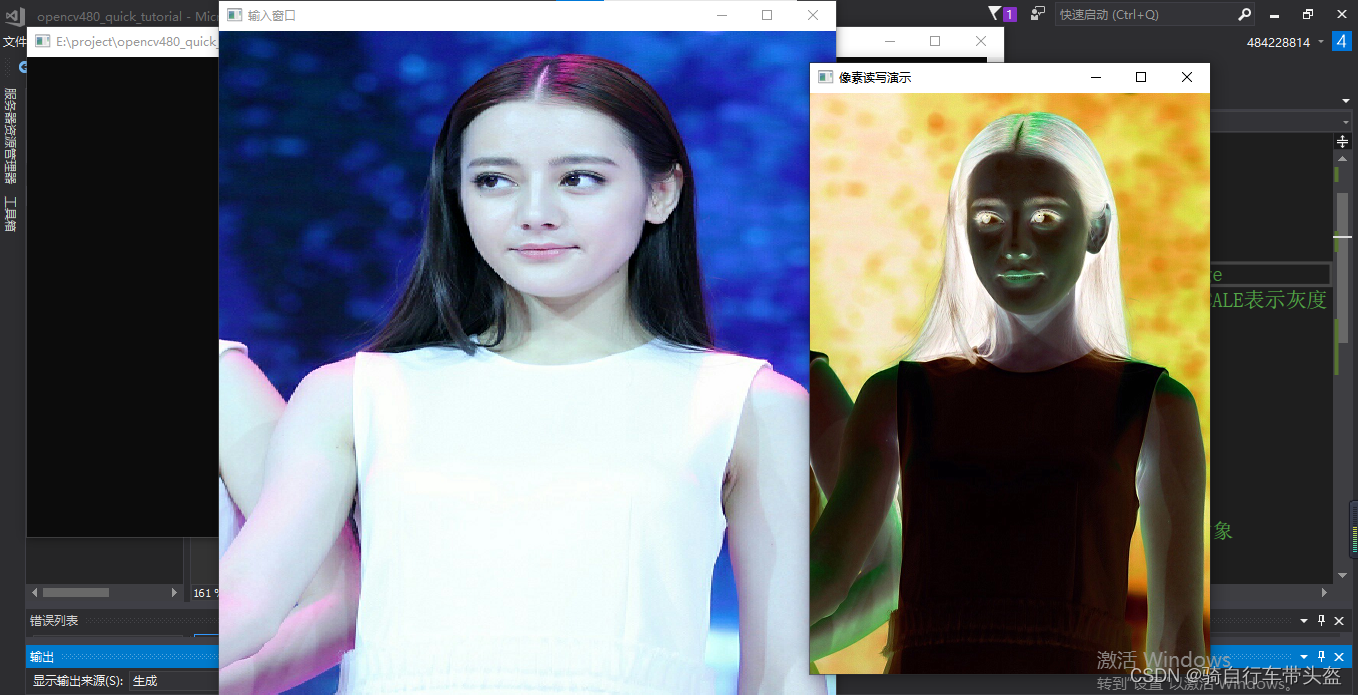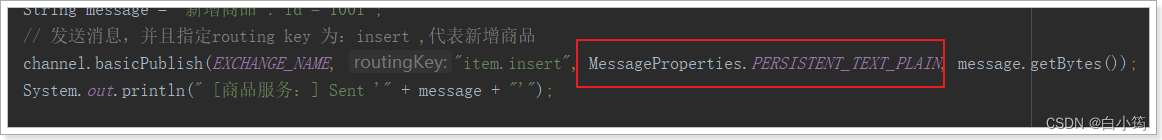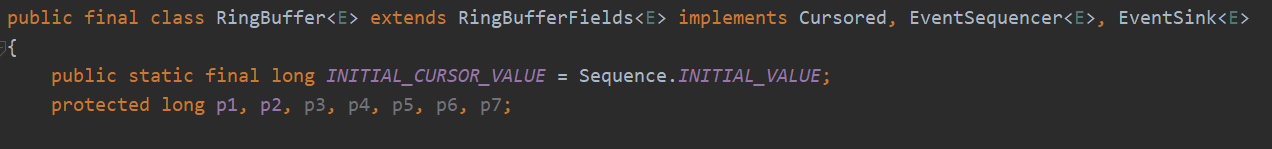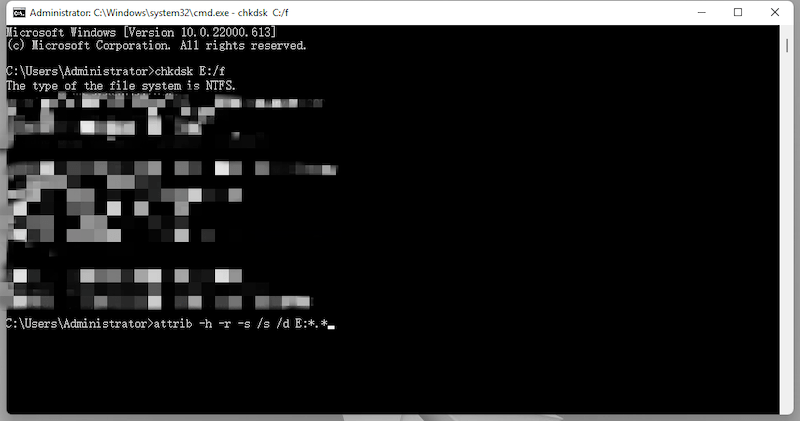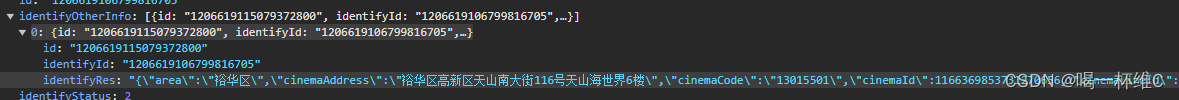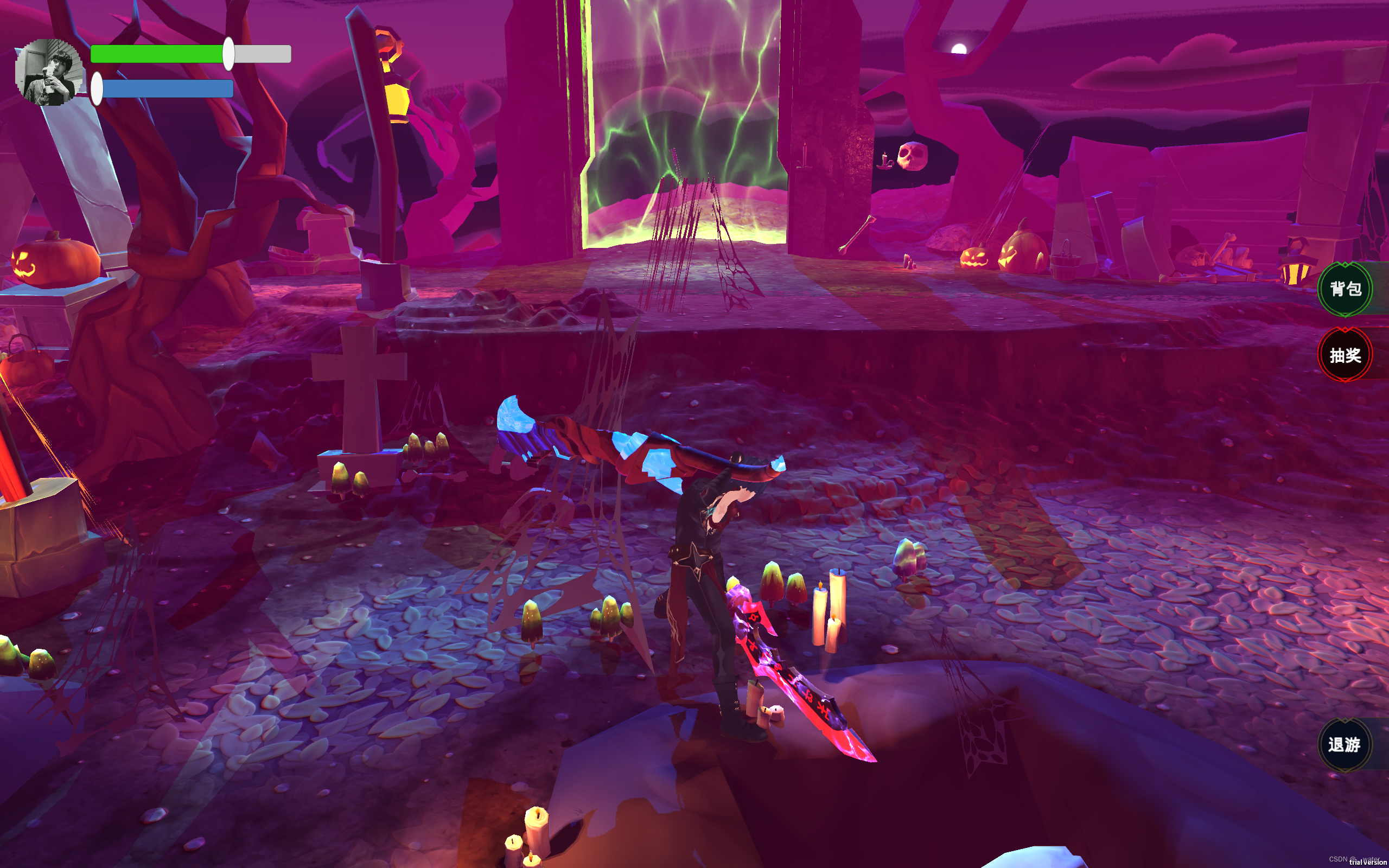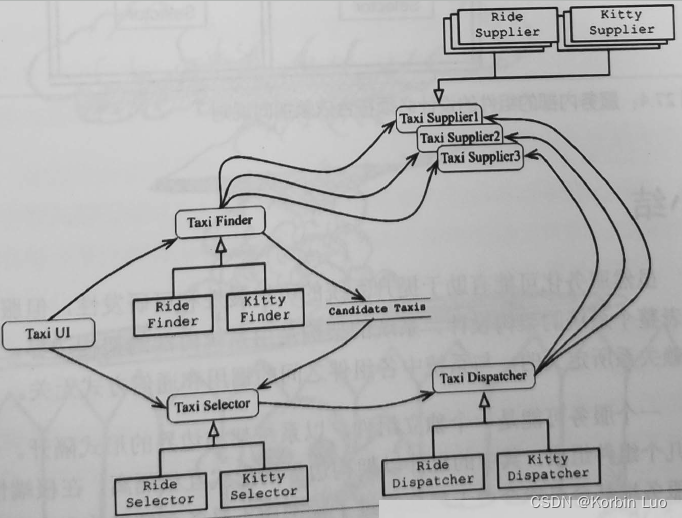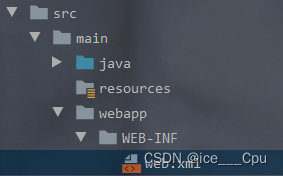文章目录:
- 1.清除默认样式
- 1.1清除内外边距
- 1.2清除列表圆点(项目符号)
- 3.外边距问题-合并现象
- 4.外边距问题–塌陷问题
- 5.行内元素垂直内外边距
- 6.圆角与盒子阴影
- 6.1圆角
- 6.2 盒子模型-阴影(拓展)
综合案例一 产品卡片
综合案例二 新闻列表
1.清除默认样式
在实际设计开发中,要清除默认的样式,默认的内外边距
1.1清除内外边距
box-sizing可以加到这里面写,控制盒子大小
*{ bn
margin: 0;
padding: 0;
box-sizing: border-box;
}
1.2清除列表圆点(项目符号)
li {
list-style: none;
}
2.盒子模型–元素溢出
作用:控制溢出元素的内容的显示方式
属性名: overflow
属性值
| 属性值 | 效果 |
|---|---|
| hidden | 溢出隐藏 |
| scroll | 溢出滚动(无论是否溢出,都显示滚动条位置) |
| auto | 溢出滚动(溢出才显示滚动条位置) |
3.外边距问题-合并现象
场景:垂直排列的兄弟元素,上下margin会合并
现象:取两个margin中的较大值生效

.one {
margin-bottom: 50px;
}
.two {
margin-top: 20px;
}
4.外边距问题–塌陷问题

解决方法:
- 取消子级margin,父级设置padding
- 父级设置overflow: hidden
- 父级设置border-top
5.行内元素垂直内外边距
场景:行内元素添加margin和 padding,无法改变元素垂直位置
解决方法:给行内元素添加line-height可以改变垂直位置
span {
/*margin和padding属性,无法改变垂直位置*/
margin: 50px;
padding: 20px;
/*行高可以改变垂直位置*/
line-height: 100px;
}
6.圆角与盒子阴影
6.1圆角
作用:设置元素的外边框为圆角。
属性名:border-radius
属性值:数字+px/百分比
提示:属性值是圆角半径
<style>
div{
margin: 50px auto;
width: 200px;
height: 200px;
background-color: orange;
/*border-radius: 20px;*/
/*记忆:从左上角顺时针赋值,没有取值的角与对角取值相同*/
/产四值:左上 右上 右下 左下*/
/*border-radius: 10px 20px 40px 80px;*/
/*三值:左上右上+左下右下*/
/*border-radius: 10px 40px 80px;*/
/产两值:左上+右下右上+左下*/
border-radius: 10px 80px;
}
</style>
- 常见应用-正圆形状
- 给
正方形盒子设置圆角属性值为宽高的一半/50%
- 给
<!DOCTYPE html>
<html lang="en">
<head>
<meta charset="UTF-8">
<meta name="viewport" content="width=device-width, initial-scale=1.0">
<title>Document</title>
<style>
img{
width: 100px;
height: 100px;
display: block;
margin: 0 auto;
padding: 100px;
border-radius: 50%;
}
</style>
</head>
<body>
<img src="E:\E盘_U盘文件夹\图片资源2\150px.jpg" >
</body>
</html>

- 常见应用-胶囊形状
- 给
长方形盒子设置圆角属性值为盒子高度的一半
- 给
6.2 盒子模型-阴影(拓展)
作用:给元素设置阴影效果
属性名: box-shadow
属性值:X轴偏移量 Y轴偏移量 模糊半径 扩散半径 颜色 内外阴影
注意:
- x轴偏移量和Y轴偏移量必须书写
- 默认是外阴影,内阴影需要添加inset
<!DOCTYPE html>
<html lang="en">
<head>
<meta charset="UTF-8">
<meta name="viewport" content="width=device-width, initial-scale=1.0">
<title>Document</title>
<style>
img{
width: 100px;
height: 100px;
display: block;
margin: 50px auto;
border-radius: 50%;
box-shadow: 2px 5px 10px 1px rgba(0,0,0,0.5);
}
</style>
</head>
<body>
<img src="E:\E盘_U盘文件夹\图片资源2\150px.jpg" >
</body>
</html>

综合案例
综合案例一 产品卡片
CSS书写顺序:
1.盒子模型属性
2.文字样式
3.圆角、阴影等修饰属性
<!DOCTYPE html>
<html lang="en">
<head>
<meta charset="UTF-8">
<meta name="viewport" content="width=device-width, initial-scale=1.0">
<title>Document</title>
<style>
*{
margin: 0;
padding: 0;
box-sizing: border-box;
}
body{
background-color: #f1f1f1;
}
.product{
margin: 50px auto;
width: 270px;
height: 253px;
background-color: #fff;
text-align: center;
padding: 40px;
border-radius: 10px;
}
.product h4{
margin-top: 20px;
margin-bottom: 12px;
color: #333;
font-size: 18px;
font-weight: 400;
}
.product p{
font-size: 12px;
color: #555;
}
</style>
</head>
<body>
<div class="product">
<img src="./images/liveSDK.svg">
<h4>抖音直播SDK</h4>
<p>包含抖音直播看播功能</p>
</div>
</body>
</html>

综合案例二 新闻列表
<!DOCTYPE html>
<html lang="en">
<head>
<meta charset="UTF-8">
<meta http-equiv="X-UA-Compatible" content="IE=edge">
<meta name="viewport" content="width=device-width, initial-scale=1.0">
<title>新闻列表</title>
<style>
* {
margin: 0;
padding: 0;
box-sizing: border-box;
}
li {
list-style: none;
}
a {
text-decoration: none;
}
.news {
margin: 100px auto;
width: 360px;
height: 200px;
/* background-color: pink; */
}
.news .hd {
height: 34px;
background-color: #eee;
border: 1px solid #dbdee1;
border-left: 0;
}
.news .hd a {
/* -1 盒子向上移动 */
margin-top: -1px;
display: block;
border-top: 3px solid #ff8400;
border-right: 1px solid #dbdee1;
width: 48px;
height: 34px;
background-color: #fff;
text-align: center;
line-height: 32px;
font-size: 14px;
color: #333;
}
.news .bd {
padding: 5px;
}
.news .bd li {
padding-left: 15px;
background-image: url(./images/square.png);
background-repeat: no-repeat;
background-position: 0 center;
}
.news .bd li a {
padding-left: 20px;
background: url(./images/img.gif) no-repeat 0 center;
font-size: 12px;
color: #666;
line-height: 24px;
}
.news .bd li a:hover {
color: #ff8400;
}
</style>
</head>
<body>
<!-- 新闻区域 包含 标题 + 内容 -->
<div class="news">
<div class="hd"><a href="#">新闻</a></div>
<div class="bd">
<ul>
<li><a href="#">点赞“新农人” 温暖的伸手</a></li>
<li><a href="#">在希望的田野上...</a></li>
<li><a href="#">“中国天眼”又有新发现 已在《自然》杂志发表</a></li>
<li><a href="#">急!这个领域,缺人!月薪4万元还不好招!啥情况?</a></li>
<li><a href="#">G9“带货”背后:亏损面持续扩大,竞争环境激烈</a></li>
<li><a href="#">多地力推二手房“带押过户”,有什么好处?</a></li>
</ul>
</div>
</div>
</body>
</html>

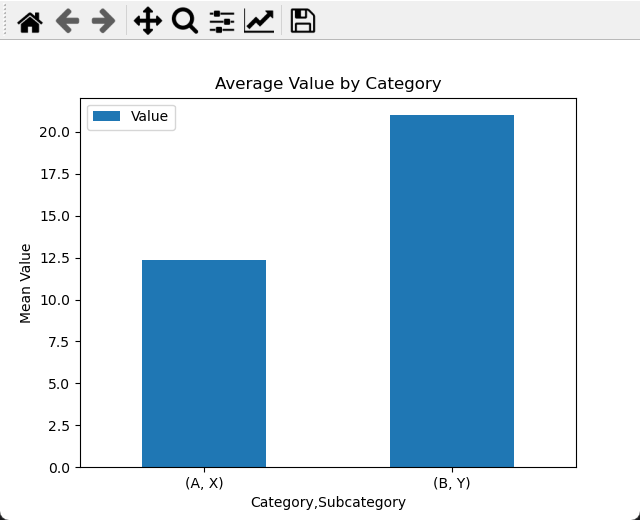
![第四节课[XTuner微调]作业](https://img-blog.csdnimg.cn/direct/9f02fba73f7e48898df1c735ada18360.png)