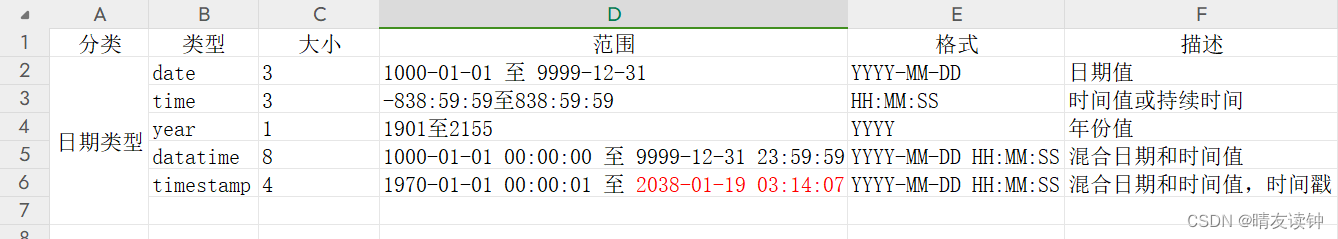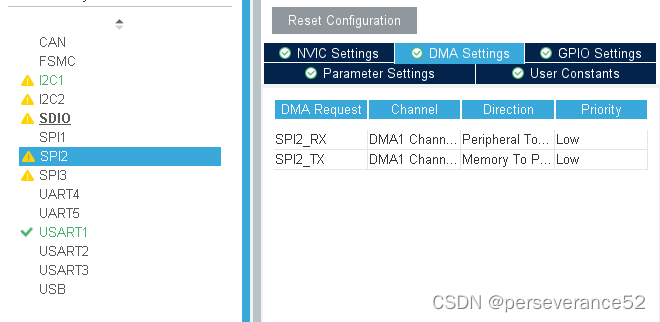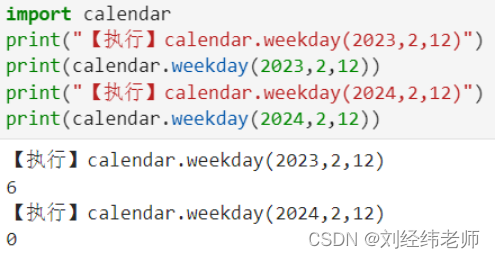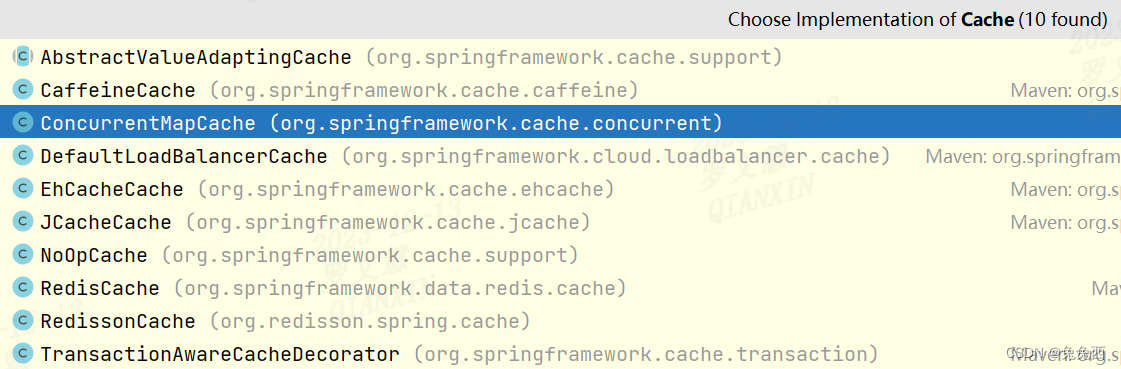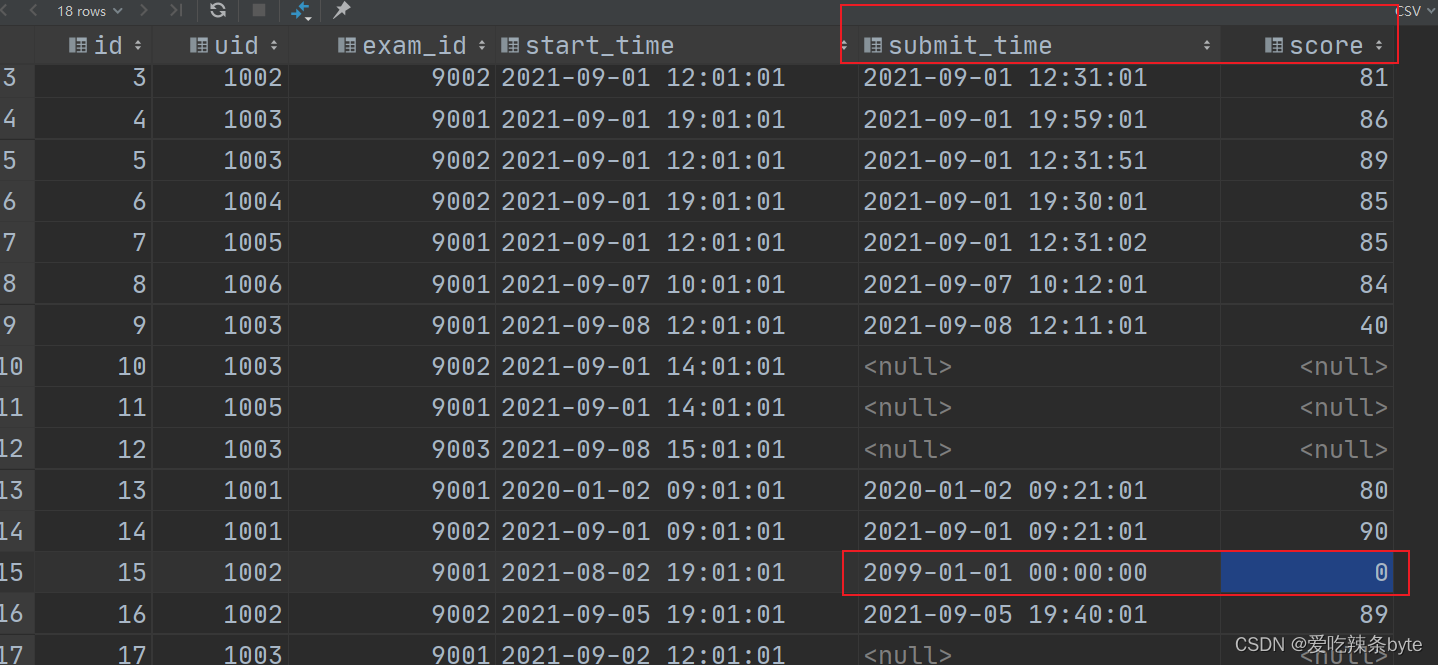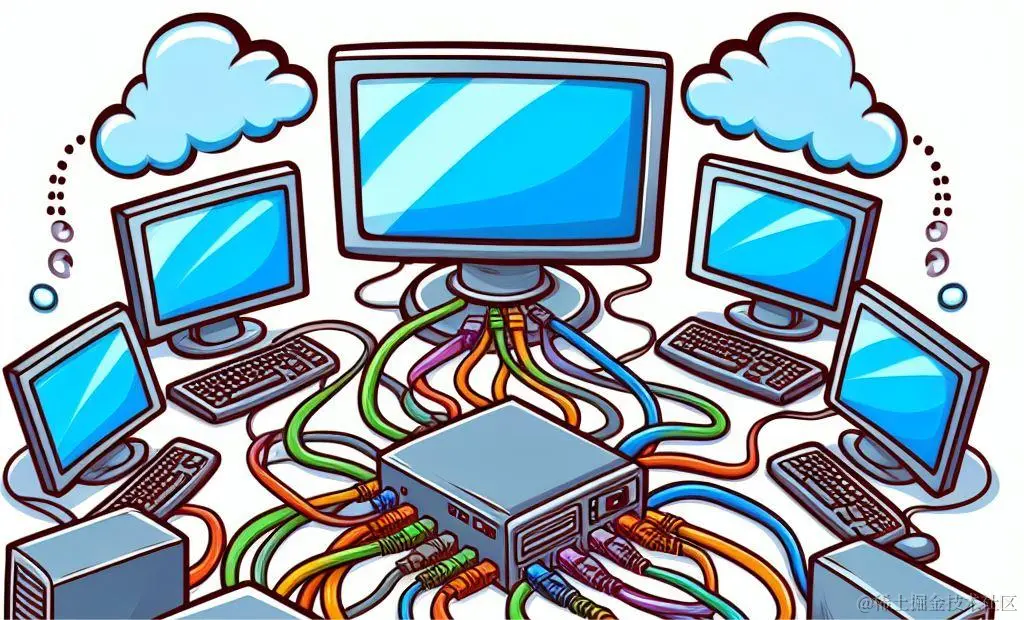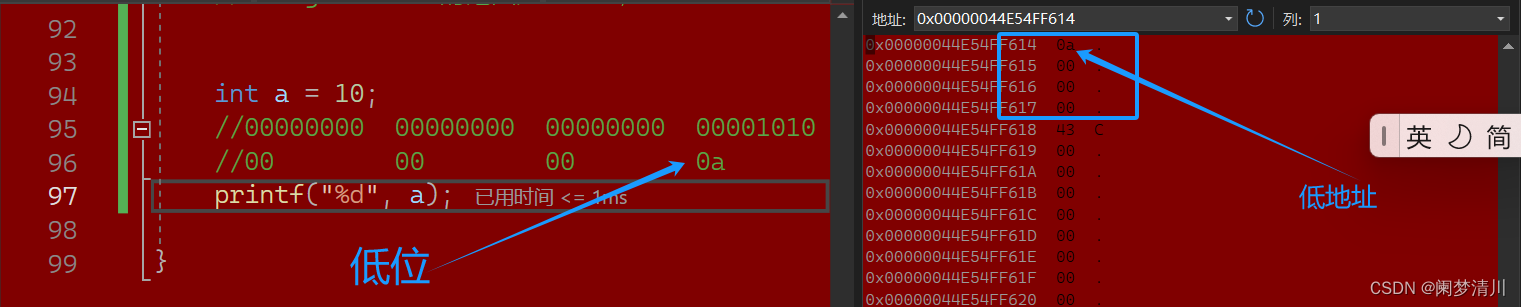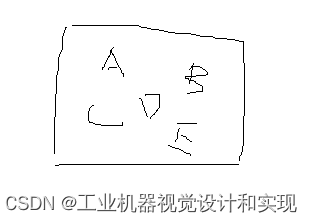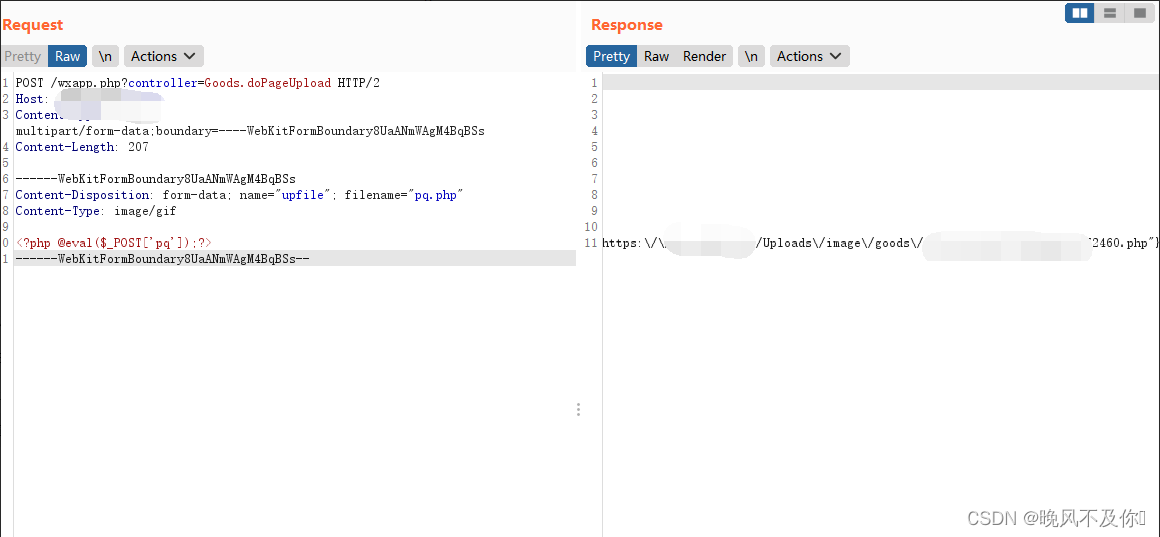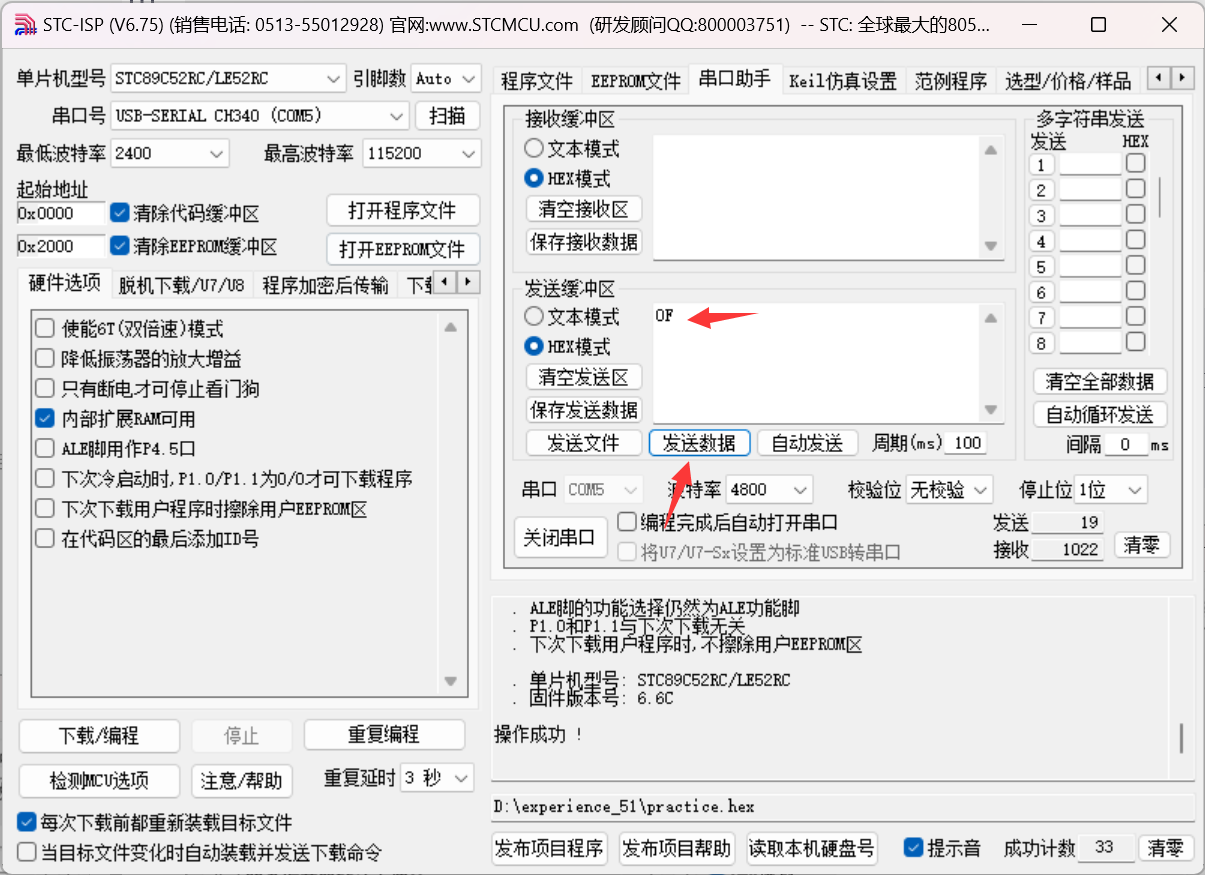在前面的文章基础上
https://blog.csdn.net/zlpzlpzyd/article/details/136060312
spring boot 2.4.x 版本之前通过 ConfigFileApplicationListener 加载配置
https://github.com/spring-projects/spring-boot/blob/v2.3.12.RELEASE/spring-boot-project/spring-boot/src/main/java/org/springframework/boot/context/config/package-info.java
从 spring boot 2.4.x 开始,ConfigFileApplicationListener 标记为已过期,监听替换为BootstrapConfigFileApplicationListener(继承了 ConfigFileApplicationListener 作为过渡),用 ConfigDataEnvironmentPostProcessor (EnvironmentPostProcessor 的实现类)代替用于加载配置,从这个版本开始 ConfigFileApplicationListener 在 spring.factories 文件中搜不到。
EnvironmentPostProcessor 的加载通过接口 EnvironmentPostProcessorsFactory 的实现类 ReflectionEnvironmentPostProcessorsFactory 来完成,在需要对应的 bean 时调用 EnvironmentPostProcessorsFactory#getEnvironmentPostProcessors() 通过反射功能来实现。
在此版本中专门重写了文件加载相关的功能。全部类位于如下 package。
https://github.com/spring-projects/spring-boot/blob/v2.4.0/spring-boot-project/spring-boot/src/main/java/org/springframework/boot/context/config/package-info.java
子容器通过 BootstrapApplicationListener 加载 bootstrap 配置文件转换为 OriginTrackedMapPropertySource 类型
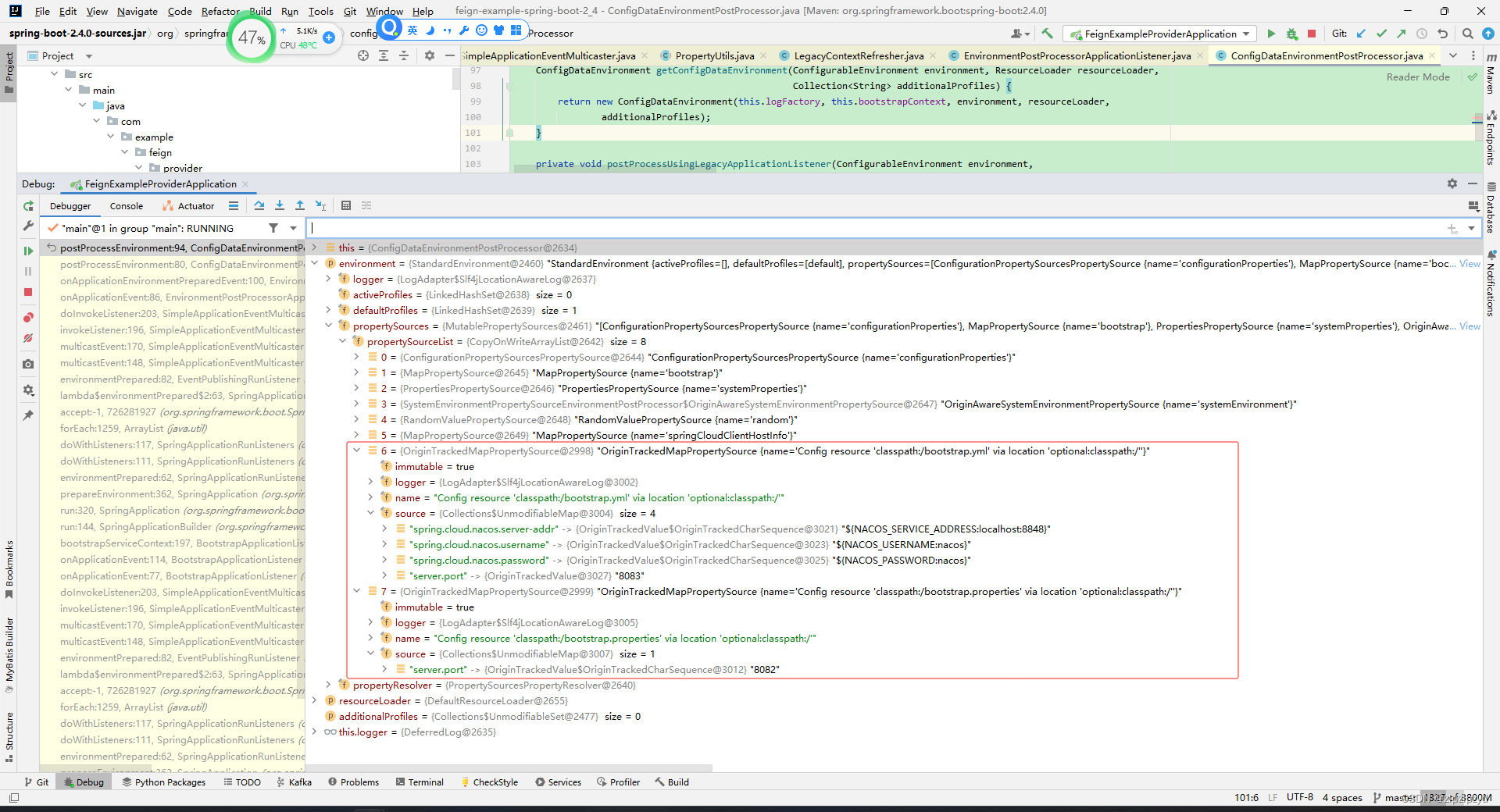
在父容器中转换为名为 springCloudDefaultProperties 的配置对象,将子容器中的配置添加到其中。

从 spring boot 2.4.0 到 2.4.2 之前的版本中有一个问题,同样的配置都在 yml 和 properties 中存在,则 yml 中的优先,实际验证正是如此。
但是从 spring boot 2.4.2 开始又改回了默认顺序。
官网文档建议使用配置的话最好使用一种,不要两种混用。
<dependency>
<groupId>org.springframework.cloud</groupId>
<artifactId>spring-cloud-starter-bootstrap</artifactId>
</dependency>
bootstrap 相关加载需要单独处理
https://github.com/spring-cloud/spring-cloud-commons/tree/v2.2.9.RELEASE/spring-cloud-context/src/main/java/org/springframework/cloud/util
从 spring-cloud-commones 3.x 开始,添加了单独判断 org.springframework.cloud.bootstrap.marker.Marker 的工具类,但是这个需要单独引入,如下
<dependency>
<groupId>org.springframework.cloud</groupId>
<artifactId>spring-cloud-starter-bootstrap</artifactId>
</dependency>
https://github.com/spring-cloud/spring-cloud-commons/tree/v3.0.0/spring-cloud-context/src/main/java/org/springframework/cloud/util
添加了两个注解和工具类 PropertyUtils 用于判断当前项目是否能调用 BootstrapApplicationListener 中的逻辑进行子容器执行。
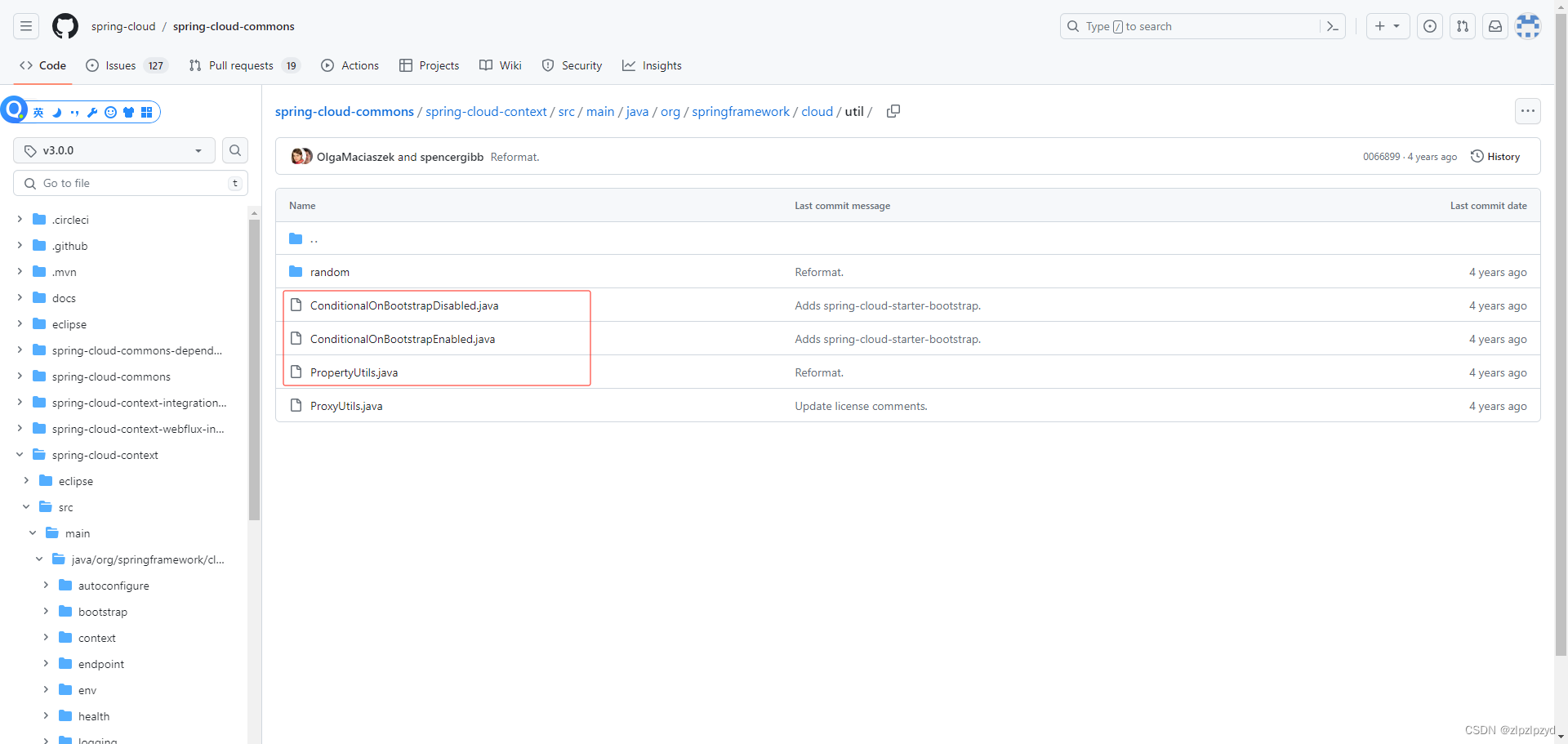
在 spring-cloud-commones 4.0.0 中将 ConfigFileApplicationListener 中的逻辑添加到 BootstrapConfigFileApplicationListener 中,不再继承 ConfigFileApplicationListener。
public abstract class PropertyUtils {
/**
* Property name for checking if bootstrap is enabled.
*/
public static final String BOOTSTRAP_ENABLED_PROPERTY = "spring.cloud.bootstrap.enabled";
/**
* Property name for spring boot legacy processing.
*/
public static final String USE_LEGACY_PROCESSING_PROPERTY = "spring.config.use-legacy-processing";
/**
* Property name for bootstrap marker class name.
*/
public static final String MARKER_CLASS = "org.springframework.cloud.bootstrap.marker.Marker";
/**
* Boolean if bootstrap marker class exists.
*/
public static final boolean MARKER_CLASS_EXISTS = markerClassExists();
private static boolean markerClassExists() {
try {
ClassUtils.forName(MARKER_CLASS, null);
return true;
}
catch (ClassNotFoundException e) {
return false;
}
}
private PropertyUtils() {
}
public static boolean bootstrapEnabled(Environment environment) {
return environment.getProperty(BOOTSTRAP_ENABLED_PROPERTY, Boolean.class, false) || MARKER_CLASS_EXISTS;
}
public static boolean useLegacyProcessing(Environment environment) {
return environment.getProperty(USE_LEGACY_PROCESSING_PROPERTY, Boolean.class, false);
}
}未指定参数 spring.cloud.bootstrap.enabled=true 或者 MARKER_CLASS 在类路径中不存在的情况下,返回 false。
未指定参数 spring.config.use-legacy-processing=true 的情况下,返回 false。
if (!bootstrapEnabled(environment) && !useLegacyProcessing(environment)) {
return;
}鉴于值都为 false,所以 BootstrapApplicationListener 中逻辑无法执行,即 bootstrap 相关配置无法加载。
所以,只要其中一个不为 false 即可。
如果想要加载 bootstrap 中的配置,有两种方式,任意一种都可
方式1
在 pom.xml 中添加依赖
<dependency>
<groupId>org.springframework.cloud</groupId>
<artifactId>spring-cloud-starter-bootstrap</artifactId>
</dependency>方式2
在启动时添加 vm 参数
spring.cloud.bootstrap.enabled=true从 spring boot 3 开始 ConfigFileApplicationListener 移除。其中的代码逻辑迁移到 BootstrapConfigFileApplicationListener 中,不再继承 ConfigFileApplicationListener 。