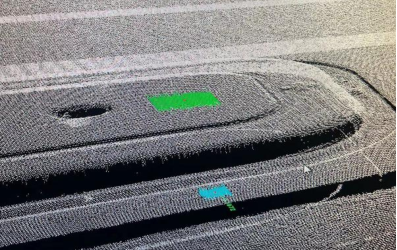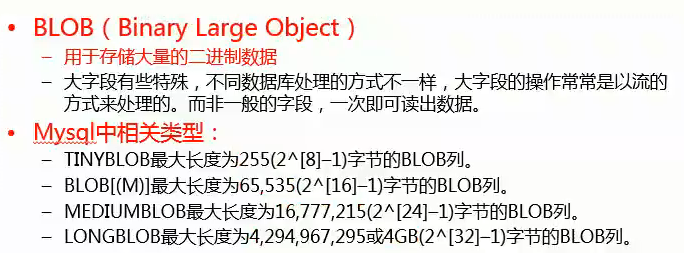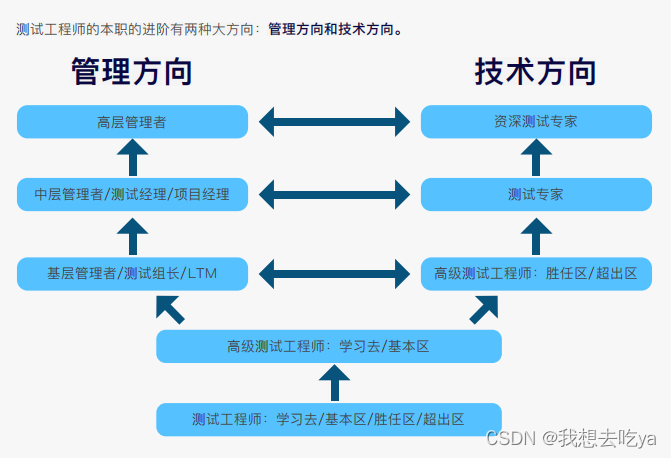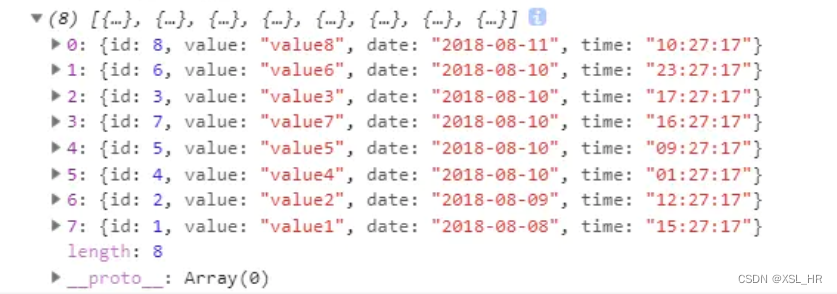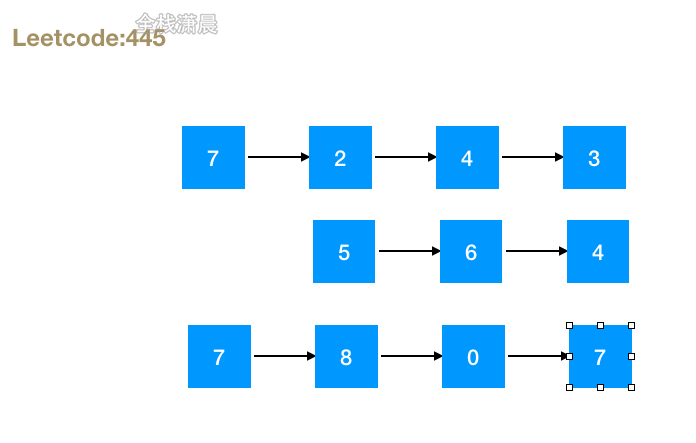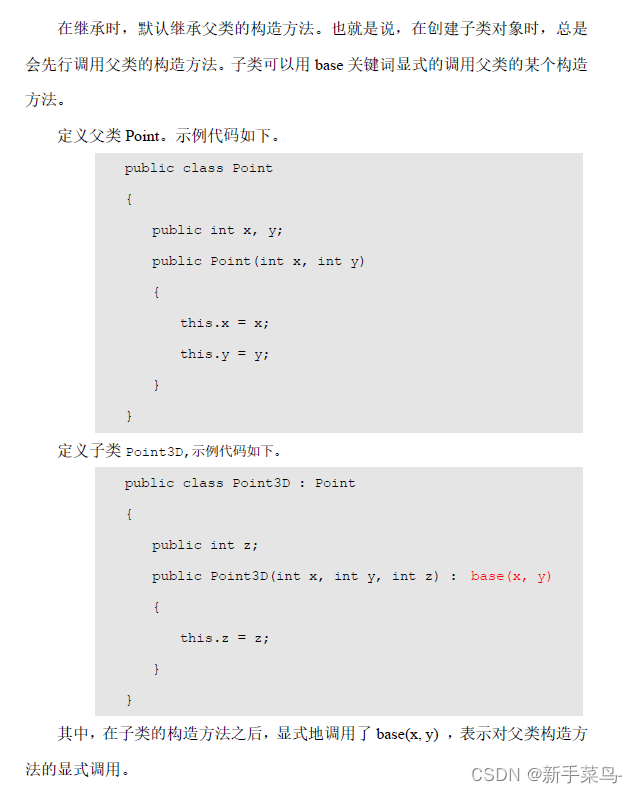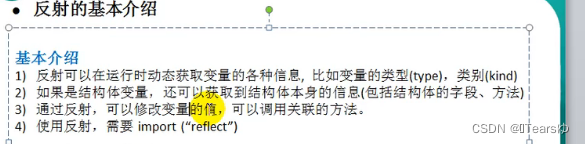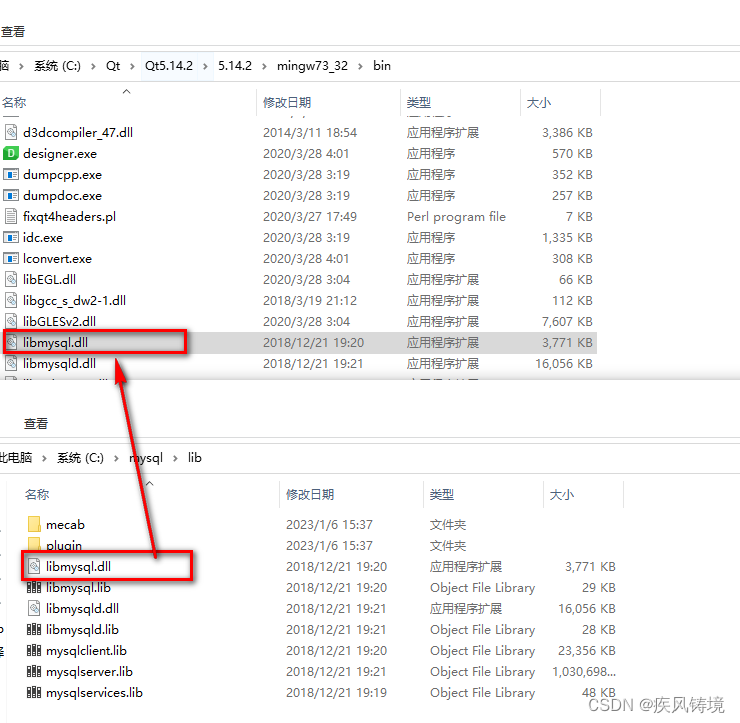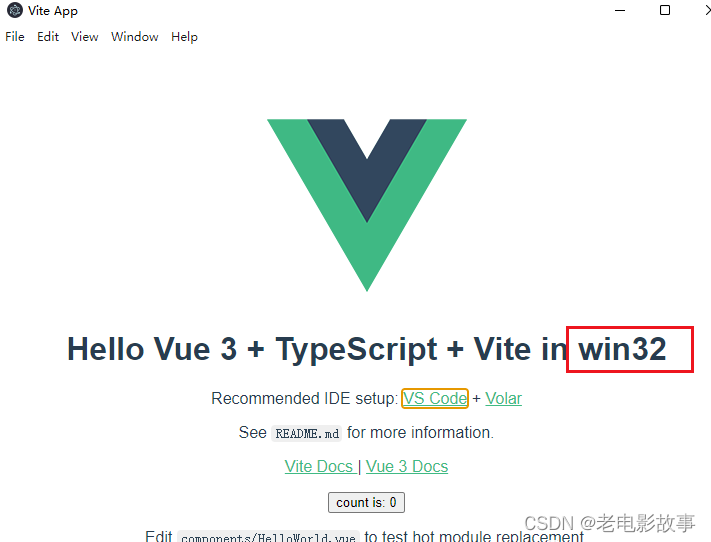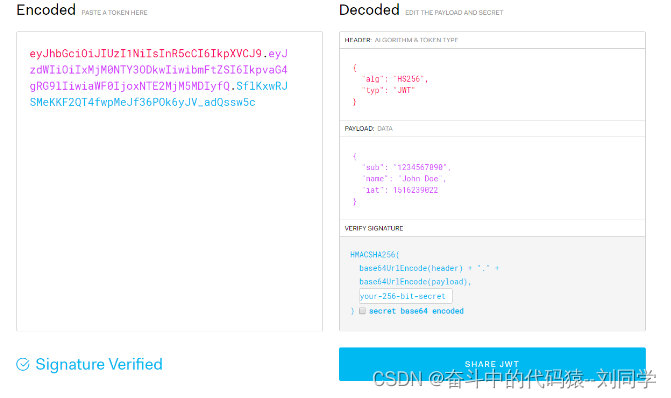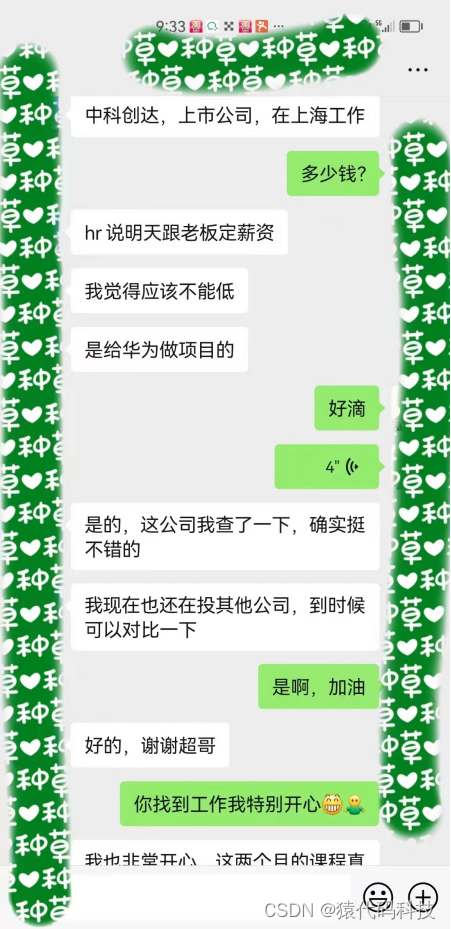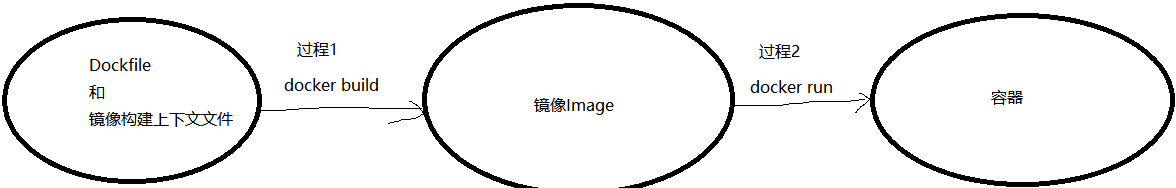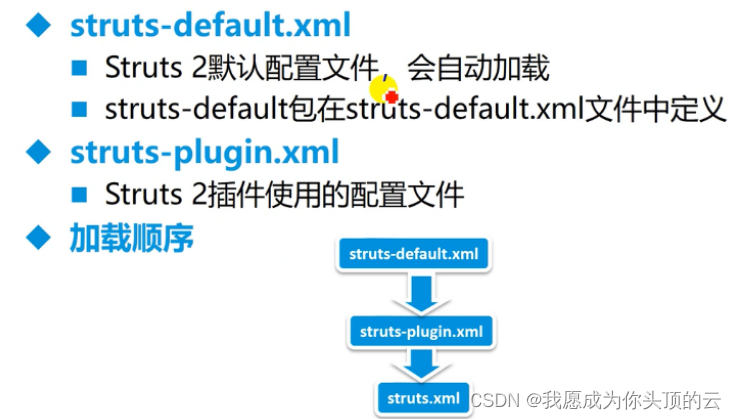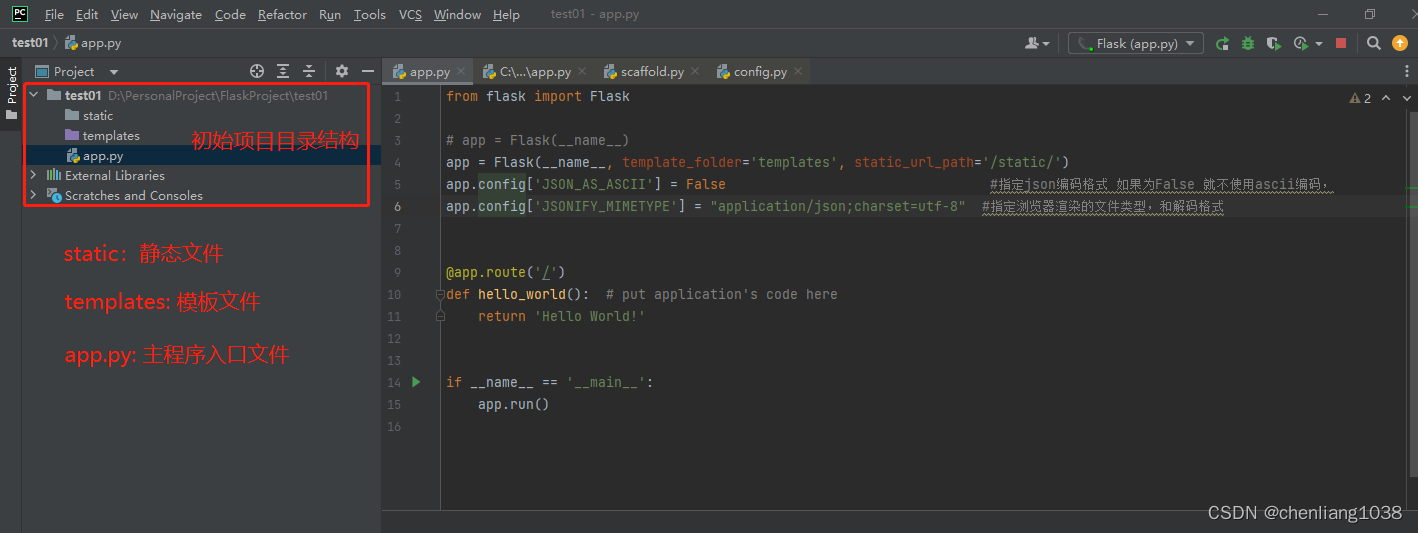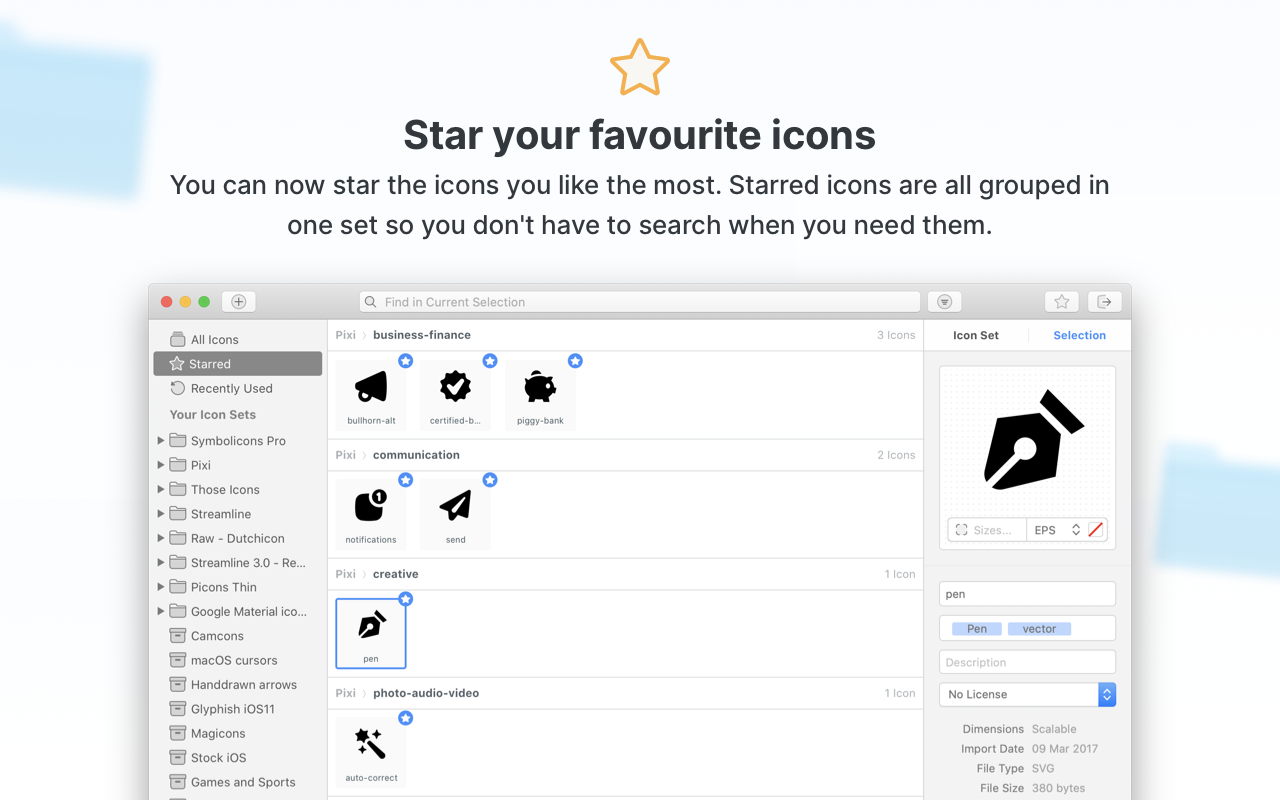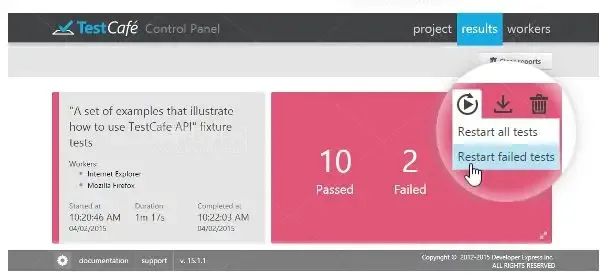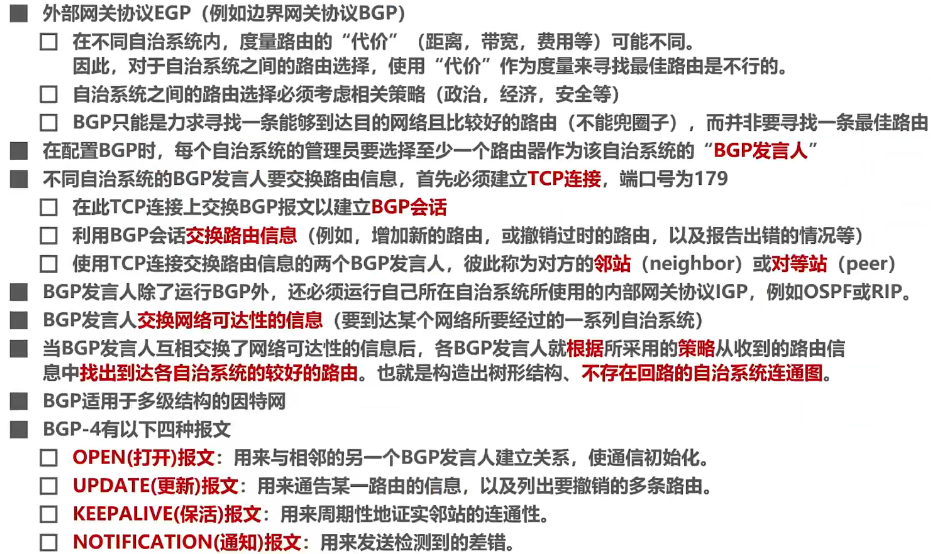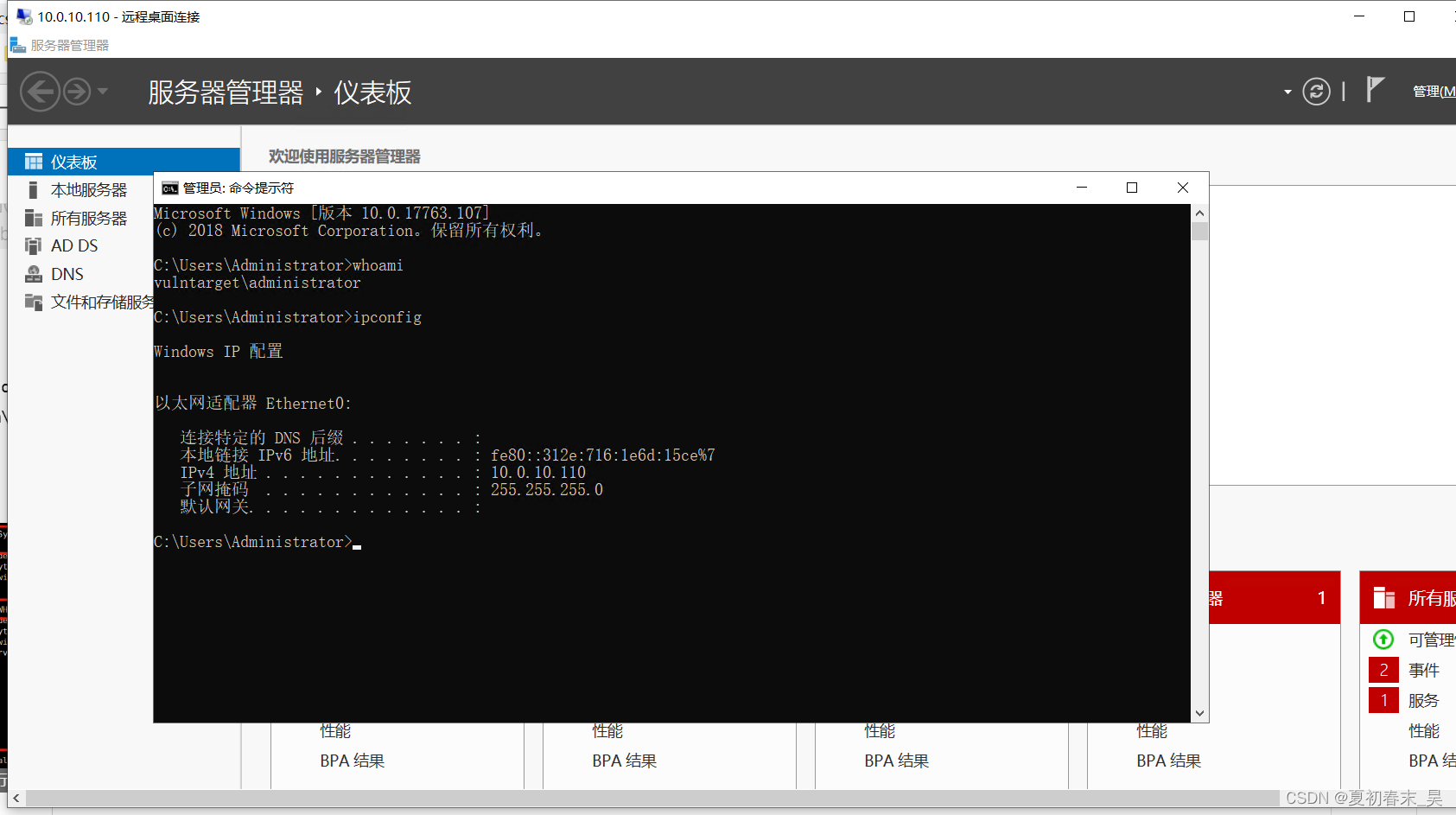✅作者简介:热爱国学的Java后端开发者,修心和技术同步精进。
🍎个人主页:Java Fans的博客
🍊个人信条:不迁怒,不贰过。小知识,大智慧。
💞当前专栏:JAVA开发者成长之路
✨特色专栏:国学周更-心性养成之路
🥭本文内容:JSP——EL表达式
更多内容点击👇
JSP学习笔记一
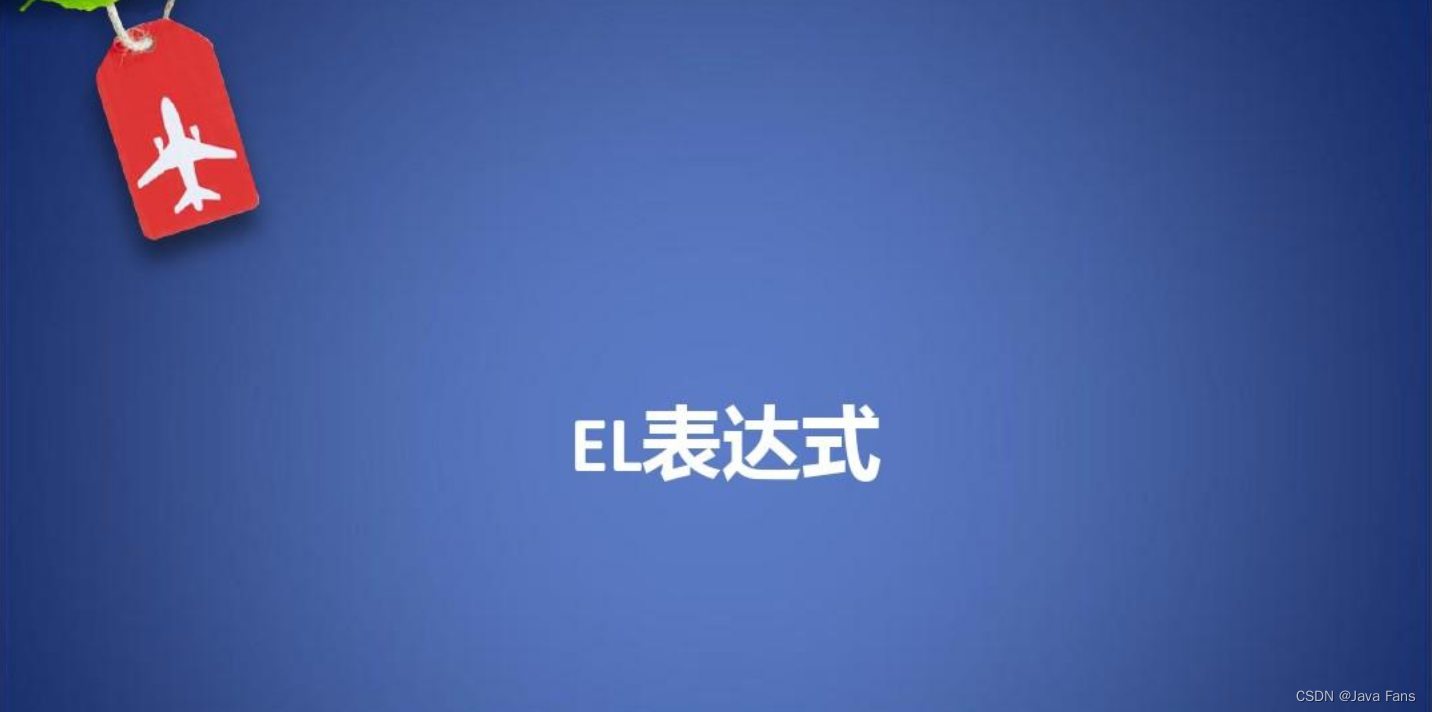
本文目录
- 1.1 概念
- 1.2 作用
- 1.3 EL的应用(获取基本类型、字符串)
- 1.3.1 EL应用案例
- 1.3.2 EL和JSP脚本的区别
- 1.4 EL的应用(获取引用类型)
- 1.5 EL的应用(获取数组、集合的元素)
- 1.6 EL的运算符
- 1.6.1 EL表达式执行运算
- 1.6.2 empty关键字
- 1.7 隐式对象
- 1.7.1 获得应用上下文
- 1.7.2 获取Cookie对象

1.1 概念
EL使JSP写起来更简单、简洁。主要用于获取作用域中的数据
1.2 作用
用于替换作用域对象.getAttribute(“name”);
1.3 EL的应用(获取基本类型、字符串)
- ${scope.name}获取具体某个作用域中的数据
- ${name}获取作用域中的数据,主机查找{pageContext、request、session、application}
1.3.1 EL应用案例
<%
//存储在request作用域
request.setAttribute("name","zhansgan");
request.setAttribute("age",18);
%>
<%-- 获取request作用域中name对应的值,找到就返回,没找到就返回"" --%>
${requestScope.name}
<%--从最小作用域逐级查找name对应的值,找到就返回,没找到就返回"" -->
${name}
1.3.2 EL和JSP脚本的区别
- <%=request.getAttribute() %>没有找到返回null
- ${requestScope.name}没找到返回""
<%@ page contentType="text/html;charset=UTF-8" language="java" %>
<html>
<head>
<title>Title</title>
</head>
<body>
<%
Cookie[] cookies = request.getCookies();
String username = "";
String password = "";
if (cookies != null) {
for (Cookie cookie : cookies) {
if (cookie.getName().equals("username")) {
username = cookie.getValue();
}
if (cookie.getName().equals("password")) {
password = cookie.getValue();
}
}
}
%>
<%=username%><br/>
<%=password%>
<hr/>
<h1>${cookie.username.value}</h1>
<h1>${cookie.password.value}</h1>
<input type="text" name="username" value="<%=username%>"><br/>
<input type="text" name="password" value="<%=password%>"><br/>
<input type="text" name="username" value="${cookie.username.value}"><br/>
<input type="text" name="username" value="${cookie.password.value}"><br/>
</body>
</html>
1.4 EL的应用(获取引用类型)
使用EL获取作用域中的对象调用属性时,只能访问对象的get方法,必须遵守命名规范定义
<%
Emp emp = new Emp();
emp.setName("zhangsan");
emp.setAge(20);
request.setAttribute("emp",emp);
%>
<%--调用getName()方法 --%>
${requestScope.emp.name}
1.5 EL的应用(获取数组、集合的元素)
EL可以获取Array、List、Map中的元素,Set由于没有下标,无法直接访问元素,后续可遍历
<%@ page import="java.util.List" %>
<%@ page import="java.util.ArrayList" %>
<%@ page import="java.util.HashMap" %>
<%@ page import="java.util.Map" %>
<%@ page import="com.cxyzxc.www.entity.User" %>
<%@ page contentType="text/html;charset=UTF-8" language="java" %>
<html>
<head>
<title>Title</title>
</head>
<body>
<%
int[] array = new int[]{11,22,33,44,55};
request.setAttribute("array",array);
List<User> users = new ArrayList<User>();
users.add(new User("zhangsan","123456"));
users.add(new User("lisi","654321"));
users.add(new User("wangwu","112233"));
request.setAttribute("users",users);
Map<String,String> maps = new HashMap<>();
maps.put("CN","中国");
maps.put("US","美国");
maps.put("IT","意大利");
request.setAttribute("maps",maps);
%>
<!--EL访问数组 -->
${array[1]}<br/>
${array[2]}<br/>
${array[3]}<br/>
<hr/>
${users[0]}<br/>
${users[1]}<br/>
${users.get(2)}
<hr/>
${maps["CN"]}<br/>
${maps["US"]}<br/>
${maps.IT}
</body>
</html>
1.6 EL的运算符
| 操作符 | 描述 |
|---|---|
| . | 访问一个Bean属性或者一个映射条目 |
| [] | 访问一个数组或者链表的元素 |
| + | 加 |
| - | 减或负 |
| * | 乘 |
| / or div | 除 |
| % or mod | 取模 |
| == or eq | 测试是否相等 |
| != or ne | 测试是否不等 |
| < or lt | 测试是否小于 |
| > or gt | 测试是否大于 |
| <= or le | 测试是否小于等于 |
| >= or ge | 测试是否大于等于 |
| && or and | 测试逻辑与 |
| || or or | 测试逻辑或 |
| ! or not | 测试取反 |
| empty | 测试是否空值 |
1.6.1 EL表达式执行运算
<%@ page contentType="text/html;charset=UTF-8" language="java" %>
<html>
<head>
<title>Title</title>
</head>
<body>
<%
request.setAttribute("nums", 1234);
%>
<h1>算术运算符</h1>
<h1>${nums+5} </h1>
<h1>${nums - 5 } </h1>
<h1>${nums * 5 } </h1>
<h1>${nums div 5 } </h1>
<h1>${nums mod 5 } </h1>
<hr/>
<h1>关系运算符</h1>
<h1>${nums eq 1234}</h1>
<h1>${nums ne 1234}</h1>
<h1>${nums gt 1234}</h1>
<h1>${nums lt 1234}</h1>
<h1>${nums ge 1234}</h1>
<h1>${nums le 1234}</h1>
<hr/>
<h1>逻辑运算符</h1>
<h1>${nums > 1000 and nums !=1200}</h1>
<h1>${nums > 1000 or nums == 2000}</h1>
<h1>${not(num > 1234)}</h1>
</body>
</html>
1.6.2 empty关键字
<%@ page contentType="text/html;charset=UTF-8" language="java" %>
<html>
<head>
<title>Title</title>
</head>
<body>
<%-- 值设置为“”或者null,返回结果都为true,其它情况但会false--%>
<%
request.setAttribute("ss", "");
%>
<h1>empty运算符</h1>
<h1>${empty ss}</h1>
</body>
</html>
1.7 隐式对象
EL表达式语言定义了11个隐式对象
| 隐含对象 | 描述 |
|---|---|
| pageScope | page作用域 |
| requestScope | request作用域 |
| sessionScope | session作用域 |
| applicationScope | application作用域 |
| param | Request对象的参数,字符串 |
| paramValues | Request对象的参数,字符串集合 |
| header | HTTP信息头,字符串 |
| headerValues | HTTP信息头,字符串集合 |
| initParam | 上下文初始化参数 |
| cookie | Cookie值 |
| pageContext | 当前页面的pageContext |
1.7.1 获得应用上下文
<%@ page contentType="text/html;charset=UTF-8" language="java" %>
<html>
<head>
<title>Title</title>
</head>
<body>
<%
String path = request.getContextPath();
%>
<%=path%>
<br/>
${pageContext.request.contextPath}
<%-- <br/>--%>
<%-- <a href="<%=request.getContextPath()%>/manager/safe/xxxController">Click me</a><br/>--%>
<%-- <a href="${pageContext.request.contextPath}/manager/safe/xxxController">Click target</a>--%>
</body>
</html>
1.7.2 获取Cookie对象
<%@ page contentType="text/html;charset=UTF-8" language="java" %>
<html>
<head>
<title>Title</title>
</head>
<body>
<%
Cookie[] cookies = request.getCookies();
String username = "";
String password = "";
if (cookies != null) {
for (Cookie cookie : cookies) {
if (cookie.getName().equals("username")) {
username = cookie.getValue();
}
if (cookie.getName().equals("password")) {
password = cookie.getValue();
}
}
}
%>
<%=username%><br/>
<%=password%>
<hr/>
<h1>${cookie.username.value}</h1>
<h1>${cookie.password.value}</h1>
<input type="text" name="username" value="<%=username%>"><br/>
<input type="text" name="password" value="<%=password%>"><br/>
<input type="text" name="username" value="${cookie.username.value}"><br/>
<input type="text" name="username" value="${cookie.password.value}"><br/>
</body>
</html>
码文不易,本篇文章就介绍到这里,如果想要学习更多Java系列知识,点击关注博主,博主带你零基础学习Java知识。与此同时,对于日常生活有困扰的朋友,欢迎阅读我的第四栏目:《国学周更—心性养成之路》,学习技术的同时,我们也注重了心性的养成。