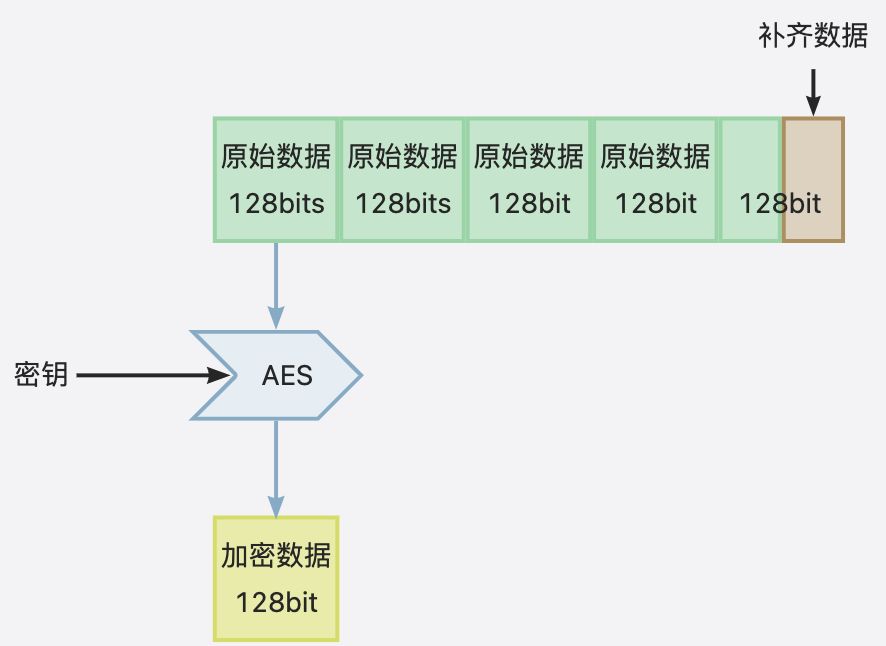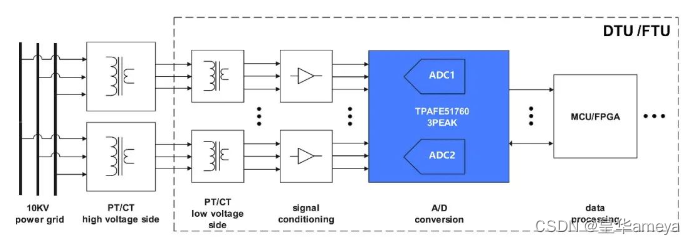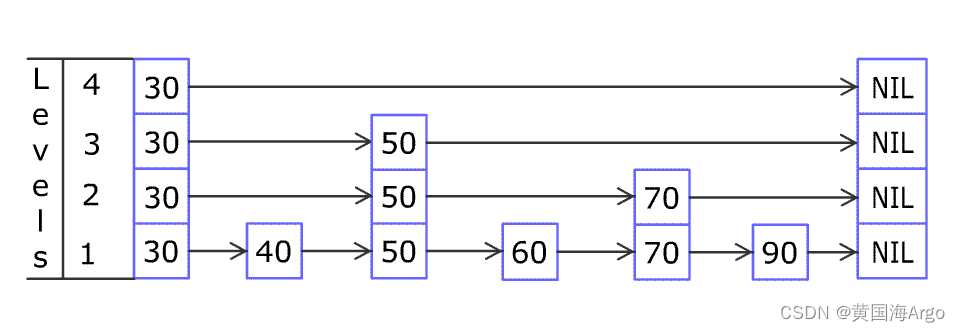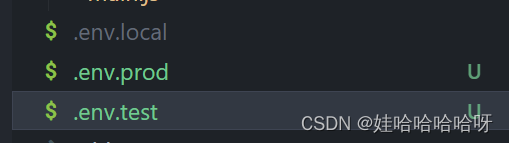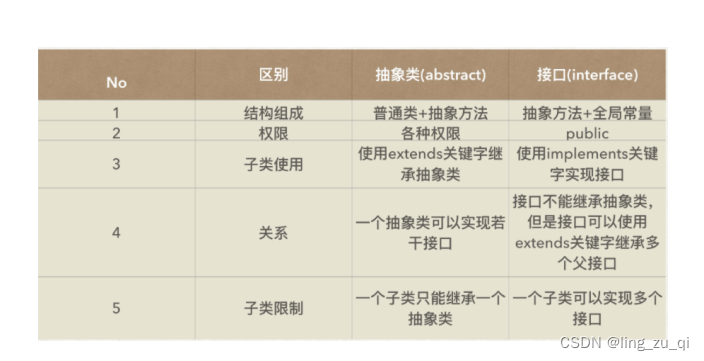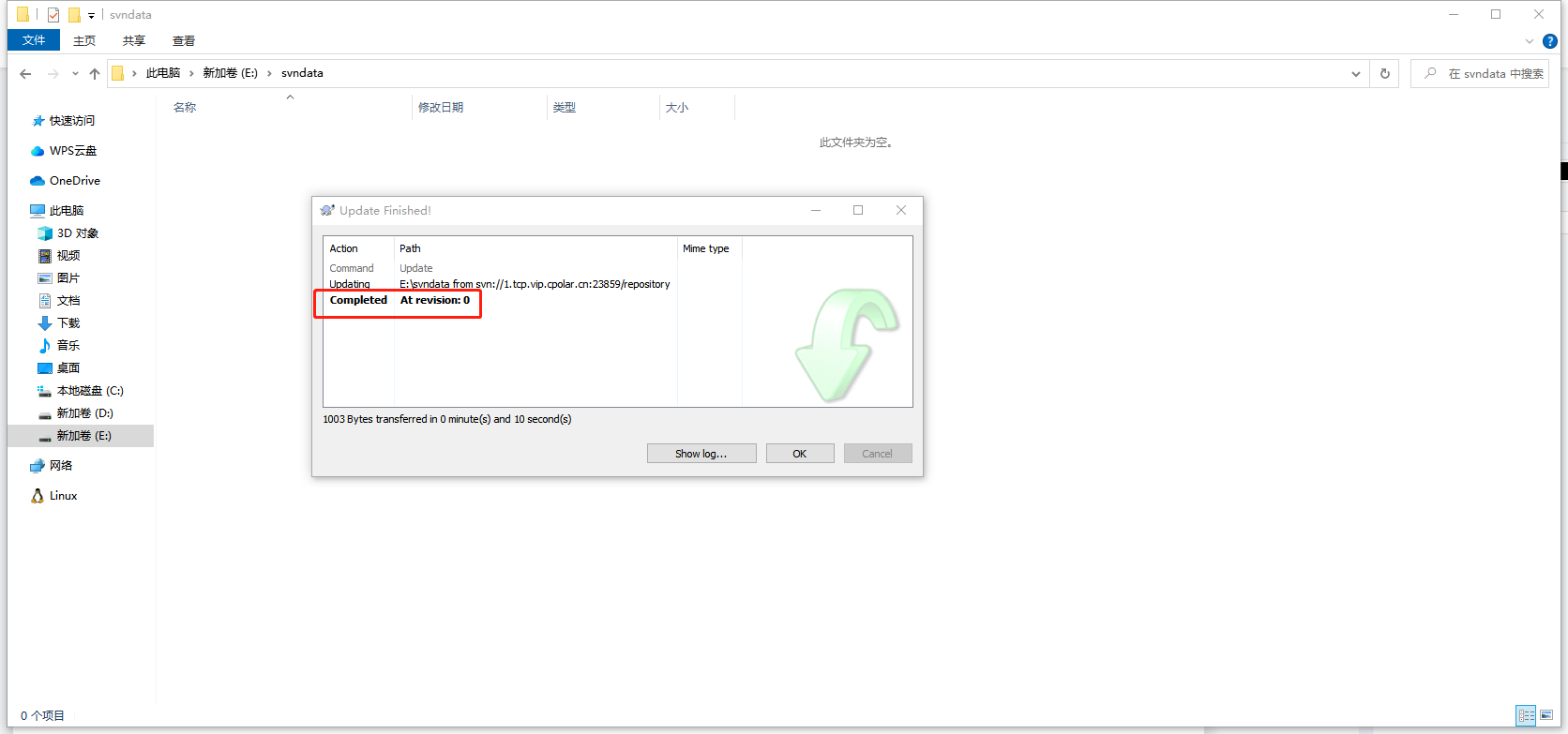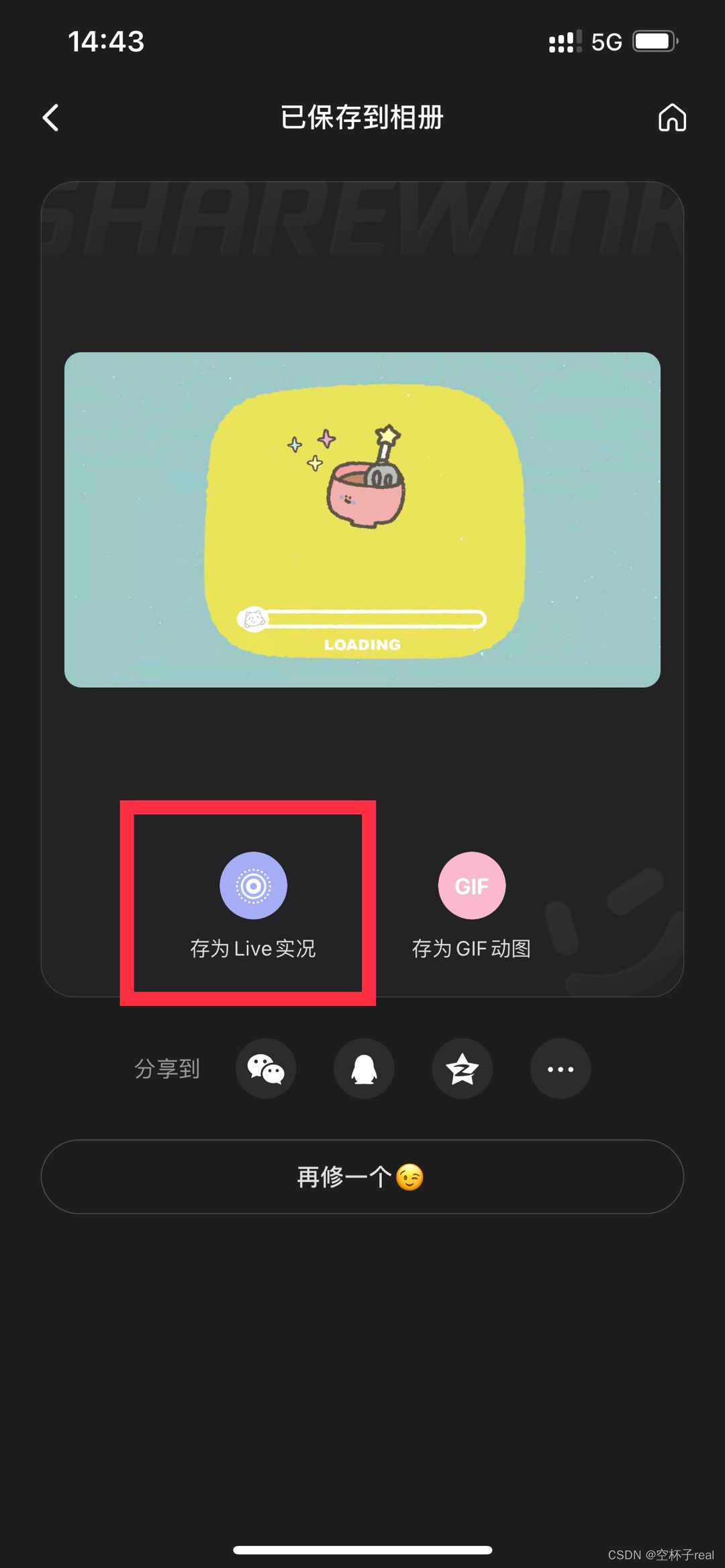概述:Swagger 是一种用于设计、构建、文档化和使用 RESTful API 的工具。Springfox 是 Swagger 在 Spring 应用中的集成库,提供了自动生成 API 文档的功能。在本文中,我们将探讨如何使用 Springfox Swagger2 在 Spring Boot 项目中生成、配置和使用 API 文档
目录
1. 引入依赖
2. 配置 Swagger2
3. 启用 Swagger2
4. 编写 API 文档注释
5. 访问 Swagger UI
6、Springfox Swagger2常用注解分析
7. 高级配置
结论
1. 引入依赖
首先,确保在项目的 pom.xml 文件中引入 Springfox Swagger2 的依赖:
<!-- Swagger2 -->
<dependency>
<groupId>io.springfox</groupId>
<artifactId>springfox-swagger2</artifactId>
<version>2.9.2</version>
</dependency>
<!-- Swagger UI -->
<dependency>
<groupId>io.springfox</groupId>
<artifactId>springfox-swagger-ui</artifactId>
<version>2.9.2</version>
</dependency>
2. 配置 Swagger2
在 Spring Boot 项目中,我们需要配置 Swagger2,告诉它在哪里扫描 API,并如何显示文档。创建一个配置类,例如 SwaggerConfig.java:
package org.example.testdoc.config;
import org.springframework.context.annotation.Bean;
import org.springframework.context.annotation.Configuration;
import springfox.documentation.builders.ApiInfoBuilder;
import springfox.documentation.builders.PathSelectors;
import springfox.documentation.builders.RequestHandlerSelectors;
import springfox.documentation.service.ApiInfo;
import springfox.documentation.spi.DocumentationType;
import springfox.documentation.spring.web.plugins.Docket;
import springfox.documentation.swagger2.annotations.EnableSwagger2;
@Configuration
@EnableSwagger2
public class SwaggerConfig {
@Bean
public Docket api() {
return new Docket(DocumentationType.SWAGGER_2)
.apiInfo(apiInfo())
.select()
.apis(RequestHandlerSelectors.basePackage("org.example.testdoc.controller"))
.paths(PathSelectors.any())
.build();
}
private ApiInfo apiInfo() {
return new ApiInfoBuilder()
.title("Springfox Swagger2 Example")
.description("This is an example of using Springfox Swagger2 to generate API documentation.")
.version("1.0")
.build();
}
}
在这个配置类中,我们使用 @Configuration 注解标记它为配置类
-
定义了一个名为
api()的方法,该方法返回一个Docket对象,用于配置Swagger。DocumentationType.SWAGGER_2指定了文档类型为Swagger 2。apiInfo()方法用于构建API文档的基本信息,包括标题、描述和版本号。select()方法用于选择要生成文档的API路径和控制器类。apis(RequestHandlerSelectors.basePackage("org.example.testdoc.controller"))指定了扫描的包路径为"org.example.testdoc.controller",即只扫描该包下的控制器类。paths(PathSelectors.any())表示生成文档包含所有的API路径。
build()方法完成构建过程。
-
apiInfo()方法定义了一个私有方法,用于构建API文档的基本信息。ApiInfoBuilder用于构建API文档的信息。title("Springfox Swagger2 Example")设置文档的标题为"Springfox Swagger2 Example"。description("This is an example of using Springfox Swagger2 to generate API documentation.")设置文档的描述信息。version("1.0")设置文档的版本号为"1.0"。build()方法完成构建过程。
编写配置文件:
spring:
mvc:
pathmatch:
matching-strategy: ant_path_matcher
3. 启用 Swagger2
在主应用程序类中使用 @EnableSwagger2 注解启用 Swagger2:
package org.example.testdoc;
import org.springframework.boot.SpringApplication;
import org.springframework.boot.autoconfigure.SpringBootApplication;
import springfox.documentation.swagger2.annotations.EnableSwagger2;
@SpringBootApplication
@EnableSwagger2
public class TestdocApplication {
public static void main(String[] args) {
SpringApplication.run(TestdocApplication.class, args);
}
}
现在,当你启动应用程序时,Swagger2 将自动在 http://localhost:8080/swagger-ui.html 上生成 API 文档。
4. 编写 API 文档注释
为了让生成的 API 文档更加详细和清晰,我们需要在控制器类和方法上添加 Swagger2 注解。例如:
package org.example.testdoc.controller;
import io.swagger.annotations.Api;
import io.swagger.annotations.ApiOperation;
import org.springframework.web.bind.annotation.GetMapping;
import org.springframework.web.bind.annotation.RestController;
@Api(value = "Example Controller", tags = "example")
@RestController
public class ExampleController {
@ApiOperation(value = "Get example data", notes = "This API returns example data.")
@GetMapping("/example")
public String getExampleData() {
return "Hello, World!";
}
}
-
使用
@Api注解标记该类为API文档的一部分,并设置文档的标题和标签。value = "Example Controller"设置文档的标题为"Example Controller"。tags = "example"设置文档的标签为"example"。
-
使用
@RestController注解将该类标记为RESTful风格的控制器。 -
定义一个名为
getExampleData()的方法,用于处理HTTP GET请求。- 使用
@ApiOperation注解标记该方法为API文档的一部分,并设置方法的描述信息。value = "Get example data"设置方法的描述为"Get example data"。notes = "This API returns example data."设置方法的备注信息为"This API returns example data."。
- 使用
@GetMapping("/example")注解指定该方法处理的URL路径为"/example"。 - 方法返回一个字符串"Hello, World!"作为示例数据。
- 使用
5. 访问 Swagger UI
现在,启动你的 Spring Boot 应用程序,并访问 http://localhost:8080/swagger-ui.html。你将看到生成的 API 文档,可以在此交互式界面中测试和查看你的 API。

6、Springfox Swagger2常用注解分析
@Api:用于标记一个类为API文档的主体,可以设置文档的标题、描述、版本等信息。例如:
@Api(value = "User Controller", description = "Operations pertaining to user")
public class UserController {
// ...
}
@ApiOperation:用于描述一个方法的操作信息,包括操作的名称、描述、返回值等。例如:
@ApiOperation(value = "Get user by id", notes = "Returns a user")
@GetMapping("/users/{id}")
public User getUserById(@PathVariable Long id) {
// ...
}
@ApiParam:用于描述一个方法的参数信息,包括参数的名称、描述、数据类型等。例如:
@ApiOperation(value = "Create a new user")
@PostMapping("/users")
public void createUser(@ApiParam(value = "User object", required = true) @RequestBody User user) {
// ...
}
@ApiModel:用于定义一个模型类,用于描述复杂类型的结构。例如:
@ApiModel(description = "User details")
public class User {
// ...
}
@ApiModelProperty:用于描述一个模型类的属性信息,包括属性的名称、描述、数据类型等。例如:
@ApiModel(description = "User details")
public class User {
@ApiModelProperty(value = "The user's name", required = true)
private String name;
// ...
}
@ApiResponse:用于描述一个API响应的信息,包括响应的状态码、描述等。例如:
@ApiResponses(value = {
@ApiResponse(code = 200, message = "Success"),
@ApiResponse(code = 404, message = "Not found")
})
@ApiIgnore:用于忽略某个API接口或参数,不生成文档。例如:
@ApiIgnore
@GetMapping("/hidden")
public String hiddenEndpoint() {
// ...
}
@ApiImplicitParam:用于描述一个隐式参数的信息,包括参数的名称、描述、数据类型等。例如:
@ApiOperation(value = "Search users", notes = "Passes the query as a parameter")
@GetMapping("/users/search")
public List<User> searchUsers(@ApiImplicitParam(name = "query", value = "Search query", required = true, dataType = "string") String query) {
// ...
}
@ApiImplicitParams:用于描述多个隐式参数的信息。例如:
@ApiOperation(value = "Search users", notes = "Passes multiple parameters")
@GetMapping("/users/search")
public List<User> searchUsers(@ApiImplicitParams({
@ApiImplicitParam(name = "query", value = "Search query", required = true, dataType = "string"),
@ApiImplicitParam(name = "page", value = "Page number", required = false, dataType = "int")
}) String query, @RequestParam(required = false) Integer page) {
// ...
}
7. 高级配置
Springfox Swagger2 提供了丰富的配置选项,允许你自定义生成的文档。你可以配置 API 标题、描述、联系信息等。详细配置可以参考 Springfox 文档。
结论
通过集成 Springfox Swagger2,我们可以方便地生成、查看和测试 API 文档。这对于团队协作、前后端协调以及 API 的开发和维护都是非常有益的。希望这篇文章能帮助你入门并更好地利用 Swagger2 在 Spring Boot 项目中管理 API 文档。