Vue3组件通信和Vue2的区别:
- 移出事件总线,使用
mitt代替。 vuex换成了pinia。- 把
.sync优化到了v-model里面了。 - 把
$listeners所有的东西,合并到$attrs中了。 $children被砍掉了。

1. props
- 若 父传子:属性值是非函数。
- 若 子传父:属性值是函数。
父组件:
<template>
<div class="father">
<h3>--父组件,</h3>
<h4>我的车:{{ car }}</h4>
<h4>儿子给的玩具:{{ toy }}</h4>
<Son
:car="car"
:getSonToy="getSonToy"
/>
</div>
</template>
<script setup lang="ts">
import Son from './Son.vue'
import { ref } from "vue";
// 数据
const car = ref('奔驰')
const toy = ref()
// 方法
function getSonToy(value: string) {
toy.value = value
}
</script>
子组件:
<template>
<div class="child">
<h3>--子组件--</h3>
<h4>我的玩具:{{ toy }}</h4>
<h4>父给我的车:{{ car }}</h4>
<button @click="getSonToy(toy)">玩具给父亲</button>
</div>
</template>
<script setup lang="ts">
import { ref } from "vue";
const toy = ref('奥特曼')
defineProps(['car', 'getSonToy'])
</script>
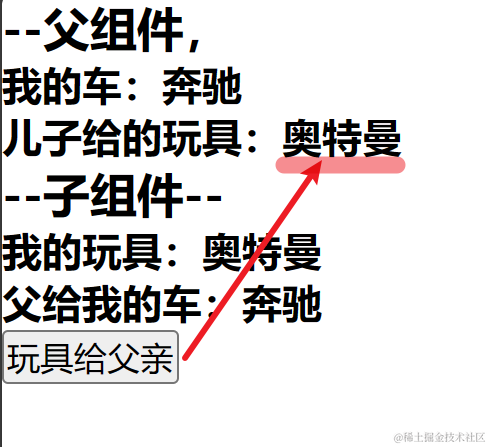
2. 自定义事件
常用于:子 => 父。
原生事件:
- 事件名是特定的(
click、mosueenter等等) - 事件对象
$event: 是包含事件相关信息的对象(pageX、pageY、target、keyCode)
自定义事件:
- 事件名是任意名称
- 事件对象
$event: 是调用emit时所提供的数据,可以是任意类型
父组件:
<template>
<div class="father">
<h3>--父组件,</h3>
<h4>我的车:{{ car }}</h4>
<h4>儿子给的玩具:{{ toy }}</h4>
<Son
@get-son-toy="getSonToy"
/>
</div>
</template>
<script setup lang="ts">
import Son from './Son.vue'
import { ref } from "vue";
// 数据
const car = ref('奔驰')
const toy = ref()
// 方法
function getSonToy(value: string) {
toy.value = value
}
</script>
子组件:
<template>
<div class="child">
<h3>--子组件--</h3>
<h4>我的玩具:{{ toy }}</h4>
<!-- <h4>父给我的车:{{ car }}</h4> -->
<button @click="emit('get-son-toy', toy)">玩具给父亲</button>
</div>
</template>
<script setup lang="ts">
import { ref } from "vue";
const toy = ref('奥特曼')
const emit = defineEmits(['get-son-to:y'])
</script>
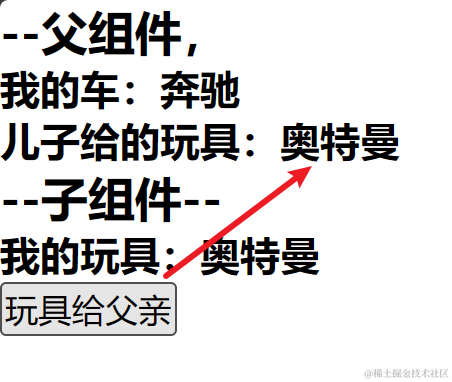
扩展一个知识点:$event
<template>
<div class="child">
<h3>--子组件--</h3>
<h4>我的玩具:{{ toy }}</h4>
<!-- <h4>父给我的车:{{ car }}</h4> -->
<!-- <button @click="emit('get-son-toy', toy)">玩具给父亲</button> -->
<button @click="test('1', $event)">test</button>
</div>
</template>
<script setup lang="ts">
import { ref } from "vue";
const toy = ref('奥特曼')
// const emit = defineEmits(['get-son-toy'])
const test = (a: string, e: Event) => {
console.log(a, e);
}
</script>
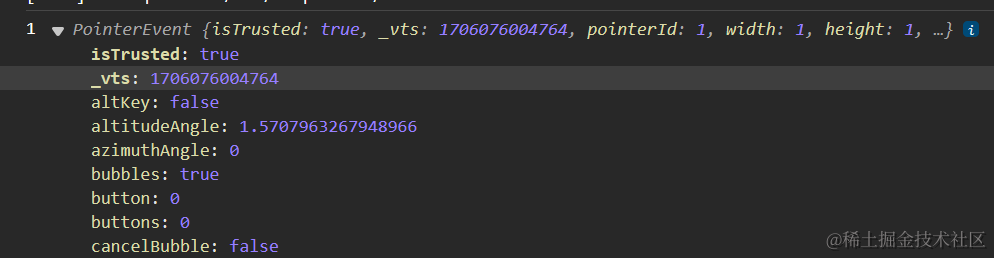
$event 为事件对象。
3. mitt
任意组件之间通信。
emitter.ts
// 引入mitt
import mitt from "mitt";
// 创建emitter
const emitter = mitt()
/*
// 绑定事件
emitter.on('abc',(value)=>{
console.log('abc事件被触发',value)
})
emitter.on('xyz',(value)=>{
console.log('xyz事件被触发',value)
})
setInterval(() => {
// 触发事件
emitter.emit('abc',666)
emitter.emit('xyz',777)
}, 1000);
setTimeout(() => {
// 清理事件
emitter.all.clear()
}, 3000);
*/
// 创建并暴露mitt
export default emitter
子组件:
<template>
<div class="child">
<h3>--子组件--</h3>
<h4>我的玩具:{{ toy }}</h4>
<button @click="emitter.emit('send-toy', toy)">玩具给父亲</button>
</div>
</template>
<script setup lang="ts">
import { ref } from "vue";
import emitter from '../utils/emitter'
const toy = ref('奥特曼')
</script>
父组件:
<template>
<div class="father">
<h3>--父组件,</h3>
<h4>我的车:{{ car }}</h4>
<h4>儿子给的玩具:{{ toy }}</h4>
<Son/>
</div>
</template>
<script setup lang="ts">
import Son from './Son.vue'
import { ref, onUnmounted } from "vue";
import emitter from '../utils/emitter'
// 数据
const car = ref('奔驰')
const toy = ref()
// 绑定事件
emitter.on('send-toy', (data) => {
toy.value = data
console.log('send-toy事件被触发', data)
})
onUnmounted(() => {
// 解绑事件
emitter.off('send-toy')
})
</script>
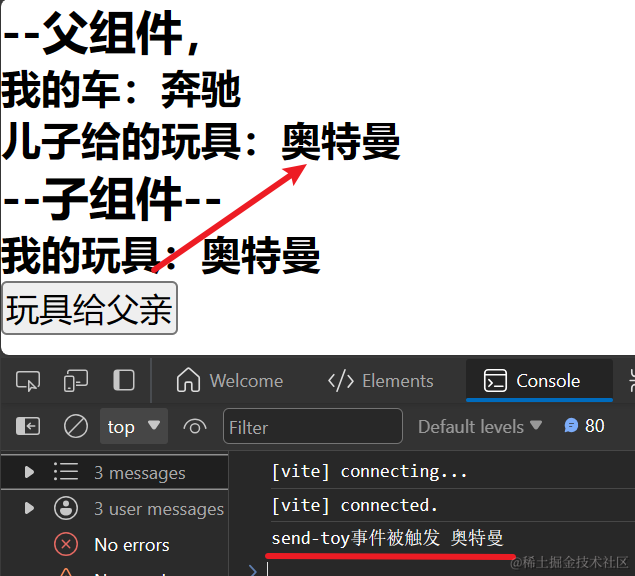
4. v-model
组件库底层父子传参常用。
MyInput 组件:
<template>
<div class="box">
<input
type="text"
:value="modelValue"
@input="emit('update:modelValue', (<HTMLInputElement>$event.target).value)"
>
</div>
</template>
<script setup lang="ts">
// 接收props
defineProps(['modelValue'])
// 声明事件
const emit = defineEmits(['update:modelValue'])
</script>
父组件:
<template>
<div class="father">
<h3>--父组件--</h3>
<MyInput v-model="username"/>
<!-- 原理: -->
<!-- <MyInput :modelValue="username" @update:modelValue="username = $event"/> -->
</div>
</template>
<script setup lang="ts">
import MyInput from './MyInput.vue'
import {ref} from 'vue'
const username = ref('name')
</script>
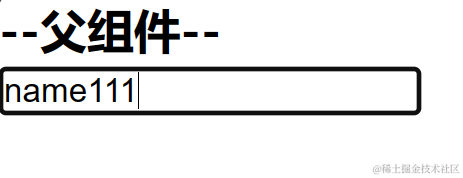
- 对于原生事件, $event就是事件对象=====>能使用.target
- 对于自定义事件,$event就是触发事件时,所传递的数据==>不能.target
此外,还可以进行部分自定义修改:
父组件:
<MyInput v-model:myname="username"/>
MyInput 组件:
<template>
<div class="box">
<input
type="text"
:value="myname"
@input="emit('update:myname', (<HTMLInputElement>$event.target).value)"
>
</div>
</template>
<script setup lang="ts">
// 接收props
defineProps(['myname'])
// 声明事件
const emit = defineEmits(['update:myname'])
</script>
5. $attrs
用于祖孙传参。
具体说明:$attrs是一个对象,包含所有父组件传入的标签属性。
$attrs会自动排除props中声明的属性
Father.vue
<template>
<div class="father">
<h3>--Father--</h3>
<div>a: {{ a }}</div>
<div>b: {{ b }}</div>
<Son :a="a" :b="b" :addA="addA" v-bind="{x: 100, y: 200}" ></Son>
</div>
</template>
<script setup lang="ts">
import {ref} from 'vue'
import Son from './Son.vue'
const a = ref(1)
const b = ref(2)
const addA = (data: number)=> {
a.value += data
}
</script>
Son.vue
<template>
<div class="box">
<h3>--Son--</h3>
<div>a: {{ a }}</div>
<GrandSon v-bind="$attrs"/>
</div>
</template>
<script setup lang="ts">
import GrandSon from './GrandSon.vue';
defineProps(['a'])
</script>
GrandSon.vue
<template>
<div class="box">
<h3>--GrandSon--</h3>
<div>b: {{ b }}</div>
<div>x: {{ x }}</div>
<div>y: {{ y }}</div>
<button @click="addA(1)">点我将a加1</button>
</div>
</template>
<script setup lang="ts">
defineProps(['b', 'x', 'y' ,'addA'])
</script>
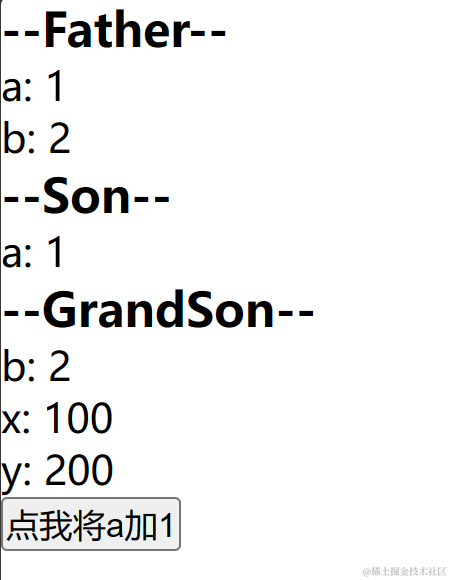
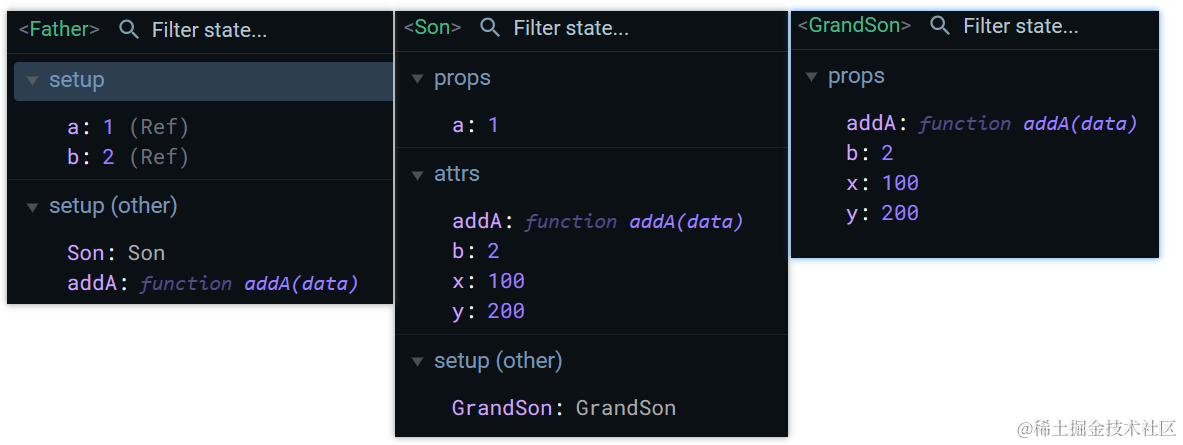
6. $refs 和 $parent
概述:
$refs用于 :父→子。$parent用于:子→父。
原理如下:
| 属性 | 说明 |
|---|---|
$refs | 值为对象,包含所有被ref属性标识的DOM元素或组件实例。 |
$parent | 值为对象,当前组件的父组件实例对象。 |
Father.vue
<template>
<div class="father">
<h3>父组件</h3>
<h4>房产:{{ house }}</h4>
<button @click="changeToy">修改Child1的玩具</button>
<button @click="changeComputer">修改Child2的电脑</button>
<button @click="getAllChild($refs)">让所有孩子的书变多</button>
<Child1 ref="c1" />
<Child2 ref="c2" />
</div>
</template>
<script setup lang="ts" name="Father">
import Child1 from './Child1.vue'
import Child2 from './Child2.vue'
import { ref, reactive } from "vue";
let c1 = ref()
let c2 = ref()
// 注意点:当访问obj.c的时候,底层会自动读取value属性,因为c是在obj这个响应式对象中的
// 解释了为什么refs[key].book等写法后面不加.value
/* let obj = reactive({
a:1,
b:2,
c:ref(3)
})
let x = ref(4)
console.log(obj.a)
console.log(obj.b)
console.log(obj.c)
console.log(x) */
// 数据
let house = ref(4)
// 方法
function changeToy() {
c1.value.toy = '小猪佩奇'
}
function changeComputer() {
c2.value.computer = '华为'
}
function getAllChild(refs: { [key: string]: any }) {
console.log(refs)
for (let key in refs) {
refs[key].book += 3
}
}
// 向外部提供数据
defineExpose({ house })
</script>
<style scoped>
.father {
background-color: rgb(165, 164, 164);
padding: 20px;
border-radius: 10px;
}
.father button {
margin-bottom: 10px;
margin-left: 10px;
}
</style>
Child1.vue
<template>
<div class="child1">
<h3>子组件1</h3>
<h4>玩具:{{ toy }}</h4>
<h4>书籍:{{ book }} 本</h4>
<button @click="minusHouse($parent)">干掉父亲的一套房产</button>
</div>
</template>
<script setup lang="ts" name="Child1">
import { ref } from "vue";
// 数据
let toy = ref('奥特曼')
let book = ref(3)
// 方法
function minusHouse(parent: any) {
parent.house -= 1
}
// 把数据交给外部
defineExpose({ toy, book })
</script>
<style scoped>
.child1 {
margin-top: 20px;
background-color: skyblue;
padding: 20px;
border-radius: 10px;
box-shadow: 0 0 10px black;
}
</style>
Child2.vue
<template>
<div class="child2">
<h3>子组件2</h3>
<h4>电脑:{{ computer }}</h4>
<h4>书籍:{{ book }} 本</h4>
</div>
</template>
<script setup lang="ts" name="Child2">
import { ref } from "vue";
// 数据
let computer = ref('联想')
let book = ref(6)
// 把数据交给外部
defineExpose({ computer, book })
</script>
<style scoped>
.child2 {
margin-top: 20px;
background-color: orange;
padding: 20px;
border-radius: 10px;
box-shadow: 0 0 10px black;
}
</style>
7. provide、inject
实现祖孙组件直接通信。
- 在祖先组件中通过
provide配置向后代组件提供数据 - 在后代组件中通过
inject配置来声明接收数据
Father 组件:
<template>
<div class="father">
<h3>父组件</h3>
<h4>银子:{{ money }}万元</h4>
<h4>车子:一辆{{car.brand}}车,价值{{car.price}}万元</h4>
<Child/>
</div>
</template>
<script setup lang="ts" name="Father">
import Child from './Child.vue'
import {ref,reactive,provide} from 'vue'
let money = ref(100)
let car = reactive({
brand:'奔驰',
price:100
})
function updateMoney(value:number){
money.value -= value
}
// 向后代提供数据
provide('moneyContext',{money,updateMoney})
provide('car',car)
</script>
<style scoped>
.father {
background-color: rgb(165, 164, 164);
padding: 20px;
border-radius: 10px;
}
</style>
GrandChild 组件:
<template>
<div class="grand-child">
<h3>我是孙组件</h3>
<h4>银子:{{ money }}</h4>
<h4>车子:一辆{{car.brand}}车,价值{{car.price}}万元</h4>
<button @click="updateMoney(6)">花爷爷的钱</button>
</div>
</template>
<script setup lang="ts" name="GrandChild">
import { inject } from "vue";
let {money,updateMoney} = inject('moneyContext',{money:0,updateMoney:(param:number)=>{}})
let car = inject('car',{brand:'未知',price:0})
</script>
<style scoped>
.grand-child{
background-color: orange;
padding: 20px;
border-radius: 10px;
box-shadow: 0 0 10px black;
}
</style>
8. pinia
【Pinia】快速入门及数据持久化-CSDN博客
9. slot
【Vue3】slot 插槽全家桶_vue 多个匿名slot-CSDN博客
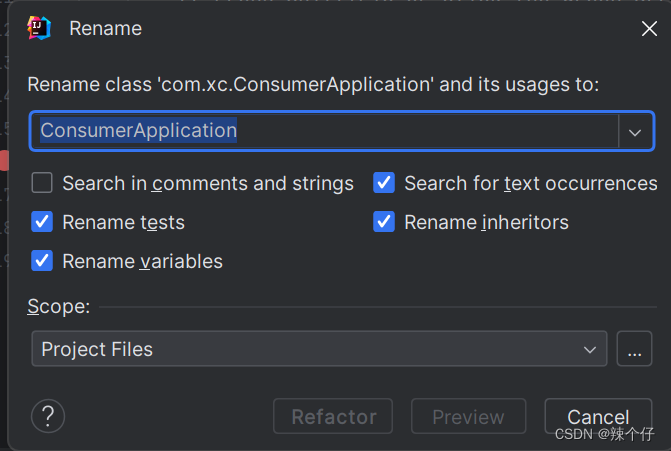
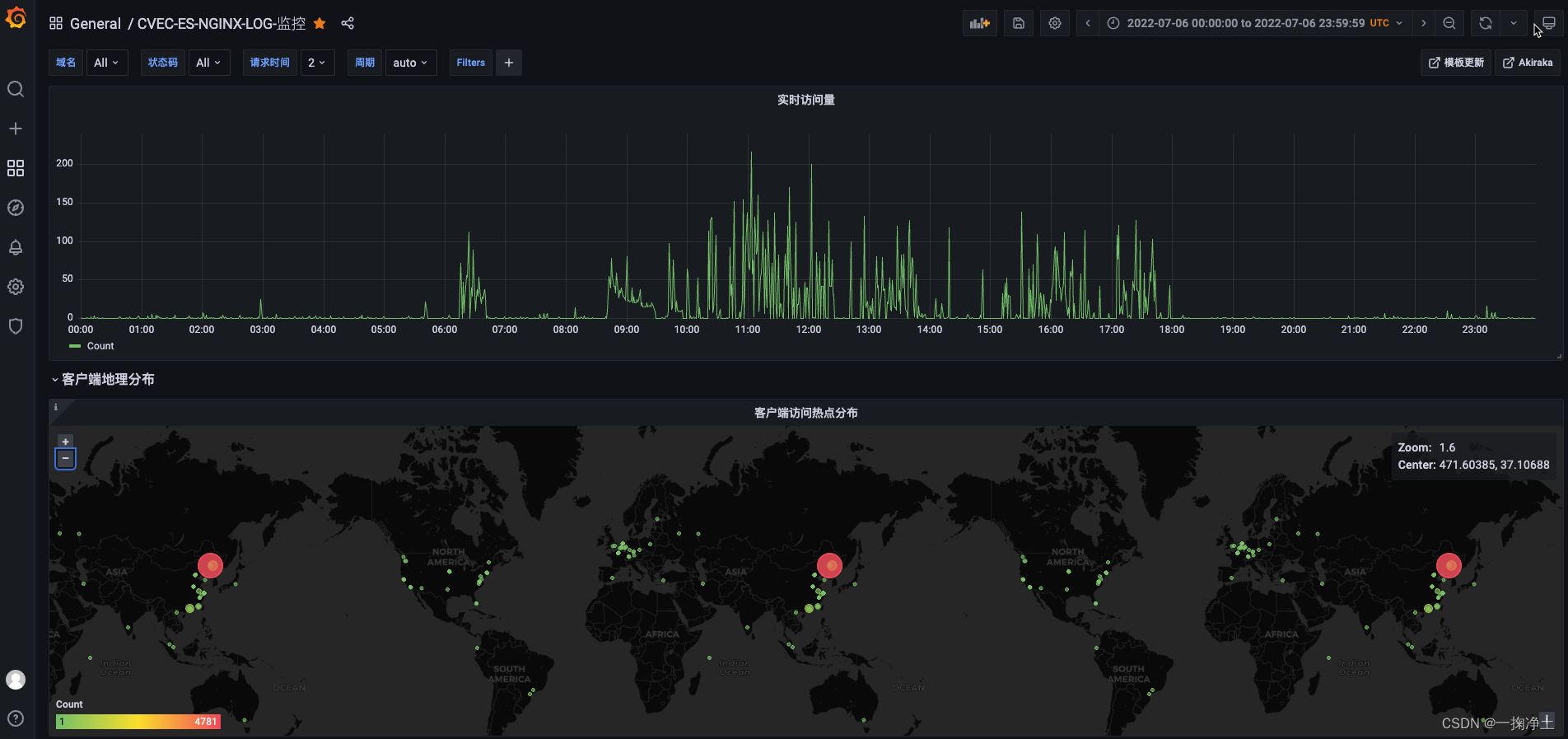
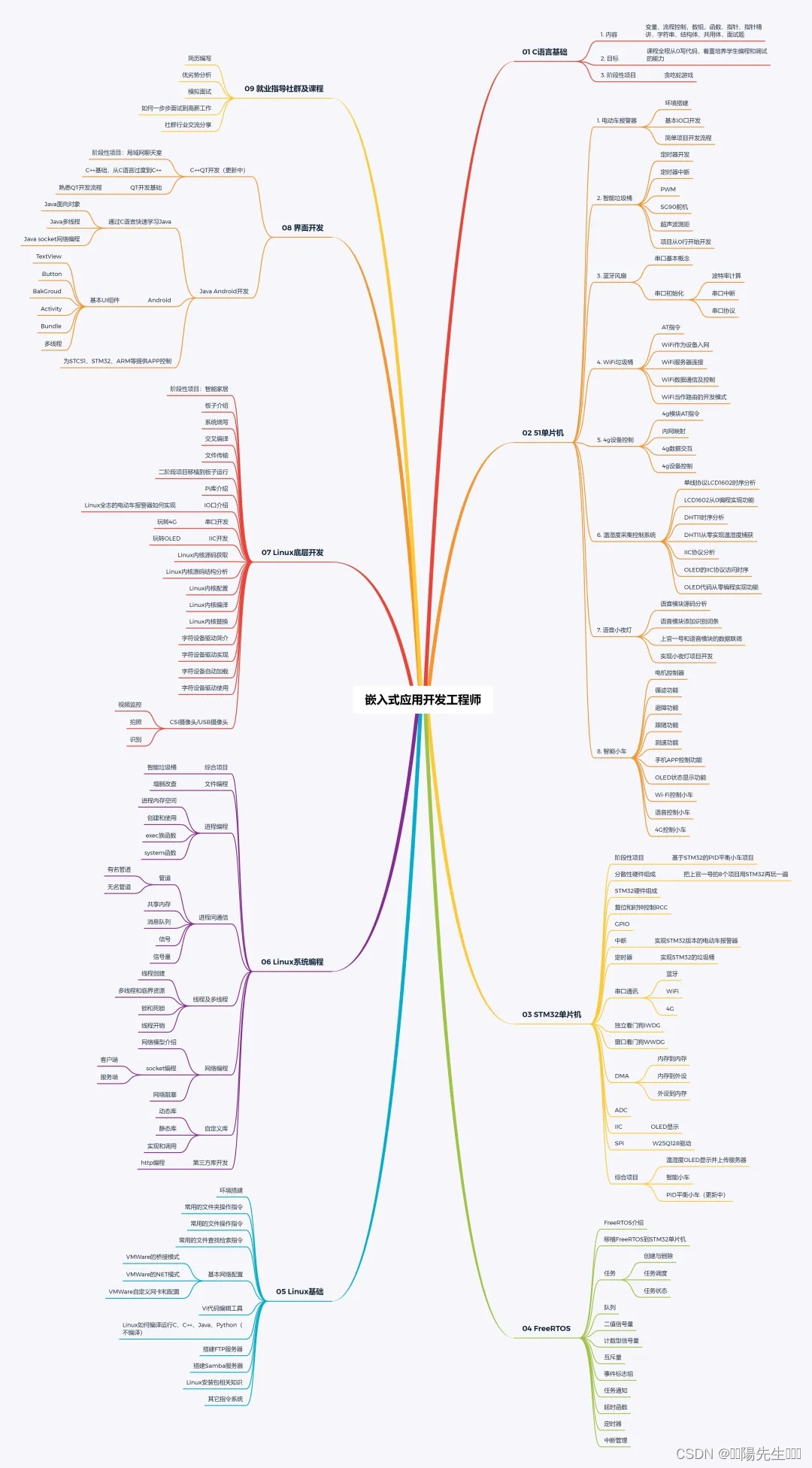
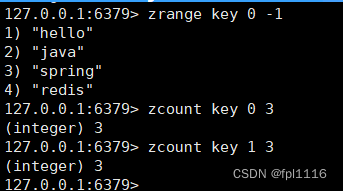


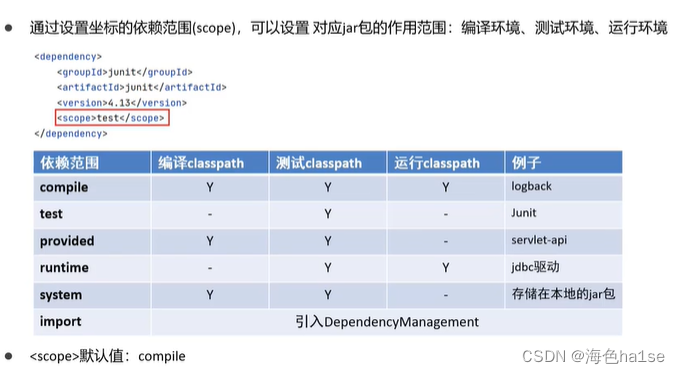

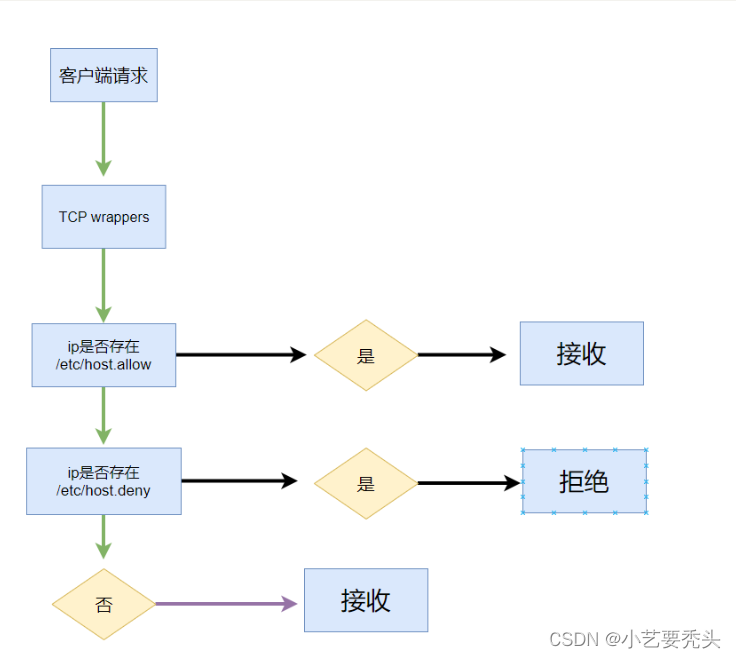
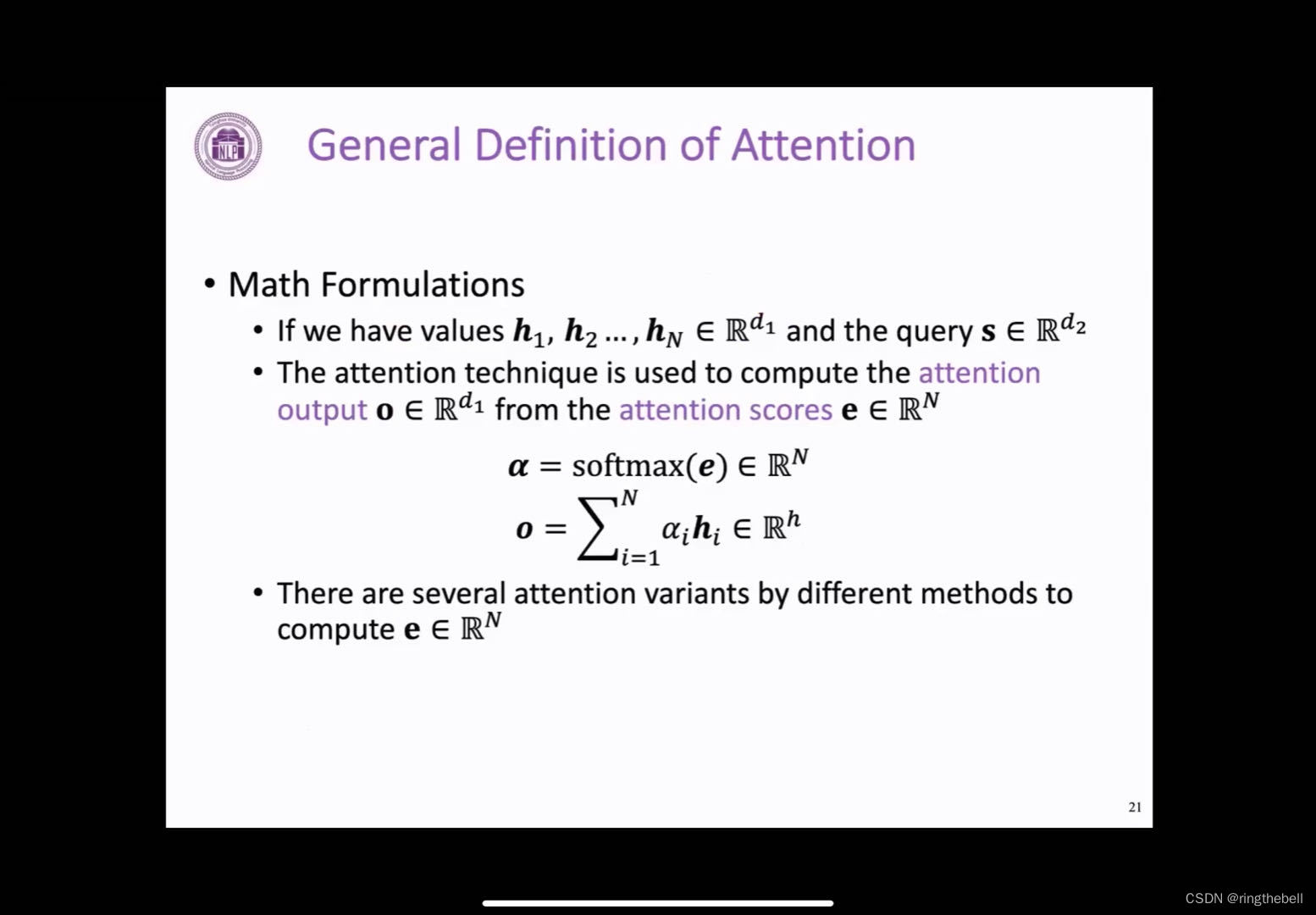
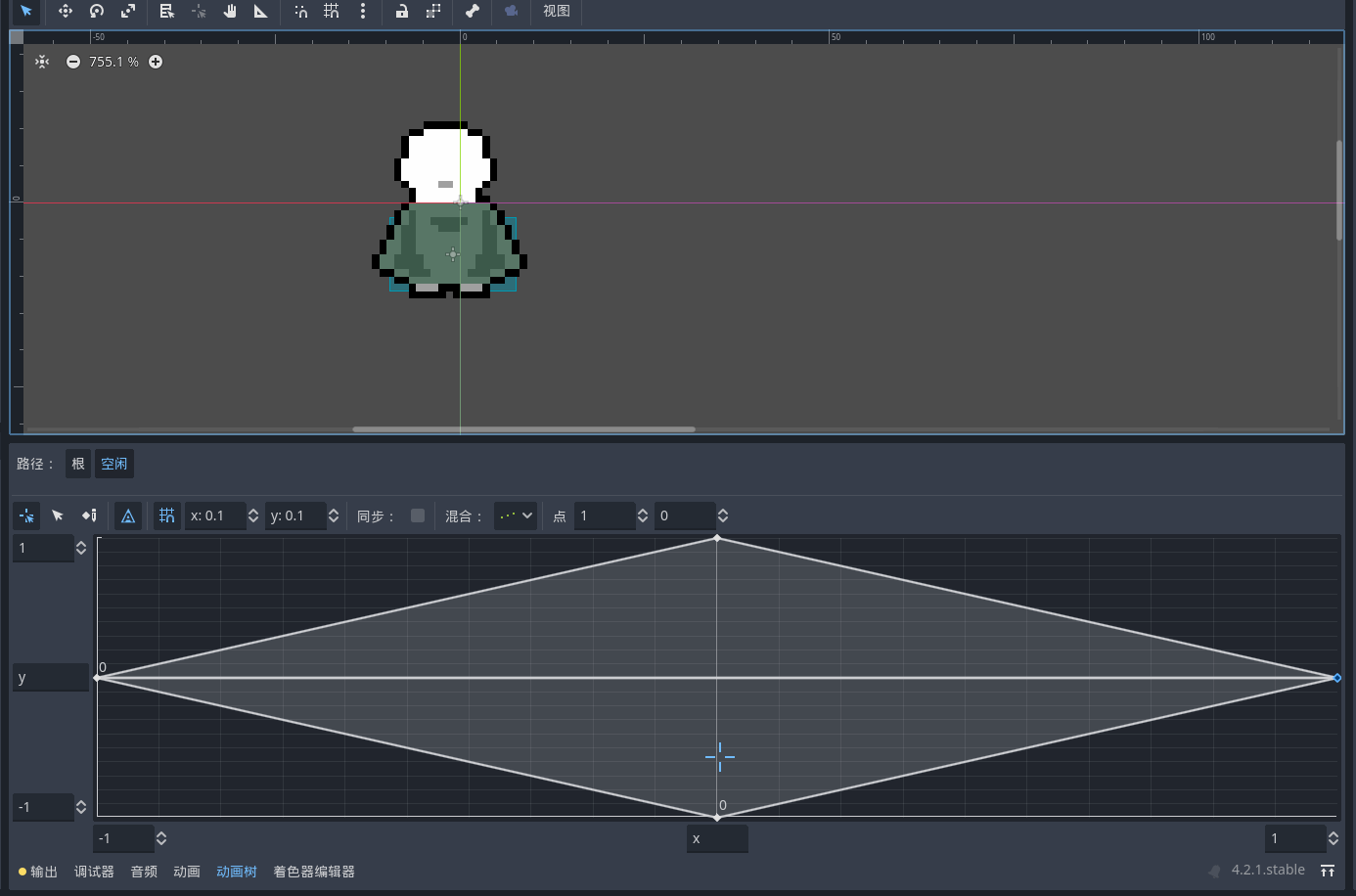


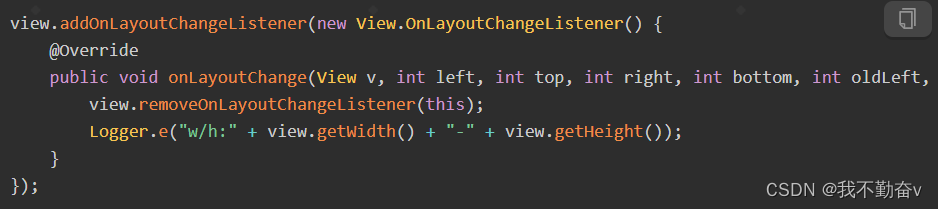
![[Python] glob内置模块介绍和使用场景(案例)](https://img-blog.csdnimg.cn/direct/54f7305987594acdab44d02daff3a234.png)
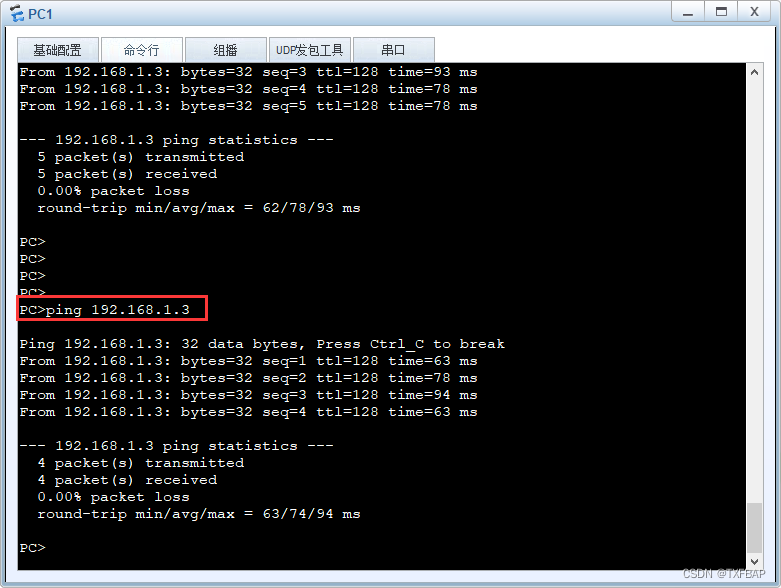

![[docker] Docker资源管理](https://img-blog.csdnimg.cn/direct/6ff6aa8421984fb78326c7bdd604731f.png)
![[linux] 域名解析失败案例定位 [Errno -2] Name or service not known](https://img-blog.csdnimg.cn/direct/8162a19b73a24bbca2b9e16a163905b2.png)
