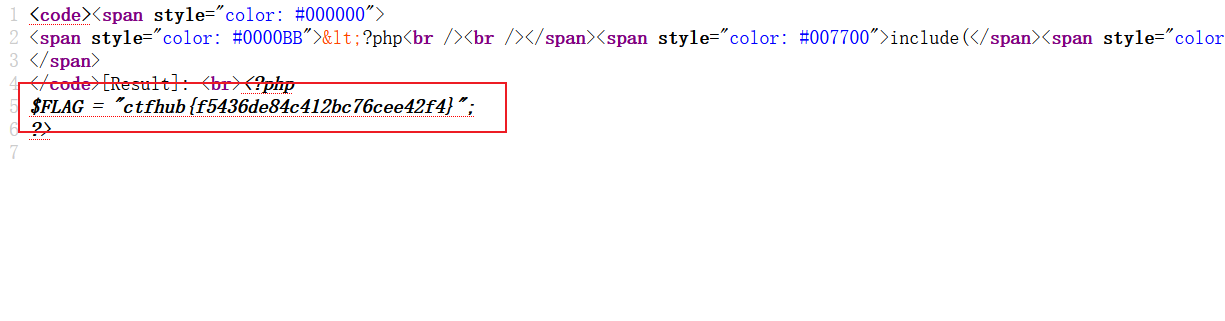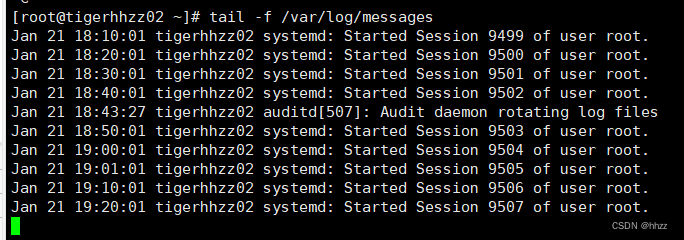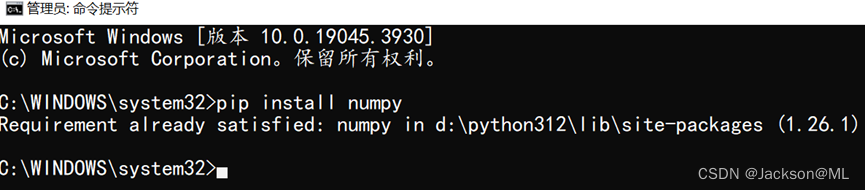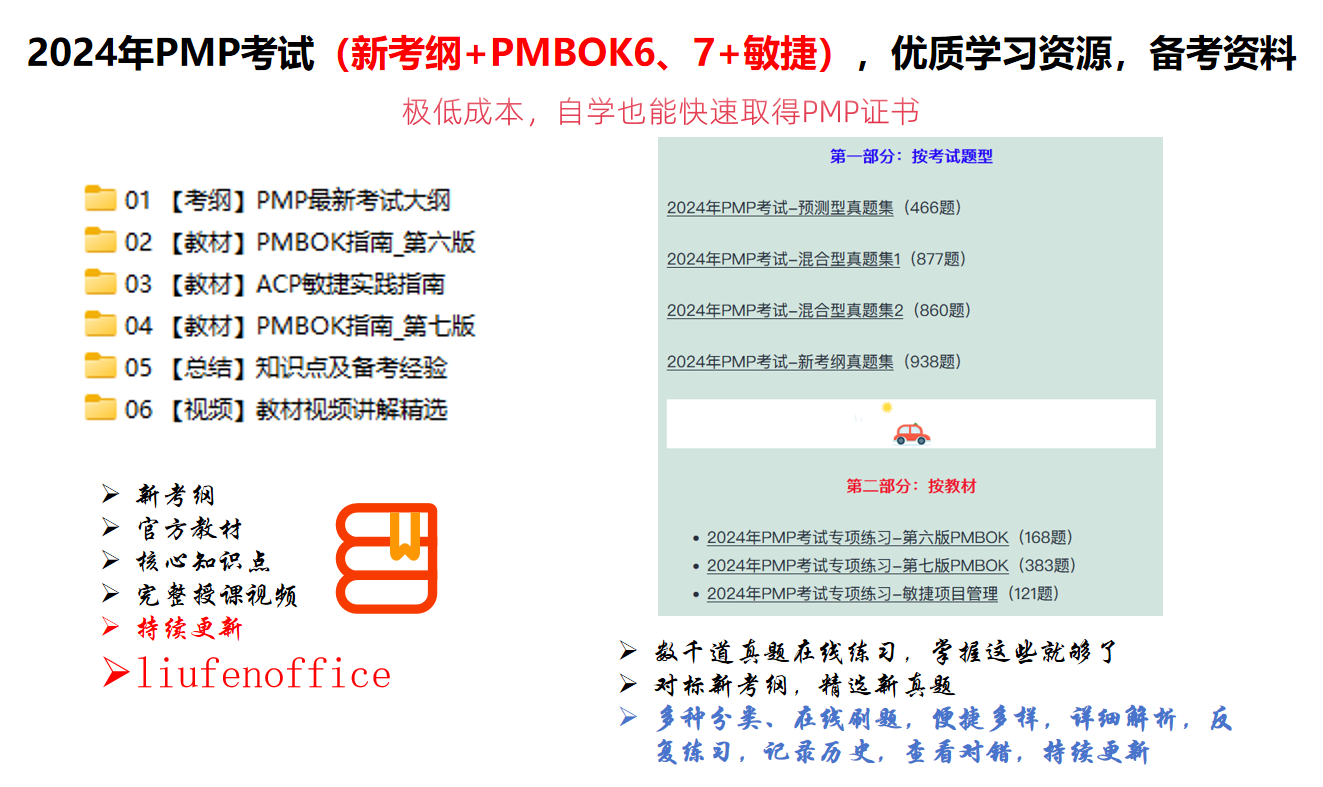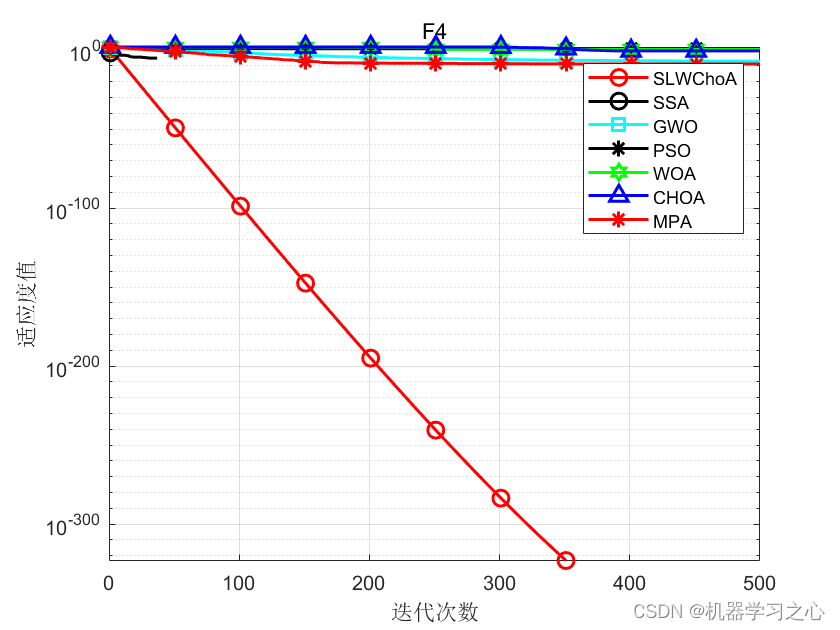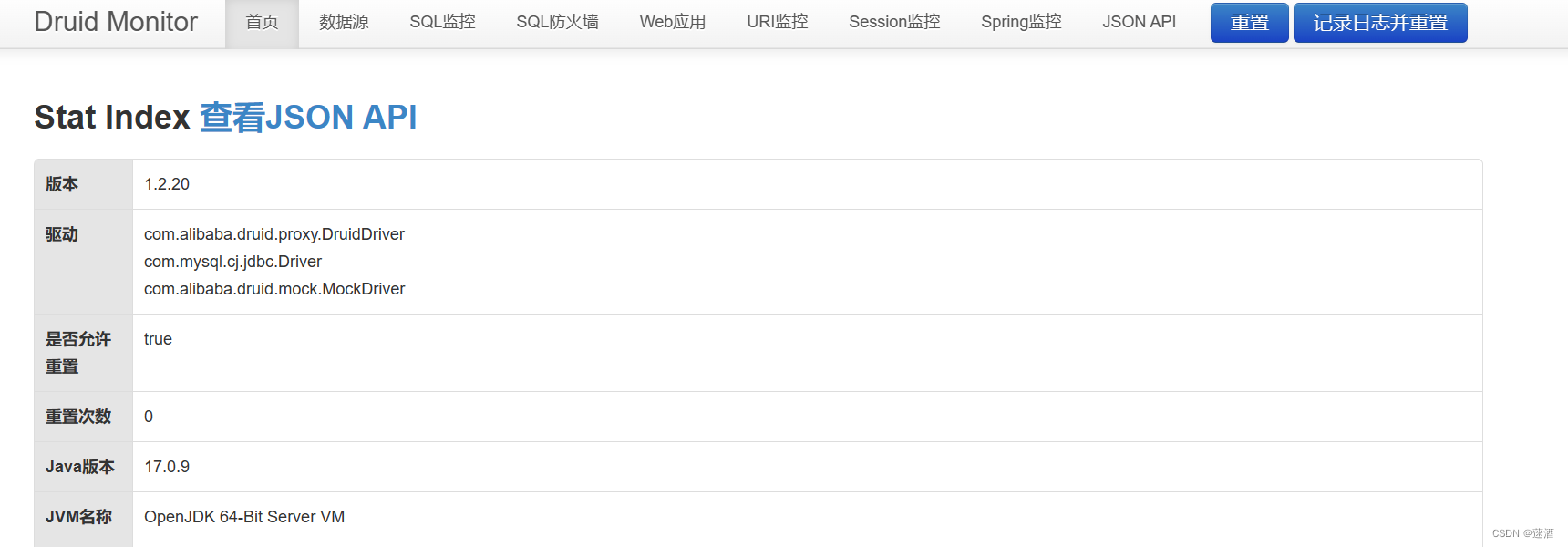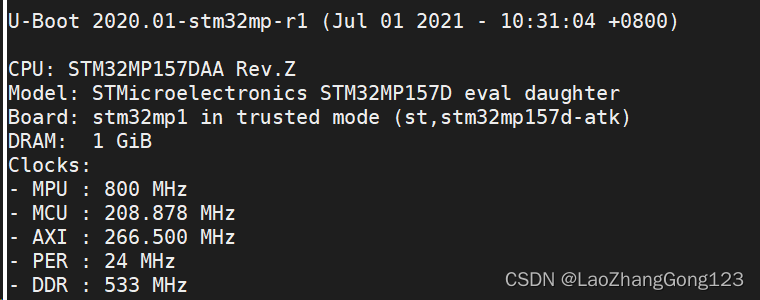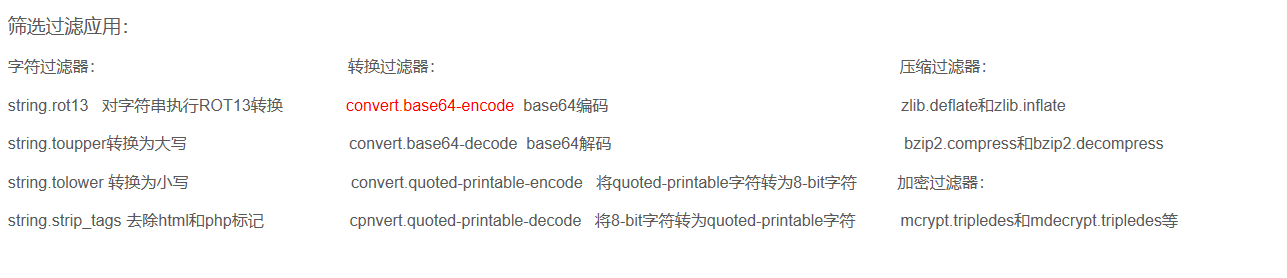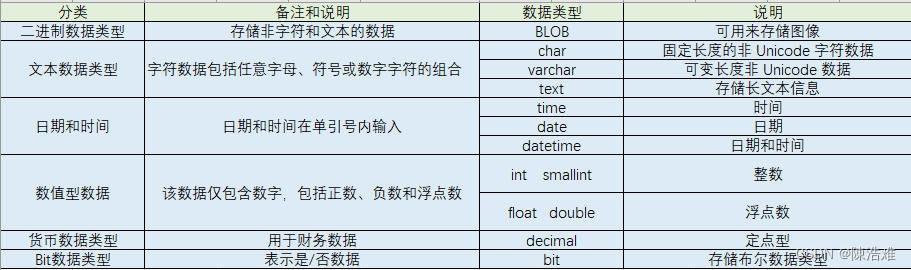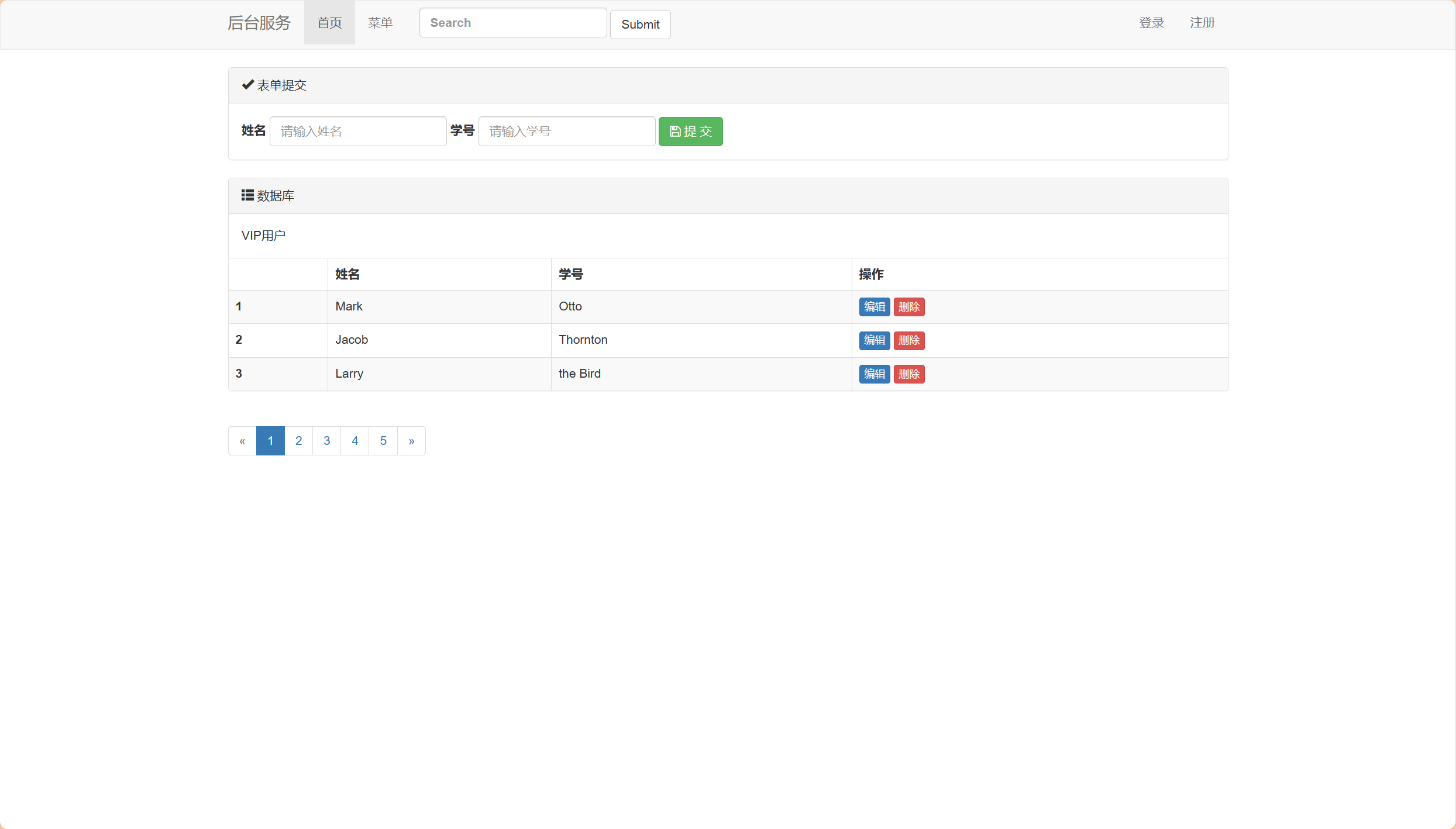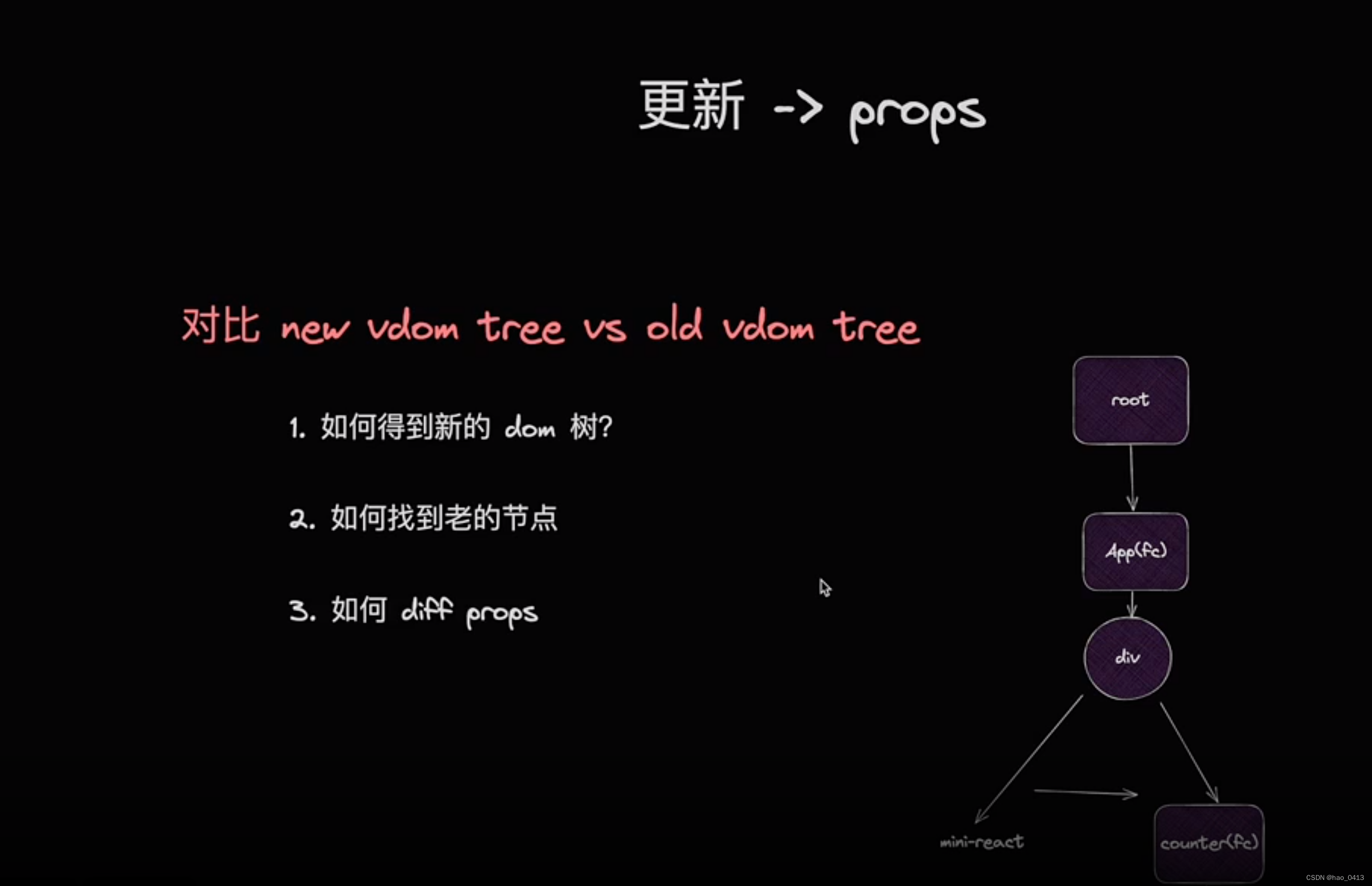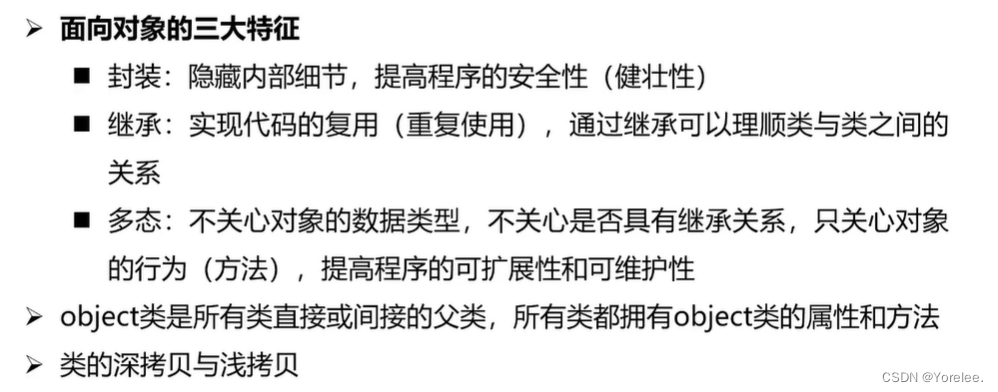1.功能描述
![]()
选择自动发送功能后,按照设定的发送时间发送数据
2.代码部分
增加计时器空间Timer
![]()
使能计时器,默认设置定时时间为1秒

组合框设置默认复选信息
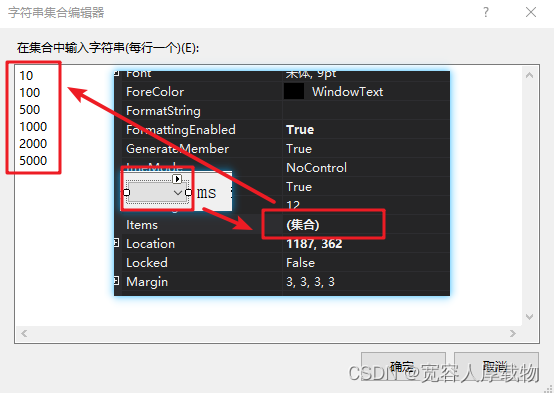
编写选择框事件函数
//自动发送事件
private void checkBox27_CheckedChanged(object sender, EventArgs e)
{
//启动定时器发送
if (checkBox27.Checked == true)
{
textBox1.AppendText("[" + DateTime.Now.ToString("HH:mm:ss") + "]" + "->");
textBox1.AppendText("启动定时发送!\r\n");
//设定定时参数
try
{
//将组合框中的数据转换为整型赋值给定时器参数
timer3.Interval = Convert.ToUInt16(comboBox15.Text, 10);
}
catch
{
//出错提示
MessageBox.Show("输入时间有误,设定为默认值", "提示");
comboBox15.Text = "1000";
timer3.Interval = 1000;
}
//启动定时器
timer3.Start();
}
//关闭定时器发送
else
{
textBox1.AppendText("[" + DateTime.Now.ToString("HH:mm:ss") + "]" + "->");
textBox1.AppendText("关闭定时发送!\r\n");
}
//关闭定时器
timer3.Stop();
}编写组合框事件函数
//组合框文本改变事件
private void comboBox15_SelectedIndexChanged(object sender, EventArgs e)
{
//设定定时参数
//将组合框中的数据转换为整型赋值给定时器参数
timer3.Interval = Convert.ToUInt16(comboBox15.Text, 10);
}3.完整代码
代码部分已是完整代码
4.测试结果
正常根据选择时间定时发送数据
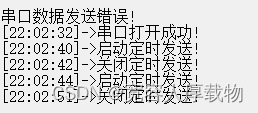

输入定时时间为非数字时弹出提示框
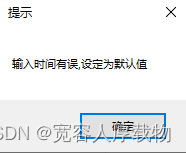
参考自B站硬件家园