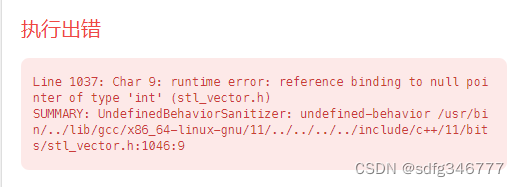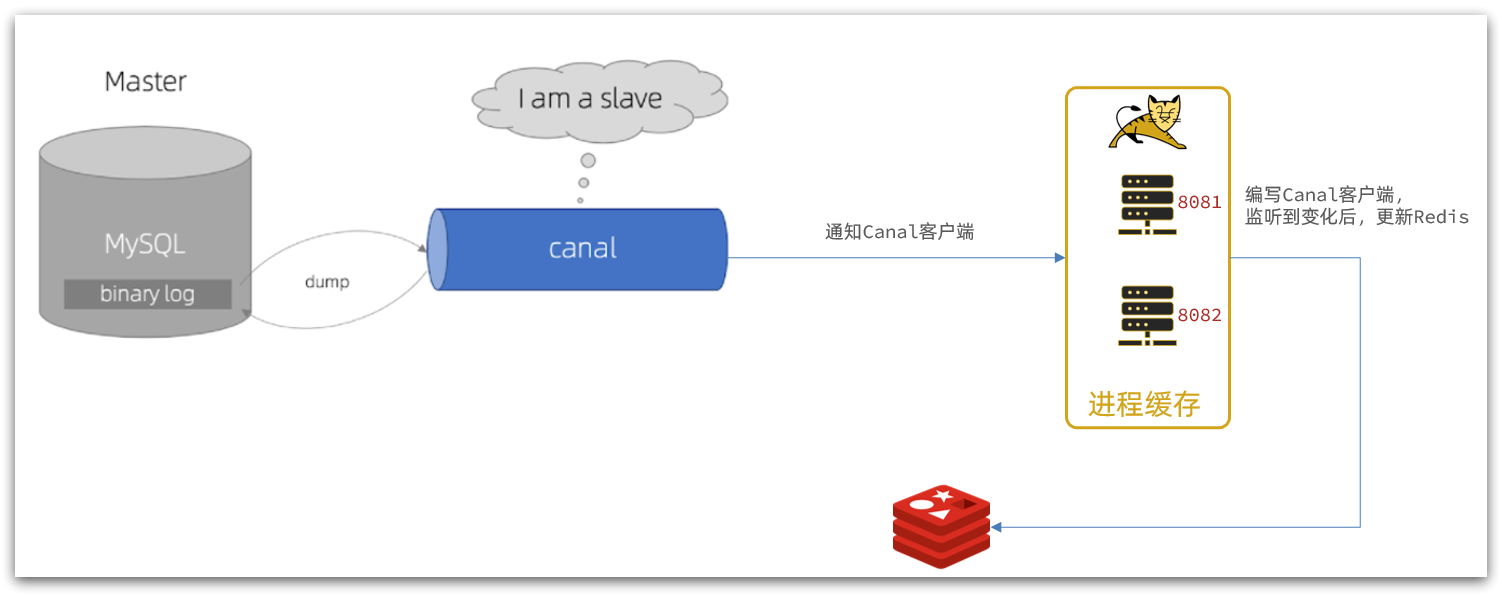基于 B/S 架构的电商平台(java web)
- 课程设计实验目的
- 课程设计实验环境
- 课程设计功能概述
- 课程设计需求分析
- 三层架构图
- 功能列表
- 系统用例图
- 系统活动图-用户端
- 需求分析
- 课程设计详细设计
- 实现过程
- 数据库
- BaseServlet 的实现
- 商品显示模块-分页显示所有商品、查看单个商品详细信息
- 用户模块-新用户注册、用户登录、用户退出
- 支付模块-完成在线支付功能
- 购物车模块-加入商品到购物车、修改所购商品数量
- 订单模块-提交订单并显示订单信息、用户确认后生成正式订单、用户查看历史订单
- 收货地址-管理收货地址(增删改查)
- 管理模块-增加、删除、修改、查找会员、订单、商品信息
- 测试过程
- 用户模块-新用户注册、用户登录、用户退出
- 商品显示模块-分页显示所有商品、查看单个商品详细信息
- 购物车模块-加入商品到购物车、修改所购商品数量
- 订单模块-提交订单并显示订单信息、用户确认后生成正式订单、用户查看历史订单
- 支付模块-完成在线支付功能
- 收货地址-管理收货地址 (增删改查)
- 管理模块-增加、删除、修改、查找会员、订单、商品信息
- 项目代码来源与下载
课程设计实验目的
本次实验旨在通过开发一个基于B/S架构的电商平台,深入学习Web开发技术,掌握相关知识和技能。通过本综合实验可以学到如下内容:
- Web开发技术:掌握了B/S架构、前端技术(JSP、CSS、JavaScript)和后端技术(Java、Servlet),利用Ajax实现了前后端数据交互,提升了用户体验。
- 数据库技术:学习了MySQL数据库的使用与管理,设计了安全稳定的数据库结构,并应用了C3P0连接池技术以提高开发效率。
- 系统开发流程:深入了解了系统开发的全过程,包括需求分析、技术选型、架构设计、编码实现、测试调试等各个环节。
- 安全防护:掌握了MD5和Base64等加密技术,保护用户隐私和信息安全,并学习了防止SQL注入、XSS攻击等安全措施。
- 系统功能设计:熟悉了电商平台的业务流程和功能需求,涵盖了商品展示、用户管理、订单处理、支付等功能的设计和实现。
- 代码设计和优化:运用反射技术创建BaseServlet,实现一个servlet对应多个方法,提高了代码的复用性和可维护性。同时,使用BeanUtils工具类实现了不同对象之间的映射。
课程设计实验环境
- PyCharm - 用于编写和管理Java代码。
- MySQL - 用作关系型数据库管理系统,存储和管理数据。
- Chrome浏览器 -用于调试和展示Web应用。
- Apache Tomcat 8.5.97 - 用作Web服务器,运行和管理Java Web应用程序
课程设计功能概述
MyShop商城是一个完整的电商购物平台,可通过正确的用户名及其密码进入系统购物。系统分为七大模块,商品展示模块、用户模块、购物车模块、订单模块、支付模块、后台模块。该系统分为用户端和管理端两部分。
- 用户端:主要功能包括浏览商品,加入购物车,支付订单,查询订单。
- 管理端:主要功能包括增加、删除、修改、查找会员、订单、商品信息。
该系统有三个参与者,分别为会员、游客和管理员。会员登录后可以浏览商品信息,将商品加入购物车,下单,支付订单;游客可以浏览商品信息,但在加入购物车时会弹出会员登录注册窗口;管理员登录后可以管理商品信息、会员信息以及订单信息。
课程设计需求分析
三层架构图
该系统采用了经典的三层架构模式,分为客户端、Web层、Service层和Dao层。
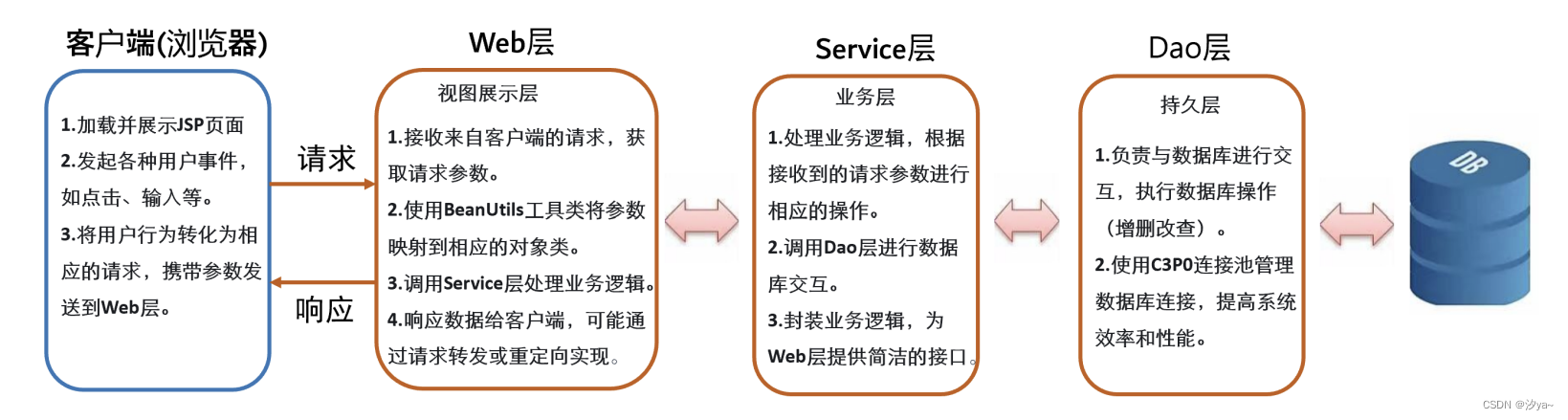
通过三层架构图可以看出,在这个系统中,数据流动遵循着清晰的路径:从客户端发起请求,经过Web层接收并解析请求,通过BeanUtils工具类映射参数后调用Service层处理业务逻辑。Service层需要数据库操作,于是调用Dao层与数据库进行交互执行相应的SQL操作。数据结果再经由Dao层返回给Service层,Service层处理结果并返回给Web层。最终,Web层将响应结果反馈给客户端,完成了整个数据流动和处理的过程。
注:由于功能较多,所以将所有功能的三层架构逻辑统一成一个三层架构图
功能列表
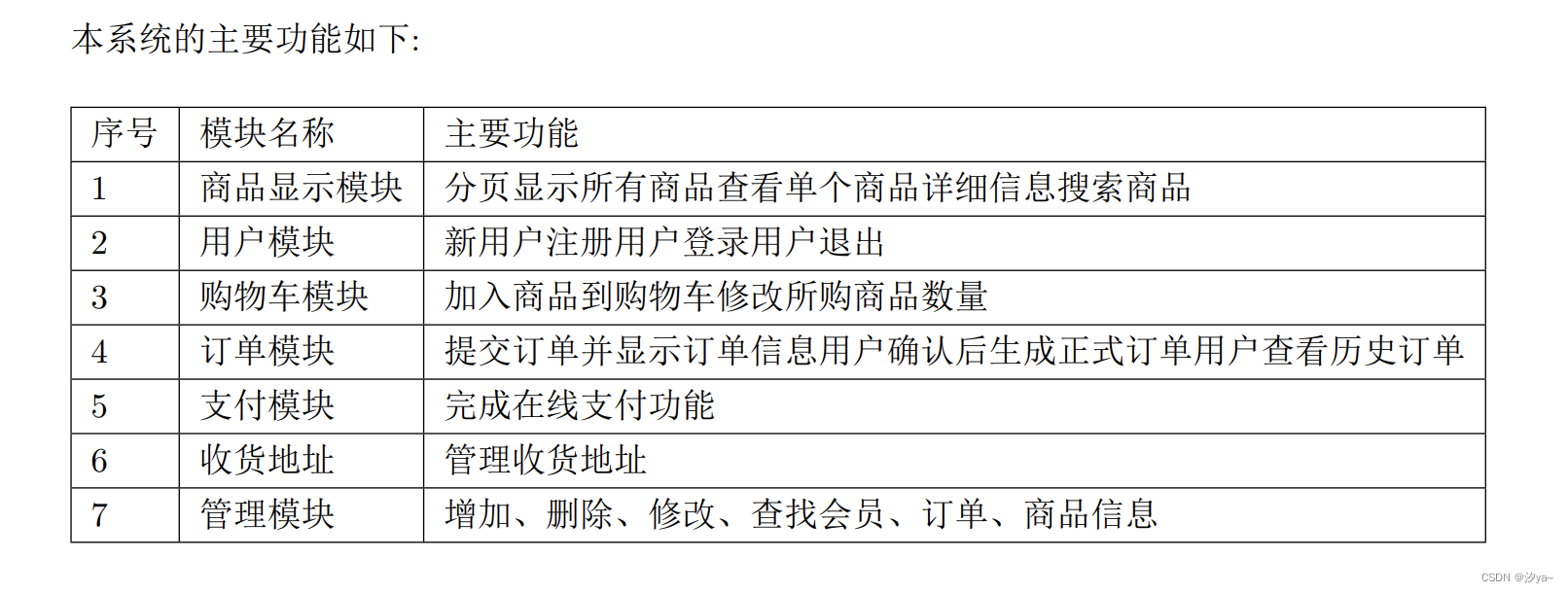
系统用例图
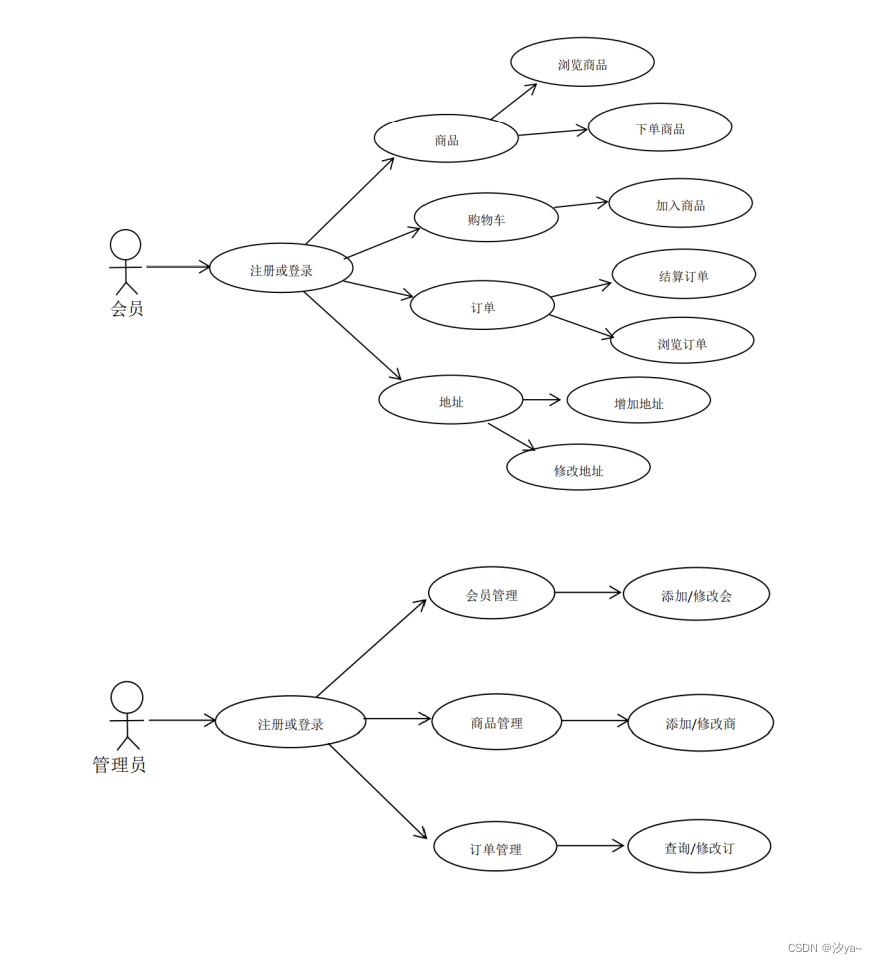
系统活动图-用户端
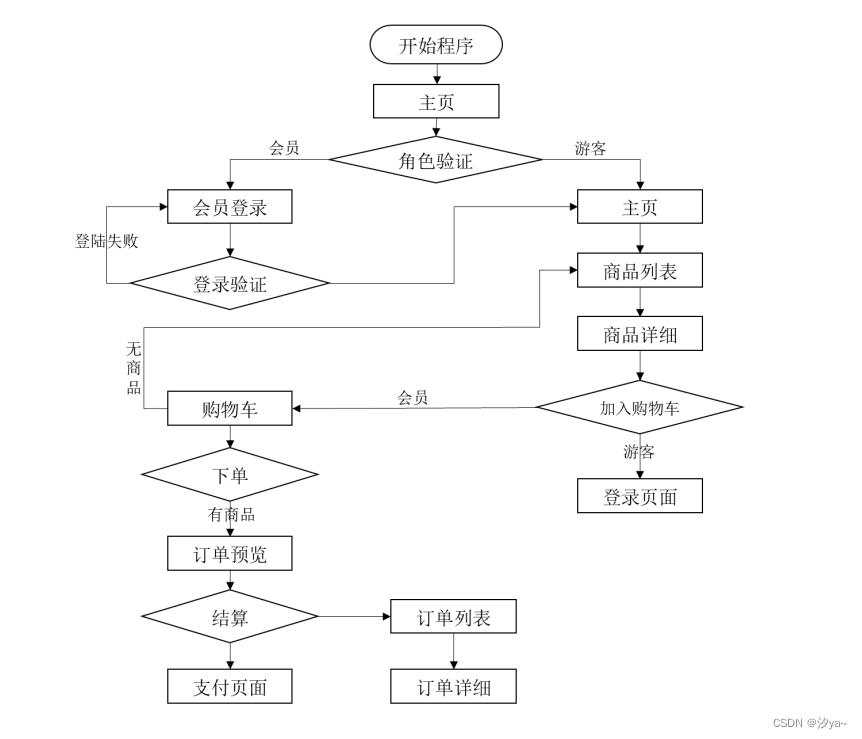
需求分析
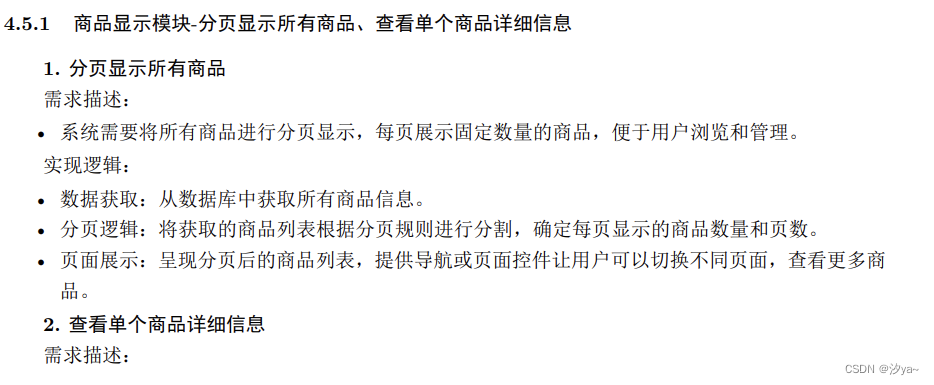
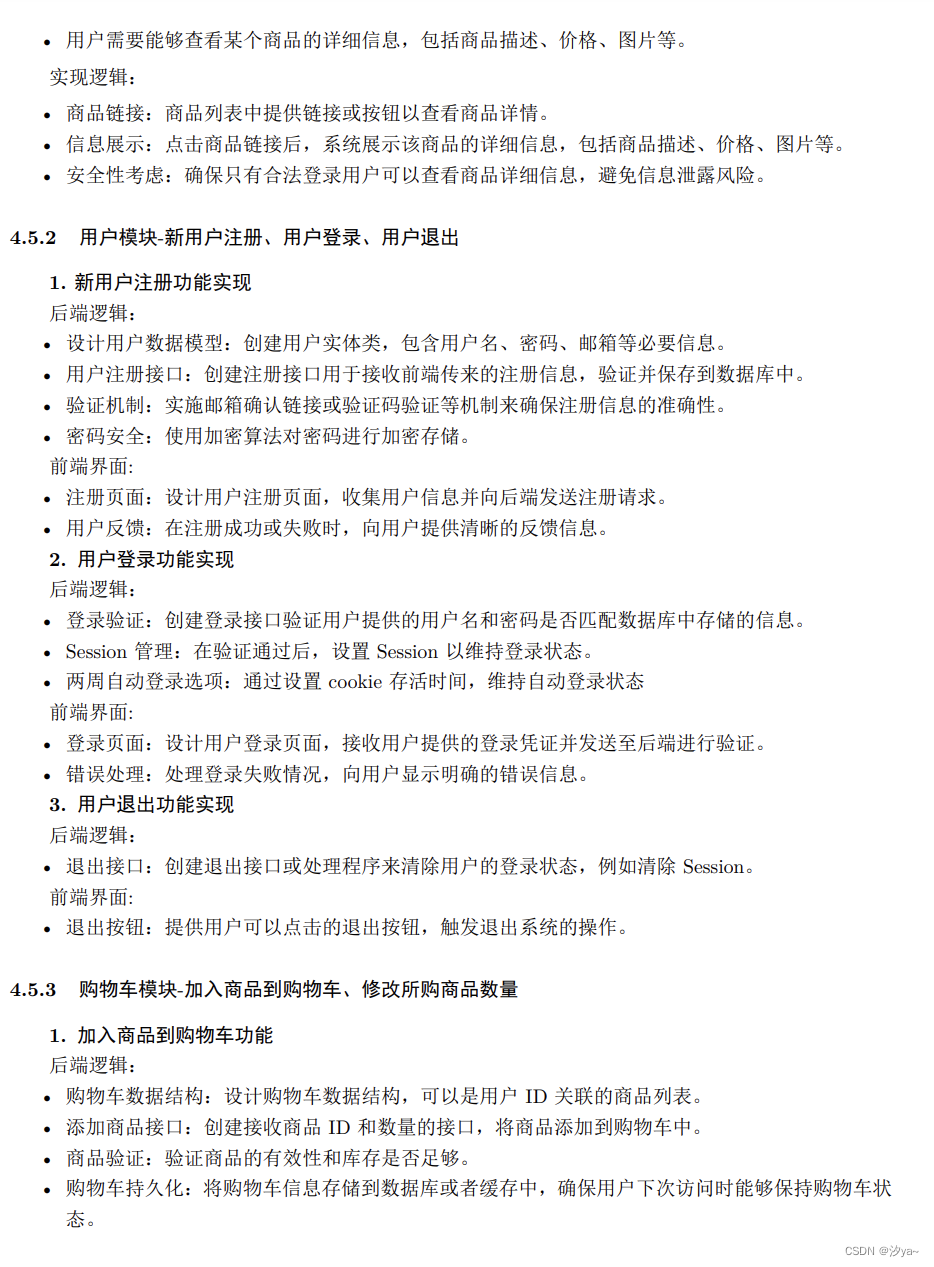
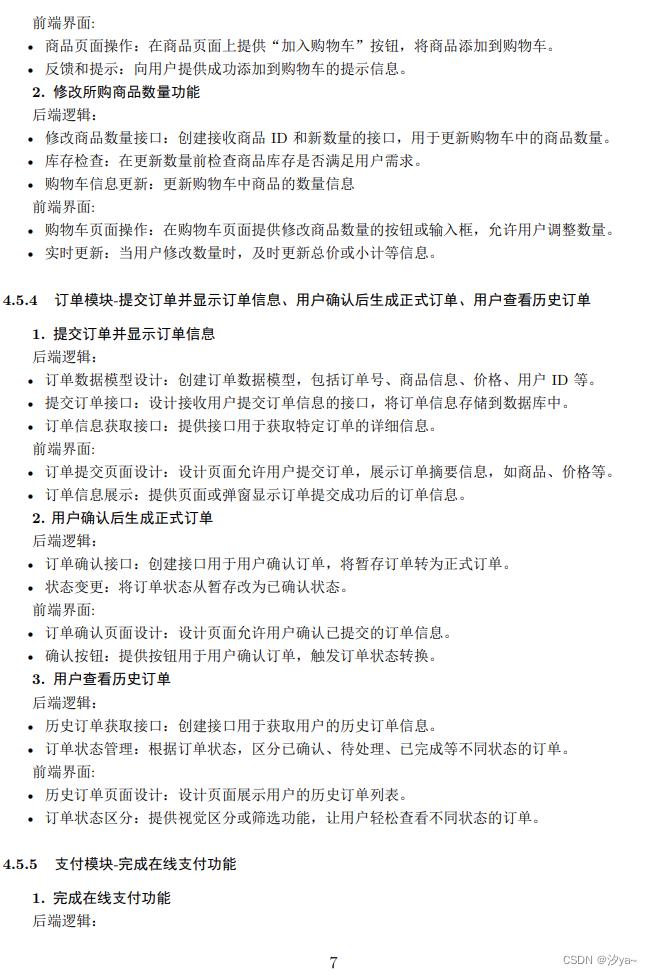
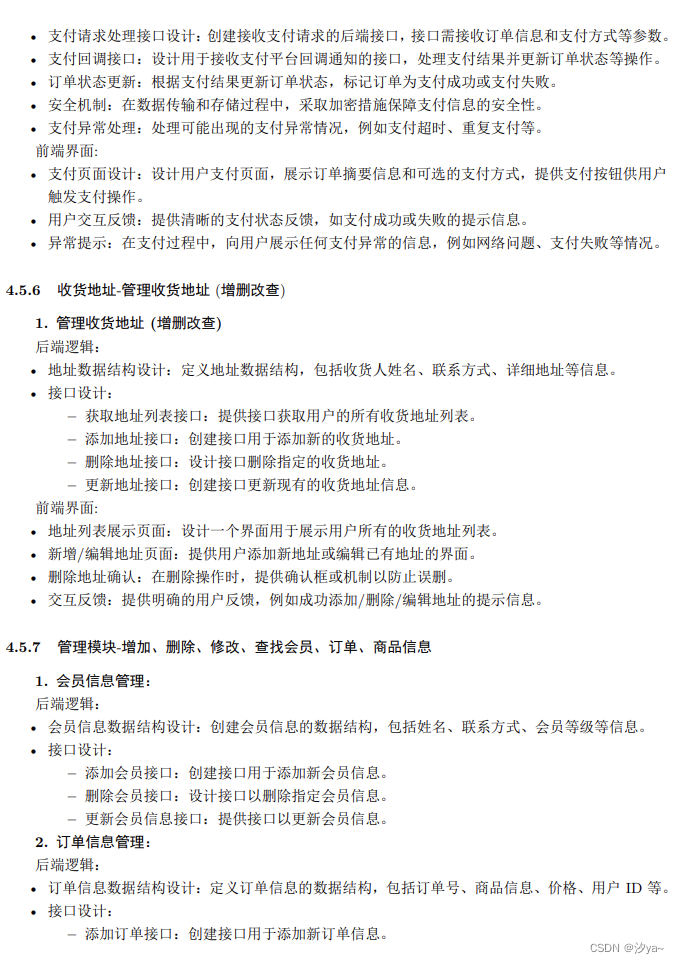
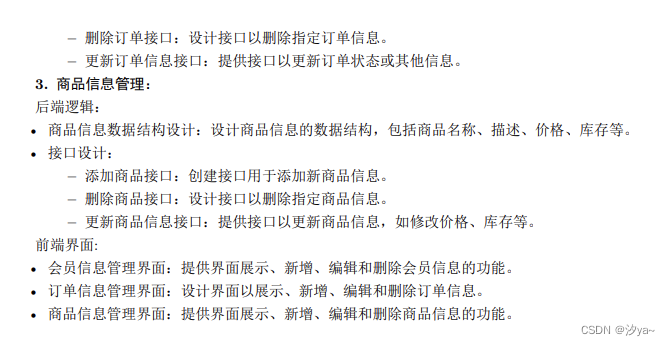
课程设计详细设计
实现过程
数据库
drop table if exists address;
drop table if exists cart;
drop table if exists item;
drop table if exists orders;
drop table if exists product;
drop table if exists type;
drop table if exists user;
-- 地址表:存储用户的收货地址信息
create table address(
a_id int not null auto_increment comment '地址实体的唯一主键列',
u_id int comment '用户实体的主键属性',
a_name varchar(30) comment '地址的收件人',
a_phone varchar(14) comment '收件人电话',
a_detail varchar(200) comment '收货人详细地址',
a_state int comment '是否是默认地址 0 不是 1是默认地址',
primary key (a_id)
);
-- 购物车表:存储用户购物车中的商品信息
create table cart(
c_id int not null auto_increment comment '购物车的唯一标识',
u_id int comment '用户实体的主键属性',
p_id int comment '商品的唯一主键',
c_count decimal(12, 2) comment '购物车小计',
c_num int comment '购物车商品数量',
primary key (c_id)
);
-- 订单项表:记录订单中的商品详情
create table item(
i_id int not null auto_increment comment '订单项的唯一标识',
o_id varchar(64) comment '订单编号是字符串类型但是也是唯一标识',
p_id int comment '商品的唯一主键',
i_count decimal(12, 2) comment '订单项的小计',
i_num int comment '订单项的数量',
primary key (i_id)
);
-- 订单表:存储用户的订单信息
create table orders(
o_id varchar(64) not null comment '订单编号是字符串类型但是也是唯一标识',
u_id int comment '用户实体的主键属性',
a_id int comment '地址实体的唯一主键列',
o_count decimal(12, 2) comment '订单的总金额',
o_time datetime comment '订单的详细时间',
o_state int comment '订单状态 0 未付款,1已经付款未发货 2发货待收货 3 收货待评价 4订单完成 5 退货状态',
primary key (o_id)
);
-- 商品表:存储商品的详细信息
create table product(
p_id int not null auto_increment comment '商品的唯一主键',
t_id int comment '类别的主键id',
p_name varchar(50) comment '商品的名称',
p_time date comment '商品的上市时间',
p_image varchar(100) comment '商品图片的路径',
p_price decimal(12, 2) comment '商品的价格',
p_state int comment '商品的热门指数',
p_info varchar(200) comment '商品的描述',
primary key (p_id)
);
-- 类别表:存储商品的类别信息
create table type(
t_id int not null auto_increment comment '类别的主键id',
t_name varchar(20) comment '类别的名称',
t_info varchar(200) comment '类别的描述',
primary key (t_id)
);
-- 用户表:存储用户信息,包括会员和管理员信息
create table user(
u_id int not null auto_increment comment '用户实体的主键属性',
u_name varchar(20) not null comment '用户账号',
u_password varchar(64) not null comment '用户密码',
u_email varchar(50) not null comment '用户的邮箱!用于激活使用!',
u_sex varchar(4) comment '用户性别!',
u_status int comment '用户的激活状态 0 未激活 1 激活',
u_code varchar(64) comment '邮件激活码',
u_role int comment '用户 0 管理员 1',
primary key (u_id)
);
插入数据
INSERT INTO product(t_id, p_name, p_time, p_image, p_price, p_state, p_info)
VALUES (1, "红米4", "1990-01-01", "image/gwc_xiaomi6.jpg", 1999, 4, "红米4手机,主打性价比!吸引年轻")
, (1, "红米4", "1990-01-01", "image/liebiao_hongmin4.jpg", 1999, 4, "红米4手机,主打性价比!吸引年轻")
, (1, "红米4", "1990-01-01", "image/liebiao_hongmin4x.jpg", 1999, 4, "红米4手机,主打性价比!吸引年轻")
, (1, "红米4", "1990-01-01", "image/liebiao_hongmin42.jpg", 1999, 4, "红米4手机,主打性价比!吸引年轻")
, (1, "红米4", "1990-01-01", "image/liebiao_xiaomi5.jpg", 1999, 4, "红米4手机,主打性价比!吸引年轻")
, (1, "红米4", "1990-01-01", "image/liebiao_xiaomi5c.jpg", 1999, 4, "红米4手机,主打性价比!吸引年轻")
, (1, "红米4", "1990-01-01", "image/liebiao_xiaomi5s.jpg", 1999, 4, "红米4手机,主打性价比!吸引年轻")
, (1, "红米4", "1990-01-01", "image/liebiao_xiaomi6.jpg", 1999, 4, "红米4手机,主打性价比!吸引年轻")
, (1, "红米4", "1990-01-01", "image/liebiao_xiaomimix.jpg", 1999, 4, "红米4手机,主打性价比!吸引年轻")
, (1, "红米4", "1990-01-01", "image/liebiao_xiaomint2.jpg", 1999, 4, "红米4手机,主打性价比!吸引年轻")
, (1, "红米4", "1990-01-01", "image/liebiao_hongmin4.jpg", 1999, 4, "红米4手机,主打性价比!吸引年轻")
, (1, "红米4", "1990-01-01", "image/liebiao_hongmin4.jpg", 1999, 4, "红米4手机,主打性价比!吸引年轻")
, (2, "红米4手机壳", "1990-01-01", "image/peijian2.jpg", 20, 5, "红米4手机壳,用心保护你的手机")
, (2, "红米4手机壳", "1990-01-01", "image/peijian2.jpg", 20, 5, "红米4手机壳,用心保护你的手机")
, (2, "红米4手机壳", "1990-01-01", "image/peijian2.jpg", 20, 5, "红米4手机壳,用心保护你的手机")
, (2, "红米4手机壳", "1990-01-01", "image/peijian2.jpg", 20, 5, "红米4手机壳,用心保护你的手机")
, (2, "红米4手机壳", "1990-01-01", "image/peijian2.jpg", 20, 9, "红米4手机壳,用心保护你的手机")
, (2, "红米4手机壳", "1990-01-01", "image/peijian2.jpg", 20, 8, "红米4手机壳,用心保护你的手机")
, (2, "红米4手机壳", "1990-01-01", "image/peijian2.jpg", 20, 6, "红米4手机壳,用心保护你的手机")
, (2, "红米4手机壳", "1990-01-01", "image/peijian2.jpg", 20, 7, "红米4手机壳,用心保护你的手机")
, (2, "红米4手机壳", "1990-01-01", "image/peijian2.jpg", 20, 5, "红米4手机壳,用心保护你的手机")
, (2, "红米4手机壳", "1990-01-01", "image/peijian2.jpg", 20, 4, "红米4手机壳,用心保护你的手机")
, (2, "红米4手机壳", "1990-01-01", "image/peijian2.jpg", 20, 3, "红米4手机壳,用心保护你的手机")
, (2, "红米4手机壳", "1990-01-01", "image/peijian2.jpg", 20, 2, "红米4手机壳,用心保护你的手机")
, (2, "红米4手机壳", "1990-01-01", "image/peijian2.jpg", 20, 4, "红米4手机壳,用心保护你的手机")
, (2, "红米4手机壳", "1990-01-01", "image/peijian2.jpg", 20, 1, "红米4手机壳,用心保护你的手机")
INSERT INTO type (t_name, t_info)
VALUES
('笔记本', '这是笔记本类别的描述'),
('平板', '这是平板类别的描述'),
('家电', '这是家电类别的描述'),
('路由器', '这是路由器类别的描述'),
('服务中心', '这是服务中心类别的描述'),
('社区', '这是社区类别的描述');
BaseServlet 的实现
创建一个BaseServlet类,让他去继承HttpServlet!在BaseServlet中写service方法!
BaseServlet是一个类,继承自HttpServlet,其中包含了一个service方法。在service方法中,它实现了以下逻辑:首先,它获取请求中的标识符,然后利用反射机制调用相应的业务逻辑。这样设计的好处在于每个模块的Controller只需要继承BaseServlet,无需重复编写service方法,便于代码的组织和管理。另外,BaseServlet还对返回值进行了优化处理,统一了方法的返回值为字符串,并约定了特殊的标识符格式,如“forward:路径”,以便统一处理转发、重定向或返回字符串的情况。在标识符异常情况下,BaseServlet会默认使用index方法进行处理,确保每个Controller都有默认的入口方法。
package com.itqf.controller;
import com.itqf.utils.Constants;
import javax.servlet.ServletException;
import javax.servlet.http.HttpServlet;
import javax.servlet.http.HttpServletRequest;
import javax.servlet.http.HttpServletResponse;
import java.io.IOException;
import java.lang.reflect.Method;
/**
* BaseServlet用于集中处理方法的调用!
* 以及返回值处理!
* 以及默认页对应方法!
*/
public class BaseServlet extends HttpServlet {
/**
* service方法用于处理所有的HTTP请求
*
* @param req HTTP请求对象
* @param res HTTP响应对象
* @throws ServletException Servlet异常
* @throws IOException IO异常
*/
@Override
public void service(HttpServletRequest req, HttpServletResponse res) throws ServletException, IOException {
//1.获取请求参数(标识符)
String methodStr = req.getParameter(Constants.TAG);
//2.参数异常:如果method没有获取到值!则跳转到首页(标识符异常处理)
if (methodStr == null && methodStr.equals("")) {
methodStr = Constants.INDEX;
}
//3.反射调用对应的业务逻辑方法
//.获取类的class对象
Class clazz = this.getClass();
//2.获取方法 参数1:方法名 参数2:方法类型
try {
Method method = clazz.getMethod(methodStr, HttpServletRequest.class, HttpServletResponse.class);
//执行方法 参数1:要执行方法的对象 参数2:执行方法传入句的参数 返回值:执行方法的返回值!如果方法为void,返回值为null
Object result = method.invoke(this, req, res);
//集中处理返回值响应
if (result != null) {
//转发 重定向 返回字符
String str = (String) result;
if (str.startsWith(Constants.FORWARD)) {
//转发
String path = str.substring(str.indexOf(Constants.FLAG) + 1);
req.getRequestDispatcher(path).forward(req, res);
} else if (str.startsWith(Constants.REDIRECT)) {
//重定向
String path = str.substring(str.indexOf(Constants.FLAG) + 1);
res.sendRedirect(path);
} else {
res.getWriter().println(str);
}
}
} catch (Exception e) {
//controller 和 service dao 有异常都会到此处!
e.printStackTrace();
req.getSession().setAttribute("msg", "程序异常!请稍后再试!");
res.sendRedirect("/message.jsp");
}
}
/**
* 当method标识符‘没有值’ 默认赋 index 访问每个controller的index方法!
* 将方法提取到baseservlet中减少代码冗余!
* 默认处理:跳转到程序的首页!
*
* @param req HTTP请求对象
* @param resp HTTP响应对象
* @return 返回转发到程序首页的路径
* @throws IOException IO异常
* @throws ServletException Servlet异常
*/
public String index(HttpServletRequest req, HttpServletResponse resp) throws ServletException, IOException {
return Constants.FORWARD + "/index.jsp";
}
}
商品显示模块-分页显示所有商品、查看单个商品详细信息
由于代码量较多,只展示三层架构中 DAO层、WEB层、Service层的代码
- Dao
package com.itqf.dao.impl;
import com.itqf.dao.ProductDao;
import com.itqf.entity.Product;
import com.itqf.utils.C3P0Utils;
import org.apache.commons.dbutils.QueryRunner;
import org.apache.commons.dbutils.handlers.BeanHandler;
import org.apache.commons.dbutils.handlers.BeanListHandler;
import org.apache.commons.dbutils.handlers.ScalarHandler;
import java.sql.SQLException;
import java.util.List;
public class ProductDaoImpl implements ProductDao {
/**
* 根据商品类别ID查询该类别商品总数
* @param tid 商品类别ID
* @return 商品总数
* @throws SQLException SQL异常
*/
@Override
public long selectCountByTid(String tid) throws SQLException {
QueryRunner queryRunner = new QueryRunner(C3P0Utils.getDataSource());
// COUNT()是一个SQL聚合函数,用于计算指定列的行数(记录数)
String sql = "select count(1) from product where t_id = ?";
Object result = queryRunner.query(sql, new ScalarHandler(), tid);
Long total = (Long) result;
return total;
}
/**
* 分页查询指定类别的商品列表
* @param page 当前页码
* @param pageSize 每页显示数量
* @param tid 商品类别ID
* @return 商品列表
* @throws SQLException SQL异常
*/
@Override
public List<Product> selectProductByPage(int page, int pageSize, String tid) throws SQLException {
QueryRunner queryRunner = new QueryRunner(C3P0Utils.getDataSource());
String sql = "select p_id as pid, t_id as tid, p_name as pname, p_time as ptime," +
"p_image as pimage, p_state as pstate, p_info as pinfo, p_price as pprice " +
"from product where t_id = ? limit ?, ?";
List<Product> list = queryRunner.query(sql, new BeanListHandler<>(Product.class),
tid, (page - 1) * pageSize, pageSize);
return list;
}
/**
* 根据商品ID查询商品详细信息
* @param pid 商品ID
* @return 商品详细信息
* @throws SQLException SQL异常
*/
@Override
public Product selectProductByPid(String pid) throws SQLException {
QueryRunner queryRunner = new QueryRunner(C3P0Utils.getDataSource());
String sql = "select p_id as pid, t_id as tid, p_name as pname, p_time as ptime," +
"p_image as pimage, p_state as pstate, p_info as pinfo, p_price as pprice " +
"from product where p_id = ?";
Product product = queryRunner.query(sql, new BeanHandler<>(Product.class), pid);
return product;
}
}
- Service层
package com.itqf.service.impl;
import com.itqf.dao.ProductDao;
import com.itqf.dao.impl.ProductDaoImpl;
import com.itqf.entity.PageBean;
import com.itqf.entity.Product;
import com.itqf.service.ProductService;
import java.sql.SQLException;
import java.util.List;
public class ProductServiceImpl implements ProductService {
/**
* 根据类别ID和页码查询对应商品信息并封装成分页对象
* @param tid 商品类别ID
* @param page 当前页码
* @param pageSize 每页显示数量
* @return 分页对象
* @throws SQLException SQL异常
*/
@Override
public PageBean<Product> findPage(String tid, int page, int pageSize) throws SQLException {
ProductDao productDao = new ProductDaoImpl();
long count = productDao.selectCountByTid(tid); // 查询总条数
List<Product> list = productDao.selectProductByPage(page, pageSize, tid); // 查询当前页对应的商品
return new PageBean<>(list, page, pageSize, count);
}
/**
* 根据商品ID查询商品详细信息
* @param pid 商品ID
* @return 商品详细信息
* @throws SQLException SQL异常
*/
@Override
public Product findProductByPid(String pid) throws SQLException {
ProductDao productDao = new ProductDaoImpl();
Product product = productDao.selectProductByPid(pid);
return product;
}
}
- Web层(对应controller包的内容)
package com.itqf.controller;
import com.itqf.entity.PageBean;
import com.itqf.entity.Product;
import com.itqf.service.ProductService;
import com.itqf.service.impl.ProductServiceImpl;
import com.itqf.utils.Constants;
import javax.servlet.annotation.WebServlet;
import javax.servlet.http.HttpServletRequest;
import javax.servlet.http.HttpServletResponse;
import java.sql.SQLException;
/**
* 分页商品展示的controller
*/
@WebServlet("/product")
public class ProductController extends BaseServlet {
/**
* 展示商品列表
* @param request HTTP请求对象
* @param response HTTP响应对象
* @return 页面转发路径
* @throws SQLException SQL异常
*/
public String show(HttpServletRequest request, HttpServletResponse response) throws SQLException {
// 1.接收请求参数tid 类别id
String tid = request.getParameter("tid");
// 页容量
int pageSize = 8;
// 从前端获取当前页数
String currentPage = request.getParameter("currentPage");
int page = 1; // 默认第一页
if (currentPage != null) {
page = Integer.parseInt(currentPage);
}
// 2.调用业务逻辑得到前端需要展示的PageBean
ProductService productService = new ProductServiceImpl();
PageBean<Product> pageBean = productService.findPage(tid, page, pageSize);
// 3.响应
request.setAttribute("pageBean", pageBean);
return Constants.FORWARD + "/goodsList.jsp";
}
/**
* 展示商品详情
* @param request HTTP请求对象
* @param response HTTP响应对象
* @return 页面转发路径
* @throws SQLException SQL异常
*/
public String detail(HttpServletRequest request, HttpServletResponse response) throws SQLException {
// 1.获取请求参数
String pid = request.getParameter("pid");
// 2.调用业务逻辑
ProductService productService = new ProductServiceImpl();
Product product = productService.findProductByPid(pid);
// 3.响应
request.setAttribute("product", product);
return Constants.FORWARD + "/goodsDetail.jsp";
}
}
\end{lstlisting}
- 前端页面(对应goodsList.jsp 和goodsDetail.jsp的内容)
用户模块-新用户注册、用户登录、用户退出
- DAO层(对应UserDaoImpl.java包的内容)
package com.itqf.dao.impl;
import com.itqf.dao.UserDao;
import com.itqf.entity.User;
import com.itqf.utils.C3P0Utils;
import com.itqf.utils.Constants;
import org.apache.commons.dbutils.QueryRunner;
import org.apache.commons.dbutils.handlers.BeanHandler;
import java.sql.SQLException;
/**
* 数据库访问实现类
*/
public class UserDaoImpl implements UserDao {
@Override
public User selectUserByUname(String username) throws SQLException {
//1.创建一个QueryRunner对象 获取一个数据库连接池数据源。C3P0是一个流行的开源数据库连接池
QueryRunner queryRunner = new QueryRunner(C3P0Utils.getDataSource());
//2.执行SQL语句
String sql = "select u_id as uid , u_name as username , u_password as upassword" +
", u_sex as usex , u_status as ustatus , u_code as code , u_email as email " +
", u_role as urole from user where u_name = ?";
User user = queryRunner.query(sql, new BeanHandler<User>(User.class), username); //将查询结果映射到一个Java对象中
return user;
}
@Override
public int insertUser(User user) throws SQLException {
//1.创建一个QueryRunner对象 获取一个数据库连接池数据源。C3P0是一个流行的开源数据库连接池
QueryRunner queryRunner = new QueryRunner(C3P0Utils.getDataSource());
//2.执行SQL语句 插入数据
String sql = "insert into user (u_name,u_password,u_sex,u_status," +
"u_code,u_email,u_role) value (?,?,?,?,?,?,?)";
int rows = queryRunner.update(sql, user.getUsername(), user.getUpassword(), user.getUsex(),
user.getUstatus(), user.getCode(), user.getEmail(), user.getUrole());
return rows;
}
@Override
public User selectUserByCode(String code) throws SQLException {
//1.创建一个QueryRunner对象 获取一个数据库连接池数据源。C3P0是一个流行的开源数据库连接池
QueryRunner queryRunner = new QueryRunner(C3P0Utils.getDataSource());
//2.执行SQL语句
String sql = "select u_id as uid , u_name as username , u_password as upassword" +
", u_sex as usex , u_status as ustatus , u_code as code , u_email as email " +
", u_role as urole from user where u_code = ?";
User user = queryRunner.query(sql, new BeanHandler<User>(User.class), code); //将查询结果映射到一个Java对象中
return user;
}
@Override
public int updataStatusByid(int uid) throws SQLException {
//1.创建一个QueryRunner对象 获取一个数据库连接池数据源。C3P0是一个流行的开源数据库连接池
QueryRunner queryRunner = new QueryRunner(C3P0Utils.getDataSource());
String sql = "update user set u_status = ? where u_id = ?";
int row = queryRunner.update(sql, Constants.USER_ACTIVE, uid);
return row;
}
}
- Service层(对应UserDaoImpl.java包的内容)
package com.itqf.service.impl;
import com.itqf.dao.UserDao;
import com.itqf.dao.impl.UserDaoImpl;
import com.itqf.entity.User;
import com.itqf.service.UserService;
import com.itqf.utils.Constants;
import com.itqf.utils.EmailUtils;
import com.itqf.utils.MD5Utils;
import java.sql.SQLException;
public class UserServiceImpl implements UserService {
/**
* 验证注册用户名是否可用
*
* @param username 被检测的用户名
* @return
* @throws SQLException
*/
@Override
public boolean checkedUser(String username) throws SQLException {
//1.创建dao访问对象
UserDao userDao = new UserDaoImpl();
//2.执行结果
User user = userDao.selectUserByUname(username);
//3.处理返回值
if (user != null) {
return true;
}
return false;
}
/**
* 用户注册逻辑
*
* @param user
* @return
* @throws SQLException
*/
@Override
public int registerUser(User user) throws SQLException {
//1.用户保存到数据库
UserDao userDao = new UserDaoImpl();
int row = userDao.insertUser(user);
//2.发送一封邮件
EmailUtils.sendEmail(user);
return row;
}
/**
* 激活
*
* @param code 根据激活码进行激活
* @return
* @throws SQLException
*/
@Override
public int activeUser(String code) throws SQLException {
UserDao userDao = new UserDaoImpl();
//1.根据激活码查找用户
User user = userDao.selectUserByCode(code);
if (user == null) {
return Constants.ACTIVE_FAIL;//0激活失败
}
//2.判断用户是否激活
if (user.getUstatus().equals(Constants.USER_ACTIVE)) {
return Constants.ACTIVE_ALREADY;
}
//3.进行激活操作
int i = userDao.updataStatusByid(user.getUid());
if (i > 0) {
return Constants.ACTIVE_SUCCESS;
}
return Constants.ACTIVE_FAIL;
}
/**
* 登录业务
*
* @param username
* @param password
* @return
*/
@Override
public User login(String username, String password) throws SQLException {
//1.需要密码用md5处理
String md5password = MD5Utils.md5(password);
//2.根据用户名查找用户
UserDao userDao = new UserDaoImpl();
User user = userDao.selectUserByUname(username);
if (user != null && user.getUpassword().equals(md5password)) {
return user;
}
return null;
}
}
- Web层(对应UserController.java包的内容)
package com.itqf.controller;
import com.itqf.entity.User;
import com.itqf.service.UserService;
import com.itqf.service.impl.UserServiceImpl;
import com.itqf.utils.Base64Utils;
import com.itqf.utils.Constants;
import com.itqf.utils.MD5Utils;
import com.itqf.utils.RandomUtils;
import org.apache.commons.beanutils.BeanUtils;
import javax.servlet.annotation.WebServlet;
import javax.servlet.http.Cookie;
import javax.servlet.http.HttpServletRequest;
import javax.servlet.http.HttpServletResponse;
import javax.servlet.http.HttpSession;
import java.lang.reflect.InvocationTargetException;
import java.sql.SQLException;
import java.util.Map;
/**
* 用户用户模块的controller
*/
@WebServlet("/user")
public class UserController extends BaseServlet {
/*用于检查用户是否存在的方法,根据请求中的用户名,调用 UserService 中的方法检查用户是否存在。*/
public String check(HttpServletRequest request, HttpServletResponse response) throws SQLException {
//1.获取用户名
String username = request.getParameter("username");
if (username == null) {
return Constants.HAS_USER; //不能注册
}
// 2.调用业务逻辑判断用户名是否存在
UserService userService = new UserServiceImpl();
boolean b = userService.checkedUser(username);
// 3.响应字符串 存在:1 不存在:0
if (b) {
//用户存在
return Constants.HAS_USER;
}
return Constants.NOT_HAS_USER;
}
/*用于处理用户注册请求,获取用户信息并调用 UserService 完成用户注册。*/
public String register(HttpServletRequest request, HttpServletResponse response) throws SQLException {
//1.获取用户信息
Map<String, String[]> parameterMap = request.getParameterMap();
User user = new User();
try {
BeanUtils.populate(user, parameterMap); //映射到user
} catch (IllegalAccessException e) {
e.printStackTrace();
} catch (InvocationTargetException e) {
e.printStackTrace();
}
//2.完善用户信息
user.setUstatus(Constants.USER_NOT_ACTIVE); //默认未激活状态0,激活1
user.setUrole(Constants.ROLE_CUSTOMER); //普通客户0 管理员1
user.setCode(RandomUtils.createActive());//激活码
// 密码加密,md5进行加密
user.setUpassword(MD5Utils.md5(user.getUpassword()));
//3.调用用户业务逻辑进行注册
UserService userService = new UserServiceImpl();
try {
userService.registerUser(user);
} catch (SQLException e) {
e.printStackTrace();
request.setAttribute("registerMsg", "注册失败!");
return Constants.FORWARD + "/register.jsp";
}
//4.响应 注册成功跳转激活页面
return Constants.FORWARD + "/registerSuccess.jsp";
}
public String active(HttpServletRequest request, HttpServletResponse response) throws SQLException {
//1.获取激活码
//已经转成base64
String c = request.getParameter("c");
System.out.println("c="+c);
//base64翻转
String code = Base64Utils.decode(c);
//2.调用激活的业务逻辑
UserService userService = new UserServiceImpl();
int i = userService.activeUser(code);
//3.响应(激活失败(code没有找到) 已经激活 激活成功)
if (i == Constants.ACTIVE_FAIL) {
request.setAttribute("msg", "未激活成功!");
} else if (i == Constants.ACTIVE_SUCCESS) {
request.setAttribute("msg", "激活成功,请登录!");
} else {
request.setAttribute("msg", "已经激活");
}
return Constants.FORWARD + "/message.jsp";
}
/**
* 1.前端提交账号密码和验证码
* 2.对比验证码 成功 ---》 对比账号密码
* 3.对比账号密码
* 失败: --》 回到登录页面 进行提示
* 成功: --》 未激活 登录页面 进行提示
* --》 已激活 程序的首页 将用户放入session共享域
*/
public String login(HttpServletRequest request, HttpServletResponse response) throws SQLException {
//1.获取请求参数(用户名,密码,验证码)
String username = request.getParameter("username");
String password = request.getParameter("password");
String code = request.getParameter("code");//用户输入的验证码
String auto = request.getParameter("auto"); //自动登录标识
//正确的验证码
HttpSession session = request.getSession();
String codestr = (String) session.getAttribute("code");
//2.判断验证码是否正确
// 不考虑大小写比较
// System.out.println("输入:"+code);
// System.out.println("正确"+codestr);
// System.out.println(code == null || !code.equalsIgnoreCase(codestr));
if (code == null || !code.equalsIgnoreCase(codestr)) {
request.setAttribute("msg", "验证码错误");
return Constants.FORWARD + "/login.jsp";
}
//3.调用业务逻辑判断账户密码
UserService userService = new UserServiceImpl();
User user = userService.login(username, password);
//4.响应
//user 等于null证明账号或者密码错误
//user 不为null 但是user的状态是未激活状态
if (user == null) {
request.setAttribute("msg", "账号或者密码错误");
return Constants.FORWARD + "/login.jsp";
}
if (user.getUstatus().equals(Constants.USER_NOT_ACTIVE)) {
request.setAttribute("msg", "账号未激活!");
return Constants.FORWARD + "/login.jsp";
}
//把用户放在共享域session中
session.setAttribute("loginUser", user);
//判断是否勾选自动登录
if (auto == null) {
//没有勾选
//将本地浏览器的存储的cookie清空
Cookie cookie = new Cookie(Constants.AUTO_NAME, "");
cookie.setPath("/");//将 Cookie 的路径设置为根路径,表示该 Cookie 对于整个网站都是可见的
cookie.setMaxAge(0);//最大存活时间设置为 0
response.addCookie(cookie);
} else {
String content = username + Constants.FLAG + password;
content = Base64Utils.encode(content);
//自动登录数据库存储2周
Cookie cookie = new Cookie(Constants.AUTO_NAME, content);
cookie.setPath("/");
cookie.setMaxAge(14 * 24 * 60 * 60);
response.addCookie(cookie);
}
return Constants.REDIRECT + "/index.jsp";
}
/**
* 注销登录!清空数据!跳转到登录页面
*
* @param request
* @param response
* @return
*/
public String logOut(HttpServletRequest request, HttpServletResponse response) {
//1.清空session中用户数据
HttpSession session = request.getSession();
session.removeAttribute("loginUser");
//2.清空和覆盖cooki存储的自动登录
Cookie cookie = new Cookie(Constants.AUTO_NAME, "");
cookie.setPath("/");
cookie.setMaxAge(0);
response.addCookie(cookie);
//3.转发到登录页面
request.setAttribute("msg", "注销登录成功");
return Constants.FORWARD + "/login.jsp";
}
}
- 前端页面(对应login.jsp的内容)
支付模块-完成在线支付功能
- DAO层(对应OrdersDaoImpl.java的内容)
public void updateStateByOid(String oid) throws SQLException {
QueryRunner queryRunner = new QueryRunner(C3P0Utils.getDataSource());
String sql = "update orders set o_state = ? where o_id = ?;";
queryRunner.update(sql, 2, oid);
}
- Service层(对应OrdersServiceImpl.java的内容)
public void updateStateByOid(String oid) throws SQLException {
OrdersDao ordersDao = new OrdersDaoImpl();
ordersDao.updateStateByOid(oid);
}
- Web层(对应PayController.java的内容)
package com.itqf.controller;
import com.alipay.api.AlipayApiException;
import com.alipay.api.AlipayClient;
import com.alipay.api.DefaultAlipayClient;
import com.alipay.api.domain.AlipayTradePagePayModel;
import com.alipay.api.internal.util.AlipaySignature;
import com.alipay.api.request.AlipayTradePagePayRequest;
import com.itqf.service.OrdersService;
import com.itqf.service.impl.OrdersServiceImpl;
import com.itqf.utils.AlipayConfig1;
import com.itqf.utils.Constants;
import javax.servlet.annotation.WebServlet;
import javax.servlet.http.HttpServletRequest;
import javax.servlet.http.HttpServletResponse;
import java.io.IOException;
import java.io.PrintWriter;
import java.io.UnsupportedEncodingException;
import java.sql.SQLException;
import java.util.HashMap;
import java.util.Iterator;
import java.util.Map;
@WebServlet("/pay")
public class PayController extends BaseServlet {
public void createAiliPayForm(HttpServletRequest request, HttpServletResponse response) throws UnsupportedEncodingException {
//接收订单信息
String orderID = request.getParameter("orderId");
String orderPrice = request.getParameter("price");
String orderBody = request.getParameter("body");
if (orderID != null) {
// 商户订单号,商户网站订单系统中唯一订单号,必填
String out_trade_no = new String(orderID.getBytes("ISO-8859-1"), "UTF-8");
// 订单名称,必填
String subject = new String(orderBody.getBytes("ISO-8859-1"), "UTF-8");
// 付款金额,必填
String total_amount = new String(orderPrice.getBytes("ISO-8859-1"), "UTF-8");
// 商品描述,可空
String body = "";
// 超时时间 可空
String timeout_express = "8m";
// 销售产品码 必填
String product_code = "FAST_INSTANT_TRADE_PAY";
/**********************/
// SDK 公共请求类,包含公共请求参数,以及封装了签名与验签,开发者无需关注签名与验签
//调用RSA签名方式
AlipayClient client = new DefaultAlipayClient(AlipayConfig1.URL, AlipayConfig1.APPID, AlipayConfig1.RSA_PRIVATE_KEY, AlipayConfig1.FORMAT, AlipayConfig1.CHARSET, AlipayConfig1.ALIPAY_PUBLIC_KEY, AlipayConfig1.SIGNTYPE);
AlipayTradePagePayRequest alipay_request = new AlipayTradePagePayRequest();
// 封装请求支付信息
// AlipayTradeWapPayModel model = new AlipayTradeWapPayModel();
AlipayTradePagePayModel model = new AlipayTradePagePayModel();
model.setOutTradeNo(out_trade_no);
model.setSubject(subject);
model.setTotalAmount(total_amount);
model.setBody(body);
model.setTimeoutExpress(timeout_express);
model.setProductCode(product_code);
alipay_request.setBizModel(model);
// 设置异步通知地址
alipay_request.setNotifyUrl(AlipayConfig1.notify_url);
// 设置同步地址
alipay_request.setReturnUrl(AlipayConfig1.return_url);
// form表单生产
String form = "";
try {
// 调用SDK生成表单
form = client.pageExecute(alipay_request).getBody();
response.setContentType("text/html;charset=" + AlipayConfig1.CHARSET);
response.getWriter().write(form);//直接将完整的表单html输出到页面
response.getWriter().flush();
response.getWriter().close();
} catch (AlipayApiException | IOException e) {
// TODO Auto-generated catch block
e.printStackTrace();
}
}
}
public String AiliPayReturnNotice(HttpServletRequest request, HttpServletResponse response) throws IOException, AlipayApiException, SQLException {
PrintWriter out = response.getWriter();
// 功能:支付宝服务器同步通知页面
//获取支付宝GET过来反馈信息
Map<String, String> params = new HashMap<String, String>();
Map<String, String[]> requestParams = request.getParameterMap();
for (Iterator<String> iter = requestParams.keySet().iterator(); iter.hasNext(); ) {
String name = (String) iter.next();
String[] values = (String[]) requestParams.get(name);
String valueStr = "";
for (int i = 0; i < values.length; i++) {
valueStr = (i == values.length - 1) ? valueStr + values[i]
: valueStr + values[i] + ",";
}
//乱码解决,这段代码在出现乱码时使用
valueStr = new String(valueStr.getBytes("ISO-8859-1"), "utf-8");
params.put(name, valueStr);
}
boolean verify_result = AlipaySignature.rsaCheckV1(params, AlipayConfig1.ALIPAY_PUBLIC_KEY, AlipayConfig1.CHARSET, AlipayConfig1.SIGNTYPE); //调用SDK验证签名
String out_trade_no1 = new String(request.getParameter("out_trade_no").getBytes("ISO-8859-1"), "UTF-8");
OrdersService ordersService1 = new OrdersServiceImpl();
ordersService1.updateStateByOid(out_trade_no1);
if (!verify_result) {
return Constants.FORWARD + "order?method=show";
} else {
out.println("支付失败");
return null;
}
}
}
- 支付宝配置文件(对应com/itqf/utils/AlipayConfig1.java的内容)
package com.itqf.utils;
public class AlipayConfig1 {
// 商户appid
public static String APPID = "9021033645090";
// 私钥 pkcs8格式的
public static String RSA_PRIVATE_KEY = "MIIEvQIBADANBgkqhkiG9w0BAQEFAASCBKcwggSjAgEAAoIBAQCZIvxaCWfWs0ZrfoTFCaGiP3w4Y/54TZBjncd5216fBRdyAc1wqP+XcSthm4E0P/6WfEFtC81EU1GBJje0em4m0CNCz985UuMHonGxPKEjH6oQuZT9sWoyqDlBSwqrq5p7CFosDrHJc13ih284kNGTUbnTC8e4q7sVIO2JGHNY1Bd6tStX5QbZwTjfO6crMM8iTYlrX2dIWzuOgXvYzbRn7x2NGg1004tiH1f8Slqa3RxoICKeniWPkvZVFRVFKPHeC+yPSkeudP7AX38kXhpEYg9UNxnL1Y1ZgiZ9ZIjNCQwXnZk9qLeJtJwwxunxYoAt5GnrjkUb48xuOSlrFBJFAgMBAAECggEAIQh7+QwYWyb25M844qwOMsqRCDUBun+4ytRJKE8a3SCjCxO6djfuUoO2AOsjdtrrFxkcn+Iw2DFE3qAY2hSi2DqDsLDYjSwFDyuKbNoQRFxbOhpeOk9gAidpml0OozN0Ml/9240b6sG5GdlvM3uByc6SUCU1Yu+gfpFIzA77KsjXwEDC6tBlMBp/BdF8mtA6Pj6+oC9QkSIvUIkVLDjd1kgMxKQXkmrYx3zlaysSpSzd4IzulaqYO80AFnBxL6dTOze0L3s+5u3jnHs8Wy/esn6PslkPzPtj5XXhkuENVvk57dJzo8oVslt3s7kVa+eTiQTC3Qy/T2OQxAKPauJNLQKBgQDXoMbtYj4yA0nXrQuptuSruqtJaWI+fDsU/9DjZWRMzU07rgo4kiOrXo0nrADbogzLGqmauonqOiTNB5l3GAC1R9I26OMF2TH6UbWkpLhXgtuNb0CGtVWXAwNQd9yWNshqyvbe40kwE4KkKtr0qKcuaMGDCqCnIGT0zYIoqx3JfwKBgQC1zvKVwd+xLE5vHaSn0E9OZ2qtZw23DLkfiU3tcle2LJbH6MnkhaNN30mX6Ubo65p2QScWGrWLT9SfDemUXB8TapXItwTnJHjhXhQwiugqsTR47qx4yyWaXhGfe62ALUkIwKEfwZ1hBwYpzMsSCmb66S9c10Pqbx7dSQuwTcZeOwKBgQCIQzLSun3BTzCv2cwAAPL6zukFaFJMWGdhutN/kAhVPHvtFeuhmkBuQD8Fbf3QzdQ12XCKtg0Hdpzg8Ed76jAwXuWqC3vDq2CY5l/aXrmbm7cw5rgpKJig6KeEh2pfhtkaG47shUcv2XR6WBar+5RCkLKRI/soAiGqTeBN4Oze8wKBgDMUgsman+uaZCsJ7BIOD8oaejlf49WTKIv4usFEx+nyGybte5PODDS70GRy8S5Ny6b/5Shrtqf+dOF/Oiopu71ry8uJyEHc2G2RTiDZViNwiCqV/DUv9k+psE/bosKJdqST4nEWp83z+EJUPJXEAGzsiRcPkBBUyhooBLWzFFGzAoGATM1Qk27OkQ6TYNEqd0Oypm1BE5L1DLFiU5EBXWxeUM1PCOqXSemFjN3X1PIkaZ5ASLM8yqZk+XKHMXjF1T3iL9q76ohj0LGnahTF48H6m76R9Az8vmEztops9XZi9YVRMlgoDTyedHhsbzboHZA8YSykYqteX+F2KFWYpQ="; // 服务器异步通知页面路径 需http://或者https://格式的完整路径,不能加?id=123这类自定义参数,必须外网可以正常访问
public static String notify_url = "http://localhost/alipay.trade.wap.pay-JAVA-UTF-8/notify_url.jsp";
// 页面跳转同步通知页面路径 需http://或者https://格式的完整路径,不能加?id=123这类自定义参数,必须外网可以正常访问 商户可以自定义同步跳转地址
public static String return_url = "http://localhost:8080/pay?method=AiliPayReturnNotice";
// 请求网关地址
public static String URL = "https://openapi-sandbox.dl.alipaydev.com/gateway.do";
// 编码
public static String CHARSET = "UTF-8";
// 返回格式
public static String FORMAT = "json";
// 支付宝公钥
public static String ALIPAY_PUBLIC_KEY = "MIIBIjANBgkqhkiG9w0BAQEFAAOCAQ8AMIIBCgKCAQEAmSL8Wgln1rNGa36ExQmhoj98OGP+eE2QY53HedtenwUXcgHNcKj/l3ErYZuBND/+lnxBbQvNRFNRgSY3tHpuJtAjQs/fOVLjB6JxsTyhIx+qELmU/bFqMqg5QUsKq6uaewhaLA6xyXNd4odvOJDRk1G50wvHuKu7FSDtiRhXerUrV+UG2cE43zunKzDPIk2Ja19nSFs7joF72M20Z+8djRoNdNOLYh9X/Epamt0caCAinp4lj5L2VRUVRSjx3gvsj0pHrnT+wF9/JF4aRGIPVDcZy9WNWYImfWSIzQkMF52ZPai3ibScMMbp8WKALeRp645FG+PMbjkpaxQSRQIDAQAB"; // 日志记录目录
public static String log_path = "/log";
// RSA2
public static String SIGNTYPE = "RSA2";
}
购物车模块-加入商品到购物车、修改所购商品数量
- DAO层(对应CartDaoImpl.java的内容)
package com.itqf.dao.impl;
import com.itqf.dao.CartDao;
import com.itqf.entity.Cart;
import com.itqf.entity.Product;
import com.itqf.utils.C3P0Utils;
import org.apache.commons.beanutils.BeanUtils;
import org.apache.commons.dbutils.QueryRunner;
import org.apache.commons.dbutils.handlers.MapHandler;
import org.apache.commons.dbutils.handlers.MapListHandler;
import java.lang.reflect.InvocationTargetException;
import java.math.BigDecimal;
import java.sql.SQLException;
import java.util.ArrayList;
import java.util.List;
import java.util.Map;
public class CartDaoImpl implements CartDao {
@Override
public Cart hasCart(int uid, String pid) throws SQLException, InvocationTargetException, IllegalAccessException {
//cart --> product 连接查询 多表查询
QueryRunner queryRunner = new QueryRunner(C3P0Utils.getDataSource());
String sql = "select p.p_name as pname,p.p_id as pid,p.t_id as tid,p.p_time as ptime,p.p_image as pimage,p_state as pstate,p.p_info as pinfo, p.p_price as pprice,c.c_id as cid,c.u_id as uid,c.c_count as ccount ,c.c_num as cnum from product p join cart c on p.p_id = c.p_id where c.u_id = ? and c.p_id = ?";
Map<String, Object> query = queryRunner.query(sql, new MapHandler(), uid, pid);
if (query == null) {
return null;
}
Cart cart = new Cart();
Product product = new Product();
BeanUtils.populate(cart, query);
BeanUtils.populate(product, query);
cart.setProduct(product);
// System.out.println("Query result: " + query);
// System.out.println("cart"+cart);
// System.out.println("product"+product);
//方法2
// List<Map<String, Object>> list = queryRunner.query(sql, new MapListHandler(), uid, pid);
// if (list == null) {
// return null;
// }
// List<Cart> carts = new ArrayList<>();
// Cart cart = new Cart();
// Product product = new Product();
// BeanUtils.populate(cart, list.get(0));
// BeanUtils.populate(product, list.get(0));
// cart.setProduct(product);
// carts.add(cart);
//方法3
// product.setPname((String) query.get("pname"));
// product.setPid((Integer) query.get("pid"));
// product.setTid((Integer) query.get("tid"));
// product.setPtime((Date) query.get("ptime"));
// product.setPimage((String) query.get("pimage"));
// product.setPstate((Integer) query.get("pstate"));
// product.setPinfo((String) query.get("pinfo"));
// product.setPprice((BigDecimal) query.get("pprice"));
//
// cart.setCid((Integer) query.get("cid"));
// cart.setUid((Integer) query.get("uid"));
// cart.setCcount((BigDecimal) query.get("ccount"));
// cart.setCnum((Integer) query.get("cnum"));
//
// cart.setProduct(product);
return cart;
}
@Override
public void updateCart(Cart cart) throws SQLException {
QueryRunner queryRunner = new QueryRunner(C3P0Utils.getDataSource());
String sql = "update cart set c_num = ? , c_count = ? where c_id = ?";
int n = queryRunner.update(sql, cart.getCnum(), cart.getCcount(), cart.getCid());
}
@Override
public void insertCart(Cart cart) throws SQLException {
QueryRunner queryRunner = new QueryRunner(C3P0Utils.getDataSource());
String sql = "insert into cart (u_id,p_id,c_num,c_count) value(?,?,?,?)";
int n = queryRunner.update(sql, cart.getUid(), cart.getProduct().getPid(), cart.getCnum(), cart.getCcount());
}
@Override
public List<Cart> selectCartsByUid(int uid) throws SQLException, InvocationTargetException, IllegalAccessException {
//注意 查询cart需要关联到商品表
//cart --> product 连接查询 多表查询
QueryRunner queryRunner = new QueryRunner(C3P0Utils.getDataSource());
String sql = "select p.p_name as pname,p.p_id as pid,p.t_id as tid," +
"p.p_time as ptime,p.p_image as pimage,p_state as pstate," +
"p.p_info as pinfo, p.p_price as pprice,c.c_id as cid,c.u_id as uid,c.c_count as ccount," +
"c.c_num as cnum from product p join cart c on p.p_id = c.p_id where" +
" c.u_id = ?;";
List<Map<String, Object>> list = queryRunner.query(sql, new MapListHandler(), uid);
if (list == null) {
return null;
}
List<Cart> carts = new ArrayList<>();
for (Map<String, Object> map : list) {
//cart + product
Cart cart = new Cart();
Product product = new Product();
BeanUtils.populate(cart, map);
BeanUtils.populate(product, map);
cart.setProduct(product);
carts.add(cart);
}
return carts;
}
@Override
public void deleteCartByCid(String cid) throws SQLException {
QueryRunner queryRunner = new QueryRunner(C3P0Utils.getDataSource());
String sql = "delete from cart where c_id = ?;";
int update = queryRunner.update(sql, cid);
}
@Override
public void updateByCid(BigDecimal count, BigDecimal cnumbig, String cid) throws SQLException {
QueryRunner queryRunner = new QueryRunner(C3P0Utils.getDataSource());
String sql = "update cart set c_count = ? , c_num = ? where c_id = ?;";
queryRunner.update(sql, count, cnumbig, cid);
}
@Override
public void deleteCartByUid(String uid) throws SQLException {
QueryRunner queryRunner = new QueryRunner(C3P0Utils.getDataSource());
String sql = "delete from cart where u_id = ?;";
queryRunner.update(sql, uid);
}
}
- Service层(对应CartServiceImpl.java的内容)
package com.itqf.service.impl;
import com.itqf.dao.CartDao;
import com.itqf.dao.ProductDao;
import com.itqf.dao.impl.CartDaoImpl;
import com.itqf.dao.impl.ProductDaoImpl;
import com.itqf.entity.Cart;
import com.itqf.entity.Product;
import com.itqf.service.CartService;
import java.lang.reflect.InvocationTargetException;
import java.math.BigDecimal;
import java.sql.SQLException;
import java.util.List;
public class CartServiceImpl implements CartService {
@Override
public void createCart(int uid, String pid) throws SQLException, InvocationTargetException, IllegalAccessException {
//1.判断是否已存在
CartDao cartDao = new CartDaoImpl();
Cart cart = cartDao.hasCart(uid, pid);
if (cart != null) {
//2.存在 则修改购物车
cart.setCnum(cart.getCnum() + 1);
cartDao.updateCart(cart);
} else {
//3.不存在 则添加
//根据商品id查询商品
ProductDao productDao = new ProductDaoImpl();
Product product = productDao.selectProductByPid(pid);
cart = new Cart();
cart.setCnum(1);
cart.setPid(Integer.parseInt(pid));
cart.setProduct(product);
cart.setUid(uid);
cartDao.insertCart(cart);
}
}
@Override
public List<Cart> findAll(int uid) throws SQLException, InvocationTargetException, IllegalAccessException {
CartDao cartDao = new CartDaoImpl();
List<Cart> carts = cartDao.selectCartsByUid(uid);
return carts;
}
@Override
public void deleteCart(String cid) throws SQLException {
CartDao cartDao = new CartDaoImpl();
cartDao.deleteCartByCid(cid);
}
@Override
public void updateCar(String cid, String price, String cnum) throws SQLException {
BigDecimal cnumbig = new BigDecimal(cnum);
BigDecimal pricebig = new BigDecimal(price);
BigDecimal count = pricebig.multiply(cnumbig);
CartDao cartDao = new CartDaoImpl();
cartDao.updateByCid(count, cnumbig, cid);
}
@Override
public void clearCart(String uid) throws SQLException {
CartDao cartDao = new CartDaoImpl();
cartDao.deleteCartByUid(uid);
}
}
- Web层(对应CartController.java包的内容)
package com.itqf.controller;
import com.itqf.entity.Cart;
import com.itqf.entity.User;
import com.itqf.service.CartService;
import com.itqf.service.impl.CartServiceImpl;
import com.itqf.utils.Constants;
import javax.servlet.annotation.WebServlet;
import javax.servlet.http.HttpServletRequest;
import javax.servlet.http.HttpServletResponse;
import javax.servlet.http.HttpSession;
import java.lang.reflect.InvocationTargetException;
import java.sql.SQLException;
import java.util.List;
@WebServlet("/cart")
public class CartController extends BaseServlet {
// 创建购物车
public String create(HttpServletRequest request, HttpServletResponse response) throws IllegalAccessException, SQLException, InvocationTargetException {
// 1.判断是否已经登录
HttpSession session = request.getSession();
User user = (User) session.getAttribute("loginUser");
if (user == null) {
session.setAttribute("msg", "添加购物车必须先登录!");
return Constants.REDIRECT + "/login.jsp";
}
// 2.商品的id和用户id
int uid = user.getUid();
String pid = request.getParameter("pid");
CartService cartService = new CartServiceImpl();
cartService.createCart(uid, pid);
return Constants.FORWARD + "/cartSuccess.jsp";
}
// 展示购物车
public String show(HttpServletRequest request, HttpServletResponse response) throws IllegalAccessException, SQLException, InvocationTargetException {
// 1.判断是否已经登录
HttpSession session = request.getSession();
User user = (User) session.getAttribute("loginUser");
if (user == null) {
session.setAttribute("msg", "添加购物车必须先登录!");
return Constants.REDIRECT + "/login.jsp";
}
// 2.获取参数
int uid = user.getUid();
// 3.调用业务逻辑进行数据查询
CartService cartService = new CartServiceImpl();
List<Cart> list = cartService.findAll(uid);
request.setAttribute("list", list);
return Constants.FORWARD + "/cart.jsp";
}
// 删除购物车中的商品
public String delete(HttpServletRequest request, HttpServletResponse response) throws SQLException {
// 1.获取cid
String cid = request.getParameter("cid");
// 2.调用业务逻辑进行删除
CartService cartService = new CartServiceImpl();
cartService.deleteCart(cid);
// 3.转发到展示的处理方法中
return Constants.FORWARD + "/cart?method=show";
}
// 更新购物车中商品的数量和价格
public String update(HttpServletRequest request, HttpServletResponse response) throws SQLException {
// 1.获取cid
String cid = request.getParameter("cid");
String price = request.getParameter("price"); // 商品的单价
String cnum = request.getParameter("cnum"); // 修改后的数量
// 2.调用业务逻辑进行更新
CartService cartService = new CartServiceImpl();
cartService.updateCar(cid, price, cnum);
// 3.转发到展示的处理方法中
return Constants.FORWARD + "/cart?method=show";
}
// 清空购物车
public String clear(HttpServletRequest request, HttpServletResponse response) throws SQLException {
// 1.获取uid
String uid = request.getParameter("uid");
// 2.调用业务逻辑进行清空购物车
CartService cartService = new CartServiceImpl();
cartService.clearCart(uid);
// 3.转发到展示的处理方法中
return Constants.FORWARD + "/cart?method=show";
}
}
- 前端页面(对应cart.jsp 和cartSuccess.jsp的内容)
订单模块-提交订单并显示订单信息、用户确认后生成正式订单、用户查看历史订单
- DAO层(对应OrdersDaoImpl.java的内容)
package com.itqf.dao.impl;
import com.itqf.dao.OrdersDao;
import com.itqf.entity.Address;
import com.itqf.entity.Item;
import com.itqf.entity.Orders;
import com.itqf.entity.Product;
import com.itqf.utils.C3P0Utils;
import org.apache.commons.beanutils.BeanUtils;
import org.apache.commons.dbutils.QueryRunner;
import org.apache.commons.dbutils.handlers.MapHandler;
import org.apache.commons.dbutils.handlers.MapListHandler;
import java.lang.reflect.InvocationTargetException;
import java.sql.SQLException;
import java.util.ArrayList;
import java.util.List;
import java.util.Map;
public class OrdersDaoImpl implements OrdersDao {
@Override
public void insertOrders(Orders orders) throws SQLException {
QueryRunner queryRunner = new QueryRunner(C3P0Utils.getDataSource());
String sql = "insert into orders (o_id,a_id,u_id,o_count,o_state,o_time) " +
"value(?,?,?,?,?,?);";
queryRunner.update(sql, orders.getOid(), orders.getAid(), orders.getUid(), orders.getOcount()
, orders.getOstate(), orders.getOtime());
}
@Override
public void insertItems(List<Item> items) throws SQLException {
QueryRunner queryRunner = new QueryRunner(C3P0Utils.getDataSource());
Object[][] params = new Object[items.size()][];
String sql = "insert into item(o_id,p_id,i_count,i_num) value(?,?,?,?);";
for (int i = 0; i < items.size(); i++) {
Item item = items.get(i);
params[i] = new Object[]{item.getOid(), item.getPid(), item.getIcount(), item.getInum()};
}
queryRunner.batch(sql, params);
}
@Override
public List<Orders> selectOrdersByUid(int uid) throws InvocationTargetException, IllegalAccessException, SQLException {
QueryRunner queryRunner = new QueryRunner(C3P0Utils.getDataSource());
String sql = "select o.o_id as oid,o.u_id as uid,o.a_id as aid," +
"o.o_count as ocount,o.o_time as otime,o.o_state as ostate," +
"a.a_name as aname,a.a_phone as aphone,a.a_detail as adetail, " +
"a.a_state as astate from address a join orders o on a.a_id = o.a_id " +
"where o.u_id = ?;";
List<Map<String, Object>> list = queryRunner.query(sql, new MapListHandler(), uid);
if (list == null) {
return null;
}
List<Orders> ordersList = new ArrayList<>();
for (Map<String, Object> map : list) {
Orders orders = new Orders();
Address address = new Address();
BeanUtils.populate(orders, map);
BeanUtils.populate(address, map);
orders.setAddress(address);
ordersList.add(orders);
}
return ordersList;
}
@Override
public Orders selectOrdersByOid(String oid) throws SQLException, InvocationTargetException, IllegalAccessException {
QueryRunner queryRunner = new QueryRunner(C3P0Utils.getDataSource());
String sql = "select o.o_id as oid,o.u_id as uid,o.a_id as aid," +
"o.o_count as ocount,o.o_time as otime,o.o_state as ostate," +
"a.a_name as aname,a.a_phone as aphone,a.a_detail as adetail, " +
"a.a_state as astate from address a join orders o on a.a_id = o.a_id " +
"where o.o_id = ?;";
Map<String, Object> map = queryRunner.query(sql, new MapHandler(), oid);
if (map == null) {
return null;
}
Orders orders = new Orders();
Address address = new Address();
BeanUtils.populate(orders, map);
BeanUtils.populate(address, map);
orders.setAddress(address);
return orders;
}
@Override
public List<Item> selectItemsByOid(String oid) throws SQLException, InvocationTargetException, IllegalAccessException {
QueryRunner queryRunner = new QueryRunner(C3P0Utils.getDataSource());
//订单项和商品
String sql = "select p.p_id as pid, p.t_id as tid,p.p_name as pname,p.p_time as ptime ," +
"p.p_image as pimage,p.p_state as pstate ,p.p_info as pinfo ,p.p_price as pprice," +
"i.o_id as oid, i.i_id as iid ,i.i_count as icount,i.i_num as inum " +
"from product p join item i on p.p_id = i.p_id where i.o_id = ?;";
List<Map<String, Object>> list = queryRunner.query(sql, new MapListHandler(), oid);
if (list == null) {
return null;
}
List<Item> items = new ArrayList<>();
for (Map<String, Object> map : list) {
Item item = new Item();
Product product = new Product();
BeanUtils.populate(product, map);
BeanUtils.populate(item, map);
item.setProduct(product);
items.add(item);
}
return items;
}
@Override
public void updateStateByOid(String oid) throws SQLException {
QueryRunner queryRunner = new QueryRunner(C3P0Utils.getDataSource());
String sql = "update orders set o_state = ? where o_id = ?;";
queryRunner.update(sql, 2, oid);
}
}
- Service层(对应OrdersServiceImpl.java的内容)
package com.itqf.service.impl;
import com.itqf.dao.CartDao;
import com.itqf.dao.OrdersDao;
import com.itqf.dao.impl.CartDaoImpl;
import com.itqf.dao.impl.OrdersDaoImpl;
import com.itqf.entity.Cart;
import com.itqf.entity.Item;
import com.itqf.entity.Orders;
import com.itqf.service.OrdersService;
import com.itqf.utils.RandomUtils;
import java.lang.reflect.InvocationTargetException;
import java.math.BigDecimal;
import java.sql.SQLException;
import java.util.ArrayList;
import java.util.Date;
import java.util.List;
public class OrdersServiceImpl implements OrdersService {
@Override
public void createOrder(String aid, String uid, String sum) throws SQLException, InvocationTargetException, IllegalAccessException {
//1.创建一个订单对象进行保存
Orders orders = new Orders();
BigDecimal bsum = new BigDecimal(sum);
String orderId = RandomUtils.createOrderId();
orders.setOid(orderId);
orders.setAid(Integer.parseInt(aid));
orders.setUid(Integer.parseInt(uid));
orders.setOtime(new Date());
orders.setOcount(bsum);
orders.setOstate(1); //未支付状态
//2.保存订单
OrdersDao ordersDao = new OrdersDaoImpl();
ordersDao.insertOrders(orders);
//3.将购物车转成订单项
CartDao cartDao = new CartDaoImpl();
List<Cart> carts = cartDao.selectCartsByUid(Integer.parseInt(uid));
List<Item> items = new ArrayList<>();
for (Cart cart : carts) {
Item item = new Item();
item.setOid(orderId);
item.setPid(cart.getPid());
item.setInum(cart.getCnum());
item.setIcount(cart.getCcount());
items.add(item);
}
//4.保存订单对应的订单项!
ordersDao.insertItems(items);
//5.清空购物车
cartDao.deleteCartByUid(uid);
}
@Override
public List<Orders> findOrders(int uid) throws SQLException, InvocationTargetException, IllegalAccessException {
OrdersDao ordersDao = new OrdersDaoImpl();
List<Orders> list = ordersDao.selectOrdersByUid(uid);
return list;
}
@Override
public Orders findOrder(String oid) throws SQLException, InvocationTargetException, IllegalAccessException {
OrdersDao ordersDao = new OrdersDaoImpl();
//1.oid查询订单和订单地址信息
//订单和地址
Orders orders = ordersDao.selectOrdersByOid(oid);
//2.oid对应的对应的订单项和商品信息
//订单项和商品信息
List<Item> items = ordersDao.selectItemsByOid(oid);
//3.订单项集合设置给订单对象
orders.setItems(items);
return orders;
}
@Override
public void updateStateByOid(String oid) throws SQLException {
OrdersDao ordersDao = new OrdersDaoImpl();
ordersDao.updateStateByOid(oid);
}
}
- Web层(对应OrdersController.java包的内容)
package com.itqf.controller;
import com.google.gson.Gson;
import com.itqf.entity.*;
import com.itqf.service.AddressService;
import com.itqf.service.CartService;
import com.itqf.service.OrdersService;
import com.itqf.service.impl.AddressServiceImpl;
import com.itqf.service.impl.CartServiceImpl;
import com.itqf.service.impl.OrdersServiceImpl;
import com.itqf.utils.Constants;
import javax.servlet.annotation.WebServlet;
import javax.servlet.http.HttpServletRequest;
import javax.servlet.http.HttpServletResponse;
import javax.servlet.http.HttpSession;
import java.io.UnsupportedEncodingException;
import java.lang.reflect.InvocationTargetException;
import java.sql.SQLException;
import java.util.List;
@WebServlet("/order")
public class OrdersController extends BaseServlet {
public String preView(HttpServletRequest request, HttpServletResponse response) throws SQLException, InvocationTargetException, IllegalAccessException {
//1.获取请求参数uid
String uid = request.getParameter("uid");
//2.调用业务逻辑 (地址,购物车)
AddressService addressService = new AddressServiceImpl();
List<Address> addressList = addressService.findAddress(Integer.parseInt(uid));
CartService cartService = new CartServiceImpl();
List<Cart> cartList = cartService.findAll(Integer.parseInt(uid));
//3.放入共享域即可
request.setAttribute("addressList", addressList);
request.setAttribute("cartList", cartList);
return Constants.FORWARD + "/order.jsp";
}
public String create(HttpServletRequest request, HttpServletResponse response) throws IllegalAccessException, SQLException, InvocationTargetException {
//1.获取请求参数
String aid = request.getParameter("aid");
String uid = request.getParameter("uid");
String sum = request.getParameter("sum");
//2.调用业务逻辑生成订单
OrdersService ordersService = new OrdersServiceImpl();
ordersService.createOrder(aid, uid, sum);
//3.转发到订单展示的方法
return Constants.FORWARD + "order?method=show";
}
public String show(HttpServletRequest request, HttpServletResponse response) throws IllegalAccessException, SQLException, InvocationTargetException {
HttpSession session = request.getSession();
User user = (User) session.getAttribute("loginUser");
if (user == null) {
session.setAttribute("msg", "登录后可以查看订单!");
return Constants.REDIRECT + "/login.jsp";
}
OrdersService ordersService = new OrdersServiceImpl();
List<Orders> ordersList = ordersService.findOrders(user.getUid());
request.setAttribute("ordersList", ordersList);
return Constants.FORWARD + "/orderList.jsp";
}
public String detail(HttpServletRequest request, HttpServletResponse response) throws IllegalAccessException, SQLException, InvocationTargetException {
String oid = request.getParameter("oid");
OrdersService ordersService = new OrdersServiceImpl();
Orders order = ordersService.findOrder(oid);
request.setAttribute("order", order);
return Constants.FORWARD + "/orderDetail.jsp";
}
public String success(HttpServletRequest request, HttpServletResponse response) throws SQLException {
//1.获取请求参数
String oid = request.getParameter("oid");
String result = request.getParameter("result");
System.out.println("oid" + oid);
System.out.println("result" + result);
Gson gson = new Gson();
WeiXin weiXin = gson.fromJson(result, WeiXin.class);
String result_code = weiXin.getResult().getResult_code();
if (result_code != null && result_code.equals("SUCCESS")) {
//支付成功
//修改状态
//订单列表页面
OrdersService ordersService = new OrdersServiceImpl();
ordersService.updateStateByOid(oid);
return Constants.FORWARD + "/order?method=show";
} else {
//支付失败
HttpSession session = request.getSession();
session.setAttribute("msg", "订单:" + oid + " 支付失败!");
//message.jsp页面
return Constants.REDIRECT + "/message.jsp";
}
}
}
- 前端页面(对应order.jsp、orderList.jsp 和orderDetail.jsp的内容)
收货地址-管理收货地址(增删改查)
- DAO层(对应AddressDaoImpl.java的内容)
package com.itqf.dao.impl;
import com.itqf.dao.AddressDao;
import com.itqf.entity.Address;
import com.itqf.utils.C3P0Utils;
import org.apache.commons.dbutils.QueryRunner;
import org.apache.commons.dbutils.handlers.BeanListHandler;
import java.sql.SQLException;
import java.util.List;
public class AddressDaoImpl implements AddressDao {
@Override
public List<Address> selectAddressByUid(int uid) throws SQLException {
QueryRunner queryRunner = new QueryRunner(C3P0Utils.getDataSource());
String sql = "select a_id as aid, u_id as uid,a_name as aname,a_phone " +
"as aphone,a_detail as adetail ,a_state as astate from " +
"address where u_id = ? order by a_state desc;";
List<Address> list = queryRunner.query(sql, new BeanListHandler<Address>(Address.class), uid);
return list;
}
@Override
public void insertAddress(Address address) throws SQLException {
QueryRunner queryRunner = new QueryRunner(C3P0Utils.getDataSource());
String sql = "insert into address (u_id,a_name,a_phone,a_detail,a_state) value(?,?,?,?,?)";
queryRunner.update(sql, address.getUid(), address.getAname(),
address.getAphone(), address.getAdetail(), address.getAstate());
}
@Override
public void deleteAddressByAid(String aid) throws SQLException {
QueryRunner queryRunner = new QueryRunner(C3P0Utils.getDataSource());
String sql = "delete from address where a_id = ?;";
queryRunner.update(sql, aid);
}
@Override
public void updateAddressToDefault(String aid) throws SQLException {
QueryRunner queryRunner = new QueryRunner(C3P0Utils.getDataSource());
String sql = "update address set a_state = 1 where a_id = ?";
queryRunner.update(sql, aid);
}
@Override
public void updateAddressToCommons(String aid, int uid) throws SQLException {
QueryRunner queryRunner = new QueryRunner(C3P0Utils.getDataSource());
String sql = "update address set a_state = 0 where a_id != ? and u_id = ?";
queryRunner.update(sql, aid, uid);
}
@Override
public void updateAddressByAid(Address address) throws SQLException {
QueryRunner queryRunner = new QueryRunner(C3P0Utils.getDataSource());
String sql = "update address set a_state = ?,a_name=?,a_phone=?,a_detail = ? where a_id = ?;";
queryRunner.update(sql, address.getAstate(), address.getAname(), address.getAphone(), address.getAdetail(), address.getAid());
}
}
- Service层(对应AddressServiceImpl.java的内容)
package com.itqf.service.impl;
import com.itqf.dao.AddressDao;
import com.itqf.dao.impl.AddressDaoImpl;
import com.itqf.entity.Address;
import com.itqf.service.AddressService;
import java.sql.SQLException;
import java.util.List;
public class AddressServiceImpl implements AddressService {
@Override
public List<Address> findAddress(int uid) throws SQLException {
AddressDao addressDao = new AddressDaoImpl();
List<Address> list = addressDao.selectAddressByUid(uid);
return list;
}
@Override
public void saveAddress(Address address) throws SQLException {
AddressDao addressDao = new AddressDaoImpl();
addressDao.insertAddress(address);
}
@Override
public void deleteAddress(String aid) throws SQLException {
AddressDao addressDao = new AddressDaoImpl();
addressDao.deleteAddressByAid(aid);
}
@Override
public void setAddressToDefault(String aid, int uid) throws SQLException {
AddressDao addressDao = new AddressDaoImpl();
//1.将aid状态改为1 默认地址
addressDao.updateAddressToDefault(aid);
//2.将非aid状态改为0 非默认地址
addressDao.updateAddressToCommons(aid, uid);
}
@Override
public void updateAddress(Address address) throws SQLException {
AddressDao addressDao = new AddressDaoImpl();
addressDao.updateAddressByAid(address);
}
}
- Web层(对应AddressController.java的内容)
package com.itqf.controller;
import com.itqf.entity.Address;
import com.itqf.entity.User;
import com.itqf.service.AddressService;
import com.itqf.service.impl.AddressServiceImpl;
import com.itqf.utils.Constants;
import org.apache.commons.beanutils.BeanUtils;
import javax.servlet.annotation.WebServlet;
import javax.servlet.http.HttpServletRequest;
import javax.servlet.http.HttpServletResponse;
import javax.servlet.http.HttpSession;
import java.lang.reflect.InvocationTargetException;
import java.sql.SQLException;
import java.util.List;
import java.util.Map;
@WebServlet("/address")
public class AddressController extends BaseServlet {
public String show(HttpServletRequest request, HttpServletResponse response) throws SQLException {
HttpSession session = request.getSession();
User user = (User) session.getAttribute("loginUser");
if (user == null)
{
session.setAttribute("msg", "需要先登录!");
return Constants.REDIRECT + "/login.jsp";
}
int uid = user.getUid();
AddressService addressService = new AddressServiceImpl();
List<Address> addresses = addressService.findAddress(uid);
request.setAttribute("List", addresses);
return Constants.FORWARD + "/self_info.jsp";
}
public String add(HttpServletRequest request,HttpServletResponse response) throws InvocationTargetException, IllegalAccessException, SQLException {
//1.获取请求参数
Map<String, String[]> map = request.getParameterMap();
Address address = new Address();
BeanUtils.populate(address,map);
//2.调用业务逻辑进行地址添加
AddressService addressService = new AddressServiceImpl();
addressService.saveAddress(address);
//3。转发到展示的方法
return Constants.FORWARD + "/address?method=show";
}
public String delete(HttpServletRequest request,HttpServletResponse response) throws InvocationTargetException, IllegalAccessException, SQLException {
//1.获取请求参数
String aid = request.getParameter("aid");
//2.调用业务逻辑进行地址添加
AddressService addressService = new AddressServiceImpl();
addressService.deleteAddress(aid);
//3。转发到展示的方法
return Constants.FORWARD + "/address?method=show";
}
public String setDefault(HttpServletRequest request,HttpServletResponse response) throws InvocationTargetException, IllegalAccessException, SQLException {
//1.获取请求参数
String aid = request.getParameter("aid");
HttpSession session = request.getSession();
User user = (User) session.getAttribute("loginUser");
if (user == null)
{
session.setAttribute("msg", "需要先登录!");
return Constants.REDIRECT + "/login.jsp";
}
//2.调用业务逻辑进行地址添加
AddressService addressService = new AddressServiceImpl();
addressService.setAddressToDefault(aid,user.getUid());
//3。转发到展示的方法
return Constants.FORWARD + "/address?method=show";
}
public String update(HttpServletRequest request,HttpServletResponse response) throws InvocationTargetException, IllegalAccessException, SQLException {
//1.获取请求参数
Map<String, String[]> map = request.getParameterMap();
Address address = new Address();
BeanUtils.populate(address,map);
//2.调用业务逻辑进行地址添加
AddressService addressService = new AddressServiceImpl();
addressService.updateAddress(address);
//3。转发到展示的方法
return Constants.FORWARD + "/address?method=show";
}
}
- 前端页面(对应self_info.jsp的内容)
管理模块-增加、删除、修改、查找会员、订单、商品信息
- DAO层(对应AdminDaoImpl.java的内容)
package com.itqf.dao.impl;
import com.itqf.dao.AdminDao;
import com.itqf.entity.Cart;
import com.itqf.entity.Product;
import com.itqf.entity.User;
import com.itqf.utils.C3P0Utils;
import org.apache.commons.beanutils.BeanUtils;
import org.apache.commons.dbutils.QueryRunner;
import org.apache.commons.dbutils.handlers.BeanListHandler;
import org.apache.commons.dbutils.handlers.MapListHandler;
import java.lang.reflect.InvocationTargetException;
import java.sql.SQLException;
import java.util.ArrayList;
import java.util.List;
import java.util.Map;
public class AdminDaoImpl implements AdminDao {
@Override
public void updateProduct(Product product) throws SQLException {
QueryRunner queryRunner = new QueryRunner(C3P0Utils.getDataSource());
String sql = "INSERT INTO product (t_id, p_name, p_time, p_image, p_price, p_state, p_info) VALUES (?, ?, ?, ?, ?, ?, ?);";
queryRunner.update(sql, product.getTid(), product.getPname(), product.getPtime(), product.getPimage(),
product.getPprice(), product.getPstate(), product.getPinfo());
}
@Override
public List<Product> selectAllGoods() throws SQLException {
QueryRunner queryRunner = new QueryRunner(C3P0Utils.getDataSource());
String sql = "select p_id as pid,t_id as tid,p_name as pname,p_time as ptime ," +
"p_image as pimage,p_state as pstate ,p_info as pinfo ,p_price as pprice " +
"from product ;";
List<Product> productList = queryRunner.query(sql, new BeanListHandler<>(Product.class));
return productList;
}
@Override
public List<User> selectAllUser() throws SQLException {
QueryRunner queryRunner = new QueryRunner(C3P0Utils.getDataSource());
String sql = "select u_id as uid , u_name as username , u_password as upassword" +
", u_sex as usex , u_status as ustatus , u_code as code , u_email as email " +
", u_role as urole from user;";
List<User> userList = queryRunner.query(sql, new BeanListHandler<>(User.class));
return userList;
}
@Override
public void deleteuserByuid(String uid) throws SQLException {
QueryRunner queryRunner = new QueryRunner(C3P0Utils.getDataSource());
String sql = "delete from user where u_id = ?;";
queryRunner.update(sql, uid);
}
}
- Service层(对应AdminServiceImpl.java的内容)
package com.itqf.service.impl;
import com.itqf.dao.AddressDao;
import com.itqf.dao.AdminDao;
import com.itqf.dao.impl.AddressDaoImpl;
import com.itqf.dao.impl.AdminDaoImpl;
import com.itqf.entity.Orders;
import com.itqf.entity.Product;
import com.itqf.entity.User;
import com.itqf.service.AdminService;
import java.lang.reflect.InvocationTargetException;
import java.sql.SQLException;
import java.util.List;
public class AdminServiceImpl implements AdminService {
@Override
public void updateProduct(Product product) throws SQLException {
AdminDao addressDao = new AdminDaoImpl();
addressDao.updateProduct(product);
}
@Override
public List<Product> getAllGoods() throws SQLException, InvocationTargetException, IllegalAccessException {
AdminDao addressDao = new AdminDaoImpl();
List<Product> productList = addressDao.selectAllGoods();
return productList;
}
@Override
public List<User> getAllUser() throws SQLException {
AdminDao addressDao = new AdminDaoImpl();
List<User> users = addressDao.selectAllUser();
return users;
}
@Override
public void deleteuserByuid(String uid) throws SQLException {
AdminDao addressDao = new AdminDaoImpl();
addressDao.deleteuserByuid(uid);
}
}
- Web层(对应AdminController.java的内容)
package com.itqf.controller;
import com.google.gson.Gson;
import com.itqf.entity.Product;
import com.itqf.entity.User;
import com.itqf.service.AdminService;
import com.itqf.service.UserService;
import com.itqf.service.impl.AdminServiceImpl;
import com.itqf.service.impl.UserServiceImpl;
import com.itqf.utils.Constants;
import javax.servlet.ServletException;
import javax.servlet.annotation.MultipartConfig;
import javax.servlet.annotation.WebServlet;
import javax.servlet.http.HttpServletRequest;
import javax.servlet.http.HttpServletResponse;
import javax.servlet.http.HttpSession;
import java.io.IOException;
import java.lang.reflect.InvocationTargetException;
import java.math.BigDecimal;
import java.sql.SQLException;
import java.text.ParseException;
import java.text.SimpleDateFormat;
import java.util.List;
/**
* Admin模块的controller
*/
@MultipartConfig(
maxFileSize = 1024 * 1024 * 5, // 最大文件大小限制为5MB
maxRequestSize = 1024 * 1024 * 10 // 最大请求大小限制为10MB
)
@WebServlet("/admin/admin")
public class AdminController extends BaseServlet {
public String login(HttpServletRequest request, HttpServletResponse response) throws SQLException {
//1.获取请求参数(用户名,密码,验证码)
String username = request.getParameter("username");
String password = request.getParameter("password");
//3.调用业务逻辑判断账户密码
UserService userService = new UserServiceImpl();
User adminUser = userService.login(username, password);
//4.响应
//adminUser 等于null证明账号或者密码错误
//adminUser 不为null 但是user的状态是未激活状态
if (adminUser == null) {
request.setAttribute("tip", "账号或者密码错误");
return Constants.FORWARD + "/admin//login.jsp";
}
if (adminUser.getUstatus().equals(Constants.USER_NOT_ACTIVE)) {
request.setAttribute("tip", "账号未激活!");
return Constants.FORWARD + "/admin/login.jsp";
}
// //把用户放在共享域session中
HttpSession session = request.getSession();
session.setAttribute("admin", adminUser);
return Constants.REDIRECT + "/admin/admin.jsp";
}
/**
* 添加商品
*
* @param request
* @param response
* @return
* @throws InvocationTargetException
* @throws IllegalAccessException
* @throws SQLException
*/
public String addGoods(HttpServletRequest request, HttpServletResponse response) throws InvocationTargetException, IllegalAccessException, SQLException, ParseException, ServletException, IOException {
SimpleDateFormat sdf = new SimpleDateFormat("yyyy-MM-dd");
Product product = new Product();
// 获取单个表单字段的值
product.setPname(request.getParameter("pname"));
product.setTid(Integer.parseInt(request.getParameter("tid")));
product.setPtime(sdf.parse(request.getParameter("ptime")));
product.setPprice(new BigDecimal(request.getParameter("pprice")));
product.setPstate(Integer.parseInt(request.getParameter("pstate")));
product.setPinfo(request.getParameter("pinfo"));
product.setPimage(request.getParameter("pimage"));
System.out.println(product);
//2.调用业务逻辑进行地址添加
AdminService adminService = new AdminServiceImpl();
adminService.updateProduct(product);
return Constants.REDIRECT + "/admin/addGoods.jsp";
}
/**
* 注销登录!清空数据!跳转到登录页面
*
* @param request
* @param response
* @return
*/
public String logOut(HttpServletRequest request, HttpServletResponse response) {
//1.清空session中用户数据
HttpSession session = request.getSession();
session.removeAttribute("admin");
//3.转发到登录页面
request.setAttribute("tip", "注销登录成功");
return Constants.FORWARD + "/admin/login.jsp";
}
/**
* 查看商品
*
* @param request
* @param response
* @return
*/
public void showGoods(HttpServletRequest request, HttpServletResponse response) throws SQLException, InvocationTargetException, IllegalAccessException {
//2.调用业务逻辑进行地址添加
AdminService adminService = new AdminServiceImpl();
List<Product> allGoods = adminService.getAllGoods();
//把用户放在共享域session中
HttpSession session = request.getSession();
session.setAttribute("goodsList", allGoods);
}
/**
* 会员信息管理
*
* @param request
* @param response
* @throws SQLException
* @throws InvocationTargetException
* @throws IllegalAccessException
*/
public void userList(HttpServletRequest request, HttpServletResponse response) throws SQLException, InvocationTargetException, IllegalAccessException, IOException {
//2.调用业务逻辑进行地址添加
AdminService adminService = new AdminServiceImpl();
List<User> allGoods = adminService.getAllUser();
// 将用户列表转换为JSON格式
String json = new Gson().toJson(allGoods);
// 将JSON数据写入响应
response.setContentType("application/json");
response.setCharacterEncoding("UTF-8");
response.getWriter().write(json);
}
public void deleteUser(HttpServletRequest request, HttpServletResponse response) throws SQLException, InvocationTargetException, IllegalAccessException, IOException {
//1.获取请求参数
String uid = request.getParameter("uid");
//2.调用业务逻辑进行地址添加
AdminService adminService = new AdminServiceImpl();
adminService.deleteuserByuid(uid);
}
}
- 前端页面(对应/admin//login.jsp和/admin/admin.jsp的内容)
测试过程
用户模块-新用户注册、用户登录、用户退出


商品显示模块-分页显示所有商品、查看单个商品详细信息
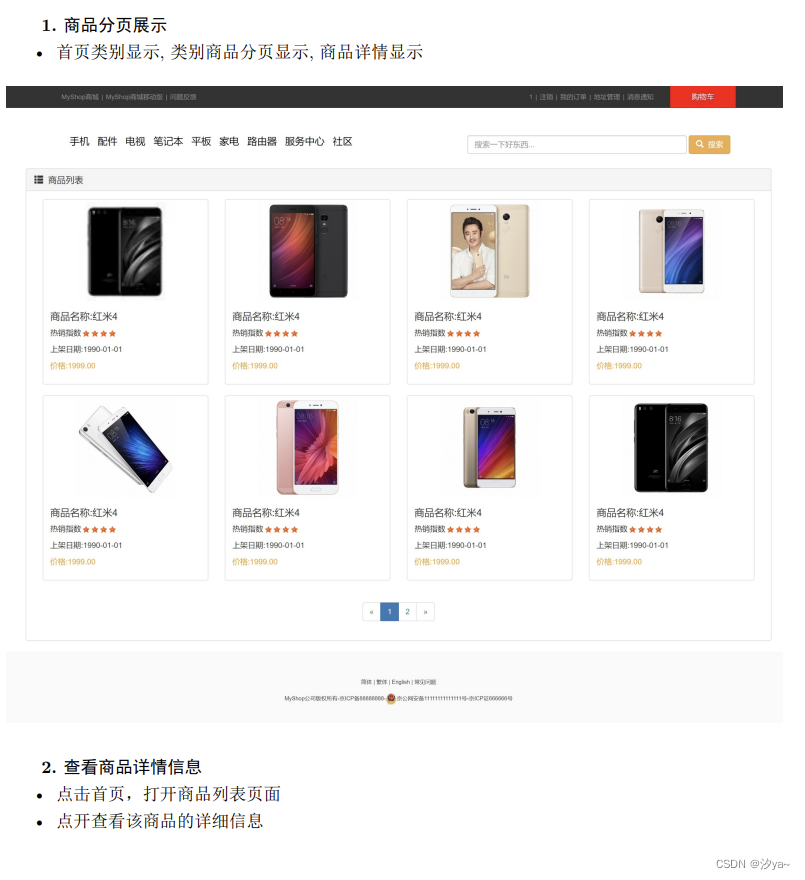

购物车模块-加入商品到购物车、修改所购商品数量


订单模块-提交订单并显示订单信息、用户确认后生成正式订单、用户查看历史订单
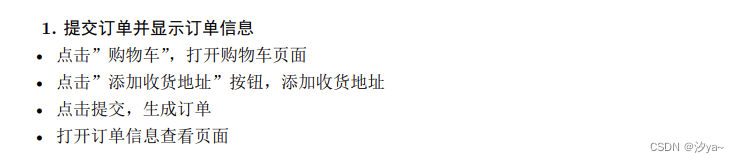
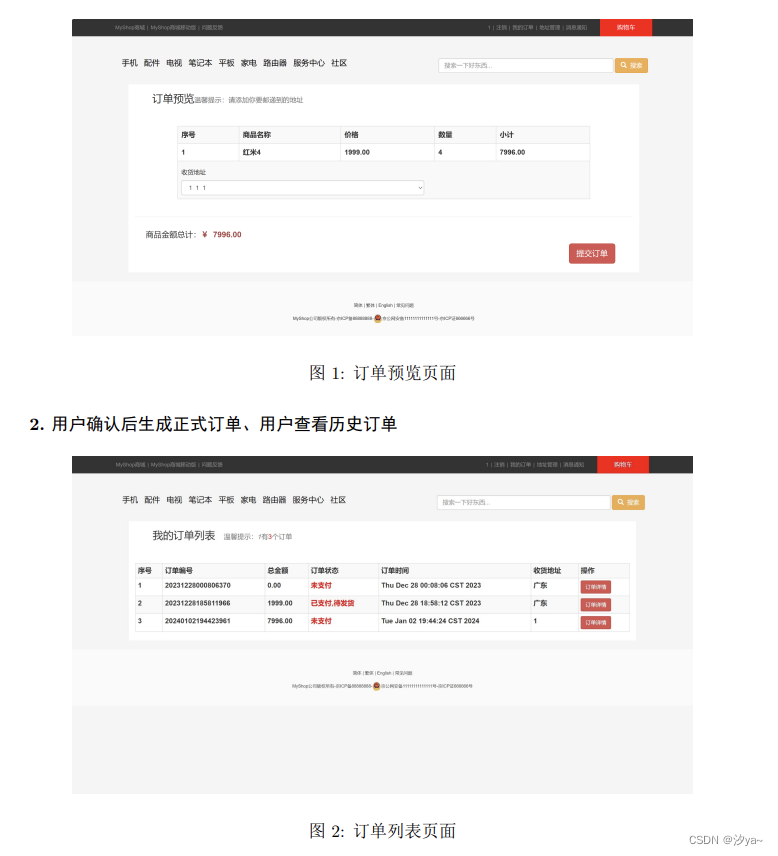
支付模块-完成在线支付功能
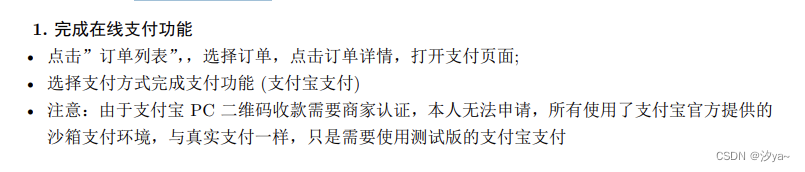
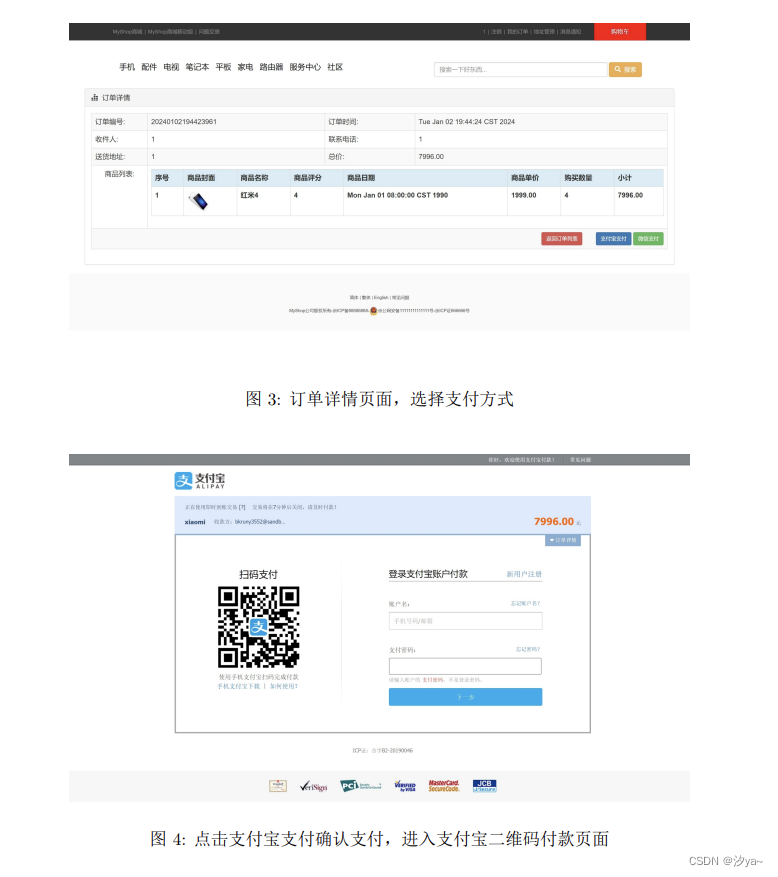
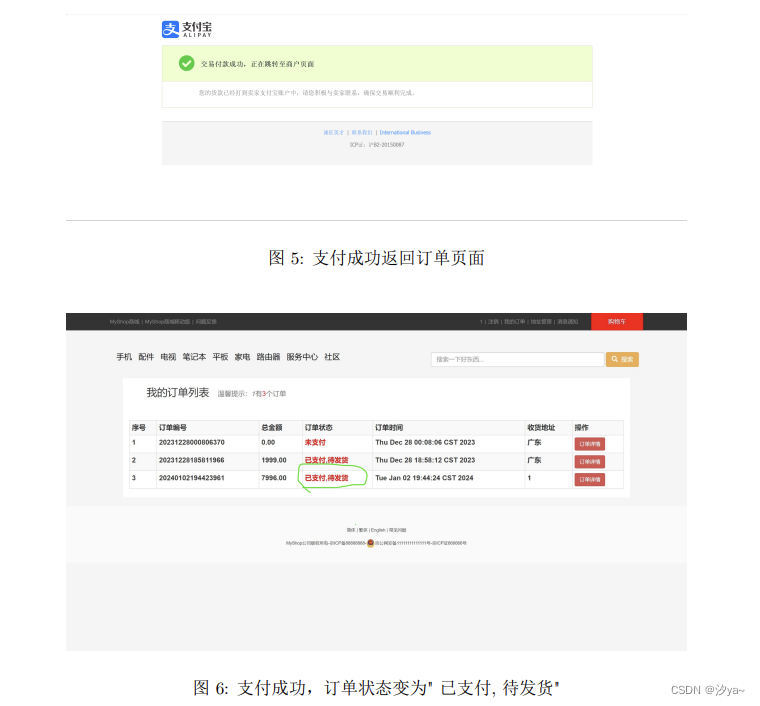
收货地址-管理收货地址 (增删改查)
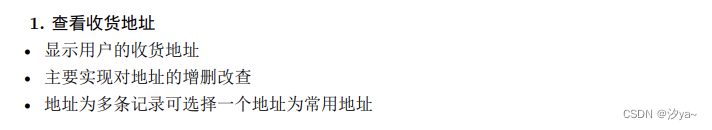
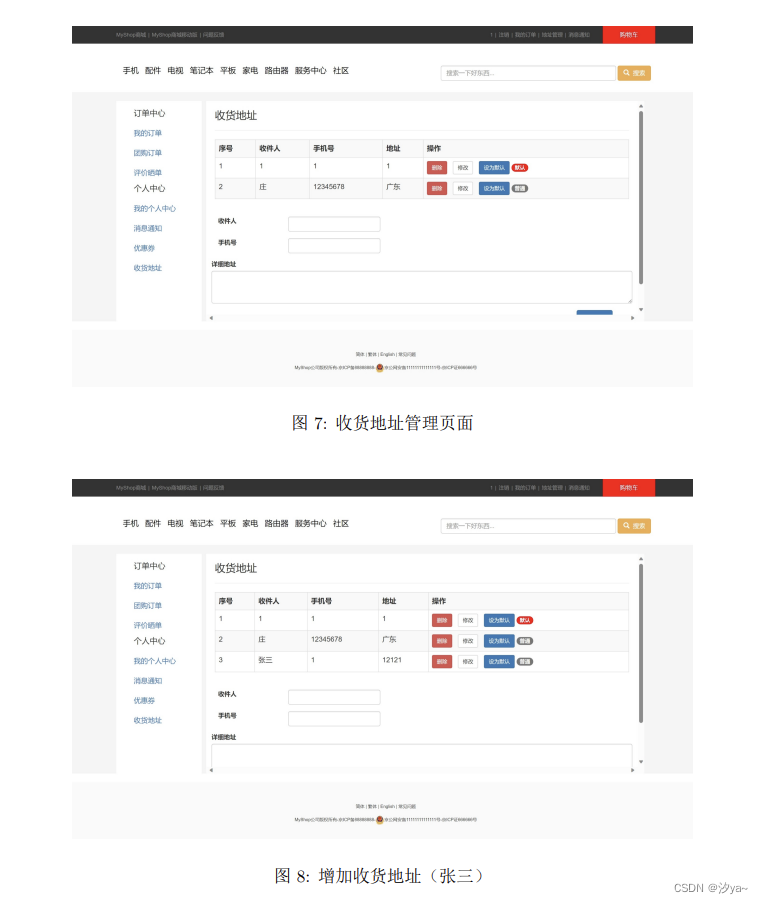

管理模块-增加、删除、修改、查找会员、订单、商品信息
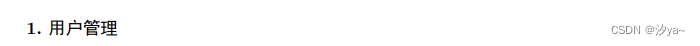

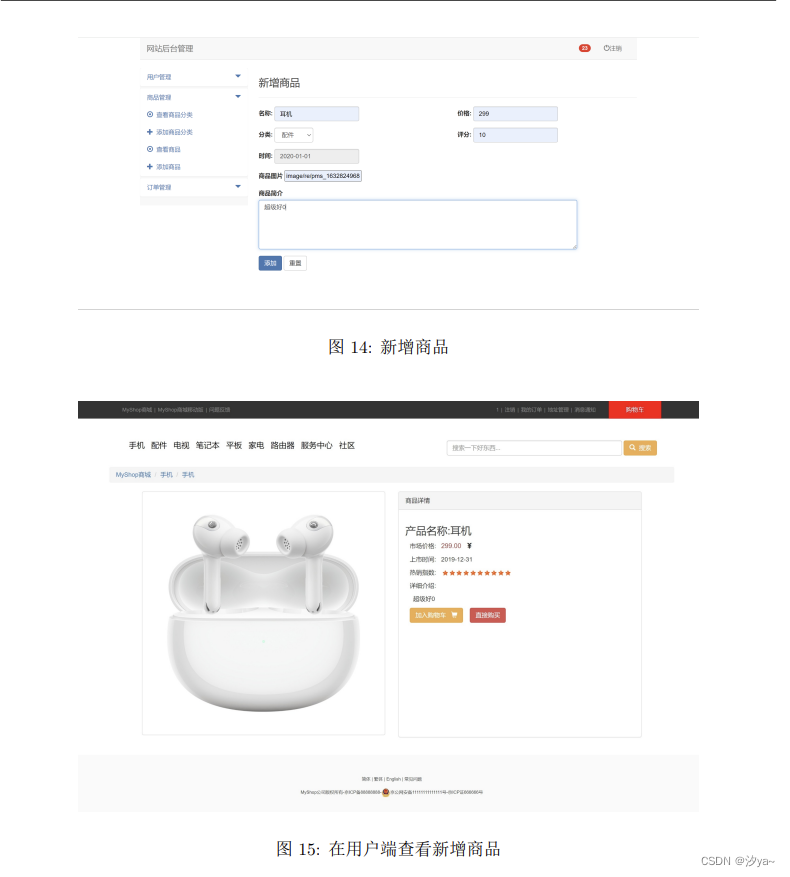
项目代码来源与下载
代码编写参考自博主:千锋教育_JavaWeb毕业设计<商城MyShop>_Java项目案例可上手
在博主的基础上增加了支付宝支付功能与后台管理功能
我的项目代码及报告的下载链接
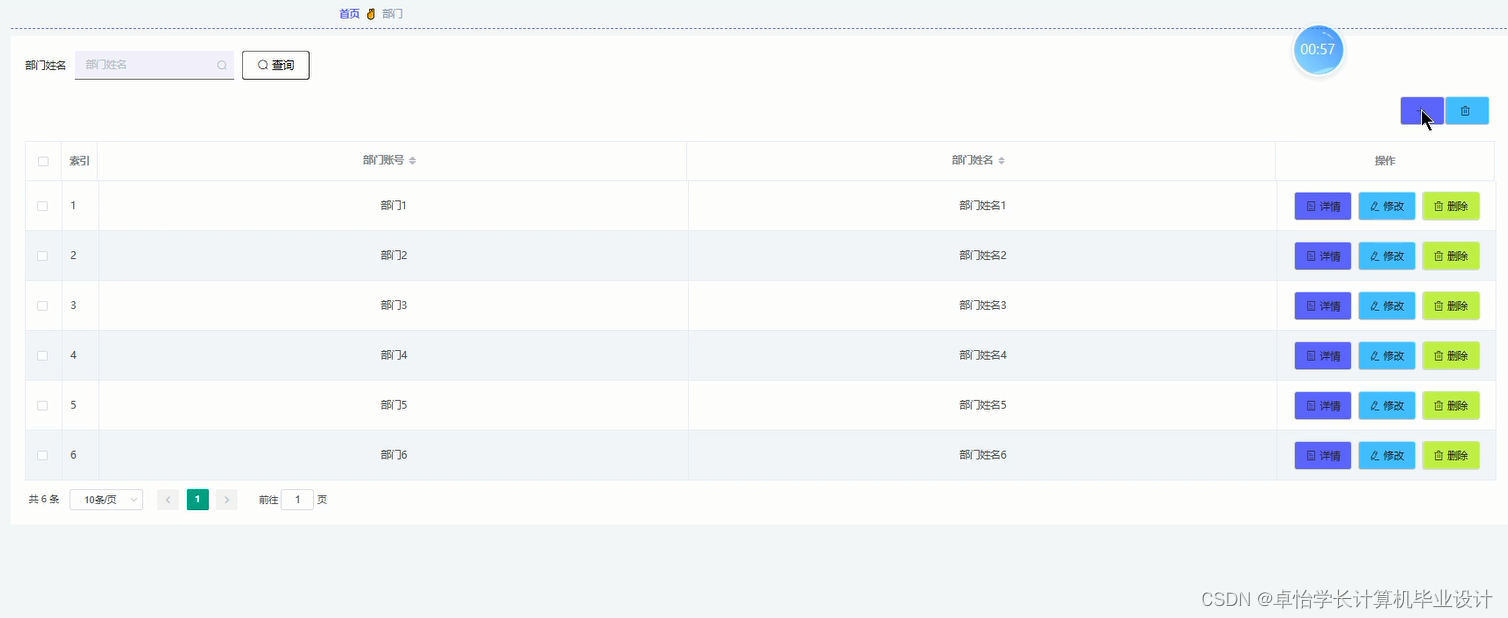
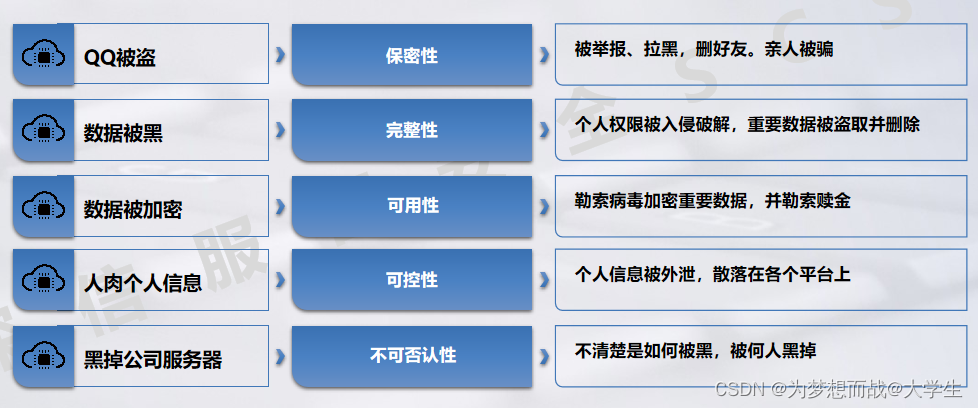


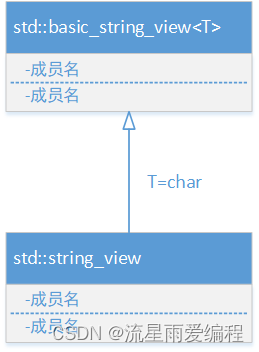
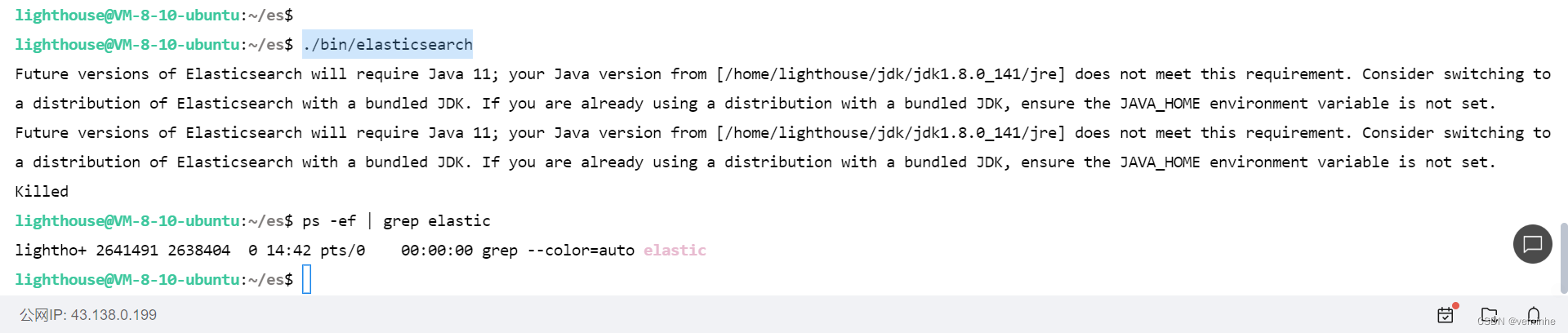
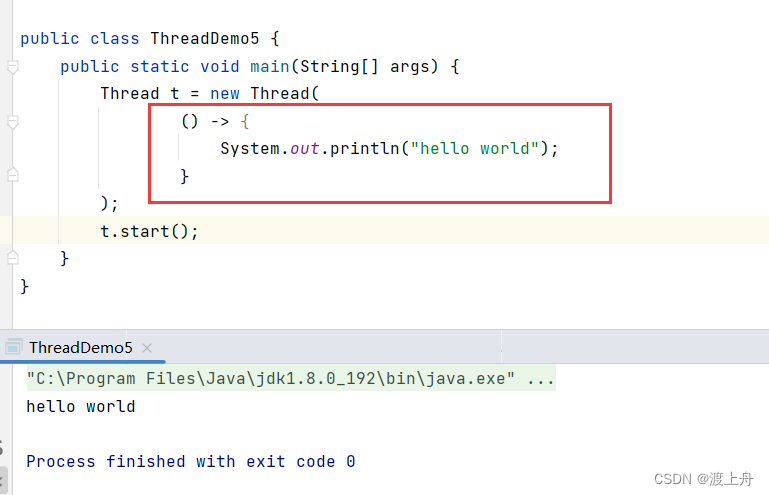
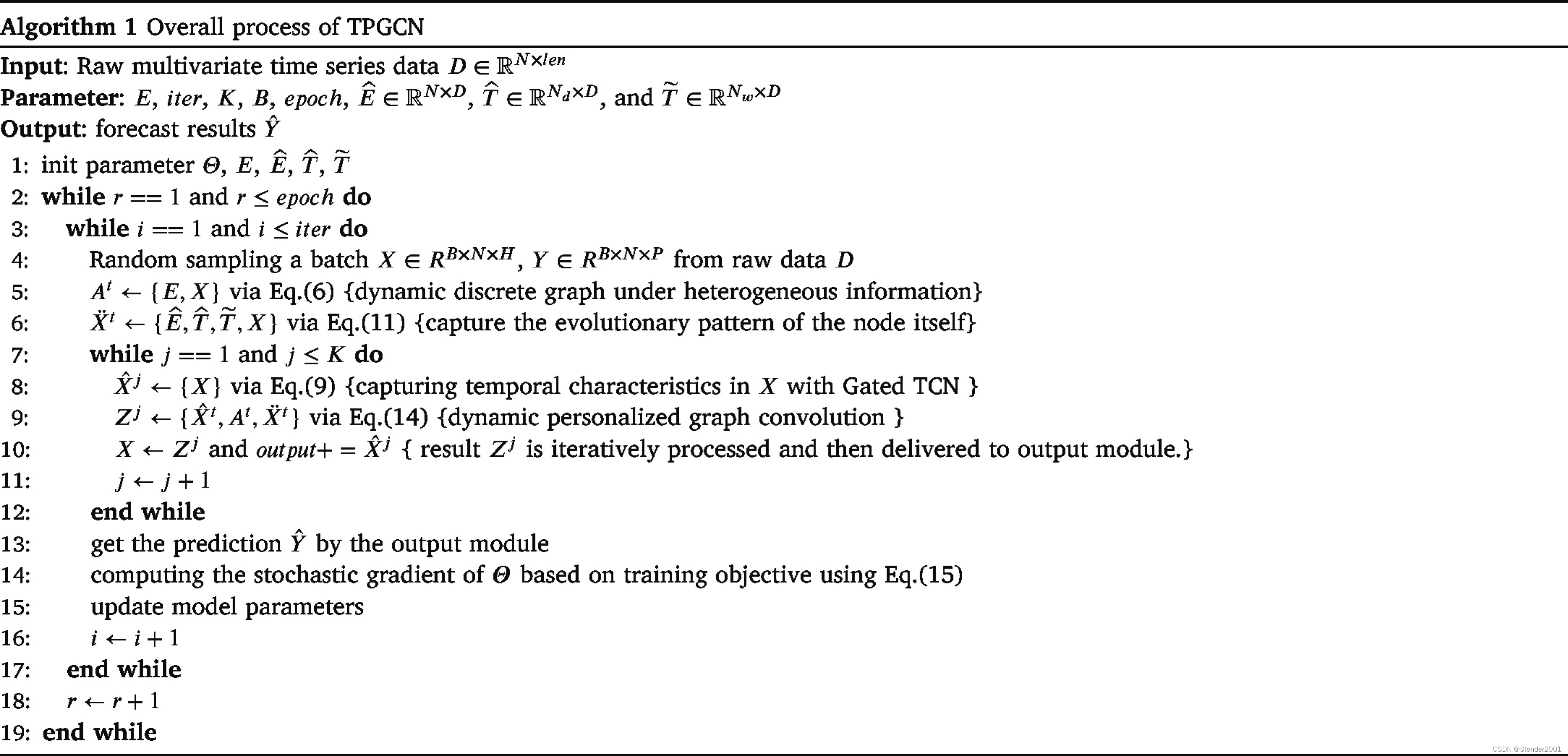

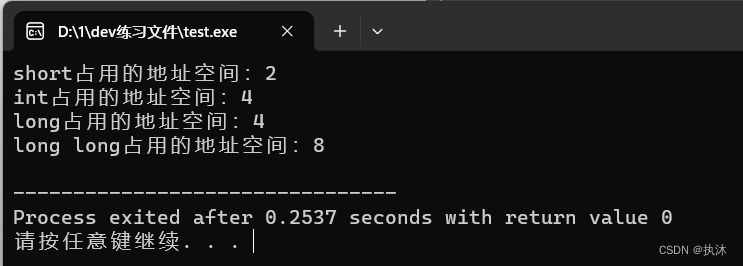

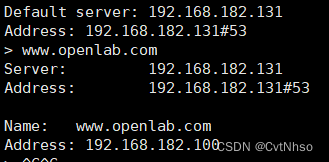

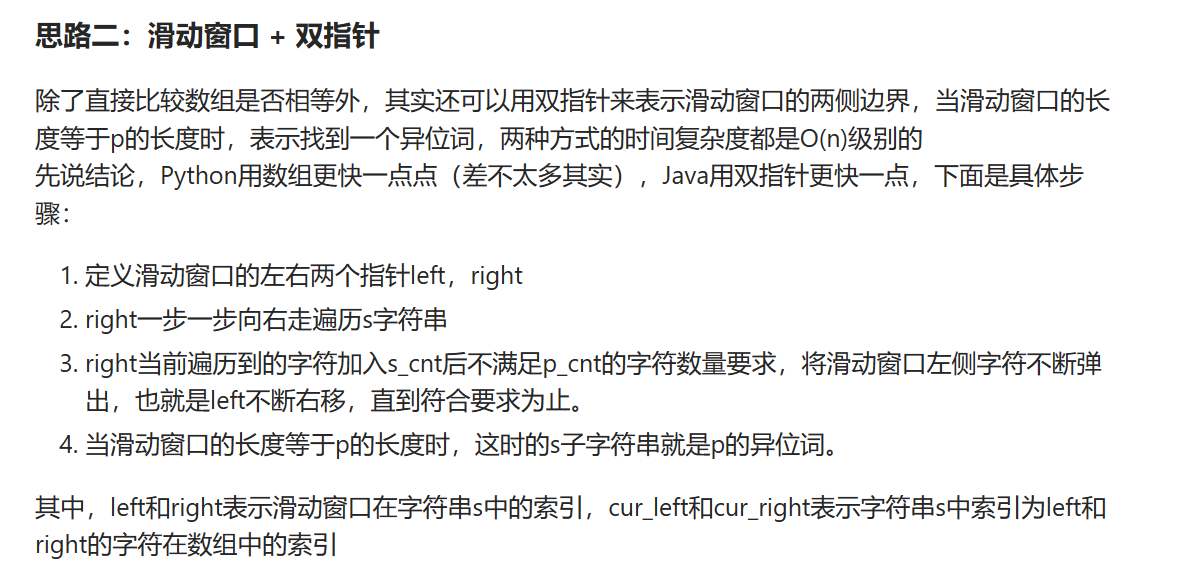
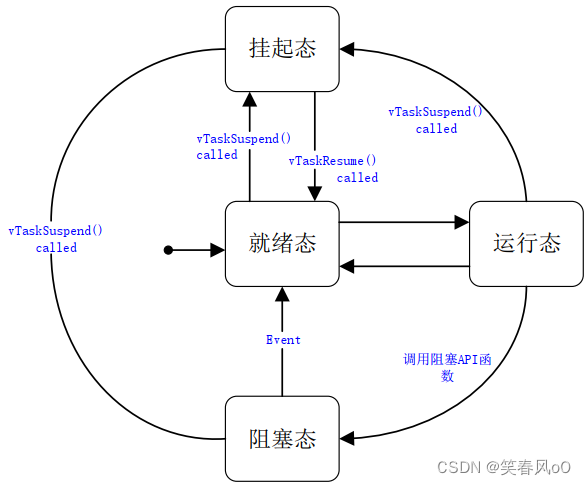


![洛谷-P1002-[NOIP2002 普及组]-过河卒](https://img-blog.csdnimg.cn/img_convert/c3152aa0798200dbbb564fc5dad4b374.png)