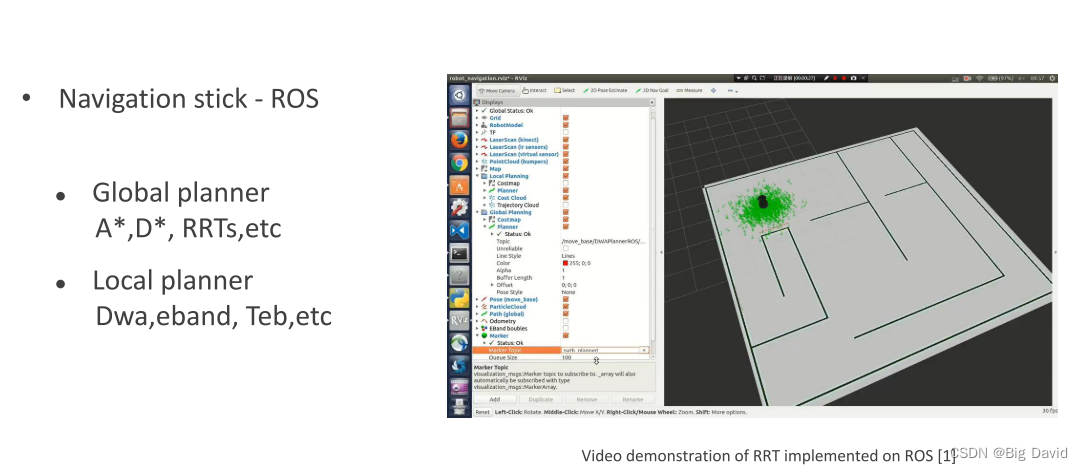数据库备份 - automysqlback- Error: Dependency programs are missing. mysql ……没有找到?
昨天在Linux 服务器上做了一个的mysql数据库备份,备份很重要关键时候能救命。具体怎么备份这边就不多说了。文件已经免费上传了
https://download.csdn.net/download/t631048648/88756279?spm=1001.2014.3001.5503
具体的操作想看潇湘隐者同学的文章
https://www.cnblogs.com/kerrycode/p/4648974.html
。## 标题Dependency programs are missing. mysql ……underfind.
今天上去查看备份目录发现是空的,这边贴上 /etc/automysqlbackup/automysqlbackup.conf 配置
#version=3.0_rc2
# DONT'T REMOVE THE PREVIOUS VERSION LINE!
#
# Uncomment to change the default values (shown after =)
# WARNING:
# This is not true for UMASK, CONFIG_prebackup and CONFIG_postbackup!!!
#
# Default values are stored in the script itself. Declarations in
# /etc/automysqlbackup/automysqlbackup.conf will overwrite them. The
# declarations in here will supersede all other.
# Edit $PATH if mysql and mysqldump are not located in /usr/local/bin:/usr/bin:/bin:/usr/local/mysql/bin
# Basic Settings
# use encrypted authentication credentials
# yes: through login path
# no: through username and password
#CONFIG_mysql_dump_encrypted_login='no'
# since mysql 5.6.x connections can be stored securely
# add your connection with
# mysql_config_editor set --login-path=automysqldump --host=localhost --user=root --password
# automysqldump is using the login-path "automysqldump" as default
#CONFIG_mysql_dump_login_path='automysqldump'
# Path to the mysql login configuration file.
# Sometimes if the script is running in a cronjob, the mysql login configuration file cannot be located.
# I.e. set it to '/root/.mylogin.cnf' or '/home/username/.mylogin.cnf'
#CONFIG_mysql_dump_login_path_file=''
# Username to access the MySQL server e.g. dbuser
CONFIG_mysql_dump_username='root'
# Password to access the MySQL server e.g. password
CONFIG_mysql_dump_password='xxx'
# Host name (or IP address) of MySQL server e.g localhost
CONFIG_mysql_dump_host='xxxx'
# "Friendly" host name of MySQL server to be used in email log
# if unset or empty (default) will use CONFIG_mysql_dump_host instead
#CONFIG_mysql_dump_host_friendly=''
# Backup directory location e.g /backup
CONFIG_backup_dir='/var/backup/db'
# This is practically a moot point, since there is a fallback to the compression
# functions without multicore support in the case that the multicore versions aren't
# present in the system. Of course, if you have the latter installed, but don't want
# to use them, just choose no here.
# pigz -> gzip
# pbzip2 -> bzip2
# xz -T -> xz
#CONFIG_multicore='yes'
# Number of threads (= occupied cores) you want to use. You should - for the sake
# of the stability of your system - not choose more than (#number of cores - 1).
# Especially if the script is run in background by cron and the rest of your system
# has already heavy load, setting this too high, might crash your system. Assuming
# all systems have at least some sort of HyperThreading, the default is 2 threads.
# If you wish to let pigz and pbzip2 autodetect or use their standards, set it to
# 'auto'.
#CONFIG_multicore_threads=2
# Databases to backup
# List of databases for Daily/Weekly Backup e.g. ( 'DB1' 'DB2' 'DB3' ... )
# set to (), i.e. empty, if you want to backup all databases
CONFIG_db_names=()
# You can use
#declare -a MDBNAMES=( "${DBNAMES[@]}" 'added entry1' 'added entry2' ... )
# INSTEAD to copy the contents of $DBNAMES and add further entries (optional).
# List of databases for Monthly Backups.
# set to (), i.e. empty, if you want to backup all databases
#CONFIG_db_month_names=()
# List of DBNAMES to EXLUCDE if DBNAMES is empty, i.e. ().
CONFIG_db_exclude=( 'performance_schema' 'information_schema' )
# List of DBNAMES patterns to EXLUCDE if DBNAMES is empty, i.e. ().
CONFIG_db_exclude_pattern=('blade')
# List of tables to exclude, in the form db_name.table_name
# You may use wildcards for the table names, i.e. 'mydb.a*' selects all tables starting with an 'a'.
# However we only offer the wildcard '*', matching everything that could appear, which translates to the
# '%' wildcard in mysql.
CONFIG_table_exclude=('nonmotor.non_motor_pass*')
# Advanced Settings
# Rotation Settings
# Which day do you want monthly backups? (01 to 31)
# If the chosen day is greater than the last day of the month, it will be done
# on the last day of the month.
# Set to 0 to disable monthly backups.
CONFIG_do_monthly='01'
# Which day do you want weekly backups? (1 to 7 where 1 is Monday)
# Set to 0 to disable weekly backups.
CONFIG_do_weekly='5'
# Set rotation of daily backups. VALUE*24hours
# If you want to keep only today's backups, you could choose 1, i.e. everything older than 24hours will be removed.
CONFIG_rotation_daily=6
# Set rotation for weekly backups. VALUE*24hours
CONFIG_rotation_weekly=35
# Set rotation for monthly backups. VALUE*24hours
CONFIG_rotation_monthly=150
# Server Connection Settings
# Set the port for the mysql connection
CONFIG_mysql_dump_port=13306
# Compress communications between backup server and MySQL server?
#CONFIG_mysql_dump_commcomp='no'
# Use ssl encryption with mysqldump?
CONFIG_mysql_dump_usessl='no'
# For connections to localhost. Sometimes the Unix socket file must be specified.
#CONFIG_mysql_dump_socket=''
# The maximum size of the buffer for client/server communication. e.g. 16MB (maximum is 1GB)
#CONFIG_mysql_dump_max_allowed_packet=''
# This option sends a START TRANSACTION SQL statement to the server before dumping data. It is useful only with
# transactional tables such as InnoDB, because then it dumps the consistent state of the database at the time
# when BEGIN was issued without blocking any applications.
#
# When using this option, you should keep in mind that only InnoDB tables are dumped in a consistent state. For
# example, any MyISAM or MEMORY tables dumped while using this option may still change state.
#
# While a --single-transaction dump is in process, to ensure a valid dump file (correct table contents and
# binary log coordinates), no other connection should use the following statements: ALTER TABLE, CREATE TABLE,
# DROP TABLE, RENAME TABLE, TRUNCATE TABLE. A consistent read is not isolated from those statements, so use of
# them on a table to be dumped can cause the SELECT that is performed by mysqldump to retrieve the table
# contents to obtain incorrect contents or fail.
#CONFIG_mysql_dump_single_transaction='no'
# http://dev.mysql.com/doc/refman/5.0/en/mysqldump.html#option_mysqldump_master-data
# --master-data[=value]
# Use this option to dump a master replication server to produce a dump file that can be used to set up another
# server as a slave of the master. It causes the dump output to include a CHANGE MASTER TO statement that indicates
# the binary log coordinates (file name and position) of the dumped server. These are the master server coordinates
# from which the slave should start replicating after you load the dump file into the slave.
#
# If the option value is 2, the CHANGE MASTER TO statement is written as an SQL comment, and thus is informative only;
# it has no effect when the dump file is reloaded. If the option value is 1, the statement is not written as a comment
# and takes effect when the dump file is reloaded. If no option value is specified, the default value is 1.
#
# This option requires the RELOAD privilege and the binary log must be enabled.
#
# The --master-data option automatically turns off --lock-tables. It also turns on --lock-all-tables, unless
# --single-transaction also is specified, in which case, a global read lock is acquired only for a short time at the
# beginning of the dump (see the description for --single-transaction). In all cases, any action on logs happens at
# the exact moment of the dump.
# ==================================================================================================================
# possible values are 1 and 2, which correspond with the values from mysqldump
# VARIABLE= , i.e. no value, turns it off (default)
#
#CONFIG_mysql_dump_master_data=
# Included stored routines (procedures and functions) for the dumped databases in the output. Use of this option
# requires the SELECT privilege for the mysql.proc table. The output generated by using --routines contains
# CREATE PROCEDURE and CREATE FUNCTION statements to re-create the routines. However, these statements do not
# include attributes such as the routine creation and modification timestamps. This means that when the routines
# are reloaded, they will be created with the timestamps equal to the reload time.
#
# If you require routines to be re-created with their original timestamp attributes, do not use --routines. Instead,
# dump and reload the contents of the mysql.proc table directly, using a MySQL account that has appropriate privileges
# for the mysql database.
#
# This option was added in MySQL 5.0.13. Before that, stored routines are not dumped. Routine DEFINER values are not
# dumped until MySQL 5.0.20. This means that before 5.0.20, when routines are reloaded, they will be created with the
# definer set to the reloading user. If you require routines to be re-created with their original definer, dump and
# load the contents of the mysql.proc table directly as described earlier.
#
#CONFIG_mysql_dump_full_schema='yes'
# Backup status of table(s) in textfile. This is very helpful when restoring backups, since it gives an idea, what changed
# in the meantime.
#CONFIG_mysql_dump_dbstatus='yes'
# Backup dump settings
# Include CREATE EVENT in backup?
#CONFIG_mysql_dump_create_event='yes'
# Include CREATE DATABASE in backup?
#CONFIG_mysql_dump_create_database='no'
# Include DROP DATABASE in backup?
#CONFIG_mysql_dump_add_drop_database='no'
# Separate backup directory and file for each DB? (yes or no)
#CONFIG_mysql_dump_use_separate_dirs='yes'
# Choose Compression type. (gzip, bzip2 or xz)
CONFIG_mysql_dump_compression='gzip'
# Use hex-blob for backup?
#CONFIG_mysql_dump_hex_blob='no'
# Store an additional copy of the latest backup to a standard
# location so it can be downloaded by third party scripts.
#CONFIG_mysql_dump_latest='no'
# Remove all date and time information from the filenames in the latest folder.
# Runs, if activated, once after the backups are completed. Practically it just finds all files in the latest folder
# and removes the date and time information from the filenames (if present).
#CONFIG_mysql_dump_latest_clean_filenames='no'
# Create differential backups. Master backups are created weekly at #$CONFIG_do_weekly weekday. Between master backups,
# diff is used to create differential backups relative to the latest master backup. In the Manifest file, you find the
# following structure
# $filename md5sum $md5sum diff_id $diff_id rel_id $rel_id
# where each field is separated by the tabular character '\t'. The entries with $ at the beginning mean the actual values,
# while the others are just for readability. The diff_id is the id of the differential or master backup which is also in
# the filename after the last _ and before the suffixes begin, i.e. .diff, .sql and extensions. It is used to relate
# differential backups to master backups. The master backups have 0 as $rel_id and are thereby identifiable. Differential
# backups have the id of the corresponding master backup as $rel_id.
#
# To ensure that master backups are kept long enough, the value of $CONFIG_rotation_daily is set to a minimum of 21 days.
#
#CONFIG_mysql_dump_differential='no'
# Notification setup
# What would you like to be mailed to you?
# - log : send only log file
# - files : send log file and sql files as attachments (see docs)
# - stdout : will simply output the log to the screen if run manually.
# - quiet : Only send logs if an error occurs to the MAILADDR.
CONFIG_mailcontent='stdout'
# Set the maximum allowed email size in k. (4000 = approx 5MB email [see docs])
#CONFIG_mail_maxattsize=4000
# Allow packing of files with tar and splitting it in pieces of CONFIG_mail_maxattsize.
#CONFIG_mail_splitandtar='yes'
# Use uuencode instead of mutt. WARNING: Not all email clients work well with uuencoded attachments.
#CONFIG_mail_use_uuencoded_attachments='no'
# Email Address to send mail to? (user@domain.com)
CONFIG_mail_address='xxxx@qq.com'
# Encryption
# Do you wish to encrypt your backups using openssl?
#CONFIG_encrypt='no'
# Choose a password to encrypt the backups.
#CONFIG_encrypt_password='password0123'
# Other
# Backup local files, i.e. maybe you would like to backup your my.cnf (mysql server configuration), etc.
# These files will be tar'ed, depending on your compression option CONFIG_mysql_dump_compression compressed and
# depending on the option CONFIG_encrypt encrypted.
#
# Note: This could also have been accomplished with CONFIG_prebackup or CONFIG_postbackup.
#CONFIG_backup_local_files=()
# Command to run before backups (uncomment to use)
#CONFIG_prebackup='/etc/mysql-backup-pre'
# Command run after backups (uncomment to use)
#CONFIG_postbackup='/etc/mysql-backup-post'
# Uncomment to activate! This will give folders rwx------
# and files rw------- permissions.
#umask 0077
# dry-run, i.e. show what you are gonna do without actually doing it
# inactive: =0 or commented out
# active: uncommented AND =1
#CONFIG_dryrun=1
初步检查没有什么大问题,监测了一下定时任务
# crontab -l
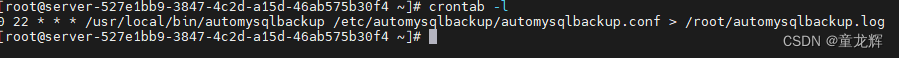
定时任务没啥问题。决定通过执行备份命令方式进行排查问题
# /usr/local/bin/automysqlbackup /etc/automysqlbackup/automysqlbackup.conf
界面提示:automysqlback- Error: Dependency programs are missing. mysql ……
应该是automysqlbackup启动程序没有找到mysql.
数当时建数据库用的是docker 容器的方式进行安装的,本地没有初始化导致MySQL没有将路径放在/usr/local/bin:/usr/bin:/bin:/usr/local/mysql/bin
解决思路:
1.先查服务器的mysql 通过命令
#ps -ef | grep mysqldump
2.查看docker
#docker ps
3.全局查到 通过find 命令查找mysqldump
# find / -name 'mysqldump'

4.编辑/etc/automysqlbackup/automysqlbackup.conf 通过修改里面的path

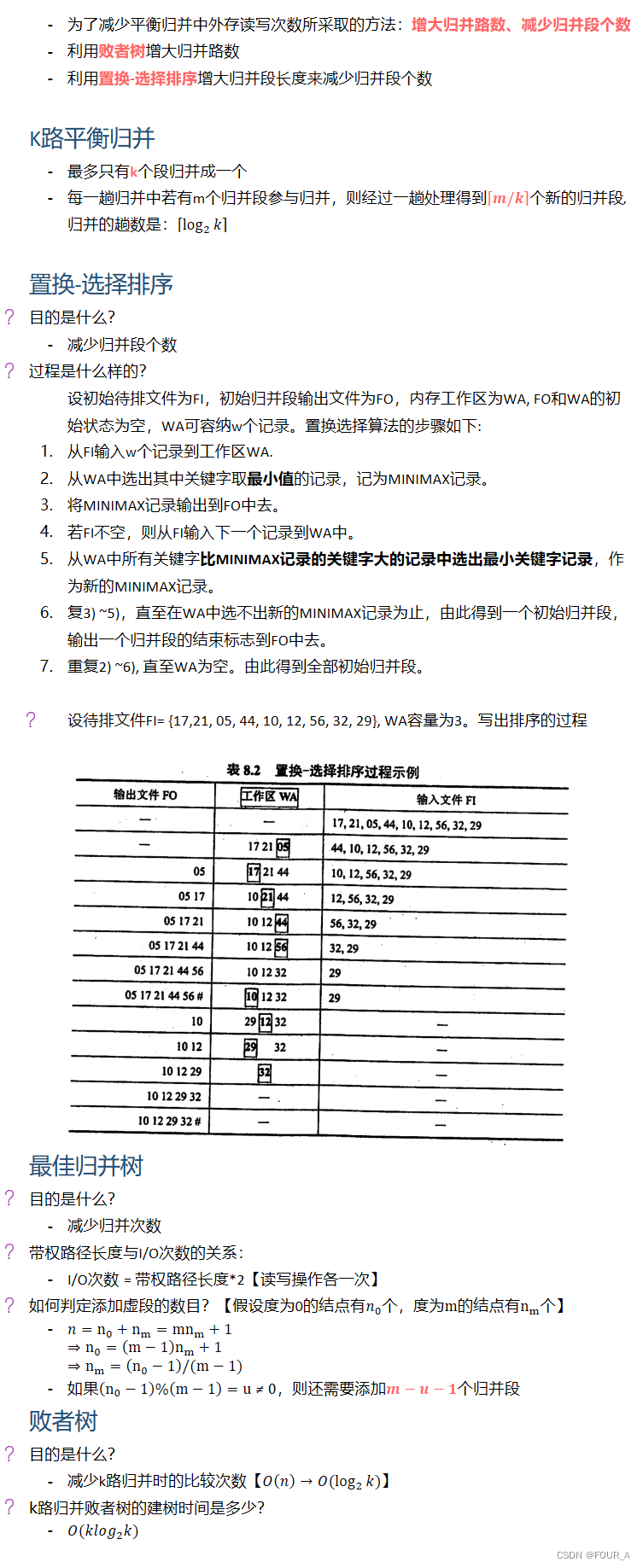
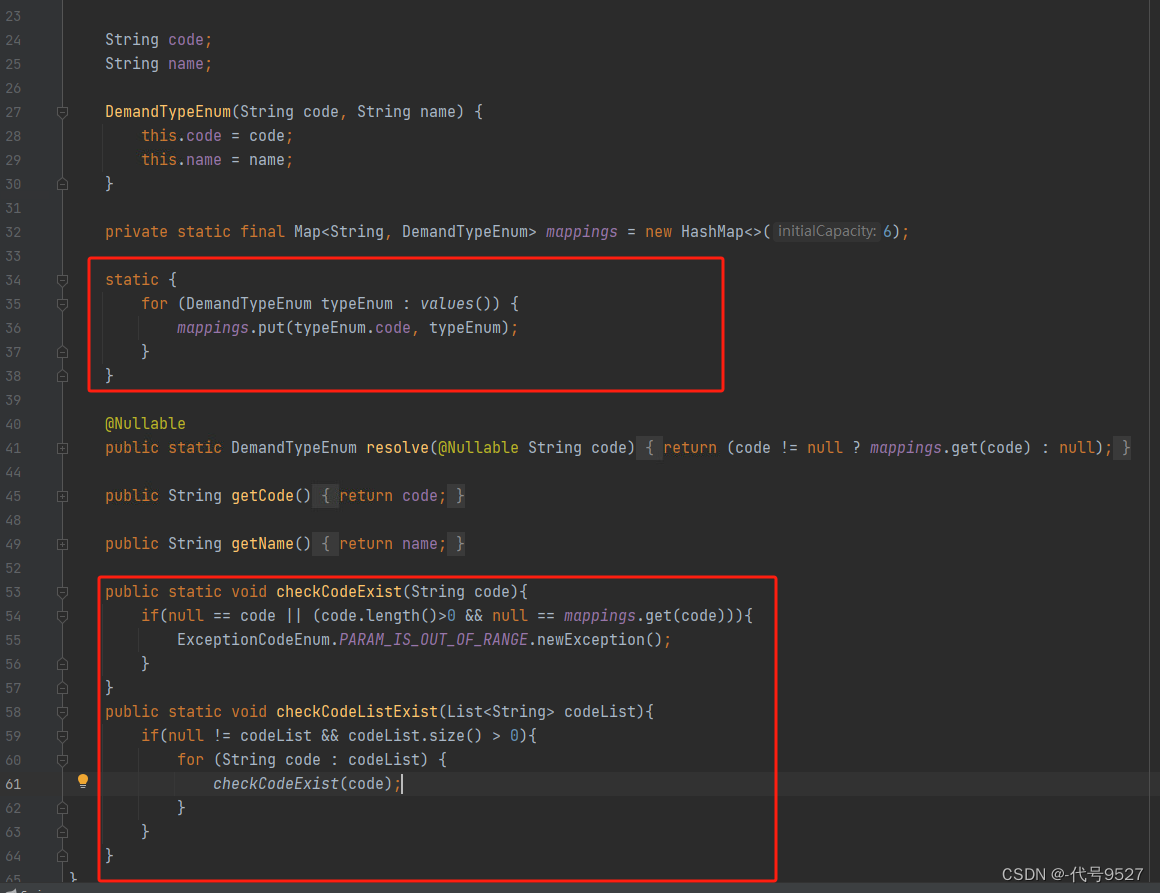




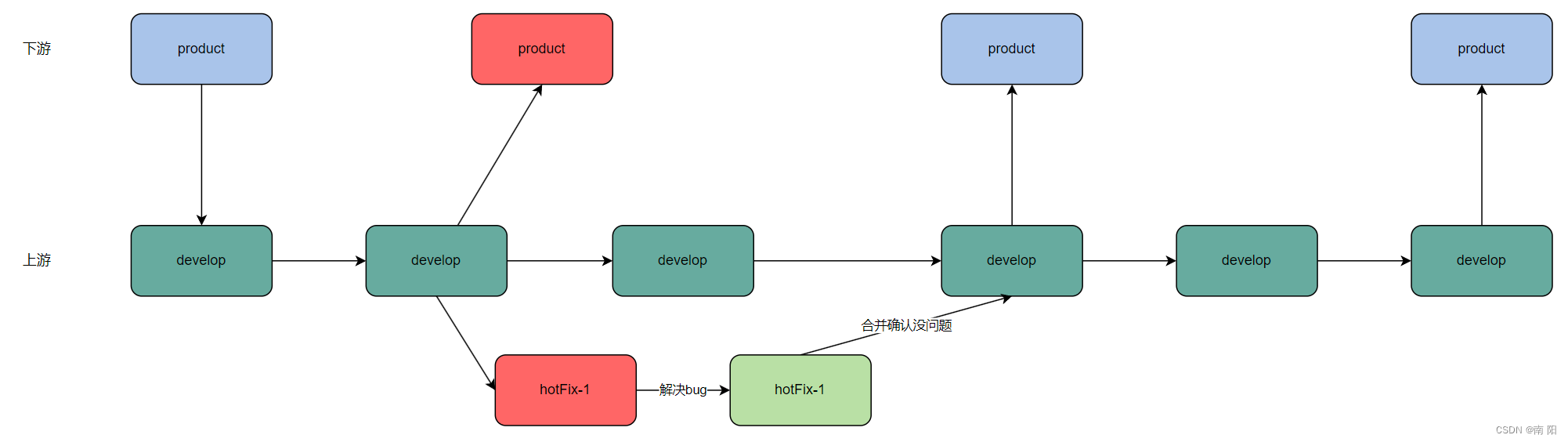

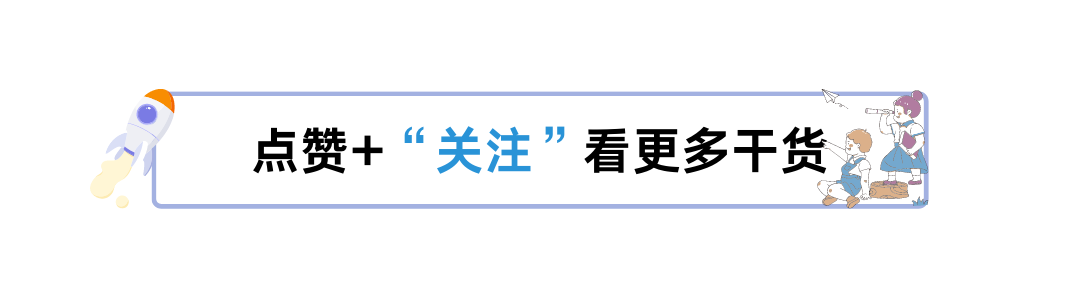
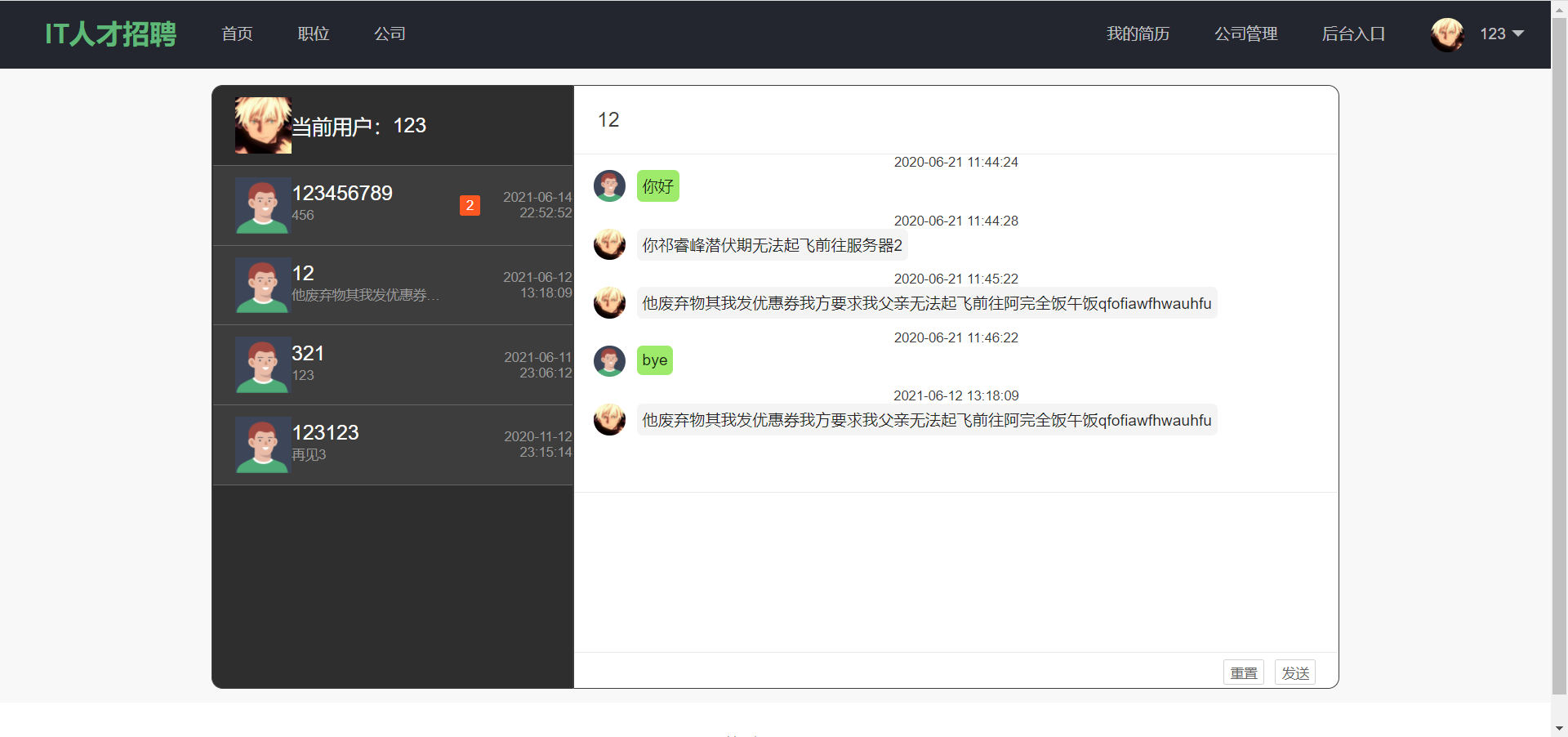

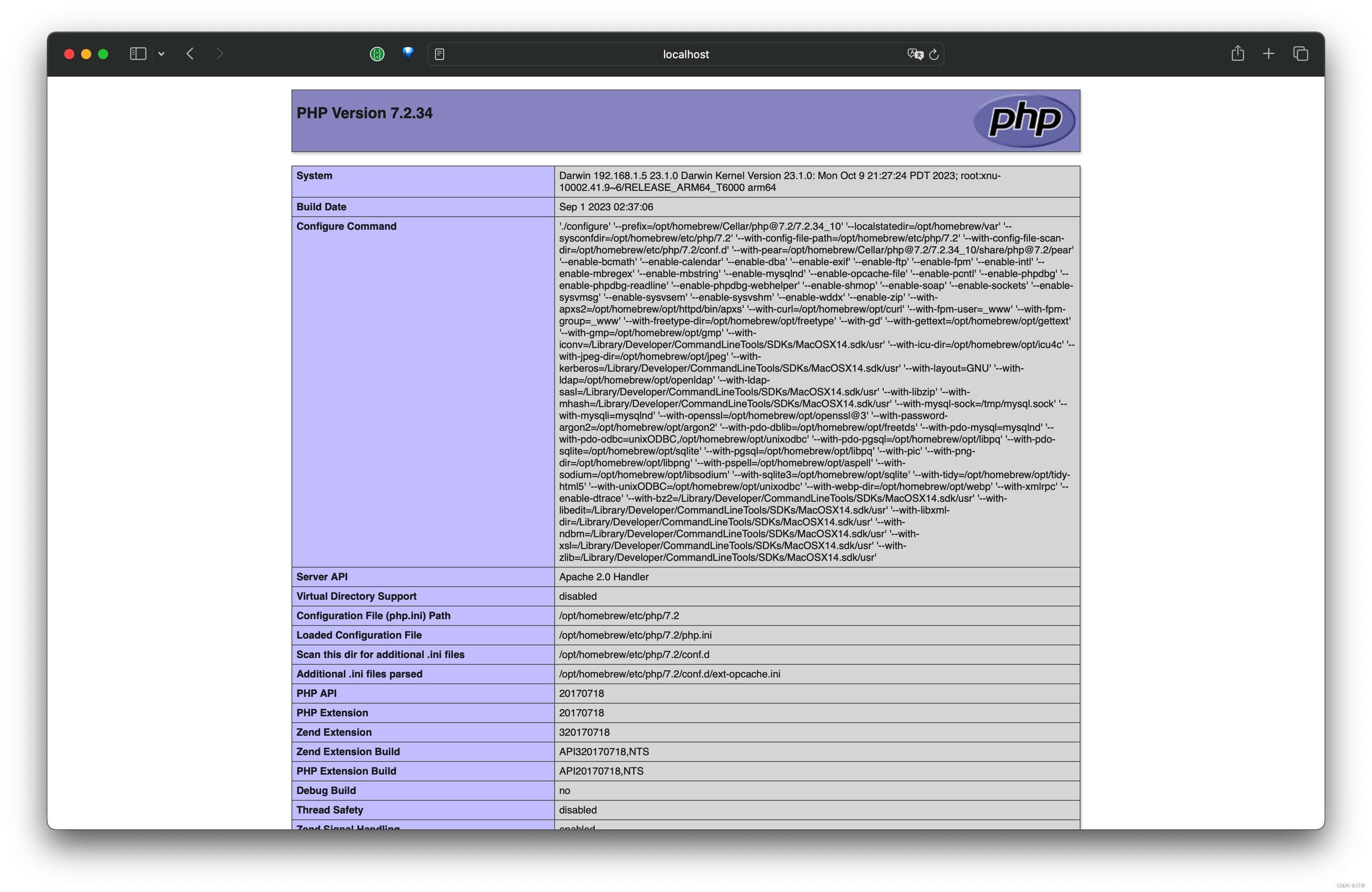

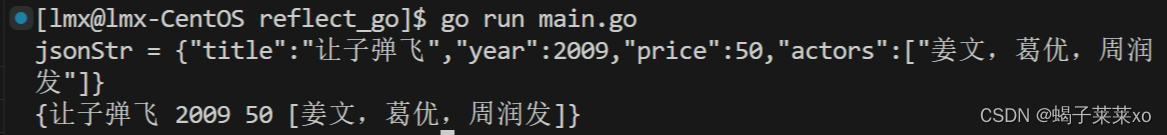


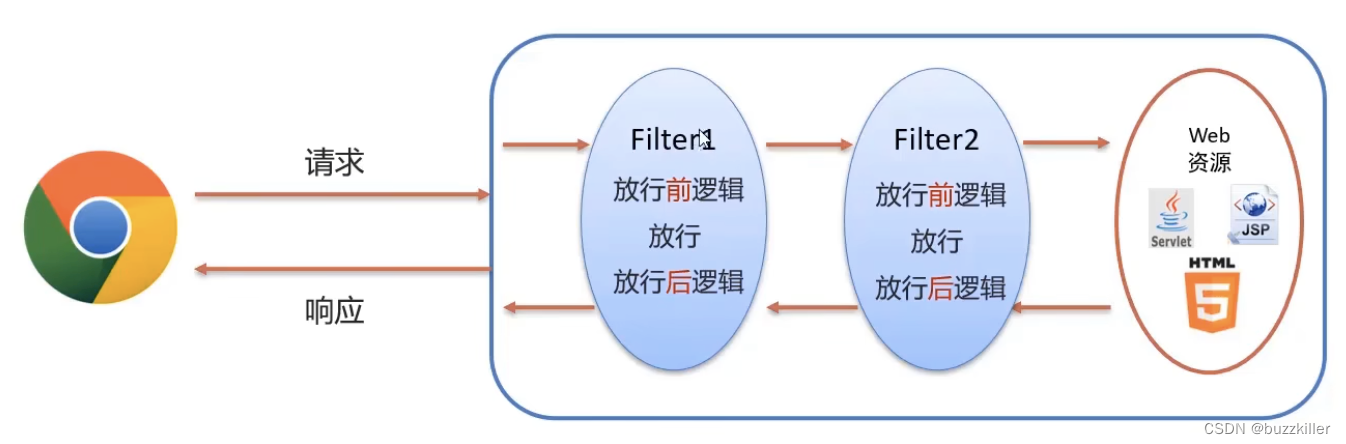
![[全连接神经网络]Transformer代餐,用MLP构建图像处理网络](https://img-blog.csdnimg.cn/direct/c615052855514723a7b63921995f89eb.png)