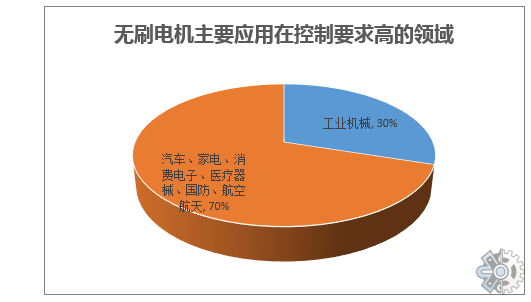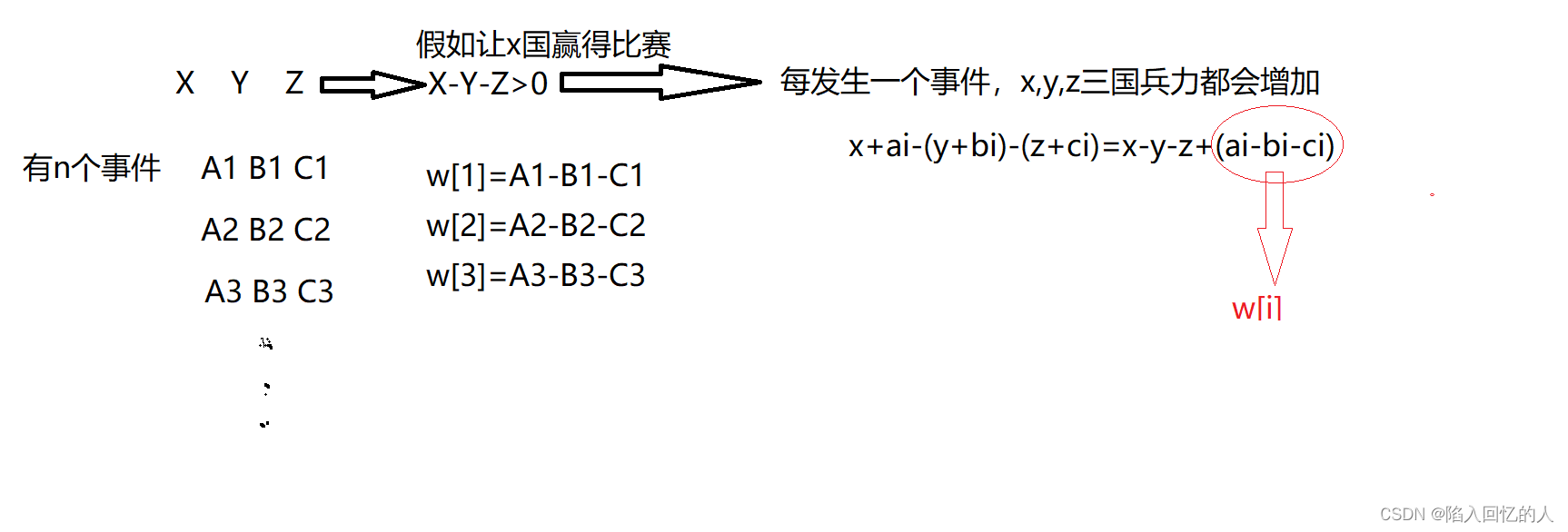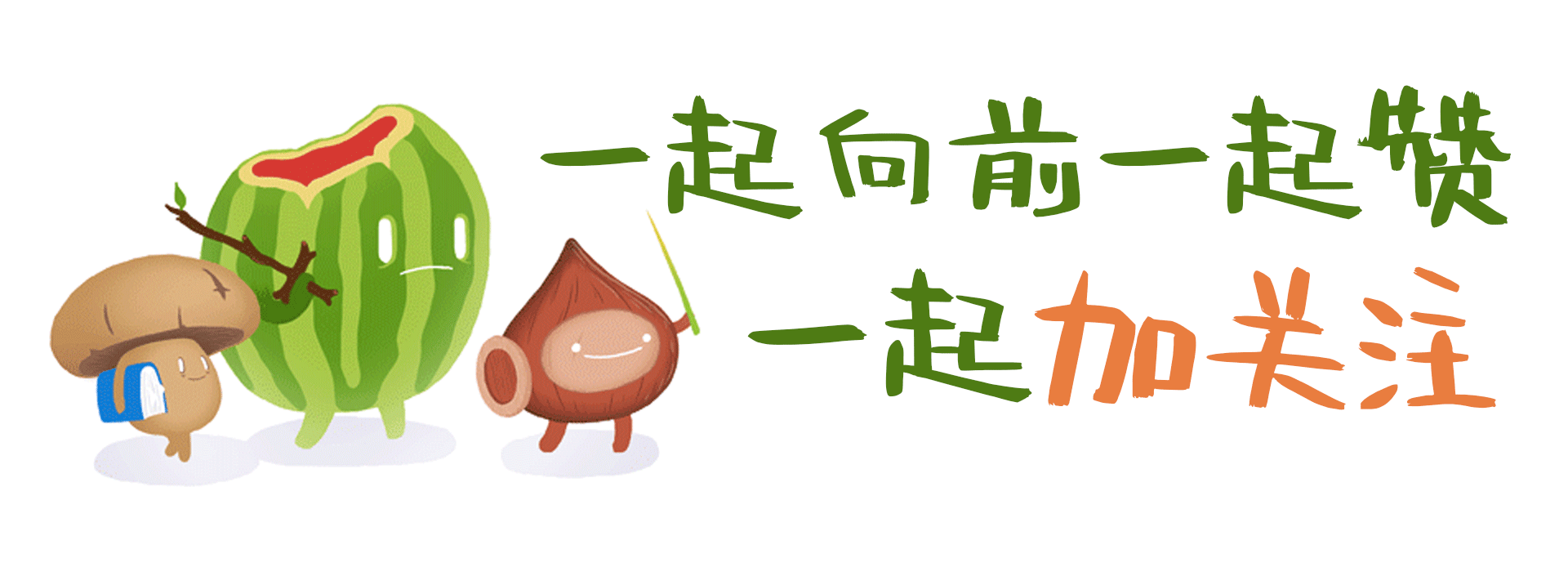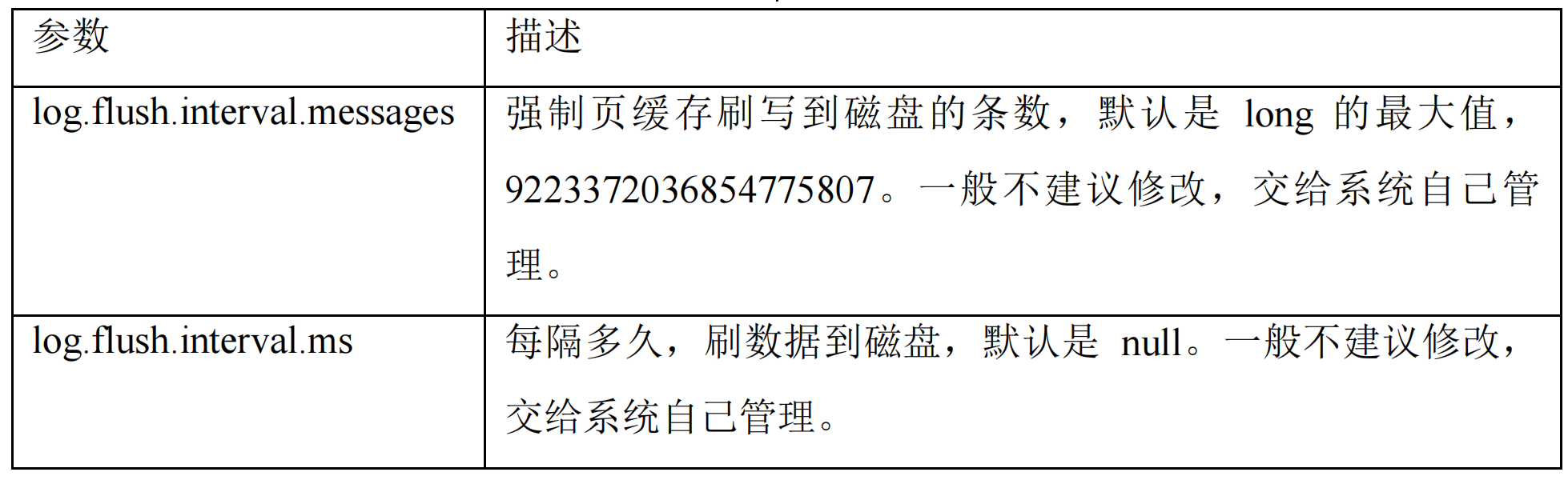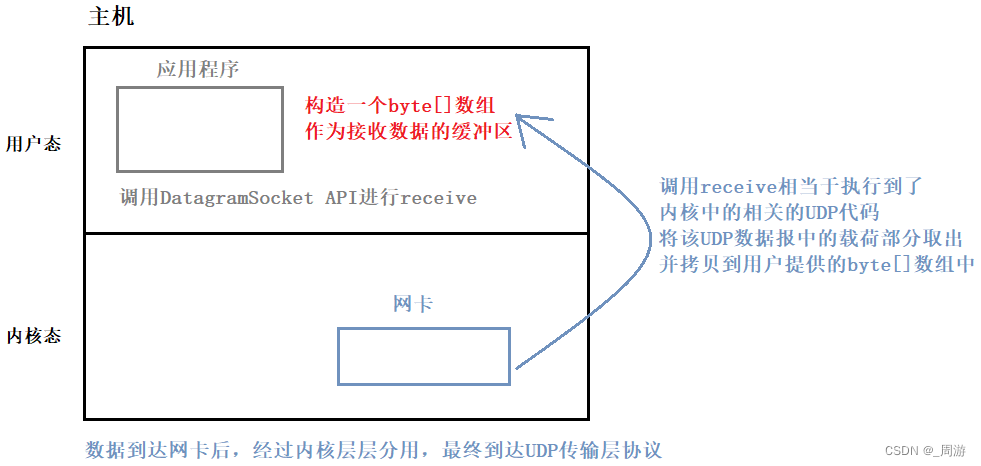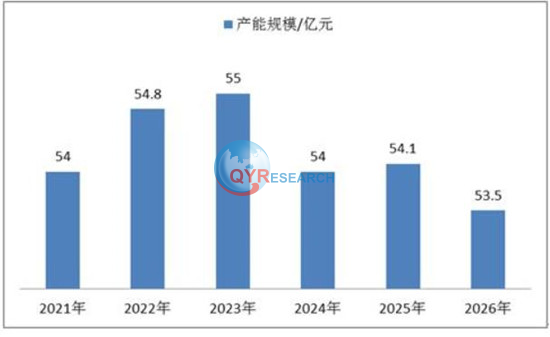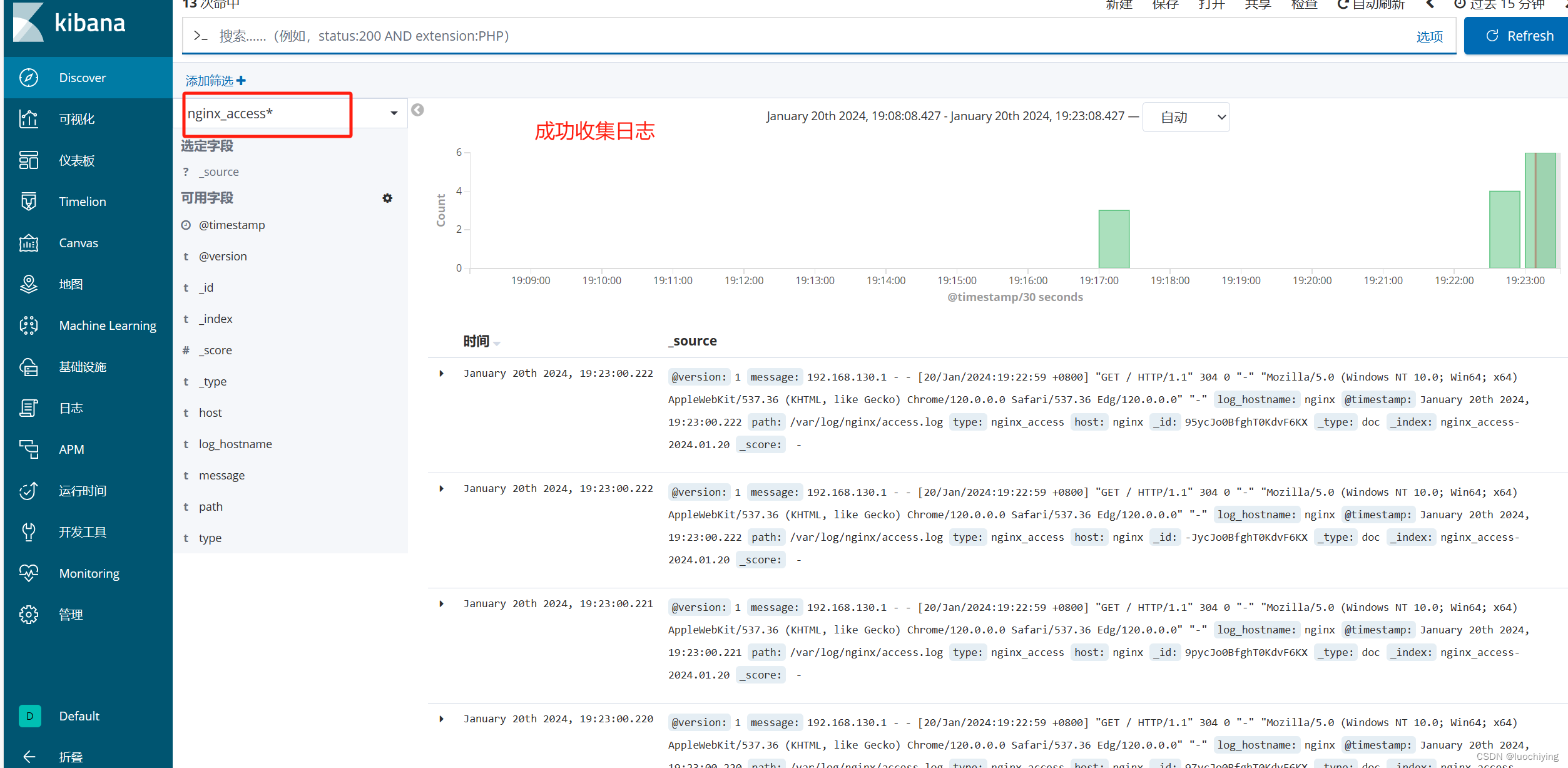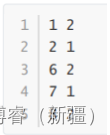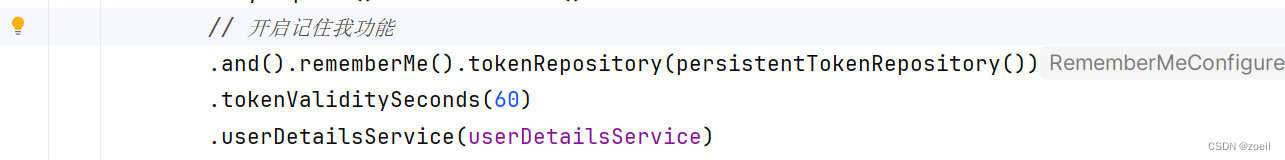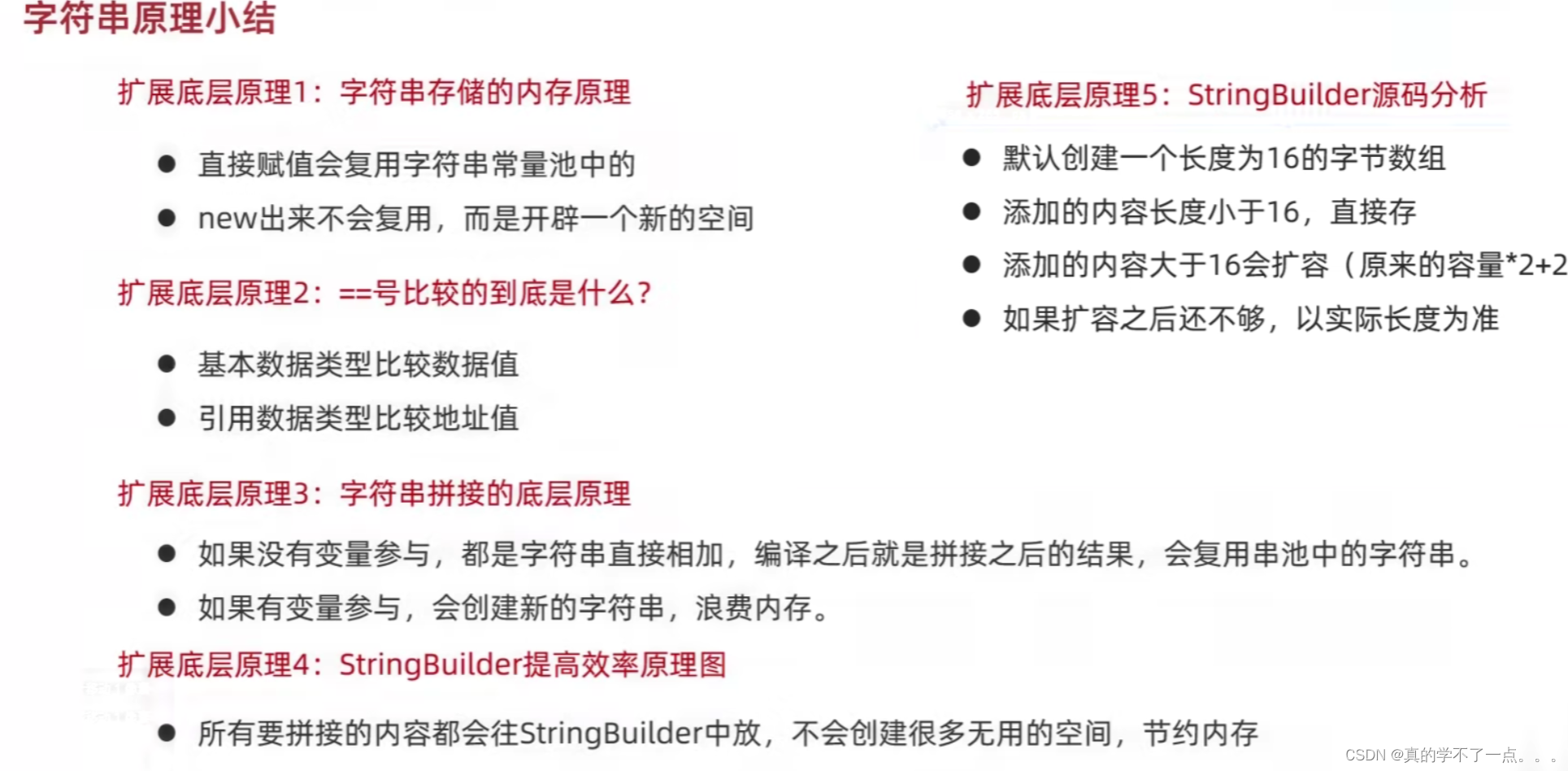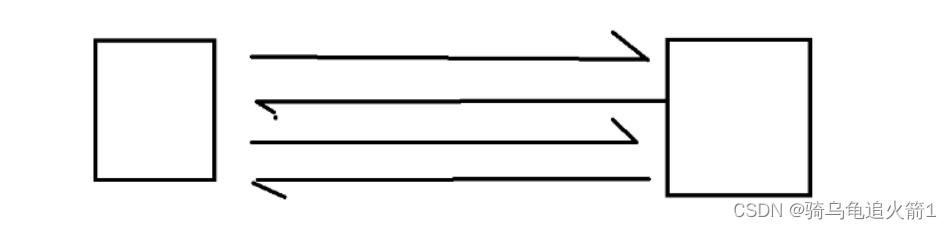【Proxy】Windows 10 的 Command Line Proxy 设置
- 1 本机环境
- 2 PowerShell
- 3 CMD
1 本机环境
- Windows 10
- v2rayN
在 v2rayN 界面下方可以看到 socks 和 http 的端口号,分别为 10808 和 10809
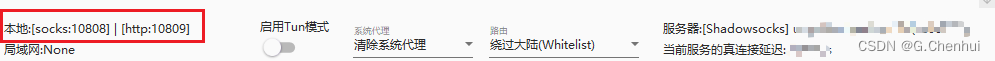
2 PowerShell
每次打开新窗口,执行下面的命令
$env:HTTP_PROXY="http://127.0.0.1:10809"
$env:HTTPS_PROXY="http://127.0.0.1:10809"
3 CMD
每次打开新窗口,执行下面的命令
set http_proxy=http://127.0.0.1:10809
set https_proxy=http://127.0.0.1:10809