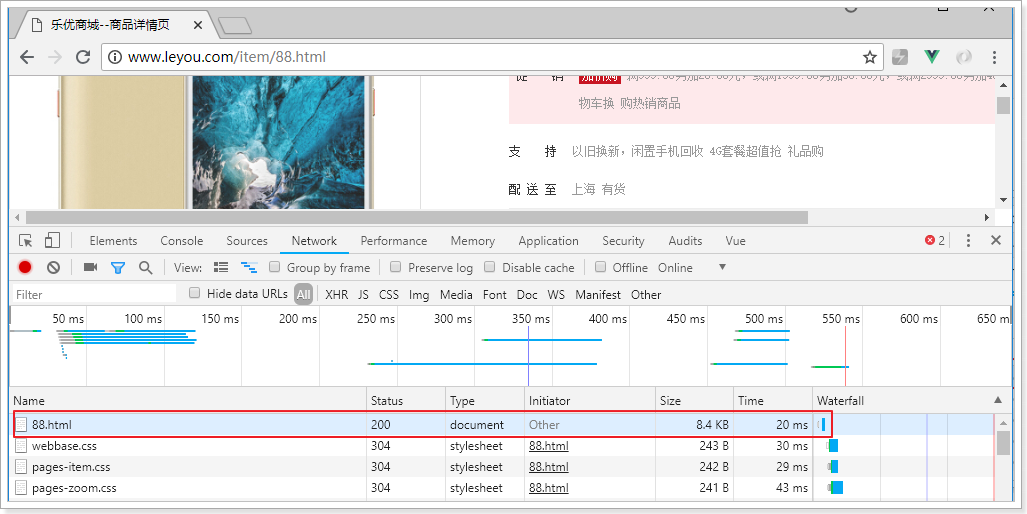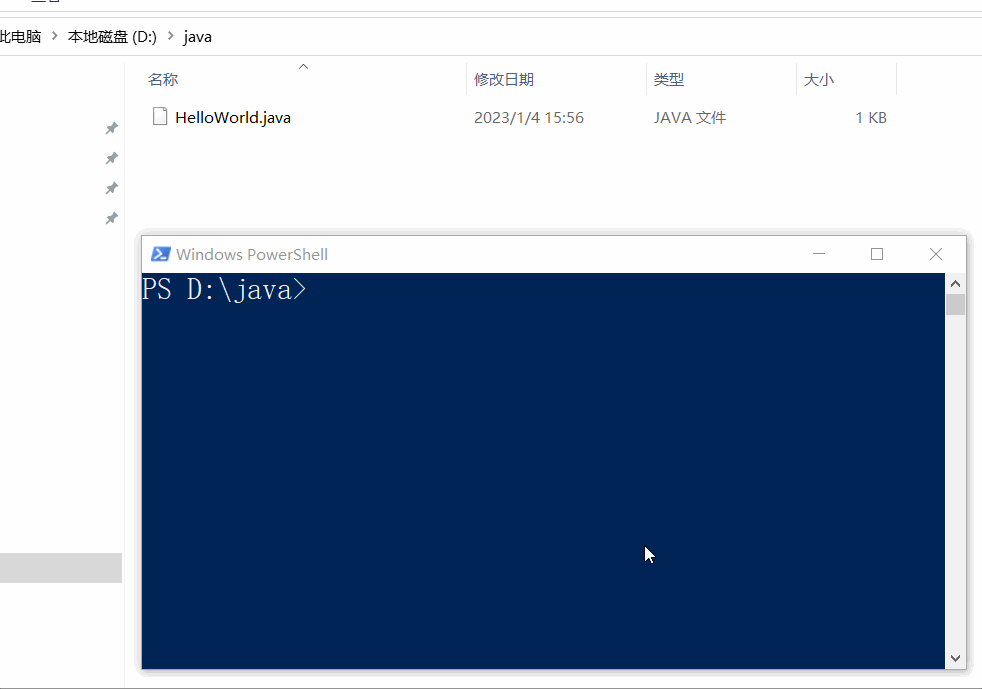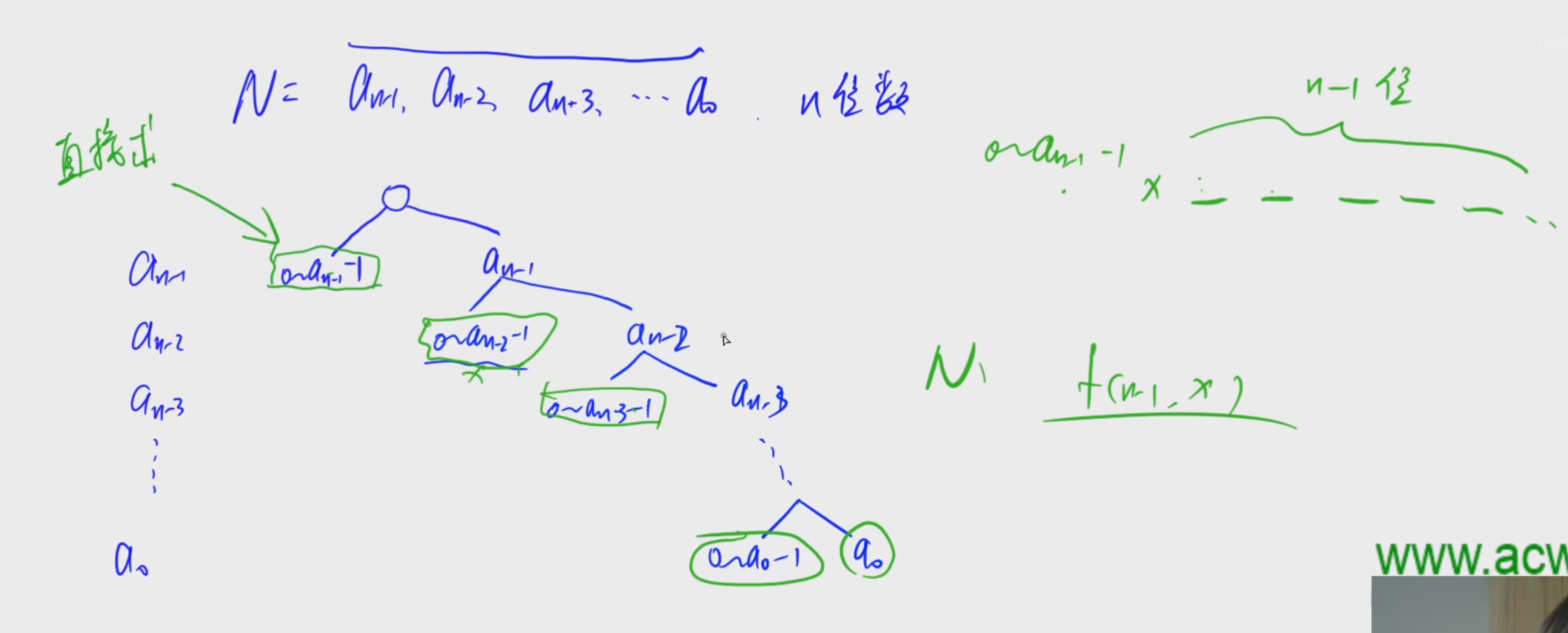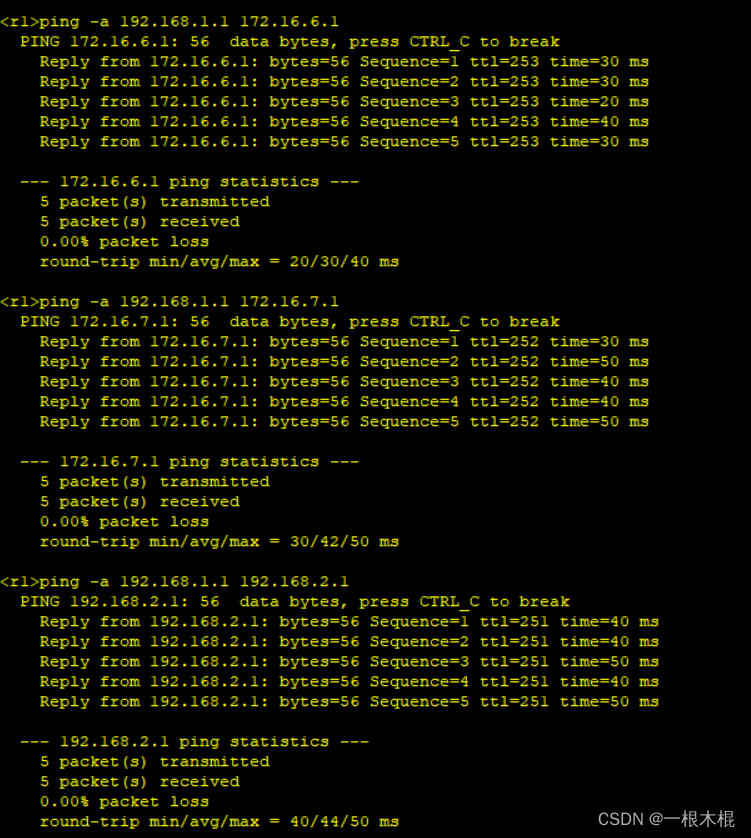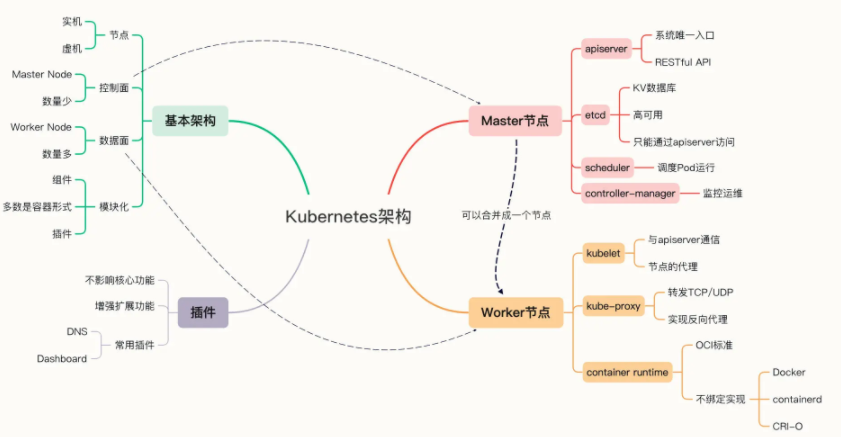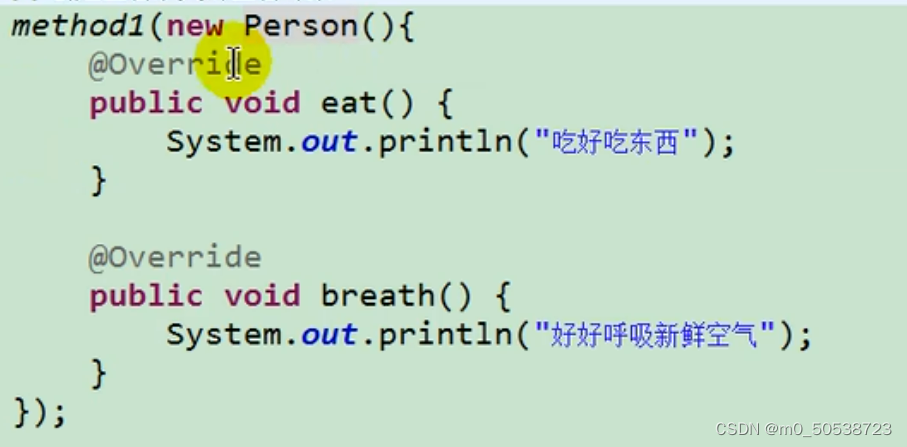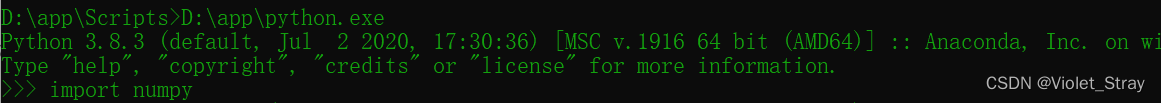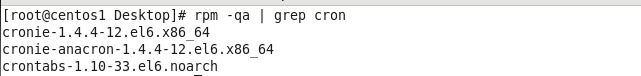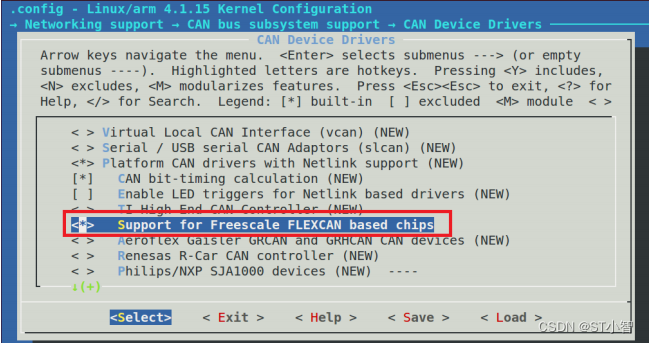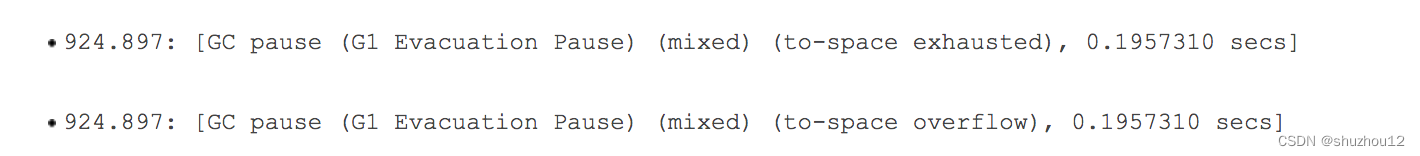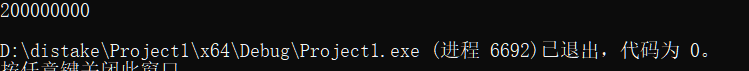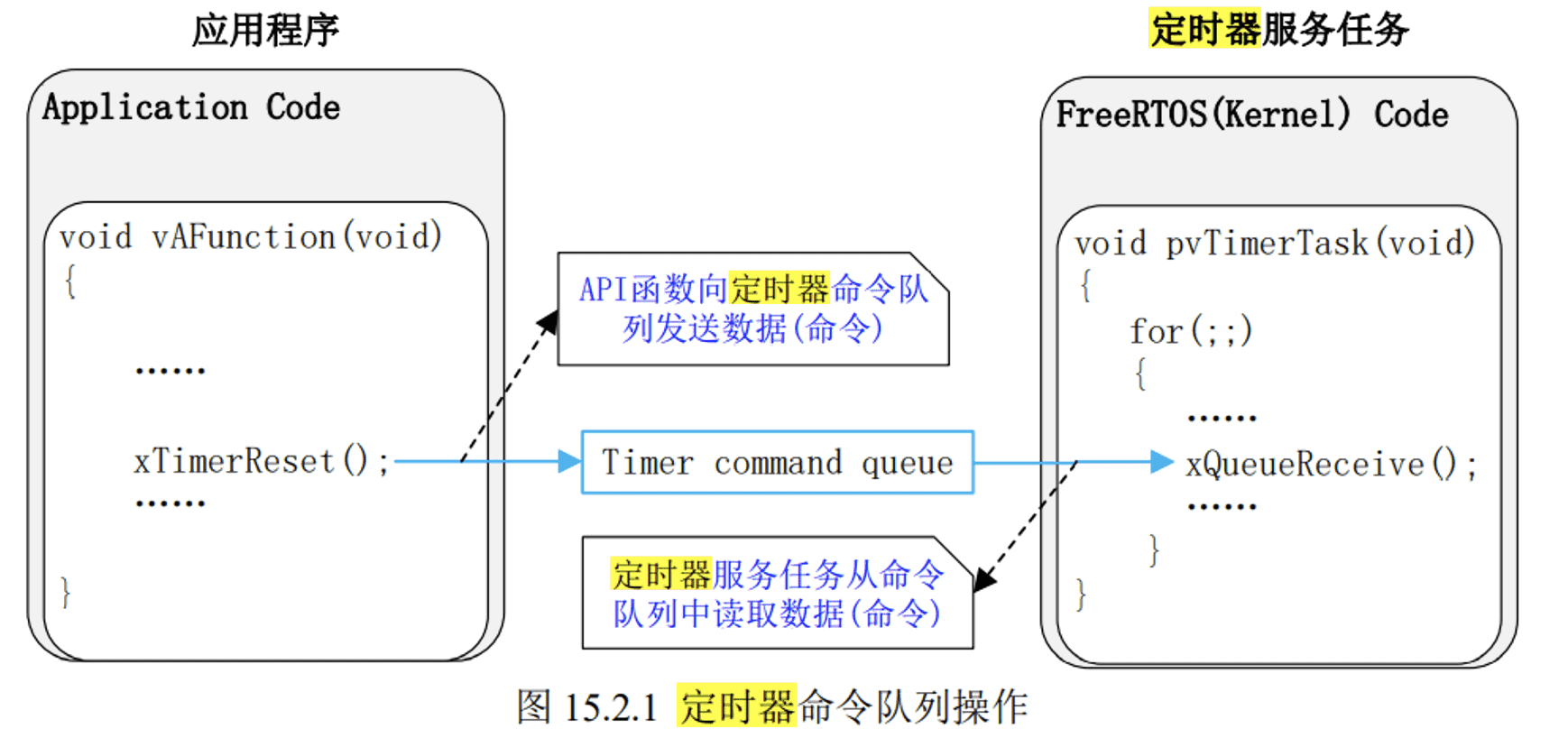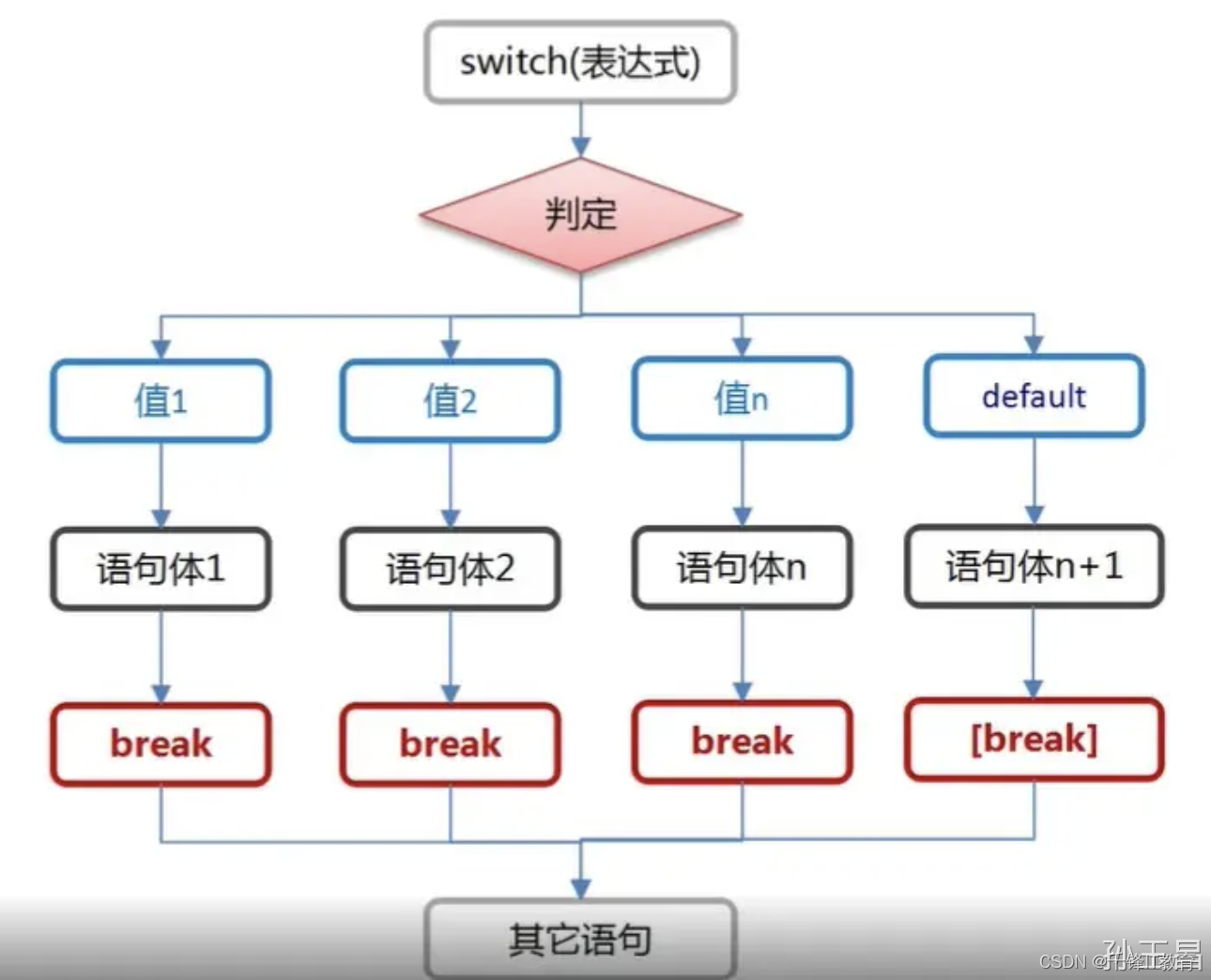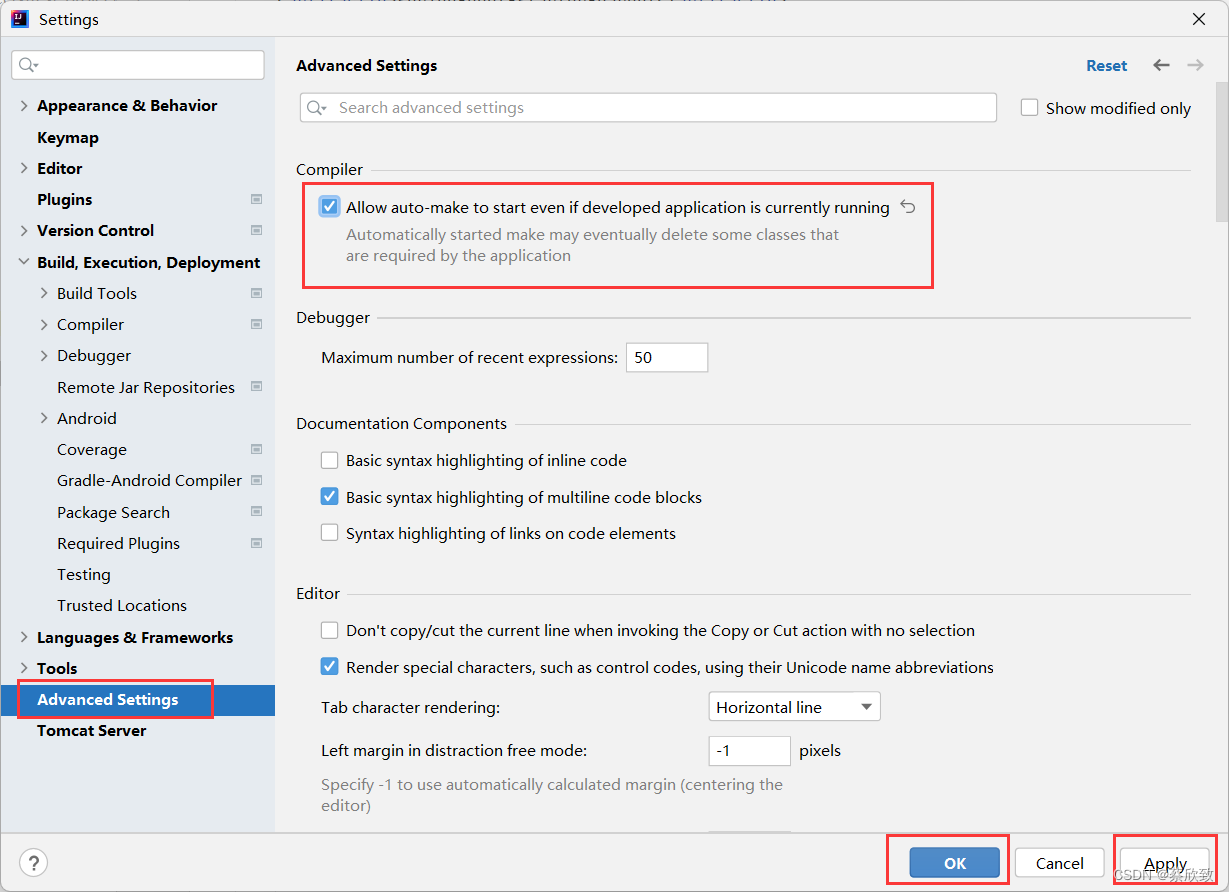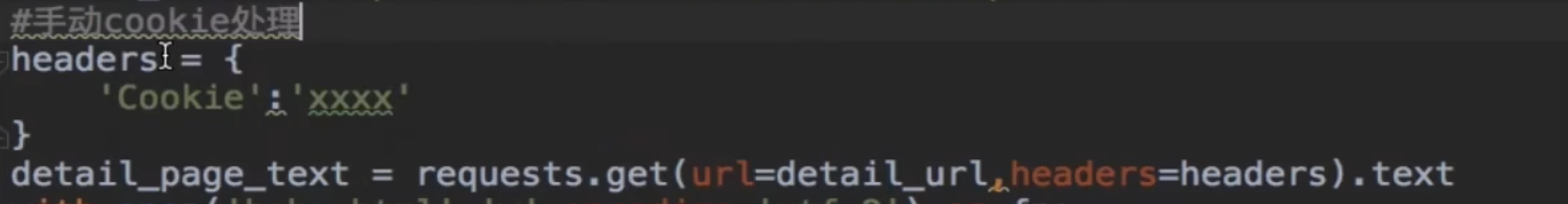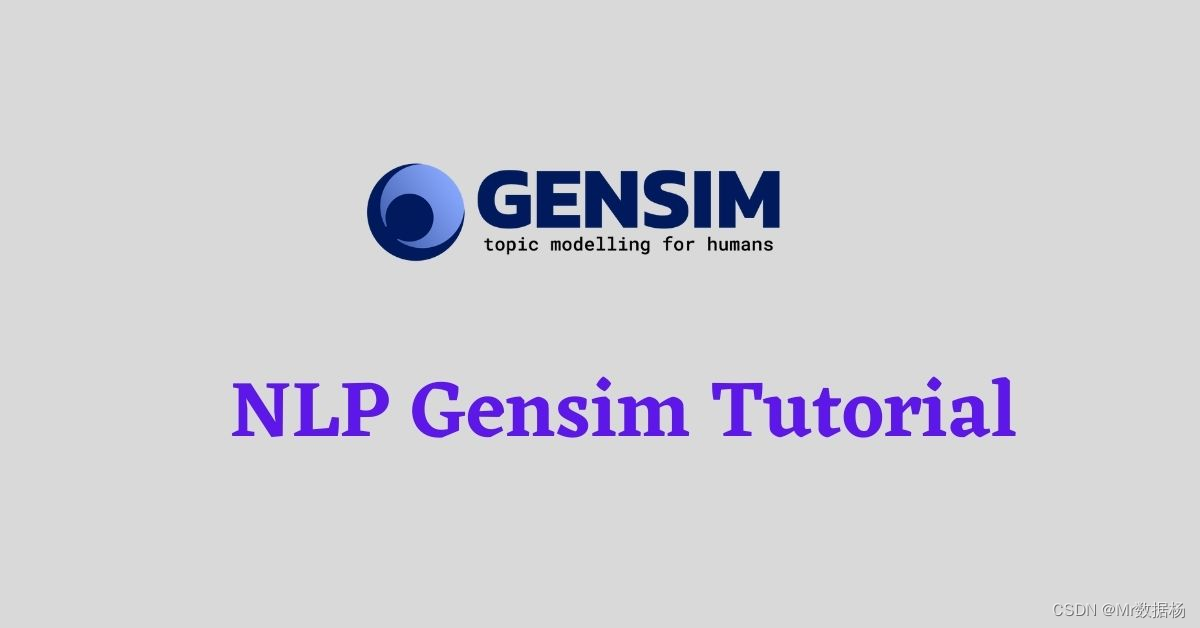vue全家桶-vuex(一)
- 1.Vuex概述
- 2.Vuex中的核心特性
- A.State
- 1.this.$store.state.全局数据名称-组件访问State中的数据的第一种方式
- 2.组件访问State中的数据的第二种方式:按需导入
- B.Mutation
- 1.this.$store.commit是触发Mutation的第一种方式
- 2.触发Mutation的第二种方式,按需导入
- C.Action
- 1.this.$store.dispatch()是触发actions的第一种方式
- 2.触发actions的第二种方式:按需导入
- D.Getter
- 1.使用getters的第一种方式
- 2.使用getters的第二种方式
- 3.代码总结
使用
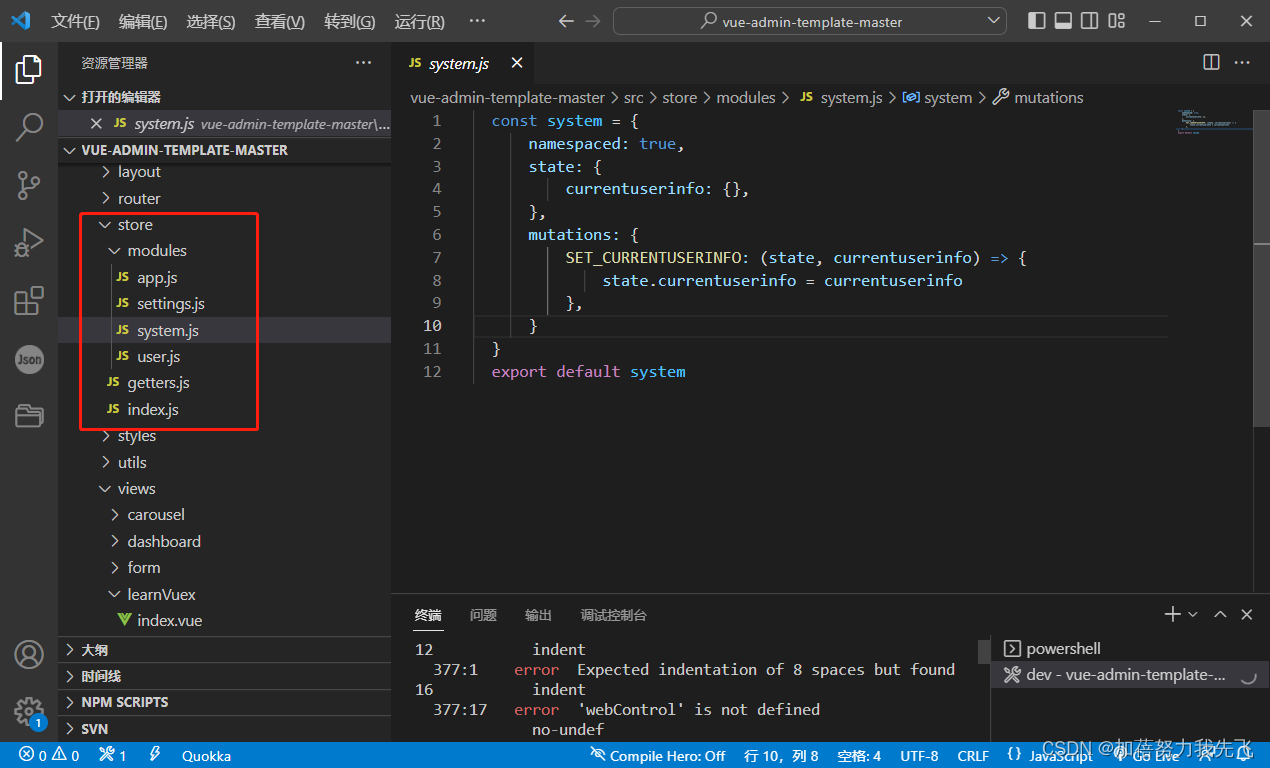
文件内容:https://download.csdn.net/download/ingenuou_/87360207
index.js
import Vue from 'vue'
import Vuex from 'vuex'
import getters from './getters'
import app from './modules/app'
import settings from './modules/settings'
import user from './modules/user'
import system from './modules/system'
Vue.use(Vuex)
const store = new Vuex.Store({
modules: {
app,
settings,
user,
system
},
getters
})
export default store
getters.js
const getters = {
sidebar: state => state.app.sidebar,
device: state => state.app.device,
token: state => state.user.token,
avatar: state => state.user.avatar,
name: state => state.user.name,
currentuserinfo: state => state.system.currentuserinfo,
count: state => state.system.count,
}
export default getters
system.js
const system = {
namespaced: true,
state: {
currentuserinfo: {},
count: 0,
},
mutations: {
SET_CURRENTUSERINFO: (state, currentuserinfo) => {
state.currentuserinfo = currentuserinfo
},
SET_COUNT: (state, count) => {
state.count = count
},
}
}
export default system
全局使用:
main.js文件中
import store from './store'
new Vue({
el: '#app',
router,
store,
render: h => h(App)
})
1.Vuex概述
Vuex是实现组件全局状态(数据)管理的一种机制,可以方便的实现组件之间的数据共享
使用Vuex管理数据的好处:
A.能够在vuex中集中管理共享的数据,便于开发和后期进行维护
B.能够高效的实现组件之间的数据共享,提高开发效率
C.存储在vuex中的数据是响应式的,当数据发生改变时,页面中的数据也会同步更新
2.Vuex中的核心特性
vuex中的主要核心概念如下:
- State
- Mutation
- Action
- Getter
A.State
State提供唯一的公共数据源,所有共享的数据都要统一放到Store中的State中存储
例如,打开项目中的store.js文件,在State对象中可以添加我们要共享的数据,如:count:0
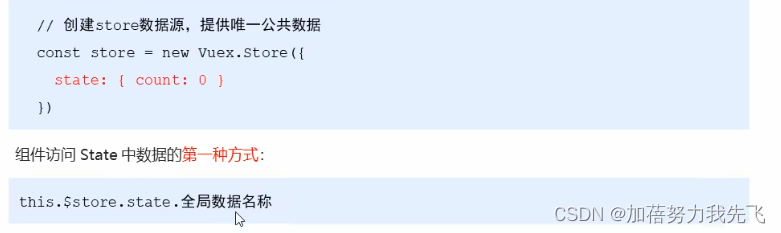
在组件中访问State的方式:
1).this.$store.state.全局数据名称 如:this.$store.state.count
2).先按需导入mapState函数: import { mapState } from 'vuex'
然后数据映射为计算属性: computed:{ ...mapState(['全局数据名称']) }
1.this.$store.state.全局数据名称-组件访问State中的数据的第一种方式
//访问
console.log("1111",this.$store.state.system.count);
<h3>当前最新的count值为:{{$store.state.system.count}}</h3>
2.组件访问State中的数据的第二种方式:按需导入
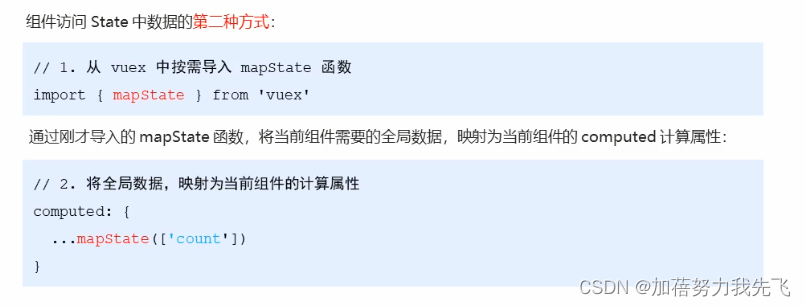
2).先按需导入mapState函数: import { mapState } from 'vuex'
//将全局数据,用展开运算符映射为当前组件的计算属性
// 然后数据映射为计算属性: computed:{ ...mapState(['count']) }
mapState()可以传入对象或者数组
传入数组用法: mapState(['counte', 'name','age'])
// 传入对象用法:可以重命名store中的数据
...mapState({
sCounter: state => state.name,
......
})
computed:{
...mapState({
count: state => state.system.count,
......
}),
}
B.Mutation
Mutation用于修改变更$store中的数据
- 只能通过Mutation变更Store数据,不可以直接操作Store中的数据
- 通过这种方式虽然操作起来稍微繁琐点,但是可以集中监控所有的数据变化
1.this.$store.commit是触发Mutation的第一种方式
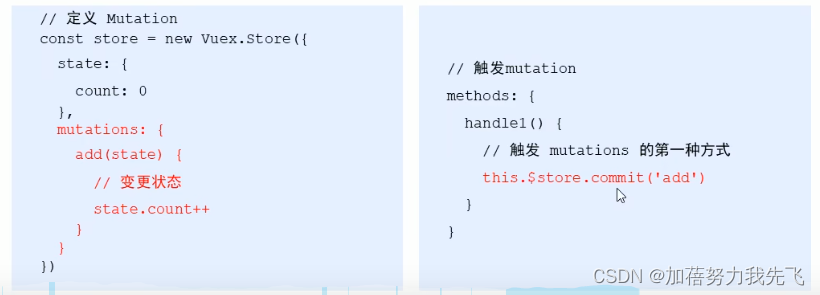
1.定义:
const system = {
namespaced: true,
state: {
count: 0,
},
mutations: {
add(state) {
//变更状态
state.count++
}
}
}
export default system
2.使用
<template>
<div>
<h3>当前最新的count值为:{{$store.state.system.count}}</h3>
<el-button type="primary" @click="btnHandler1">+1</el-button>
</div>
</template>
<script>
export default {
name: 'Addition',
props: {
},
data() {
return {
}
},
computed: {},
mounted() {},
methods: {
btnHandler1() {
this.$store.commit("system/add")
},
}
}
</script>
<style scoped>
</style>
1.传参—定义
mutations: {
add(state) {
state.count++
},
addN(state, step) {
state.count += step
}
}
2.传参-使用
methods: {
btnHandler1() {
this.$store.commit("system/add")
},
btnHandler2(val){
// commit 的作用就是调用某个mutation函数
this.$store.commit("system/addN",val)
},
}
2.触发Mutation的第二种方式,按需导入
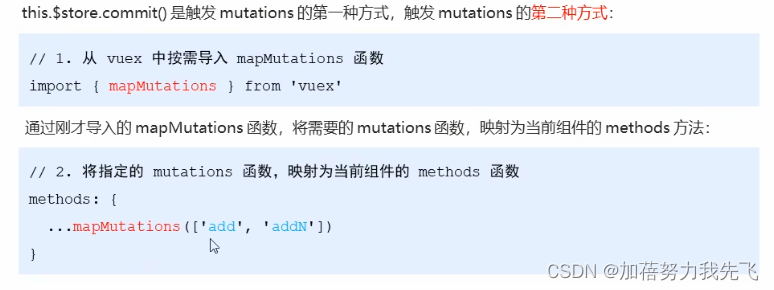
从vuex中按需导入mapMutations 函数
import { mapMutations } from 'vuex'
通过刚才导入的mapMutations 函数,将需要的mapMutations 函数,映射为当前组件的methods方法:
sub(state) {
state.count--
},
subN(state, step) {
state.count -= step
},
method:{
...mapMutations({
sub: 'system/sub'
}),
btnHandler1(){
this.sub()//直接引用
},
btnHandler2(val){
this.subN(val)
},
}
C.Action
Action用于处理异步任务
如果通过异步操作变更数据,必须通过Action,而不能使用Mutation,但Action中还是要通过出发Mutation的方式间接变更数据
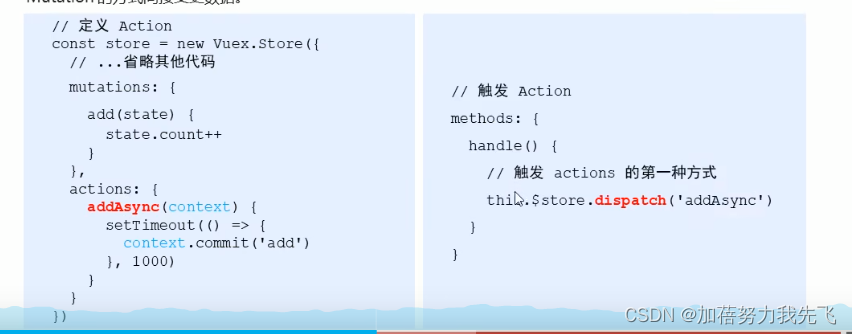
1.this.$store.dispatch()是触发actions的第一种方式
actions: {
addAsync(content) {
setTimeout(() => {
// 在actions中,不能直接修改state中的数据
// 必须通过content.commit() 去触发某个mutations才行
content.commit('add')
}, 1000)
}
}
methods: {
// 异步的让count自增+1
btnHandler3(){
// 这里的dispatch函数,专门用来触发actions
this.$store.dispatch('system/addAsync')
},
}
actions携带参数
触发actions异步任务时携带参数
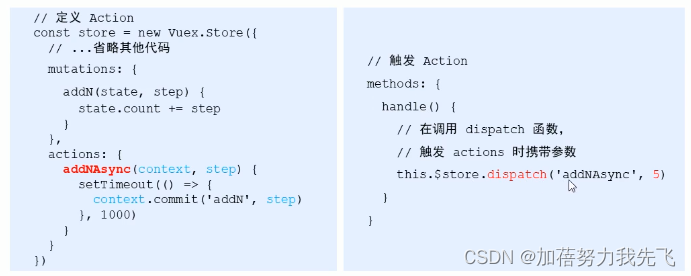
actions: {
addNAsync(content, step) {
setTimeout(() => {
// 在actions中,不能直接修改state中的数据
// 必须通过content.commit() 去触发某个mutations才行
content.commit('addN', step)
}, 1000)
},
}
methods: {
btnHandler4(){
// 这里的dispatch函数,专门用来触发actions,传参
this.$store.dispatch('system/addNAsync',3)
},
}
2.触发actions的第二种方式:按需导入
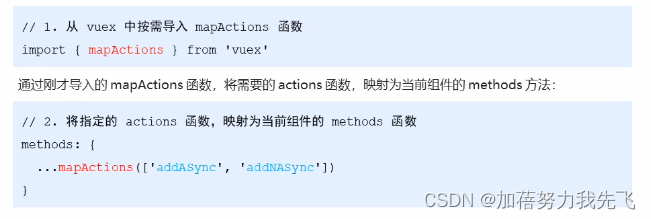
actions: {
subAsync(content) {
setTimeout(() => {
// 在actions中,不能直接修改state中的数据
// 必须通过content.commit() 去触发某个mutations才行
content.commit('sub')
}, 1000)
},
subNAsync(content, step) {
setTimeout(() => {
// 在actions中,不能直接修改state中的数据
// 必须通过content.commit() 去触发某个mutations才行
content.commit('subN', step)
}, 1000)
},
}
import {mapActions } from 'vuex'
methods:{
...mapActions({
subAsync: 'system/subAsync',
subNAsync: 'system/subNAsync',
}),
btnHandler3(){
this.subAsync()
},
btnHandler4(){
this.subNAsync(3)
},
}
D.Getter
Getter用于对Store中的数据进行加工处理形成新的数据
它只会包装Store中保存的数据,并不会修改Store中保存的数据,当Store中的数据发生变化时,Getter生成的内容也会随之变化
打开store.js文件,添加getters,如下:
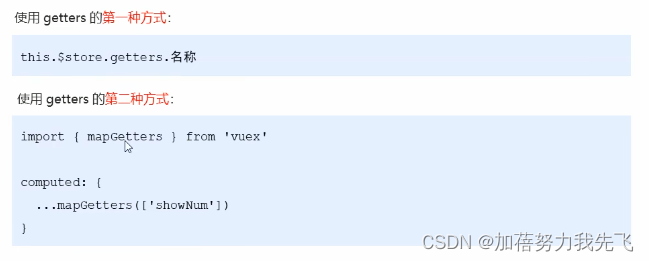
1.使用getters的第一种方式
//system.js文件中的 getters中的showNum
<h3>{{$store.getters['system/showNum']}}</h3>
console.log('$store.state',this.$store.getters['system/showNum']);
2.使用getters的第二种方式
<h3>{{showNum}}</h3>
computed: {
...mapGetters({
showNum: 'system/showNum',
})
},
3.代码总结
system.js
const system = {
namespaced: true,
state: {
currentuserinfo: {},
count: 0,
},
// 只有mutations中定义的函数,才有全力修改state中的数据
mutations: {
// SET_CURRENTUSERINFO: (state, currentuserinfo) => {
// state.currentuserinfo = currentuserinfo
// },
// SET_COUNT: (state, count) => {
// state.count = count
// },
add(state) {
state.count++
},
addN(state, step) {
state.count += step
},
sub(state) {
state.count--
},
subN(state, step) {
state.count -= step
},
},
actions: {
addAsync(content) {
setTimeout(() => {
// 在actions中,不能直接修改state中的数据
// 必须通过content.commit() 去触发某个mutations才行
content.commit('add')
}, 1000)
},
addNAsync(content, step) {
setTimeout(() => {
// 在actions中,不能直接修改state中的数据
// 必须通过content.commit() 去触发某个mutations才行
content.commit('addN', step)
}, 1000)
},
subAsync(content) {
setTimeout(() => {
// 在actions中,不能直接修改state中的数据
// 必须通过content.commit() 去触发某个mutations才行
content.commit('sub')
}, 1000)
},
subNAsync(content, step) {
setTimeout(() => {
// 在actions中,不能直接修改state中的数据
// 必须通过content.commit() 去触发某个mutations才行
content.commit('subN', step)
}, 1000)
},
},
getters: {
//添加了一个showNum的属性
showNum(state) {
return '最新的count值为:【' + state.count + '】';
}
}
}
export default system
src\views\learnVuex\index.vue
<template>
<div>
<my-addition ></my-addition>
<p>----------------------</p>
<my-subtranction ></my-subtranction>
</div>
</template>
<script>
// 导入
import Addition from '@/components/Addition';
import Subtranction from '@/components/Subtranction';
// import Subtranction from '../../components/Addition';
export default {
name: 'learnVuex',
props: {},
// 注册
components: {
'my-addition': Addition,
'my-subtranction': Subtranction
},
data() {
return {
}
},
computed: {},
mounted(){
console.log("1111",this.$store.state.system.count);
},
}
</script>
<style scoped>
</style>
src\components\Addition\index.vue
<template>
<div>
<h3>当前最新的count值为:{{$store.state.system.count}}</h3>
<h3>{{$store.getters['system/showNum']}}</h3>
<el-button type="primary" @click="btnHandler1">+1</el-button>
<el-button type="primary" @click="btnHandler2(2)">+2</el-button>
<el-button type="primary" @click="btnHandler2(3)">+3</el-button>
<el-button type="primary" @click="btnHandler3">+1 Async</el-button>
<el-button type="primary" @click="btnHandler4">+3 Async</el-button>
</div>
</template>
<script>
export default {
name: 'Addition',
props: {
},
data() {
return {
}
},
computed: {},
mounted() {
console.log('$store.state',this.$store.getters['system/showNum']);
},
methods: {
btnHandler1() {
this.$store.commit("system/add")
},
btnHandler2(val){
// commit 的作用就是调用某个mutation函数
this.$store.commit("system/addN",val)
},
// 异步的让count自增+1
btnHandler3(){
// 这里的dispatch函数,专门用来触发actions
this.$store.dispatch('system/addAsync')
},
//
btnHandler4(){
// 这里的dispatch函数,专门用来触发actions
this.$store.dispatch('system/addNAsync',3)
},
}
}
</script>
<style scoped>
</style>
\src\components\Subtranction\index.vue
<template>
<div>
<h3>当前最新的count值为:{{count}}</h3>
<h3>{{showNum}}</h3>
<el-button type="primary" @click="btnHandler1">-1</el-button>
<el-button type="primary" @click="btnHandler2(2)">-2</el-button>
<el-button type="primary" @click="btnHandler2(3)">-3</el-button>
<el-button type="primary" @click="btnHandler3">-1 Async</el-button>
<el-button type="primary" @click="btnHandler4">-3 Async</el-button>
</div>
</template>
<script>
import { mapState,mapMutations,mapActions,mapGetters } from 'vuex'
export default {
name: 'Subtranction',
props: {},
data(){
return{
}
},
computed: {
...mapState({
count: state => state.system.count,
}),
...mapGetters({
showNum: 'system/showNum',
})
},
mounted(){
console.log("mapState",this.count);
},
methods:{
...mapMutations({
sub: 'system/sub',
subN: 'system/subN',
}),
...mapActions({
subAsync: 'system/subAsync',
subNAsync: 'system/subNAsync',
}),
btnHandler1(){
this.sub()
},
btnHandler2(val){
this.subN(val)
},
btnHandler3(){
this.subAsync()
},
btnHandler4(){
this.subNAsync(3)
},
}
}
</script>
<style scoped>
</style>