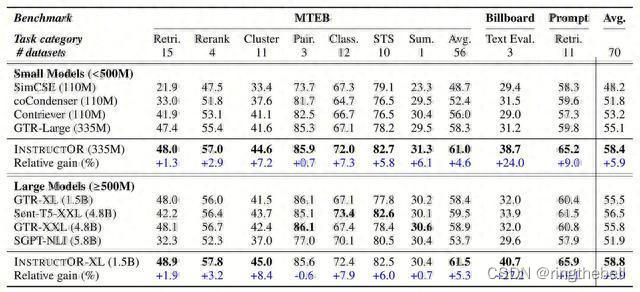目标效果:点击粉色按钮后,出现一行“为什么非要点我?”的文字。

用组件的方式实现:首先单击项目文件夹01,然后右键弹窗中点击“添加新文件” 。

选择 QML File 文件:
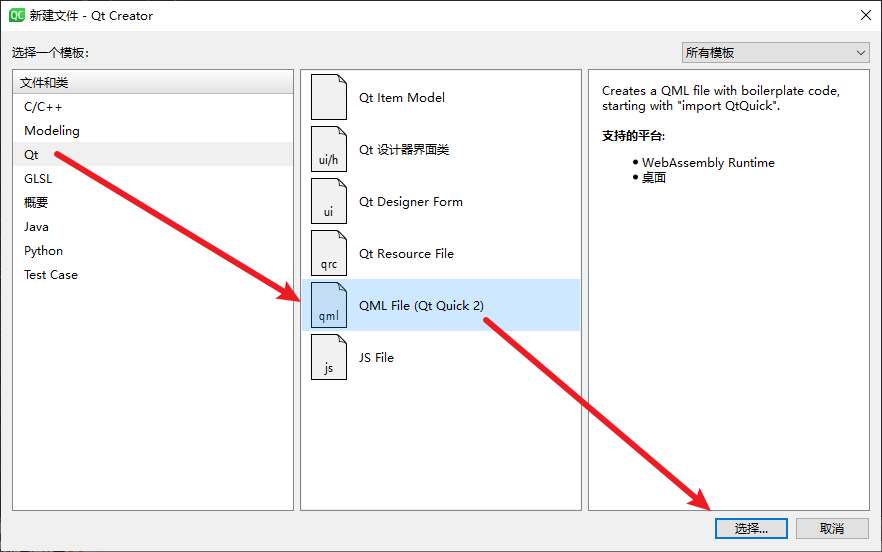
文件名就叫Button,然后把代码写进去。
import QtQuick
// 放在一个 Item 中,可以保护某些属性不被修改
Item {
id: testButton
// 创建一个别名将text属性开放出来,这个别名就叫text
property alias text: t1.text
//这里开放了一个信号,主代码里才能使用 onClicked
signal clicked
Rectangle {
width: 200; height: 50
color: "pink"
x: 100; y: 100
radius: 15
Text {
id: t1
text: "点我!"
font.pixelSize: 20
anchors.centerIn: parent
}
MouseArea {
anchors.fill: parent
onClicked: {
testButton.clicked()
}
}
}
}主文件代码如下:
import QtQuick
Window {
width: 640
height: 480
visible: true
title: qsTr("组件(Component)")
Button {
text: "别点我!😊"
onClicked: {
t1.text = "为什么非要点我?😢"
}
// color: "blue" 报错!因为color这个属性并未在另外一个文件中开放
}
Text {
id: t1
// 这里没有设置text是想点击按钮后凭空冒出来,而不是改变
font.pixelSize: 20
x: 150; y: 200
}
}项目结构图如下:
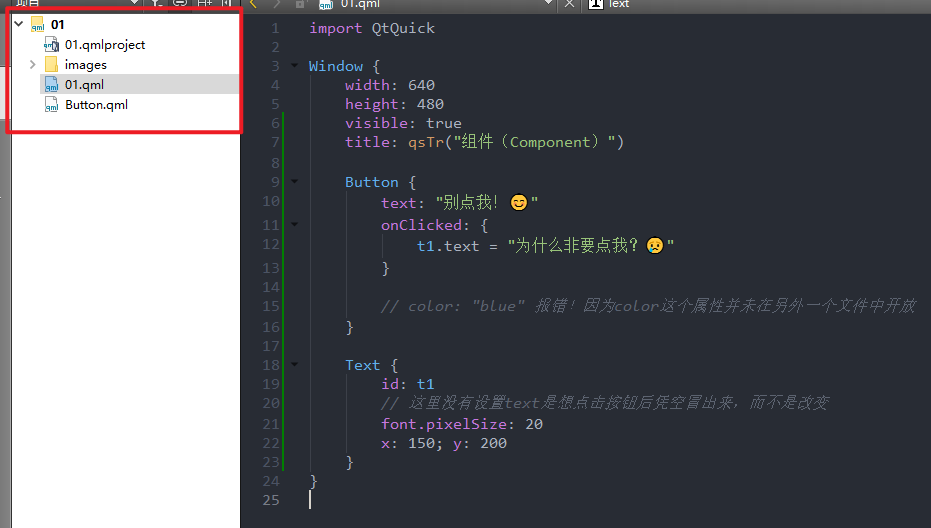





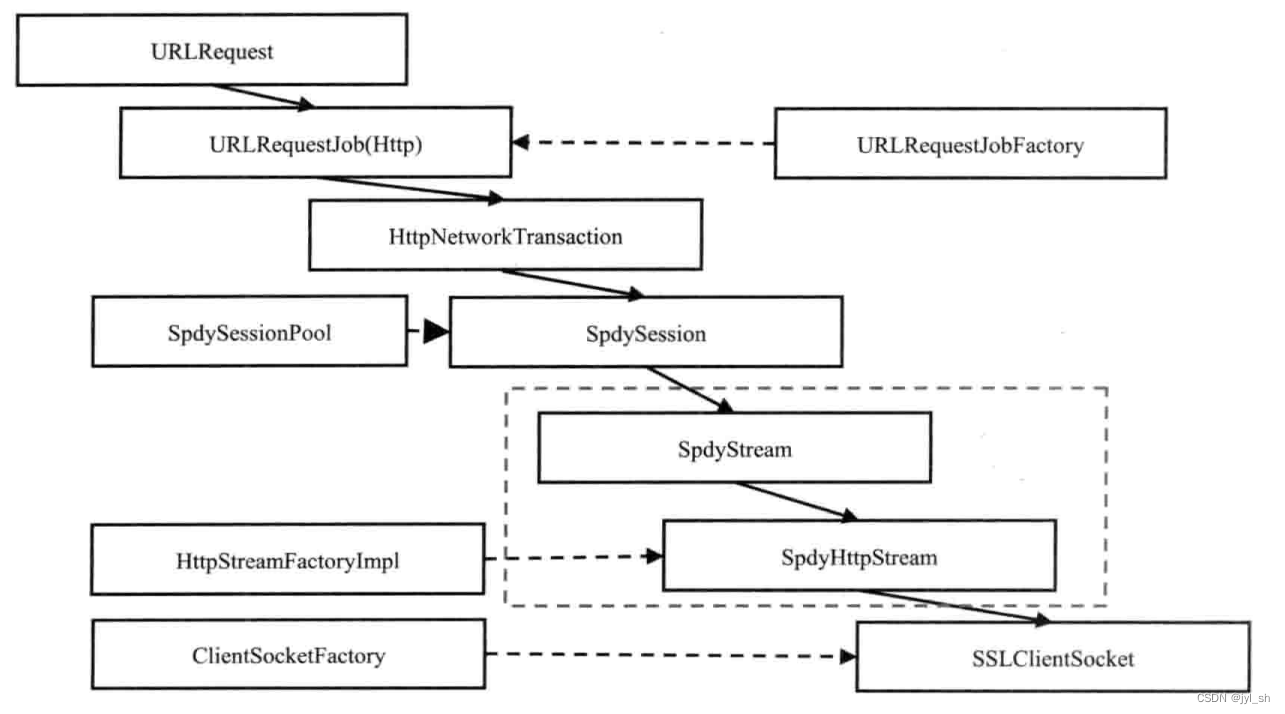
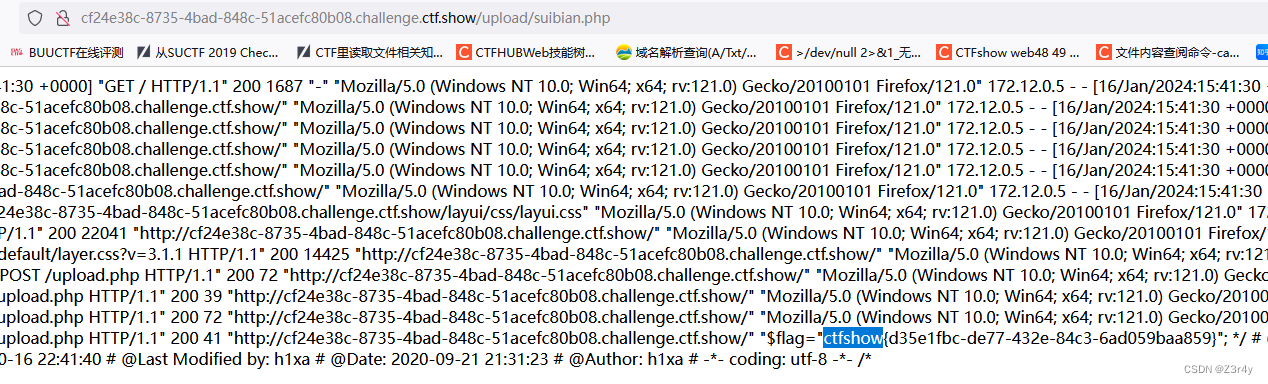
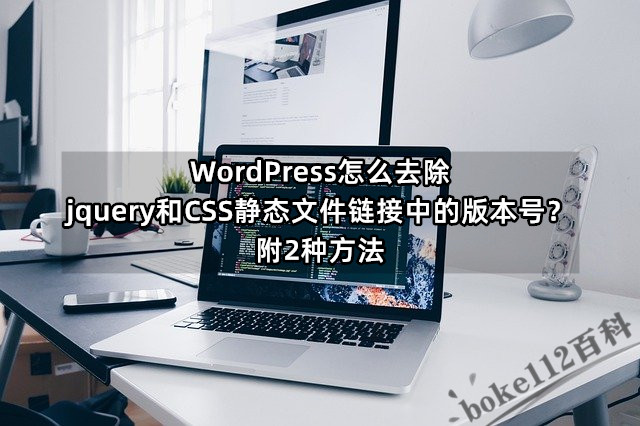
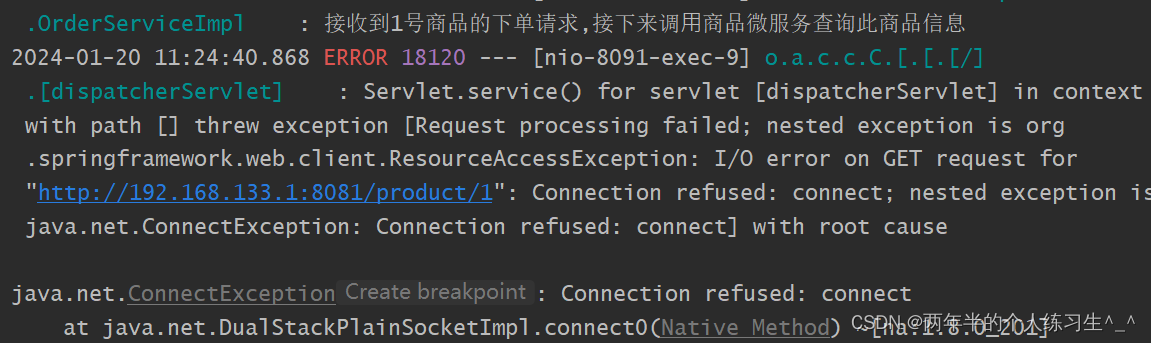
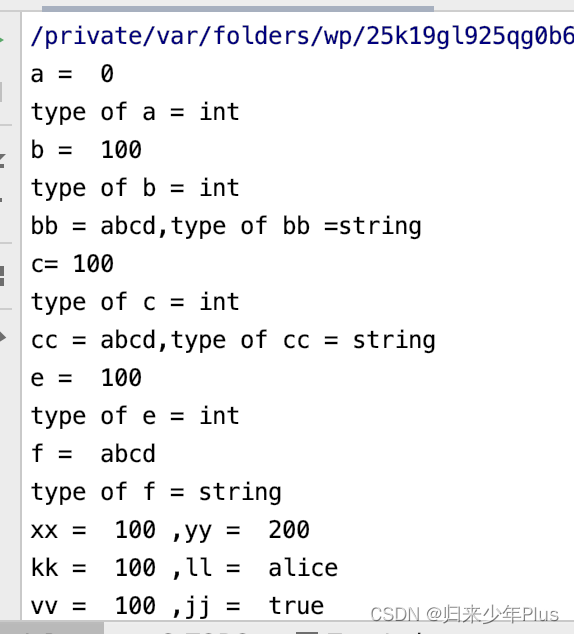
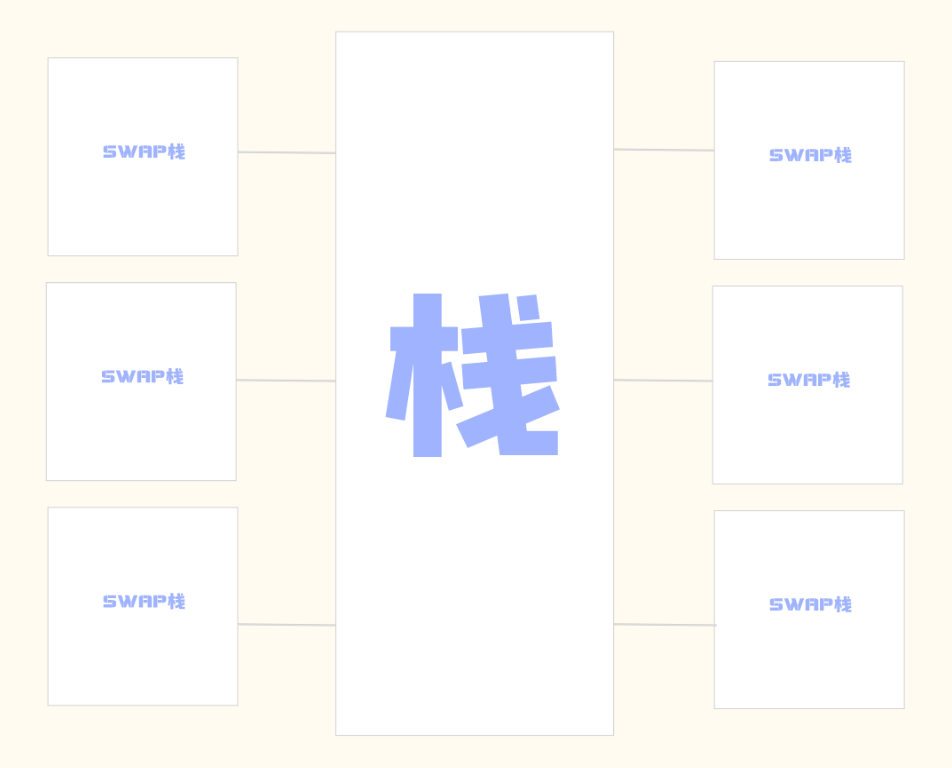



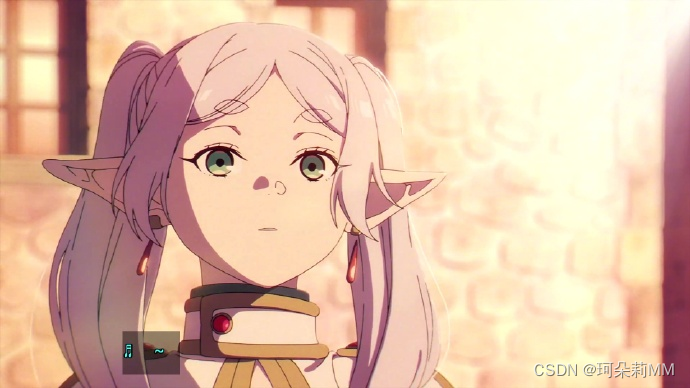
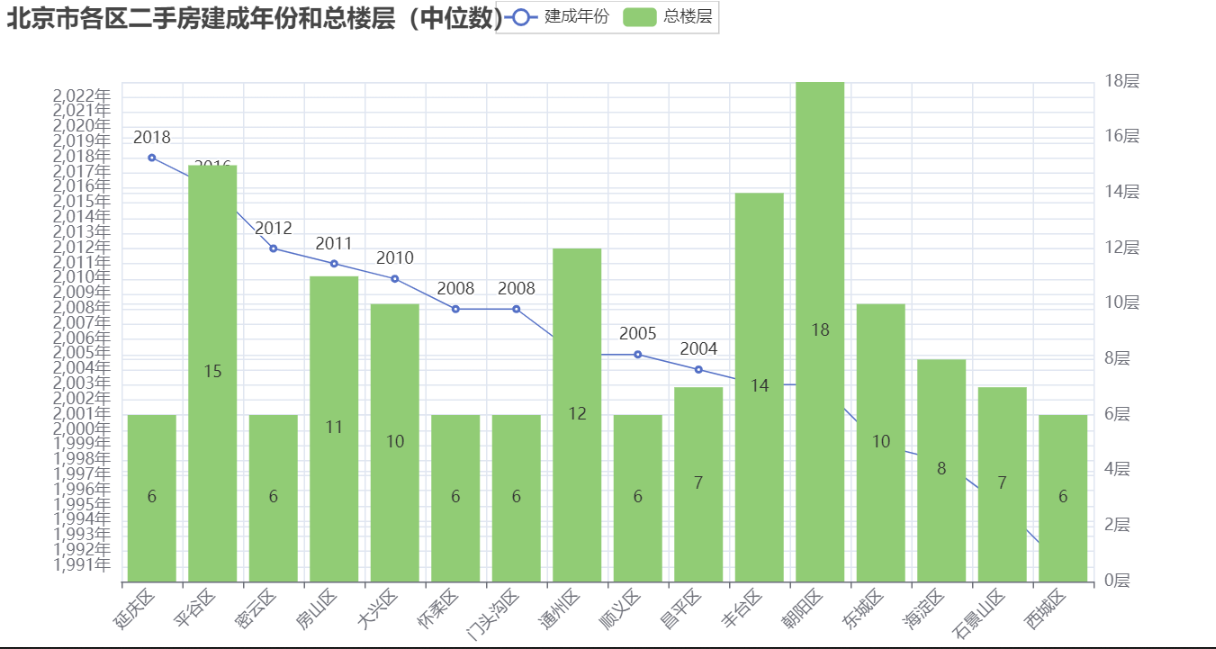
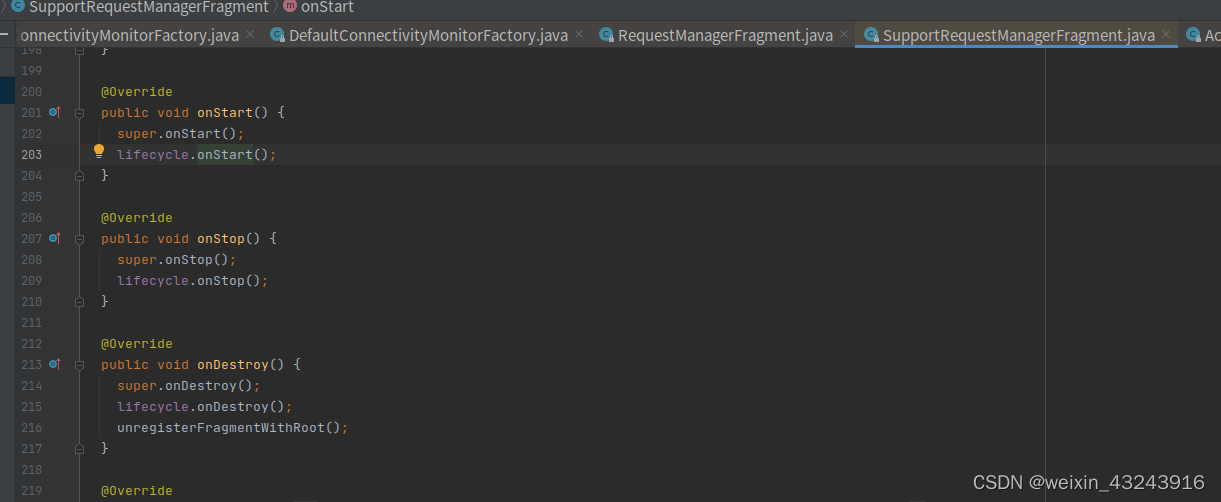
![【C++入门到精通】智能指针 shared_ptr 简介及C++模拟实现 [ C++入门 ]](https://img-blog.csdnimg.cn/direct/ad0cc2887ce140ed8f11e8276788b498.png#pic_center)