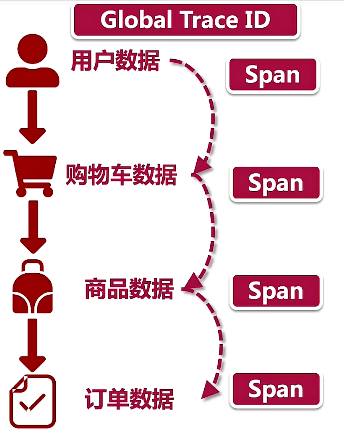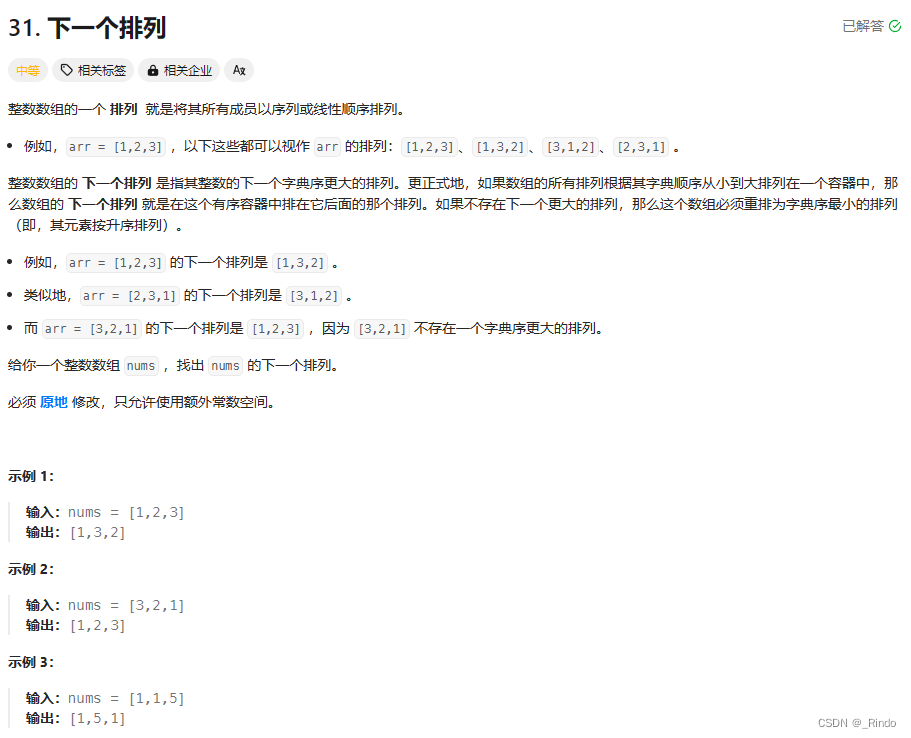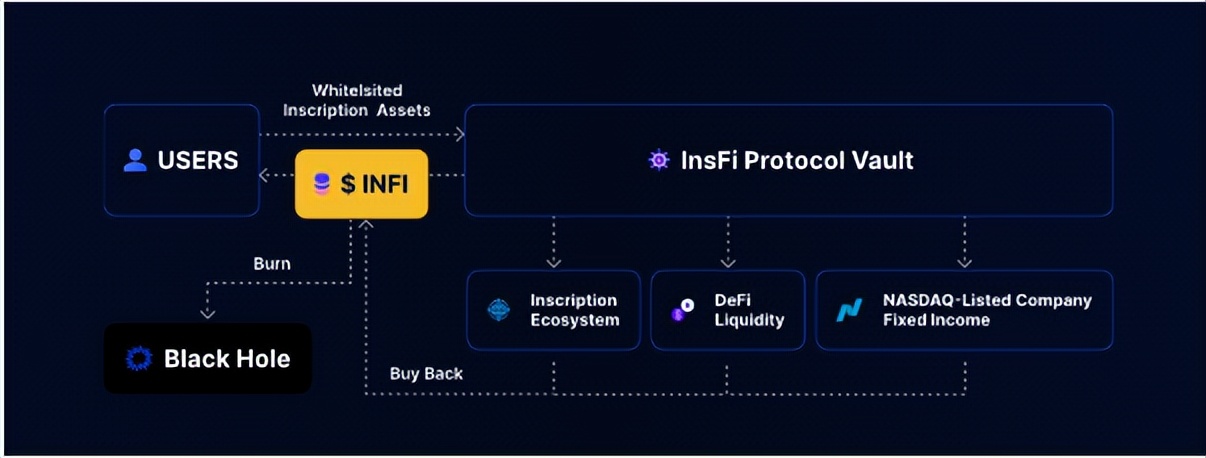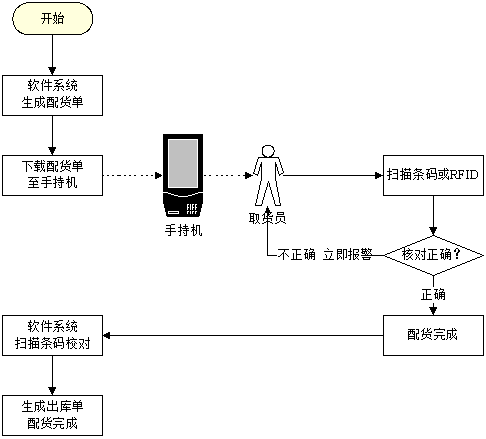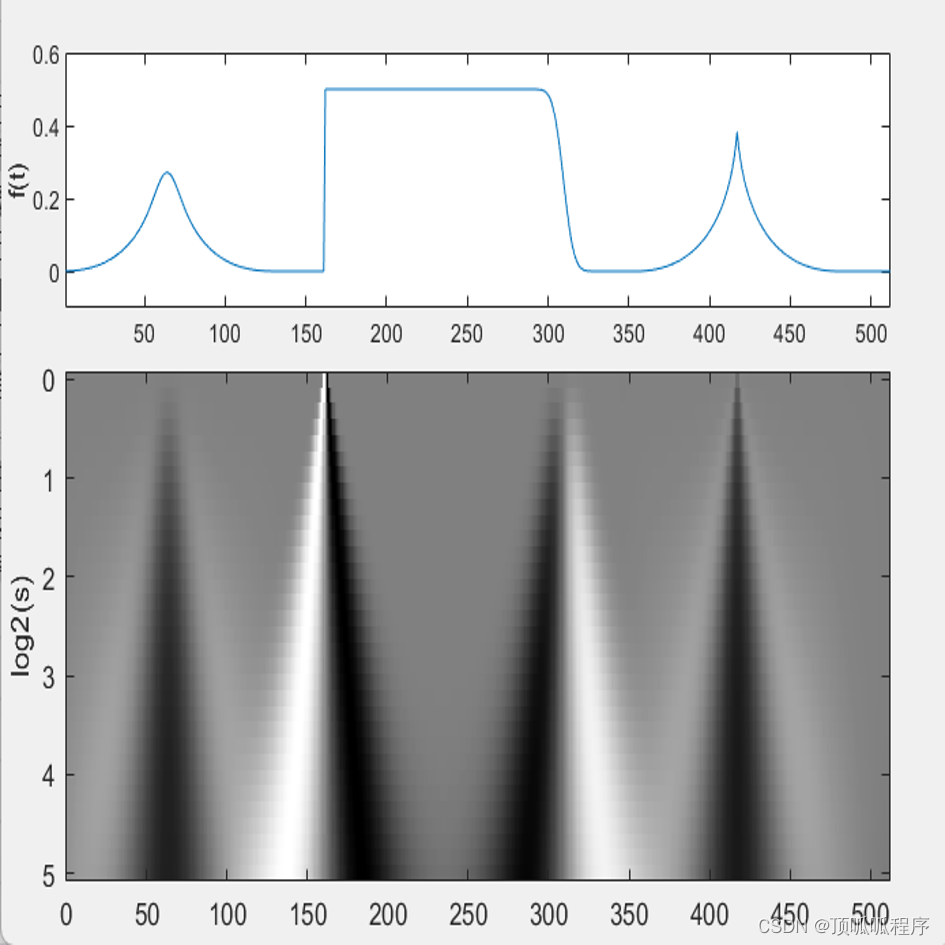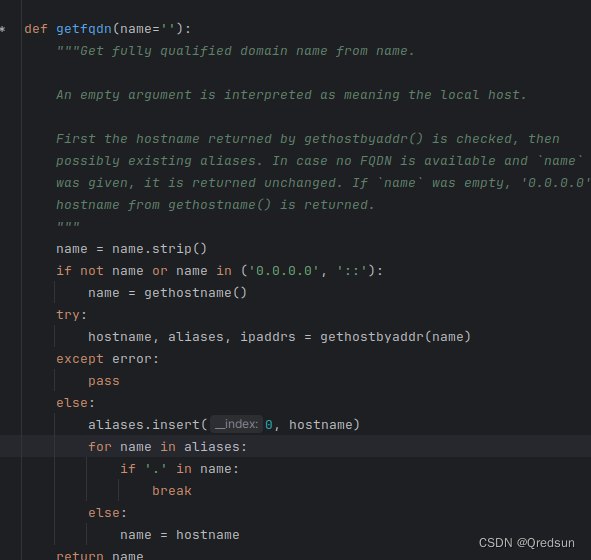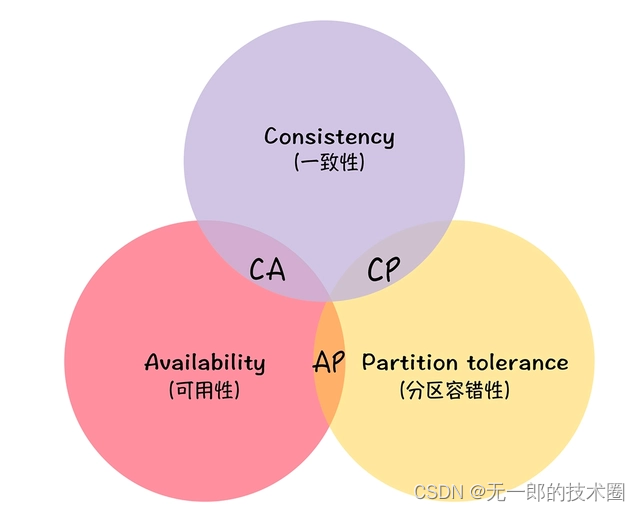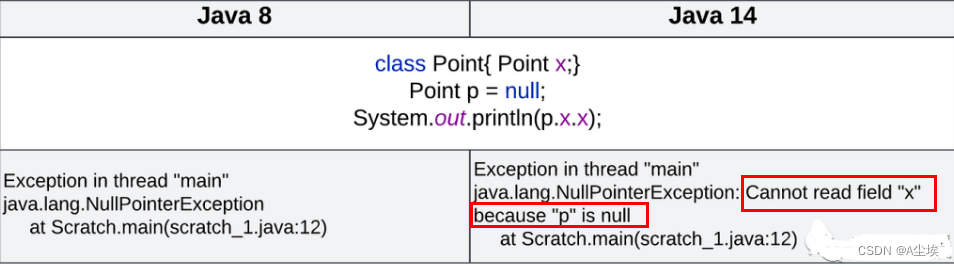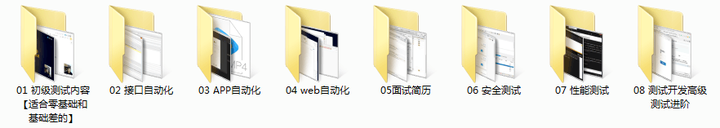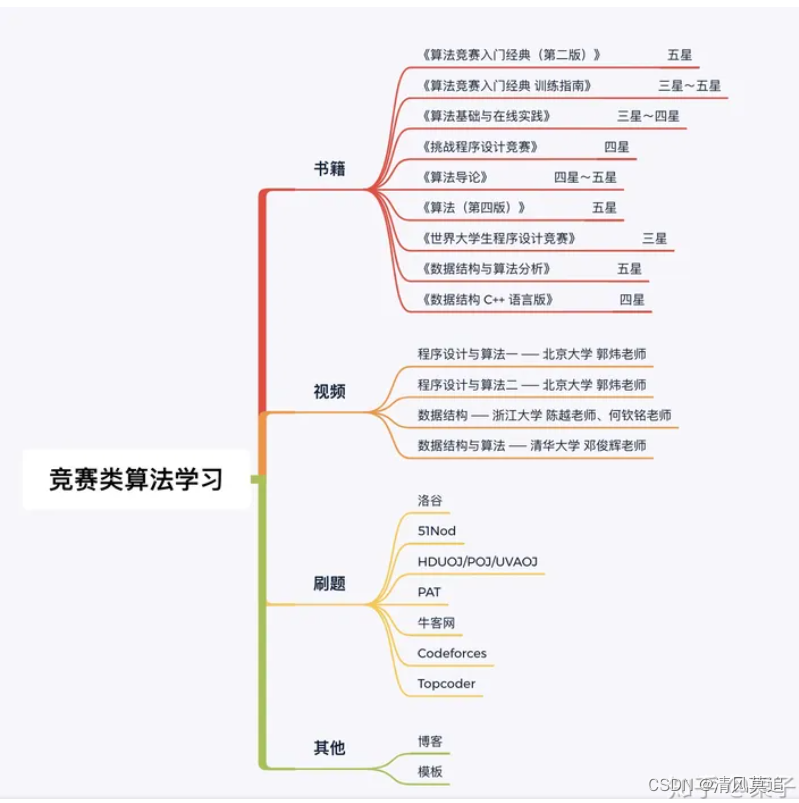Java开发或调用WebService的几种方式
一.JDK自带的 JAX-WS 方式开发WebService服务
1.服务端开发与发布
- 编写接口
@WebService
public interface JaxWsDemo {
String helloJaxWS(String userName);
}
- 编写接口的实现类
@WebService
public class JaxWsDemoImpl implements JaxWsDemo {
@WebMethod
@WebResult(name = "jaxWSResult")
@Override
public String helloJaxWS(@WebParam(name = "userName")String userName) {
return "hello," + userName + "This is a Web Service developed through JAX-WS";
}
}
- 发布服务
public class JAXWSPublishMain {
public static void main(String[] args) {
String address = "http://127.0.0.1:8888/JaxWSTest";
Endpoint.publish(address, new JaxWsDemoImpl());
System.out.println("WebService 服务已发布!");
}
}
- 访问已发布的WebService服务
打开浏览器输入http://127.0.0.1:8888/JaxWSTest?wsdl访问,如下面内容
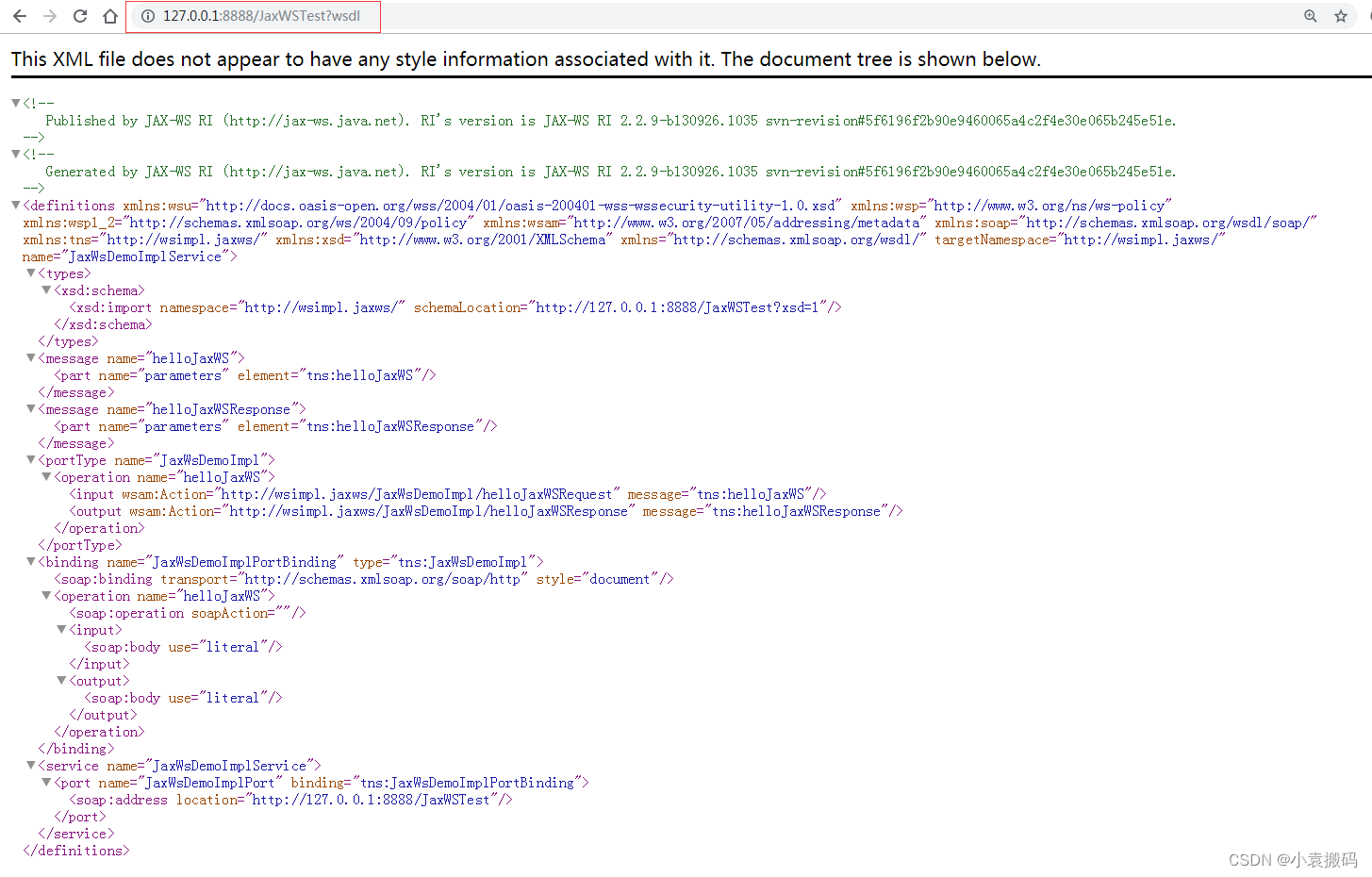
截图内容1
<!--
Published by JAX-WS RI (http://jax-ws.java.net). RI's version is JAX-WS RI 2.2.9-b130926.1035 svn-revision#5f6196f2b90e9460065a4c2f4e30e065b245e51e.
-->
<!--
Generated by JAX-WS RI (http://jax-ws.java.net). RI's version is JAX-WS RI 2.2.9-b130926.1035 svn-revision#5f6196f2b90e9460065a4c2f4e30e065b245e51e.
-->
<definitions xmlns:wsu="http://docs.oasis-open.org/wss/2004/01/oasis-200401-wss-wssecurity-utility-1.0.xsd" xmlns:wsp="http://www.w3.org/ns/ws-policy" xmlns:wsp1_2="http://schemas.xmlsoap.org/ws/2004/09/policy" xmlns:wsam="http://www.w3.org/2007/05/addressing/metadata" xmlns:soap="http://schemas.xmlsoap.org/wsdl/soap/" xmlns:tns="http://wsimpl.jaxws/" xmlns:xsd="http://www.w3.org/2001/XMLSchema" xmlns="http://schemas.xmlsoap.org/wsdl/" targetNamespace="http://wsimpl.jaxws/" name="JaxWsDemoImplService">
<types>
<xsd:schema>
<xsd:import namespace="http://wsimpl.jaxws/" schemaLocation="http://127.0.0.1:8888/JaxWSTest?xsd=1"/>
</xsd:schema>
</types>
<message name="helloJaxWS">
<part name="parameters" element="tns:helloJaxWS"/>
</message>
<message name="helloJaxWSResponse">
<part name="parameters" element="tns:helloJaxWSResponse"/>
</message>
<portType name="JaxWsDemoImpl">
<operation name="helloJaxWS">
<input wsam:Action="http://wsimpl.jaxws/JaxWsDemoImpl/helloJaxWSRequest" message="tns:helloJaxWS"/>
<output wsam:Action="http://wsimpl.jaxws/JaxWsDemoImpl/helloJaxWSResponse" message="tns:helloJaxWSResponse"/>
</operation>
</portType>
<binding name="JaxWsDemoImplPortBinding" type="tns:JaxWsDemoImpl">
<soap:binding transport="http://schemas.xmlsoap.org/soap/http" style="document"/>
<operation name="helloJaxWS">
<soap:operation soapAction=""/>
<input>
<soap:body use="literal"/>
</input>
<output>
<soap:body use="literal"/>
</output>
</operation>
</binding>
<service name="JaxWsDemoImplService">
<port name="JaxWsDemoImplPort" binding="tns:JaxWsDemoImplPortBinding">
<soap:address location="http://127.0.0.1:8888/JaxWSTest"/>
</port>
</service>
</definitions>
浏览器中输入wsdl文档中的 http://127.0.0.1:8888/JaxWSTest?xsd=1可查看绑定的参数等信息看如下图:
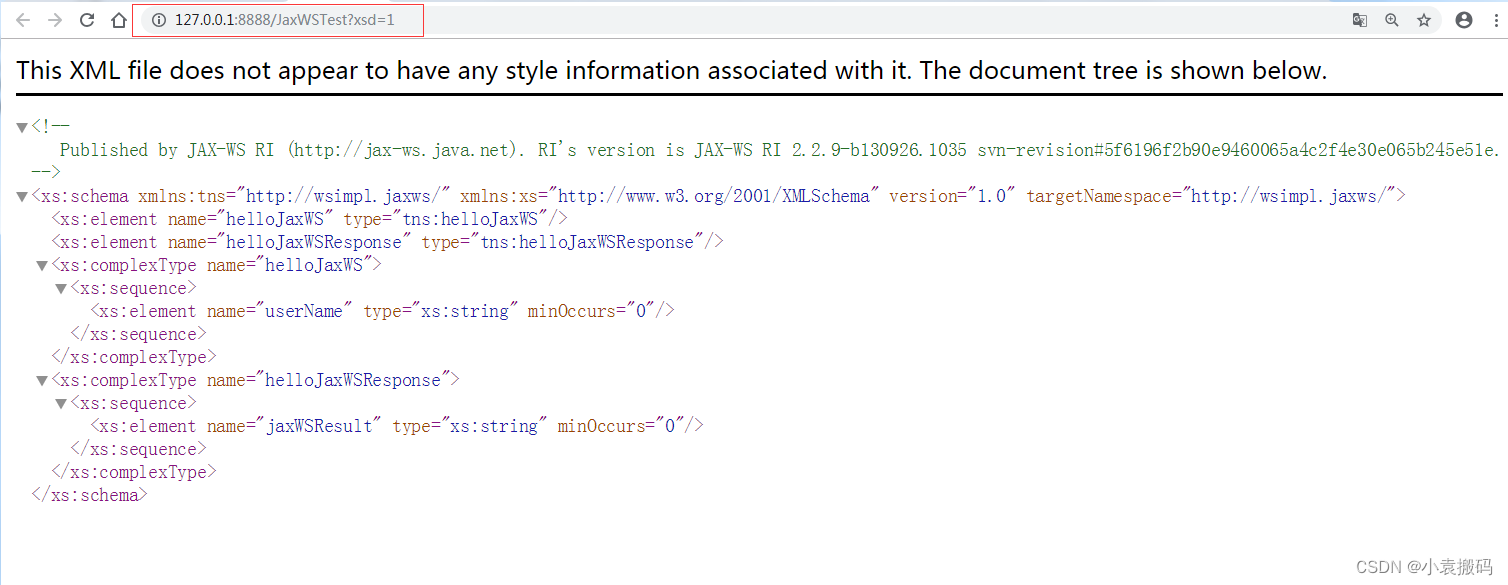
截图内容2
<!--
Published by JAX-WS RI (http://jax-ws.java.net). RI's version is JAX-WS RI 2.2.9-b130926.1035 svn-revision#5f6196f2b90e9460065a4c2f4e30e065b245e51e.
-->
<xs:schema xmlns:tns="http://wsimpl.jaxws/" xmlns:xs="http://www.w3.org/2001/XMLSchema" version="1.0" targetNamespace="http://wsimpl.jaxws/">
<xs:element name="helloJaxWS" type="tns:helloJaxWS"/>
<xs:element name="helloJaxWSResponse" type="tns:helloJaxWSResponse"/>
<xs:complexType name="helloJaxWS">
<xs:sequence>
<xs:element name="userName" type="xs:string" minOccurs="0"/>
</xs:sequence>
</xs:complexType>
<xs:complexType name="helloJaxWSResponse">
<xs:sequence>
<xs:element name="jaxWSResult" type="xs:string" minOccurs="0"/>
</xs:sequence>
</xs:complexType>
</xs:schema>
- jdk自带生成WebService的wsimport命令
-encoding : 指定编码格式
-keep:是否生成java源文件
-d:指定.class文件的输出目录
-s:指定.java文件的输出目录, 此目录必须存在
-p:定义生成类的包名,不定义的话有默认包名
-verbose:在控制台显示输出信息
-b:指定jaxws/jaxb绑定文件或额外的schemas
-extension:使用扩展来支持SOAP1.2
# 举例
wsimport -encoding utf-8 -keep -d D:\temp -p com.lawyer.user -verbose http://IP:port/serverName?wsdl
2.客户端开发与测试
- 生成客户端源码
切换到要生成客户端源码的路径下,如下:
cd F:\SpringBootProjects\webServiceDemo\jwsDemo\src\main\java\demoOne\client>
根据wsdl文档地址生成源码信息:
F:\SpringBootProjects\webServiceDemo\jwsDemo\src\main\java\demoOne\client>
wsimport -d F:\SpringBootProjects\webServiceDemo\jwsDemo\src\main\java\demoOne\client
-keep -verbose http://127.0.0.1:8888/JaxWSTest?wsdl
参数说明:
wsimport : 导入命令,如果使用cxf就换成 wsdl2java 命令
-d [源码位置] : 指定要生成的源码的目录,不指定则默认在哪个目录打开的cmd窗口,就生在那个目录下
-keep : 是否生成*.java的源文件,写了此参数则直接生成*.java与*.class文件,不写此参数则只有*.class文件
-verbose : 显示文件生成过程中的详细信息
-p [包名]: 指定要生成在哪个包下,不指定生成时取默认
- 客户端代码生成后测试
package demoOne.client;
import demoone.JaxWsDemoImplService;
/**
* Created by IntelliJ IDEA.
* User: jinshengyuan
* Date: 2019-03-13
* Time: 10:34
* description: 客户端测试
**/
public class ClientTest {
public static void main(String[] args) {
demoone.JaxWsDemoImplService implService = new JaxWsDemoImplService();
demoone.JaxWsDemoImpl jaxWsDemo = (demoone.JaxWsDemoImpl)implService.getJaxWsDemoImplPort();
String aa = jaxWsDemo.helloJaxWS("Tom ");
System.out.println("调用WebService执行结果:"+aa);
}
}
执行结果:
调用WebService执行结果:hello,Tom This is a Web Service developed through JAX-WS
二.Axis1.4调用.Net返回值为DataSet类型的WebService接口
1.相关说明
- JDK版本:1.8.0_172
- axis版本:Axis1.4
2. Axis1.4客户端WebService服务
1.Axis1.4下载
- 官网:http://axis.apache.org/axis/
- 下载后是一个压缩文件:axis-bin_1.4.zip
- 非maven环境,则导入axis-bin_1.4.zip包下的lib目录下的所有jar包,如下图:

4.maven环境的话,在pom.xml中添加下面的依赖即可
<!--Axis1.4 及其依赖 begin-->
<!-- https://mvnrepository.com/artifact/org.apache.axis/axis -->
<dependency>
<groupId>org.apache.axis</groupId>
<artifactId>axis</artifactId>
<version>1.4</version>
</dependency>
<!-- https://mvnrepository.com/artifact/jaxrpc/jaxrpc -->
<!-- https://mvnrepository.com/artifact/axis/axis-jaxrpc -->
<dependency>
<groupId>axis</groupId>
<artifactId>axis-jaxrpc</artifactId>
<version>1.4</version>
</dependency>
<!-- https://mvnrepository.com/artifact/axis/axis-ant -->
<dependency>
<groupId>axis</groupId>
<artifactId>axis-ant</artifactId>
<version>1.4</version>
</dependency>
<!-- https://mvnrepository.com/artifact/axis/axis-saaj -->
<dependency>
<groupId>axis</groupId>
<artifactId>axis-saaj</artifactId>
<version>1.4</version>
</dependency>
<!-- https://mvnrepository.com/artifact/wsdl4j/wsdl4j -->
<dependency>
<groupId>wsdl4j</groupId>
<artifactId>wsdl4j</artifactId>
<version>1.6.3</version>
</dependency>
<!-- https://mvnrepository.com/artifact/commons-discovery/commons-discovery -->
<dependency>
<groupId>commons-discovery</groupId>
<artifactId>commons-discovery</artifactId>
<version>0.5</version>
</dependency>
<!--Axis1.4 及其依赖 end-->
<!-- 引入dom4j 解析数据时用-->
<!-- https://mvnrepository.com/artifact/org.dom4j/dom4j -->
<dependency>
<groupId>org.dom4j</groupId>
<artifactId>dom4j</artifactId>
<version>2.1.1</version>
</dependency>
2.WebService服务接口地址及方法
- 地址:http://www.webxml.com.cn/WebServices/WeatherWebService.asmx
- 调用的方法:http://www.webxml.com.cn/WebServices/WeatherWebService.asmx/getSupportDataSet
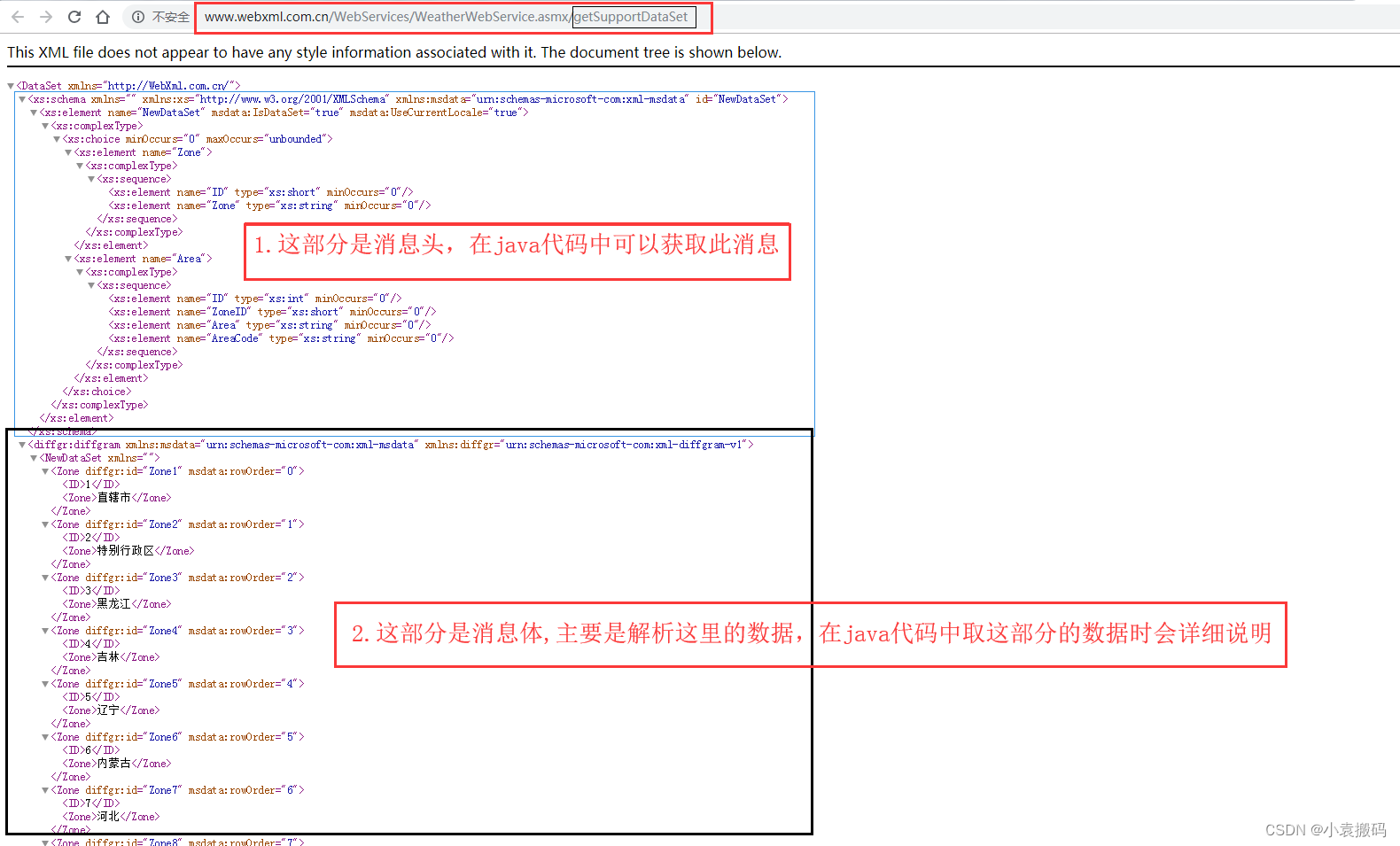
3.编写调用WebService服务的方法及数据解析
- 编写调用WebService服务的客户端java类,并打印结果,类名为:Axis1_Client
package com.yuan;
import org.apache.axis.client.Call;
import org.apache.axis.client.Service;
import org.apache.axis.encoding.XMLType;
import org.apache.axis.message.MessageElement;
import org.apache.axis.types.Schema;
import org.dom4j.Document;
import org.dom4j.DocumentException;
import org.dom4j.DocumentHelper;
import org.dom4j.Element;
import org.junit.Test;
import javax.xml.namespace.QName;
import java.net.URL;
import java.util.Iterator;
import java.util.List;
/**
* Created by IntelliJ IDEA.
* User: jinshengyuan
* Date: 2019-01-15
* Time: 15:13
* description:
**/
public class Axis1_Client {
/**
* 使用dom4j解析数据
*/
@Test
public void axisWSInvoke(){
String dataSetDataStr = axisInvokeNetDataSetData();
//System.out.println(dataSetDataStr);
if(dataSetDataStr != null){
try {
Document doc = DocumentHelper.parseText(dataSetDataStr);// 将字符串转为XML
Element root = doc.getRootElement();// 获取根节点
Iterator iterator = root.elementIterator("Zone");//迭代节点
String id,zone;
while(iterator.hasNext()){
Element element = (Element) iterator.next();
id = element.elementTextTrim("ID");//取出Zone节点下的ID元素的值
zone = element.elementTextTrim("Zone");//取出Zone节点下的Zone元素的值
System.out.println("Id:"+id+"=============================Zone:"+zone);
}
} catch (DocumentException e) {
e.printStackTrace();
}
}
}
/**
* 调用.Net写的返回值为DataSet类型的WebService服务
* @return
*/
public String axisInvokeNetDataSetData(){
Service service = new Service();
String strXml = null;
Call call = null;
try {
call = (Call) service.createCall();
call.setTargetEndpointAddress(new URL("http://www.webxml.com.cn/WebServices/WeatherWebService.asmx"));//WSURL,注意不要带?wsdl
//调用方法方法前设置相关参数
call.setOperationName(new QName("http://WebXml.com.cn/", "getSupportDataSet"));
call.setReturnType(XMLType.XSD_SCHEMA);//返回类型,这里一定要传入 XMLType.XSD_SCHEMA 类型
call.setUseSOAPAction(true);
call.setSOAPActionURI("http://WebXml.com.cn/getSupportDataSet");//soapAction
Object obj = call.invoke((Object[]) null);
Schema schema = (Schema) obj;
MessageElement[] messageElements = schema.get_any();
List messageHead = messageElements[0].getChildren();//消息头,DataSet对象
List messageBody = messageElements[1].getChildren();//消息体信息,DataSet对象,最终需要解析的数据
if (messageBody.size() > 0) {
String head = messageHead.get(0).toString();//消息头,DataSet对象
String diffgr = messageBody.get(0).toString();//消息体的字符串形式
strXml = diffgr;
System.out.println("head:\n"+head);
System.out.println("diffgr:\n" + diffgr);
}
} catch (Exception e) {
e.printStackTrace();
}
return strXml;
}
}
- 输出结果:
Id:1=============================Zone:直辖市
Id:2=============================Zone:特别行政区
Id:3=============================Zone:黑龙江
Id:4=============================Zone:吉林
Id:5=============================Zone:辽宁
Id:6=============================Zone:内蒙古
Id:7=============================Zone:河北
Id:8=============================Zone:河南
Id:9=============================Zone:山东
Id:10=============================Zone:山西
Id:11=============================Zone:江苏
Id:12=============================Zone:安徽
Id:13=============================Zone:陕西
Id:14=============================Zone:宁夏
Id:15=============================Zone:甘肃
Id:16=============================Zone:青海
Id:17=============================Zone:湖北
Id:18=============================Zone:湖南
Id:19=============================Zone:浙江
Id:20=============================Zone:江西
Id:21=============================Zone:福建
Id:22=============================Zone:贵州
Id:23=============================Zone:四川
Id:24=============================Zone:广东
Id:25=============================Zone:广西
Id:26=============================Zone:云南
Id:27=============================Zone:海南
Id:28=============================Zone:新疆
Id:29=============================Zone:西藏
Id:30=============================Zone:台湾
Id:31=============================Zone:亚洲
Id:32=============================Zone:欧洲
Id:33=============================Zone:非洲
Id:34=============================Zone:北美洲
Id:35=============================Zone:南美洲
Id:36=============================Zone:大洋洲
三. CXF 开发WebService接口
1. jax-ws实现
场景:CXF结合Spring实现发布与调用简单的WebService
- 导入包
- pom.xml引入cxf的依赖即可
- 开发java接口与实现类代码
- 编写接口
package com.ssm.webservice;
import javax.jws.WebMethod;
import javax.jws.WebParam;
import javax.jws.WebResult;
import javax.jws.WebService;
/**
* Created by IntelliJ IDEA.
* User: jinshengyuan
* Date: 2018-11-09
* Time: 9:04
* description:
**/
@WebService
public interface Hello {
@WebMethod
@WebResult(name = "result") String sayHello(@WebParam(name = "name") String name);
}
- 编写接口的实现类
package com.ssm.webservice.impl;
import com.ssm.dao.sysManagement.ComLogMapper;
import com.ssm.model.ComLog;
import com.ssm.service.sysManagement.ComLogService;
import com.ssm.utils.CommonsUtil;
import com.ssm.webservice.Hello;
import org.springframework.beans.factory.annotation.Autowired;
import org.springframework.stereotype.Component;
import java.text.SimpleDateFormat;
import java.util.Date;
/**
* Created by IntelliJ IDEA.
* User: jinshengyuan
* Date: 2018-11-09
* Time: 9:06
* description:
**/
public class HelloImpl implements Hello {
//这里跟controller中调用Service一样,使用@Autowired注解自动注入service
@Autowired
ComLogService comLogService;
@Override
public String sayHello(String name) {
//从数据库中获取当前系统日期
Date date = comLogService.getCurrentDatetime();
String currentDateTime = null;
if(date != null){
SimpleDateFormat dateFormat = new SimpleDateFormat("yyyy-MM-dd HH:mm:ss");
currentDateTime = dateFormat.format(date);
System.out.println("系统日期:"+currentDateTime);
}
return "hello," + name + ",当前时间为:"+currentDateTime;
}
}
- 与spring集成
- spring.xml文件中的核心配置
<!-- 引入CXF配置文件,低版本(3.0以下)还需引入其他两个文件 -->
<import resource="classpath:META-INF/cxf/cxf.xml" />
<!-- 配置方式1 注意:serviceClass为接口类并非接口的实现类 -->
<jaxws:server serviceClass="com.ssm.webservice.Hello" address="/webServiceTestA"></jaxws:server>
<!--访问地址:http://localhost:8080/ssm/webService/webServiceTestA?wsdl-->
<!-- 配置方式2 注意:implementor为接口的具体实现类,与springmvc整合时,推荐使用这种方式,如果使用配置方式1,则会在访问时,提示如下错误:
org.apache.cxf.interceptor.Fault: Could not instantiate service class com.ssm.webservice.Hello because it is an interface.
-->
<jaxws:endpoint implementor="com.ssm.webservice.impl.HelloImpl" address="/webServiceTest"></jaxws:endpoint>
<!--访问地址:http://localhost:8080/ssm/webService/webServiceTest?wsdl-->
- web.xml中的配置
<!-- cxf服务启动servlet -->
<servlet>
<servlet-name>CXFServlet</servlet-name>
<servlet-class>org.apache.cxf.transport.servlet.CXFServlet</servlet-class>
</servlet>
<servlet-mapping>
<servlet-name>CXFServlet</servlet-name>
<!--工程名(ssm)后面紧跟的 url-->
<url-pattern>/webService/*</url-pattern>
</servlet-mapping>
- 测试
- 打开浏览器,输入http://localhost:8080/ssm/webService/webServiceTest?wsdl进行测试
2. CXF-RESTFul服务实现
- JAX-RS概述
JAX-RS是Java提供用于开发RESTful Web服务基于注解(annotation)的API。JAX-RS旨在定义一个统一的规范,使得Java程序员可以使用一套固定的接口来开发REST应用,避免了依赖第三方框架。同时JAX-RS使用POJO编程模型和基于注解的配置并集成JAXB,可以有效缩短REST应用的开发周期。JAX-RS只定义RESTful API,具体实现由第三方提供,如Jersey、Apache CXF等。
JAX-RS包含近五十多个接口、注解和抽象类:
- javax.ws.rs包含用于创建RESTful服务资源的高层次(High-level)接 口和注解。
- javax.ws.rs.core包含用于创建RESTful服务资源的低层次(Low-level)接口和注解。
- javax.ws.rs.ext包含用于扩展JAX-RS API支持类型的APIs。
JAX-RS常用注解:
- @Path:标注资源类或方法的相对路径。
- @GET、@PUT、@POST、@DELETE:标注方法的HTTP请求类型。
- @Produces:标注返回的MIME媒体类型。
- @Consumes:标注可接受请求的MIME媒体类型。
- @PathParam、@QueryParam、@HeaderParam、@CookieParam、@MatrixParam、@FormParam:标注方法的参数来自于HTTP请求的位置。@PathParam来自于URL的路径,@QueryParam来自于URL的查询参数,@HeaderParam来自于HTTP请求的头信息,@CookieParam来自于HTTP请求的Cookie。