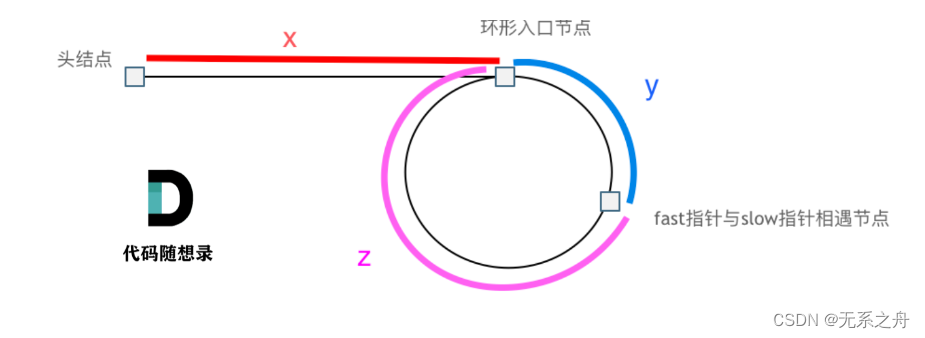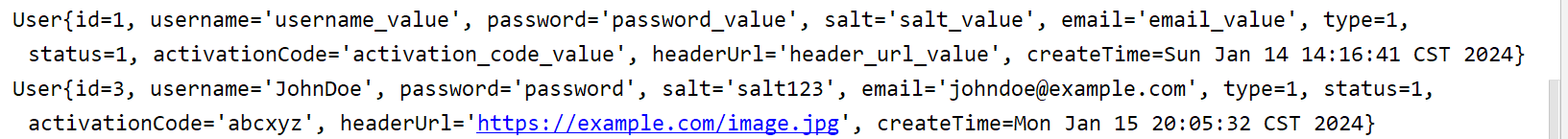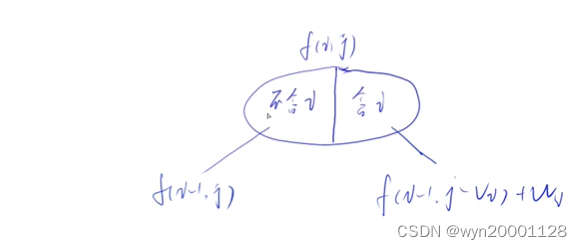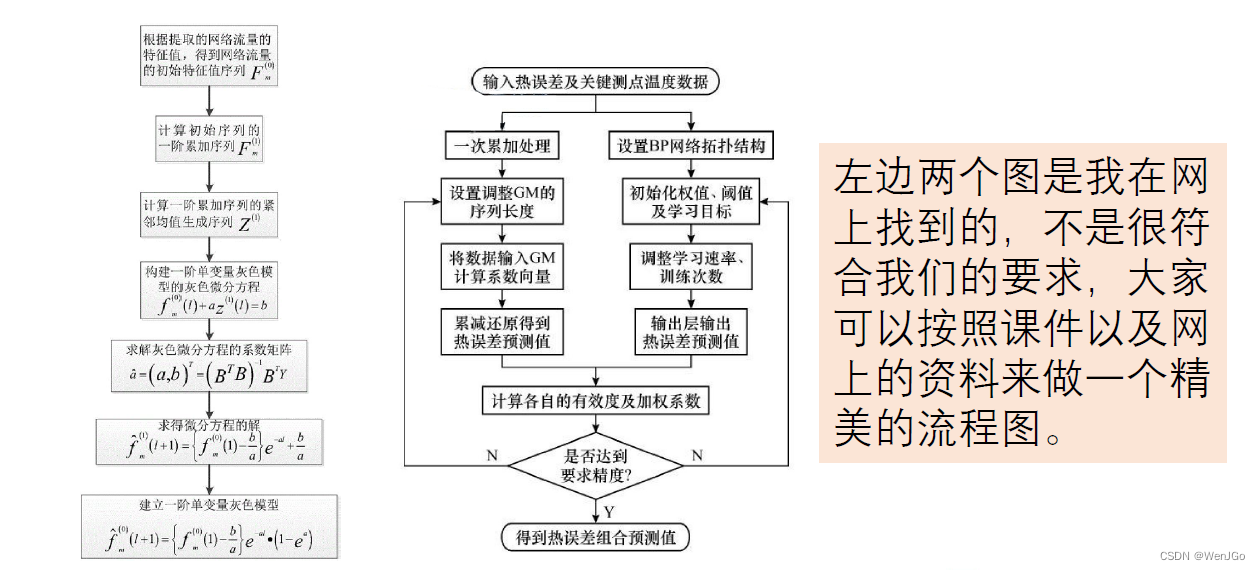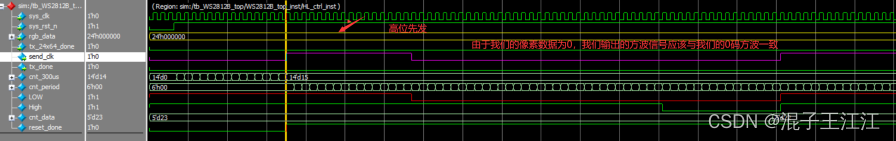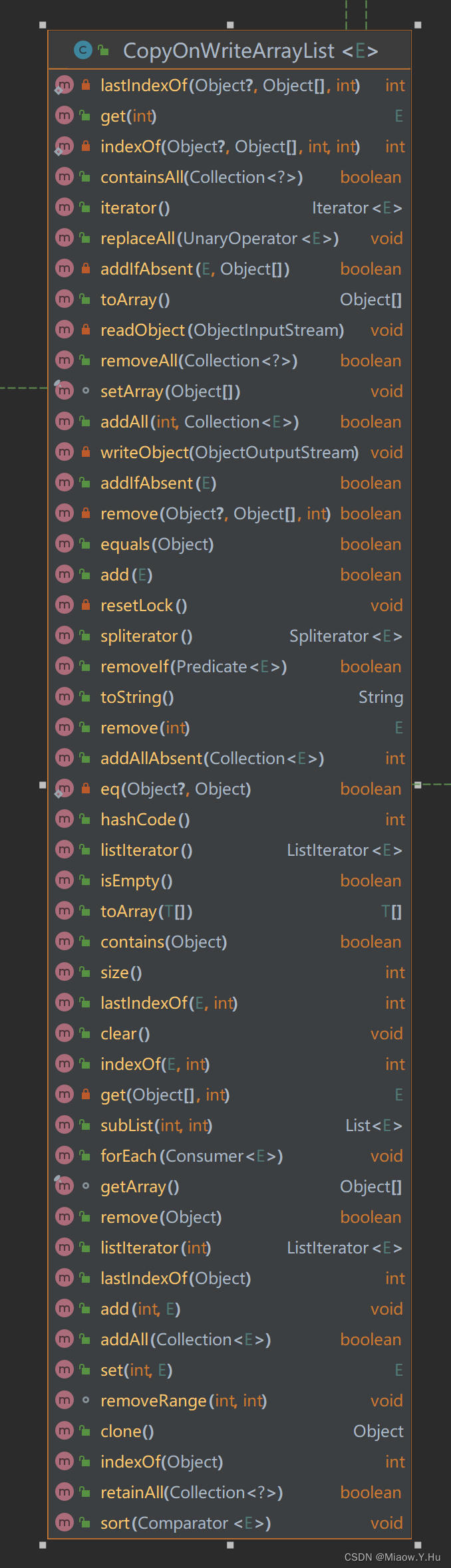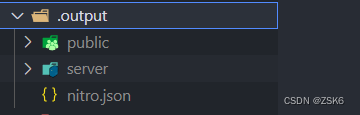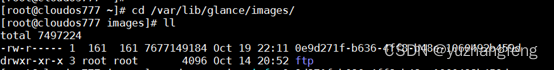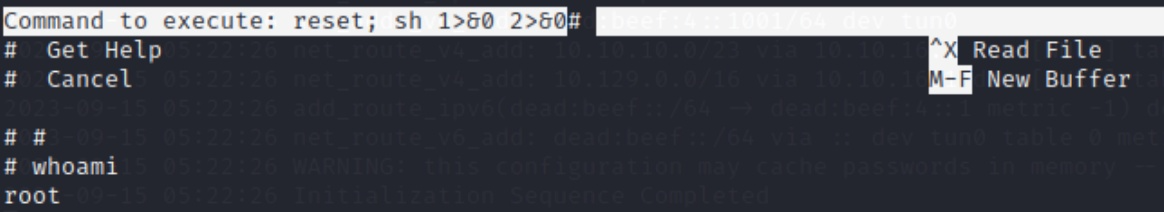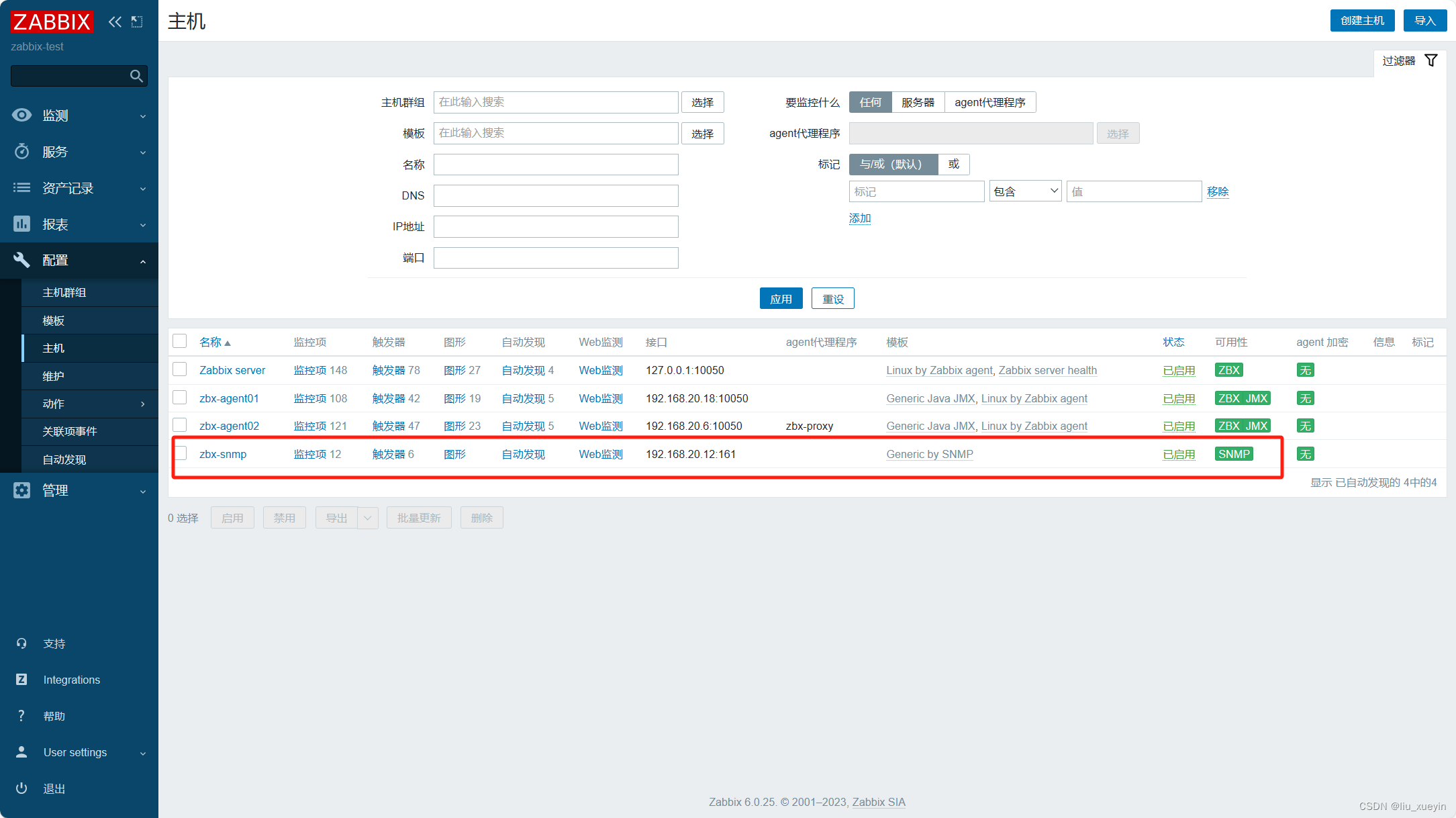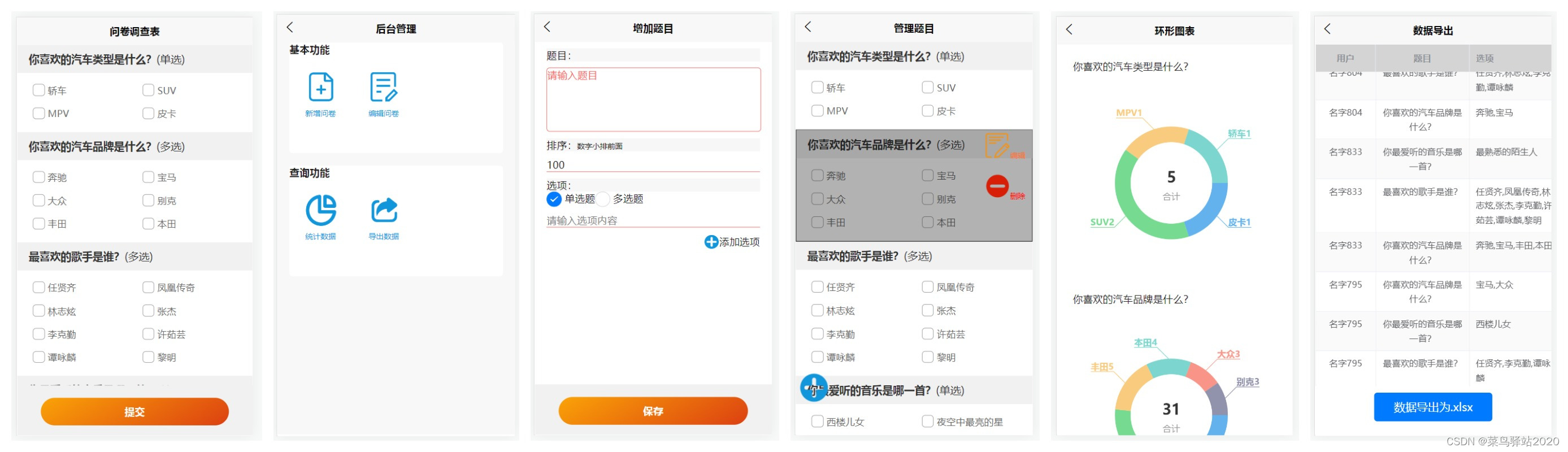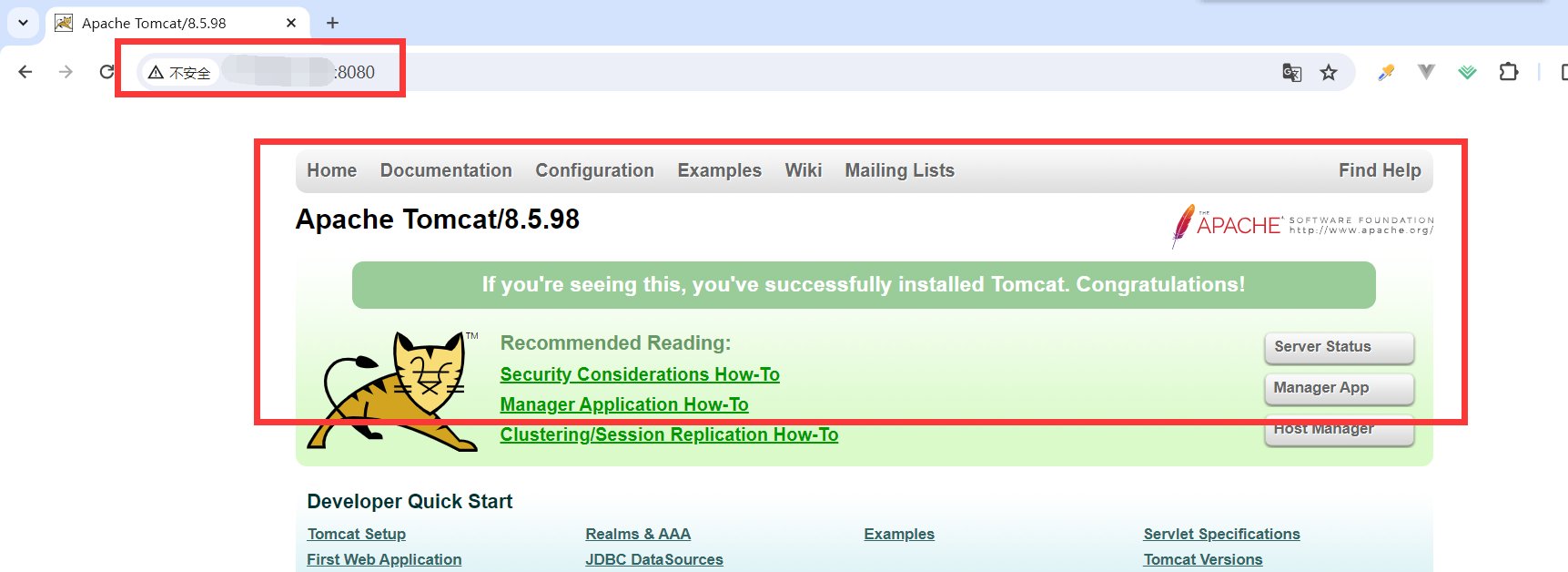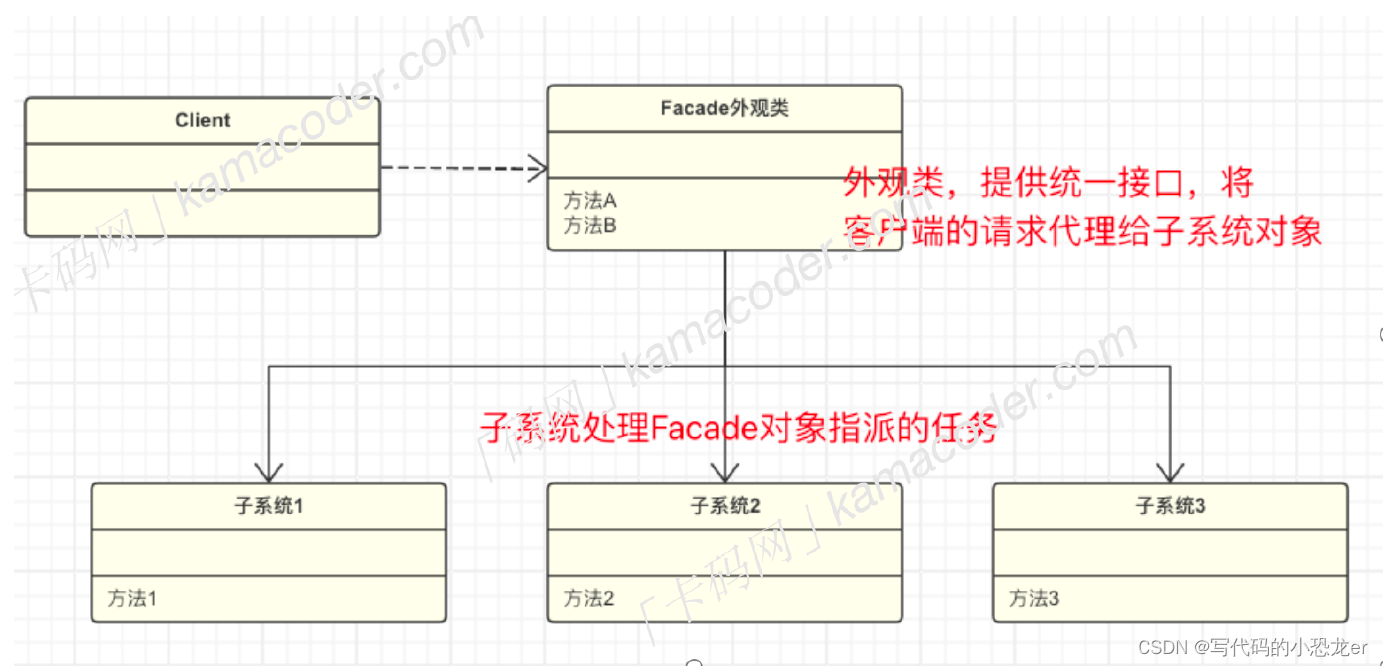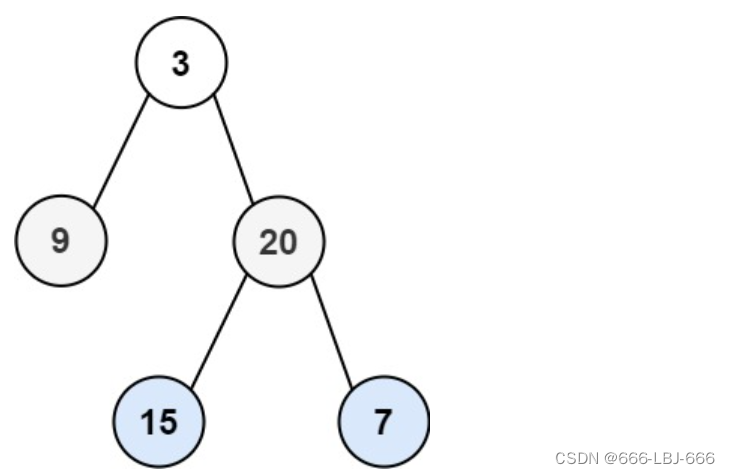1 进入官网:
Processor SDK Linux Software Developer’s Guide — Processor SDK Linux for J721e Documentation



这个版本需要 Ubuntu 22.04 支持
~/ti-processor-sdk-linux-adas-j721e-evm-09_01_00_06/board-support/ti-linux-kernel-6.1.46+gitAUTOINC+5892b80d6b-g5892b80d6b/arch/arm64/configs$

安装完后
Then run the script:
./setup.sh
插上SD卡
1.1.3. Create SD Card — Processor SDK Linux for J721e Documentation
直接跳到 1.1.3.4. Create SD Card with custom images
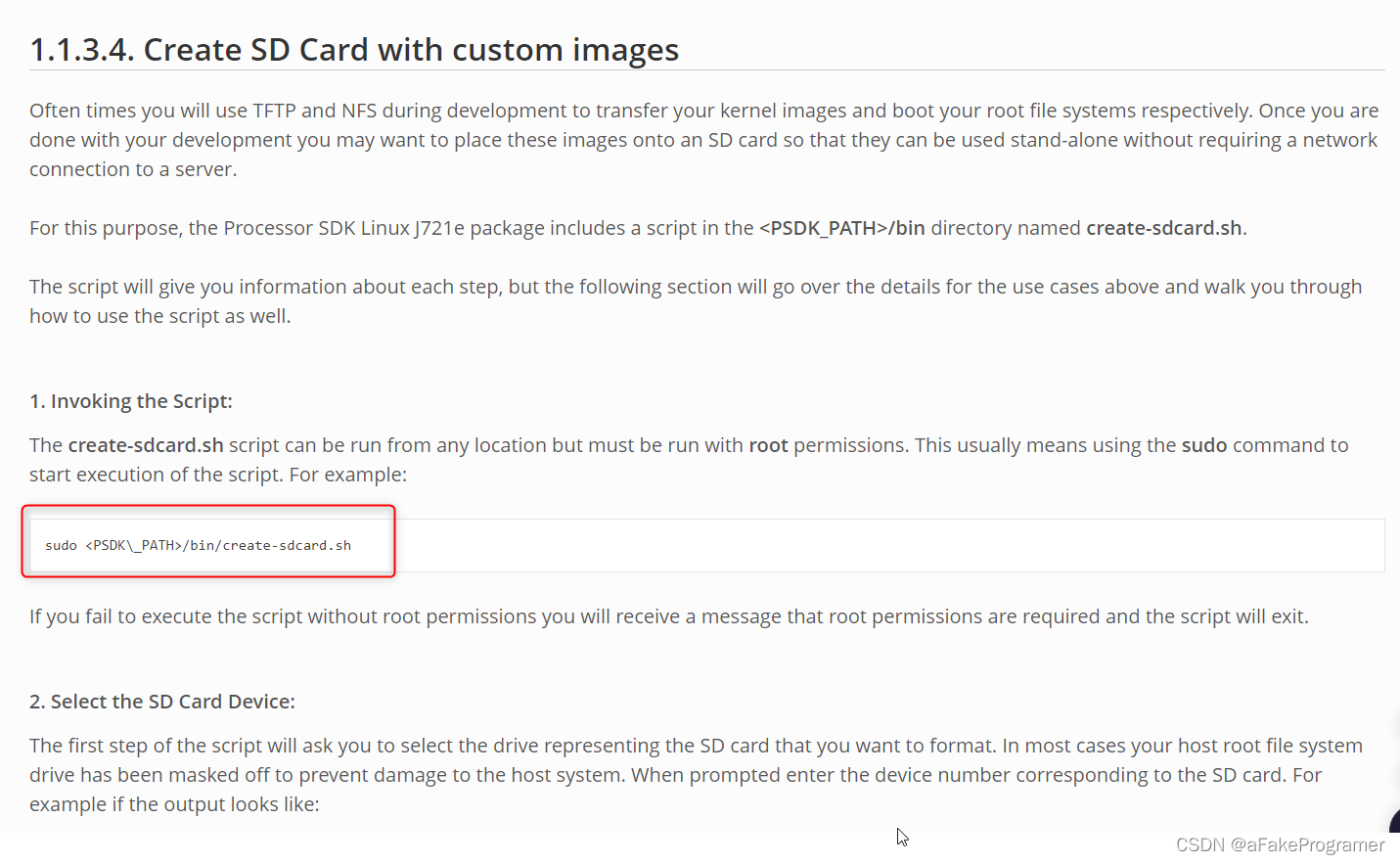
sudo <PSDK\_PATH>/bin/create-sdcard.sh
下面为制作SD卡和拷贝BSP的log
################################################################################
This script will create a bootable SD card from custom or pre-built binaries.
The script must be run with root permissions and from the bin directory of
the SDK
Example:
$ sudo ./create-sdcard.sh
Formatting can be skipped if the SD card is already formatted and
partitioned properly.
################################################################################
Available Drives to write images to:
# major minor size name
1: 8 16 15558144 sdb
Enter Device Number or n to exit: 1
sdb was selected
/dev/sdb is an sdx device
Unmounting the sdb drives
unmounted /dev/sdb1
Current size of sdb1 15556608 bytes
SD Card is not correctly partitioned
################################################################################
Select 2 partitions if only need boot and rootfs (most users).
Select 3 partitions if need SDK & other content on SD card. This is
usually used by device manufacturers with access to partition tarballs.
****WARNING**** continuing will erase all data on sdb
################################################################################
Number of partitions needed [2/3] : 2
Now partitioning sdb with 2 partitions...
#############################################################################
Now making 2 partitions
#############################################################################
1024+0 records in
1024+0 records out
1048576 bytes (1.0 MB, 1.0 MiB) copied, 0.730571 s, 1.4 MB/s
DISK SIZE - 15931539456 bytes
Welcome to fdisk (util-linux 2.37.2).
Changes will remain in memory only, until you decide to write them.
Be careful before using the write command.
Device does not contain a recognized partition table.
Created a new DOS disklabel with disk identifier 0x766aefdf.
Command (m for help): Partition type
p primary (0 primary, 0 extended, 4 free)
e extended (container for logical partitions)
Select (default p): Partition number (1-4, default 1): First sector (2048-31116287, default 2048): Last sector, +/-sectors or +/-size{K,M,G,T,P} (2048-31116287, default 31116287):
Created a new partition 1 of type 'Linux' and of size 128 MiB.
Partition #1 contains a ext4 signature.
Command (m for help): Partition type
p primary (1 primary, 0 extended, 3 free)
e extended (container for logical partitions)
Select (default p): Partition number (2-4, default 2): First sector (264192-31116287, default 264192): Last sector, +/-sectors or +/-size{K,M,G,T,P} (264192-31116287, default 31116287):
Created a new partition 2 of type 'Linux' and of size 14.7 GiB.
Command (m for help): Partition number (1,2, default 2): Hex code or alias (type L to list all):
Changed type of partition 'Linux' to 'W95 FAT32 (LBA)'.
Command (m for help): Partition number (1,2, default 2):
The bootable flag on partition 1 is enabled now.
Command (m for help): The partition table has been altered.
Calling ioctl() to re-read partition table.
Syncing disks.
#############################################################################
Partitioning Boot
#############################################################################
mkfs.fat 4.2 (2021-01-31)
mkfs.fat: Warning: lowercase labels might not work properly on some systems
#############################################################################
Partitioning rootfs
#############################################################################
mke2fs 1.46.5 (30-Dec-2021)
Creating filesystem with 3856512 4k blocks and 964768 inodes
Filesystem UUID: a71201a1-edfd-4396-ad6d-44e59d5ef2af
Superblock backups stored on blocks:
32768, 98304, 163840, 229376, 294912, 819200, 884736, 1605632, 2654208
Allocating group tables: done
Writing inode tables: done
Creating journal (16384 blocks): done
Writing superblocks and filesystem accounting information: done
#############################################################################
Partitioning is now done
Continue to install filesystem or select 'n' to safe exit
**Warning** Continuing will erase files any files in the partitions
#############################################################################
Would you like to continue? [y/n] : y
Mount the partitions
Emptying partitions
Syncing....
################################################################################
Choose file path to install from
1 ) Install pre-built images from SDK
2 ) Enter in custom boot and rootfs file paths
################################################################################
Choose now [1/2] : 1
Will now install from SDK pre-built images
now installing: ti-processor-sdk-linux-adas-j721e-evm-09_01_00_06
################################################################################
Multiple rootfs Tarballs found
################################################################################
1:tisdk-adas-image-j721e-evm.tar.xz
2:tisdk-tiny-image-j721e-evm.tar.xz
Enter Number of rootfs Tarball: 2
################################################################################
Copying files now... will take minutes
################################################################################
Copying boot partition
tispl.bin copied
tiboot3.bin copied
sysfw.itb copied
u-boot.img copied
uEnv.txt copied
Copying rootfs System partition
Syncing...
Un-mount the partitions
Remove created temp directories
Operation Finished 看到这个,就说明你的BSP拷贝到SD卡搞好了