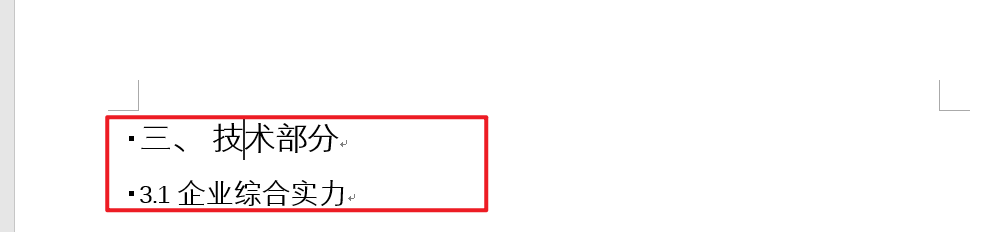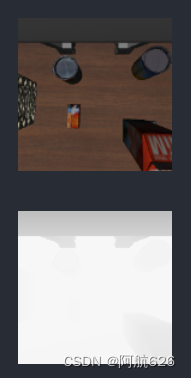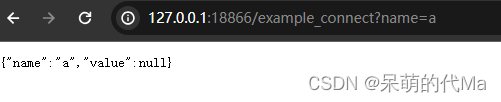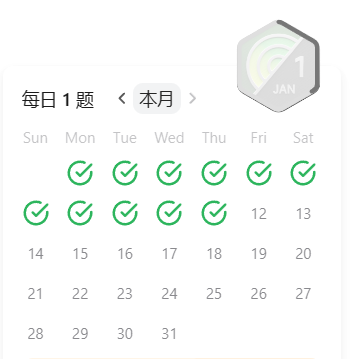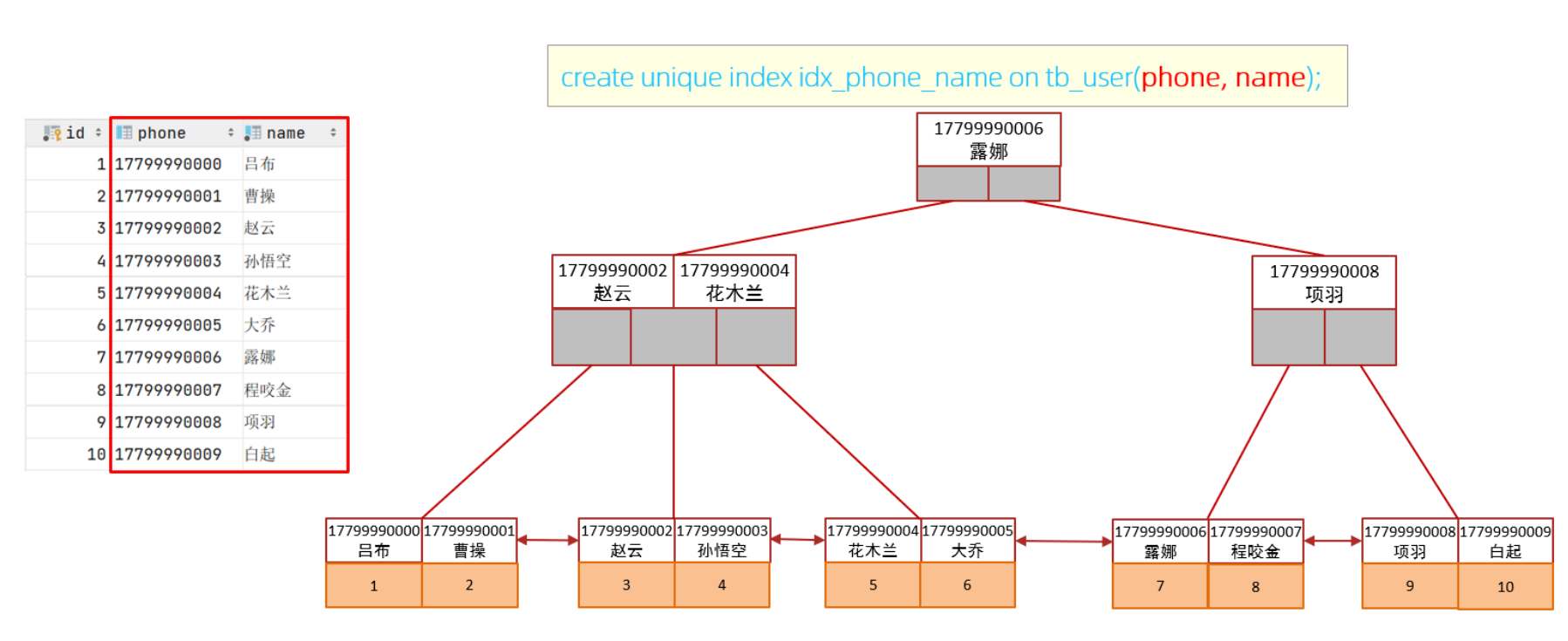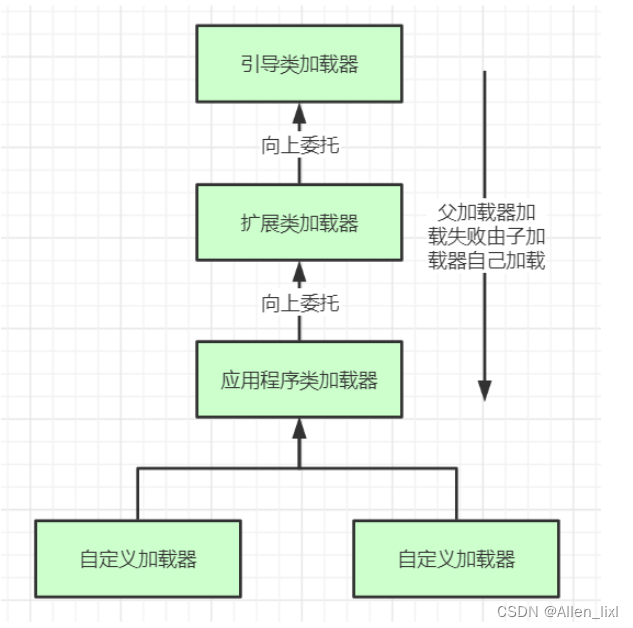文章目录
- 不同版本的Ubuntu使用清华镜像,加速Ubuntu软件下载速度
- 1. 备份源软件配置文件
- 2. 复制镜像源
- 3. 修改软件源配置文件
- 4. 更新软件包列表,升级软件包等内容
- 5. 从仓库中下载其它软件
- 可能存在的问题
不同版本的Ubuntu使用清华镜像,加速Ubuntu软件下载速度
本博客目的: WSL的Ubuntu软件仓库更换清华镜像源。
提示: 这个是更新Ubuntu的软件仓库,而不是pip、conda更换清华镜像,记得自己的目的,别看错了。
使用WSL跑深度学习挺不错的,但是用wsl安装linux软件可能会存在部分问题,由于WSL里面的Ubuntu软件仓库是默认的源,有时候可能会造成网络连接问题,或者下载速度很慢,更换为清华镜像或者阿里云镜像会带来Ubuntu软件的快速下载,优化软件使用体验。
清华大学开源软件镜像站:https://mirrors.tuna.tsinghua.edu.cn/
清华大学Ubuntu软件仓库:https://mirror.tuna.tsinghua.edu.cn/help/ubuntu/
阿里云Ubuntu软件仓库:https://developer.aliyun.com/mirror/ubuntu
该镜像仅包含32/64位x86架构处理器的软件包,在在 ARM(arm64, armhf)、PowerPC(ppc64el)、RISC-V(riscv64) 和 S390x 等架构的设备上(对应官方源为 ports.ubuntu.com)请使用 ubuntu-ports 镜像。
现在的win都是64位的,对应的WSL几乎都是64位的,因此对大多人都是适应的。
1. 备份源软件配置文件
Ubuntu的系统自带的配置文件在/etc/apt/source.list中,因此我们需要首先备份该配置文件,否则删了的话,如果镜像镜像也不可用,就很难受了。
首先进入配置文件目录,如下命令:
cd /etc/apt
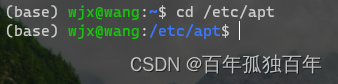
备份的命令如下,sudo表示启用管理员权限,cp表示复制,就是把后面的sources.list文件复制一份,复制的文件以source.list.bak命名。
sudo cp sources.list sources.list.bak
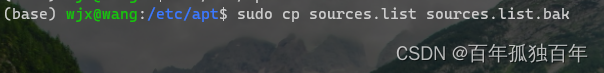
2. 复制镜像源
因为不同的Ubuntu版本对应的镜像是不同的,所以需要复制的命令也不一致,大家可以根据自己的Ubuntu版本来复制命令。他们的命令是很相似的,区别就是括号里面不一样。点击下面挑战链接,复制对应的镜像源配置。镜像速度的话,这个看地区差异,不太好说。
Ubuntu22.04 清华镜像源链接
Ubuntu23.04 清华镜像源链接
Ubuntu22.10 清华镜像源链接
Ubuntu20.04 清华镜像源链接
Ubuntu18.04 清华镜像源链接
Ubuntu16.04 清华镜像源链接
Ubuntu22.04 阿里云镜像
Ubuntu20.04 阿里云镜像
Ubuntu软件仓库:
Ubuntu 22.04 LTS (jammy)镜像源:
# 默认注释了源码镜像以提高 apt update 速度,如有需要可自行取消注释
deb https://mirrors.tuna.tsinghua.edu.cn/ubuntu/ jammy main restricted universe multiverse
# deb-src https://mirrors.tuna.tsinghua.edu.cn/ubuntu/ jammy main restricted universe multiverse
deb https://mirrors.tuna.tsinghua.edu.cn/ubuntu/ jammy-updates main restricted universe multiverse
# deb-src https://mirrors.tuna.tsinghua.edu.cn/ubuntu/ jammy-updates main restricted universe multiverse
deb https://mirrors.tuna.tsinghua.edu.cn/ubuntu/ jammy-backports main restricted universe multiverse
# deb-src https://mirrors.tuna.tsinghua.edu.cn/ubuntu/ jammy-backports main restricted universe multiverse
deb http://security.ubuntu.com/ubuntu/ jammy-security main restricted universe multiverse
# deb-src http://security.ubuntu.com/ubuntu/ jammy-security main restricted universe multiverse
# 预发布软件源,不建议启用
# deb https://mirrors.tuna.tsinghua.edu.cn/ubuntu/ jammy-proposed main restricted universe multiverse
# # deb-src https://mirrors.tuna.tsinghua.edu.cn/ubuntu/ jammy-proposed main restricted universe multiverse
Ubuntu 23.04 (lunar) 镜像源:
# 默认注释了源码镜像以提高 apt update 速度,如有需要可自行取消注释
deb https://mirrors.tuna.tsinghua.edu.cn/ubuntu/ lunar main restricted universe multiverse
# deb-src https://mirrors.tuna.tsinghua.edu.cn/ubuntu/ lunar main restricted universe multiverse
deb https://mirrors.tuna.tsinghua.edu.cn/ubuntu/ lunar-updates main restricted universe multiverse
# deb-src https://mirrors.tuna.tsinghua.edu.cn/ubuntu/ lunar-updates main restricted universe multiverse
deb https://mirrors.tuna.tsinghua.edu.cn/ubuntu/ lunar-backports main restricted universe multiverse
# deb-src https://mirrors.tuna.tsinghua.edu.cn/ubuntu/ lunar-backports main restricted universe multiverse
deb http://security.ubuntu.com/ubuntu/ lunar-security main restricted universe multiverse
# deb-src http://security.ubuntu.com/ubuntu/ lunar-security main restricted universe multiverse
# 预发布软件源,不建议启用
# deb https://mirrors.tuna.tsinghua.edu.cn/ubuntu/ lunar-proposed main restricted universe multiverse
# # deb-src https://mirrors.tuna.tsinghua.edu.cn/ubuntu/ lunar-proposed main restricted universe multiverse
Ubuntu 22.10 (kinetic):
# 默认注释了源码镜像以提高 apt update 速度,如有需要可自行取消注释
deb https://mirrors.tuna.tsinghua.edu.cn/ubuntu/ kinetic main restricted universe multiverse
# deb-src https://mirrors.tuna.tsinghua.edu.cn/ubuntu/ kinetic main restricted universe multiverse
deb https://mirrors.tuna.tsinghua.edu.cn/ubuntu/ kinetic-updates main restricted universe multiverse
# deb-src https://mirrors.tuna.tsinghua.edu.cn/ubuntu/ kinetic-updates main restricted universe multiverse
deb https://mirrors.tuna.tsinghua.edu.cn/ubuntu/ kinetic-backports main restricted universe multiverse
# deb-src https://mirrors.tuna.tsinghua.edu.cn/ubuntu/ kinetic-backports main restricted universe multiverse
deb http://security.ubuntu.com/ubuntu/ kinetic-security main restricted universe multiverse
# deb-src http://security.ubuntu.com/ubuntu/ kinetic-security main restricted universe multiverse
# 预发布软件源,不建议启用
# deb https://mirrors.tuna.tsinghua.edu.cn/ubuntu/ kinetic-proposed main restricted universe multiverse
# # deb-src https://mirrors.tuna.tsinghua.edu.cn/ubuntu/ kinetic-proposed main restricted universe multiverse
Ubuntu 20.04 (focal):
# 默认注释了源码镜像以提高 apt update 速度,如有需要可自行取消注释
deb https://mirrors.tuna.tsinghua.edu.cn/ubuntu/ focal main restricted universe multiverse
# deb-src https://mirrors.tuna.tsinghua.edu.cn/ubuntu/ focal main restricted universe multiverse
deb https://mirrors.tuna.tsinghua.edu.cn/ubuntu/ focal-updates main restricted universe multiverse
# deb-src https://mirrors.tuna.tsinghua.edu.cn/ubuntu/ focal-updates main restricted universe multiverse
deb https://mirrors.tuna.tsinghua.edu.cn/ubuntu/ focal-backports main restricted universe multiverse
# deb-src https://mirrors.tuna.tsinghua.edu.cn/ubuntu/ focal-backports main restricted universe multiverse
deb http://security.ubuntu.com/ubuntu/ focal-security main restricted universe multiverse
# deb-src http://security.ubuntu.com/ubuntu/ focal-security main restricted universe multiverse
# 预发布软件源,不建议启用
# deb https://mirrors.tuna.tsinghua.edu.cn/ubuntu/ focal-proposed main restricted universe multiverse
# # deb-src https://mirrors.tuna.tsinghua.edu.cn/ubuntu/ focal-proposed main restricted universe multiverse
Ubuntu 18.04 (bionic):
# 默认注释了源码镜像以提高 apt update 速度,如有需要可自行取消注释
deb https://mirrors.tuna.tsinghua.edu.cn/ubuntu/ bionic main restricted universe multiverse
# deb-src https://mirrors.tuna.tsinghua.edu.cn/ubuntu/ bionic main restricted universe multiverse
deb https://mirrors.tuna.tsinghua.edu.cn/ubuntu/ bionic-updates main restricted universe multiverse
# deb-src https://mirrors.tuna.tsinghua.edu.cn/ubuntu/ bionic-updates main restricted universe multiverse
deb https://mirrors.tuna.tsinghua.edu.cn/ubuntu/ bionic-backports main restricted universe multiverse
# deb-src https://mirrors.tuna.tsinghua.edu.cn/ubuntu/ bionic-backports main restricted universe multiverse
deb http://security.ubuntu.com/ubuntu/ bionic-security main restricted universe multiverse
# deb-src http://security.ubuntu.com/ubuntu/ bionic-security main restricted universe multiverse
# 预发布软件源,不建议启用
# deb https://mirrors.tuna.tsinghua.edu.cn/ubuntu/ bionic-proposed main restricted universe multiverse
# # deb-src https://mirrors.tuna.tsinghua.edu.cn/ubuntu/ bionic-proposed main restricted universe multiverse
Ubuntu 16.04 (xenial) :
# 默认注释了源码镜像以提高 apt update 速度,如有需要可自行取消注释
deb https://mirrors.tuna.tsinghua.edu.cn/ubuntu/ xenial main restricted universe multiverse
# deb-src https://mirrors.tuna.tsinghua.edu.cn/ubuntu/ xenial main restricted universe multiverse
deb https://mirrors.tuna.tsinghua.edu.cn/ubuntu/ xenial-updates main restricted universe multiverse
# deb-src https://mirrors.tuna.tsinghua.edu.cn/ubuntu/ xenial-updates main restricted universe multiverse
deb https://mirrors.tuna.tsinghua.edu.cn/ubuntu/ xenial-backports main restricted universe multiverse
# deb-src https://mirrors.tuna.tsinghua.edu.cn/ubuntu/ xenial-backports main restricted universe multiverse
deb http://security.ubuntu.com/ubuntu/ xenial-security main restricted universe multiverse
# deb-src http://security.ubuntu.com/ubuntu/ xenial-security main restricted universe multiverse
# 预发布软件源,不建议启用
# deb https://mirrors.tuna.tsinghua.edu.cn/ubuntu/ xenial-proposed main restricted universe multiverse
# # deb-src https://mirrors.tuna.tsinghua.edu.cn/ubuntu/ xenial-proposed main restricted universe multiverse
阿里云Ubuntu 22.04 软件仓库:
deb https://mirrors.aliyun.com/ubuntu/ jammy main restricted universe multiverse
deb-src https://mirrors.aliyun.com/ubuntu/ jammy main restricted universe multiverse
deb https://mirrors.aliyun.com/ubuntu/ jammy-security main restricted universe multiverse
deb-src https://mirrors.aliyun.com/ubuntu/ jammy-security main restricted universe multiverse
deb https://mirrors.aliyun.com/ubuntu/ jammy-updates main restricted universe multiverse
deb-src https://mirrors.aliyun.com/ubuntu/ jammy-updates main restricted universe multiverse
# deb https://mirrors.aliyun.com/ubuntu/ jammy-proposed main restricted universe multiverse
# deb-src https://mirrors.aliyun.com/ubuntu/ jammy-proposed main restricted universe multiverse
deb https://mirrors.aliyun.com/ubuntu/ jammy-backports main restricted universe multiverse
deb-src https://mirrors.aliyun.com/ubuntu/ jammy-backports main restricted universe multiverse
阿里云Ubuntu 20.04 软件仓库:
deb https://mirrors.aliyun.com/ubuntu/ focal main restricted universe multiverse
deb-src https://mirrors.aliyun.com/ubuntu/ focal main restricted universe multiverse
deb https://mirrors.aliyun.com/ubuntu/ focal-security main restricted universe multiverse
deb-src https://mirrors.aliyun.com/ubuntu/ focal-security main restricted universe multiverse
deb https://mirrors.aliyun.com/ubuntu/ focal-updates main restricted universe multiverse
deb-src https://mirrors.aliyun.com/ubuntu/ focal-updates main restricted universe multiverse
# deb https://mirrors.aliyun.com/ubuntu/ focal-proposed main restricted universe multiverse
# deb-src https://mirrors.aliyun.com/ubuntu/ focal-proposed main restricted universe multiverse
deb https://mirrors.aliyun.com/ubuntu/ focal-backports main restricted universe multiverse
deb-src https://mirrors.aliyun.com/ubuntu/ focal-backports main restricted universe multiverse
3. 修改软件源配置文件
使用如下命令打开配置文件:
sudo vim source.list
打开该文件之后,使用命令ggdG将该文件内容删除,然后按a键编辑,把复制过来的清华镜像直接右键就可粘贴。
如下所示。
保存的话,需要切换到英文输入,先Esc,然后冒号:,再按wq保存退出即可。
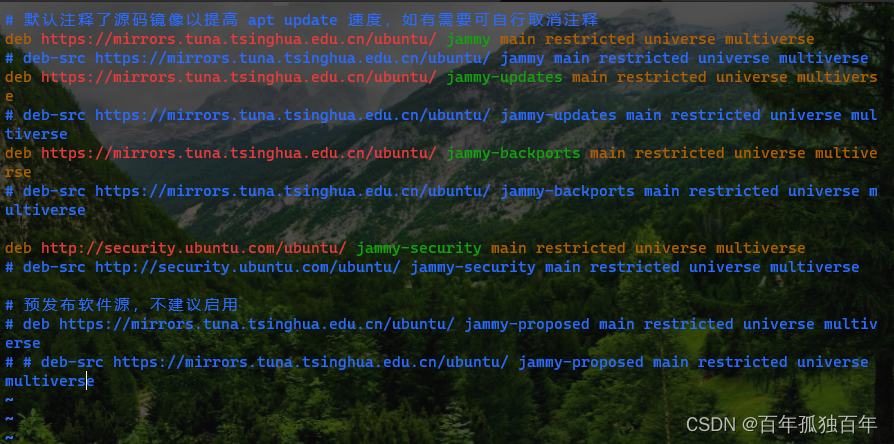
4. 更新软件包列表,升级软件包等内容
更新软件包列表代码如下,可以看到Get的地址是阿里云的镜像。
sudo apt-get update
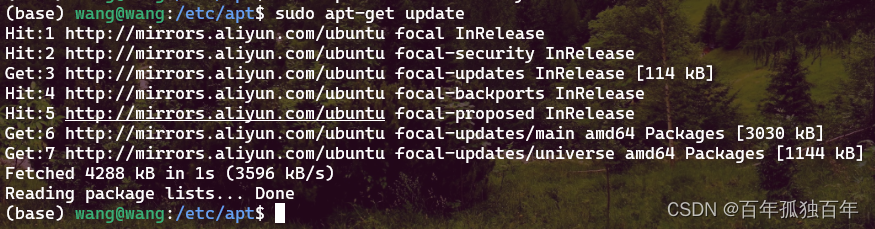
升级软件包如下命令:
sudo apt-get upgrade
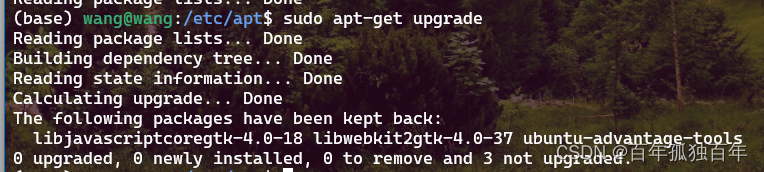
5. 从仓库中下载其它软件
直接使用命令sudo apt-get install xxx就可以安装对应的xxx软件,
如下所示:
sudo apt-get install gedit
可能存在的问题
现在的清华镜像Ubuntu软件仓库,我使用学校教育网无法连接,不知道是因为我的ip问题,还是清华镜像仓库暂时不可用的问题。
个人觉得是因为我的ip段被清华的Ubuntu软件仓库拉黑了。。。
连接问题如下:
2 packages can be upgraded. Run 'apt list --upgradable' to see them.
W: Failed to fetch https://mirrors.tuna.tsinghua.edu.cn/ubuntu/dists/focal/InRelease Cannot initiate the connection to mirrors.tuna.tsinghua.edu.cn:443 (2402:f000:1:400::2). - connect (101: Network is unreachable) Could not connect to mirrors.tuna.tsinghua.edu.cn:443 (101.6.15.130), connection timed out
W: Failed to fetch https://mirrors.tuna.tsinghua.edu.cn/ubuntu/dists/focal-updates/InRelease Cannot initiate the connection to mirrors.tuna.tsinghua.edu.cn:443 (2402:f000:1:400::2). - connect (101: Network is unreachable)
W: Failed to fetch https://mirrors.tuna.tsinghua.edu.cn/ubuntu/dists/focal-backports/InRelease Cannot initiate the connection to mirrors.tuna.tsinghua.edu.cn:443 (2402:f000:1:400::2). - connect (101: Network is unreachable)
W: Some index files failed to download. They have been ignored, or old ones used instead.
因为使用清华镜像连接有错误,所以我现在使用阿里云镜像了。