个人名片:
对人间的热爱与歌颂,可抵岁月冗长🌞
个人主页👨🏻💻:念舒_C.ying
个人博客🌏 :念舒_C.ying
Homepage | 主页
- 1. 安装环境
- 2. Docker部署
原作者:無名の主页
GitHub - imsyy/home at v4.0.4
【Vercel】教你部署imsyy/home个人主页_慕雪华年的博客-CSDN博客
下载源码后解压使用
1. 安装环境
- 安装 node.js 环境
node > 16.16.0
npm > 8.15.0
- 然后以 管理员权限 运行
cmd终端,并cd到 项目根目录
# 安装 yarn
npm install -g yarn
# 安装依赖
yarn install
# 预览
yarn dev
# 构建
yarn build
构建完成后,静态资源会在
dist目录 中生成,可将dist文件夹下的文件上传至服务器
2. Docker部署
- 创建docker-compose.yaml文件
version: '3.8'
services:
web:
image: nginx:latest
ports:
- "8000:80"
volumes:
- ./dist:/usr/share/nginx/html
container_name: Personal homepage
- 启动容器
docker-compose up -d
浏览器访问http://ip:8000
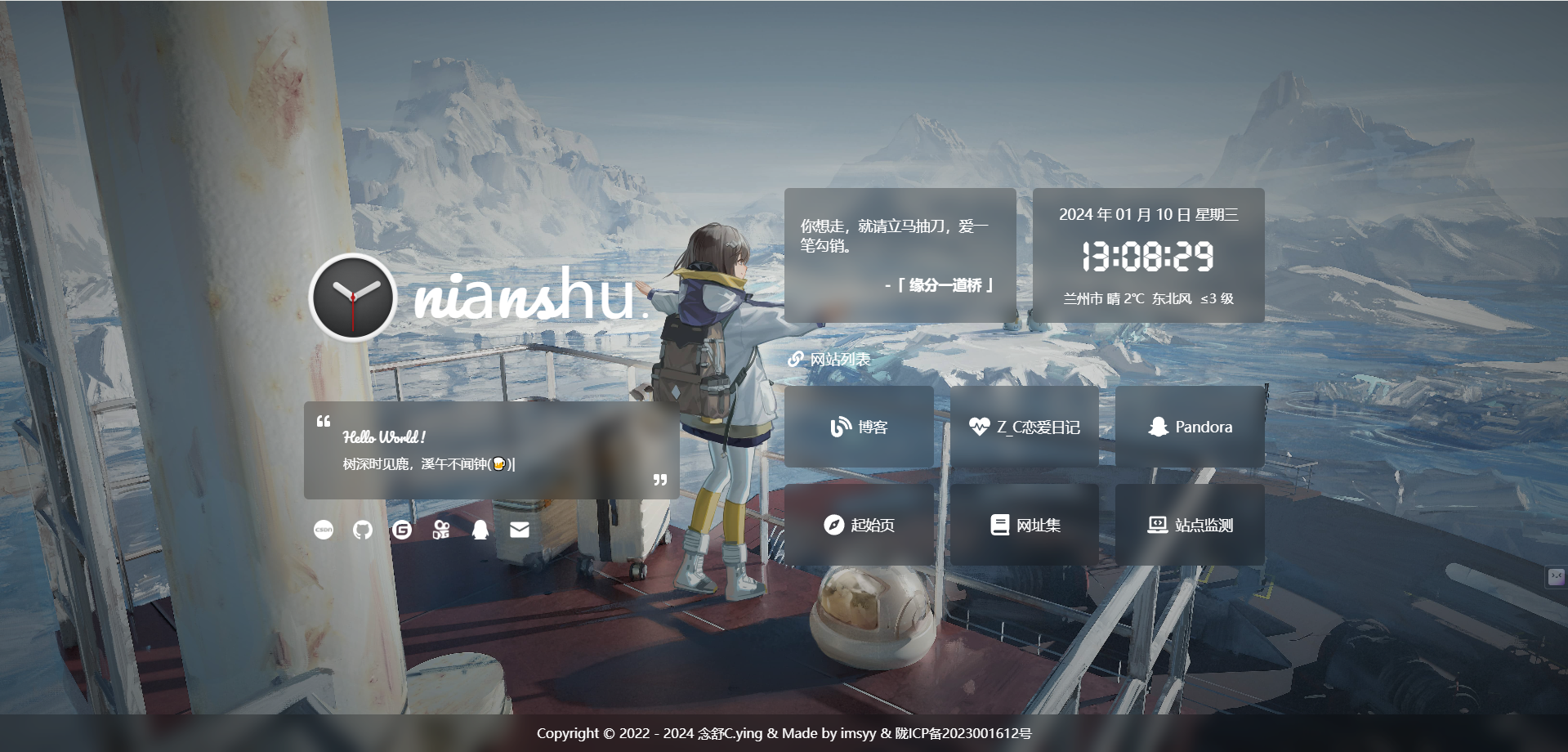
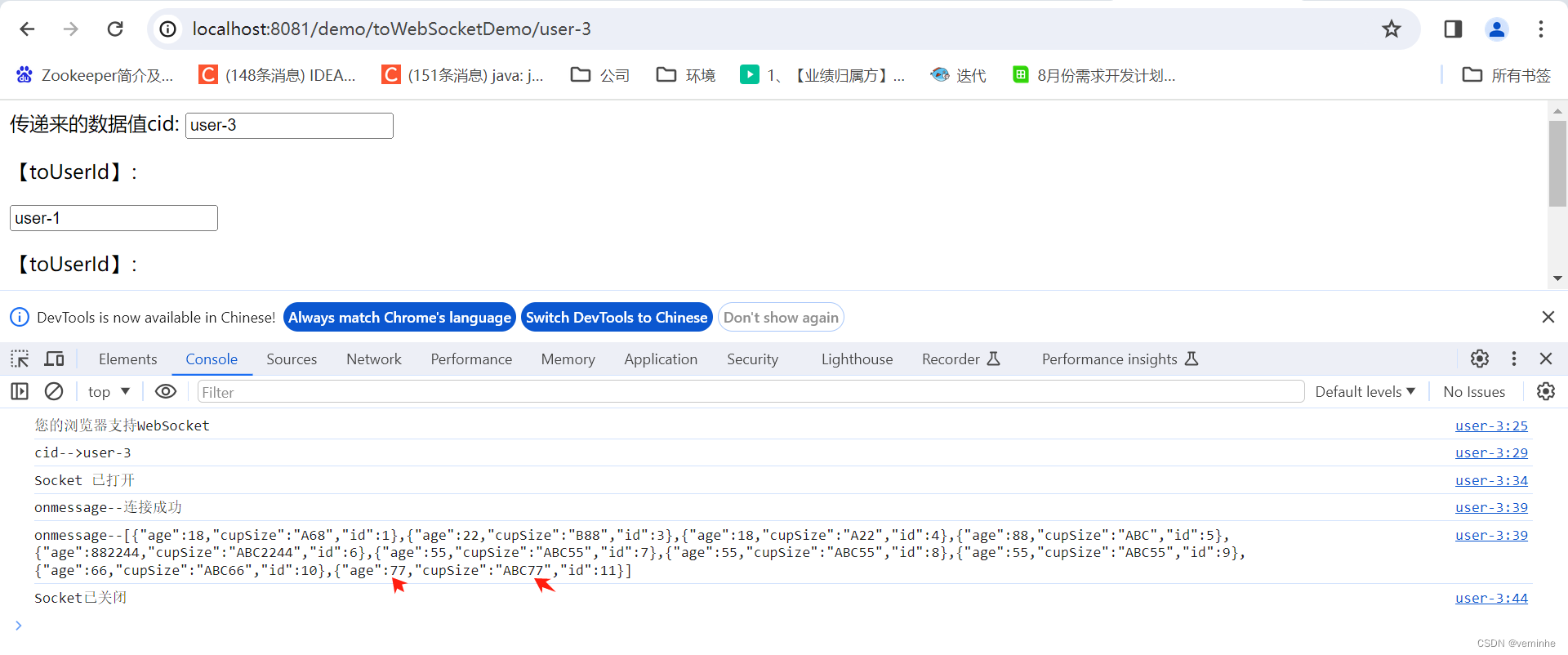
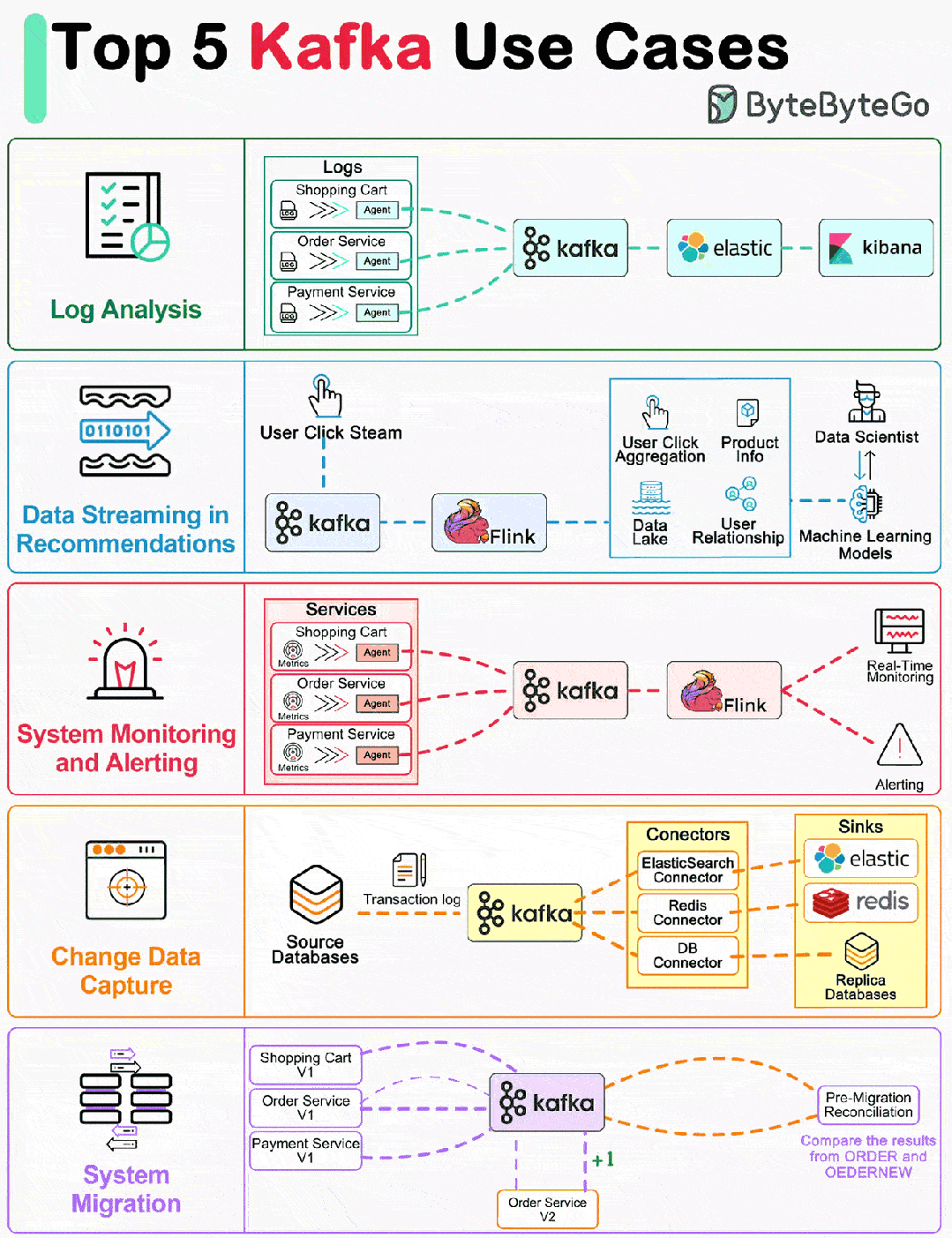
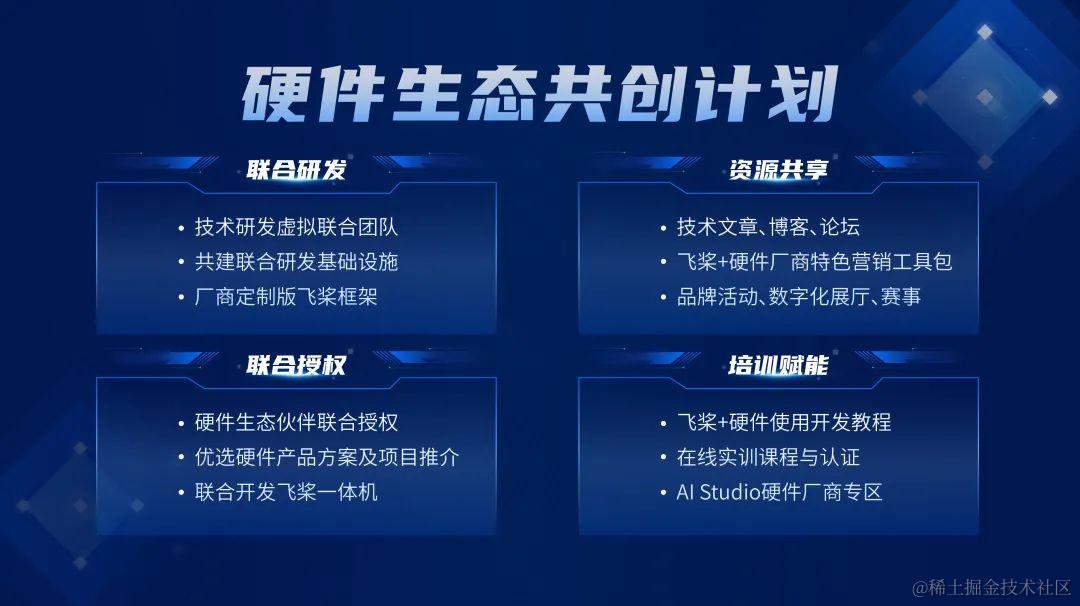

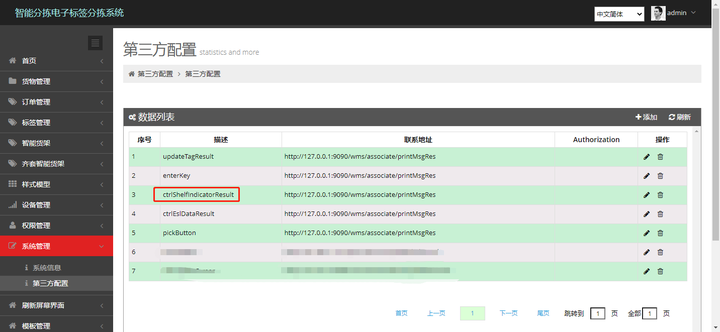
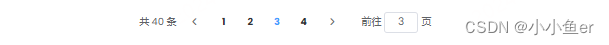
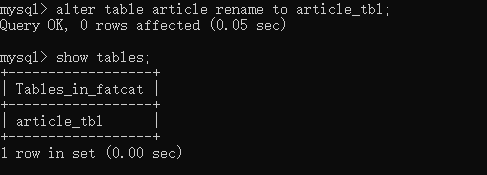

![【期末不挂科-考前速过系列P11】单片机[接口与总线]——经典例题盘点(带图解析)(第十一章:15题速过串行口的工作原理和应用)](https://img-blog.csdnimg.cn/direct/7687ce0392544dcdb12df6c22125b746.png)
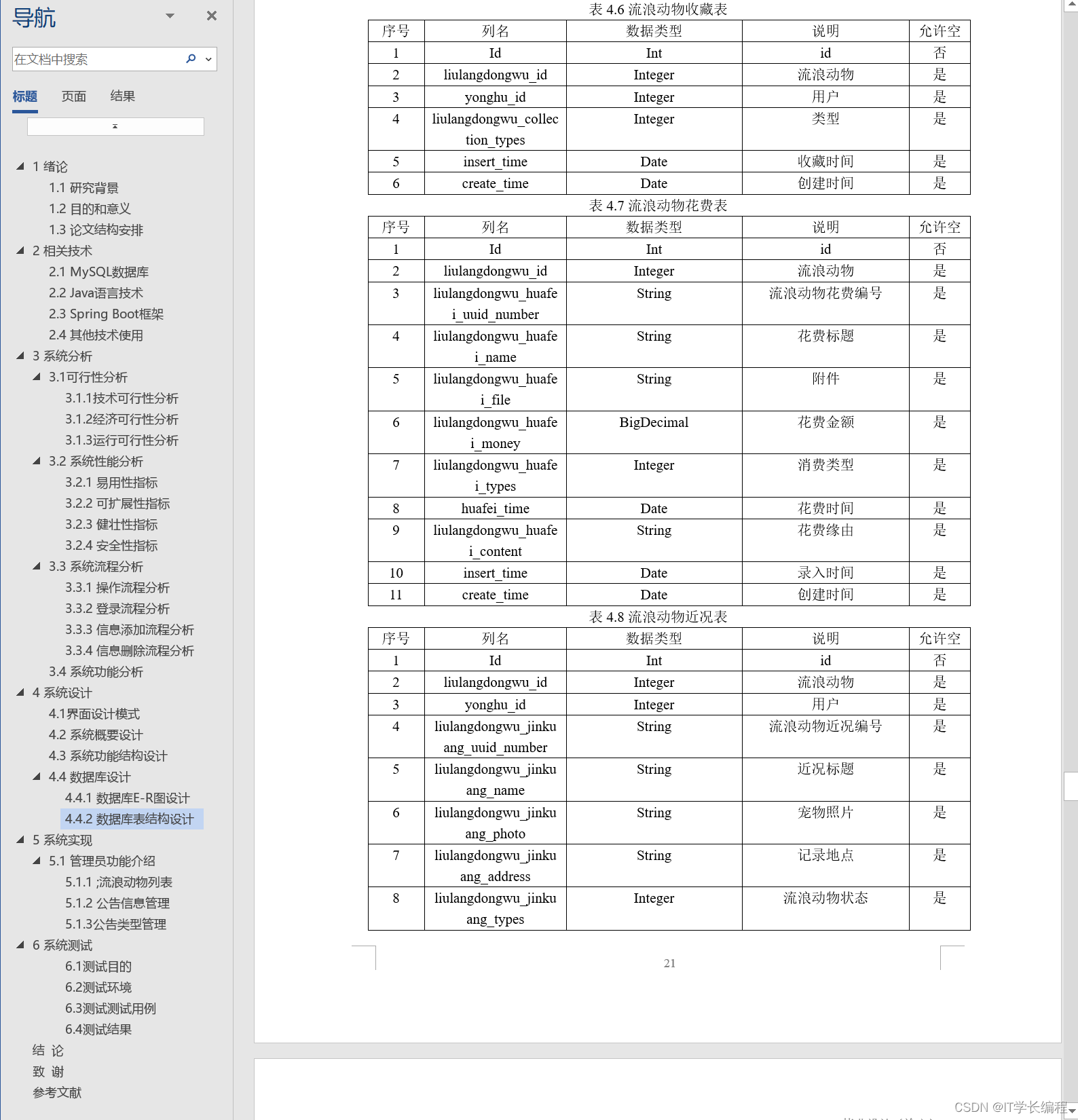

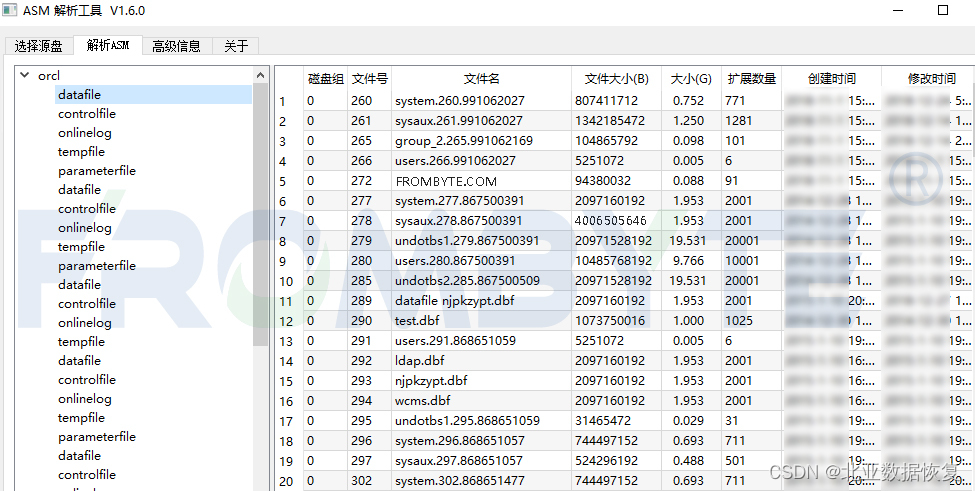

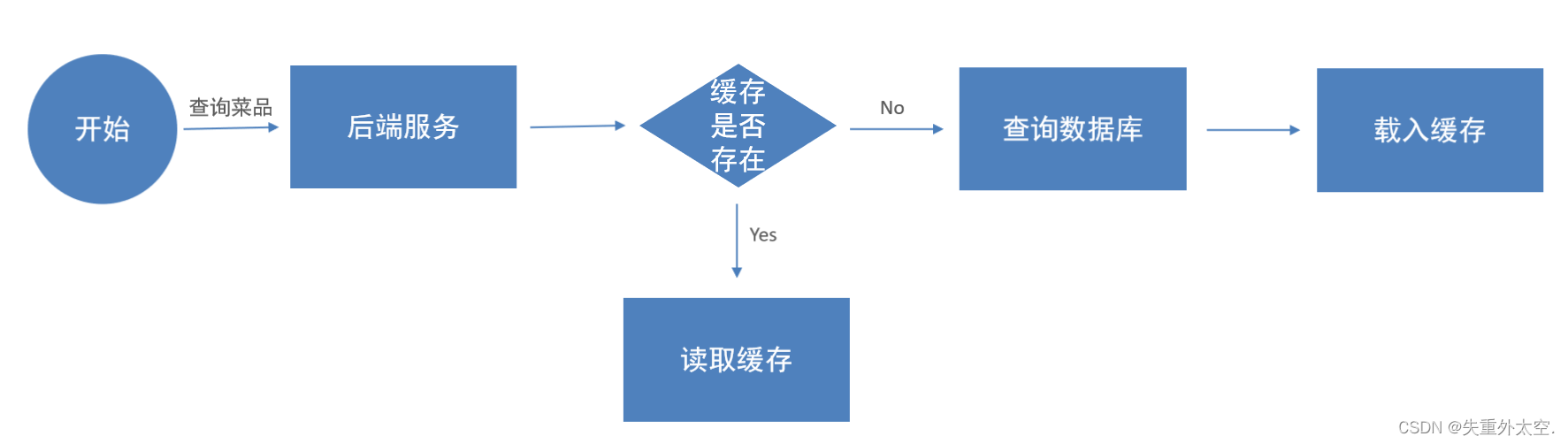
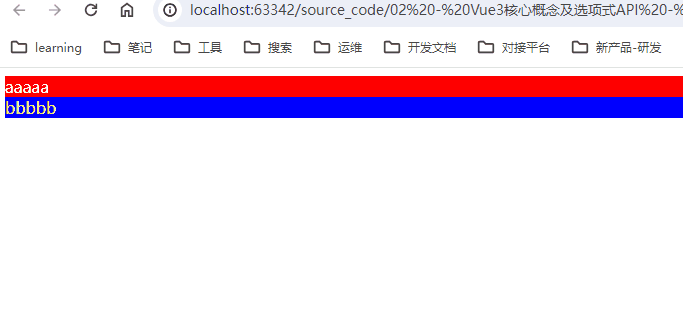
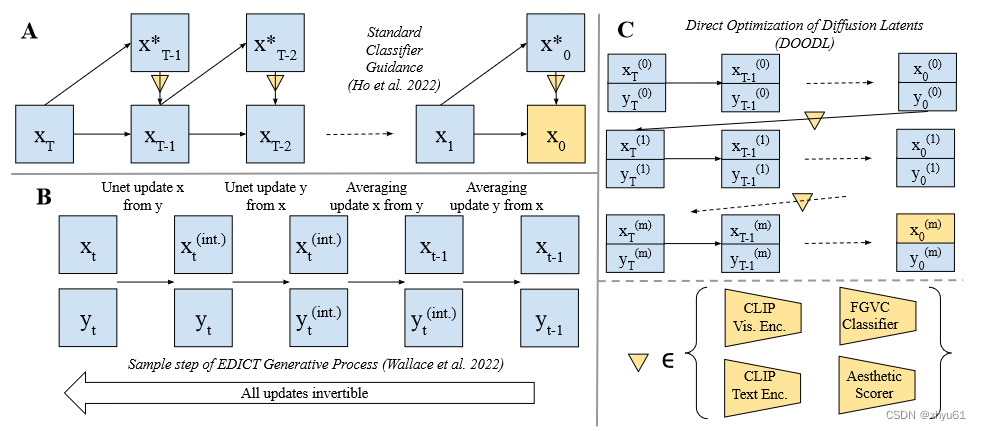
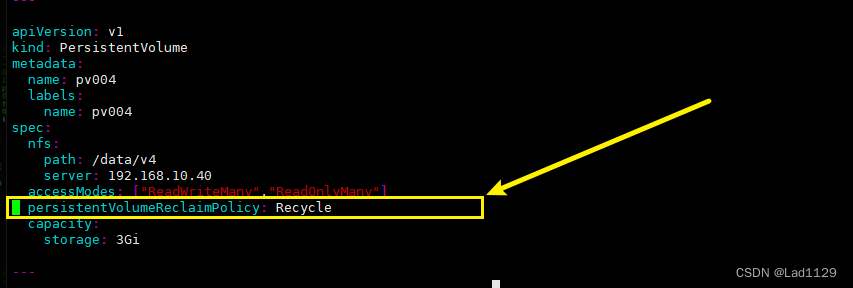


![[openGL]在ubuntu20.06上搭建openGL环境](https://img-blog.csdnimg.cn/direct/25a70e7eb2ec43dc8dd78f3099f5fbb7.png)